Transfering large files securely over the Internet doesn’t have to be a troublesome task anymore! Want to know how?
In this article, I am going to tell you about Tresorit Send, a feature-rich and super secure file transfer service offered by Tresorit. I have used it for transfering large files and its security features impressed me the most.
For sure file transfer I use Tresorit send and for fast speeds I use pCloud Transfer.
Today, we will take a sneak-peek over its distinguished features, and also go through the step-by-step process of transfering or sharing a file using Tresorit Send!
Ready to know more about this advanced file transfer service? Let’s jump straight into our article.
What is Tresorit Send?
Tresorit Send is an extremely secure service put forward by Tresorit Cloud Storage. It lets you quickly transfer large files securely without the hassle of creating any accounts.
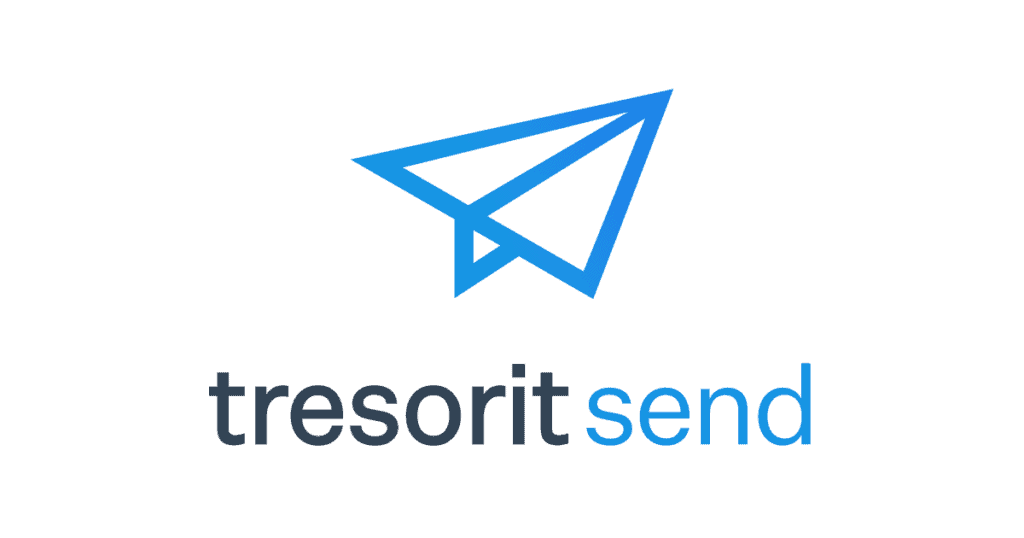
It uses strong encryption standards to ensure the safety of your shared data while it is being uploaded on their servers till the time it reaches the recipient.
Tresorit Send is an outstanding and free alternative for insecure file transfer websites.
Let us look at some of its impressive features!
Features
Transfer Large Files for Free
Where other services like WeTransfer only allow up to 2 GB of files, Tresorit Send lets you transfer a massive 5 GB of files at once!
No Registration Required
You don’t need to create an account on Tresorit for using this service. Its website can be accessed on any device at any time!
It is even available as a Chrome extension, which adds more convenience for people who need to transfer files regularly.
Strong Password Protection
Tresorit Send gives you the option to protect your shared files with a strong password. Without this password, the recipient cannot access your files.
GDPR Compliant
It is a fully GDPR compliant service, and uses strong measures to protect your data.
Client-side End-to-End Encryption
Client-side encryption means your data is encrypted before being sent to Tresorit’s servers.
This maximises security and ensures that nobody except the ones who have your link and the password can access your data.
Zero-Knowledge
Tresorit Send is a zero-knowledge platform that uses AES 256-bit encryption to protect your data.
So, nobody except you (not even Tresorit’s employees) can read your data, unless you provide them the link and password yourself. It is also a completely ad-free platform!
Fast Speeds
It’s super swift in terms of speed. Even large files don’t take up a lot of time for encryption and uploading.
Swiss Privacy
It follows Swiss Privacy Laws, so none of your information can be provided to any foreign client without the permission of Swiss authorities.
Useful Access Log
The Admin link page shows you how many times your shared link has been opened along with the time and date.
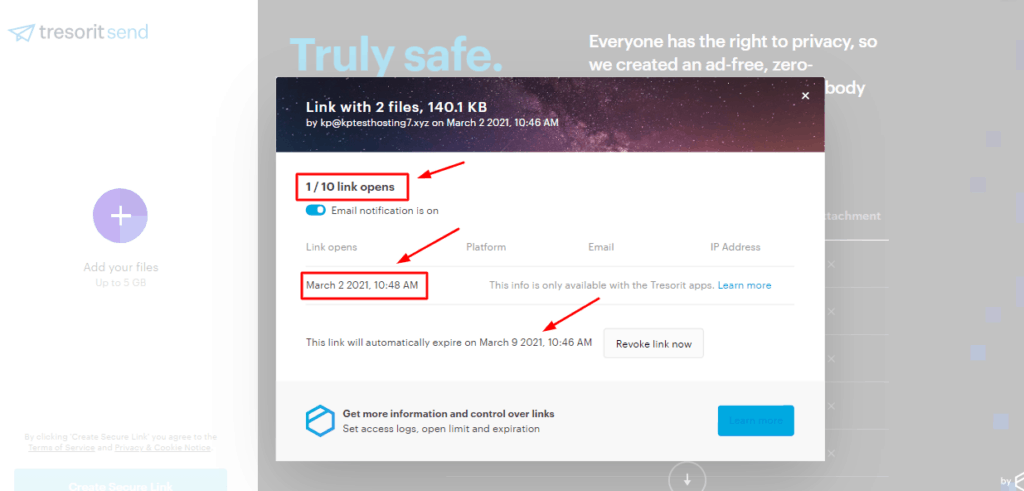
The expiry date and time of your link can also be checked from the Admin Link page.
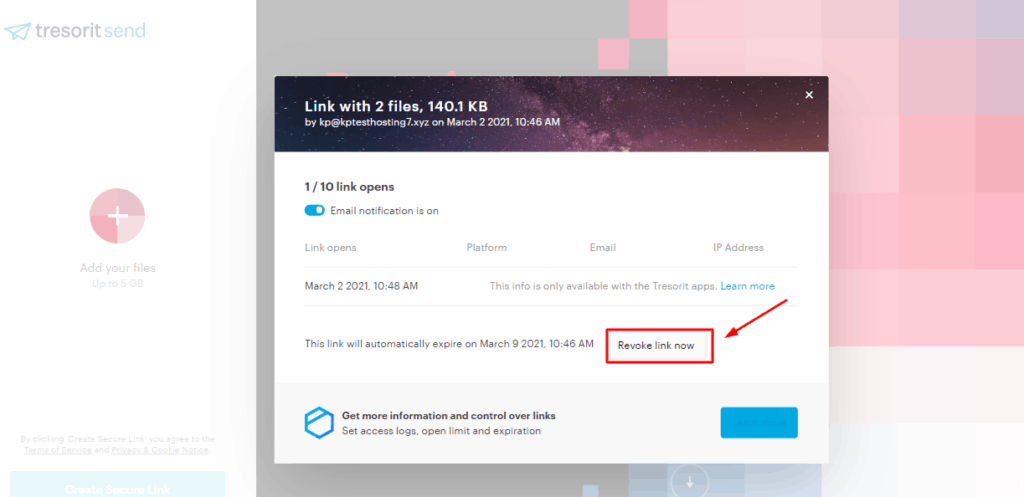
Revoking access to a shared link at any time is easier than ever. You can do so with a single click through the admin link page.
Step-by-Step Process of using Tresorit
Now, let us check out how you can use Tresorit Send to share large files securely with your friends and family.
Step 1
First, we will go to Send.tresorit.com.
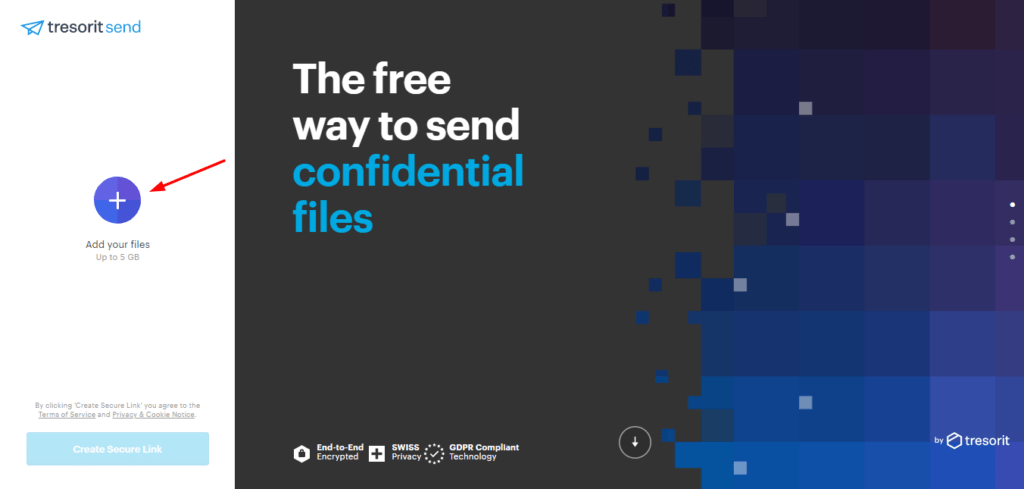
On the left sidebar, you will find the option to upload files up to 5 GB in size.
Step 2
You can either directly drag-and-drop files from your system or click on the + button to select specific files.
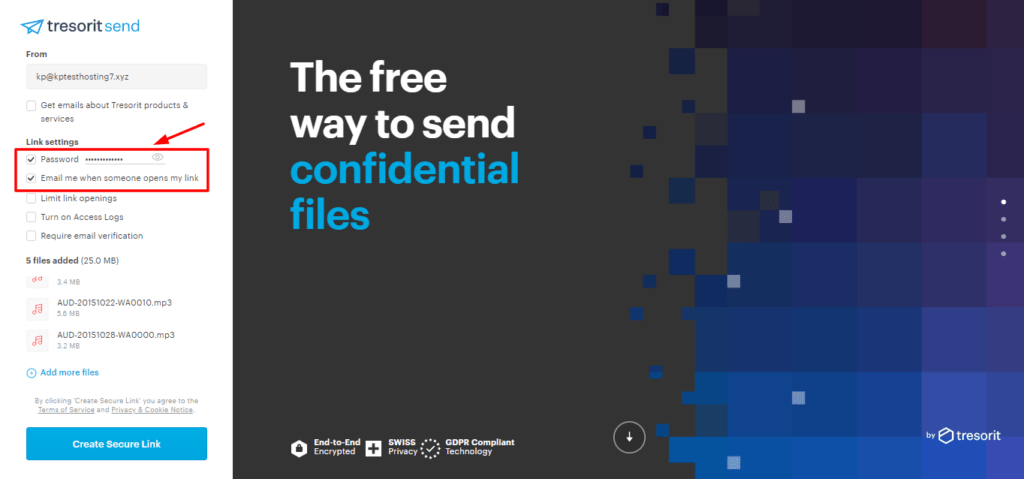
Next, enter your email address. You can protect your files with a strong password and also enable email notifications whenever someone opens your shared link.
Step 3
Finally, click on the ‘Create Secure Link’ button.
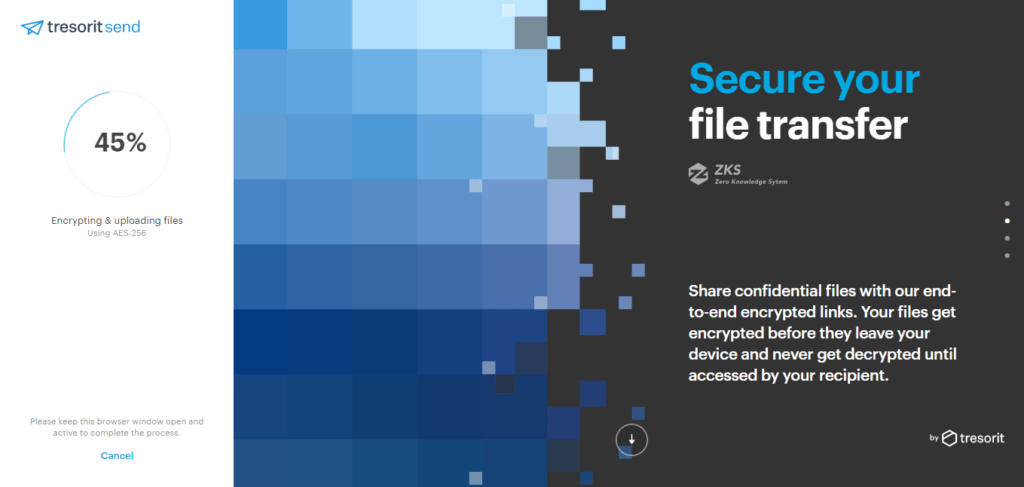
This will encrypt and upload your data on Tresorit’s servers. You don’t need to worry about the safety of your data because they use AES 256-bit encryption, which is an unbreakable standard of encryption right now!
Step 4
After the upload process is finished, you will receive a link that you can copy and send to specific people, or share through email services like Gmail, Outlook, or Office 365.
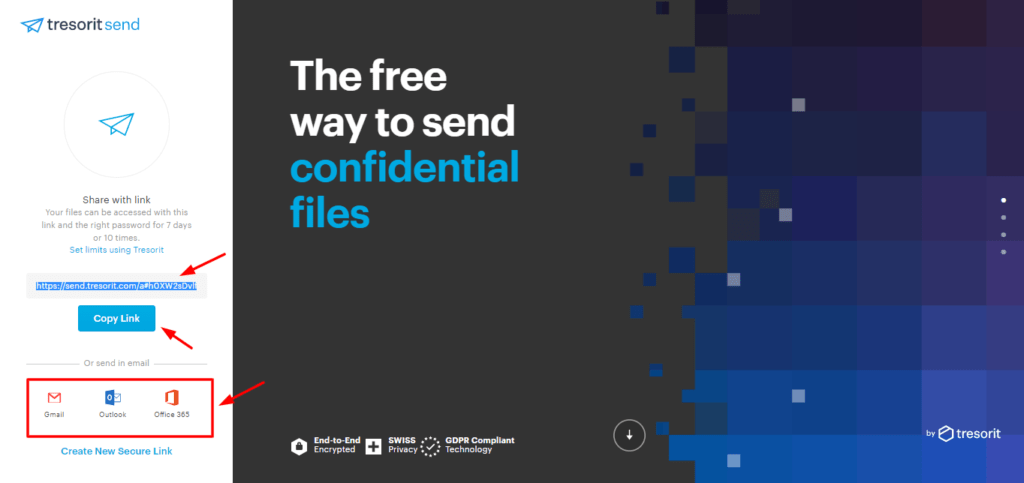
In order to access the shared data, people need to enter the correct password. This feature tightens the security of your data even more.
It is advised that you share the link and the password through different secure mediums to ensure maximum privacy. For example, if you mail the shared link to your client, you can send them the password through an SMS.
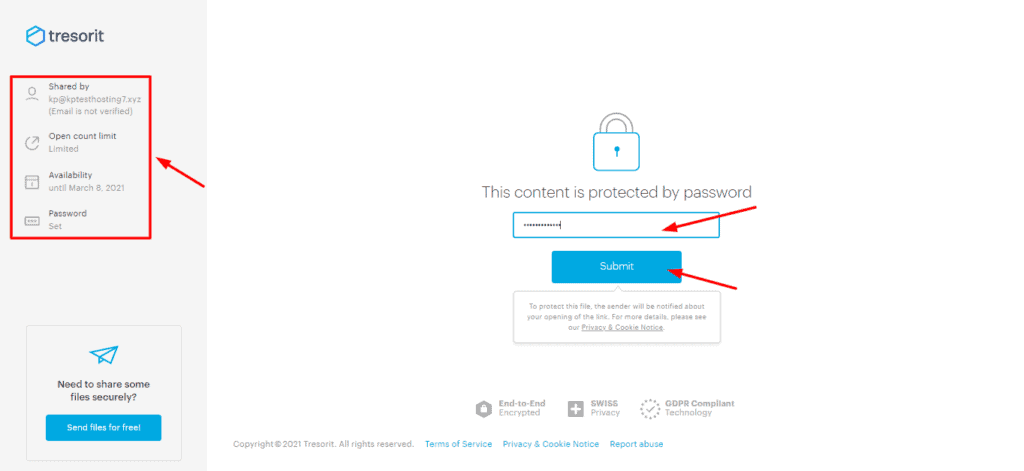
The shared files can either be viewed or downloaded and are available on their servers for 7 days.
So, this is how you can easily share large files with others through Tresorit Send.
They even have a Chrome extension that you can download from the Chrome Web Store.
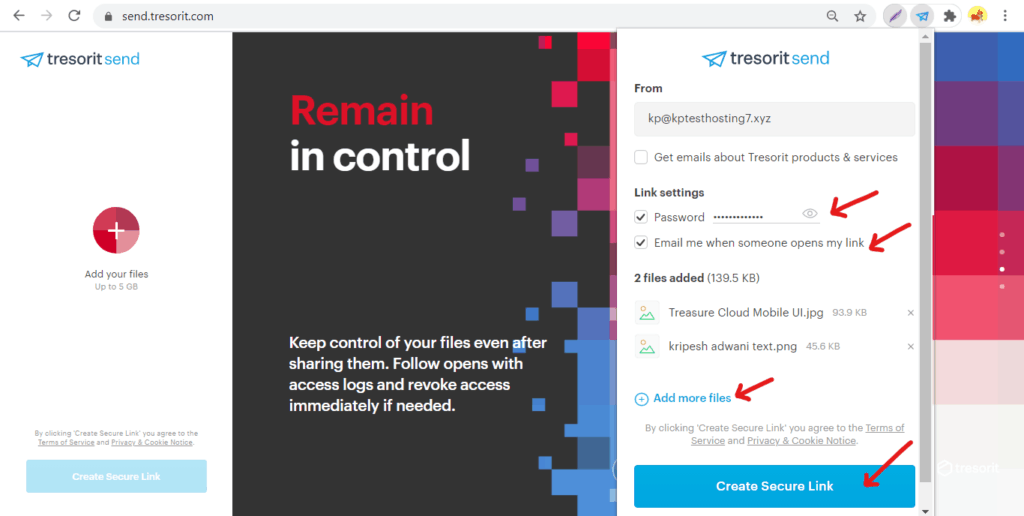
However, it is in beta mode right now and has some minor bugs. I hope they will launch this service for the general public soon. As of now, you can use it to add more convenience while sharing files!
Tresorit Send Limits
Tresorit Send specifies certain limits and restrictions on file sharing and downloading. Let’s check out what they are.
- You can only send a maximum of 5 GB files at a time. It does not accept files after this limit exceeds.
- You can share a maximum of 100 files at once, but they should not be over 5 GBs together.
- All the files that you share can only be downloaded 10 times. The number of downloads is visible under the admin link page.
Should you use Tresorit Send?
Tresorit Send looks like an excellent and reliable alternative to various other file transfer services in the market, like WeTransfer, Dropbox, etc. In my opinion, you should definitely use it for a risk-free transfer of your sensitive data online.
Alternatively, you can also check out pCloud Transfer, a free and safe service that lets you transfer your data with lightning-fast speeds!
Conclusion
I hope you found this article helpful and informative. Have you used any file transfer services before? How has your experience been with them? Also, will you be trying Tresorit Send for sharing large files? Let me know your views in the comments section below.
If you wish to stay updated with the latest posts on this blog, do subscribe to my Newsletter. This is Kripesh signing off. I will be back with more interesting content soon. Till then, keep learning, guys! See you soon!

