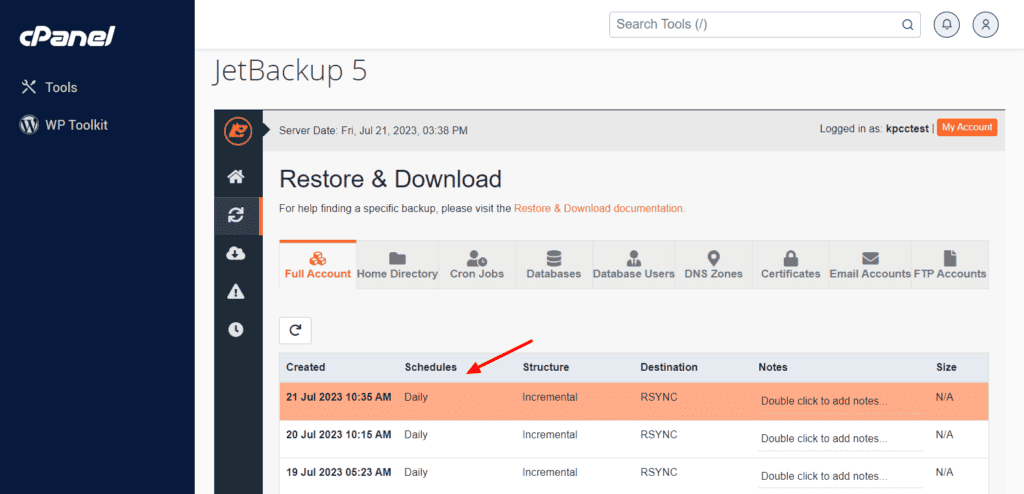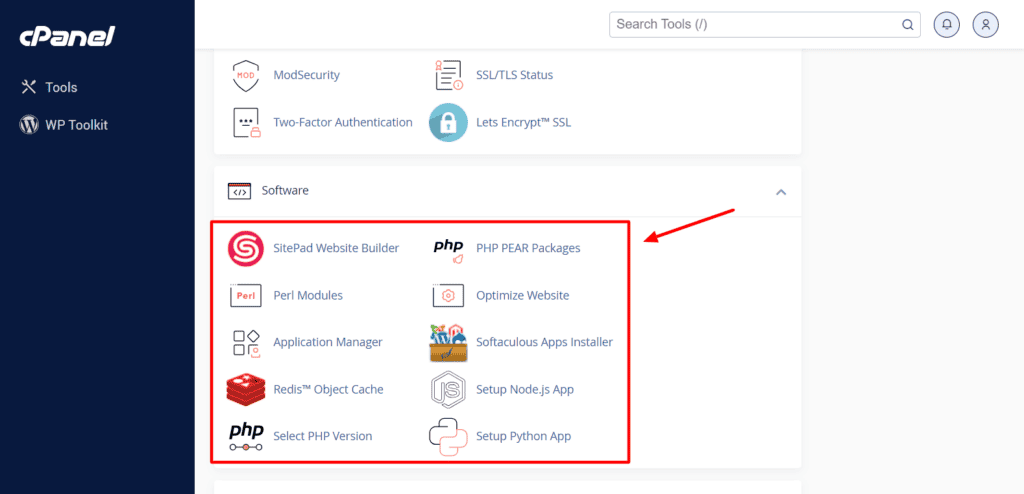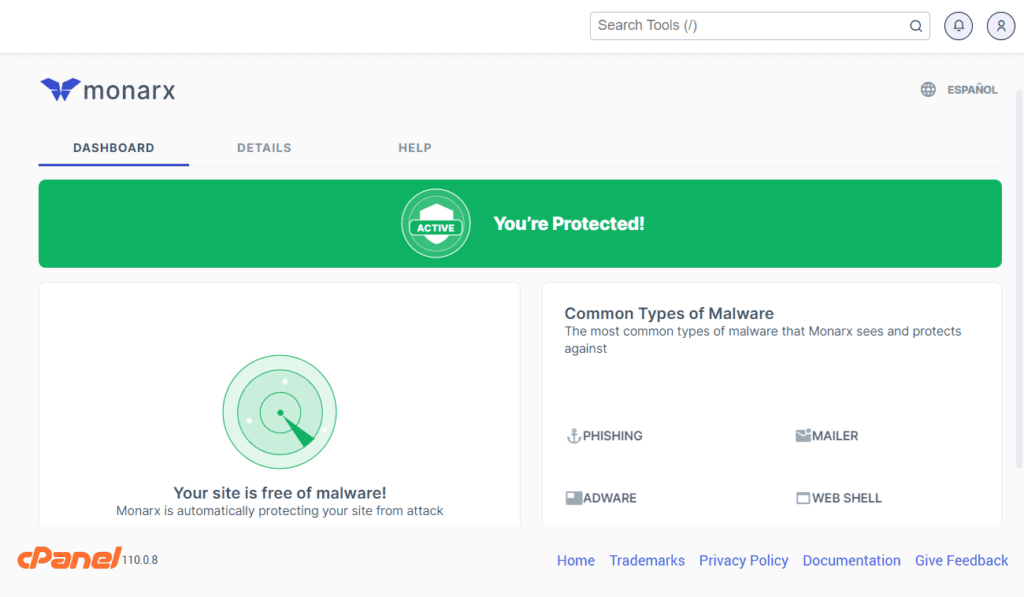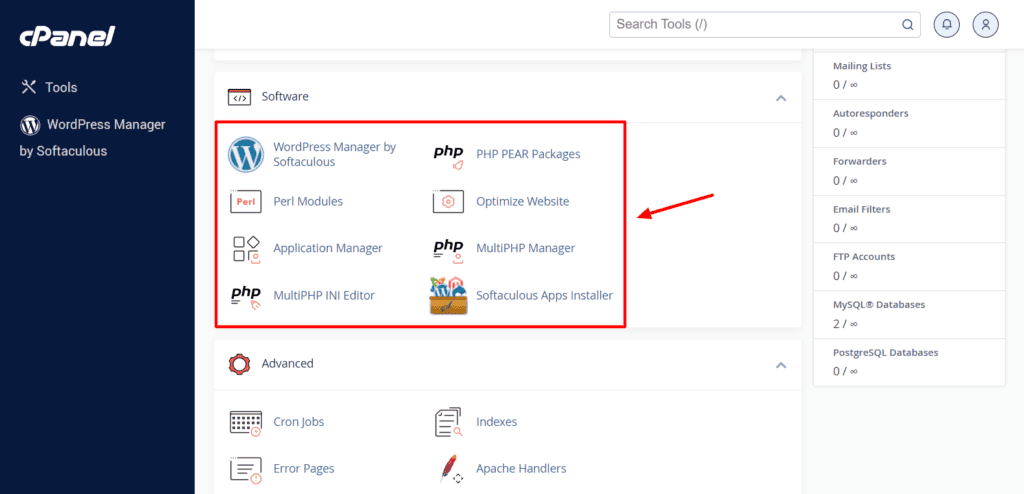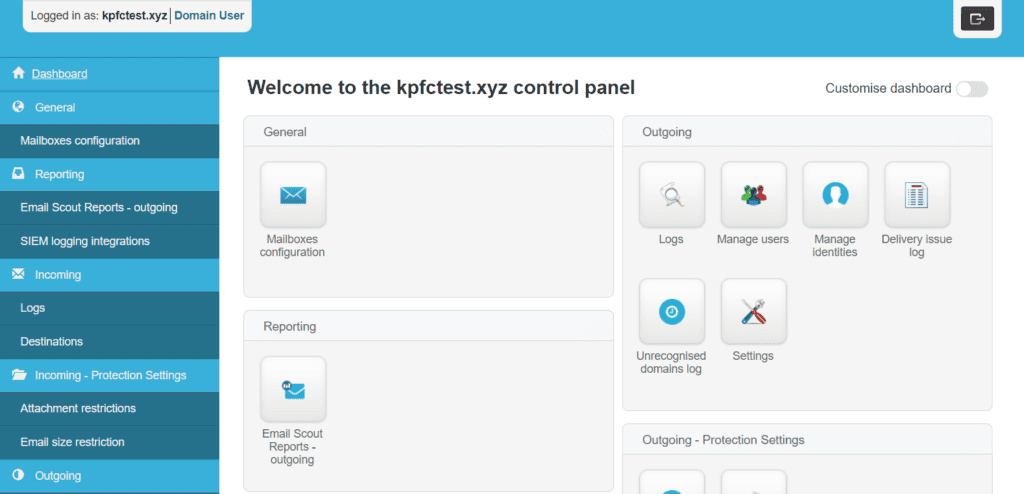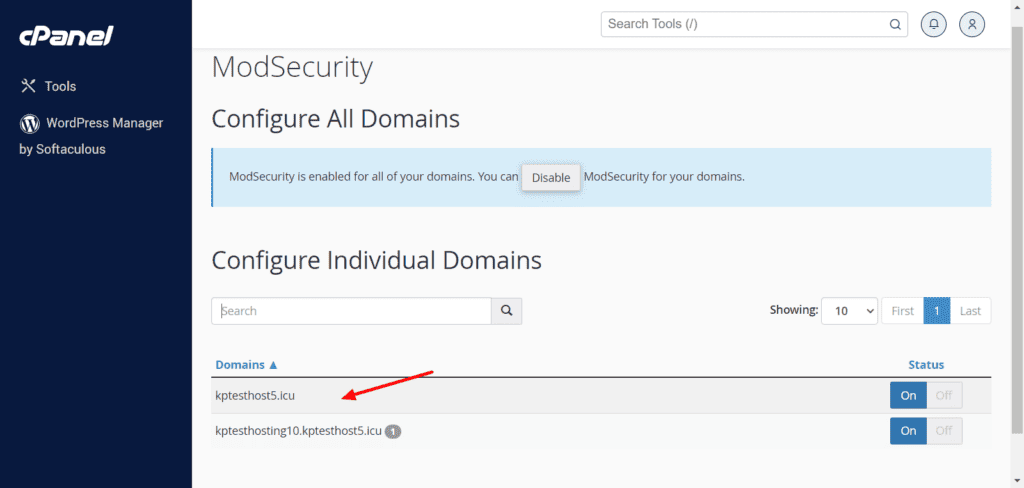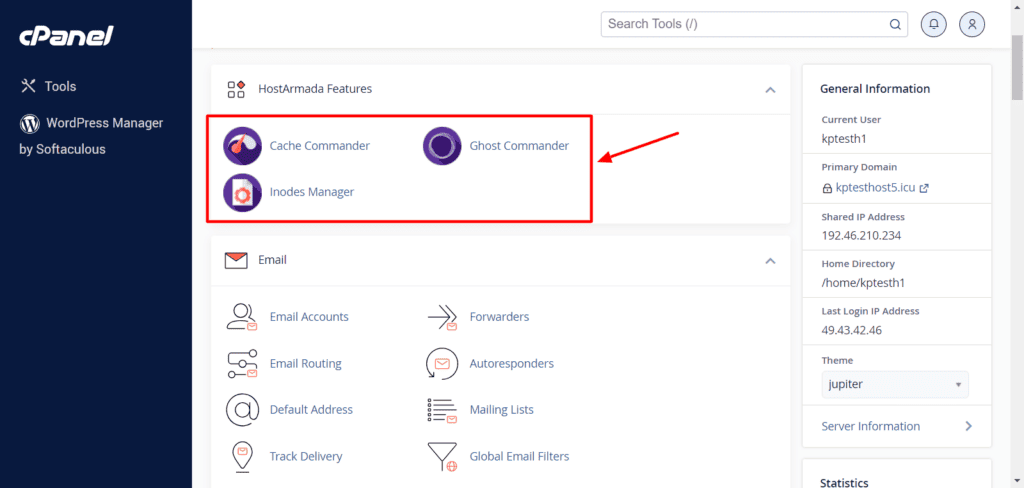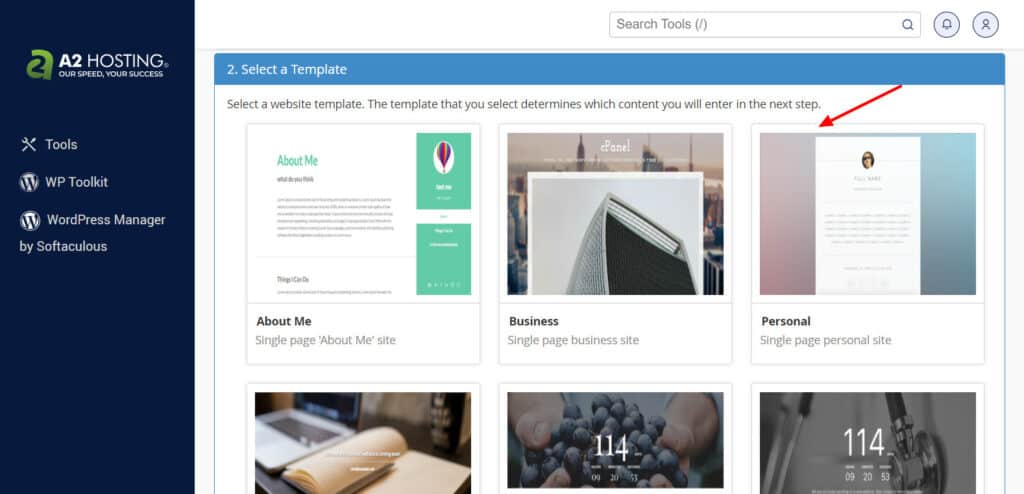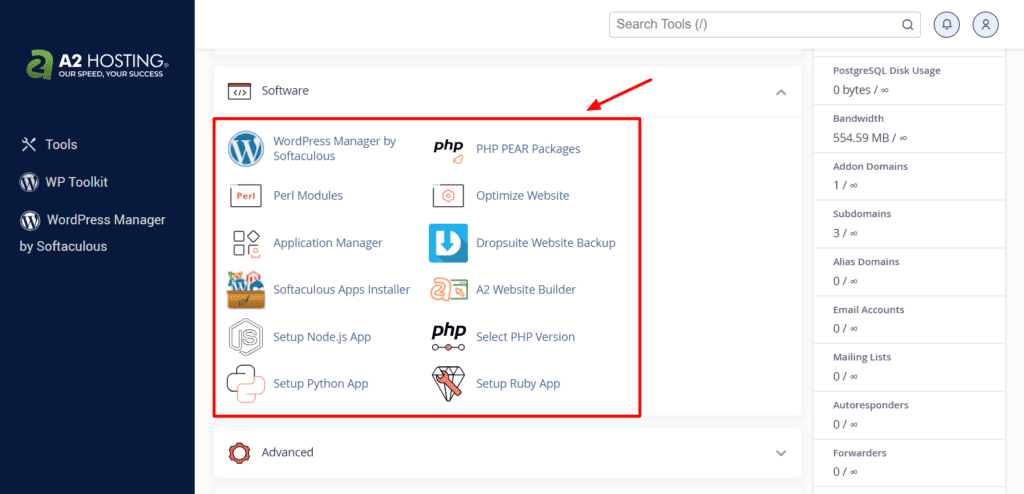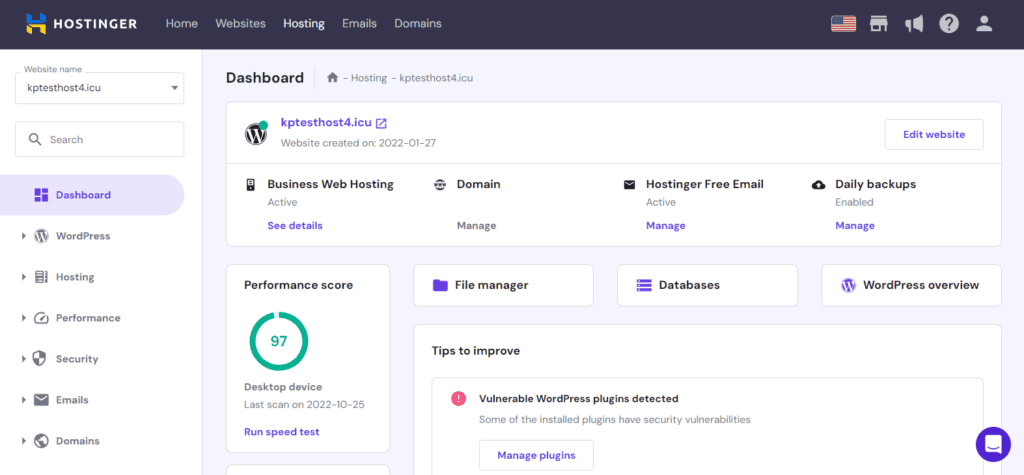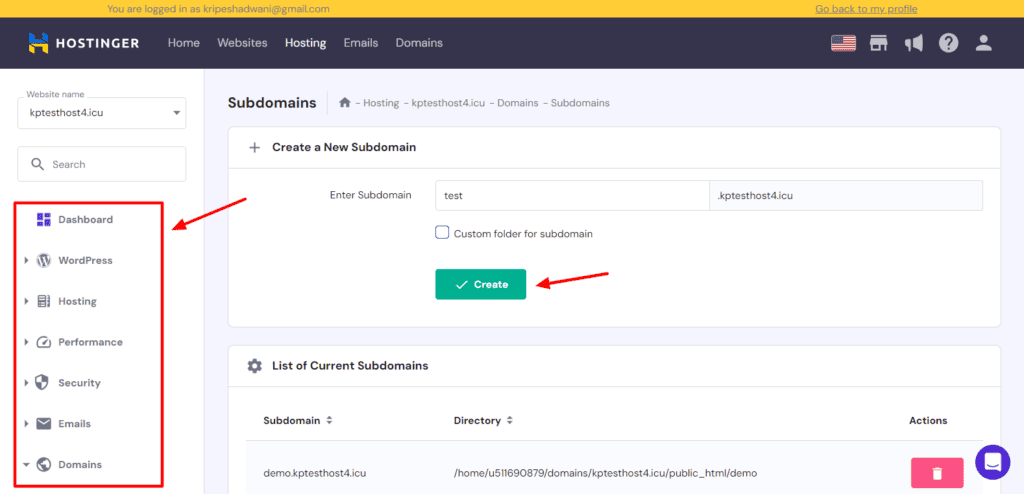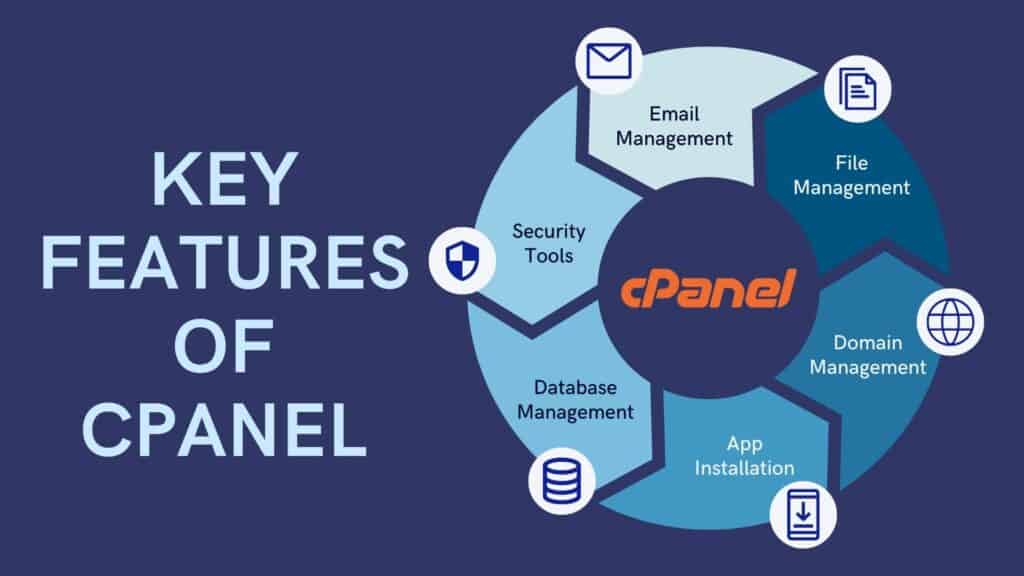Do you know cPanel is one of the most popular and widely used control panels for web hosting solutions? If you’ve been looking for cPanel-based hosting, this article is for you!
The ease of use and flexibility of cPanel makes it easy for website owners to manage all aspects of their hosting, like domain, business email addresses, security, apps, and more.
In this guide on Best cPanel hosting, we will begin by understanding what cPanel is along with its key features, advantages, and disadvantages. Then we will reveal the 5 Best cPanel hosting providers based on their features and performance.
So, are you ready to discover web hosts with the perfect blend of top-notch performance and convenience of cPanel? Let’s dive right in!
Disclaimer : I strongly believe in transparency. If you buy using the links on our site, we may earn a small commission without any extra cost to you. This helps me to keep producing honest reviews. Read More >>
5 Best cPanel Hosting (Comparison Table)
| Pricing | Uptime | Review | Speeds | Visit | |
| ChemiCloud | $162 (3 years) | 99.97% | ChemiCloud Review | 995 ms | Get ChemiCloud |
| Bluehost | $268 (3 years) | 99.95% | Bluehost Review | 1.24 sec | Get Bluehost |
| FastComet | $49 (1 year) | 99.95% | FastComet Review | 940 ms | Get FastComet |
| HostArmada | $177 (3 years) | 99.97% | HostArmada Review | 1.18 sec | Get HostArmada |
| A2 Hosting | $84 (1 year) | 99.99% | A2 Hosting Review | 1.11 sec | Get A2 Hosting |
5 Best cPanel Hosting (2024)
1) ChemiCloud
ChemiCloud is a power-packed web hosting provider that offers reliable performance. Its Litespeed servers ensure lightning-fast speeds across all locations. Apart from that, it exhibits exceptional uptime and stable load handling to ensure a smooth user experience.
It also comes with a fast and knowledgeable support team that resolves all technical queries. But what really makes it stand out is its 200 cPanel migrations offered for free!
Pros Of ChemiCloud
Lightning-Fast Speeds
Unmatched Uptime
Efficient Load Management
Fast and Reliable Support
200 Free cPanel Migrations
45-Day Refund Policy
Cons Of ChemiCloud
Max Discount on the 3-year plan
No temporary domain name
ChemiCloud cPanel
ChemiCloud’s cPanel interface offers comprehensive features to make website management efficient and more secure. Boxtrapper ensures a clutter-free inbox by filtering spam emails. You get easy access to the file manager and can create secure daily backups using JetBackup 5.
For website management, you get a range of options to effortlessly create subdomains, domain redirects, and even design landing pages using the Site Publisher templates. The emphasis on security is evident with features like 2FA, Let’sEncrypt SSL, Mod Security, IP Blocker, and SSH access.
The cPanel interface includes software tools like Sitepad website builder, Softaculous, Redis object cache, and Litespeed web cache manager for optimizing loading times for visitors. Various scripts like Perl, NodeJS, PHP, Python, and Ruby allow developers to expand the functionality of their websites.
Pricing
The pricing plans of ChemiCloud start from decent pricing of $2.99/month. In my recommendation, their best plan would be the Pro Shared Hosting plan purchased for 3 years. This would enable the maximum discount and cost you around $162 for 3 years.
Conclusion
Thus, ChemiCloud proves to be one of the best cPanel hosting solutions with its lightning-fast speeds, unmatched uptime, and knowledgeable support team. What sets it apart is its generous offering of 200 free cPanel migrations for effortless host switching.
Its cPanel interface provides comprehensive features and an array of software tools and scripts for secure and efficient website management. Ultimately, ChemiCloud’s reasonably priced plans make it an attractive choice for individuals and businesses.
2) Bluehost
Bluehost is one of the oldest and most established web hosting service. This seasoned player offers reliable services for your website needs. From quick loading speeds to excellent load management, a helpful support team, and impressive uptime, Bluehost has it all.
Pros Of Bluehost
Easy to Use
Excellent Site Speed
Reliable Uptime
Good Load Management
Free Daily Backups
24/7 Live Chat and Call Support
Cons Of Bluehost
No free migrations
Upsells During Checkout
Basic Plan Has Limited Resources
Bluehost cPanel
Bluehost’s cPanel has an intuitive UI packed with features that promote efficient website management and security. BoxTrapper provides robust email spam filtering, requiring senders to verify their identity before delivering messages.
Managing domains is a breeze with options to create redirects and subdomains. Security is a top priority with IP Blocker, SSH Access, and Monarx Security. These features help block specific IP addresses and provide remote server management, real-time monitoring, and threat detection.
The cPanel interface also supports Softaculous App Installer, WordPress Manager, Perl, and PHP scripts, enabling users to enhance website functionality and stay up-to-date with the latest software releases.
Pricing
You get 4 different shared hosting plans with Bluehost, namely Basic, Choice Plus, Online Store, and Pro plan. The plans start from $2.95/month. In my experience, their best plan is the Choice Plus plan purchased for a duration of 3 years. It costs $5.45/month and would be around $196 for 3 years.
Conclusion
Bluehost stands out as a reputable and established cPanel web host offering a range of benefits. With its easy-to-use and feature-rich cPanel, you can efficiently manage your websites along with keeping them secure.
The hosting plans come with impressive uptime, excellent speeds, and helpful 24/7 support via live chat and call. While it has some downsides, like no free migrations and upsells during checkout, Bluehost remains a popular choice because of its robust features and friendly interface.
3) FastComet
FastComet is one of the most consistent and trustworthy hosts in the web hosting industry. You can enjoy super-fast speeds and remarkable uptime to guarantee a great website experience.
It also performs fairly well in load handling and offers knowledgeable support for helping customers. Overall, it is the best choice if you need hosting for 1 year.
Pros Of FastComet
Fast Speeds
Excellent Uptime
Stable Load Management
Great Customer Support
45-Day money-back guarantee
Constant Discount Percentage
Cons Of FastComet
Average Interface
Limited Disk Space
No Free Domain
FastComet cPanel
FastComet’s cPanel interface offers a robust set of features designed to enhance website management and security. Its professional spam filter ensures a safe clutter-free email inbox. You can effortlessly create domain redirects and subdomains too.
It boasts powerful security features like IP Blocker, SSH Access, ModSecurity, and 2FA, protecting your website against unauthorized access and potential threats. The integration of Let’sEncrypt SSL, ImunifyAV, and Imunify360 ensures data encryption and real-time malware protection.
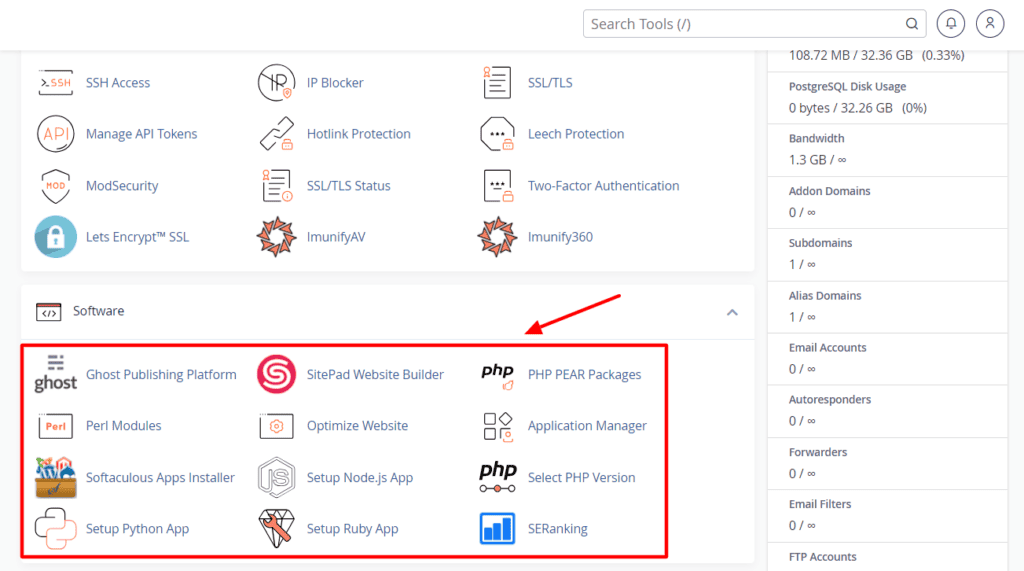
The Software section is equipped with Softaculous App Installer, Sitepad Website Builder, Litespeed Web Cache Manager, SE Ranking, etc. It also features developer-friendly scripts like Perl, NodeJS, PHP, Python, and Ruby. Finally, you’ll also find website builder themes and Planet WordPress themes to craft captivating web designs!
Pricing
You’ll find three interesting shared hosting plans with FastComet- FastCloud Basic, FastCloud Plus, and FastCloud Extra. As per my testing and experience, I would recommend the FastCloud Plus plan as their best plan. Because of its constant discount percentage, this plan would cost you $4.11/month when purchased for 1 or 3 years.
Conclusion
Therefore, FastComet proves to be a highly dependable and efficient cPanel web hosting. For a seamless website experience, it offers blazing-fast speeds, excellent uptime, stable load management, and generous support.
Its feature-rich cPanel includes robust security tools, easy domain management, and an array of software options. While it may have drawbacks, like an average UI and no free domain, the overall performance and features outweigh these cons.
Considering its constant discount, FastComet emerges as the best hosting choice for a 1-year hosting commitment.
4) HostArmada
HostArmada is an emerging hosting provider that has gained an excellent reputation and popularity in the industry. It is a feature-rich hosting company that provides swift loading speeds along with reliable uptime and stable load management.
Despite being quite new, HostArmada’s consistency is appreciable. If you prefer a solid performance for your website, HostArmada would be a suitable choice!
Pros Of HostArmada
Swift Speeds
Reliable Uptime
Easy-to-use Interface
Helpful Support
Good Website Builder
45-Day Refund Policy
Cons Of HostArmada
Still a New Player
HostArmada cPanel
HostArmada is equipped with a comprehensive and feature-rich cPanel interface with the stable version 110.0.8. Its professional spam filter ensures a clean and secure inbox experience. It also provides effortless domain management and easy backups through JetBackup 5.
IP Blocker, SSH Access, and ModSecurity provide robust protection to your WordPress website against online threats. For enhanced flexibility for developers, there’s Softaculous App Installer, Sitepad Website Builder, WordPress Manager, and access to Perl, NodeJS, PHP, and Python.
HostArmada also provides additional features such as Cache Commander, Inodes Manager, and Ghost Commander, HostArmada website builder themes, premium WordPress themes, and WordPress plugins. These are ideal for bloggers and website managers.
Pricing
HostArmada offers 3 shared hosting plans- Start Dock, Web Warp, and Speed Reaper. According to my experience, their Web Warp plan purchased for 3 years is the best plan. It is priced at $4.93/month.
However, if you want to avail of additional discounts, you can use my coupon code KRIPESH75 and get the Web Warp plan at just $148 for 3 years. This code also applies to other plans.
Conclusion
HostArmada is an emerging cPanel hosting provider with an excellent reputation and a feature-rich cPanel interface. With swift loading speeds, reliable uptime, and robust security features, HostArmada ensures a stable and secure hosting experience for you.
Their support for various software and scripts, website builder themes, and plugins makes it ideal for bloggers and website managers. Despite being new, HostArmada’s consistency and solid performance make it a reliable choice for all your hosting needs.
5) A2Hosting
A2 Hosting is one of the oldest hosting providers with a great reputation in the industry. Similar to other web hosts, it features fleeting speeds, extraordinary uptime, and efficient load management capabilities. Its advanced security tools make it stand out!
The expensive price point of A2 Hosting makes it less desirable for beginners. It is best purchased at discounted rates during the sale season!
Pros Of A2 Hosting
Impressive Uptime
Fast Speeds
Knowledgeable Support
Robust Security
Pro-Rated Refund Policy
Developer Friendly Tools
Cons Of A2 Hosting
Slightly Expensive
Old and Outdated UI
No Free Domain
A2 Hosting cPanel
The cPanel interface of A2 hosting is user-friendly with a host of powerful features. JetBackup 5 allows you to create secure website backups. You can manage subdomains, add domain redirects, and create attractive landing pages using Site Publisher templates.
Security is emphasized by the integration of 2FA, IP Blocker, SSH Access, ModSecurity, and Imunify360. These features keep websites safe from potential threats. It supports a wide range of software options, including Softaculous App Installer, Dropsuite Website Backup, and A2 Website Builder.
It also supports cache management plugins like Litespeed Web Cache Manager and A2 Optimized. All these features are integrated into cPanel version 110.0.8, providing a seamless and comprehensive hosting experience.
Pricing
You get 4 different shared hosting plans with A2 Hosting, namely Startup, Drive, Turbo Boost, and Turbo Max. As per my experience, I would recommend going with their Turbo Boost plan for 1 year. It uses the Litespeed cache plugin for speed enhancement. It is priced at an expensive price of $6.99/month and would cost you around $84 for 1 year.
Conclusion
A2 Hosting emerges as a well-established cPanel hosting with an excellent industry reputation. You can enjoy impressive uptime, fast speeds, and security features on it. Its user-friendly cPanel interface offers a range of powerful tools along with software and scripts.
Its slightly expensive price point might discourage beginners. But if you’re seeking a comprehensive cPanel hosting experience with advanced security and developer tools, A2 Hosting is a solid choice worth considering!
Advantages of cPanel Hosting
1) User-friendly
cPanel comes with an easy-to-use interface. This makes all website management tasks easier for non-tech-savvy users.
2) Feature-Rich
cPanel is equipped with a range of email management tools, file management tools, database management tools, security tools, and more. So you can quickly manage all aspects of your site in one place.
3) Automatic App Installation
You get automatic app installation through Softaculous. This app allows auto-installation of 380+ apps like WordPress, Joomla, Drupal, and more.
4) Good Security
cPanel offers features like regular updates, free SSL certificates, IP Blocker, etc to improve the security of the platform. The support offered by cPanel staff is also reliable.
Disadvantages of cPanel Hosting
1) Vulnerability Issues
As per research conducted by Digital Defense, cPanel’s 2FA feature is vulnerable to brute force attacks. It has also been noted that during major updates, cPanel sometimes overwrites server settings which pose a risk of data loss.
2) Limited to Linux Servers
cPanel has been primarily designed to work with Linux servers. This limits its usage and users need to switch to other control panels for Windows hosting.
3) Limited Customization
The interface of cPanel is friendly but comes with limited customization options. For example, users need to get permission from cPanel to access their website files. This is quite inconvenient.
4) Expensive License
If you wish to install cPanel separately on your server, its license is pretty expensive. The cPanel license starts from an elevated pricing of $15.99/month.
cPanel Alternatives
1) Hostinger hPanel
If you’re looking for a simple and modern control panel for your hosting, Hostinger’s hPanel would be your best bet! This custom control panel is provided with all Hostinger websites. It has a friendly and easy-to-use interface along with a pleasing color scheme and icons.
Everything can be managed from the left panel, which features a list of options and settings. Here, you can take care of your performance, security, email, domains, databases, files, and more. hPanel even offers a handy search bar on top to locate a particular feature.
It’s a really intuitive and accessible control panel. However, if you need to edit PHP files, cPanel would be a better choice. For all other management tasks, hPanel is super convenient!
What is cPanel?
cPanel is a widely used hosting control panel. It helps you manage every aspect of your website with ease. Equipped with a web-based interface, it is one of the most popular choices amongst website owners.
From creating a subdomain to configuring your server settings, you can do it all with cPanel. Its user-friendly interface and convenient features make it stand out.
Key Features of cPanel
The following are the key features cPanel provides:
1) Email Management
All your email-related tasks can be effortlessly managed with cPanel. You can create new email accounts, check your webmail inbox, create email forwards, and much more.
2) File Management
cPanel comes with an easy-to-use file manager for storing all your website files in one place. You can create new folders, edit files, and even transfer them to others.
3) Domain Management
You can create new subdomains, park domains, add-on domains, create redirects, and more with cPanel.
4) App Installation
cPanel features the Softaculous App Installer, which offers one-click app installations. It lets you install from its extensive library of 380 apps. Some popular apps include WordPress, Joomla, Laravel, AbanteCart, etc.
5) Database Management
If you want to run dynamic sites, you need the ability to create and manage your databases. With cPanel, you get popular DBMS like MySQL. Thus, website owners can completely control website databases how they want.
6) Website Stats
With cPanel, you can also monitor your website’s performance through stats like no. of visitors, bandwidth and storage consumption, etc.
7) Security Tools
For ensuring the complete security of your website, cPanel offers features like SSL, Two Factor Authentication, IP Blocker, ModSecurity, Hotlink Protection, SSH Access, etc.
Conclusion
In this article, we looked at the 5 Best cPanel web hosting services that you can consider. Opting for a cPanel host will give you the ease and convenience of a friendly dashboard along with robust features and powerful performance.
I hope this article helped you decide on the right cPanel hosting solution you should go with. Anyway, which control panel does your current hosting provide? How does it compare to cPanel in terms of features, design, and ease of use? Let me know your views in the comments box below.
This is Kripesh signing off! Cheers, and keep learning. 🙂
FAQs
1) What Is cPanel and Why Do You Need It?
cPanel is one of the most widely used web hosting control panels. It comes with a simple and friendly UI and helps you efficiently manage all your website features, including domains, emails, files, software, and more.
2) Why is cPanel so popular?
cPanel is popular amongst web hosting owners because of its ease of use, convenience, and a wide range of features.
3) What kind of hosting plans does cPanel work with?
cPanel works with all kinds of hosting plans from shared hosting to VPS hosting, Managed WordPress hosting, and others. You can even purchase a cPanel license separately and use it on a dedicated server!
4) How much cPanel hosting cost?
The starting price for getting cPanel hosting is around $2.95/month. Whereas, a cPanel license starts from an expensive price of $15.99/month.
5) What are the disadvantages of cPanel?
Some major disadvantages of cPanel are its expensive licensing cost, vulnerability issues, and limited customization. It is limited to Linux servers, which makes it inaccessible on other servers like Windows.