Digital professionals would relate to the trouble of finding the right contact person on a business website. A lot of times, businesses don’t mention their contact details, which makes it difficult to get in touch with them.
Well, here’s a simple solution to ease your pains – Hunter. With this tool, you can get a list of all the emails associated with a domain name within seconds! It also comes with a lot of other exciting features to help you generate leads and perform effective outreach.
After thoroughly testing and using this tool for over a week, I’m here with the Hunter.io Review. In this review, we’ll cover everything about Hunter. We will begin by talking about its user interface, pricing plans, and important features.
Moving on, we will also touch upon its extensions and integrations, along with its customer support. Finally, we will discuss its pros and cons, and who should use the Hunter email finder. With no more delay, let’s start!
- Intro
- About Hunter
- Hunter Review Video
- Hunter User Interface
- Hunter Features
- Hunter Add-ons
- Hunter Integrations
- Hunter Extensions
- Hunter Teams
- Does Hunter Comply with Data Safety Regulations?
- Hunter Customer Support
- Hunter Bug Bounty Program
- Hunter Pricing Plans
- Hunter Pros
- Hunter Cons
- Who should use Hunter?
- Conclusion
- FAQs
Disclaimer : I strongly believe in transparency. If you buy using the links on our site, we may earn a small commission without any extra cost to you. This helps me to keep producing honest reviews. Read More >>
About Hunter
Hunter is a professional email hunting and verification tool founded by Francois Grante and Antoine Fink in 2015. It helps you in tracking professional email address and connecting with people that are important for your business.
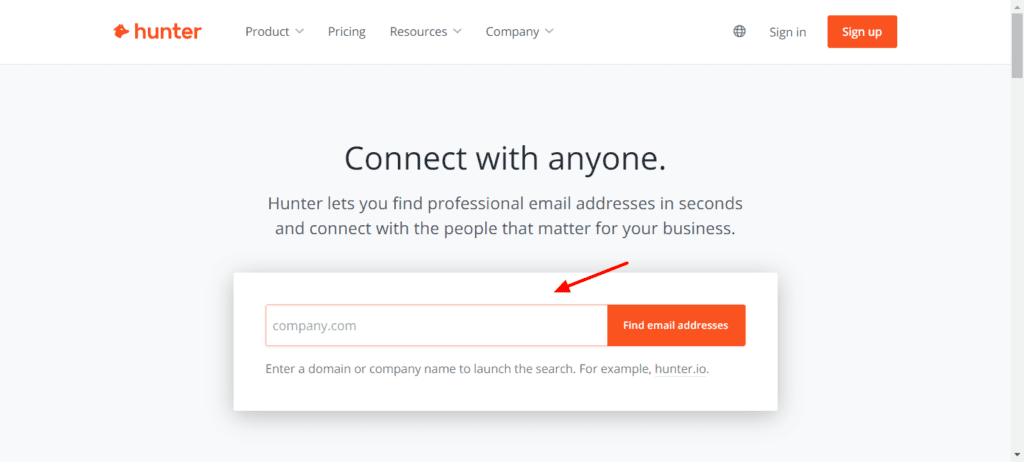
Their entire team works remotely from Europe, Asia, and America. Currently, Hunter is being used by over 3 million users around the globe and has over 76 million indexed websites!
Hunter.io Review Video
If you are a video person like me, you can watch the video review of Hunter on my YouTube channel. It’s in Hindi language with English subtitles. Hope you enjoy!
(Video coming soon…)
Hunter User Interface
The user interface of Hunter is super simplistic, with a modern design and easy navigation. On the top panel, you can find the important tools and features for tracking email addresses.
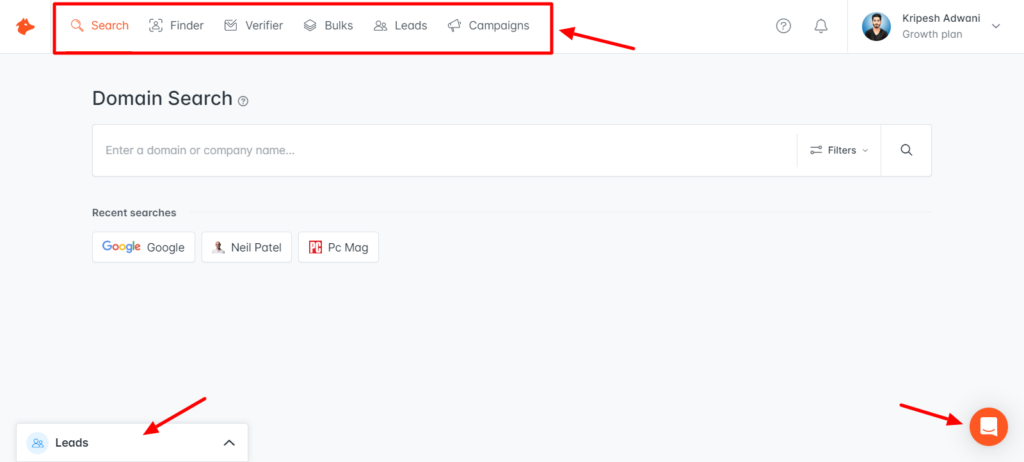
The bottom left panel comprises a Leads tab where you can create lists and save emails of your choice as leads. The bottom right panel offers a live chat option you can use for contacting help. Overall, the interface of Hunter is friendly and easy to use for newbies.
Hunter Features
Hunter comprises a range of exciting features to help you connect with businesses and organizations in an easy manner. Let’s look at the important tools offered by it below.
Domain Search
Contacting someone from a company might be difficult when you don’t have their email address. Hunter comes as a savior in this situation. Its Domain Search feature lets you search for all the email accounts associated with a domain name.
All you need to do is enter the name of a company or a domain in its search bar. It will return a list of all the email address found on that domain. Along with the email addresses, it also displays their full names, positions, verification scores, social media handles, and sources where they were found.
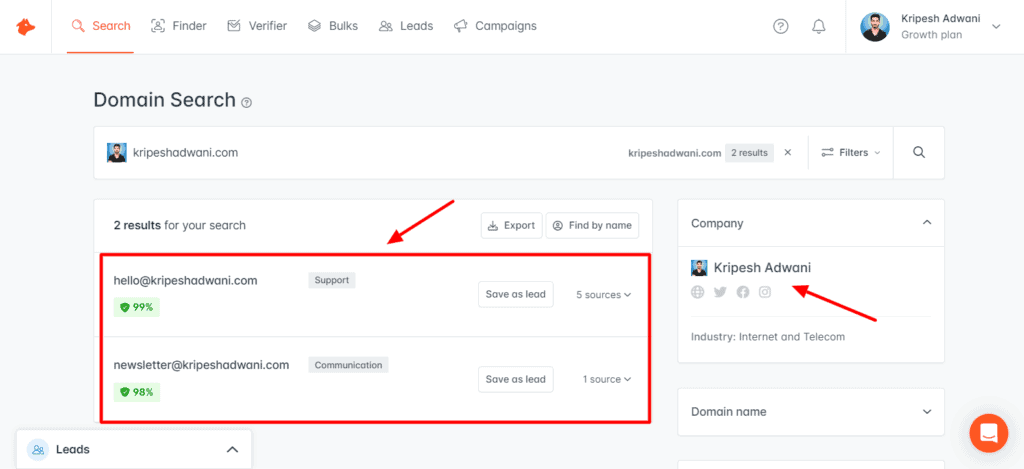
You can get more info on the right side. This includes:
- Company’s official website, social media handles, email pattern, and industry.
- Validity of SMTP and MX records.
- Technologies used on the website like advertising tools, analytics tools, CDN, Operating Systems, Tag Managers, Web Servers, and Widgets.
Hunter also allows you to filter your results by type or department. You can also display results with only phone number, position, or full name. If you find relevant contacts in the list, you can simply click on the + icon to add them as leads. Finally, you can export all the results fetched as a CSV file.
An important thing to note here is that every 10 emails returned are counted as 1 search request. So, if the domain search returns 150 results, they would be counted as 15 search requests.
Email Finder
Every wanted to track the email address of a person by their name? Let Hunter take away the guesswork from this equation with its Email Finder tool.
The Email Finder tool lets you enter the full name of the person and the domain name of their website. With these inputs, it scrapes the web and returns the exact email the person is using, along with their name, profile picture, position, and sources.
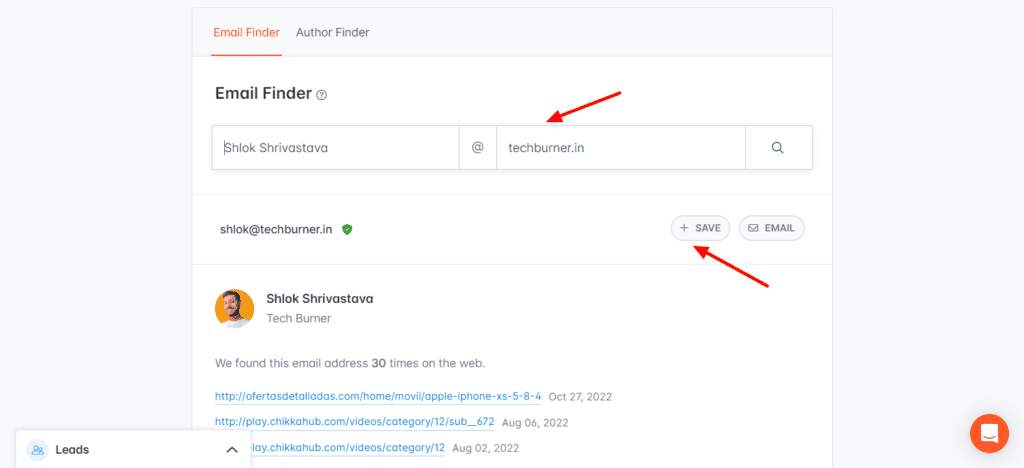
You can also connect your Gmail or Outlook accounts to directly send emails to people using the Hunter website itself.
Author Finder
You just read a super comprehensive blog post and want to congratulate the author for all the in-depth information. You scroll down to the end of the post, but the author’s name is nowhere to be found! Don’t worry, the Author Finder tool might help.
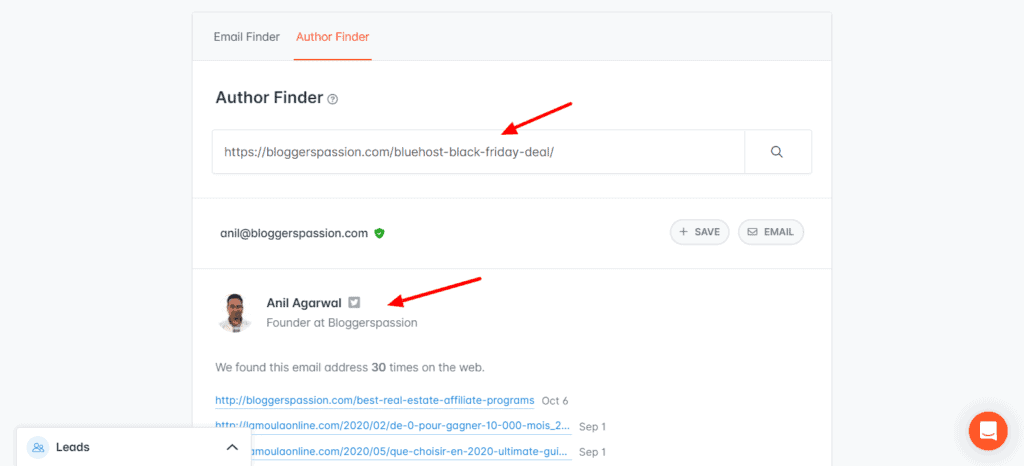
All you need to do is enter the blog URL in the search field and it will display the author’s email along with an email verification tag, full name, profile photo, company name, and all the website URLs where the author has published content.
However, in my case, it didn’t return author names for most of the searches. I hope they improve this tool in the future.
Email Verifier
Want to mail someone but unsure if their email is active? You can try out the Email Verifier tool of Hunter. This tool helps you confirm the deliverability of an email without emailing the person.
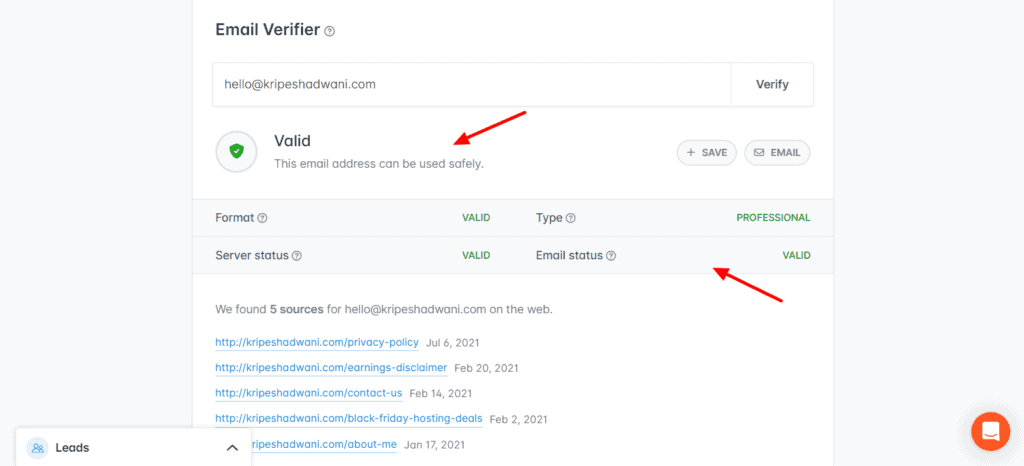
Additionally, it also helps you verify the format of an email, type of email, server status validity, email status, and sources where the email is found on the web.
Bulk Tasks
If you’re working with a large amount of data, the Bulk Tasks tool can be very helpful. It lets you perform tasks in bulk on your entire lists.
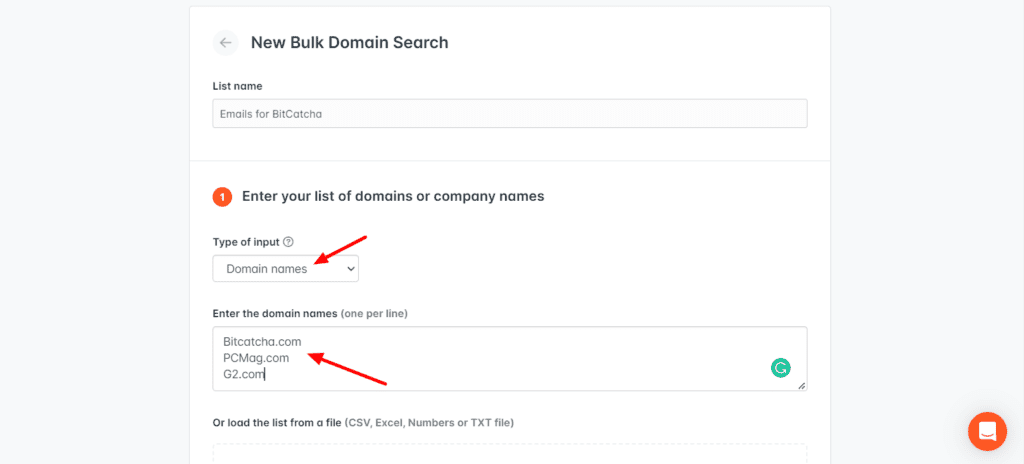
All you need to do is supply it with a list of emails or URLs separated by commas or upload a CSV/Excel/Numbers/TXT file if you have one. It will help you perform the following operations.
- Verify email addresses in bulk
- Find emails from a list of websites or companies
- Search emails from a list of names
- Find author’s emails from a list of URLs
However, they impose a few limitations on their bulk tools. For instance,
- You can only verify 200 emails/domain name in every 24 hours.
- Up to 10k email addresses can be verified in bulk. Additional rows will be skipped.
- Duplicate emails, personal emails, and disposable emails are skipped.
Leads
Leads are those contacts or users that you consider as your potential customers.
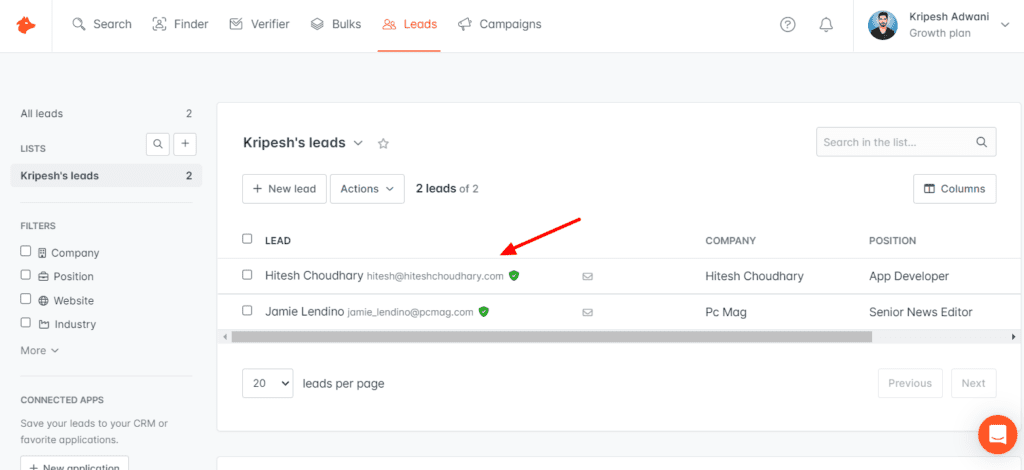
The Leads tab maintains a list of all your saved emails. You can also import more of your leads by uploading a CSV file to Hunter and create custom attributes for them as well.
Email Campaigns
If you wish to run email outreach campaigns using Hunter, it is very much possible! All you have to do is sign in with your Gmail or Outlook accounts.
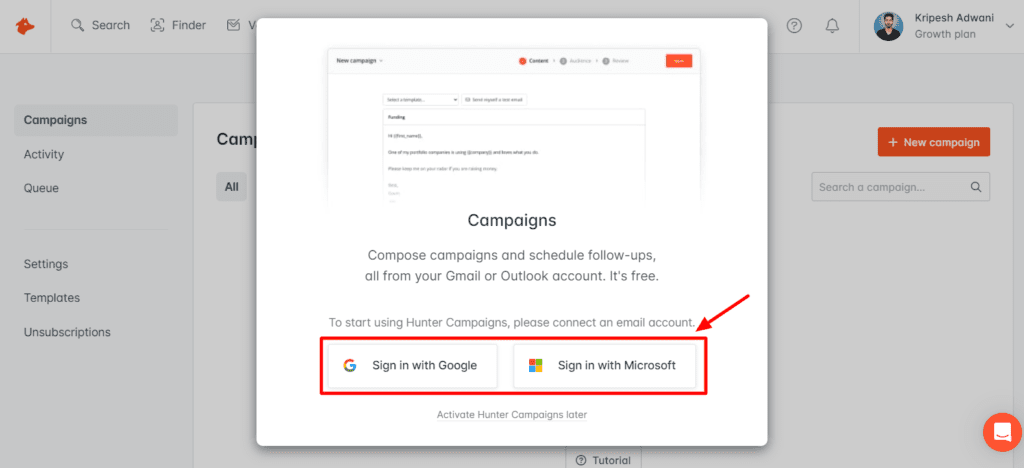
Once your mail accounts are connected, you can create campaigns and schedule follow-ups directly from the Hunter web app.
For quick and effective outreach and lead generation, it’s best to use the Hunter platform instead of other CRM tools.
API
Hunter also offers an API key through which you can access its functionality on other trusted services and apps.
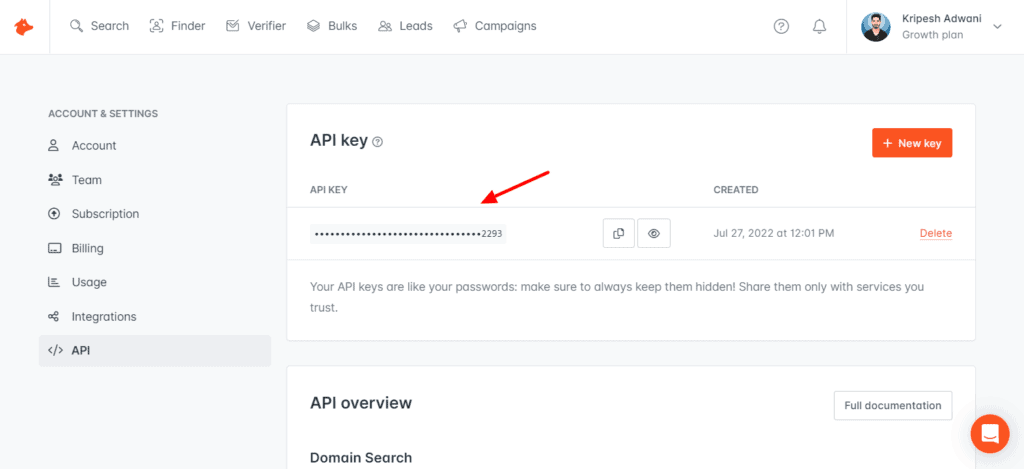
For instance, if I wish to access Hunter on my Google Sheets app, I can simply install it as an add-on and enter the API key to make use of it.
Hunter Add-ons
Hunter offers the following add-ons for its users:
Google Sheets
With the Hunter add-on for Google Sheets, you can find and verify email addresses from within your spreadsheets. You can use the Simple search to manually run specific searches.
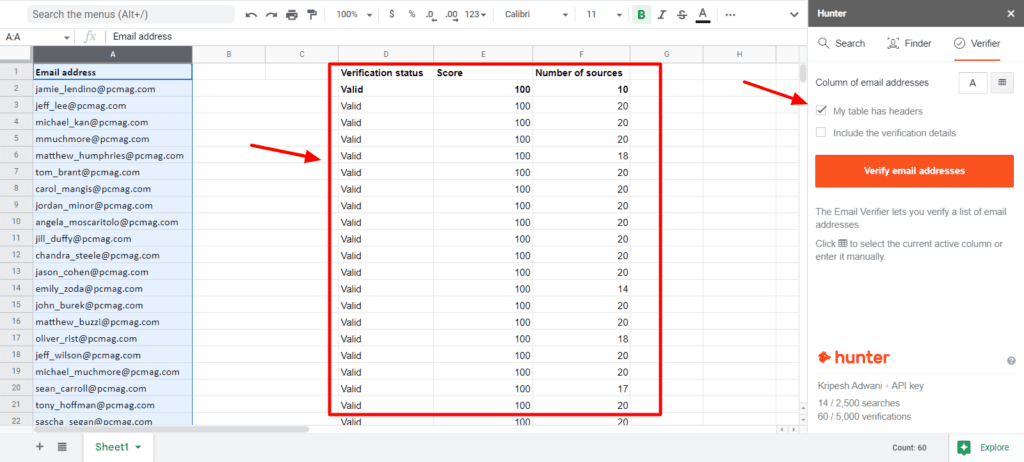
Alternatively, you can also run Bulk Search to process numerous results together. As you select specific columns and run the search, Hunter adds new columns to the right of the spreadsheet in order to display the results.
In my opinion, this could be a powerful tool for content marketing and sales professionals to quickly analyze large amounts of information about their leads.
TechLookup
This is a simple tool that lets you identify websites using a specific technology. Once you enter the name of a technology in its search field, it searches the Internet to form a list of website implementing it.
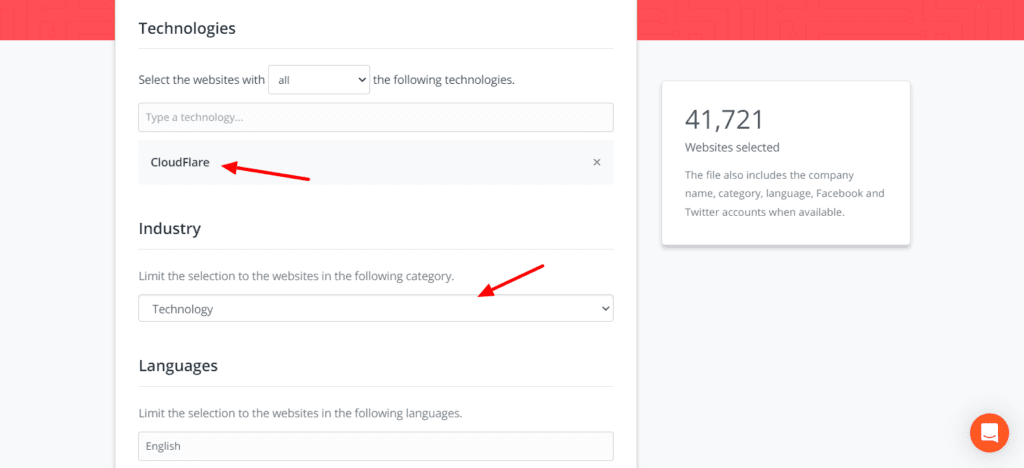
This file is available to be downloaded in the CSV format. Before downloading, you can narrow down your selections by specifying the industry, language, and popularity of the websites.
Cold Email Templates
Templates can be accessed under the Email Campaigns tab. Hunter presents an extensive library of 265+ cold emailing templates belonging to various categories.
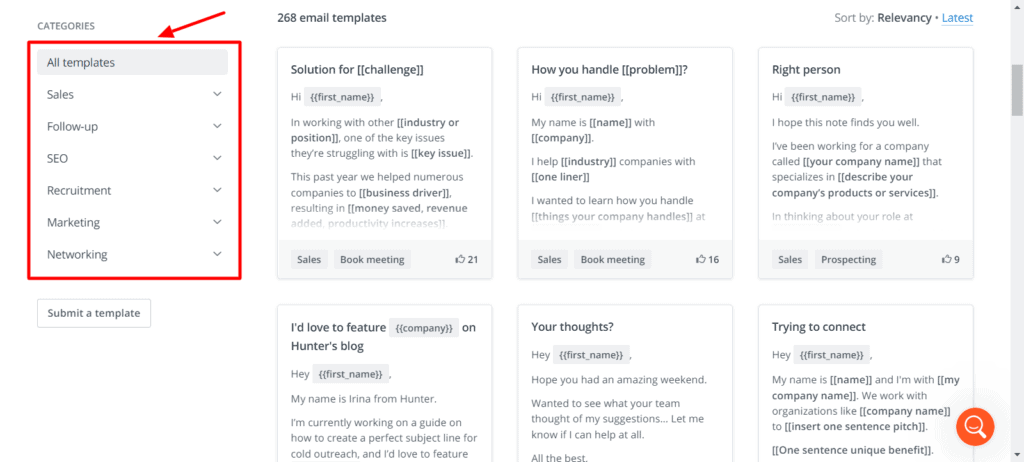
Sales, Follow-up, SEO, Recruitment, Marketing, and Networking are some of them. However, you can only use these email templates once you connect your email with Hunter.
Hunter Integrations
Integrations help you expand the functionality of the platform by bringing in a variety of services. Hunter offers the following in-built integrations.
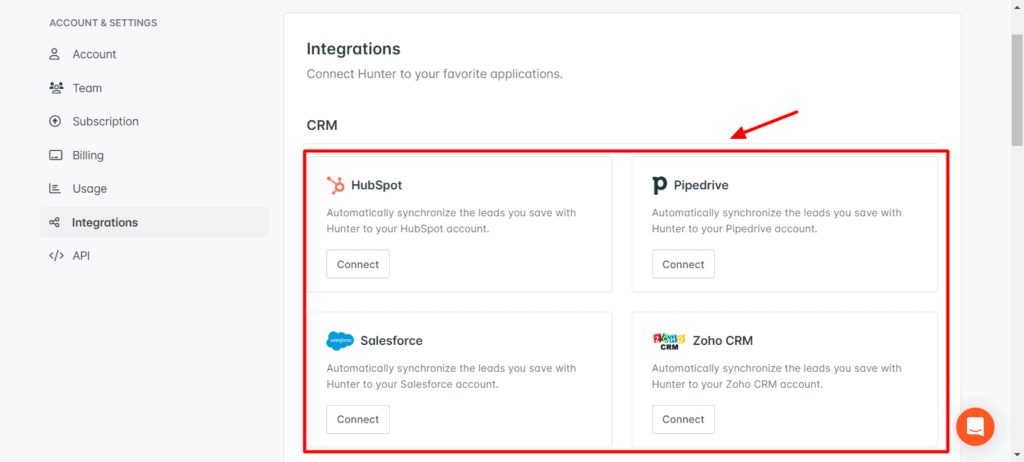
- For CRM, it offers HubSpot, Pipedrive, Salesforce, and Zoho CRM.
- For Emailing, you can connect with Gmail and Outlook.
- For Automation, it lets you connect with Zapier.
Apart from these, you also get a bunch of third-party integrations like Automations.io, Woodpecker, Integry, Maltego, etc.
Hunter Extensions
Hunter also offers well-functioning browser extensions for Google Chrome, Mozilla Firefox, and Microsoft Edge browsers. I used its Chrome extension, which worked smoothly in my experience.
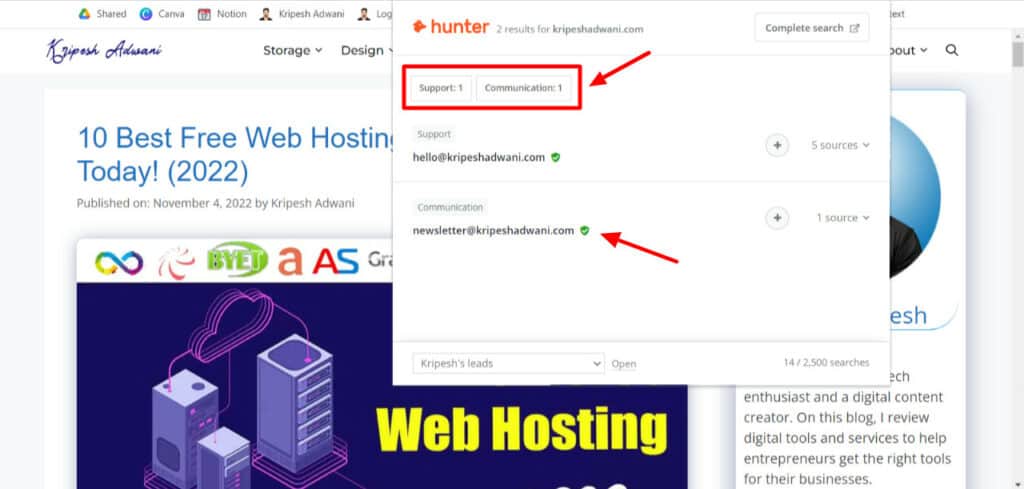
It quickly fetched and displayed all the email addresses found on the websites I visited and grouped them as per categories like Support, Communications, etc. However, if you wish to perform other operations, you’ll have to use their web app.
Overall, the Hunter Chrome extension is quite effortless and smooth for hunting email addresses!
Hunter Teams
If you want to share your Hunter account with others, you can do so by inviting members through their email addresses.
For every member, you can set the user role to either Member or Admin. The only different between these roles is that the Member cannot manage other users. Whereas, the Admin can manage all other users except for the owner of the account.
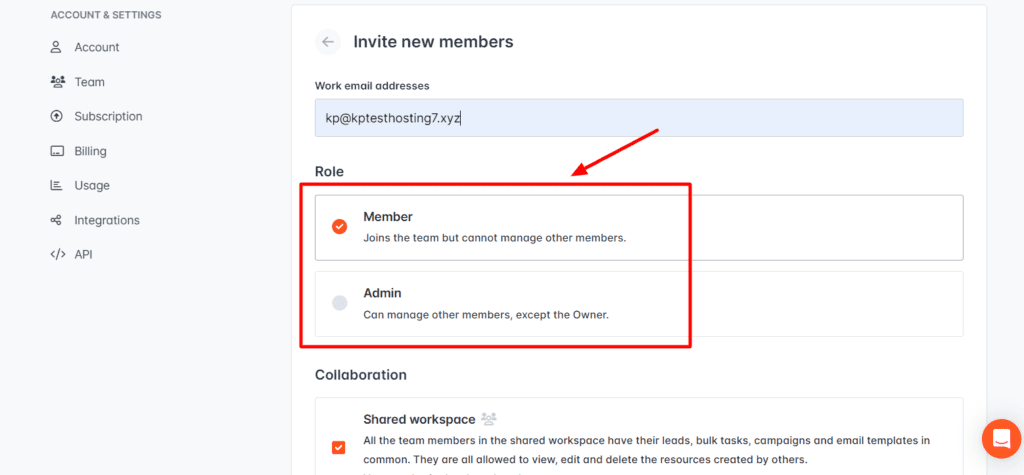
You can enable Shared Workspace to share all resources, leads, templates, and campaigns among your team members. Along with that, Hunter also lets you set limits for usage.
Thus, you can easily control the number of searches and verifications a team member performs in a month.
Does Hunter Comply with Data Safety Regulations?
Yes, Hunter’s features work in accordance with the popular data safety protocols like the GDPR (For European users) and the CCPA (for California users).
So, using it to find or verify email addresses won’t land you in any sorts of problem because all the information crawled and collected by it is available publicly on the Internet.
Hunter Customer Support
Hunter offers customer support via live chat and email tickets. Their responses are quick and informative.
They also have a knowledge base comprising 100+ helpful articles about extensions and addons, billing and subscriptions, and relevant FAQs.
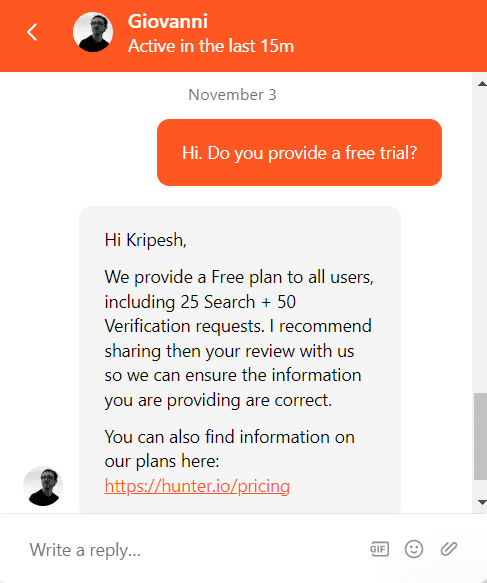
Finally, you can also find the Hunter blog to get the latest product updates and interesting blog posts around sales, outreach, growth, etc.
Hunter Bug Bounty Program
Are you a budding or professional developer? Then Hunter offers you an opportunity to test your skills and earn exciting rewards! The Bug Bounty Program of Hunter invites programmers and security enthusiasts to detect to find vulnerabilities in their code.
If you are successful in finding security exploits on their platform, you will be rewarded with a cash amount. The amount will depend on the severity of the vulnerability detected. I think this is a superb opportunity to polish your practical skills!
For more details, you can check out the Hunter Bug Bounty page.
Hunter Pricing Plans
Following is a comparison of the pricing plans of Hunter in a tabular format.
| Starter Plan | Growth Plan | Pro Plan | Business Plan | |
| Monthly Pricing | $49/month | $99/month | $199/month | $399/month |
| Monthly Searches | 500 | 2.5k | 10k | 30k |
| Monthly Verifications | 1k | 5k | 20k | 60k |
| Email Accounts | 5 | 10 | 20 | 40 |
| Recipients per campaign | 2.5k | 5k | 7.5k | 10k |
I have purchased a subscription to the Hunter Growth plan. Here, you get 2500 searches per month, 5000 verifications per month, and 10 email accounts for $99/month!
Honestly, the pricing plans of Hunter are slightly on the expensive side. Therefore, I wouldn’t recommend it to absolute beginners in the digital field.
Free Plan
Yes, Hunter comes with a decent free plan that lets you perform 25 free email searches along with 50 email verifications per month.
Apart from that, you can connect 1 email account and create email campaigns with upto 500 recipients. Overall, I feel the free plan of Hunter is quite good for a beginner.
Refund Policy
Sadly, Hunter does not have a refund policy. So, if you are subscribed to its paid plans and wish to cancel at any point in time, your money will not be refunded.
Payment Methods
Currently, Hunter supports payments made through Credit and Debit cards. I hope they also introduce Indian payment methods like UPI Payments in the future.
Hunter Pros
1. Modern Interface
Hunter features a modern interface with a clean and simplistic design. It displays a few features and is easy to navigate for a beginner.
2. Good Free Plan
The free plan of Hunter is quite feature-rich and would be good for a beginner starting out. It lets you perform 25 searches, 50 email verifications, and connect 1 email account with upto 500 recipients per email campaign.
3. Displays Website Technologies
One of the impressive features of Hunter’s Domain Search tool is that along with a list of associated emails, it also displays the technologies used on the website, including advertising tools, analytics tools, CDN, operating systems, web servers, etc.
4. Hundreds of Email Templates
Hunter comes with a vast library of cold emailing templates belonging to various categories. These pre-designed help you save up a lot of time on crafting emails for your potential clients.
5. Range of Integrations
Hunter integrates with a bunch of integrations to make automations, CRM, and emailing simpler for you. Apart from that, it also offers integration with dozens of third party services to enhance the functionality of the Hunter platform.
6. Functional Extensions
You get well functioning browser extensions for Chrome, Firefox, and Edge browsers. Using these extensions, you can simply get a list of emails associated with any domain name. However, for accessing other tools, you need to use its web version.
Hunter Cons
1. Doesn’t Verify Personal Emails
Hunter is limited to verifying professional email addresses only. It doesn’t verify personal emails created through Gmail or Outlook, or disposable email addresses.
2. Lacks Tools for Social Media Research
With Hunter, you can search for professional emails on the web. However, it lacked social media research tools, using which you could get social media handles and social profiles of anyone you want! It would’ve been a powerful tool.
3. Expensive Plans
In my opinion, the pricing plan of Hunter is quite expensive starting at $49/month. Beginners can start by opting for their free plan before jumping onto a paid subscription.
Who should use Hunter?
Hunter would be a powerful tool for small and large-scale businesses, sales and digital marketing teams, digital professionals, and corporates. This tool can be of immense help with link building, cold email outreach, lead generation, etc.
Conclusion
Hunter looks like a feature-packed tool for fetching and verifying email addresses from the web. This tool can be a game changer for marketing professionals and business agencies.
However, only verifies professional emails and comes at a slightly expensive price point, which makes it a non-viable option for beginners.
I hope you found this Hunter Review helpful. Have you used any email searching tools before? How has your experience been with them? What do you think about Hunter? Would you be using it for your work? Let me know in the comments box below.
This is Kripesh signing off. I’ll be back with more such informative content soon. Till then, take care and keep learning. Cheers!
FAQs
Is Hunter Compliant With GDPR?
Yes, Hunter complies with GDPR (for the residents of Europe) and the CCPA (for the residents of California).
This ensures that they follow high security standards while allowing the users to request easy download or erasure of their personal data collected by Hunter.
Is Hunter legal?
Yes, Hunter is a 100% legal tool that scrapes the Internet and brings you a range of email addresses for your query. Searching for email addresses is a legal activity. However, the way you use these emails depends on you.
What can I search using Hunter?
With Hunter, you can search for email addresses connected to a domain, verify email addresses, find the author of a blog post, generate a list of leads, and run email campaigns.
Is Hunter safe to use?
Yes, Hunter complies with popular data safety regulations, including the GDPR and the CCPA protocols. This makes it secure to use for any individual.
How good is Hunter at finding email addresses?
Yes. The Email Finder tool of Hunter is really powerful. It displays a list of all the emails attached to a domain name along with their positions and social profiles.
How many users can benefit from a subscription?
You can share your subscription with as many users as you want. However, the monthly quota on your purchased plan would be shared among all team members.
How are searches counted when using the Domain Search?
The Domain Search tool counts every 10 email addresses returned as 1 request. If it doesn’t return any results, then the request is counted as free.

Hunter.io Pros (+)
- Modern Interface
- Free Plan
- Chrome Extension
- Email Templates
- Integrations
Hunter.io Cons (-)
- Doesn’t Verify Personal Emails
- Lacks Social Media Research
- Expensive Plans
