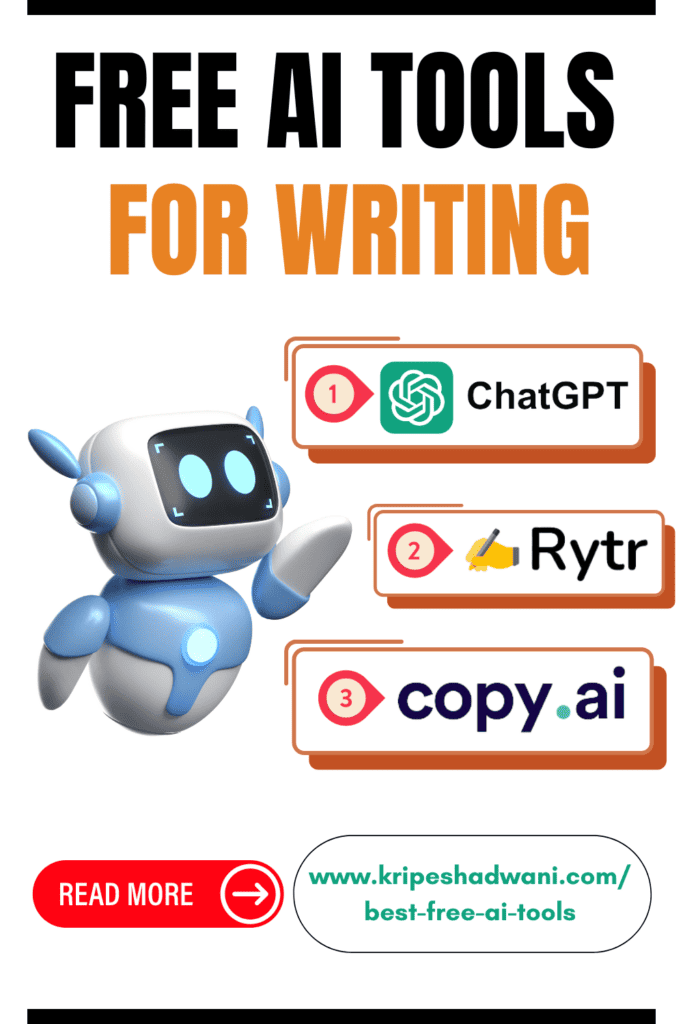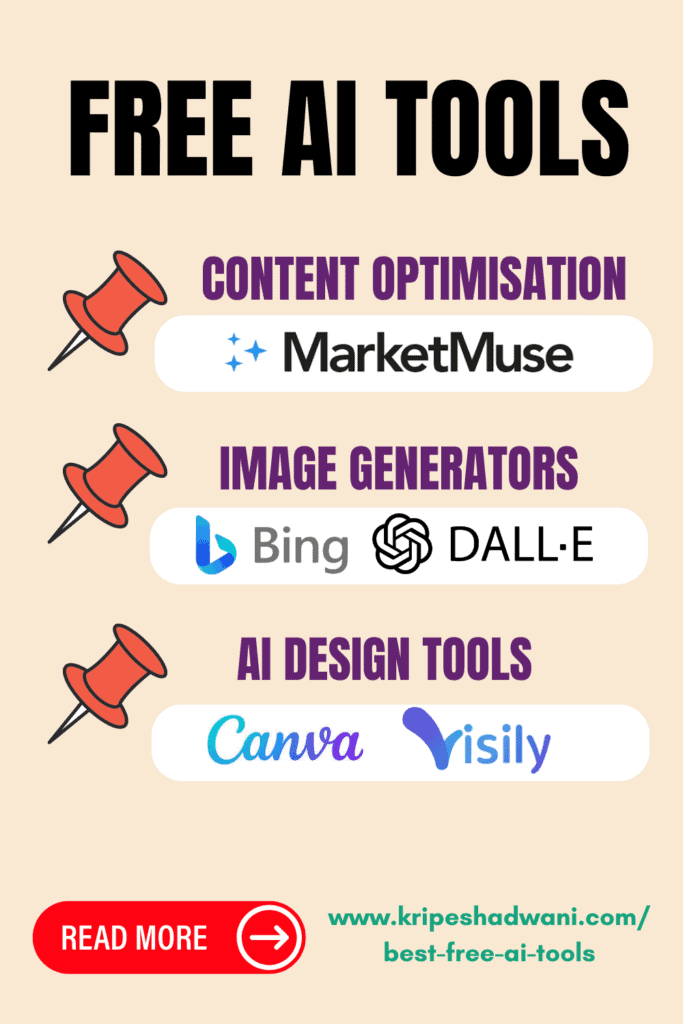With dozens of new AI tools launching every day, it can be hard to keep up with the latest and greatest. But don’t you worry! We’ve done the research for you and shortlisted 17 Best Free AI Tools that you can use for your work and personal projects.
In this article, we’ll introduce you to the best free AI tools for bloggers, content writers, small businesses, freelancers, and creative professionals. These tools can automate a wide range of tasks, from writing emails and designing social media posts to coding applications.
So, are you ready to take your productivity to the next level? Let’s dive right in and explore the exciting world of AI tools!
Best Free AI Tools For Writing
1) ChatGPT
ChatGPT is a conversational AI chatbot designed by Open AI Labs in 2020. It is trained on an extensive amount of data, along with human conversations and coding scripts. It also has the ability to retain information for longer periods of time.
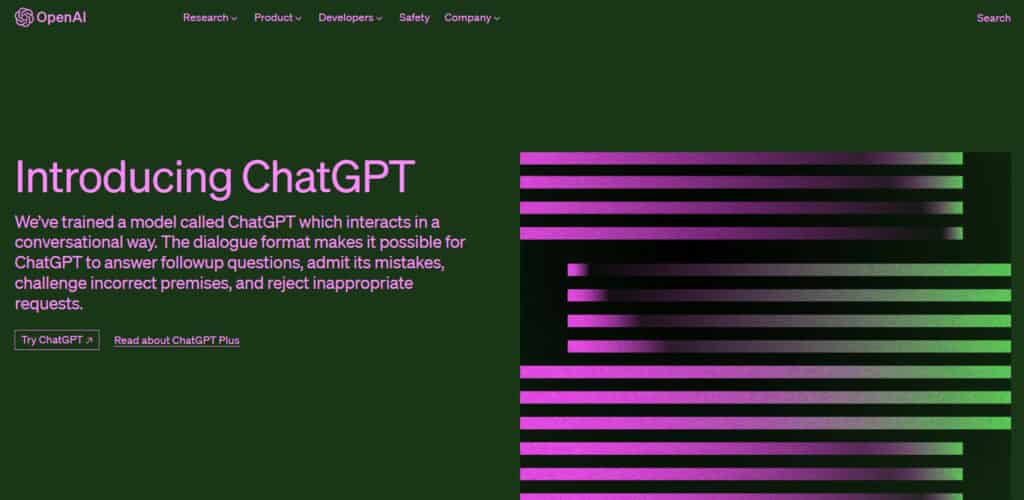
With ChatGPT, you can generate AI content, find creative content ideas, write/explain/debug code, and carry in-depth conversations assuming any personality.
How to Use ChatGPT?
First, you will need to register for a free account on OpenAI. Then, visit the ChatGPT website and click on New Chat. In the text field, you can enter any query and it’ll generate results accordingly.
For instance, here are the results when I asked ChatGPT to generate blog titles for my blog post on “AI Art”.
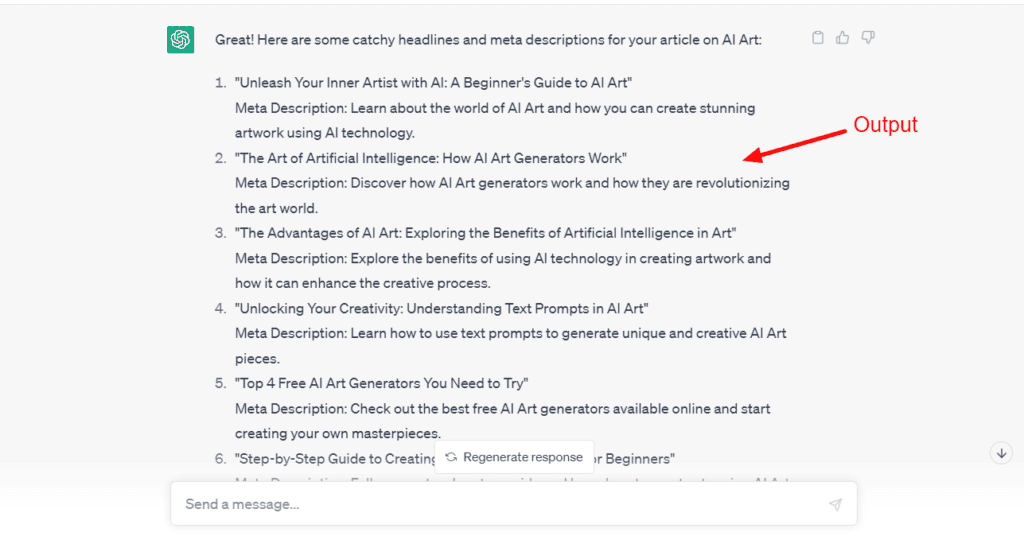
Pricing and Credits
The free plan of ChatGPT comes with unlimited credits. However, you may observe slow or incomplete responses during peak traffic hours.
ChatGPT also offers a premium plan called ChatGPT Plus, which is priced at $20/month (around ₹1634). With the Plus plan, you will get faster responses and access to ChatGPT even during peak traffic hours.
Pros
- Can solve complex problems and answer logical questions
- Can write, explain, and debug your code.
- Can generate blogs, emails, ads, stories, poems, and all types of AI content.
- Can have conversations and remember information.
- Can assume the personality of famous people and converse like them.
Cons
- Doesn’t have access to the Internet.
- Not accurate as it’s trained on data till 2021.
- Overuses transitional words like additionally, however, furthermore, finally, etc.
- Has no official app for mobile yet!
2) Copy AI
CopyAI is a GPT-3 powered AI writing assistant. This free AI content generator comes with 40+ pre-made templates and 90+ AI tools that help you produce high-quality results.
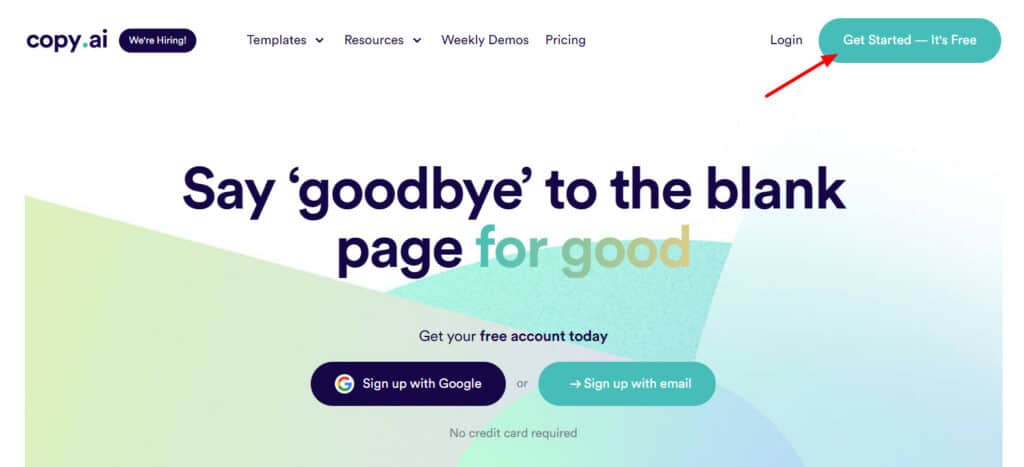
CopyAI is best used for long-form content, ads, sales letters, and social media content.
How to Use CopyAI?
First, you’ll need to sign up with a free account on CopyAI. Then, you need to click on the New Project and name your project. Finally, select a use case, enter a short description, and select a tone. It will generate the AI content for you.
For instance, here are the results when I generated a product description about Logitech Wireless Keyboard.
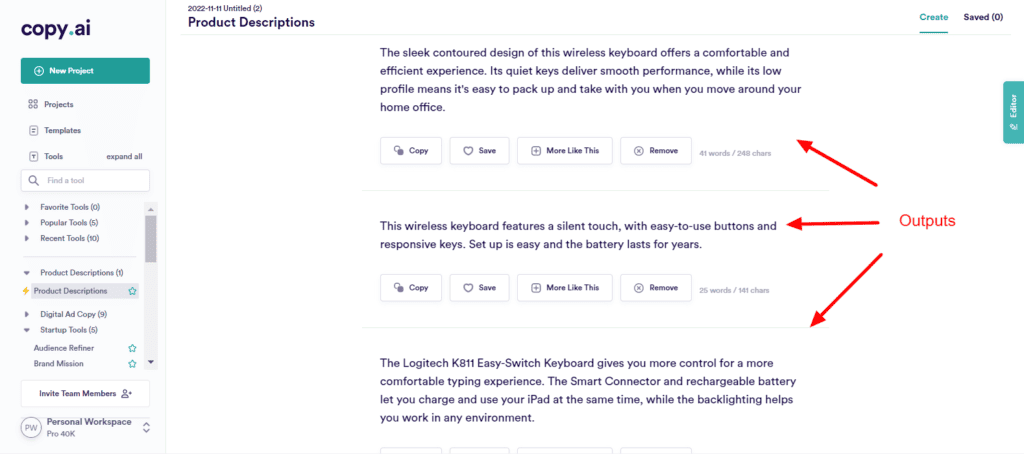
Pricing and Credits
The free plan of CopyAI lets you generate 2k words/month and only supports the English language. However, if you need more words, you can upgrade to its paid plans.
The plans for CopyAI start from $36/month where you get unlimited words, support for 25+ languages, and 5 users.
Pros
- Generates excellent content for social media, ads, and long-form blogs.
- 90+ use cases and 40+ pre-designed content templates.
- Supports multiple tones and can also create custom tones.
- Refined and high-quality outputs generated.
Cons
- Limited free version.
- No History tab.
- Slow and glitchy UI at times.
3) Rytr

Rytr is a GPT3-powered AI writer that comes with 30+ use cases for creating blog ideas, business ideas, social captions, emails, profile bios, video descriptions, and much more.
It is best used for generating short-form content.
How to Use Rytr?
To get started with Rytr, you need to create a sign-up for a free account. Next, you can select a use case, enter a short description, specify the number of variants and tones required, and it’ll generate results for you.
For instance, the following are the results when I asked Rytr to generate a Video Description on the topic “How to create a diet plan”.
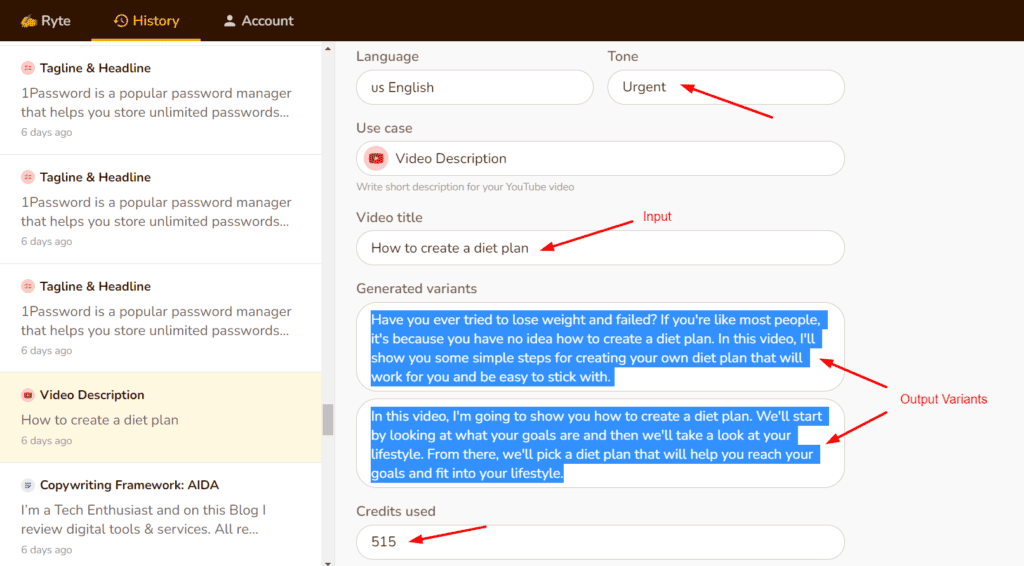
Pricing and Credits
The free plan of Rytr offers 10 characters/month, which is around 1.5 to 2.5k words. If you want extended word limits, you can upgrade to its paid versions. The pricing plans of Rytr start from $9/month, where you can generate 100k characters and 20 AI images/month.
Pros
- Modern and friendly user interface.
- Supports 29 languages and 22 tones.
- Impressive Magic command tool for custom requests.
Cons
- Limited free version.
- No long-form writer or Blog Intro tool.
- Results are not always accurate.
Best Free AI Content Optimization Tools
4) Marketmuse
Marketmuse is a content planning and optimization tool powered by artificial intelligence.
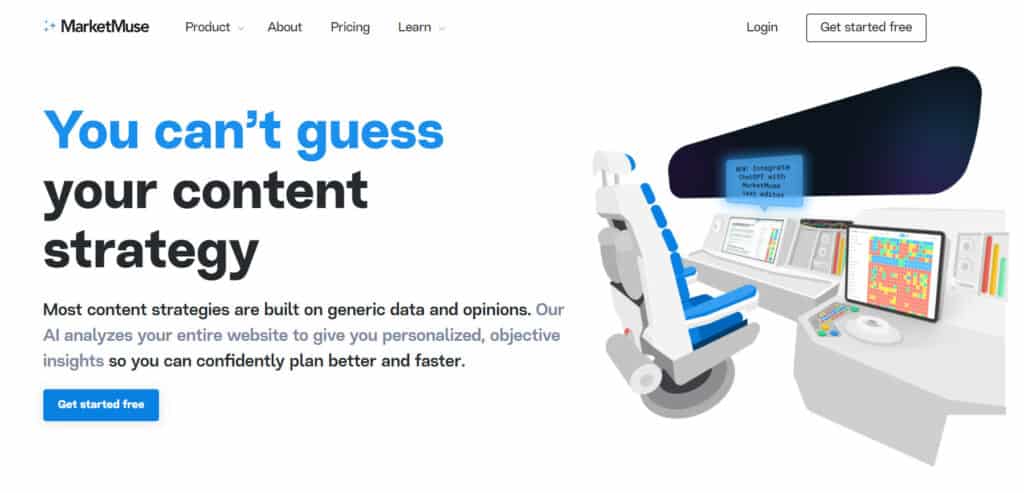
It uses AI to analyze the top results on SERP and provides insights for your content. The suggestions offered by Marketmuse are based on your domain authority.
How to Use Marketmuse?
First, you will need to register for a free plan on Marketmuse. Next, you’ll have to enter your domain URL for Marketmuse to show you suggestions according to your domain authority.
You can perform a variety of operations with Marketmuse.
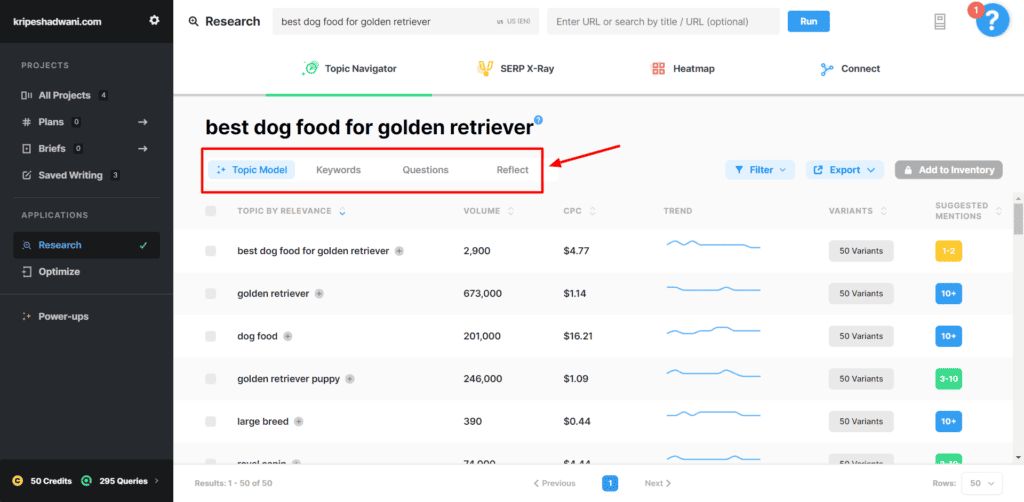
- Keyword Planning: If you enter any topic in the Research tab, it’ll show you a list of relevant keywords along with their search volume, CPC, trend, suggested number of mentions, and FAQs.
- Competitor Research: You can research your competitors’ content, analyze their blog’s word count, internal links, images, content score, etc and then create better content.
- Keyword Heatmap: You can also view a heatmap of keywords used by the top SERP results.
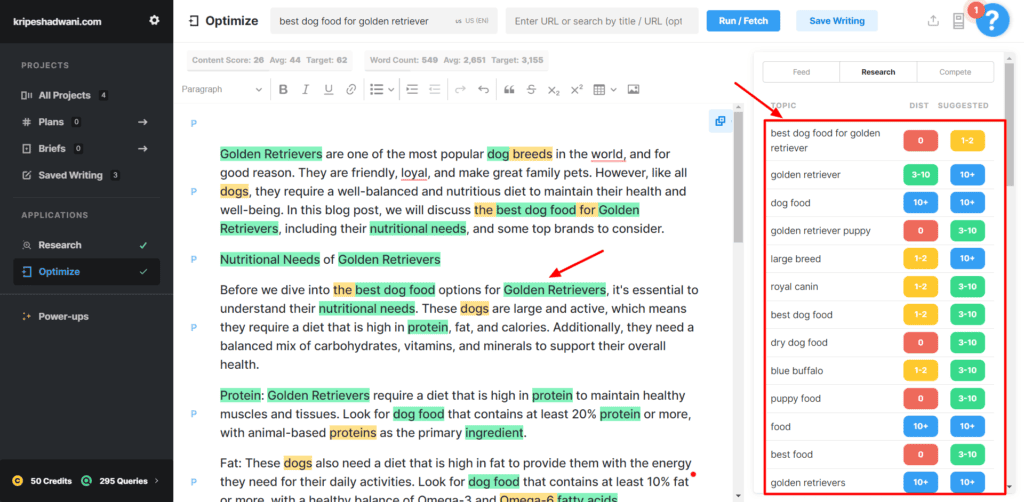
- Keyword Optimization: Finally, if you want to optimize your content, the Optimize tab suggests you relevant keywords around your topic that you can include in your blog posts to rank higher on search pages.
Pricing and Credits
The free plan of Marketmuse offers 10 queries/month along with limited page insights which is sufficient for beginners. However, if you need extended limits, you can upgrade to its premium plans.
The pricing plans of Marketmuse start from $149/month. This plan gives you 100 queries/month along with full-page insights.
Pros
- Generous queries on the free plan.
- Powerful tools for keyword research and optimization.
- Easily analyze competitors and find content gaps.
- ChatGPT integration coming soon!
Cons
- The free plan shows limited results while researching keywords.
- Paid plan is expensive.
Best Free AI Image Generators
5) Bing Image Creator
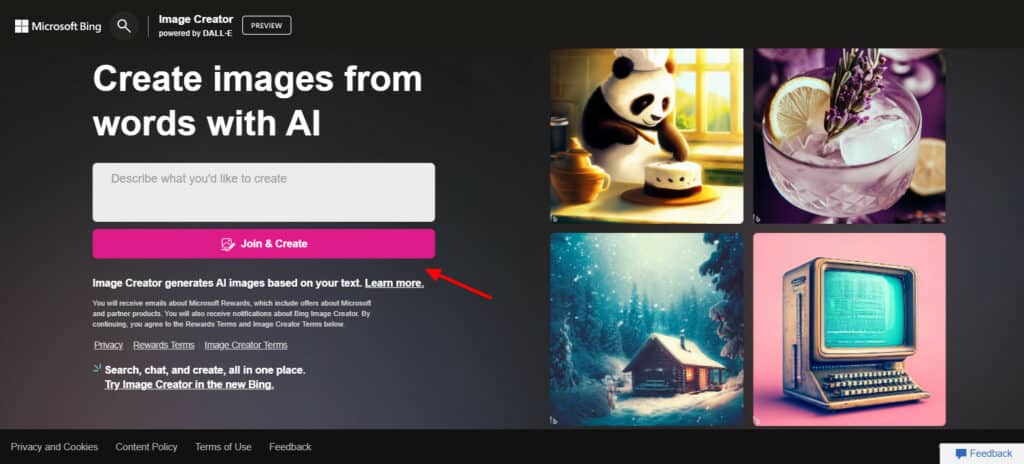
Bing Image Creator is a tool designed by Microsoft that lets you generate AI images for free. It is based on the Dall-E technology and produces good-quality AI-generated art for any topic of your choice.
How to Use Bing Image Creator?
To use Bing Image Creator, you need to sign in with your free Microsoft account. Next, you’ll find a simple interface where you can enter an image description (called prompt) in the search bar and it’ll generate a grid of 4 images.
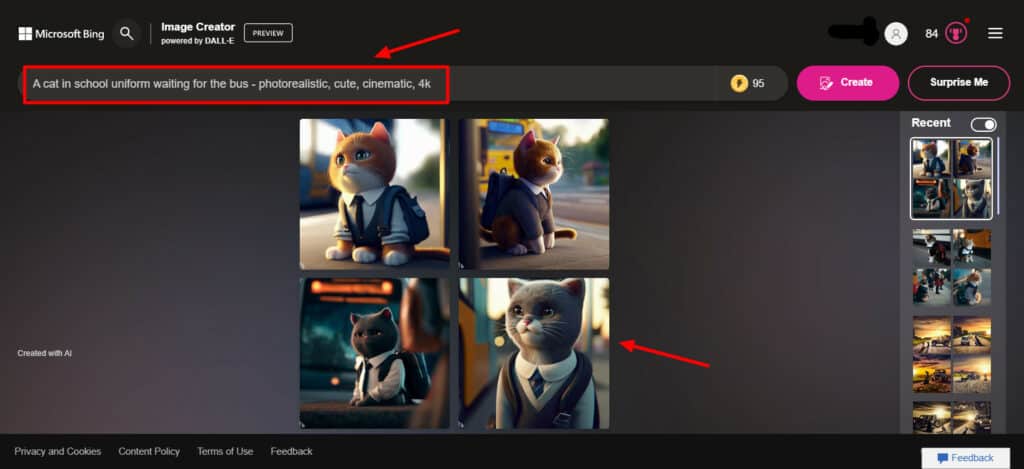
You can click on any of the images to expand them or download them on your device or share via link.
Pricing and Credits
Bing Image Creator is free to use as of now. You can generate unlimited images with this tool. However, the first 100 images/day will be produced at quick speeds. On generating more images, the speed of generation will be slow.
Pros
- Generate unlimited images.
- Good quality and realistic images generated.
- Can easily download or share images via links.
Cons
- No customization or upscaling options.
6) Dall.E 2
Dall-E is an AI Image generation model developed by OpenAI Labs.
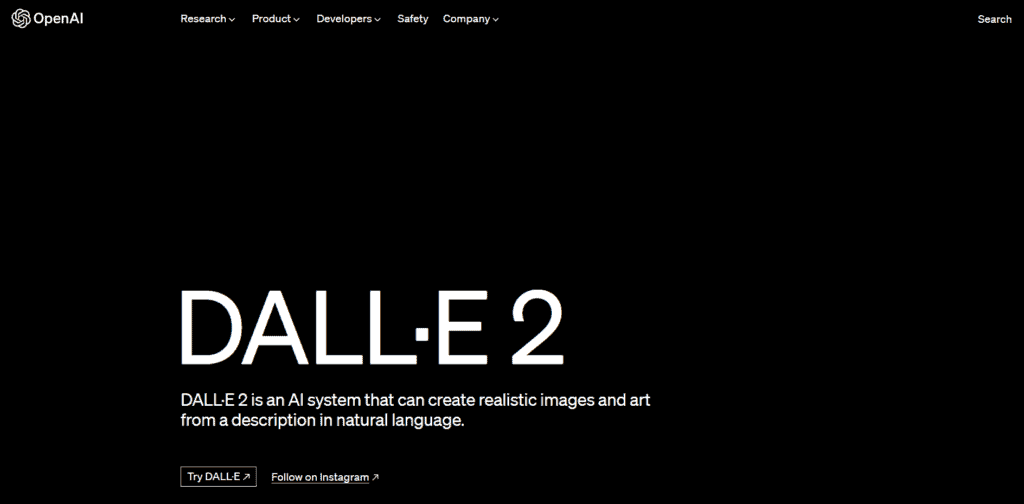
It generates refined art and images by processing user inputs provided in natural language. Bloggers, content creators, designers, and freelancers would find this tool quite useful.
How to Use Dall-E?
In order to use the Dall-E AI Art Generator, you need to sign in through your OpenAI account.
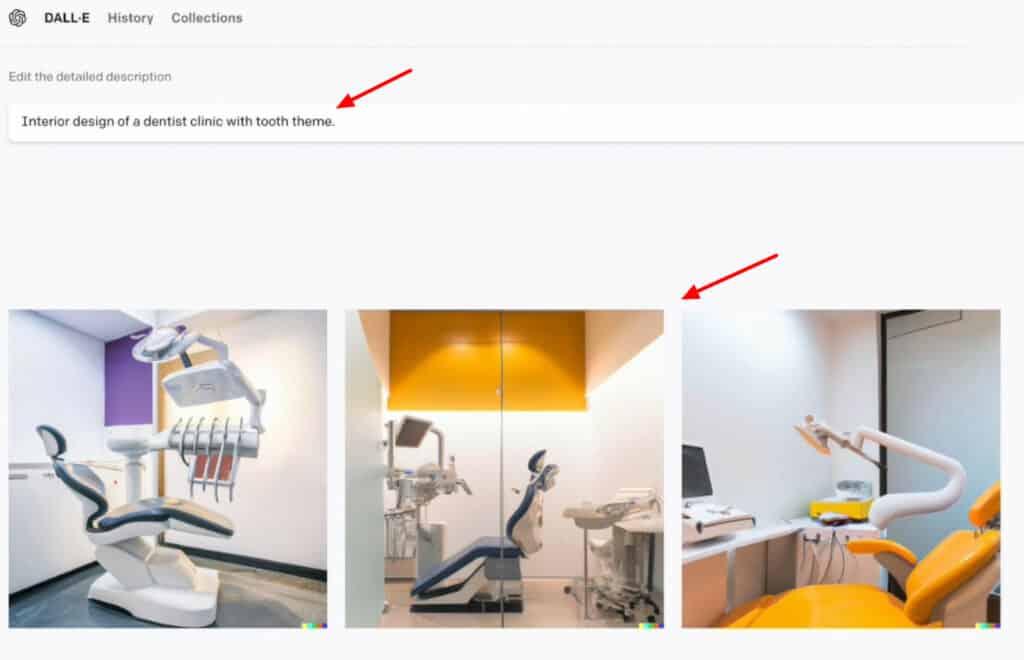
It features a decent and clean interface where you can enter your input prompt and get a grid of good-quality images for free.
Pricing and Credits
The free plan of Dall-E only offers 15 image credits. If you need extended image generation limits, you will be charged as per the image resolution.
For instance, generating a 1024 x 1024 resolution image would cost $0.020. You can check out the pricing of other image resolutions on the OpenAI Pricing Page.
Pros
- Easy to use and friendly UI
- Minimal charges for image generation.
Cons
- Limited AI credits
- Average quality AI images.
Best Free AI Design Tools
7) Canva
Canva is one of the most popular online graphic design tools. With this tool, you can easily design social media posts, banners, business cards, logos, resumes, presentations, invitation cards, and a lot more.
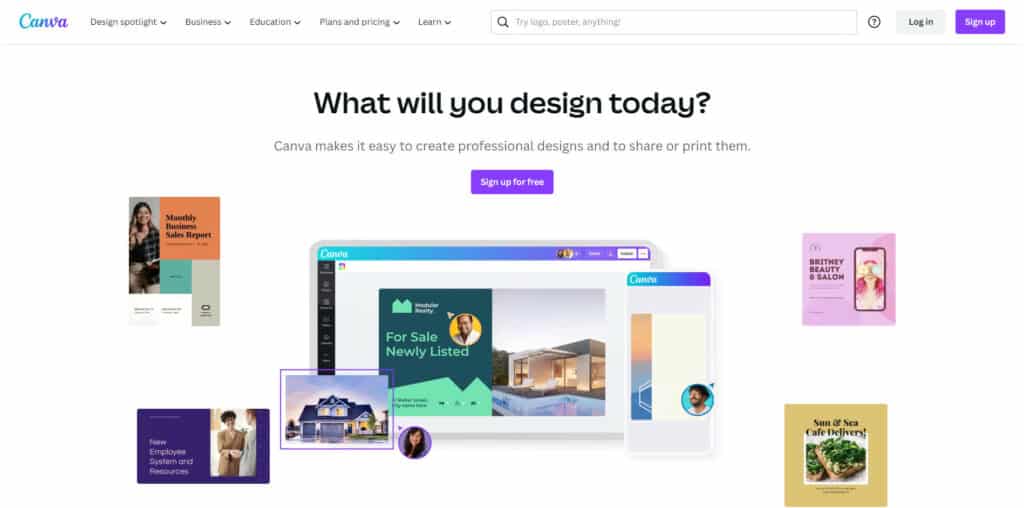
Recently, they have introduced 16+ AI tools to Canva and many of them are available for free as well. Canva is a valuable design tool for bloggers, designers, freelancers, artists, marketing professionals, etc.
How to Use Canva?
To get started, you need to visit the official Canva website and sign up for a free account. Next, you can select a design template or set a custom dimension for your design.
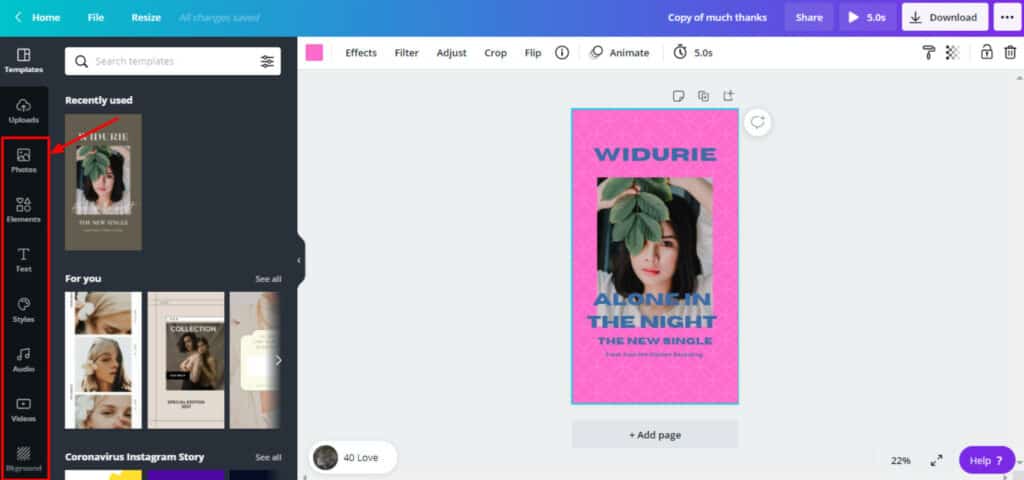
Finally, you can make use of elements, images, videos, audios, backgrounds, graphs and charts, etc, to create your design. Canva has recently integrated a range of AI tools on its free and Pro versions. Some AI tools that work on the free plan are:
Magic Design
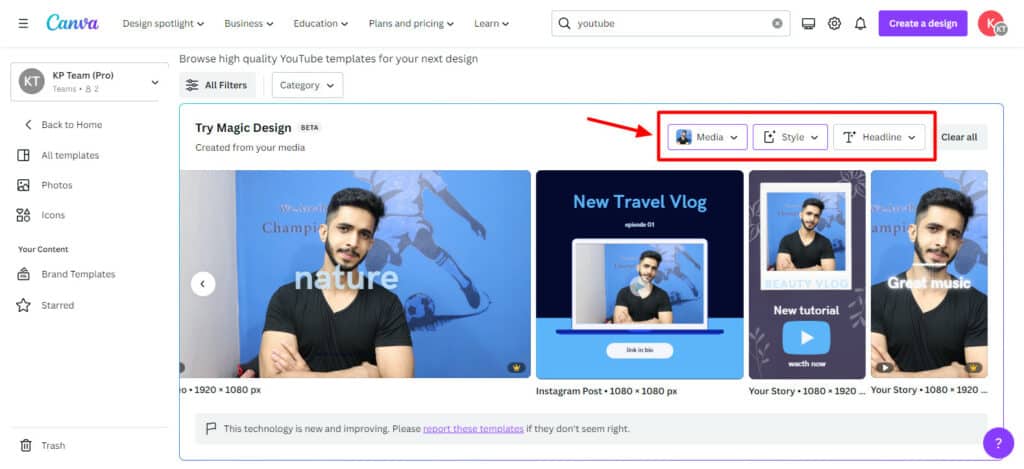
With this tool, you can create customized Canva designs within seconds by providing an image, style, and headline content. You can also generate complete presentations by entering your topic!
Magic Edit
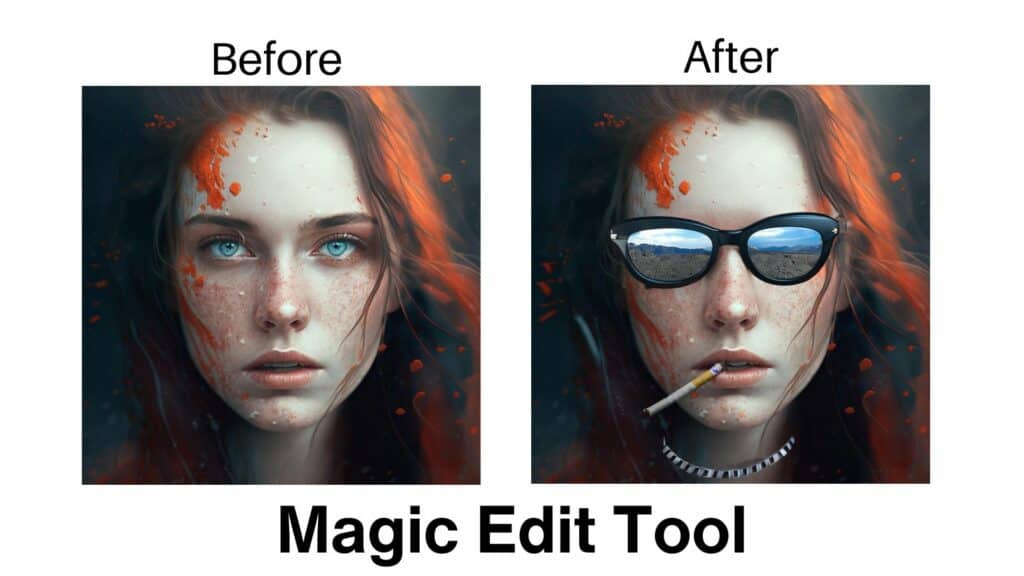
This tool lets you insert custom AI-generated elements into your existing designs. All you need to do is select the area where you wish to insert the image and type in the element’s name. Canva will generate catchy variants for you!
Magic Write
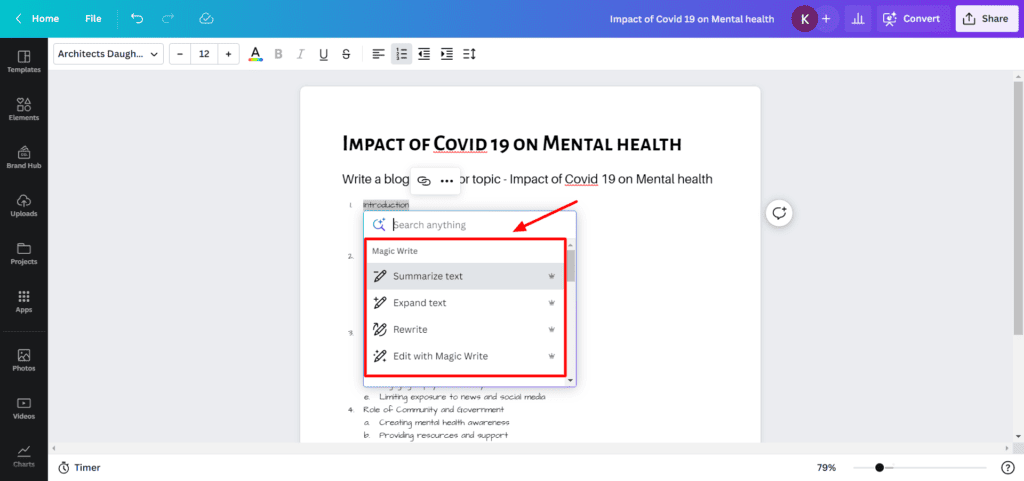
With this tool, you can use Canva as an AI writer and generate short or long form content with it. However, the free plan is limited to 25 Magic Write queries.
Canva Translate
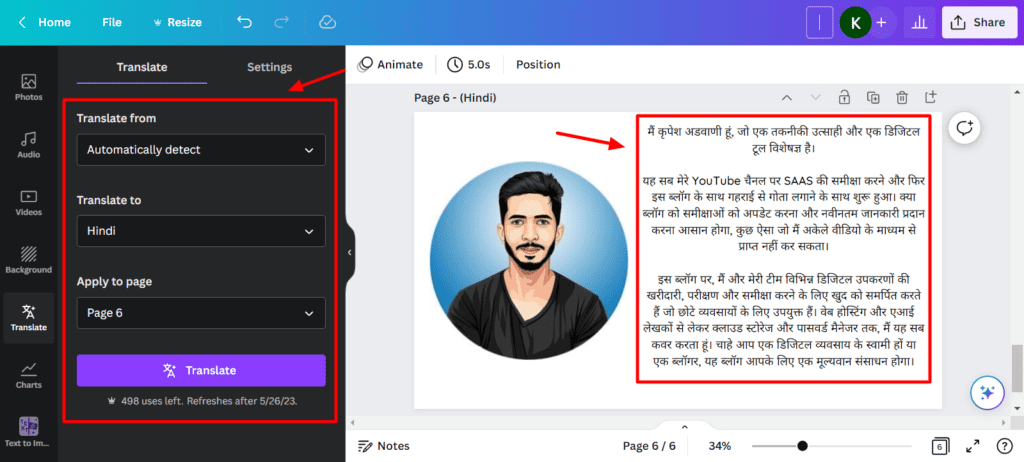
You can translate the text in your designs to any language of your choice. This is great for social media posts, banners, and presentations. The free plan is limited to 50 page translations/month.
Canva Text to Image
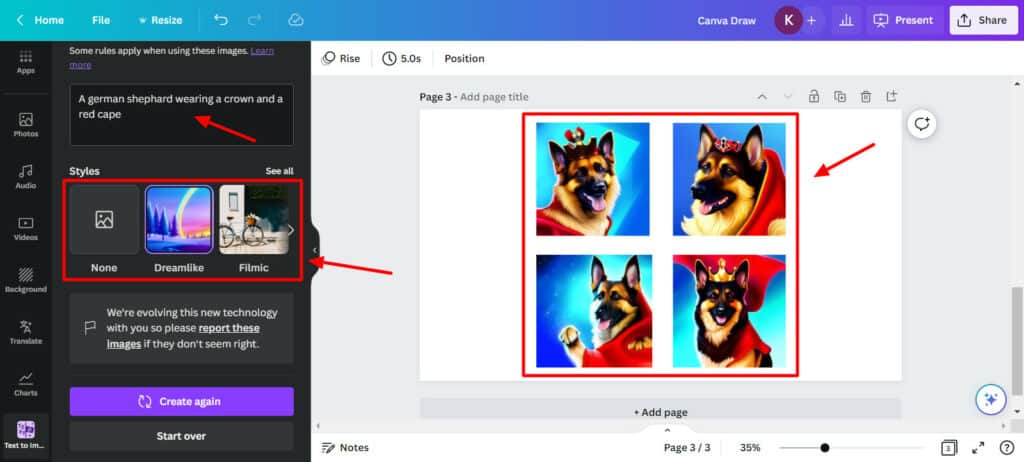
You can also use Canva as an AI image generator with this tool. You need to supply your input prompts and it’ll generate relevant images for you. However, this tool still needs a lot of refinement right now.
Some additional AI tools you can find on Canva are Gradients, Guides, Layers, Custom Animations, Color Pop, Canva Draw, etc. You can check out how to use them in our Canva Tips and Tricks article.
Pricing and Credits
The free plan of Canva lets you design all kinds of creative graphics. However, it gives you access to fewer elements, videos, audios, and fonts. You also get 5 GB of cloud storage space and no team collaboration on the free version.
If you need additional features, you can upgrade to Canva Pro that comes for ₹3999/year for 1 user. If you need to collaborate with your team, you can upgrade to the Canva Teams plan for ₹6590/year. It lets you add collaboration with 5 people together.
Pros
- Easy to use and friendly designing tool
- Lots of impressive AI tools available
- Huge library of media assets like images, videos, elements, etc.
Cons
- Limited elements on the free plan
8) Visily AI
Visily is an AI-powered tool for designing wireframes for your website or mobile apps. With this tool, you can design wireframes from scratch or through pre-designed mockups.
//Visily AI homepage
Overall, it’s a pretty impressive tool for non-designers who wish to design and customize their website or app.
How to Use Visily AI?
To get started, you’ll need to sign up for the free plan of Visily AI. Next, you can either select a mockup template for designing wireframes or design from scratch. It offers 14 editable design templates for web and 8 templates for mobile.
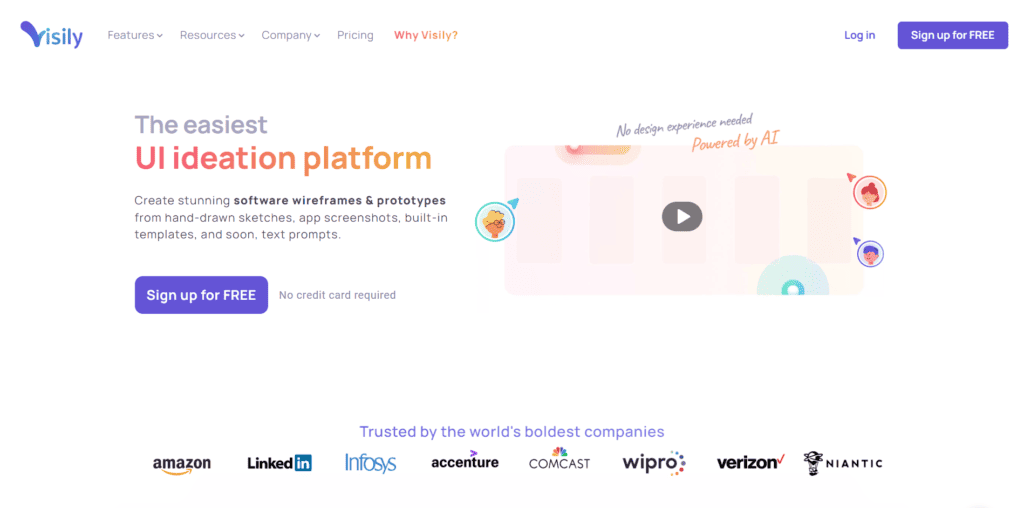
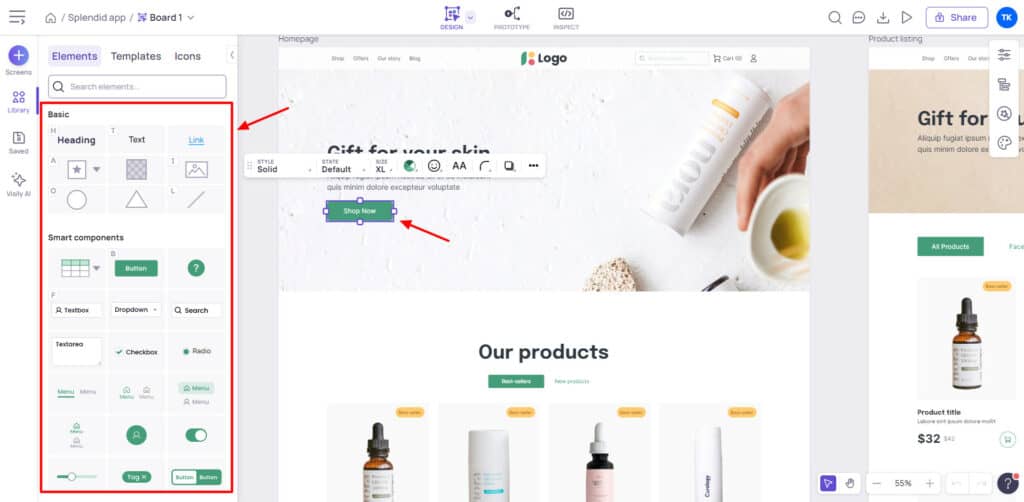
It offers a lot of basic shapes and elements, icons, and smart components. Along with that, you can also add cards, forms, alerts, tables, lists, pop-ups, etc into your wireframes. Everything from designs to colors to font styles and content can be edited with ease.
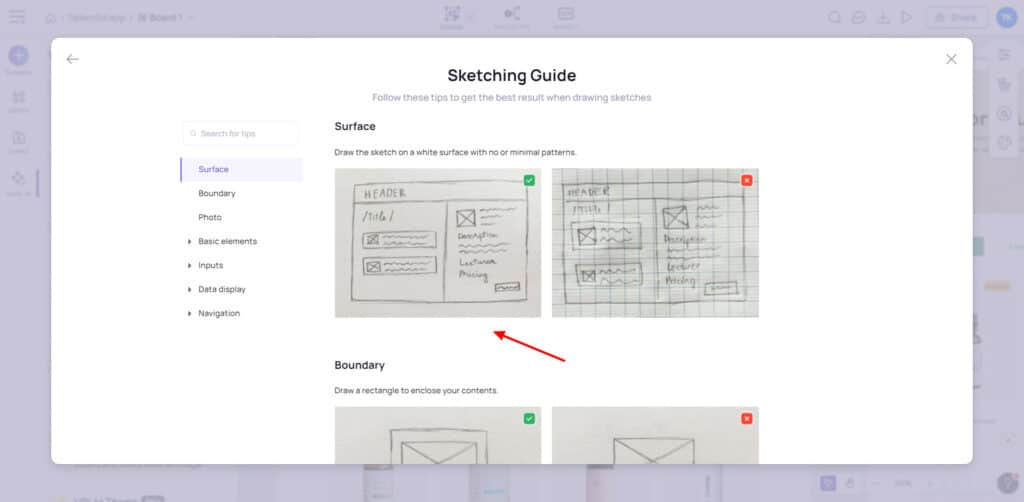
Visily AI also offers a range of additional AI tools can convert your screenshots or hand-drawn sketches into editable app screens. I found them to be the coolest features of Visily!
Pricing and Credits
As of now. Visily AI is available to use free of cost. They have not introduced any paid plans yet.
Pros
- Modern and elegant user interface.
- Variety of attractive templates for web and mobile screens.
- Can customize everything, including design, colors, font style, etc.
- Extensive library of basic shapes, elements, icons, and smart components.
- Can add pre-made elements like cards, forms, alerts, tables, lists, pop-ups, etc.
- Can convert screenshots and hand-drawn sketches to app screens.
Best Free AI Productivity Tools
9) Notion AI
Notion is a productivity and project management tool. It’s a versatile platform that can take notes, manage tasks, create lists, collaborate with team members, and more.
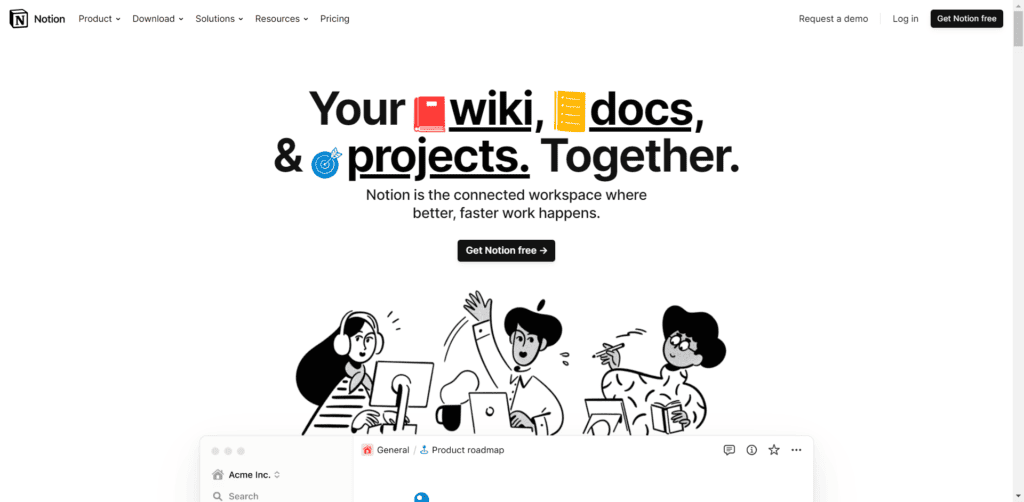
Recently, they have integrated a variety of AI tools in Notion that are completely free to use. These tools are focused on AI writing in general.
How to Use Notion AI?
First, you will need to sign up for a free account on Notion. Now, when you select any paragraph on your Notion page, you’ll find an ‘Ask AI’ option on top.
Once you click on it, the entire list of AI tools will be available. You can either manually enter a custom query or select one from the existing tools.
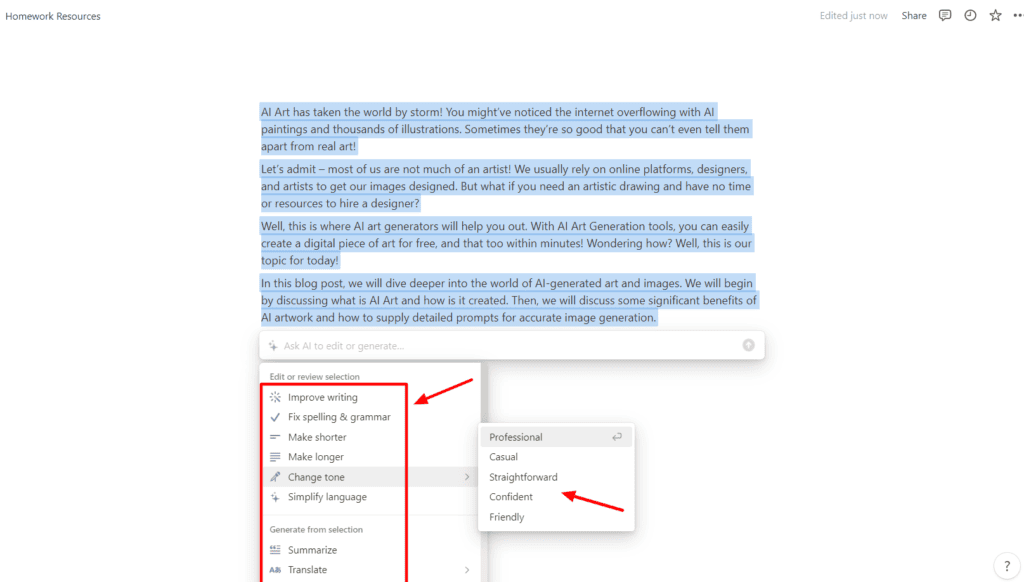
Following are the AI tools available on Notion.
- Content Editing Tools: Here you can edit grammar and spelling, shorten or expand content, improve or simplify language, continue writing, change the writing tone, etc.
You get 5 tones – professional, casual, friendly, confident, and straightforward. - AI Content Templates: Here, you can generate ideas, blogs, essays, social media post, etc.
- Additional Tools: These include the translate, summarize, and explain tools.
- Custom Requests: If your use case is not available, you can type your query and generate whatever you want.
Pricing and Credits
The free version of Notion gives you access to Unlimited blocks, collaboration, basic page analytics, 7-day history, and 10 guests. Along with that, you get 20 free AI responses on the free plan.
Its paid pricing plans start from $8/user/month, where you get unlimited blocks and uploads, 100 guests, and 30-day page history.
Pros
- Quick and impressive AI content.
- Can perform a range of AI writing functions.
- Can generate blog articles and long-form content too.
- Custom queries are also accepted.
Best Free AI Video Tools
10) YouTube Digest Chrome Extension
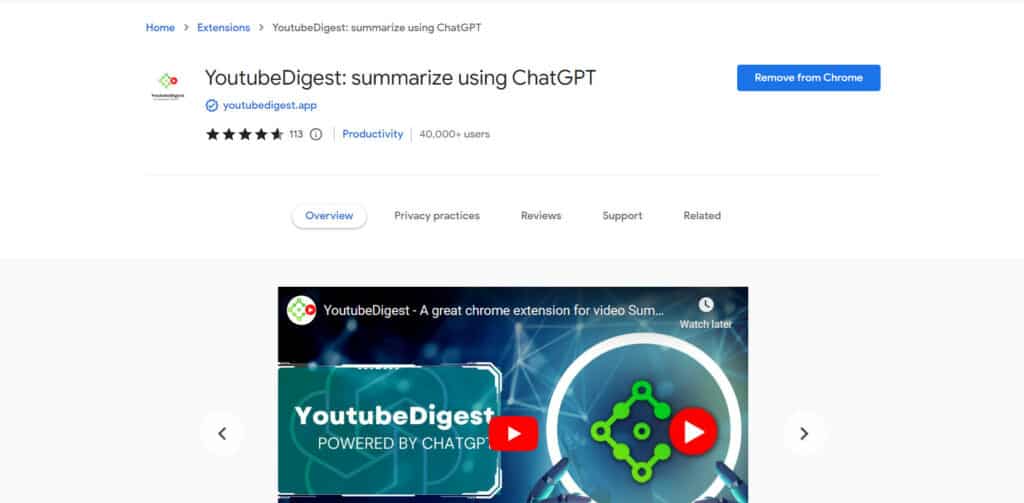
YouTube Digest is a Chrome extension that summarizes YouTube videos using ChatGPT. If you’re into blogging or content creation and spend a significant amount of time researching YouTube videos, this extension will save you a bunch of time.
How to Use YouTube Digest?
First, you need to install the YouTube Digest Chrome Extension from the Chrome Web Store. Next, you’ll have to connect your OpenAI account with it. Thus, the summaries generated through this extension will use AI credits from your ChatGPT account.
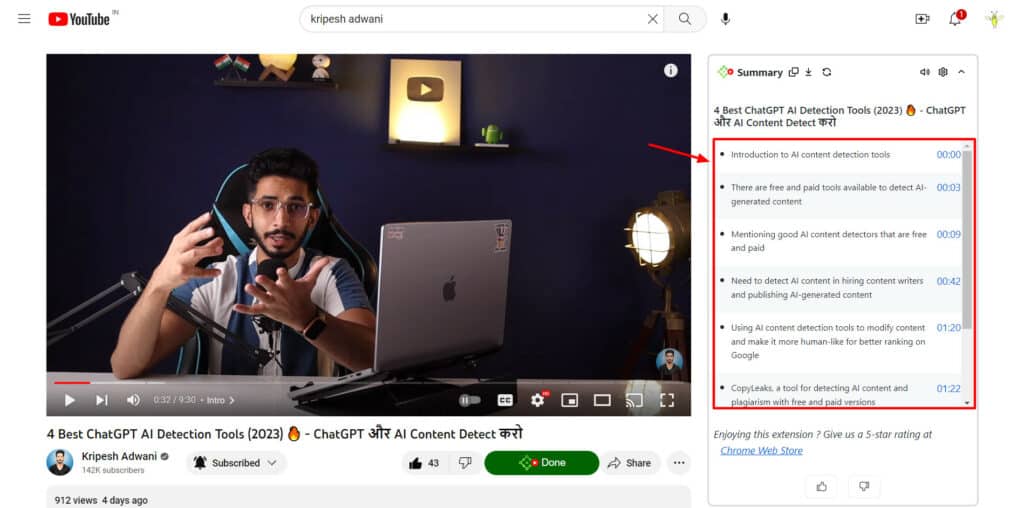
The only condition for generating YouTube summaries is that the video should have subtitles. This tool scans the subtitles and then generates short summary points for you.
You can select the type of summary you wish to generate – short paragraphs, bullet points, or article-style summaries. Along with that, it also lets you select from a variety of languages of your choice for generating summaries.
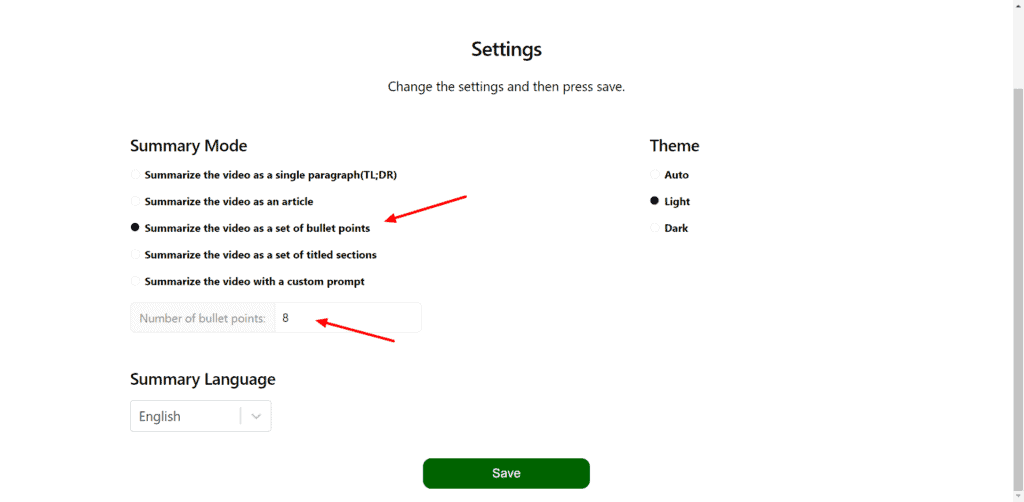
In case you want to save your summary for viewing later, you can also download it as a PDF, Docx file, or Markdown file.
Pricing and Credits
This Chrome extension is free to use. You can generate as many summaries as you want with this tool. However, the AI credits would be deducted from your ChatGPT account.
Pros
- Quick summary generation
- Can generate summaries in various styles.
- Multiple language selections are possible for generating summaries.
- Summaries can be copied or exported as PDFs, Docx, or Markdown files.
Cons
- Videos need transcripts to be summarized.
11) Lumen5
Lumen5 is an AI-powered video creation platform. Its differentiation feature is that it lets you convert text into videos with a single click!
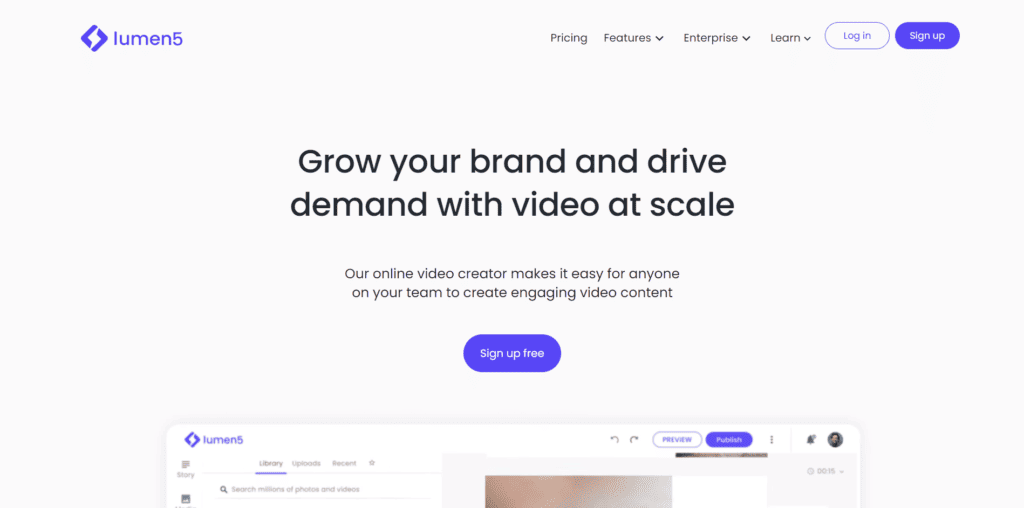
If you’re a YouTuber, content creator, social media manager, or blogger, this tool could prove really interesting for you!
How to Use Lumen5?
To get started with this free AI tool, you need to visit the official Lumen5 website and sign up for a free account. Next, you can create a new video using its 30+ beautifully designed templates.
Alternatively, you can skip the templates and enter a video/blog URL to convert it into a video.
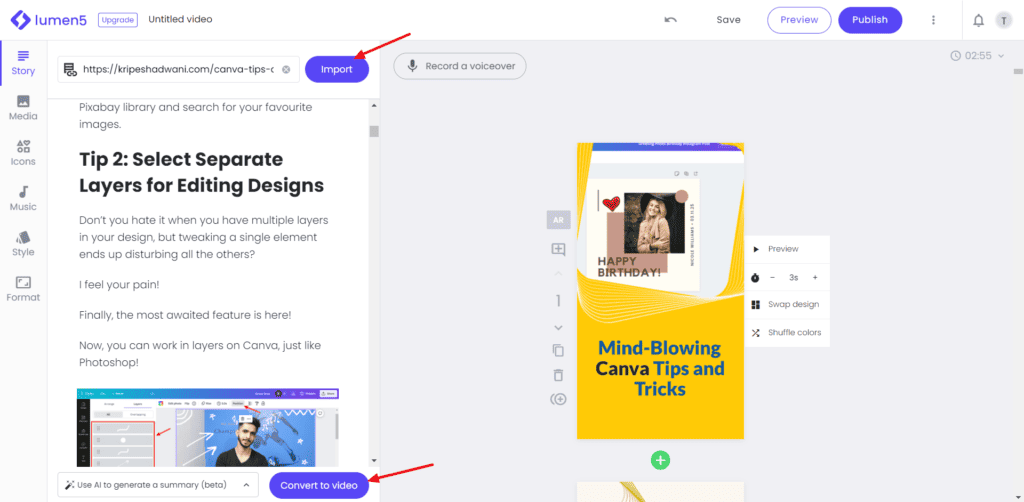
It will fetch the script of the blog/video and generate catchy video slides with engaging graphics, content, designs, and effects. In the generated video, you can shuffle colors for each slide, edit typography, change animation, leave comments, and more.\
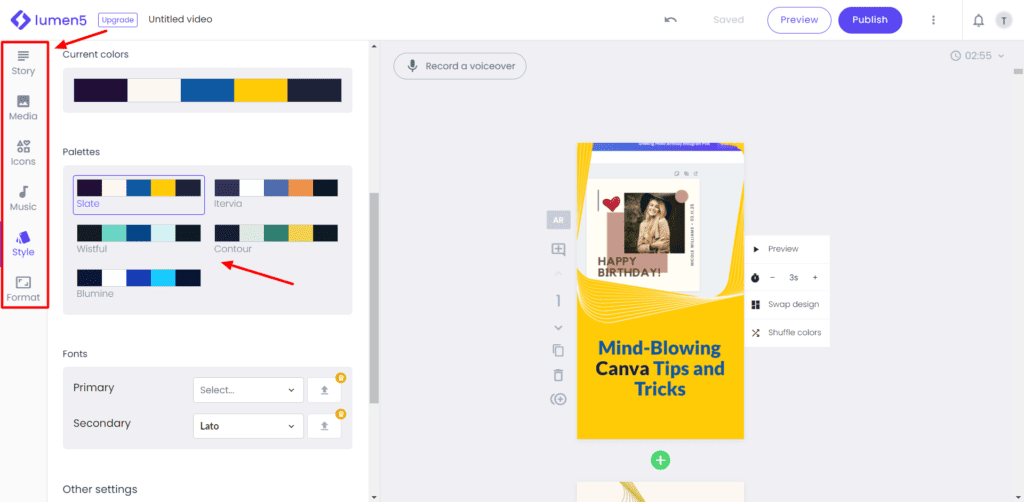
You can also add a background music track or record voiceovers for videos. Overall, it’s a simplistic yet quick video editing tool for creators on the go.
Pricing and Credits
The free version of Lumen5 lets you create 5 videos/month. And at the end of every free video, there’s a Lumen5 branding.
If you want to remove the branding, you can switch to its paid plans. Its pricing plans start from $29/month, where you can enjoy unlimited videos with 720p resolution.
Pros
- Quick and easy-to-use video editing tool.
- Catchy video effects and images are available for free.
- Easy video sharing via public links.
- Voiceover recording possible over video.
- Library of free images and audio tracks available.
- Can choose a color palette and video orientation.
- Automatically adds ‘Follow on social media’ page on the Outro.
Cons
- Limited free plan with 5 videos/month.
- Some slide images are not relevant to the topic.
Best Free AI Coding Tools
12) AskCodi
AskCodi is an AI-powered coding assistant that simplifies the development process for you.
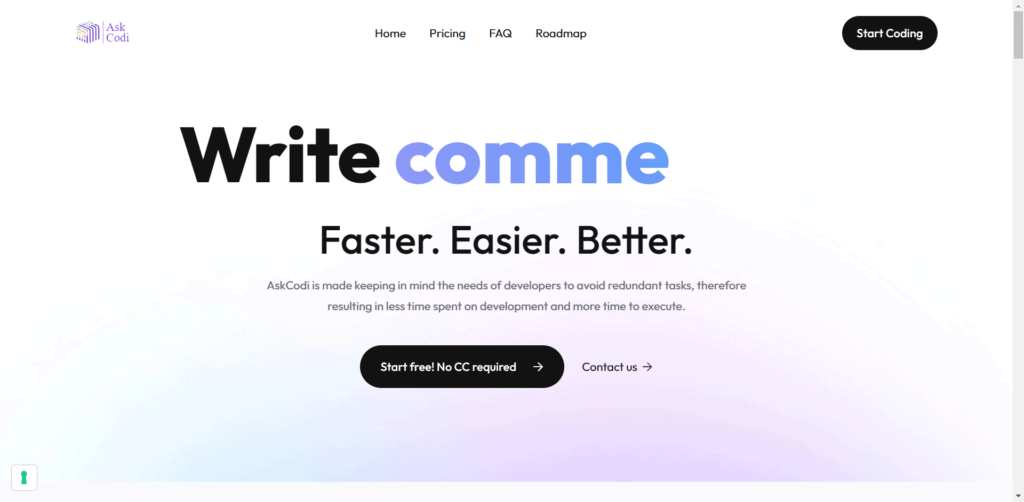
It saves the time spent on repetitive tasks and serves as your very own coding assistant. With this tool, you can generate, translate, edit, and get explanations for any piece of code.
How to use AskCodi?
First, visit the official AskCodi website and sign up for a free account. Once you log in to your account, you can access 15+ applications for implementing various processes like coding, documentation, testing, database, etc.
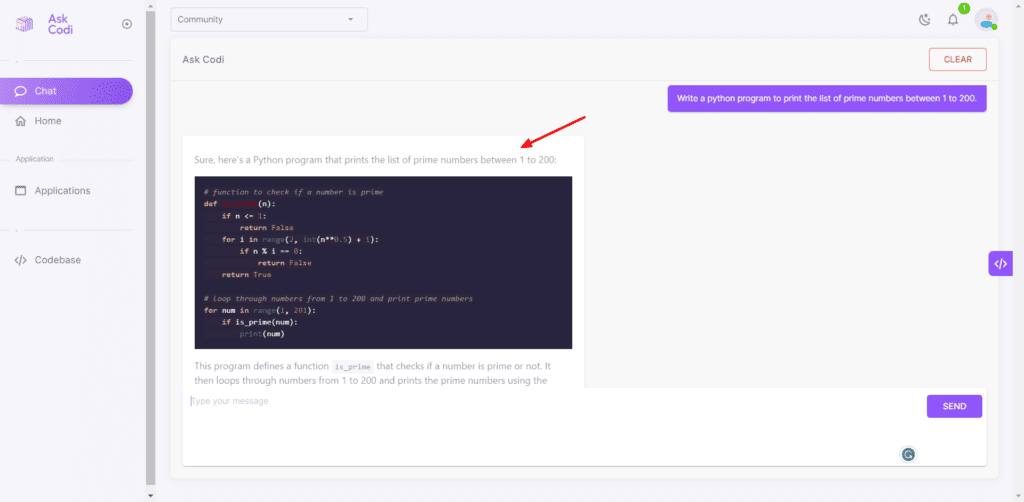
Under the Chat section, you can type in any coding query in a conversational language and it will generate the code for you in an attractive and color-coded template. It will also provide a short and helpful description of the program.
If you need to access a specific application, you can head over to the Applications section. It supports 50+ coding languages and offers various applications for databases, coding, documentation, and testing.
For instance, here’s how the Explain Code application works.
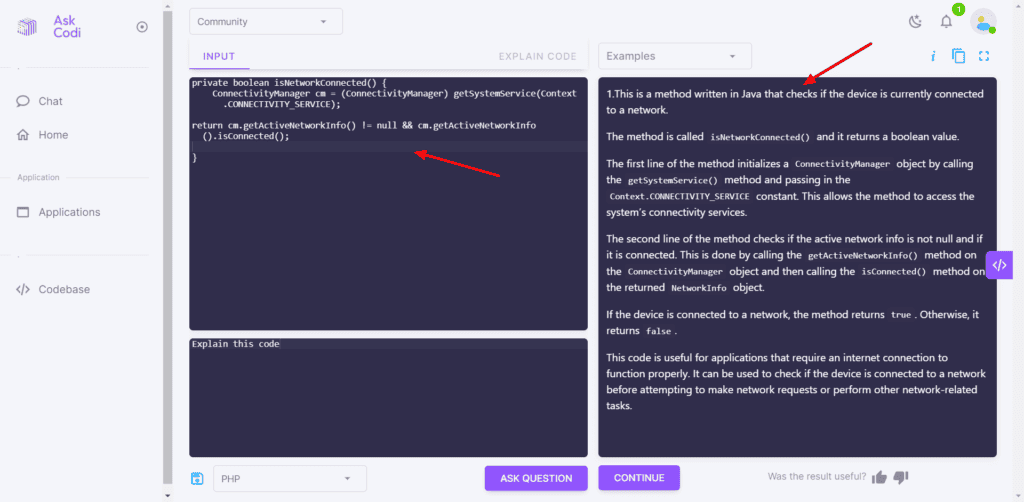
If you wish to view your previously generated code, you can find it in the Codebase section. Overall, it’s a pretty easy-to-use and handy application for developers and tech enthusiasts.
Pricing and Credits
AskCodi has a free plan that comes with 100 free credits per month. This means that you can run a maximum of 100 queries on this platform every month, free of cost.
However, if you need additional credits, its pricing starts from $7.99/month. With this plan, you get access to 200 credits/app/month.
Pros
- Modern and easy-to-use interface.
- Powerful AI code generation.
- Supports 50+ coding languages.
- Offers 15+ applications for generating/explaining/translating code.
- Supports dark theme and history tab.
- Sufficient free monthly credits.
Best Free AI Audio Tools
13) Adobe Podcast
Adobe Podcast is an AI-powered audio recording and editing platform by Adobe.
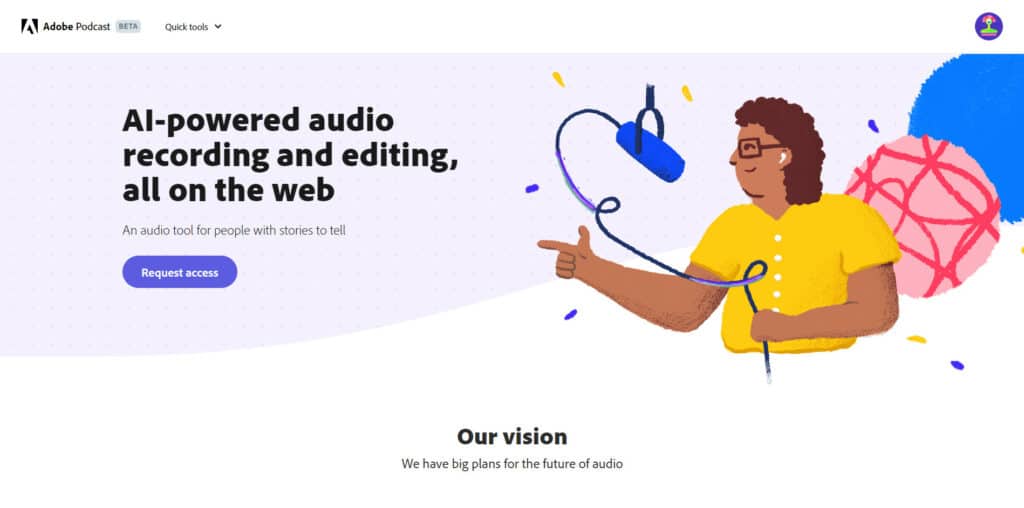
As of now, it offers free access to two audio tools – Mic Check and Enhance Speech. This is a decent tool for anyone whose work revolves around audio recording.
How to Use Adobe Podcast Tools?
In order to use Adobe Podcast tools, you need to sign in with your Adobe account.
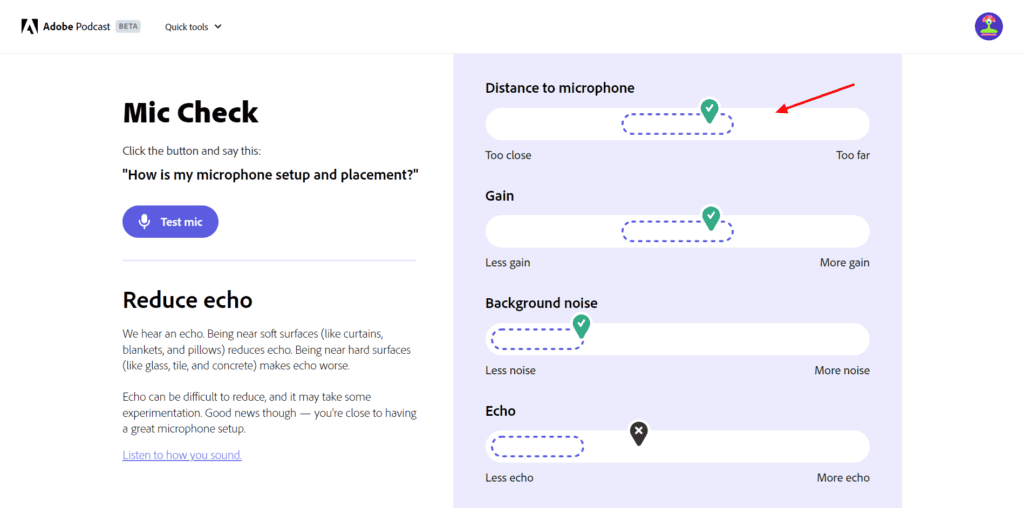
Next, if you wish to check the quality of your mic, head over to the Mic Check tool. Allow it permission to access your mic and speak the test sentence displayed on the screen. It’ll analyze your distance to the mic, gain, background noise, and echo, and rate your mic quality.
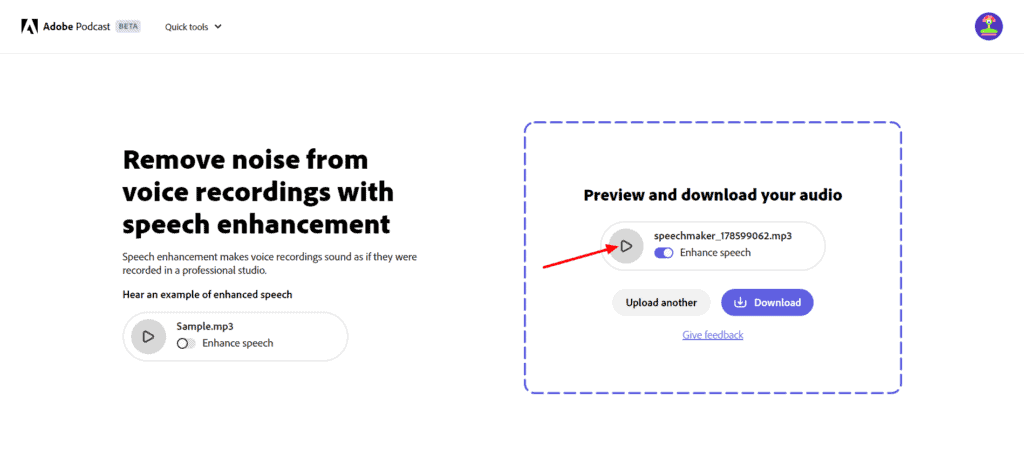
Alternatively, if you wish to remove background noise from your audio files, you can head over to the Enhance Speech Tool and upload your audio file. It’ll strip off all the noise from your audio and make it sound professional and clean.
Overall, both the tools are pretty good and if you are a YouTuber, an online creator, instructor, singer, voiceover artist, or podcaster, you’ll enjoy using this tool!
Pricing and Credits
Adobe Podcast tool is in the Beta phase right now, which is why it’s available for free. As of now, you can upload a maximum file of 500 MB and 1-hour duration on its Enhance Speech Tool for free.
Pros
- Interesting tool for video content creators and instructors.
- Offers good limits on its free version.
- Mic Check tool is pretty convenient.
Cons
- The Enhance Speech tool changes the tone of voice and mixes up words in the uploaded audio file.
14) Lalal.AI
Lalal.AI is an AI-powered vocal extraction tool that works on a powerful neural network called Phoenix. It offers quicker and better quality vocal separation.
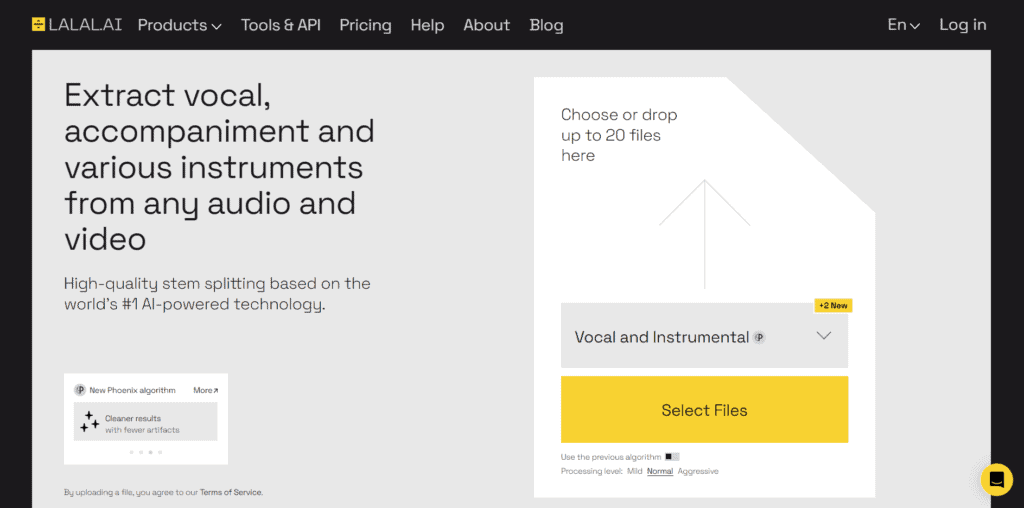
It basically splits instrumentals and vocals from your uploaded files and the resulting audio is super crisp and clean.
How to use Lalal.AI?
First, you need to browse through the Lalal.ai website and upload your audio file. It supports a maximum of 20 file uploads at a time. Then, you need to select a stem separation type. There are multiple options, including drums, bass, voice and noise, piano, electric guitar, etc.
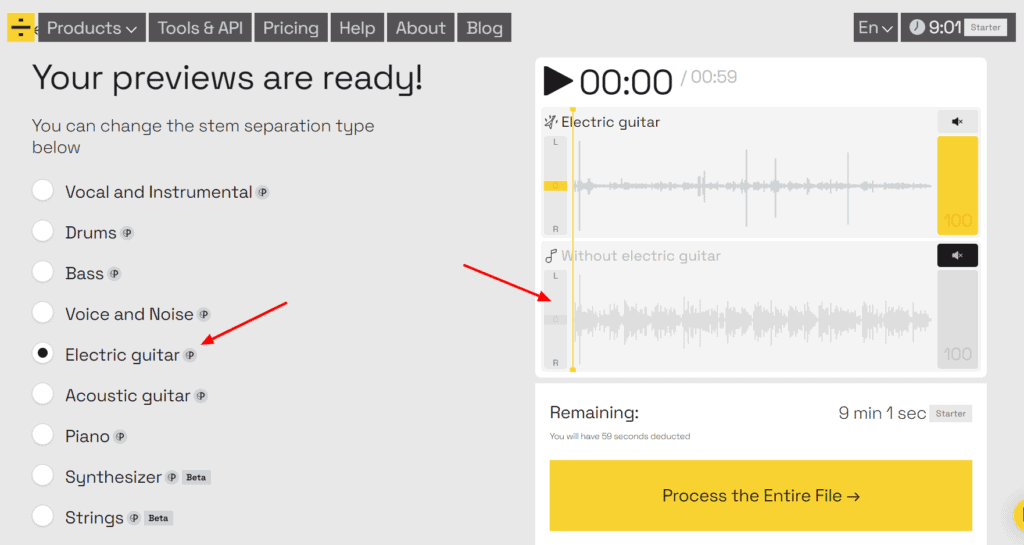
Finally, your file will be processed and previews will be generated. You can switch between different step separation types and listen to the previews. However, you cannot download the audio files for free.
It can easily remove various instruments like drums, guitar, bass, piano, synthesizer, etc from your music tracks and you can play them separately in different players. It’s a valuable tool for video editors, YouTubers, music composers, and podcasters.
Pricing and Credits
The free plan of Lalal.AI lets you process 10 minutes of audio, where the upload size of every file cannot exceed 50 MB.
The paid plans of Lalal.AI start from a one-time fee of $15, where you get 90 mins of audio splitting, and the upload size per file is limited to 2 GB.
Pros
- Crisp splitting of vocals and instruments.
- Can upload up to 20 audio files together.
- Separate players for listening to vocals and instruments.
- Can experiment with a variety of instruments like drums, guitar, bass, piano, etc.
Cons
- Limited free version.
- Cannot download audio files for free.
15) Murf AI
Murf AI is an online text-to-speech software that helps you generate realistic and natural-sounding AI voices. It comes with a range of tools for creating high-quality voiceover videos.
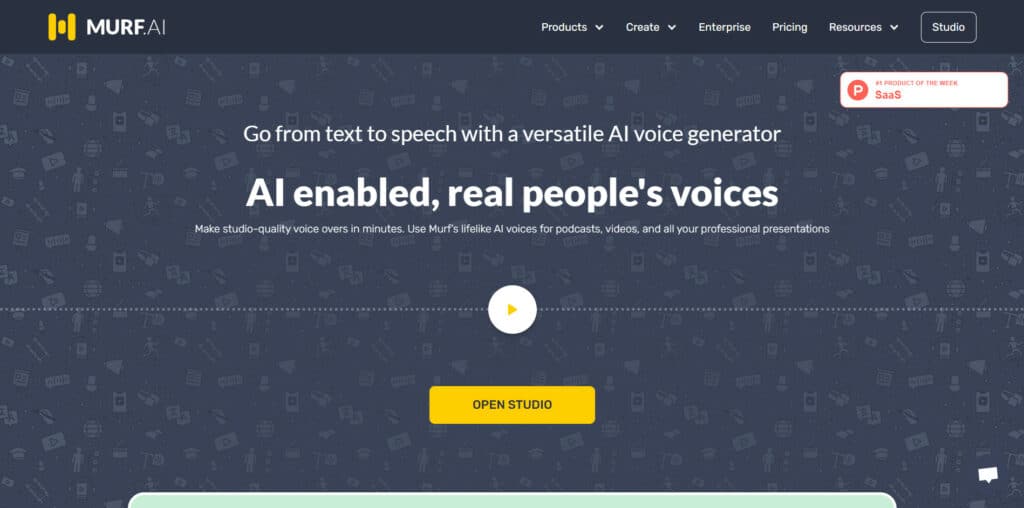
It would be an interesting choice for YouTubers, podcasters, online instructors, audiobook creators, ad agencies, etc.
How to Use Murf AI?
For using Murf AI, you will first need to sign up for a free account. Next, you need to create a New Project. It offers multiple audio and video project options.
For instance, under Audio Projects, you can create audiobooks, podcasts, e-learning modules, presentations, articles, blogs, etc. Whereas, under Video Projects, it lets you create training videos, explainer videos, video games, video ads, etc.
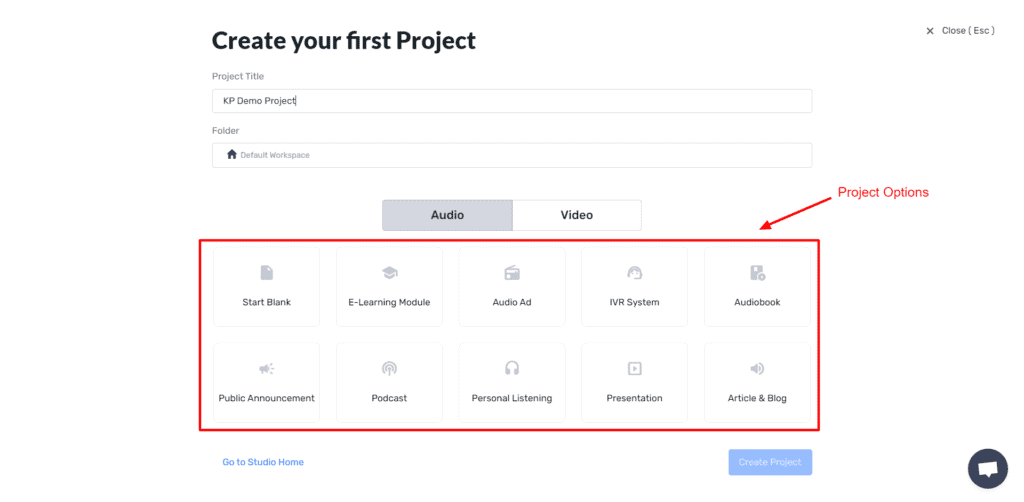
You simply need to enter your block of text and choose an AI voice. On the free plan, you can access 120+ male and female voices in 20+ languages. You can sort them by their age groups and gender.
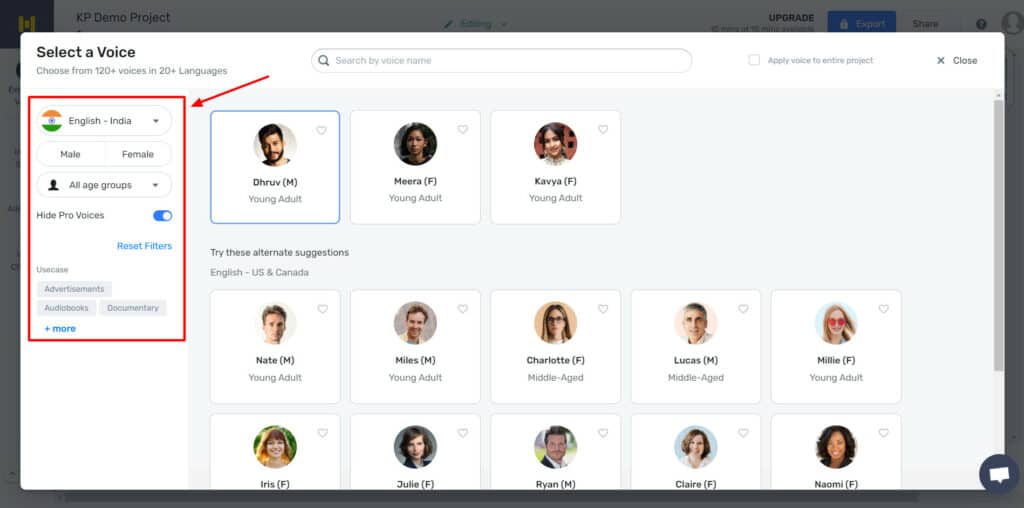
For your selected AI voice, you can adjust the speed, and pitch, and add a pause in your audio according to your project requirements. You can also add stock music, videos, and images to your generated voice from the Media tab.
I liked using the Voice Changer feature in Murf AI. All you need to do is upload your audio or video file on Murf and select a language. It’ll convert your file into a text script. Then you can select any AI voice to narrate the script for you!
And finally, you can share your file with others via public links. Downloading your generated voice tracks is not allowed on the free plan.
Pricing and Credits
The free plan of Murf AI lets you create 10 mins of transcription and voice generation. It also gives you access to 120+ voices and you can add up to 3 users to your account. But you cannot download any audio files from the platform.
You can also upgrade to its paid plans to extend the limitations. Its pricing plans start from $19/user/month, where you get unlimited downloads, 24 hours of voice generation/user/year, 60 basic voices, 8k licensed soundtracks, and more.
Pros
- Clean and friendly interface.
- Realistic and natural voices.
- Swift text-to-voice generation.
- Interesting Voice Changer feature.
- Easy sharing via public links.
Cons
- Inaccurate voice-to-text script import.
Best Free AI Business Tools
16) Namelix Business Name Generator
Namelix is an AI-powered business name generator by Brandmark.io. If you’re looking for just the right name for your website or business, Namelix can provide you with lots of interesting name ideas.
How to Use Namelix?
To get started, you need to visit the Namelix website. Next, provide it with a few keywords around your domain and select a style and randomness. Finally, you need to supply some information about your brand.
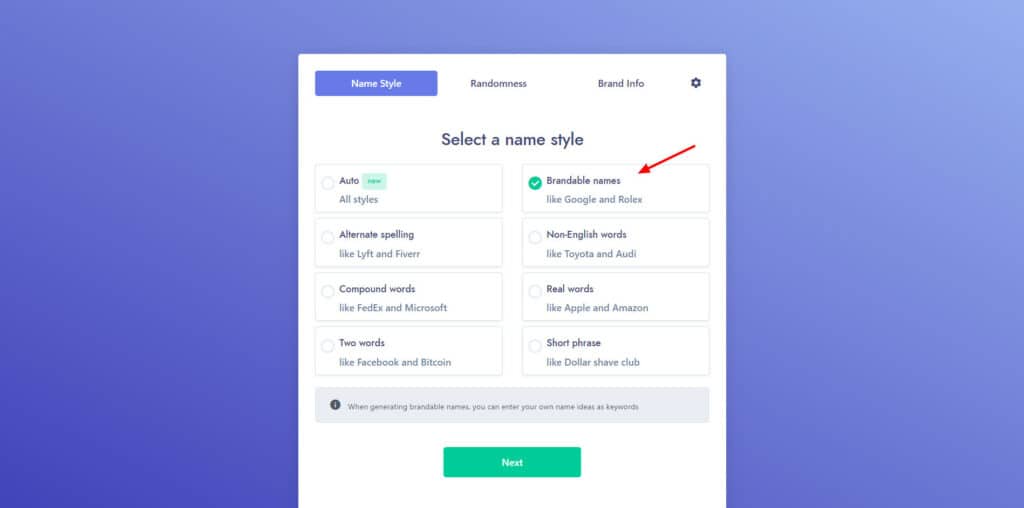
Namelix will generate unique brand names as per your chosen style. Under additional settings, you can specify name length, blacklist certain words, and enable highlights on available domain names. It offers 11 TLD options, and you can select multiple extensions of your choice.
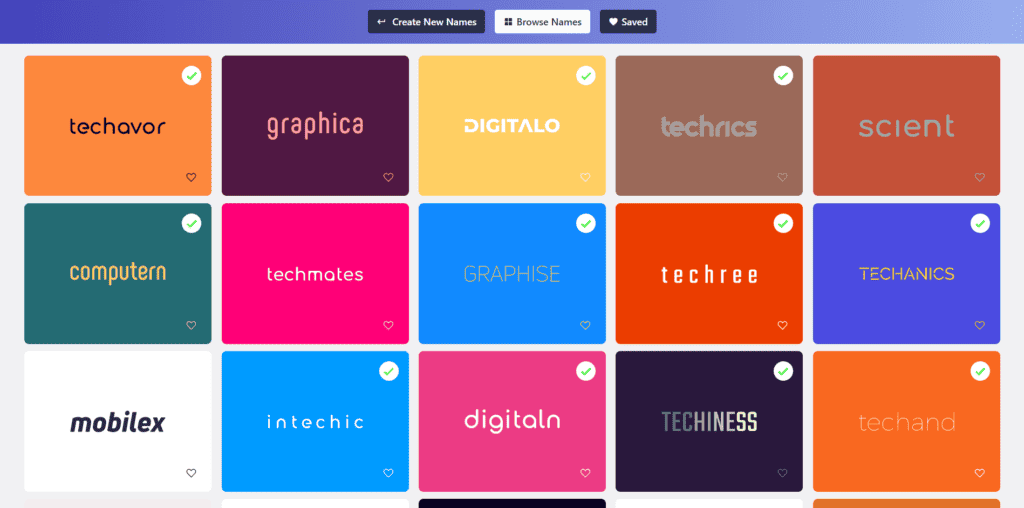
However, it only forwards you to Namecheap for purchasing the domain. If you want to purchase from a different registrar, you need to manually visit its website and get the price.
Pricing and Credits
Namelix is completely free to use and does not offer any limitations. You can use it any number of times to generate business names.
Pros
- Can specify the style of domain name required.
- 11 domain extensions are available for selection.
- Can select multiple domain extensions together.
- Can highlight available domains for a particular TLD.
Cons
- Many suggestions are already registered domains.
- Only forwards to Namecheap for domain registration.
17) DomainsGPT
DomainsGPT is a domain name generator powered by Open AI and Vercel Edge Functions. If you’re struggling with finding the perfect name for your website or online business, this free tool will be helpful.
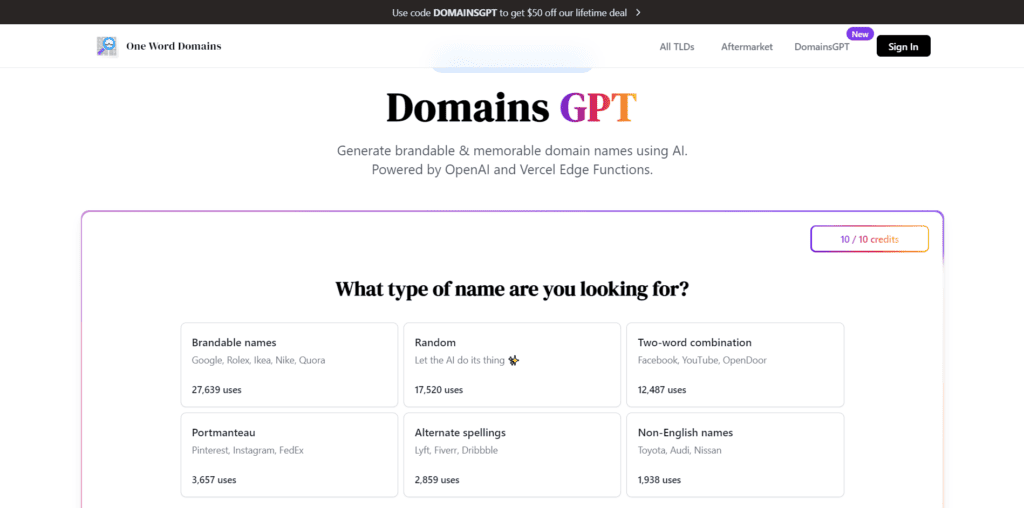
DomainsGPT suggests some unique and creative names around your chosen category and also checks the availability of those domain names.
How to Use DomainsGPT?
To begin, you need to first visit the DomainsGPT website. Next, you will be asked to select a domain style and enter a small description of your domain name.
Then, you can specify a name length along with words, word positions, and popular domain extensions you wish to include.
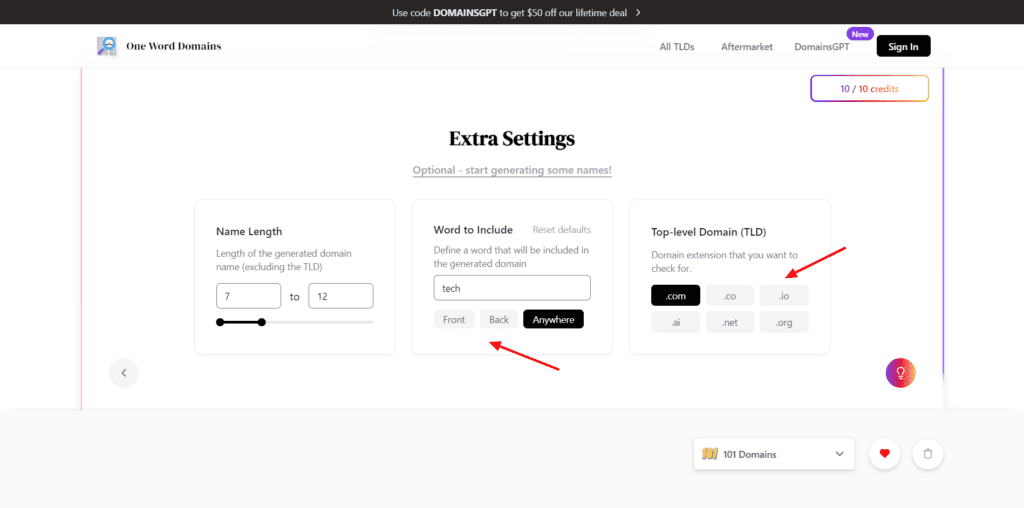
It will generate a list of domain names displayed as attractive logos. You can also view and download these logo fonts from FontShare with a single click. The best part about DomainsGPT is that it only displays the available domains as suggestions.
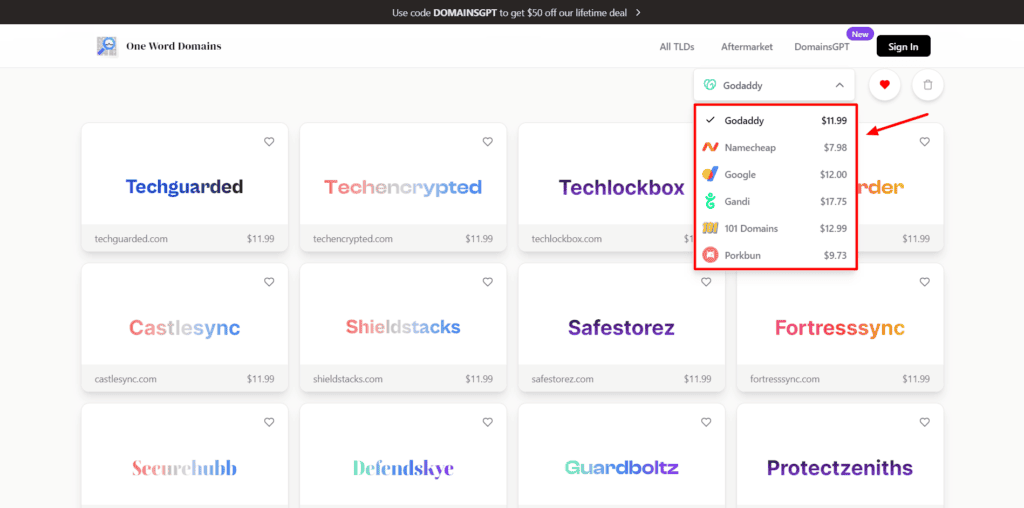
You can view prices for the domain name of your choice on 6 domain name registrars, including GoDaddy, Namecheap, Google, Gandi, 101 Domains, and Porkbun.
Clicking on the domain registrar of your choice will forward you to its registration page where you can purchase your domain name.
Pricing and Credits
DomainsGPT is available free of cost. It offers 10 free credits for you to generate creative domain and business names.
Pros
- Unique and catchy domain names.
- Only available domains are displayed.
- Easy access to prices of different domain registrars.
- Can download fonts used in domain logos from FontShare.
Cons
- Only 6 popular domain extensions are available.
- Cannot select multiple TLDs while generating domain names.
Conclusion
In this article, we discussed some of the best free AI tools available in the market these days. The world of AI is constantly evolving and we will surely get to witness more AI tools in the future. I hope you found this article informative and I hope these AI tools will be helpful to you.
Which of these tools is your favorite so far? Have you used any other AI tools that you’d like to recommend? Do share with me in the comments box below and I’ll try to test them and include them in this list.
Anyway, this is Kripesh signing off. I’ll be back soon with more informative blog posts. Till then, keep learning and take care. Cheers! 🙂