Transfering large files over the Internet can be a troublesome task!
Popular services like Gmail only offer 25 MB of files to be transferred, which is quite limited! But do you know that you can extend this limit to around 15 GBs?
Along with this, there are other services that not only allow you to share massive files, but also apply advanced security measures to protect them from getting tampered!
After testing out lots of services, I am here with the 5 best file transfer services that you can use to send upto 15 GB of files to anyone across the globe!
In this article, I’m going to show you How to Transfer Large Files for Free over the Internet!
Also, learn how to transfer files securely with zero knowledge encryption.
The best part is, most of these don’t even require a registration!
Want to discover what they are? Let’s get started with out article!
- 1) pCloud Transfer for Fast File Transfers
- Features of pCloud Transfer
- Cons of pCloud Transfer
- 2) Tresorit Send for Secure File Transfer
- Features of Tresorit Send
- Cons of Tresorit Send
- 3) Cloud Storage for Very Large File Transfer
- Features of Mega Cloud Storage
- Cons of Mega Cloud Storage
- 4) Send Files through a Gmail Attachment
- 5) WeTransfer for Easy File Transfer
- Features of WeTransfer
- Cons of WeTransfer
- Conclusion
1) pCloud Transfer for Fast File Transfers
pCloud Transfer is a completely free file transfer service offered by pCloud Cloud Storage. It lets you transfer up to 5 GB of files for free without signing up for an account.
It’s one of the most powerful and feature-packed cloud storage. You can check out my detailed pCloud Review here.
Features of pCloud Transfer
1. Super-Fast Transfer Speeds
You get to see lightning-fast upload and download speeds. I was quite impressed when it uploaded my >1 GB video file in around 3 minutes!
2. Link Expiry Limits
There is a 7-days expiry limit on your download links, after which they become inactive. Plus, they remove your shared files from their servers.
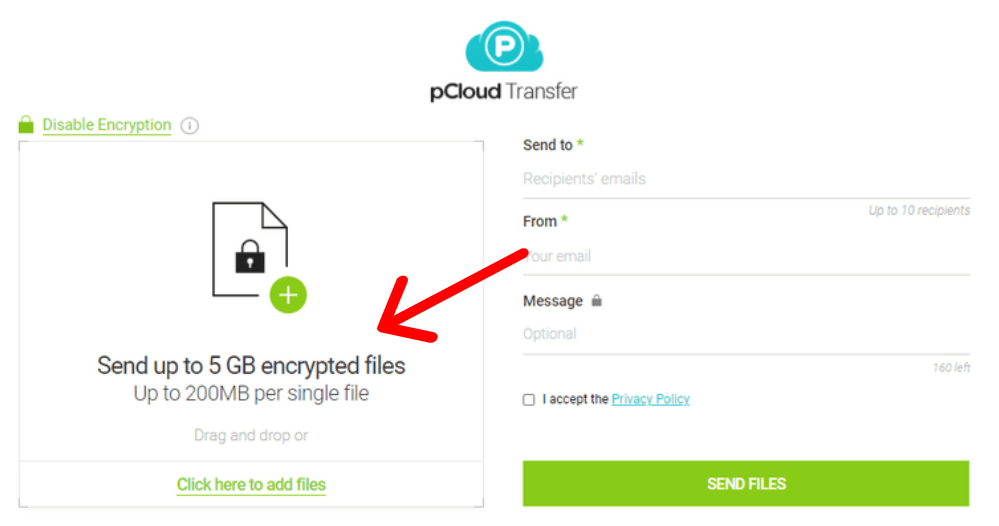
3. Optional Encryption
For transferring sensitive data, you can apply encryption and protect your files with a secure password to avoid 3rd party intrusions.
4. Email Notifications
You get helpful email notifications when the file recipient opens your shared link and downloads the files.
Cons of pCloud Transfer
1. Not sure if it’s Zero-Knowledge
Though it offers optional Encryption, When I contacted their support team, they didn’t answer if pCloud Transfer was zero-knowledge. Read more about that in my pCloud Transfer guide.
2. Upload Limit on Encrypted file size
When you apply encryption, you can only attach individual files up to 200 MB in size.
In case you’re interested, read the step-by-step process of transferring files through pCloud Transfer here.
2) Tresorit Send for Secure File Transfer
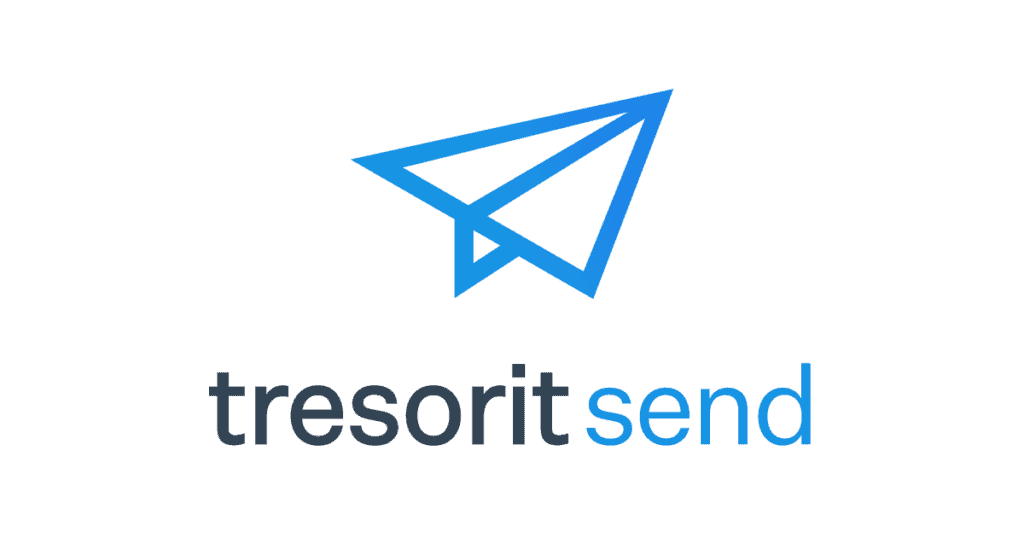
Tresorit Send is a super secure file transfer service offered by Tresorit Cloud Storage. It lets you transfer up to 5 GB of files at a time for free, requiring no registration!
Features of Tresorit Send
1. Zero-Knowledge
Tresorit Send is a zero-knowledge platform, meaning only you can decrypt your data and nobody else, not even the company’s employees or the owner himself!
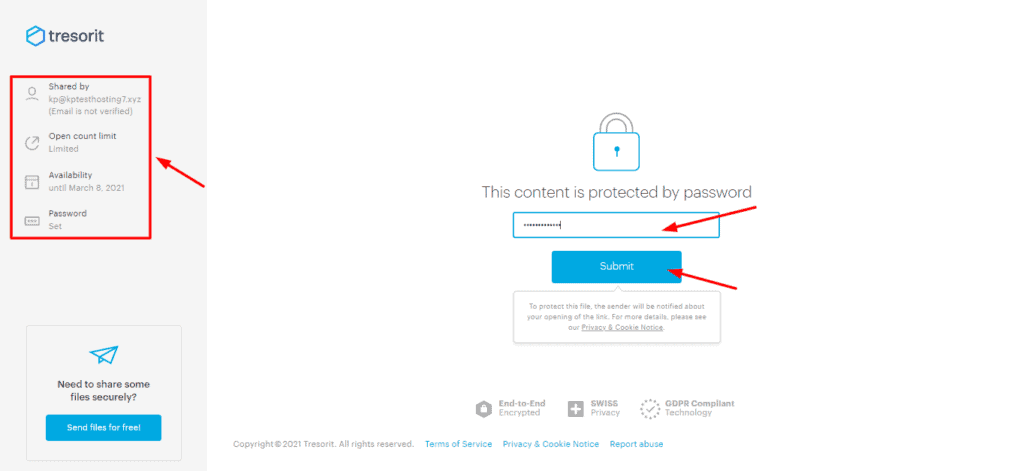
2. Secure Password Protection
It allows you to protect your transferred files with a strong password. The recipient needs to enter the password in order to access the files.
3. Quick Access Log
The admin link page displays the expiry date of your link, along with the number of times it has been opened. It allows only 10 link-opens for every shared link.
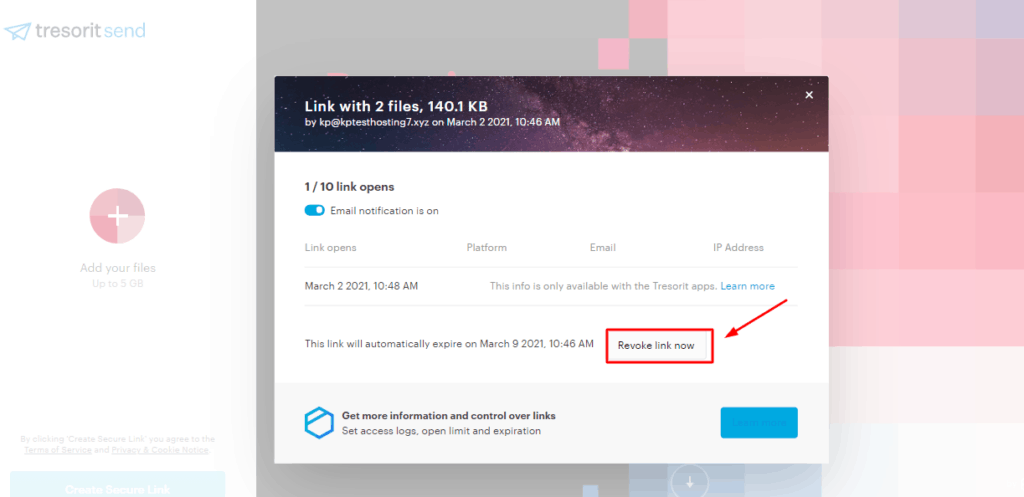
4. Revoke Access
You can revoke access to any shared link with a single click, which I found very convenient!
Cons of Tresorit Send
1. Slow Speeds
You can find slower speeds on Tresorit Send, primarily because it is zero-knowledge.
2. File Limitations Applicable
Tresorit Send implements a few restrictions on file transfer like:
- You can only transfer 5 GB of files at a time
- You can send only 100 files at a time
- Links can be downloaded only 10 times
3) Cloud Storage for Very Large File Transfer
For transferring giant files, Cloud Storage solutions prove to be an excellent option. Two of the most popular option in Free Cloud Storage is iceDrive & Mega. One such service is Mega, which lets you transfer files up to 15 GB in size.
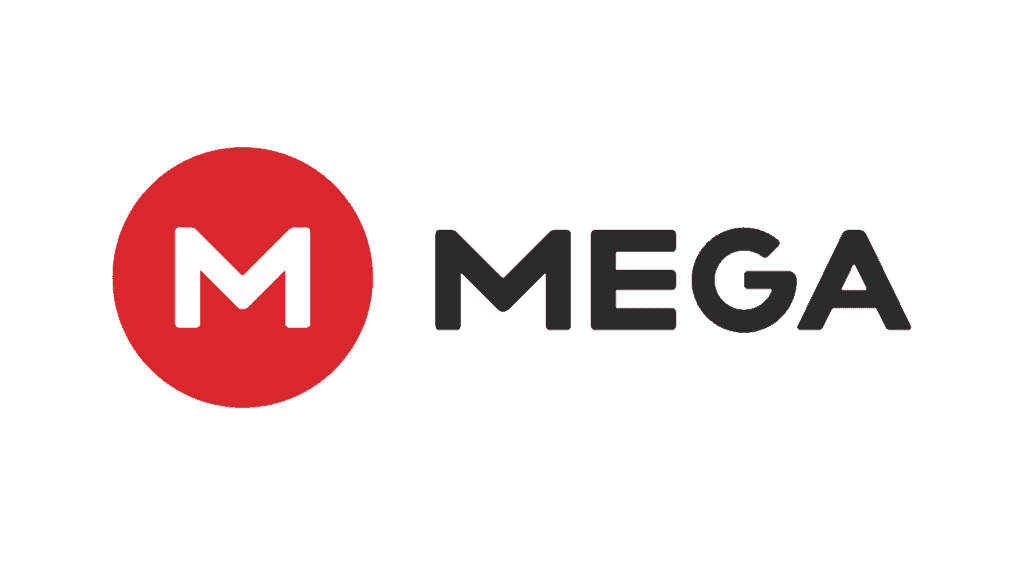
They might brag about offering 50 GBs cloud storage space, but only 15 GBs out of it is permanent but it’s still one of the best free cloud storage service out there.! To share files through Mega, you need to:
- Register for a free account.
- Create a folder and upload the files you wish to transfer
- Share the folder as a link to others.
Features of Mega Cloud Storage
1. Transfer Large Files
It lets you share a huge 15 GB of files at a time, which is quite impressive!
2. Zero-Knowledge
Mega is an end-to-end encrypted and zero-knowledge service. This means that nobody except you can ever decrypt the data being transferred and stored on their servers.
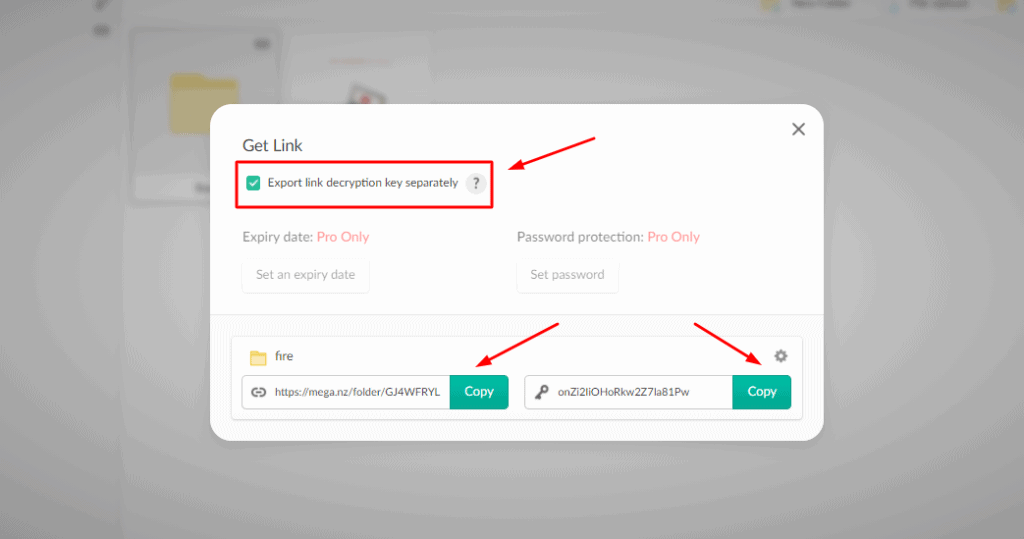
3. Link Decryption Key
Mega allows you to export the decryption key for your links separately to ensure more security.
The receiver is asked to enter the decryption key for secure access to the shared data.
Cons of Mega Cloud Storage
1. Registration Required
You need to create an account on Mega in order to transfer extensive files.
2. Advanced Features in Pro
Password protection and Link Expiry limit are available in their Pro version.
3. Limited Bandwidth
Bandwidth is limited in free version.
Alternately, you can also use other cloud-based Solutions like Icedrive that give you 10 GB of free cloud space. If you’re interested, you can read my detailed Icedrive Review Article here.
4) Send Files through a Gmail Attachment
Gmail, as you know, is a free email service provided by Google. It lets you transfer up to 25 MB of files at once.

But here’s the catch! Every Google drive account comes with 15 GB of free cloud space. So, you can extend the file transfer limit up to 15 GB by attaching files through Google Drive.
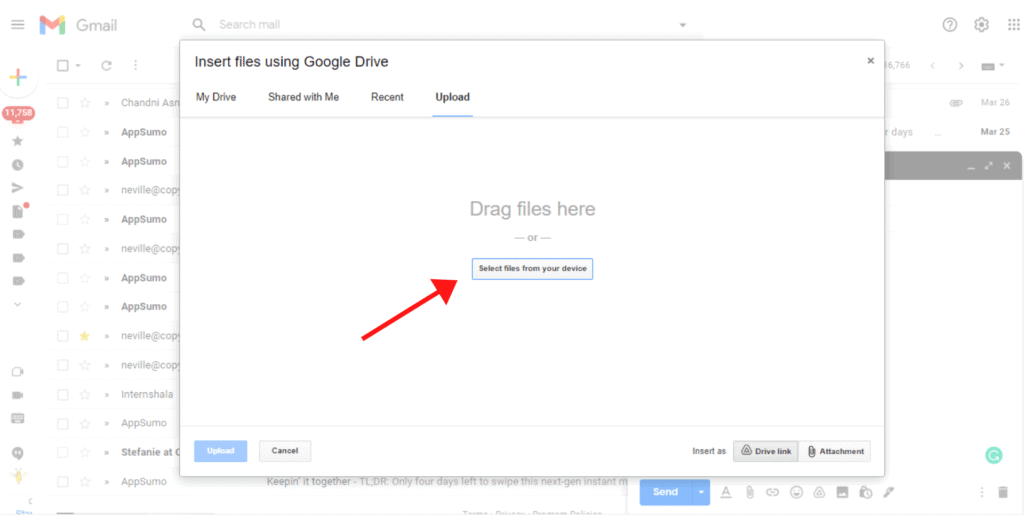
The only drawbacks of this method are that you need to log in to your Gmail account in order to transfer files, and there are no options to password-protect your data!
5) WeTransfer for Easy File Transfer

WeTransfer is a very popular free online file-sharing service that lets you transfer up to 2 GB of files. You don’t need to register on WeTransfer in order to share your data with others.
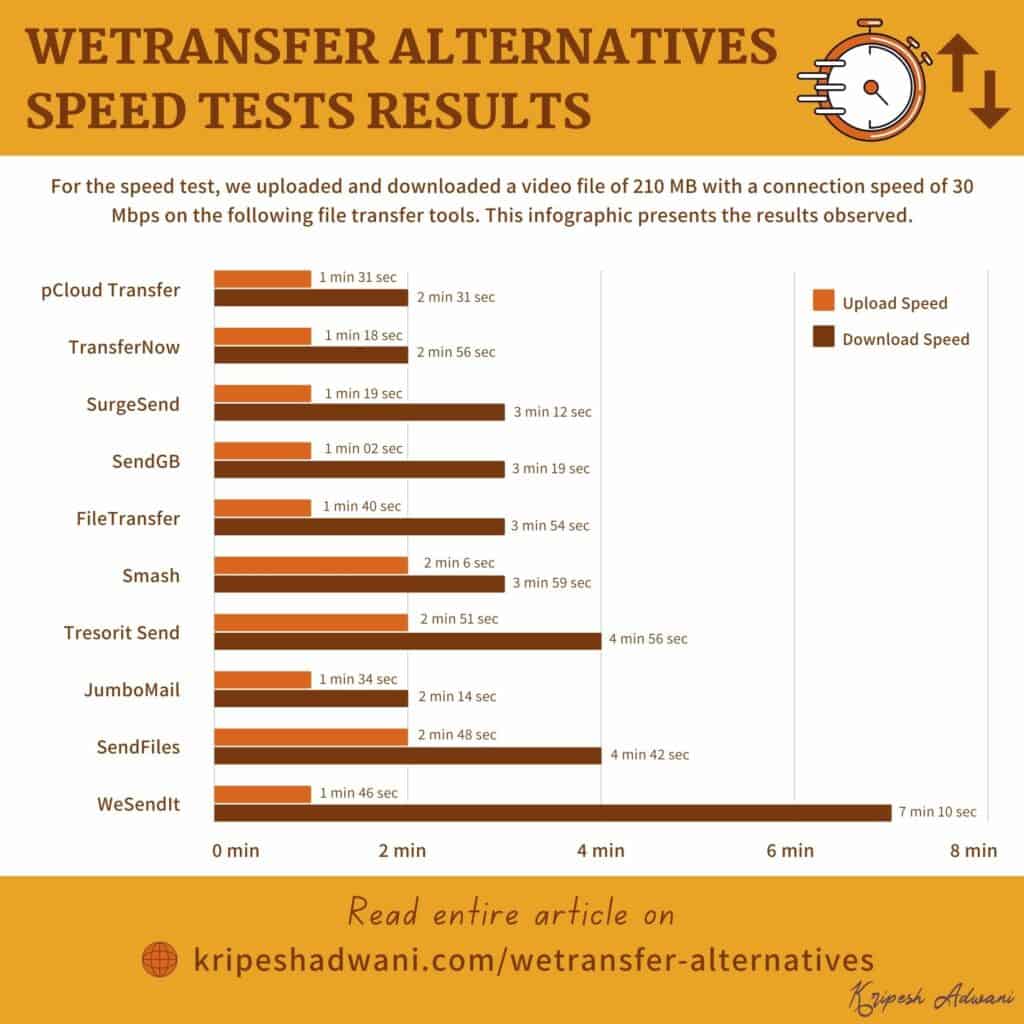
Features of WeTransfer
1. Data Encryption
WeTransfer encrypts your data with the industry-standard AES-256 bit while being transferred and also being stored on their servers.
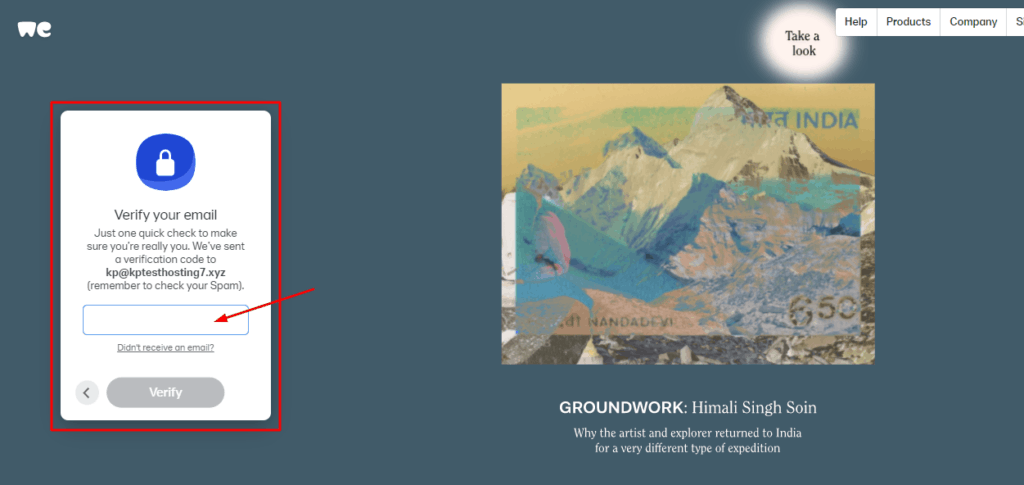
1. Email Verification
Before letting you transfer your files, WeTransfer verifies your email account. This ensures that the email sender is authentic.
However, if you prefer convenience, you can also choose to get shareable links entering no email ids at all!
2. Link Expiry Limit
The shared link has an expiry limit of 7 days. After this time is up, the data stored on their servers is erased and the link becomes inaccessible.
Cons of WeTransfer
1. Limited Data Transfer
WeTransfer only allows you to send files up to 2 GB at a time, which isn’t much!
2. No Password Protection
Where other services like pCloud Transfer and Tresorit Send offer password protection for free, WeTransfer only offers this feature in its paid version.
Conclusion
So, these were some quick and effortless methods to transfer your extensive files over the Internet for free!
I hope you found them useful. My favourite is to use Tresorit send for sending files securely & without registration. Apart from that I usually use a cloud storage service like IceDrive & pCloud.
Have you used these services before? What other services have you used to transfer files online? Let me know in the comments section below.
Anyway, if you wish to stay updated with more informative content related to digital tools and technology, you can subscribe to my Newsletter.
This is Kripesh signing off! Hope you are staying home and taking care of yourself. I’ll be back with another article soon. See you!



4 thoughts on “5 Ways To Transfer Large Files for FREE Over Internet (2024)”