If you’re looking for a cloud storage solution, pCloud is one of the most popular ones out here. It is mostly famous for its lifetime plans and privacy-friendly policies.
For this pCloud Review, I have conducted speed tests, checked out its file functions, sync options, and security features, and analyzed its performance on different devices. After days of testing and researching, I am finally here with the facts.
pCloud is a powerful cloud storage service with lots of features but the one thing that bugged me was Add Ons. More on the details later.. I’ve bought the pCloud lifetime 2 TB Plan for my primary cloud storage. This pCloud review will be based on that.
So, what exactly made me buy pCloud? Let’s find out in this review.
pCloud Review

Summary
It’s a perfect package of privacy, speed, sharing options and sync functionalities. I love pCloud.
- About pCloud
- pCloud Data Centers
- pCloud Speed
- pCloud Zero-Knowledge Encryption
- pCloud Versioning (File Revisions)
- pCloud Trash
- pCloud Rewind Feature
- pCloud User Interface
- pCloud Drive
- pCloud Sync
- pCloud Devices
- pCloud Customer Support
- pCloud Sharing
- pCloud Features
- pCloud Documents
- pCloud Playback Features
- pCloud Security
- pCloud Crypto
- pCloud Privacy Policy
- pCloud Backup
- pCloud Transfer
- pCloud Pricing
- pCloud Discount Coupon Code
- pCloud Pros
- Cons
- Conclusion
- FAQ
Disclaimer : I strongly believe in transparency. If you buy using the links on our site, we may earn a small commission without any extra cost to you. This helps me to keep producing honest reviews. Read More >>
About pCloud
pCloud AG is a Switzerland-based company launched in 2013. It has garnered over 10 million users in the last few years. Switzerland is not a part of any intelligence alliances (not included in 14 eyes) and holds strict laws for privacy and security, which makes pCloud quite safe to use!
With a free pCloud account, you get 10 GB of free storage space which can be unlocked by completing tasks like installing the desktop app, verifying your email id, etc.
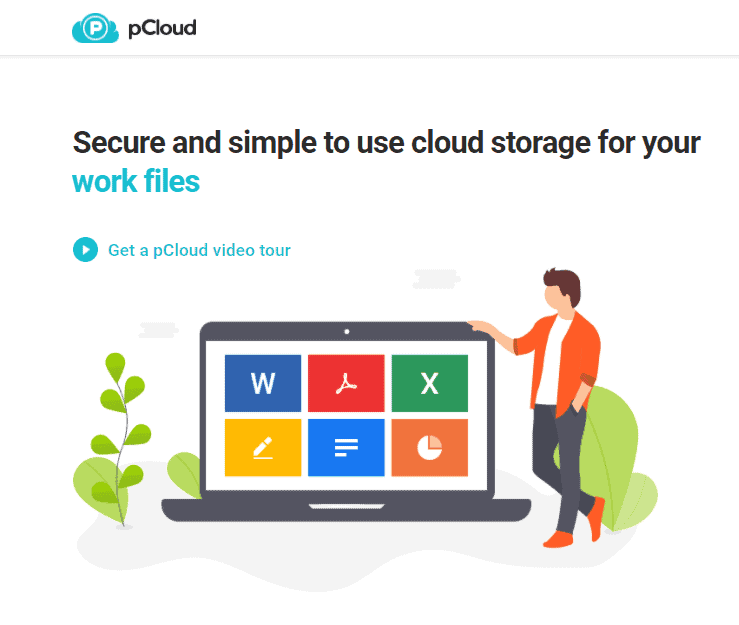
pCloud Data Centers
If you register with a new account, you get to choose from two different server locations – USA and Europe.
Do you know that the USA is a major participant in various intelligence agencies like the 5 Eyes and 9 Eyes that share access to their users’ data and information? I don’t think this is safe for sensitive data from the privacy point.
Recently, they have also set up their data centers in Europe. This should be your preferred server location because the privacy, security and speeds of the European servers are much better. Also, if you live in India then Europe is going to be the best server for speed and privacy.
I’m happy that they provide an option to choose the server while signup. Other cloud storage companies don’t provide that option.
pCloud Speed
The upload and download speeds of pCloud are quite good for a cloud storage service. I tried uploading and downloading an 824 MB video file with a network speed of 100 MB/s and these are the results!
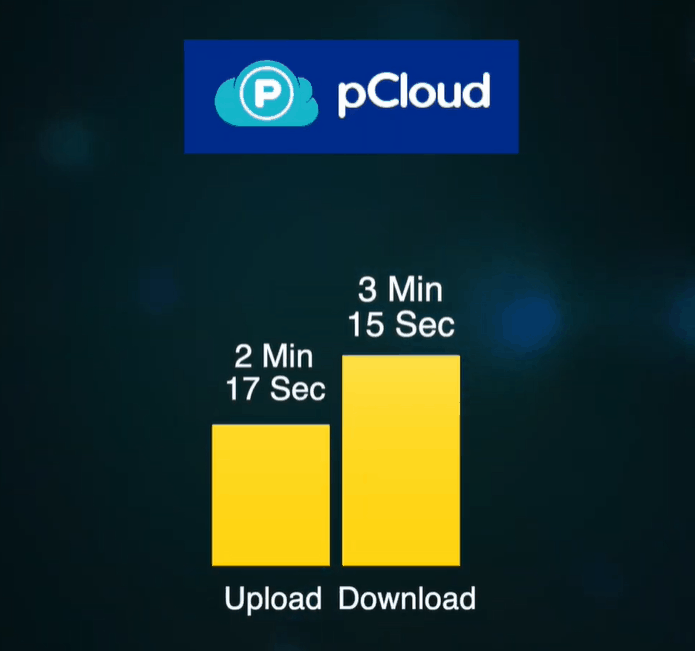
While doing testing for pCloud Review I got the following results
- Upload Time: 2 min 17 sec
- Download Time: 3 min 15 sec
I got similar results with pCloud Crypto as well. (Wondering what that is? Keep reading to find out!)
I have tested these results from India and in my opinion these speeds are quite impressive!
What do you think? Do let me know in the comments section below.

pCloud Zero-Knowledge Encryption
In today’s scenario, online security is an issue of prime importance. A little negligence can cause all your data to be compromised within seconds! This is where pCloud Crypto comes into play.
It offers an optional Zero Knowledge Encryption which makes your data inaccessible to anyone except you. It is the most secure encryption method.
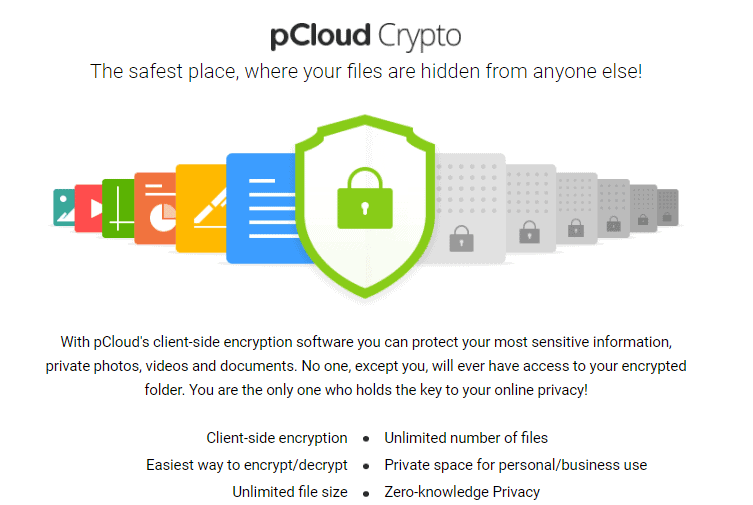
When you protect your sensitive data with their encryption key called Crypto Pass, nobody (including the hackers, the cloud storage service, or even the owner of the company) can ever access your data!
Only way to decrypt your data will be your master password.
However, availing this service costs $5/month.
pCloud Versioning (File Revisions)
If you work on long-term projects frequently, you will agree that versioning is an indispensable feature for a good cloud storage.
Versioning lets you track, preview, and recover the older versions of your files from the last 30 days.
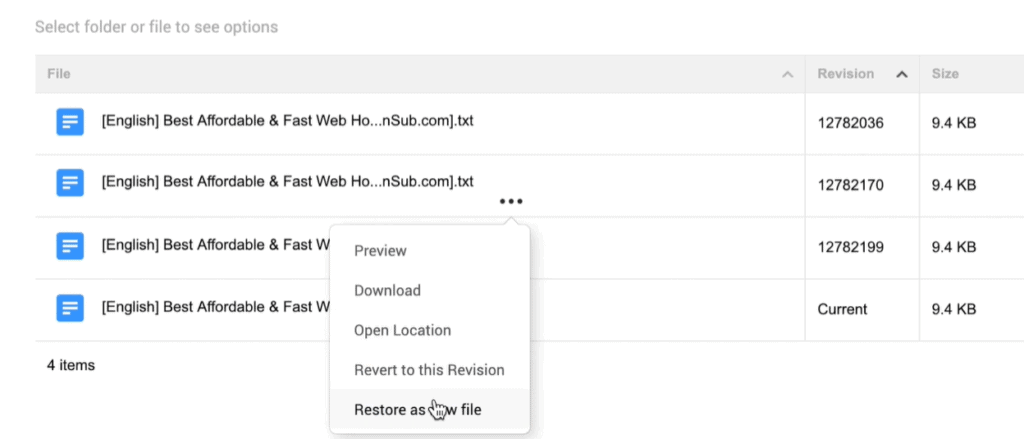
As someone who works on documents a lot, I found this feature extremely useful.
If you wish to extend the file revision limit for up to 360 days, you can purchase the Extended File History as an add-on too. (pCloud is full of add ons)
pCloud Trash
The trash folder stores your deleted files for a duration of 30 days.
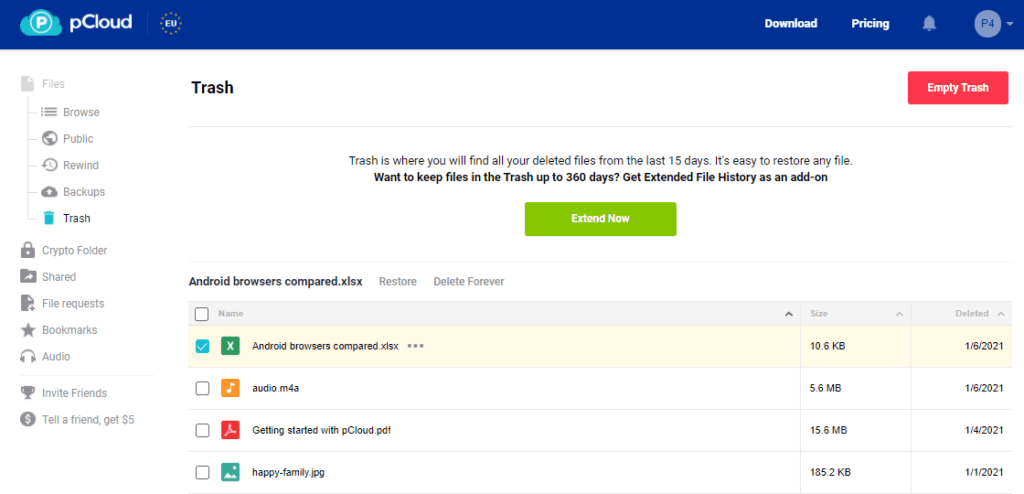
But, in case you wish to extend the trash limit, you can purchase the Extended File History as an add-on for $39/year.
pCloud Rewind Feature
In case of emergencies like accidental deletion of your important files, or corruption of data because of a virus, the Rewind feature helps recover and restore previous versions of your account to any date and time in the past 30 days.
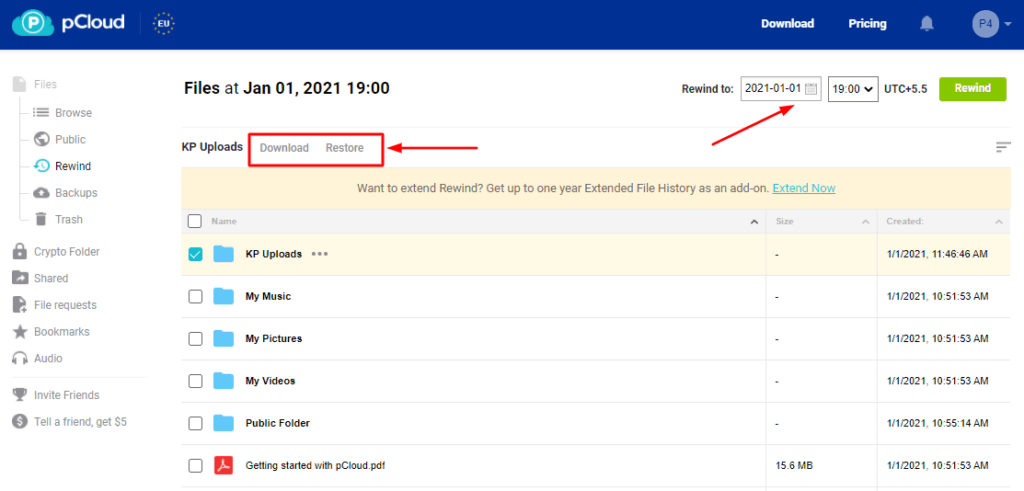
You can extend this limit to 360 days, if you opt for the Extended File history add-on.
pCloud User Interface
I found the interface of pCloud to be very decent and easy to use. It comprises a smooth drag-and-drop upload feature, neat file sorting, and file arrangement options like grid view and list view.
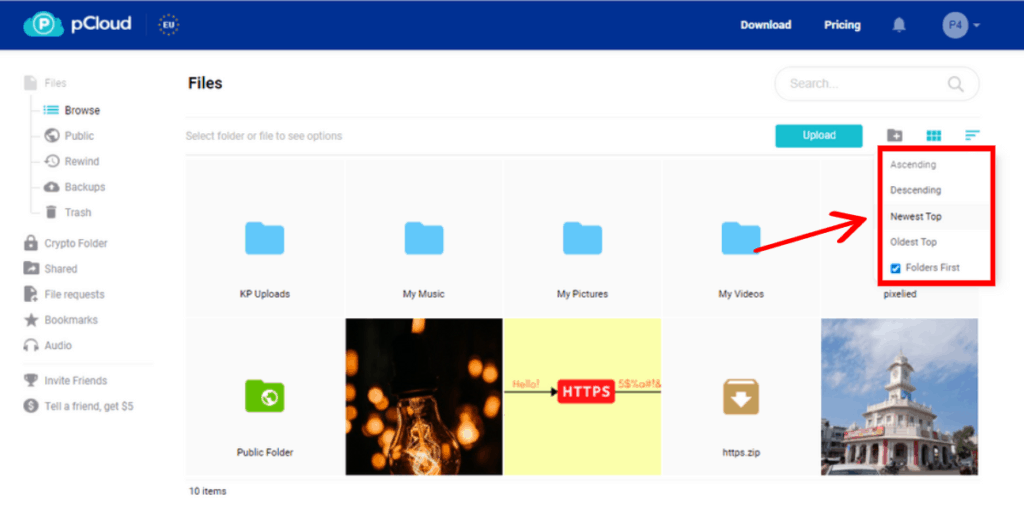
The interesting part is that all the options are available in its web interface itself, so you don’t need the desktop app to operate it.
The desktop apps for Windows, MAC, and Linux are also easy to use.
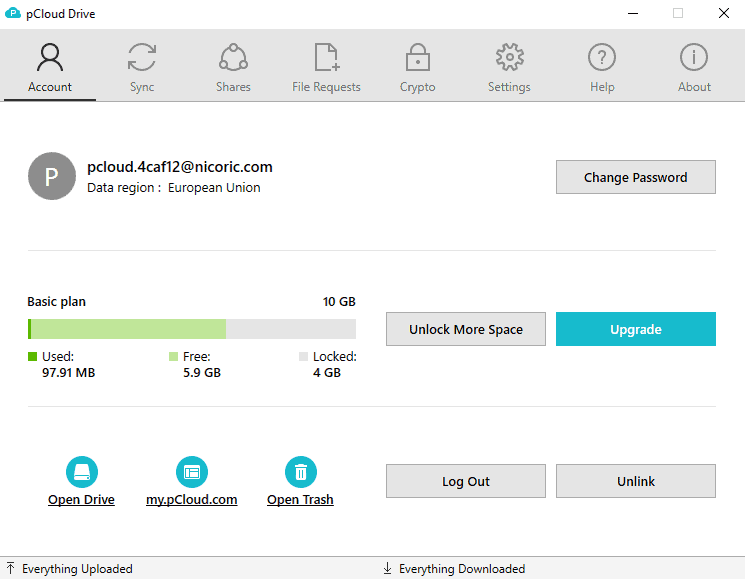
Mobile apps are available for Android, iOS and iPad devices, featuring all the important options along with Dark mode and passcode protection.
I would have liked it more if they included bio metric option also. Like fingerprint or face id.
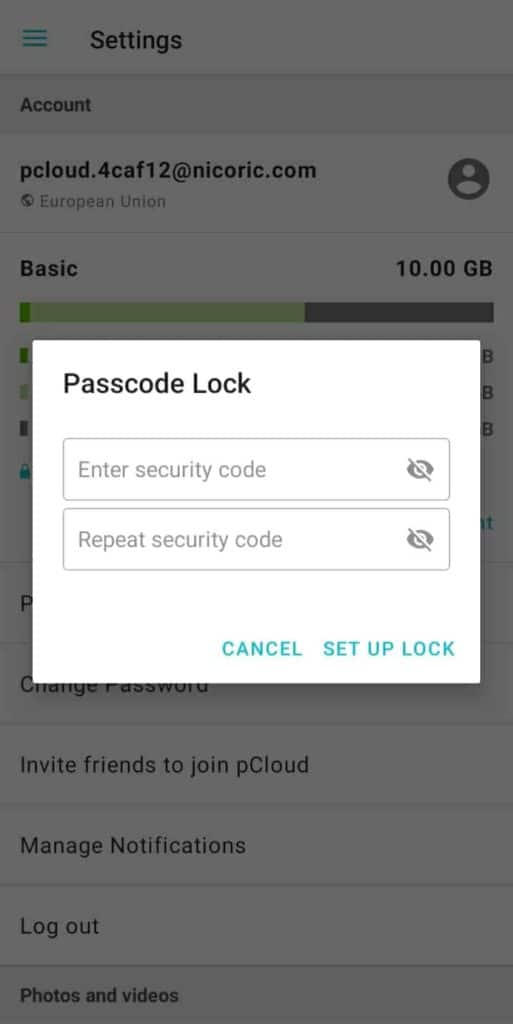
The superior design of the mobile apps gives it a premium touch. Folder management options are very cool!
You can create folders inside folders, edit, rename, copy, move, bookmark, share, or trash files as you like! A search bar to easily locate your files is an added advantage.
All in all, I found its mobile apps to be quite complete and handy.
pCloud Drive
Struggling with disk space on your desktop? Here comes the pCloud Virtual Drive
As soon as you install the pCloud desktop application, you get a pCloud virtual drive that does not take up any space on your system. It’s truly like an external hard drive attached to your device!
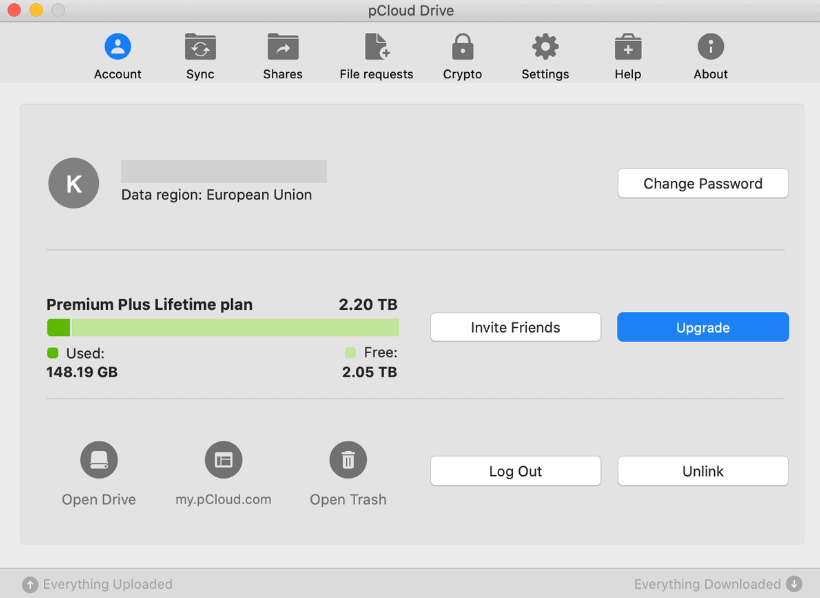
Directly copy, paste, move, or delete items in this drive, and all the changes will be synced on the cloud storage. I really like this feature a lot!
But the only downside is that you need an internet connection in order to access the pCloud drive. It doesn’t load if you are offline.
pCloud Sync
pCloud provides very smooth and quick sync options. With the Selective Sync feature, you can select the folders from your device you want to sync on the cloud.
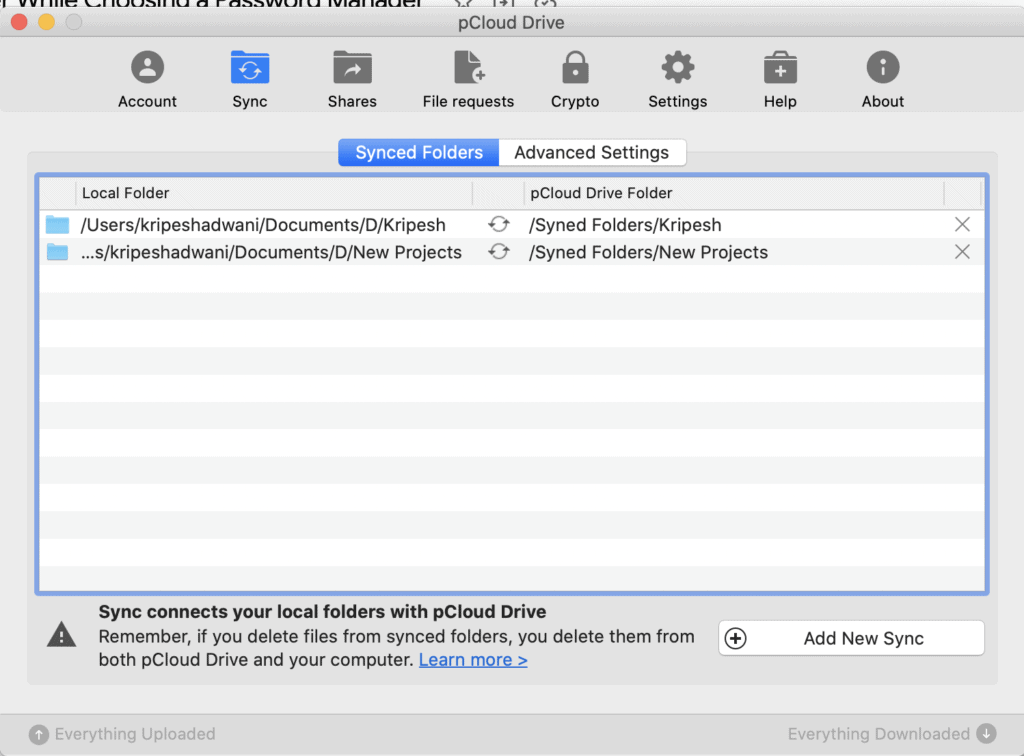
Any changes made to these folders will automatically be updated in the pCloud drive.
Meaning: If you add new data it will be synced to your cloud storage. If you delete it will be deleted from cloud as well.
With selective sync I can manually select folders which I want to sync.
In my experience sync feature works flawlessly. I was able to sync my photos folder as well as my Android Studio projects.
For mobile devices, there is automatic backup for photos.
It supports block level sync also. Means only changes will be uploaded to the cloud, which helps in making fast syncs.
Pcloud is one of the best when it comes to sync.
pCloud Devices
pCloud supports all devices including desktop apps for Windows, Mac and Linux, mobile apps for Android, iOS and iPad, and browser extensions for Chrome, Firefox and Opera.
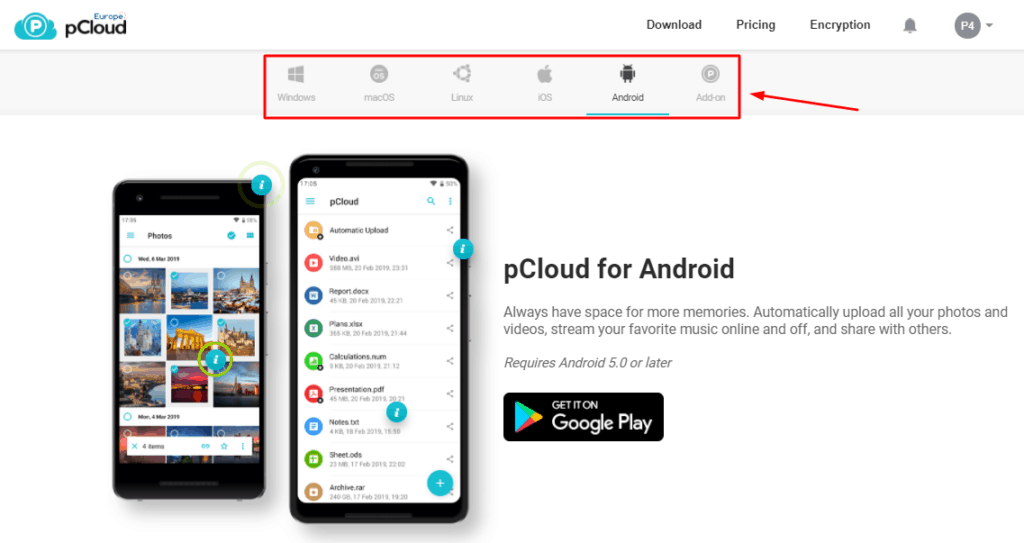
It also has a powerful web version that includes all its major features. Except sync since that needs an app.
pCloud Save Chrome Extension
pCloud Save is a Chrome extension that lets you save your images and text content on your pCloud account. Once you install this extension and log in to your pCloud account, you can start using it to save content.

For saving an image, all you need to do is right click on the image and select ‘Save to pCloud’. It will save your image in your vault.
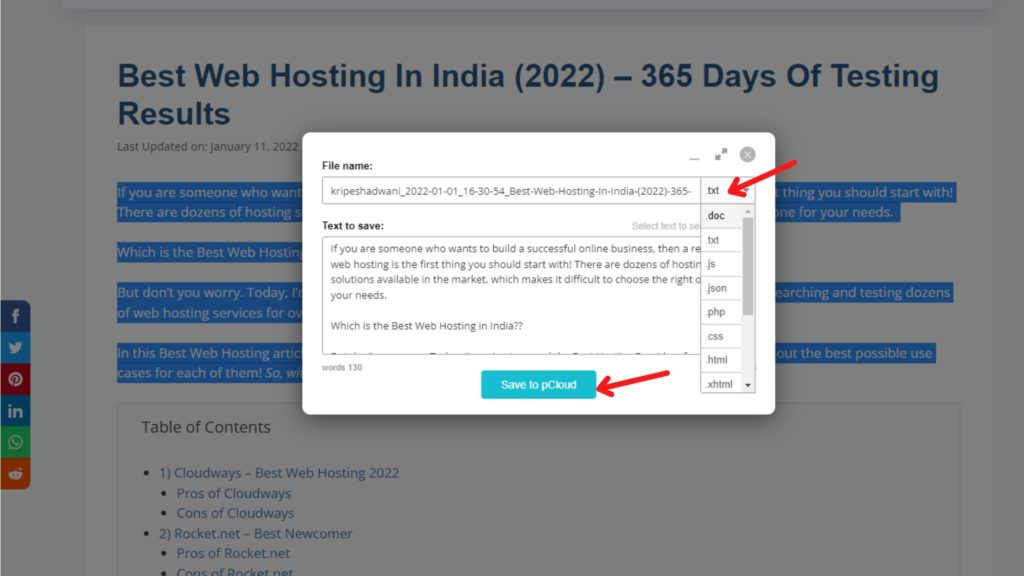
Similarly, if you find an interesting article or wish to save some notes for later, you can select the text and select ‘Save to pCloud’. You can save your text in multiple formats like TXT, DOC, PHP, CSS, HTML, JSON, and many more!
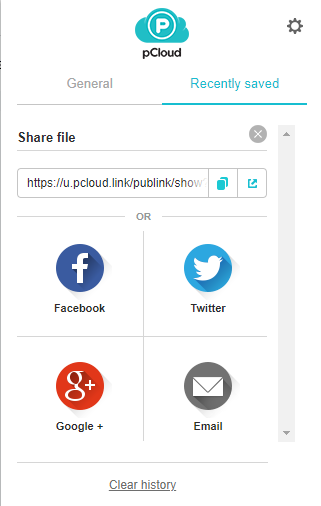
You can find your saved items in the ‘Recently Saved’ tab within the pCloud extension! Additionally, it also lets you share your saved items through a public link or social media platforms like Facebook, Twitter, Google+, and Email.
pCloud Customer Support
pCloud has a Help Center where you can find informative articles on 50+ topics.
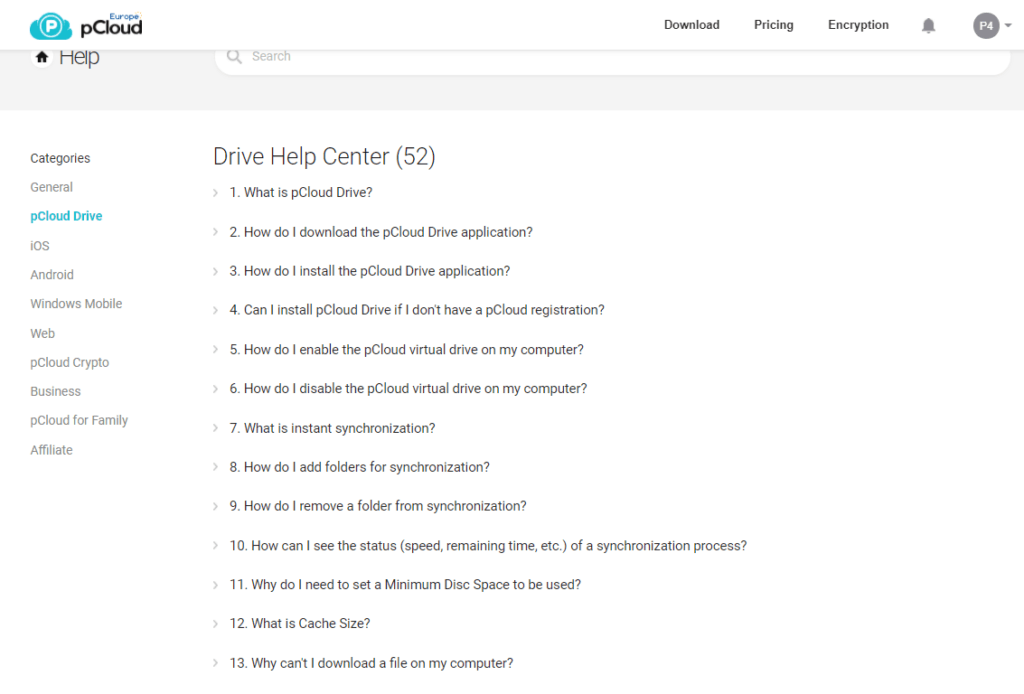
Sadly, you get no live chat support with pCloud. For resolving queries, you only have email support.
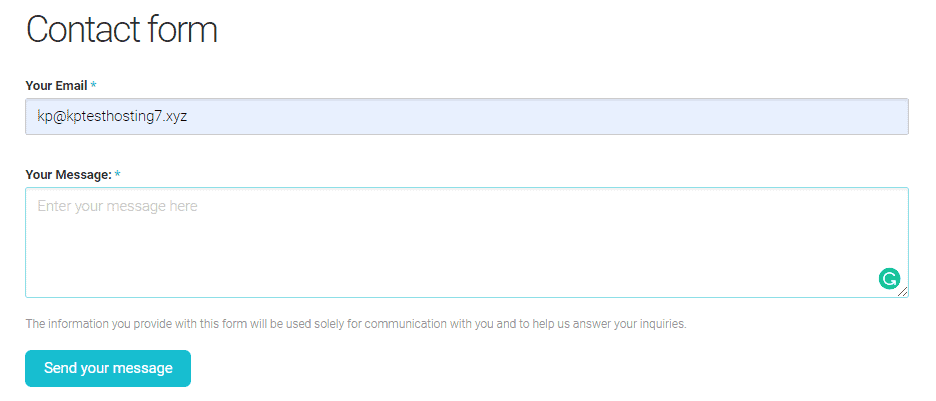
Doing this pCloud review I had many queries for which I contacted the support team. On an average they took 1-2 days to reply.
In my experience their customer support is not fast, but it definitely is knowledgeable.
pCloud Sharing
One of my most favourite features on pCloud is its File Sharing capabilities.
You get a variety of customization options while sharing links with other users, like:
- Selecting who can upload files to a shared folder (Nobody, anybody, or selected emails)
- Securing the shared data using a password.
- Setting an expiration date on the shared link.
- Adding your own brand cover, logo, and text to the shared link using Branding pages.
Checking link statistics like how many people:
- Opened the link
- Viewed the link
- Downloaded the shared data
- Uploaded data to the folder
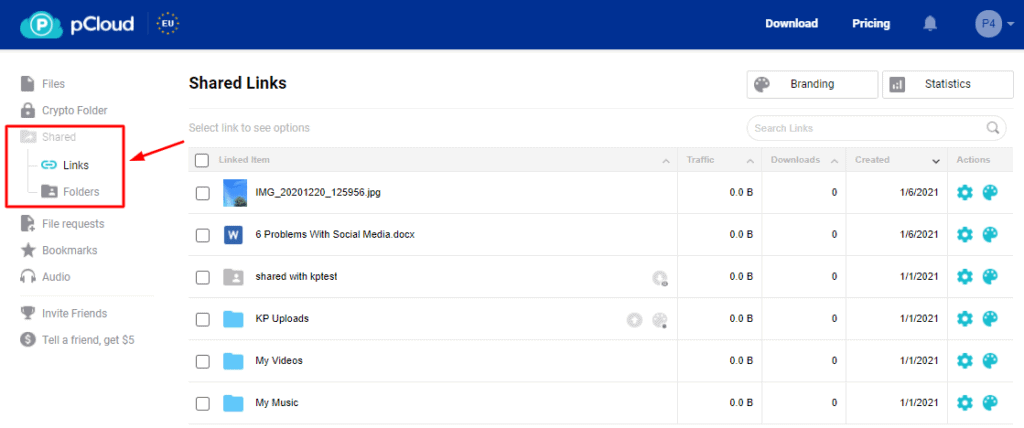
Under the Shared tab, you will find two options – Links and Folders to keep track of all your shared items. Having a separate shared tab helps in keeping a track on what we have shared.
With its superior sharing options, pCloud proves to be a powerful remote working tool for sharing!
Fair Share feature
This is a unique and helpful feature for collaborating with other pCloud users. Fair Share lets users upload as much data as they want to a shared folder, without it taking up any space on their own cloud.
All the storage space is consumed on the account that shared the folder.
For example if I’ve shared a folder with my coworker, then if they upload any file, it will be counted against my storage quota.
pCloud Features
Backups
pCloud lets you easily create a backup of your social media accounts and drives. You can connect services like Google Drive, Dropbox, Facebook, Instagram, and OneDrive to it and automatically backup all the uploaded data.
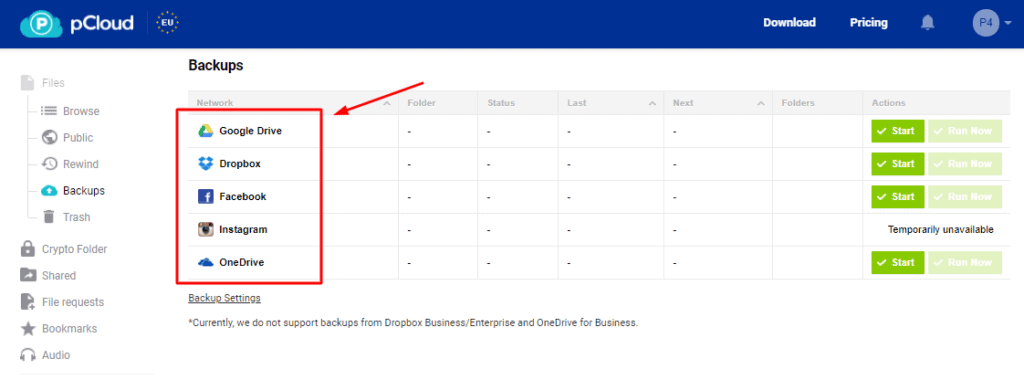
This is helpful in case your account gets deleted or is inaccessible. All your data will be safely stored in the pCloud Backup folder.
An interesting update: pCloud is also working on implementing the WordPress websites backup feature! Soon, you will be able to back up all your WordPress data on pCloud. I am really looking forward to this feature!
Resize Files
When downloading files from the cloud storage, you can also resize them according to your preference using the ‘Download Converted’ button.
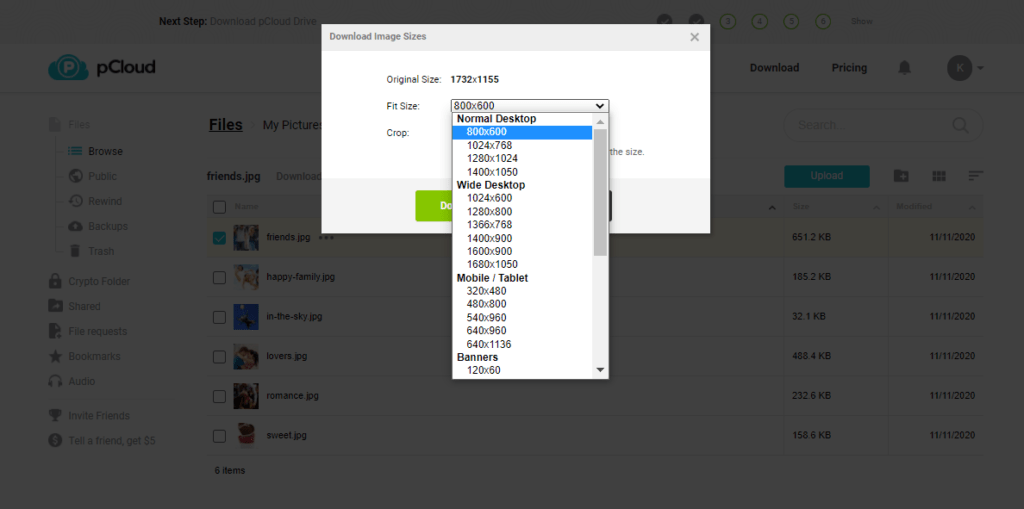
There is no limit to the file size that you can convert.
Apart from resizing this feature helps in downloading images quickly with less file size.
File Request
If you wish to request files from non-pCloud users, the File Request feature can be of great help.
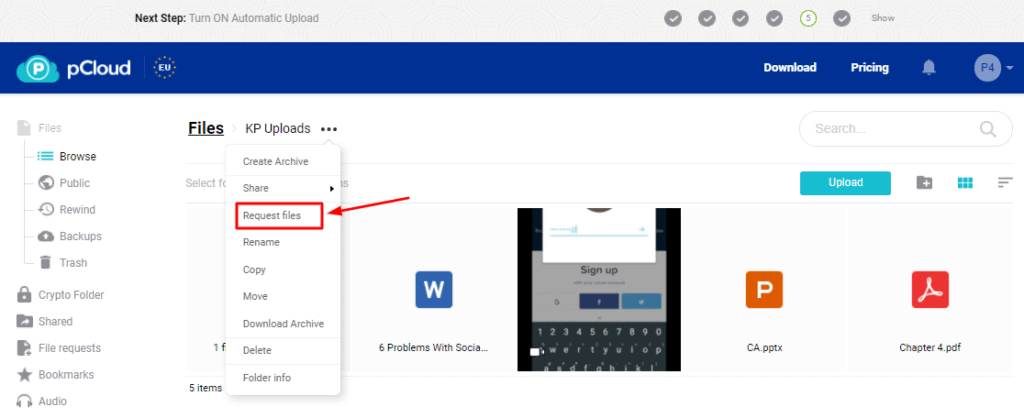
All you need to do is create a folder and invite users to upload files to it through a link. People only need to provide their name and directly start uploading their files.
I use this feature a lot with photo albums. After a trip with friends I usually create a folder, upload photos from my phone and then use request files feature to allow my friends to upload.
My friends also love this since they don’t need to register and they can directly upload to my folders.
Branding Page
The Branding Page feature is perfect for companies and professionals. While requesting files from your clients, you can use a custom branding page and add details like your company logo, cover image, and description.
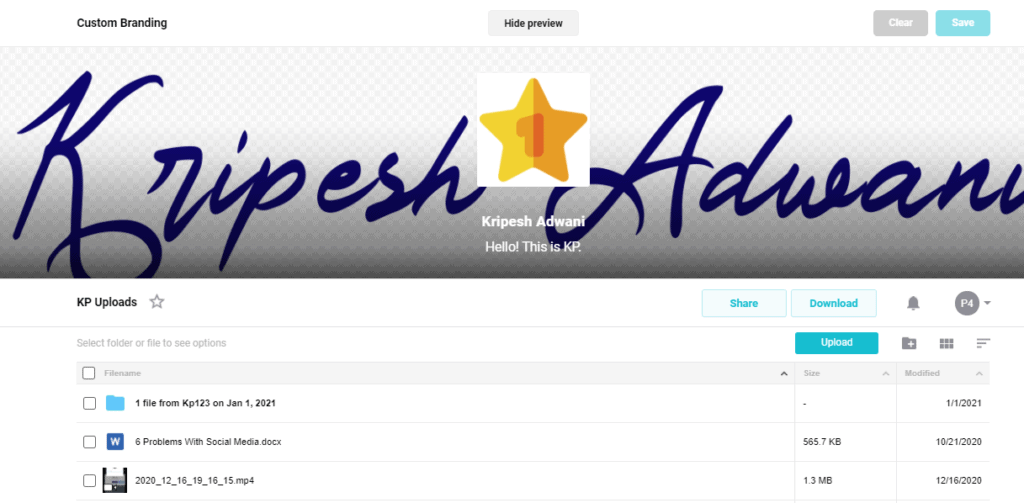
This might help you in appearing more professional!
Public Folder
If you wish to create your own HTML website on their URL, this is a pretty cool feature to try out! Basically, pCloud lets you use its storage as a hosting service where you can host your static HTML website.
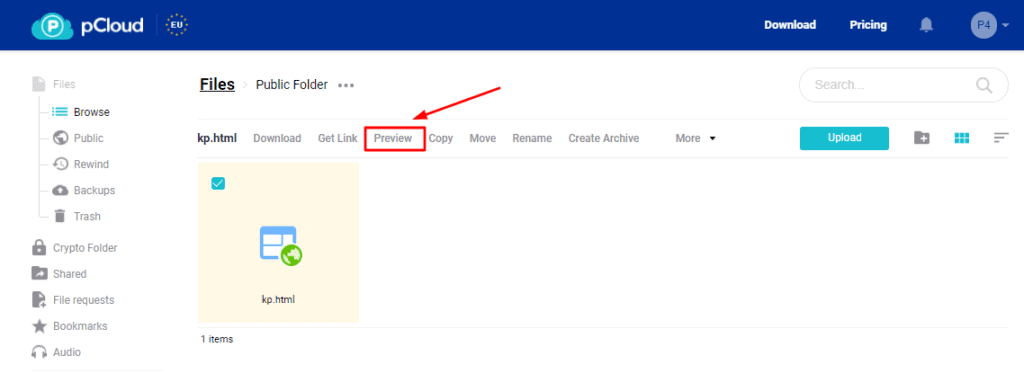
The public folder can also be used to embed image files and create direct links to your files. However, this feature is only available in the Premium plans.
pCloud Documents
pCloud is very versatile with handling documents. It can open and view word files, docx files, PDFs, Excel sheets, PowerPoint Presentations, and more.
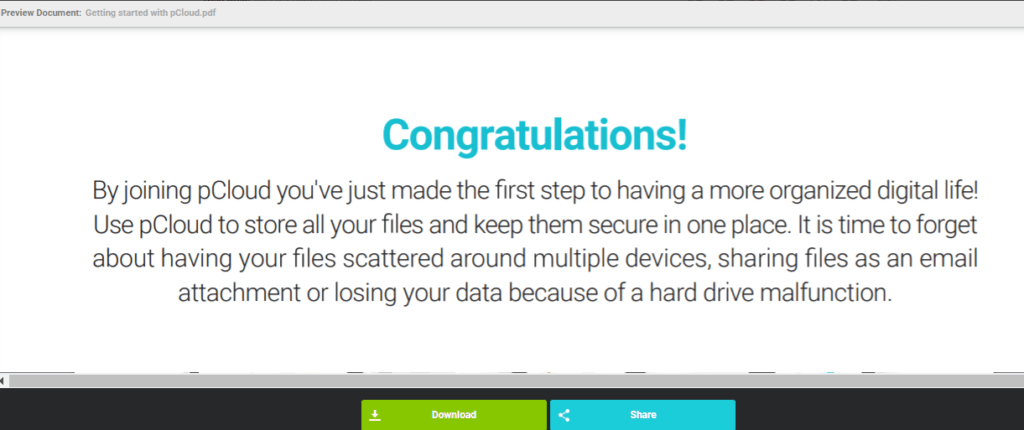
The only drawback is a lack of in-built functionality for editing documents. You can only preview them!
If you are using pCloud Drive then you can edit files on your system with your native softwares. On web you cannot edit files, only preview option is there.
pCloud Playback Features
Uploading and streaming audio and video files has never been easier! pCloud features integrated media players for both, and it’s especially impressive for playing audio files.
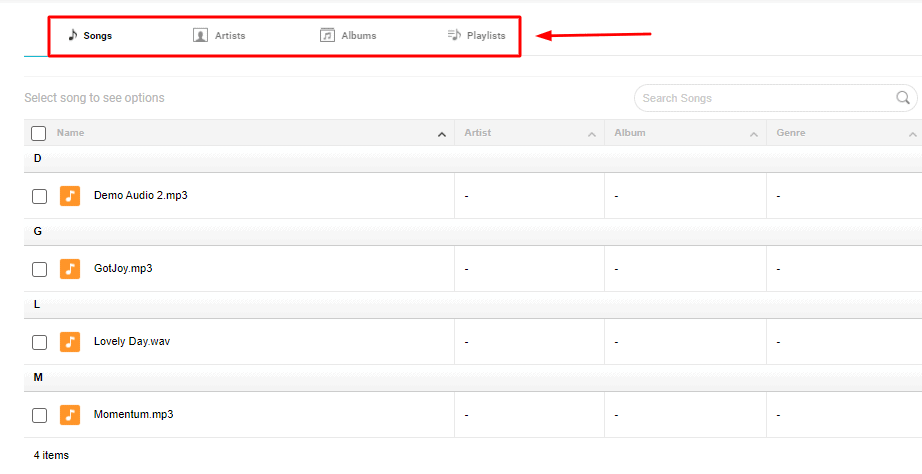
They have their own integrated music player where you can sort your files by songs, artists, albums, and also create playlists! You can keep songs, albums or playlists on loop, or shuffle them. It’s a pretty exceptional music player.
If you are looking for a cloud storage for music then I must say pCloud is the only good option out there.
Plus, the pCloud app is one of the best options available after Google Drive for photos storage. It is more privacy friendly also.
pCloud Security
You get AES 256-bit encryption here, which is one of the most secure encryption methods used today. It is industry-standard encryption that is used by most companies.
For extra privacy, Two Factor Authentication features are also available.
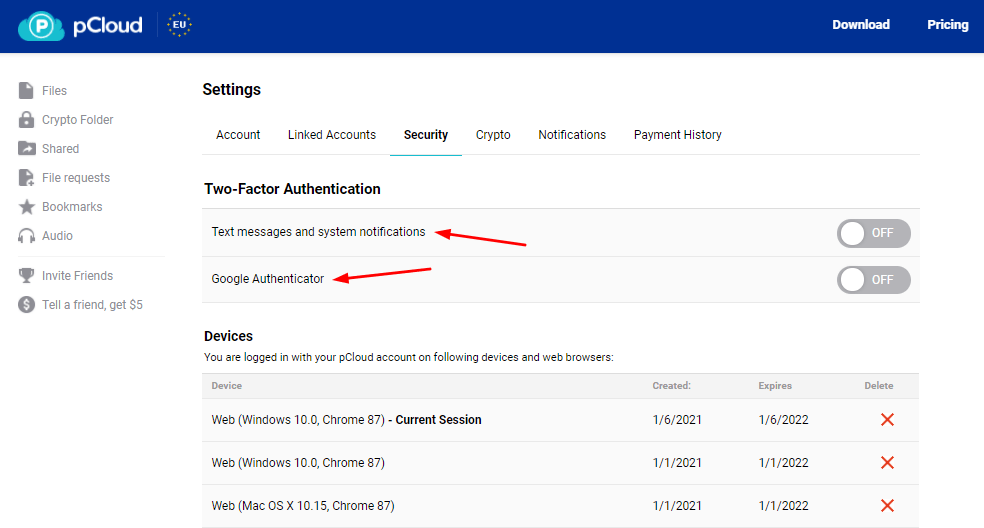
You can use the Google Authenticator app as well as your mobile number to receive OTPs while logging into your account.
It also provide codes via notification. If pCloud is already installed in my system and I’m trying to install in my phone then it will send me a security code on my system. Without that security code I won’t be able to install it in my phone.
pCloud Crypto
pCloud Crypto is a zero-knowledge encryption provided by pCloud, which ensures whatever data you upload on the cloud cannot be read by anyone else except you.
Basically pCloud Crypto is just a fancy term for zero-knowledge encryption.
With pCloud Crypto no one will be able to decrypt your data without your password. Even if your data gets leaked or hacked it cannot be decrypted.
For privacy enthusiasts who want top-notch security for storing their sensitive data, pCloud Crypto is an excellent option.
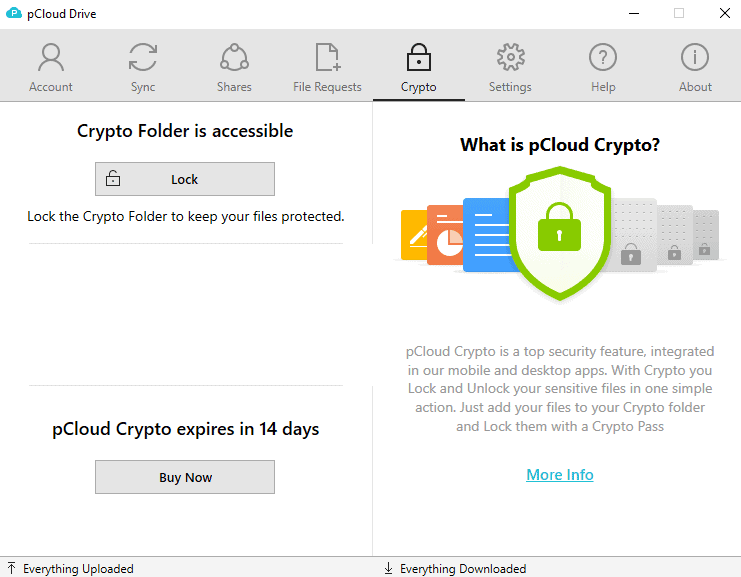
Once you opt for this encryption, you get a secure Crypto folder in your pCloud drive that can only be unlocked with a passcode you set, called as Crypto Pass.
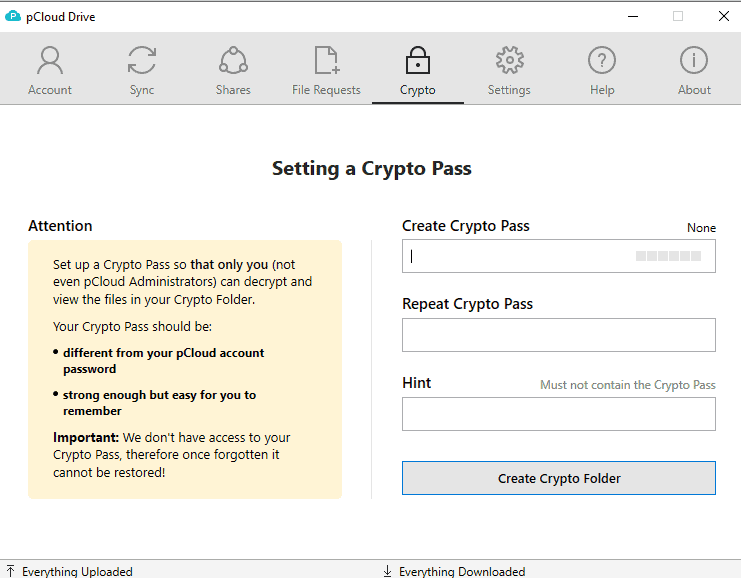
A few months ago, they had also come up with the pCloud Crypto Hacking Challenge, where they openly invited people from esteemed universities and institutes to hack the Crypto encryption technology.
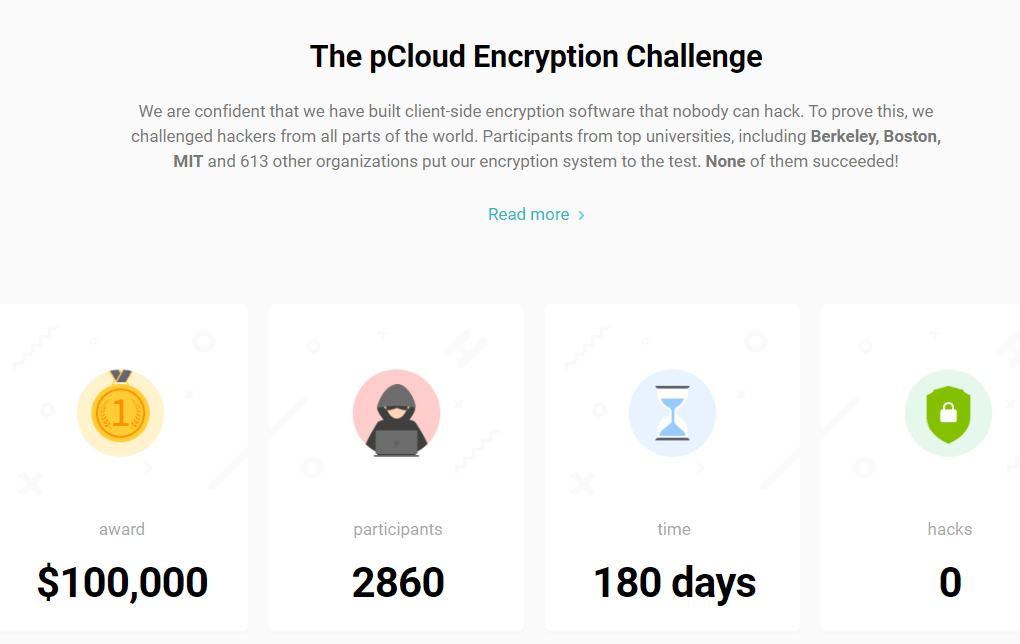
But nobody could break it, which proves it to be one of the most secure encryption techniques. If you wish to avail this feature, you need to pay some extra charges.
pCloud Privacy Policy
Their Privacy Policy clearly states that they collect the users’ IP addresses. This is common for all Cloud Storage companies. But for an enhanced security, they also provide you an optional Zero Knowledge encryption at an extra charge.
Following are the major points to note:
- They collect your email address, billing information, plus other data like page views, device information, operating system used, pages visited, etc.
- They don’t share or sell your personal information to third parties.
- They can disclose your personal information to the government in certain scenarios.
- They take preventive measures to secure your unencrypted data and also inform you in case it’s hacked.
pCloud Backup
pCloud recently introduced backup options in 2024. Basically it’s the same sync feature on steroids. With pCloud Backup you can backup your whole system.
Any change that we make will be synced pCloud account. Good thing is that there are no file size or speed limits.
I tried this feature and as of March 2024 backup solution is good. But there is no direct restore option. You can download the files and then arrange it as you want.
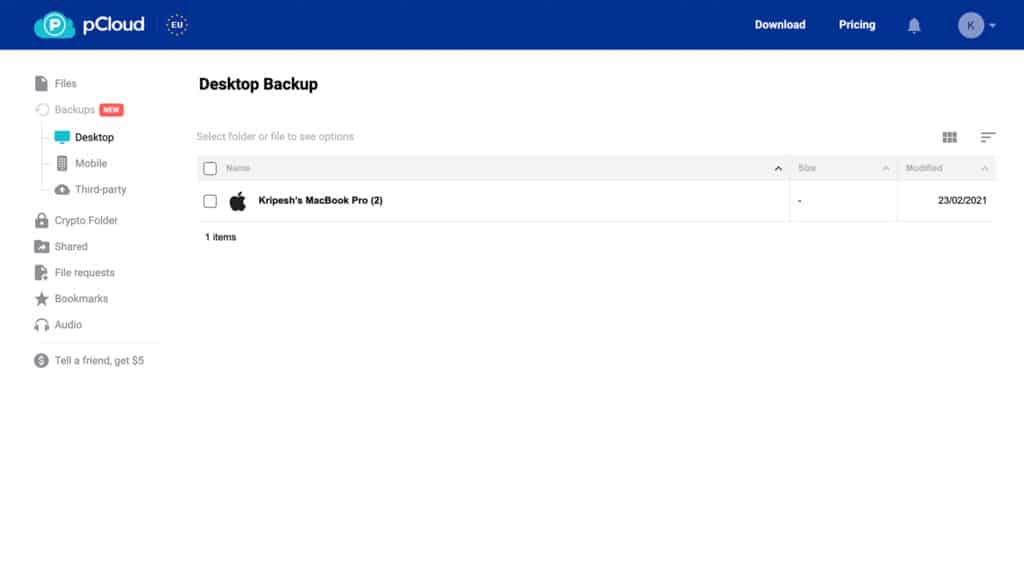
Backup solution does support block-level sync so speeds are good. With block-level sync only changes will be updated in cloud.
pCloud Transfer
pCloud Transfer is a service by pCloud which helps to transfer files upto 5 GB without registration. I use this service when I want to send huge email attachments.
If you want to know the exact steps to transfer then you can read my guide here. Do remember that the transfer files will expire in 7 days. You have 7 days of validity.
pCloud Pricing
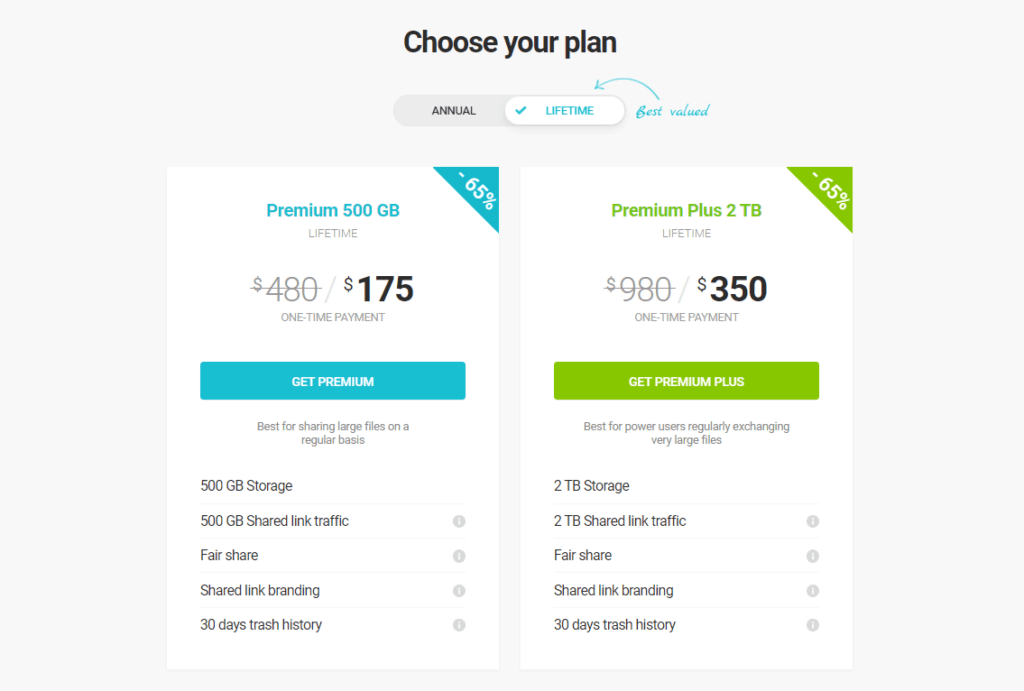
pCloud features four types of plans. Let us check them out.
| 500 GB | 2 TB | 10 TB | |
| Monthly Pricing | $4.99 | $9.99 | N.A. |
| Annual Pricing | $49.99 | $99.99 | N.A. |
| Lifetime Pricing | $199 | $399 | $1190 |
| Lifetime Pricing (5 users) | N.A. | $595 | $1499 |
You can check the latest pCloud Pricing here.
I have purchased the 2 TB lifetime plan, which I think is the best value-for-money option.
Fun fact: You will recover the entire cost of purchasing the lifetime plan in around 4 years and then you can keep using the 2 TB cloud storage completely free for life!
For an extra layer of security, you can purchase pCloud Crypto for $49.99/ year or go with the lifetime plan for $150!
But, if you are unsure about making such a huge investment right now, I’ve got an interesting offer for you. Let’s check it out below.
pCloud Discount Coupon Code
I have a special pCloud discount for you, and I can assure you that it’s way better than any other pCloud coupon code out there.
So, if you need to get a test run of pCloud before committing to it, here’s an excellent opportunity to do so.
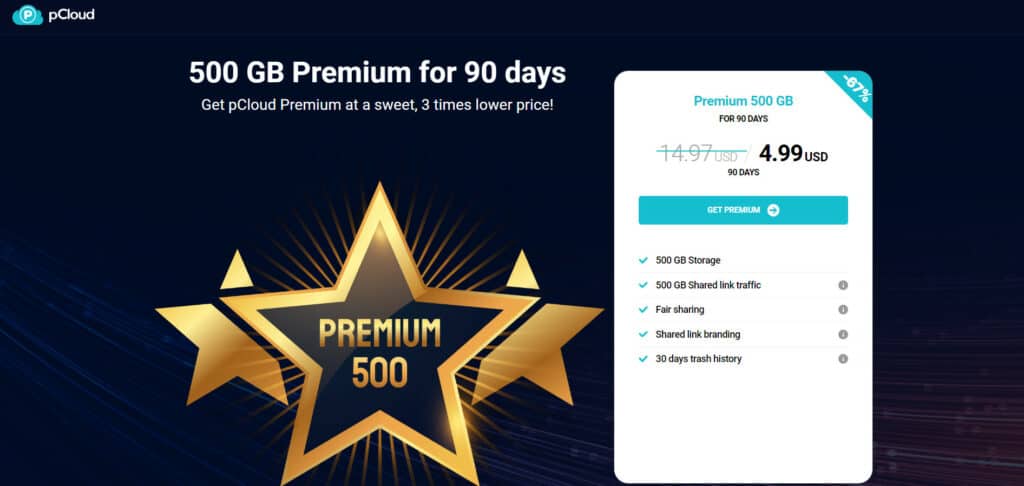
All you need to do is use my link to avail the discount. With my discount coupon, you can get a 90-days of premium access to 500 GB of cloud storage for just $4.99. This would be great to test out pCloud and decide if it is worth your money.
pCloud Pros
Strong Syncing Features
Syncing features of pCloud is one of the best out there. It comes with Selective sync and Block-Level Sync functionality.
Fast Speeds
With Europe servers pCloud is now able to provide better speeds all over the globe.
Powerful File sharing Options
Sharing your files with others becomes very simple and secure with pCloud. You can edit upload permission, set passwords and expiry dates on shared links, check link statistics, and much more!
Affordable Pricing
pCloud comes at a great price point. Its lifetime plans are truly value for your money!
Data Center Selection
With new account registrations, you get the option to select the data center location of your choice. Europe is the preferred option for most users.
Zero Knowledge Encryption
You get an Optional Zero-Knowledge Encryption. pCloud is one of the few cloud storage that lets the user decide which files should be zero-knowledge encrypted. Also, it supports both encrypted and unencrypted files.
Free Trial
pCloud offers a 14-days free trial of its services. So, you can check it out if you’re not sure about investing in its paid plans right now. Also with my pCloud Coupon, you can get 90 days for just $5.
Decent Interface
The user interface of pCloud is decent, organized, and pretty easy to use.
Auto-Backup
If enabled, pCloud can automatically backup your social media accounts and drives, so you don’t need to worry about losing your data anymore.
Rewind Feature
In case of accidental deletion or corruption of your precious files, pCloud’s Rewind feature lets you restore your account to any point in the past 30 days.
Built-in Media Players
Pcloud media players are one of the best when it comes to music streaming.
Available for all Devices
pCloud is available for all devices, including your laptop, PC, mobile, and tablet. It also features a powerful web version, so, you can easily access it anywhere and anytime!
Cons
pCloud is for sure a very powerful and efficient cloud storage service, but it has some Cons that you cannot overlook!
Extra Charges for Add-ons
To use its additional features like pCloud Crypto or Extended File History, you need to pay an additional amount.
No Editing
pCloud does not have any in-built features for file editing. Users can only preview their documents here.
Slow Support
The customer support of pCloud is pretty good and helpful. However, it doesn’t offer the fastest service out there.
Conclusion
In my opinion, pCloud is a totally value-for-money option and I would highly recommend it to the Indian users.
With pCloud, you get European servers that guarantee a better speed, improved performance & good privacy. Its lifetime plans are decently priced, and the security features are solid too.
This is why I feel pCloud should be the go-to option for most users. If you live in India then it provides the perfect balance between speed and privacy.
In my opinion
If you are looking for an all-rounder Cloud Storage service, then pCloud is the one to serve your needs!
If you are not sure then try for 90 days with my pCloud Coupon for just $5. Then decide it for yourself.
I hope you found this pCloud review article helpful in deciding if pCloud is worth your time and money. Have you used pCloud before? Let me know your experiences with it in the comments section below.
Also, if you wish to stay updated with more such interesting articles, then do not forget to subscribe to my Newsletter.
This is Kripesh signing off. I’ll be back with another article soon. Take care, guys, and keep learning! 🙂
FAQ
What is pCloud Drive?
pCloud uses European servers, which guarantee better privacy and speed to users.
They also have a zero knowledge encryption called pCloud Crypto for sensitive files.
I believe pCloud is a good cloud storage for 2024 at the right price.
Is pCloud safe to use?
pCloud is a company based in Switzerland, which is not a part of any intelligence agencies. It is outside of 14 eyes.
It also uses the AES 256 bit encryption method, so your data remains extremely secure.
Additionally, pCloud also gives you the option to protect your data with their zero knowledge encryption called pCloud Crypto.
So yes, pCloud is safe to use.
What is the best cloud storage for personal use?
pCloud comes with good privacy, speed and excellent sharing options. Which makes it a strong contender for personal use in cloud storage.
Can pCloud see my files?
If you avail the pCloud Crypto feature, which is their zero-knowledge encryption, nobody can see your files!
pCloud vs Dropbox?
If you are looking for better team collaboration and file editing features, then Dropbox should be preferred.
Whereas, pCloud is best for file sharing and for uploading your personal data with enhanced privacy.
pCloud Review India
pCloud is one of the best cloud storage services for the Indian audience.
Its data centers are located in Europe, which is great in terms of speed for Indian users.
pCloud provides a good package of security and features to Indian audience.
pCloud is the Best Cloud Storage in India for 2024.
What is pCloud Drive?
pCloud drive is a virtual drive that you get after installing the pCloud desktop application.
It does not take up any space on your device and works like an external hard drive attached to your computer.
It offers very smooth and advanced syncing options, but the only drawback is that you need an internet connection to operate it.
pCloud Lifetime offer?
pCloud features two lifetime offers:
500 GB cloud storage for $175
2 TB cloud storage for $350
I have purchased the 2 TB Lifetime plan which is totally worth the money!
Where are pCloud servers located?
pCloud used to have its servers in the USA. But in the last year, they have also set up their data centers in Europe, which is much better in terms of security and speed.
A plus point of pCloud is that if you register a new account, it gives you the option to select your preferred server location.
What is pCloud Crypto?
pCloud Crypto is an optional zero knowledge encryption provided by pCloud for an extra charge of $5/month. It provides top-notch security for your important data.
How Long Has pCloud Been in Business?
pCloud is a Switzerland based company which was launched in 2013. Since then, it has managed to gather over 10 million users and is growing at a great pace!
How fast is pCloud?
I tried uploading an 824 MB video file on pCloud with a connection speed of 100 MB/s.
I received an upload time of 2 min 17 sec, and the download time was 3 min 15 sec!
These speed tests were done from India.
In my opinion, pCloud does provide excellent speeds.
Is pCloud blocked in China?
pCloud can be accessed in China but it does block at times. So, using a VPN service would be preferred.
How reliable is pCloud?
All of the files you store in pCloud are secured with the 256-bit AES method of encrypting during and after transfer. In addition, upon transfer, pCloud also applies TLS/SSL channel protection.
As per pCloud, after your data is uploaded onto the pCloud servers, they keep 5 copies on at least three server locations in a highly secure data storage center, monitored 24/7.
So yes, pCloud is secure and reliable.
Is pCloud secure?
With fast and secure European servers, an AES 256 bit encryption standard, and an optional pCloud Crypto encryption, I think pCloud is definitely good in terms of security.
As per pCloud, all of the files you store in pCloud are secured with 256-bit AES method of encrypting during and after transfer. In addition, upon transfer, pCloud also applies TLS/SSL channel protection.
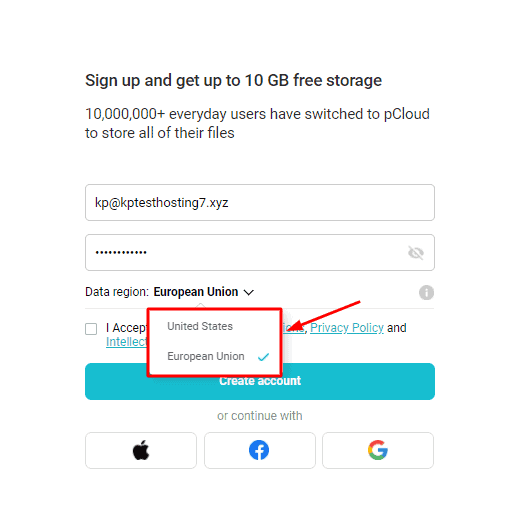
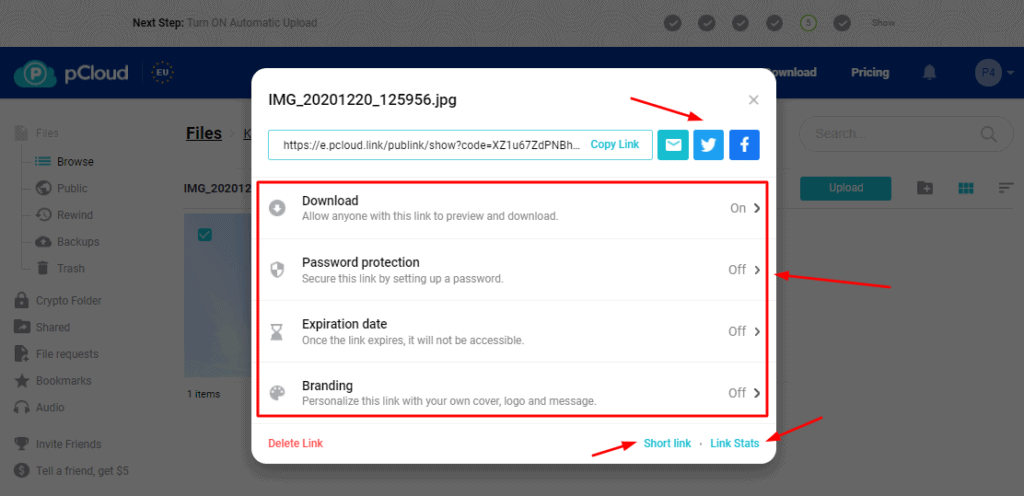


This is indeed a very good cloud storage, I just bought 2TB lifetime and plan to add more 2TB in the near future.
Thank you so much Maek for sharing your experience.
I purchased 500 gb lifetime subscription and they disabled my account within 48 hours without even a notice of violation of terms. They became too complacent and don’t care about user sensibilities.
“Don’t purchase lifetime plan from pcloud”. Its waste of money.
I purchased 500GB yearly plan and tried to upload files around 260GB data. Uploading successfully completed within 12 Hrs.
I’m using 5G plan and average download speed 800-850mbps /upload speed 135-150mbps. Luxembourg server also almost same speed, even i tested speed with Pcloud site itself, i got 116mbps.
Then i purchased 2TB lifetime plan and tried to upload around 90GB data. its showing the required upload time was more than 20Days.
I tested the same uploading process with my cloud server located in Miami, florida. Both upload & download speed their to Luxembourg 650mbps to 750mbps. Still the uploading speed only 224kbps..
I think, if we purchase lifetime plan they are reducing the upload/download speed.
When I contacted Pcloud support, the issue is not resolved yet. They are still studying same like other users reported.
If anyone plan to buy cloud storage for lifetime, don’t choose pcloud , because you can’t upload your files properly if more than 1GB. From my experience, 1 GB also required more than 1 weeks. 🙂
Ice drive [lifetime] is far better than Pcloud, if required yearly plan Mega [mega.nz] is better choice. We will get 2 months free in yearly plan and good upload/download speed.
Note: Sync cloud also good but upload/download speed is little less if compare with other clouds [Pcloud not in this list].
Thanks for sharing your experience Basil.
I’m getting good speed on Europe servers.
I’m also selected EU servers. Its is not related to location based issue. The slowness issue noticed after purchased lifetime plan. Before 1 week, i purchased 500GB plan with 1Yr subscription for checking uploading/downloading. At that time, i got very good speed. Once changed to lifetime plan suddenly speed was changed to kbps. When we contact their support, they just replied that the ussye is user side only. Then i shared all screenshots like my internet speed (using 5G plan with good), speed test to luxembourg, speed test result from pcloud website. All reports are saying that there is no issues my side. I checked the same upload process in my US based cloud server also. I got the same result (upload speed less than 250kbps).
Please try to upload bulk files (around 100Gb data), and check the uploading speed.
I’m also using EU server. But the slowness not related to location based issue. Because before purchasing lifetime plan, i was used 500GB yearly plan without any issues, that’s why i purchased lifetime subscription. But once i purchased lifetime, speed reduced.When i contacted their supported, they just replied that it is user side issue. Then I sent speed test results as per their request, speed test result (default) – 827mbps Download & 138mbps upload, destination changed to Luxembourg (almost similar like default) and speed test result from pcloud website (187mbps download & 116mbps upload). All results are saying that there is no issues from my side. I checked the same in my US based cloud server also.. There is no different.
Then their support replied that ‘team is working on it’. This uploading speed issue is not new, I saw there are lots of users reported that the same issues 1 yr back. But Pcloud not fixed yet or they just avoiding.
They know very well, they will not get any extra money once user purchased lifetime. Therefore they are reducing the uplad/download speed only for lifetime users.
You can see the slowness issue not reported any free/monthly/Yearly users, if they do like this user will find new cloud service immediately.
For me, I don’t face any slowdown in upload/download speeds when I got my lifetime plan. Yes there could be hiccups specially when dealing with +100GB. This is to be expected. But once the files are synced you get to enjoy all the perks of being a lifetime user.
I have a lifetime 1TB plan, I don’t experience any speed degradation at all.
hi
Hi
I purchased the 500GB Lifetime plan and upload speeds are appalling. Even one JPEG image seems to take over a minute. pCloud is ok, but I’m not replacing Dropbox with it as I had originally planned. Maybe in the future it will get better…who knows?
I have read your excellent post.
Our experience, pCloud without notifying deleted our entire account with many photos and videos. All those were personal files, when we asked to pCloud they their system reported some issues with my account. Till now its not solved. So guys only upload things to this clueless cloud service at your risk as you can loose your precious moment at any time.
I purchased lifetime 2 TB storage with pCloud based on reviews I had read. I had had minor issues with speed, but for the most part speed has not been an issue for me. What I have experienced is file corruption and data loss from pCloud. One of my audio files that I purchased had zero edits to it since storing on my pCloud storage. For reasons unknown, this file is now corrupt. I did write to support asking them to please explain how a file that used to be intact mysteriously become corrupt. They responded to check the revision history claiming that the corruption happened after editing the file. However, the revision history for the file in question shows only that it was created last year with zero changes to it. I know that this file used to be correct, but the file had mysteriously change. It is a 192kHz 24-bit FLAC file that is 285MB in size. I do have a back-up of this file and can restore it; however, I am now having my doubts about pCloud’s reliability. Can I trust my data to this service? I am still waiting for an explanation of how my file mysteriously got corrupted. I have zero responses from support.
From their Terms and Conditions:
We also reserve the right to terminate any user’s right to access the Site or Services at any time, in our discretion.
If pCloud ceases operation, your account will be terminated and pCloud will no longer provide the Site or Services.
That’s the right to terminate clause which most of the cloud storages have. Even Google Drive has that.
It would’ve better if they could have stated the reasons for termination.
I also bought lifetime and think that service is great. One thing I hate it – comparing to Google drive – that it doesn’t really offer offline access when You use mapped drive. To show example if You have folder P:\Test on PCloud virtual/mapped drive and You want to have offline access You need to set sync between P:\Test and for example C:\Test so basically You need to add one more rule for data management and for me it’s little hard to get used to it. In Google Drive You have mapped drive and just set one of the folders as Offline access and that’s it 🙂
I hope they reinvent this offline access in the future and maybe add actual syncing list in the app to see what has been already uploaded/downloaded 🙂
Anyway, lifetime is a good choice.
Best,
nessip
That’s a great suggestion.
Hope they work on it. 🙂
Be very careful of this company. Make sure you read all the fine print because if you are not careful, you will be mislead just as I was. I have gone from thinking highly of this company and its service, to being very disappointed and super cautious. If you can’t trust them with the little things, I can’t see how you can trust them with the big things. And storing your data is a big thing.
Would love to know more about the experience you had.
I was using 2TB lifetime account PCloud to backup photos from my computer, phone and whatsapp. And all my data just whoops gone because my account terminated without any clear explanation or warning after 2-3 months using. The customer center also not really know anything just blame the user and violation of term without clear explanation.. It is disastrous to put a trust in PCloud, thousands of your important files may gone suddenly anytime if you wrongly put 1 files. Even the review of the speed, facilities etc on some website about PCloud looks good, you put an egg on the tip of branch if you put your trust in PCloud with your data. At least that happen in my experience. better choose another cloud service.
That’s weird.
Thanks for sharing your experience. Hope someone from the pCloud team helps you recover the account.
I’m using pCloud for almost 4 years. Working good so far for me. 🙂