Do you wish to buy a cheap domains in India but are confused about which domain registrar to choose? Are you unable to decide on a budget-friendly domain registrar that also allows Indian payment options?
Then I think you should check out Dynadot!
Dynadot is a domain registrar that offers cheap domain registrations in India. Recently, an exciting feature has been integrated into it.
I’m thrilled to announce that now Dynadot has provided the UPI payments feature!
Yes, Dynadot now supports Indian payment options as well! They have launched this feature just two days back. So, now you can buy cheap domain names with a debit card and UPI in India from Dynadot! Cool, right?
I appreciate this move by Dynadot. Till now, the best domain name registrar was Namecheap to buy cheap domain names in India. And right below that was Dynadot.
If you’re interested, you can check out my Best Domain Registrars video here.
The prices on Namecheap and Dynadot domains are very competitive! So, the only options remaining for the Indian audiences are GoDaddy, BigRock, or Hostinger. All of them offer domains at a hiked price and without free WHOIS Protection.
So, which one should you choose?
My first preference will always be Namecheap.
Second will be Dynadot. It also offers free Whois protection (Domain Privacy), which makes it a great choice for Indian users.
And now, you also get to buy a domain name without a credit card! What more could a customer ask for?
I feel like this move by Dynadot will increase its reach in India, and other domain registrars should also launch the Indian Debit Cards feature soon.
Because I found this a helpful and much-needed enhancement in domain purchases, I thought of trying it myself.
So, in this article, I’m going to show you the entire step-by-step process of purchasing a domain name from Dynadot using your UPI ID.
Hey, if you are new to all this, I suggest you first check out my article on Domain Name and Web Hosting Explained – Beginner’s Guide to understand the basics.
So, with no further ado, let’s check out the process of domain registration and purchase on Dynadot!
For video people out there, here is the video tutorial.
Steps To Buy Cheap Domains From DynaDot
Step 1:
First, we will register ourselves, and create an account on Dynadot.
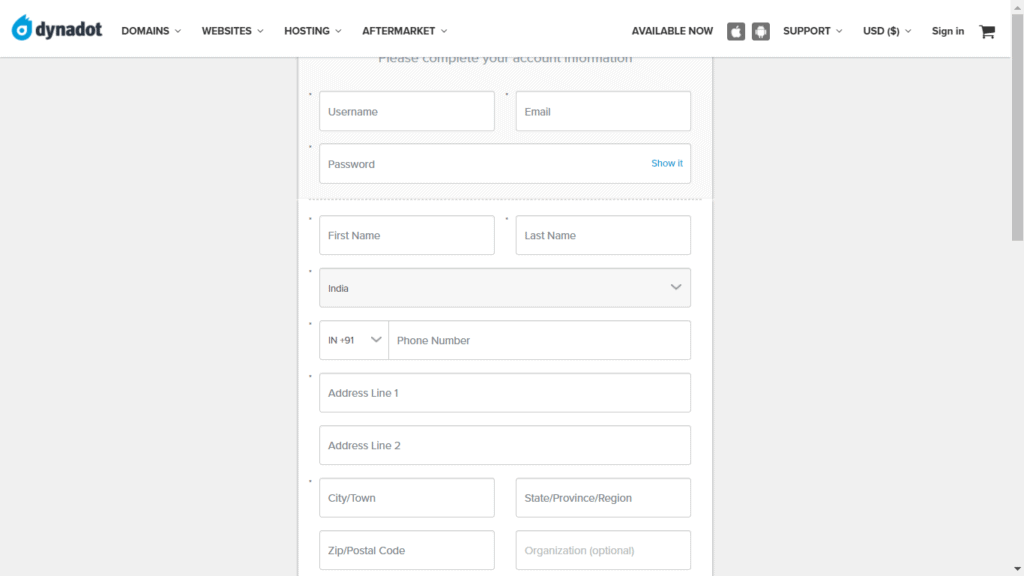
Step 2:
Next, we will sign in with our credentials and select the Indian currency (INR) from the list at the top right. This will activate the Indian payment options on our account.
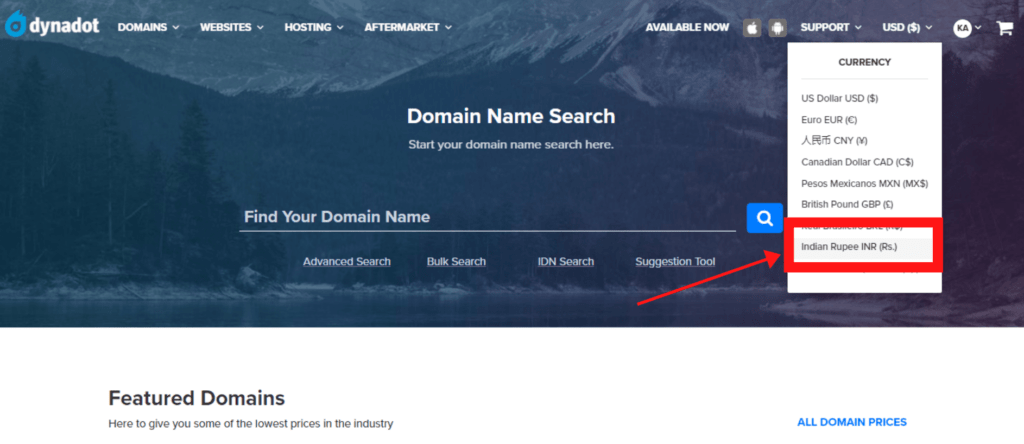
Step 3:
Next, we will search for our preferred domain name by typing it in the search bar. You can also make use of domain name generators to find interesting domain ideas.
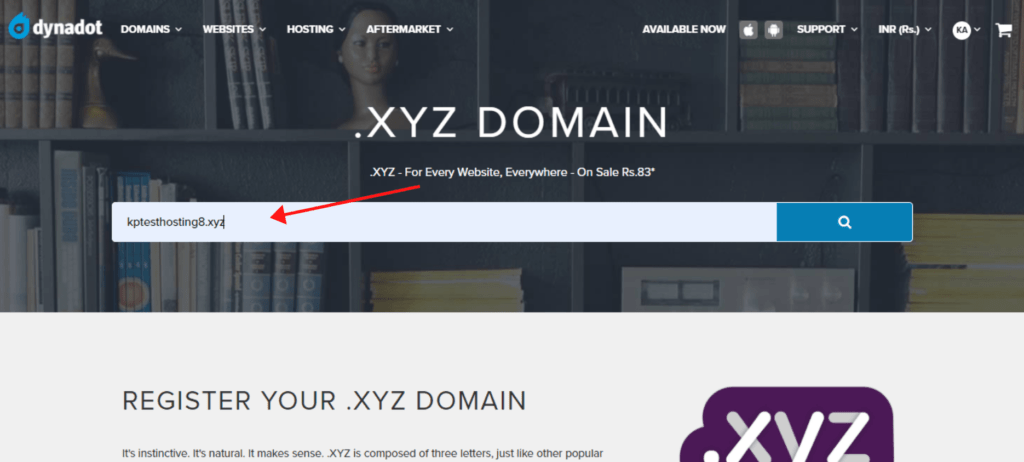
As you can see, I have searched for the domain ‘kptesthosting8.xyz’, and it is available. Great! Let’s go ahead then.
Step 4:
Now, we will click on ‘Add’. This will add our selected domain to the Cart. It will be visible in the top right corner.
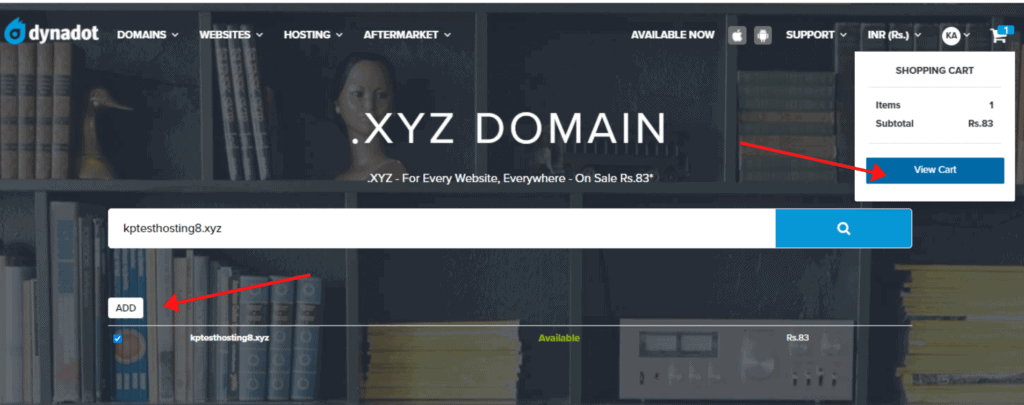
You can click on ‘View Cart’ to view your order.
Step 5:
In the next step, you see that we are getting Free Domain Privacy and a Website Builder with our domain.
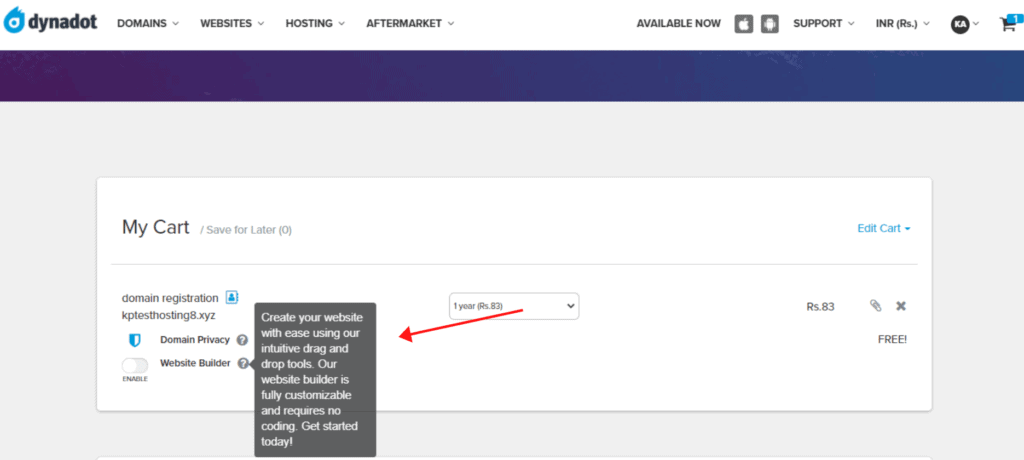
If you are interested, you can check out the Free, Basic, Pro, or Business options for your website builder, which would cost you accordingly.
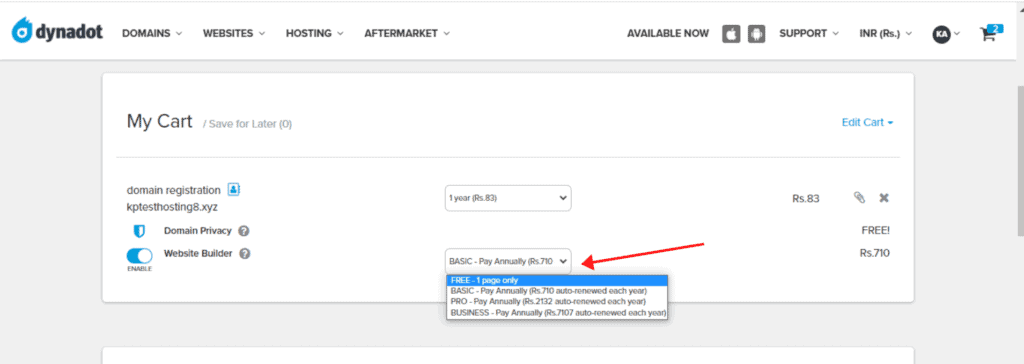
But right now, we don’t require them.
Step 6:
You can also select the Prepay option and add a promo code! Right now, we will click on the ‘Check Out’ option.
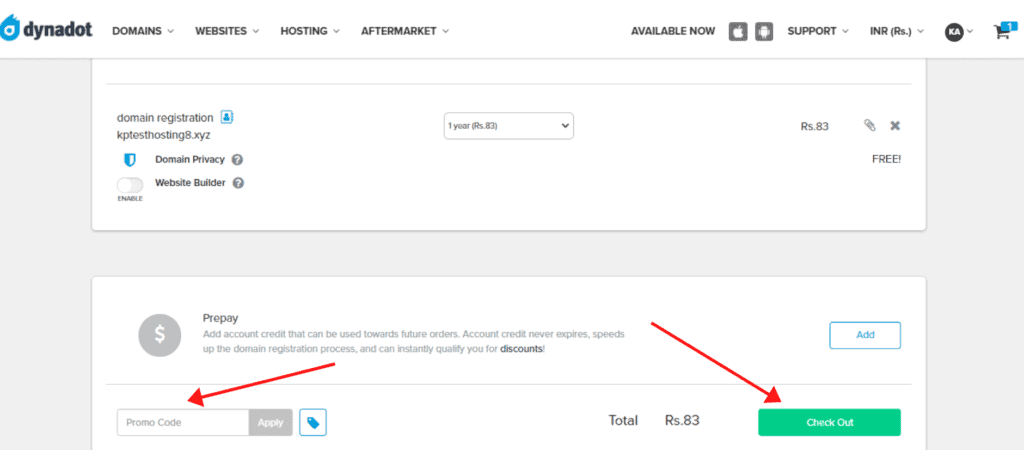
Step 7:
Now comes the important step. You get two options to make your payment. You can either pay using a credit/debit card. (Remember, RuPay cards are not acceptable. You will need a Visa or Mastercard.)
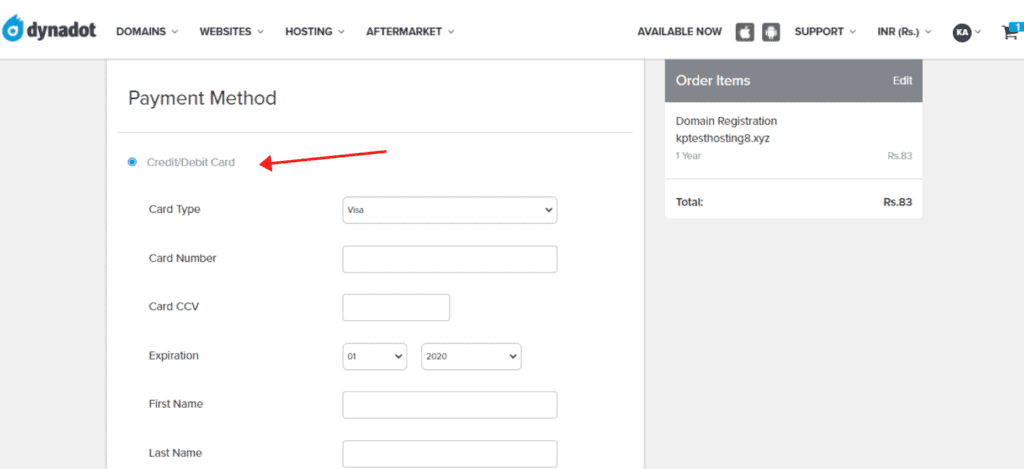
Or you can enable the Bank transfer method where you can pay using your UPI ID. (If you have never made payments with your UPI ID on Dynadot, you will be required to add your PAN number with it as well.)
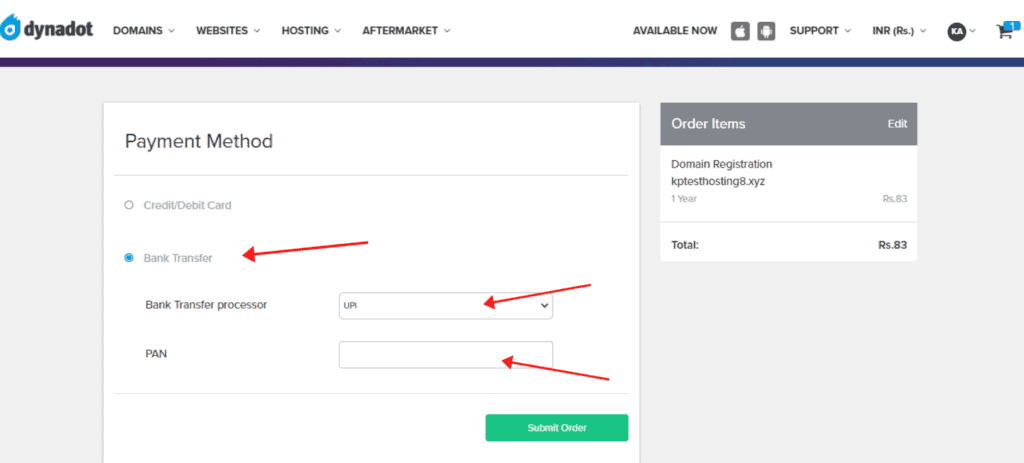
Step 8:
After we click on the link, we will add our UPI ID (You can use Google Pay, PhonePe, Paytm, etc.) and click on ‘Verify and Pay’.
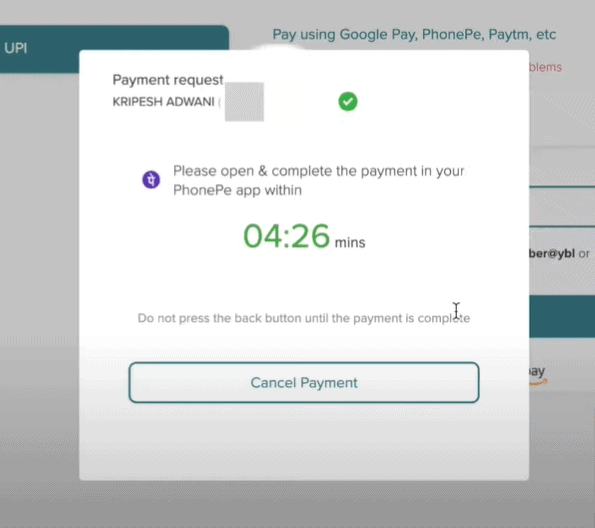
Step 9:
Once you confirm the payment from your Paytm/ PhonePe/ Google Pay account, you will get the ‘Payment Successful’ message similar to the one below.
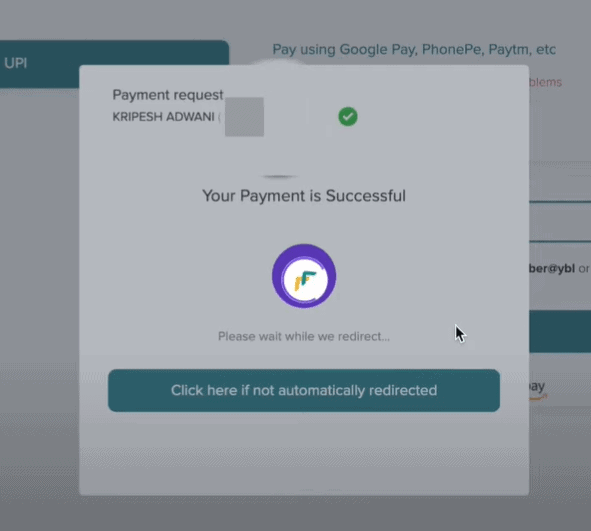
Step 10:
Next, it will redirect you to your order that you have purchased. (But their website is a bit glitchy as of now, so I wasn’t redirected anywhere. It might have been fixed by the time you read this article!)
Step 11:
Finally, we will go to the ‘Manage Domains’ tab. Here we can see that our domain is registered. To edit the nameservers, you can head over to the DNS Settings tab.
And this completes our domain registration process!
So, in this article, we saw how you can buy a Dynadot Domain in India using a Debit Card or UPI ID. Dynadot is rising fast for best domain registrars. It’s commendable that they have integrated this feature. It’s an excellent feature to have in budget for the Indian audience.
Dynadot’s pricing is good, but their interface is still a bit glitchy. I hope they will fix it soon. Till then, I recommend you to use a debit card for making payments here. Hopefully, we will see this cool feature on Namecheap as well in the future.
I hope you found this article interesting and informative. Do check out these payment options and let me know your experiences.
Do you know of any other companies offering cheap domain registrations in India? Do let me know in the comments section below!
Also, if you wish to receive more such informative content, then make sure you subscribe to my newsletter. This is Kripesh signing off! Take care and keep learning!

Which hosting should be taken for more than one lakh traffic?
I’ll suggest go with Cloudways.