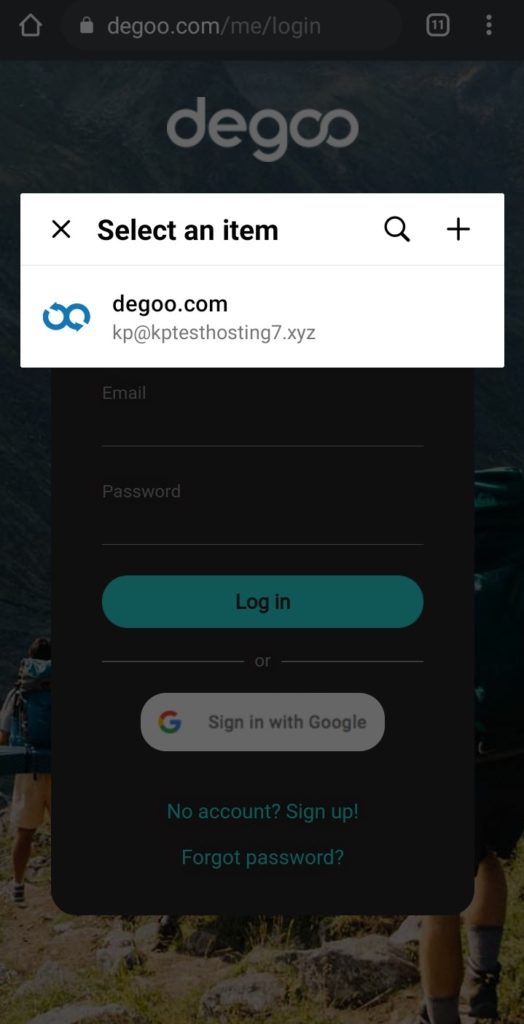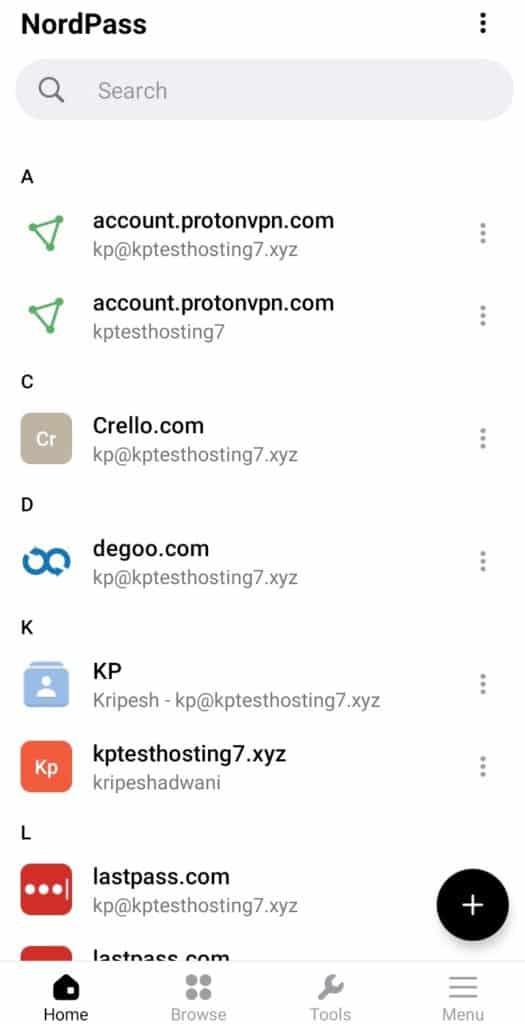A Password Manager can make your life simpler in so many ways! One such password manager is NordPass.
Today, I am doing a NordPass Review for 2024, where we will unravel some astonishing features of NordPass! So, tighten your seatbelts for the ride!
For this article, I have checked out its attractive interface and helpful support, discovered if its unique encryption algorithm is any more secure than the standard, and laid down its major Pros and Cons!
Finally, I have also compared it with 1Password to decide if NordPass is worth purchasing.
So, are you excited to find out who grabs the crown? Let’s dive into our NordPass Review article!
NordPass Review

Summary
NordPass is a good password manager with affordable price tag, excellent security and modern interface with ease of use.
NordPass got the basics right but it is still not as advanced as 1Password.
- What is NordPass?
- NordPass User Interface
- NordPass Review Video
- NordPass Security Features
- NordPass Devices
- NordPass Desktop App
- NordPass Password Generator
- NordPass Autofill Function
- NordPass Mobile Apps
- NordPass Sharing
- Types of Data Stored in NordPass
- NordLocker Encrypted Storage
- NordPass Importing
- Exporting From NordPass
- NordPass Recovery Options
- NordPass Data Breach Scanner
- NordPass Reports
- NordPass Trusted Contacts
- How to use NordPass?
- NordPass vs 1Password
- Relation between NordPass & NordVPN
- NordPass Pricing
- NordPass Support
- NordPass Pros
- NordPass Cons
- Should you Buy NordPass?
- Conclusion
- FAQ
Disclaimer : I strongly believe in transparency. If you buy using the links on our site, we may earn a small commission without any extra cost to you. This helps me to keep producing honest reviews. Read More >>
What is NordPass?
NordPass is a secure password manager developed by NordSec, a company that aims to offer better online privacy and security to its users. It is the same company that have developed NordVPN and NordLocker.
NordPass was launched recently in 2019, and today it is one of the most popular password managers out there!
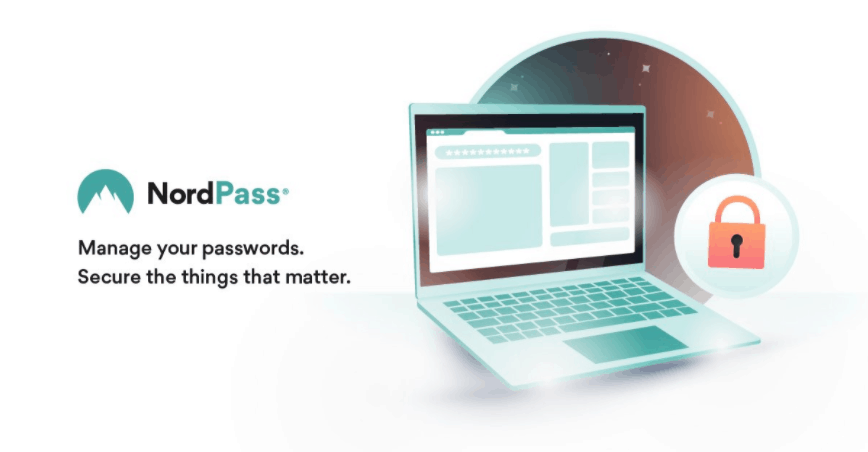
Known for its tight security and unique encryption algorithm, NordPass lets you create, store, share, and manage your passwords on all devices!
Let us dive deeper into the details.
NordPass User Interface
The interface of NordPass is one of the best I have ever used. It is simple, clean, and friendly with a modern design.
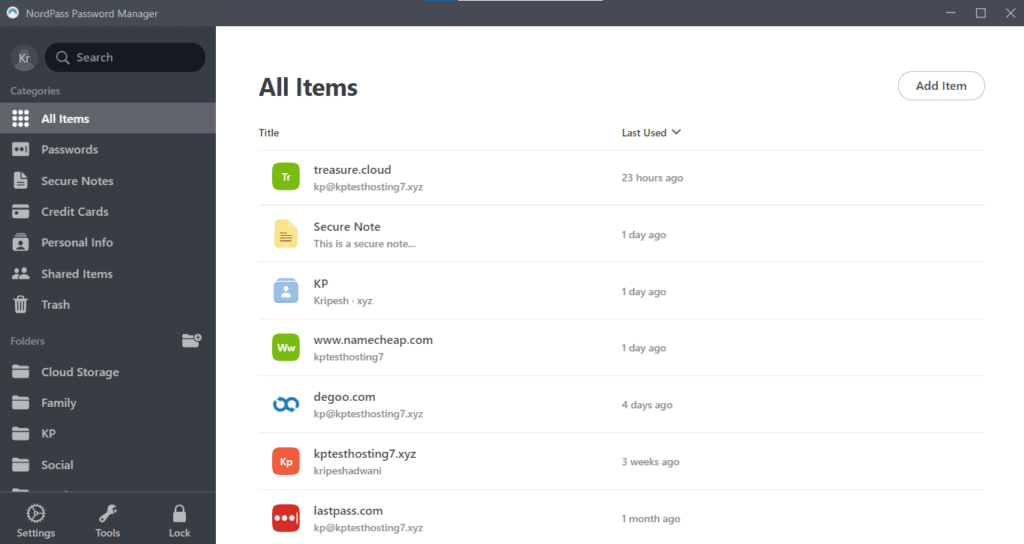
All the options are easily accessible, and it even displays icons beside the websites. So, even a newbie won’t have any trouble working with it!
I was a bit disappointed to find that NordPass does not offer a web interface. You need to have the desktop app installed for working with its browser extension.
Finally, I found its Folder management to be very flexible. You can add and arrange your entries into folders and keep your vault more organized.
NordPass Review Video
Here’s a hands-on video review of NordPass. This review is in Hindi with English subtitles.
NordPass Security Features
Encryption Method
The key feature that distinguishes NordPass from other password managers is the encryption used. It uses the XChaCha20 Encryption method, which is believed to be more advanced and less vulnerable to cyberattacks than the industry-standard AES 256-bit.
Do you know that even Google has adopted this ChaCha encryption method? This makes it even more reliable.
NordPass is also Zero-knowledge, which means nobody other than you can ever get access to your password vault.
NordPass Security Audits
How do you know if a password manager can be trusted? It’s through Security Audits.
Security Audits are helpful for ensuring if the password manager possesses the security features that it claims, and if all the security protocols are being followed properly.
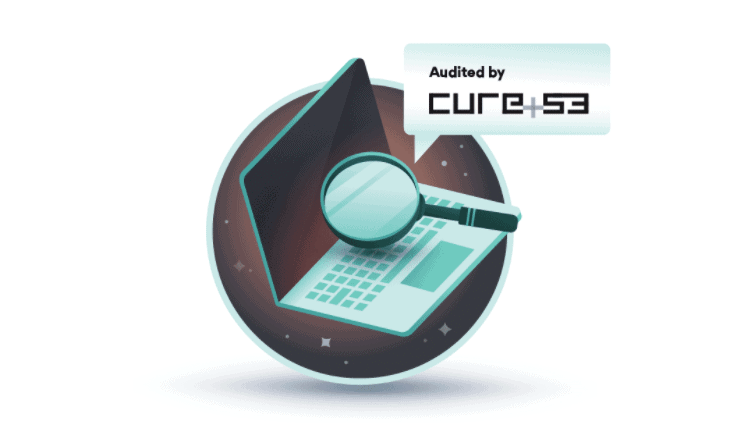
NordPass has been audited by Cure53, a popular cybersecurity firm that has also audited other renowned services like Bitwarden, SurfShark, NordVPN, ExpressVPN, etc.
Nord is also running bug bounty program on HackerOne to find unidentified vulnerabilities. Having a bug bounty program helps product become more secure & safe.
NordPass 2FA
Two Factor Authentication tightens the security of your NordPass vault by introducing an extra identification step while logging in.
NordPass allows you to connect an authentication app of your choice, like Authy, Google Authenticator, or Duo.
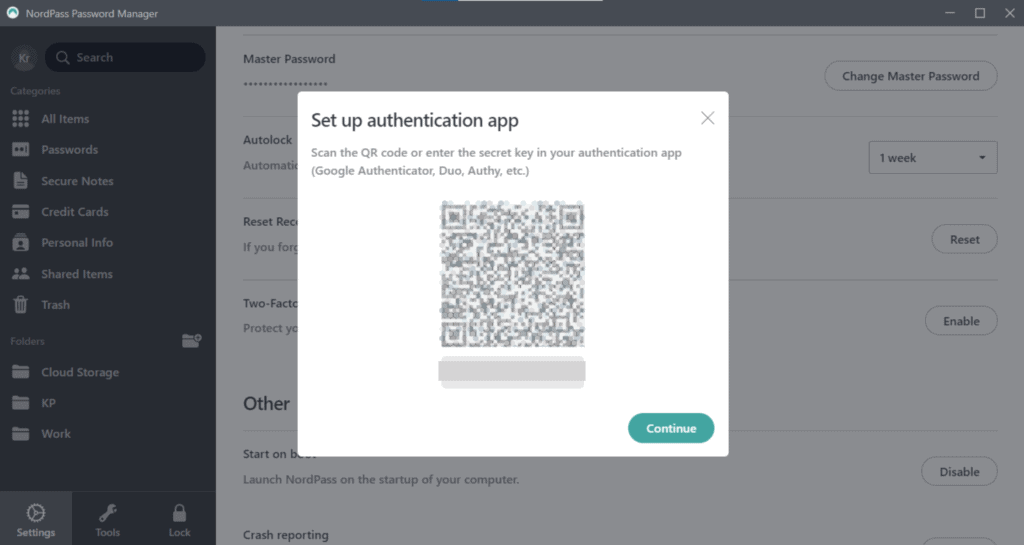
Simply scanning the QR code from your authenticator app will set up 2FA successfully!
For secure logins in its mobile app, you can enable Biometrics (fingerprint or face) Unlock unlock as well.
However, NordPass does not support Multi-Factor Authentication like Yubikey as of now. I hope they introduce this feature soon.
NordPass Devices
NordPass has powerful and compact apps for all devices. It offers smooth functioning desktop apps for Windows, Mac, and Linux OS, and responsive mobile apps for iOS and Android devices.
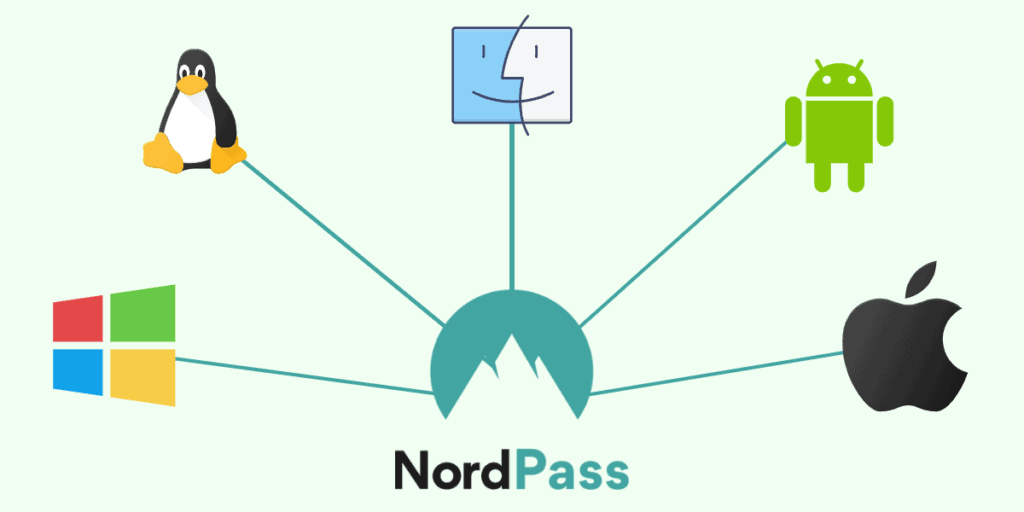
I had a very satisfying experience using its applications. All the major functions are available in its mobile app as well, which makes it highly user-friendly.
NordPass Desktop App
The desktop app of NordPass is decent and responsive with a pleasing interface. It functions smoothly, and I faced no problems while operating it.
New password entries can be added by clicking on the ‘Add New’ button.
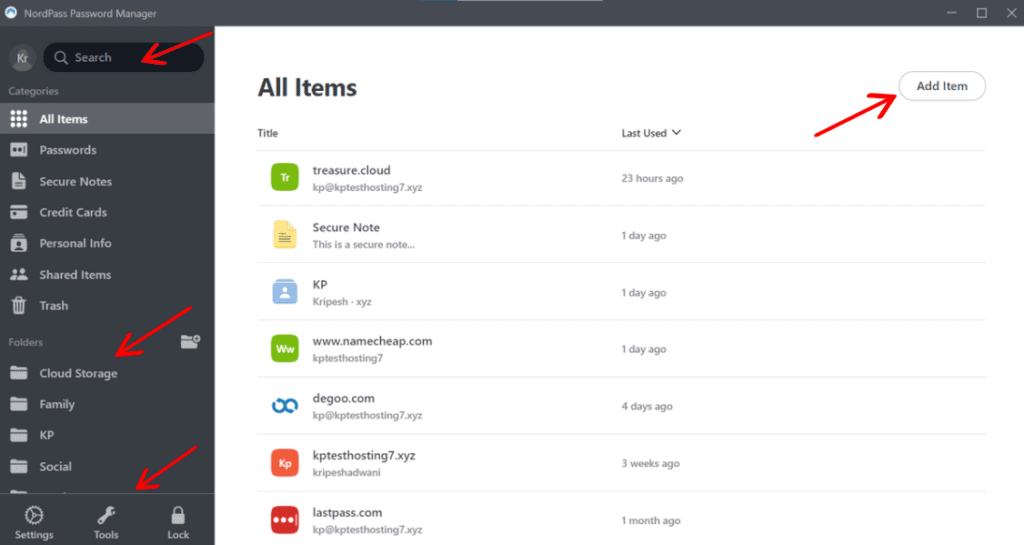
Then, on the left sidebar, you will find
- A handy Search bar to find a saved password
- Category tabs to store different information, and view shared and trashed items.
- Folders to separate your entries from one another
- Settings button to check out functions like auto-lock, 2FA, Import, Export, Trusted Contacts, etc.
- Tools Button to access the password generator, check password health or breach reports, and even integrate with other Nord services like NordVPN and NordLocker.
- And finally, a Lock button that instantly locks your vault.
However, the only problem is that you cannot use its browser extension without installing the app.
For a majority of people (including me), who prefer handy extensions and web apps to access our data quickly, installing an app feels like an inconvenience!
NordPass Browser Extensions
NordPass offers lightweight browser extensions for Chrome, Firefox, Brave, Edge, Opera, and Safari browsers.
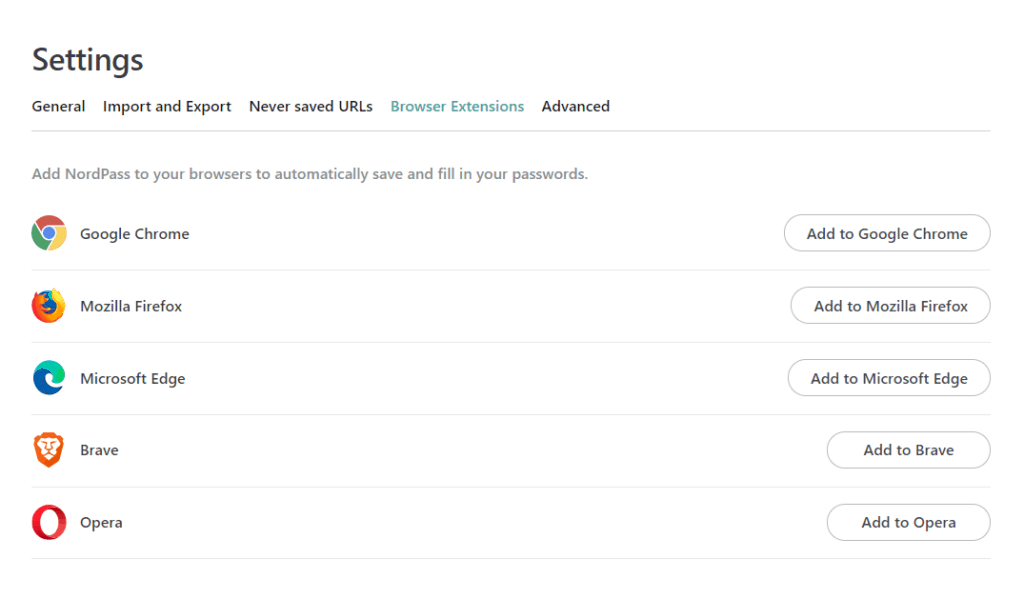
I was thrilled to find that it supports Brave, Opera, and Safari browsers because most password managers only offer extensions for the most popular platforms!
NordPass Chrome Extension
I used its Chrome extension for a few days and found it accessible and easy-to-use. Again, you need the NordPass desktop app installed to work with it.
This compromises the user’s convenience in a way. But it is also good from the security point because you don’t need to stay connected to their servers all the time.
You can view your passwords in offline mode and only connect to the Internet when you need to add/edit any logins or other information.
I liked its intuitive Auto-capture feature, which identified website login information very well!
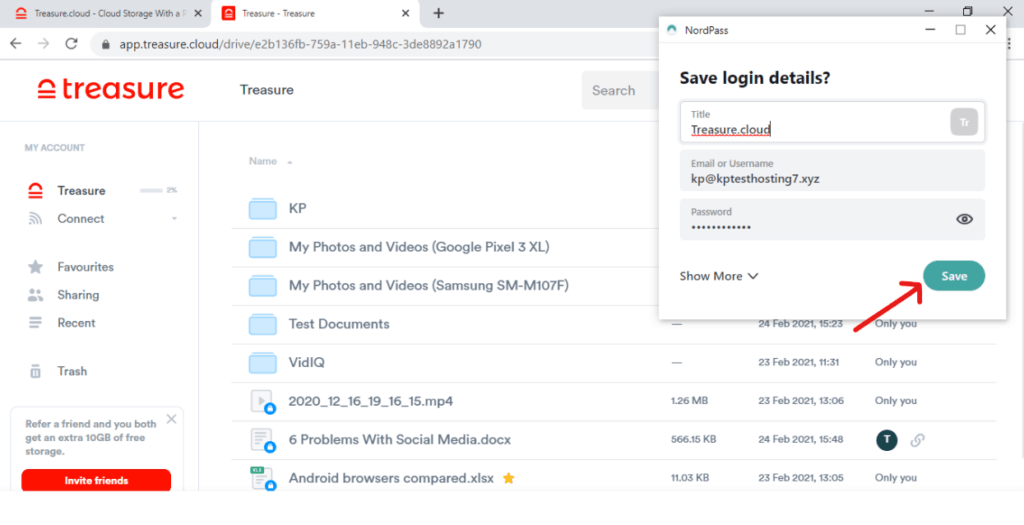
Every time I entered my credentials on a new website, a pop-up window instantly appeared asking me if the entered details are to be saved.
Overall, my experience with the NordPass Chrome extension was satisfying.
NordPass Password Generator
The Password Generator tool of NordPass is decent. It is not available separately in its browser extensions.
So you need to keep the desktop app running in the background in order to generate passwords.
For creating a new account, the password generator comes in handy. You can easily set a strong password to protect your account with a single click!
NordPass password suggestions are customizable as per your requirements.
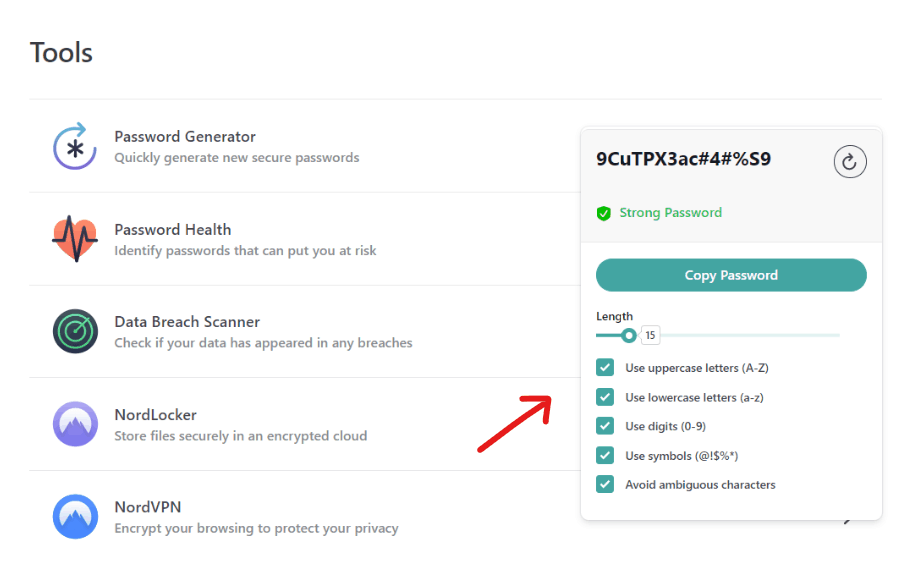
You are free to:
- Vary the length of your password from 8 to 60 characters
- Enable uppercase and lowercase letters
- Use digits and symbols
- Avoid confusing characters (like 0 and O).
- Regenerate passwords till you find a complex one
The only feature that I found missing was the Passphrase Generator. Popular password managers like Bitwarden and 1Password provide this feature to generate complex passwords that are easy to remember.
I hope we get to see Passphrases in NordPass soon.
NordPass Autofill Function
The Auto-fill functionality of NordPass is trouble-free. You can easily autofill passwords on all devices.
The NordPass icon is displayed beside the website logins already saved in the vault.
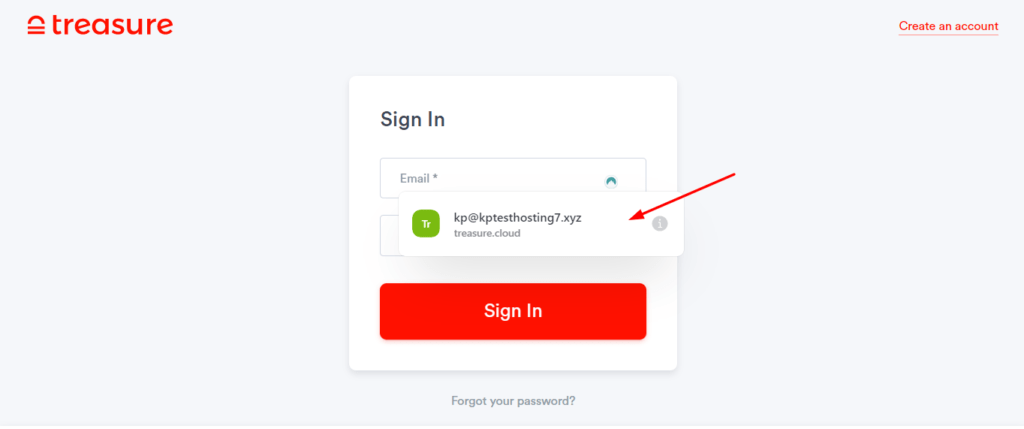
When you click on the icon, it would display your login credentials. Selecting them would automatically fill them in the appropriate fields.
Then you can easily log in to your accounts without ever memorizing your passwords.
In case you have two different accounts on the same website, NordPass gives you the option to log in to the one of your choice.
Recently, they launched an additional feature that allows you to auto-fill your personal information as well. This makes it easier to fill online forms. However, it does not work very well as of now!
NordPass Mobile Apps
The mobile app of NordPass is compact, attractive, and user-friendly. The auto-capture and auto-fill functionality work effortlessly.
You can view, copy, and share your passwords securely. For enhanced security, 2FA or biometric unlock can be enabled as well.
I found its user interface to be quite easy-to-use.
Overall, the NordPass iOS and Android apps comprise all the major features like Password Generator, Password Health Analyzer, Data Breach Reports, etc.
The only drawback is that you cannot export your vault with the mobile app, and it only supports import from other browsers like Chrome, Vivaldi, Edge, Brave, Ecosia, and Kiwi.
NordPass Sharing
NordPass makes secure sharing possible with its advanced security permissions. When you share an entry with a user, you need to enter their email.
Note: The recipient must have an account of NordPass (Free/paid) to access the shared information.
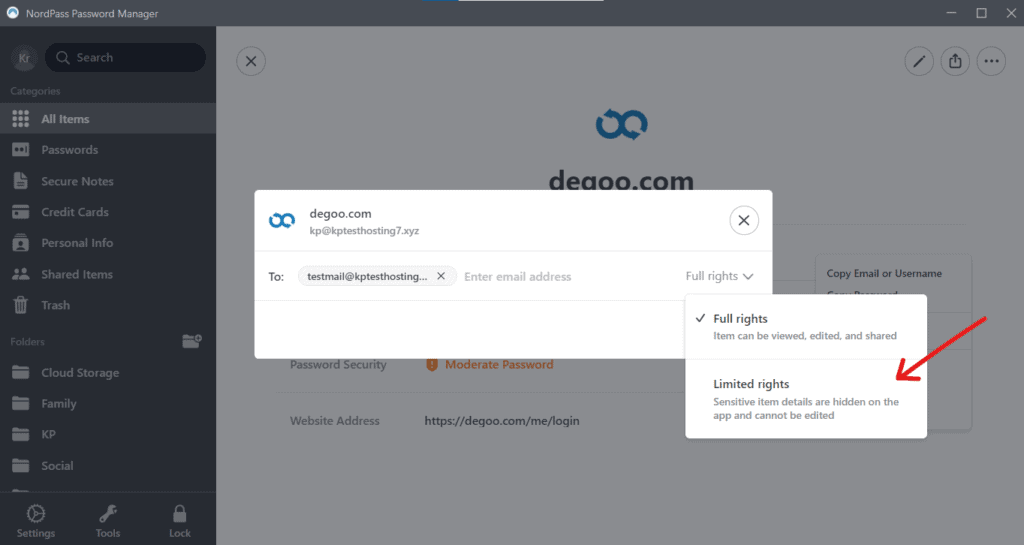
NordPass lets you adjust the Access Rights for every user.
- Full Rights allow the recipient to view, edit and share the items.
- Limited Rights hide the sensitive information from the receiver, and only let them view items.
This lets you better manage your sensitive passwords and avoids the chances of your information being misused by the receiving party.
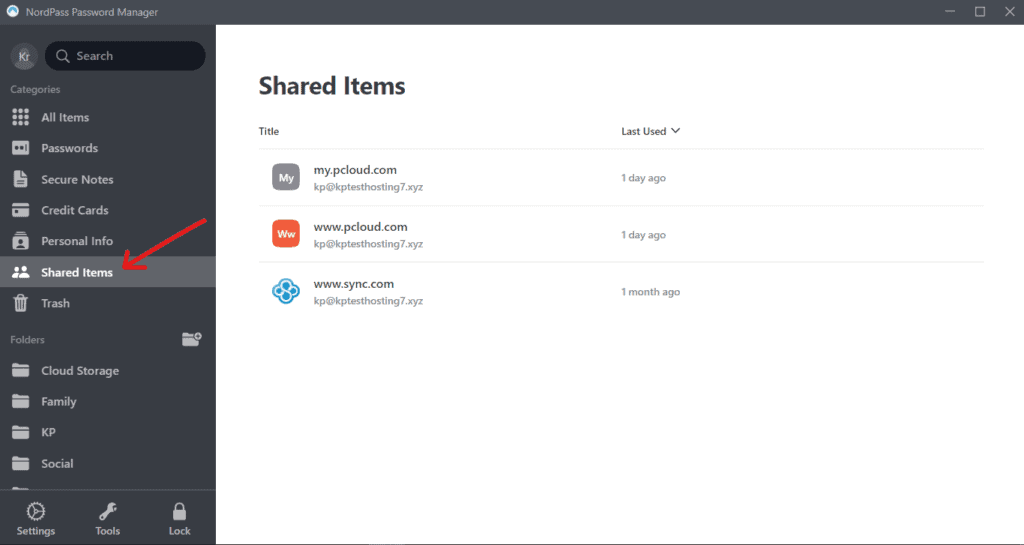
Along with this, a separate Shared tab is available on the homepage to keep a check on all the files you have shared with others.
If you wish to remove access to your passwords from any user, you can simply head over to the sharing options and revoke access from the drop-down menu.
All in all, I found the sharing options of NordPass to be secure and easily accessible.
Types of Data Stored in NordPass
NordPass lets you store a variety of data, including
- Unlimited passwords
- Secure notes
- Your credit card details
- Personal information like name, contact details, address, etc.
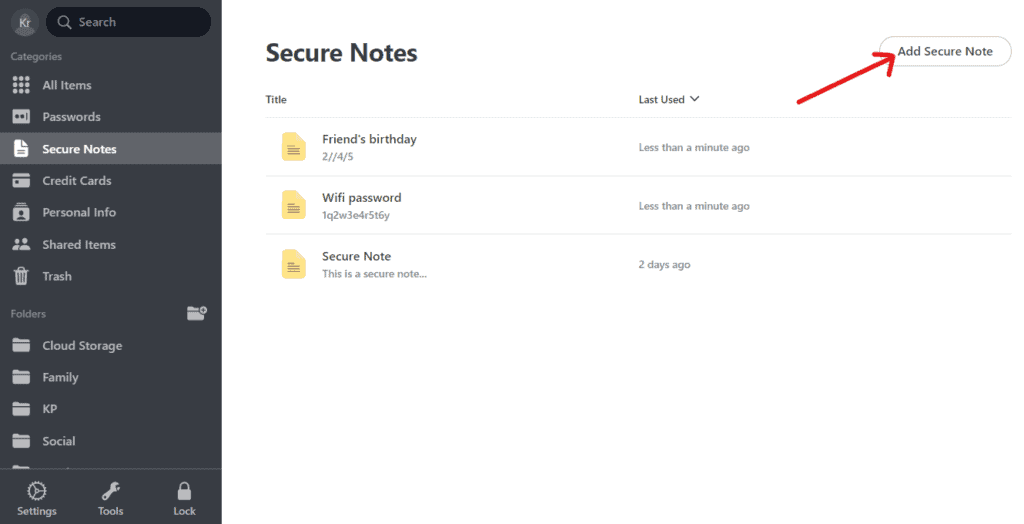
Secure Notes
They are easily accessible notes that can store important details like Wi-Fi passwords, app passwords, birthdays, anniversary dates, etc. The best part is that you can store unlimited notes!
NordPass does not offer encrypted storage like other Password managers. But you can purchase their product called NordLocker separately. (Details on NordLocker below.)
NordPass Folders
Storing hundreds of logins can make your vault look cluttered and difficult to access. This is where NordPass can help!
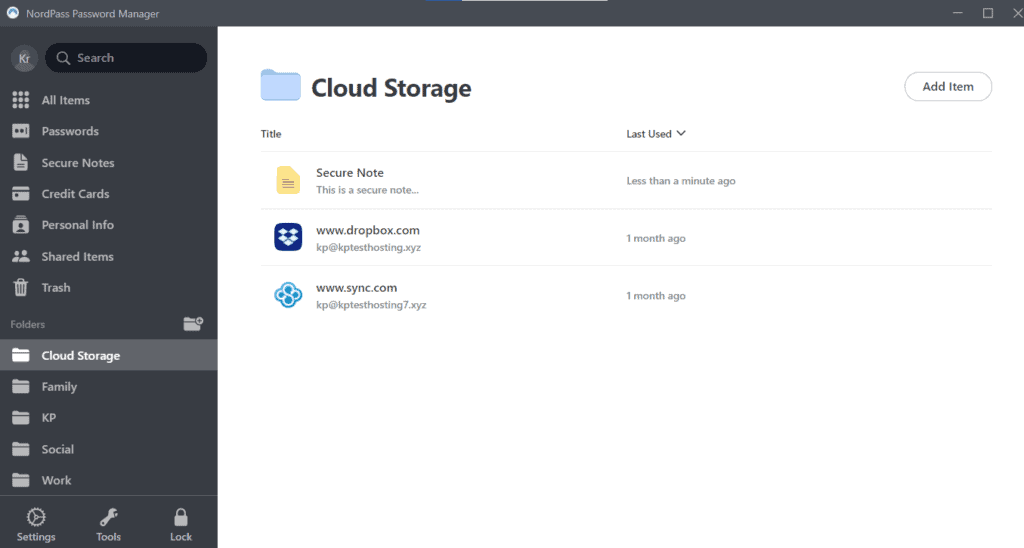
I was quite impressed with its Folder Management functionality. You can create different folders for storing different types of passwords.
For example, I can organize my Work passwords, Family passwords, Social passwords, and Streaming passwords into separate folders to make them easily accessible.
NordLocker Encrypted Storage
Encrypted Storage lets you store your sensitive data like important documents in an encrypted format, so nobody except you can read them.
Sadly, you do not get any Encrypted Storage with NordPass. Most Password Managers like 1Password, Bitwarden, Dashlane, and LastPass offer Encrypted Storage with their paid plans.
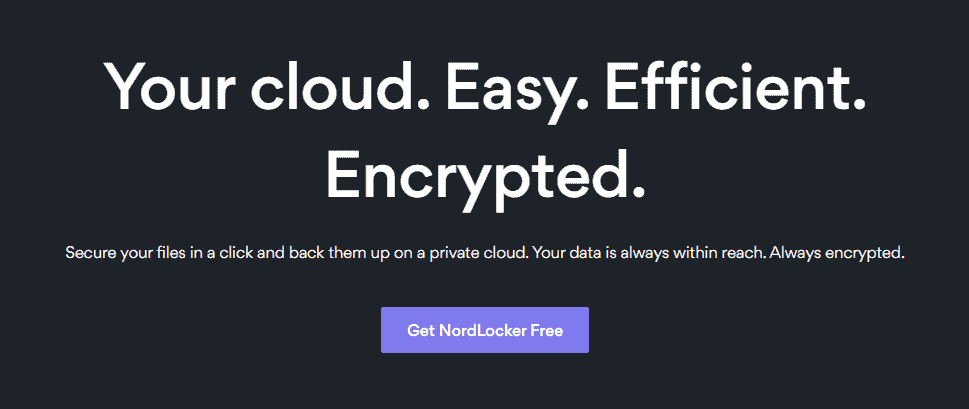
However, if you sign up for a separate product of NordPass called NordLocker, you can get 3 GB of encrypted cloud space for free!
I think this is awesome, and you should go for it. But a good integration of Nord’s services is not available as of now.
NordPass Importing
Importing your old passwords on NordPass is quick and simple!
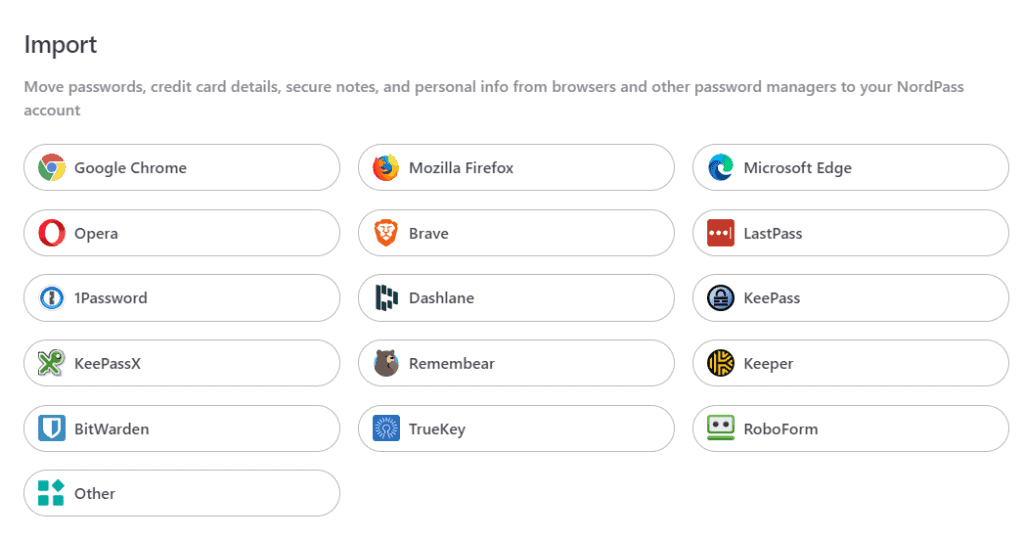
Because it is a new service, it supports direct import from:
- Popular password managers like 1Password, KeePass, Dashlane, Bitwarden, LastPass, etc.
- Popular browsers like Chrome, Firefox, Brave, Opera, and Edge.
If you don’t find your password manager in the list, don’t worry! NordPass also offers a CSV template to help arrange your password entries into a form it can understand.
Overall, the import process is super fast and without a doubt, NordPass has one of the best import functions.
Exporting From NordPass
NordPass lets you download all your passwords and important data stored inside your vault.
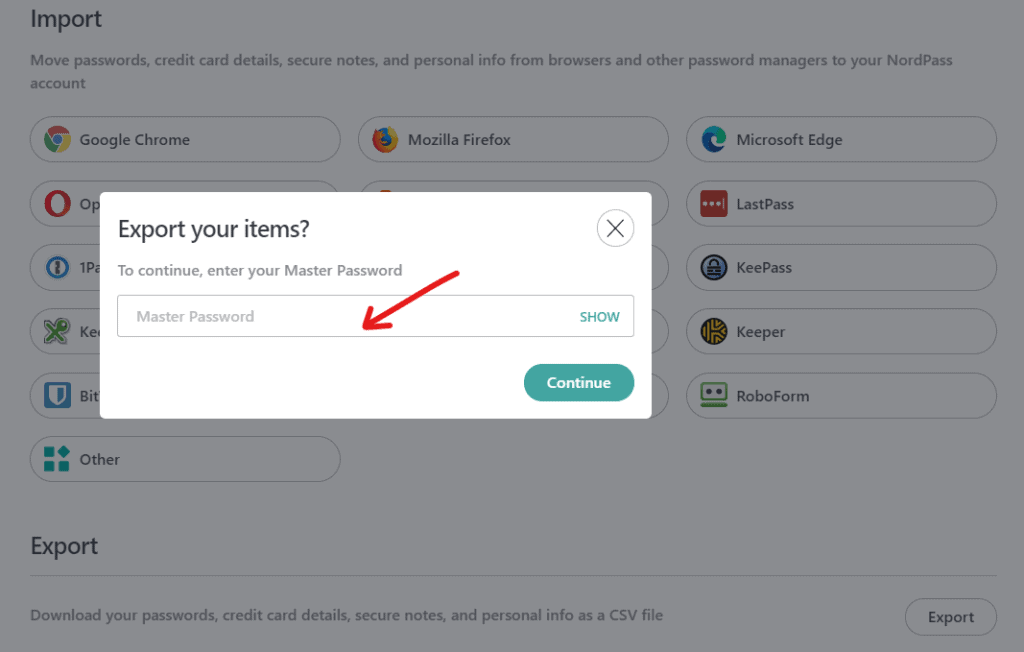
All you need to do is,
- Click on the Export button under the Import and Export tab
- Enter your master password to confirm your identity.
- Select a location to store your passwords.
Your passwords will be stored in a .CSV file format on your device.
It’s a swift process, and I faced no troubles while exporting my data.
NordPass Recovery Options
What would happen if you forgot your master password? Recovery Options are useful in such cases.
NordPass offers a single recovery option. When you sign up for a new account, you get a Recovery Code that should be stored safely.
In case of emergencies, wntering your Recovery code can log you in to your account.
But, if you accidentally forget your master password, and even lose your recovery code, you would lose access to your vault forever!
NordPass Data Breach Scanner
Data Breach Scanner is an important tool that helps you identify if your information has been leaked to the dark web.
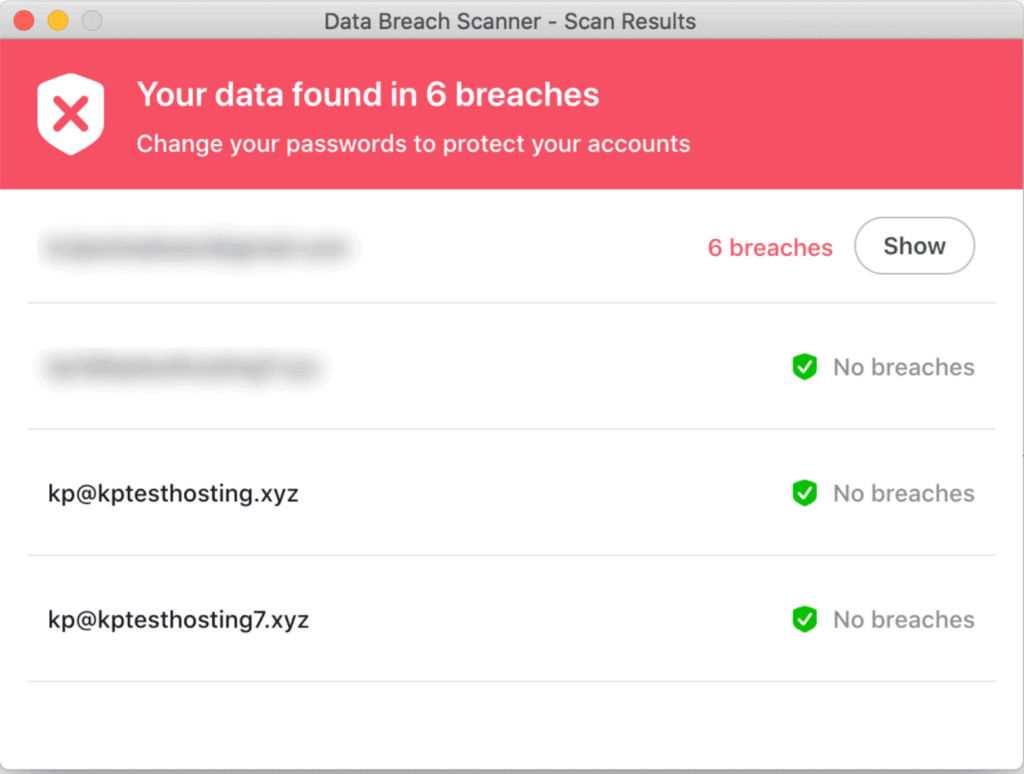
Not only that, it also shows you the sources through which your data was leaked. So, you can create more complex passwords for those accounts and enhance your password security.
NordPass Reports
I found Password Health Reports to be the most useful feature of NordPass.
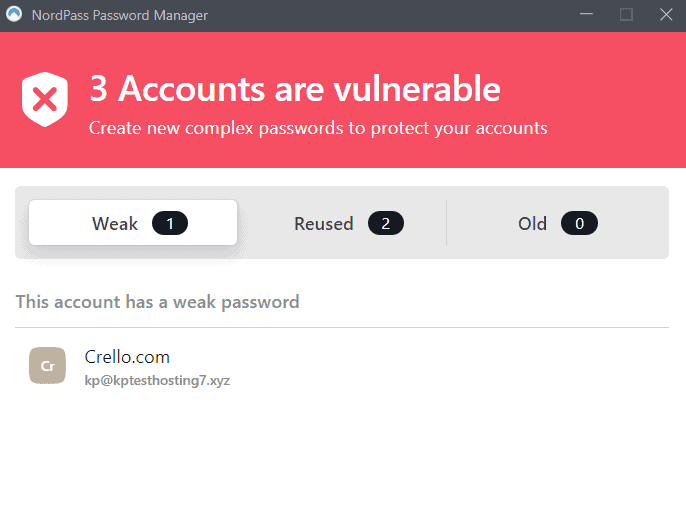
It conducts a password strength analysis of your stored logins and shows you which passwords are weak, old, or have been reused, so you can take action on them.
NordPass Trusted Contacts
If you add an email id in your Trusted Contact list, you can securely share your passwords with them in an encrypted format.
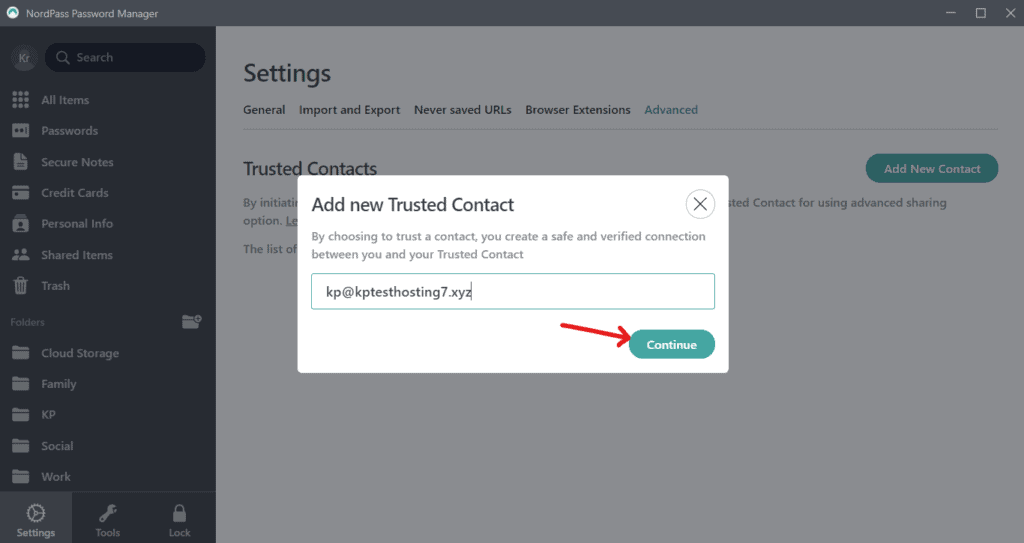
Before adding anyone as a trusted contact, NordPass requires you to share a message with them in an encrypted format.
Once they decode it and send it back, you can add them as your trusted contact!
This is a very reassuring feature to avoid man-in-the-middle attacks while sharing sensitive data!
How to use NordPass?
In order to use NordPass, you would first need to install its desktop app from the Apps tab on its official website and then add its extension to your web browser.
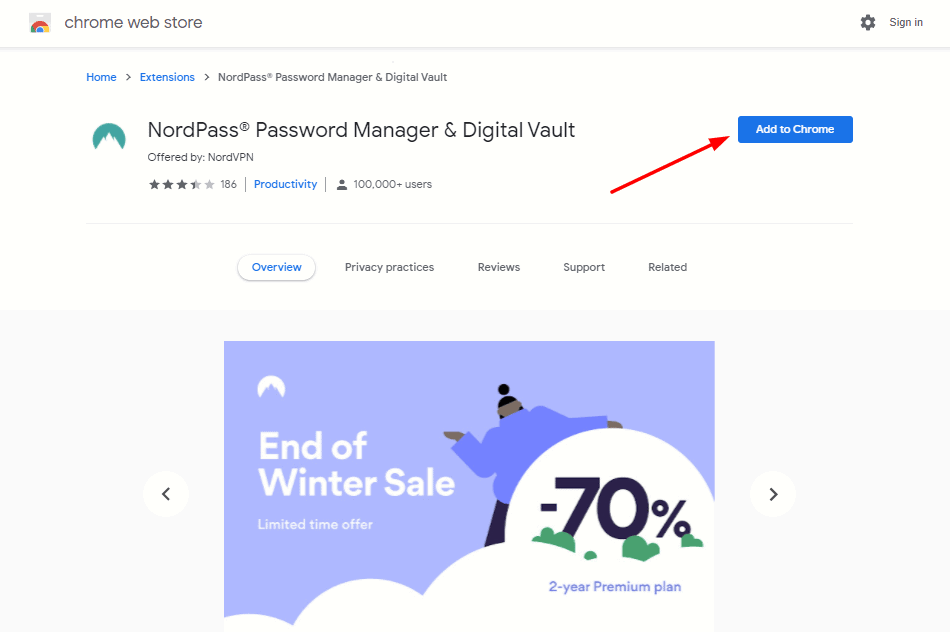
Assuming that you have installed the app and the extension, let me walk you through the next steps.
Step 1
When you launch the NordPass desktop app, you will be asked to either create a new Nord account or login if you already have one.
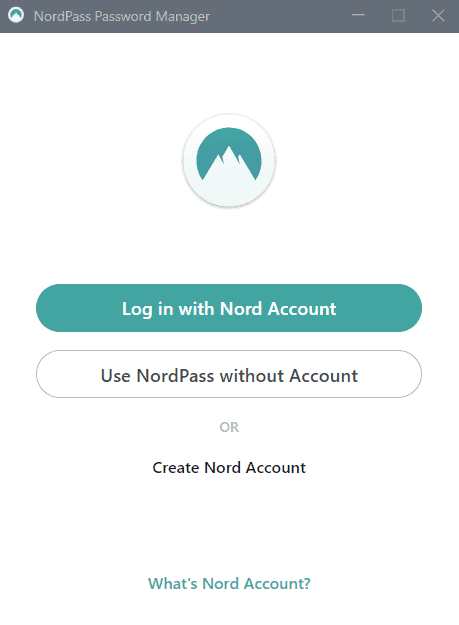
Nord Account is an account that helps you manage all the services provided by Nord like NordVPN, NordPass, and NordLocker under a single roof.
Step 2
After you create or log in to your account, the NordPass browser extension generates a 4-digit code that you need to type into the pop-up window of the NordPass app.
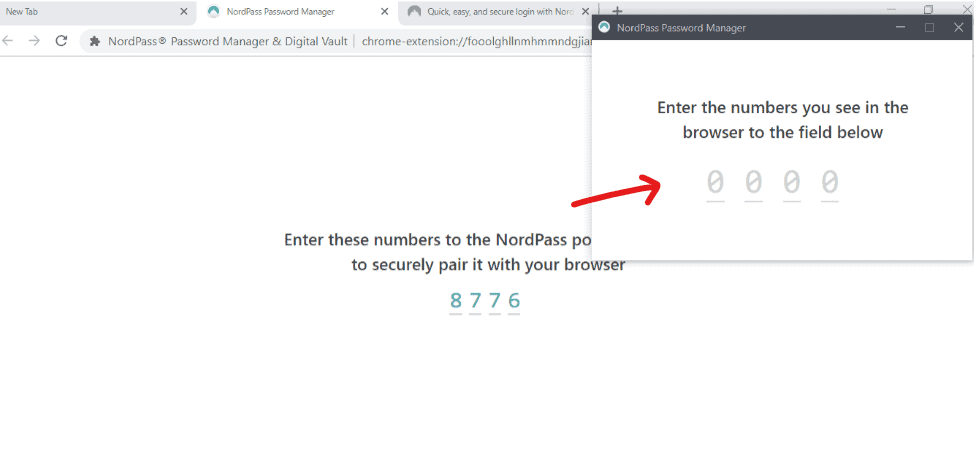
This will connect the app and the browser together, and you will be logged in successfully. Now you can start using NordPass.
Step 3
Next, you can either import your passwords from a different password manager or add new entries.
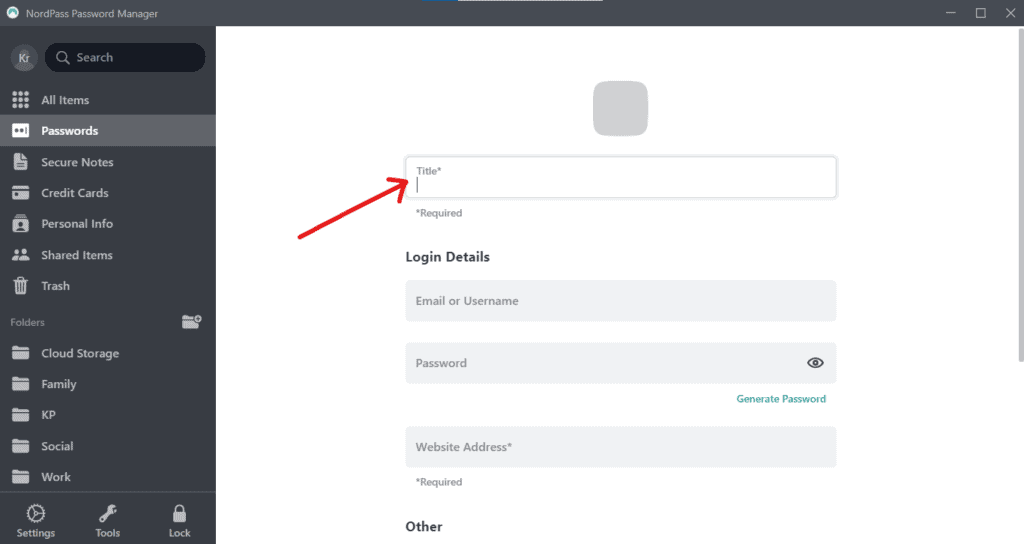
Or you can simply activate the NordPass extension and enter your credentials on a website.
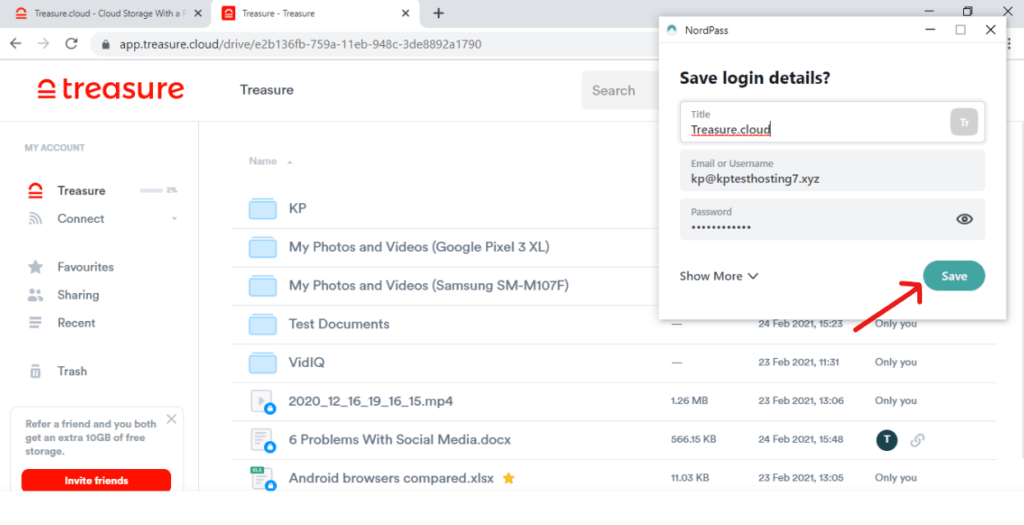
Once you login to any account, the app will generate a pop-up to confirm if you wish to save the details.
Step 4
Finally, when you visit the login page of the same website again, you will find the NordPass icon beside the login fields.
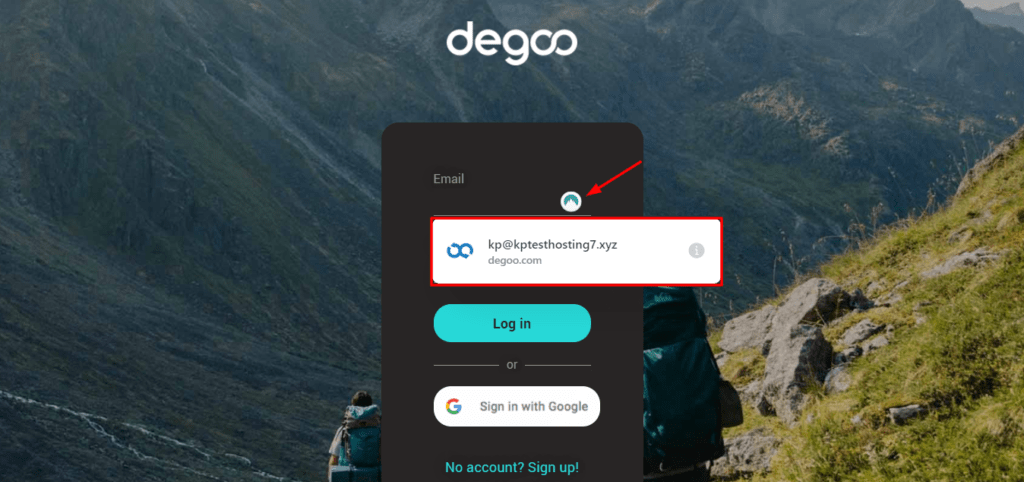
Clicking on the icon will autofill your information.
This is how you can use the NordPass app and extension to create, store, and manage your passwords efficiently.
NordPass vs 1Password
| Features | 1Password | NordPass |
| Interface | Excellent | Excellent |
| Security | AES-256 bit encryptionZero KnowledgeWatchtower2FA | XChaCha20 encryptionZero KnowledgeData Breach+Health Reports |
| Sharing | Decent, but Only in Family and Teams plan | Good |
| Customer Support | Good | Excellent ( has Live Chat Support) |
| Pricing/month | $2.99 | $4.99 |
| Encrypted Storage | ||
| Password Generator | Strong | Lacks Passphrase feature |
| Password History | Yes | No |
| Custom Login Fields | Yes | No |
| Free Version | No | Yes |
| Free Trial | 14-days | No (30-days money back guarantee) |
| Visit 1Password | Visit NordPass |
NordPass excels at offering an easy-to-use interface, good security and sharing features, and exceptional customer support, all at an affordable pricing!
Whereas, 1Password offers advanced features including a strong password generator, password history, custom login fields, encrypted storage. and more. So, 1Password is better as a complete product.
Relation between NordPass & NordVPN
Where NordPass helps you manage, share, and protect your passwords using a strong encryption algorithm, NordVPN promises a safe and private internet surfing environment.
NordPass, NordLocker, and NordVPN – these products are created by the same company called NordSec. Their primary aim is to enhance their users’ security and privacy by offering them powerful and secure online platforms.
These services can be accessed together under Nord Account, or separately purchased as well!
NordPass Pricing
NordPass Free Plan
With the free plan of NordPass, you get access to all the basic functions like
- Storing unlimited passwords
- Syncing them across all devices
- Support of 1 active device
- Saving different data like credit card, and personal information, etc.
- Storing secure notes
NordPass Premium Plan
Along with all the basic features of the free plan, NordPass Premium Plan gives you access to advanced functions like:
- Password Sharing
- Password Health Reports
- Data Breach Scanner
- Adding Trusted Contacts
The Premium Plan of NordPass comes at a standard $36/year. This is quite affordable because you get to see discounted deals frequently on NordPass.
You might not get any free trials, but they provide you a 30-days money-back guarantee on all paid plans.
NordPass also accepts diverse payment methods. So, you can pay using GooglePay, AmazonPay, PayPal, Sofort, International debit and credit cards, and even cryptocurrencies!
NordPass Family Plan
The NordPass Family plan offers you 5 separate accounts for your family/friends at just $3.99/month.
For the price of 2 separate NordPass accounts, you get 5 Family accounts, which is mind-blowing and absolutely worth the money!
NordPass Discounts
NordPass frequently runs discount deals on its website. As of now, there is an interesting deal where you will get 1 month free on NordPass 2-year subscription for just $60! I think it’s a steal-deal!
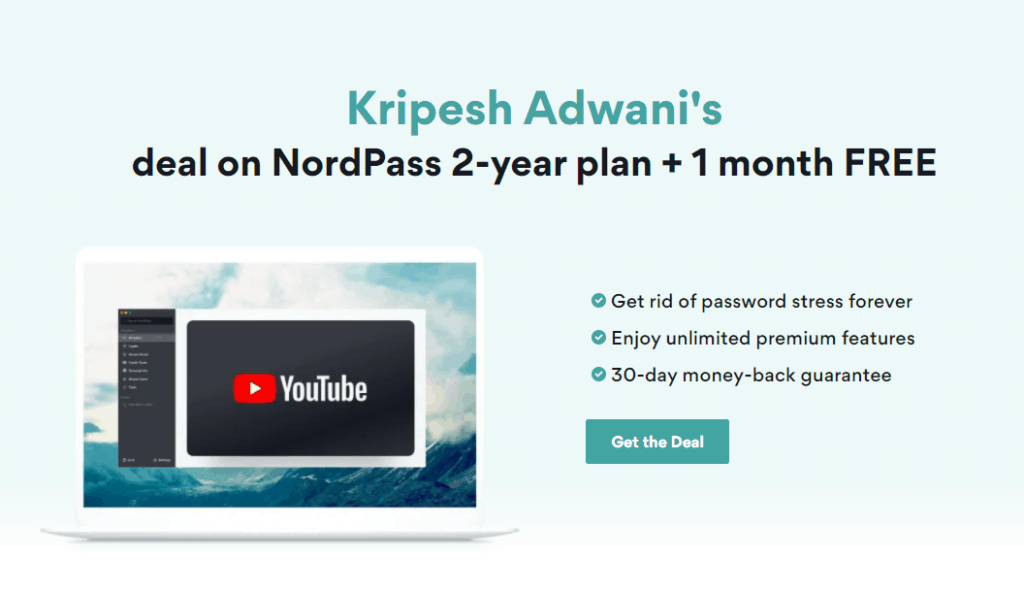
So, if you are interested, you can purchase it through my link!
If you are a student, NordPass even offers a Student discount of 10% on their 2 year deal.
All you need to do is register on StudentBeans, where they will verify your student identity and provide you with a discount code.
| NordPass Plans | Monthly Price | Special Discount | Student Discount |
| 1-Month Premium Plan | $4.99 | N.A. | N.A. |
| 1-Year Premium Plan | $2.99 | N.A. | N.A. |
| 2-Year Premium Plan | $2.49 | $36 total (2-year plan + 1 month free) | $2.24/month (10% off on 2-year plan) |
| Family Plan (5 accounts) | $3.99 | N.A. | N.A. |
NordPass Support
The Customer Support of NordPass is exceptional! It is extremely rare to see Live Chat support in password managers.
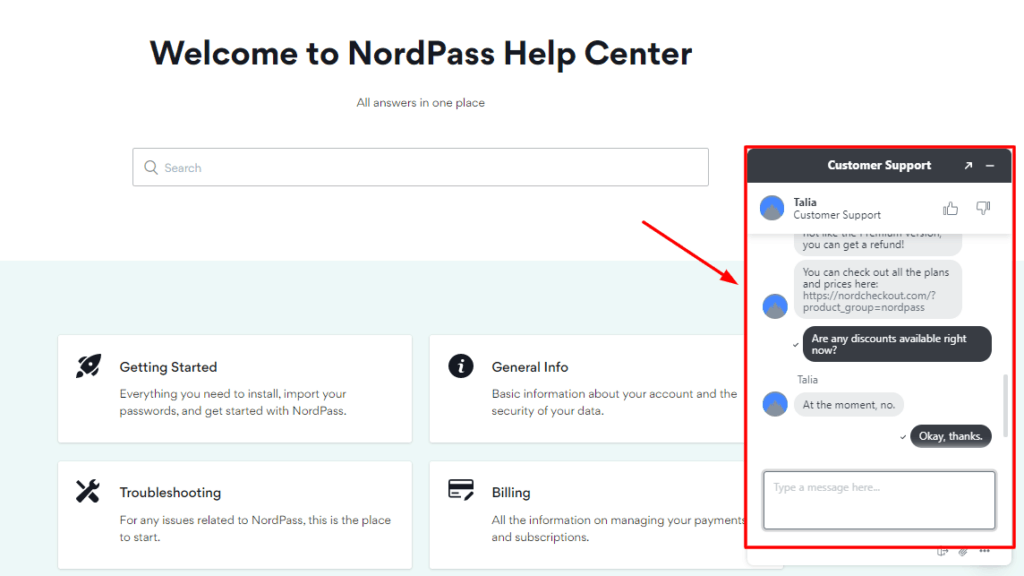
But NordPass breaks the stereotypes and provides you a convenient Live Chat support to find answers to your queries instantly.
Their support team is the same that manages NordVPN, so their replies are knowledgeable, helpful, and also quick! I literally received an answer to my query within seconds!
You can also submit email queries or browse through insightful articles in their Help Center.
NordPass Pros
1. Excellent Interface
You get to enjoy a clean, pleasing, and easy-to-use interface that works pretty smooth on all devices and platforms.
2. Affordable prices
The Pricing plans are quite reasonable and affordable considering the features that it is offering. You can also find discount deals running frequently on NoNordPass.
3. Exceptional Customer Support
You get an instant Live Chat support which is responsive and knowledgeable. Live Chat support is rarely provided by a password manager service.
4. Variety of Import Options
As NordPass is a new password manager, you can find import options for a majority of popular password managers and browsers with it.
5. Good Folder Management
Sorting your password entries into separate folders becomes a hassle-free process and even makes your vault look more neat and organized.
6. Credible Security Audits
NordPass has been audited by Cure53, a popular cybersecurity firm. Additionally, it is based in Panama that doesn’t come under the 14 Eyes Surveillance.
7. Unique Encryption Algorithm
NordPass uses the XChaCha20 Algorithm to encrypt your vault data, which is considered even more secure than the industry-standard AES-256 bit encryption!
NordPass Cons
1. Absence of a Web App
Because it is new, NordPass does not have a web app right now. You need both the desktop app and the browser extension installed in order to work with it.
2. No Free Trials
They do not offer any free trials. But you get a 30-days money-back guarantee, which is great to examine all their features.
3. No Encrypted Storage
NordPass does not offer any encrypted storage. You can sign up for their partner product- NordLocker and get 3 GB of encrypted storage for free!
But a proper integration of NordPass and NordLocker has not been established yet, so you need to use them separately.
Should you Buy NordPass?
Though NordPass is not a highly advanced Password Manager, its affordable pricing, friendly interface and secure sharing options make it an attractive product for beginners.
It offers good security measures to protect your sensitive information and is also extremely easy to use.
I would certainly recommend it to my family, friends, or newbies from a non-technical background who require Easy to use password management with essential features.
However, if you’re looking for more advanced functions in a password manager, you can check out 1Password!
Conclusion
So, I hope this NordPass review helped you gain more clarity on NordPass and decide if it is worth your needs.
Have you used NordPass password manager? Does its features sound interesting to you? Let me know your views in the comments section below.
Also, if you are ready to invest into the NordPass 2-Year Premium plan right now, you can get one month free subscription by using my link!
And if not, you can always check out the free plan, or try out its premium plans on the 30-days money-back guarantee.
In case you enjoyed reading this review article, and wish to stay updated with more such articles on digital tools, do subscribe to my Newsletter.
Till then, this is Kripesh signing off! Take care, guys, and keep learning. I’ll be back with another informative article soon. Cheers!
FAQ
What is Nord Account?
A Nord Account is a platform that lets you access and manage all services provided by Nord (like NordVPN, NordPass, and NordLocker) together.
Is NordPass Safe??
Yes, NordPass is safe to use. It encrypts your data with XChaCha20 Encryption, which is believed to be stronger than the standard AES 256 bit encryption!
NordPass is zero-knowledge, which means top-notch security. You can also enable 2FA for secure logins.
How much does NordPass cost?
The Premium plan of NordPass costs $2.49/month, so you can store unlimited passwords, sync them across all devices, and have upto 6 active devices at a time!
Is NordPass included with NordVPN?
No, NordPass and NordVPN are two separate products developed by NordSec. You can download and use NordPass for free, while NordVPN is a paid service.
Is NordPass free?
NordPass offers its Free plan equipped with all the basic functions like storing unlimited passwords, syncing across multiple devices, storing secure notes, personal and credit card information, etc.
Free plan main limitation is having only 1 Active Device.
Who owns NordVPN & NordPass?
NordVPN, NordPass, and NordLocker are owned by NordSecurity, a company that aims to provide better online privacy and security to its users.
What is the difference between NordPass Free and NordPass Premium?
NordPass Free includes 1 active device & basic features like storing unlimited passwords and secure notes, saving your personal and card information.
Whereas, NordPass Premium lets you have 6 active devices at a time, share your passwords with others, and access helpful password health reports and data breach reports.
Does NordPass offer special discounts?
Yes, you can find discount deals running on NordPass throughout the year, especially during Black Friday and Cyber Monday.
Right now, if you purchase the NordPass 2-year Premium subscription through my link, you will get a 1-month subscription free with it.

NordPass Pros (+)
- Excellent Interface
- Affordable Prices
- Security Audits
- Good Support
- Good Folder Management
NordPass Cons (-)
- Absence of a web app
- No Free Trials
- No Encrypted Storage