Every day, thousands of new domain names are registered online! Choosing a good domain name is one of the most important steps a website owner has to take to ensure that they get noticed when they start their new venture.
A domain name is your online identity. It provides the look and feel of your business. Your domain name is the first thing a potential client sees when browsing your website, which is why you need to be very careful while choosing one.
This article contains 20+ Best Domain Name Generators for 2024 that can help you with domain name ideas for blogs and business. Choose a good brandable domain with these domain name generators.
Domain Name and Web Hosting are 2 important pillars of any online business. This article will serve as a perfect guide for beginners to find some awesome domain name ideas for blog.
We will begin with the basics about what a domain name is, why you should be careful while choosing a domain name, some tips for creating a good domain name, and the 20 Best Domain Name Generators!
So, are you ready to begin? Let’s get started.
- What is a Domain Name?
- Importance of Choosing the Right Domain Name?
- Tips for Creating a Good Domain Name
- What is a Domain Name Generator?
- Features of a Good Domain Name Generator
- Top 20 Best Domain Name Generators (2022)
- 1. Looka Business Name Generator
- 2. NameStation Domain Name Generator
- 3. Business Name Generator
- 4. Namelix Business Name Generator
- 5. Namecheap Beast Mode
- 6. NameSnack Business Name Generator
- 7. Domain Wheel Domain Name Generator
- 8. Panabee Business Name Generator
- 9. Name Ideas Generator
- 10. Instant Domain Search – Domain Name Generator
- 11. WP Beginner Business Name Generator
- 12. Welder Podcast Name Generator
- 13. Wix Business Name Generator
- 14. Lean Domain Search
- 15. Truic Business Name Generator
- 16. Nameboy Domain Name Generator
- 17. Shopify Business Name Generator
- 18. Brandroot Business Name Generator
- 19. IsItWP Domain Name Generator
- 20. BusinessNameGenerator.net
- Conclusion
What is a Domain Name?
A domain name is an address that people use to access your website on the Internet.
For example, the domain name of my website is “kripeshadwani.com”. If someone wants to access it, they can type in this string into their web browser and fetch the contents of my site.
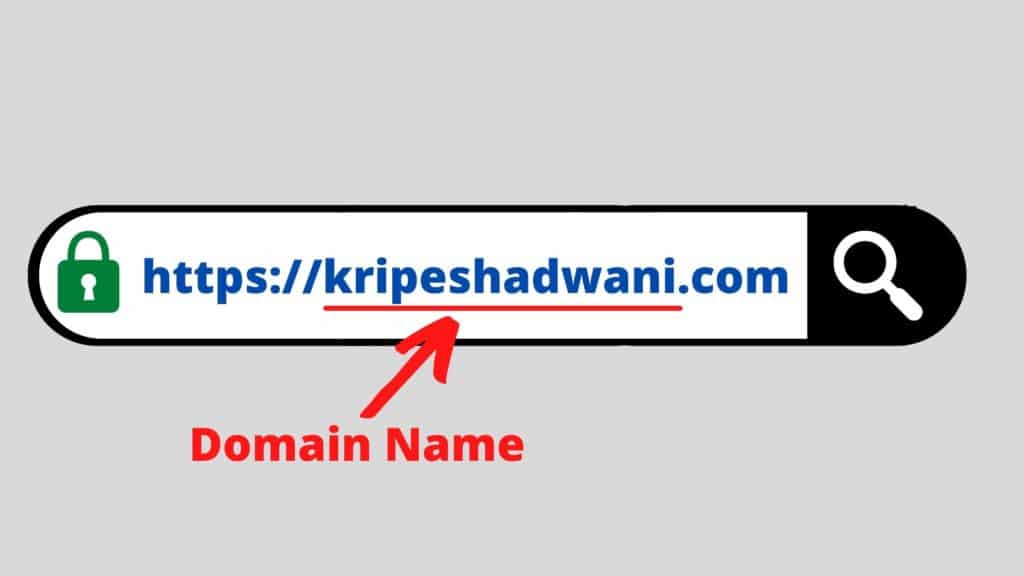
Domain names are registered through domain registrars like Namecheap, GoDaddy, Dynadot, etc. An important thing to remember is that domain extensions are as important as your domain name.
Different extensions serve different purposes. For example, gTLDs, ccTLDs, nTLDs, etc. If you’re interested, you can read more about them in my Best Domain Registrar article.
Importance of Choosing the Right Domain Name?
Domain name & a good web host is an essential component for your online success. Just like your friends and family identify you by your name, your online audience identifies your website by your domain name.
Thus, it becomes very important to choose the correct domain name that is easy to spell and memorize. Why? Here are the major reasons.
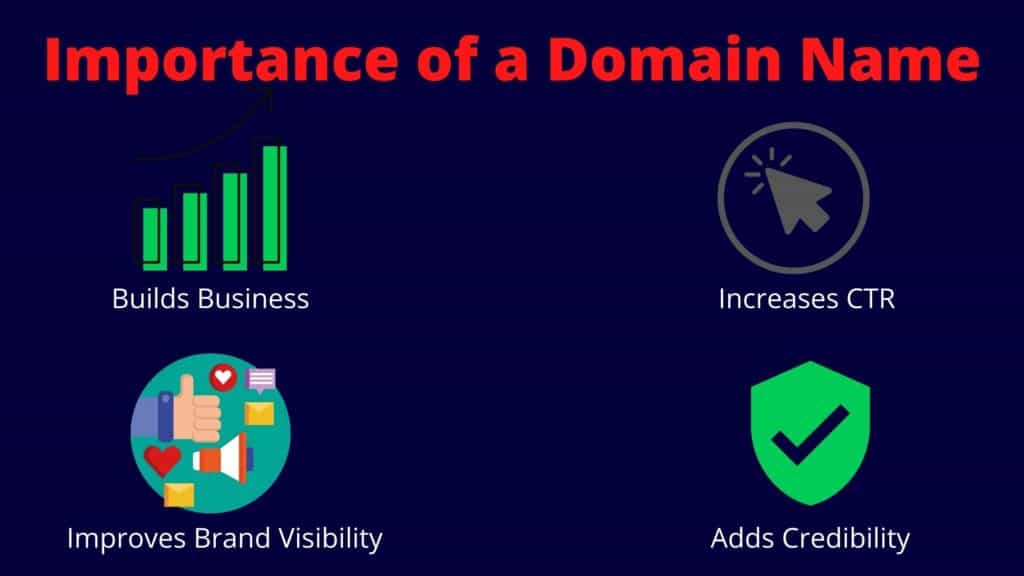
1. Builds your Business
A short and unique domain name helps your audience remember your brand with ease and hence helps build your business.
2. Adds Credibility
If your website has a name that people can trust, it enhances your brand’s reliability in the online market.
3. Improves Brand Visibility
Catchy names like Canva, Telegram, Frase, VidIQ, etc helps your brand stand out and hence improve its visibility.
4. Can Increase CTR
If you make use of relevant keywords in your domain name, it can help you increase your search rankings and click-through rates on your site.
Tips for Creating a Good Domain Name
Now, there are a few things to remember before creating a domain name for your site. Let’s check out what they are.
1. Keep it Simple
Your domain name should be short, simple, and catchy, so your audience can easily memorize it. Ideally, it should be around 6-10 characters.
This would also reduce the chances of people misspelling the domain name while typing.
2. It Should Represent Brand
Your domain name should be able to reflect your brand with precision and appeal to your target audience.
3. Choose Relevant Domain Extension
The wrong domain extension can lead to a lot of problems for your business. For example, if you want to target a worldwide audience to your handbags brand, then you have to use the .com domain.
If you use a .in domain for the same, it would limit your brand visibility to the Indian audiences.
4. Avoid Special Characters
Hyphens, underscores and other special characters make your domain name complex and hard to remember. It is best to avoid using them in your domain.
5. Say No to Keyword Stuffing
Don’t go behind stuffing keywords in your domain. Google now focuses more on websites having a strong brand identity. So, always use keywords wisely and only where they are relevant.
What is a Domain Name Generator?
A domain generator is an online tool that suggests unique names for your domain according to your specified keywords. Domain name generators are based on Artificial Intelligence. They make use of AI to predict domain names for you.
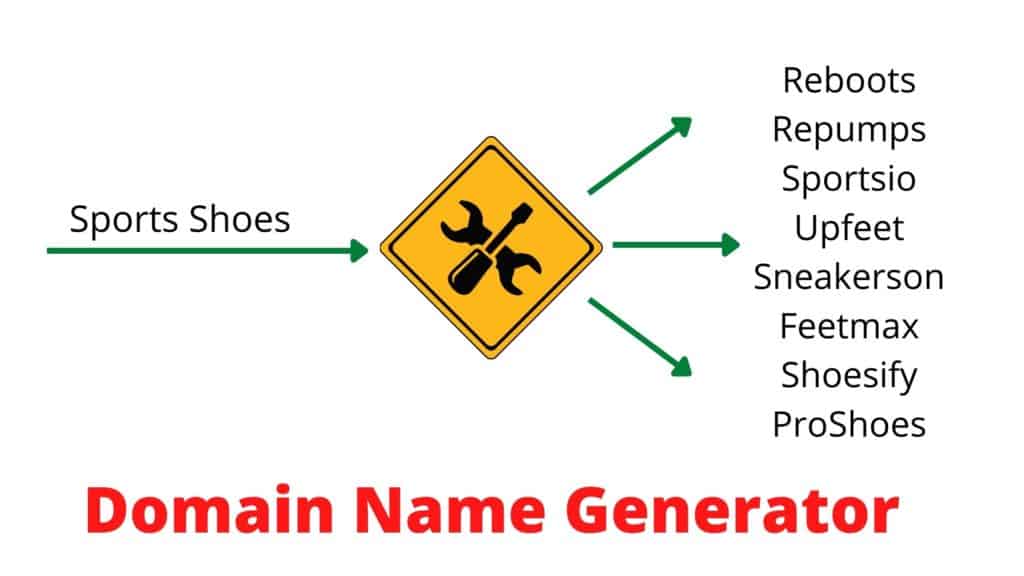
So, when you enter a few keywords in the input field, the AI combines it with some random words. It inserts suffixes and the prefixes and generates unique domain name ideas for you.
There are a lot of domain generators available on the web. The popular ones not only provide domain ideas but also check the availability of that domain and help you easily get it registered.
Features of a Good Domain Name Generator
There are loads of domain name generators available online, but not all of them work efficiently. So, while working with a domain name generator, always check the following parameters.
1. Inputs
A good domain generator offers maximum input options to narrow down and generate the best domain ideas.
It lets you input 2-3 keywords of your choice, select an industry, choose the number of words required in your domain, etc.
2. Types of Suggestions
When you click on Generate Ideas, always check the type of suggestions offered by the domain name generator. Are they just random jumbling of words or something creative?
3. Customizations
A good domain name generator offers certain features to help you customize your domain as per your choice. For example, you can add suffixes and prefixes, you can add specific words on either side, you can sort by TLD, you can generate rhyming words, etc.
4. Domain Extensions
You should also be able to select what top-level domain you are looking for and get results only for those extensions. A good domain name generator offers multiple domain extensions.
5. Domain Availability
Now that you have selected the perfect domain name, the generator should also help you check the domain names available for registration.
6. Registration Process
If you click on the domain of your choice, you should also be able to view the price for registering that domain and it should forward you to a domain registrar to ease out the whole process of buying the domain
7. Additional Features
Some domain name generators also offer additional features like logo generators for your brand, twitter handle availability checker, etc.
Top 20 Best Domain Name Generators (2024)
Now, we come to the main part of the article. I have spent an entire week trying to find domain ideas for a travel website I wanted to start.
In the process, I tested 25+ domain name generators, business name generators, podcast name generators, and more. The recommendations that you find below are based on my honest experiences. So, we will try to find a .com domain for a website related to travel bags on all the domain name generation tools. Let’s see if we can get some unique ideas!
1. Looka Business Name Generator
Looka Business Name Generator uses AI to generate tonnes of unique and attractive domain name ideas within seconds. It is one of the best domain name generators that I’ve come accross.
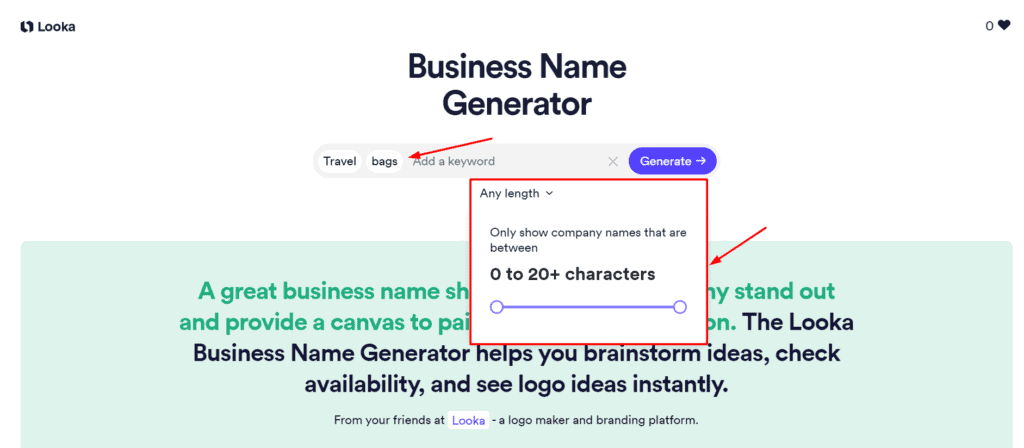
It is loaded with functions that help you not just find domain ideas, but also check its social media availability, register the domain, and even create a striking logo for your brand!
Features
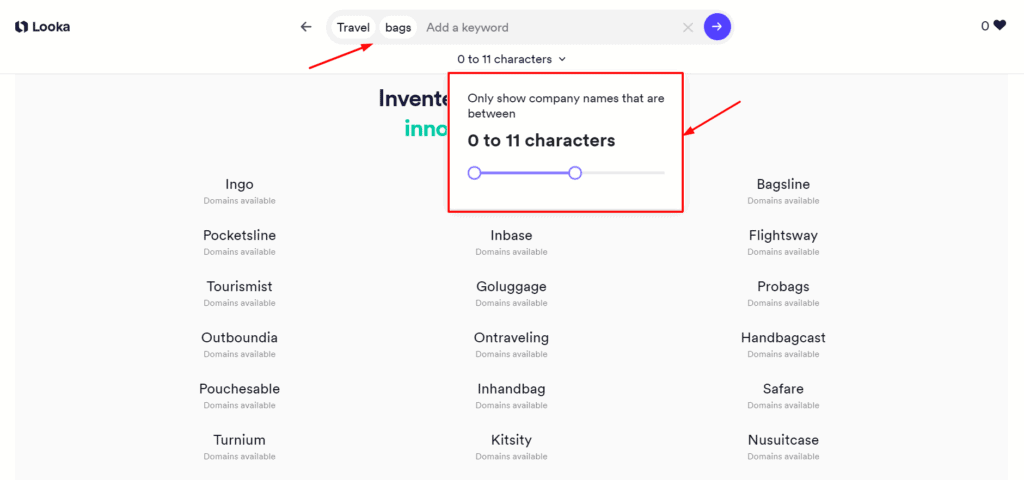
Good Input Options
To work with Looka Business Name Generator, you need to type in a keyword or industry and select a length between 0 to 20 characters.
Additional Features
Looka is a highly advanced online tool. When you click on any suggested domain names, it shows the search volume, number of syllables, etc.
You can also ask it to pronounce a domain name or mark it as a favourite!
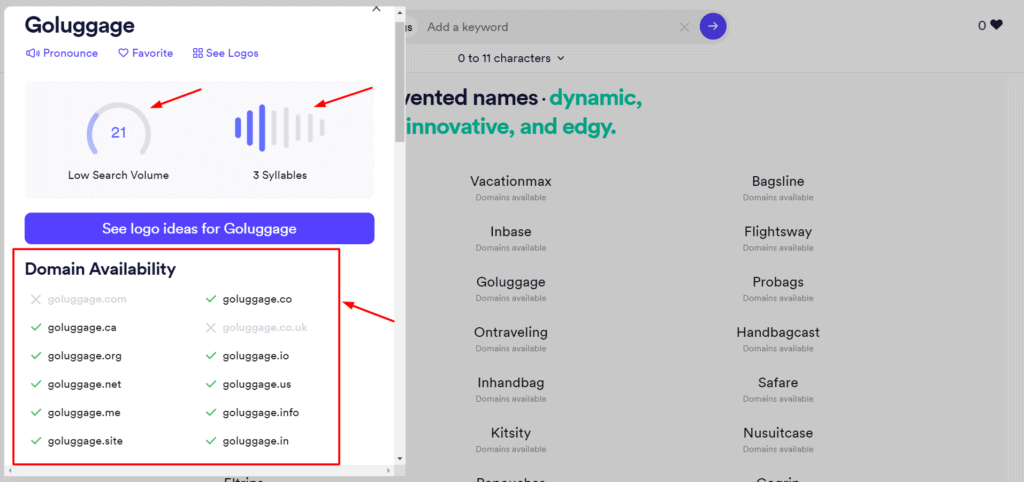
Check Domain Availability
This tool checks the domain availability on Domain.com. It shows ticks and crosses beside every domain name, indicating its availability. For unavailable domains, it also offers an Open Link button so you can have a look at their websites.
Check Social Media Availability
You can also check alternative domain ideas, social media availability on Twitter, Instagram, and Facebook, and online reputation of the name selected.
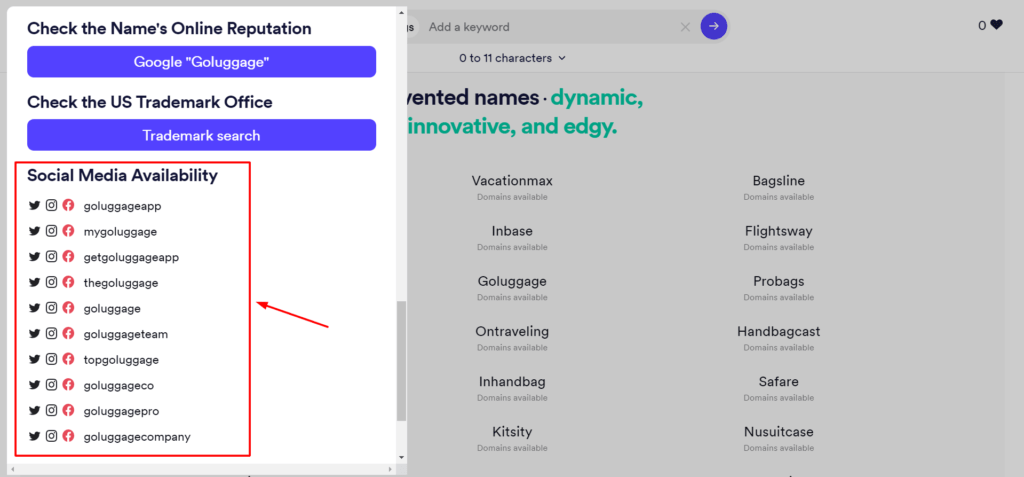
Advanced Suggestions
Looka also shows compound names, multi word names, real word names, etc for your entered keywords. All the suggestions are very creative and this tool looks powerful.
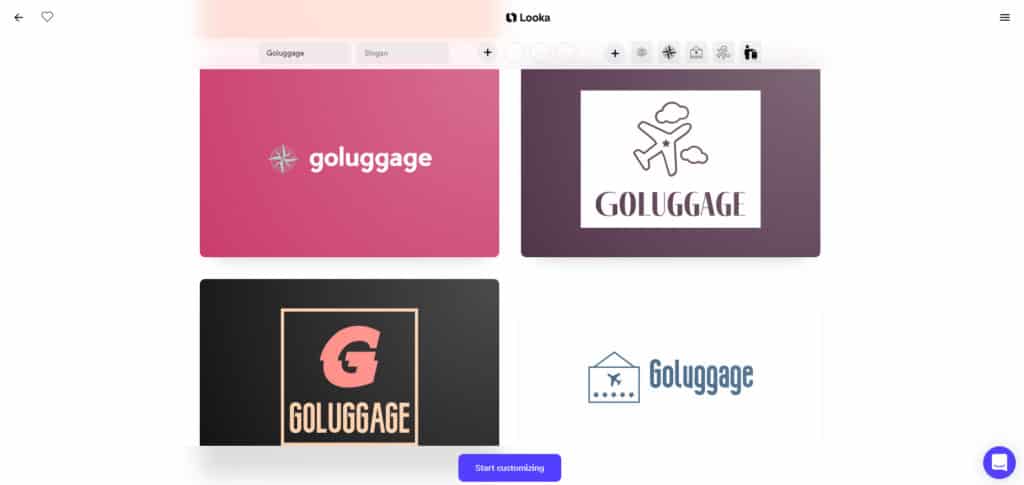
Design a Logo
If you sign up as a guest on Looka, you can also design a logo for your brand. However, you will need a subscription for downloading the final design.
Related Terms
On top of the screen, you’ll find multiple terms related to your primary keywords. You can check them for getting more targeted domain ideas.
2. NameStation Domain Name Generator
NameStation is a domain name and business name generator. This tool can really help you with some good domain name ideas for your blog.
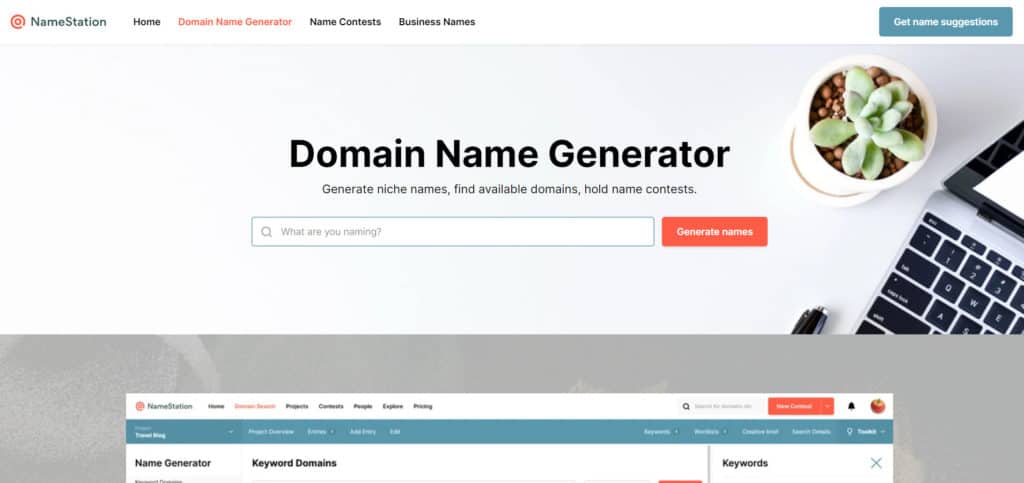
It has 350 million domains registered till date. They even conduct Naming Contests so you can get the best domain name suggestions through their community.
Features
Unlimited Inputs
It does not restrict the number of keywords in the input field. You can add as many keywords as possible to generate more accurate results.
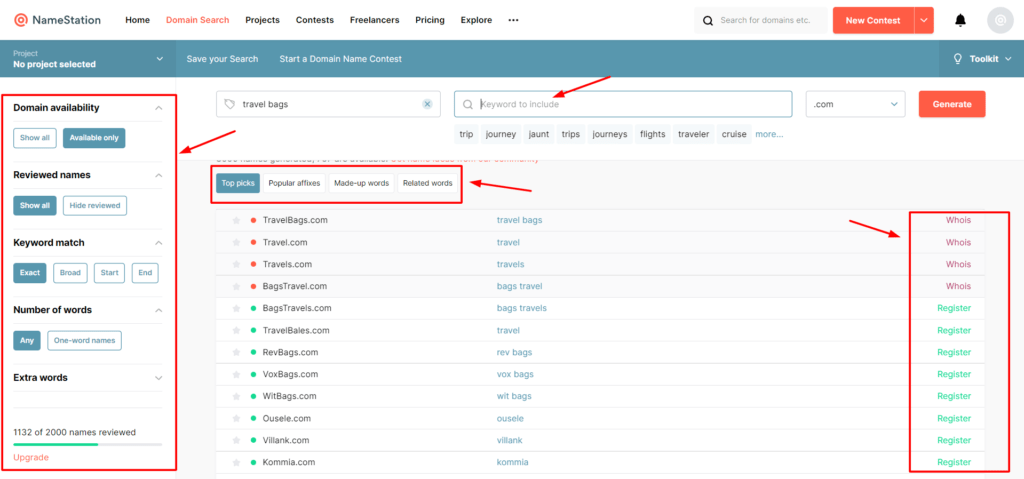
Various Suggestion Categories
It offers top picks, popular affixes, made-up words, related words, and handpicked words for your entered keyword.
Hundreds of TLDs
NameStation offers an impressive 383 TLDs, so you can register the most relevant domain name for your website targeting the right audience.
Customization Features
After it generates the results for your keyword, you also get a variety of customization options.
For example, you can
- Select one word/many words
- Keep the keyword match to – Exact, Broad, Start, End
- Only show available domains
- Append, prepend, or insert specific words, etc.
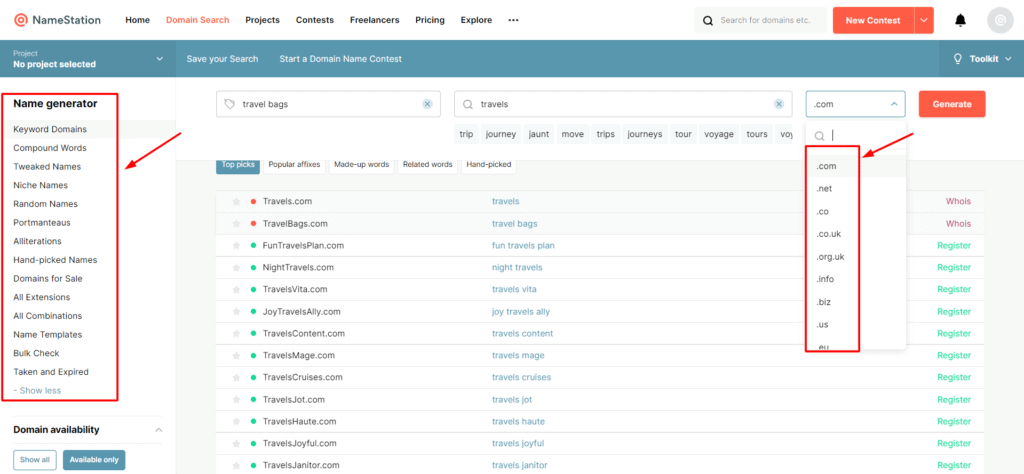
Domain Search Tools
It offers 14 specialized domain search tools like niche names, multi word names, one word names, etc so you can find the perfect name of your choice.
You also get 28 different categories of domain name generators including App name, Hosting name, Travel, Photography, etc.
Intuitive Suggestions
NameStation offers highly relevant and intuitive suggestions for domain names. It uses AI to generate creative names that go with the keywords of your choice.
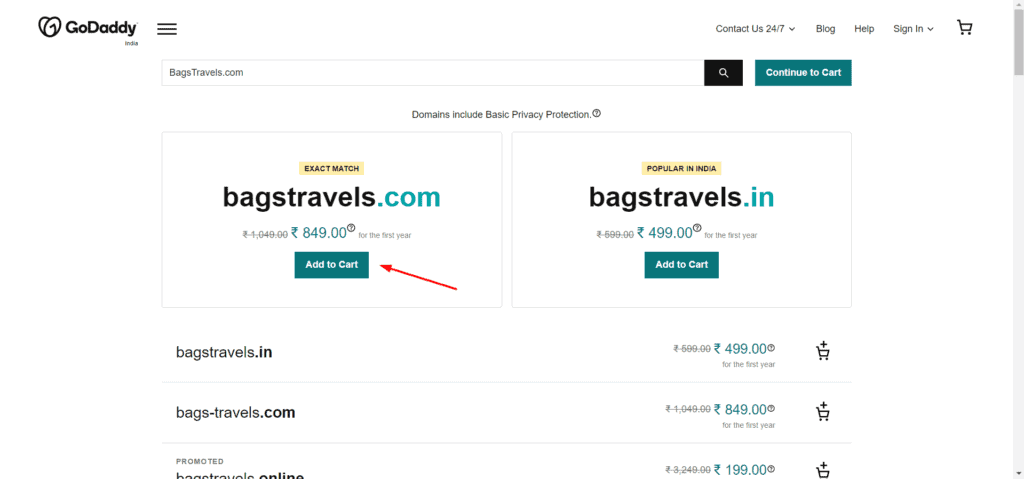
Verify and Register Domain
On the right-hand side, you’ll find the ‘Register’ option beside every domain name. It helps you verify its availability and domain registration cost on GoDaddy.
Cons
Sign Up Required
NameStation cannot be accessed without signing up for a free account. No other domain generator tools require you to create an account in order to use their services.
Limit on Searches
With the free account of NameStation, you can only generate upto 1000 domain names, which is quite limited.
3. Business Name Generator
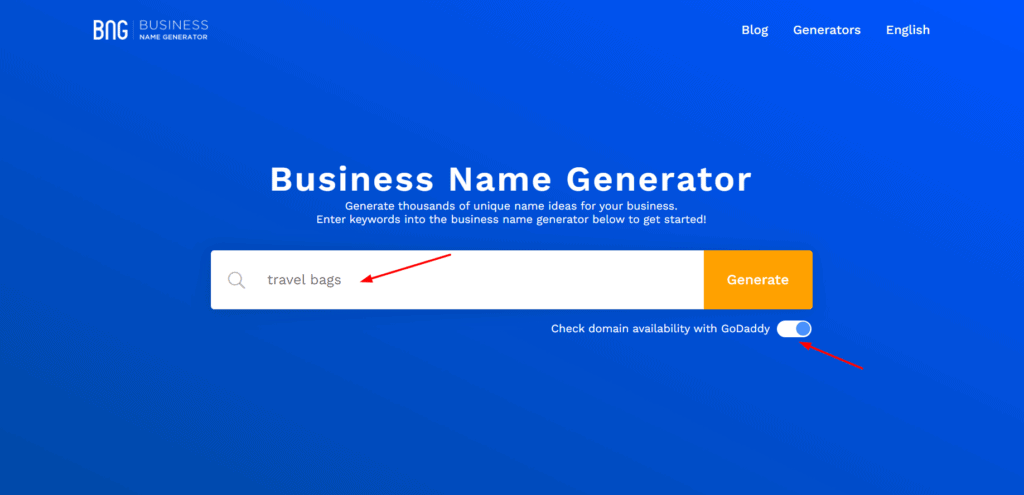
Business Name Generator is an online tool that offers hundreds of name generators for blog, store, app, podcast, product, startup, and much more!
This tool doesn’t simply combine words to suggest ideas, but also uses logic built by associating keywords with the relevant industry. It also learns from interaction with the previous users on their site.
Features
Input Options
It does not limit the number of input keywords. You can also choose from a list of 50+ industries like pets, fashion, travel, food, etc, to narrow down the generated results.
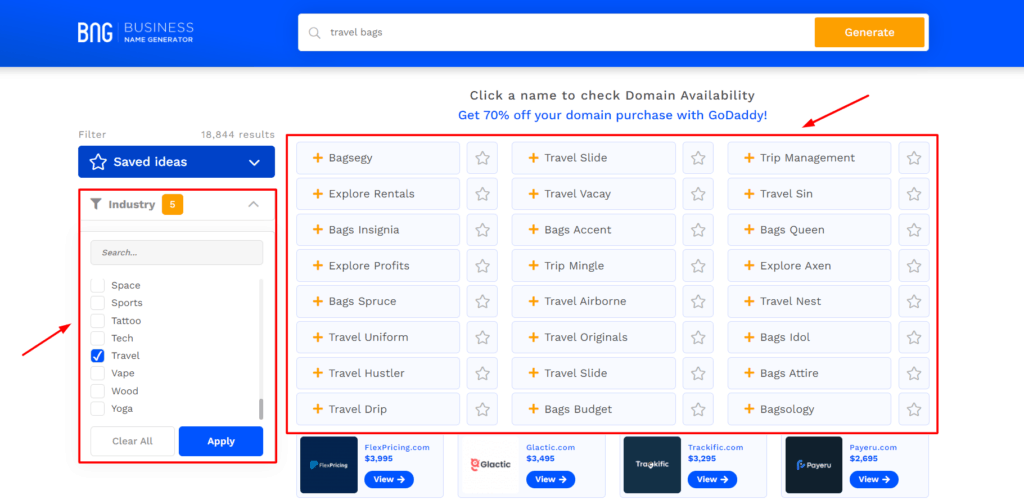
Supports Multiple Languages
It supports 20 languages including French, Italian, Dutch, Polish, Thai, and even Urdu!
Good Customization Features
You can set a character count from 2 to 15 characters, generate 1 word, 2 word, or rhyming word domains, insert suffixes and prefixes along with your keyword and even star mark your favourite domains.
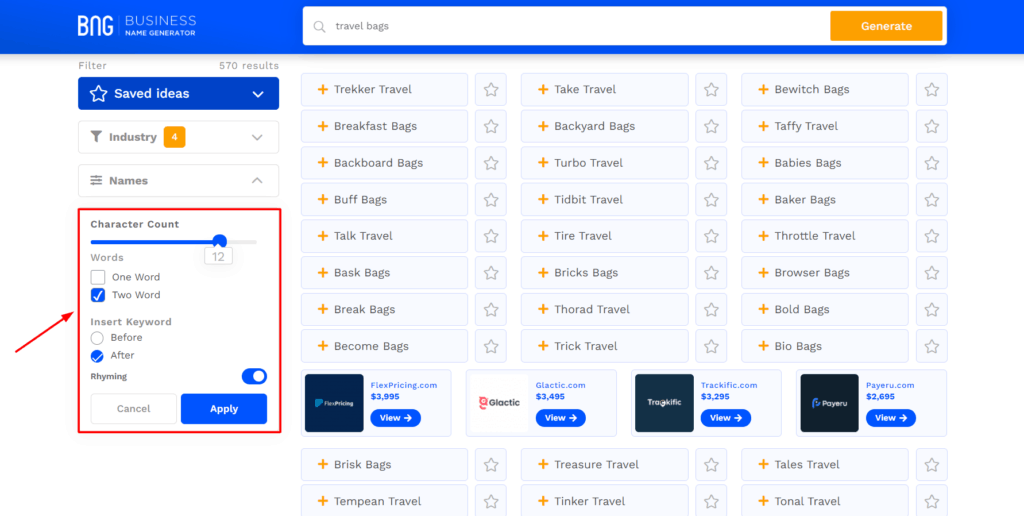
Interesting Suggestions
This tool offers really catchy business name ideas and doesn’t simply add suffixes and prefixes to your keyword to create a domain name.
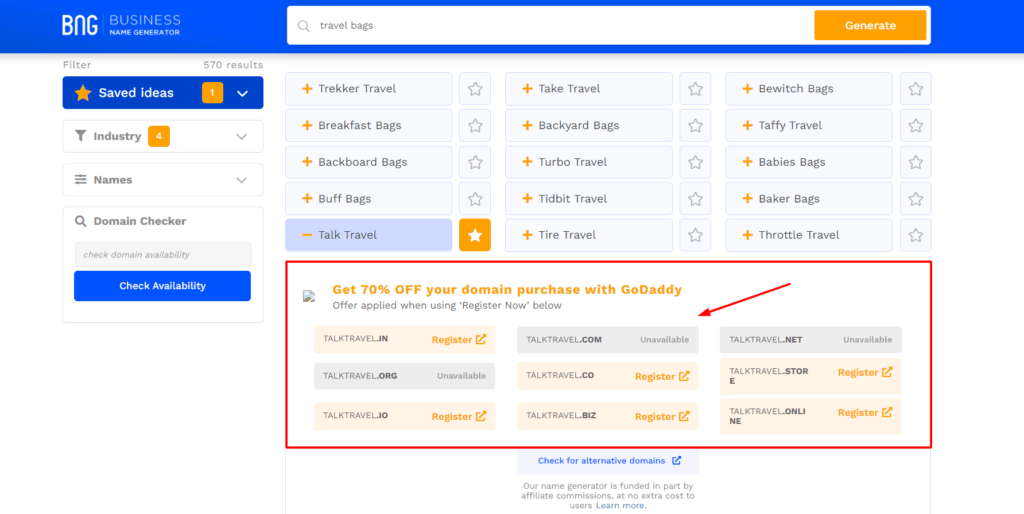
Domain Availability and Registration Options
You can find a button on the left panel that lets you check domain availability. Business Name Generator integrates with GoDaddy, so you can easily check the availability of popular TLDs and get your domain name registered on GoDaddy.
4. Namelix Business Name Generator
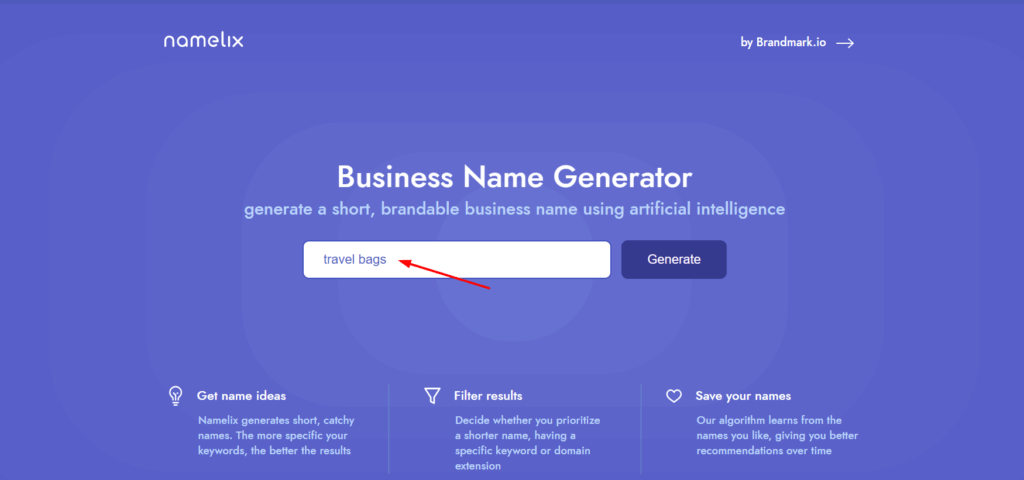
Namelix is an online business name generator created by Brandmark.io. It makes use of AI to create short and catchy names for your brand!
Features
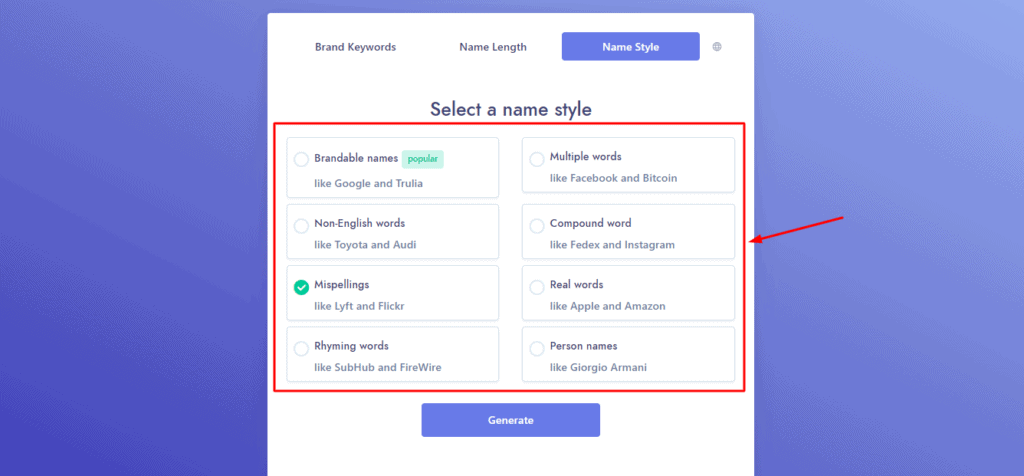
Good Input Options
To get started, enter your brand keywords, select a length for business name, and a style like: Foreign words, compound words, rhyming words, etc.
Names Displayed as Logos
The unique thing about Namelix is that it generates name ideas as logo images. Whichever name you like can be edited online. If you click on Ideas, you can get pre designed templates for color, font, icon, and layout ideas.
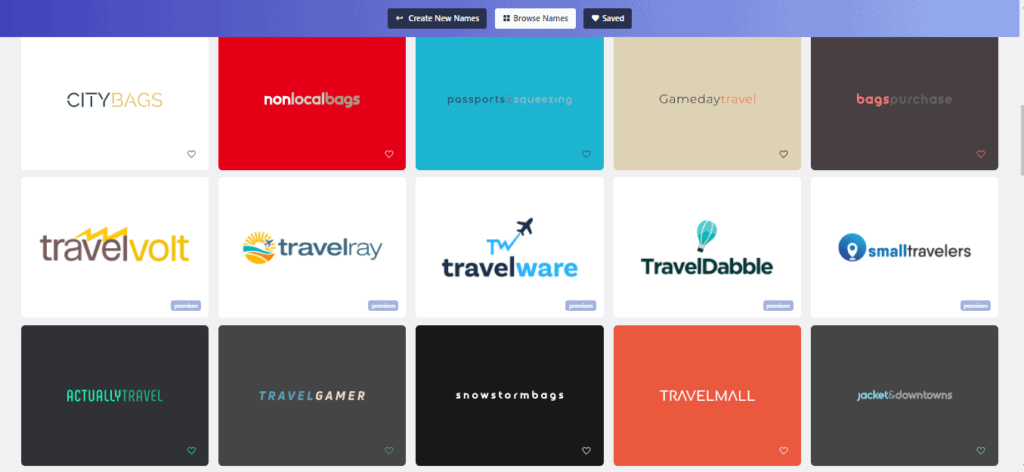
Save as Favourite
You can also mark a name as favourite, so the AI will learn your preferences and display relevant results accordingly.
Innovative Ideas
Namelix offers very interesting ideas and suggestions related to your keyword.
Check Domain Availability
If you click on Register, you can check if the domain is available and what is its price. Finally, you can easily get it registered on Namecheap.
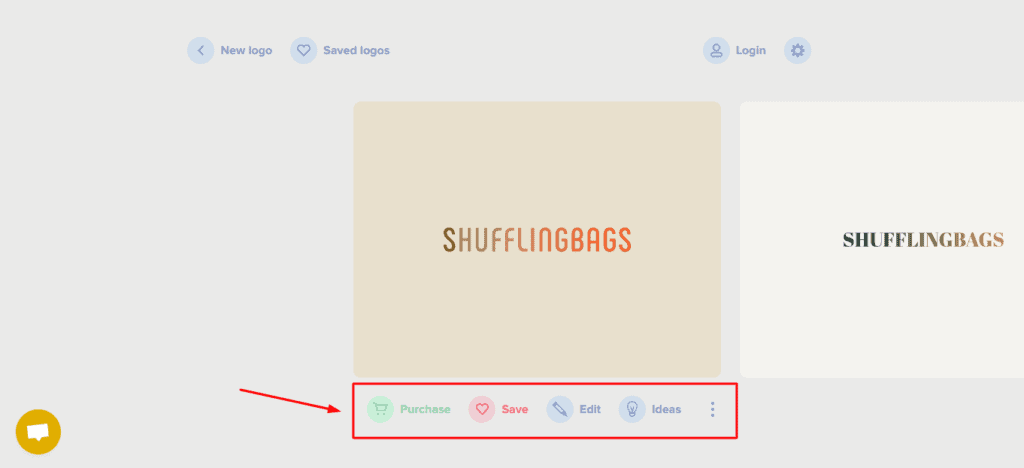
Edit Logo
If you click on any of your preferred logos, it gives you the option to edit the brand name, slogan, icon, background, and layout and also check the pre-designed templates for the same.
Cons
Also Shows Unavailable Names
Most of the domain names shown are unavailable. You can only get creative ideas on this platform. When you go to register any domain, it is most probably not available.
Cannot Download Logo for Free
You can simply edit and customize the logo as you want. But if you want to download it, you will have to purchase the Basic plan of Brandmark.io that comes for $25.
5. Namecheap Beast Mode
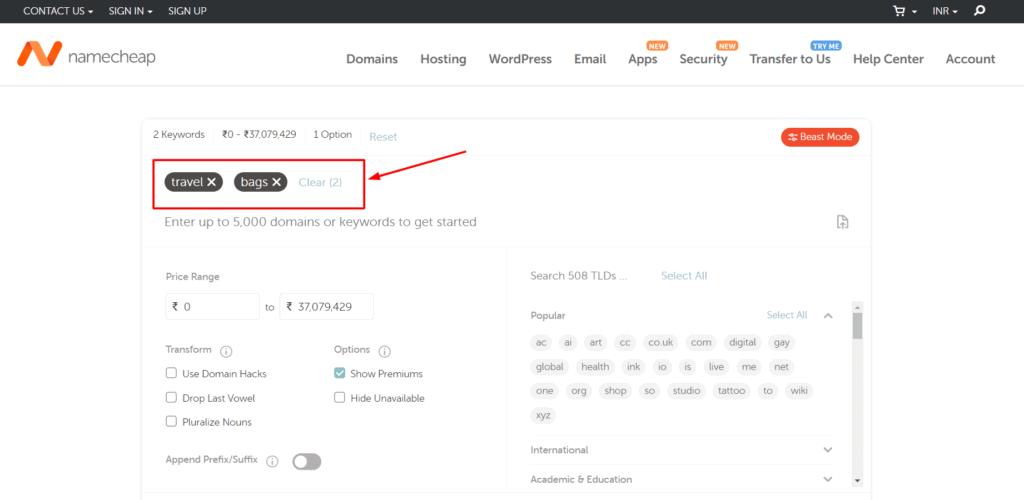
Namecheap is a popular domain name registrar and hosting provider. It is known for its highly affordable prices on domains and hosting. It has an inbuilt Beast Mode that helps you find creative names for your domain.
Features
Excellent Input Options
Namecheap Beast mode lets you add an unbelievable 5ooo keywords or domain names to get better domain idea suggestions.
Lots of TLD options
You can choose your favorite extensions from a huge list of 508 Top-Level domains available on Namecheap.
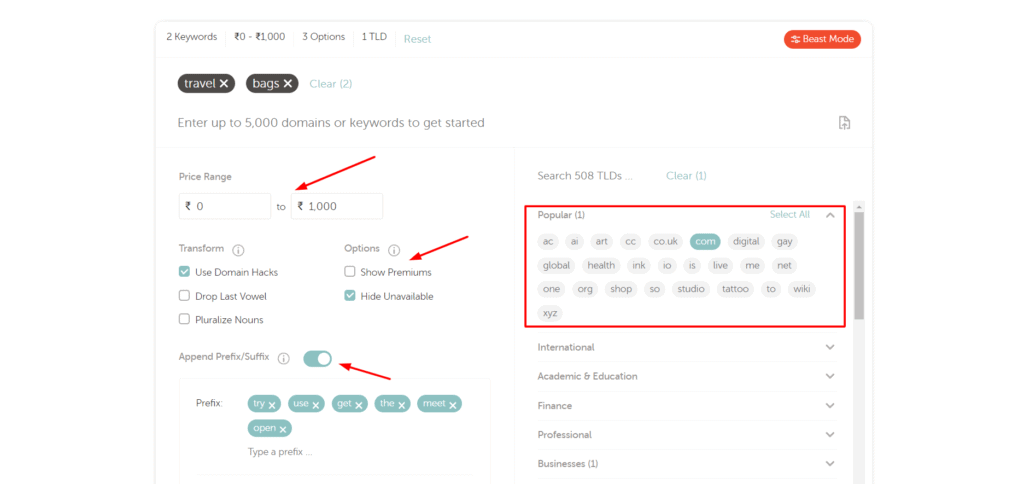
Good Customization Features
You get a variety of customization options. For example, you can set a price range for your domain and also use the Transform settings like dropping the last vowel, pluralizing the name, using domain hacks, appending prefix/suffix, etc.
Shows Domain Availability
Namecheap shows domain availability along with its price right beside the domain name. It also shows a ‘Make Offer’ button beside the already registered domains.
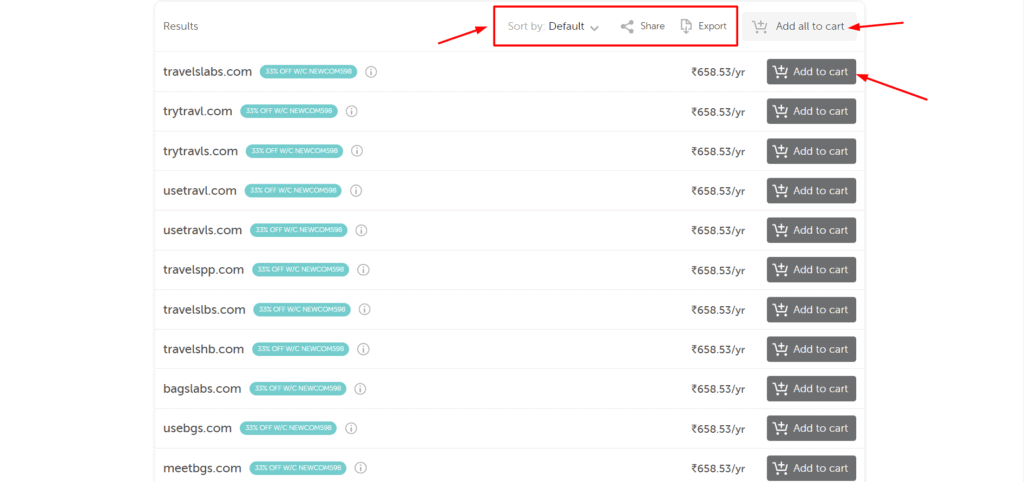
Additional Settings
You can sort the results by category, and share links for your generated results. It shows an ‘Add all to cart’ option, and you are free to export the generated ideas as a CSV file as well.
Cons
Average Results
The results generated by Namecheap were quite average and limited in number. It only creates something new from the keywords that we provide and does not go beyond those to suggest something unique.
6. NameSnack Business Name Generator
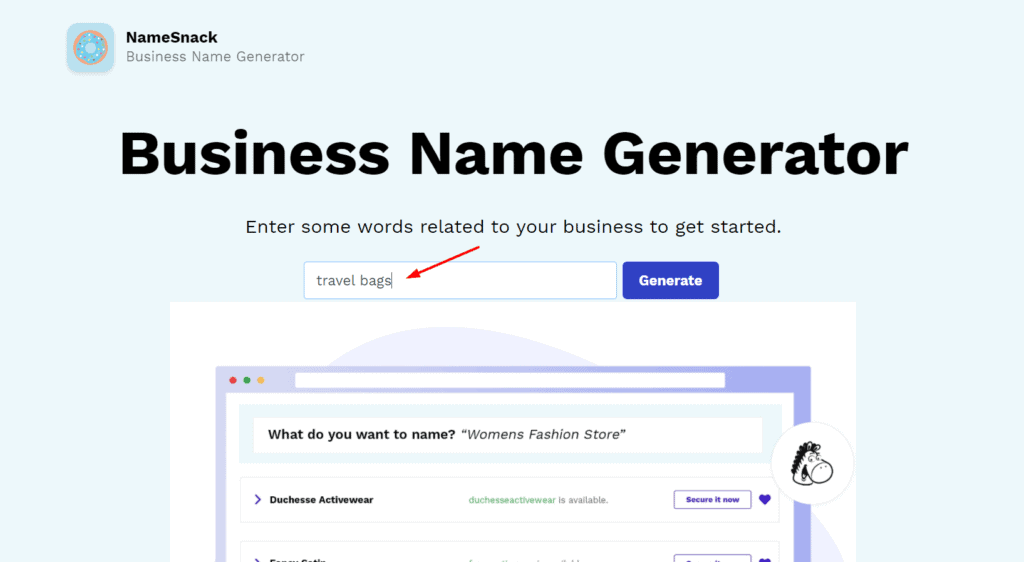
NameSnack is an online tool that helps you generate unique names for your business, brand, or anything at all. All you need to do is enter a few keywords and choose a relevant category.
Features
Creative Suggestions
Once you enter a few keywords and choose a category, you will find a variety of innovative domain names for your brand. I really liked the suggestions offered by it. It goes beyond the primary keyword and suggests related names.
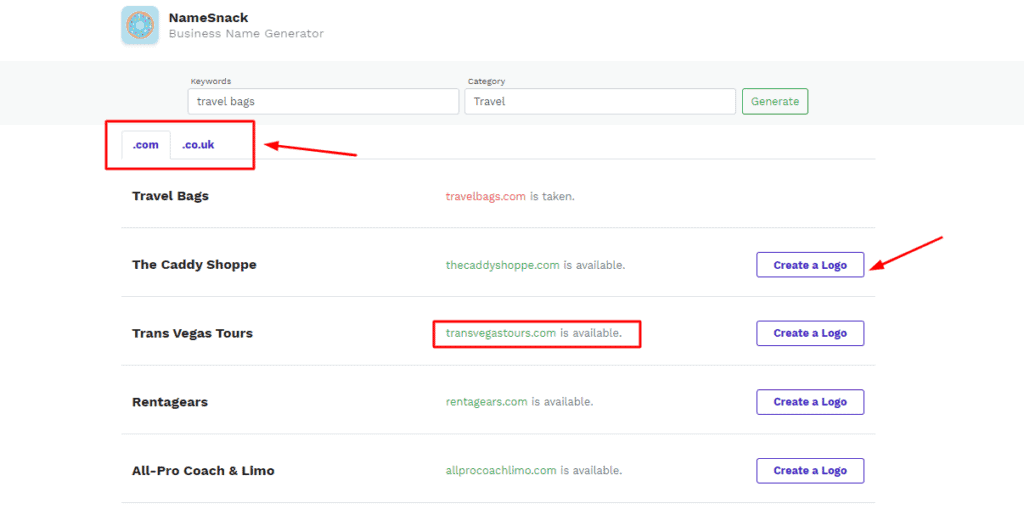
Two Domain Extensions
It shows results in two tabs sorted by the domain extensions. You can find .com and .co.uk domains on NameSnack.
Shows Domain Availability
It shows domain availability right beside the domain name. However, it does not help with registering the domain. You need to manually check the prices and get it registered on a domain name registrar of your choice.
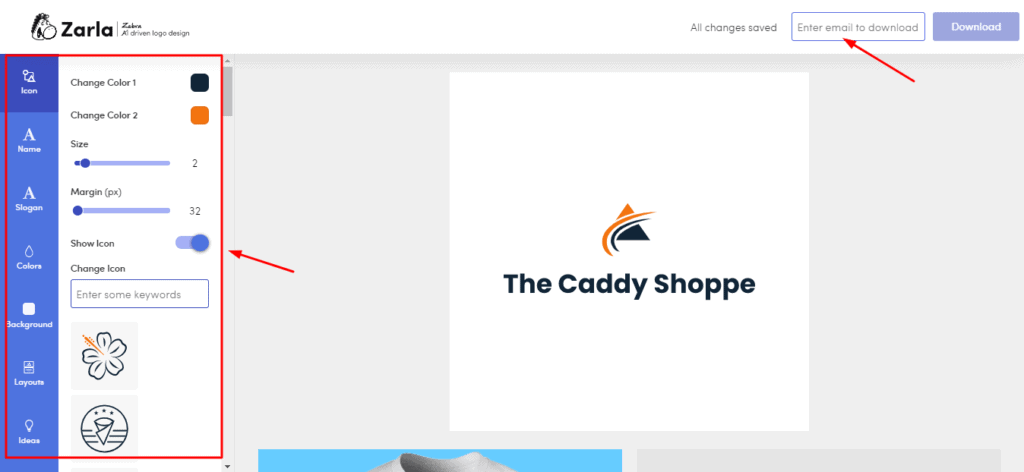
Create a Brand Logo
It forwards you to the Zarla Logo Maker, where you can design some really elegant and professional looking logos for your brand. They can be edited as you want.
It also displays a lot of interactive mockups too. For downloading your design, simply enter your email address.
Cons
No Customization Options
You can only view the generated ideas. Customization is not possible with NameSnack.
7. Domain Wheel Domain Name Generator
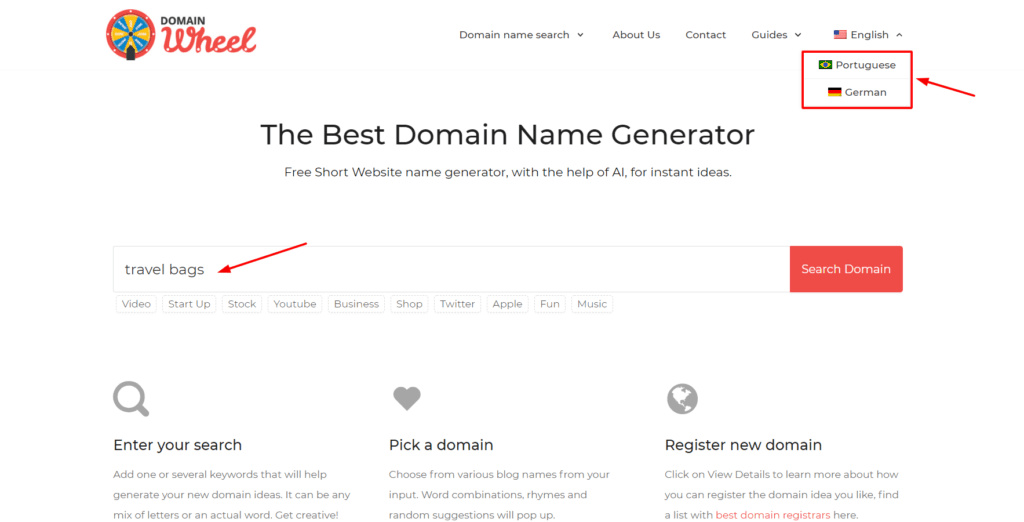
Domain Wheel is a simple tool that helps find catchy domain name ideas for you. It also offers a blog name generator that works in a similar fashion to help you decide on creative blog names. Just enter a few keywords and domain ideas will be generated!
Features
Creative Suggestions
This tool offers some really intuitive ideas as per the keywords provided. I personally liked its suggestions.
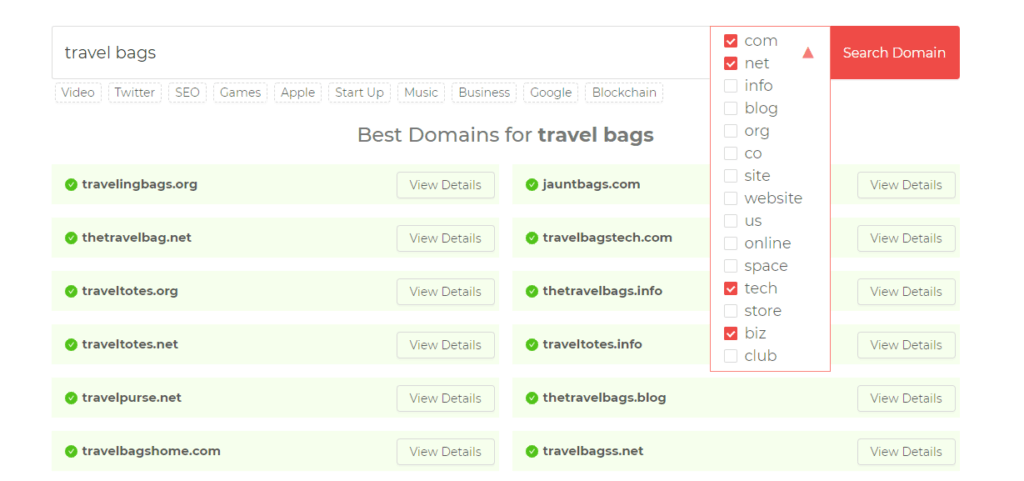
15 TLDs Supported
Domain Wheel offers 15 domain extensions that you can select from a checklist. It includes .com, .net, .info, .blog, and more.
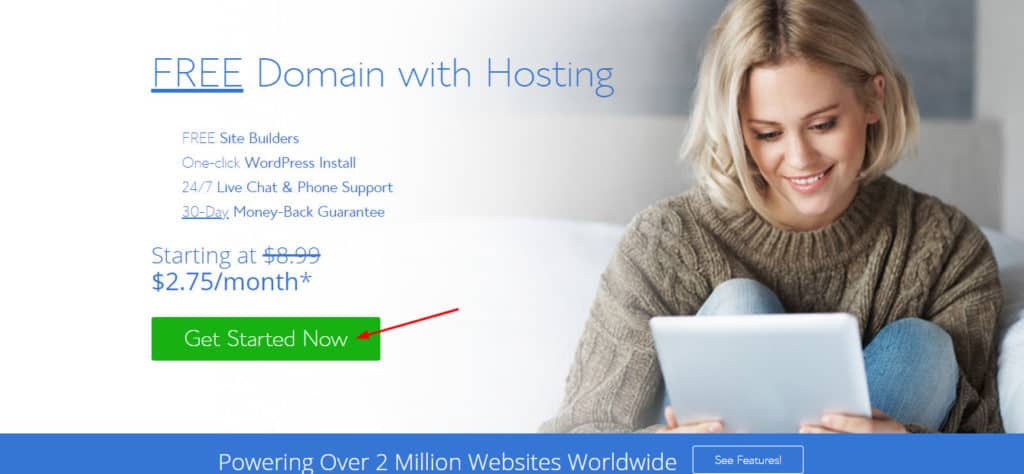
Check Domain Availability
Domain Wheel shows the available names in green and the registered ones in orange. It lets you check the domain availability with Bluehost.
However, the users are forwarded to their offer page where they need to manually enter the domain name. This doesn’t feel like a very convenient option.
Cons
No Customizations
With Domain Wheel, you don’t get any customization options. Tweaking the generated ideas is not possible.
8. Panabee Business Name Generator

Panabee helps you search for domain names, app names, business names, and website names. You simply need to enter 1-2 words for your domain name and the ideas will be generated.
Features
Attractive Interface
The user interface of Panabee is colorful and fun. It’s friendly and easy to use for beginners.
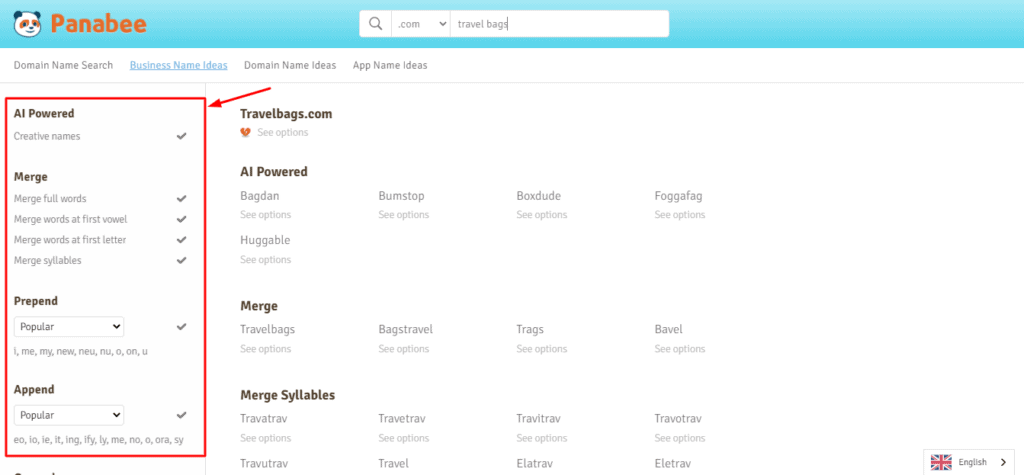
Offers Advanced Customizations
On the left panel, you will find customization functions for appending, pre-pending, or adding some general words along with your business name.
For example, you can select from Popular, French, or Commerce related words for suffixes. For prefixes, you can select from – Popular, Startup, or Commerce related words.
It offers a variety of complex options for respelling your domain name as well.
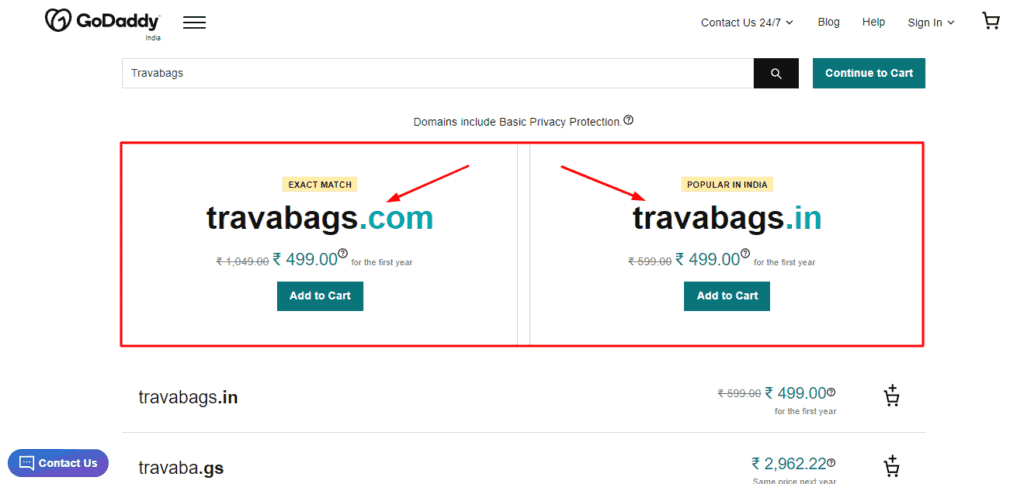
Check Domain Availability
It forwards you to GoDaddy for purchasing the domain. However, most of the suggestions are already taken, or are premium domain names.
Cons
Limited Suggestions
The suggestions offered by Panabee are quite limited and not so unique. It also doesn’t show the TLD, availability of domain, or the pricing without redirecting to GoDaddy.
Most Suggestions are Registered
Most of the suggestions offered by Panabee are registered .com domains or premium domains.
9. Name Ideas Generator
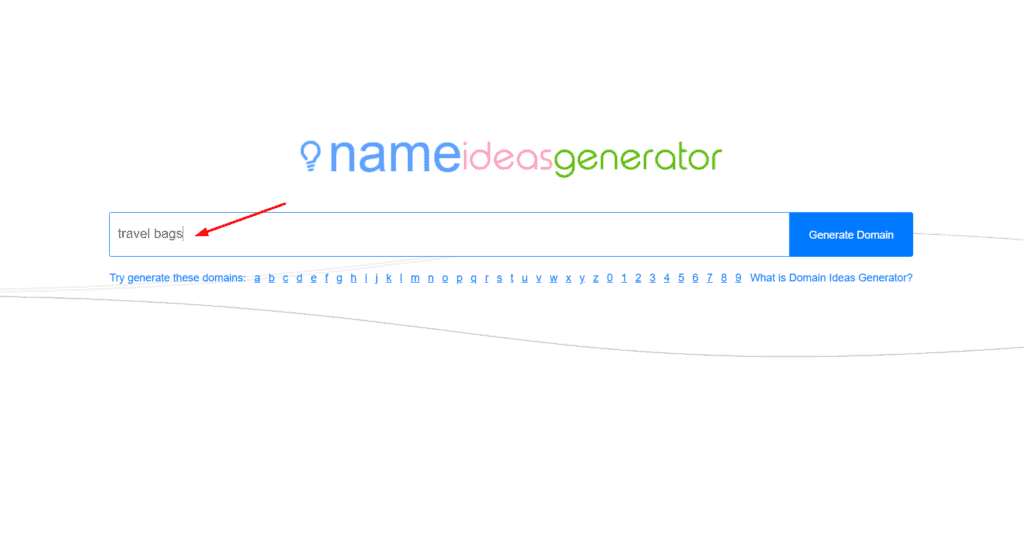
Name Ideas Generator helps you generate business names for free. It suggests prefixes, suffixes, synonyms, keyword suggestions, etc to help you find the best name for your brand or business. All you need to do is enter your domain keywords.
Features
Creative Customization Options
On the right panel, you get a lot of customization features. The common ones include dropping vowels, spelling backwards, merging vowels, swapping letters, etc. You can get frequently used domain prefixes and suffixes.
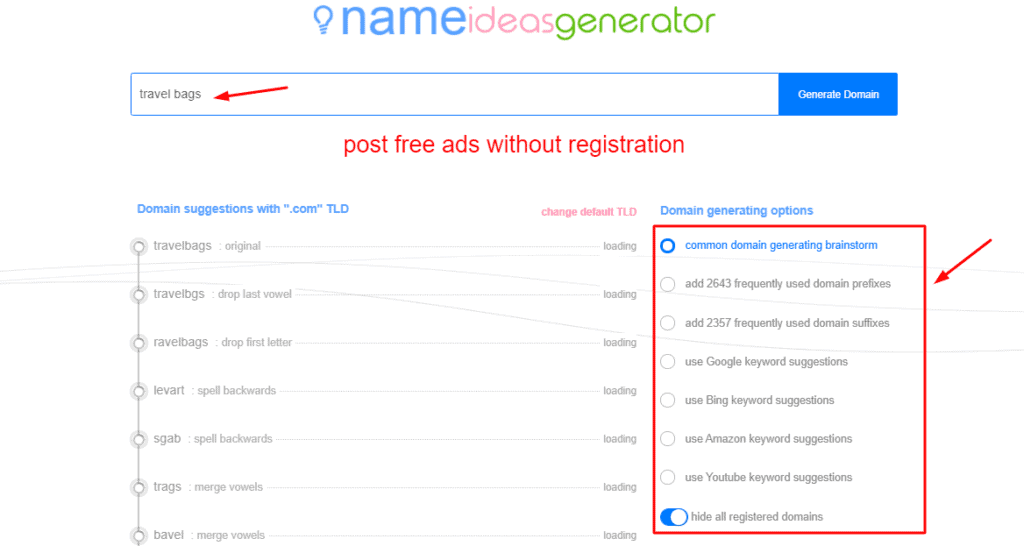
Keyword Suggestions
The unique feature of this tool is that it also shows domain names created from keyword suggestions by popular search engines like Google, Bing, YouTube, and Amazon.
With Google keyword suggestions, your domain has chances of ranking higher!
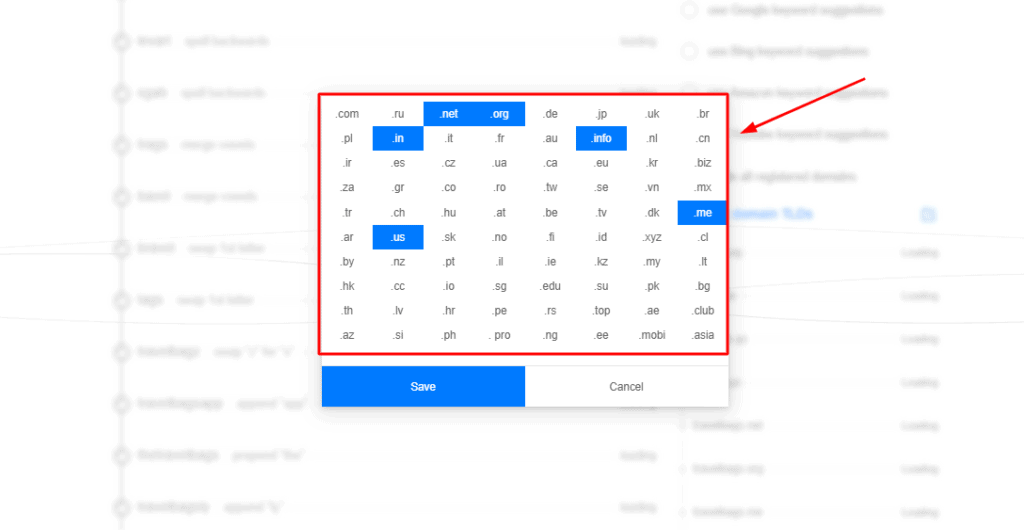
Lots of TLDs Supported
This tool offers upto 80 domain name extensions so you can find exactly what you want.
Cons
Doesn’t Show Domain Price
You cannot check the price of your selected domain, and it does not forward to any domain registrars either.
10. Instant Domain Search – Domain Name Generator
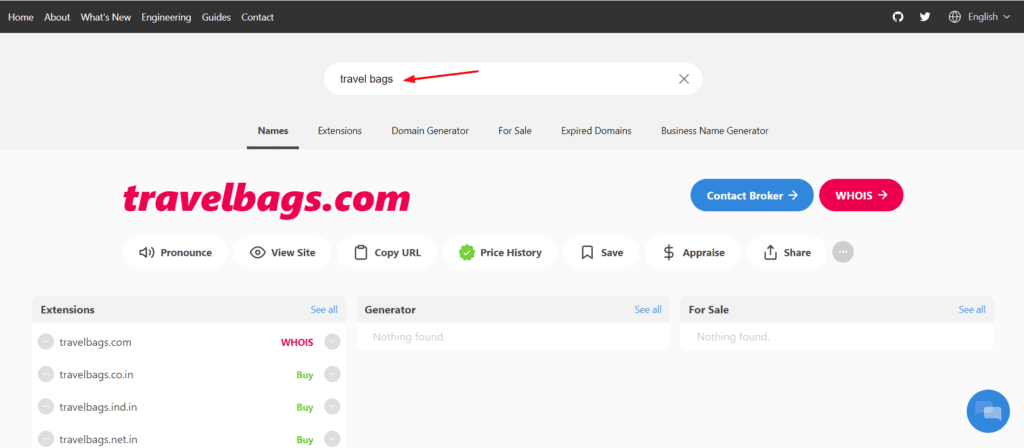
Instant Domain Search is a tool that helps you generate ideas for your brand, business, or service quickly. To get started, you need to enter your ideas in 2 or more characters.
Features
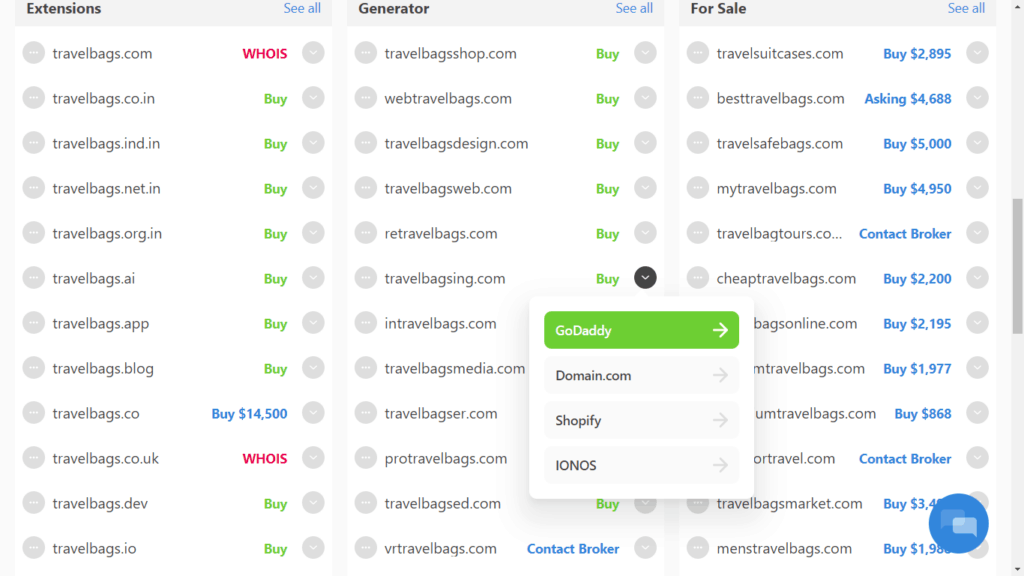
Multiple Domain Registrars
You can check domain availability and purchase your domain from multiple domain registrars, including GoDaddy, Domain.com, Shopify, and Ionos.
Additional Features
For every generated domain idea, you can copy the URL, listen to its pronunciation, save it for later, and even get an estimate of the domain’s value! You can also find domains to purchase under the ‘For Sale’ column.
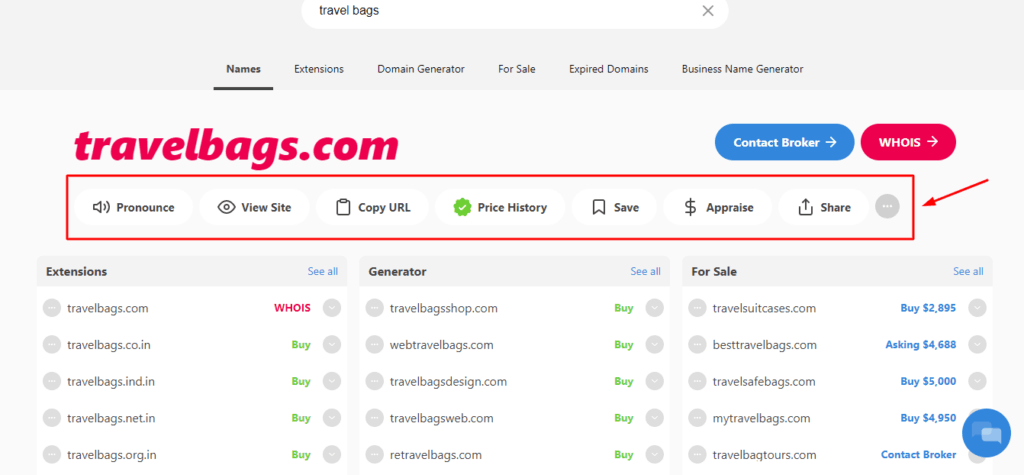
Check Domain Availability
You can find hundreds of domain extensions on Instant Domain Search. The ones available for sale have the ‘Buy’ button mentioned beside them. The ‘Whois’ button indicates that the domain is unavailable, but you can check who owns it.
Cons
No Customizations Available
You can only view the generated ideas. There’s no option to tweak the settings as per your requirements.
11. WP Beginner Business Name Generator
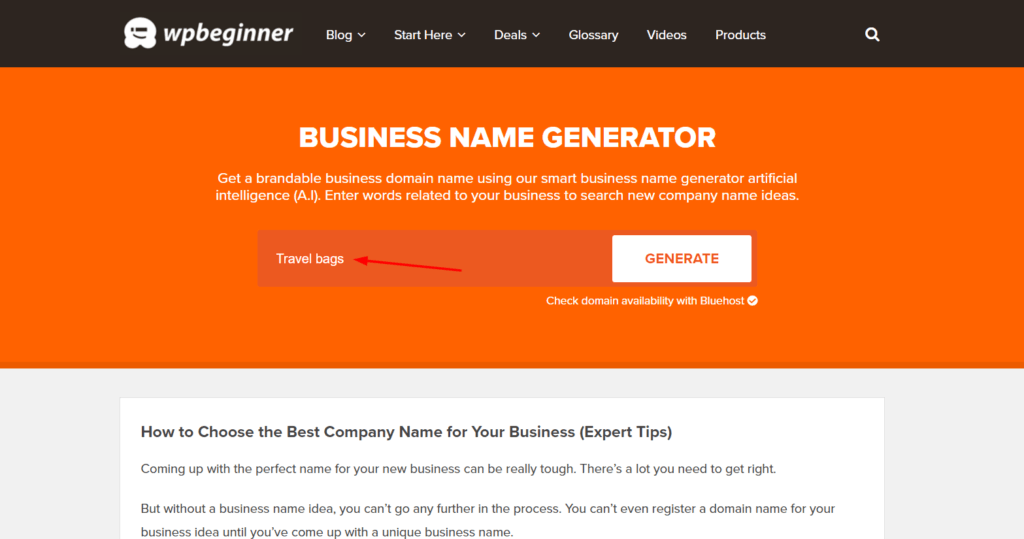
WPBeginner is an AI powered tool that helps you generate brandable and catchy company names. All you need to do is enter 1-2 keywords of your choice.
Features
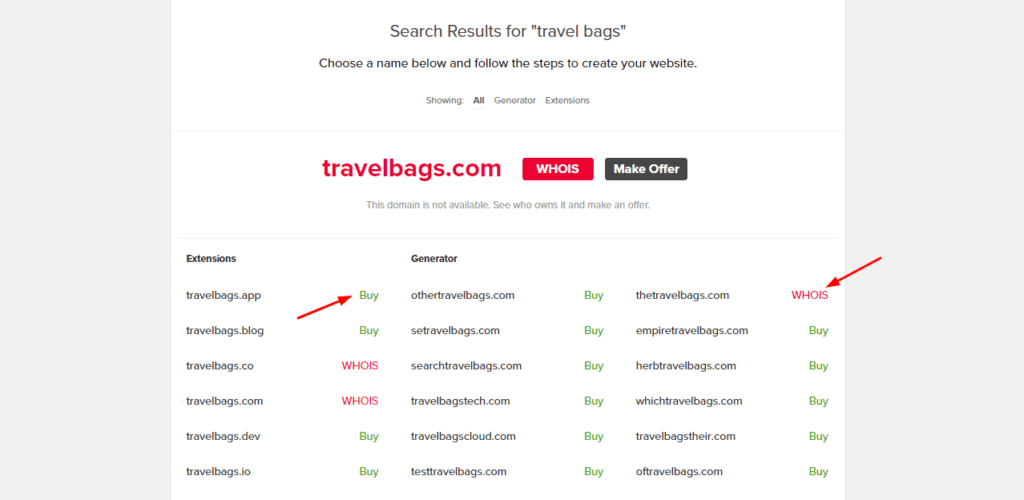
Decent Results
This domain generator is decent. It offers some satisfactory domain name suggestions that you can consider. But I did not find any catchy ideas on it.
Check Domain Availability
This tool verifies the domain availability with Domain.com and Bluehost.com. However, the domains mentioned are not always available for registration.
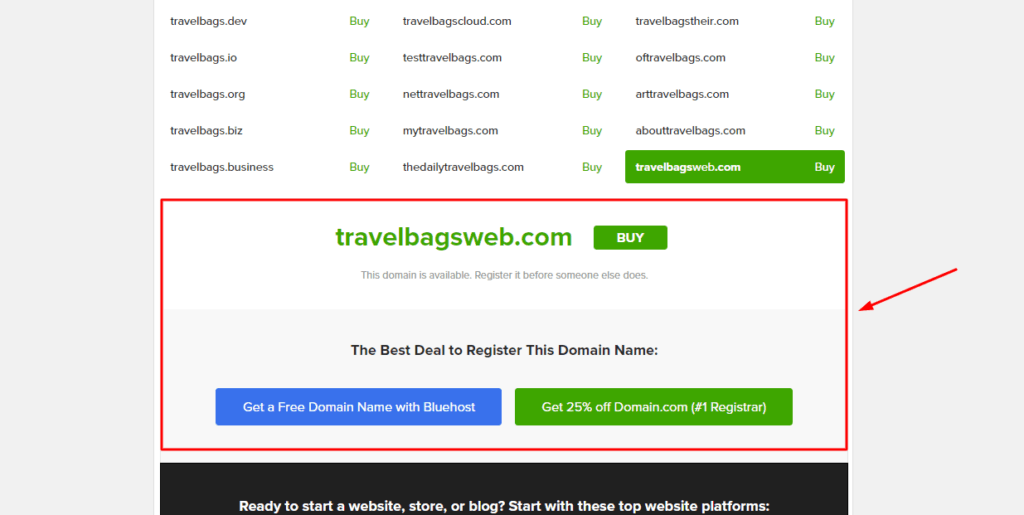
Variety of TLDs
WPBeginner supports lots of domain extensions, so you can get your perfect domain instantly.
Cons
No Customizations
You cannot tweak the results as per your requirements.
12. Welder Podcast Name Generator
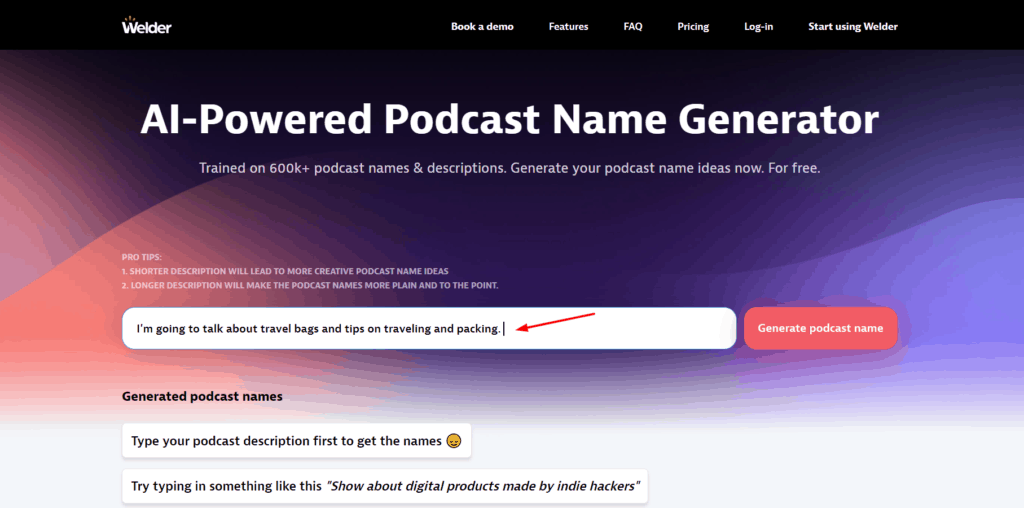
Welder is a remote podcast recording tool. It can record video podcasts in high quality. It also offers a podcast name generator that is trained on 600k+ podcast names which means you can get a good range of suggestions for your next podcast name!
Features
Input Options
You need to enter a short and casual description of your podcast in the input field. Based on this input, it’ll generate relevant podcast ideas.
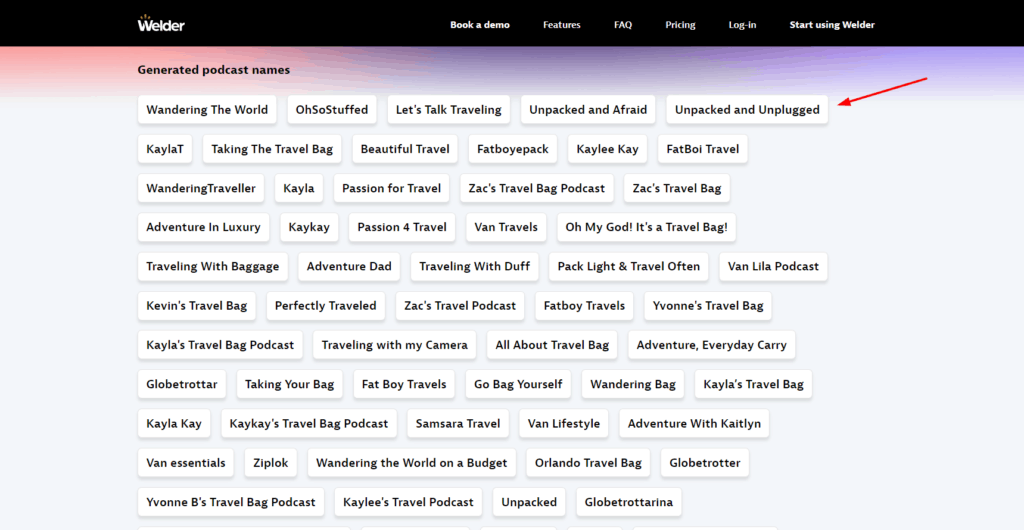
Interesting Suggestions
Some suggestions that it offered were truly creative, whereas some were very general. To generate better results, you can make the podcast descriptions more specific.
Cons
No Customization
Welder doesn’t offer any options to customize the domain ideas generated.
Doesn’t Check Domain Availability
Because it is a podcast name generator, it does not suggest a domain name for the podcast and does not forward to a domain registrar either.
13. Wix Business Name Generator
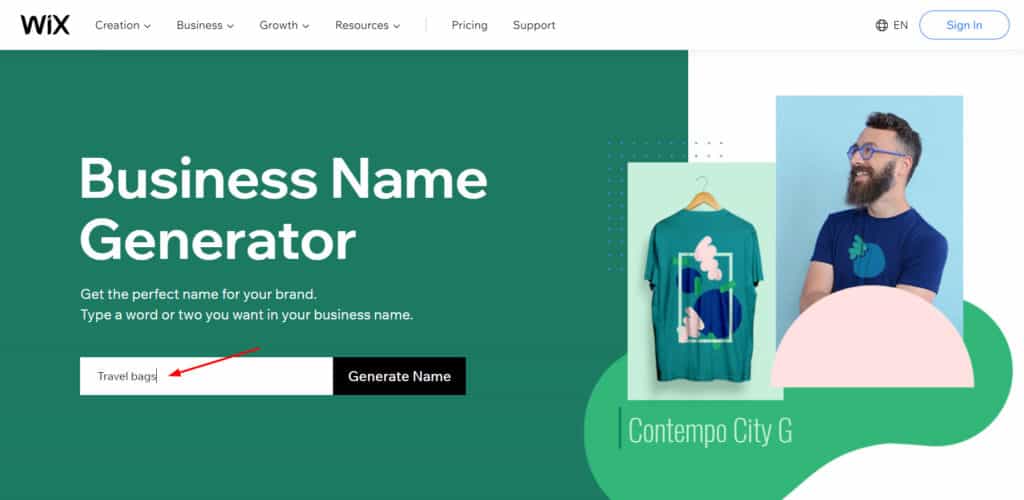
Wix Business Name Generator randomly generates different possibilities of business name combinations. You can generate some creative business name ideas with this tool.
All you need to do is add keywords, select an industry and it will generate the results accordingly.
Features
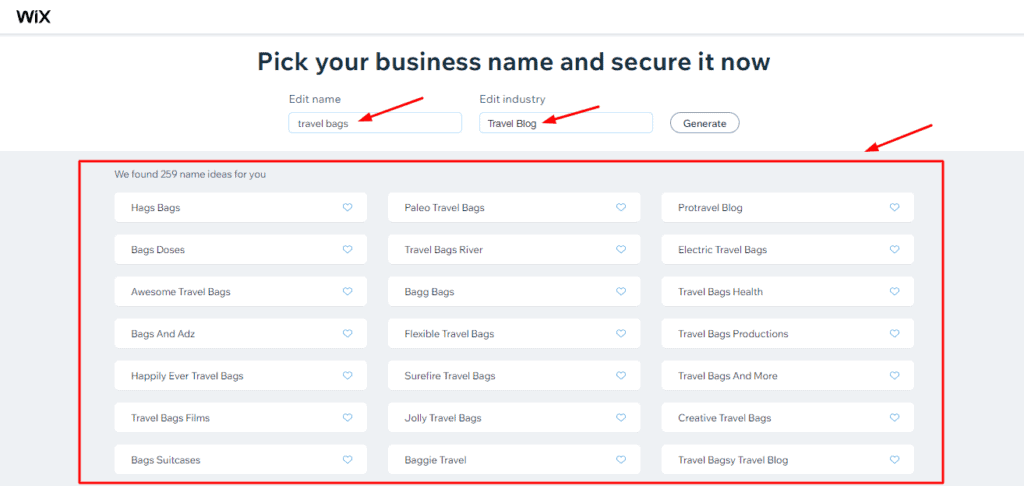
Decent Suggestions
This tool generates decent suggestions according to the keywords. The best part is that you get hundreds of business name ideas by entering a single keyword.
9 TLD Options
Wix allows domain name registration with the following domain extensions: com, org, club, net, info, biz, online, store, and shop.
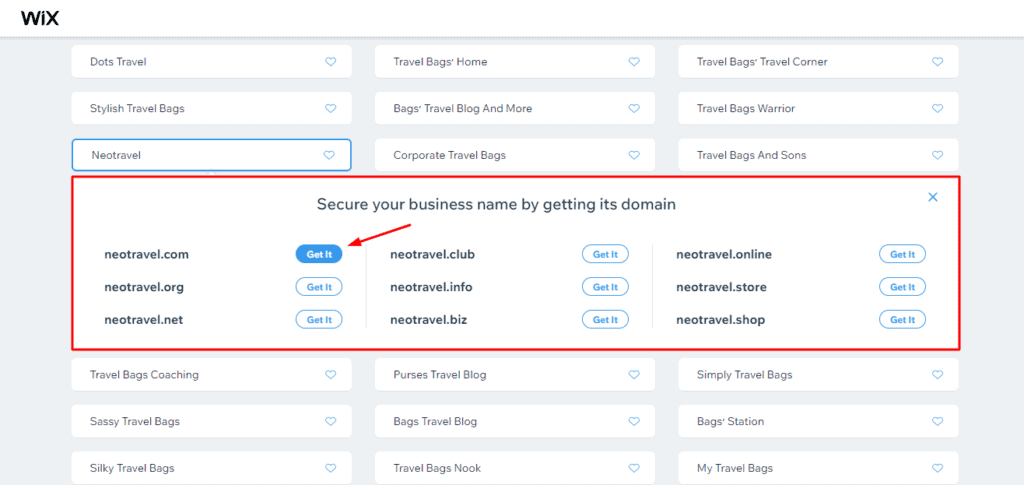
Mark as Favourite
You can also save your favourite domain ideas for purchasing later.
Cons
No Customizations
Wix doesn’t let you customize the results as per your preferences.
14. Lean Domain Search
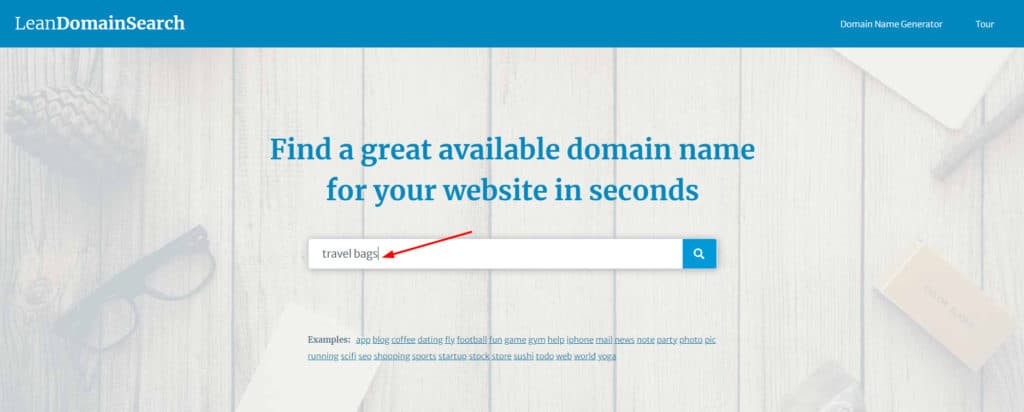
Lean Domain Search is a tool that helps you search and register domain names of your choice. Here, you can just begin by entering a search term.
Features
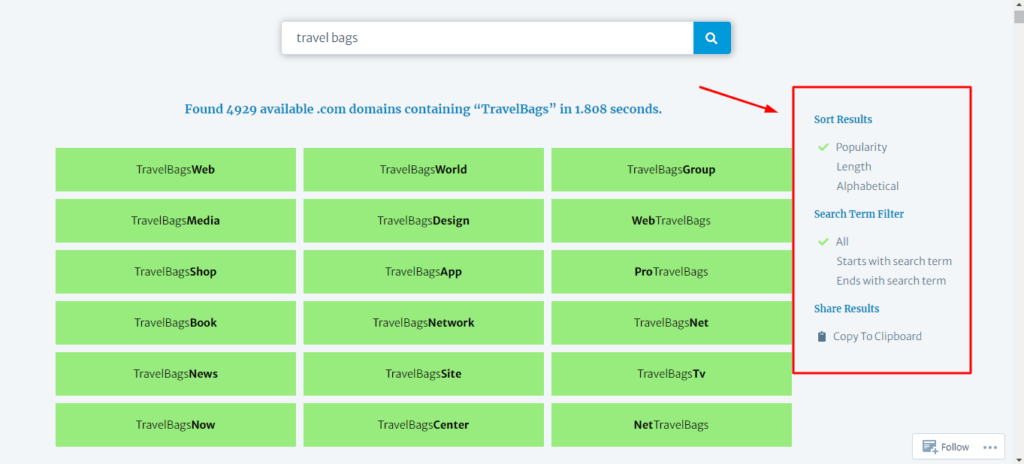
Basic Customization Options
You get thousands of domain ideas generated within seconds! The results can be sorted by popularity, length, or alphabet.
You can also specify if the results should start/end with the search term. It generated thousands of relevant domain ideas within seconds!
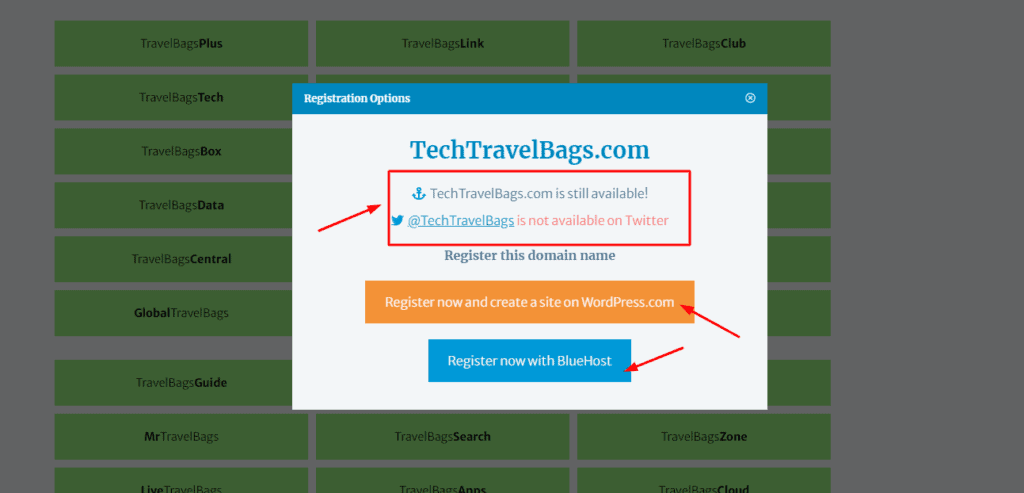
Checks Domain Availability
It checks the availability of your domain with a .com extension and also checks if the twitter handle for that name is available. You can then get it registered on Bluehost.
Cons
Limited TLDs
It only searches for .com domains. The price of the domain is not mentioned either. You need to manually check the price on Bluehost.
15. Truic Business Name Generator
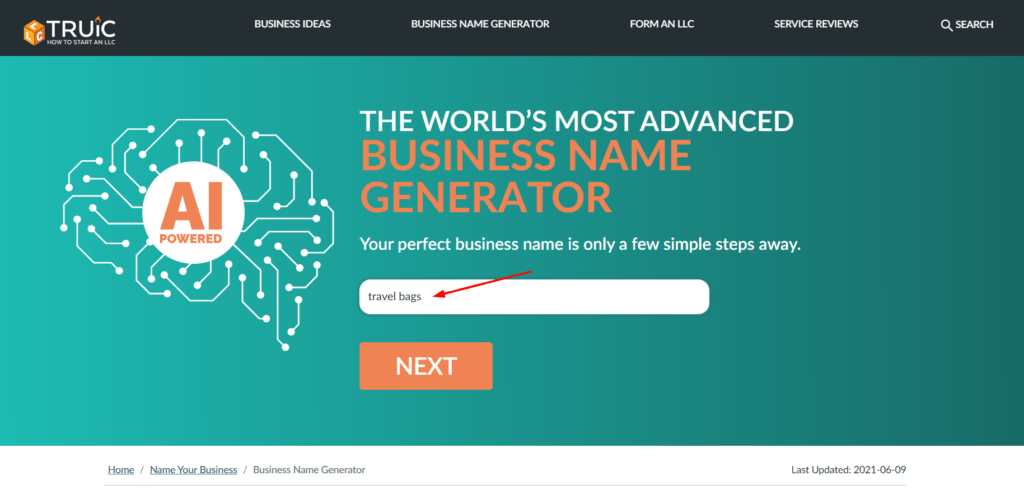
Truic helps you brainstorm creative names for your business and its subsequent domain name. All you need to do is provide 2 or more keywords, select an industry, and enter the city. It’ll generate domain ideas for you.
Features
Check Domain Availability
This tool directs you to GoDaddy for checking the domain name availability and getting it registered. Additionally, you can also mark some suggestions as favourites.
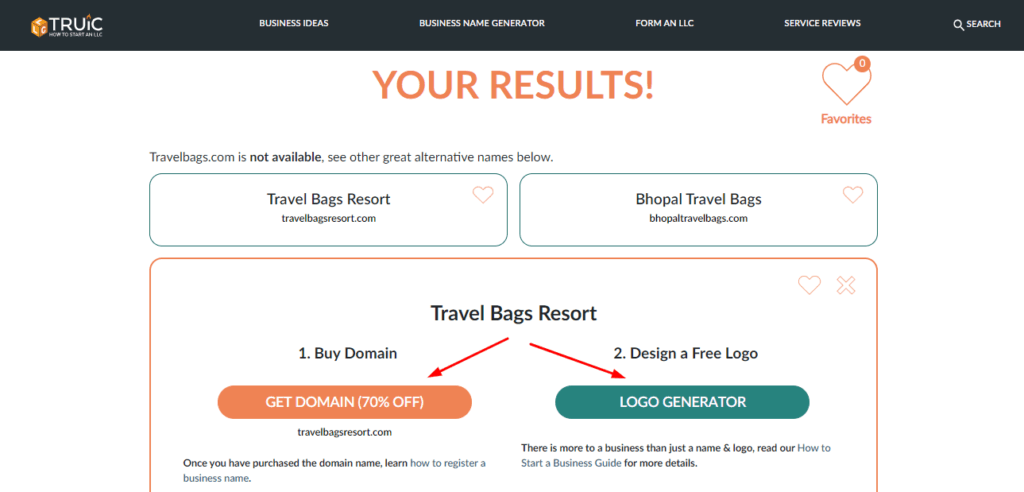
Generate Free Logo
You can also generate a brand logo from Truic. The logo can be edited and downloaded for free from their website.
Cons
Basic Output
It doesn’t go beyond adding prefixes and suffixes to the entered keyword. Thus, the ideas don’t seem very unique.
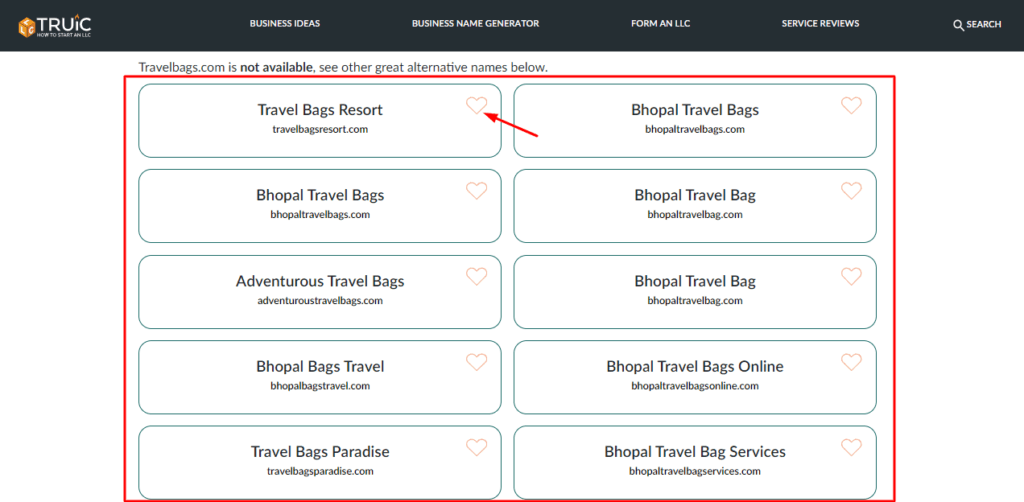
No Customizations
It does not allow you to customize the generated results as per your requirements.
Limited Domain Extensions
It only offers domain names with a .com extension. However, when forwarded to GoDaddy, you can choose from hundreds of domain names of your choice.
16. Nameboy Domain Name Generator
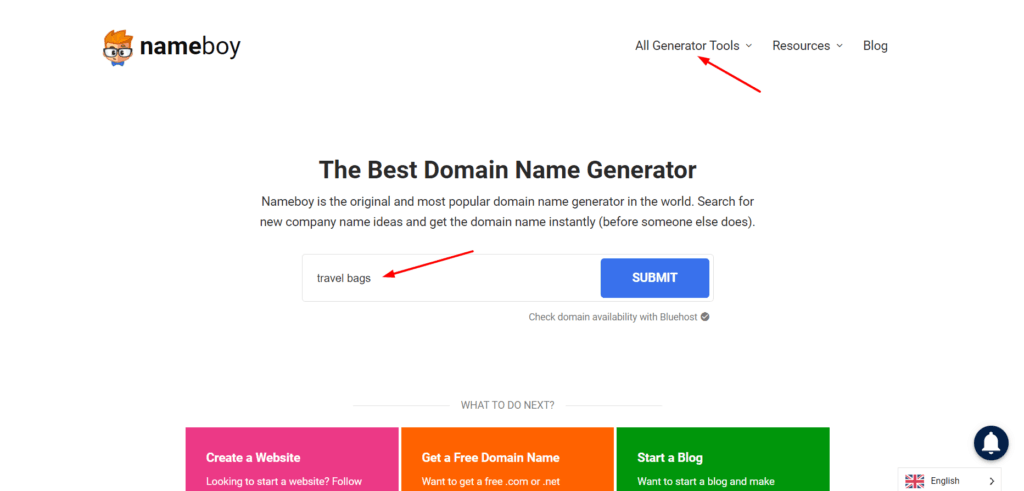
Nameboy is a super popular and esteemed service that started back in 1999. It helps users find unique and creative names for their domains within seconds.
It uses AI to combine keywords with common and random words, suffix, prefix etc to generate a domain name. All you need to do is enter relevant keywords and it will generate domain names for you.
Nameboy also offers 8 interesting AI Generators for Business Name, Store Name, YouTube name, Startup name, etc.
Features
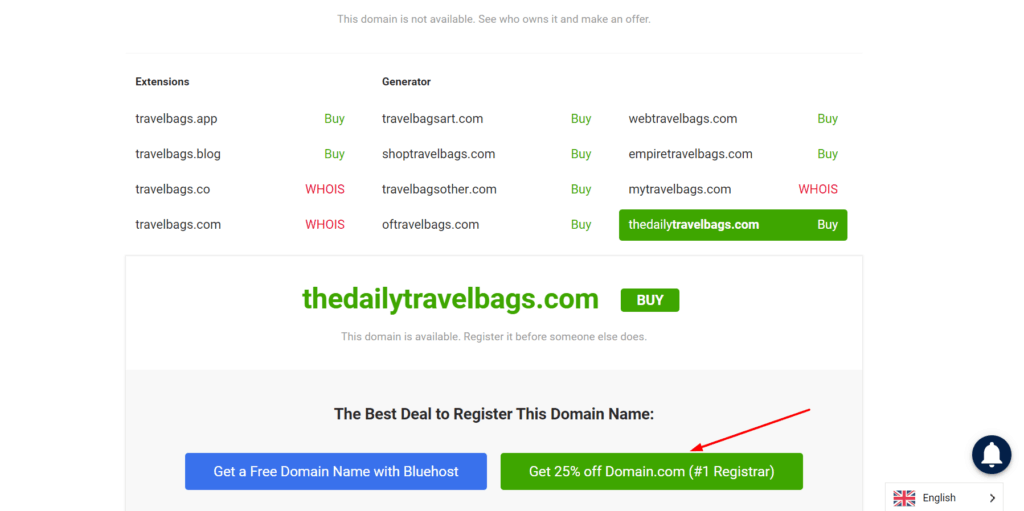
Supports Multiple Domain Registrars
This tool lets you check your domain availability with both Domain.com and Bluehost. So you can purchase a domain from the registrar of your choice.
Multiple TLDs Available
Nameboy supports the following domain extensions- .com, .co, .net, .info, .org, .blog, and .biz. Beside the domain ideas, it shows tags like ‘Buy’ or ‘Whois’.
‘Buy’ refers to domains available for registry, whereas ‘Whois’ means the domains that are not available.
Cons
No Customization
You don’t get to tweak the generated domain ideas according to your requirements. You can only purchase the ones that have been generated.
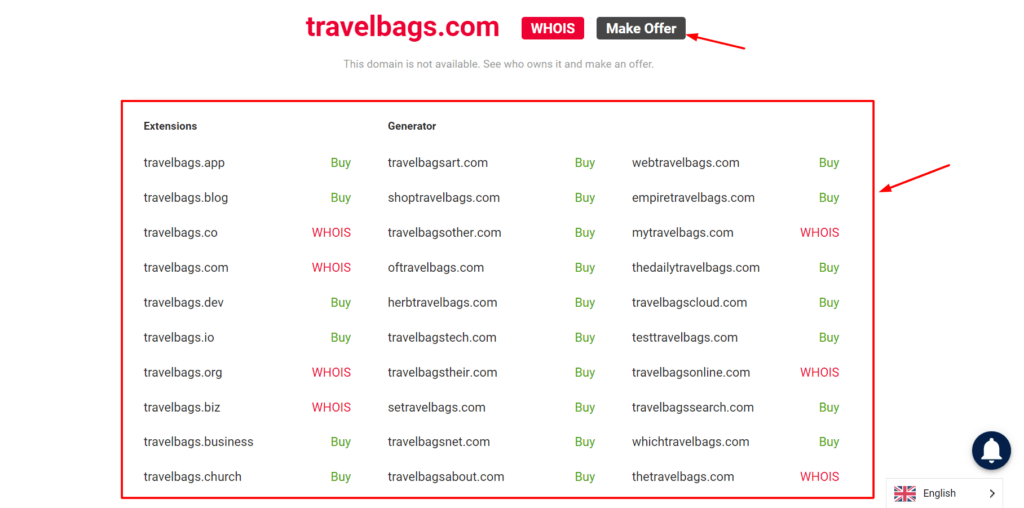
Average Suggestions
The results generated by Nameboy are not intuitive. Even after searching up multiple keywords, the results turned out to be very similar.
17. Shopify Business Name Generator
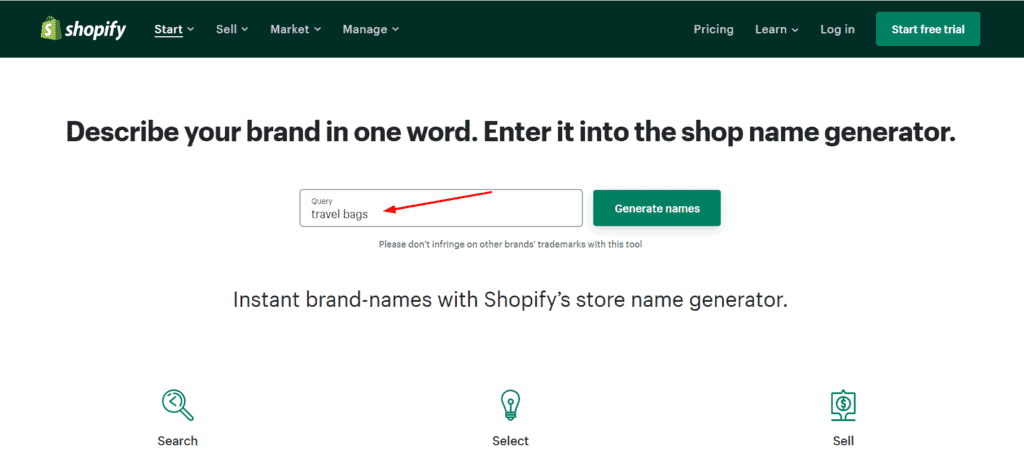
Shopify Business Name Generator is a tool that helps you create a business name and register it quickly. All you need to do is enter a single keyword relating to your brand name.
Features
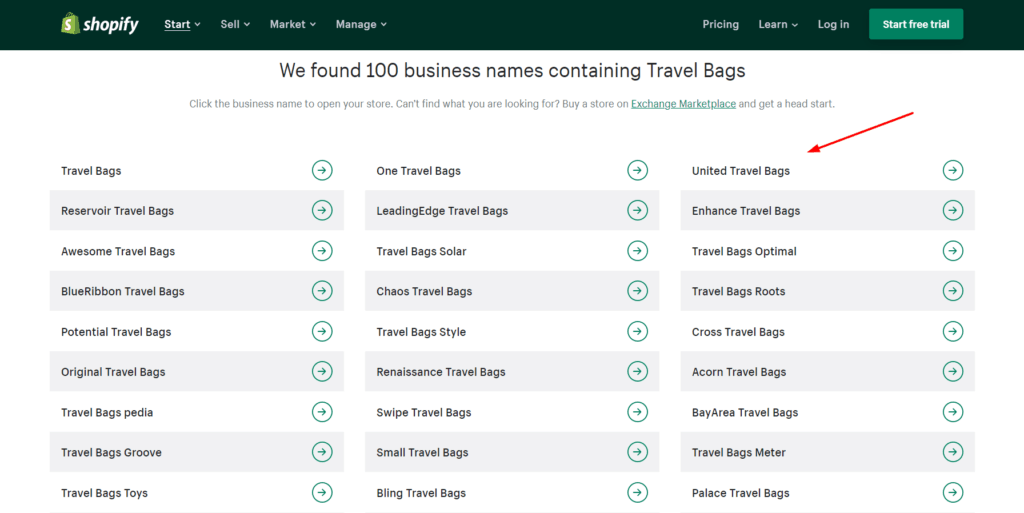
Lots of Domain Ideas
Shopify Business Name Generator displays 100 domain name ideas for every keyword. I found them to be unique and professional! It adds a suffix or prefix to the original keyword, but the algorithm is quite relevant.
Helps you Open Your Shopify Store
If you like a business name, you can directly open your Shopify store with it. However, the domain would exist as a sub-domain of Shopify. For example, your website URL would look like this: website.myshopify.com
Cons
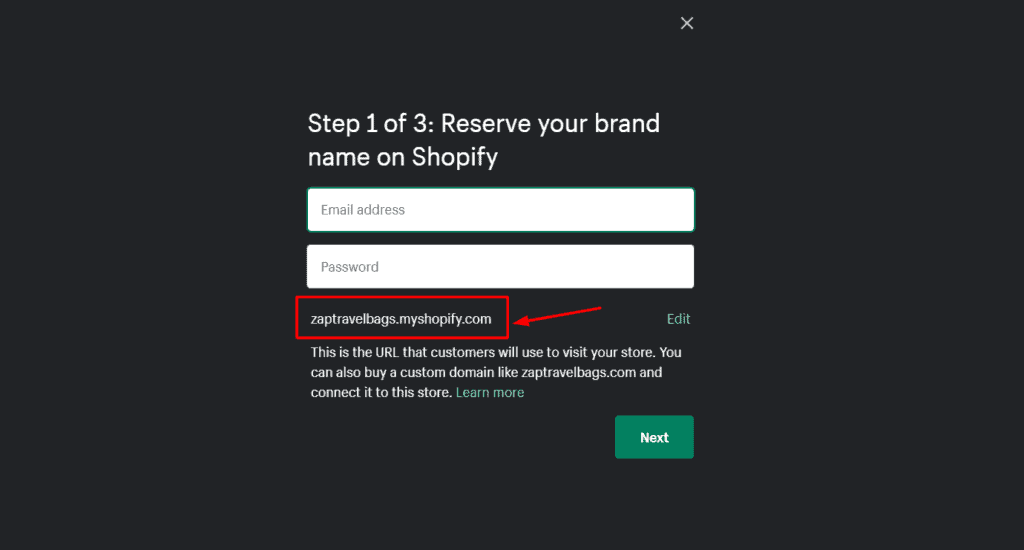
Does not Show TLDs
This tool only shows business names. If the domain name is not available, it adds random numbers at the end of the URL to make it unique. Though you can edit the domain name, it still exists as a sub-domain of Shopify.
Not Customizable
You do not get any options to customize the domain ideas and streamline them according to your requirements.
18. Brandroot Business Name Generator
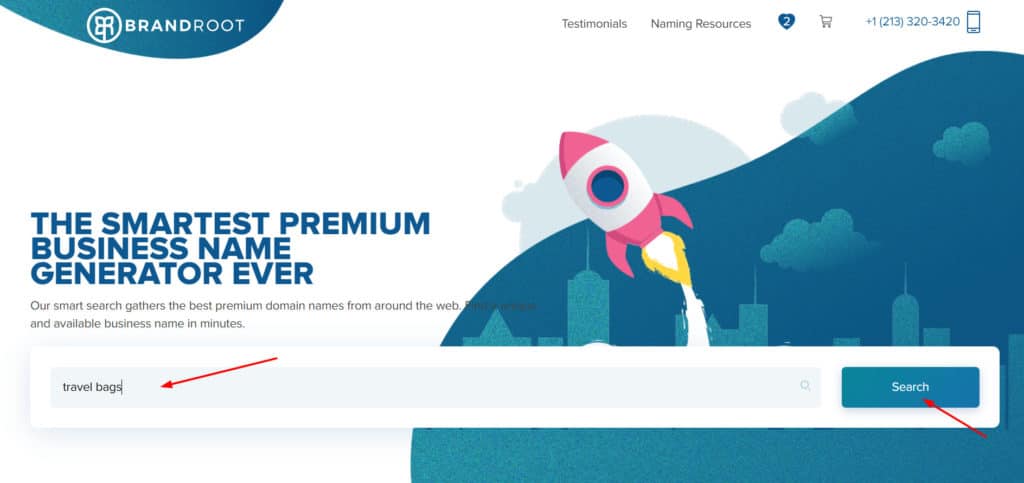
Brandroot is a business name generator that helps you generate the best selection of premium business names. You simply need to enter a keyword.
Features
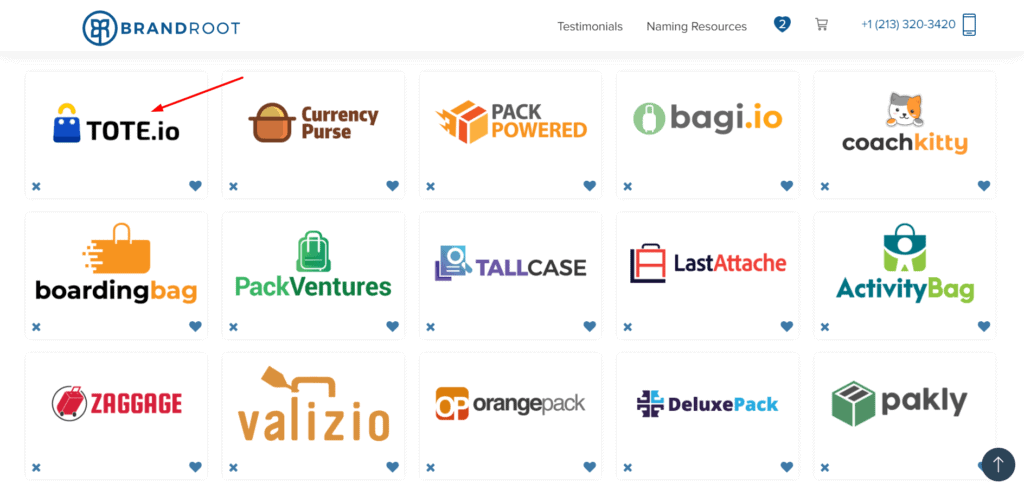
Creative Suggestions
Brandroot displays results as logos and offers unique and innovative suggestions.
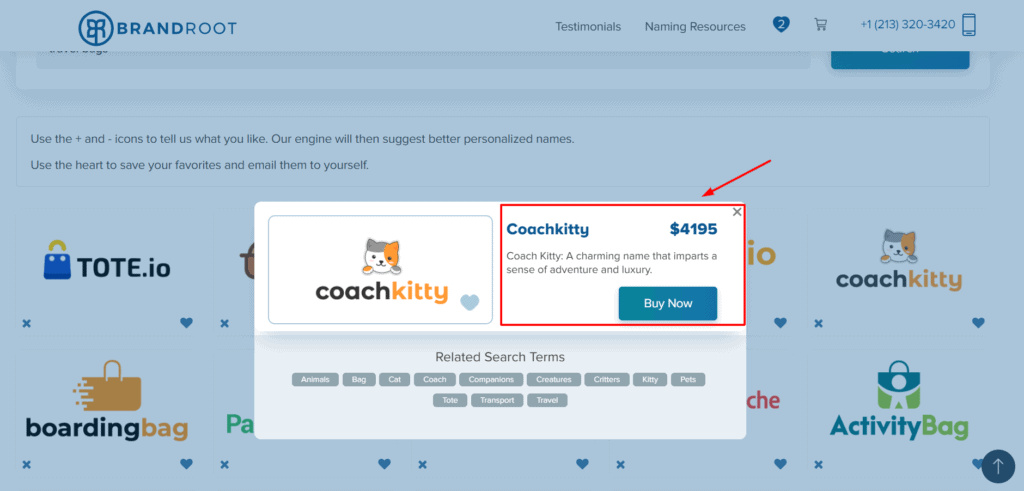
Extremely Expensive Rates
It forwards you to its own website if you wish to purchase a domain. However, because these are premium domains, the prices are super expensive, falling between $3000 to $4500. Paying such unreasonable amounts for a domain name is not worth it in my opinion.
Cons
Cannot Check TLDs
It doesn’t display the price of the domain or the domain extensions available.
Most Domains are Unavailable
Most generated ideas are already registered domain names. The results also cannot be filtered by availability, which adds to the inconvenience.
No Customization Options
Brandroot only lets you view the generated business names. You cannot customize them according to your needs.
19. IsItWP Domain Name Generator
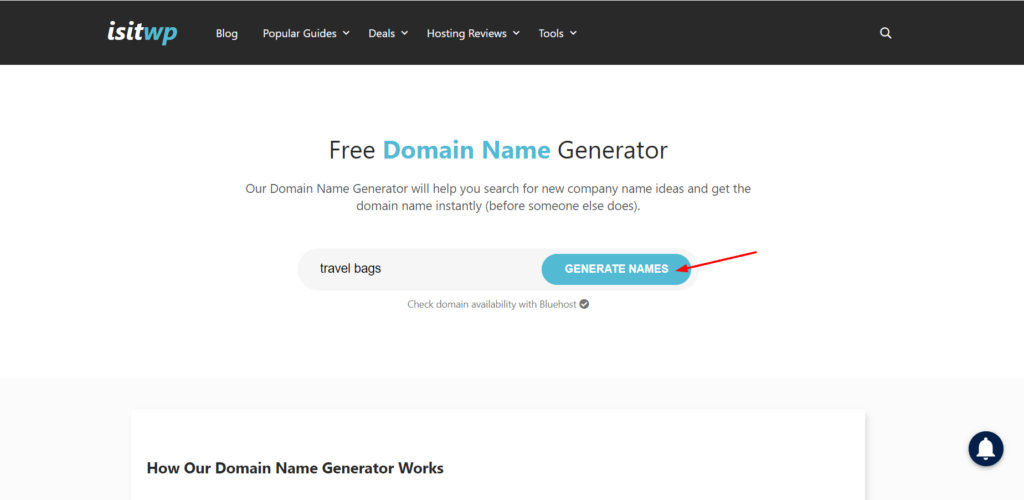
IsItWP helps you find new and innovative domain ideas in no time! To begin, you need to provide 1-2 keywords as per your chosen niche.
Features
Decent Suggestions
This tool appends prefixes and suffixes on the main keyword and thus creates satisfactory suggestions.
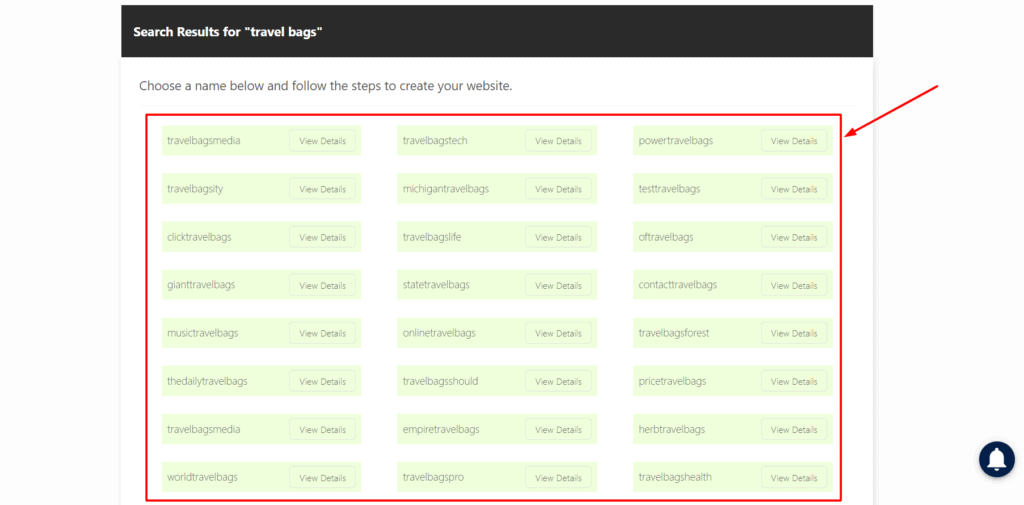
It uses exact phrases supplied in the keyword, but you get better ideas because of a larger collection of domain names.
Cons
No Customizations
There is no option to customize and generate results as per your requirements.

Does not Check Domain Availability
The results displayed do not contain the domain extension. When you click on View Details, it redirects you to the Bluehost offer page.
To check domain availability or purchase one for yourself, you need to manually type in your domain name, which is not convenient.
20. BusinessNameGenerator.net
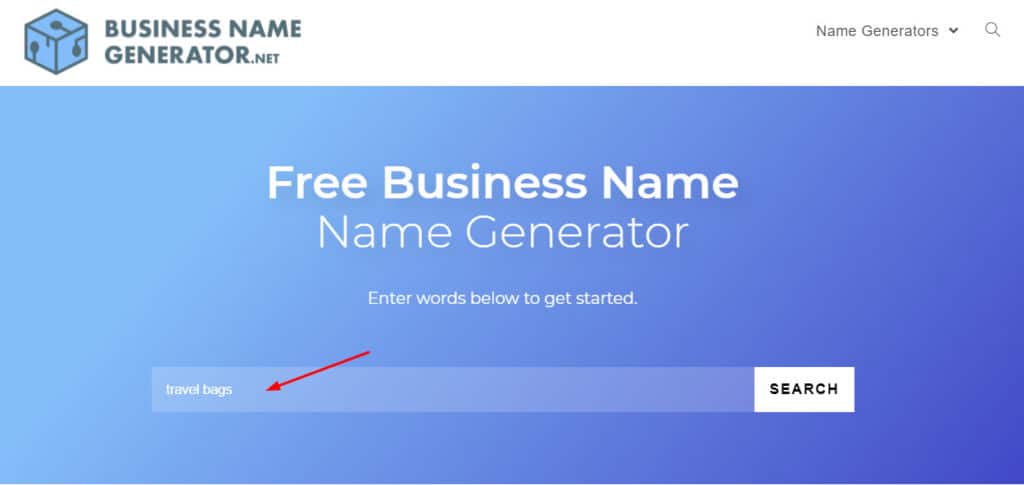
BusinessNameGenerator.net is an online tool that lets you describe your business idea in a few words and generates random business names for you.
Features
Clean Interface
Business Name Generator has a decent and clean user interface. It looks easy to use and friendly for newbies.
Decent Results
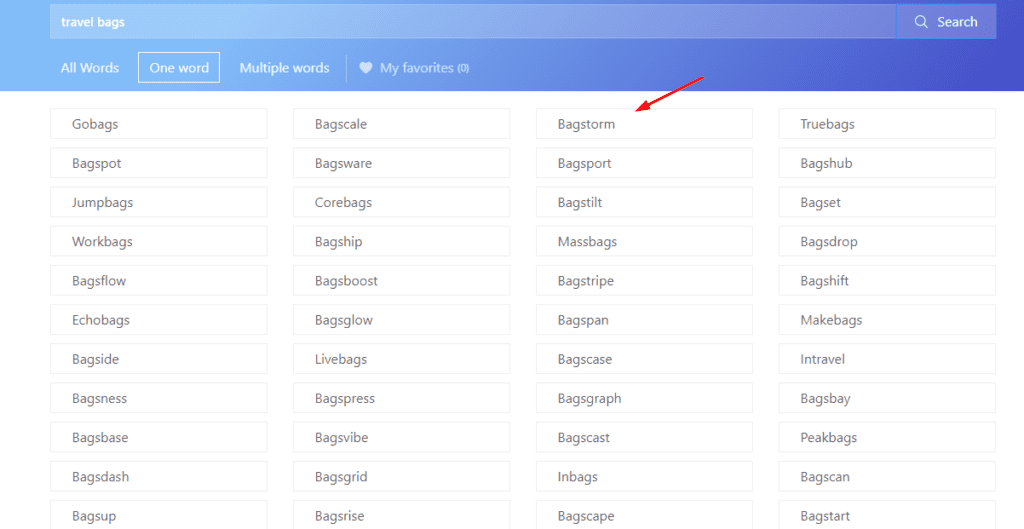
As per the keyword entered, you get some decent suggestions. If you like a name, you can mark it as favorite. Although it claims to offer one word and multiple word suggestions, the multiple words’ tab doesn’t work!
Cons
No Domain Registration
This tool does not offer domain registration feature. You can simply generate random business names.
No Customization Options
You cannot customize a generated name according to your preference. It’s a very basic tool!
Conclusion
So, I hope you found this article on the Best Domain Name Generators informative. Domain name generators can surely help you find creative and interesting ideas for naming your domain. Remember you don’t need to buy domains from these websites, you can buy it from a different domain registrar.
I hope the tools mentioned in this article will help you find the perfect domain name for your brand or business. Try out some of these tools and let me know your experiences. Once you get your domain registered, you can also connect it with a good hosting service to get your online journey started!
Did I miss out on any tools? Let me know in the comments section below and I’ll try to include them too!
Anyway, this is Kripesh signing off. Join my Newsletter for more insightful content. Cheers and keep learning. See you in the next post.
