With the increasing number of users joining the digital world every day, privacy and security of data have become an essential need. If you are a security enthusiast, this article is for you!
Today, we are talking about NordLocker, a popular file encryption service. After testing and using it thoroughly for the last six months, I am here with the NordLocker Review.
In this article, we are going to discuss some powerful features of the NordLocker app, its user interface (the dark theme won my heart!) customer support, its security practices, pricing plans, its major pros and cons, and if it is worth using!
So, without taking any more of your time, let’s jump straight into it!
Disclaimer : I strongly believe in transparency. If you buy using the links on our site, we may earn a small commission without any extra cost to you. This helps me to keep producing honest reviews. Read More >>
- About NordSecurity
- About NordLocker
- NordLocker Pricing
- How does NordLocker Work?
- Saving Files And Folders
- Secure Sharing
- NordLocker User Interface
- Devices Supported
- NordLocker Support
- NordLocker Security
- NordLocker Privacy
- NordLocker Affiliate Program
- NordLocker Pros
- NordLocker Cons
- Should you use NordLocker?
- Conclusion
- FAQ
About NordSecurity
NordSecurity is a cybersecurity company established in 2012. They have developed a range of security tools with an aim to keep the users safe in the online world.
The most popular ones among them are NordPass (a password manager) and NordVPN (a VPN provider). Similarly, their latest development is NordLocker, a file encryption tool. Let’s look at it in depth.
About NordLocker
NordLocker is a file encryption and cloud storage platform developed by NordSecurity in 2019. It is based in Panama, which does not fall under the 5 Eyes Alliance.

NordLocker is a simple, safe, and reliable encryption program that lets you keep your important files encrypted locally as well as on the cloud.
NordLocker Pricing
NordLocker offers a feature-rich free plan where you can encrypt up to 3 GB data on the cloud and unlimited data locally. But here’s the best part. You don’t need an Internet connection to encrypt files on your local device!
Alternatively, it offers an affordable subscription plan with its premium plan priced at $3.99/month when billed annually. With this plan, you get 500 GB of cloud storage space to store your encrypted files and access from any location.
| Free Plan | Premium Plan | |
| Price/month | $0 | $3.99 |
| Cloud Storage | 3 GB | 500 GB |
The free and paid plans of NordLocker offer all the basic features like end-to-end encryption, file sharing, and automatic data backup.
NordLocker supports a variety of payment options like Credit Cards, Debit Cards, PayPal, Google Pay, Amazon Pay, AliPay, Sofort, and Cryptocurrency.
For the users’ convenience, NordLocker also provides a 30-day money-back guarantee, so you can thoroughly test out if you need this tool!
How does NordLocker Work?
Working with Nordlocker is super simple! Let’s look at the different stages of getting started with it.
Signing up
In order to sign up on NordLocker, we first need to create a Nord account. Next, we will create a strong master password to protect the encrypted files in our account.
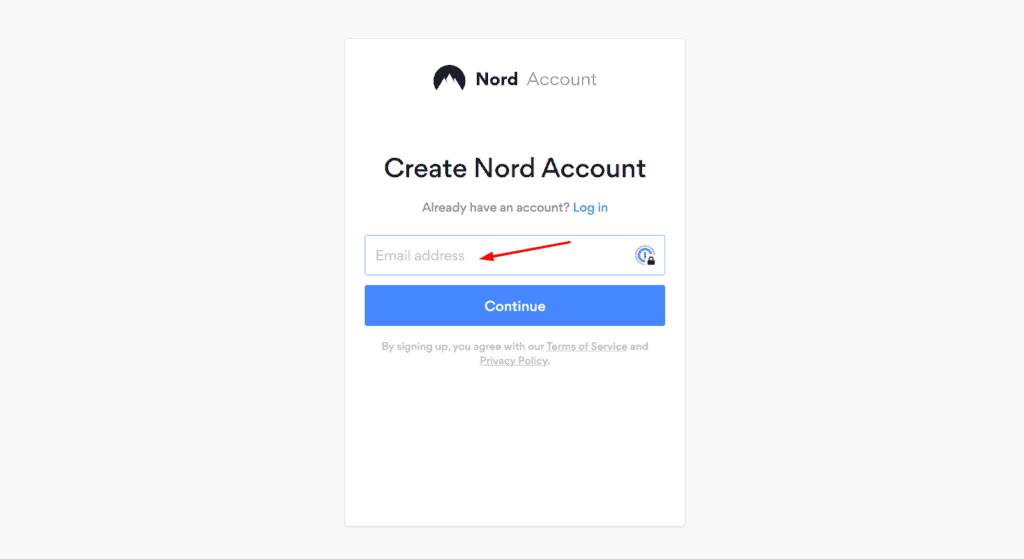
The password must be a minimum of 6 characters, but NordLocker doesn’t score the password strength. It is still advised to set a complex password, for which you can also use a password manager!
Installing NordLocker
Now that we have signed up on NordLocker, we will download its Windows or Mac app from their official website and select a location to install it.
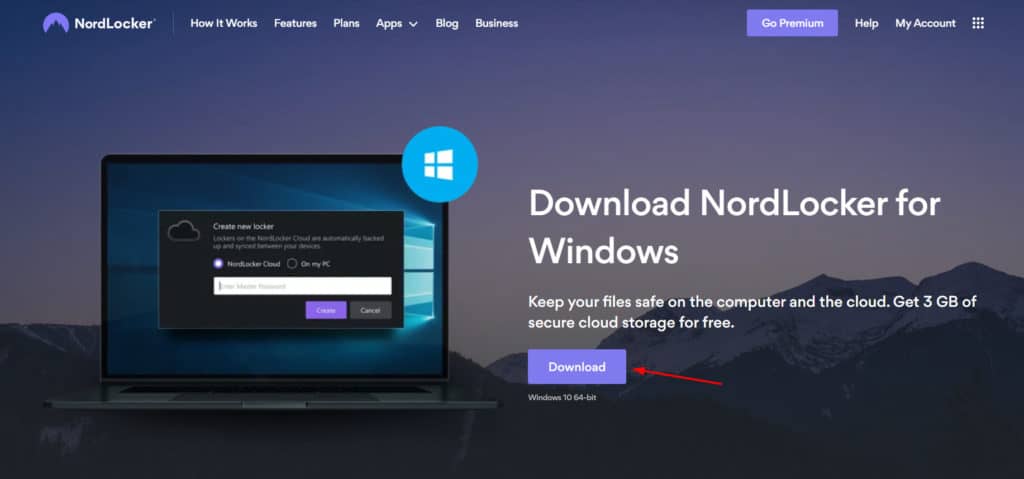
NordLocker doesn’t work in the web browser. It only functions as a desktop app.
Configuring NordLocker
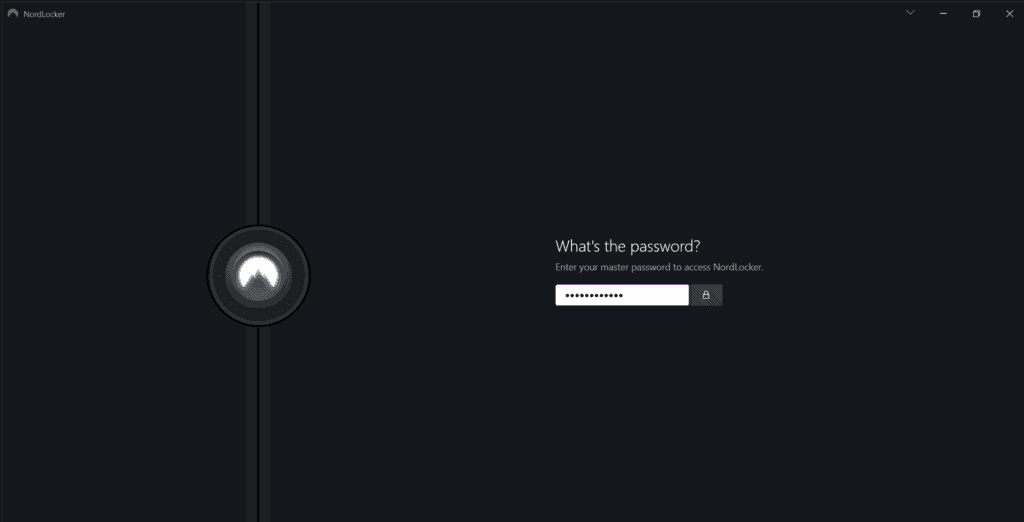
After installing the app, we will launch it. Once we type in our master password, our vault is unlocked and we can encrypt our files with it.
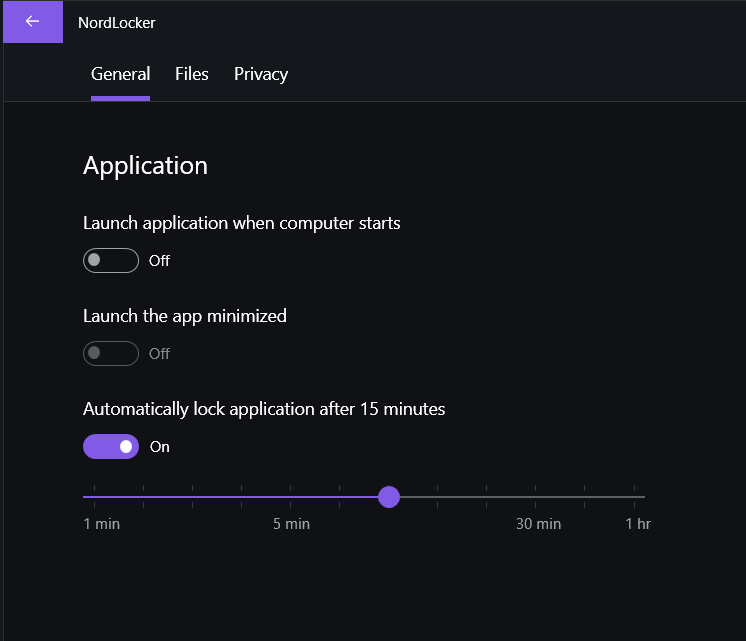
The NordLocker app is minimal and offers basic account settings like auto locking, enabling/disabling auto-start, adjusting the size of the icons, etc.
Creating Secure Lockers
Folders are called ‘Lockers’ in NordLocker. We will simply right click anywhere on the left panel and select the ‘New Locker’ button. Then, we will also select a location where we want to store the NordLocker folder.
NordLocker app supports drag and drop upload, so you can simply drop your files on the app and they will be encrypted. It lets you upload all types of files and offers us a choice if we wish to encrypt the file locally or on the NordLocker cloud.
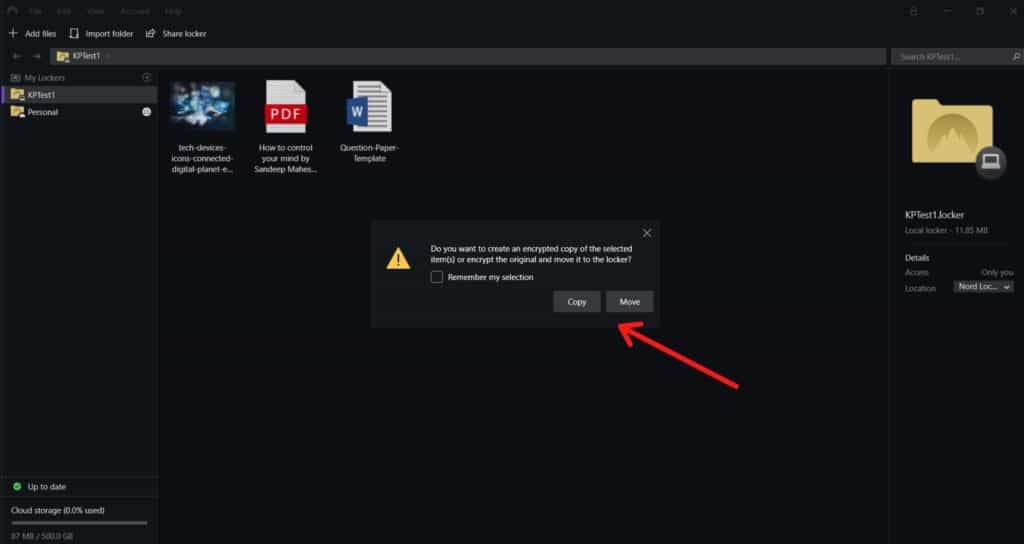
You can either copy your files to the encrypted folder or move them. Moving the files will delete them from the local storage and they will be stored in an encrypted format on the NordLocker app.
Saving Files And Folders
Now that we have understood how to create folders in NordLocker, let us see the ways in which we can encrypt and save our files and folders.
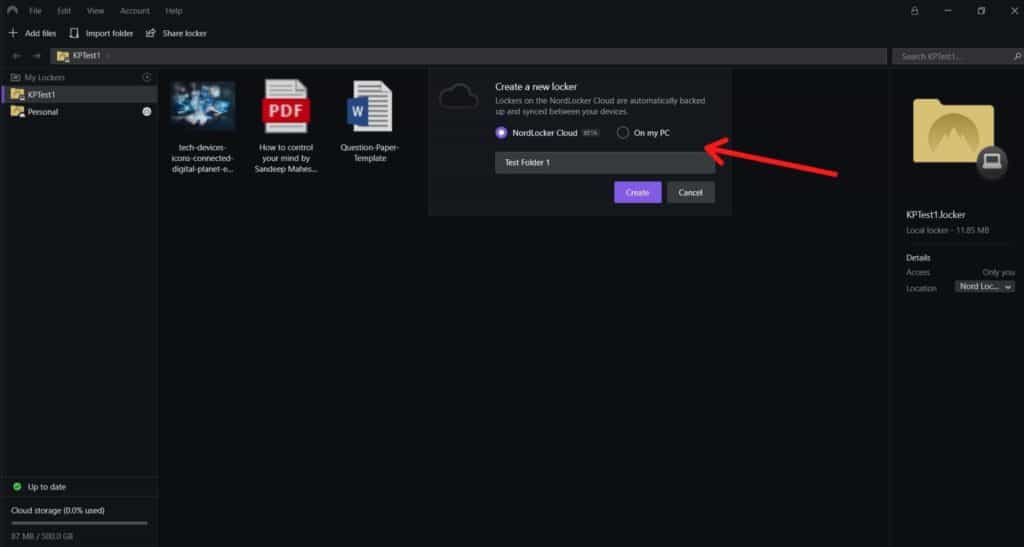
Local Encryption
You can keep the files encrypted locally on your device. But you would need the NordLocker app installed on your device in order to access the encrypted files.
Local encryption is free and unlimited with NordLocker. So, you can keep using the free plan forever for encrypting your files on your system.
Cloud Storage
If you need some of your files to be accessible on multiple devices, you can store it on the Cloud folder.
This is an encrypted cloud storage that stores your files on the servers of NordLocker. So, you can simply install the desktop app and access NordLocker on any device.
If you’re looking for a cloud storage service, check out my article on Best Cloud Storage in India for 2024!
Secure Sharing
You get basic sharing options on NordLocker. You can simply enter the receiver’s email address to share a locker with them. But the receiver must have an account on NordLocker to receive those encrypted files.
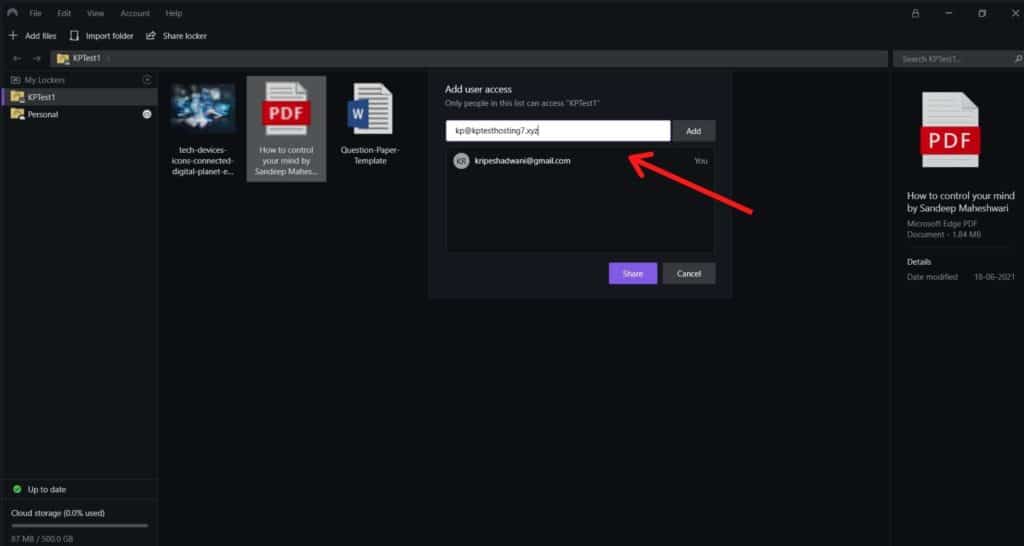
It does not impose any restrictions on decrypting data. So, the receiver can create a free account and decrypt files of any size!
But NordLocker does not allow you to share individual files. You don’t get any password protection for shared data either!
NordLocker User Interface
The user interface of the NordLocker app is very friendly. It has a default dark theme which gives it a premium feel and is also comfortable on the eyes!
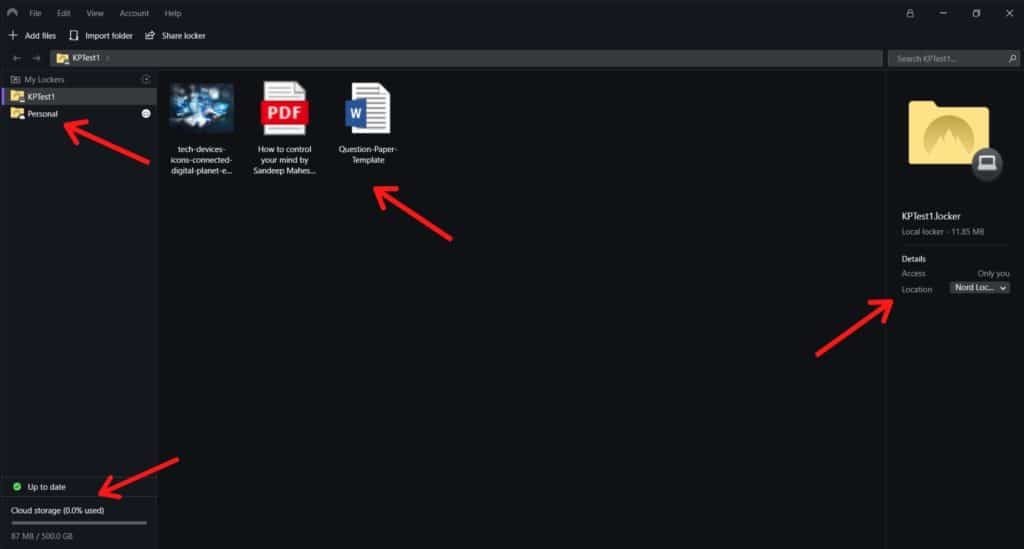
The lockers are arranged on the left side. You will see a tiny cloud icon beside the cloud folders. On the bottom, you can check the cloud storage consumed. The right panel shows details of the selected folder and the middle area shows folder contents.
The overall interface of NordLocker resembles a normal file explorer, which makes it easy to access for beginners as well!
Devices Supported
NordLocker only features desktop apps for Windows and Mac devices at present. The desktop app comes with a clean and friendly interface.
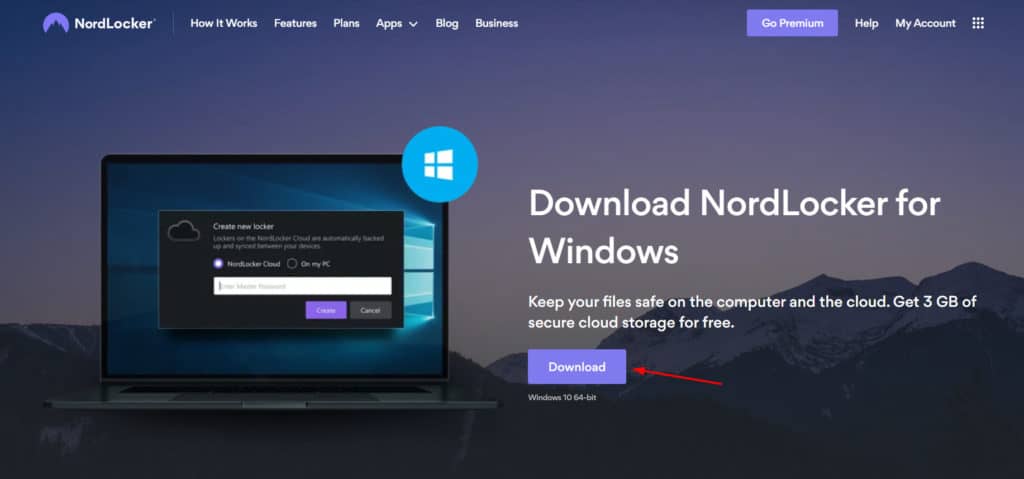
However, as they are quite new in the online market right now, you won’t find their Linux app, or mobile apps for Android and iOS devices yet. I really hope to see their mobile apps soon!
NordLocker Support
NordLocker offers basic email support on its free account and 24/7 priority support on its premium plan. I received a reply to my query in under 45 minutes, which is quite impressive.
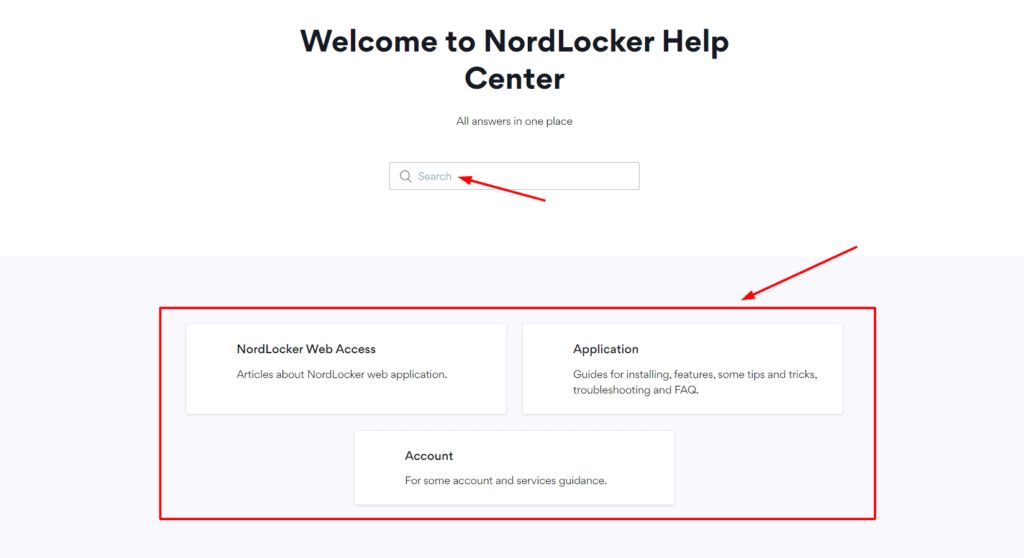
They also have a Help Center that comprises short and precise articles on troubleshooting and general queries regarding their desktop application and NordLocker Account.
They also have a blog where they post interesting articles on cybersecurity, security analysis, product news, and more!
NordLocker Security
Encryption
NordLocker is an end-to-end encryption service. This means that no other third parties can snoop on your data. It uses the industry standard AES 256-bit encryption method for enhanced security of your sensitive files.
Zero Knowledge
NordLocker keeps your files encrypted with zero knowledge on your device and even on the cloud. Zero Knowledge Policy means all user data is encrypted with a unique security key that can only be accessed by the account owner.

So, even if NordLocker ever suffers a data breach, the hackers won’t be able to crack your account.
Recovery Key
In case you ever forget your master password, NordLocker offers a 25-character recovery key. It helps you reset your master password and get back control of your account.
However, if you lose the recovery key as well, then even their team cannot get your data back to you.
Security Audits
Security audits are important for ensuring a service offers the level of security it claims! NordLocker is a relatively new service in the market, which is why it has undergone no third party audits yet.
But being backed by powerful and privacy friendly software like NordPass and NordVPN that have gone through various security audits, NordLocker also feels like a secure platform for everyone.
NordLocker Privacy
Privacy Policy
Their privacy policy is clean and well laid out. It offers client side encryption, which ensures that the NordLocker staff or developers do not have any access to your data.
It collects basic usage data, crash reports, and device information like the operating system used, device model, etc by default.
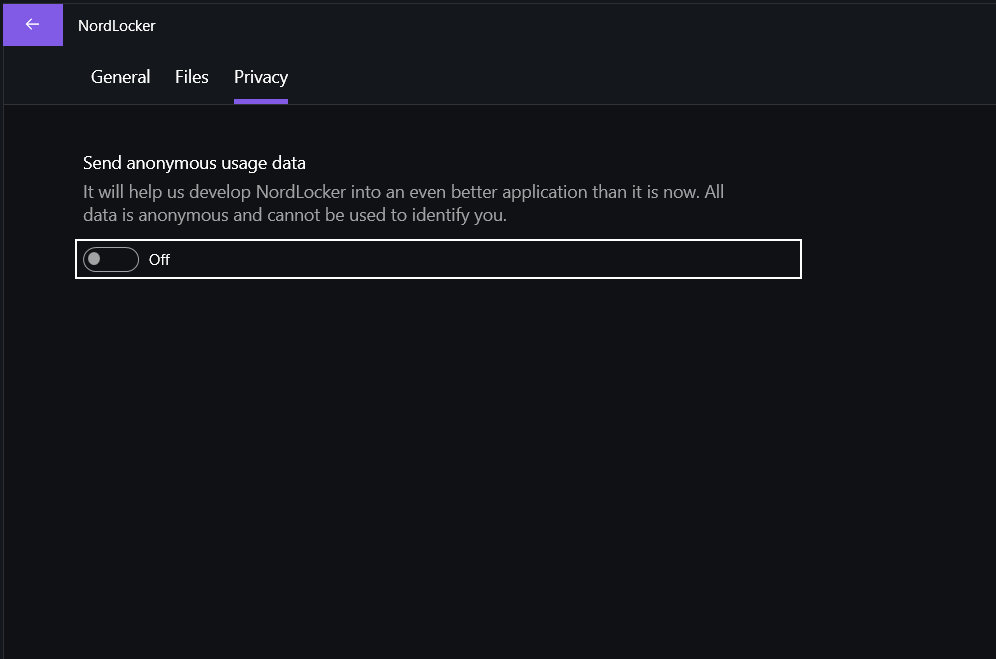
This data might be shared with third party services when demanded. But this option can be easily turned off from its desktop app.
Privacy Regulations
NordLocker complies with privacy regulations like GDPR and HIPAA. So, you can request for a copy of your collected data and also encrypt your personal health information in a few clicks!
Closed Source Software
An open source software promotes transparency. It also eases the process of resolving bugs in its functioning when the source code is freely available to all! Sadly, NordLocker is a closed source software which raises concern about the users’ privacy.
NordLocker Affiliate Program
NordLocker also offers a highly rewarding affiliate program for bloggers, vloggers, influencers, and all types of businesses.
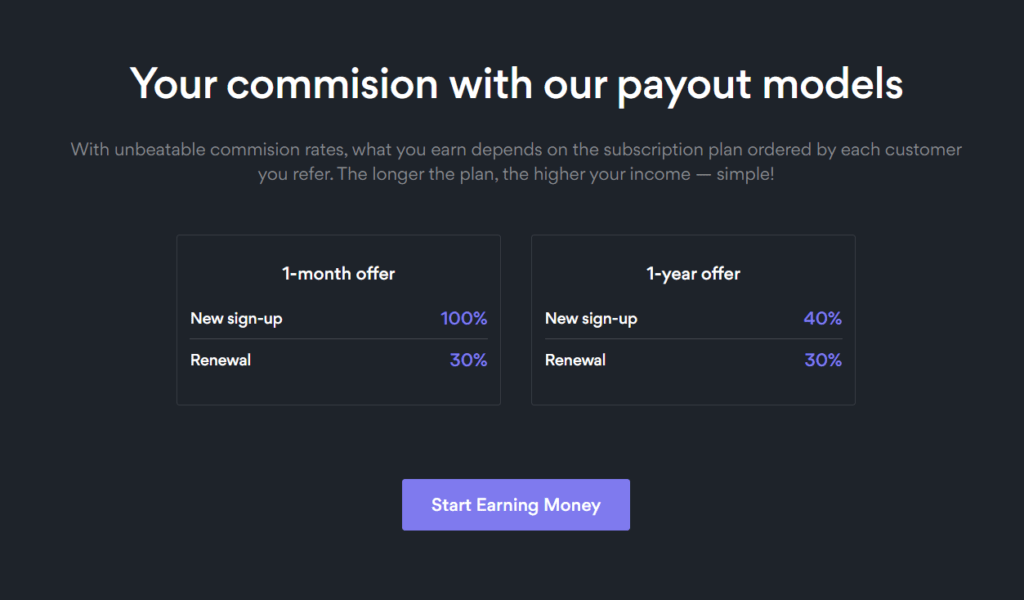
Their business model is super tempting. If you sign up as an affiliate on NordLocker, you get 100% of the commission when a new user signs up for a one month plan!
Additionally, you get 40% of the commission on new yearly plan sign-ups.
For renewal of both these plans, you get 30% commission each. So, if you want to earn some extra bucks, you can definitely join the NordLocker Affiliate Program.
NordLocker Pros
1. Easy to Use
The NordLocker app is extremely user friendly for beginners. It offers an attractive, dark themed interface that looks and functions just like the File Explorer.
2. Drag and Drop Interface
You can drag-and-drop files on the NordLocker app to instantly encrypt them, which is convenient and saves time.
3. Secure Sharing of Encrypted Files
NordLocker uses advanced encryption methods, so you can share your folders securely with other users in an encrypted format.
4. Supports all File Types and Sizes
NordLocker can locally encrypt files of all sizes and formats with no troubles. Just drag and drop it into the app and it’s done!
5. Edit Directly inside Locker
You can open, edit, and save your files directly through the NordLocker app!
6. Excellent Free Plan
The free plan of NordLocker offers unlimited encryption of your local files and a 3 GB of cloud storage as well!
7. HIPAA and GDPR Compliant
NordLocker complies with GDPR, which means they maintain complete transparency of the data they collect from their users.
It is also HIPAA Compliant, meaning that you can encrypt your personal health information and securely share it with others.
8. Can Protect Against Ransomware
The files encrypted with NordLocker are safe from Ransomware, a malicious software that blocks access to a user’s system or software by encrypting it.
9. Affordable Pricing
The premium plan of NordLocker is priced at $3.99/month, which is decent when compared to other similar products.
NordLocker Cons
1. No 2FA option
Belonging to the parent company that prefers security over everything else, NordLocker doesn’t come with a two factor authentication for secure logins. I hope they introduce it soon!
2. No Sync
NordLocker functions as a cloud storage but it lacks advanced syncing features like Selective Sync or Block level Sync! (Check out pCloud for advanced sync features.)
3. Basic Sharing Functions
The Sharing functions on NordLocker are quite limited. It does not offer password protection or expiry date for the shared data.
4. Not a Complete Cloud Storage
Though you get 3 GB cloud space on the free plan, NordLocker cannot be called a complete cloud storage.
Why? Because it lacks advanced sharing, syncing, versioning, etc that are important features of a cloud storage
5. No Mobile Apps
It does not feature any apps Linux OS, Android and iOS mobiles, or a browser extension either!
Should you use NordLocker?
Absolutely! NordLocker is a valuable tool for beginners getting started with encryption. If you need an easy to use and trustable solution for encrypting your sensitive data, NordLocker is your way to go!
But if you are an experienced professional using advanced encryption services like Cryptomator, you probably won’t need NordLocker.
Summing up, anyone who wants more security for their personal files can get started with the NordLocker app for free. Later, if you need more cloud space, you can always upgrade to its premium plan!
Conclusion
NordLocker is a simple yet powerful encryption tool that helps you take back control of your private data. Its free plan offers unlimited encryption of your local files, which makes it a viable option for almost any user.
NordLocker can be used offline to encrypt your local files and also as a cloud storage service. However, it lacks 2-Factor Authentication and has undergone no security audits yet! This might be a point of concern for the privacy junkies.
But overall, I think this tool might be an excellent option for anyone who prefers security of their personal data. You can sign up for a free Nordlocker account right away and test out if it works for you!
With that, we have arrived at the end of this article! I hope you found something of value on my blog. Have you used any other file encryption software before? What do you think about NordLocker? Are you going to use it? Let me know your views in the comments box.
If you wish to know more about digital tools and online services, make sure you are subscribed to my Newsletter. I post interesting updates about articles and deals on online tools over there! Anyway, this is Kripesh signing off. See you guys in the next one. Cheers to learning. 🙂
FAQ
1. Is NordLocker open source?
No, NordLocker is not an open source service. But it is based on GoCryptFS, which means all your files are encrypted separately when they are stored on the NordLocker app. So, you can have full control over what files you want to sync with the cloud.
2. Should I upgrade to NordLocker Pro?
It depends on your requirements. For most users, the free plan would be sufficient. If you only want to encrypt files on your system, then the free plan is good enough. However, if you want to store large files on the cloud, you can opt for the Premium plan.
3. Does NordLocker work with Android and iOS?
Unfortunately, NordLocker does not have any apps for mobile devices, including iOS and Android mobiles.
4. Is NordLocker a zero-knowledge encryption?
Yes, NordLocker keeps your files encrypted with zero knowledge offline as well as on the cloud. So, nobody except you can ever get hold of your sensitive files.
5. Does NordLocker include a subscription to NordVPN?
No, but while purchasing the NordLocker subscription, you can also add NordPass and NordVPN to your purchase and get them at a discounted price!
6. How secure and private is NordLocker?
NordLocker is a zero knowledge service that uses the AES-256 bit advanced encryption standard. It also has a transparent privacy policy that complies with GDPR and HIPAA privacy regulations.
So, overall NordLocker comes across as a secure platform.
7. Is it safe to download NordLocker?
Yes, NordLocker is a safe app. Its desktop app collects some usage data like OS type, device model, etc. But it can also be disabled from the app.
8. Can you access your encrypted NordLocker files from anywhere?
Yes, you can access all your encrypted files stored on the cloud by installing the desktop app on any device.
