As stated by a Business Technology Blog, the entire data in the world will grow by 50 times in the next decade!
Doesn’t that sound scary? Where are we going to store all of this data? What storage options do we have?
I’m sure you must’ve heard of Hard drives, Pen-drives, DVDs, Cloud Storage services, and even NAS devices if you are more inclined towards technology!
Well, today we will talk about all the above mentioned devices and services.
Cloud Storage vs Local Storage is a big question when it comes to storing our data. In this article we will discuss when should prefer cloud over local storage and vice versa.
Further, we will compare them on a range of factors, and discover which storage should be preferred under different conditions.
Finally, we will also compare Cloud Storage with NAS Storage by the end of this article. Tech enthusiasts, stay tuned!
So, with no further ado, let us dive straight into our article.
- What is Local Storage?
- What is Cloud Storage?
- External Hard Drive vs Cloud Storage
- Cloud Storage Vs Local Storage
- Pros of Cloud Storage
- Cons of Cloud Storage
- Pros of Local Storage
- Cons of Local Storage
- When Should You Use Cloud Storage?
- When Should You Use Local Storage?
- What is NAS Storage?
- Cloud Storage vs NAS Storage
- When Should You Use NAS Storage?
- Conclusion
What is Local Storage?
Local Storage refers to storing our digital data on physical storage devices. In order to function, these devices need to be directly connected to our computer.
Some examples might be external storage devices like hard drives, SSDs, USB flash drives, etc.
What is Cloud Storage?
Cloud Storage refers to storing our data online on remote servers that are managed by a hosting company.
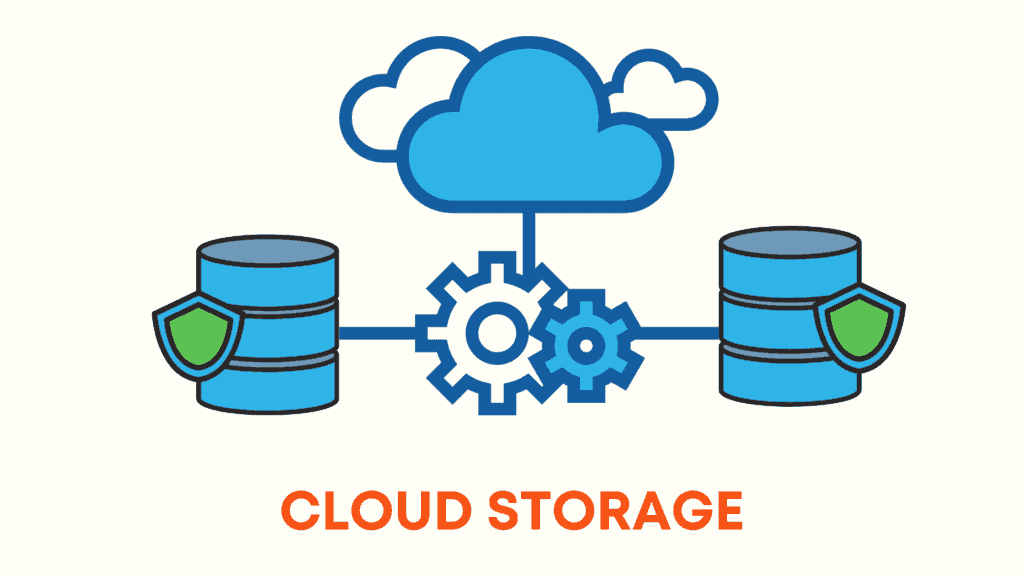
A Cloud Service is a 3rd party software that lets you store your data online. And not only that, it also provides additional services like data security, maintenance, backups, accessibility, and more.
Usually, you get around 5-10 GB of space for free. To expand it further, you can check out their paid plans.
Some popular examples might be Google Drive, Dropbox, pCloud, etc.
External Hard Drive vs Cloud Storage
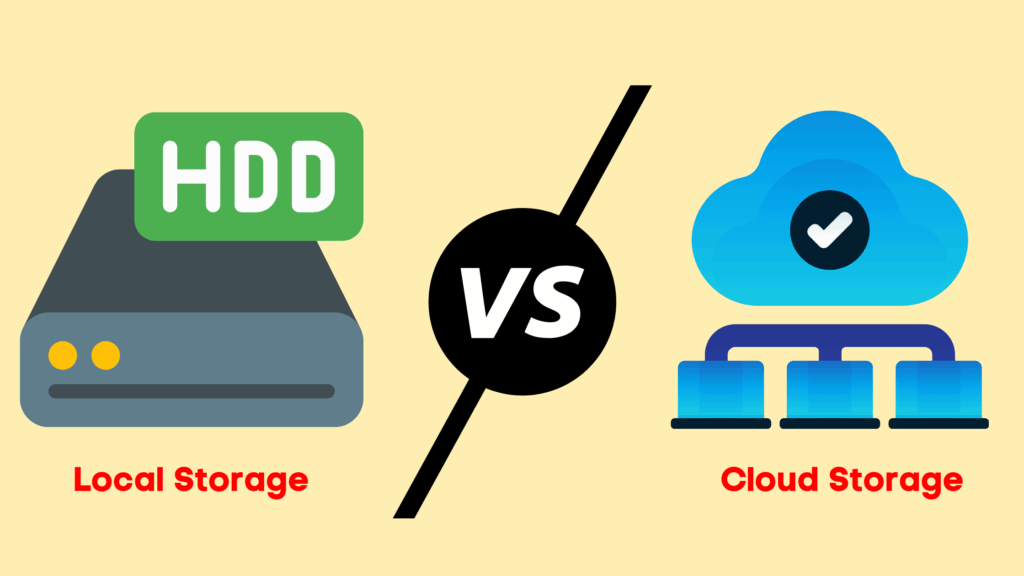
Both local and cloud storage look like powerful storage solutions, but which one is better? Let us examine and compare them on the following 15 factors!
1. Cost
Buying an external hard drive can be quite costly in itself. Add to it, the cost of an extra hard drive for storing your backups, and this option seems a little doubtful!
On the other hand, Cloud Storage services work on a subscription-based model. This means that you only pay a fixed amount per month to keep using their services.
Overall, this price turns out to be quite affordable as they also provide additional services rather than just storing your data.
2. Speed
Uploading and accessing data on your hard drive is a much faster process. While the upload and download speed with cloud storage depends on your network speed and your chosen cloud storage service. Reputed services like pCloud offer some really impressive speeds!
3. Data Access
In case of Local storage, you can only access data on the device that your hard drive is connected to.
If you wish to access it on another device, you need to remove the hard drive and attach it to a different device. You would agree that this process is quite troublesome.
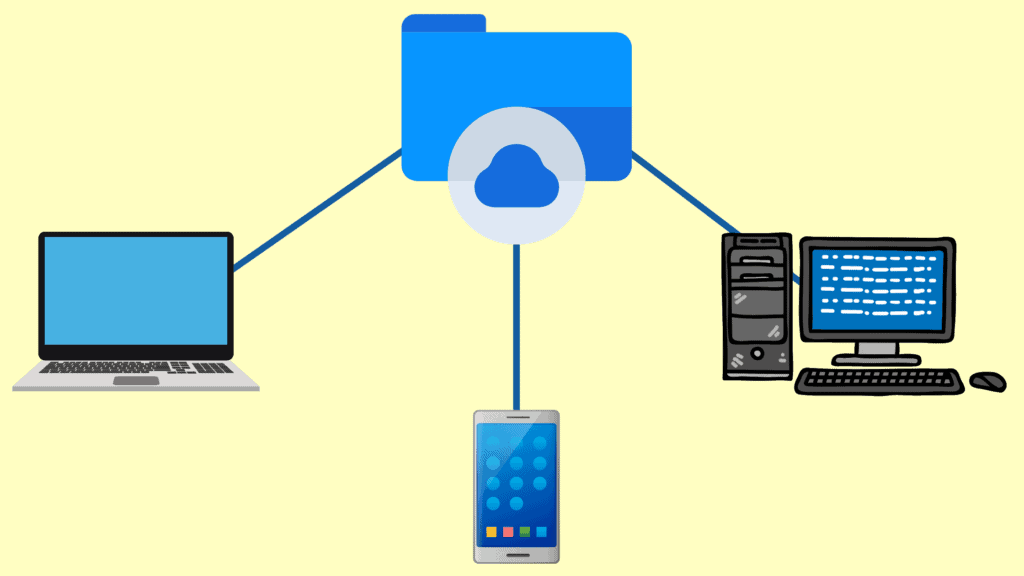
This is where cloud storage stands out!
Because it is Internet based, you can easily access your files from any device, anywhere and at any time! This adds a convenience factor for the users as well!
4. Storage Space
External Hard Drives might be costly, but they provide you a massive space to meet your storage demands. You can easily get 1-2 TB of space.
While cloud storage providers like pCloud offer 10 GB space for free. You need to go for the paid subscription plans to expand it further.
5. Security
Though external hard drives give you complete control of all your data, they are physical devices vulnerable to being lost, broken, or even stolen! In all these cases, you will lose your data.
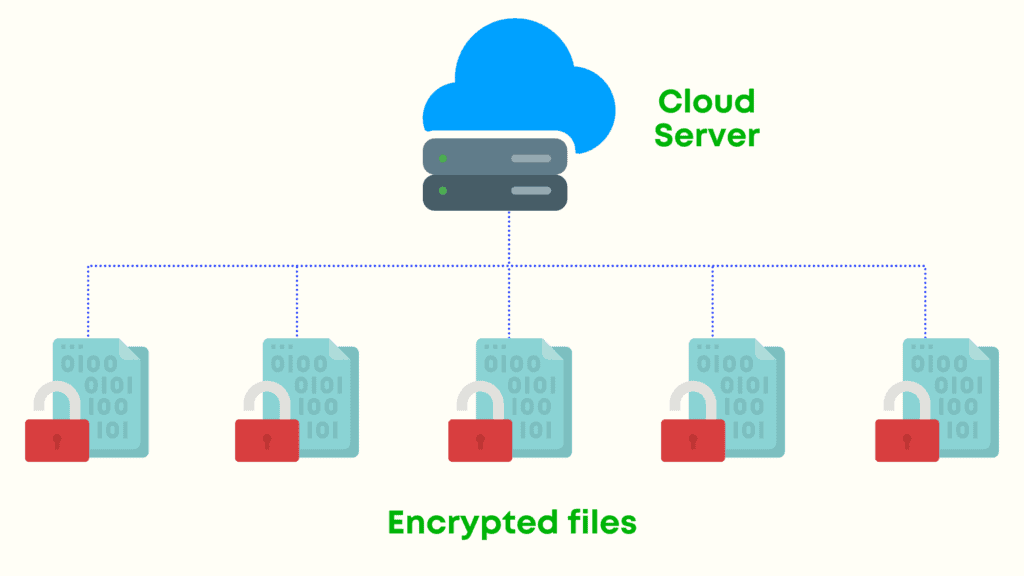
Cloud Storage services might be vulnerable to cyber attacks, too.
Companies like pCloud and Icedrive apply strong encryption algorithms and security protocols to keep your data safe.
6. Performance
Overall, Local Storage provides a much better performance in terms of upload and download speeds, storage space, and privacy.
While, with Cloud Storage, everything depends on the cloud servers. Multiple users share the same resources at the same time, which might affect performance.
7. Sync
An External Hard drive has no sync options, as it can only work on one device at a time.
However, with Cloud Storage, the changes made to a file on one device are updated and synced across your desktop, laptop, tablet, and mobile devices.
8. Internet Connectivity
Working with an external hard drive does not require an internet connection. Whereas, accessing your cloud account is not possible without a good internet connection.
9. Sharing and Collaboration
While Collaboration is not possible on local storage, Cloud Storage services allow you to share your data with other users via public links or directly integrate with social media platforms.
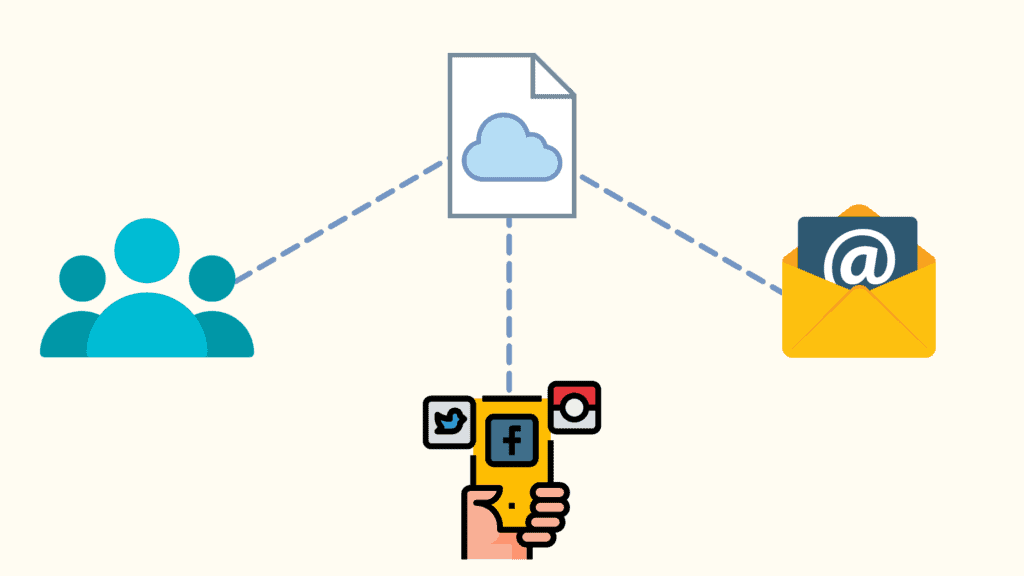
Not just that, they also allow teams to work on the same file simultaneously.
10. Ease of Use
Though both types of storage are very easy to use, Cloud Storage has a small learning curve.
If you have never used a cloud storage before, it might take you some time to get used to its functions.
11. Scalability
If you purchase a hard disk of 2 TBs, you can only use a maximum of 2TB storage, right?
Cloud Storage services provide you scalable storage capacities. This means you can expand your storage as per your needs by paying additional charges!
12. Versioning
Local Storage does not offer any versioning features. If you make changes to a file, the previous version of the file is gone!
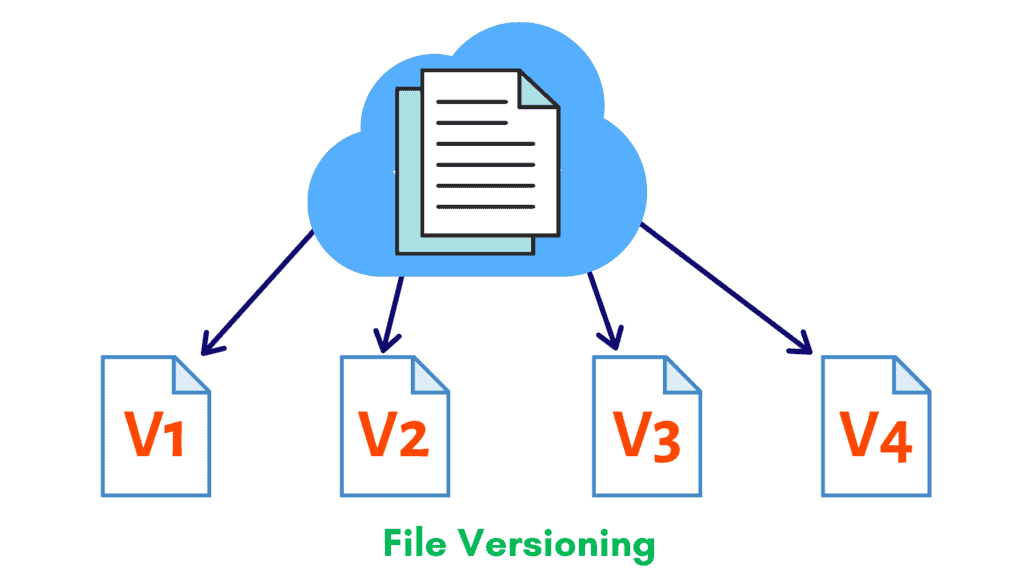
However, Cloud storage services like Icedrive save copies of the previous versions of your files and you can easily view and restore them whenever you need.
13. Energy Consumption
Local Storage requires the use of more physical resources, which leads to more energy consumption and an increased cost.
Alternatively, as resources are shared between multiple users in a Cloud storage, it consumes about 70% less energy.
14. Backups
In case of local storage, you can perform an Onsite backup. This means you can back up all your data in other physical devices like external drives, DVDs, USB flash drives, etc.
But as these are physical devices, they might be vulnerable to unexpected events like fires, floods, damage, etc. Your data can’t be recovered in these cases.
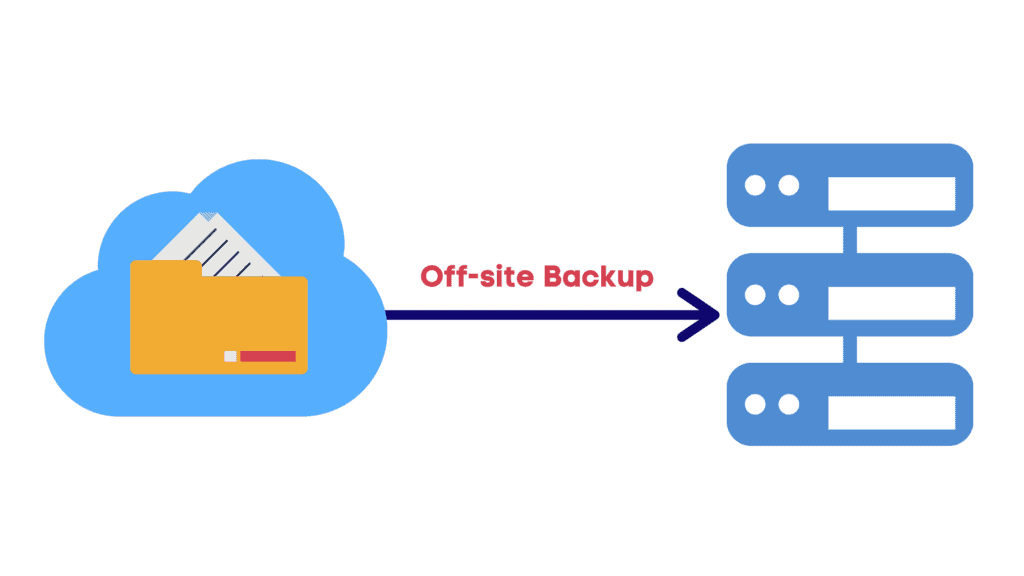
If we talk about Cloud storage, you can perform Off-site backups on remote servers through the internet.
Reputed cloud storage providers usually use RAID Systems to store multiple copies of your data. This is helpful in the event of hard drive failure.
15. Downtime
Because Local Storage does not need the Internet to operate, you will experience no downtime. All your data is accessible as long as your device works well.
But with Cloud Storage, you can get to face downtimes in cases of server maintenance and similar issues.
Cloud Storage Vs Local Storage
| Factors | External Hard Drive | Cloud Storage |
| Cost | Costly | Cheaper |
| Speed | Fast | Depends on network connection + cloud service |
| Data Access | Only on the device connected to the hard drive. | Anywhere, any time through the Internet |
| Storage Space | Massive | 5-10 GBs for free |
| Security | Can be stolen, broken, or lost | Reputed Cloud Providers apply strong encryption |
| Performance | Better performance. | Depends on the servers of the cloud service. |
| Sync | No sync options available | Changes synced across all devices. |
| Internet Connectivity | Not required | Required |
| Sharing and Collaboration | Cannot collaborate | Lets team members work simultaneously |
| Ease of Use | Very easy to use | Small learning curve |
| Scalability | Not scalable | Pay to get an additional storage space. |
| Versioning | No versioning options | View and restore previous versions of your files. |
| Energy Consumption | Consumes more energy | 70% lesser energy consumption |
| Backups | On-site backups in hard drives, DVD’s, etc | Off-site backups on remote servers, RAID System |
| Downtime | No downtime | Can face downtime |
Pros of Cloud Storage
1. Cheaper
Cloud Storage is more affordable because you only pay for what you use.
2. Access from Anywhere
You can view your files any time, and from any device, be it laptop or your mobile.
3. Automatic Sync
All the changes that you make to a file are automatically synced across all devices.
4. High Data Security
Your data remains more secure, because cloud companies use advanced encryption methods and security measures to protect your data.
5. Excellent Collaboration Feature
Cloud Storage is not just limited to sharing your data, but also allows you to work together on a project with your team members.
Cons of Cloud Storage
1. Internet Connectivity Required
You cannot access the files stored in your cloud account without an active Internet connection.
2. Slower Speeds
The upload and download speed depends on your network provider and your chosen cloud storage service.
3. Prone to Downtime
Cloud services are prone to downtimes in situations of server maintenance, etc.
Pros of Local Storage
1. No Internet Connectivity Required
You don’t need an Internet Connection to access, upload, or download your files on local storage.
2. Speed is faster
Faster Read and Write speeds are seen on Local storage.
3. Easier to use than Cloud storage
For a new user, Cloud Storage has a small learning curve. But, Local storage is more user friendly and easier to access.
4. Large amount of space available
An external hard drive is available in range of sizes. Cloud providers rarely offer such huge amounts of space.
Cons of Local Storage
1. Limited Accessibility
It can only be accessed on one device at a time.
2. Inconvenient Sharing
With local storage, you cannot collaborate with other users. And sharing options are not very friendly either!
3. Expensive
Purchasing an external hard drive is a relatively expensive option than investing in cloud storage.
4. Vulnerable to Unexpected Events
A hard drive is prone to being lost, broken, damaged or unexpected situations like floods, fires, etc.
In all these cases, you stored data and backups are lost forever!
When Should You Use Cloud Storage?
When you want your data to be accessible from multiple devices to share and collaborate with others with ease, Cloud Storage can be preferred.
Additionally, if you don’t want to risk data loss or malfunction, then Cloud Storage would be a secure, quick, and affordable solution.
When Should You Use Local Storage?
If you frequently work on projects comprising confidential information, and want to gain total control over your data, then Local storage would be a better option.
Also, if you wish to have better read and write speeds, and want to avoid staying connected to the Internet 24×7, then an External hard drive would be preferable.
What is NAS Storage?
NAS refers to Network Attached Storage. It is a box-like device that combines the advantages of both local storage and cloud storage!

With its massive storage space, exceptional speeds, and good sharing and backup functions, a NAS storage works as a great alternative to Dropbox or Google Drive!
The only difference being that you don’t store your precious data on the servers of any company. You store it locally, on your own secure NAS device.
How do you use it? Simply plug in an external hard drive into the NAS device and connect to your router. Any devices within this network can easily access the NAS storage.
Cloud Storage vs NAS Storage
You must be wondering that NAS Storage looks very much similar to Cloud Storage in terms of their functionalities, right?
But, let me tell you, they are very different.
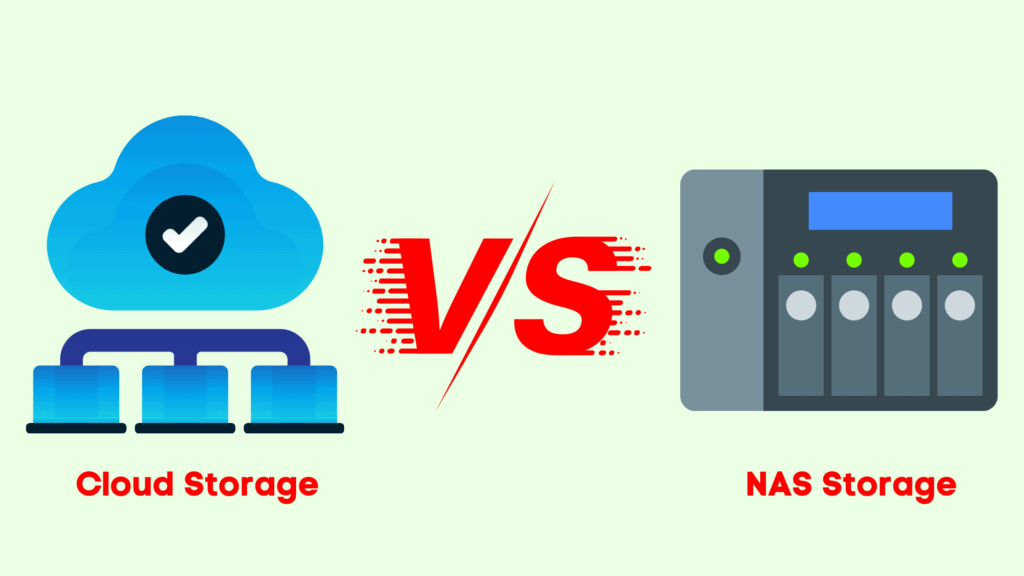
Let’s look at the major differences between them.
| Factors | Cloud Storage | NAS Storage |
| Sharing | Easily share files and folders | Easily share files and folders |
| Streaming | Depends on your network connection | Depends on how powerful your NAS device is. |
| Editing | Edit all files except video files | Edit all files including video files. Performance depends on the transfer rate of your NAS storage |
| Collaboration | Excellent! Work simultaneously on the same project with your team. Also offers versioning features | Others on the same network can access your files, but cannot work with you simultaneously. |
| Security | Reputed companies offer good encryption methods | You need to set up encryption |
| Privacy | Depends on the Privacy Policy of the company | No privacy issues, because you are not storing your data on a company’s servers. |
| Backups | Data is stored on multiple server locations. RAID System is used. | Can use two (or more) hard drives to set up RAID system in different configurations. But if a hard drive fails, the replacement is expensive. |
| Damage | No physical damage possible | Device can be damaged |
| Speed | Depends on network connection and cloud storage company | Offers better speeds You get the option to connect it through wire for even better speeds. |
| Interface | Great interface for all devices | Good interface |
| Sync | Great sync options.Changes on one device are automatically reflected on other devices. | You can set up sync.But multi-device access is easier on cloud storage. |
| System Backups | Depends on your Internet speed. Minimum 100 MBps is required. | Much faster speeds than cloud storage |
| Technical Knowledge | No technical knowledge required. Just Sign up and start using it! | Need to know the basics of setting up and using NAS |
| Pricing (for 2 TB space) | Around 32k for Lifetime plan | Around 32k (NAS Storage + 2 hard drives of 2 TB) |
| Examples | Dropbox, Google Drive, pCloud, Icedrive, etc. | Seagate, Synology, etc |
When Should You Use NAS Storage?
NAS Storage should be your preferred option if you work in organizations that restrict the usage of cloud storage for privacy of their data.
You can use NAS storage to efficiently share files in your organization, take system backups, and even edit video files in software like Final Cut Pro!
Conclusion
Finally, we have come to the end! Here’s a little summary of what we discussed in this article.
- What does Local storage, Cloud storage, and NAS storage mean?
- Differences between them
- Which one should you prefer in different scenarios, and
- Their Pros and Cons
I really hope this article helped you gain an in-depth knowledge on different types of storage and which one is right for you.
So, which type of storage do you prefer, and why? Let me know in the comments section below.
And hey, if you have come this far, I bet you found my content informative. What’s stopping you from subscribing to my Newsletter, then?
I share updates about my latest posts there, so you can get rich and insightful content delivered right into your inbox! 🙂
Anyway, this is Kripesh signing off! Take care, guys! Keep learning. I’ll see you in the next article!

