Do you know that 95% of security breaches are due to human error?
It’s 2024, and online privacy is the need of the hour. Most websites we visit these days might be secretly collecting our private information and keeping a track of our activities.
But, how do we protect ourselves online? The answer is simple. Get a Secure Browser!
After thoroughly researching and testing a range of popular and not-so-popular Android browsers for a week, I’m here with the 4 Best Android Browsers for Privacy in 2024!
Want to know if the browser you’re currently using makes it to my list? Well, keep reading to find out for yourself!
But first, let us understand what a secure browser actually is!
What is a Secure Browser?
A Secure Browser essentially blocks all intrusive ads and trackers from following you around the internet, thus giving you a better browsing experience.
It takes extra security measures to ensure that your personal information remains safe and nobody can snoop on it.
Now, let us go on with our 4 Best Android Browsers for Privacy in 2024!
4 Best Android Browsers for Privacy in 2024
1) DUCKDUCKGO BROWSER
DuckDuckGo is a search engine owned by Gabriel Weinberg. It aims to provide us a more private and secure browsing experience.
DuckDuckGo for Android is a privacy browser that protects its users from all online intrusive activities like ads, trackers, snooping attempts, etc.
It has a very strict privacy policy that ensures utmost security of its users while browsing online.
Their major sources of income are:
- Advertising
- Sponsored links
- Affiliate programs with companies like eBay and Amazon.
Why is it a Privacy-Friendly Browser?
The first feature that distinguishes DuckDuckGo from other browsers is that it avoids the filter bubble of personalised results in search.
What this really means is that if a million people search for ‘Best laptops’, DuckDuckGo will show the same search results to each one of them.
Unlike Google and others who personalize their search results according to the users’ activities and interests, DuckDuckGo believes in providing transparent and unbiased results for all.
It automatically blocks trackers, 3rd party cookies and offers strong privacy settings which the users are free to customize as they want, like:
- What data do you want the browser to clear automatically?
- When do you want the browser to clear your data?
By default, it uses its own search engine DuckDuckGo for enhanced privacy.
You will find a new option called Global Privacy Control in this browser.
If enabled, it tells the websites you visit:
- To not sell your data
- To limit the sharing of your data to other companies.
The HTTPS Everywhere encryption helps keep your online activity safe, and whenever you visit an unencrypted or doubtful site, it shows you a safety warning.
What Makes it Different?
As this browser doesn’t save any of your information, you need to login to your accounts again and again.
To save you from this troublesome task, DuckDuckGo gives you the choice to mark websites as ‘Fireproof’.
For these websites, it will store cookies so you remain logged in even after clearing all data.
DuckDuckGo also has an impressive feature called ‘Bangs’. These are shortcuts that you can type in their search bar to access other websites quickly.
For example:
- !a stands for Amazon
- !w stands for Wikipedia
- !eBay is for eBay
They have thousands of bangs, and people are free to submit their own bangs as well.
You can also add search terms after the bangs to land on the search page directly. For example: if I type in !w Browser, it will direct me to the Wikipedia page for the search term ‘Browser’.
Another most amazing feature that tightens the security even more is its Privacy Grading feature, where it grades every website on their privacy practices.
Whenever you visit a website, you can look over its privacy grade, site encryption, number of trackers blocked, etc under the privacy dashboard on the top left corner.
Advantages Of Duck Duck Go
- Easy to Use + Lightweight
With DuckDuckGo, you get a neat and super simple interface that’s easy to use.
This is a lightweight browser offering lightning speeds without consuming much of your resources. What more could anyone ask for?
- Range of Customizable Settings
It offers a whole range of settings that you can customize according to your needs like
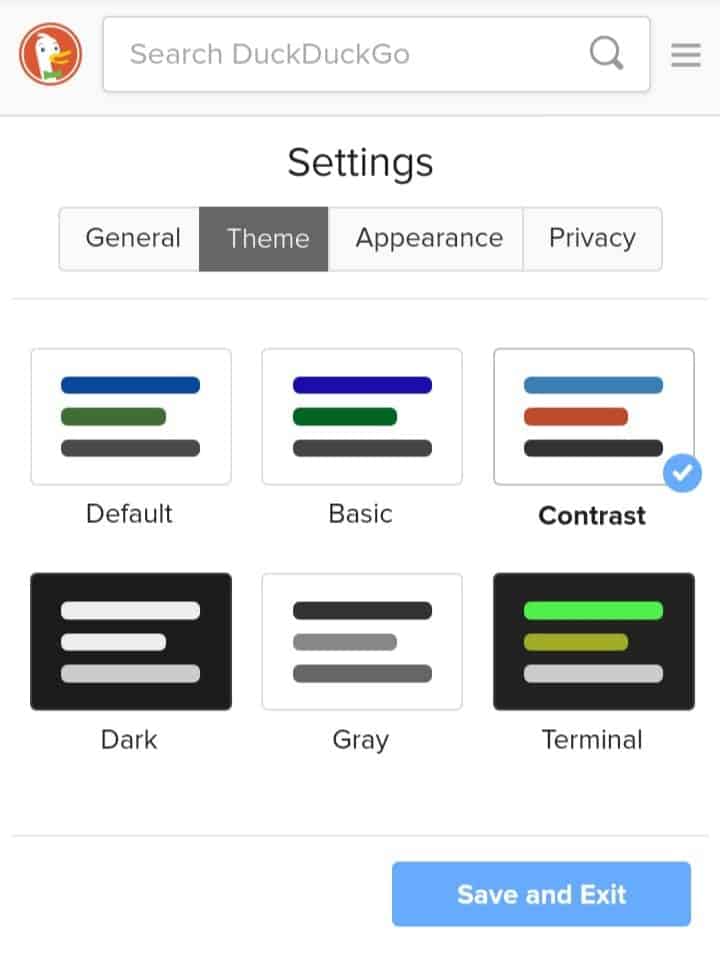
- General – You can tweak settings like language, region, infinite scroll, auto-suggest, page break, etc from this bar.
- Themes – You will find six different themes to choose from.
- Page Appearance – You can change options like font type, font size, page width, alignment, background color etc from this bar.
- Privacy – You can enable/disable redirects, set video playback settings etc from this tab.
- Night Mode
Another feature that ranks very high on the priority list of night-owls like me is Night Mode.
This browser fulfills our needs with its Dark Theme option so we can enjoy surfing comfortably through late hours in the night.
- Detailed Analytics
DuckDuckGo provides you detailed stats of the number and the type of trackers it has blocked.
- Fire Button
This is an outstanding feature! There’s a Fire button on the top of every page. When you click on it, all your history and running tabs are cleared automatically!
Disadvantages Of Duck Duck Go
- Only One Search Engine
DuckDuckGo only offers its own search engine as the default one.
If you wish to add more search engines, you might add them as bookmarks, which is not very convenient.
- No History and Private Tab
You don’t get a history tab or a private tab in DuckDuckGo. This might be an advantage or a drawback depending on your preferences.
Who Should Use This Browser?
This browser is geared towards high privacy. So, anyone who wants to avoid annoying ads or trackers following them around the Internet can use DuckDuckGo.
People who prefer a lightweight browser with low RAM consumption and also high speeds would definitely fall in love with DuckDuckGo. It offers you the best of both worlds, without you having to compromise on anything at all!
This browser is equipped with all the functions to serve as a powerful browser, fulfilling all your basic needs along with providing a high grade security.
2) TOR BROWSER
TOR (The Onion Router) is a system run by volunteers around the globe. It is a free and open source browser based on Mozilla Firefox.
Similar to an onion having many layers, TOR browser encrypts your data in layers and then transmits it over the network.
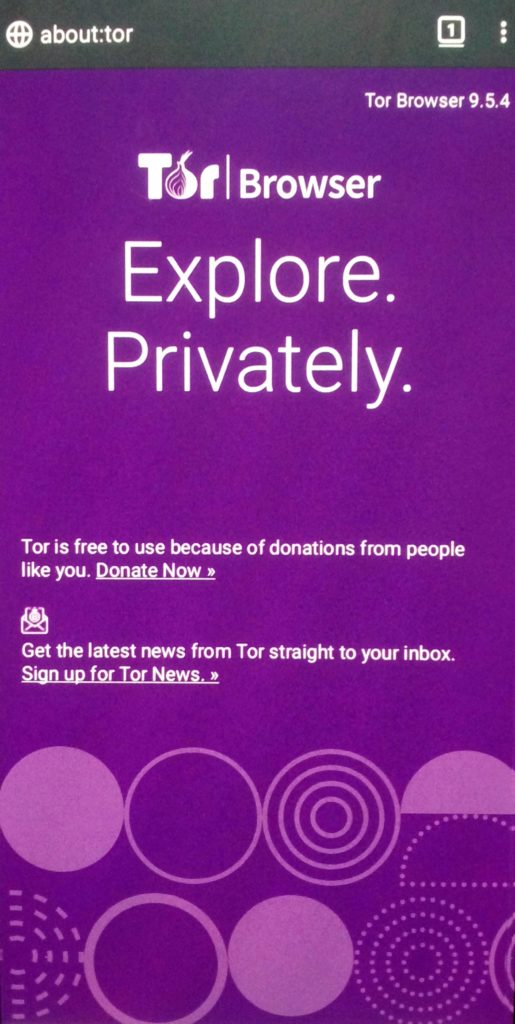
You stay completely anonymous with TOR. It guarantees a disruption-free browsing experience to its users.
TOR has 7000 nodes (also called servers or relays) around the world as of now. Because it is a volunteer run browser, even you can become a volunteer and serve as a node!
Their revenue comes from donations by users (like you and me), various institutes, foundations and agencies that strive to keep the TOR network alive so that the internet continues to be an anonymised place for everyone.
You can read more about their revenue sources here.(https://www.torproject.org/about/sponsors/)
How Does the TOR Browser Work?
The TOR Browser works through the TOR Network. Suppose we want to visit the website kripeshadwani.com.
- We type the website in the TOR search bar and hit the search button.
- Now, what happens is, our data is first encrypted, and then it is sent to the final destination through the TOR network.
- The TOR network comprises thousands of nodes. (i.e., servers) Our data has to bounce through a minimum of three TOR nodes to reach its final destination.
- As every server has a unique IP address, the location of our data constantly keeps on changing. This is how our identity is protected and nobody can track us!
Why is it a Privacy-Friendly Browser?
Tor Browser is undoubtedly one of the most secure browsers. With its superior privacy features, it raises the level of its users’ privacy up a notch!
It automatically blocks 3rd party ads and trackers from snooping on you.
Automatic HTTPS encryption ensures all your connections remain secure. Cookies are removed, and history is deleted after you exit the browser.
It allows you to select from 3 different levels of security that you can quickly adjust through a slider bar.
Standard Mode
- All website features are enabled
Safer Mode
- JavaScript is disabled on websites without HTTPS encryption
- Some fonts are blocked
- You need to click to play audio or video
Safest Mode
- JavaScript is disabled on all websites
- Some images, icons, math symbols, and fonts are blocked
- You need to click to play audio or video
Tor offers a highly efficient Private Tab that blocks any and every tracking activity and saves nothing in its history.
To strengthen its privacy it also restricts taking screenshots, thus maintaining high privacy standards.
It has a variety of privacy settings that the user is free to customize, like:
- Do Not Track Mode
- Tracking Protection
- Cookies
- Clear private data on exit, etc.
They also offer a single click button to clear all private data, with the option to choose what data you want to clear and what you wish to keep.
You can enable HTTPS Everywhere feature to ensure that the last node (exit node) through which your data exits cannot listen to your communications with the destination server.
What Makes it Different?
This is probably the only Android Browser that comes with already installed add-ons like:
- Default Theme Extension,
- HTTPS Everywhere Extension – It forces websites to use HTTPS or doesn’t load them, ensuring a secure connection.
- NoScript Extension – It blocks JavaScript and keeps you safe from JavaScript attacks.
You also get the option to add more extensions from a list of around 11 extensions.
Another remarkable feature is the New Identity feature. It removes all your history, cookies, cache, bookmarks, closes all the open tabs, and creates a new TOR circuit, i.e., it changes your IP address to a new one.
Yet another cool thing about TOR is that it allows you to view the page source code, print pages, and directly save web pages as PDFs.
Advantages (Plus Points)
There are many advantages of using the TOR Browser Let’s check out the major ones.
- Firefox Extensions
It is based on Firefox, so you get Firefox extensions here. Some add-ons are already installed in the browser like
- Default Theme Extension
- HTTPS Everywhere Extension
- NoScript Extension
You can download and install from a list of 11 extensions.
- Decent Interface
The user interface is quite decent, familiar, and easy to use. The purple shade gives the browser a very classy vibe.
- Variety of Search Engines
This is another very helpful feature. TOR gives you the option to choose from 6 search engines:
- DuckDuckGo (default)
- Amazon
- Bing
- Twitter, and
- Wikipedia
- Can Bypass Geographical Blocking
With TOR, bypassing the geographical blocking becomes a cakewalk!
For example: if you want to watch a TV show/movie/anything that’s banned in your country, then TOR can change your IP address so you can access that content with no restrictions.
- Complete Anonymity
The best part is, TOR maintains overall privacy. So even other TOR users cannot identify or track you.
Disadvantages (Minus Points)
- Terrible Speed
The price of your anonymity is the terrible speed of Tor Browser!
With slow speeds and lots of fluctuations, you can’t even think about streaming with it.
It also uses up a lot of your resources, requiring a high bandwidth and high RAM usage to work.
- No Encryption on the Exit Node
TOR encrypts our data, but there’s no encryption between the exit node and the destination server.
This might raise some eyebrows on its privacy, because whoever manages the last node can find out what websites you are visiting.
But that information can’t be used to trace your identity.
- Some Websites Block TOR
TOR Browser is infamous for all the wrong reasons. Therefore, many websites actively block TOR. Here, either you can’t access those websites, or they consider you a bot and disturb you with annoying captcha tests again and again.
- TOR Circuit Can’t Be Seen
Another drawback with TOR is that you can’t see the TOR circuit in the Android app. This feature is available in the desktop version where you can view the three nodes where your information passes through, along with their IP addresses.
Although this function isn’t available in Android, the privacy standard remains the same.
- Cannot Decide Location
TOR doesn’t allow the users to decide location for the exit node. It automatically decides how and where our data will bounce before reaching the final server.
- Language Issues
A minor flaw with this browser is the language problems. As your IP keeps on fluctuating through different countries, some websites might mistake you to be a local user.
For the users’ convenience, they convert their content into the local language used in that country. This might be a headache for us.
Who Should Use This Browser?
This browser would be a perfect fit for users who require a high level of security and anonymity without using a VPN.
Evidently, it cannot serve well for all your browsing needs because many websites block TOR.
Thus, it might not work as a primary browser. But you can definitely use it in situations that demand an extra layer of privacy.
TOR is the only trusted browser used in professions that require the sharing of highly sensitive data.
Journalists, business people, army officials, government employees, reporters, whistleblowers, activists, etc, all rely on TOR Browser.
Thus, if the privacy of your data matters more to you than speed or RAM consumption, then TOR Browser is hands down the best Browser for you.
3) FIREFOX FOCUS BROWSER
Let us first know a bit about Mozilla. Mozilla Corporation has developed the Firefox Browser. They reinvest all of their earnings through it into developing and improving their apps.
Mozilla Foundation is the single shareholder of Mozilla Corp. Their goal is to make the Internet open, free and accessible to everyone. This is why all their applications are open source.
Now, coming to Firefox Focus Browser, it is a free and open source browser owned by Mozilla Corp. It rolled out as a tracker-blocking app for Apple devices a few years back. Finally, it was upgraded to a browser.
Focus is the ‘real’ private browser. As is clear from the name itself, it is truly focused on protecting the privacy of its users. It is a lightweight and compact browser with powerful features.
It’s fast, it’s secure, it’s highly efficient! Focus will win your hearts with its wonderful features.
Why is it a Privacy-Friendly Browser?
- Strict Tracker Protection
Firefox Focus is laser-focused on safeguarding its users from online intruders. With its strict tracker protection and built-in ad-blocking feature, it gives its users the freedom to block all online trackers like-
- Ad Trackers
- Analytic Trackers
- Social Trackers
- Other Content Trackers
- Cookies
- Web Fonts and
- Javascript
- Doesn’t Save Any Data
This is a super cool feature through which Focus enforces strict user security. It doesn’t save any of your data.
The users are free to erase their browsing history, by hitting the delete button on the bottom right corner of every page. I found this feature very helpful.
In case you forget to clear things up, Focus actively erases your browsing history by itself as soon as you close the browser.
- Stealth Mode
Stealth Mode is an effective feature that restricts taking screenshots and also hides your web pages when switching between apps.
- More Privacy Options
It automatically upgrades your connection to HTTPS, ensuring more privacy.
You will also find other handy features in Focus like-
- Fingerprint Unlock
- Disabling Search Suggestions
- Autocomplete URLs, etc
that helps you truly get a hold of your privacy.
What Makes it Different?
A unique feature that I found in this browser is that it only provides a single tab for surfing online. This is a drawback for many users.
But Firefox Focus is not designed to work as a full-fledged primary browser. It is solely dedicated to shield your data and activities from online threats.
It blocks all the unnecessary ads and distracting elements from your screen, allowing you to really ‘focus’.
Another feature that struck me was its Stealth Mode. If we turn it on, it prevents taking any screenshots and also keeps the webpages hidden when we are switching between different apps.
This really helps keep our information safe from intruders.
Advantages (Plus Points)
- Completely Free and Open Source
The biggest advantage of using Firefox Focus is that it’s a free and open source browser developed by Mozilla Corporation.
The source code is freely available for anyone to see, and as a user, you can check exactly how it is working behind the scenes. This transparency makes Focus stand out!
- Low RAM Consumption
Firefox Focus is efficient and goes the extra mile to ensure complete user privacy. Updates to this browser are released frequently. This is a plus point!
It doesn’t consume an enormous chunk of your RAM and is lightweight.
- Powerful Ad-Blocker
It also comes with a very strong ad-blocker that readily blocks all kinds of intrusive ads, giving you a lightning speed while browsing.
Though it doesn’t offer detailed privacy statistics like Brave does, it shows the number of trackers blocked per website.
- Four Search Engine Options
You can choose from a list of four different search engines and even add others of your choice.
These search engines serve as a part of its revenue model!
When people use its in-built search engines, Focus earns a percentage of the revenue. It also earns through donations and sponsored images.
- Attractive Design and Interface
Firefox Focus has a clean and easy-to-use interface.
The pink and purple shades are pleasing to the eyes and also give Focus a kind of premium feel.
- Other Exceptional Features
You would also find some convenient options in Focus, like –
- Fingerprint Unlock
- Face ID Unlock
- One-click Delete button that clears history, cache and all the other data stored by Focus.
Disadvantages (Minus Points)
- Single Tab for Browsing
A major downside that most users would find hard to accept is that it only provides you a single tab.
Therefore, it cannot serve as the primary browser for your device, though it’s the best option for an add-on browser.
- Lacks General Customization Settings
It doesn’t have options for customizing general settings like-
- Appearance
- Notifications
- Sync Settings
- Site Settings
- Accessibility options, etc.
But it has all the cool privacy customization features to give you a safe online experience, so the choice is up to you!
- Lacks Major Browser Functions
Focus is devoted to its users’ privacy, but it cannot serve as a primary browser. It lacks the essential browser functions like-
- History Tab
- Private Tab
- Bookmarks Tab, etc.
Other than this, there are no dialog boxes or pop-ups asking for permissions, and videos on some websites don’t support full-screen mode!
Who Should Use This Browser?
Firefox Focus would be the most convenient option for someone who values how his/her data and information is being collected online.
Focus is primarily focused on safety. It has streamlined most of its features to provide a more secure experience to its users.
This browser is super lightweight! It doesn’t take up much of your RAM. So, if you prefer speed and privacy over a flashy user interface, then you should definitely try it!
We saw above that Focus only offers a single tab for surfing. This clarifies that we cannot use it as a primary browser.
But why must that be a downside?
If you are someone who prefers to search up queries quickly and would like a browser for exclusively working in incognito mode, Firefox Focus would work as an excellent app.
I recommend using Firefox Focus as your secondary browser. I personally use it that way.
Focus would be a perfect fit for privacy-junkies!
4) BRAVE BROWSER
Brave Browser, owned by Brendan Eich, (the creator of Javascript and co-founder of Mozilla) is a free and open-source browser.
It is fast, reliable, secure, and loaded with tonnes of features to improve your online experience. For online privacy and security, Brave surely should be your go-to browser.
Where a chunk of other apps are bent on stealing your information and making money out of it, Brave marks itself as a privacy-first browser.
Why is it a Privacy-Friendly Browser?
Brave Browser is one of the most secure and privacy-friendly browsers. Let us look at some of its powerful features.
- Automatic Blocking of Cookies
It makes your browsing experience more secure by automatically blocking third-party cookies and upgrading your connections to HTTPS by default.
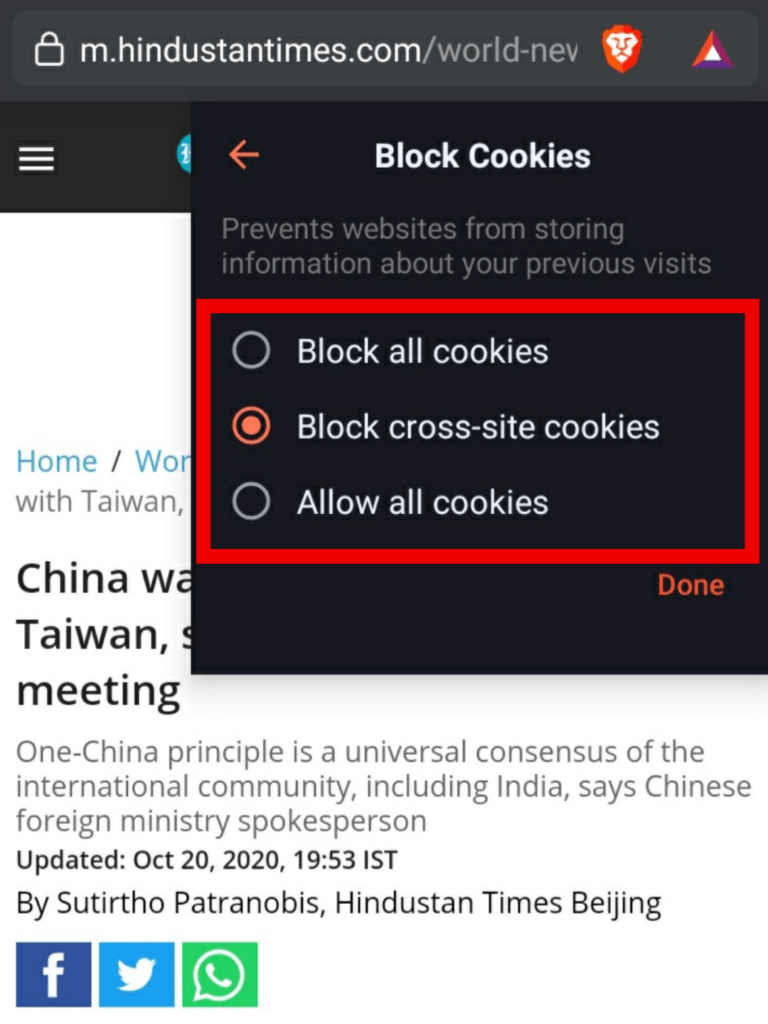
- Built-in Ad Blocker
They have also equipped it with a highly effective ad blocker. I had a very smooth experience while surfing with this browser. It didn’t show me any ads. But it may show its own ads. More on that later.
- Heavily Customizable Privacy Settings
This browser gives you greater freedom to customize your privacy settings under ‘Brave Shields’.
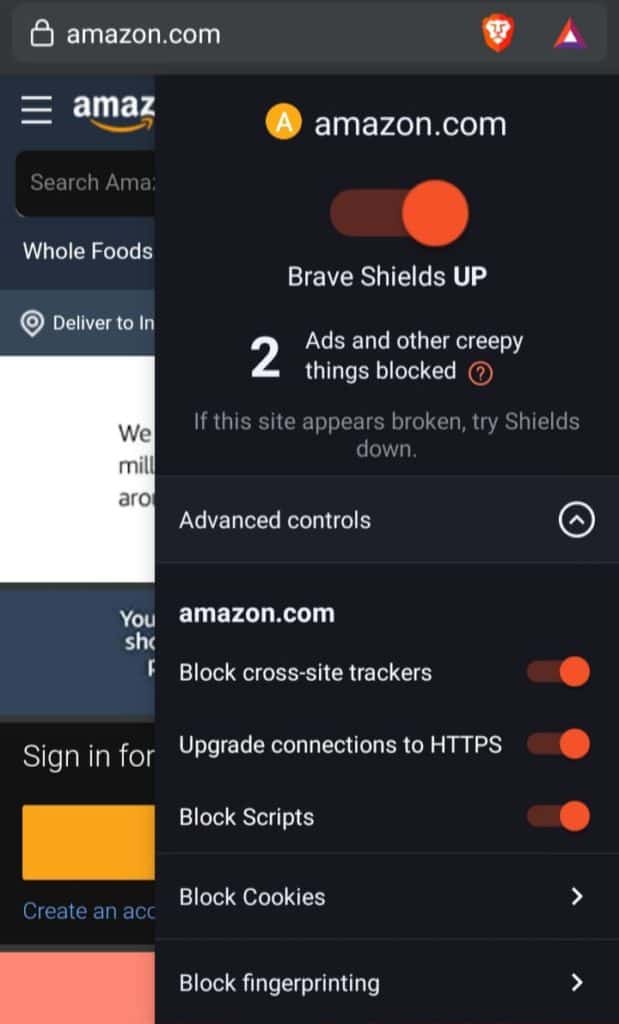
You can block
- Cross-site Trackers
- 3rd party cookies
- Scripts and
- Fingerprinting
for improved security.
It also offers a Private Tab which is an incognito version of its own.
- TOR Support on Desktop Version
This feature is probably not provided by other browsers. Brave offers you TOR VPN support on the desktop version!
Though you cannot identify the location of the nodes/servers where your data will travel from, it’s still an impressive feature for enhanced privacy.
- Clear Privacy Policy
Brave states in its Privacy Policy that they don’t collect any data other than the prediction texts. And users can even disable that if they wish to.
Brave Reward ads are run locally and they send none of the analysis data to any advertiser or to Brave.
What Makes it Different?
There are lots of features that make Brave Browser stand out!
- One-Click Features
This is the most impressive feature of Brave Browser.
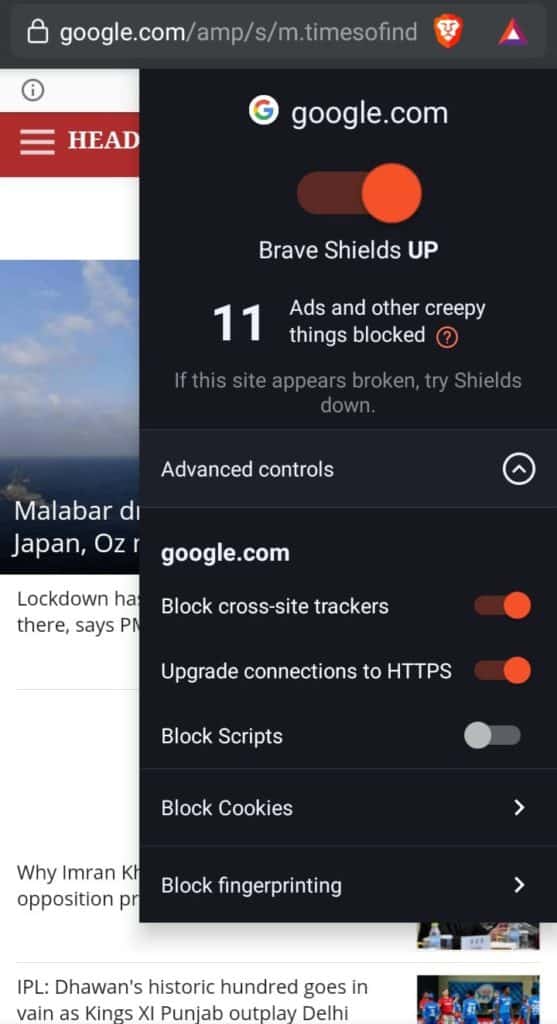
You can enable or disable trackers, scripts, and 3rd party cookies all with a single click.
- Fingerprinting Protection
Fingerprinting is a tracking where websites can create your online fingerprint (profile) by using all the data collected from you.
Scary, right? What’s scarier is that this can happen even if ads, trackers, and cookies are blocked! How do you protect yourself now?
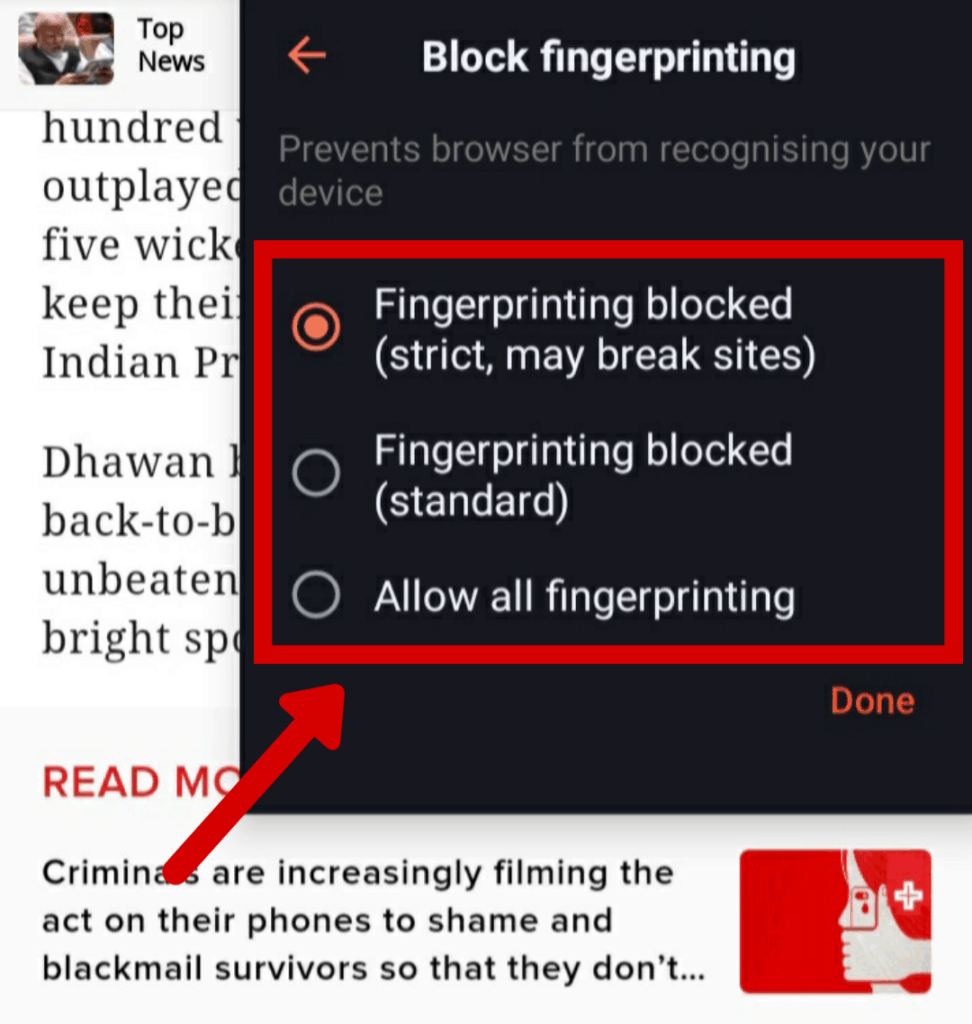
Brave provides an extra layer of security by blocking fingerprinting completely. This feature is not seen on Android browsers yet.
- Brave Rewards
Another interesting feature of Brave is their advertisement model. Their major revenue comes through a system called Brave Rewards.
Let me tell you how it works.
What are Brave Rewards? How do They Work?
This is a unique system put forth by Brave Browser where they pay the users to watch their ads! Yes, this is a kind of their own ad platform.
Once you opt into their reward system, they will show you ads whenever you visit a website. These ads, called ‘Privacy Respecting Ads’ are based on your interests which they solely figure out from your browsing behavior.
You watch them and you earn BATs (Basic Attention Tokens). This is in the form of cryptocurrency. You cannot convert it into actual cash.
What they allow you to do with this currency is, you can tip it off to your favorite creators/websites and they can convert it into actual money.
Here’s a cool fact for you. Brave Browser had estimated that people who opt in for their reward system could earn around $60 to $70 in 2019, and can earn about $220 in 2020!
Shocking, right? $220 a year, just for watching some ads!
If you are wondering how they earn through this reward system, it’s easy. The users receive 70% of the revenue by watching their ads, and the rest 30% is what goes to them.
Other than this, they also earn through sponsored images.
These appear on new tabs, but the user is free to turn them off.
This revenue model looks great! It might even bring a revolution in how advertising models work these days, but will it sustain in the long run? That is the question.
Advantages (Plus Points)
- Decent User Interface
It has a simple and easy-to-use interface. Users get a familiar feeling because it is very similar to Google Chrome.
- Compatible With Chrome Extensions
Brave is compatible with Chrome extensions in the desktop version which is a very convenient option if you wish to shift to Brave.
- Detailed Statistics
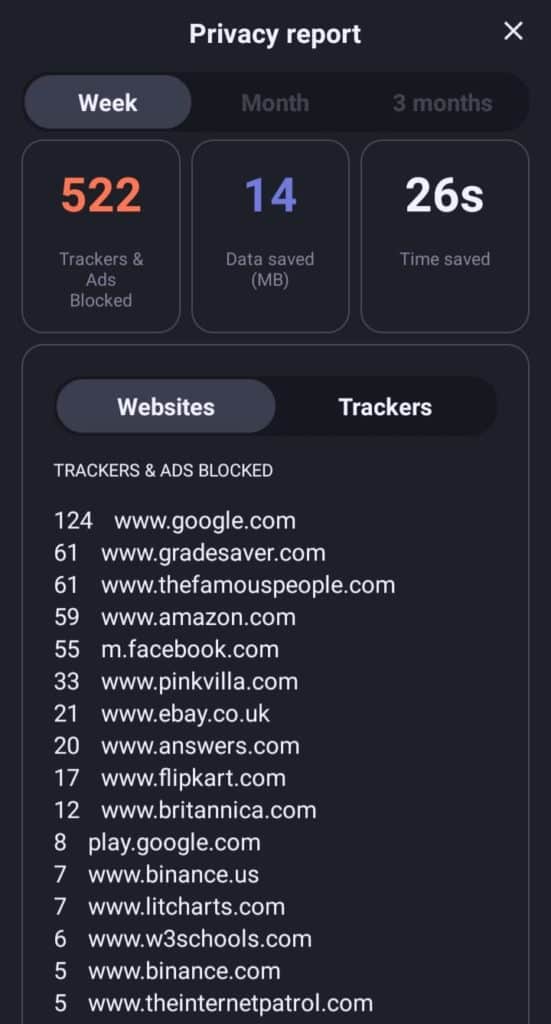
Brave offers better and clear analytics for blocked ads and trackers, the amount of data saved, and estimated time saved under ‘Privacy Report’ on the homepage.
- Six Search Engine Options
With Brave Browser, you get to choose from six different search engines. This proves to be a very useful function.
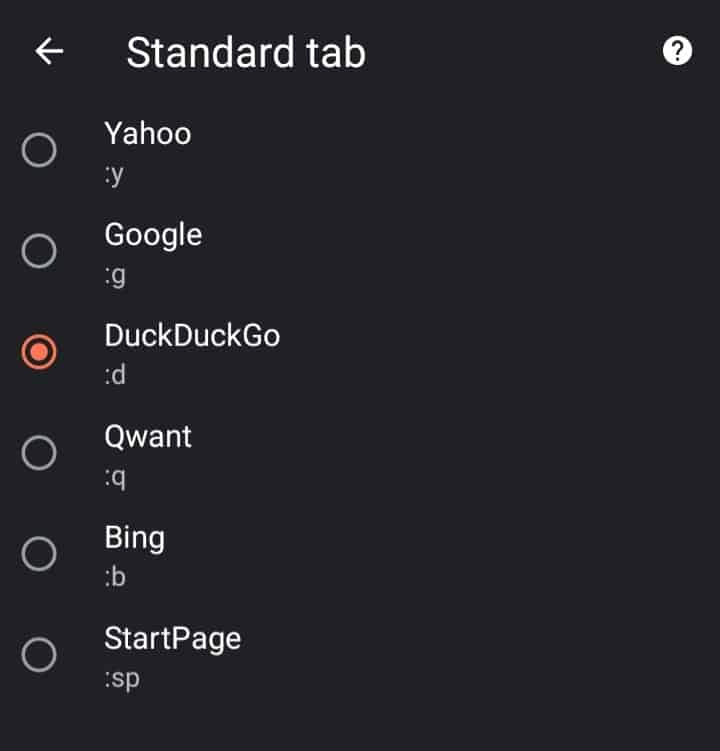
- Night Mode
This is the most valuable feature for the younger generation.
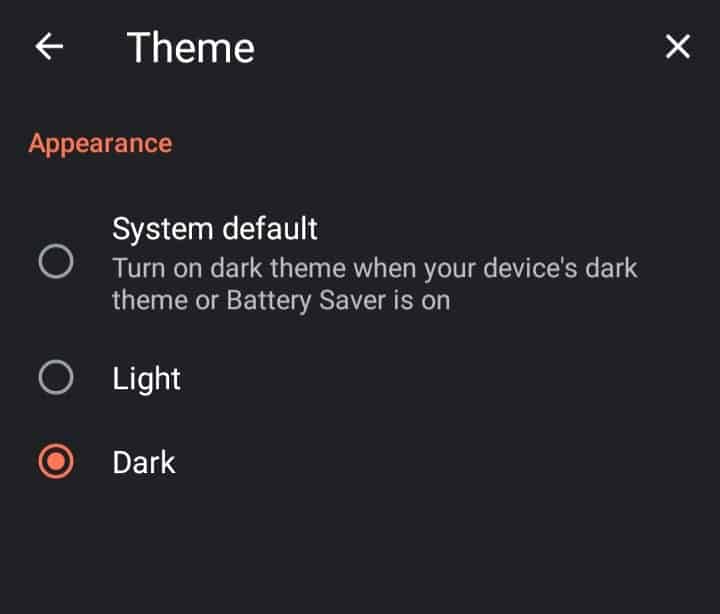
You can enable ‘Night Mode’ and select a light or dark theme to enhance your browsing experience.
Disadvantages (Minus Points)
Brave Browser might be a reliable Android browser, but it has some cons.
- Binance Autofill URL Controversy
This incident is Brave’s most disappointing mistake that destroyed all its hard-earned reputation in the industry.
A few months back, some users reported that typing “Binance.us” (a renowned cryptocurrency exchange company) in the search bar was redirecting them to another version of the same website “binance.us/en?ref=35089877”.
And Brave was earning a commission through this.
Later, users noticed that websites like Coinbase, Trezor, and Ledger were also being redirected to affiliate links.
Brave was caught red-handed auto-completing its users’ typed URLs and redirecting them to affiliate links without their knowledge.
This was an unacceptable and fraudulent practice.
Though the CEO, Brendan Eich, apologized and called it a ‘mistake’, it was a very sly move. They could have been more transparent about their revenue models.
And though it doesn’t directly affect the privacy of a user, this ‘mistake’ cost them much and broke the trust of their faithful users.
- Ad Program in a ‘Privacy focused’ Browser
On one hand, Brave markets itself as an ad-free browser. But now it has its own ads, the revenue for which is shared among websites.
It has also been criticized for blocking other websites’ ads from showing, by layering their own ads on top of the others, and hence, earning even from their work!
- Ads in the Notification Bar
If you opt into Brave Rewards, their ads are enabled by default and sent to you in your notifications.
Even though they can be disabled from the settings, for a browser known to be ‘ad-free’, this feels quite annoying.
- Infrequent Updates
The update frequency of Brave is around once every 3-4 weeks. Updates should ideally roll out every 2-3 weeks, but it’s not a major drawback.
- High RAM Usage
If you’re looking for a light-weight browser, then Brave is not the one for you. This browser requires high RAM consumption. This is mainly because it comes with built-in features like ad-blocker.
- Limited Sync
Brave provides limited syncing options. You can only sync bookmarks here.
But the plus point is, you need not create an account for syncing your content. They use a sync code for this process, which is convenient.
These are some areas where I felt that Brave Browser lags and could improve on. But otherwise, it’s a powerful and competitive browser.
Who Should Use This Browser?
Brave is the perfect browser for people more concerned about their privacy, who prefer handy built-in add-ons and avoid using 3rd party apps and extensions along with their browser (e.g. security apps, ad blockers, etc).
It is also a good option for those who prefer speed and security while browsing and can compromise over the RAM consumption. All good things come with a price!
Brave Browser comes jam-packed with all the add-ons to provide you a better surfing experience, and so RAM consumption is justified!
Also, Brave is an interesting option for people who use cryptocurrency. You can’t cash it into real currency, but it might happen soon!
Conclusion
So let’s conclude this now.
Which is the Best Android Browser for Privacy in 2024? Well, as usual, there is no perfect answer but I’ll help you make a choice as per your scenario.
- If you are shifting from Chrome and want most features of Chrome, then Brave is the right choice for you.
- Love being anonymous? Then TOR Browser is the right choice. Very tight combination of privacy and anonymity but that comes at a price of extremely slow speeds.
- Need a secondary browser for privacy? Then Firefox Focus is a brilliant choice for a secondary browser which is focused towards privacy.
- If you want a great all round secure browser in Android then DuckDuckGo will be the right choice.
Well, these are just my opinions. All are free, so try them and let me know your views on the same. Would love to know what makes an excellent combination for you.
Which Android Browser do I use?
I use Google Chrome and Firefox Focus.
Why Chrome? I like Chrome and don’t mind getting tracked for my work related queries. In fact, I love if some great tool/service comes in ads which otherwise I couldn’t have found.
For my personal queries, I use Firefox Focus.
I really hope that this article helped you decide which Android browser suits your privacy needs.
Did I miss out on anything? What other topics do you want me to cover? Do let me know in the comments section below!
Also, if you want me to keep writing such helpful and informative articles, do subscribe to this blog and I’ll make sure to keep providing you valuable content.
I hope you enjoyed reading it. This is Kripesh signing off! See you in the next article, people. Take care and keep shining!
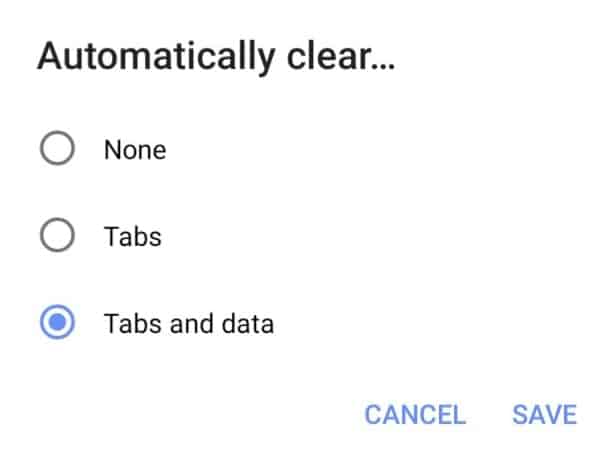
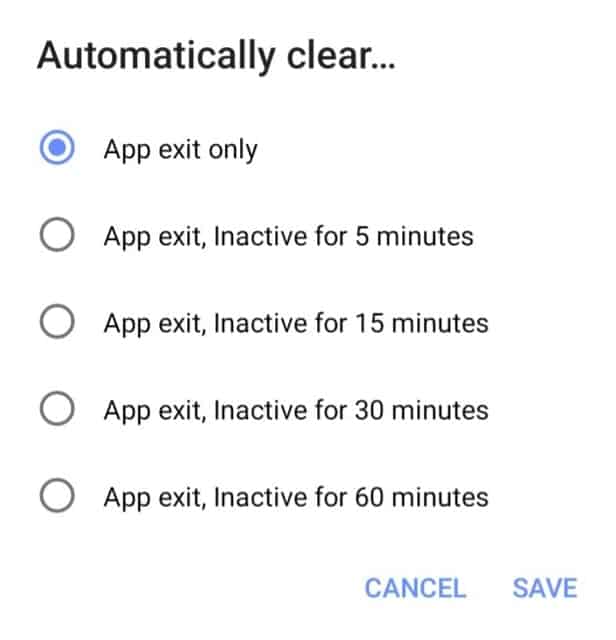
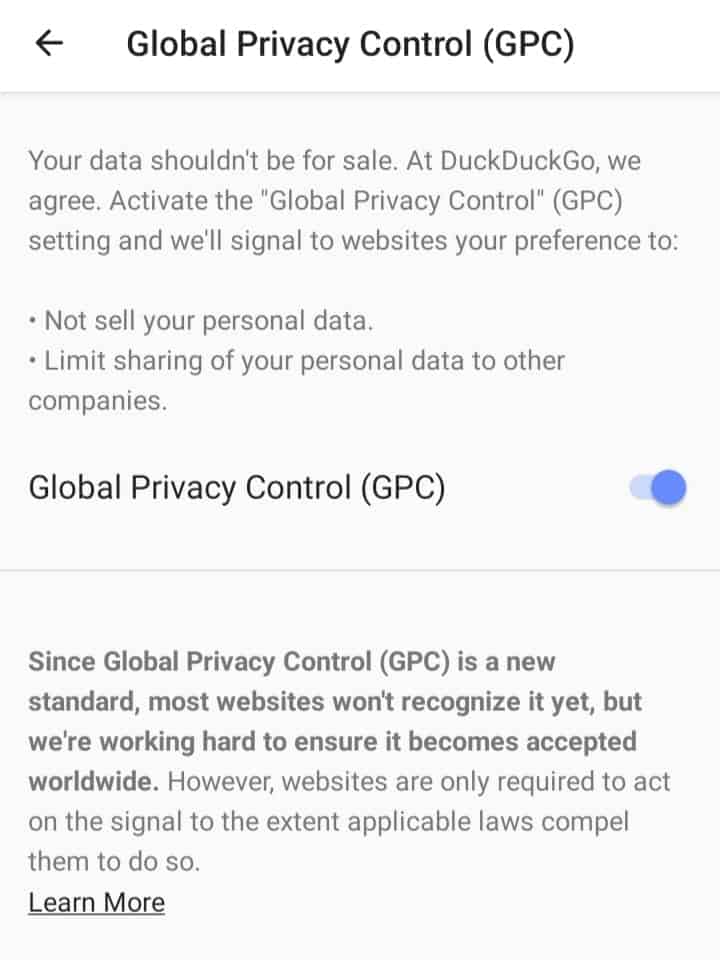
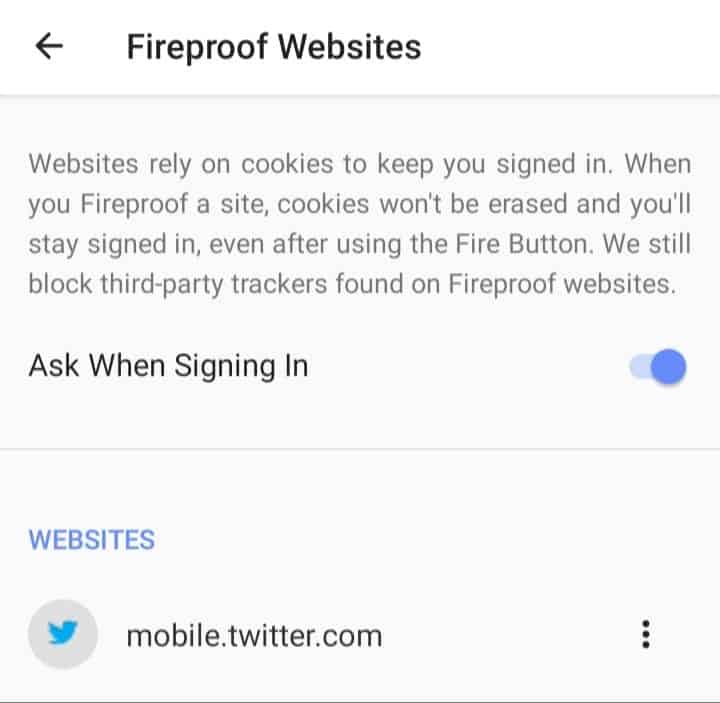
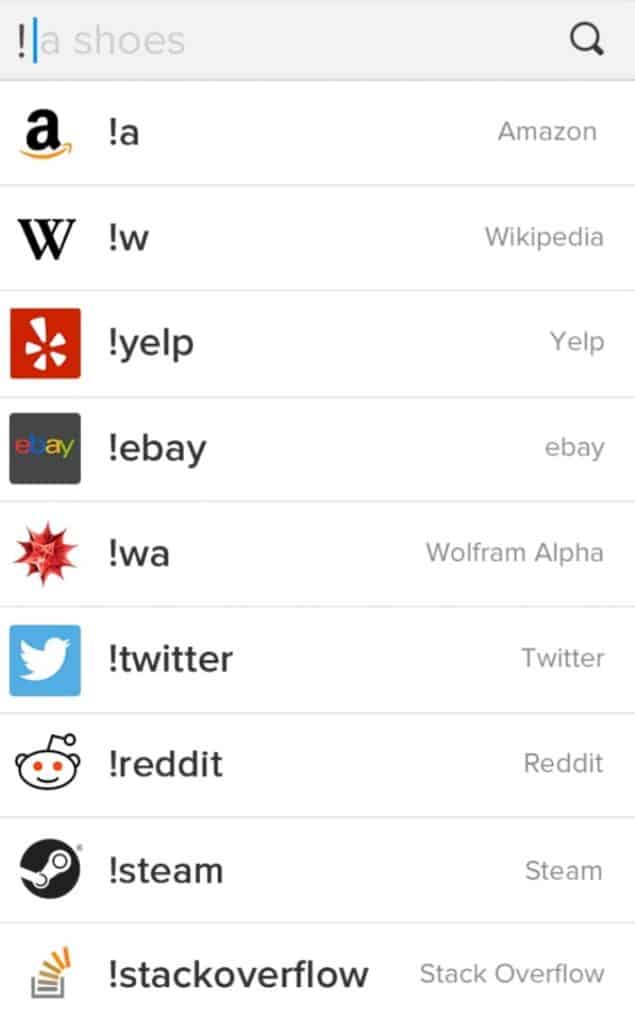
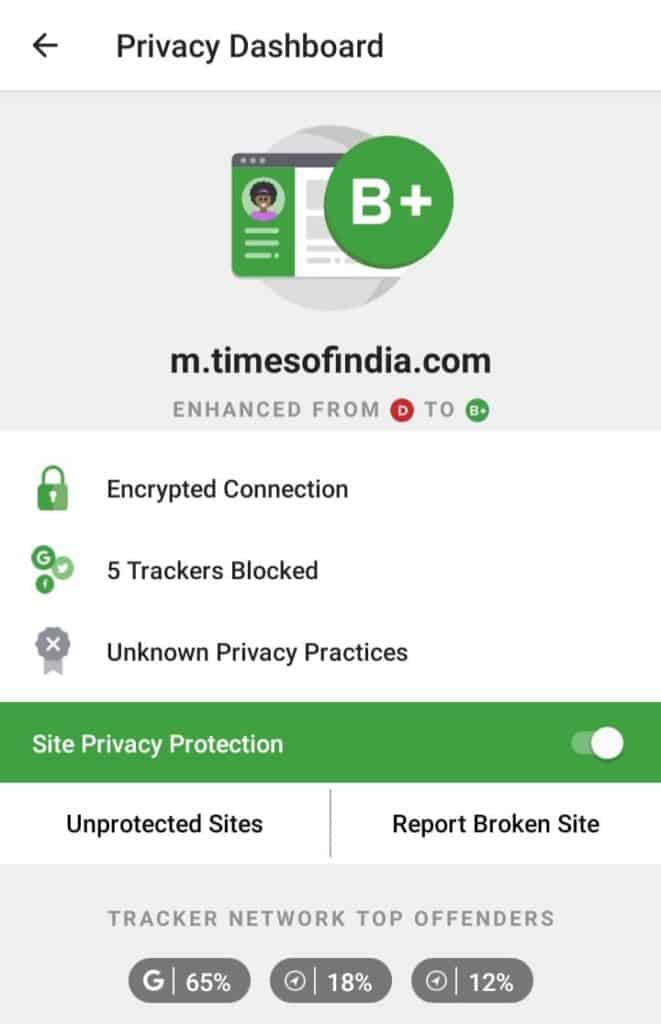
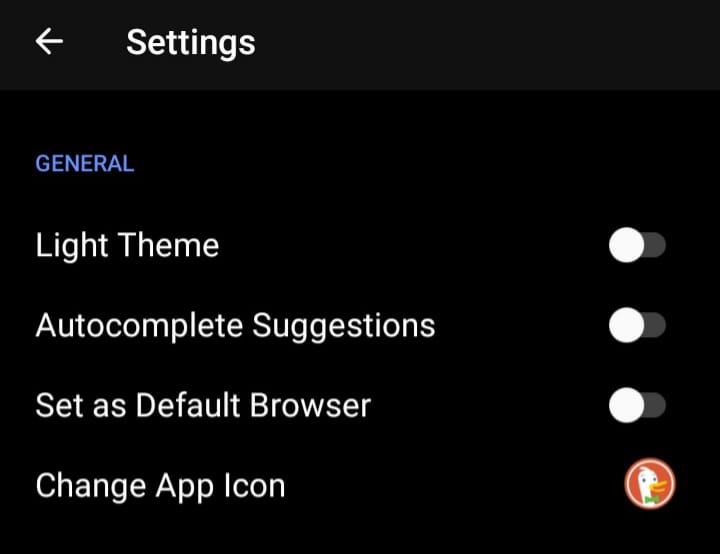
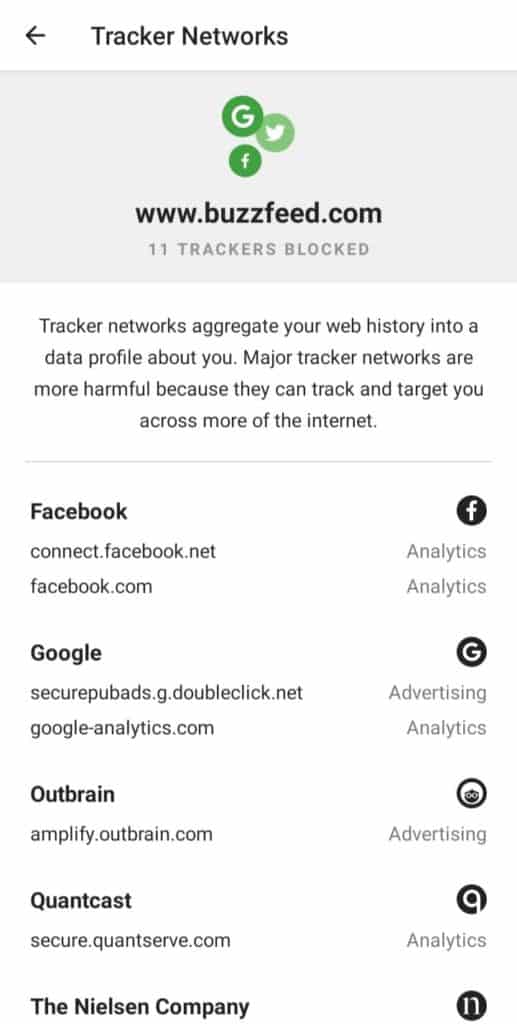


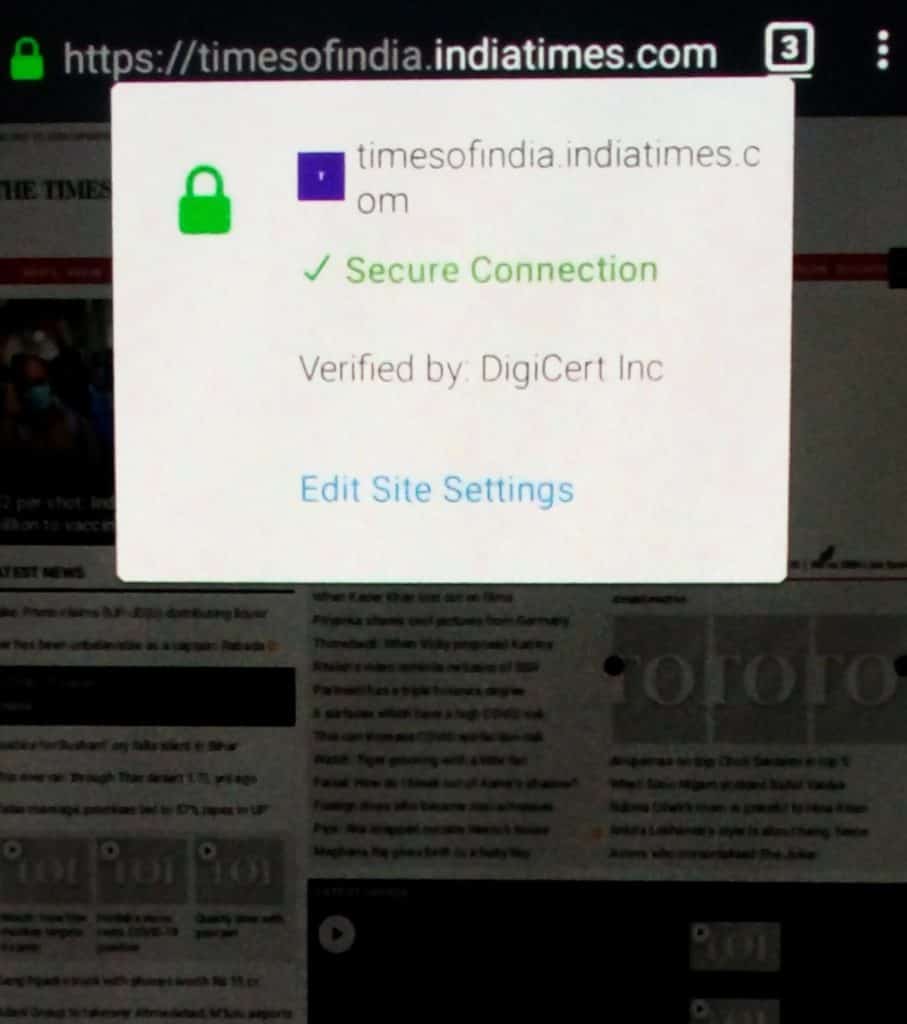
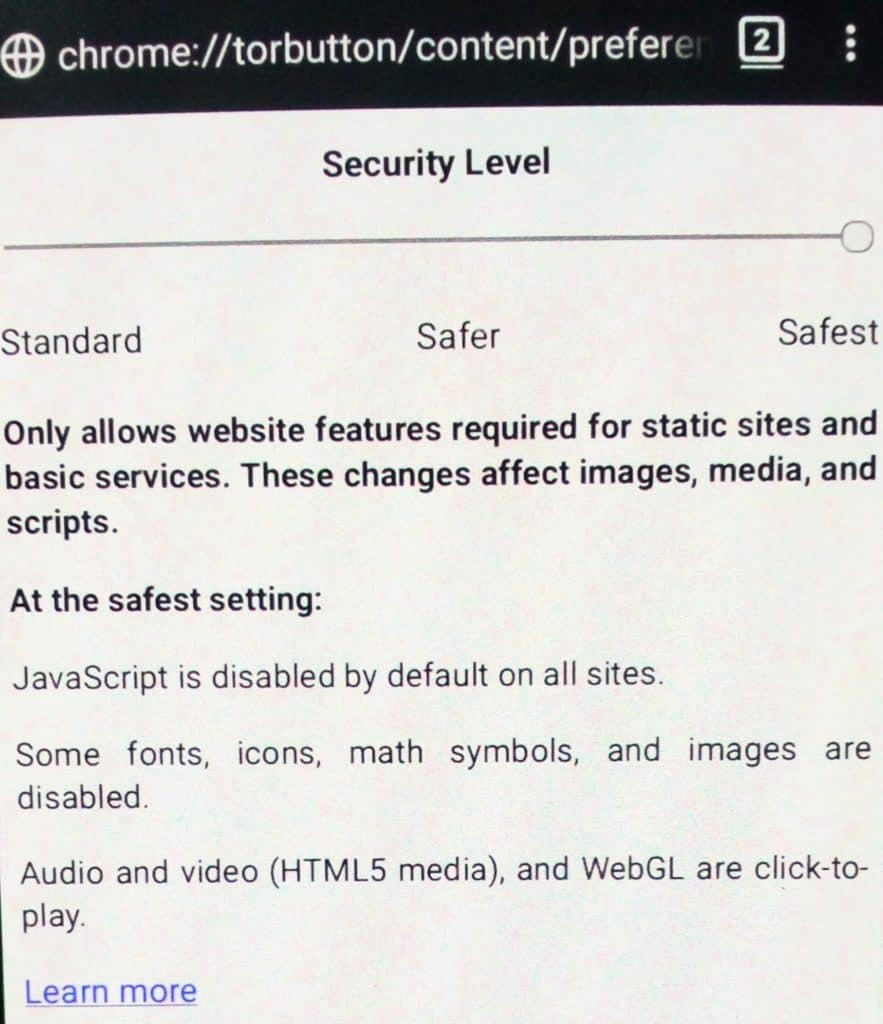
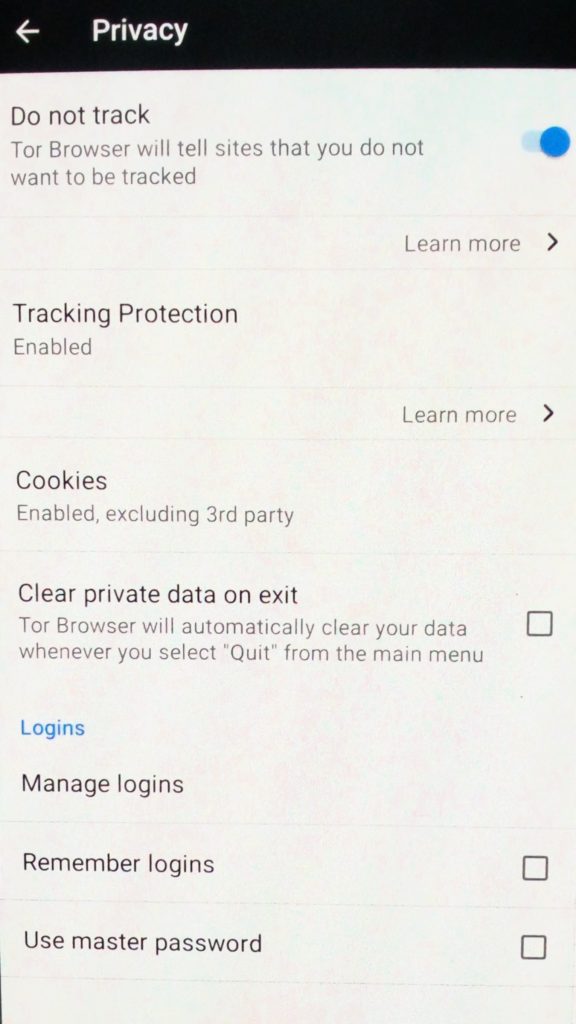
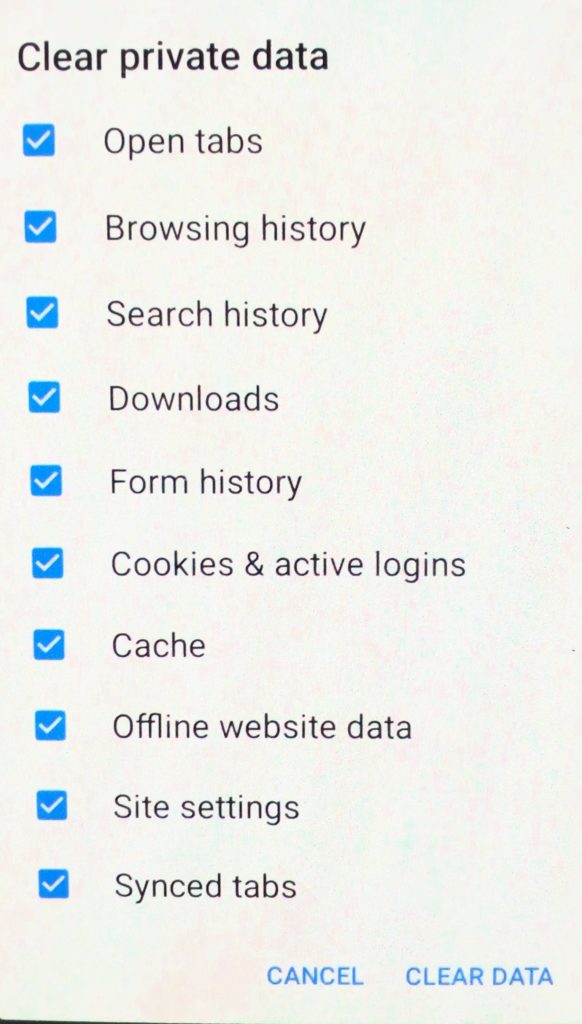
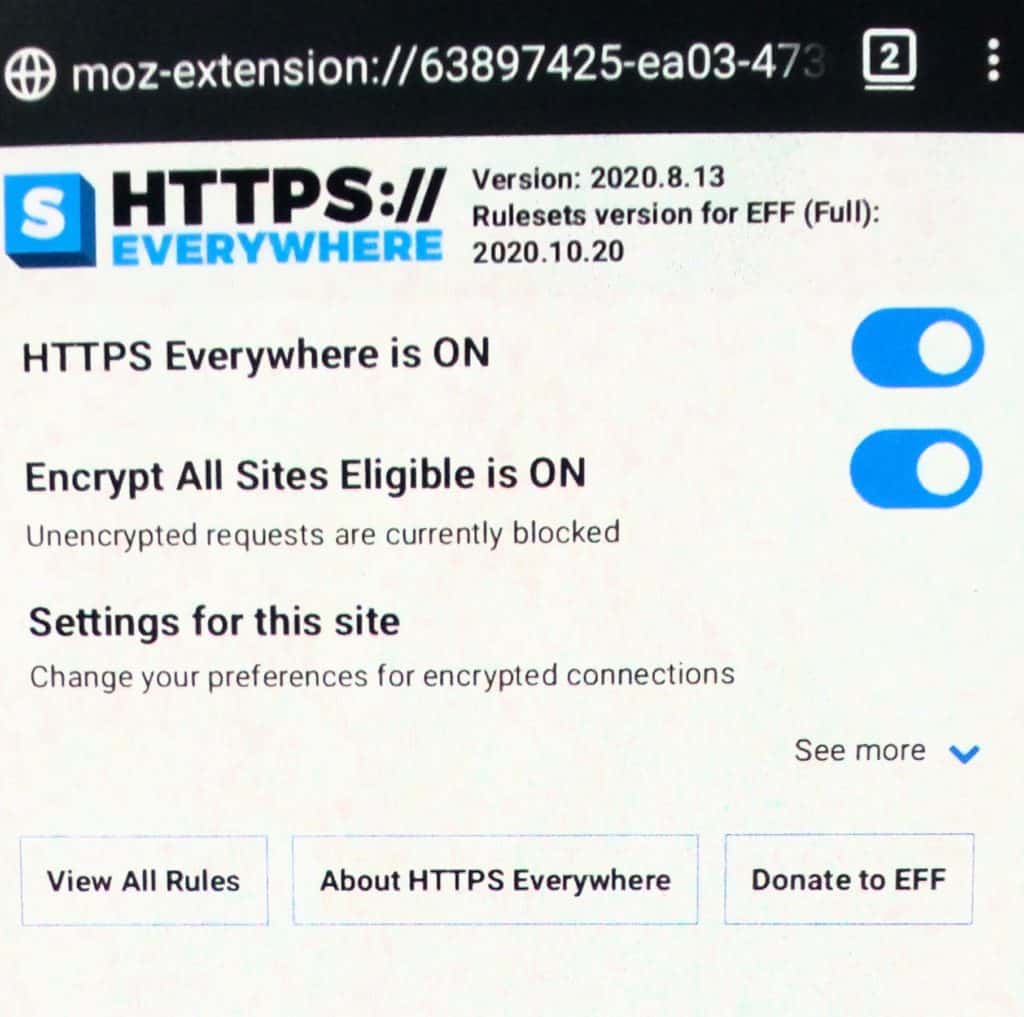
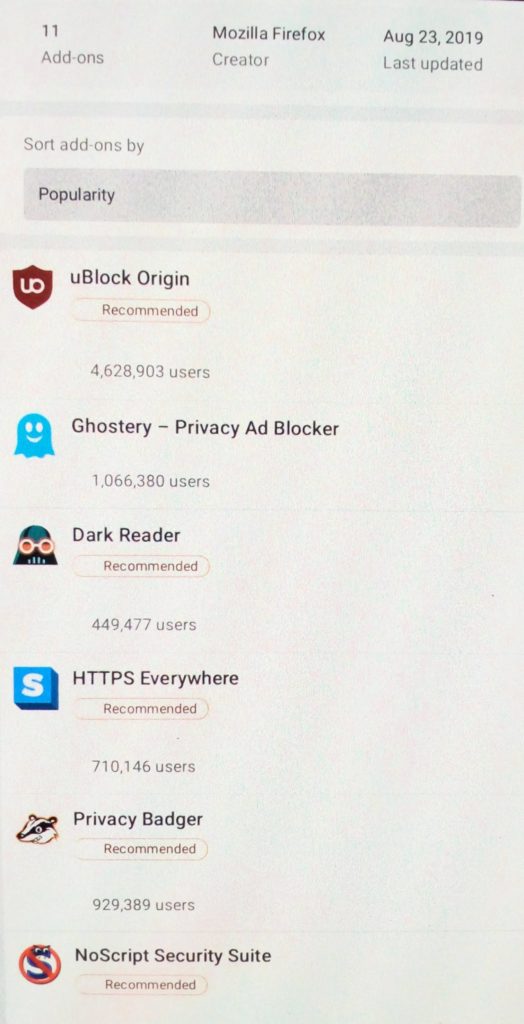
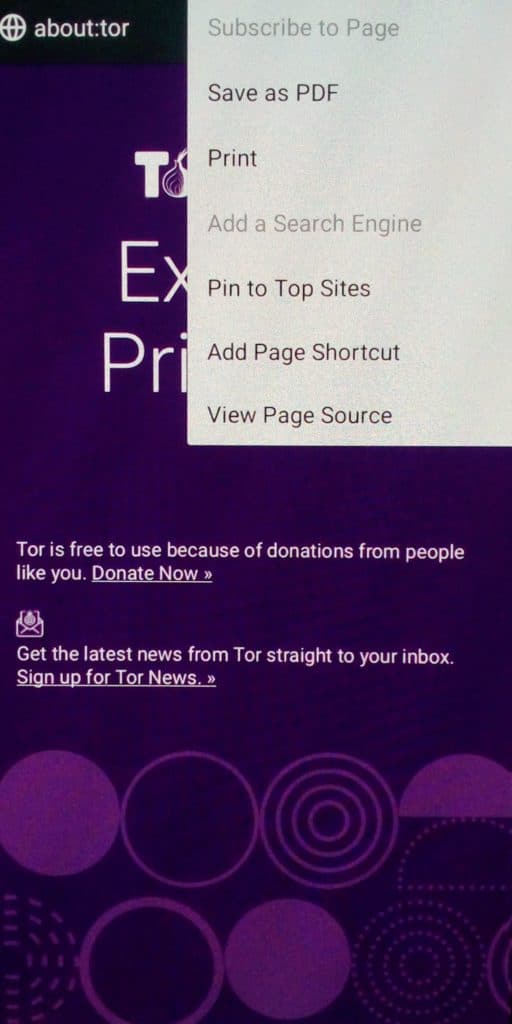
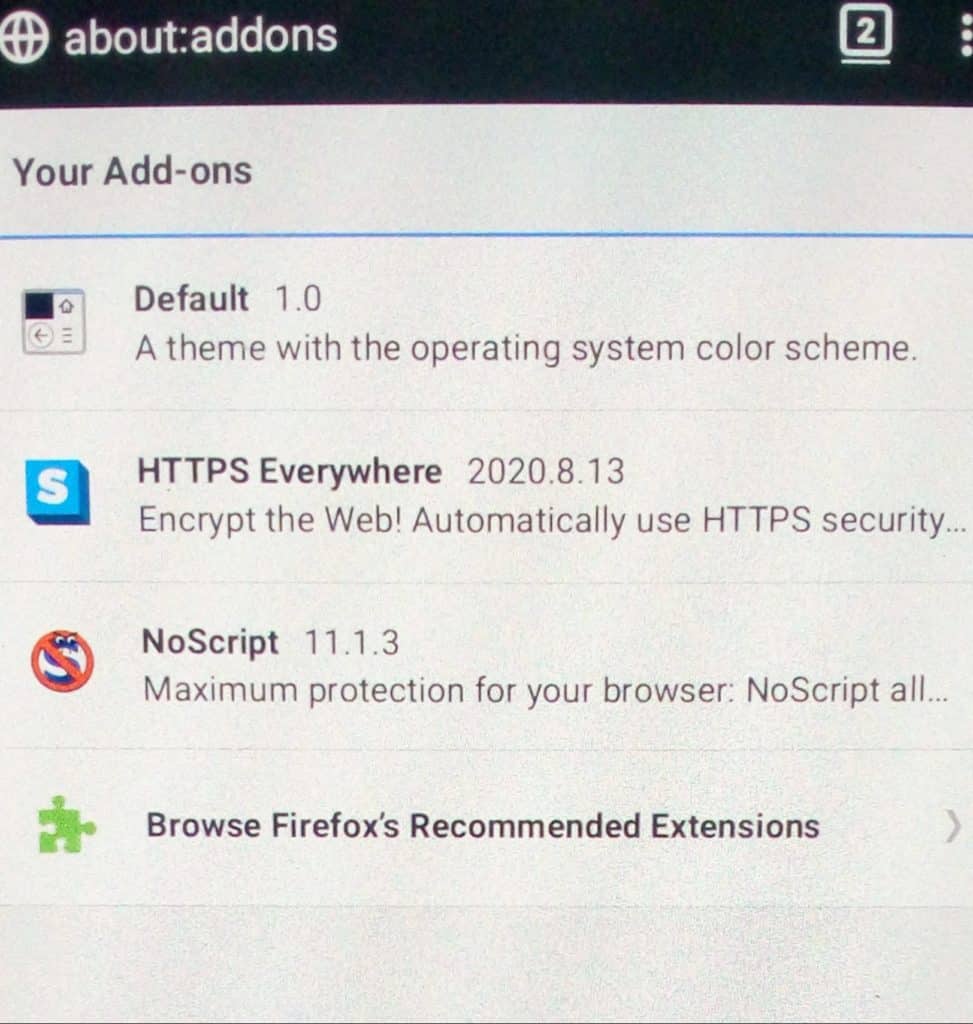
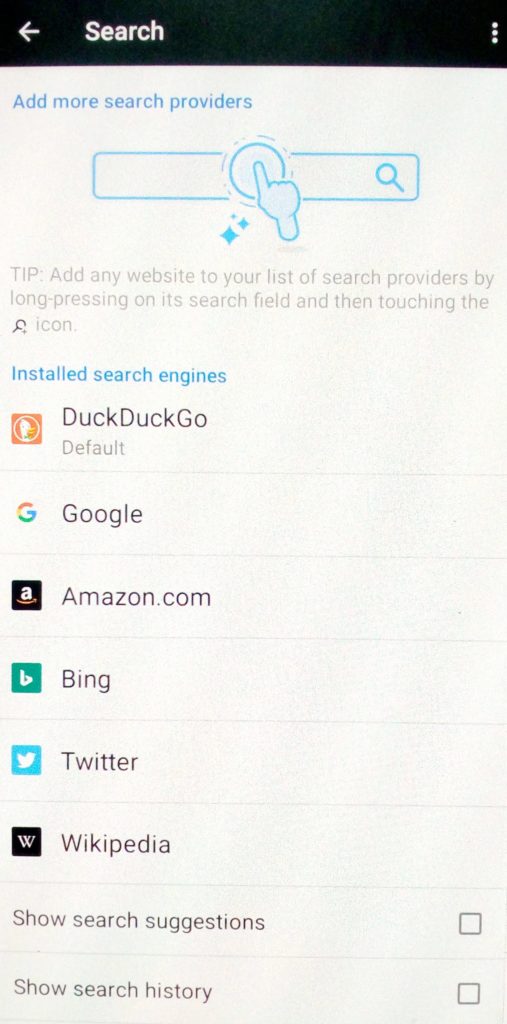
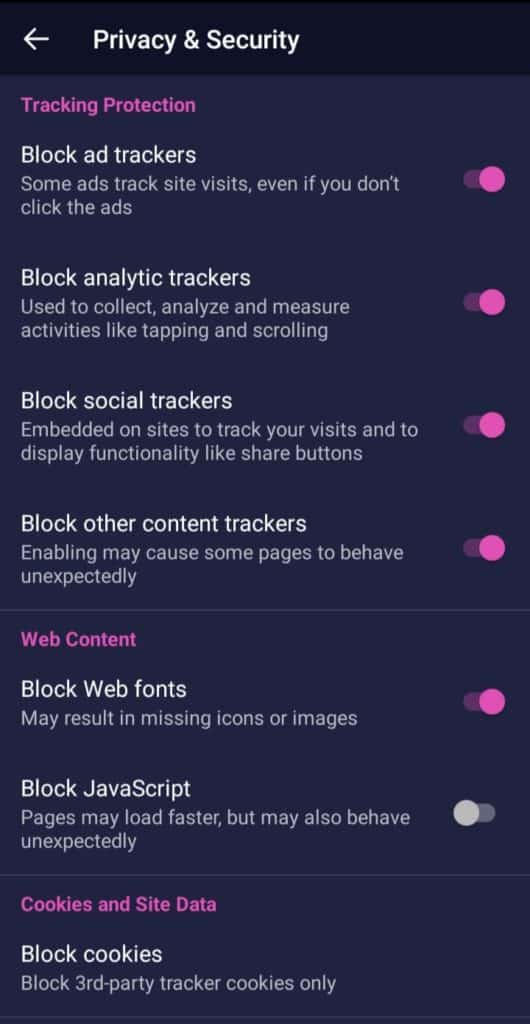
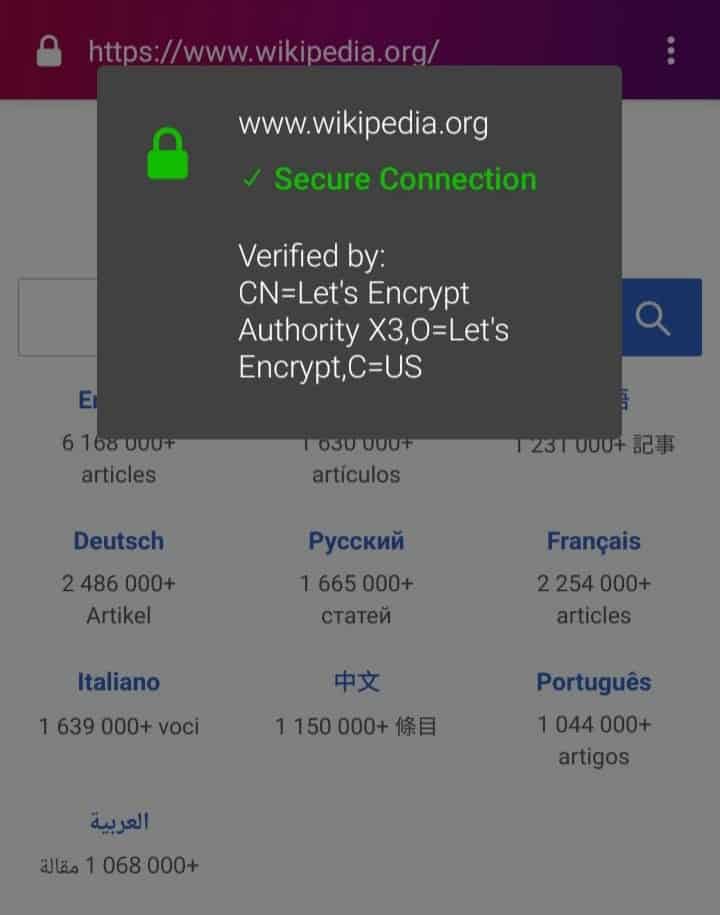
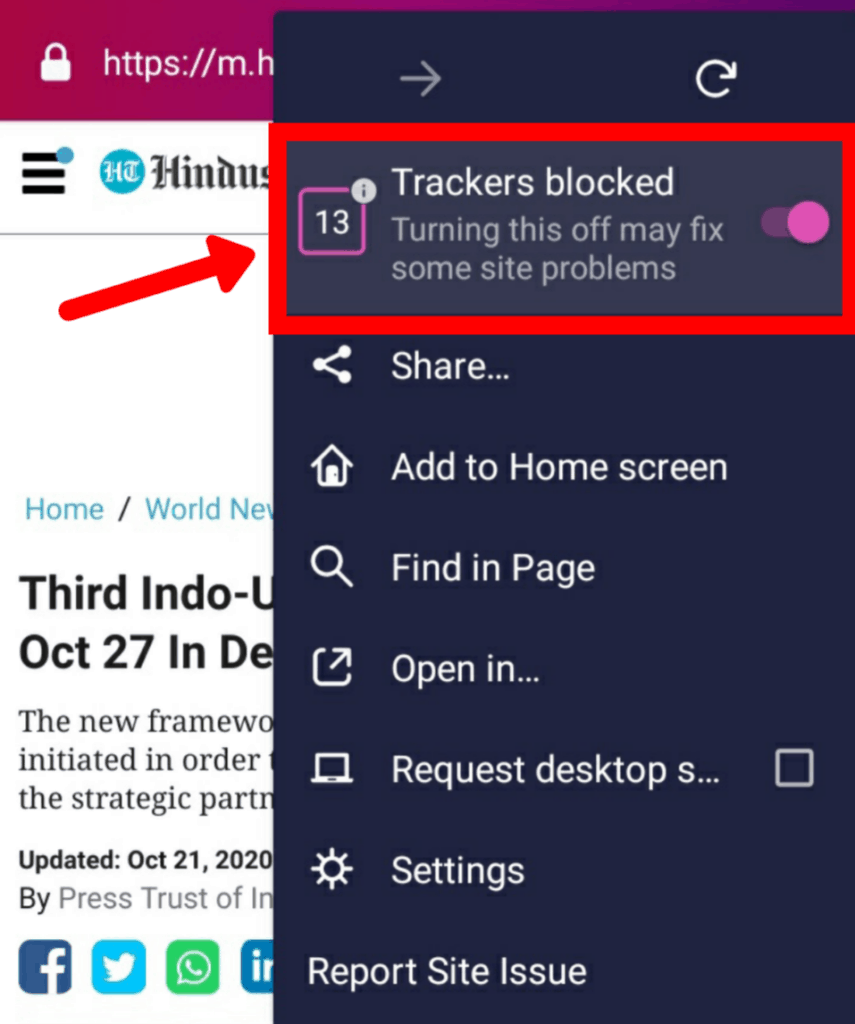
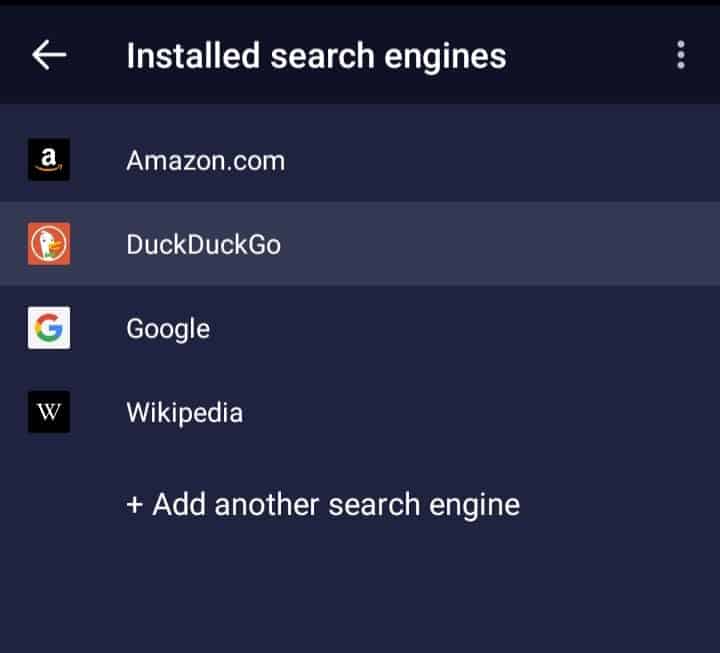
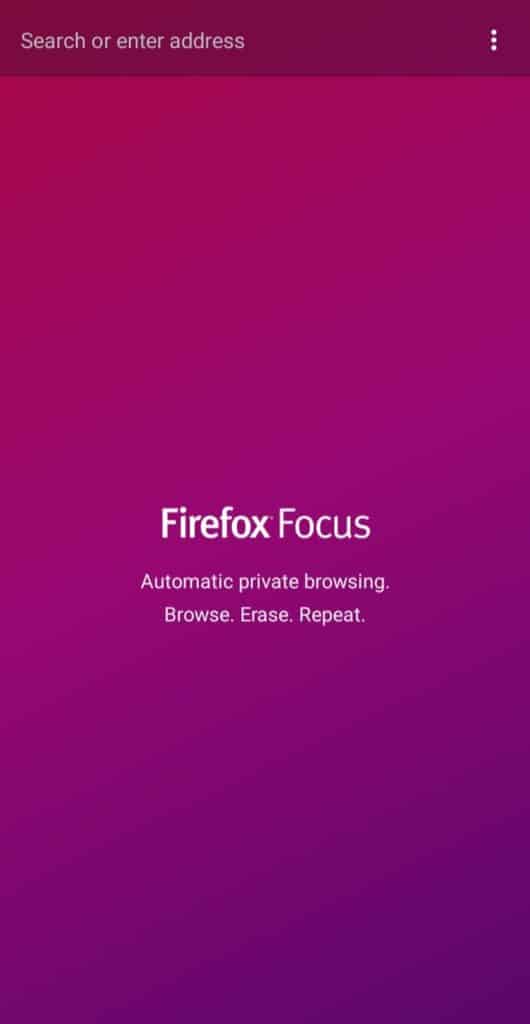
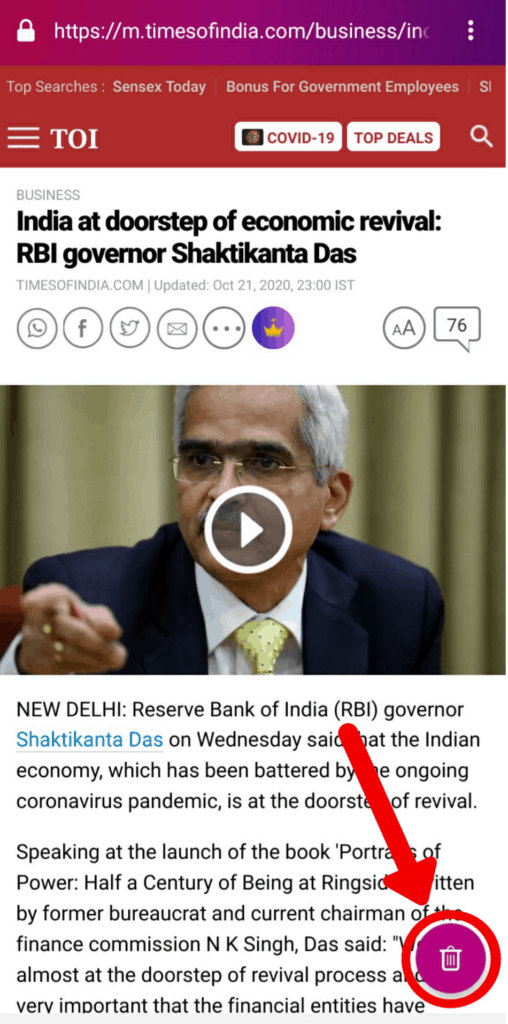
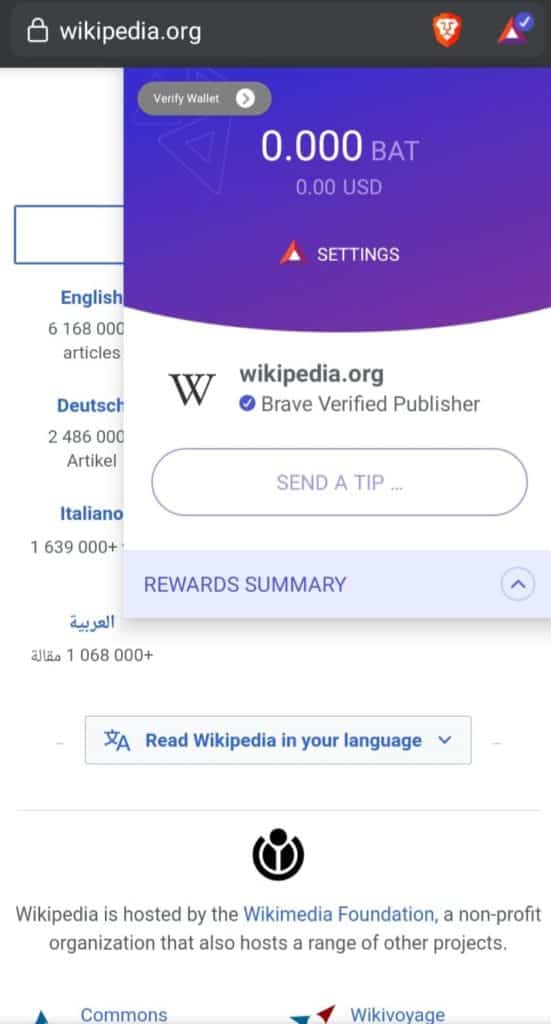
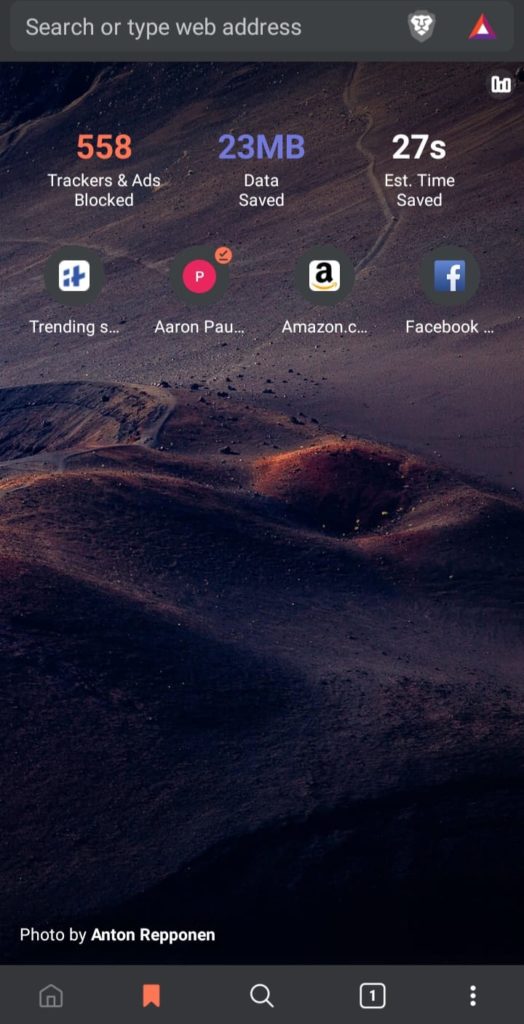
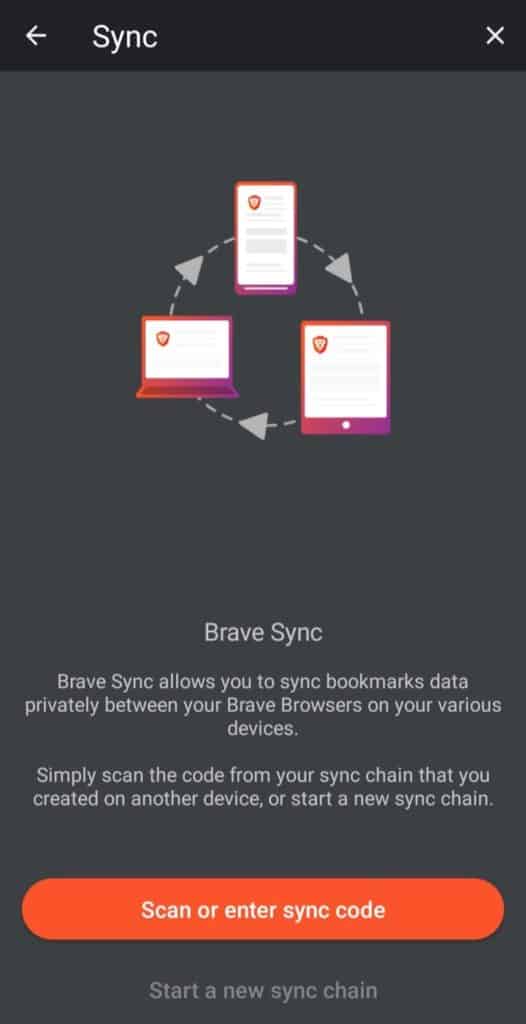

Excellent review. I can select my browser wisely based on my needs.
Thanks.
Glad you liked it.