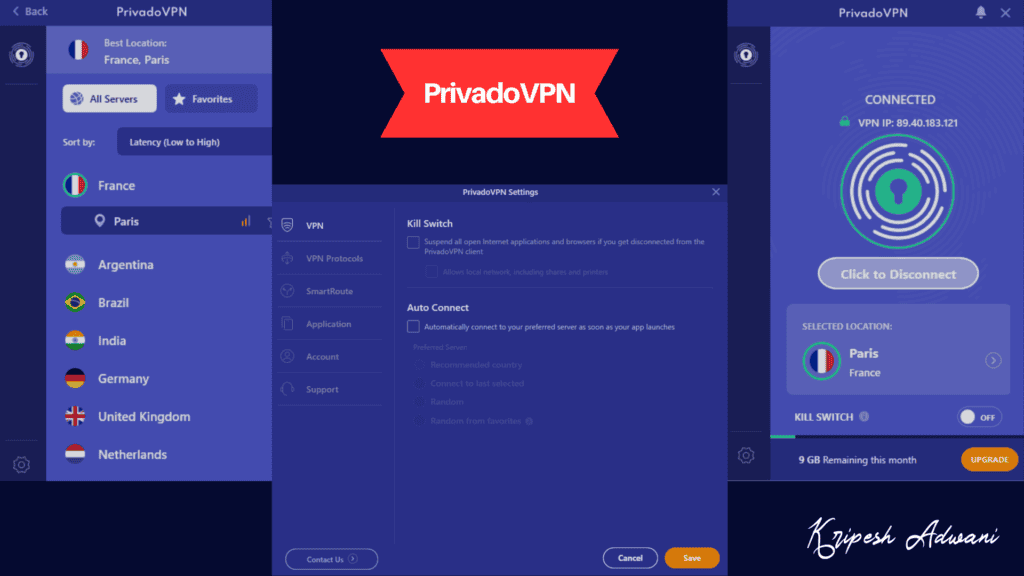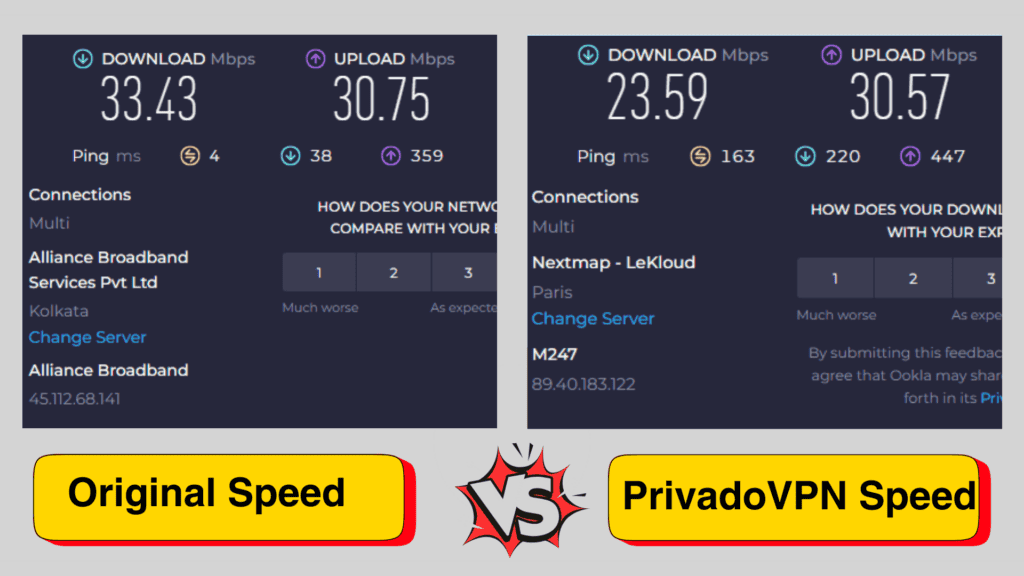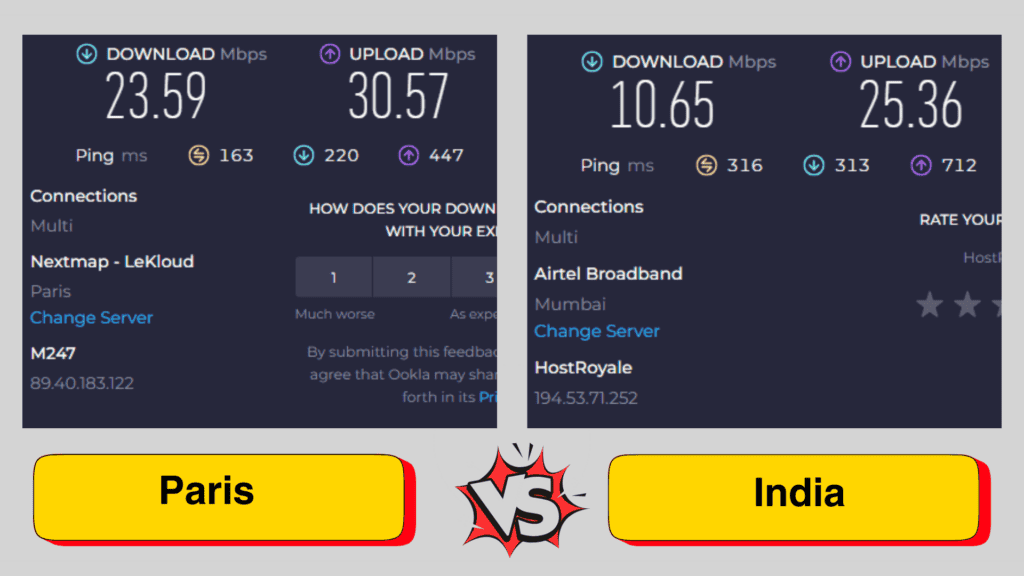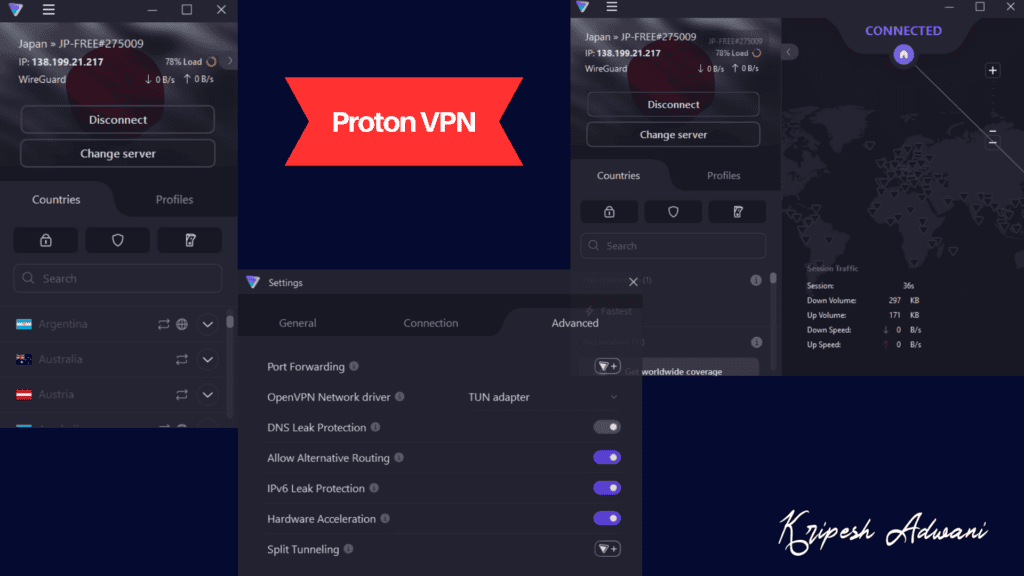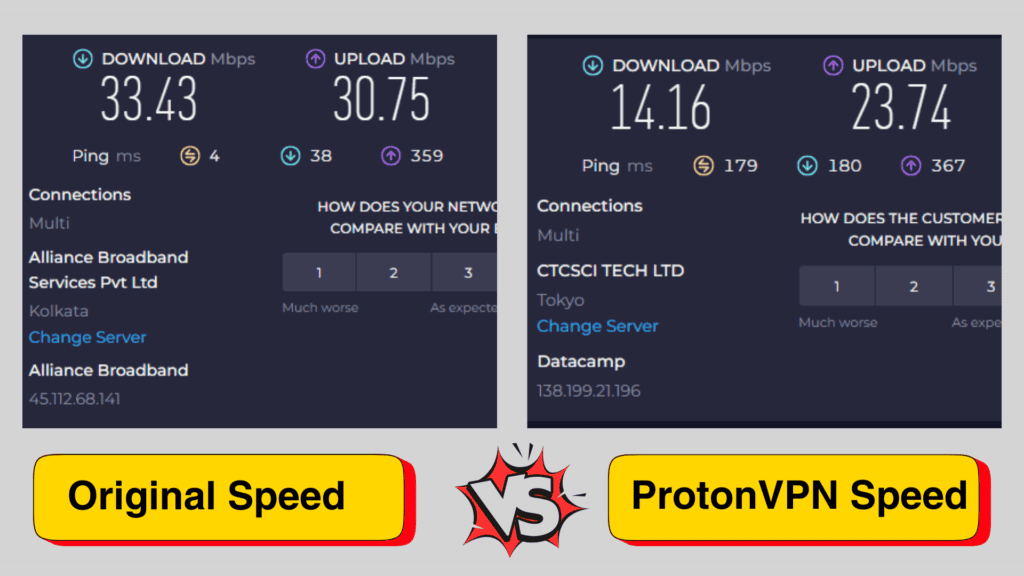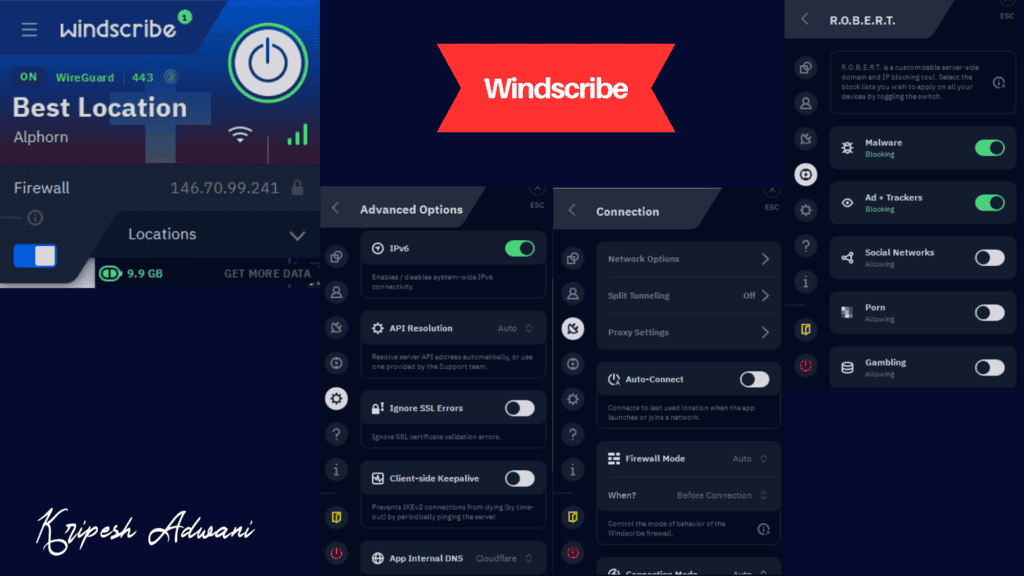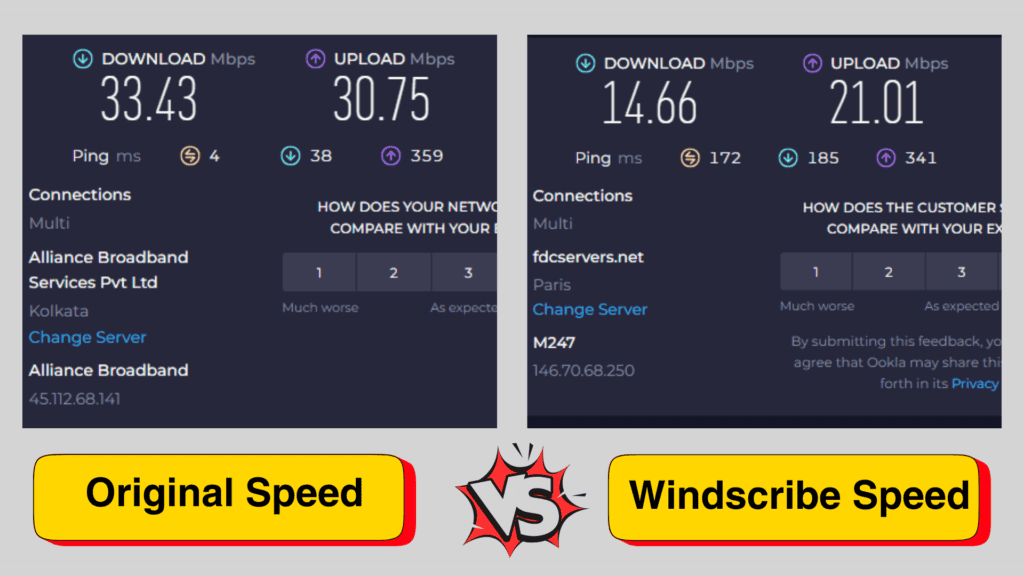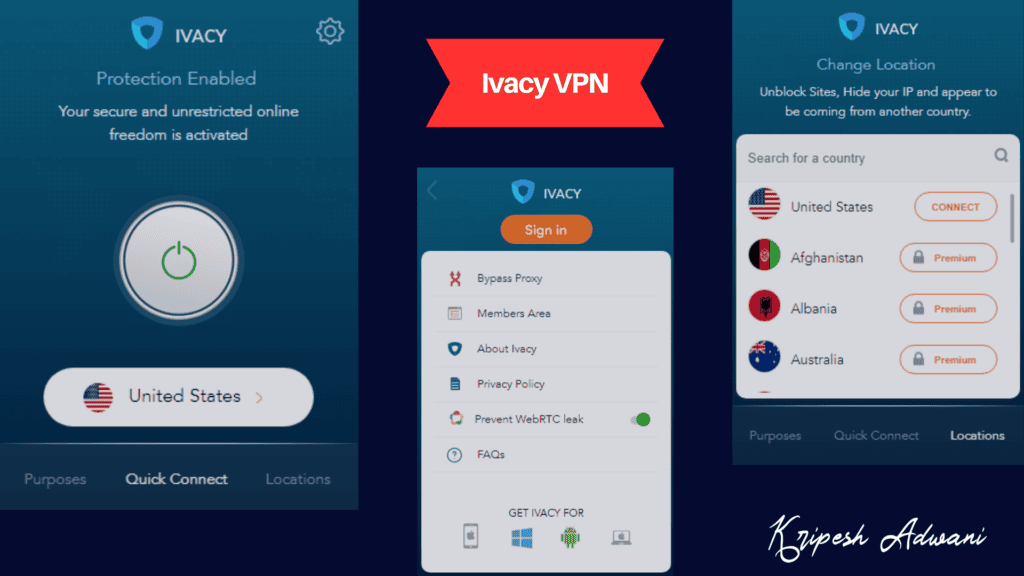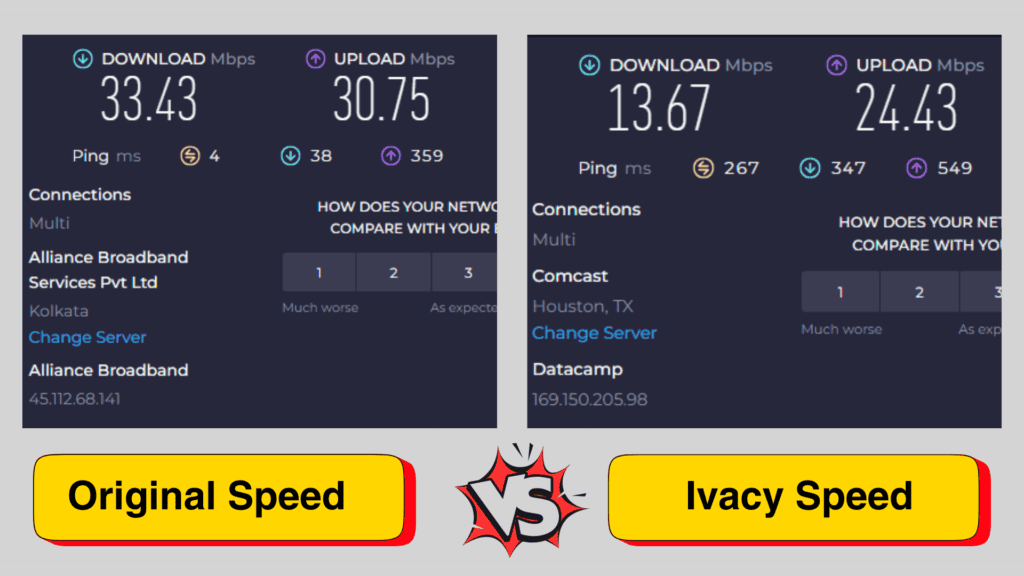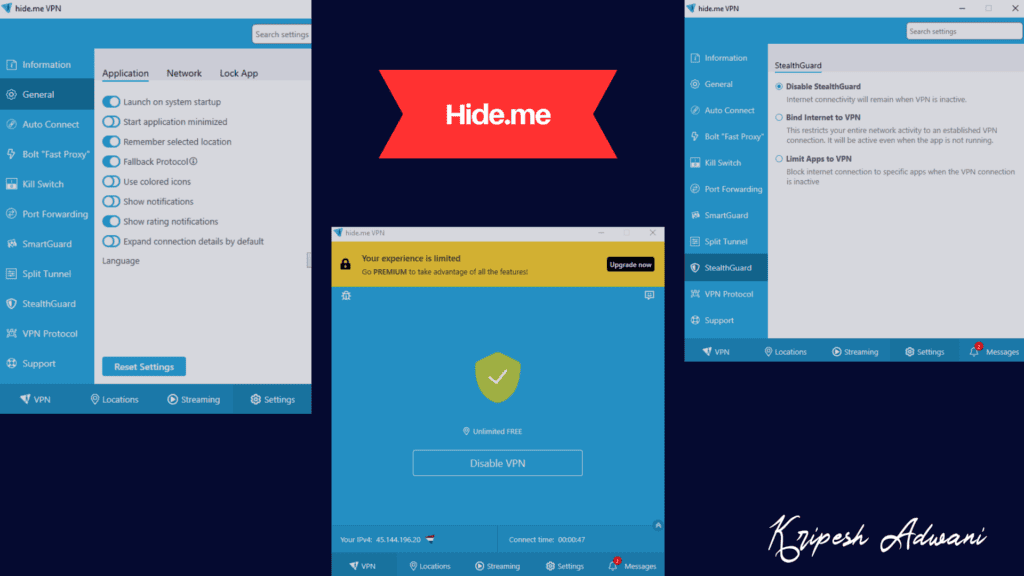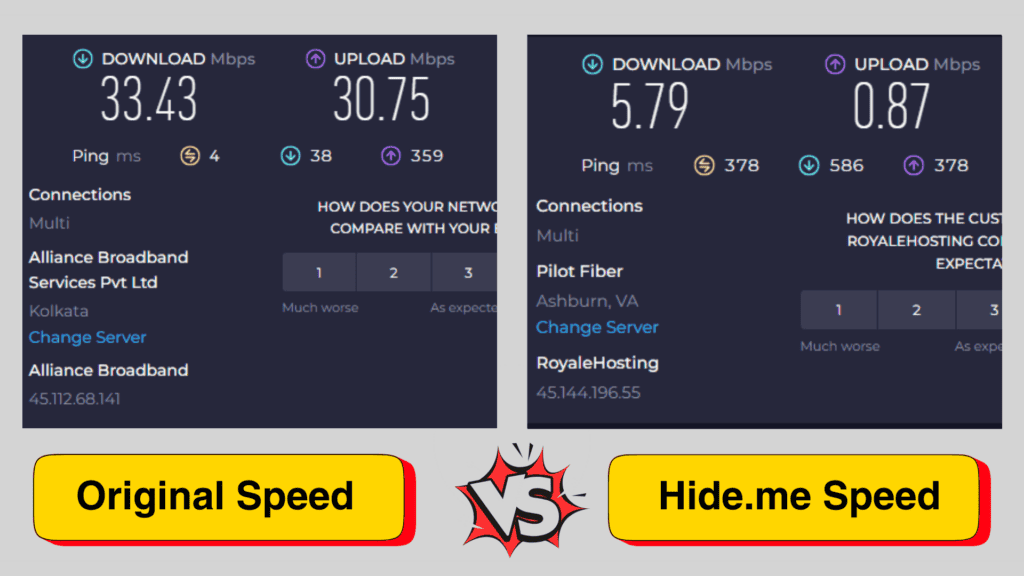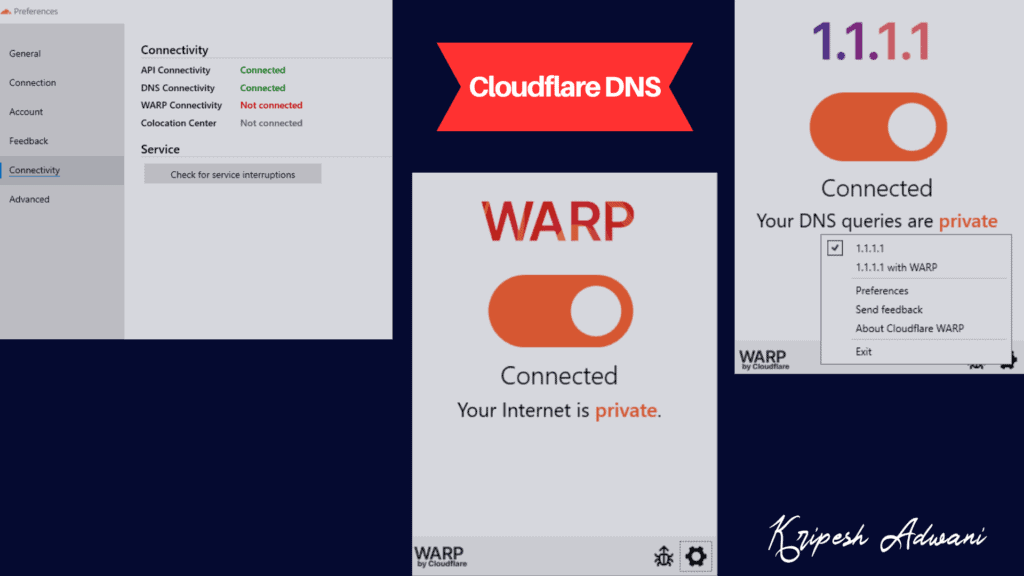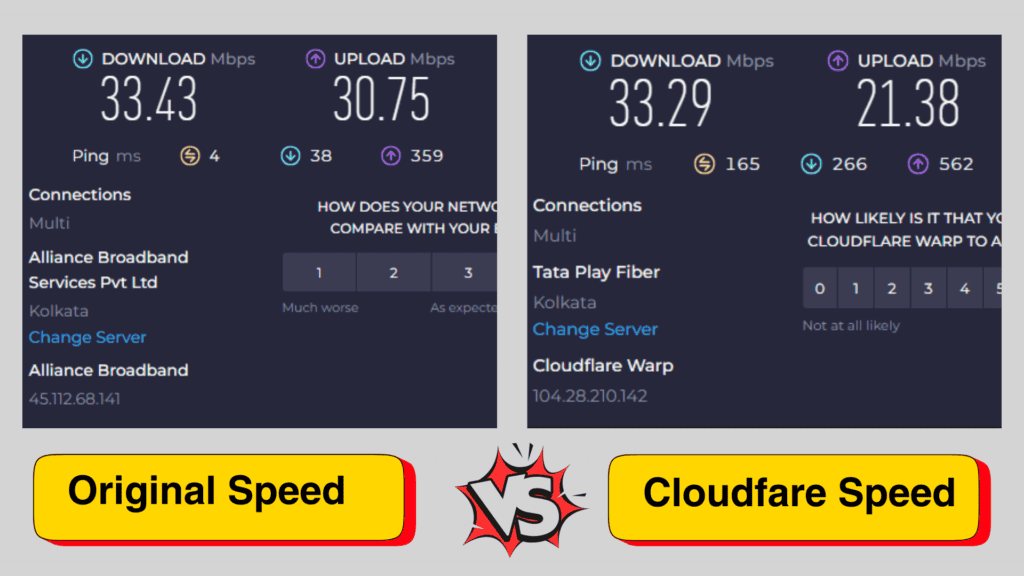Do you know globally, 2 out of 5 users choose free VPNs to access geo-restricted streaming content? You might do the same, just installing any free VPN a friend recommends. Unfortunately, most free VPNs lack a strict no-log policy, meaning they might sell your data.
Even cybersecurity experts are concerned – 72% worry about VPNs compromising security. Free VPNs are opening you up to social engineering, ransomware, and malware attacks. So, don’t blindly trust any free VPN!
Here, from my weeks of research, I’ve compiled a list of the 6 best free VPNs for 2024. Are you ready? Scroll below. And don’t forget to read ‘My recommendations’ — there might be a hidden gem about VPN out there waiting for you.
6 Best Free VPNs in India (Comparison Table)
| Free VPN | Speed | Free data per month | Premium Plan Price per month | Link |
| Privado VPN | Download speed: 18.96 MbpsUpload speed: 22.85 MbpsPing: 184 ms | 10GB | $10.99 | Try PrivadoVPN |
| Proton VPN | Download speed: 14.16 MbpsUpload speed: 23.74 MbpsPing: 179 ms | Unlimited | $9.99 | Try ProtonVPN |
| Windscribe | Download speed: 14.66 MbpsUpload speed: 21.1 MbpsPing: 172 ms | 10GB | $9.00 | Try Windscribe |
| Ivacy | Download speed: 13.67 MbpsUpload speed: 24.43 MbpsPing: 267 ms | Unlimited | $9.95 | Try Ivacy |
| Hide.me | Download speed: 5.79 MbpsUpload speed: 0.87 MbpsPing: 378 ms | Unlimited | $9.95 | Try Hide.me |
| Cloudflare 1.1.1.1 DNS | Download speed: 33.29 MbpsUpload speed: 21.38 MbpsPing: 165 ms | Unlimited | Free | Try Cloudflare 1.1.1.1 |
Anything that comes free might have hidden costs. This is also true for free VPNs. There are hardly a few VPNs at zero charges that guarantee foolproof security and online privacy.
6 Best Free VPN in India For 2024
After years of experience using both free and paid VPNs, I’ve curated an updated list of the top 6 best-performing free VPNs in 2024. Are you ready to get your hands on it? Scroll down!
1) PrivadoVPN
| Privacy | No-log |
| Speed | Download speed: 18.96 MbpsUpload speed: 22.85 MbpsPing: 184 ms |
| Free Data | 10 GB |
| Free Locations | 10 |
| Number of Devices | 10 |
| Indian server available | Yes (Virtual) |
PrivadoVPN, a Swiss company, launched in April 2019. They started with enterprise solutions for Windows and Android. In December 2019, to meet the rising need for online privacy, they offered a free, high-quality VPN service.
This free VPN excels at the basics: routing your web traffic through a secure tunnel, hiding your IP address, and securing your online activities. It comes with impressive features for a free service.
Privado’s free plan gives you 10 GB of data to browse the internet and stream your favorite shows from 10 different locations. Plus, it’s got your back with IP leak protection and a strict no-logs policy, so you can chill worry-free. The best part? You can connect the VPN to unlimited devices.
Privado VPN Speed Test
- Download Speed: 23.59 Mbps (29% decrease)
- Upload Speed: 30.57 Mbps (Negligible impact)
- Ping: 163 ms (Fair)
Pros
1) Indian Server
A virtual server in India is available that perfectly adheres to the Indian VPN data-logging policy.
2) Free Kill Switch
The kill switch feature protects your privacy even when the VPN connection drops. It will block your online access until the VPN connection is restored to protect against accidental data leaks.
Cons
The biggest drawback of PrivadoVPN for Indian users is its speed on the Indian server. When I tested with my 25 Mbps internet connection, download speeds dropped significantly to just 10.65 Mbps. However, connecting to a different server, like their best-performing option in Paris, France, brought speeds back up to a more acceptable 23.59 Mbps.
Why Use PrivadoVPN?
PrivadoVPN’s free plan is a good option for users who prioritize torrenting on its free servers. While speeds may vary, the free plan offers enough data for casual streaming (excluding high-definition content).
2) Proton VPN
| Privacy | No-log |
| Speed | Download speed: 14.16 MbpsUpload speed: 23.74 MbpsPing: 179 ms |
| Free Data | Unlimited |
| Free locations | 3 |
| Indian server available | No |
Proton VPN is our runner-up for the best free VPN. Based in Geneva, Switzerland, a country known for its focus on privacy, ProtonVPN was founded in 2017. The creators of ProtonVPN are also the minds behind Proton Mail, a secure email service. To offer enhanced online privacy for journalists and activists, they launched Proton VPN.
ProtonVPN’s free plan has all the essentials: blazing-fast speeds, top-notch security (think no-logs policy for ultimate privacy!), and an automatic kill switch. Basically, you can browse freely without worrying about your data leaking if the VPN connection drops.
Proton VPN Speed Test
- Download Speed: 14.16 Mbps (58% decrease)
- Upload Speed: 23.74 Mbps (23% decrease)
- Ping: 179 ms (Fair)
Pros
1) Truly Unlimited Data
Users can browse and use the internet truly free without data restrictions.
2) Advanced Security Features
Benefit from industry-standard 256-bit AES encryption, DNS and IPv6 leak protection, and a choice of secure protocols (OpenVPN, IKEv2, WireGuard, and Stealth).
Cons
The free plan only lets you connect to servers in 3 countries: the USA, Netherlands, and Japan. This might make your internet slower. You can’t use ProtonVPN’s free plan to watch streaming services or download torrents.
Why Use ProtonVPN?
The free plan is ideal for users who need unlimited data for daily browsing, want to access US websites, and prioritize a secure connection.
3) Windscribe
| Privacy | No-log |
| Speed | Download speed: 14.66 MbpsUpload speed: 21.1 MbpsPing: 172 ms |
| Free Data | 10GB |
| Free locations | 5 |
| Indian server available | No |
Looking for a reliable freemium VPN? Windscribe is a good option to consider. Launched in 2016, this VPN focuses on keeping your browsing secure and private. It’s become quite popular since then.
Windscribe offers an extensive network across 69 countries. Their R.O.B.E.R.T. features enable users to block IP addresses or domains of their choice, and also block annoying ads. The company claims to maintain complete transparency and a zero-log policy; however, no independent audit has been conducted yet.
Windscribe has apps for pretty much everything: Windows, Android, Mac, iPhone, and even Linux. And guess what? Their free plan lets you use almost any VPN protocol you want, like OpenVPN, WireGuard, and IKEv2.
Plus, it has this cool split tunneling feature and keeps no logs on your activity, so you’re in control and private. The best part? You get 11 server locations and a whopping 10 GB of free data to try it out risk-free!
Windscribe Speed Test
- Download Speed: 14.66 Mbps (56% decrease)
- Upload Speed: 21.01 Mbps (32% decrease)
- Ping: 172 ms (Fair)
Pros
1) Multi-device Access
Windscribe doesn’t limit connections to free users. So, you can use it on as many devices as you want with no extra charges.
2) No Email Verification
This VPN service is available without email verification. However, your data cap will be limited to 2 GB/month.
Cons
Speed can be an issue. I’ve noticed a significant speed loss (over 50%) even when connected to the nearby server.
Why Use Windscribe?
Windscribe might be beneficial for users who prioritize P2P servers and streaming servers like Netflix.
4) Ivacy
| Privacy | No-log |
| Speed | Download speed: 13.67 MbpsUpload speed: 24.43 MbpsPing: 267 ms |
| Free Data | Unlimited |
| Free locations | 1 |
| Indian server available | No |
Ivacy VPN is a relatively new competitor in the trusted VPN market. Founded in 2007 in Singapore, they’ve grown to over 2 million users. However, it’s important to note that Singapore is part of the 14 Eyes alliance, which assures a better privacy policy.
The app supports all major platforms, including iOS, Android, Linux, routers, Windows, Xbox, and more. In terms of advanced security features, Ivacy offers secure DNS, IPv6 Leak Protection, DDoS protection, and secure downloading.
The FREE plan is actually insane! Kill Switch acts like a safety net, cutting off your internet if the VPN connection drops. No leaks, no worries. Choose which apps use the VPN and which don’t with the split tunneling feature. Think online banking on a regular connection, but streaming on a different server for maximum speed.
AES-256-bit encryption protects data and the no Logs Policy doesn’t track what you do online, period. Privacy of the win! You can even connect to your laptop, phone, tablet, or your bestie’s phone!
Ivacy Speed Test
- Download Speed: 13.67 Mbps (59% decrease)
- Upload Speed: 24.43 Mbps (21% decrease)
- Ping: 267 ms (High)
Pros
1) No Email Verification
The best thing about Ivacy’s free VPN is that you can use it without a full software download. No lengthy email verification or personal detail submission is required–you can simply install the extension for your browser (Chrome, Mozilla, etc.) and connect.
2) Unlimited data
Ivacy VPN allows unlimited data. Hence, users can use Ivacy VPN without concern about data limits.
3) Impressive Speeds
The speeds are impressive compared to other free VPNs, allowing you to enjoy buffer-free streaming.
Cons
The first bottom line is location. The free version only offers a server in the Netherlands. No independent audits have been conducted yet, which raises concerns about privacy considering Singapore’s jurisdiction.
Why use Ivacy VPN?
While it boasts decent speeds, Ivacy VPN does not support P2P or torrenting. It’s best suited for beginners who want to experience VPNs and users who need quick VPN access for basic tasks without email registration.
5) HideMe
| Privacy | No-log |
| Speed | Download speed: 5.79 MbpsUpload speed: 0.87 MbpsPing: 378 ms |
| Free Data | Unlimited |
| Free locations | 1 |
| Indian server available | No |
Hide.me is another great free VPN service that offers unlimited data usage. Introduced in 2012, this VPN service aims to enable users to access the internet without restrictions or monitoring.
The app focuses on three key features: free plans, fast connections, and an easy-to-use interface. Their jurisdiction is Malaysia-based, and they offer services in over 2,300 locations.
The free version of Hide.me offers some impressive features. The no-log policy clearly states that they don’t track your online activities. The split tunneling feature allows you to pick which apps use the VPN and which websites stay on a regular connection.
Hide.me’s StealthGuard is a game-changer. It allows you to designate specific applications, or your entire internet connection, to function only while connected to the VPN. This eliminates the risk of accidental IP leaks, ensuring a secure and uninterrupted online experience. Plus, Hide.me offers the WireGuard protocol, known for its exceptional speed and robust security.
Hide.me Speed Test
- Download Speed: 5.79 Mbps (83% decrease)
- Upload Speed: 0.87 Mbps (97% decrease)
- Ping: 378 ms (Very high)
Pros
1) Connect without Registration
One of the best things about Hide.me is that you don’t have to go through a login and account creation process. You can connect immediately without registration.
2) Advanced Privacy Policy
The privacy policy is also quite good. Their security features include many advanced options, like advanced IP leak protection, IPv6 support, and more.
3) Unlimited Data
You can use this VPN for long hours as it offers unlimited data access.
Cons
The biggest drawback I experienced with Hide.me is its speed. Although it offers unlimited data access with torrenting and P2P servers, I encountered a significant speed drop (over 80%) and high ping rates (around 378 ms). This made it difficult for me to use it properly.
You cannot download the Android app from the Google Play Store; download it directly from their website. Plus, only one server location is available, so you can’t change the location to get better speed.
Why Use Hide.me?
While I couldn’t experience this VPN’s full potential because of inconsistent speed, it can be a good option for streaming if you get a reliable speed.
6) Cloudflare 1.1.1.1
| Privacy | No-log |
| Speed | Download speed: 33.29 MbpsUpload speed: 21.38 MbpsPing: 165 ms |
| Free Data | Unlimited |
| Free locations | Not applicable |
| Indian server available | Not applicable |
Cloudflare 1.1.1.1 is a Domain Name System (DNS) service, not a virtual private network (VPN). Launched in April 2018, it competes directly with Google’s Public DNS service. Cloudflare, known for its network infrastructure and security technology, has attracted millions of users with this service.
Unlike a VPN, it does not encrypt your connection or change your location. Cloudflare 1.1.1.1 simply translates domain names into IP addresses computers can understand. However, it offers a significant security benefit: it secures your DNS requests, preventing your ISP from spying on your browsing activity. The app is available to support major devices like Windows, Linux, or Mac OS.
Want a smoother web experience? Check out Cloudflare 1.1.1.1! It’s totally free to use and doesn’t track your browsing history, keeping your online activity confidential. 1.1.1.1 helps prevent that by securing your DNS requests.
Well, you can activate additional features like 1.1.1.2 to block malware or 1.1.1.3 to filter adult content (great if you share your device with younger siblings!). Sometimes websites load slower than a sloth on vacation. 1.1.1.1’s Warp feature might fix that by routing your traffic through a different pathway, potentially giving you a speed boost.
Cloudflare DNS Speed Test
- Download Speed: 33.29 Mbps (Negligible impact)
- Upload Speed: 21.38 Mbps (30% decrease)
- Ping: 165 ms (Fair)
Pros
1) Enhanced Security
Cloudflare emphasizes its security features. They claim never to write your IP addresses to disk. While the service does log some data to prevent abuse and debug issues, this data is deleted within 24 hours. Cloudflare adheres to a strict no-log policy, which has been independently audited by KPMG.
2) User-friendly Interface
1.1.1.1 is a simple and user-friendly DNS service that offers a good balance of security and speed compared to free VPNs.
Cons
Well, users have to consider some limitations. It protects DNS requests only and does not encrypt your overall internet traffic. Your IP address remains visible, revealing your general location.
Why use Cloudflare 1.1.1.1?
Cloudflare DNS can help you bypass restrictions by your internet service provider. It also offers a secure and fast DNS resolution experience.
How do you choose the right VPN?
Virtual Private Networks (VPNs) are valuable tools for protecting your online activity. However, with a vast number of free and paid options available, choosing the right VPN can be overwhelming. Let’s explore some key factors to consider:

Speed
Connecting to a VPN will inevitably affect your internet speed. Even premium VPNs cause a slight drop, but free VPNs, often overcrowded, experience a more significant decrease. Prioritize speed if it’s crucial for your needs.
Security and Privacy
The primary purpose of a VPN is to secure your connection. If a provider compromises your privacy, there’s little point in using it. Look for VPNs with a strict no-logs policy, ideally verified by independent audits.
Data Logging Policy
A VPN’s logging policy details what user data they store. Ideally, you want a provider with a no-logs policy, meaning they keep no records of your activity or connection. Be cautious of services that keep connection logs (session data) or activity logs (browsing history).
Free Indian Servers
Many free VPNs offer limited server options. Since they’re free, they might compromise on service features. However, for optimal speed, connecting to servers in your home country (India) is recommended.
Unblocking Streaming Content
Major streaming platforms like Netflix offer regional content variations. Many users rely on VPNs to bypass these restrictions. Free VPNs like ProtonVPN may not support streaming, leading to buffering or hindering torrenting capabilities.
My FREE VPN Recommendations
What would I recommend at last? Considering all the pros and cons, here are my top recommendations:
- Best free VPN for 2024: PrivadoVPN
- Best free VPN to unblock restricted websites: Cloudflare 1.1.1.1 DNS
- Best free VPNs for streaming: PrivadoVPN and Windscribe (10GB data limitations)
- Best free VPN with unlimited data: Proton VPN
- Best free VPN for speeds: PrivadoVPN
- Best free VPN for torrenting: PrivadoVPN (because of Singapore jurisdiction)
- Best free VPN for Android and iPhone users: Proton VPN
- Best free VPN with Indian servers: PrivadoVPN
Testing Parameters
To test the best free VPNs mentioned in this article, I used certain predefined parameters. These parameters are essential to determine a good VPN service provider.
- Speed (Download/Upload speed and Ping)
- Data cap
- Server availability
- Security protocols (audited/not audited)
- No-log policy
I tested the download and upload speeds using Speedtest.net. For details on data limits, server locations, and privacy policies, I checked each VPN’s website directly.
Why Should You Trust Me?
With hundreds of recommendations out there, why trust mine? With a tech background since 2015, I’ve actively stayed informed about the latest technologies. I’ve also gained extensive firsthand experience using various SaaS tools and services to streamline my work.
Over the past three years, I’ve reviewed over 30 VPNs, including both free and paid options like Surfshark, NordVPN, and ExpressVPN. I’ve also created detailed videos on topics such as the VPN ban in India, the difference between Tor and VPNs, a VPN buying guide, etc.
Finally, I maintain subscriptions to a few VPN services to stay updated, allowing me to evaluate the latest features and performance. This lets me confidently recommend the best free VPN for your needs in India.
Conclusion
Alright, let’s take a quick recap! After testing over 30 VPNs, I’ve found 6 free options that shine in 2024. Each offers unique strengths, making it tough to pick just one.
For example, PrivadoVPN offers great speeds and Indian servers for local access, whereas Proton VPN comes with unlimited data for unrestricted browsing.
For Windscribe, no email signup is needed, perfect for quick connections on multiple devices. Cloudflare 1.1.1.1 DNS bypasses ISP restrictions to unblock content. Ivacy and Hide.me provide user-friendly interfaces ideal for beginners.
Which VPN has been most helpful to you? Have you discovered any under-the-radar favorites? Leave a comment below if you’d like me to test a VPN you recommend—I’m always happy to explore new options!
FAQs
Are VPNs legal in India?
Yes, VPNs are legal in India. However, the government has directed all VPN providers to store user data mandatorily, which contradicts the no-log policy of many premium VPN services. As a result, many VPN services often choose to operate only virtual Indian servers.
Do free VPNs work with Netflix India?
It’s not a sure thing. Some free VPNs can bypass Netflix India’s restrictions. Indeed, free VPNs often have a limited pool of IP addresses, and Netflix is good at detecting and blocking those used by free VPNs. If Netflix detects your VPN IP, you won’t be able to access the full library until the VPN refreshes its IPs.
Are free VPNs safe to use in India?
Free VPNs, regardless of your location, have limitations that can affect safety. While the recommended VPNs have strict privacy policies, they might come with limitations like restricted server options.
Is Free Unlimited VPN safe?
Not all free unlimited VPNs are safe. However, Proton VPN, Ivacy, and Hide.me offer decent logging policies. So, you can consider these options based on your preferences.
Does a free VPN sell data?
Many free VPNs sell data. However, the six recommended VPNs above have no history of selling user data.
Do free VPNs track you?
Absolutely! Many poor-quality free VPNs don’t adhere to a strict no-log policy. This means they can collect your data, track your online activities, and sell it to third-party ad agencies.