The Internet is jam-packed with countless websites offering royalty free music today. But do you know what makes Filmstro stand out?
Filmstro is not just a stock music platform. It has an in-built keyframes editor too! (If your work revolves around creating or editing music, do read till the end, cause this tool might prove to be a game changer for you!)
I recently purchased its lifetime deal on AppSumo. After days of research, testing, and experimentation, I’m finally here with the Filmstro Review.
In this article, I’m going to walk you through some really striking features of Filmstro. (I’m not kidding, the Keyframe Editor is super cool and intuitive!)
We will check out its website and software versions, how they work, and its 6 Pros and 2 cons. Along with that, I’ll also be discussing who should and should not get this software.
Well, talking about myself, I am surely going to get a refund. Want to know why? Let’s jump into our review to find that out!
Filmstro Review
Summary
Filmstro is not a tool for everyone. It will only appeal to a specific audience that is more interested in the intricacies of sound and music production.
Want to tweak the correct beat & theme music for your video then Filmstro is a great tool for you.
- What is Filmstro?
- Filmstro Review Video
- Filmstro Audio Library
- Filmstro Software
- Features of Filmstro Software
- How does the Filmstro website work?
- How does the Filmstro app work?
- Who should use Filmstro?
- Who should not use Filmstro?
- Why am I getting a refund?
- Filmstro Alternatives
- Filmstro Pricing
- Filmstro Pros
- Filmstro Cons
- Conclusion
Disclaimer : I strongly believe in transparency. If you buy using the links on our site, we may earn a small commission without any extra cost to you. This helps me to keep producing honest reviews. Read More >>
What is Filmstro?
Filmstro is a royalty-free stock music platform that was launched in 2016 by a music tech startup. It comes with a decent sized collection of a few thousand soundtracks from 60+ albums.

Filmstro essentially comprises two parts.
- A website version where you can browse and preview its audio library, and download your favourite royalty free tracks!
- A desktop software where you can fine tune your music by adjusting its depth, power, and momentum.
Filmstro Review Video
Those interested in a quick hands on video can watch this review video on Filmstro on YouTube!
Filmstro Audio Library
The audio library of Filmstro houses a decent collection of 60+ albums, so you can find the perfect music track for your videos. (Though they claim to have thousands of music tracks in their library, the exact numbers aren’t listed anywhere.)
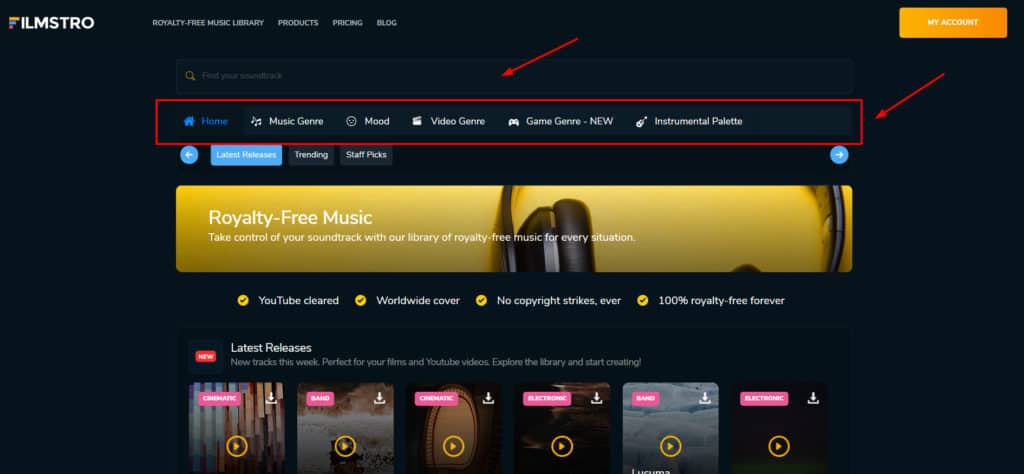
You can choose your favourite music by
- Genre: Ambient, Cinematic, Classic, Electronic, HipHop, etc
- Mood: Adventurous, Carefree, Excited, Sad, In love, etc
- Video Genre: Action and Conflict, Fashion, Horror, SciFi, RomCom, etc
- Game Genre: Adventure, Action, Racing, Fighting, etc
- Instrumental Palette: Piano, Percussions, Vocals, Acoustic Guitar, etc
The quality of the sound tracks is decent and all the audios can be fine-tuned as per your requirements.
But, in my opinion, Envato Elements has one of the best audio libraries.
Filmstro Software
Well, the USP of Filmstro is not its audio library but its intuitive slider bar that lets you tweak your music on three important metrics. Let’s check out what they are!
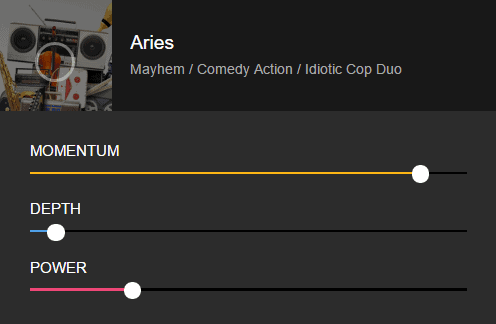
- Momentum bar adds more weight and complexity to the music
- Depth bar adds richness to the sound. You can use this to highlight or add a dramatic impact on a certain instant.
- Power bar lets you enhance the intensity of music and bring more life to the audio. You can hear more instruments as the bar goes higher!
Features of Filmstro Software
Move Clip tool
This tool lets you drag your entire track from the left to the right half of your selected duration.
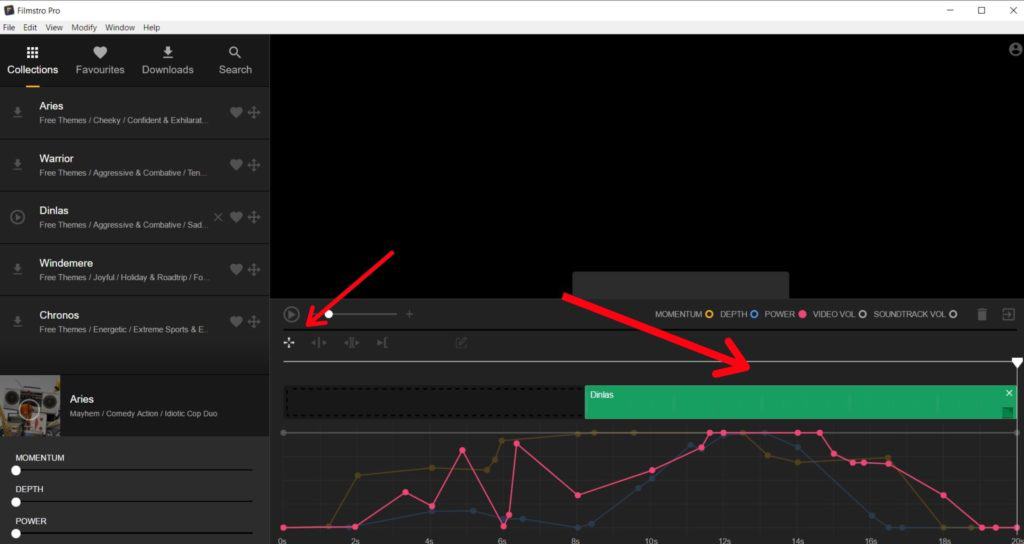
I think this would be quite useful if you only need the audio edit in the second half of your track.
Trim Tool
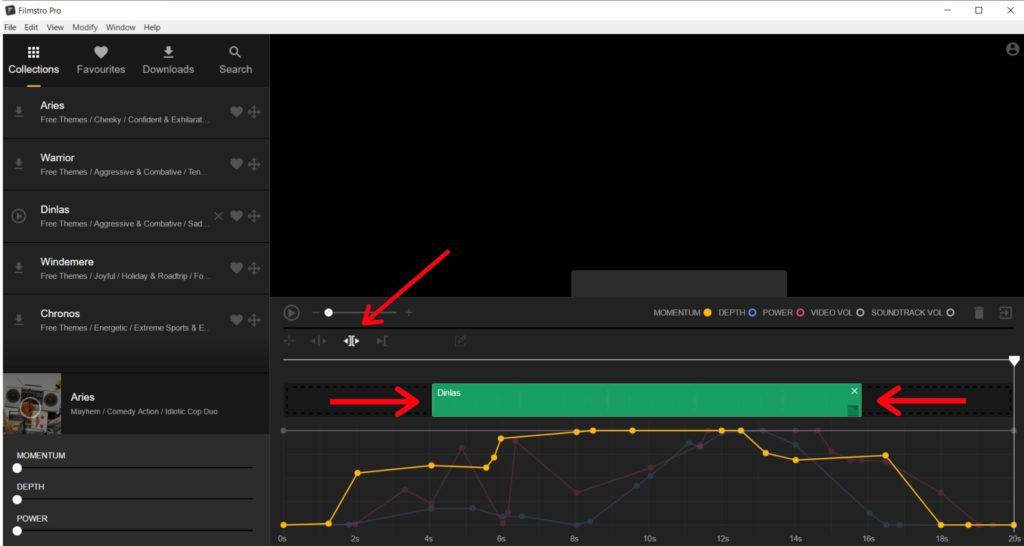
As is clear from the name itself, this tool lets you crop your audio from the left or right end to only keep the part that you require.
Move start and end time of sound track
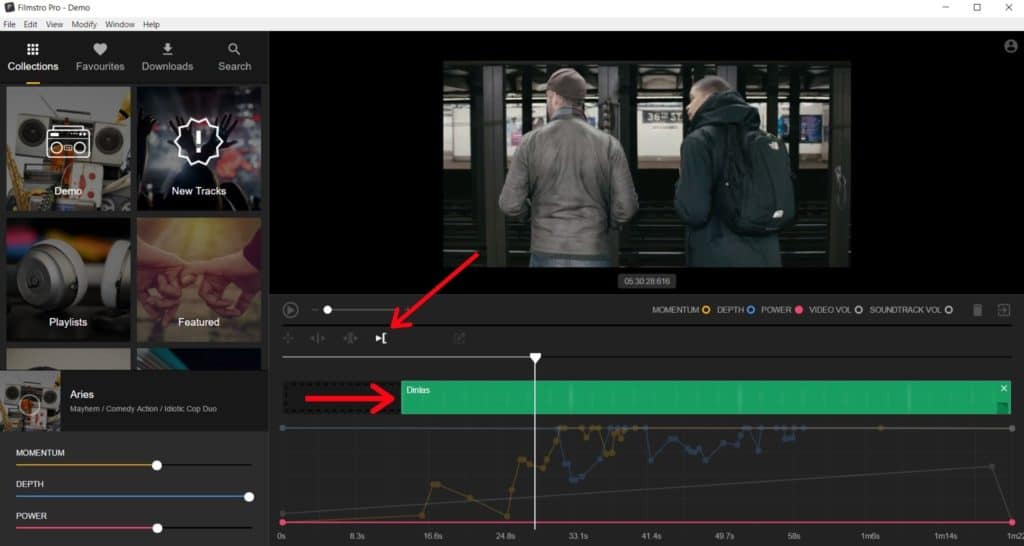
This is helpful for video edits. If your video is longer, but you only want the audio to play for, say 10 seconds, you can drag and adjust the starting and ending time of your track with this tool.
Sync Beat Markers
All the audio tracks within the Filmstro Library comprise beat marks that are visible over the track.
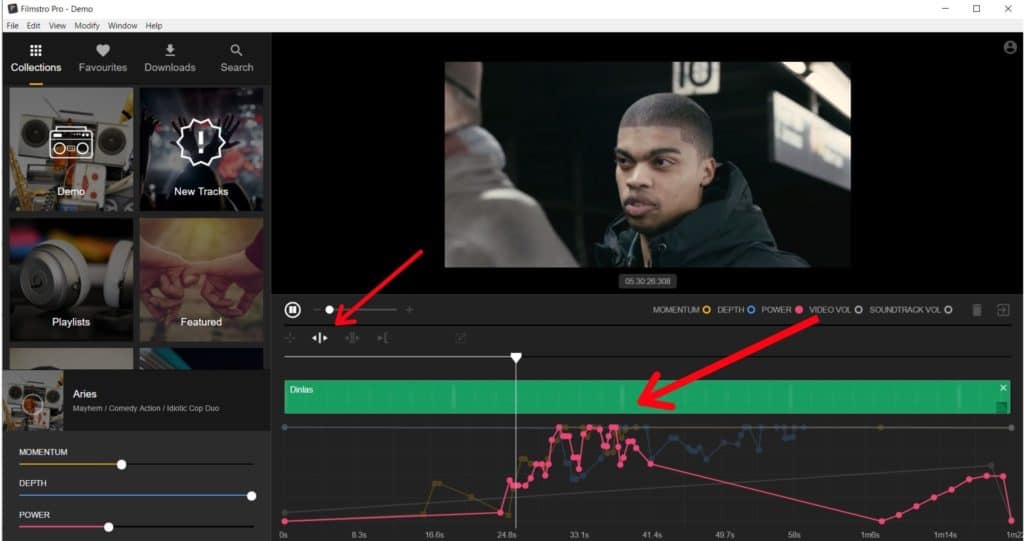
Filmstro lets us drag them around so we can easily sync them with our keyframe edits.
This function is also very useful if you need to sync your track with a particular scene in your video.
Keyframe Graph Editor
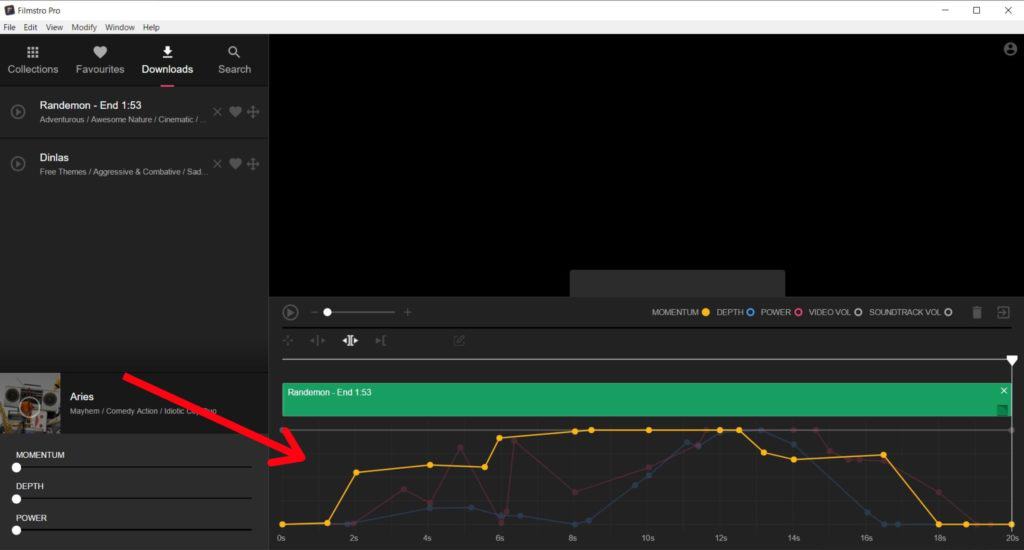
This tool helps you make live changes in the momentum, depth, and power of your track while it is playing. Alternately, you can also tweak the keyframes manually for a more precise edit.
How does the Filmstro website work?
The Filmstro website is designed for searching, previewing, and downloading your favourite royalty-free music tracks. If you wish to edit the sound tracks, you need to download their desktop app.
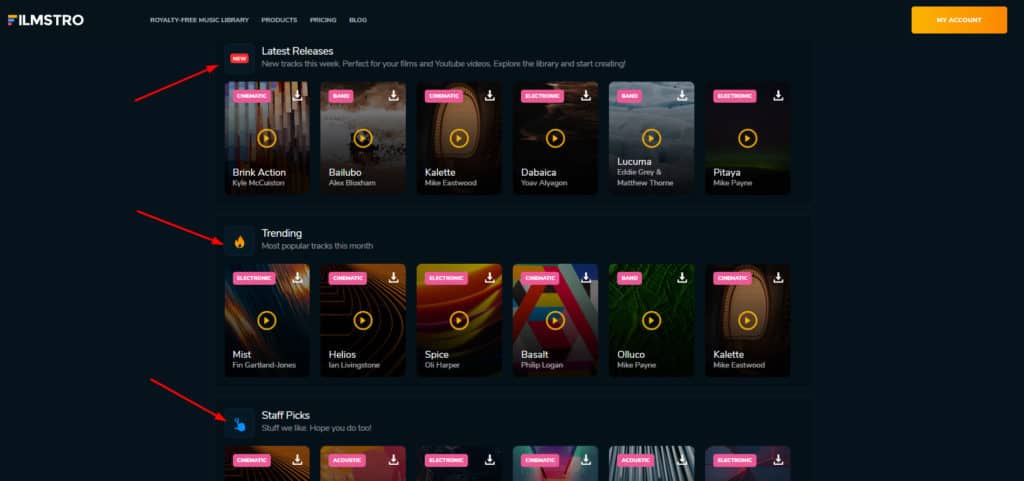
The home page showcases their latest releases, trending audio tracks, and staff picks. If you wish to find perfect music from Filmstro, you can do any of the following:
- Manually enter a song name on the search bar
- Use search filters from the top left corner
- Sort results by genre, mood, instrumental, etc
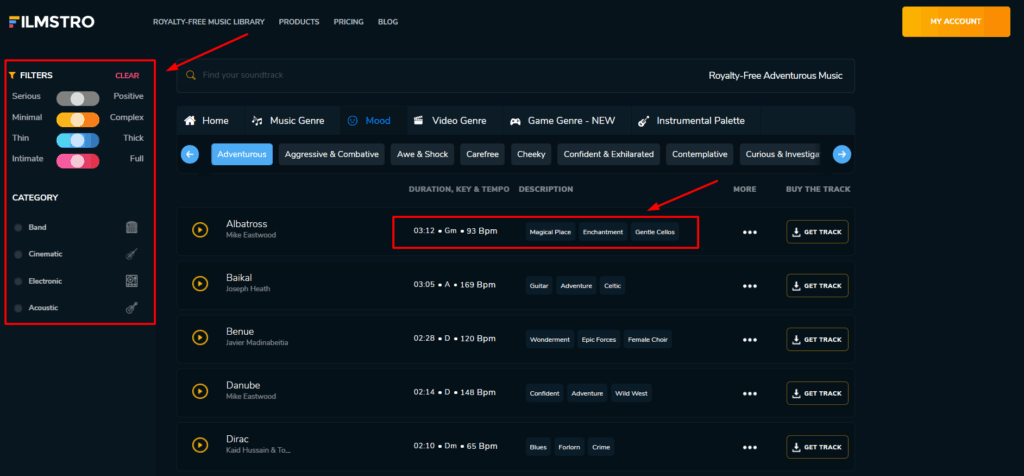
Song results display the track duration, tempo, album categories, etc. You can preview them by simply clicking on the play button. However, you need to buy these tracks if you wish to download them.
How does the Filmstro app work?
The Filmstro desktop app is easy to use, even for beginners. First, you either
- Import a video from your device
- Or choose ‘Sound track only’ for editing audios
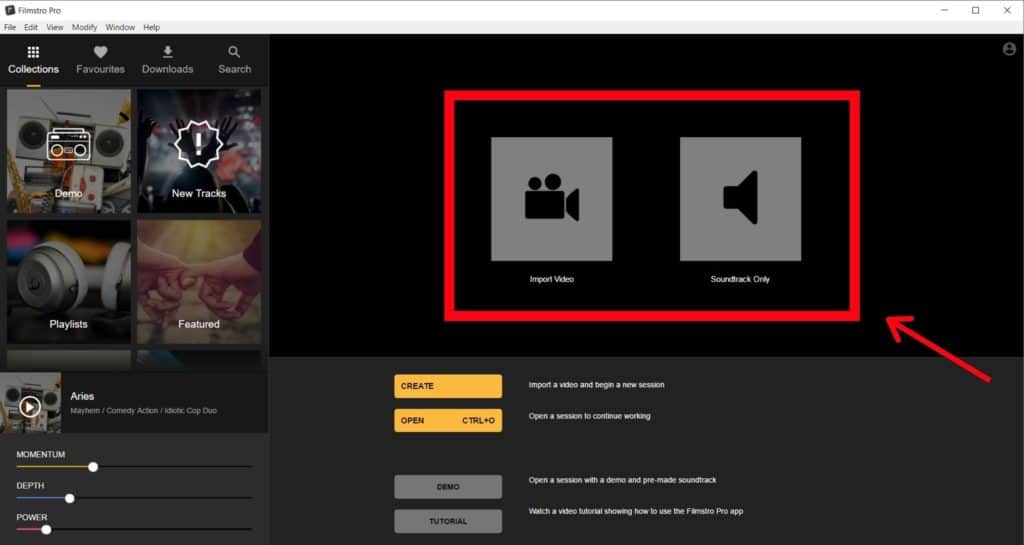
Next, you download any music track from their audio library and drag it onto the editor panel.
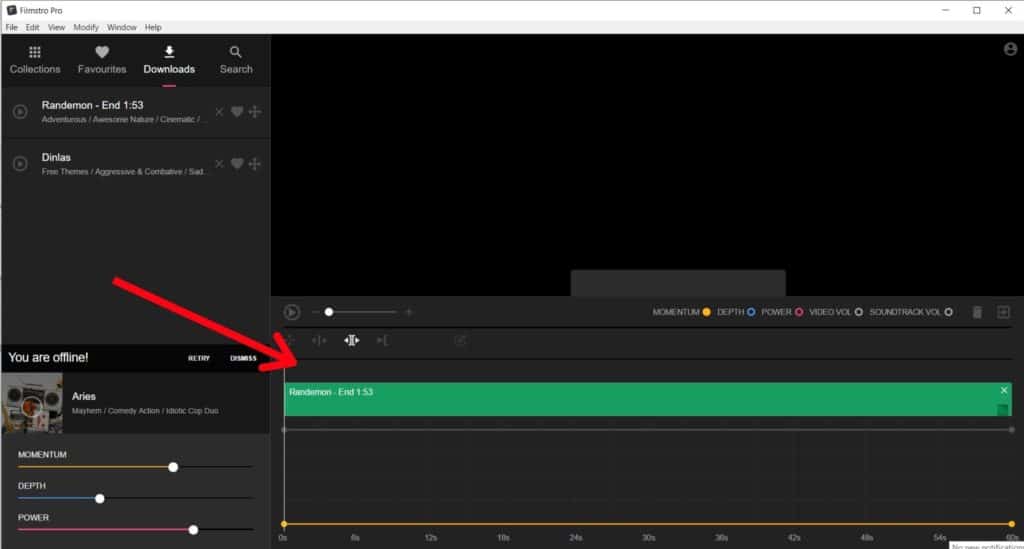
The only problem with their library is that you cannot preview songs from within the app. You need to download them before you use them, which might take up bandwidth and space on your device.
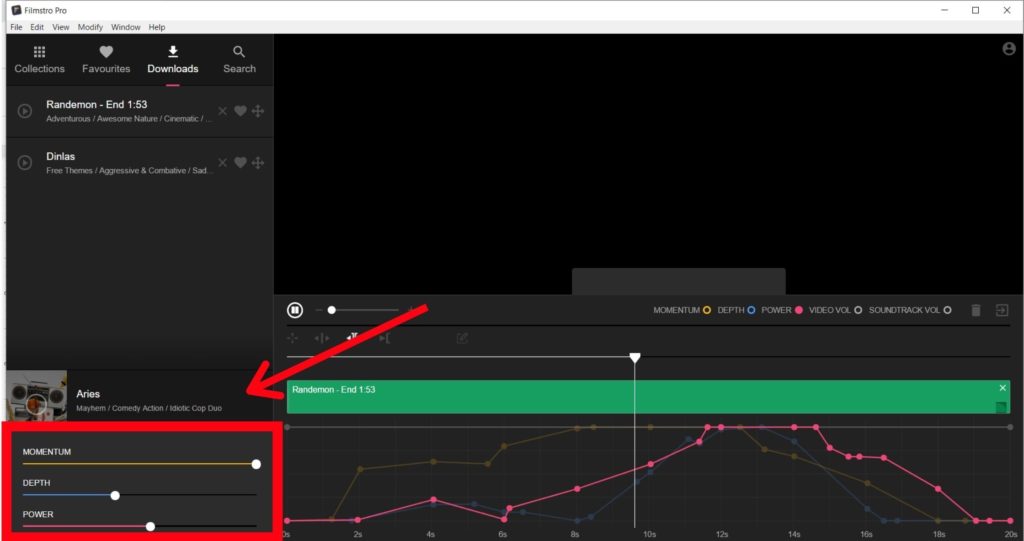
Now, coming to the important part. After you import any soundtrack on the audio editor panel, you will find three metrics on the slider bar placed on the bottom left corner.
- Momentum Bar
- Depth Bar
- Power Bar
You can adjust them to create different emotions and moods with your audio. These metrics, when tweaked, create interesting graphs called as keyframes.
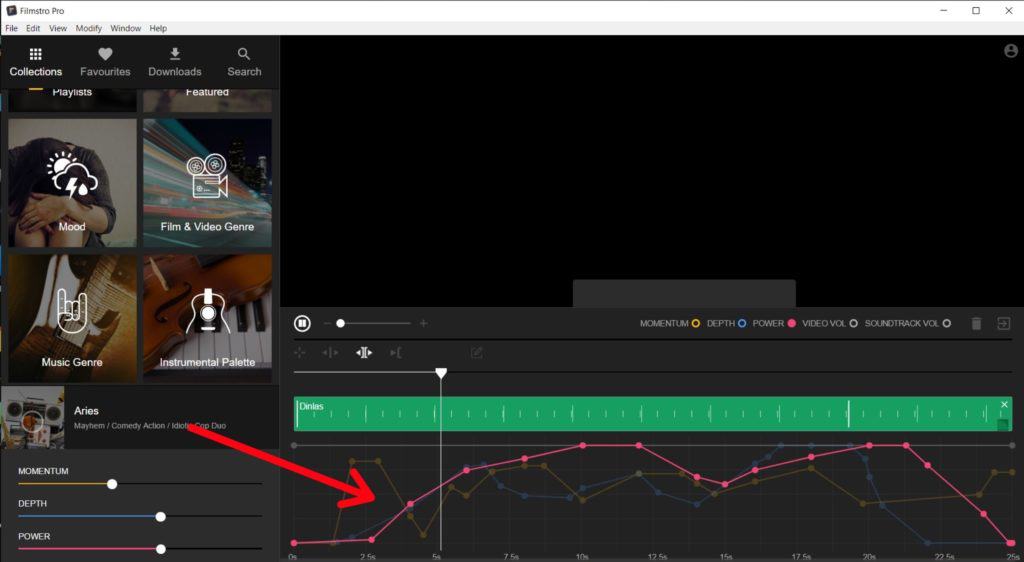
These keyframes can be edited live or even adjusted manually. Along with this, you can also adjust all the other features mentioned previously like sync beat editor, trim tool, move the start and end time of your track, etc.
Finally, after adding all the tweaks, you can export your soundtrack separately or the video along with the track!
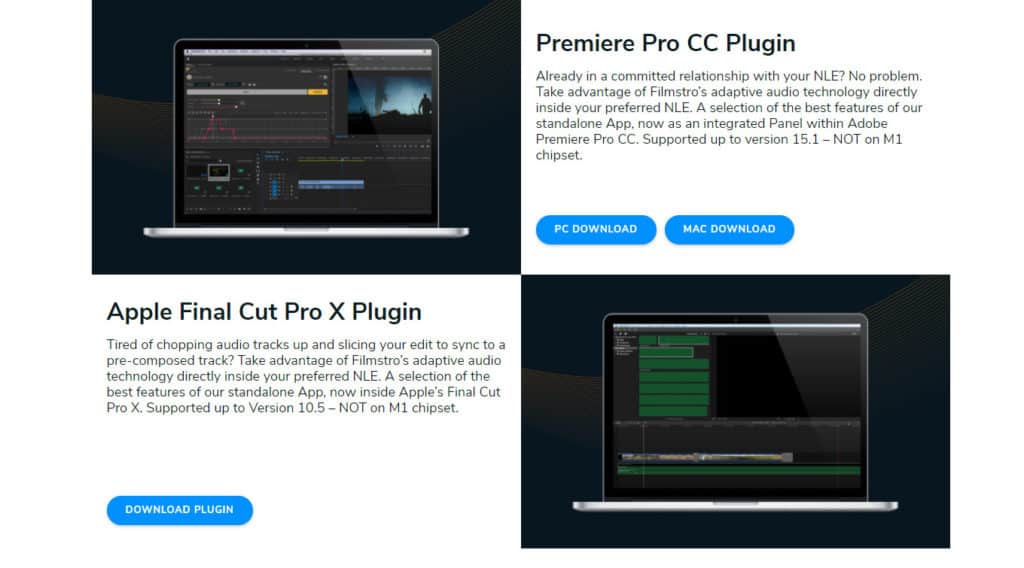
Filmstro also has plugins for Final Cut Pro and Adobe Premiere Pro. So you can directly customize your music from within these editing software.
However, I wasn’t able to download it because it needed a software update. I have mailed their support regarding this error but have received no response from their side yet!
Who should use Filmstro?
Honestly, Filmstro is only beneficial for users who need to customize their music. You should definitely get Filmstro if you:
- Edit wedding shoots or cinematic shots
- Create vlogs, B-rolls, documentaries, short films, etc
- Are a sound enthusiast who wants to fine tune music
- Are a freelancer or a video editor
Who should not use Filmstro?
Most people, including me, (you’ll know the reason in a minute!) would not find Filmstro a precious tool. It has specific use cases. So, I recommend you to not get this tool if you:
- Just need a good music collection
- Have little time to fine tune your music
In both the cases, it would be a wise choice to go with Envato Elements that offers a much better sound collection.
Why am I getting a refund?
Well, let me clarify – there’s absolutely no issue with this tool. I have heard some great reviews about Filmstro. But I don’t think it would be the right option for me.
I usually require royalty free music for two things:
- Background music for my YouTube videos
- B-rolls of products and digital tools (E.g. cloud storage)
These are the major reasons I would get a refund on Filmstro:
1. Fine-Tuning takes time
Filmstro is quite good if you wish to create music for B-rolls. However, fine-tuning it as per your requirements is a time-consuming process. And I am looking to cut down my time right now!
I really wish they had an AI function to auto-adjust the sound track as per the transition, theme or speed of video. I would’ve happily bought it then!
2. Better for Vocal Shots
I prefer downloading audio tracks from Envato Elements and adjusting the B-Rolls as per the music.
With a video editing software (like Final Cut Pro), I can easily add transitions and adjust my B-Rolls with the timing and beats of the song.
However, in case of vocal shots, I can’t trim the vocals to fit the music, right? Filmstro works great for vocal shots comprising dialogues which require dramatic music for a specific time period. I have no requirement for that right now.
A few years down the line, if I get inclined towards cinematography or sound production, Filmstro would surely be on top of my list! 😀
Filmstro Alternatives
I have been using Envato Elements for a long time. And, in my opinion, it’s the best alternative to Filmstro.
It might not come with the ability to fine tune your music tracks, but its audio collection is gigantic! You can choose from a library of 66k+ royalty free audios.
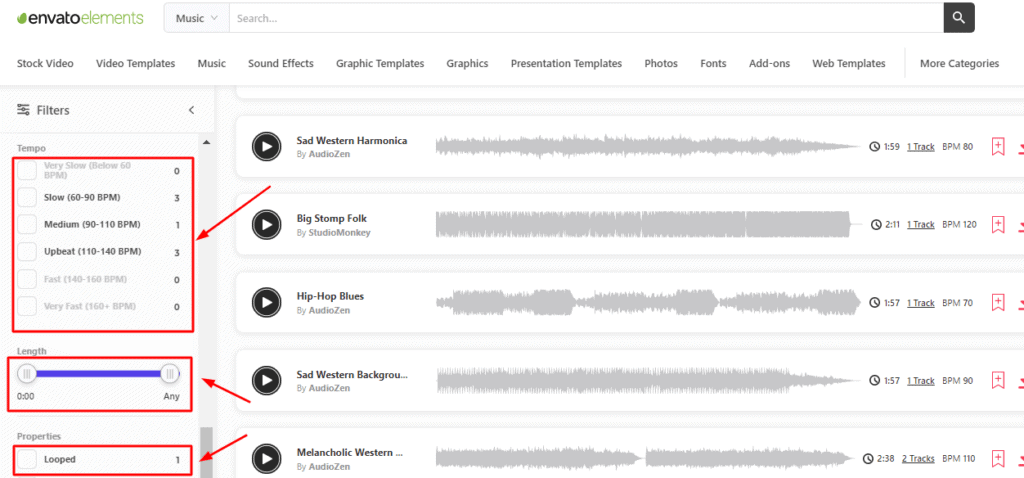
This is much better as compared to Filmstro that claims to offer a “few thousand” music tracks.
And not just that, Envato Elements offers unlimited downloads, free educational courses, helpful search filters, simple licensing, and carefully verified assets all at affordable rates!
To know more, check out my detailed Envato Elements Review.
Filmstro Pricing
Right now, Filmstro is available as a lifetime deal on AppSumo. You will find it being offered in two different packages.
| AppSumo Plan | Lifetime Pricing |
| Tier 1 | $59 |
| Tier 2 | $118 |
The Tier 1 package lets you use Filmstro on your YouTube for a lifetime. But if you need to use it on a wider scale, then you can check out the Tier 2 plan.
The Tier 2 package lets you use your created music tracks on tv and radio, advertisements, wedding shoots, apps and games, freelancing for clients, and more!
P.S. This deal is a limited time offer available on AppSumo. After the time is up, the pricing of Filmstro will increase again. So, hurry and decide if this tool is worth using!
Filmstro Pros
Easy to Use
You will find clean, attractive, and friendly interfaces on both the website and the app. Beginners won’t have a problem working with it.
Decent Music Library
Though their music library is small, the quality of their collection is pretty decent. You can tweak and adjust all music files available on their platform!
Good Software Availability
Filmstro has powerful and well-functioning desktop apps for Mac and Windows devices.
Extensions for Editing Software
Its browser extensions for Adobe Premiere and Final Cut Pro allow you to edit your sound tracks from within your editing software itself!
Play Audio on Repeat
Filmstro makes it easy for you to keep playing the same audio for hours by just tweaking its metrics to adjust power, depth, and momentum.
Appreciable Support
Their email support is friendly and helpful, and their replies arrive within 24 hours.
Filmstro Cons
No Preview on App
The desktop app of Filmstro does not let you preview songs before adding them to the sound editor. The entire audio is first downloaded. This takes up bandwidth and space on your device.
Limited Audio Collection
Filmstro’s music library is limited to around a thousand tracks. But you can create lots of versions from the same track by tweaking with the power, depth, and momentum!
Conclusion
Filmstro is not a tool for everyone. It will only appeal to a specific audience that is more interested in the intricacies of sound and music production.
If you are someone who needs to fine-tune your music tracks regularly, then Filmstro could make a tremendous difference in your work!
But, if you only want a good audio library with hundreds and thousands of royalty free tracks to choose from, nothing beats Envato Elements.
I hope you enjoyed reading this Filmstro Review. Do you think you could benefit from this tool? Are you going to get this? If yes, how will you use it in your work? Let me know all about it in the comments section below.
And if you wish to get the latest updates on more such informative articles, subscribe to my Newsletter! I will make sure you receive valuable content regularly.
Anyway, this is Kripesh signing off! Take care, and stay safe, guys. I’ll be back with another interesting digital tool review super soon. Cheers!

Hi
I was using the filmstro app for many years and was quite happy with it. But now they moved to the web app and I find it very tiresome to work with. Do you know if there is still a possibility to download and use the old desktop app on a new computer or if there are plans to bring it back?
Thanks
Max
I don’t have much information about it. Haven’t used it in a while.