Tired of using dozens of plugins for improving your conversions? This powerful conversion focused plugin is all you need! Introducing the AffiliateBooster plugin!
After extensively trying and testing out the AffiliateBooster plugin for a few weeks on my affiliate blogs and websites, I am finally here with its detailed review.
In today’s AffiliateBooster Plugin Review, I’m going to tell you everything about this plugin. We will begin with understanding what this plugin is and what its uses are. Then we will take a look at all its exciting features, along with my favorite ones!
Finally, we are going to talk about its major pros and cons and who this plugin is best for. So, with no further ado, let’s get started.
Affiliate Booster Plugin Review
Summary
This plugin is ideal for those who have WordPress blogs that focus on selling any kind of product or service. Interactive blocks available with this plugin can you increase affiliate sales and conversions.
- About AffiliateBooster Plugin
- Affiliate Booster Review Video
- Getting Started with AffiliateBooster Plugin
- AffiliateBooster Blocks With Examples
- Button Block
- Call to Action Block
- Comparison Table
- Icon List Block
- Notice Block
- Notification Block
- Good-Bad Features Block
- Single Product Block
- Star Rating Block
- Top Pick Specs Block
- Pros & Cons Block
- Product Table Block
- Conclusion Block
- Progress Bars Block
- Coupon Box
- Coupon Grid Block
- Table Of Content Block
- Products Column Block
- Title Block
- Product Pricing Block
- Product Verdict Block
- Product Summary Block
- Key Points Block
- Single Product Specs Block
- Advanced Coupons Block
- Single Product Pros Cons Block
- Dynamic Block
- Top Picks Block
- AffiliateBooster Mobile Optimisation
- Speed Tests on AffiliateBooster Plugin
- Live Websites Using AffiliateBooster Plugin
- AffiliateBooster Plugin Pricing
- AffiliateBooster Discount Coupon Code
- AffiliateBooster Customer Support
- AffiliateBooster Plugin Roadmap
- AffiliateBooster Plugin Pros
- AffiliateBooster Plugin Cons
- Who Should Use the AffiliateBooster Plugin?
- Conclusion
- FAQs
Disclaimer : I strongly believe in transparency. If you buy using the links on our site, we may earn a small commission without any extra cost to you. This helps me to keep producing honest reviews. Read More >>
About AffiliateBooster Plugin
AffiliateBooster is a WordPress plugin launched in June 2020 by Mr. Kulwant Nagi, an established and successful affiliate marketer.

He developed this plugin while trying to find a solution to the problems that he faced during his journey as an affiliate.
This innovative plugin comprises 28 powerful conversion-focused blocks that you can implement on your affiliate posts and gain more clicks, interactions, and conversions on your articles.
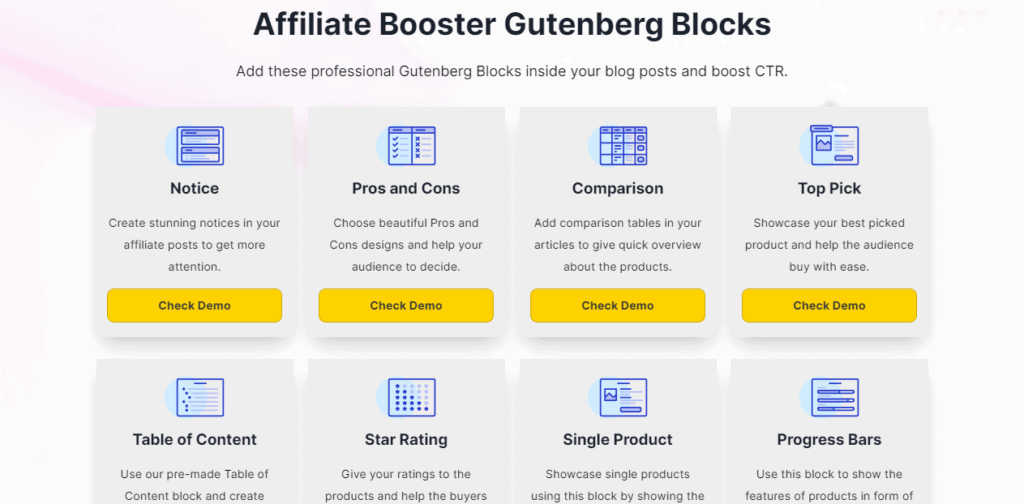
They have designed it to work with the Gutenberg block editor, which makes it convenient as you don’t need to install any external page builder.
At present, it has 3000+ active installations on WordPress. The Affiliate Booster plugin offers both free and paid versions. I’ve discussed them in detail later in this article. In fact, I also have a special discount coupon for you!
So, keep reading to know more.
Affiliate Booster Review Video
If you are visual person then here’s a review video of Affiliate Booster plugin. It’s in Hindi language with English subtitles.
Getting Started with AffiliateBooster Plugin
Installing the Plugin
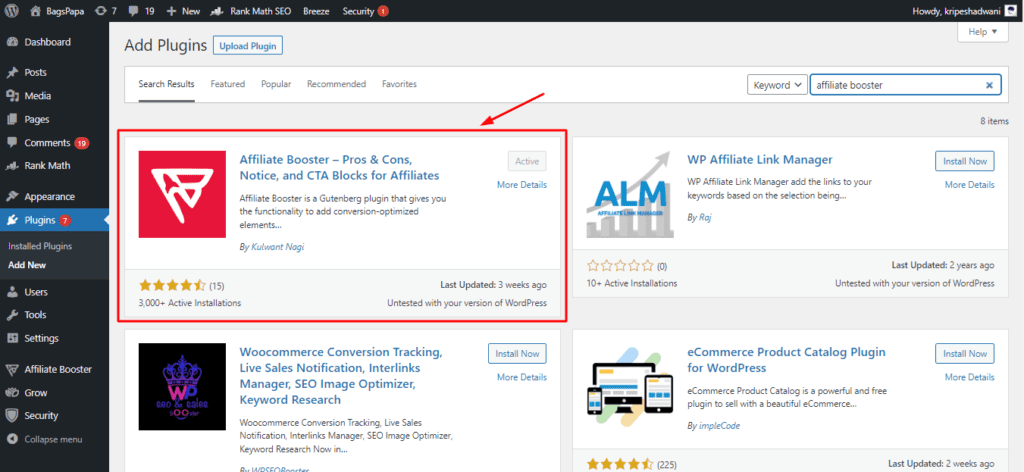
This plugin is available on the WordPress repository as “Affiliate Booster”. You can simply click on Install and then Activate this plugin.
Enabling/Disabling Blocks
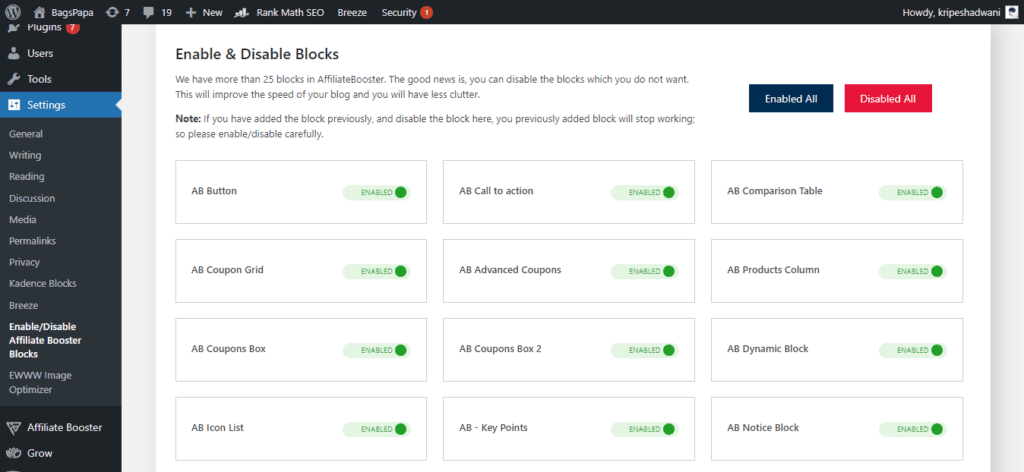
Next, under Settings, you can enable or disable the Affiliate Booster block according to your requirements. Disabling unwanted blocks will improve the loading speed of your website.
Adding Blocks to Post
In order to use these blocks, you can either create a new post or start editing any of your previous ones. They will by default open in the Gutenberg editor, where we will click on the ‘Add Element’ button.
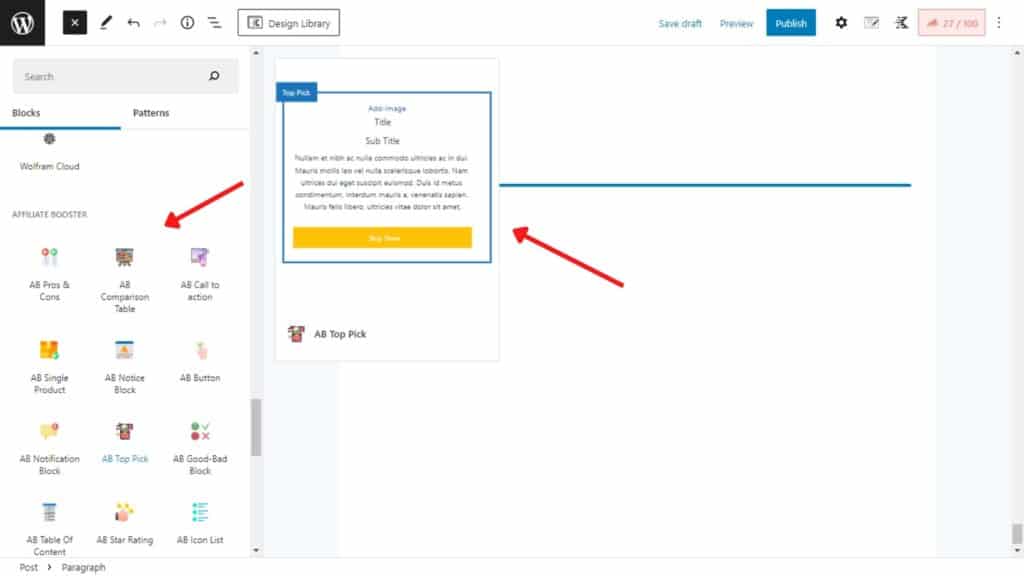
If you scroll to the bottom of this list, you will find the AffiliateBooster blocks. When you hover your pointer over a specific block, you can look at its preview, which is very helpful.
Once you click on any block, it is added to your page. The text content can be edited directly on the block.
Block Settings
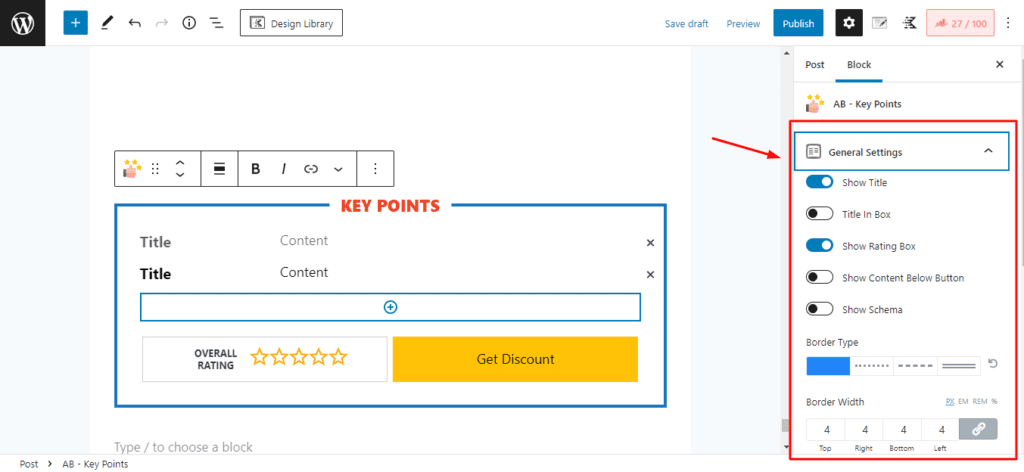
After adding a block, you can control its settings from the right-hand side. You can select a style, icons, typography, colors, and more. You can customize every block to a large extent.
Some blocks also offer the Glimmer effect for buttons, which looks quite appealing!
AffiliateBooster Blocks With Examples
To demonstrate the AffiliateBooster blocks along with examples, I have used the website Bagspapa.com. Let’s go through all the blocks one by one.
Button Block
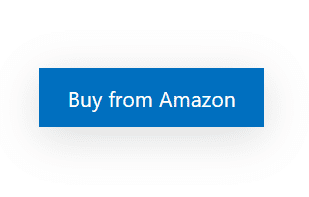
You can add the Button block to any place where you need your users to click on a specific link. It might be to read a review, get a free ebook, sign up to your newsletter, buy a product, etc.
With the AffiliateBooster Button block, you get to decide a shape (rectangular or circular) for your button. You can also add the glimmer effect to your button to make it appear eye-catching!
Call to Action Block
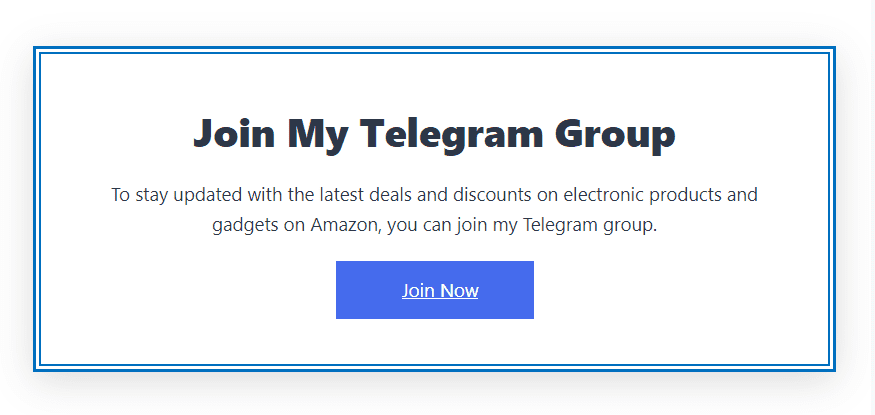
Call to action is an essential part of the conversion process. With the Call to Action Block, you can generate more clicks on your links, be it subscription forms, buy links, email lists, etc.
This block is available in two modern and attractive styles!
Comparison Table
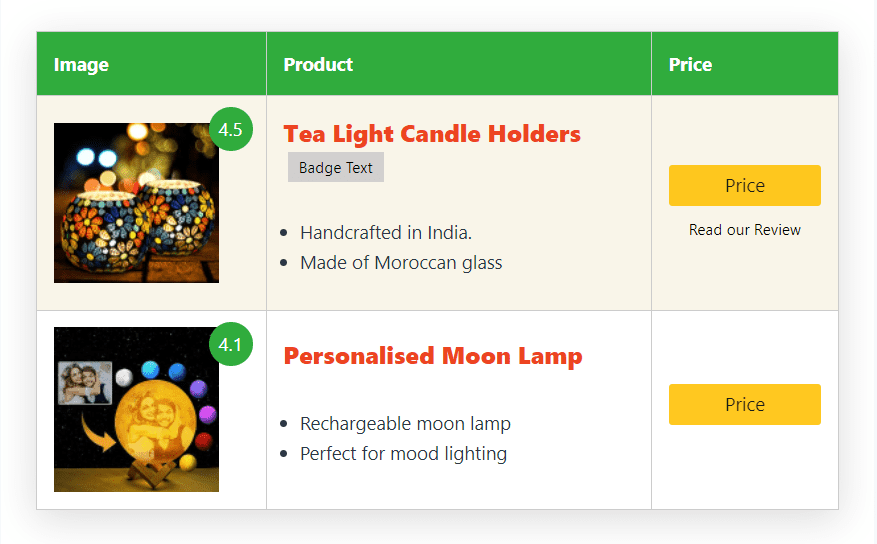
The Comparison Table Block helps you compare multiple products under a single table. By default, it comes with a featured image column, product description, and Price. You are free to add more columns as well. It is available in two attractive designs.
Icon List Block
With the Icon List Block, you can display a customizable list of items in your post. For example, you can use this for displaying steps for a procedure, a to-do list, etc.
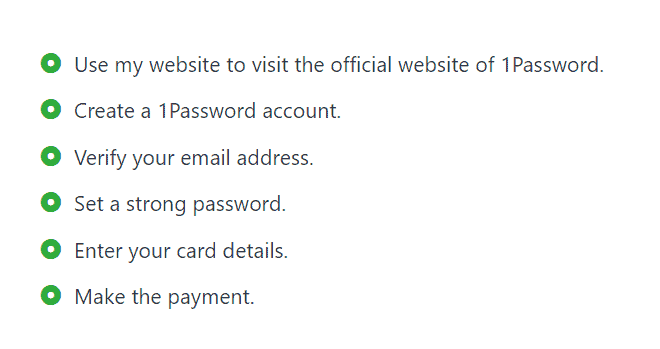
You can select an appropriate icon from their list and also divide the list into different columns for better readability.
Notice Block
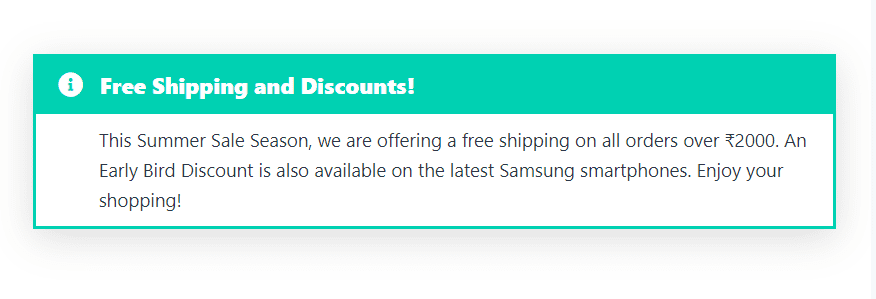
If you wish to display a notice to all the viewers visiting your online store or affiliate blog, the Notice Block can help you achieve that.
You can convey discount notices, important information, or any latest updates with the Affiliate Booster Notice Block. It is available in three different attractive layouts.
Notification Block
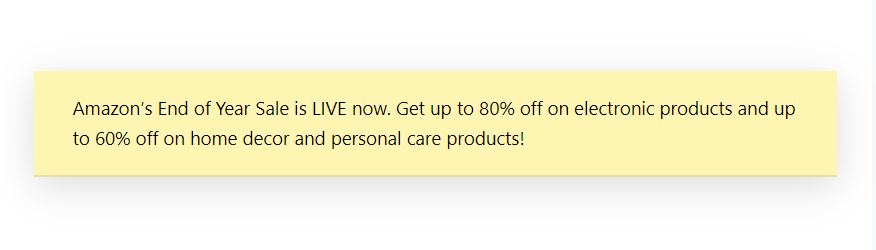
The Notification Block is quite similar to the Notice Block and helps you display any important information within your product reviews and Amazon affiliate articles.
This block comes with five different layout options, with the border changing directions.
Good-Bad Features Block
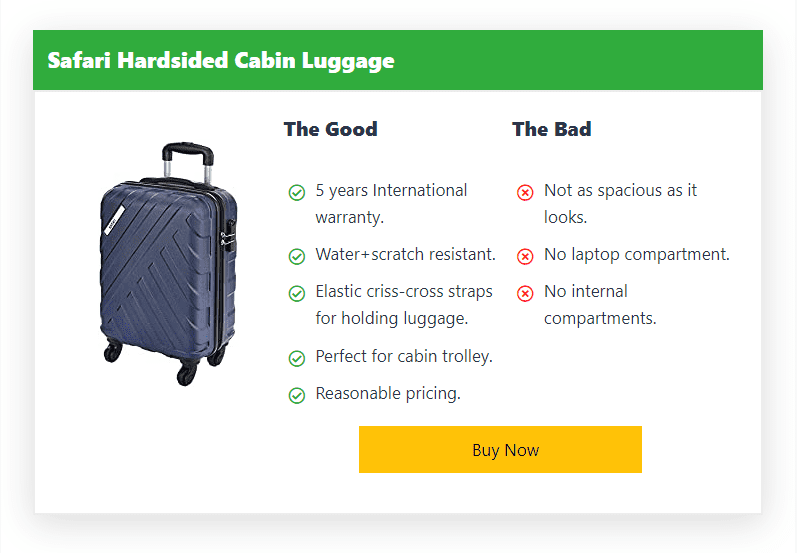
The Good-Bad Features Block lets you define the advantages and the cons of a particular product in brief. Along with that, you can also add a buy link or a review link to keep the audience engaged.
Single Product Block
With the Single Product block, you can dive in depth into a specific product and provide a brief overview of it.
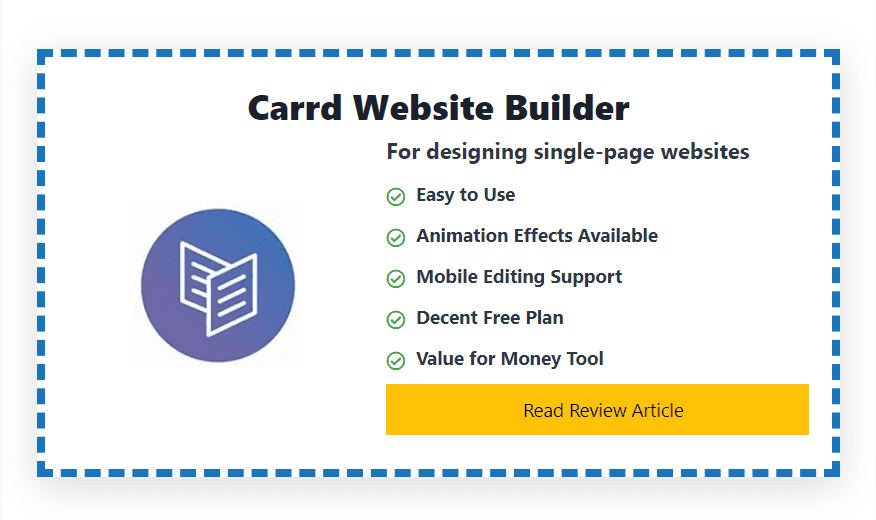
You can display its major features and include an affiliate link along with its image. You can display it in list or paragraph format.
This block also includes Amazon Settings. So if you have an Amazon product, you can add the pricing and rating via shortcodes.
Star Rating Block
Star ratings are essential when you are writing product review articles. Ratings let your readers know the actual popularity and worth of a product. With the Star Rating block, you can display ratings under your products.

It is highly customizable, so you can customize the number of stars, their size, spacing, and color as per your requirements. To fill color in any block, you simply need to tap on it.
On tapping again, it reduces to half the color. So, you can only display full or 0.5 ratings and not ratings like 4.1, 3.6, etc.
Top Pick Specs Block
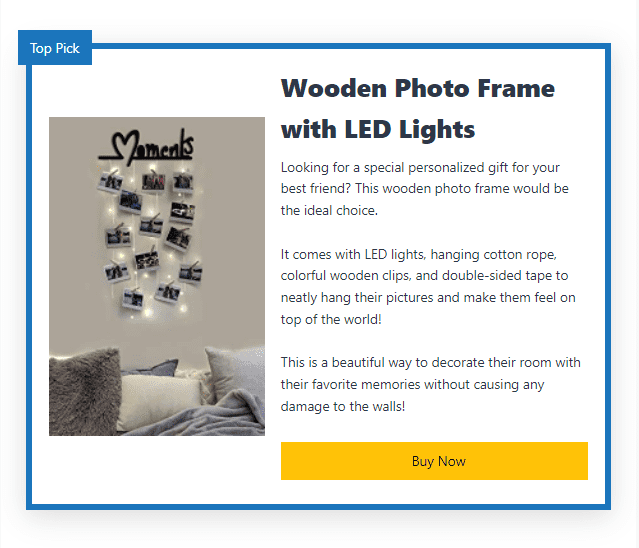
With the Top Pick Specs Block, you can shortlist your favorite products or tools from a list of products. It looks eye-catching and summarizes the entire product specs and our verdict in an easy-to-read manner.
Pros & Cons Block
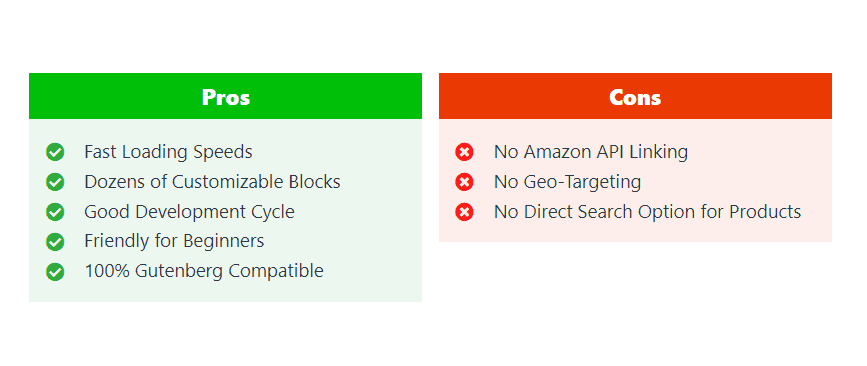
The Pros and Cons block will help you display the advantages and disadvantages of a product you are reviewing in an attractive and clear way. It also offers three different styles and a variety of icons that you can select as per your choice.
Product Table Block
The Product Table Block lets you display the product image, description, ranking, rating, and a buy link of your products in a tabular format.
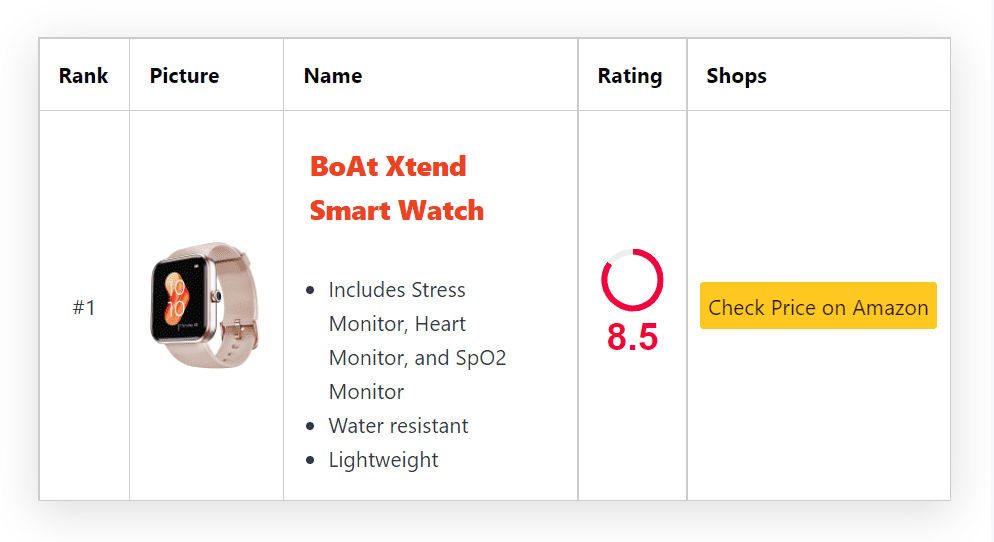
AffiliateBooster offers three different types of product tables and you can choose the one you find the most convenient as per your content.
Conclusion Block
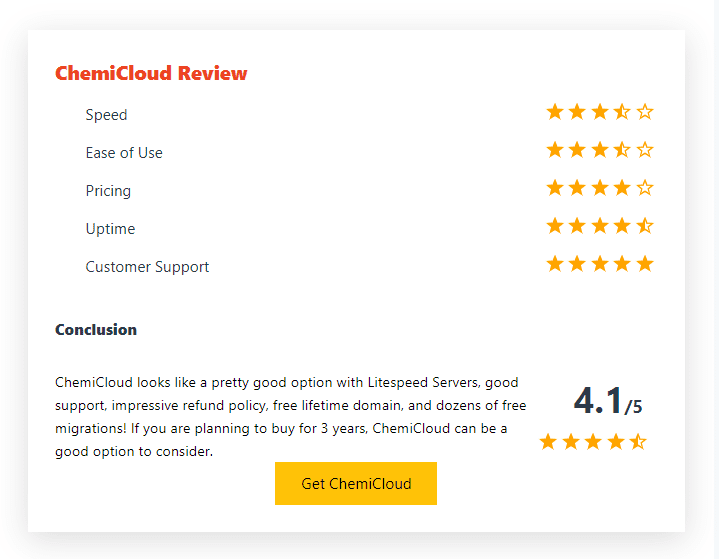
The Conclusion Block can help you conclude your entire article briefly. It includes the product title, rating, summary, and button link. However, I faced glitches while setting up the star ratings on this block.
Progress Bars Block
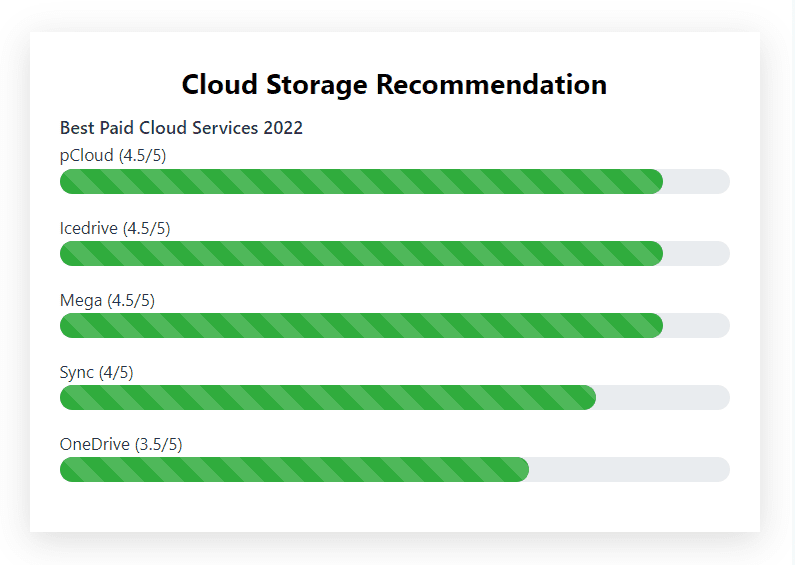
If you wish to display the features of your product in the form of progress bars, then the Progress Bar block would be quite beneficial for you. It can also be used to rank different products of a category according to their ratings.
Coupon Box
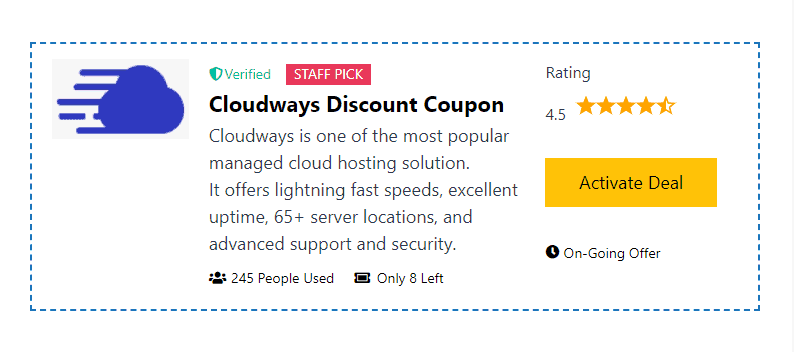
If you are an affiliate marketer, you surely have special coupon codes for a variety of products. To display them in a more user friendly manner, AffiliateBooster offers two different types of coupon boxes. Overall, they look really elegant and organized!
Coupon Grid Block
The Coupon Grid block is an advanced version of the coupons box block where you can add multiple coupon codes in a grid format. It is available in two different layouts, but I like the second one better.
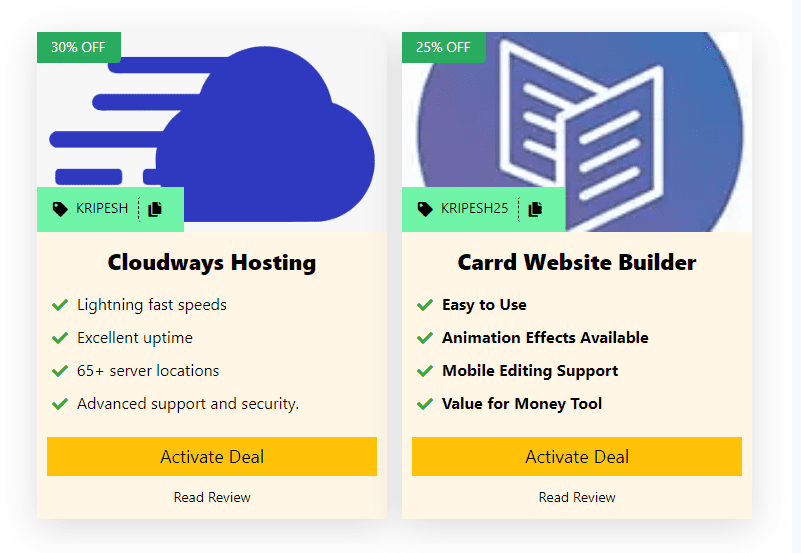
Overall, I really liked the Coupon blocks and I might use these for implementing coupon codes on my site.
Table Of Content Block
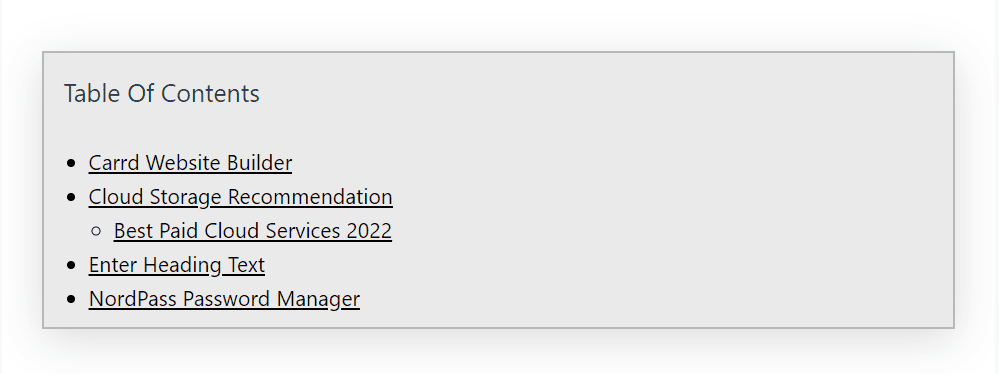
The Table of Contents block automatically identifies the headings used throughout a post and arranges them in a tabular format. You can specify which heading tags you wish to include in the table, though.
Products Column Block
The Products Column block is another interesting block that lets you showcase your top products in a column format. It lets you add the product title, image, features, and a buy button.
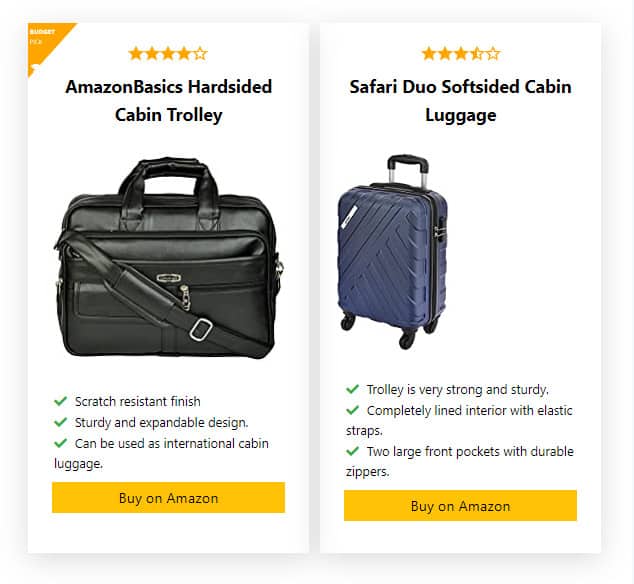
It is available in two layouts. But both the layouts are glitchy. Where the first layout has uneven image dimensions, the second layout does not display the text correctly when published! This block needs a little improvement!
Title Block

The Title block simply lets you display a title anywhere on the article along with different types of borders. This is a good way to attract the reader’s attention.
Product Pricing Block
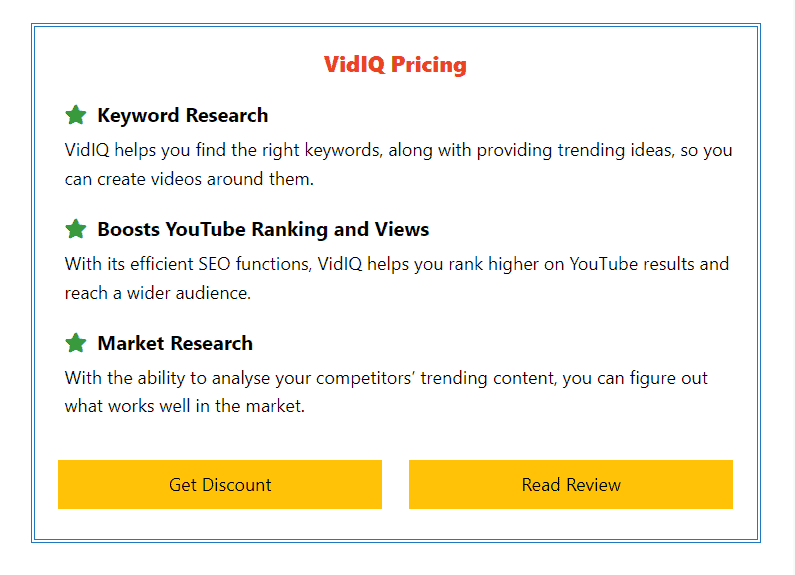
The Product Pricing Block of AffiliateBooster lets you display the features of your product along with displaying its pricing. It lets you choose an icon from its list.
Product Verdict Block
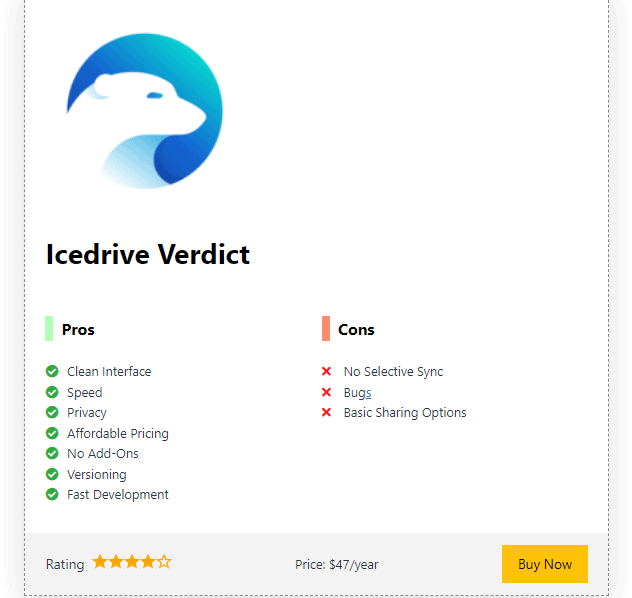
With the Product Verdict Block, you can summarize the major pros and cons of your product and display its rating, pricing, and a buy button. It looks quite pleasing to the eyes.
Product Summary Block
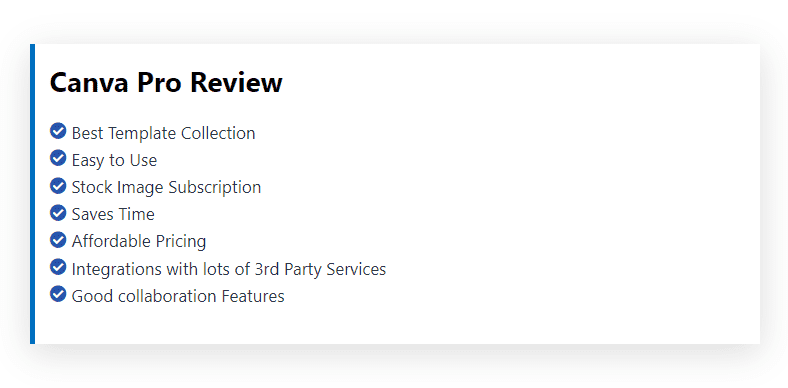
The Product Summary Block helps you quickly summarize the important features of a product in list format. There are two layouts – unordered list and ordered list. You can use the one you prefer as per your article.
Key Points Block
The Key Points Block is a pretty useful block that helps you display the important selling points of your product.
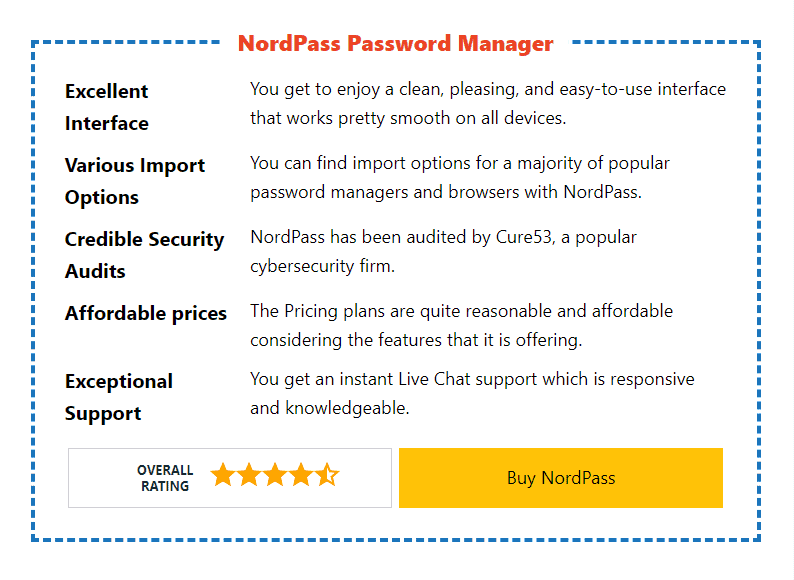
Along with the product title, you can add the content heading and its explanation. You also get to add an overall rating and a buy link, which is great from the conversion point!
Single Product Specs Block
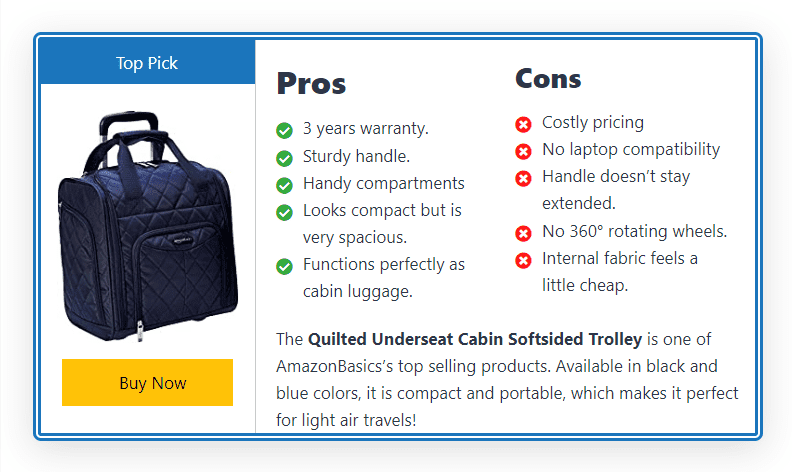
This block is great when you wish to display the specifications of a single product in an attractive tabular format. You can add the product image, name, and its specifications along with a link to buy it.
Overall, this block really managed to get a lot of attention!
Advanced Coupons Block
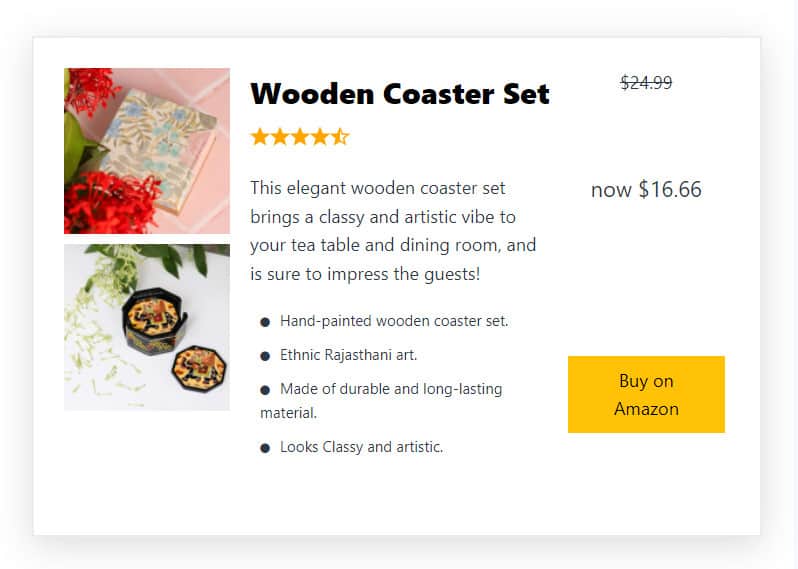
The Advanced Coupon Block goes a little further and lets you also describe your product along with the coupon code. You get to add your product title, up to 3 images, rating, product features, along with the discounted prices, and buying links.
Single Product Pros Cons Block
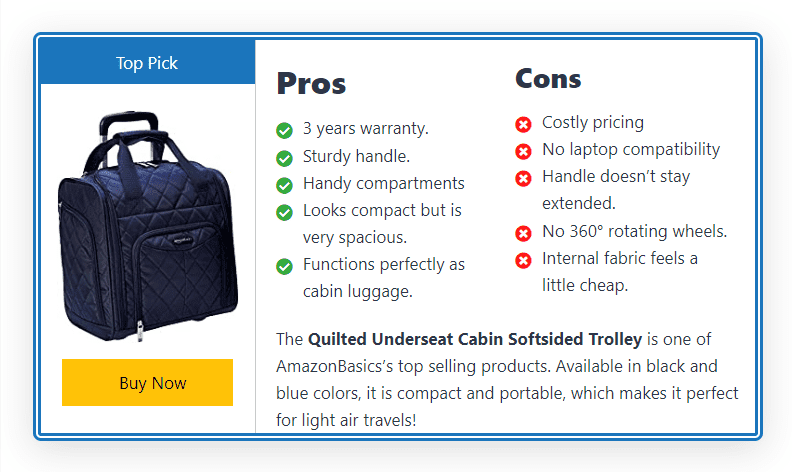
The Single Product Pros and Cons Block is another impressive option for displaying the advantages and downsides of your product along with a brief description and product image.
You can also customize the box width, icons, and add borders of different styles.
Dynamic Block
The Dynamic Block lets you add multiple blocks within a single block. This way, you can easily group different blocks and create a separate block.
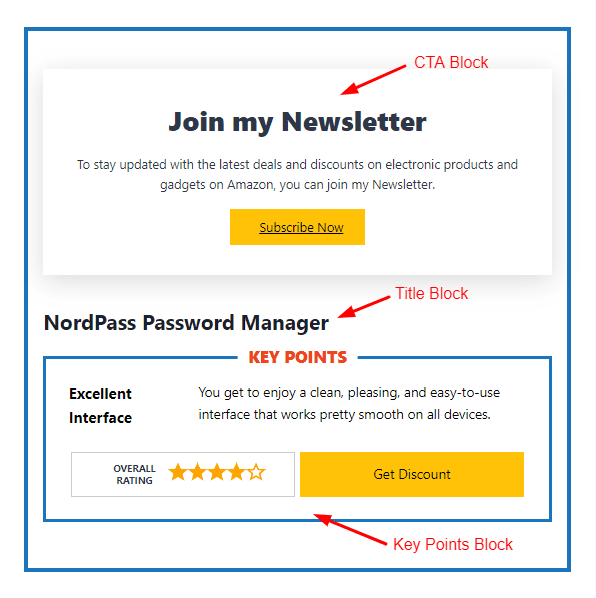
For example, here I have combined the heading block, Key Points block, and CTA block within a single block.
Top Picks Block
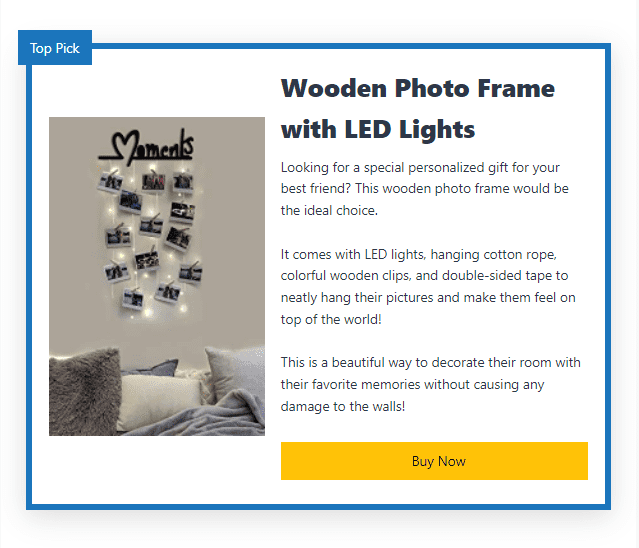
If you are reviewing a list of items on your blog, the Top Pick Block will help you display the best product of them all. You can add a product image, title, subtitle, description, and a buy link.
AffiliateBooster Mobile Optimisation
The AffiliateBooster Blocks are also optimized for mobile. So even if someone views your posts through a mobile device, it looks quite decent.
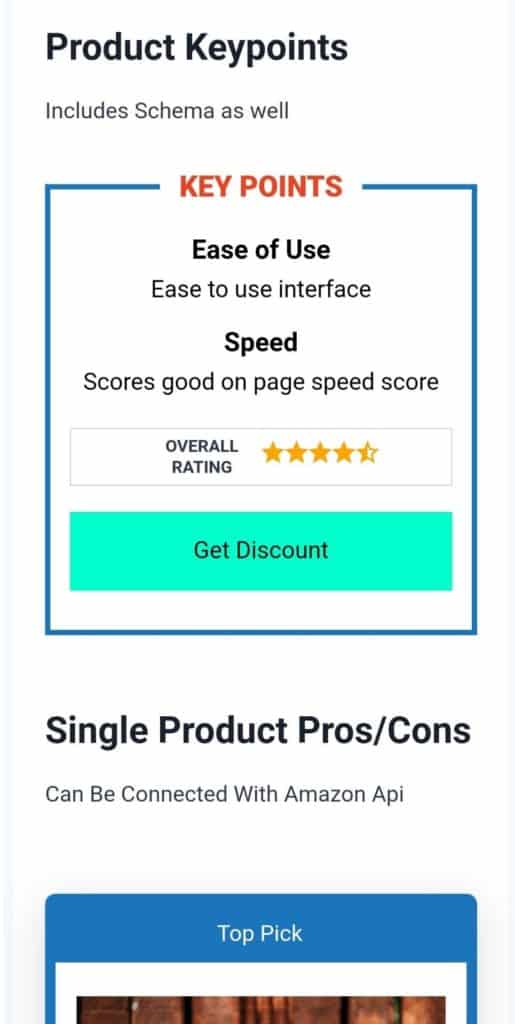
However, they could have centered the image placement in the Product Table Blocks. Other than that, I am satisfied with its mobile optimization.
Speed Tests on AffiliateBooster Plugin
Speed is a crucial factor contributing to the success of a website. A sluggish website might be bad for SEO and also upset your viewers. To find out how the AffiliateBooster plugin performs, I conducted three speed tests via PageSpeed Insights.
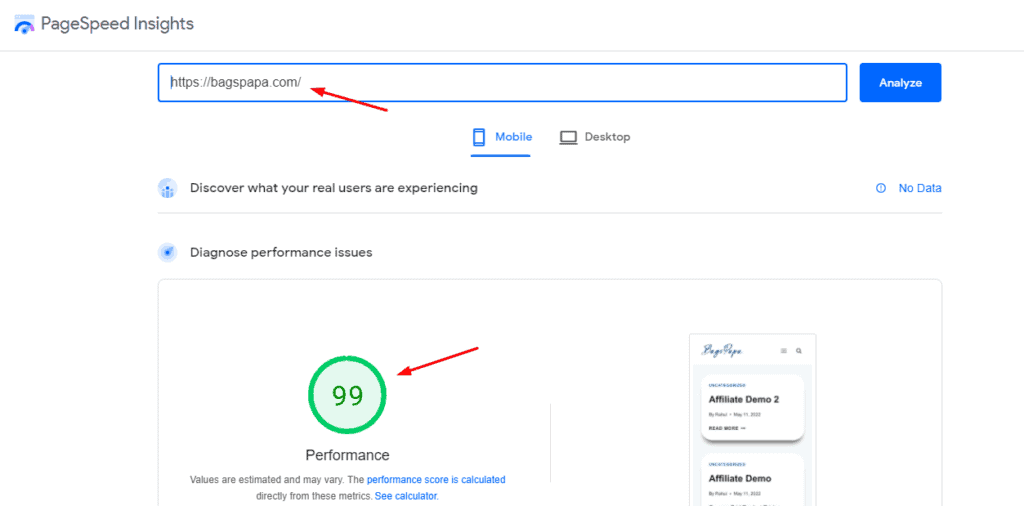
Initially, I tested the load speed of my travel bags website without the AffiliateBooster plugin. The page speed score came out to be 99.
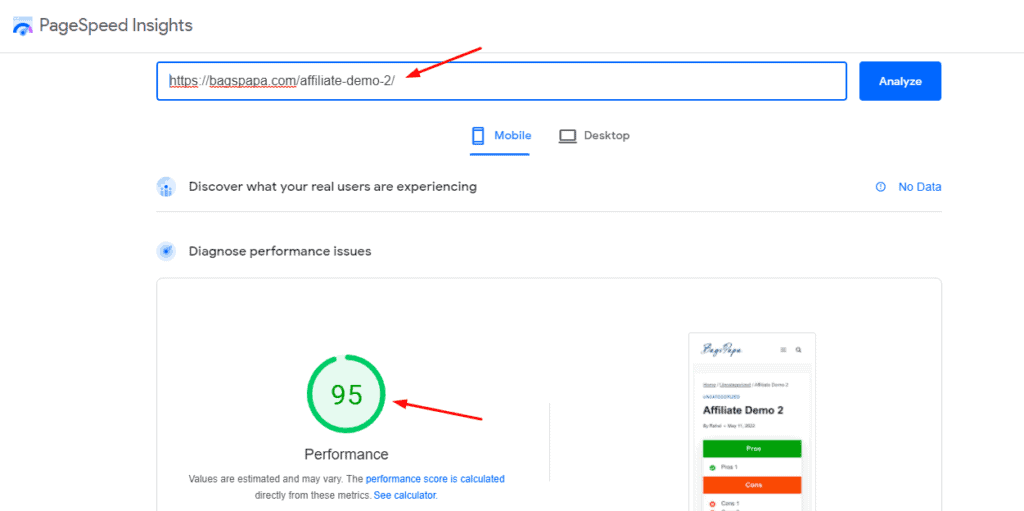
Next, I added only 2 AffiliateBooster blocks – Pros and Cons, and Title of Review to my second demo post and checked its speed. This time, I observed a page load score of 95, which is amazing!
Finally, I added all the AffiliateBooster blocks on another demo post to check how it performs in this case. I was quite sure the speeds would reduce to a large extent. But I was quite happily surprised.
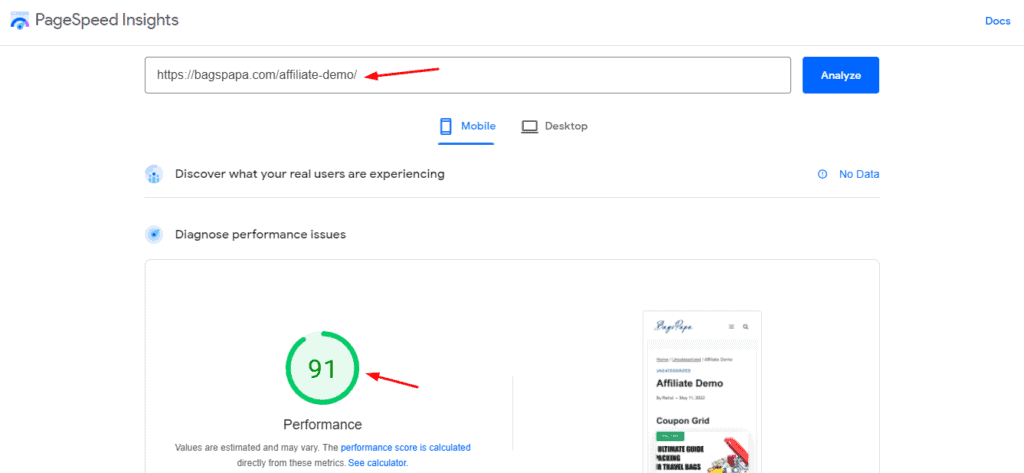
The page speed score was 91 in this case, which is excellent considering I’ve used all the 28 blocks together without optimizing the code at all! Overall, this plugin handles load really well and offers super swift speeds for your websites.
Live Websites Using AffiliateBooster Plugin
After some research, I finally found two websites using the AffiliateBooster plugin. Let’s take a look at how they have implemented different blocks for their content.
1. Gridrule
In their post on iPad drawing accessories, they have used the Top Picks block to display their products along with their images and features.
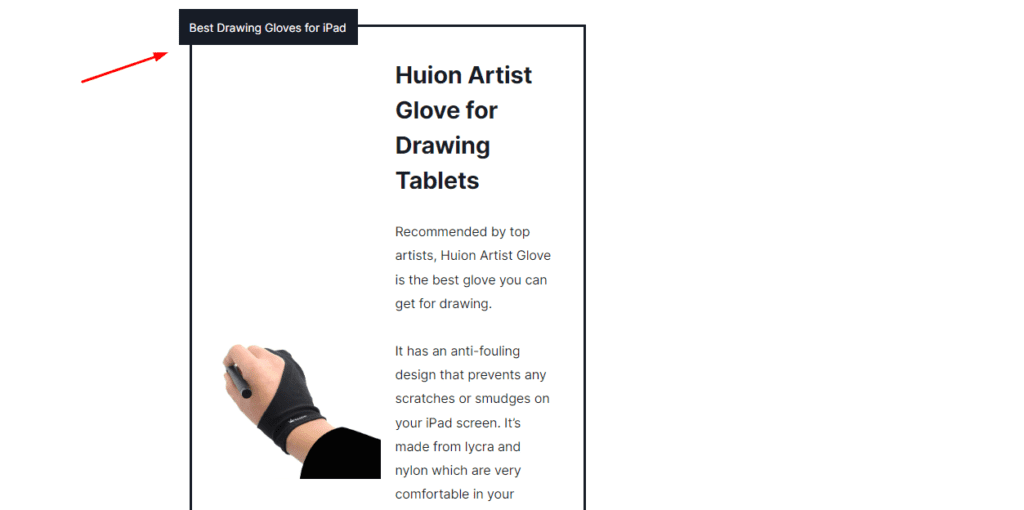
Overall, it gives a very premium and elegant look. It is also highly optimized for mobile devices.
However, if they had slightly increased the width of their content, it would’ve been even more appealing for the desktop users. As of now, the content is only focused on the center of the page and the corners look empty.
2. GuideBlogging
In their post on Black Friday deals, they have used the Coupon Code block which looks quite colorful and pleasing to the eyes.
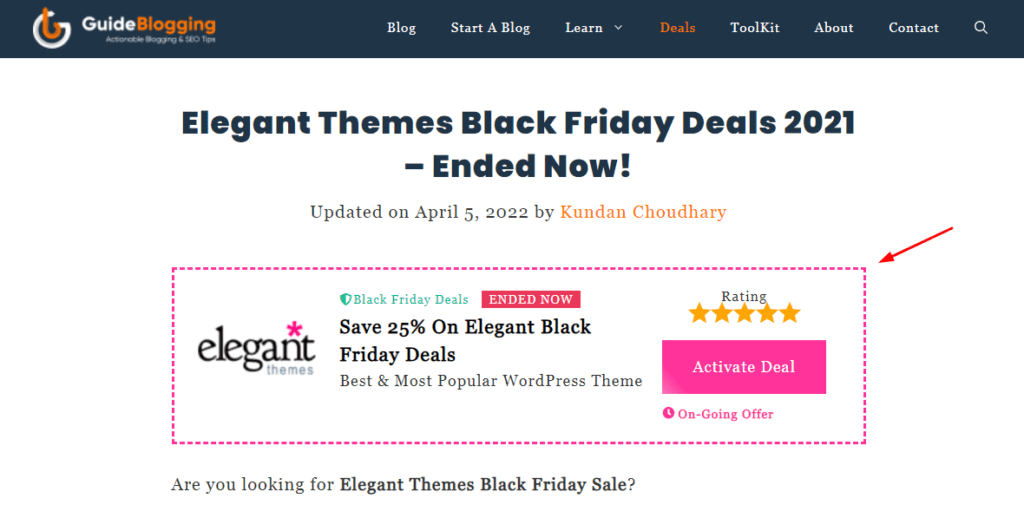
They have placed this block in the very beginning of their post. I am sure they must be receiving great conversions through this block!
AffiliateBooster Plugin Pricing
With all the paid plans of AffiliateBooster, you get all the blocks. The primary difference lies in the number of websites supported by different plans.
| Single Site | 25 Sites | 50 Sites | |
| Annual Pricing | $29.50 | $36.75 | $44.25 |
| Best for | New Affiliates | Expert Affiliates | Super Affiliates |
The Best plan that they recommend is the 25 Sites plan for $36.75/year.
Free Plan
With the free plan, you get access to 7 AffiliateBooster blocks. This includes the following:
- Single Product Block
- Pros and Cons Block
- Star Rating Block
- Notice Block
- Notification Block
- Button Block
- Call to Action Block
These blocks are enough for a beginner to test out the potential of this plugin. If they find it worth it, they can upgrade to the paid version at any time.
Refund Policy
They offer a 48-hour refund policy. This duration is very short compared to other services. You need to decide if you wish to use the Affiliate Booster WordPress theme or plugin within 48 hours or they would not refund your money.
Payment Methods
AffiliateBooster supports all payments made through PayPal, Paddle, and UPI. It’s good to see the UPI payments option for the Indian audiences.
AffiliateBooster Discount Coupon Code
Coming to the most awaited part, I do have a discount coupon code for you all. All you have to do is visit the AffiliateBooster website using my link. Next, choose a plan of your choice. (The 25 sites plan is the most recommended plan for experienced affiliate marketers.)
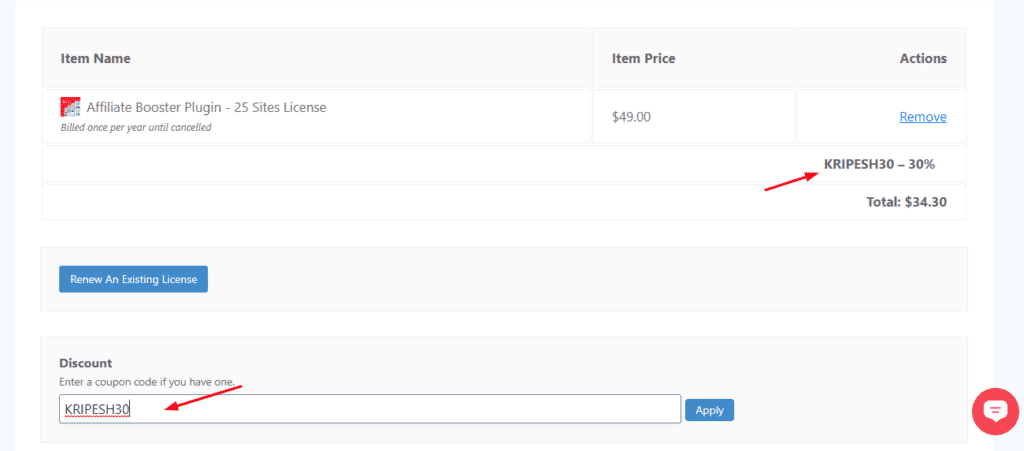
Finally, you need to enter the coupon code KRIPESH30 under the coupon code field to avail a 30% discount on your chosen plan. So, check it out!
AffiliateBooster Customer Support
AffiliateBooster offers customer support through email ticket and live chat. They have also mentioned a contact number for support through phone on their official site.
In my experience, the live chat was a little slow, and it took them about 30 minutes to respond to my query.
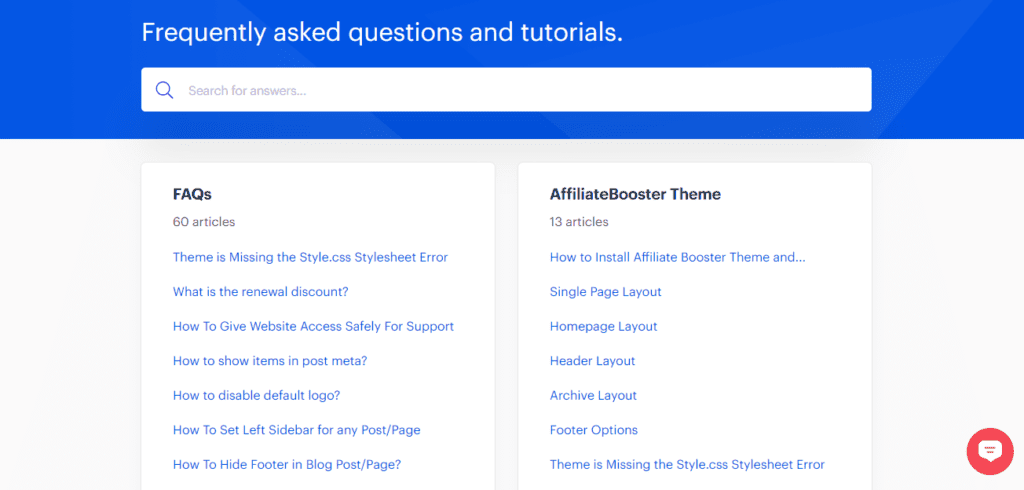
They also have an excellent knowledge base of helpful articles and FAQs to quickly solve your doubts. Finally, you will also find a Facebook group and a blog with the latest updates and informative posts.
AffiliateBooster Plugin Roadmap
You can also find a well defined roadmap of AffiliateBooster theme and plugin where you can track the progress of all the features that are in development.
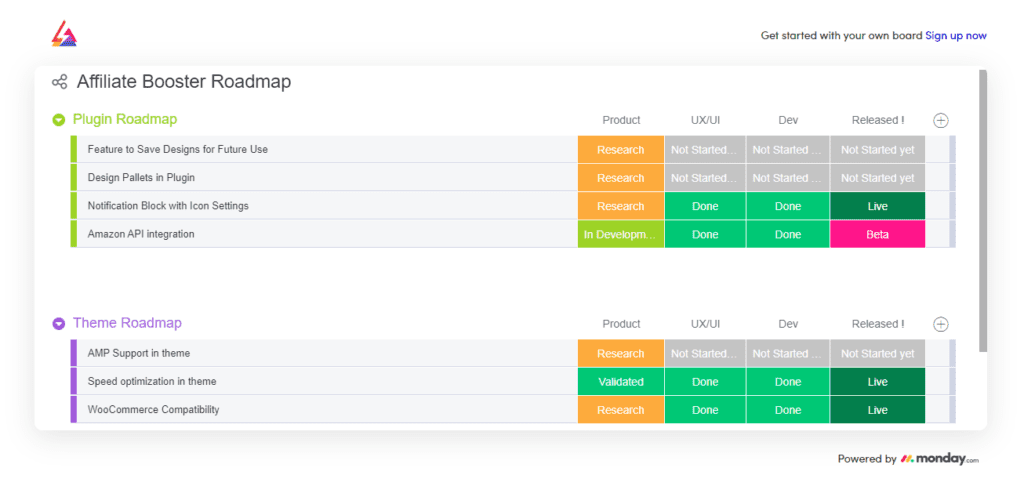
At the moment, the Notification Block with Icon Settings feature is live, whereas the Amazon API Integration feature is in the development stage.
Their pace of development is quite fast and they release regular updates on their features. I am really looking forward to the Amazon API integration in the future.
AffiliateBooster Plugin Pros
Fast Loading Speeds
The page speed score that I observed after adding dozens of blocks from the AffiliateBooster plugin was still over 90. These are excellent speeds for bulky websites.
Dozens of Customizable Blocks
There are 28 impressive blocks available with this plugin. All of them are highly customizable. You can edit everything from their content to their color palette, fonts, placement, button colors, and more.
Enable/Disable Blocks
According to your preferences, you can enable or disable the blocks. Only the blocks you keep enabled would be shown to you.
Good Development Cycle
They are developing and making improvements to this plugin at a swift pace. Their roadmap looks quite promising as well.
Mobile Responsive
Even though you might notice a few glitches in the images placement, the plugin works well on mobile devices.
Friendly for Beginners
The overall interface and the controls offered by AffiliateBooster are quite easy to understand. A beginner can easily use it without facing any problems.
100% Gutenberg Compatible
It is fully compatible with the Gutenberg page builder, which is the default block editor of WordPress. Thus, you don’t need to install any other page builder plugins on your Affiliate website.
AffiliateBooster Plugin Cons
No Amazon API Linking
It was previously introduced for testing purposes. It allowed you to link the Amazon API and the live Amazon prices would be displayed on your products.
However, at the time of me testing it, this feature is not available. They have stopped it at the moment for debugging and development purposes. I’ll be waiting to test it out when it comes back in the future.
No Geo Targeting
I did not find any options for targeting the viewers according to their location with this plugin. For example, it would’ve been great if this plugin could display different URLs to people viewing the same product from India and Europe!
I think this option might be implemented once they restore the Amazon API.
No Direct Search Option for Products
As of now, if you wish to add an image along with your product, you need to search for it on Amazon and paste the URL in its block to display the image. It would’ve been far more convenient if they had provided a direct search option under the plugin itself.
No FAQ Block
I really missed the FAQ Block in the AffiliateBooster plugin. I hope they include it as well to provide an attractive layout for questions and answers.
Multiple Blocks for Product Tables
They could have provided the three variants of the Products Table under a single block for ease of use.
Who Should Use the AffiliateBooster Plugin?
This plugin is ideal for those who have WordPress blogs that focus on selling any kind of product or service. This includes digital consultancy, online tools, digital marketing, affiliate marketing, software or hardware products, etc.
This WordPress plugin makes use of Gutenberg blocks designed to make your blog posts more interactive, appealing, and friendly for your audience. It will help in improving your CTA (click through rate), which would ultimately result in better conversions.
An important thing to note is that the AffiliateBooster plugin is conversion-oriented and not traffic-oriented. So, if you are an affiliate marketer with at least 2000 page views per month on your product pages, this plugin would be an effective resource for you.
But for beginner bloggers who don’t have a decent amount of traffic on their blog yet, this plugin won’t be able to help much. Beginners should focus on improving their viewers base first and then switch to AffiliateBooster to enhance their CTA and conversions!
Conclusion
A successful affiliate business requires a reliable website with a good hosting service. If you are a beginner and need help with creating a website, my blogging course can be good for a start.
You can also start with my Cloudways hosting at additional discounts where you will get the Cloudways training program and the blogging course free of cost!
Anyway, what is the monthly traffic that you receive on your affiliate pages? What steps do you implement to increase views on your blog? And would you try out the AffiliateBooster plugin? Do share your views in the comments section below.
I hope you found this Affiliate Booster Review helpful. If you wish to stay updated with more such insightful content, you can consider subscribing to my weekly newsletter. This is Kripesh signing off. Take care and keep learning. Cheers! 🙂
FAQs
1. Can I use the Affiliate Booster Plugin on platforms like Blogger, Wix, Squarespace, Weebly, etc?
No, the Affiliate Booster plugin is only designed to work with WordPress CMS. So, you cannot use it with other platforms.
2. Can we create landing pages with Affiliate Booster?
No, Affiliate Booster is essentially a plugin that offers conversion-focused blocks. It is not a page builder, which is why you can’t create landing pages with it.
3. Is it required to use both Affiliate Booster Theme and Plugin together?
No. If you only need conversion blocks for your Affiliate posts, you can use the Affiliate Booster plugin separately. And if you need the theme, you can install it and use it with different page builders.
4. Can I use the Affiliate Booster Plugin with WordPress Classic Editor?
No, the Affiliate Booster plugin is essentially based on blocks. So, it only works with Gutenberg, the default block editor of WordPress.
5. Which themes is the Affiliate Booster compatible with?
You can use the Affiliate Booster plugin with any theme of your choice. There are no restrictions for themes.

AffiliateBooster Pros (+)
- Fast Loading Speeds
- Block Variety
- Enable/Disable Blocks
- Mobile Responsive
- Friendly for Beginners
AffiliateBooster Cons (-)
- No Amazon API
- No Geo Targeting
- No Search Option
- No FAQ Block

Thank you for your introduction. After using the free version I bought the premium version. Thank
Glad you liked the review 🙂
This web site is very good web site . Thanks for the information.