Pixelied is a new graphic design tool, much like Canva & Crello. It helps you create image posts for your blogs, social media and more.
After thoroughly testing out this tool for a few days, I found some very innovative features that I am going to discuss today.
Along with this, I am also going to discuss its major pros and cons, if it is worth trying, and who it is best suited for!
So, if your work revolves around graphics in any way, read till the end. Now, without any further delay, let’s jump straight into it!
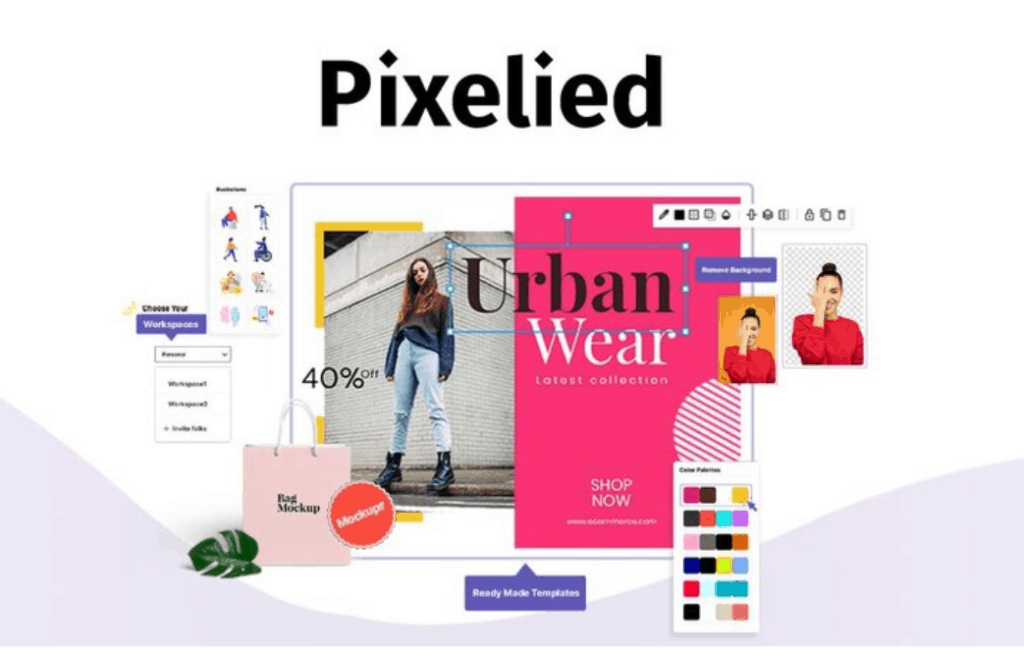
Pixelied Review 2024
Summary
Pixelied is a great tool to create quick images on web with awesome icon collection.
Disclaimer : I strongly believe in transparency. If you buy using the links on our site, we may earn a small commission without any extra cost to you. This helps me to keep producing honest reviews. Read More >>
Interface
The interface of Pixelied is very decent, clean, and organized. The colors and design are pleasing to the eyes!
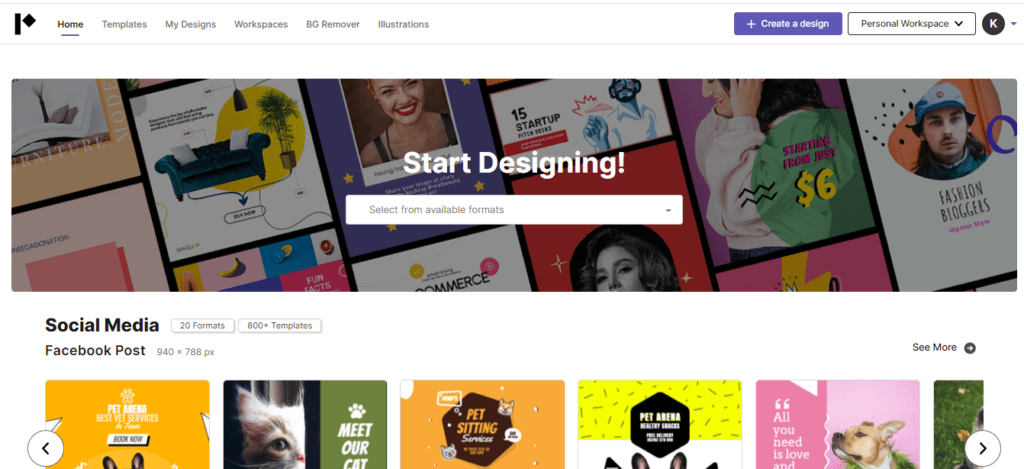
All the features are separated into different tabs neatly, which is great! I found it pretty easy to use, but Canva’s interface is one of the best to date
Editor
The Pixelied Editor is powerful. We get to see a lot of customizable options here.
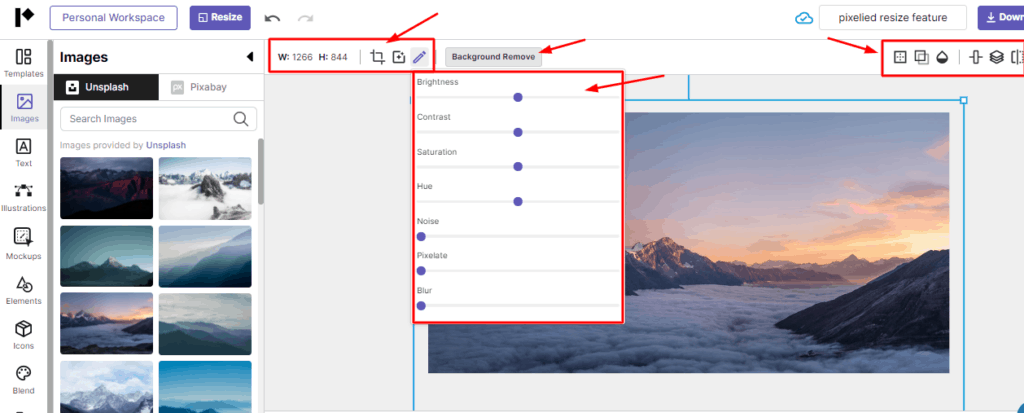
Though, you cannot drag-and-drop images in the editor. You need to upload them in the files first and then use them. They can impverove at this point.
The Eye Dropper tool is very impressive. Using it, you can select a color from anywhere on the screen.
Pixelied Editor is perfect for creating quick images.
Pricing
Right now, Pixelied is available on App Sumo Deal for just $49.
UPDATE: As of August 2022, the Lifetime deal of AppSumo is no longer active. They have introduced their monthly subscription plans starting from decent pricing of $9.95/month. Following is a comparison of its pricing plans.
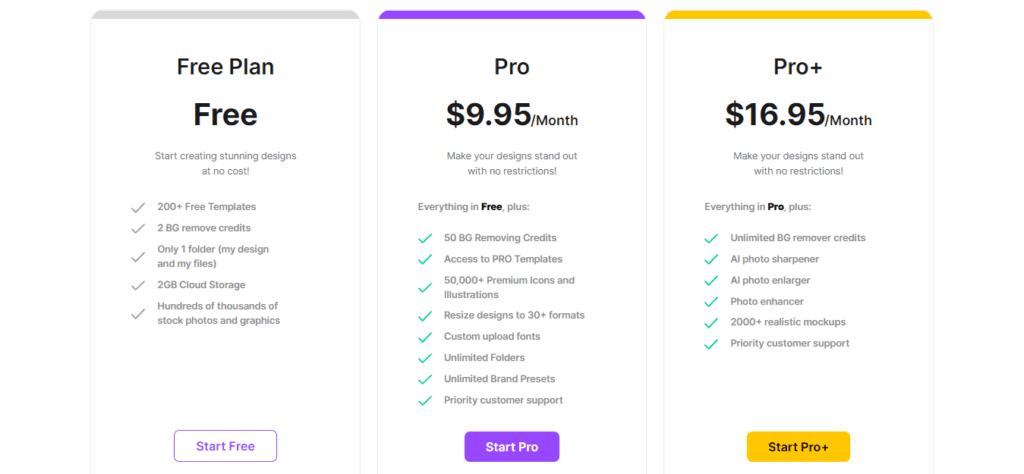
Pixelied accepts payments made through Credit and Debit cards. They also offer a good free plan with 200+ free templates, 2 GB cloud storage, 2 Background Removal credits, and 100k+ free stock photos and graphics.
Templates
The templates in Pixelied are decent and attractive. You can choose from 27 design formats available, covering all the major social media platforms.
Recently, they have also added E-commerce templates with lots of interesting product designs. You can select your favorites and edit them with just one click!
I think it’s a wonderful tool for designers, bloggers, and freelancers just starting out!
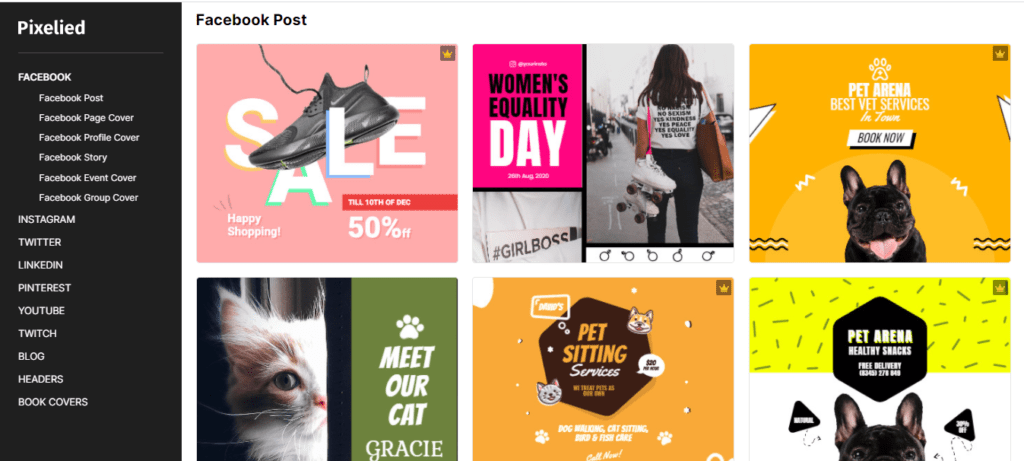
The problem with other famous image designing tools like Canva is that the designs are too common.
Anyone frequently using Canva can tell if an image is designed using Canva! It’s that obvious.
This is where Pixelied marks itself differently. It offers unique and new templates that look beautiful and professional at the same time!
Recently, they have also added the Search functionality in the templates sidebar, which is very convenient.
So now you can search for a specific keyword, say ‘Laptops’, and choose from the available design formats like ‘Facebook Post‘ to find relevant results.
Import & Export
The image importing and exporting features are quite good but can be improved. Pixelied offers the following import formats as of now:
- JPG
- PNG
- SVG
You can edit the colors off SVG format images according to your liking.
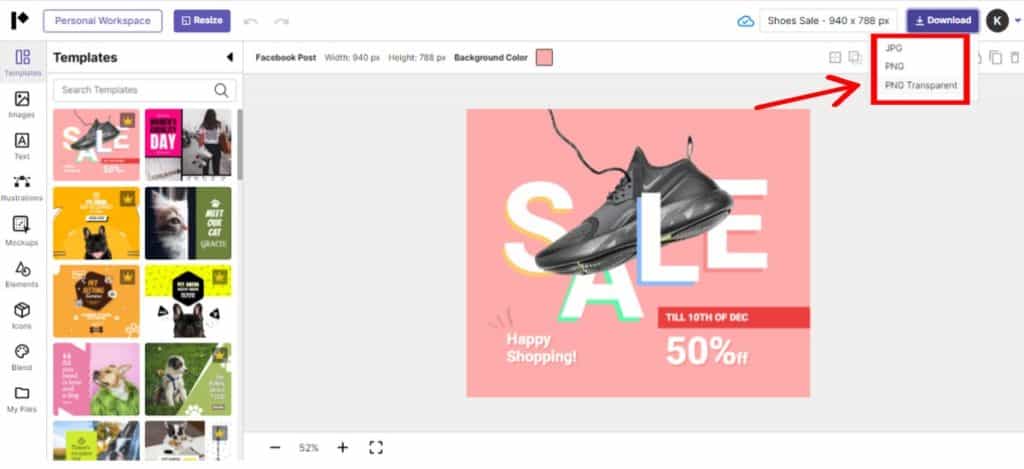
For the export options, you get the following formats:
- JPG
- PNG
- PNG Transparent
- SVG
- WebP
It’s really great to have a WebP option for exporting.
Illustrations
An extensive collection of illustrations is available in Pixelied. You can choose from 18 different categories and directly edit them in the editor.
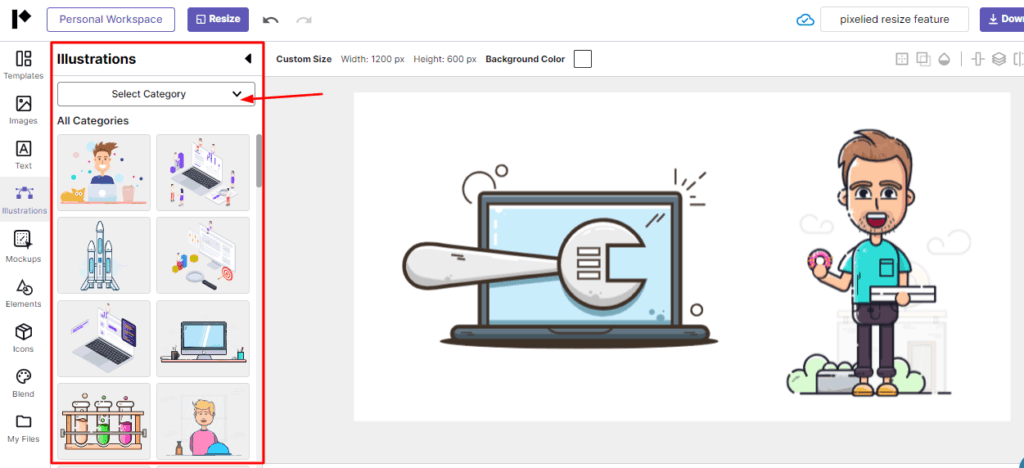
You also get to download the illustrations in SVG format and reuse them later. I personally like this feature. It’s not available in the free version of Canva. You can also upload your own SVG files. This is a very cool feature.
Photos
Now, you don’t need to search for stock photos from external sources. Pixelied integrates the Unsplash and Pixabay image libraries, so you have millions of stock photos available within the editor itself. This saves up a lot of time and effort.
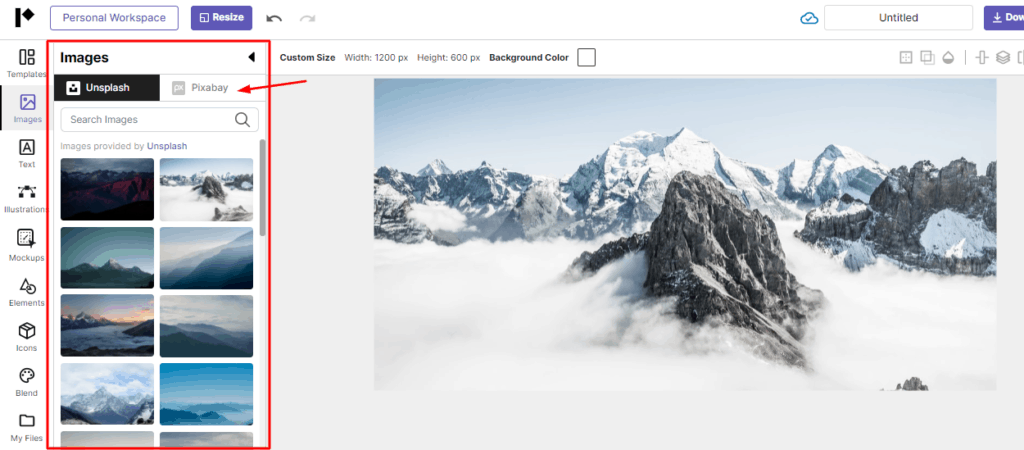
Plus, you can also find interesting image filters to make your designs even more attractive.
Text
Pixelied lets you choose from hundreds of different font styles. What’s more? You can also upload custom fonts here.
Recently, they have also added the Live Fonts feature, which lets you preview the fonts by hovering your mouse pointer over them.
Once you are satisfied with any particular font, click on it to apply it on your design.
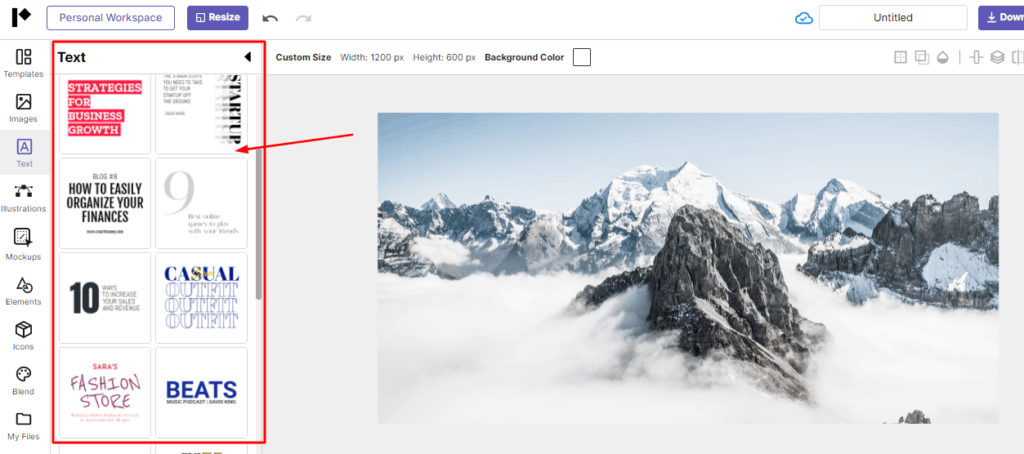
But the only limitation is that the pre-made font templates are limited. The free plan of Canva offers more formats and styles when it comes to fonts!
Elements
You get 6 different categories of elements where you can find lines, arrows, shapes, dialogue boxes, doodles, and more.
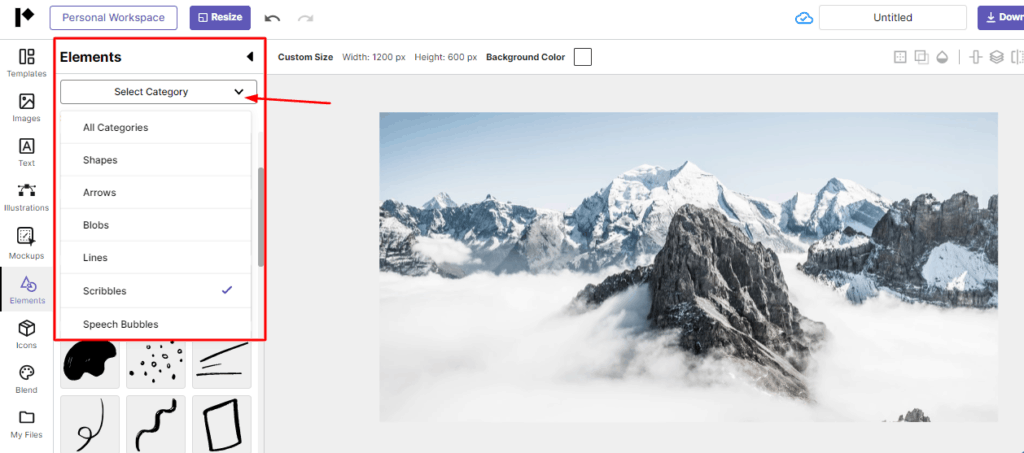
But the elements are extremely limited. I think they can add a lot of elements to their collection. And there is no search bar feature available either.
Icons
One of the coolest features of Pixelied is its Icon collection! It has integrated the icon libraries of Iconfinder and Svgrepo inside the editor. This makes it a super-powerful and efficient tool for designing quick images.
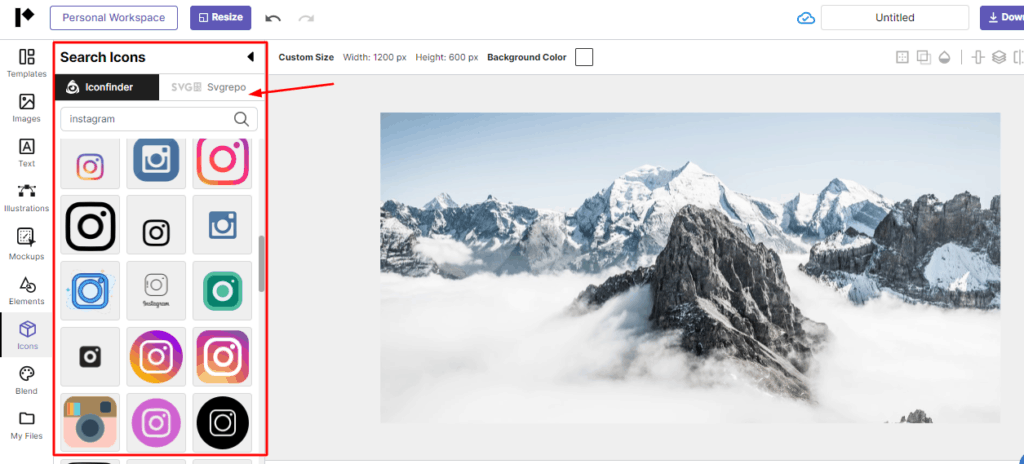
Having a wide variety of icons is important because they really grab eyeballs! Pixelied is the clear winner in this case because we cannot see such a vast database of icons on Canva or Crello Pro.
Blend Mode
Another fantastic feature again! Once you are done creating your design, you can preview different color palettes in the Live Blend Mode by hovering your mouse pointer over them.
If you like a particular color palette, simply click on it, and it’ll be applied to your design.
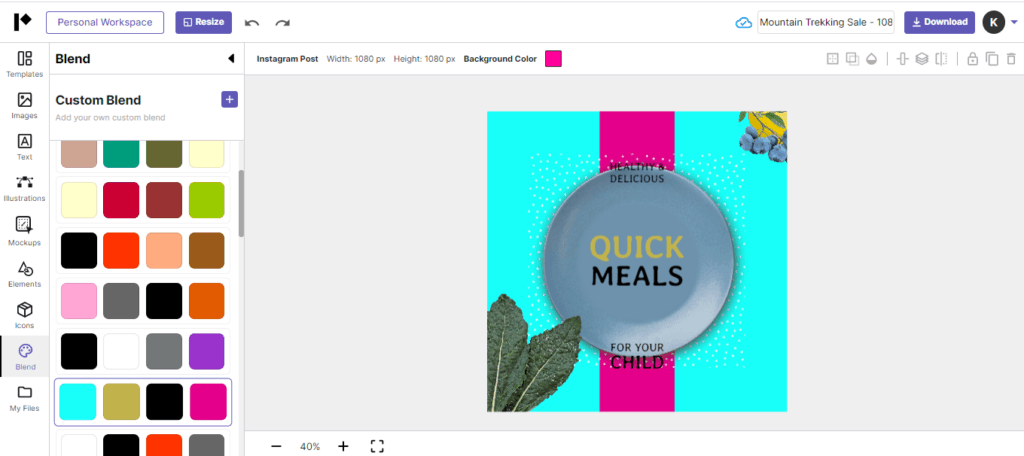
Blend Mode helps in mixing and matching a variety of colors, and figuring out which colors go well together. Recently, they have also added a feature where you can add your own brand colors in the Blend mode!
Folder Management
You can create folders, but only a basic level of folder management is available here. You can drag any image to move it to a particular folder.
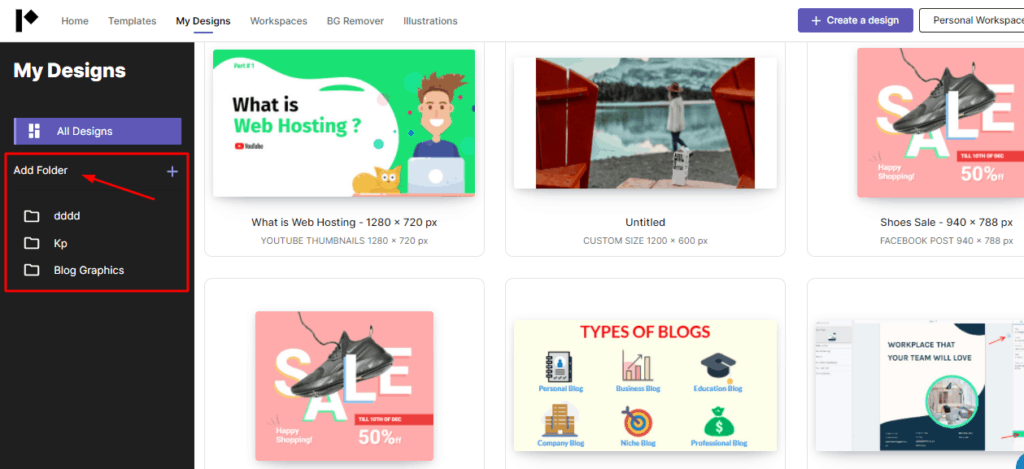
Previously, you couldn’t rename or delete your created folders, but now Pixelied allows deletion and renaming through a Settings icon available beside the folder.
I am truly impressed with the pace at which Pixelied is implementing new features in its Editor!
Workspaces
This is another premium feature offered by Pixelied. It lets you create separate workspaces for working on different projects under the same account.
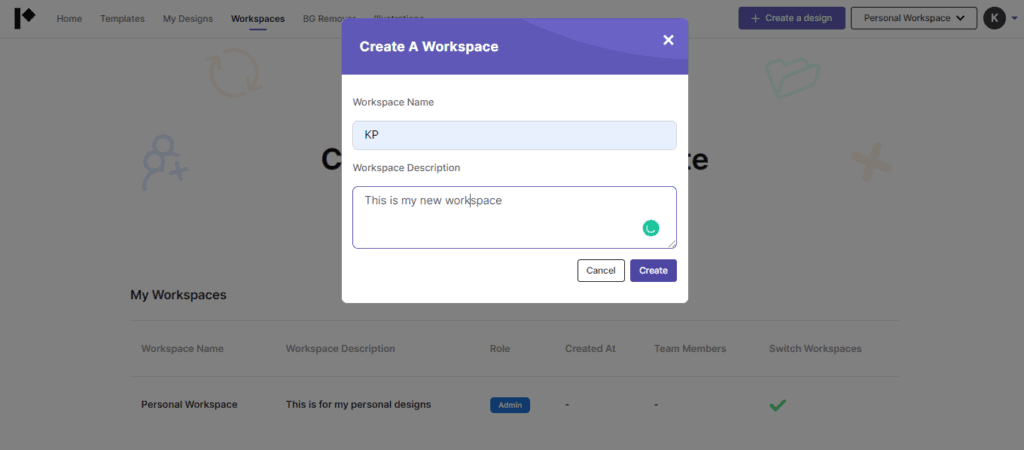
For the Single plan available on the AppSumo deal, you can add 5 Workspaces.
Support
Pixelied has a very informative knowledge base. You will find helpful and detailed articles on all the important topics in their Help Center.
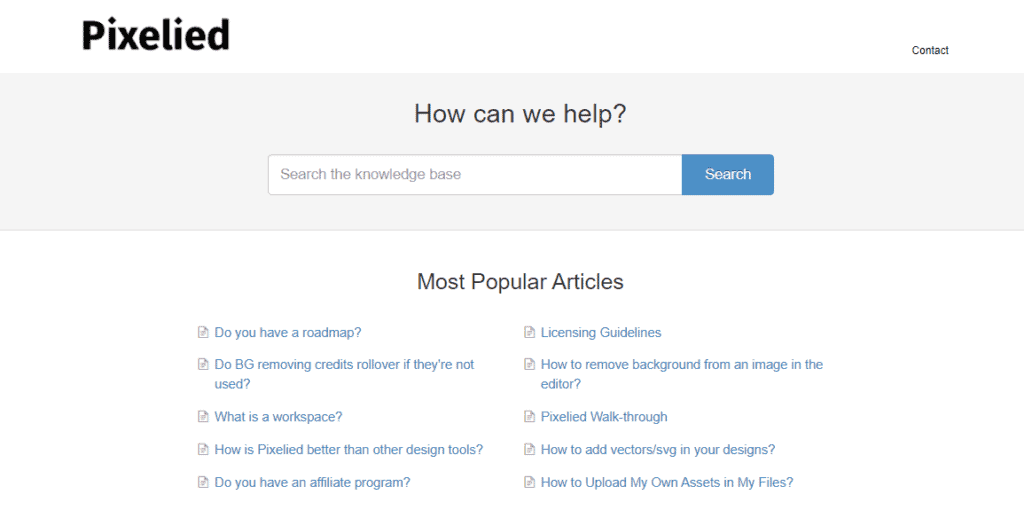
They also have a private Facebook Group that you can join to receive more updates and information.
Team Member
With the Single plan available on the AppSumo deal, you can allot 1 team member to your Workspace. For the Double and Multiple plans, you can add 2 Team members each.
Background Remover
Background Remover is an amazing tool that lets you remove background from any image with ease! You can use it inside the editor while designing images, or use it separately.
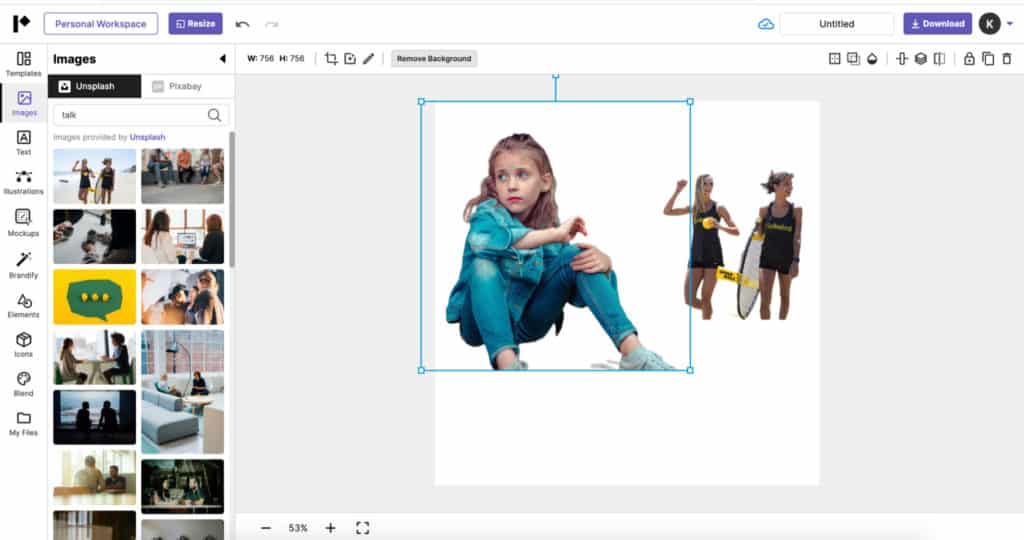
Recently, after months of testing and development, Pixelied launched its native Background Removal tool. This tool is very powerful and it actually erases backgrounds quickly and effectively.
But do you know what’s the best part? They have also increased the background removal credits. For example, with its Single Plan on AppSumo, you now get 20 credits/month, which is a major upgrade on their previous 5 credits/month!
Mockups
Pixelied also helps you create mockup designs. There were only 3 mockup templates available at the time I purchased this tool. Currently, you will find 32 Mockups and all of them work very smoothly.
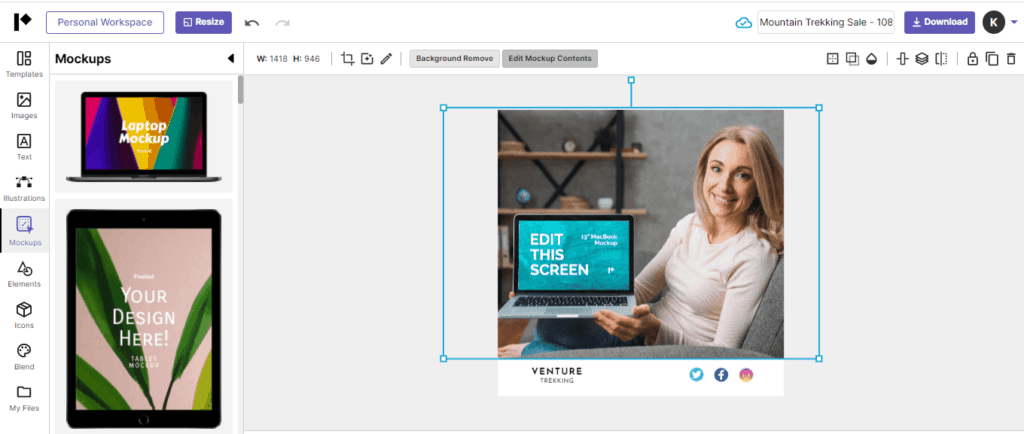
In case you need a tool to only design Mockups, then you can check out PlaceIt. Here’s a detailed video of PlaceIt if you’re interested.
Resize Feature
The Resizing tool is another mind-blowing feature of Pixelied. While designing an image, you can resize it to any social media post format, or add a custom dimension.
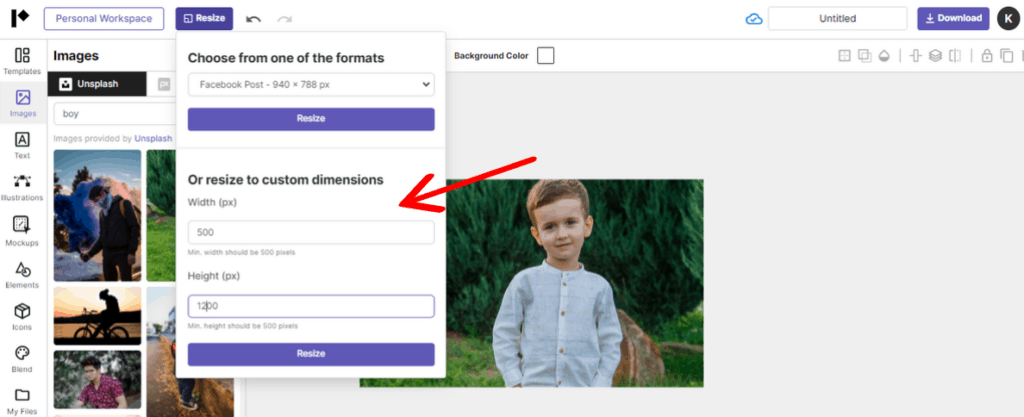
Pixelied now allows 50×50px as the minimum dimensions for your images.
I found this feature super convenient!
Brand Presets
This the latest feature added to Pixelied. Brand Preset helps you modify the available templates as per your brand definitions. You can find it on the left sidebar when you select a workspace. Multiple brand presets can be added in a workspace.
It lets you
- Add your brand logo
- Specify the position where your logo will be displayed
- Upload or select your headline font and subheadline font
- Set your Brand colors.
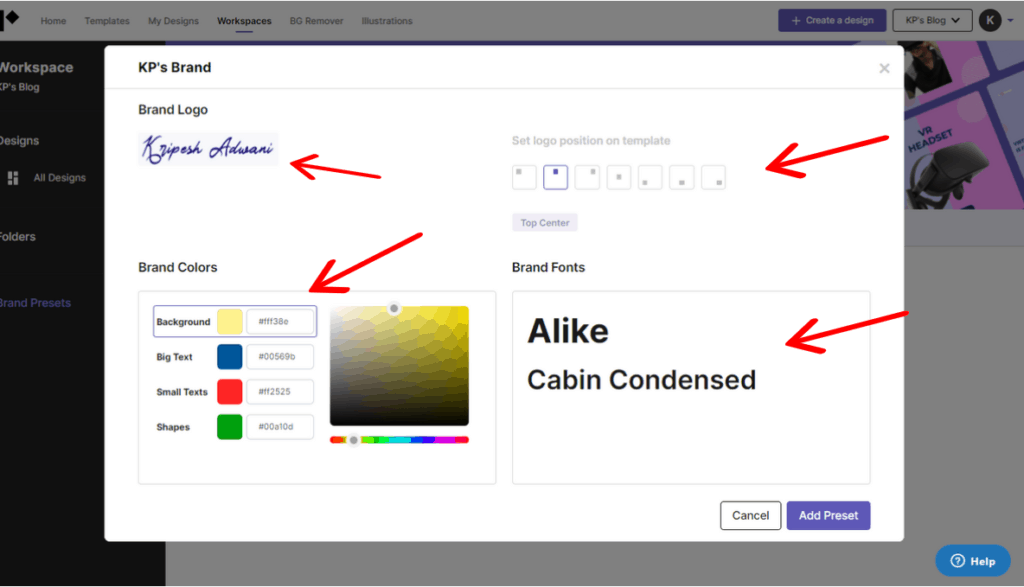
It supports SVG, JPEG, and PNG formats for logos. However, the SVG format is recommended because it lets you edit the colors of the elements.
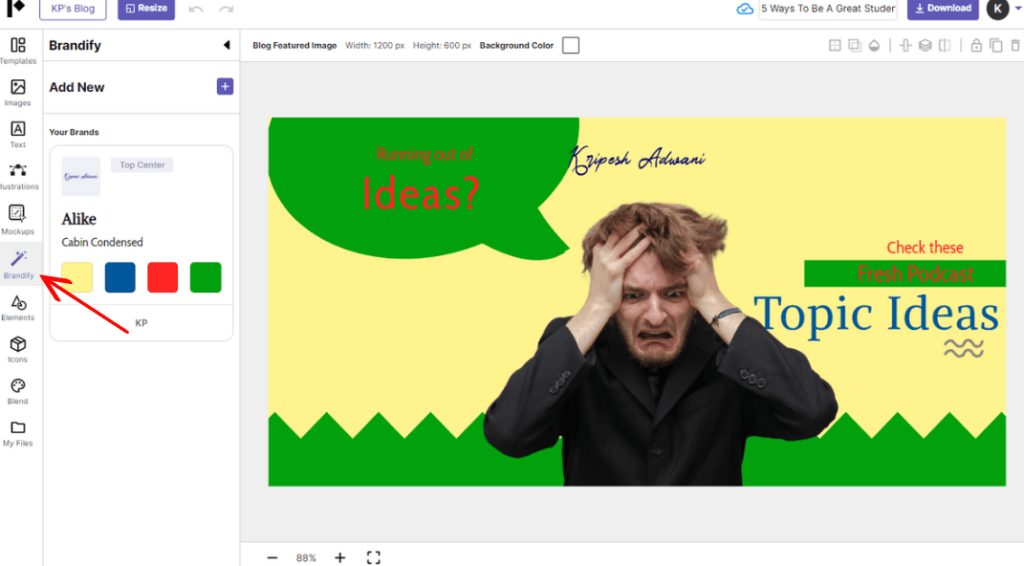
After adding your preset, when you click on the Brandify option under any template you are working on, your brand definitions would be applied to the template. I really loved using this feature to create social media posts with my branding.
Advantages
- The best thing about Pixelied is its Icon and Vector Collection! You can find millions of illustrations and edit their colors according to your preference.
- Their roadmap looks quite good. Also, they are completing it at a quick pace. I found a lot of additional features when I used it recently compared to a few weeks back!
- They have added search functions, export features, some new templates, mockups, and more. So, they are working hard towards improving their product.
- It is a very simple tool to use!
Cons
As Pixelied is a new product, it is common to find some glitches with its functioning. Some problems I found with Pixelied are:
- It takes a long time to load the pre-designed images. Here, clearing your cache, or operating it in the Incognito mode rectifies the issue.
- The search bar is missing in the Illustrations tab.
- At present, there is no mobile app available for this tool. You can only work on Pixelied in the web version. I hope they will develop their mobile apps soon.
- Pixelied is only for designing images. You won’t get any options to add videos, music, or animations as you find in Crello or Canva.
I think this is fair because it’s better to concentrate on one thing at a time and keep improving on it. I believe that Pixelied is going to be a competitive and powerful image designing tool in the future!
Pixelied Vs Crello
| Factors | Pixelied | Crello |
|---|---|---|
| Interface | ~ Easy to use ~ Good design ~ Clean arrangement of tabs | ~ Attractive design ~ Easy to use |
| Editor | ~ No drag and drop ~ Lots of image filters and editing options | ~ Can drag and upload ~ No filters and image settings ~ Can animate images |
| Pricing | $49 Lifetime Deal on AppSumo | Monthly Pricing |
| Templates | ~ 27 formats ~ Unique designs | ~ 79 formats ~ Beautiful Templates ~ Video and Animation Templates as well |
| Import | JPG, PNG, SVG | PNG, JPG, JPEG MP4, MOV (max 200 mb) |
| Export | JPG PNG PNG Transparent SVG WebP WebP Transparent | JPG PNG PNG Transparent PDF standard PDF print MP4 GIF |
| Illustrations | 18 categories | Under ‘objects’ |
| Photos | Unsplash and Pixabay library integration | PhotosDepositPhotos (Extra charge) |
| Text Effects | About 50 text templates | Around 80 text templates |
| Elements | 6 categories (lines, arrows, shapes, dialog boxes, doodles, etc) | Illustrations, elements and icons all placed into ‘Objects’. |
| Icons | Iconfinder and Svgrepo icon libraries integrated | Under ‘objects’ (limited collection) |
| Folder Management | ~ Basic ~ Cannot rename/delete folders ~ No folder in folder feature | ~ Basic ~ Can rename and delete folders ~ No folder in folder |
| Support | ~ Informative articles in Help Center ~ No live chat ~ Email form available ~ Private Facebook Group | ~ Short but informative articles available in help center ~ No live chat ~ Email form available |
| Apps | No mobile or desktop apps | Has mobile apps for Android and iOS |
| Search functionality | No search bar in illustrations and elements | Search bar available everywhere except in audio |
| Roadmap | ~ Very promising ~ Fast Development | N.A. |
| Extra Features | ~ Blend Mode ~ Eyedropper tool ~ Mockups ~ Background remover ~ Resizing tool | ~ Resize tool ~ Animations ~ Music ~ Video ~ Presenting and sharing options ~ Background (patterns, photos, and colors) ~ A dedicated ‘How it works’ button for tutorial |
| Collaborations | Workspaces (add upto 5 users in single plan) | Can create team (add upto 10 users) |
| Issues Faced/ Glitches | ~ Specifically designs images, nothing else ~ Sometimes Glitchy | ~ Resize feature doesn’t work well. ~ Blank resized image appears |
| Visit | View Pixellied | View Crello |
Pixelied Vs Canva Free
Here, we are comparing Pixelied with the free version of Canva.
| Factors | Pixelied | Canva Free |
|---|---|---|
| Interface | ~ Easy to use ~ Good design ~ Clean arrangement of tabs | ~ Easy to use ~ Clean design ~ Clean arrangement of tabs ~ ‘Help’ button available on all pages |
| Editor | ~ No drag and drop img upload ~ Image filters and adjustment options available | ~ Can drag and upload ~ Lots of image filters, effects, and adjustment options ~ 6 Animation effects |
| Pricing | $49 Lifetime Deal on AppSumo | Free |
| Templates | ~ 27 formats ~ Unique designs | ~ 100+ formats (but common) ~ Video and Animation Templates |
| Import | JPG, PNG, SVG | JPG, PNG, SVG, HEIC, GIF, MOV, MP4, WEBM, MKV, MP3, M4A, WAV |
| Export | JPG PNG PNG Transparent SVG WebP WebP Transparent | JPG PNG PDF standard PDF print MP4 GIF No SVG in FREE |
| Illustrations | 18 categories | Placed Under ‘Elements’ |
| Photos | Unsplash and Pixabay library integration | Pexels & Pixabay Library |
| Text Effects | About 50 text templates | 200+ text templates |
| Elements | 6 categories (lines, arrows, shapes, dialog boxes, doodles, etc) | Illustrations, elements, icons, and vectors all placed under ‘Elements’. |
| Icons | Iconfinder and Svgrepo icon libraries integrated | Under ‘Elements’ (Limited collection) |
| Folder Management | ~ Basic ~ Cannot rename/delete folders ~ No folder within folder feature | ~ Advanced ~ Can rename, delete, share, and present a folder ~ Folder within folder can be created |
| Support (Email, Live chat, Help center, blog, forum) | ~ Informative articles in ~ Help Center ~ No live chat ~ Email form available ~ Private Facebook Group | ~ Help button on every page – ~ Short but informative articles + ~ email form available in the help button ~ No live chat ~ 6 Tutorials and 6 courses on designing for free |
| Apps | No mobile or desktop apps | Has mobile apps for Android, iOS, and Windows |
| Search functionality | No search bar in illustrations and elements | Search bar available everywhere |
| Roadmap | ~ Very promising ~ Completing demands at fast pace | N.A |
| Extra Features | ~ Blend Mode ~ Eyedropper tool ~ Mockups ~ Background remover ~ Resizing tool | ~ Animations, music, video, stickers ~ Presenting and recording feature ~ Integration with Facebook, Google Drive, Instagram, and Dropbox for uploading images ~ Direct sharing on FB page, FB group, Twitter, Slack, Tumblr, and Pinterest ~ 11 add-on services for advanced customization ~ ‘Shared with You’ tab for better collaboration |
| Collaborations | Workspaces (add upto 5 users in single plan) | Can create a team (add up to 5 users) |
| Issues Faced/ Glitches/Cons | Sometimes Glitchy | ~ Very Common Templates in Free Version ~ No SVG & WebP Export ~ Limited Icons |
| Visit | View Pixelied | View Canva |
Conclusion
So, it finally comes down to the key question, Should you buy it? Well, Pixelied is a very new tool right now. It is performing well and improving at a very good pace.
Though it has the potential, it is not the right choice for everyone right now.
So, if you want an image designing tool that
- Is in budget
- Is available on a lifetime deal
- Has one of the best collection of icons
- Has a variety of vector graphics
- Can create mockups and
- Is extremely easy to use
then you can have a look at this tool.
Pixelied is also a superb choice for creating quick images. With other software like Photoshop, you need to first download images from other sources, then upload them in the editor.
But because Pixelied has integrated the image libraries of Unsplash and Pixabay, all you need to do is search for an image from inside the editor itself, drag and drop it on the canvas, add a few icons, vectors, or texts, and your image is done!
This saves up a chunk of your time! I’m going to use Pixelied to create quick designs on the go!
Also, the best part is it comes with a 60-day refund policy! So, you are free to try it out and get a 100% refund if you don’t like it. (Though, I highly doubt that you won’t like it!)
Giveaway
Yes! It’s time for another Giveaway, guys! This time, I’m offering 4 Lifetime Accounts of Pixelied to the winners. If you’re interested in participating, then you can register with your email using this link.
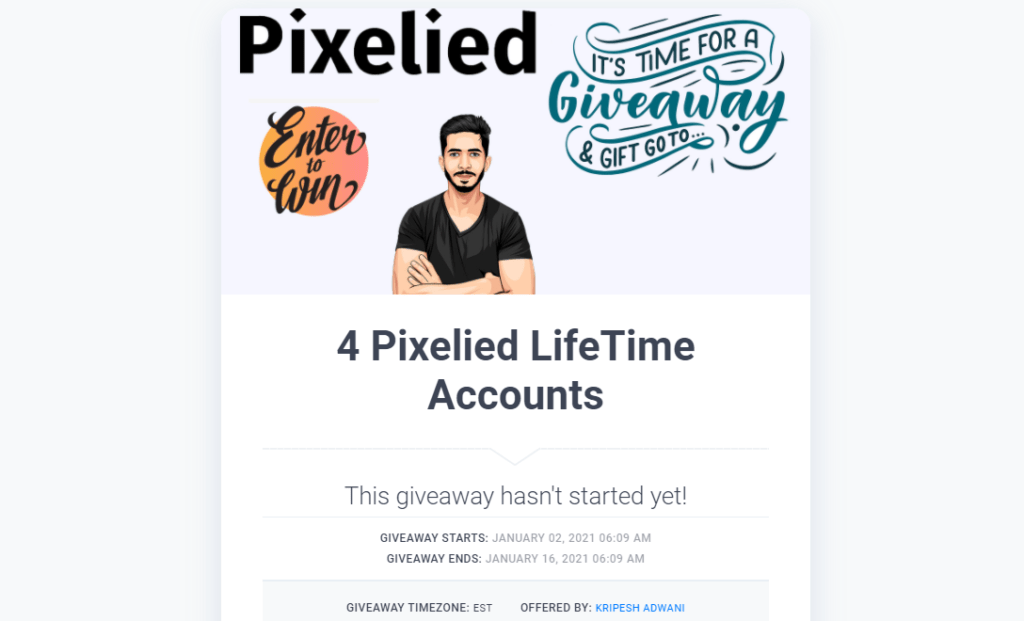
The results will be announced on 17th January 2021. So stay tuned!
Anyway, if you enjoyed reading this Pixelied review article and want to receive more such interesting content, then subscribe to my Newsletter. Once you try out Pixelied, let me know your experiences with it in the comment box below.
This is Kripesh signing off. I’ll be back with another article soon. See you, guys! Take care and keep learning!
