Treasure Cloud is the latest cloud storage service in the market right now. Everyone is talking about it!
Well, it might be a newbie player, but the exceptional features it offers will surely blow your mind! And after using its free account for a few days, I’m here with the Treasure Cloud Review.
For this review, I have thoroughly tested Treasure’s mobile and web interface, its security and support, sharing and file preview features, and even read through its Privacy Policy.
I was personally impressed with its Referral Program. (More about it below!)
This article will reveal Treasure Cloud’s most striking features, and expose some areas where it needs improvements. So, with no further ado, let’s get going!
UPDATE: As of July 2022, Treasure Cloud has decided to terminate its services and won’t be functional after 31st July 2022.
Treasure Cloud Review
Summary
Treasure Cloud looking promising with their features but still they have a long way to go.
- What is Treasure Cloud?
- Treasure Cloud Review Video
- Treasure Web Interface
- Treasure Mobile Interface
- Treasure Speeds
- Treasure Preview and Edit
- Treasure Connect
- Treasure Sharing
- Treasure Trash
- Treasure Security
- Treasure Support
- Treasure Privacy Policy
- Treasure Referral Program
- Treasure Pricing Plans
- Treasure Pros:
- Treasure Cons:
- Should You Buy It?
- Conclusion
Disclaimer : I strongly believe in transparency. If you buy using the links on our site, we may earn a small commission without any extra cost to you. This helps me to keep producing honest reviews. Read More >>
What is Treasure Cloud?
Treasure Cloud is a cloud storage service based in Singapore and London. A team of cybersecurity experts recently developed it with an aim to ensure better online security among users.
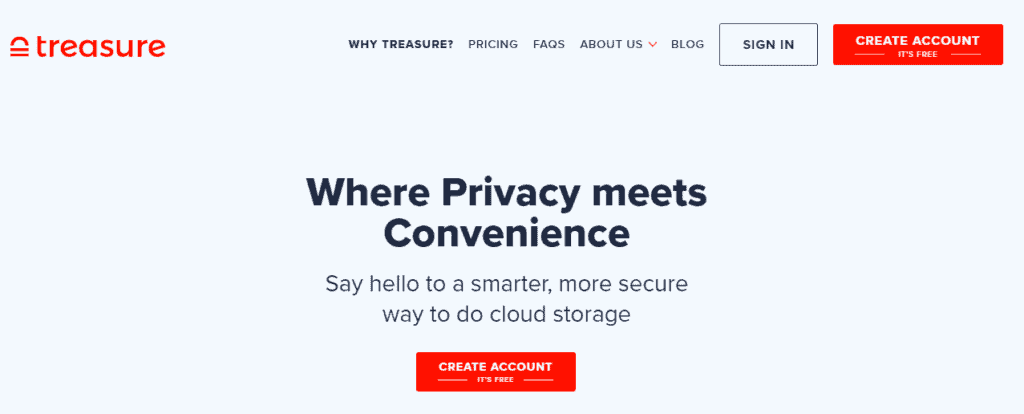
Registering for a free account will get you 10 GB of free cloud space which can be expanded to an unbelievable extent through their tempting Referral program. I have discussed it in detail, so keep reading!
Treasure Cloud Review Video
For those interested in video review can watch this one
Treasure Web Interface
I found its interface to be quite clean, friendly and easy to use. All the options are neatly arranged on the left sidebar, making them easily accessible.
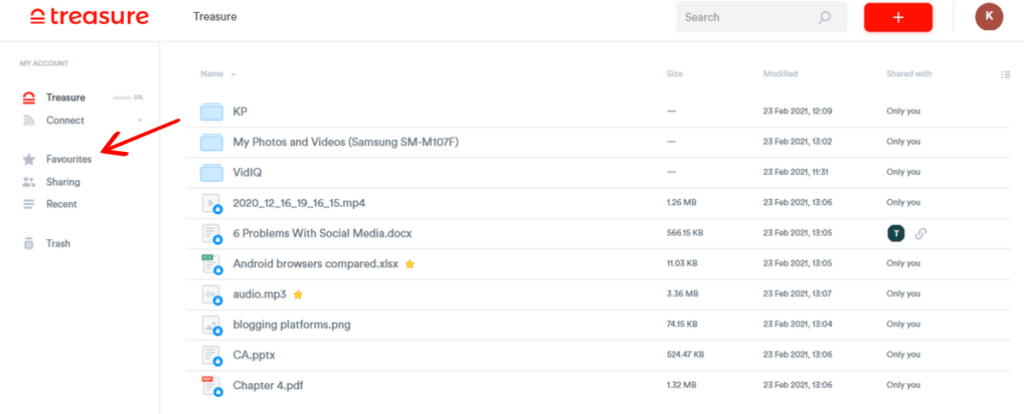
The Drag-and-Drop upload makes uploading files easier. You can sort your files by name, size, or last modified, and switch to List view or Tile view as per your preference.
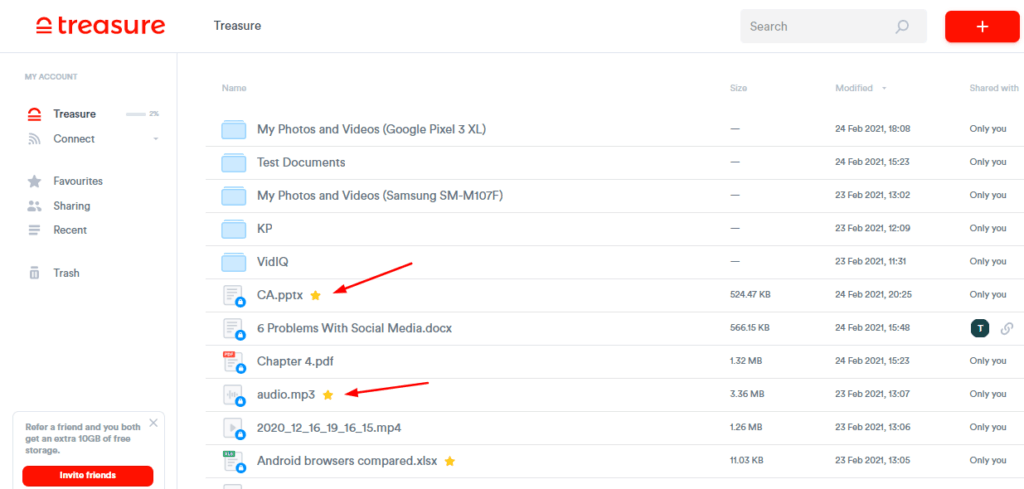
The folder management is effortless, which I really appreciate. You are free to create as many folders and subfolders as you like, and star mark the important files as ‘Favorite’. However, folders cannot be marked as favorites yet!
Overall, the web interface did not feel cluttered, but it does feel a bit sluggish at times.
If you’ve read my previous cloud storage reviews, you would know that Icedrive’s interface is my favourite till date.
Which software’s interface do you like the most and why? Do let me know in the comments section below. 🙂
Treasure Mobile Interface
Treasure Cloud has powerful and feature-packed mobile apps for iOS and Android devices.
You get the Biometrics unlock feature for enhanced security. The mobile apps also feature an Auto-upload option for your image files, so you can manually select which folders to sync with the cloud.
I’m guessing they have used Cross Development Technology or Web View Technology for their mobile apps because the interface feels sluggish, just like the web version.
Treasure Speeds
For testing its Speed, I tried downloading and uploading an 885 MB video file with a connection speed of 100MB/s download and upload.
The results were a bit disappointing for me. Check them out yourself.
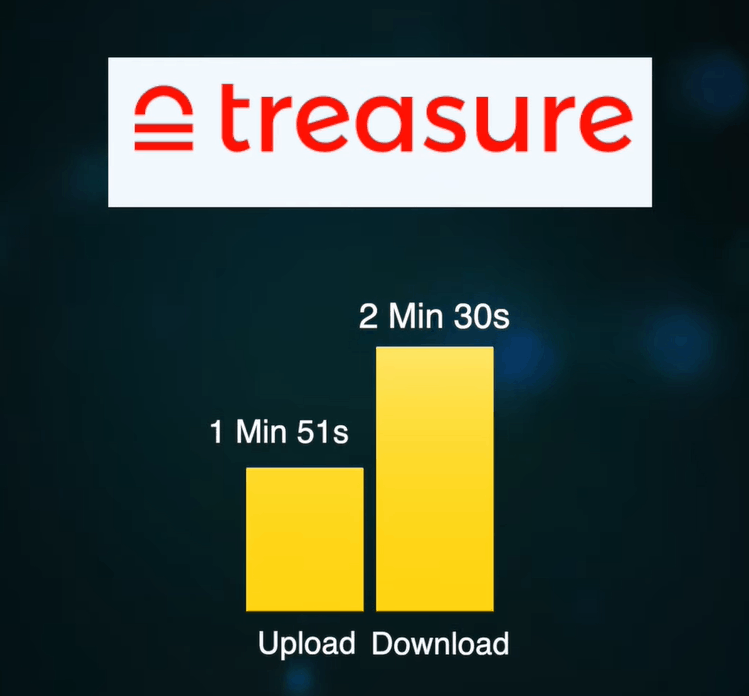
Upload Time: 1 min 51 sec
Download Time: 2 min 30 sec
These speeds are quite slow, mainly because Treasure Cloud is zero-knowledge encrypted. Sadly, this is the cost you have to pay for enhanced security of your data.
Treasure Preview and Edit
Treasure Cloud has inbuilt viewers for previewing PDFs, videos, and audio files in both its web and mobile versions.
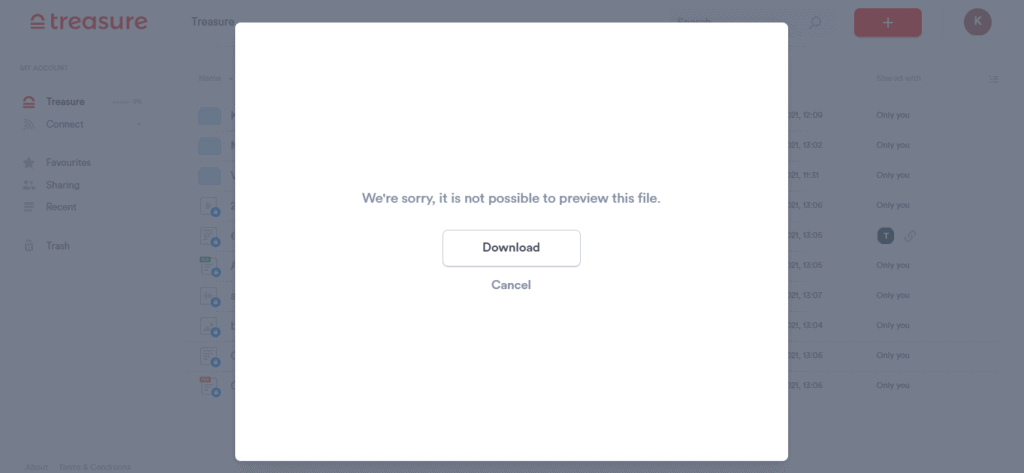
However, you cannot view Doc files, Excel files, or PowerPoint Presentations in Treasure Cloud. You need to download and open them in other 3rd party applications. Previewing files also takes a lot of time due to their zero-knowledge encryption!
If you are looking for cloud storage primarily to work on Doc files, you can check out pCloud. Even Yandex Disk that features an inbuilt file editor would be a great option!
Treasure Connect
Connect is the coolest feature of Treasure Cloud, in my opinion. It lets you connect multiple external cloud services and manage all your data in a single secure space.
It currently supports integration with Google Drive, Box, and Dropbox. One Drive is yet to be included.
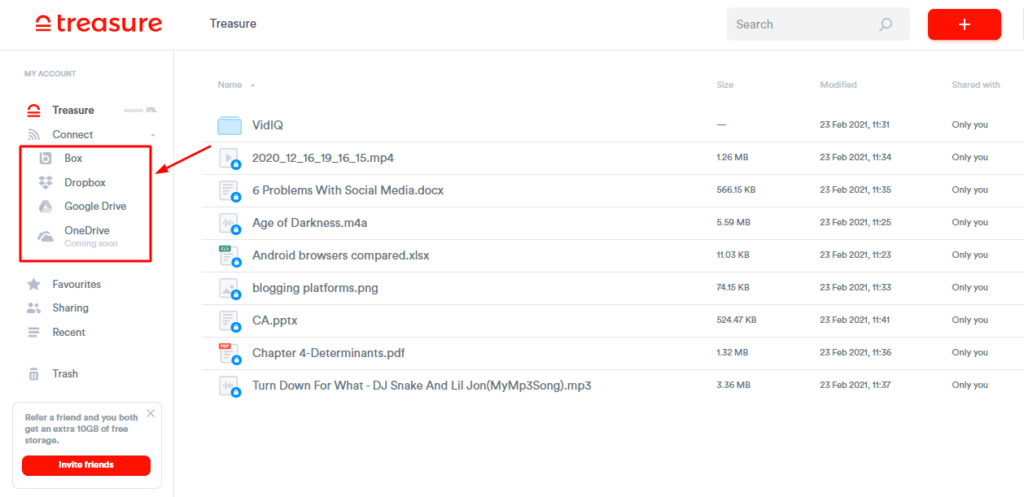
Connect allows you to move or copy all your data from one cloud storage to another with a single click. So, it’s a very convenient and flexible function for data management.
One thing to note is that you cannot upload a file larger than 100 MB on Treasure Cloud, unless you connect external cloud services.
Treasure Sharing
Their sharing functions are quite advanced, considering the fact that they are a very new service.
Treasure Cloud allows you to share your files (not folders yet!) through email and even set an expiry date to it.
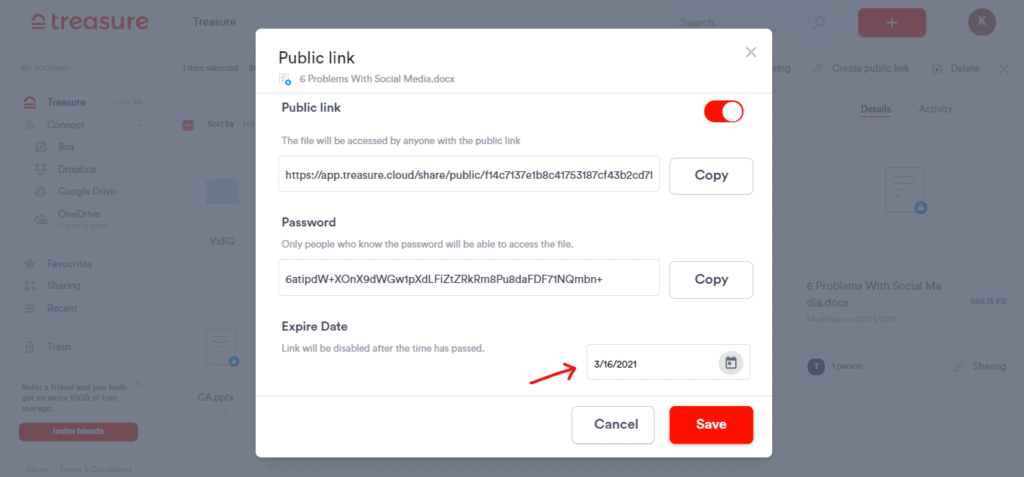
You can also create public links protected with a complex password. This password must be shared with the recipient in order to access the shared data.
However, you need an account on Treasure Cloud to access the shared data.
Treasure Trash
The Trash folder stores all your deleted files, unless you permanently delete them by yourself. To recover your files, you can hit the Restore button.
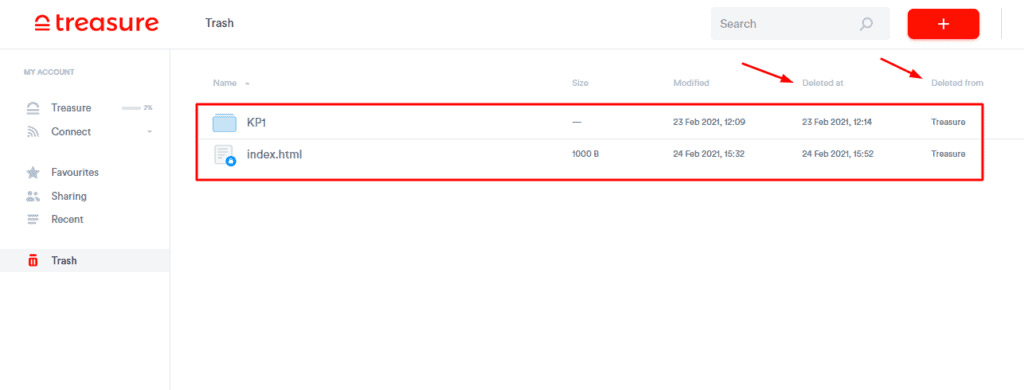
A unique thing about their Trash folder is that it shows you when and from which folder a particular file was deleted.
Treasure Security
Treasure Cloud is unmatched in terms of security measures. It uses AES-256 bit encryption, which is considered an unbreakable encryption right now!
It is also end-to-end encrypted, so your data remains completely protected during transit and at rest, and nobody except the intended users can access your shared files!
Treasure Cloud even provides an optional zero-knowledge privacy, which can be selected at the time of account creation.
When you sign up on Treasure Cloud, a recovery key is generated for your account.
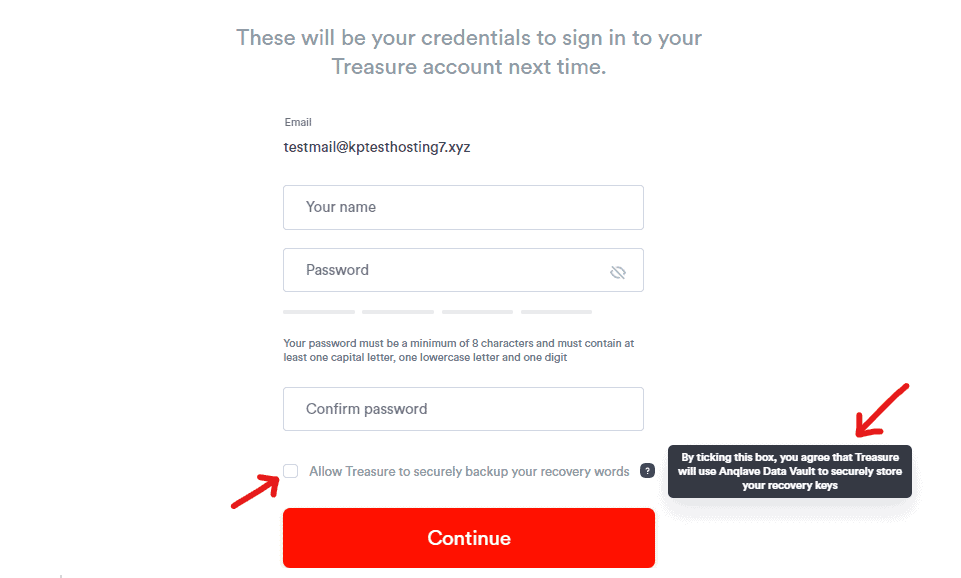
Now you can do either of these two things.
- Let Treasure Cloud save your recovery key on their Anqlave Data Vault. This will be helpful when you’re unable to access your account due to any reason.
- Safely store your recovery key on your own system. This will make your account completely zero knowledge!
Selecting zero-knowledge is quite risky, because if you lose your password and recovery key, nobody can help you recover your account.
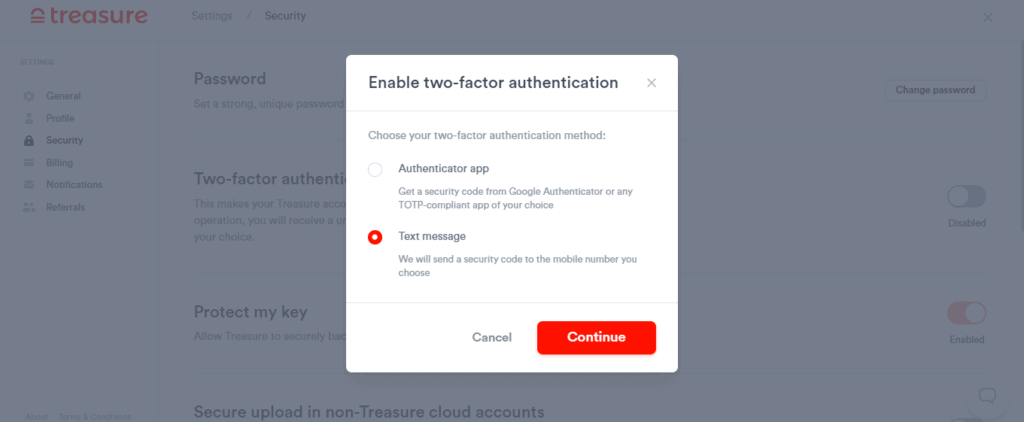
For added security, you can enable 2FA through SMS or an Authenticator App. It even shows you failed login attempts, and devices/browsers signed in to your account. However, there is no option to revoke access from them.
Overall, it looks good in terms of security features. But it has not gone through any security audits yet, so we cannot trust it completely right now.
Treasure Support
They have a comprehensive list of FAQ questions where you can find answers to popular questions.
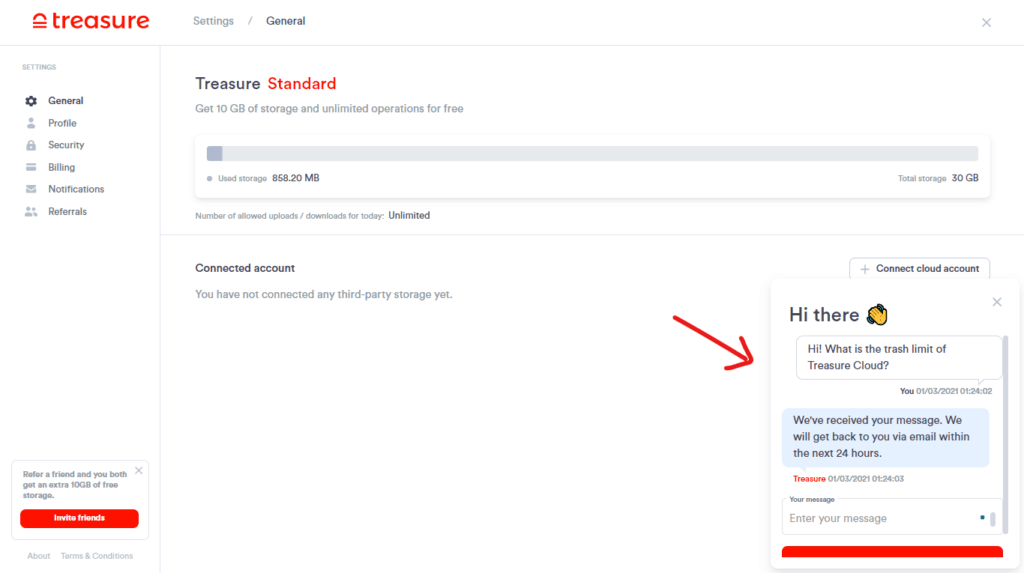
If you go to the Settings tab, you will find a Chatbot that replies to all your queries via email within 24 hrs. Their email support is decent and knowledgeable.
What I didn’t like about Treasure Cloud is that their website doesn’t have a contact page or any direct mention of contact details, which is quite unprofessional!
Treasure Privacy Policy
The Privacy Policy of Treasure is decent, but lacks clarity. You will be relieved to know that the company or its employees are in no way linked with China.
They make use of Google Analytics on their website, which is not a big problem. But I found a few points of concern in their policy.
For example: They have stated that you can request to know what personal data is being collected by writing an email to their data protection officer.
However, their contact details have not been mentioned anywhere on the website.
I feel like they could have been more clear and precise in mentioning exactly what user data is being collected.
Treasure Referral Program
Now we come to the best part about Treasure Cloud – It’s outstanding Referral Program. If you refer it to one friend, you earn 10 GB each, which is instantly added to your accounts.
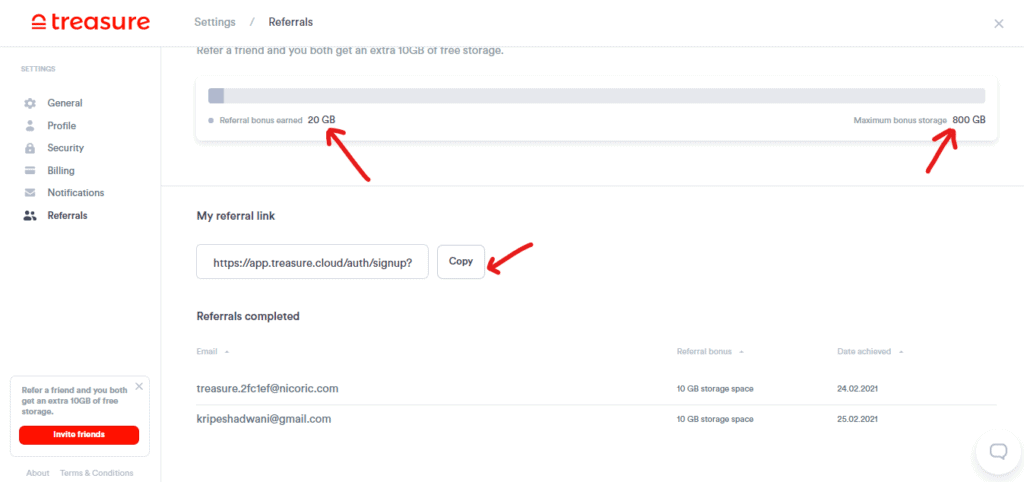
Through their Referral Program, you can earn a maximum of 800 GB space for FREE! I have never seen such a generous referral system in any other cloud storage.
I feel this is a very smart move to gain more popularity in the market, and enhance their user base at the same time.
If you’re interested, you can sign up through this link and get 20 GB cloud storage right away!
Treasure Pricing Plans
We get to see 3 pricing plans with Treasure Cloud. Sadly, there is no free trial provided by them.
| Plans | Space | Price per month |
| Standard | 10 GB | Free |
| Plus | 1 TB | $9.99 |
| Premium | 4 TB | $24.99 |
I agree their plans are not the cheapest. Being a fairly new service, they could have kept the pricing on the lower side.
I won’t recommend using their paid plans as of now. If you want an affordable cloud storage, you can check out my Icedrive review. And if you are willing to spend some more, then pCloud is the best!
Treasure Pros:
Free 10 GB Space
Signing up for its free account gives you 10 GB of free storage space that can be expanded through their Referral Program.
Secure 2 Factor Authentication
Receive login codes through SMS or an authenticator app while signing into your account to ensure more security and privacy.
Simplified User Interface
A clean, simple, and user friendly interface with drag and drop upload makes your experience delightful.
Integration with Cloud Storage Services
Other cloud storage services be connected to manage your files spread across multiple platforms under one roof!
Excellent Referral System
You can earn a maximum of 800GB free cloud storage by taking part in their referral program!
Reliable Zero Knowledge Encryption
You can sign up for an optional zero-knowledge encryption so your recovery keys are never stored in their data vault. This ensures maximum privacy.
Powerful AWS Servers
They make use of AWS servers to store their users’ data, which is very safe.
Treasure Cons:
Lack of Preview Features
You don’t get any options to preview Doc files. You can only download and view them in 3rd party apps on your device.
No File Versioning
It doesn’t support File Versioning right now, so you can’t view or restore the previous versions of your files.
Sluggish Interface
The interface seems to lag on the web version and the mobile app.
Lack of a Desktop App
They have launched recently, so you won’t find any desktop apps right now. They might bring them in the future!
Presence of Bugs
As it is a fairly new cloud storage, it has some minor bugs like a sluggish interface and slow speeds.
Limited Sharing Functionality
Sharing features are quite good, but you don’t have the option to share folders.
Should You Buy It?
Treasure Cloud is loaded with security features like Zero-knowledge encryption, 2FA, and Biometrics unlock. So, it looks like a fantastic option as of now.
But, you should also keep in mind that it’s still a very new player and has undergone no security audits yet. Is it right to trust them with our sensitive data? I don’t think so.
I would suggest you use Treasure Cloud only for storing your unimportant files right now. You can definitely take advantage of their Referral Program by signing up for the free account, but investing in their paid plans is not worth it at the present moment.
As their company grows, they might limit the cloud space in their free plan and their referral system. So, go ahead and refer it to as many people as possible to claim the maximum storage. If you’re interested, you can claim your 20GBs right away by signing up here!
And if you are looking for a trustworthy cloud storage service (free/paid), pCloud, Icedrive, and Sync would be suitable options.
Conclusion
Finally, Treasure Cloud looks like a promising cloud storage. It is offering you exciting features, along with an extra layer of security for free. Who knows, it might even dominate the cloud storage market in the coming years!
In my opinion, trusting it with your sensitive data wouldn’t be wise, as of now. But you can definitely enjoy its Referral program to earn a gigantic amount of cloud space for free!
UPDATE: As of July 2022, Treasure Cloud has decided to terminate its services and won’t be functional after 31st July 2022.
Anyway, if you liked reading this review, do consider subscribing to my Newsletter to stay updated with similar interesting content. This is Kripesh signing off. Take care, and I’ll be back with another article soon! 🙂
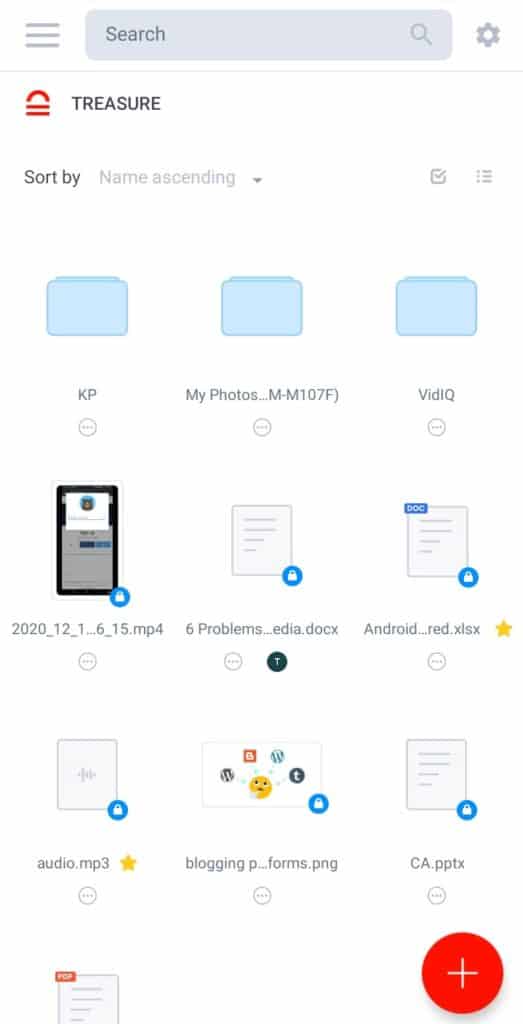
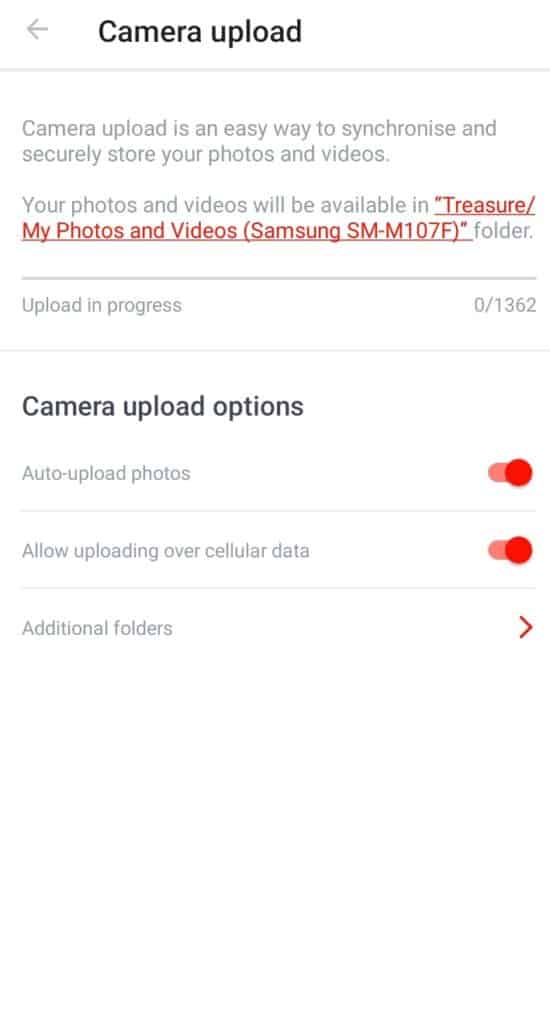


Good review! Regarding the max file upload size – I just tried uploading 2 files, each > 100MB, and it worked for both. I have not connected any other external cloud services to my account yet but, in case I do, does Treasure Cloud store my password for those external cloud services?
I don’t think so that they save password.
Not sure though.
Hi Brother, Actually I installed the cloud storage in my device and after logged in, I am not so happy for the interface. Although, this environment is secured with zero-knowledge encryption and they also use AWS servers to protect data- but, as you say trust is more important, I’m totally agree with that. But I think they should work in the betterment of interface, especially in android devices. Its referral bonus is really great, which can distinguish it from others. Honestly, I say, I was too much attracted to use it for my personal uses for these benefits. But, recently I purchased 100 GB plan of GOOGLE DRIVE. 😂
Haha.
Good choice.
why you’re racist
And why do you think so??
Does storage received through bonus expires?
There is no mention on website, so just want to be sure.
As my experience it doesn’t expire.