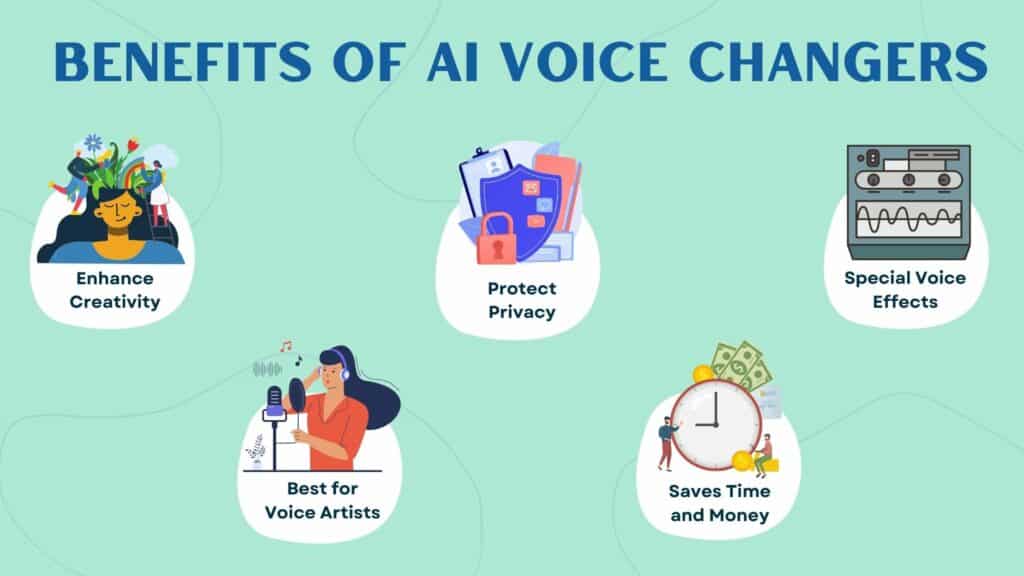Have you wondered what it’s like to speak in Barack Obama’s voice or hit the high notes like Taylor Swift? Well, all of that is possible now with AI Voice Changers.
For the last few months, I’ve been testing and experimenting with lots of AI voice tools. I’ve recently reviewed the Best AI Voice Generators as well. Because AI Voice Changers are trending these days, I decided to test them out as well.
In this article, we’ll discover the Best Free AI Voice Changers that transform your voices into professional, captivating AI voices! We will begin by understanding what AI voice changers are and what their advantages are.
Then we’ll dive into the 7 Best Free AI Voice Changers for different use cases. Finally, we’ll also discuss some major FAQs around them. So, are you ready to transform your ordinary voice into something extraordinary? With no more delay, let’s dive right in!
What is an AI Voice Changer?
AI Voice Changers are programs that use artificial intelligence to modify your voice. They use real-time or recorded voice input and analyze the pitch, tone, cadence, intonation, etc of your voice. Then they generate a new voice mimicking those characteristics.
These days, AI Voice Changers are being widely used for creating YouTube videos, podcasts, audiobooks, online course videos, video games, TikToks, etc.
Testing Parameters
For this review, I have tested out dozens of AI voice-changing tools available on the Internet. I have used factors like the number of available AI voices, voice output quality, customization options, downloads, user interface, etc to thoroughly review them.
Based on these factors, I’ve handpicked the Best 7 Free Voice Changers and ranked them accordingly. For testing out the AI voice quality, I have used my audio clip on AI Art Copyright Law.
7 Best AI Voice Changer 2024 (Tabular Data)
| Tool Name | AI Voices | Customization Options | AI Voice Output Quality | Downloads | Pricing |
| ElevenLabs | 40+ pre-made voices, 10k+ community voices | Can adjust stability, clarity, style exaggeration, etc. | Highly realistic and refined | Yes. Can also share via public link. | Free, paid plan starts from $1/mo. |
| MetaVoice | 8 voices | N.A. | Natural and realistic | Yes | Free, paid plan starts from $0.30/min. |
| FineVoice | 27 Pro voices, 100+ community voices | Can adjust voice pitch. | Natural-sounding speech with inaccurate pronunciations | No | Free, paid plan starts from $5.99/mo. |
| Altered | 20 professional voices, 980+ common voices | Can adjust pitch shift, age shift, gender shift, decreak, prosody, and power. | Slightly robotic voices with noisy backgrounds. | No | Free, paid plan starts from $6/mo |
| Vidnoz AI | 80+ celebrity voices | N.A. | Decent voices, but not very accurate. | Yes | Free, paid plan starts from $22.49/mo. |
| Uberduck | 15 voices | Can adjust voice pitch. | Decent voices with pronunciation errors | Yes | Free, paid plan starts from $9.99/mo |
| Murf AI | 120 voices | Can adjust pitch and speed, and add pauses, mood, and alternate pronunciations. | Natural voices with terrible transcription | No. Can share via public links. | Free, paid plan starts from |
7 Best AI Voice Changers 2024
1) ElevenLabs – Best for Extensive Voice Library
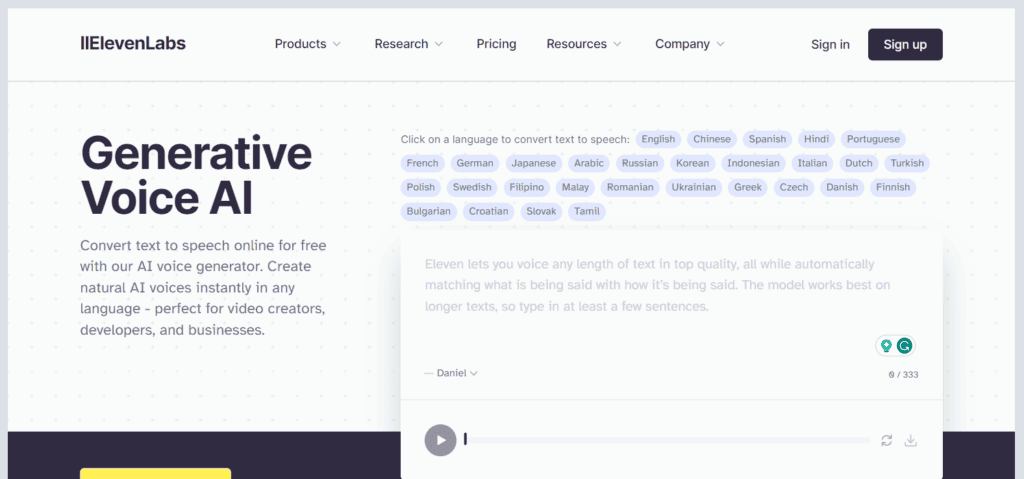
ElevenLabs is a popular AI voice generator. It works on deep learning technology that generates highly realistic voices. It features multiple AI voice models and an extensive library of 40+ pre-made voices and 10k+ community voices.
Apart from various other powerful tools, like the AI Voice Generator, Voice Cloning, Voice Dubbing, etc, ElevenLabs features a Voice Changer tool as well. To start using it, you can use the Speech-to-Speech tool and either upload an audio or record your voice.
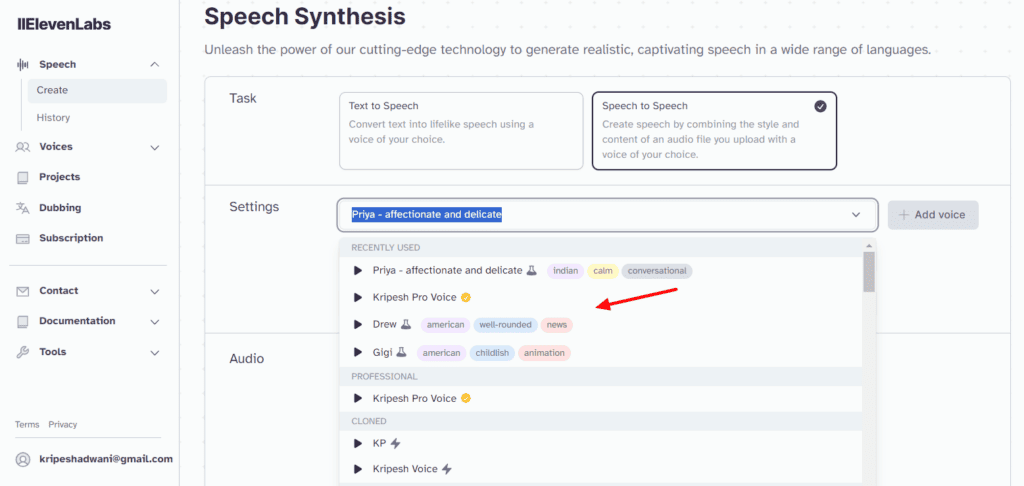
Next, you can pick a relevant voice from their diverse collection of voices in multiple accents and languages. The community voices can also be filtered by use cases, like conversational, advertisement, social media, narrative & story, etc.
Upon selecting a voice, you can customize the voice settings like stability, clarity, etc on a slider bar. And finally, you can also download your files or share them as public links. I loved how the AI voice adapts to the nuances of the speech, including the tone, emotion, and pronunciation.
Overall, ElevenLabs is one of the best free tools if you’re looking for an AI voice changer. You can find voices for all kinds of use cases on this platform! Whether you’re a YouTuber, audiobook artist, or content creator, ElevenLabs is the best platform for every voice enthusiast!
Example:
Pricing: The free plan offers 10k monthly characters and 3 custom voice creations. The paid plans start from $1/month, where you get 30k monthly characters, 10 custom voice creations, instant voice cloning, and a commercial license.
2) MetaVoice – Best for High Quality Voices
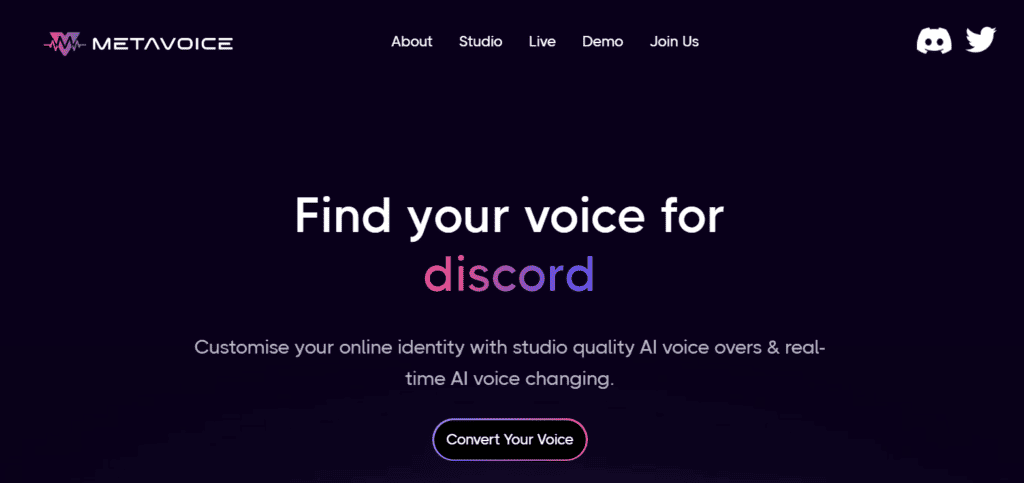
MetaVoice is a real-time voice modification tool powered by AI. It primarily focuses on changing your voice identity while keeping the human emotion intact. To begin, it lets you either record up to 30 seconds of your voice or upload a 30-second file. (maximum of 10 MB in size)
You get to choose from a limited library of 8 professional AI voices. A brief description of the voice type is mentioned under each voice. They can be previewed before you use them on your audio. However, you won’t find any customization options like speed, pitch shift, etc.
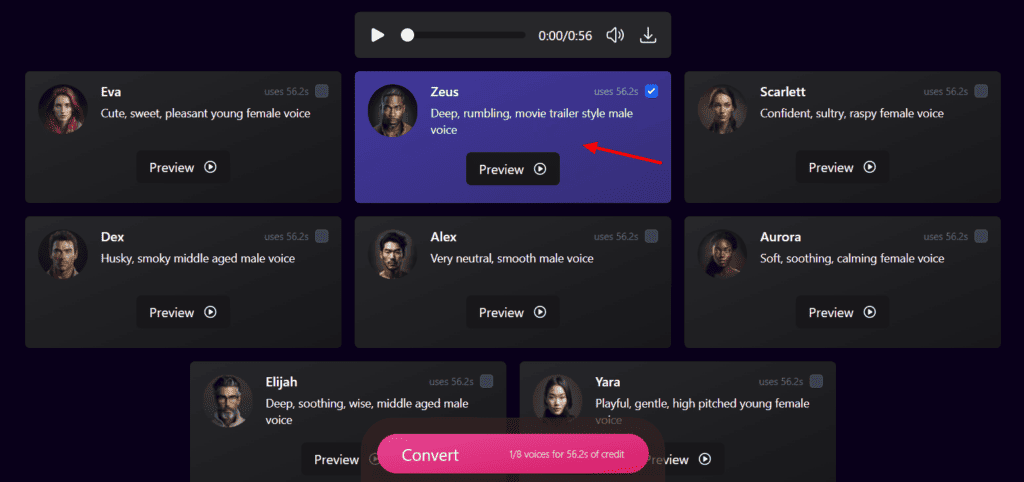
Once you find the right AI voice, it transforms your audio within seconds and lets you download the final track in WAV format.
I was impressed by how perfectly it imitated the subtle details of my original voice. The pitch and the voice tone had depth, just like real voices! Some voices even worked well with Hindi narration. However, the pronunciations were slightly incorrect in some places.
Overall, if you need high-quality voices for your projects, you can look at MetaVoice.
Example:
Free plan Limits: You get 5 mins of audio conversions/month on the free plan. It supports 8 AI voice avatars and 30 sec of audio/request. You’ll be charged $0.30/min if you need additional minutes.
3) FineVoice
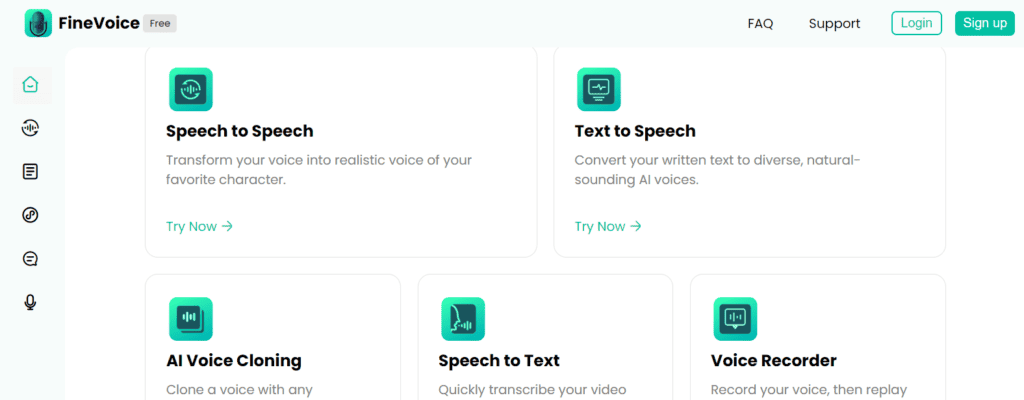
FineVoice is an AI Voice Studio that offers tools to create studio-quality voiceovers. You can find a variety of voice tools on this platform, including Speech to Speech, Text to Speech, Voice Cloning, Speech to Text, and Voice Recorder.
To transform our voice into an AI voice, we’ll use the Speech-to-Speech tool. It allows you to record your voice or upload a voice file. Next, you can choose an AI voice from their vast library. They offer 27 Pro AI voices along with hundreds of community voices to choose from.
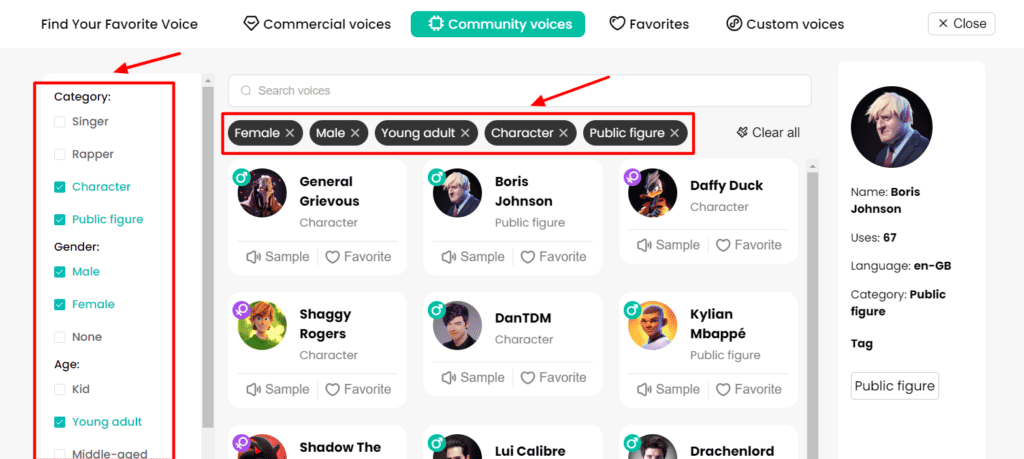
You’ll find lots of popular voices from categories like anime, cartoons, movies, games, K-pop, scientists, TV series, etc. FineVoice lets you filter your voices by gender, age, or different tags.
You can even customize the voice pitch from -12 to +12 on a slider bar. The negative values generate a more masculine voice and the positive values produce a feminine voice. The only downside of FineVoice is that it doesn’t allow audio downloads on its free plan!
I liked some of the Pro voices in their library. They generated natural-sounding speech. You can try experimenting with different pitches to find the perfect voice. The community voices of famous personalities were not quite accurate and had lots of pronunciation mistakes
Free plan Limits: You can generate a total of 10 minutes of audio on the free plan. Paid plans start from $5.99/month (billed annually).
4) Altered
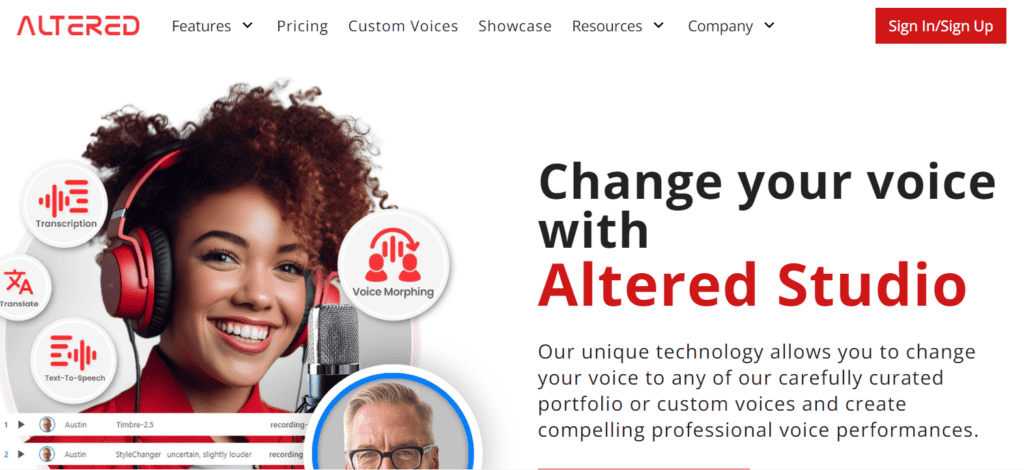
Altered is a professional voice-changing software powered by AI. It features various tools, like voice morphing, text-to-speech, and voice cloning, to generate realistic AI voices. To begin the voice transformation, we will go to the post-production morphing and record/upload our audio.
They have a huge library of 1000+ AI voices, with 20 professional voices and 980+ common voices. You can filter them by categories, properties, similarity, voice pitch, etc. Altered also lets you upload your voice file to find voices that sound similar to it.
Once you pick the perfect AI voice, you get lots of customization options. You can adjust the pitch shift, age shift, gender shift, decreak, prosody, power, etc, to generate the perfect voice for your requirements.
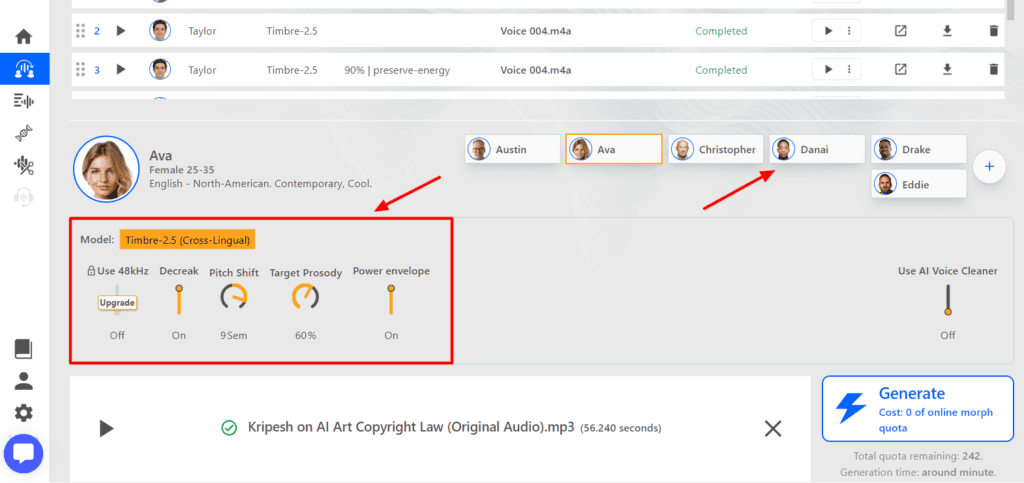
You can use Decreak to reduce cracks in your voice. Prosody captures the melody, meaning when it’s kept at 0, it resembles the original voice. Whereas, when it’s at 100, it resembles the AI voice. Power setting helps you adjust the energy of the target voice to the original one.
Overall, I liked their collection of AI voices, but the final output produced was a little noisy for most voices. The background noise was quite distracting and unprofessional. The user interface also felt overwhelming and the output voice sounded robotic upon tweaking the pitch.
Free plan Limits: The free plan offers 5 min/month of real-time voices, 3 min/month of voice morphing, and 10k AI Tokens. Paid plans start from $6/month.
5) Vidnoz AI
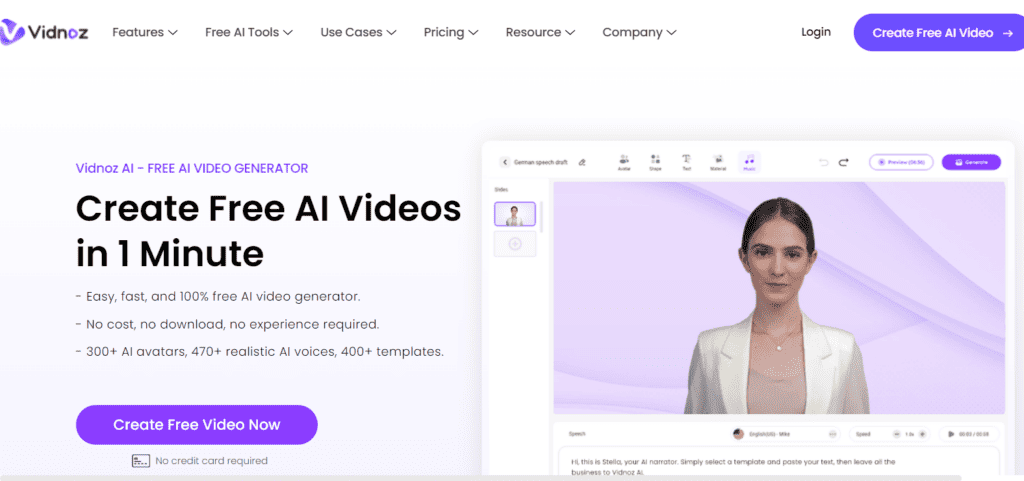
Vidnoz is a versatile platform that offers AI-powered video creation tools to boost your productivity and save time. These include text-to-video, text-to-speech, Avatar Generator, Cartoon Generator, Voice Changer, etc. Its Voice changer tool lets you swap your voice with any famous personality.
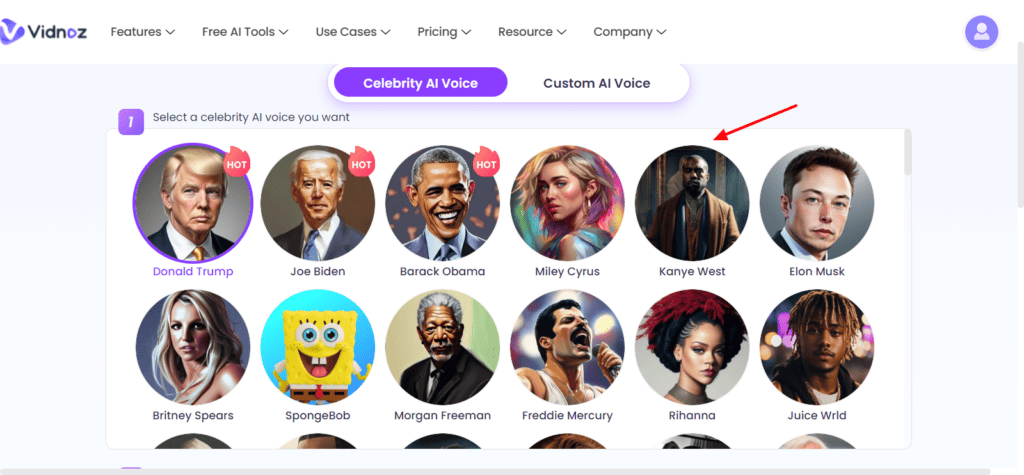
Their voice library comprises 80+ AI voices of famous personalities like Donald Trump, Miley Cyrus, Elon Musk, SpongeBob, and more. To get started, you can choose your favorite celebrity voice and record or upload your audio clip. The free plan supports up to 1 min of recordings.
I liked how it transformed my voice into a celebrity voice. It’s not 100% accurate though. It also doesn’t have any customization options. Your audio files can be downloaded in the MP3 format. Overall, if you want to generate the voices of any celebrities, Vidnoz is the perfect tool!
Here’s an example in the voice of Barack Obama:
Example:
Pricing: The free plan doesn’t specify any limits on the AI voice changer tool. The paid plans start from $22.49/month.
6) Uberduck
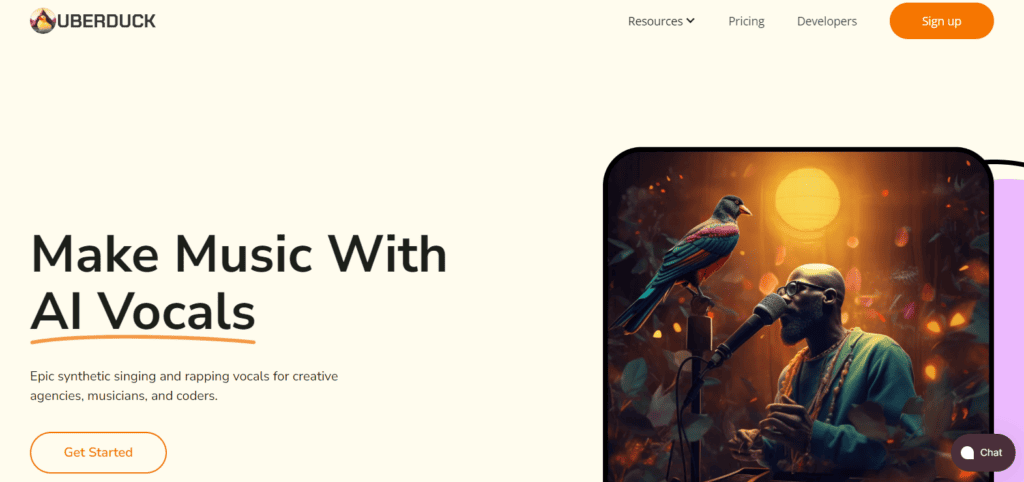
Uberduck is a platform that lets you create music using AI voices. It is primarily designed for songs and raps. However, you can also use it to change your voice. To get started, you simply need to use the Voice-to-Voice option and record or upload your audio file.
Next, you can choose your preferred AI voice from their library of 15 voices. However, only about half of them work on the free plan. You can filter the voices by age, gender, accent, style, or mood to find the perfect fit. It doesn’t let you preview most of the voices either.
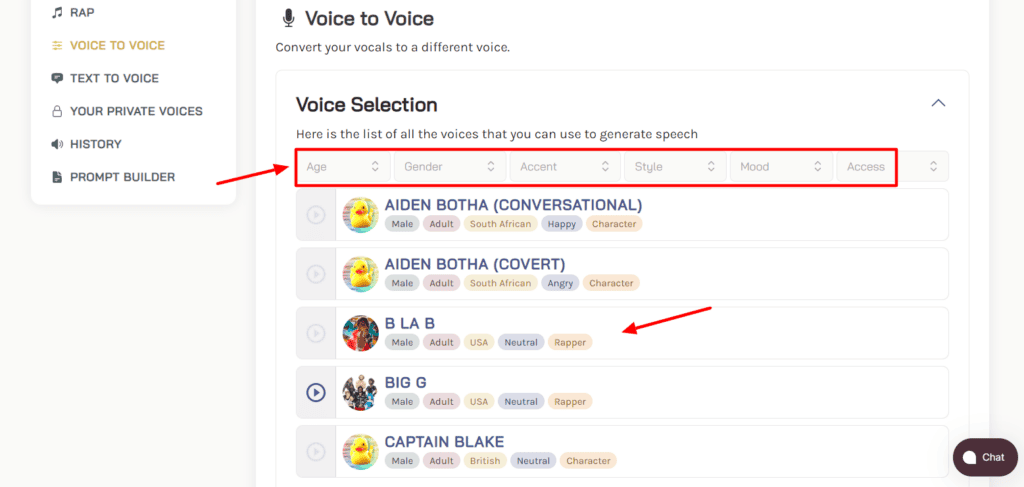
Once you find the right voice, you can adjust the pitch on a scale of -12 to +12. The negative values generate a masculine voice, which intensifies with higher negative values. Whereas, the positive values generate a more sharp and high-pitched feminine voice.
Uberduck lets you export your generated audio file in the WAV format. Overall, the quality of AI voices was decent. However, I observed pronunciation errors in some voices. The AI voices are pretty limited on the free plan as well.
Because Uberduck is an AI music platform, most of the voices are inclined toward rap and music. So, if your work revolves around singing, music production, etc, you can definitely check this tool out.
Example:
Free plan Limits: The free plan offers 300 monthly AI render credits, where 1 credit = 1 second Thus, you get 5 mins of monthly renders. Paid plans start from $9.99/mo, where you get 3600+ render credits/mo (1 hour/mo).
7) Murf AI
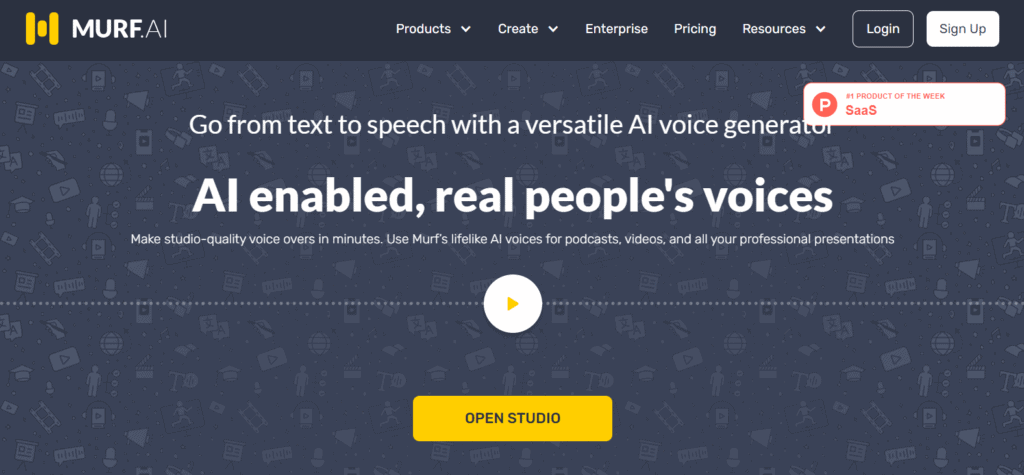
Murf AI is a popular AI voice-generation platform that helps you create studio-quality voiceovers. To get started, you can head over to the Voice Changer tool, upload your MP3 or MP4 files, and select the language used. It doesn’t support real-time voice recording.
Murf AI works a little differently. It first transcribes your entire audio file and then lets you choose an AI voice. Their voice library features over 120 voices in 20 different languages, that can be filtered by age group and gender, and voice styles.
They also have tailor-made voices for different use cases like ads, YouTube, audiobooks, games, podcasts, etc. I liked the voice narration.
To customize your AI voice, you can adjust the pitch, and speed, and specify a mood like angry, cheerful, friendly, excited, etc. You can also add pauses between different words and add alternate pronunciations as per your requirements.
However, the AI transcription was awful. You’ll have to make many manual changes to spelling, punctuation, etc in the script. You can instead look at our curated list of Best AI Voice Generators if you need the text-to-speech functionality.
Ultimately, if you want good-quality voices in multiple languages for your videos, podcasts, audiobooks, etc, you should check out Murf AI.
Example:
Murf AI doesn’t allow downloads. So, you can check out an example on this Murf AI Preview Link.
Pricing: The free plan offers 10 minutes of transcription and voice generation. Paid plans start from $19/user/month, where you get unlimited downloads and 24 hours of voice generation/user/year.
Advantages of AI Voice Changers?
Does your work revolve around audio content? Do you frequently need to record your voice for educational or entertainment purposes? Then you’ll certainly benefit from using AI Voice Changers. Following are some major benefits of AI Voice Changers.
1) Improving Creativity
With AI voice-changing platforms, users get to explore and experiment with the voices of different characters in varying tones. Thus, it not only provides a form of entertainment but also enhances creativity.
2) Protecting Privacy
For users who are not comfortable sharing their voice with the world, AI Voice Changers come as a massive confidence boost. With these tools, they can confidently record their voice and transform it into different tones, like soft, bold, pleasant, etc to get the right effect.
3) Experimenting with Voice Effects
AI Voice Changing tools allow you to experiment with a variety of effects on your voices. You can vary the pitch, speed, tone, similarity, etc to find the voice that sounds the best.
4) Best for Professional Voice Artists
Professional voice artists can sometimes struggle with characters that have completely different voice patterns. This is where AI Voice Changers can be helpful. Artists can record the character’s dialogue and convert it into an AI-generated voice of their choice.
This will help them get the perfect voice for their character while preserving the emotional depth and impact of the voice.
5) Saves Time and Money
Instead of hiring voice artists to record professional voiceovers for you, AI Voice Changers bring a library of impactful voices to your fingertips! This is a much more cost-effective solution. Because you can quickly test out a range of AI voices, these tools also save a chunk of time!
Why Should You Trust Me?
I have been working full-time in the digital industry since 2015. In all these years, I’ve used and tested hundreds of AI tools, including AI website builders, AI video generators, AI writers, AI logo generators, AI voice generators, AI image generators, and more.
I’ve also spent a lot of time testing the above AI voice-changing tools on a range of factors before including them in this post. Experimenting with all these tools has given me immense experience and expertise to recommend the best ones for your requirements.
Conclusion
I hope this article helped you discover the Best Free AI Voice Changers available in the market. These tools can be used for a wide range of scenarios from YouTube videos to audiobooks to online courses and video games.
Millions of people are currently using them for entertainment. My personal favorite is ElevenLabs. I loved its extensive library of AI voices suitable for all kinds of use cases.
Anyway, have you used any online Voice Changer before? How was your experience with it? Where do you think these tools are most useful? Let me know your views in the comments section below.
If you’re interested in generating AI Voices, you can also take a look at our Best AI Voice Generators for 2024 for some captivating voices for your projects! This is Kripesh signing off. I’ll be back with more informative posts soon. Till then, keep learning and stay safe. Cheers. 🙂
FAQs
1) Are AI voice changers legal?
Yes, as long as AI voice-changing tools are not being used to deceive someone or commit any crime, they are completely legal to use.
2) Is it easy to use a voice changer?
Yes, AI voice changers are fairly easy to use. You just need to record or upload your voice, select your voice, and wait for a few seconds. Your voice will be transformed into an AI voice!
3) Who should use real-time voice changers?
Real-time voice changers are mostly used in the entertainment industry. Most people use them for gaming, live streaming, content creation, and video communications.
4) Can anyone use a voice changer?
Yes, anyone can use a voice changer for entertainment purposes. It is mostly being used in the gaming and content creation industries today.
5) What is the most realistic AI voice?
You can find the most lifelike voices on ElevenLabs and MetaVoice platforms.
6) What do YouTubers use for AI voices?
Professional YouTubers use VoiceMod. It is a real-time voice changer software for PC and Mac. However, it is not available for free.