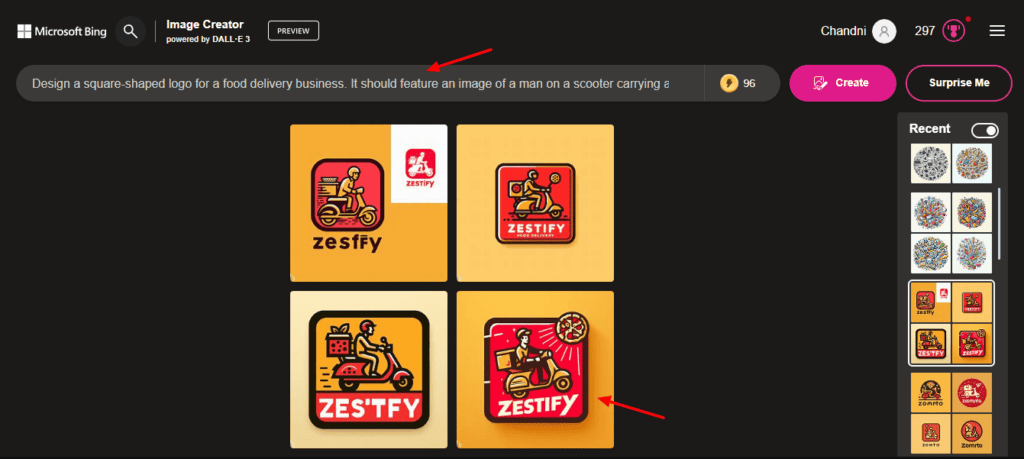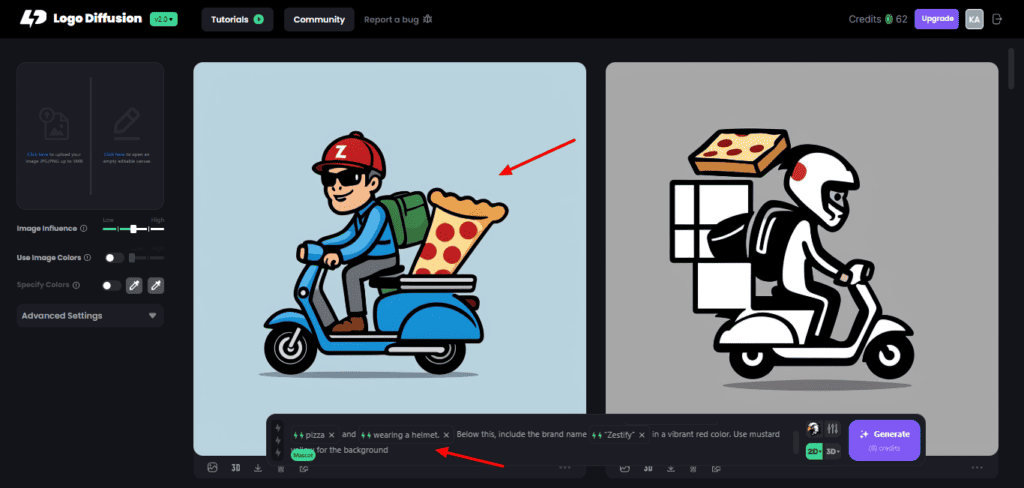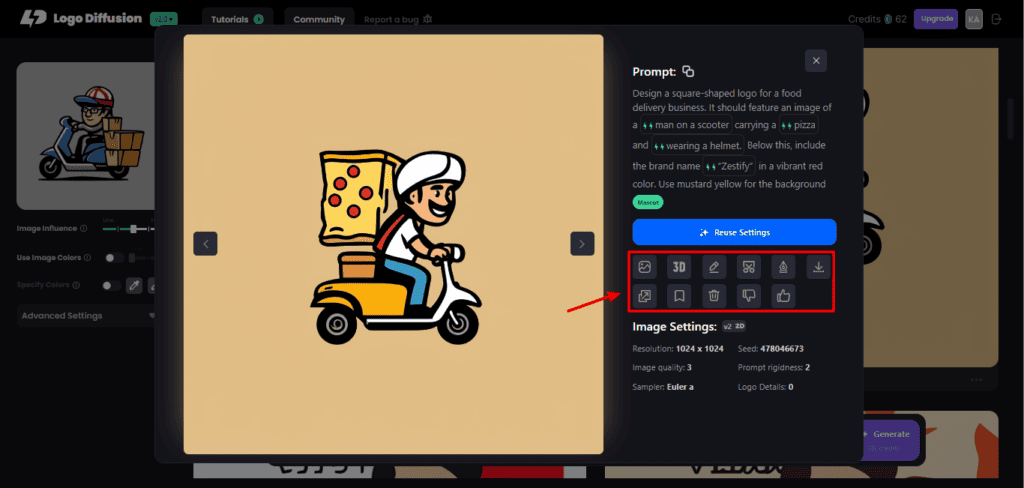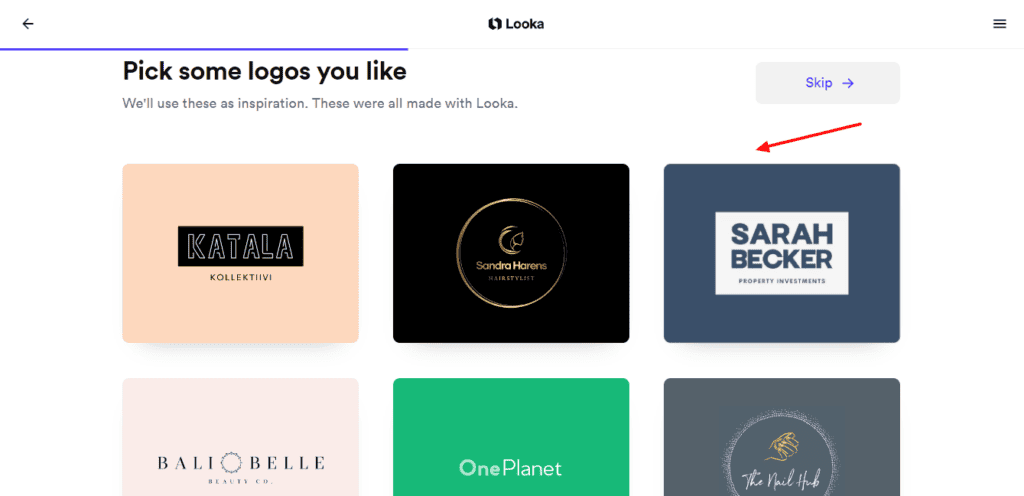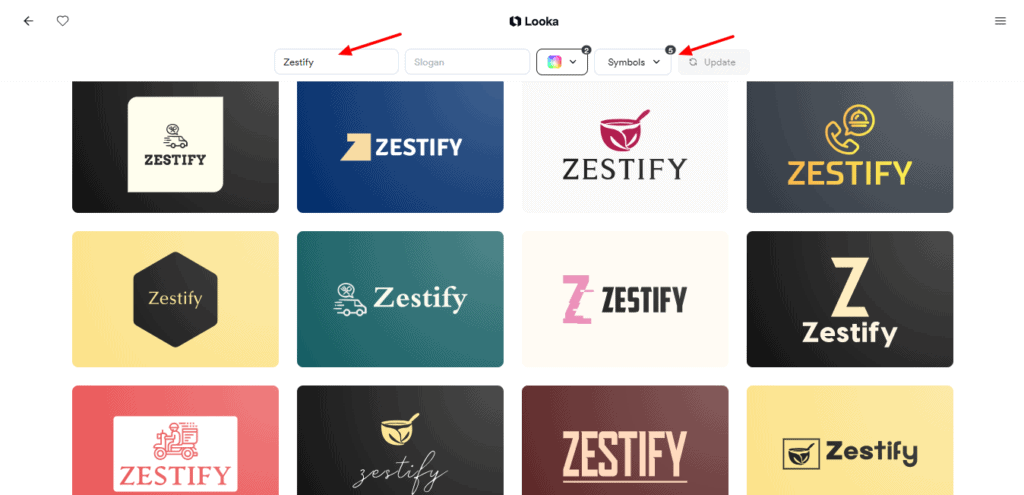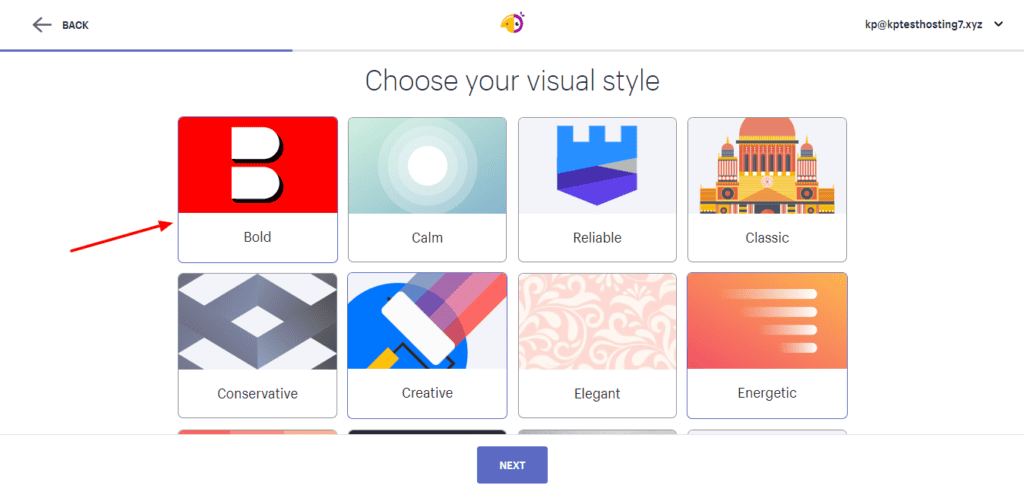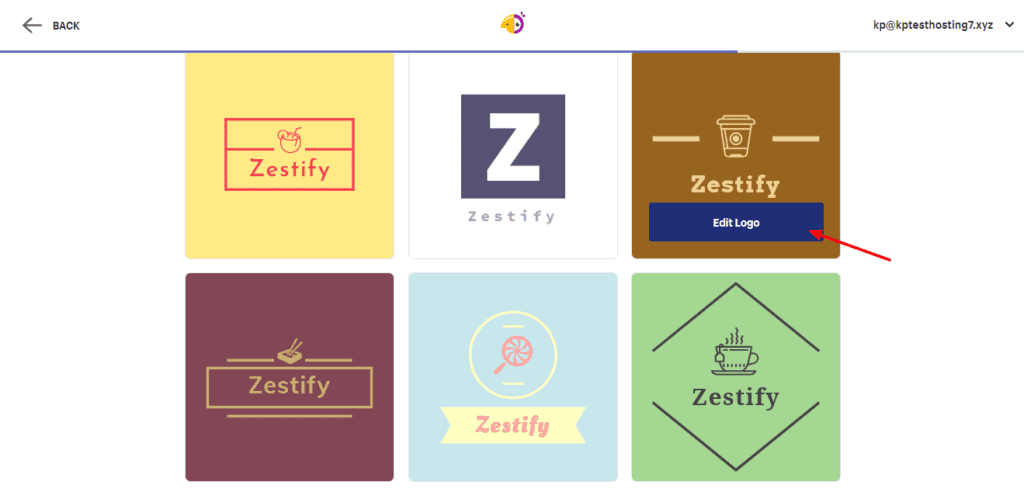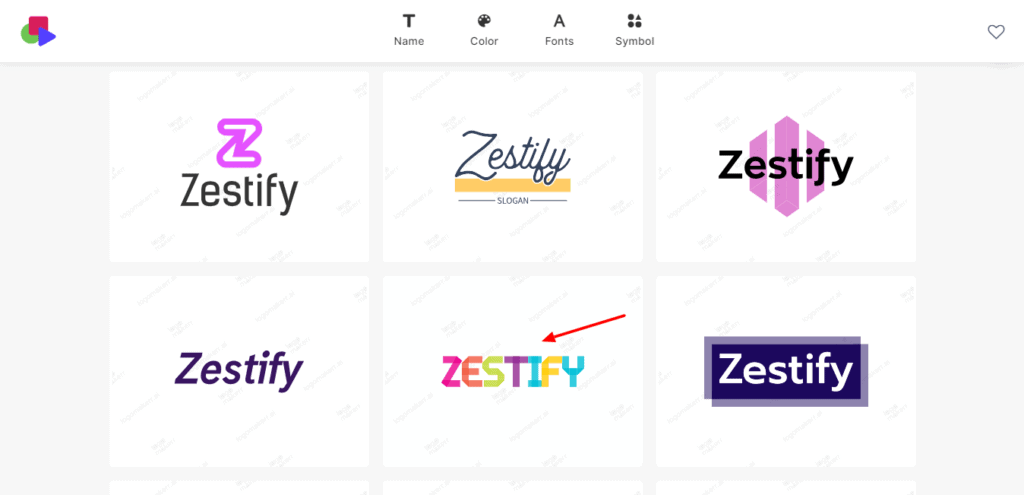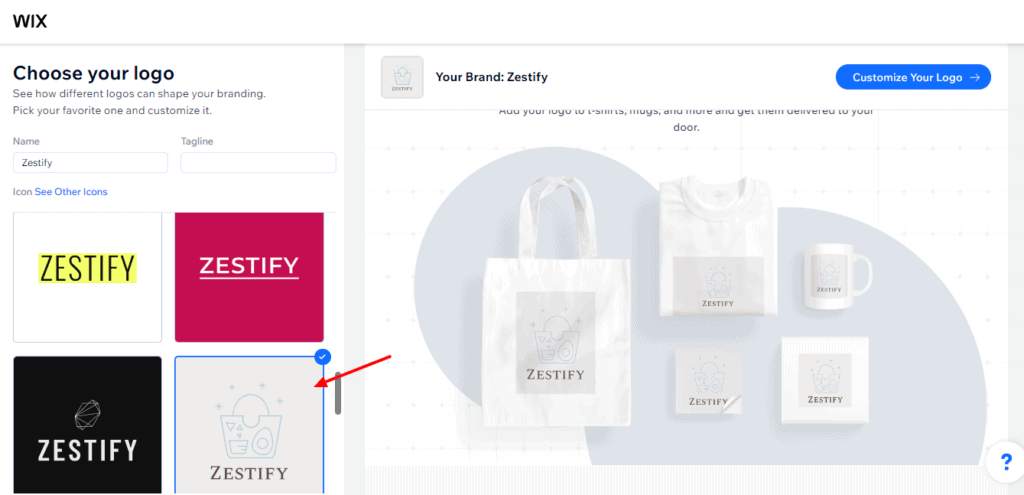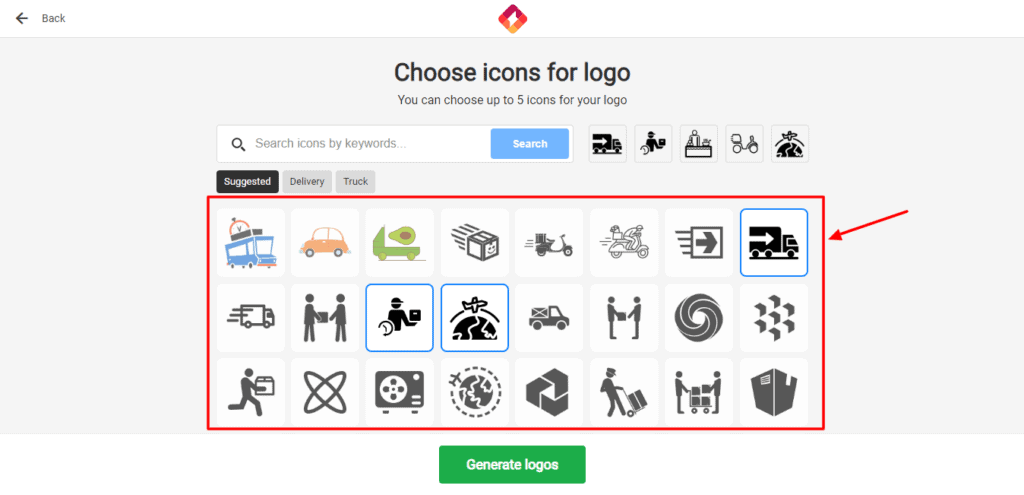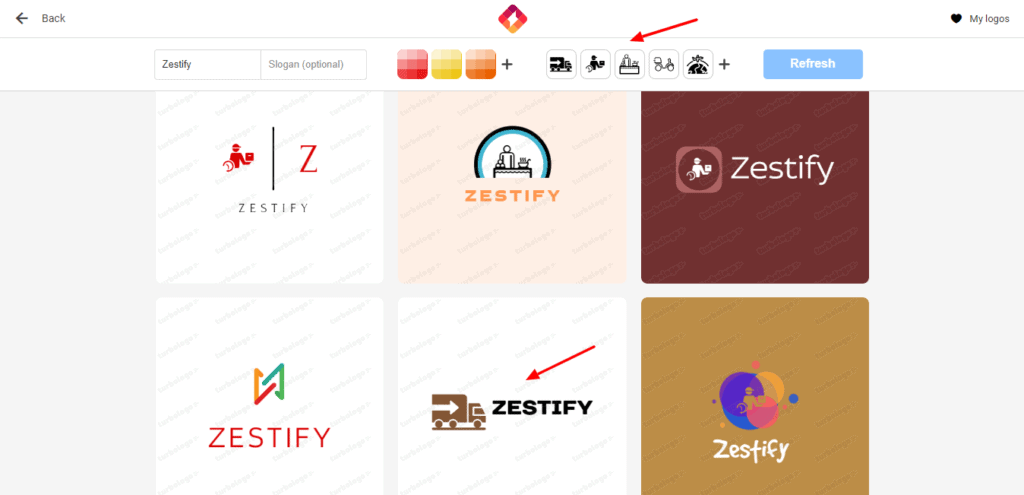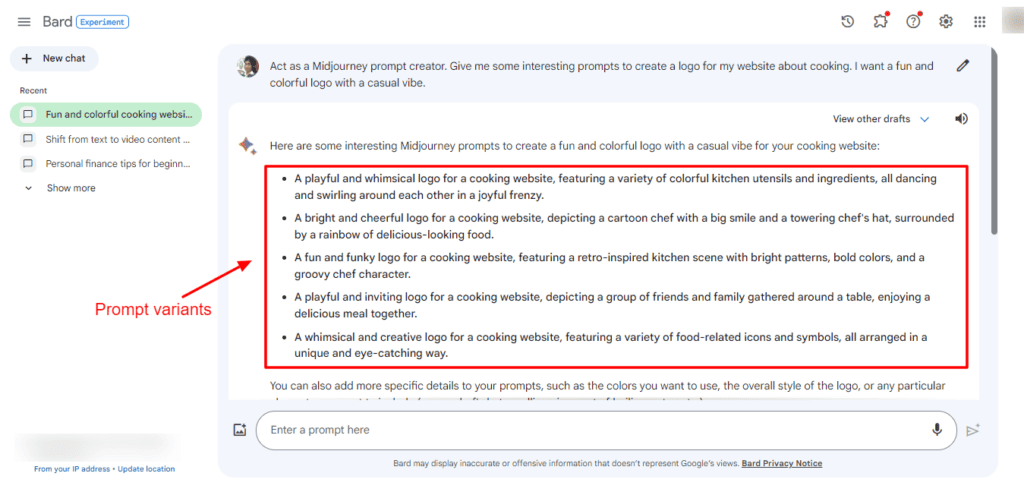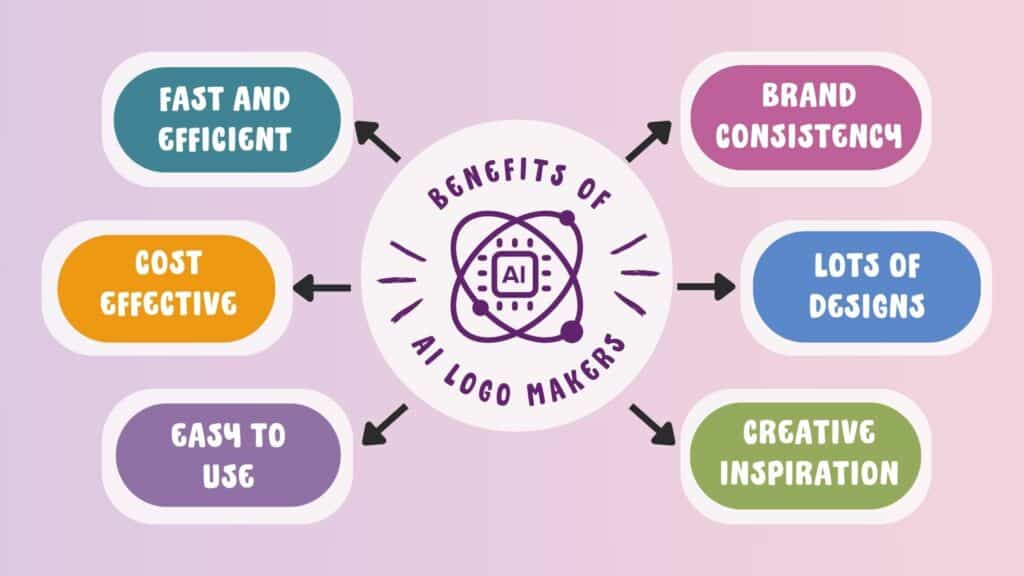Whether you run an online business, blog, or an agency, a catchy logo is essential to elevate your brand. But, hiring a professional logo designer can often be time-consuming and expensive.
Why not do it yourself?
In this article, I’m going to reveal the 7 Best Free AI Logo Generators. We’ll begin by understanding what AI Logo Generators are and how they benefit us. Then, we’ll move on to discuss the 7 Best Free AI Logo Generators for 2024.
I hope these tools will not only be helpful but also make your creative process more enjoyable. So, with no more delay, let’s quickly move on to discover them.
What are AI Logo Generators?
AI Logo Generators are online tools that help you design your logos using artificial intelligence. They request basic instructions about the kind of logo you need and then utilize AI technologies to generate dozens of creative designs within seconds.
The specialty of AI logos is that they’re streamlined to your brand and heavily customizable. You can simply tweak your prompt or instructions to design a completely different logo in no time. Besides, you don’t need any design skills to use an AI logo generator!
Anyone can generate catchy logos with it from a professional designer to a complete newbie!
How do AI Logo Generators Work?
AI Logo Generators use techniques like artificial intelligence (AI) and machine learning (ML) to analyze the fonts, shapes, icons, and colors used in logos. Then, they make use of this data to suggest new and innovative logo designs. The process basically works in the following way.
You start by entering a text prompt describing your logo requirements. Alternatively, some logo generators may be more visual-based. They may ask you to choose your preferred font styles, colors, icons, etc. from their list. Then they generate similar logos as per your preferences.
7 Best Free AI Logo Generators (Comparison Table)
If you’re just looking for the list, I’ve got you covered. Check out the table below with all the important points. Enjoy!
| Tool Name | Logo Relevance | Free Download | Pricing |
| Bing Image Creator | High | Yes | Free |
| Logo Diffusion | High | Yes | Free (40 credits/mo)Paid ($20/mo – 1k credits) |
| Looka | Medium | No | $20 one-time fee |
| Hatchful | Medium | Yes | Free |
| Logomakerr | Low | No | $29 one-time fee |
| Wix Logo Generator | Low | Free sample | $49 one-time fee |
| Turbologo | Low | No | $19.99 one-time fee |
7 Best Free AI Logo Generators (2024)
Now, we’ve finally arrived at the most exciting part of this article. Let’s dive in to discover the best AI logo generators that you can use for free!
1) Bing Image Creator
Bing Image Creator is a popular AI art generator powered by Microsoft. With its recent Dall-E 3 update, it’s now capable of generating AI logos as well. To start generating logos, you just have to enter a clear and precise text-based prompt.
The above image displays the logos generated by Bing Image Creator for our food delivery service “Zestify“. It followed most of the instructions from the prompt, which is quite impressive. I loved how it generated high-quality, captivating images.
With its recent Dall-E 3 update, image generation may take a few minutes due to traffic spikes during the daytime. And though you cannot edit the generated logos, you can download them for free. The Bing watermark is placed on all the free images.
Pricing: You can generate unlimited images per day, where the first 100 prompts are executed quickly. Logos can be downloaded for free as well.
2) Logo Diffusion
Logo Diffusion is a highly innovative and revolutionary AI-powered logo generator. It produces high-quality logos through text-based prompts. So, all you have to do is describe exactly what you want in your logo.
It allows you to choose from multiple logo styles and modify image settings like outline width, image quality, etc for better results. It also lets you generate logos by referencing other images or manually sketching using a pen tool. It can even convert your 2D logos into 3D designs! seconds!
I was impressed with their customization options. Logo Diffusion lets you remove the logo background, edit colors, fonts, and icons, convert logos to vectors, and much more. The logos generated are highly refined in quality and relevant to the supplied prompts.
Pricing: The free plan offers 40 monthly credits. Their Basic plan starts from $20/month, where you get 1000 AI credits per month.
3) Looka
Looka is an AI-powered logo designing tool that helps you generate professional and creative logos. You start by entering the name of your company and picking a relevant industry. Next, you’re presented with a list of logo designs, where you pick a few appropriate logos.
In the next step, you pick up to 3 colors and relevant symbols to be integrated into your logo. Finally, Looka Logo Maker generates some really cool and catchy designs that you can customize. The editor lets you tweak the backgrounds, color palettes, layouts, symbols, containers, etc.
You can also check out more suggestions and ideas for your designs. It’s a really impressive tool to get high-quality logos in minutes! However, downloading the logo is not free. The best solution would be to take these logo ideas and recreate them using Canva or Photoshop.
Pricing: The free plan allows you to design and edit your logo. To download your logo, you need to avail the Basic logo package for a one-time price of $20.
4) Hatchful
Hatchful is a free AI-powered logo maker offered by Shopify. You start by selecting a business category and up to 3 visual styles.
Next, you need to enter your business name and slogan and specify where your logo will be used. (online stores, business cards, social media, print, etc.) Based on your selections, it generates stunning logo designs to choose from.
Once you find a logo you like, you can edit its fonts and color combinations. Finally, you can download your logo as a ZIP file. It comprises your logos in all the formats specified earlier.
I personally found the logo designs generated by Hatchful to be really cool. However, it did not ask for the logo colors and icons to generate more streamlined results. The best part is that the logos are not watermarked and are available completely free of cost!
Pricing: Logos can be downloaded for free.
5) Logomakerr
Logomakerr is an innovative AI tool for creating AI logo designs. First off, you can start by picking an industry and choosing from multiple color schemes and logo fonts.
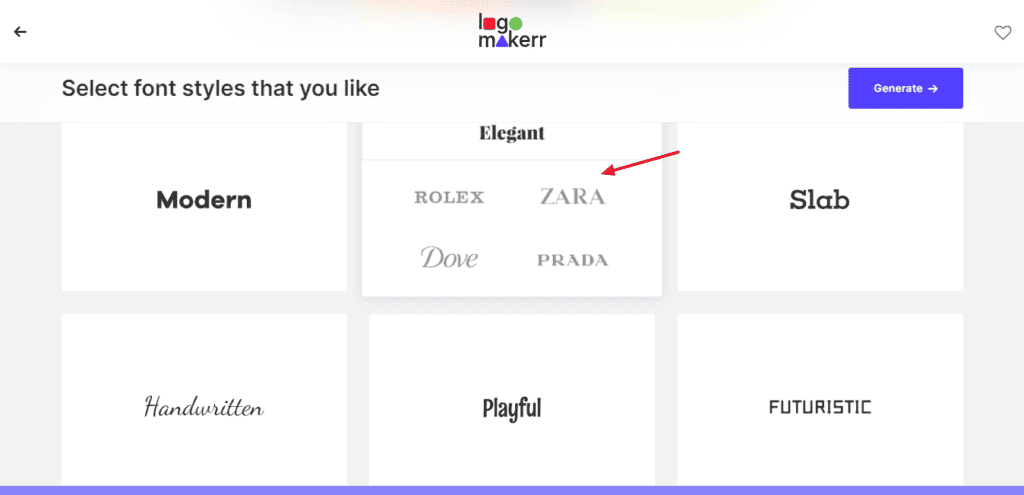
It produces dozens of amazing, colorful logos you can preview with ease. If you like a design, you can personalize the elements like symbols, layouts, fonts, and logo colors according to your brand.
An interesting advantage of Logomakerr is that you don’t need to create an account for generating logos! However, if you wish to export a transparent PNG file of your logo, you’ll have to sign up and make a one-time payment.
Pricing: The free plan allows you to design and edit your logo. A one-time payment of $29 is charged for downloading it.
6) Wix Free Logo Maker
Wix is one of the most popular website-building services that features a free logo generator. You begin by selecting your industry and choosing single or multiple vibes (like playful, techy, formal, modern, fresh, fun, etc.) for your online logo.
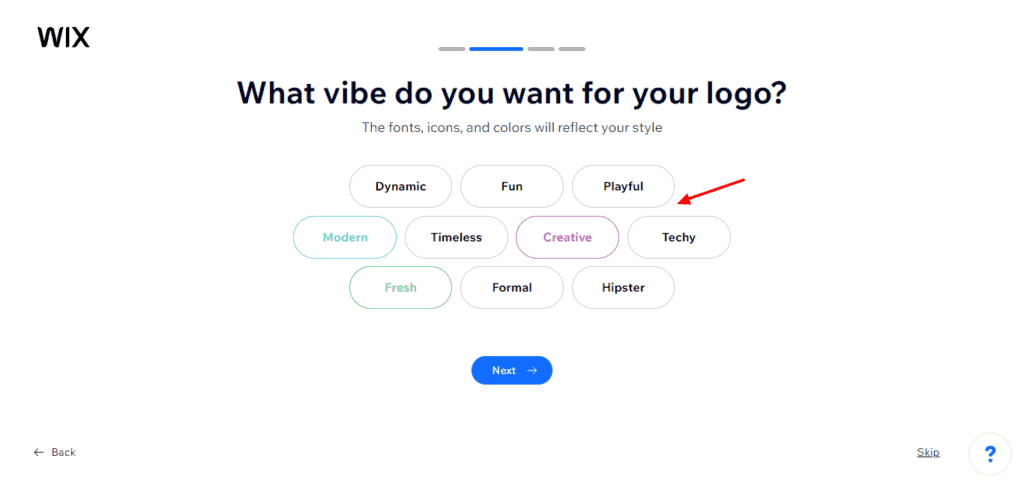
Next, enter your business name and its tagline. If you’ve not finalized a business name or tagline yet, it also offers dozens of interesting AI suggestions for the same. Finally, you get to select relevant icons for your logo design.
Wix produces lots of cool and professional-looking logos that can be customized to your liking. You can basically experiment with different color palettes, logo templates, text, symbols, shapes, background colors, and even add images.
Once your logo is generated, you also get the option to create a free website along with it. For free, you can only download a sample of the logo in the JPG format. Overall, I liked the minimalistic AI logos produced by Wix. However, it didn’t align them to a color palette.
Pricing: The free plan of Wix Logo Maker allows you to edit your logo and download a free sample. But if you need all the standard logo files and full commercial usage rights, it requires a one-time payment of $49.
7) Turbologo
Turbologo is an online logo maker tool that features an extensive library of 3 million+ icons and hundreds of fonts to create your dream logo! To get started, you need to enter your company name, slogan, and industry.
Next, you need to choose a color palette and up to 5 icons that resonate with your brand identity. Turbologo generates multiple attractive logo designs with those inputs. You can click on your preferred design and edit the icons, shapes, text, and background.
I found the logos generated by Turbologo to be pretty decent. However, you cannot download your designs on the free plan.
Pricing: The free plan allows you to design and edit your logo. A one-time payment of $19.99 is charged for downloading one logo file.
How to Create Effective Prompts?
Are you struggling to create well-structured prompts for creating your AI logos? Here’s a quick and effective solution. You can use Google Bard as your prompt generator. It’s a popular AI assistant offered by Google. You can use the following command template.
“Act as a Midjourney prompt creator. Give me some interesting prompts to create a logo for my website about “enter category”. I want a “specify the mood/theme” logo with “any additional info/elements”.
It will generate different angles around the specified information. You can choose the most relevant one among them and supply it to an AI logo generator.
The below image displays the variety of prompt angles generated by Google Bard for the prompt: “Act as a Midjourney prompt creator. Give me some interesting prompts to create a logo for my website about cooking. I want a fun and colorful logo with a casual vibe.”
The second prompt variant was the closest to the logo I wanted to generate. So, I supplied it to the Bing Image Creator, and these were the results.
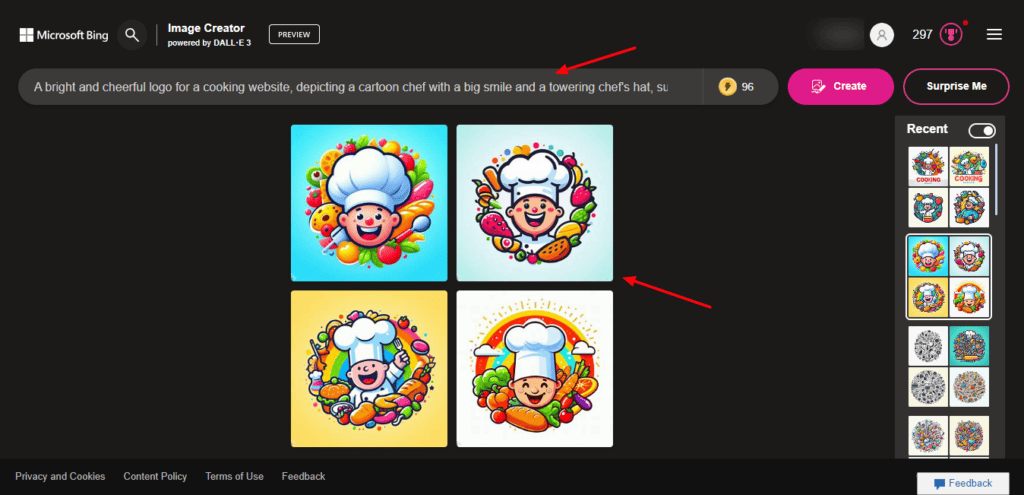
I was highly impressed with the variety of prompt angles offered by Bard and the precise logo generations with Bing Image Creator! You can experiment with different prompt variants and analyze which logo designs match your brand image!
What are the Benefits of AI Logo Generators?
There are numerous benefits to using an AI Logo Generator. Let’s discuss the significant ones below.
1) Fast and Efficient
With an AI logo generator, you can generate logos for your brand or business within a few minutes. You don’t need to spend hours reviewing a design, and then sending it for edits.
Here, you can generate multiple variations and experiment with a range of ideas to see which one fits well with your brand. Overall, it saves time and improves the efficiency of your designs.
2) Cost-Effective
Using an AI logo generator to design your logos is often more affordable than hiring a professional designer or agency. A professional may even charge you for multiple revisions. Whereas, you can infinitely customize your logo designed through AI.
3) Easy to Use
You don’t need to be a skilled designer in order to generate an AI logo. It’s extremely easy to use and accessible. So, even beginners can use it facing no trouble.
4) Brand Consistency
AI Logo Generators allow you to edit your logos. While editing, you can ensure that the design elements like color palettes, font combinations, and icons are aligned with your brand. This will help your logo establish a consistent brand image across all platforms.
5) Hundreds of Designs
Where a freelancer, designer, or agency may be able to provide you with limited options, AI logo generators offer you a vast array of designs to choose from. You can always edit your design preferences or prompts to generate more streamlined results.
6) Creative Inspiration
Even if you don’t want to generate logos with AI, it can still be an inspiration source, especially for designers. They can get creative ideas and brainstorm different concepts with AI before working on any client’s logo.
Testing Parameters
I’ve conducted thorough research and tested dozens of AI logo generators on the Internet. Out of those, I shortlisted the 7 top-performing logo generators in this article and arranged them chronologically.
To make it easier for you to compare different tools, I’ve tried to generate the following logo with all the AI logo generators.
Design a square-shaped logo for a food delivery business. It should feature an image of a man on a scooter carrying a pizza and wearing a helmet. Below this, include the brand name “Zestify” in a vibrant red color. Use mustard yellow for the background.
Conclusion
In this article, we discussed the 7 Best Free AI Logo Generator that can simplify your logo creation process and enhance your design experience.
With these tools, you can create captivating and beautiful logos for your brand and business. If you’re a professional designer, you can surely find some fresh ideas and creative inspiration from these tools.
Anyway, I hope you found this article informative. Which one was your favorite AI logo maker from our list? Have you used any other free AI logo generators you’d like to recommend? Share with me in the comments section below.
This is Kripesh, taking your leave. I’ll be back with more informative articles soon. Take care and keep learning. Cheers! 🙂
FAQs
1) Is a human designer better than AI Logo Generators?
Human designers are much better if you want intricate designs and concepts reflected in your logo. However, if you want some basic yet creative designs quickly, AI logo generators work really well!
2) Are logos generated by AI Logo Generators unique?
AI Logo Generators use complex AI algorithms to generate new images based on their training data. Thus, all the designs generated by them are completely unique.
3) Can I use my AI-generated logo across different mediums?
Yes, some free AI Logo Generators like Hatchful allow you to specify the logo formats you want. For instance, print media, banners, social media, business cards, etc. You can export them as a ZIP file for free!
4) Can an AI Logo Generator replace a professional graphic designer?
No, AI Logo Generators can save you a tonne of time on creating simple logos. However, if you want detailed logo design and heavy customization, AI Logo Generators won’t be able to replace professional graphic design professionals.
5) Why can’t some AI art generators add text accurately to logos and images?
AI tools use models that are trained on large amounts of data. They create new content as per their training data, but smaller and finer details are not always correctly translated. Thus, the generated text is flawed, fingers in AI characters look abnormal, and faces are disoriented.
6) Which AI logo generator is free without a watermark?
If you want to generate and download AI images without a watermark, you can use Hatchful AI Logo Creator by Shopify.
7) What types of users can benefit from AI logo generators?
Anyone who wants to generate quick logos would benefit from AI logo generators. Apart from that, graphic designers, logo designers, freelancers, and creative professionals would find them great for finding innovative ideas and creative inspiration.