Sick of intrusive ads covering your screen while you’re surfing online? Well, I have a simple solution – Ad Blockers!
In my 7+ years of online experience, I have used a range of ad blockers. Now, after thoroughly researching, testing, and using over 20+ ad blocker tools in the past few weeks, I am here with the Best Free Ad Blockers for Web Browsers.
In this article, we will cover everything about Ad blockers. We will begin with understanding what an ad blocker is and how it works. Then we will move on to discuss its pros and cons, and also answer some important FAQs around it.
Finally, we will check out the 11 Best Free Ad Blockers and discover which one you should use in different situations. So, are you ready to find out which is the best ad blocker tool? Let’s get straight into it!
What is an Ad Blocker?
Ads have become super intrusive these days. You might have come across websites flooded with ads, making it difficult to consume valuable content.
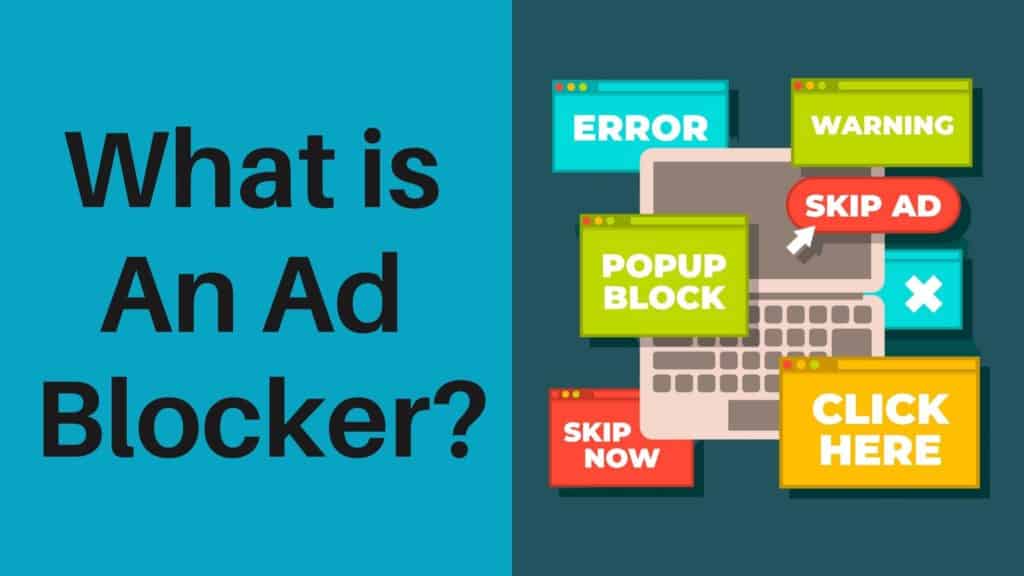
For example, if you visit any news websites, you’ll find lots of notifications, banners, ads, blinking ads, pop-ups, flashing ads, video ads, and so much more! Sometimes, they even go to such extents that the entire web page gets blocked unless you dismiss the ads.
A simple solution to this intrusion is using Ad Blockers. An ad blocker is a tool or application that removes or alters advertisements on web pages. It either replaces the blocks of ad content with something else or just leaves them blank.
How do Ad Blockers Work?
The working of an ad blocker is quite simple. When a web page is loading and we enable the ad blocker tool, it compares the scripts running on the page to a list of scripts that it is programmed to block.
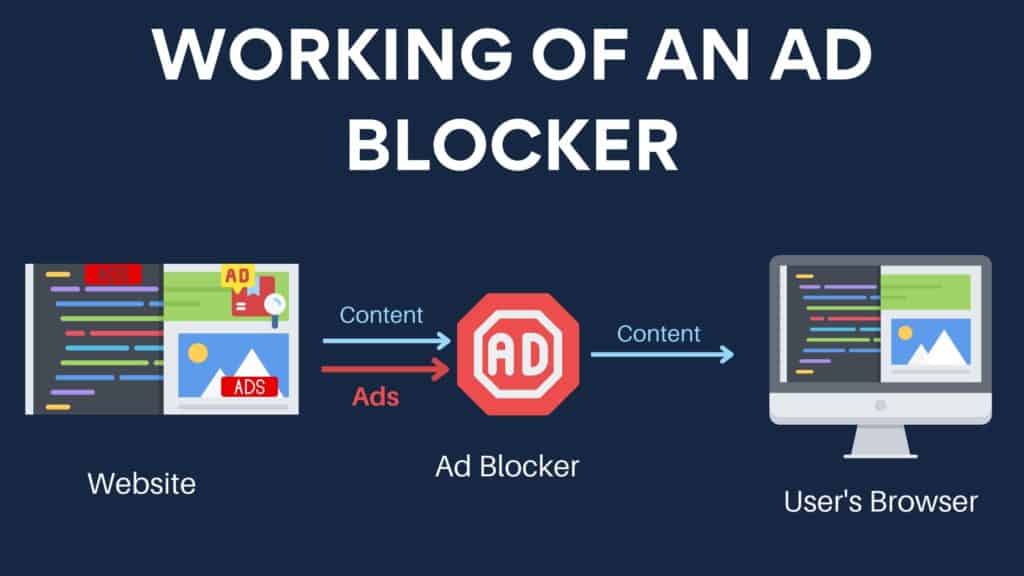
It actively blocks all the scripts that match its lists. When the web page loads completely, it removes the blacklisted content and either replaces it with something else or leaves it blank!
This is how ad blockers help users have a distraction free online experience.
Pros of Ad Blockers

Removes Distractions
An ad blocker swipes off all unwanted ads from your screen and offers a smooth, seamless, and distraction-free online experience.
Improves Speed
Advertisements covering the interface might take a lot of time to load and slow down a website. Using an ad blocker can thus lead to improved speeds and performances.
Enhances Readability
Once all the disruptive advertisements and pop-ups are removed from your web page, it would lead to an enhanced readability and better overall experience.
Security from Fake Advertising
Because most people ignore ads when they come across them, advertisers have found new ways to lure innocent users in! They use clickbaity images and titles to spread misleading messages to tempt users and gain clicks on their ads.
By using an ad blocker, you can stay away from all the false advertising strategies.
Ensures Privacy
Using an ad blocker prevents any third parties and trackers from keeping a track of your online activity to serve you personalized data. In this way, it ensures your privacy is maintained while you surf online.
Cons of Ad Blockers
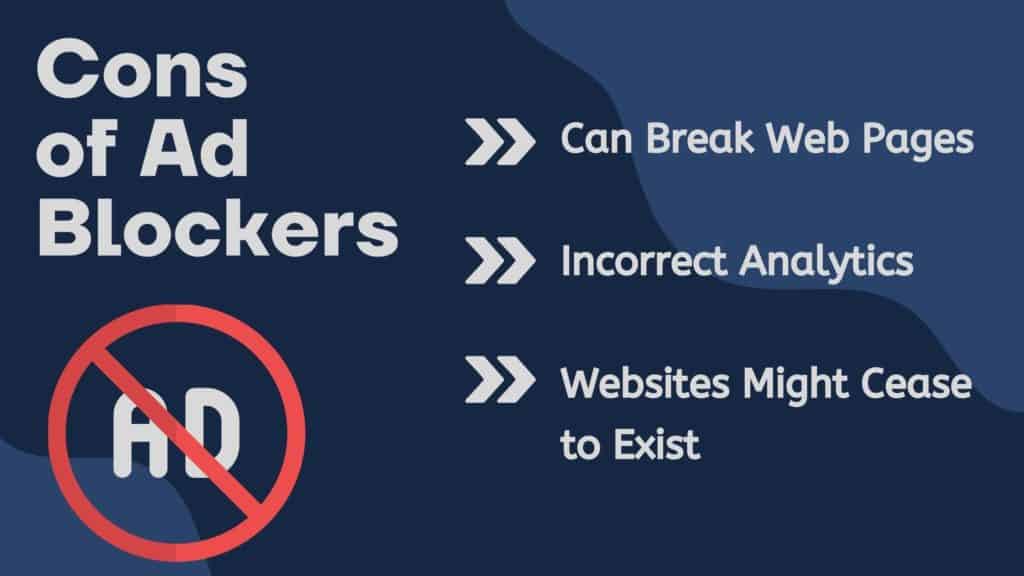
Can Break Web Pages
Sometimes, blocking scripts on a web page might break it. Thus, there are few websites that just won’t work when your ad blocker is on. You need to disable it in order to access the particular web page.
Can Present Incorrect Analytics
If you have a website and any of your viewers use ad blockers on your site, they will appear to be invisible in your analytics dashboard. This is because ad blockers remove analytics scripts as well, which would capture incorrect analytics data.
Websites Might Cease to Exist
Many websites make revenue by running ads. If you use an ad blocker, they won’t be able to earn from their ads and thus, will go out of business soon!
Are Ad Blockers Legal?
Yes, ad blockers are 100% legal. Ads and pop-ups ruin our entire browsing experience by distracting us from the content we are surfing online.
Thus, you are free to use any tools or software to restrict ads from your screen. Even though YouTube places restrictions on using Ad blockers in their Terms of Service, no action has been taken on people using ad blockers yet!
Also, if you are concerned about your favorite websites’ or creators’ revenue coming from ads, then you also have the option to whitelist those websites and view ads on them.
Do Ad Blockers Affect the Ads Industry?
Yes, the impact of ad blockers on the ads industry is a significant one. The advertisement industry runs on data collection and analytics.
If users enable ad blockers on their browsers, ads and trackers won’t be able to capture and measure the user’s behavior according to their interaction with the ads. Thus, they won’t be able to make better decisions on how to improve the user’s experiences.
Another thing to remember is that a lot of websites on the Internet make money through their ad revenue. For example, news websites, entertainment blogs, etc.
When we make use of ad blockers, ads are removed from our screen, which might lead to the company losing its source of revenue.
How did we test Ad Blockers?
Well, we primarily looked at the following parameters while testing the ad blockers on our list. The rankings are done on the basis of the same factors mentioned below.
- User Interface – Is its user interface modern in design? It should also be easy to use for a beginner.
- Effectiveness of blocking ads – We tested the ad blockers on different websites to observe how effective they are in blocking ads, pop ups, text banners, video ads, etc.
- Additional Features – Does the ad blocker comprise additional features like in-depth customizations, ability to whitelist a website, add custom filters, and more?
11 Best Free Ad Blockers for Web Browsers
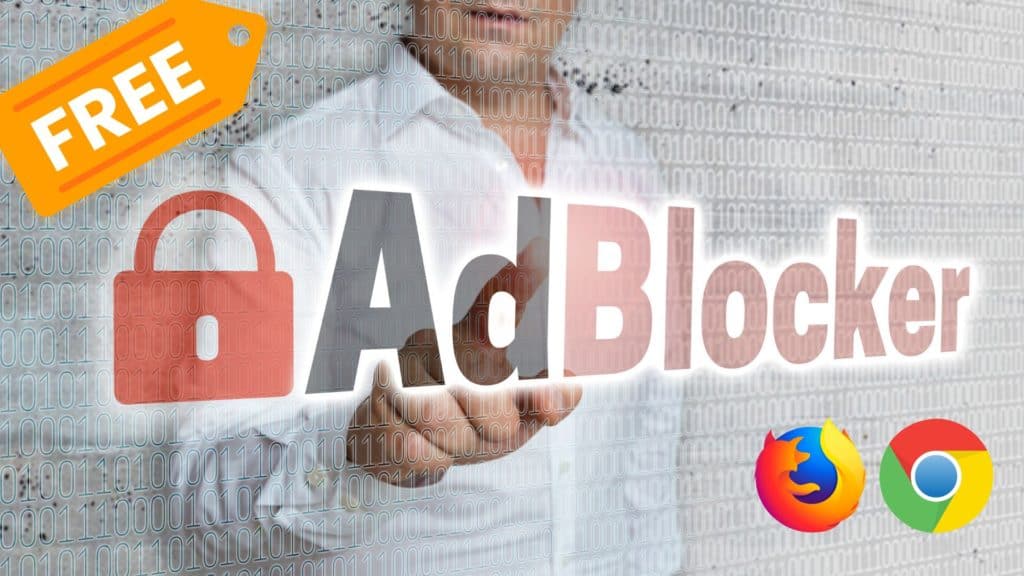
1. AdGuard
AdGuard is a versatile and feature-packed ad blocker that has over 10 million downloads on Google Chrome. It actively blocks all kinds of ads, trackers, video ads, etc, to offer a seamless and distraction-free experience.
| Downloads | 10M+ |
| Ratings | 4.7 |
| Apps and Extensions | Extensions for Chrome, Edge, Firefox, Safari, Opera, and Yandex Apps for Windows, Mac, Android, and iOS |
| Source | Extension is open source |
| Website | Visit Official Website |
Features
Apps and Extensions for All Popular Platforms
AdGuard offers feature-rich browser extensions and applications for all popular platforms.
This includes web browsers like Chrome, Edge, Firefox, Safari, Opera, and Yandex, and apps for Windows, Mac, Android, and iOS devices.
Elegant UI
The user interface of AdGuard is quite pleasant and has a simplistic design. It is also easy to configure and use. This is why it is ideal for beginners.
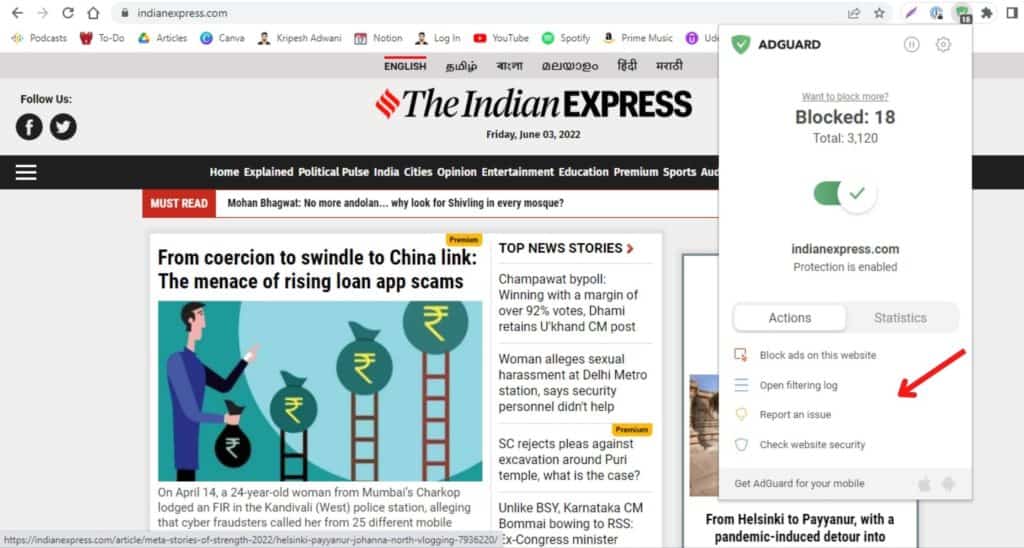
Effective Ad Blocking
The AdGuard Ad Blocker blocks all ads, annoying pop-ups, banner ads, video ads, and all kinds of intrusive elements from your web page. Additionally, it also displays exactly what ads and trackers it has blocked.
Whitelist Websites
You can add website URLs to the Allow List to only view ads on those sites. Alternatively, you can also invert the Allow List so ads will be unblocked on all websites except the ones you whitelisted.
Block Multiple Scripts
You can also block multiple scripts, including HTML, CSS, JavaScript, Image, Media, etc, from your web pages.

Supports Element Blocking
If you do not want a specific element to show up on a web page, you can select and block it with the AdGuard extension. Additionally, you can also select if the element is to be blocked on the current site or on all websites.
Check Website Safety and Privacy Stats
If you are doubtful about the safety of a website, all you need to do is click on ‘Check Website Safety’ and AdGuard displays detailed statistics about the security of your website.
It also shows privacy statistics in a graphical format.
In-depth Filter Logs and Custom Rules
Ad-Block lets you specify what elements you wish to block. These include ads, social media widgets, language specific annoyances, etc.
It has detailed filtering logs where you can filter ads by 1st party, 3rd party or all ads, filter them by allowed ads, blocked ads, or by different scripts.
If you are well versed with HTML and CSS, you can even define your own custom rules on AdBlock.
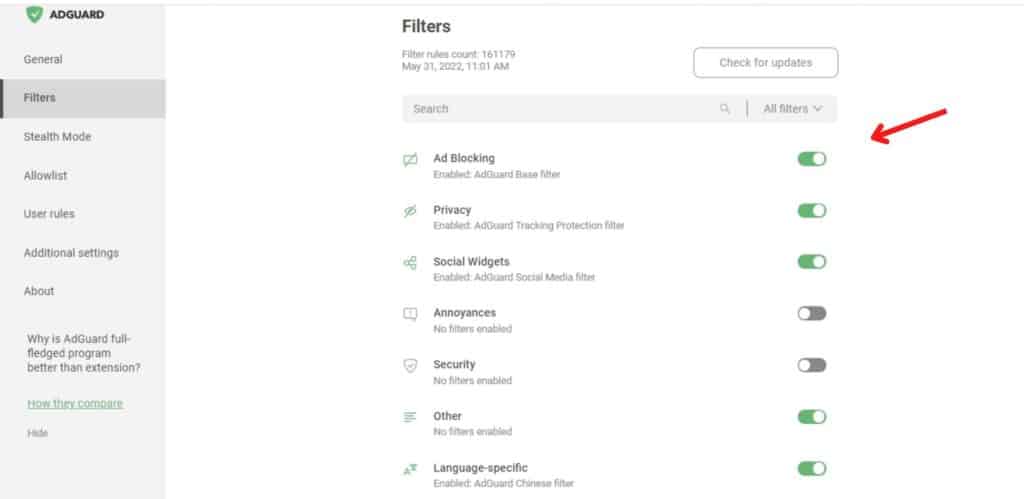
Easy Import and Export
Importing and exporting AdGuard Settings can be done with a single click. It exports the files in .JSON format.
Stealth Mode
The Stealth Mode of AdGuard destroys all cookies and hides your search queries, so you can maintain your online privacy!
2. uBlock Origin
uBlock Origin is one of the most popular open source ad blockers, with over 10 million downloads.
Along with extensions for all popular browsers, it has all the advanced features required for maintaining the maximum online security. Technology enthusiasts will love this ad blocker.
| Downloads | 10M+ |
| Ratings | 4.7 |
| Apps and Extensions | Extensions for Chrome, Chromium, Edge, Opera, Firefox, and Safari browsers |
| Source | Open Source |
| Website | Visit Official Website |
Features
Extensions for Popular Browsers
uBlock Origin features powerful browser extensions for all popular web browsers, including Chrome, Chromium, Edge, Opera, Firefox, and Safari.
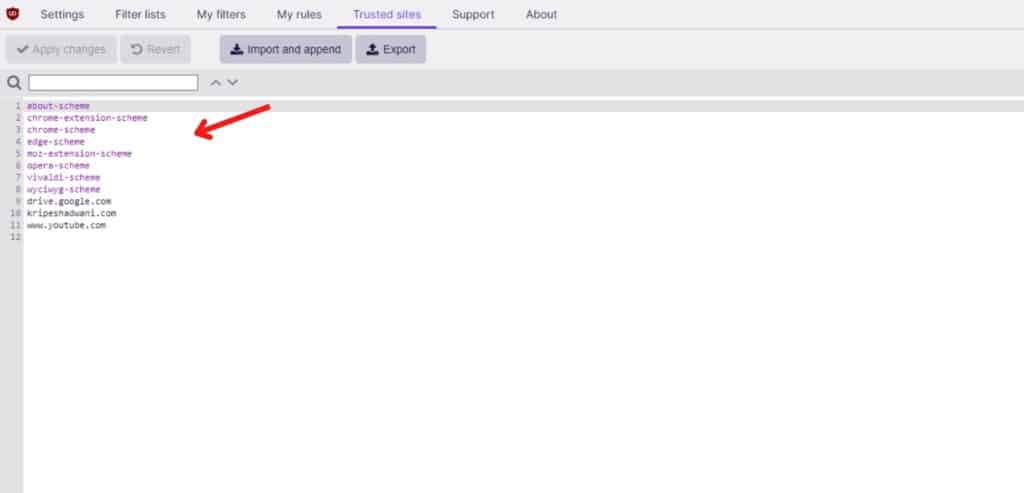
Website Whitelisting
It also lets you whitelist specific websites that you wish to be excluded by the ad blocker. Additionally, the ad blocker settings can also be imported or exported in .JSON format.
Advanced Ad Blocking
Along with advertisements, uBlock origin also blocks pop-ups, large media elements, remote fonts, video ads, and text banners.
It also shows the number and percentage of ads blocked.
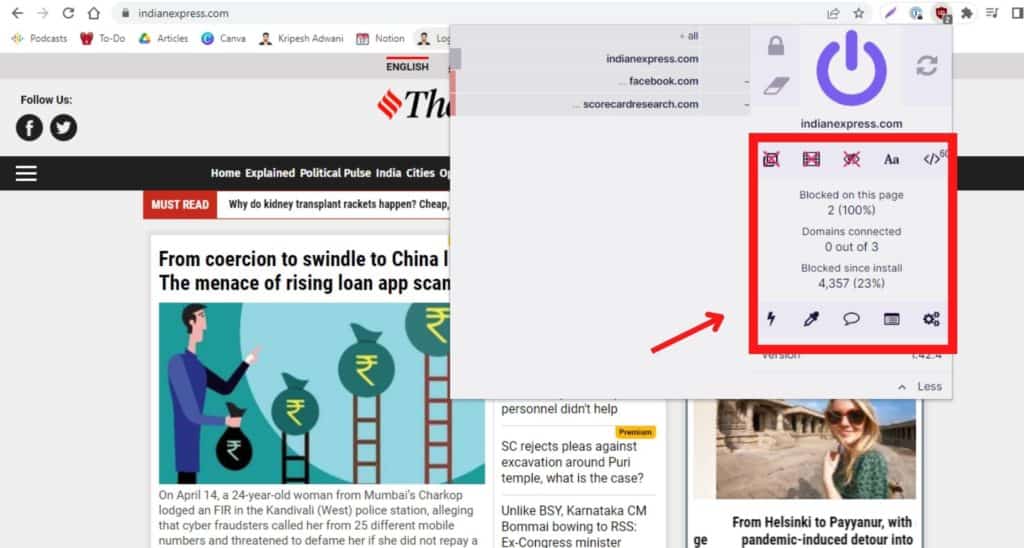
Script Blocking and Element Zapper
uBlock Origin lets you block JavaScript on any website with a single click. Additionally, with its Element Zapper Mode, you can remove specific elements from your web pages that you find intrusive.
Enable/Disable Filters and add Custom Filters
With uBlock Origin, you get a lot of inbuilt filter lists for languages, ads, malware, annoyances, etc. You can enable or disable these as you need. It even lets you copy the code of any element and add it to your custom filters.

Disable Hyperlink Auditing
With Hyperlink auditing, third parties can actually track which links you click on. uBlock Origin offers an option to disable this.
Cons
- No Apps for desktop or mobile devices.
- The user interface has an outdated design.
- Lots of customizations might be complex for beginners.
3. Free Windscribe Proxy and Ad Blocker
Windscribe is a popular VPN service based in Canada. The free Windscribe extension is not just an ad blocker. It also comes with a Proxy that lets you mask your IP address and stay anonymous online. Currently, it has over 2 million downloads on the Chrome web store!
| Downloads | 2M+ |
| Ratings | 4.7 |
| Apps and Extensions | Extensions for Chrome, Firefox, and Edge Apps for Windows, Mac, Linux, Android, iOS, and Blackberry |
| Source | Desktop apps are open source |
| Website | Visit Official Website |
Features
Good Extensions and Apps
It features browser extensions for Chrome, Firefox, and Edge browsers and well designed apps for Windows, Mac, Linux, Android, iOS, and Blackberry. Thus, you can use it on all popular platforms.
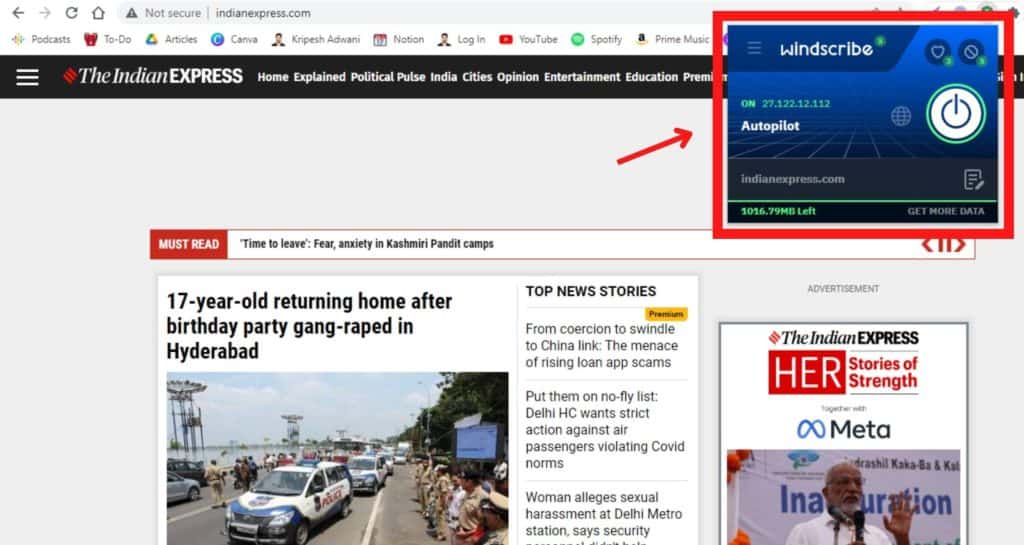
Malware and Social Blocker
With Windscribe ad blocker, you can block malicious software from harming your online activities. It also has a social blocker that disables all social media buttons on a web page to ensure social networks don’t track your activity.
Attractive UI
The user interface of Windscribe Proxy and Ad Blocker looks quite futuristic. It has a modern design and is extremely friendly and easy to use for beginners.
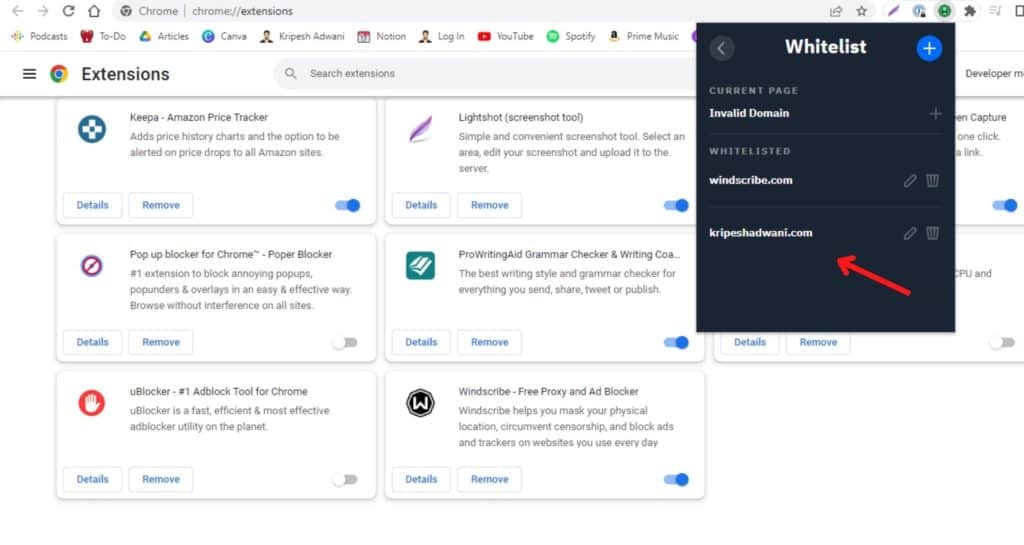
Whitelist Websites
You can whitelist websites that you do not wish to block advertisements on. Along with that, you can also enable/disable cookies on the websites.
Effective Ad and Tracker Blocking
This is a powerful tool that starts blocking all ads, trackers, video-ads, banner ads, etc, as soon as it is activated. It also blocks all/ 3rd party cookies and spam notifications from disrupting your experience.
Split Personality Feature
When the Split Personality feature is enabled, it keeps on rotating your web browser’s user agent constantly in order to avoid fingerprinting from certain websites.
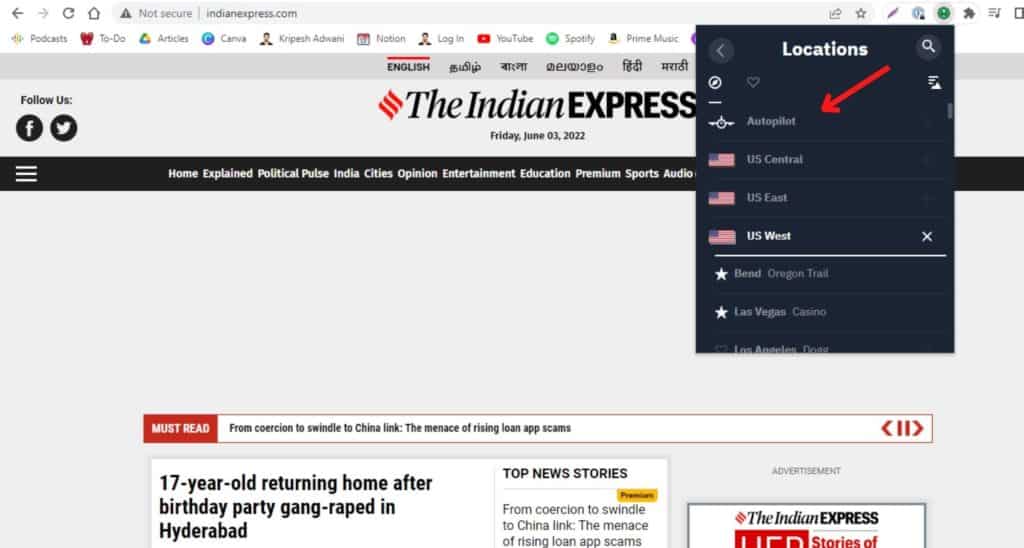
Access Geo Restricted Content
Along with being an Ad Blocker, Windscribe also works as a proxy. You can choose from 24 different locations for free and hide your original IP address. Thus, this can be helpful in accessing geo restricted content!
Warping and Spoofing Features
It offers the Location warping feature to fake the GPS and match your location to that of the connected server. Similarly, it also has Time Warping and Language Warping to adapt to the language and time zone of the selected server location.
Cons
- Pop-up blocking is weak.
- Does not support script blocking.
- Cannot block specific elements on the page.
4. Ghostery
Ghostery is a versatile and open source ad blocker with over 2 million downloads till date. It helps you block ads, trackers, and speed up websites!
| Downloads | 2M+ |
| Ratings | 4.6 |
| Apps and Extensions | Extensions for Chrome, Firefox, Safari, Edge, and Opera |
| Source | Open source |
| Website | Visit Official Website |
Features
Extensions for all Popular Browsers
With Ghostery ad blocker, you get extensions for all the popular web browsers, including Chrome, Firefox, Safari, Edge, and Opera browsers. However, it doesn’t have any apps yet.
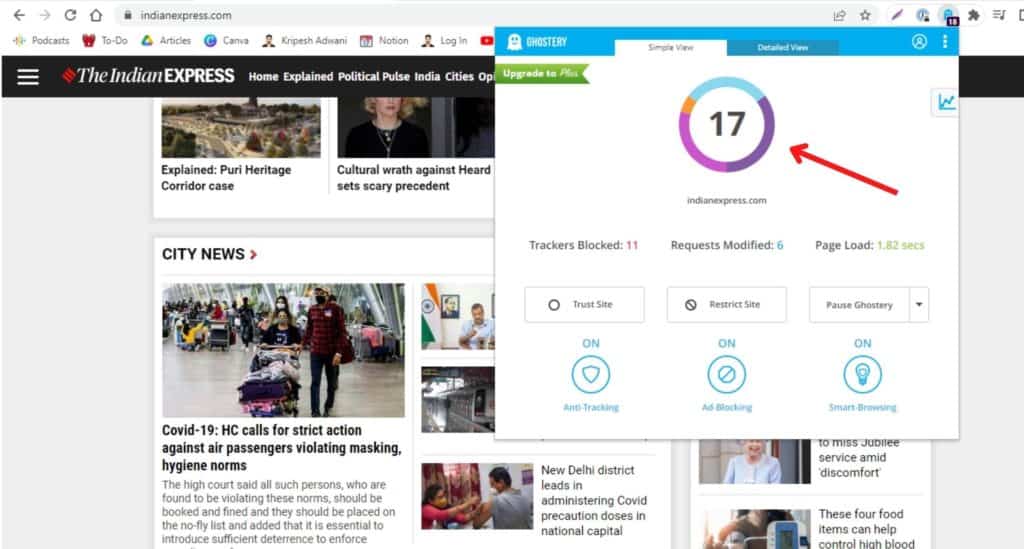
Pleasant UI
The user interface of Ghostery is quite modern and attractive in design. It is easy to use and beginners won’t have any troubles while operating it. It also features a Simple View and a Detailed View that shows details about the blocked trackers.
Whitelist Websites
You get the option to whitelist websites that you don’t want the ad blocker to affect. While surfing any website, you get three options on the extension – Trust Site, Restrict Site, or Pause Ghostery for 30 mins/1hour/24 hours.
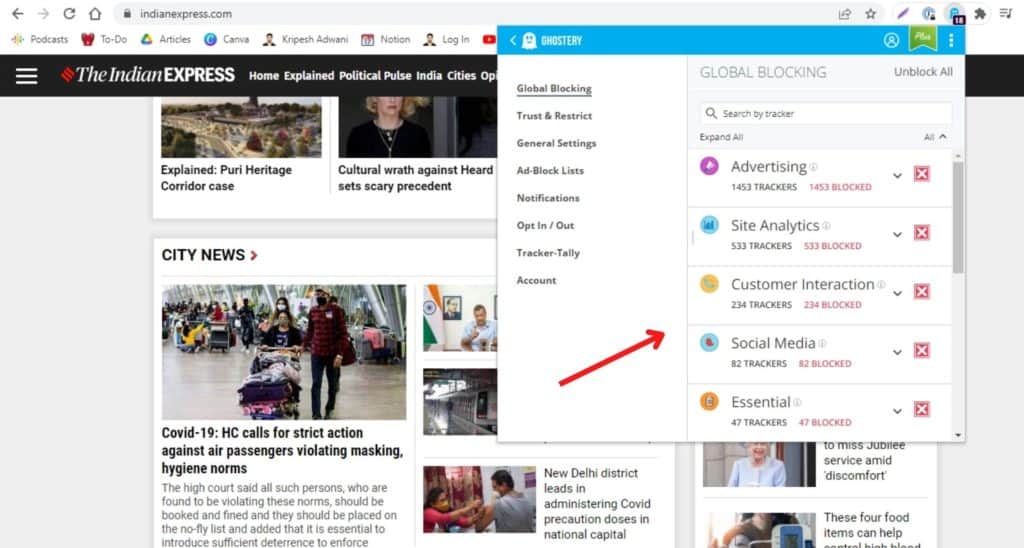
Effective Ad Blocking
Ghostery is a strong and powerful ad blocker that blocks all ads, banners, trackers, YouTube ads, etc.
You can also specify what elements you wish to block from ads, analytics, social media, audio/video players, etc. However, the pop-up blocking was not very effective on some websites.
Anti Tracking and Smart Blocking
It offers the Anti tracking feature that anonymizes your personal data and the Smart Blocking feature that blocks all trackers while you surf online. You can enable these features on the extension with one click!
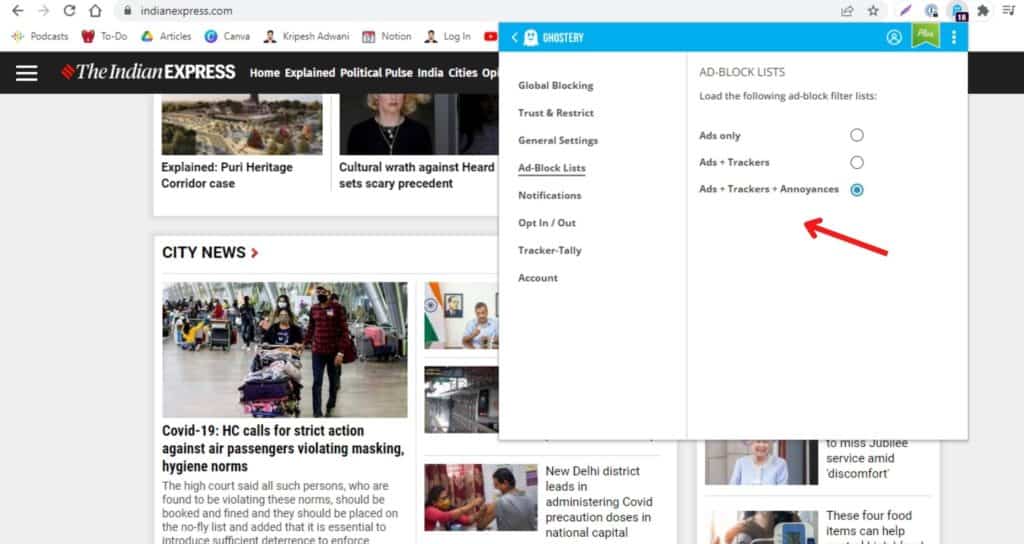
Three Filter Lists Available
It offers three levels of filtering under its settings, namely Ads only, Ads + trackers, Ads + trackers + annoyances. You can choose the one according to the degree of protection you need.
Cons
- Weak pop-up blocker.
- Doesn’t offer script blocking.
- Cannot block specific elements on the page.
- Does not feature apps for desktop or mobile devices.
5. Adblock Plus
Adblock Plus is an open source platform with more than 10 million downloads on the Chrome store. It features well functioning extensions for all popular web browsers and helps in fighting ads, pop-ups, and malware.
| Downloads | 10M+ |
| Ratings | 4.5 |
| Apps and Extensions | Extensions for Chrome, Firefox, Internet Explorer, Safari, Edge, Opera, Yandex, Android (Samsung Internet), and iOS (Safari Browser). |
| Source | Open source |
| Website | Visit Official Website |
Features
Extensions for Popular Platforms
With Adblock Plus, you get well functioning extensions for all the popular browsers, including Chrome, Firefox, Internet Explorer, Safari, Edge, Opera, Yandex, Android (Samsung Internet), and iOS (Safari Browser).
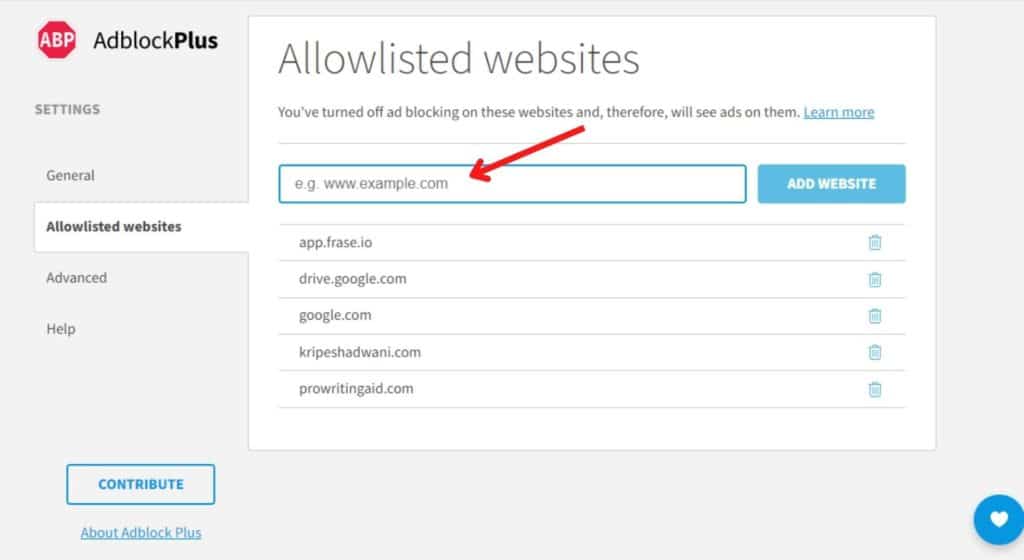
Website Whitelisting
Adblock Plus lets you add websites to its ‘Blocklist’ or ‘Allow list’. For all the websites added in the allow list, ads won’t be blocked.
Powerful Ad Blocking
It efficiently blocked all ads, pop ups, and YouTube video ads on the screen. Thus, I had a hassle free experience while surfing the web.
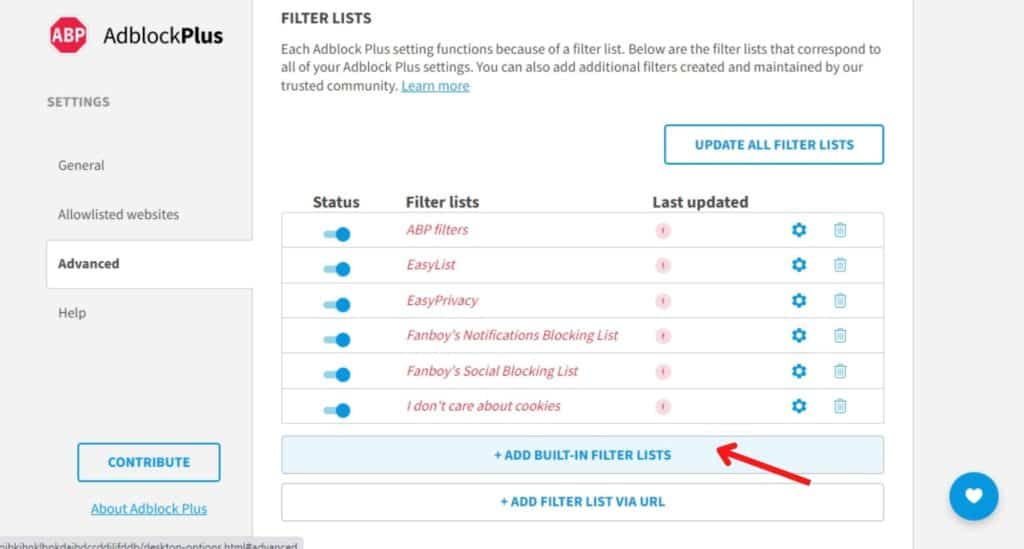
Language Filters
It also has a list of 20+ language filters. When one of these is selected, ads and pop-ups in that language are blocked.
Block Specific Elements
In case you find some intrusive elements on the screen even after blocking ads and pop-ups, you can actively block them with a single click.
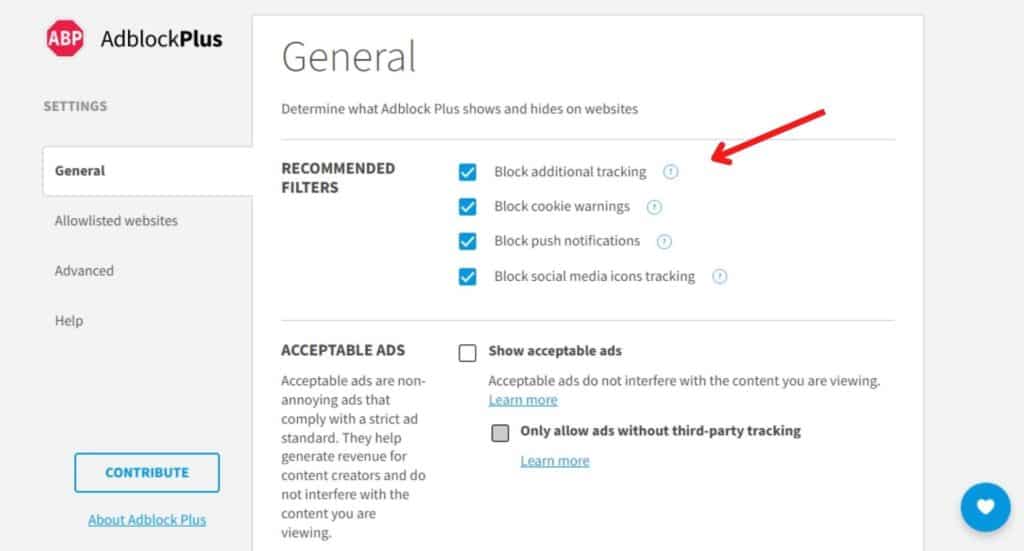
Advanced Blocking Features
Adblock Plus lets you block additional tracking, cookie warnings on web pages, push notifications, and tracking through social media icons. This helps ensure better online privacy for you.
Cons
- Doesn’t support script blocking.
- Distracting promotional content on extension.
- Filters are complex to understand for beginners.
6. AdBlocker Ultimate
AdBlocker Ultimate is an open source platform with more than 900k+ active downloads. It supports all popular web browsers and devices and blocks all kinds of ads, trackers, and malware.
| Downloads | 900k+ |
| Ratings | 4.8 |
| Apps and Extensions | Extensions for Chrome, Firefox, Edge, and Opera Apps for Windows, Android, and iOS |
| Source | Open source |
| Website | Visit Official Website |
Features
Easy to Use Interface
The user interface of AdBlocker Ultimate looks quite attractive, featuring an adorable character on the extension. It is modern in design and is friendly for beginners.

Sufficient Apps and Extensions
It offers well designed extensions for Chrome, Firefox, Edge, and Opera browsers and apps for Windows, Android, and iOS devices. So, you can enjoy a distraction free online experience on all devices.
Website Whitelisting
It lets you add websites to a whitelist in order to exclude them from the ad blocker. You can also import or export whitelisted websites from your previous ad blocker.
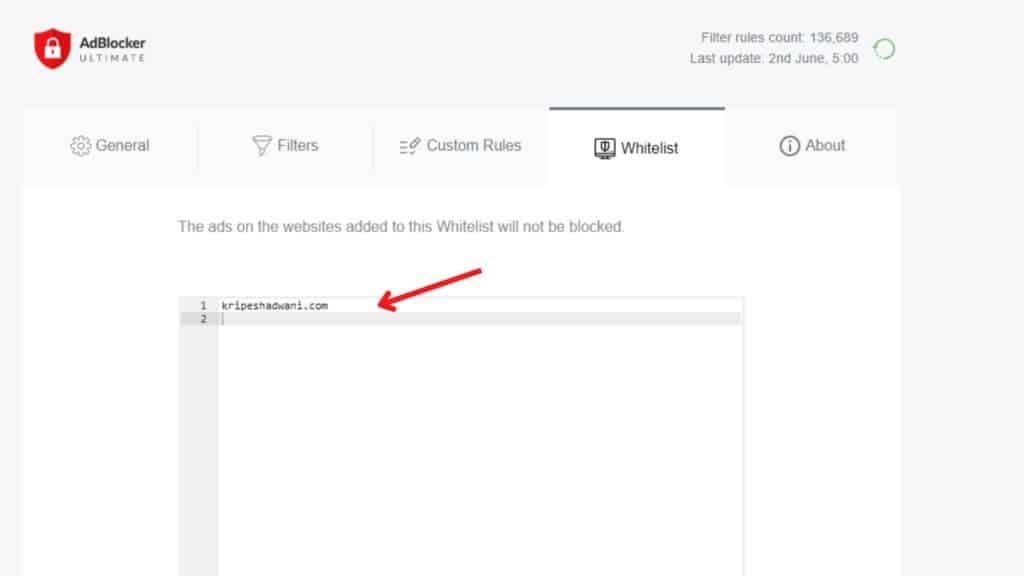
Efficiently Blocks all Ads
AdBlocker Ultimate actively blocks all ads, trackers, text banners, pop-ups, video ads on YouTube and more. Therefore, you can surf online with no disturbances.
Block Specific Elements
It also lets you select specific elements that you want to block on a web page. It might be images, sidebar, notifications, etc.
You can either block the element on the current site or enable blocking it on all sites you visit.
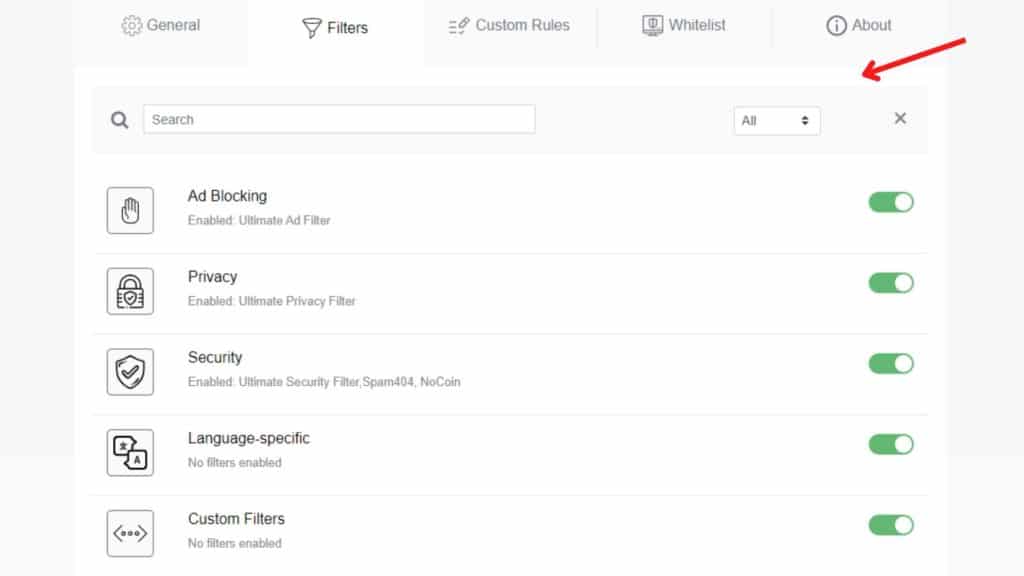
Language Filter and Custom Rules
Under the Filters tab, you will find lists of various filters sorted in categories like Ad Blocking, Privacy, Security, and Language Specific. You can also add custom filters and custom rules as per your choice.
By default, if you block an element on a web page, it is listed under the custom rules section.
Anti Circumvention Feature
When you enable the Anti-circumvention feature, you can access websites even when they detect the use of ad blocker on your browser. Enhanced privacy can be achieved with this feature.
Cons
- Doesn’t support script blocking.
- The extension itself features promotional content.
7. AdBlock
AdBlock is a popular ad blocker with over 10 million downloads on the Chrome Web Store. It is a powerful tool for blocking ads on your websites, YouTube, Facebook, Twitch, and other channels!
| Downloads | 10M+ |
| Ratings | 4.5 |
| Apps and Extensions | Extensions for Chrome, Firefox, Edge, and Safari Apps for iOS and Android |
| Source | Open source |
| Website | Visit Official Website |
Features
Extensions and Apps
AdBlock features functional extensions for web browsers, including Chrome, Firefox, Edge, and Safari. It also offers apps for Android and iOS devices.
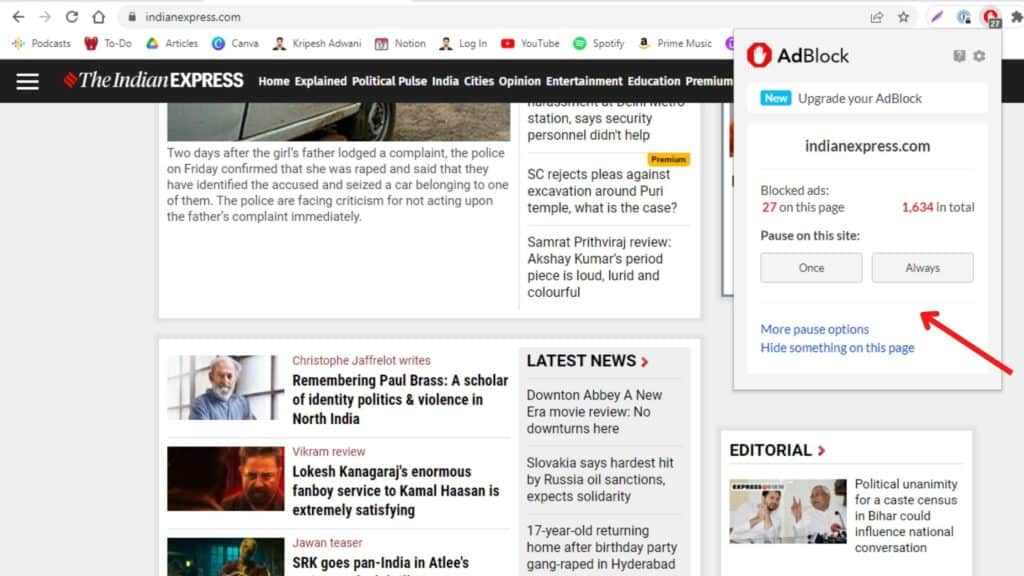
Simple and Attractive UI
The interface of AdBlock is simple, with an attractive design. It also features three free themes – Default, Dark, and Purple which you can apply as per your convenience.
Filter Lists and Custom Filters
Under the Filters tab, you can enable filter lists of your choice and even add custom filters.
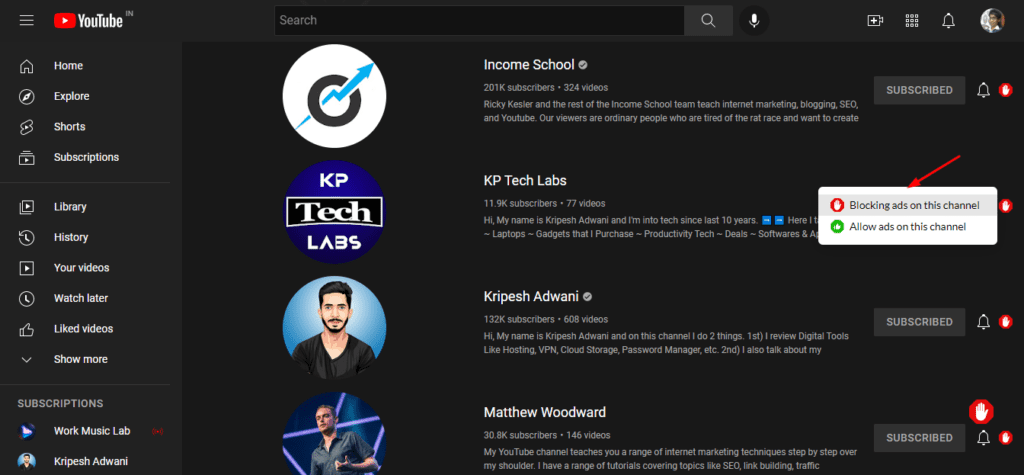
Website Whitelisting
You can exclude certain websites from AdBlock by adding them to the Whitelist. Thus, you will be able to view ads on those websites.
For video ads, it lets you enable or disable channels from your YouTube subscription list where you wish to see ads.
Effective Ad Blocking
With AdBlock, you can block ads, trackers, and ads on video streaming sites like YouTube and Twitch. It doesn’t have a pop-up blocker yet.
Interestingly, it also lets you block ads by their URL, which is a really impressive feature!
Block Specific Elements
If you still come across any distracting elements on the page after blocking ads, you can also block specific elements with a single click!
It also offers a slider bar where you can adjust the degree of blocked elements on your web page.
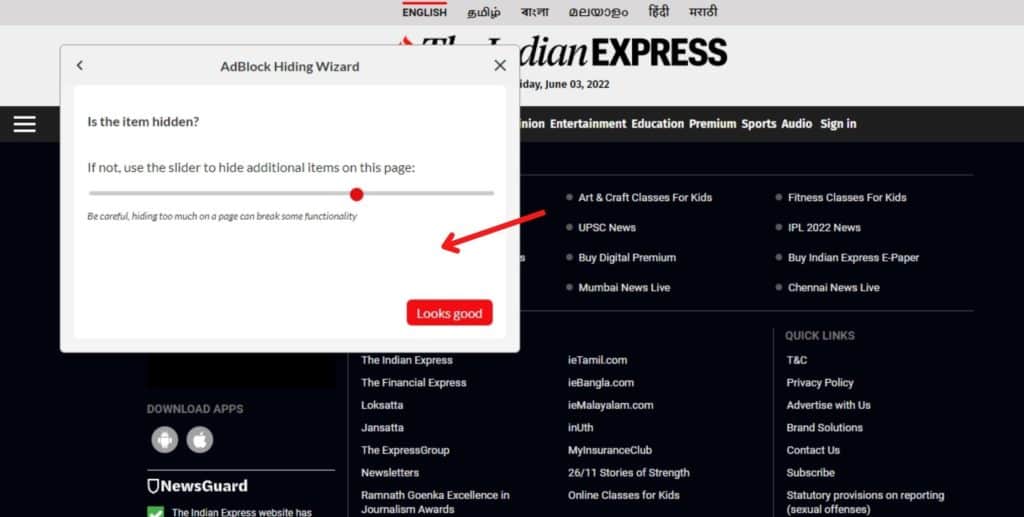
Enable Local Caching
In order to save bandwidth, and improve website speed and privacy, AdBlock also has an option to enable local caching.
Cons
- Does not support script blocking.
- No Pop-up blocker available.
8. Fair Ad Blocker
Fair Ad Blocker is a renowned ad blocker with 900k+ downloads on the Chrome web store.
It helps you protect your privacy by blocking all kinds of malicious ads, banners, pop-up ads, or any distracting elements from your web page.
| Downloads | 900k+ |
| Ratings | 4.8 |
| Apps and Extensions | Chrome |
| Source | Closed Source |
| Website | Visit Official Website |
Features
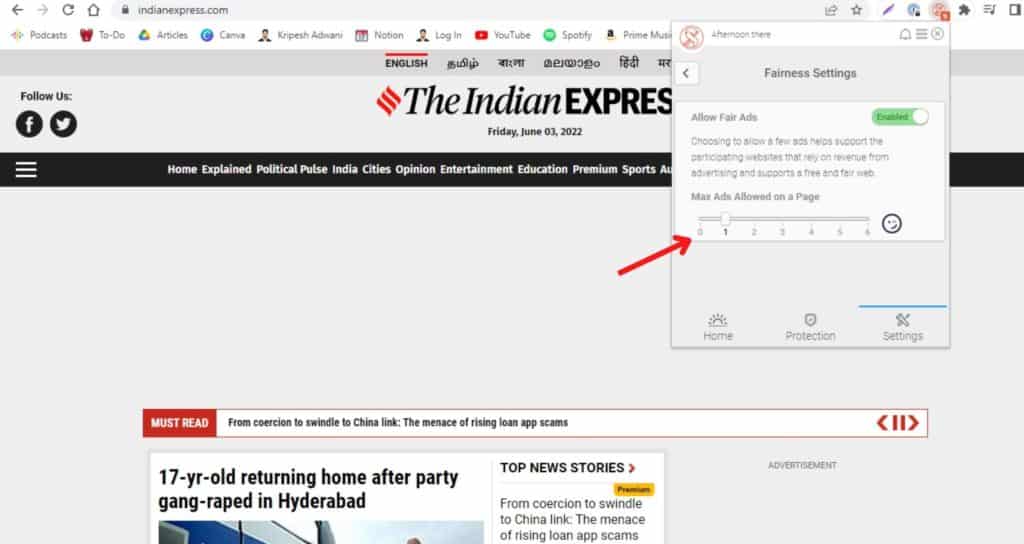
Can Enable Fair Ads
Fair Ads refers to acceptable ads on any website. It offers a slider bar where you can select between 0 to 6 fair ads to be shown on a website.
Whitelisting Websites
Fair AdBlocker lets you whitelist websites that you wish to view ads on. Additionally, you can also add websites to the ‘Pop-ups Allowed’ list to only view pop-ups from specific URLs.
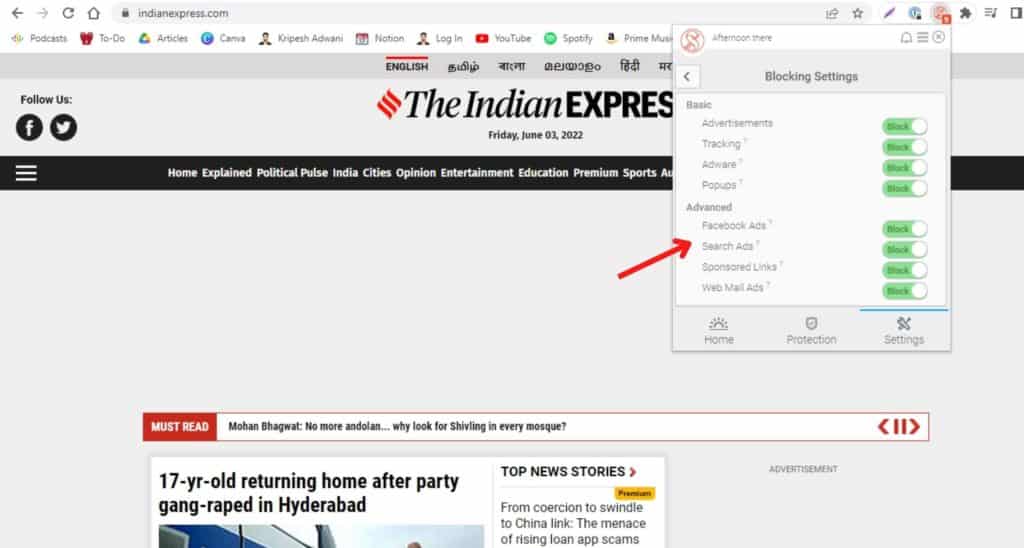
Advanced Blocking Features
With Fair Ad Blocker, you can easily block all ads, trackers, adware, and pop-ups, along with powerful and advanced blocks like Facebook Ads, Search Ads, Sponsored Links, and Webmail Ads.
However, it displays a blank, white box for blocked ads, which doesn’t look professional.
View Block Statistics
You also get to see a detailed bar graph representing the number of blocked ads, trackers, adware, and pop-ups. This is helpful in ensuring the ad blocker is actually working properly!
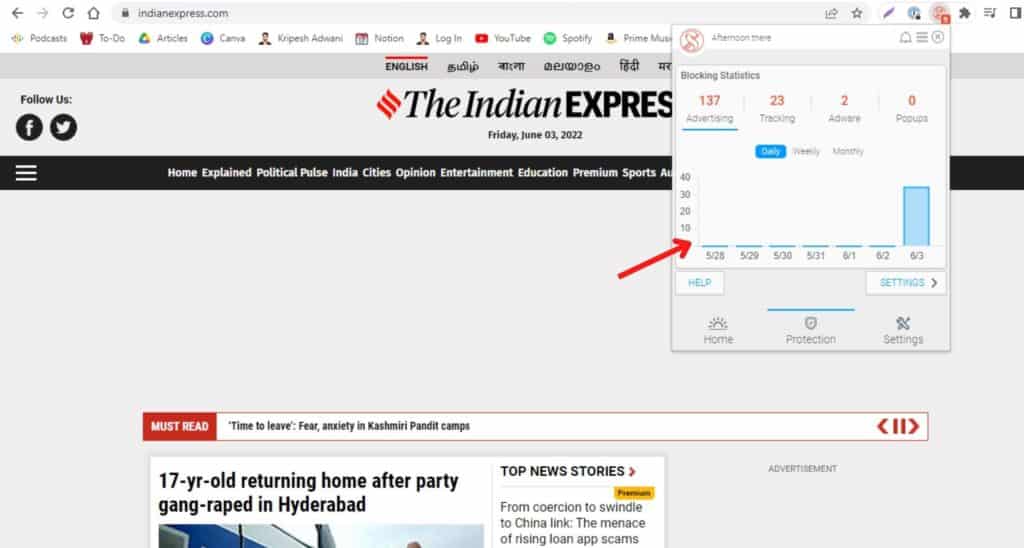
Can Block Specific Elements
If you wish to remove a specific element from a web page, it lets you do that with a single click. However, no highlights are shown while blocking the elements, which is quite confusing. They can work on improving the UI.
Cons
- Does not block video ads.
- Doesn’t support script blocking.
- The interface is old and outdated.
- Only works on the chrome browser.
9. AdLock
AdLock is another privacy focused ad blocker that has 80k+ downloads on the Chrome Web Store. This tool blocks all kinds of ads, pop ups, video ads, banners, and more.
| Downloads | 80k+ |
| Ratings | 4.1 |
| Apps and Extensions | Extensions for Chrome and Safari Apps for Windows, Mac, Android, and iOS |
| Source | Closed source |
| Website | Visit Official Website |
Features
Effective Ad Blocking
AdLock is a powerful tool that blocks all ads, pop ups, banners, cookie notice, and YouTube ads, offering a smooth and distraction-free experience to its users.
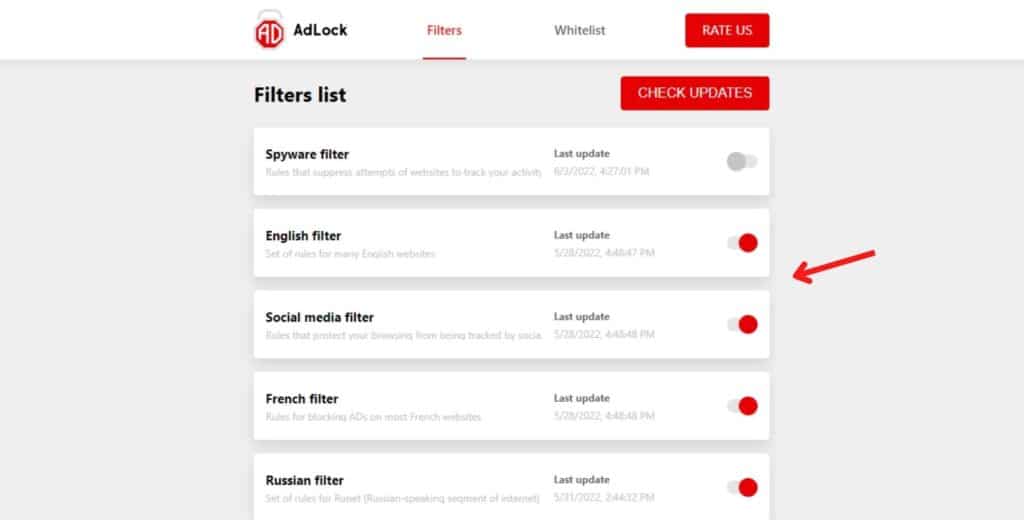
Social Media and Language Filters
It offers a Social Media Filter that removes all social media elements and buttons from a web page, so social networks cannot track you.
You also get language filters that block cookie banners and advertisements in the selected language.
Whitelist Websites
With AdLock, you can whitelist the websites that you do not want to block ads for. Once you add a URL under the whitelist, it will automatically whitelist all pages under it.
Cons
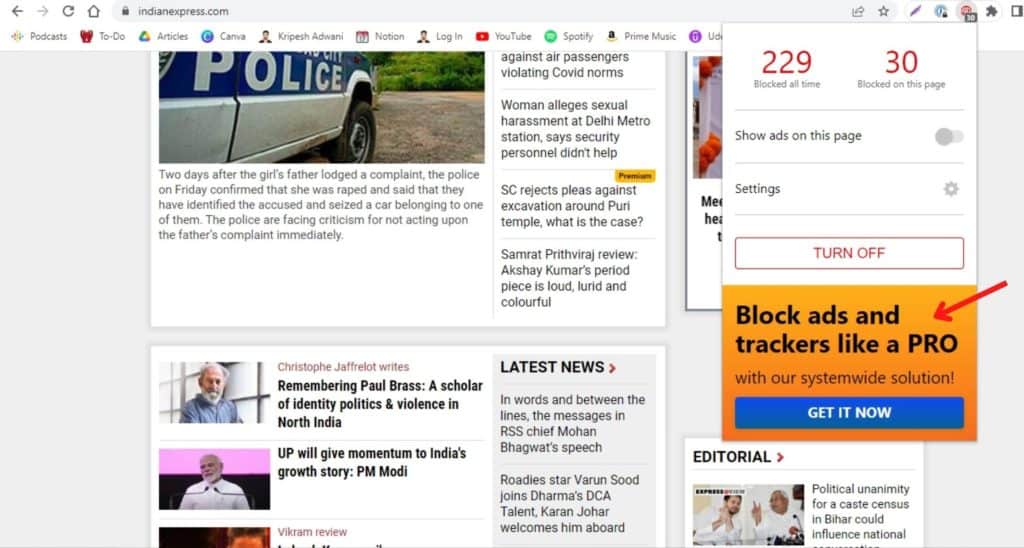
- Limited browser extensions.
- Does not support script blocking.
- Cannot block specific elements on a page.
- Extension features promotional content itself.
- The user interface is basic and unattractive in design.
10. Avira Browser Safety
Avira Browser Safety is a secure and privacy focussed ad blocking software with over 6 million installations. You can download it separately or along with Avira Antivirus Software for maximum security!
| Downloads | 6M+ |
| Ratings | 4.1 |
| Apps and Extensions | Chrome, Opera, Firefox, Edge |
| Source | Open source |
| Website | Visit Official Website |
Features
Extensions for all Popular Browsers
Avira Browser Safety features browser extensions for all popular browsers, including Chrome, Firefox, Edge, and Opera browsers.
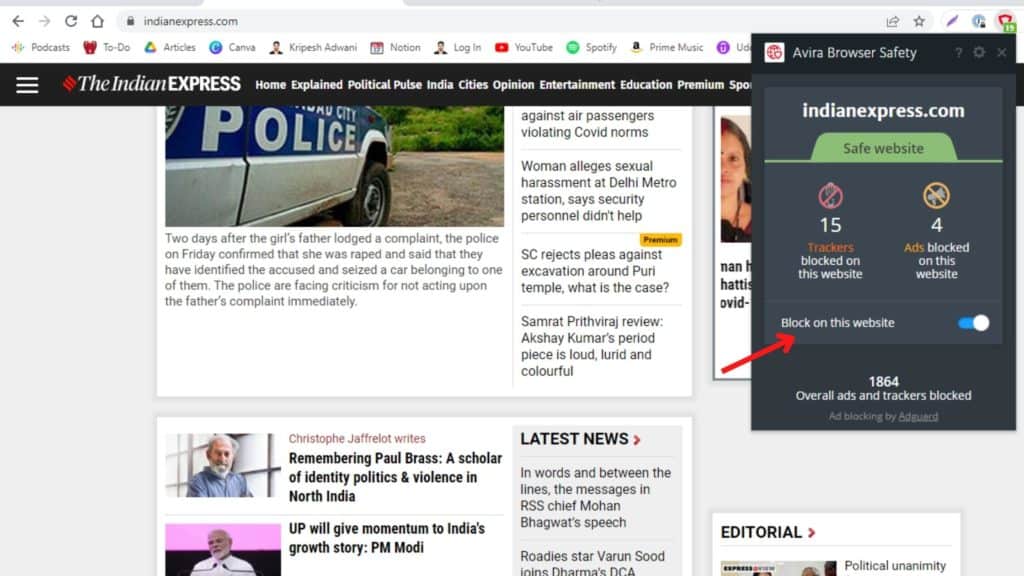
Simple and Attractive UI
The interface of this extension is extremely simple, with an elegant design. It also supports the dark mode for reducing eye strain while you’re surfing online.
Effective Ad Blocking
Once it is activated on your browser, it effectively blocks all advertisements, trackers, pop ups, and banners. However, it does not display the details of the blocked items.
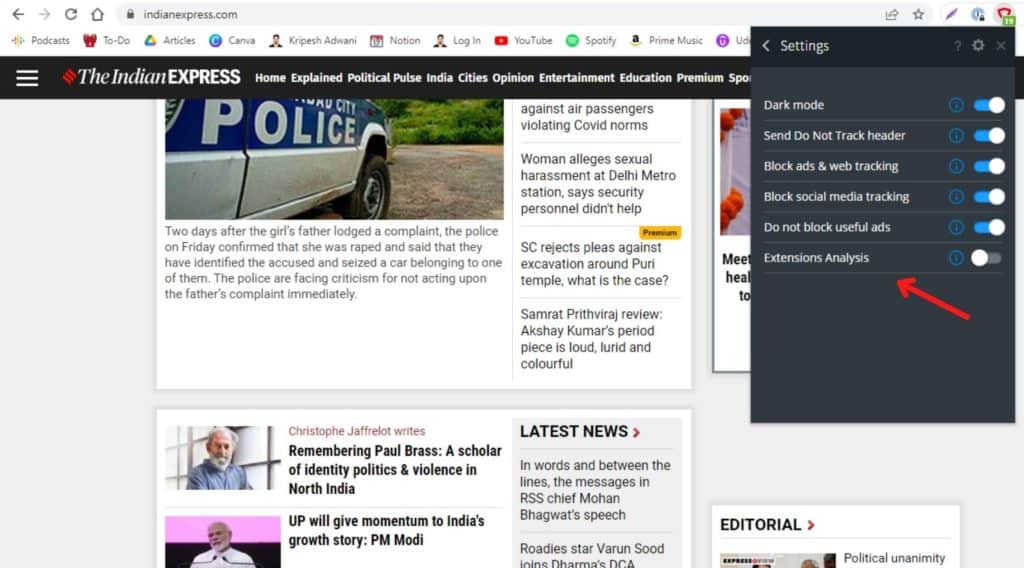
Social Media Tracking
Social Media Tracking disables all social media buttons from the web page so that social networks cannot know which websites you are visiting online.
‘Do not Track’ Requests
You can enable ‘Do not Track’ mode which would send requests to websites to not follow you around. Currently, this feature is not supported on many websites.
Cons
- Does not support website whitelisting.
- No apps for desktop or mobile devices.
- Cannot block specific elements on a page.
- Does not block video advertisements and banners.
- Cannot block scripts on a web page, like HTML, CSS, JavaScript, etc.
11. AdBlock for YouTube
AdBlock for YouTube is an open source tool that has more than 10 million downloads on the Chrome web store. It is a very powerful tool that blocks all kinds of YouTube ads and is extremely simple to use!
| Downloads | 10M+ |
| Ratings | 4.4 |
| Apps and Extensions | Chrome, Firefox, and Edge |
| Source | Open source |
Features
Works on Popular Browsers
AdBlock for YouTube is available as an open source browser extension on Chrome, Firefox, and Edge browsers.

Effective YouTube Ad Blocking
It works really well for blocking YouTube ads, banners, pop ups, and even video annotations. Thus, the user can surf YouTube distraction-free with this tool.
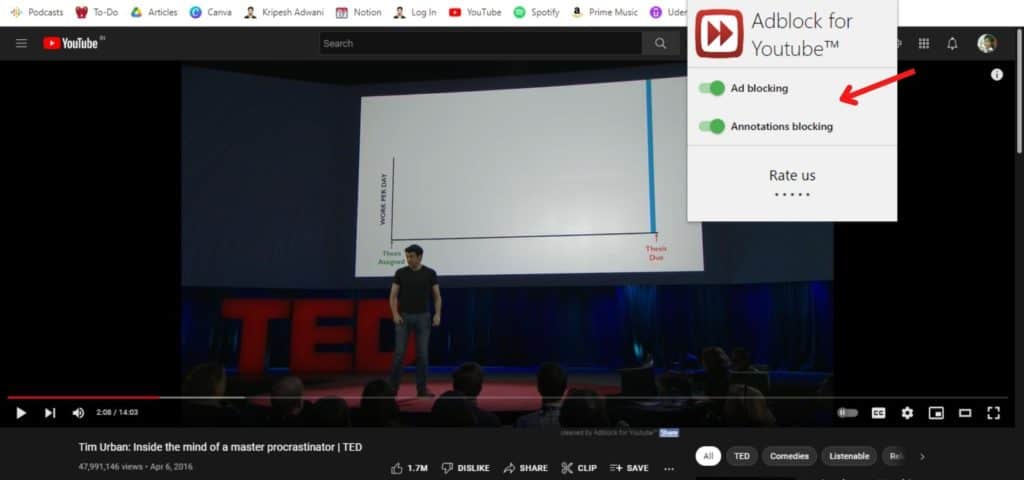
Super Simplified UI
The interface of this extension is extremely easy and simplified. Beginners won’t have any problem working with it.
Cons
- No whitelisting and filters.
- No Apps for desktop or mobile devices.
Conclusion
With the constantly rising number of online intrusions and advertisements, it is best to use an ad blocker software to take control of your online privacy and safety.
I hope this article helped you get a deeper insight into what ad blockers are and which one you should use.
Have you ever used an ad-blocker? Do you think everyone should use ad blockers? If not, do you have any suggestions on how websites can improve the browsing experience of users? Let me know your views in the comments box below.
For more such interesting content, you can subscribe to my weekly newsletter. Anyway, this is Kripesh signing off. Take care and keep on learning. See you in the next article. 🙂
FAQs
Which is the best ad blocker for blocking pop-ups?
For blocking pop-ups on websites, you can consider Fair Ad Blocker, AdGuard, or AdBlocker Ultimate. All of them work really well and block all pop-ups efficiently.
Which is the best ad blocker for privacy?
You can use AdGuard, which has a Stealth Mode, for hiding your search queries and destroying all cookies, so you can remain private on the Internet.
Alternatively, you can also use Windscribe Ad Blocker, which comes with a free proxy with 24 locations, so you can hide your IP address.
Which is the best ad blocker for Script Blocking?
You can use both AdGuard and uBlock Origin for blocking scripts. Where uBlock Origin blocks JavaScript, AdGuard lets you block JavaScript, HTML, CSS, Image, Media, etc.
Which is the best ad blocker for YouTube?
AdBlock for YouTube is the best ad blocker for YouTube, as it blocks pre-roll ads, text banners, pop ups, and video annotations as well.
Are there stealth ad blockers that are not detectable by websites?
AdGuard blocker has a Stealth Mode that blocks all known trackers, automatically destroys cookies, and hides your search queries so you can stay anonymous online.
Why do we need an Ad Blocker?
Ad blockers are required to block distracting ads from the screen and improve our overall experience of browsing content online.
Are ad blockers easy to use?
Yes. You can download ad blockers as extensions on your web browser. Blocking ads, blocking elements, or whitelisting websites, everything can be done with a single click, which makes them easy to use.
How safe are ad blockers?
As long as you are downloading ad blockers from reputed sources, they are safe to use. But there are many ad blockers that scam you with names similar to popular ones and steal your browsing information.
Thus, always ensure the ad blocker is reliable before downloading.
Are Ad Blockers safe to use?
Ad Blockers from reputed companies are mostly safe to use. However, you will find many ad blockers with names similar to the reputed ones.
They try to trick users into downloading them and then collect their data and browsing behavior and can even make changes to your browser’s behavior.
So, always verify if an ad blocker is coming from a trusted source before installing it.
Do ad-blockers block non-ad elements?
Some ad blockers like AdBlocker Ultimate, uBlock Origin, and AdBlock let you block any elements present on the page. It can be anything from a sidebar, an image, a video, or text content.
