Choosing a web hosting service can be an overwhelming experience. The online market is brimming with plenty of options, each promising different features and performance. One of them is StableHost.
After testing and using it for a few months, I am here with the StableHost Review, where I will share my honest experience and opinions about this hosting service.
In this article, we will cover everything about StableHost, from its user interface, its distinguishing features, speed, uptime, and its pricing plans, to its customer service, refund policy, and a lot more. (I have also revealed the secret to their unbelievably high uptime. So, watch out for that!)
We will also discuss its significant pros and cons, some suitable alternatives, and if you should get this hosting service. So, with no more delay, let’s begin!
StableHost Review 2024
Summary
StableHost looks like a decent hosting company with good uptime, decent speeds, features, security, and long-term pricing. However, it still has room for improvement in its interface, support, and backup restoration process.
- About StableHost
- StableHost Features Overview
- StableHost User Interface
- Testing Parameters
- Server Response Time
- Speeds
- Uptime
- Load Testing
- Data Centers
- What is Clustered Web Hosting?
- StableHost Domains
- SSL Certificates
- Backups
- Security Features
- Customer Support
- Inode Count
- Pricing
- Refund Policy
- Migrations
- Site Builder
- CDN
- Should you get StableHost Hosting?
- StableHost Alternatives
- StableHost Pros
- StableHost Cons
- Conclusion
- FAQs
Disclaimer : I strongly believe in transparency. If you buy using the links on our site, we may earn a small commission without any extra cost to you. This helps me to keep producing honest reviews. Read More >>
About StableHost
StableHost is a web hosting company headquartered in Arizona, USA. It was started back in 2009 by Miss Group.
Just like other renowned web technology groups like EIG Group, Newfold Digital, etc, Miss Group also includes popular brands like StableHost, Website24, Miss Hosting, Hemsida24, Heymo, Pickaweb, etc.

With a limited yet dedicated team of 15 people (including their founder), they strive to provide their users with a better hosting experience. StableHost also offers domain registrations at decent rates.
Following are the features of StableHost hosting in a nutshell!
StableHost Features Overview
| Speed | NewYork: 1.32 sec Bangalore: 4.75 sec |
| Uptime | 99.99% (in last 229 days) |
| Data Centers | USA, Netherlands, Singapore, Germany, Sweden, and Spain |
| Backups and Restoration | ~ Daily backups through R1Soft Backup Service ~ Backups stored for 14 days ~ Unreliable backup restoration process |
| Migration | One free migration is available |
| Customer Support | Email, 24/7 live chat and phone support, knowledge base |
| Features | Free SSL, unlimited bandwidth, unlimited storage space and email accounts, cPanel, SSD storage, BaseKit website builder, free SSL certificates |
| Security | 2FA, Virus Scanner, IP Blocker, ModSecurity, ImunifyAV, SSH Access |
| Hosting Plans | Shared Hosting, VPS Hosting, Dedicated Hosting, Reseller Hosting |
| Payment Methods | Credit Card and PayPal |
| Refund Policy | 45 days money back guarantee on new shared hosting accounts |
| Pricing | Starting from $1.75/month |
StableHost User Interface
The interface of StableHost looks decent but somewhat complex for beginners. Its advanced terminologies might end up confusing an average user.
As you log in to your StableHost account, you will find links for logging into your cPanel, Webmail, etc.
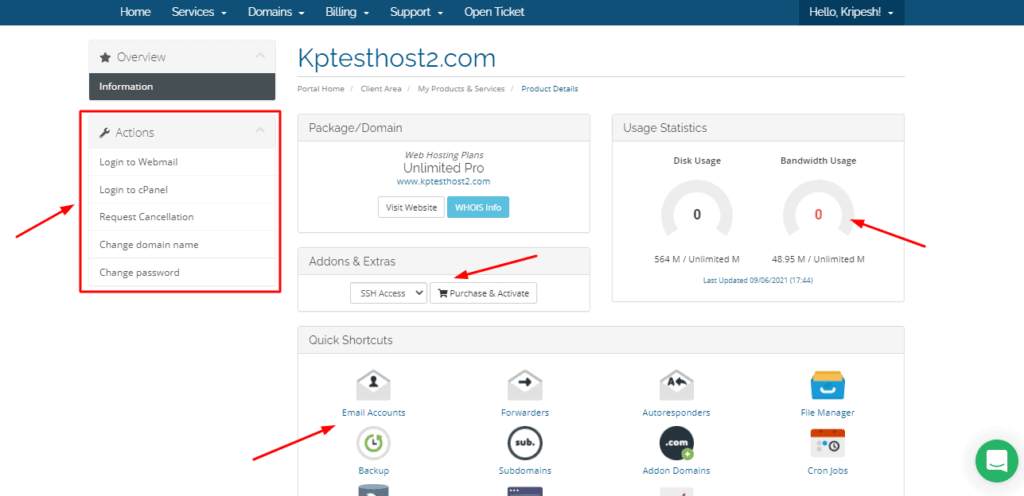
On the main screen, it displays the following details:
- Your web hosting plan
- Your bandwidth consumption
- Disk usage statistics
- Add-ons available
- App Shortcuts
- Quick email creation
- Hosting location
- Billing information
The interface looks average in terms of design and colors. Overall, I did not find the interface friendly and easy to use. Hostinger does a much better job in providing a modern interface.
Testing Parameters
For my testing process, I have purchased the Unlimited Pro Shared Hosting Plan of StableHost and have been using it for the last 4 months.
I have used this hosting plan on my website kptesthost2.com, which is configured with the following settings:
- US-based servers.
- OceanWP theme (an Elementor based theme).
- Gym template on the landing page.
- LiteSpeed Cache plugin with default settings.
Now, let us quickly test out how this hosting performs on various factors. Let’s go!
Server Response Time
The total time taken by the server to respond to a request made by you is called the Server Response Time.
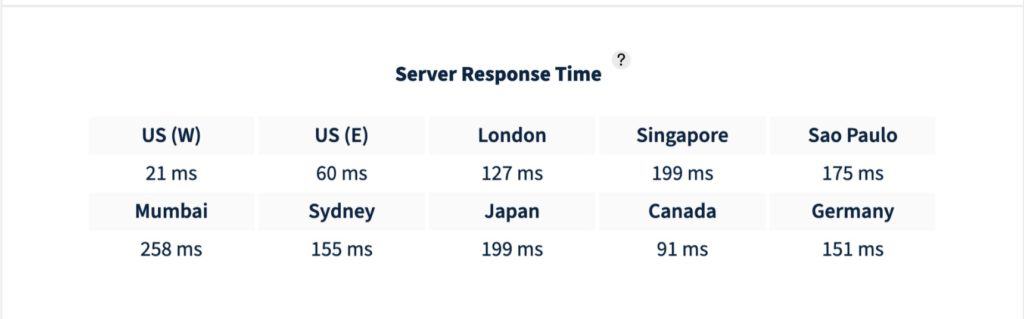
Talking about the SRT of StableHost, I found it to be quicker in the US region with merely 21 milliseconds!
But coming around to India (Mumbai), we can see a spike in SRT. It goes as high as 258 milliseconds, which is the highest compared to all the other regions!
Speeds
Page Load Speed refers to the time it takes a website to completely load in your web browser.
Page Load Speed is a significant metric that can affect your engagement and SEO rankings. Thus, it should ideally be kept as low as possible!
StableHost uses Litespeed servers– one of the fastest and highest-performing web servers in the world right now! Along with this, it also makes use of the Varnish Web Accelerator to help improve your website loading speeds.
I conducted speed tests on multiple locations with and without using cache plugins. Here are the results.
Without Cache Plugin
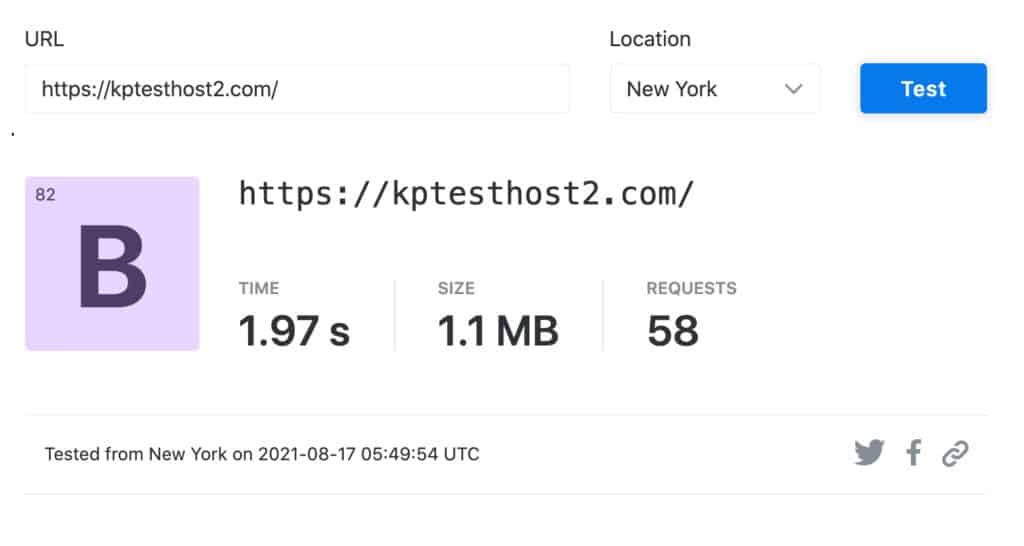
When I selected New York as the location, my website loaded in just 1.97 seconds, which is quite impressive!
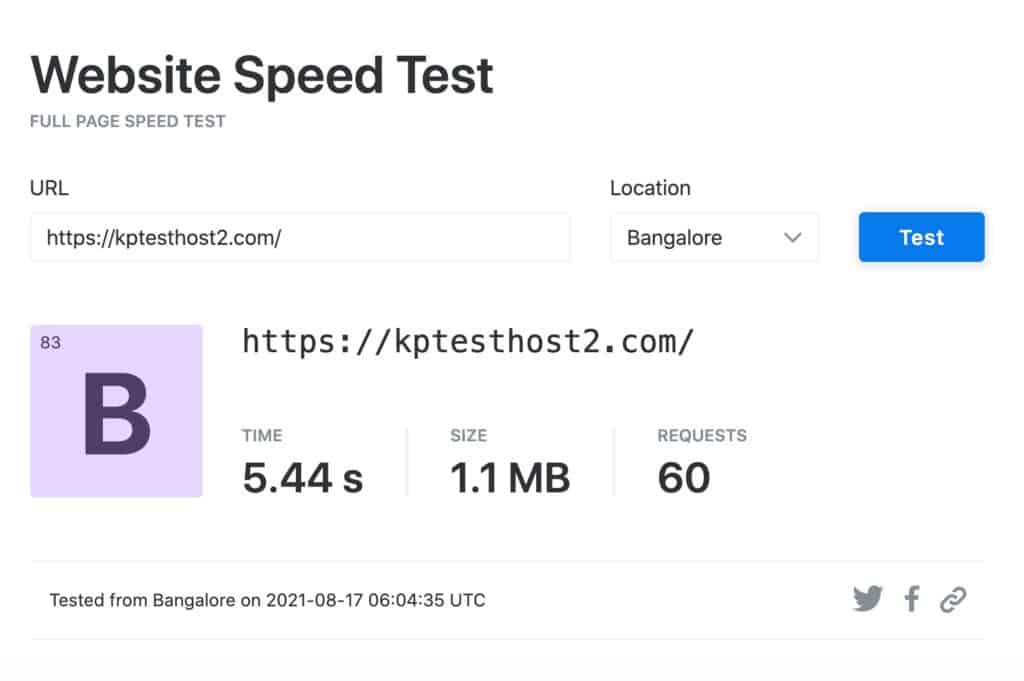
However, when I selected Bangalore (India) as the location, I received terribly slow page load speeds of 5.44 seconds!
With LiteSpeed Cache Plugin
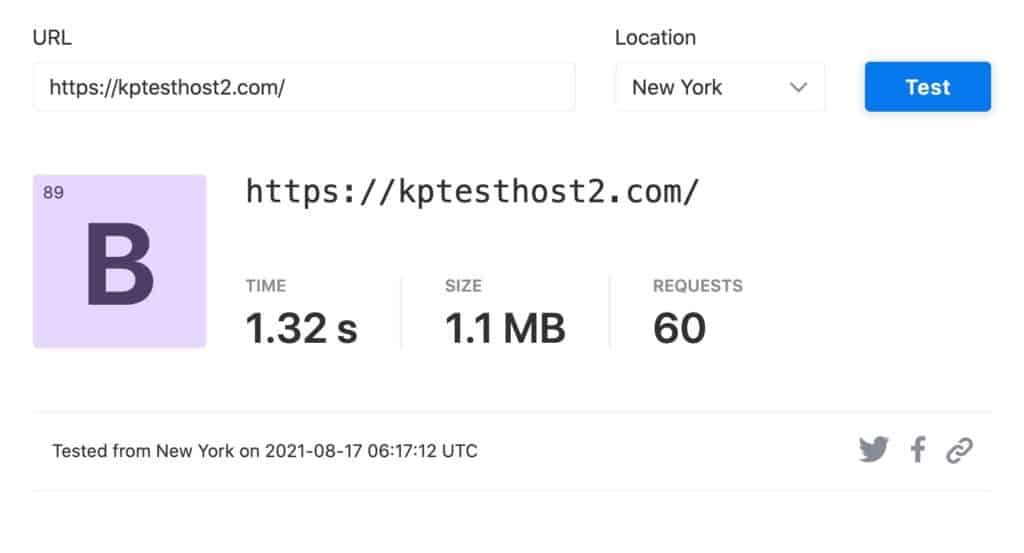
When selecting the New York location, my website loaded quite swiftly in 1.32 seconds!
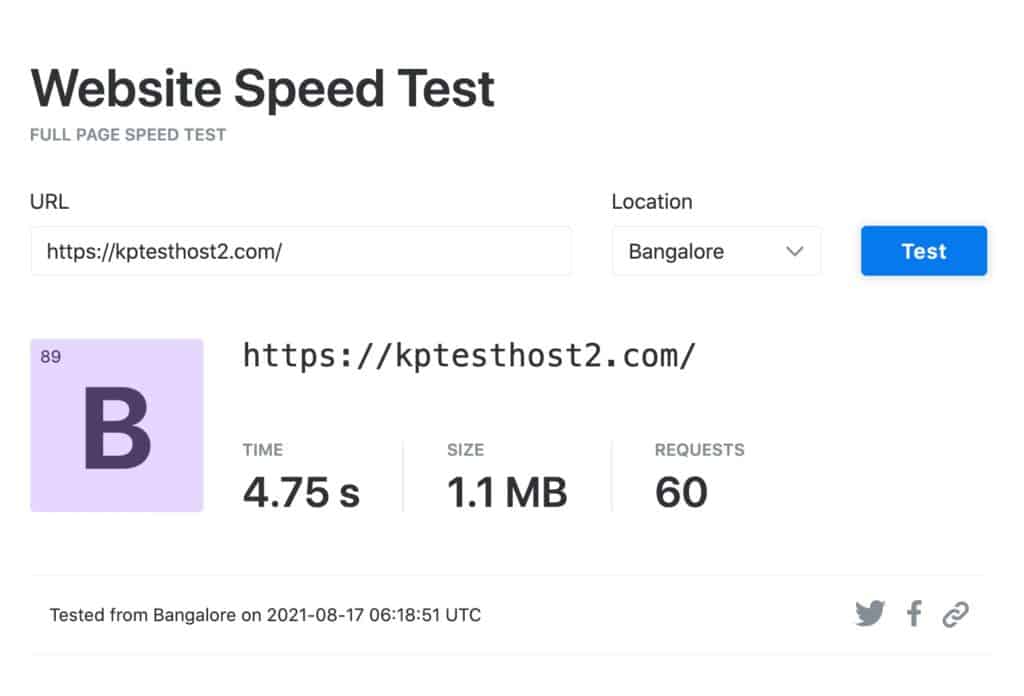
However, when I selected Bangalore as my location, I again saw a decline in the speeds and my website took 4.75 seconds to load!
Overall, the page load speeds in India were quite slow despite using a cache plugin.
So you can go with other hosting options like if you have an Indian audience. But for US based audiences, StableHost does a great job!
For Indian audience, you can look at A2 Hosting & Hostinger.
Uptime
Uptime refers to the time (measured in percentage) for which your website remains active and accessible on the Internet.
In case of server crash or other issues, your website cannot be accessed by users on the Internet. This is counted as downtime.
StableHost offers a 99.9% uptime guarantee on its Shared Web Hosting and Reseller Web Hosting plans. In case they cannot fulfill this, you can request them to refund the entire month’s credit into your account.
I have been monitoring the uptime of my website for the last 352 days. To my surprise, it has been available for 99.99% of the time with merely 31 minutes of downtime!
The longest incident of unavailability has been just 8 minutes, with the total downtime adding up to 31 minutes in the past 268 days.
- June 2022 : 99.86%
- May 2022 : 100%
- April 2022 : 99.99%
- March 2022 : 100%
- Februray 2022 : 100%
- January 2022 : 99.99%
- December 2021 : 100%
- November 2021 : 99.97%
- October 2021 : 99.97%
- September 2021: 100%
Unbelievable, isn’t it? How do they keep all the websites available with almost no downtime? Keep reading to find out! Also, if you need an unbeatable uptime, check out Rocket.net!
Load Testing
Load Testing or Load Handling is the process of examining a software or website under extreme stress. This helps us analyze how a software would perform when exposed to actual life conditions of normal/high stress.
For this load test, I sent 50 virtual users from the US on my website in order to examine how it responds to real-time traffic.
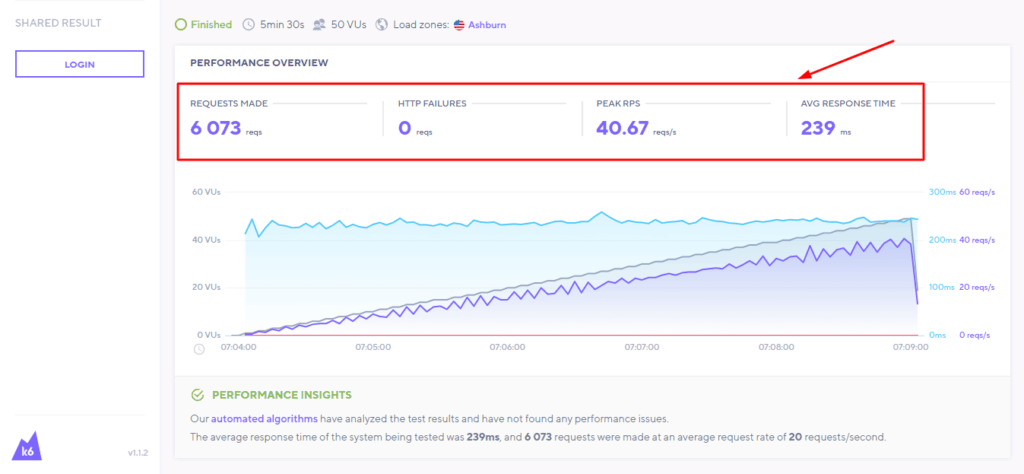
As you can see in the image above, 6000 requests were made on my website, out of which, none of the requests failed.
This ensures that StableHost can handle heavy traffic with no major spikes in the response time.
However, the average response time was 239 ms, which I felt was still quite high considering I was using virtual users from the US region itself!
Data Centers
The data centers of StableHost are housed in the following locations: USA, Netherlands, Sweden, Singapore, Spain, and Germany.
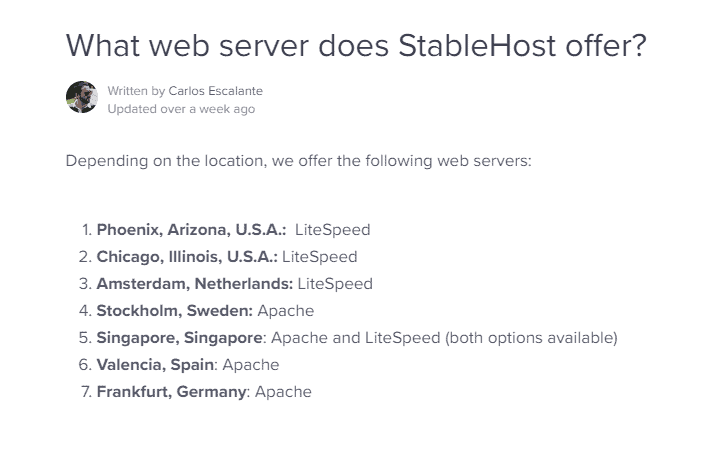
LiteSpeed servers are not available on all the locations. You can only find them in the US, Netherlands, and Singapore. The remaining data centers use Apache servers.
Though they are trying to offer more value to their users with these multiple server options, I feel like it would create more confusion for a beginner!
StableHost has also introduced a new concept called the Clustered Web Hosting, which is supported in the USA, Sweden, and Singapore data centers. Let us understand it in depth.
What is Clustered Web Hosting?
Generally, when you purchase a hosting service, your website data is stored on a single server. This poses a lot of problems because if that server fails for any reason, your website has to suffer downtime!
But, guess what? StableHost has an impressive solution to this problem. Its Clustered Web Hosting stores your website data on 50 different servers. So, in case of server failure or overuse of resources, your website would be shifted to a different server.
StableHost Clusters ensure that your website always remains active and accessible online. And this is the secret to their impressive 99.99% uptime!
StableHost Domains
Free Domains
Similar to HostArmada, if you purchase a hosting from StableHost, you get a domain name free for the first year.
New Domain Pricing
StableHost also offers new domain registration to its users. It supports a variety of TLDs. Check out the domain registration fees for some popular extensions below.
| TLD | Pricing for 1st Year |
| .com | $12.99 |
| .net | $12.99 |
| .org | $12.99 |
| .in | N.A. |
| .online | $2.5 |
| .xyz | $11.99 |
Preview URL
Preview URL is helpful for testing how your website looks and functions without connecting your domain to your hosting account.
However, unlike Hostinger, FastComet, or A2 Hosting, you don’t get a temporary domain name or a preview URL with StableHost.
If you are still in the process of deciding a name for your website or business, these domain name generators will be helpful for finding some interesting ideas!
SSL Certificates
Similar to HostArmada and Hostinger, StableHost also offers a free SSL certificate with all its plans. It provides Domain Validated SSL Certificates, which are issued easily and quickly.
You can see three different SSL Certificates on StableHost.
- Comodo AutoSSL – This is enabled on all the hosting plans by default.
- Let’sEncrypt AutoSSL – You can get this enabled on any domain by contacting the technical support.
- Alpha SSL – This certificate can be purchased and enabled on one domain for $59.88/year.
Backups
If you run a website, it becomes essential to always keep a backup of your site’s content in case anything goes wrong.
StableHost lets you create backups of your website from its control panel called cPanel. You can either create full website backups or partial backups of your home directory, MySQL databases, etc.
They also create automatic backups of your website and store them for 14 days on their servers. They can be accessed using their R1Soft Backup service. It is available on all its Shared and Reseller Web Hosting plans.
However, when I tried to log into their backup service, it showed the below error message.
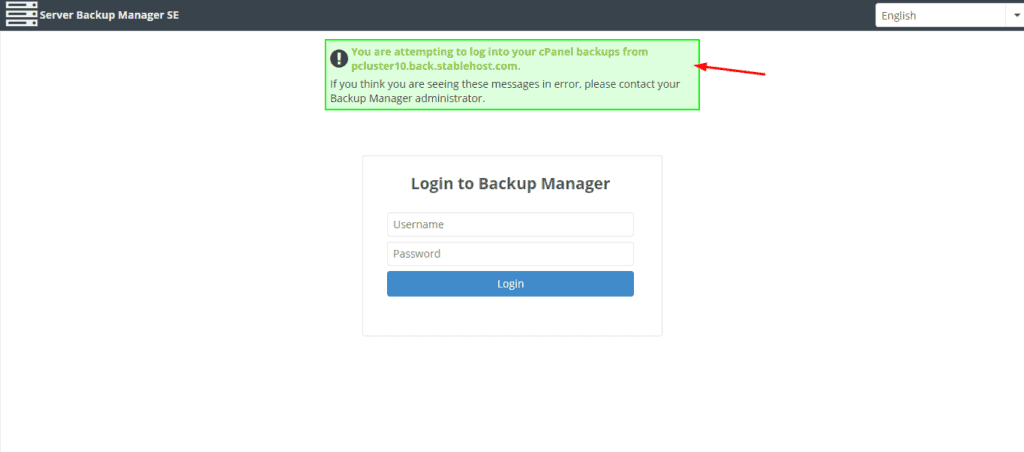
Ultimately, I could not access my backups, which is why I did not find its backup service satisfactory.
But you know what’s the funny part?
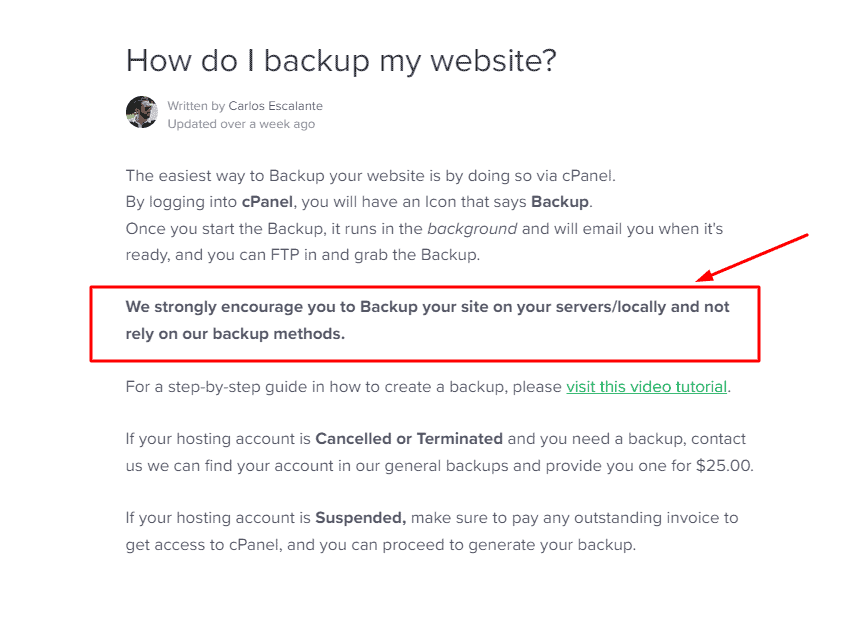
On their website, you will find mentioned in bold letters that their backup services are unreliable. So the users should keep their website backed up locally.
That must be so embarrassing! The company should work on improving its services instead of warning its users of the inconvenience.
Security Features
StableHost offers a wide range of in-built security features. They are focused on safeguarding the users from any online threats. Let’s look at what they are.
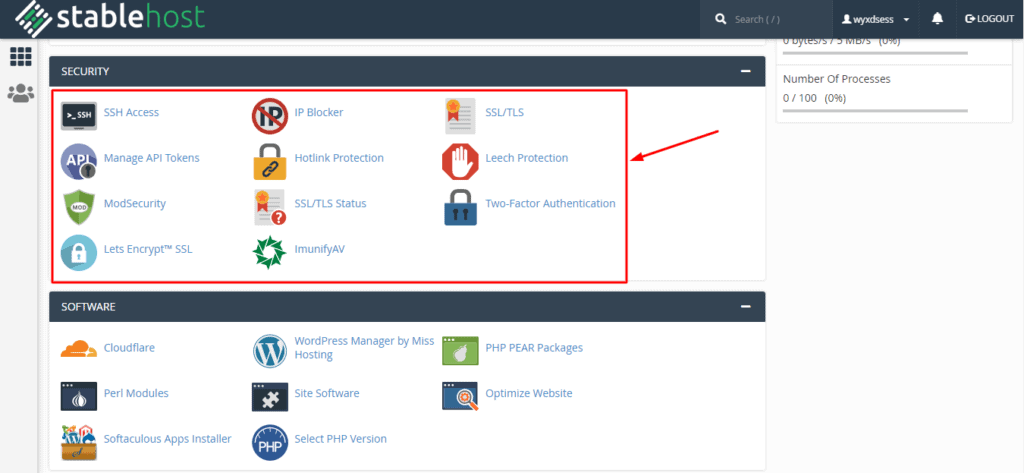
- 2FA: With Two Factor Authentication, you would require a second factor to verify your identity while logging in to your StableHost account.
It supports security codes generated via authenticator apps like Authy, Google Authenticator, etc.
- Virus Scanner: It scans your entire home directory, email, public FTP space or web space to find traces of any viruses present.
- IP Blocker: It lets you add certain IP addresses you wish to prevent from accessing your website.
- ModSecurity: This is a firewall service for web-based applications. It detects malicious connections in your online traffic and blocks them actively.
- ImunifyAV: It is an antivirus tool for websites. It scans your website and detects malware, adware, spyware, trojans, etc and helps you clear them with a single click!
- SSH Access: Secure Socket Shell (SSH) Access helps users in securely transferring files over the Internet and connecting to their hosting server and making required modifications into it.
It is available as a lifetime add-on with your hosting plan for $2.50. However, if you are not much inclined towards the technical stuff, I suggest you not to get this add-on.
Customer Support
They have a good knowledge base which comprises 150+ FAQs around Domains, Affiliates, Policies, General FAQs, Tech Support and Account Support.
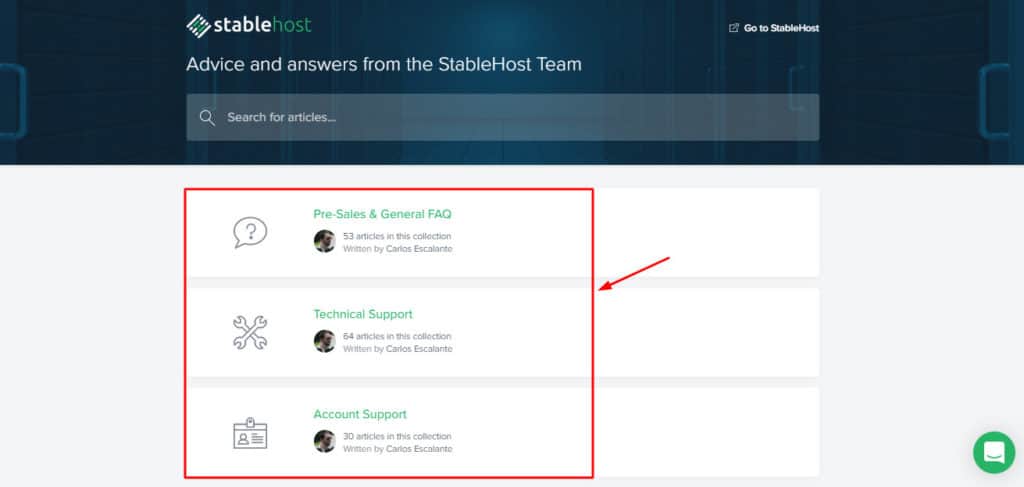
However, it does not compare with other popular hosting providers like Hostinger that offer detailed support articles with annotated screenshots and video walk-throughs!
They also offer 24/7 live chat support. If you use the Enterprise web hosting, you can get VIP support. It offers faster email responses and decent call support that is reverted within 4 hours.
They also offer priority call support that comes for a one-time fee of $19.95!
Their Live Chat support was super slow in my experience. It took them 10-15 minutes to reply to my queries.
Unlike ChemiCloud, FastComet, or A2 Hosting, that offer fast support, the support on StableHost is slow. I still had to ping them again and again, reminding them I was waiting for answers to my query.
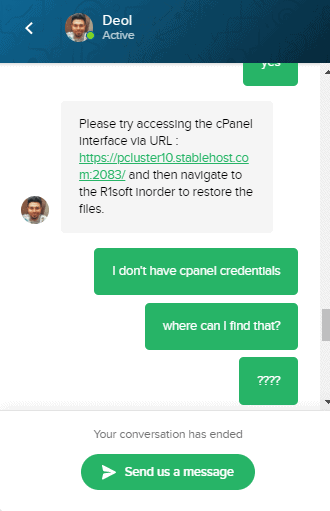
I mostly received one word replies and support article links, even in situations where I needed comprehensive responses.
Overall, I was unimpressed with their support team. They surely need to work on improving their customer service.
Inode Count
Inode Count refers to the total number of files that can be stored on your hosting account. It includes emails, files, folders, databases, and everything that you save on the server.
StableHost offers a limit of 250k inodes on its Starter and Pro web hosting plans. Whereas, its Platinum plan offers 500k inodes.
Pricing
Shared Hosting Plans
StableHost’s web hosting plans start from $1.75/month. Let’s look at a comparison of these features.
| Starter | Pro | Platinum | |
| Price (36 months) | $1.75/month | $4.25/month | $27.99/month |
| Disk space | Unlimited | Unlimited | Unlimited |
| Bandwidth | Unlimited | Unlimited | Unlimited |
| Websites | 1 | Unlimited | Unlimited |
| Add-on Domains | N.A. | Unlimited | Unlimited |
| VIP Support | N.A. | N.A. | Available |
| Monthly Traffic | 300k | 300k | 300k+ |
| RAM | 2 GB | 2 GB | 5 GB |
| Inode Count | 250k | 250k | 500k |
| Spam Filtering | N.A. | N.A. | Available |
They also offer VPS Hosting, Reseller Hosting and Dedicated Hosting plans. While purchasing a hosting plan, it lets you select the server location of your choice as well.
It offers the following locations: USA, Spain, Netherlands, Sweden, Germany, and Singapore (Apache/LiteSpeed).
Payment Methods
They accept payments through MasterCard and PayPal. Unlike Hostinger and Bluehost, which offer the UPI Payments option for the Indian audiences, StableHost does not support any Indian payment methods yet.
Discounts
For all the plans, you will get the maximum discounts by opting for the 36 months duration on any plan of your choice.
As of now, they are offering a 50% discount on new domain registrations. So, you can get the domain names of your choice at highly discounted rates.
Refund Policy
StableHost offers an impressive 45-day money-back guarantee on New Shared Hosting plans. This is great if you want to test out their hosting services. For all the other plans, you get a 30-days refund policy.
Migrations
Website Migration refers to transferring your website contents (including your MySQL databases, FTP and email accounts) from your previous web hosting provider to a new one.
StableHost offers free website migration once per plan, and it applies within the first 30 days of purchasing the hosting.
If you had used cPanel on your previous hosting account, StableHost offers to transfer your entire account, including all your domains, site content, MySQL databases, email accounts, etc completely free of cost!
All you need to do is provide your cPanel credentials and your domains will be automatically migrated.
However, if you had used a hosting that does not offer cPanel (e.g. Hostinger, DreamHost), StableHost offers to migrate one of your domains for free!
The transfer includes website content and the database linked to it. It does not automatically migrate your email accounts, FTP accounts, etc.
Site Builder
StableHost provides an attractive and versatile site builder by BaseKit.
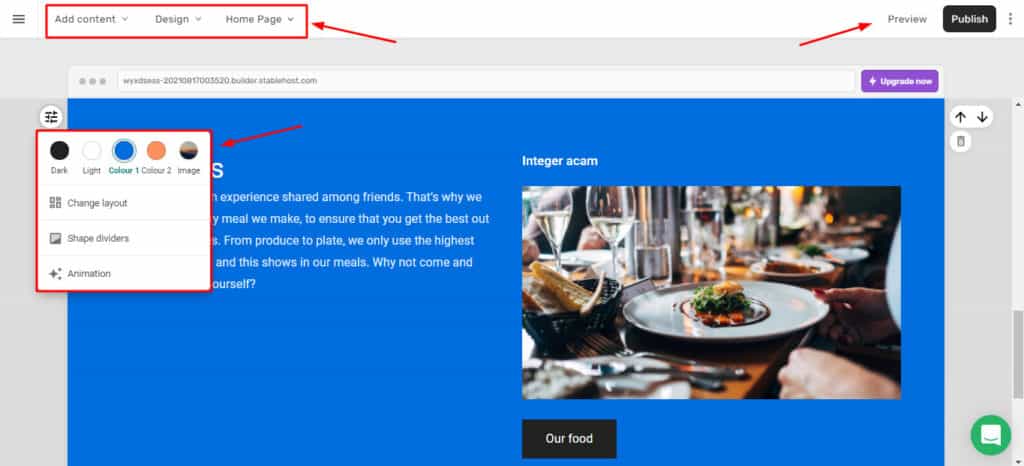
It has a drag-and-drop interface so you can intuitively design your website by placing elements exactly where you want and customizing them as per your requirements.
CDN
Content Delivery Network or CDN simply means a group of servers connected in a network. They are distributed in different locations around the globe, ensuring a faster delivery of web content.
Unfortunately, StableHost doesn’t have the CDN option at present! I hope they implement it in the future to make up for their average speeds, especially on the Indian subcontinent.
Should you get StableHost Hosting?
Honestly, StableHost looks like an average hosting to me. I did not find a specific feature or case scenario to recommend this hosting.
One reason to purchase this hosting might be the use of Clustered Hosting.
So, if you have a US based audience and want an excellent uptime, then you can check out StableHost. But we do have a lot of better hosting solutions available in the market like Hostinger, HostArmada, ChemiCloud, FastComet, etc.
StableHost Alternatives
In my opinion, the following hosting solutions might serve to be better alternatives to StableHost.
Hostinger
With its hosting plans starting as low as ₹79/month, it proves to be the best hosting on budget. It also offers reliable speeds and security, and a modern interface for its users.
However, you might get to experience slow customer service. Hostinger is an excellent hosting if you are just starting out and have low traffic on your website.
HostArmada
HostArmada is a feature-packed hosting service with its plans starting from $3.99/month, which is quite expensive for beginners. Its servers housed in multiple locations ensure good website speeds at all times.
They also offer impressive 24/7 live chat support with quick and knowledgeable replies. However, for load handling and website uptime, its performance will disappoint you.
StableHost Pros
Good Uptime
Because they have used Clustered hosting, you will get to see an impressive website uptime on StableHost.
Decent Load Management
StableHost can handle heavy traffic with no HTTP failures but the average response time was on a higher side.
Decent Speeds
They use LiteSpeed servers, so you will experience good speeds for regions like the USA. But for the Indian region, StableHost offers slower speeds.
So, there are better hosting options available if you have an Indian audience on your website.
Affordable Pricing
Their pricing is affordable when you purchase plans for longer durations. Their hosting plans start from $1.75/month, which looks quite pocket friendly for beginners just getting started with a website!
Good Site Builder
They use the BaseKit website builder, which supports the drag-and-drop method. So, you can select any element of your choice and simply drag it into the editor to design the perfect web page!
45-Days Refund Policy
Though it doesn’t offer a free trial, you get a generous 45-day money-back guarantee on purchasing a new shared hosting plan, which is better than other popular hosting companies like Hostinger, GreenGeeks, BlueHost, etc.
Excellent Security Features
StableHost offers in-built apps for protecting your website against malware, adware, viruses, spyware, etc. It also offers Two Factor Authentication and works as an online antivirus and firewall tool to block malicious traffic from accessing your site.
One-click App Installs
Their Softaculous service supports 400+ applications. So, you can install any application on your hosting account with a single click.
StableHost Cons
Average Support
The live chat support of StableHost is terribly slow and unhelpful. Their replies are delayed and not so comprehensive.
Bad Backup Management
Creating backups with StableHost is an effortless process. However, for restoring them, it shows an error message on the login page.
Complex for Beginners
It might overwhelm beginners with all the complex features available. They have used a lot of confusing terms that beginners might not be familiar with. The user interface also does not look friendly and easy to use.
Broken Links on Homepage
If you go over to their homepage, you’ll find that the Video tutorial link doesn’t work. The FAQ page has no content either. It all looks very confusing and unprofessional.
Conclusion
StableHost looks like a decent hosting company with good uptime, decent speeds, features, security, and long-term pricing. However, it still has room for improvement in its interface, support, and backup restoration process.
I hope you found this StableHost Review helpful in deciding if this hosting is a suitable choice for your needs. Let me know what you think about it.
What other hosting services have you used before? Would you prefer switching to StableHost? Why or why not? You can share your views in the comments box below.
Anyway, this is Kripesh signing off. I’ll come back with more interesting reviews soon. Till then, you can join my weekly newsletter to stay updated with the latest articles and videos that I put out!
Cheers to learning! See you in the next article.
FAQs
Does StableHost offer an uptime guarantee?
Yes, StableHost offers a 99.9% uptime guarantee to its users. In case they cannot fulfill this, the users can request a refund for that entire month’s credit from them.
What features are included in the StableHost Starter Plan?
The Starter Shared Hosting plan is priced at $1.75/month when purchased for 36 months. It offers unlimited disk space, bandwidth, and emails, 2 GB RAM, 250k inodes, and a traffic limit of 300k visitors/month!
You also get a 45-day money-back guarantee with new shared hosting plans.
Where are StableHost’s servers located?
The servers of StableHost are found in multiple regions, including USA, Netherlands, Singapore, Germany, Sweden, and Spain.
How much maximum discount can you get on StableHost?
As of now, you can get a 50% discount on the purchase of a new Shared Hosting Starter or Pro Plan. (StableHost coupon code: 50OFFYEAR1)
Does StableHost offer any free trial?
No, you don’t get a free trial. But you get a 45-day money-back guarantee with its paid plans.
What kind of hosting does StableHost provide?
On StableHost, you can find Shared Hosting, Reseller Hosting, VPS Hosting, and Dedicated Hosting plans.
How does StableHost match up to the competition?
StableHost has a long way to go for becoming a trusted hosting service in the market. If we talk about the user interface, Hostinger’s UI is modern and easier to understand. It also wins with its affordable pricing plans.
In case of customer support, HostArmada is quicker and offers knowledgeable replies. Talking about uptime, StableHost is good for the US audience, whereas Hostinger and HostArmada are great for the Indian regions.
Does StableHost have ecommerce functions?
Unfortunately, StableHost doesn’t have any ecommerce functions at present. You can host your ecommerce store built using a different platform on it though.
What are the best features of StableHost?
The best features of StableHost are its Clustered Hosting for excellent uptime, advanced security features, unlimited disk space, bandwidth, and unlimited email accounts, generous refund policy, and affordable pricing when purchased for 3 years.
Which StableHost plan should I get?
I personally use its Shared Hosting Pro plan and have struggled with restoring my website backups and getting proper and timely responses from their support team. Apart from the above issues, the Shared Hosting Pro plan is a good option to start with on StableHost.


thanks for your info, i have stable host 80% off coupon code and i am getting their starter plan at just 11$ and pro plan At just 23$ for first year. please recommend me should I purchase their plan I have Indian based audience and they still don’t have CDN.
You can start with it and see how it works.