If your work revolves around visual content, make sure you read this article till the end! I have talked a lot about online graphic designing tools on this blog.
From Pixelied to Crello to Canva – I have covered all of their Free and Pro features in my recent review articles.
Where Canva is one of the most popular tools, Crello is its new competitor swiftly gaining momentum in the market! But which one is the best? That’s exactly what we will unveil today!
After lots of tests and comparisons, today I am here with the Canva Vs Crello article. In this article, we will compare
- Crello Free vs Canva Free
- Crello Pro vs Canva Pro
- Crello Pro vs Canva Free
and discover who the ultimate champion is!
Excited to know who wins the battle? Let’s get started with our article.
- Crello Free vs Canva Free
- 1.Templates: Canva Vs Crello Free
- 2. Photos: Crello Free Vs Canva Free
- Winner: Best Free Photos
- 3. Videos: Crello Free Vs Canva Free
- Winner: Best Free Videos
- 4. Music: Crello Free Vs Canva Free
- Winner: Best Free Music
- 5. Font Templates: Crello Free Vs Canva Free
- Winner: Best Free Font Templates
- 6. Elements: Crello Free Vs Canva Free
- Winner: Best Free Elements
- 7. Animations: Crello Free Vs Canva Free
- Winner: Best Free Animations
- 8. Animated Templates: Crello Free Vs Canva Free
- Winner: Best Free Animated Templates
- 9. Editor: Crello Free Vs Canva Free
- Winner: Best Editor
- 10. Import and Export: Crello Free Vs Canva Free
- Winner: Best Import and Export
- 11. Folder Management: Crello Free Vs Canva Free
- Winner: Best Folder Management
- 12. Sharing Options: Crello Free Vs Canva Free
- Winner: Best Sharing Options
- 13.Customer Support: Crello Free Vs Canva Free
- Winner: Best Customer Support
- 14. Apps: Crello Free Vs Canva Free
- Winner: Best Apps
- 15. Presentation: Crello Free Vs Canva Free
- Winner: Best Free Presentation
- 16. Integrations: Crello Free Vs Canva Free
- Winner: Best Free Integrations
- 17. Brand Kit: Crello Free Vs Canva Free
- Winner: Best Free Brand Kit
- 18. Downloads: Crello Free Vs Canva Free
- Winner: Best Free Downloads
- 19. Resize Tool: Crello Free Vs Canva Free
- 20 Background Remover: Crello Free Vs Canva Free
- Winner: Best Free Background Remover
- 21. Storage: Crello Free Vs Canva Free
- Winner: Best Free Storage
- 22. Collaboration: Crello Free Vs Canva Free
- Winner: Best Collaboration
- Crello Free vs Canva Free – Who Wins?
- Crello Pro vs Canva Pro
- 1. Templates: Crello Pro Vs Canva Pro
- Winner: Best Pro Templates
- 2. Photos: Crello Pro Vs Canva Pro
- Winner: Best Pro Photos
- 3. Videos: Crello Pro Vs Canva Pro
- Winner: Best Pro Videos
- 4. Music Tracks: Crello Pro Vs Canva Pro
- Winner: Best Pro Music Tracks
- 5. Font Templates: Crello Pro Vs Canva Pro
- Winner: Best Pro Font Templates
- 6. Elements: Crello Pro Vs Canva Pro
- Winner: Best Pro Elements
- 7. Animations: Crello Pro Vs Canva Pro
- Winner: Best Pro Animations
- 8. Animated Templates: Crello Pro Vs Canva Pro
- Winner: Best Free Animated Templates
- 9. Editor: Crello Pro Vs Canva Pro
- 10. Import and Export: Crello Pro Vs Canva Pro
- Winner: Best Pro Import and Export
- 11. Folder Management: Crello Pro Vs Canva Pro
- Winner: Best Pro Folder Management
- 12. Sharing Options: Crello Pro Vs Canva Pro
- 13. Customer Support: Crello Pro Vs Canva Pro
- 14. Apps: Crello Pro Vs Canva Pro
- 15. Brand Kit: Crello Pro Vs Canva Pro
- Winner: Best Pro Brand Kit
- 16. Downloads: Crello Pro Vs Canva Pro
- 17. Resize Tool: Crello Pro Vs Canva Pro
- Winner: Best Resize Tool
- 18. Background Remover: Crello Pro Vs Canva Pro
- Winner: Best Background Remover
- 19. Custom Download Quality: Crello Pro Vs Canva Pro
- Winner: Best Custom Download Quality
- 20. Version History: Crello Pro Vs Canva Pro
- Winner: Best Version History
- 21. Content Scheduler: Crello Pro Vs Canva Pro
- Winner: Best Content Scheduler
- 22. Collaboration: Crello Pro Vs Canva Pro
- Winner: Best Pro Collaboration
- 23. Pricing: Crello Pro Vs Canva Pro
- Winner: Best Pro Pricing
- Crello Pro vs Canva Pro – Who Wins?
- Crello Pro vs Canva Free
- 1. Templates: Crello Pro Vs Canva Free
- Winner: Best Templates
- 2. Photos: Crello Pro Vs Canva Free
- Winner: Best Photos
- 3. Videos: Crello Pro Vs Canva Free
- Winner: Best Videos
- 4. Music: Crello Pro Vs Canva Free
- Winner: Best Music Tracks
- 5. Font Templates: Crello Pro Vs Canva Free
- Winner: Best Font Templates
- 6. Elements: Crello Pro Vs Canva Free
- Winner: Best Elements
- 7. Animations: Crello Pro Vs Canva Free
- Winner: Best Animations
- 8. Animated Templates: Crello Pro Vs Canva Free
- Winner: Best Free Animated Templates
- 9. Editor: Crello Pro Vs Canva Free
- Winner: Best Editor
- 10. Import and Export: Crello Pro Vs Canva Free
- Winner: Best Import and Export
- 11. Folder Management: Crello Pro Vs Canva Free
- Winner: Best Folder Management
- 12. Sharing Options: Crello Pro Vs Canva Free
- 13. Customer Support: Crello Pro Vs Canva Free
- 14. Apps: Crello Pro Vs Canva Free
- 15. Brand Kit: Crello Pro Vs Canva Pro
- Winner: Best Brand Kit
- 15. Downloads: Crello Pro Vs Canva Free
- 16. Resize Tool: Crello Pro Vs Canva Free
- Winner: Best Resize Tool
- 17. Background Remover: Crello Pro vs Canva Free
- Winner: Best Background Remover
- 18. Storage: Crello Pro Vs Canva Free
- Winner: Best Storage
- 19. Collaboration: Crello Pro Vs Canva Free
- Winner: Best Collaboration
- Crello Pro vs Canva Free – Who Wins?
- Crello vs Canva – The Ultimate Winner?
- Conclusion
Crello Free vs Canva Free
| Features | Crello Free | Canva Free |
| 1. Templates | 30k+ static and animated templates | 250k+ |
| 2. Photos | 650k+ | 900k+ (including Pexels & Pixabay libraries) |
| 3. Videos | 32k+ full HD videos | 13k+ |
| 4. Music | 3k+ | 75 |
| 5. Font Templates | 75+ font templates Custom fonts | 200+ text templates No custom fonts |
| 6. Elements | Limited collection | Good collection |
| 7. Animations | 8 | 6 |
| 8. Animated Templates | 5.4k+ | 201 |
| 9. Editor | Drag and drop upload 14 image filters | Drag and drop upload 19 image filters Lots of image effects |
| 10. Import | PNG, JPG, JPEGMP4, MOV | JPG, PNG, SVG, HEIC, GIF, MOV, MP4, WEBM, MKV, MP3, M4A, WAV |
| 11. Export | JPG, PNG, PNG Transparent PDF standard, PDF printMP4, GIF | JPG, PNG PDF standard, PDF printMP4, GIF |
| 12. Folder Management | Unlimited folders Can rename and delete folders No sub-folders | 2 folders Can rename, delete, share, and present folders Sub-folders allowed |
| 13. Sharing Options | Share designTo Social mediaAs a link | Share design As a link Mark as template To social media, email, and cloud storage drives |
| 14. Customer Support | Live Chat Email form Video tutorials on designing | No live chat Email form 6 Tutorials and 6 design courses |
| 15. Apps | Android, iOS | Android, iOS, Mac, Windows |
| 16. Presentation | Present slideshow | Present slideshow Record presentation Live stream |
| 17. Integrations | No | Lots of 3rd party integrations |
| 18. Brand Kit | Yes | No |
| 19. Downloads | Unlimited | Unlimited |
| 20. Resize Tool | Yes | No |
| 21. Background Remover | Yes | No |
| 22. Storage | 10 GB | 5 GB |
| 23. Collaboration | Not allowed | 100 teams allowed Add up to 3k users in each |
| 24. Pricing | Free | Free |
1.Templates: Canva Vs Crello Free
Templates: Crello Free
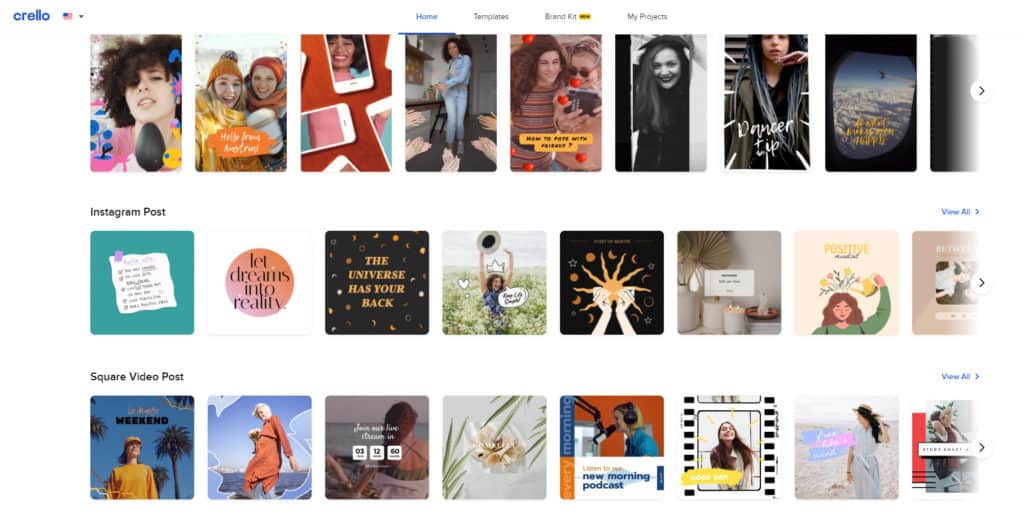
You get 30k+ static and animated design templates that are unique and pleasing to the eyes. The templates are available for 75+ design formats.
Templates: Canva Free
An enormous collection of 250k+ design templates covering 100+ design formats.
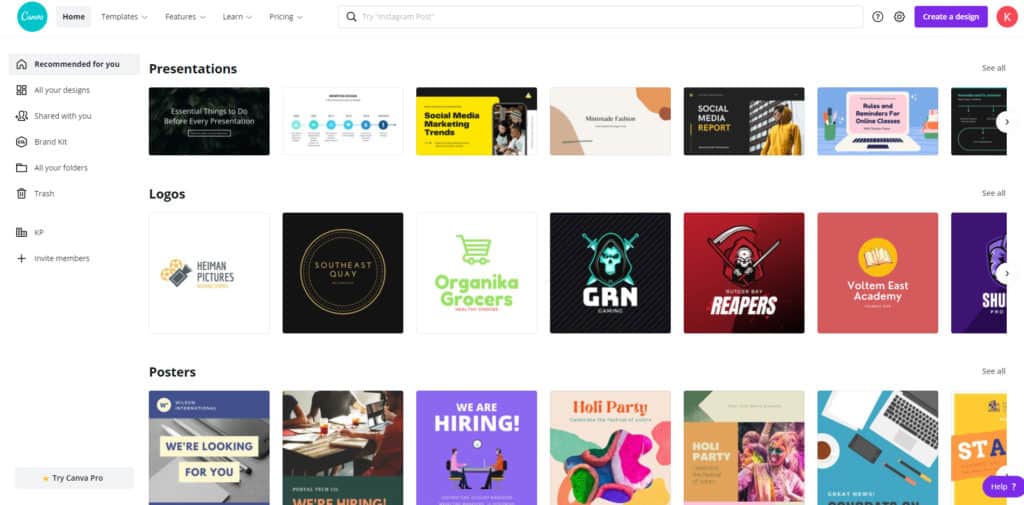
The Templates are beautifully designed, but are quite common and identifiable.
Winner: Best Free Templates
It’s a tie – where Crello offers limited but unique templates, Canva offers a vast variety of common ones! It depends on which one you prefer.
2. Photos: Crello Free Vs Canva Free
Photos: Crello Free
Crello has an excellent collection of 650k+ free stock photos.
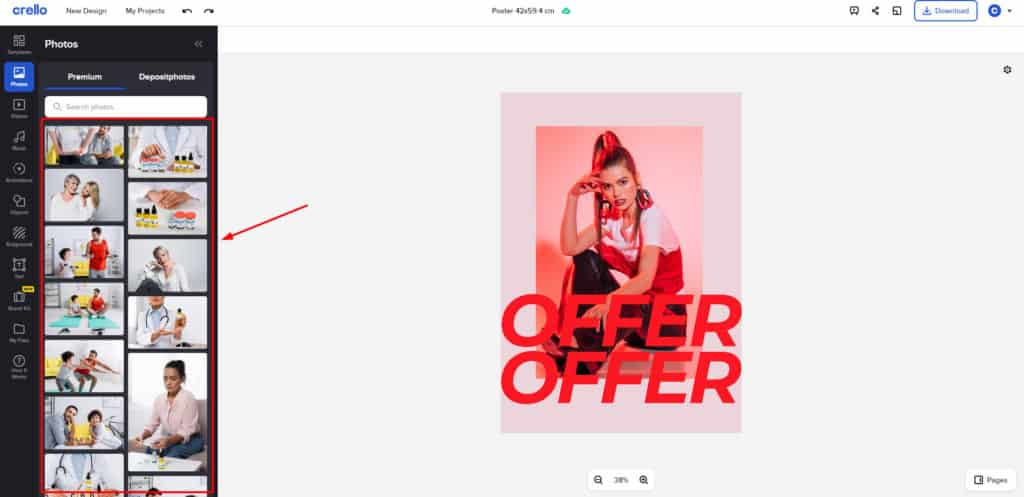
They are unique, fresh, and enough to give a premium feel to your designs.
If you need even more images, you can purchase them from the integrated DepositPhotos library at a small cost.
Photos: Canva Free
To make up for its “common” stock images, Canva offers an immense collection of 900k+ free photos.
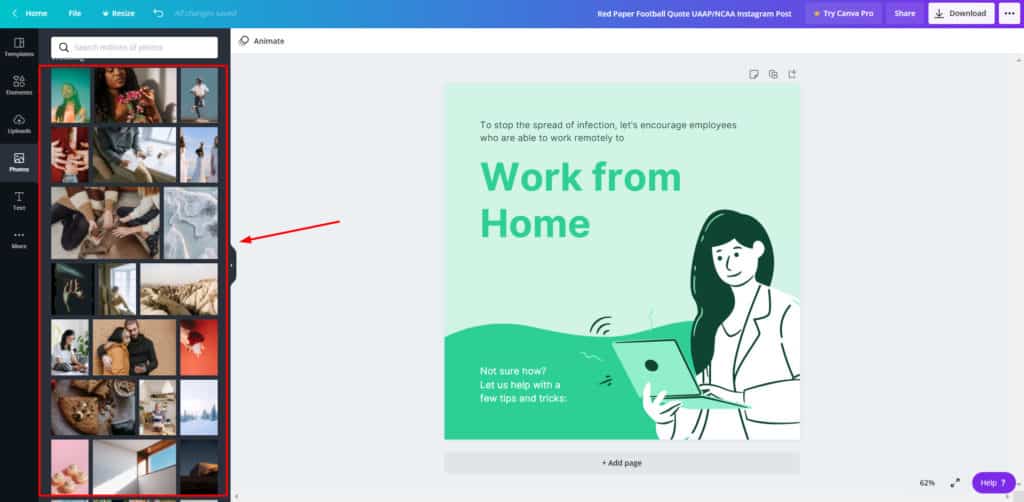
This also includes the Pexels and Pixabay libraries that are integrated into Canva’s editor to simplify your designing experience.
Winner: Best Free Photos
The clear winner is Canva, because not only does it offer an impressive collection of stock photos but also integrates with 3rd party image platforms like Pexels and Pixabay.
3. Videos: Crello Free Vs Canva Free
Videos: Crello Free
Crello features a vast collection of 32k+ stock videos you can preview by hovering your mouse pointer over it. The problem is they are repetitive at times.
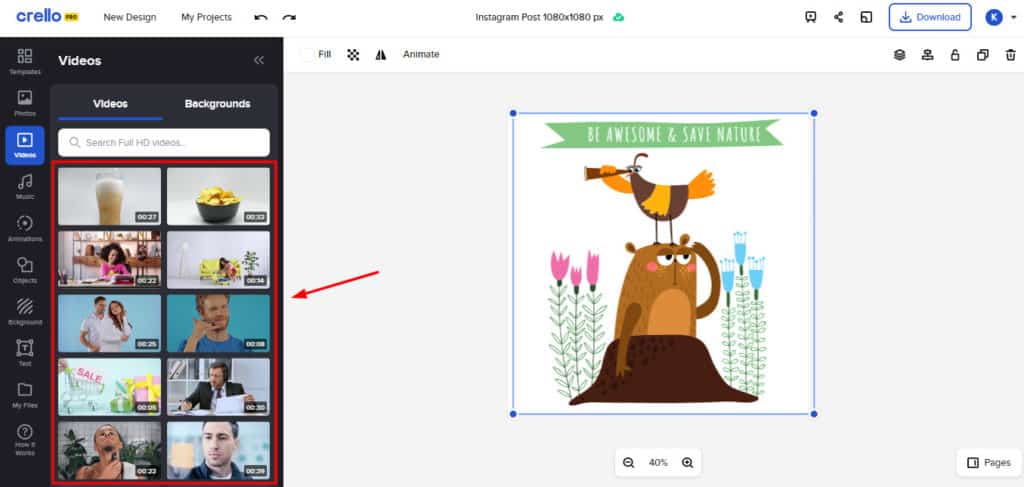
You can also find moving backgrounds that can be used as a beautiful backdrop while displaying informative content in your videos.
Videos: Canva Free
Canva offers a smaller collection of 13k+ stock videos and supports hover to preview as well.
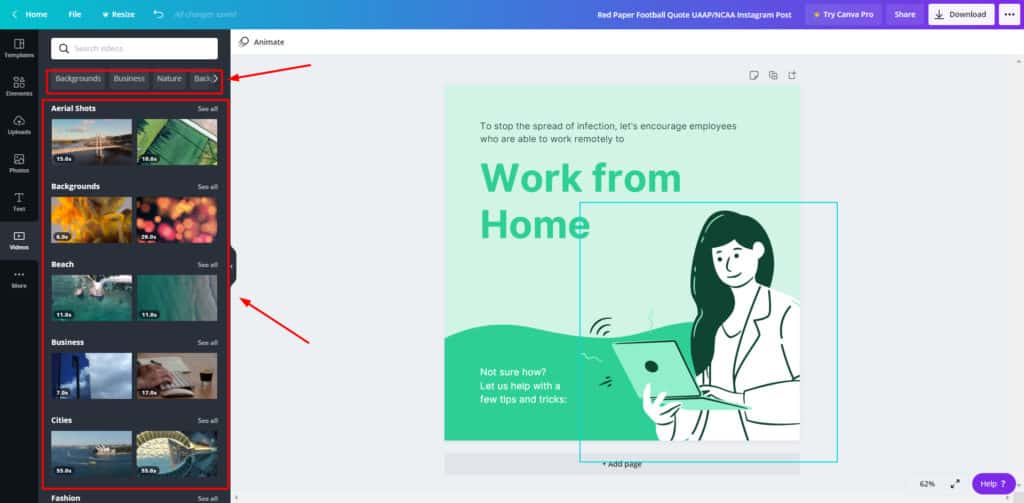
However, videos on Canva are also repetitive at times, and you cannot filter the results by free videos.
If you want a better collection, you can check out Canva Pro.
Winner: Best Free Videos
It is a tie because Crello offers quantity, while Canva offers quality. It depends on what you prefer.
4. Music: Crello Free Vs Canva Free
Music: Crello Free
Crello features a library of 3k+ audio tracks in 29 categories including Calm, Ambient, Disco, Chill, Bass, Folk, Energizing, Dreamy, etc.
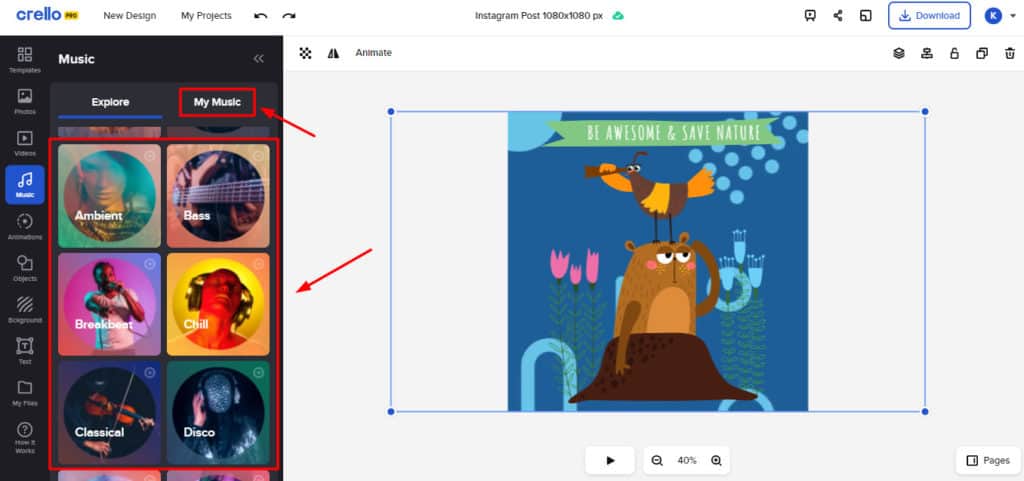
Each of these genres comprise 50-100 audio clips. This makes the music collection of Crello impressive!
Music: Canva Free
Canva comprises 75 audios from 15 genres like Wedding, Sad, Love, Vocal, Cinematic, Travel, Piano, etc. Frankly, this is disappointing for the free version.
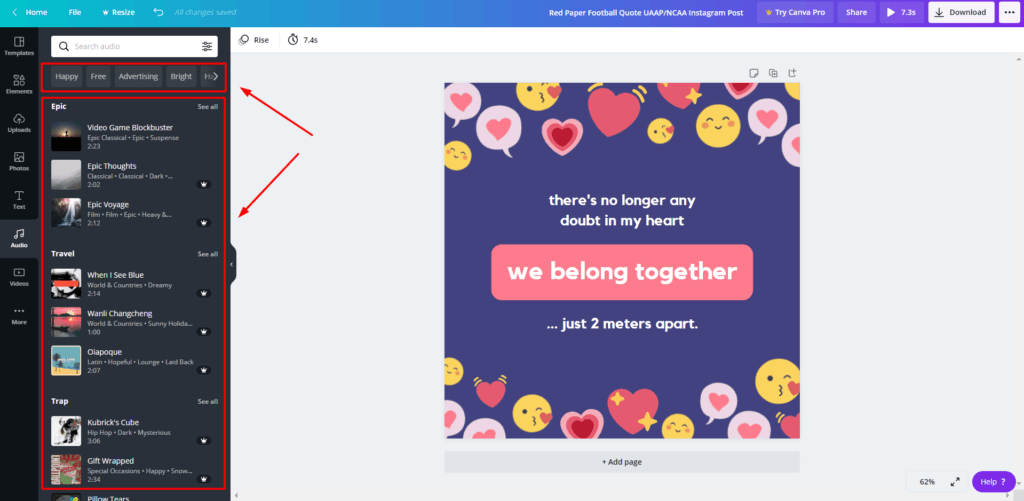
When you look through different categories in the music library, you’ll find most of the audios are marked as Pro.
So, the collection is extremely limited, and there is no way to filter them by the free tracks either!
Winner: Best Free Music
The winner is Crello, because
1. It has a diverse collection
2. It covers more genres of music
3. It only displays free elements in the free plan
5. Font Templates: Crello Free Vs Canva Free
Font Templates: Crello Free
Crello offers a decent collection of 75+ font templates that you can use to enhance your designs.
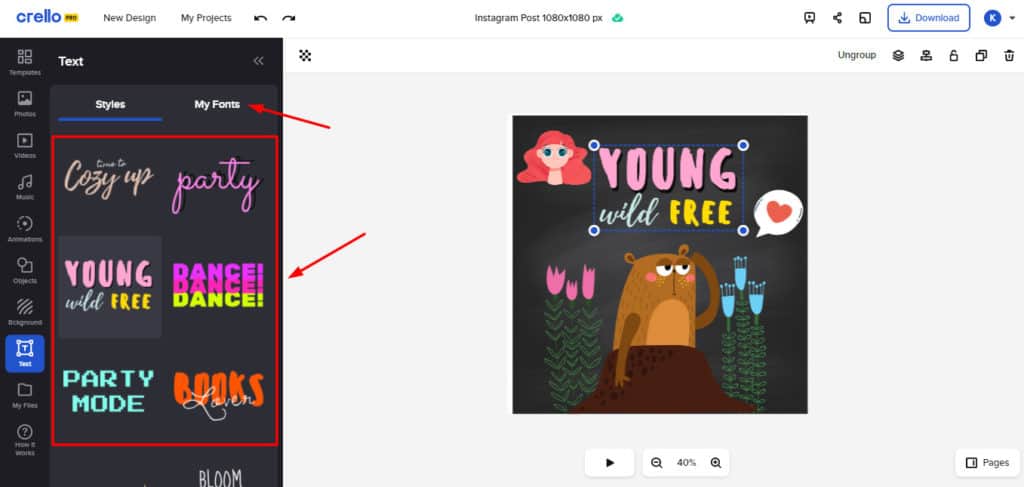
I think their font templates library can be improved to a great extent.
Font Templates: Canva Free
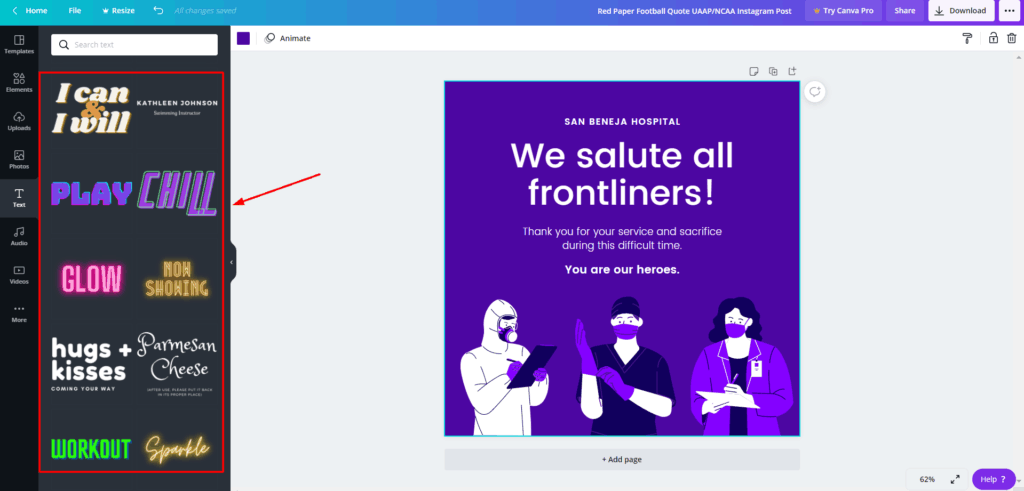
Canva has 200+ elegant font templates to choose from. Along with it, Canva’s templates also have a better variety.
Winner: Best Free Font Templates
Clearly, Canva wins in this category with 2.5 times the number of text templates than Crello!
6. Elements: Crello Free Vs Canva Free
Elements: Crello Free
All the elements including illustrations, icons, frames, shapes, etc are placed under the Objects tab.
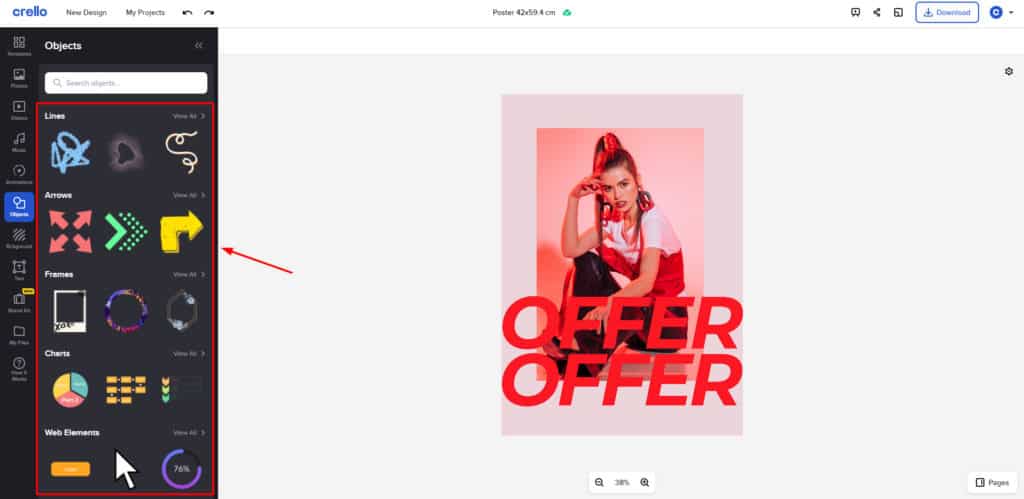
However, their collection is limited and not that impressive!
Elements: Canva Free
The Elements in Canva like icons, vectors, stickers, doodles, frames, shapes, etc are all placed under the Elements tab.
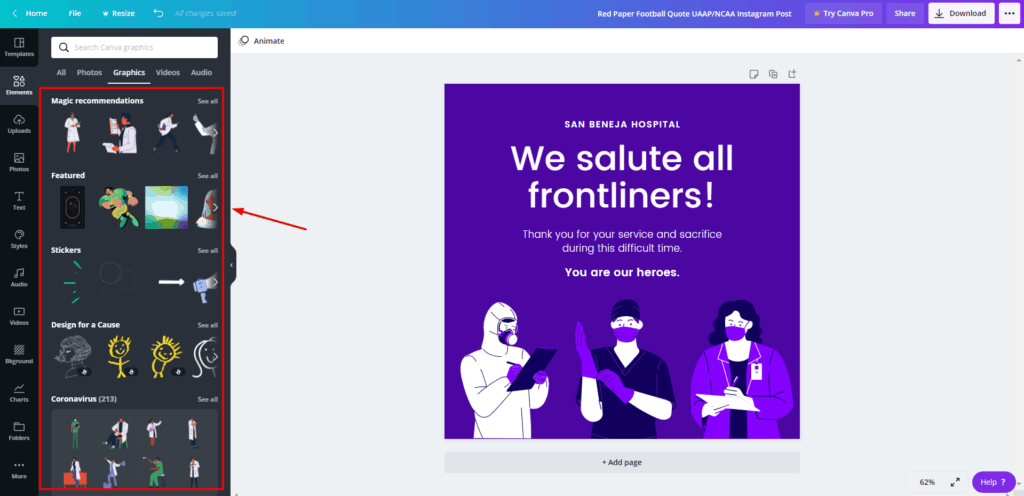
I found their collection to be more diverse, and the search results were more relevant.
Winner: Best Free Elements
Again, Canva wins in this category because of more relevant search results shown for a particular query.
7. Animations: Crello Free Vs Canva Free
Animations: Crello Free
Crello offers 8 animation effects to help you bring your designs to life with a single click!
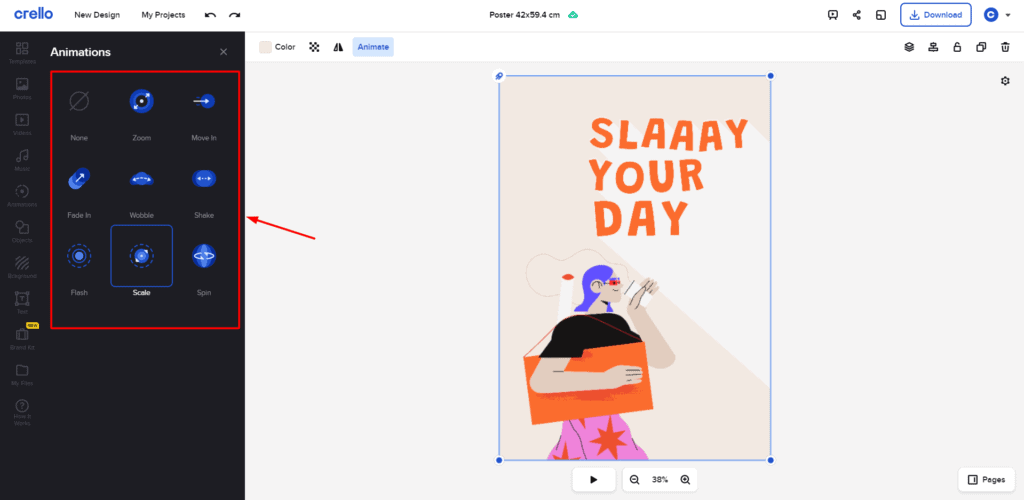
It supports hover to preview feature, so you can see your design in action. You can also set the direction and delay for any particular animation effect.
Animations: Canva Free
Canva offers 6 animation effects that help you grab your audience’s attention in no time!
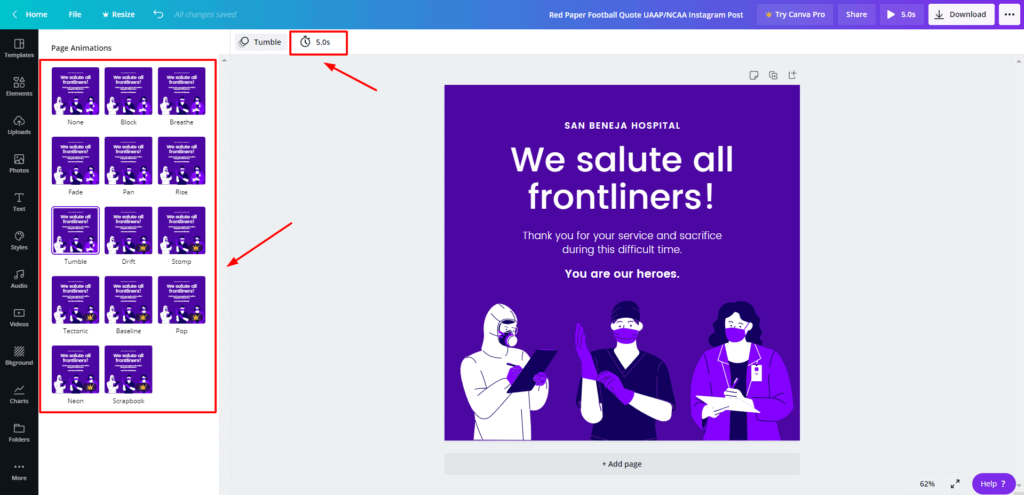
It supports hover to preview feature, and you are free to set a time duration for your animation. It now supports text animations as well!
Canva Pro features even more interesting animation effects!
Winner: Best Free Animations
The winner is Crello, with a greater number of animation effects.
8. Animated Templates: Crello Free Vs Canva Free
Animated Templates: Crello Free
Crello offers an exciting variety of over 5.4k animated templates to choose from. These templates are fresh, unique and extremely beautiful!
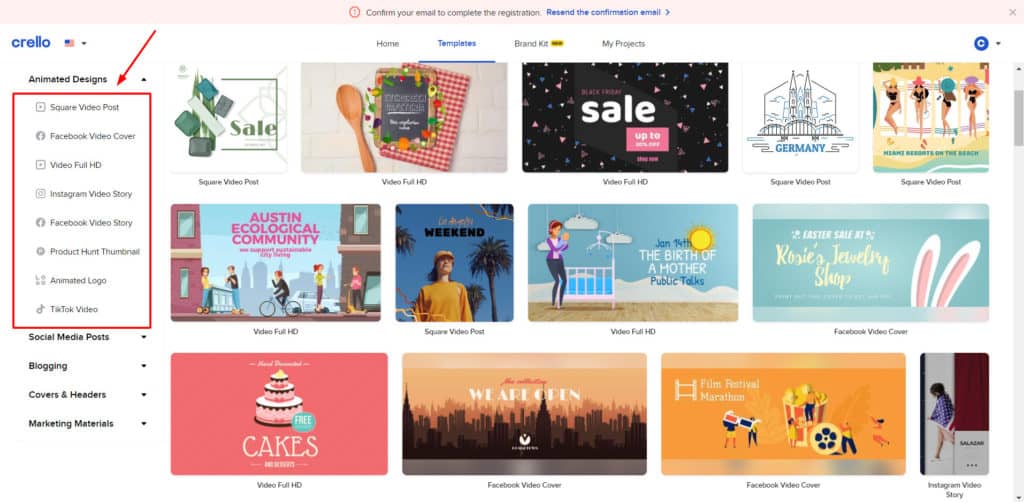
They are available for various categories including Facebook video cover, Facebook video story, animated logo, Tiktok video, Instagram video story, etc.
Animated Templates: Canva Free
Canva offers an extremely limited collection of just 201 animated templates for social media. They are quite common in design and lack uniqueness.
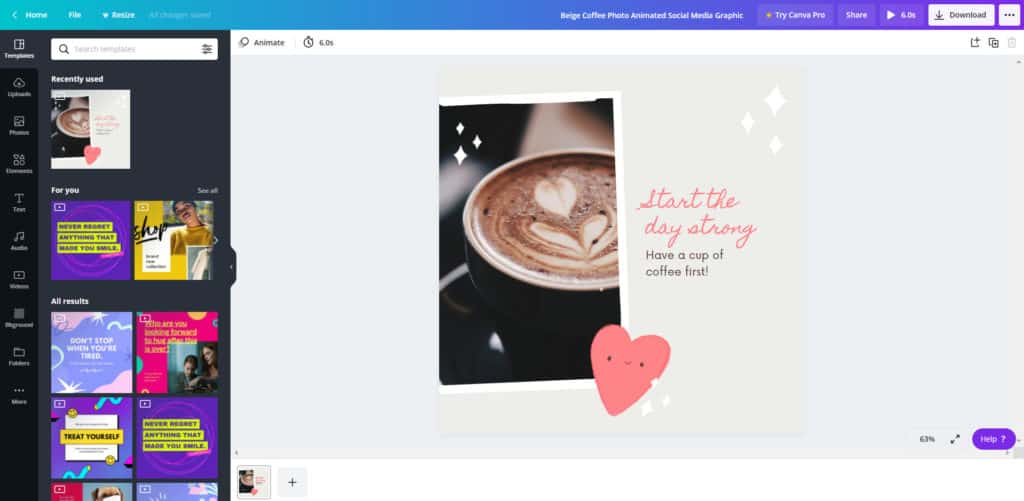
I hope they add more to their collection soon!
Winner: Best Free Animated Templates
Quite evidently, Crello is the winner with a massive collection of animated video templates.
9. Editor: Crello Free Vs Canva Free
Editor: Crello Free
Crello’s editor is clean and easy to use. It supports drag-and-drop upload, which adds convenience while designing images.
But your uploads are not directly visible on the Editor. You need to click on the uploaded image once to add it to the Editor.
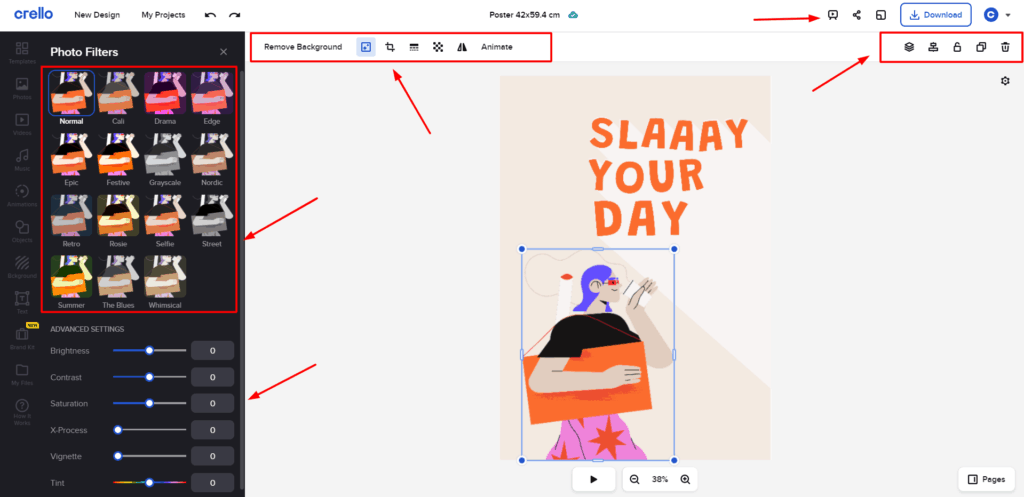
Along with 14 image filters, it offers lots of features to crop, flip, adjust transparency, tinker with layers and positions, etc.
Editor: Canva Free
Canva’s editor looks neat with a modern design. It also supports drag and drop upload, which is fast and convenient.
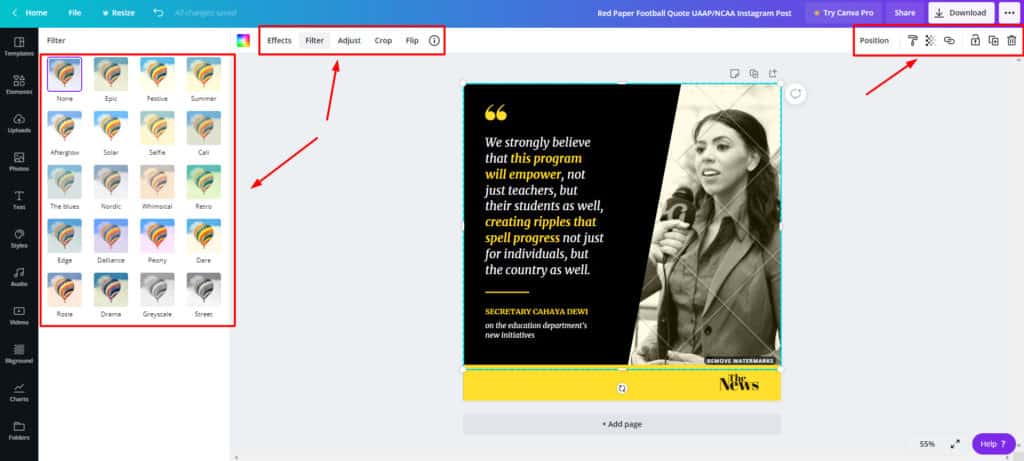
Other features include image crop, flip, layers adjustment, transparency, copy style, image adjustments, and image effects.
You can also choose from 19 image filters to make your designs pop out!
Winner: Best Editor
It is a tie because both the editors are equally attractive and easy to use.
10. Import and Export: Crello Free Vs Canva Free
Import and Export: Crello Free
Crello lets you import files in the following formats.
- Images: PNG, JPG, JPEG (50 Mb max)
- Multimedia: MP4, MOV (max 200 Mb)
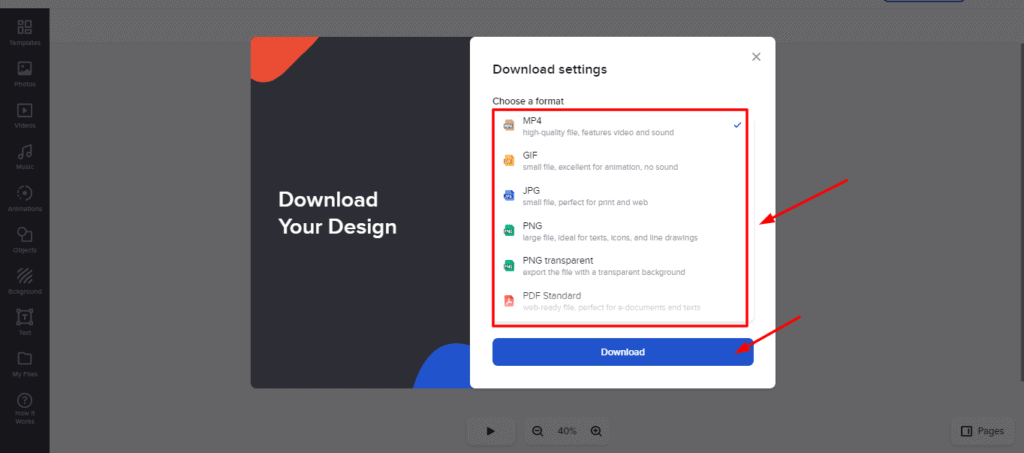
Along with this, you are free to export your designs in these formats:
- Images: JPG, PNG, PNG Transparent
- Documents: PDF standard, PDF print
- Videos: MP4, GIF
Import and Export: Canva Free
Canva offers you several options for importing files:
- Images: JPG, PNG, SVG, HEIC
- Videos: GIF, MOV, MP4, WEBM, MKV
- Audios: MP3, M4A, WAV
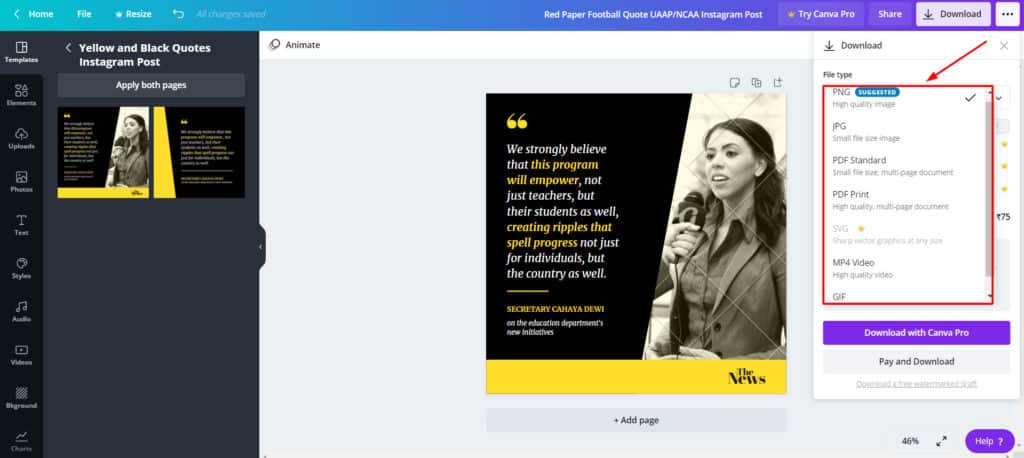
And for downloading your files, you get the following export options:
- Images: JPG, PNG
- Documents: PDF Standard, PDF Print
- Videos: MP4, GIF
P.S. For exporting your design with a Transparent background, check out Canva Pro.
Winner: Best Import and Export
Though Crello allows exporting files in the PNG Transparent format, the winner still comes out to be Canva for 2 primary reasons.
1. Canva does not apply restrictions on file sizes, and
2. It offers far more import options than Crello.
11. Folder Management: Crello Free Vs Canva Free
Folder Management: Crello Free
Crello’s folder management is basic.
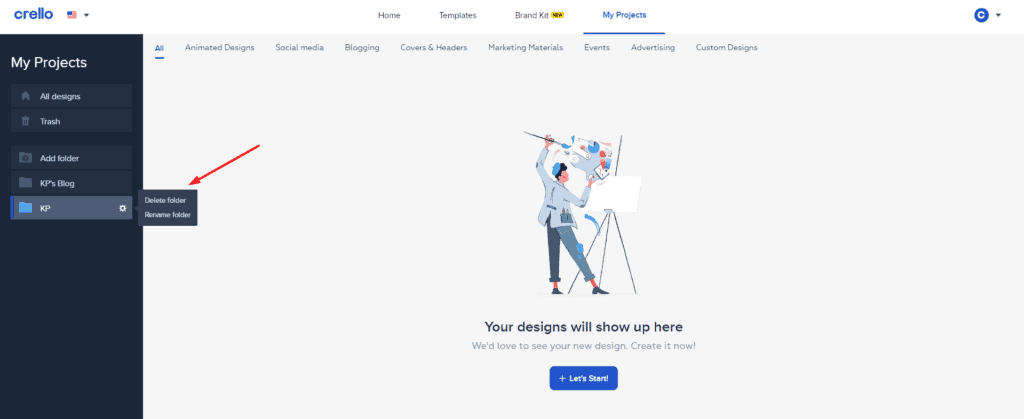
You can create unlimited folders and rename or delete them. Creating sub-folders is not allowed.
Folder Management: Canva Free
Canva offers advanced folder management by allowing you to create multiple sub-folders that can be renamed, deleted, shared, and even presented!
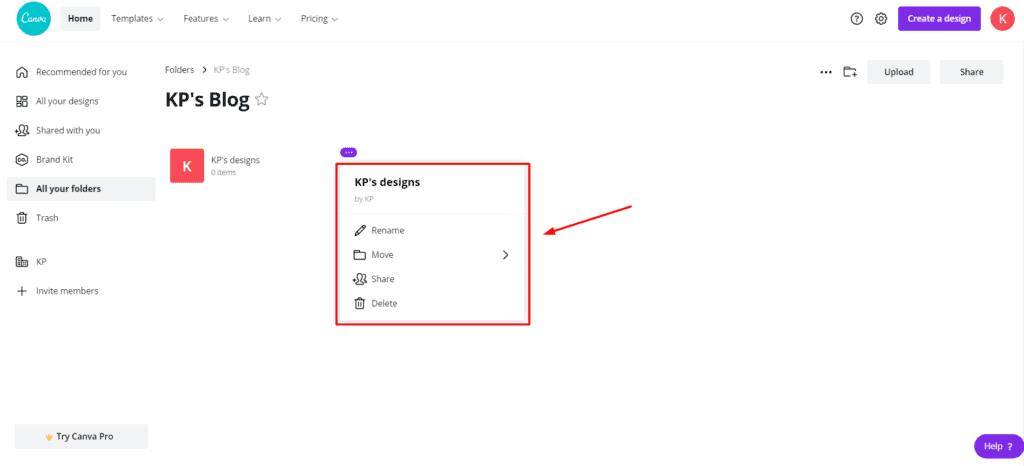
However, the only downside is that you cannot create more than 2 folders.
Winner: Best Folder Management
It is a tie – because Canva offers advanced folder functionality on limited folders. Whereas, Crello offers limited functions on unlimited folders.
12. Sharing Options: Crello Free Vs Canva Free
Sharing Options: Crello Free
Crello is quite limited with its sharing options.
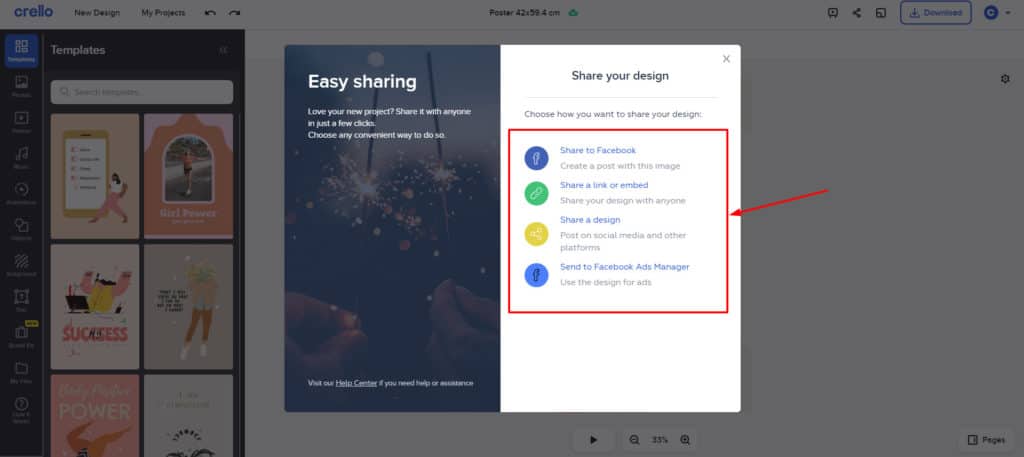
It only lets you generate shareable links or share your designs on social media platforms, including
- Tumblr
- Facebook Ads Manager
Sharing Options: Canva Free
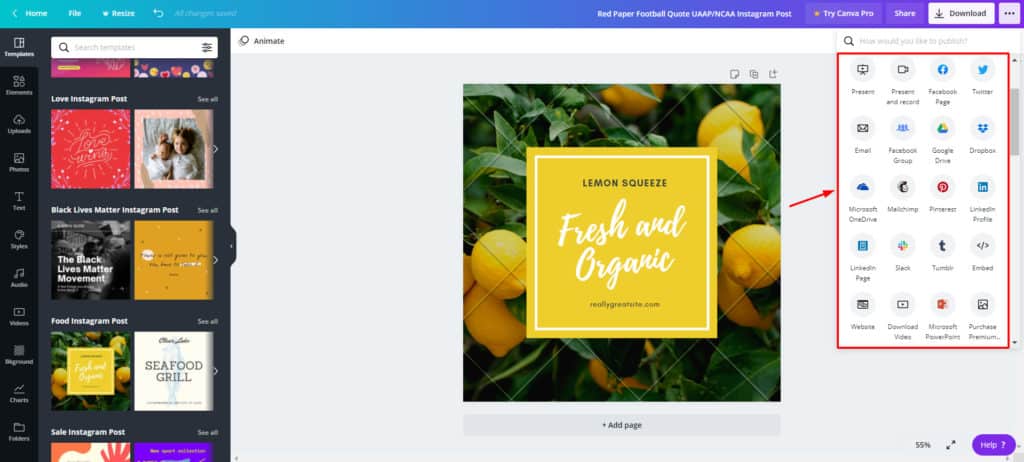
Canva offers you better options to share your designs.
You can:
- Connect social media accounts like Facebook page, Facebook Group, Twitter, Pinterest, LinkedIn, Tumblr
- Connect Cloud Storage drives like Google drive, Dropbox, OneDrive
- Share on email or through links
- Connect Email marketing services like MailChimp
- Or connect Team communication apps like Slack
Winner: Best Sharing Options
Canva beats Crello in this case because it goes beyond social media platforms and integrates with many other 3rd party services to simplify user’s experience.
13.Customer Support: Crello Free Vs Canva Free
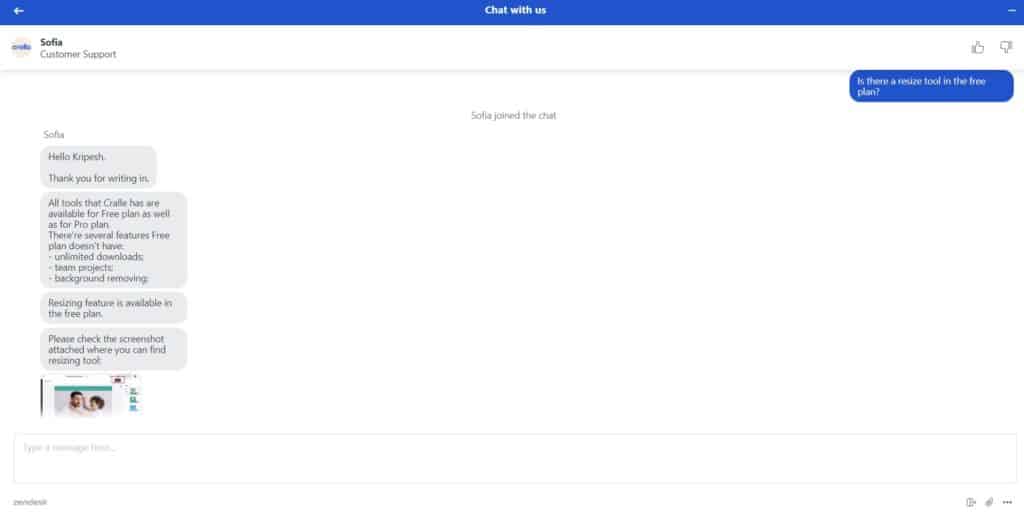
Customer Support: Crello Free
Crello offers support through email form, but recently it has also launched its live chat feature. Along with this, you can also find lots of video tutorials on designing.
Customer Support: Canva Free
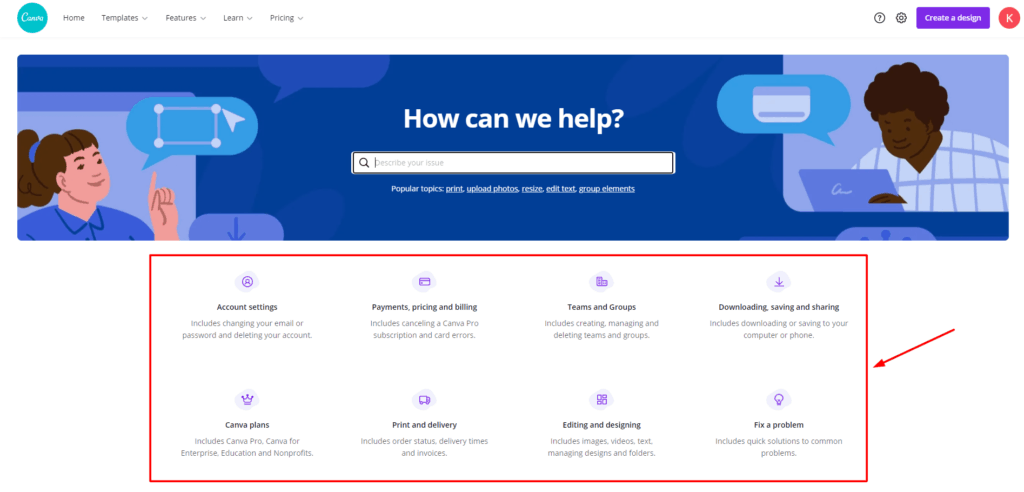
Canva lets you contact the support through its email form. Along with that, it also offers 6 courses and tutorials on designing.
Winner: Best Customer Support
The winner is Crello, because it offers Live Chat support.
14. Apps: Crello Free Vs Canva Free
Apps: Crello Free
Crello Free offers powerful apps for Android and iOS mobile devices.
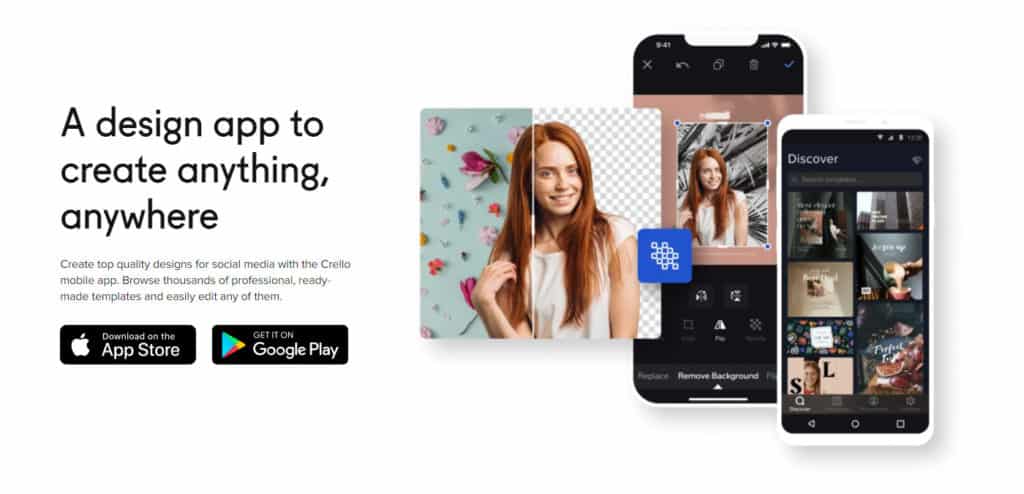
However, the apps are quite heavy and some features like animation, team collaboration, folder management, etc seem to be missing. I did not experience any lags while designing through them.
So, the overall designing experience is super smooth. But a disadvantage that I found was that it limits the editing to specific devices.
You cannot edit the designs created through the web version on your mobile app and vice versa.
Apps: Canva Free
Canva features complete and perfectly functioning apps for Android and iOS mobiles. Along with this, it also has a desktop app for Windows devices, which is a great option for designing on your laptop.
It does not impose a limit on devices, so you can easily start creating a design in the web version, and later edit it through your mobile app as well!
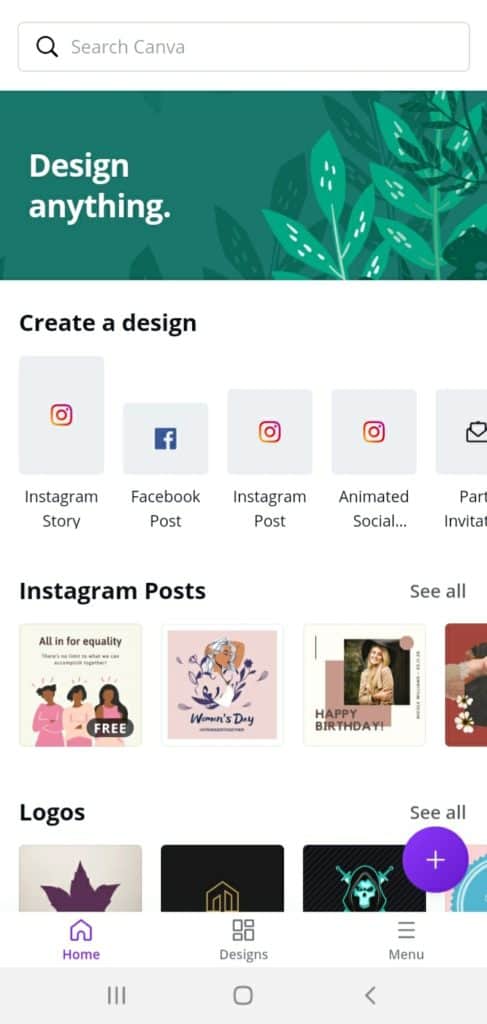
The apps comprise all the major functions, including folder management, team collaboration, etc. However, the app is heavy, and I got to face some lags while designing.
Winner: Best Apps
The winner is Canva, because not only does it have a desktop app for Windows OS, but the mobile apps have all the important functions so you can switch to the mobile version and do everything just the same as from a laptop!
15. Presentation: Crello Free Vs Canva Free
Presentation: Crello Free
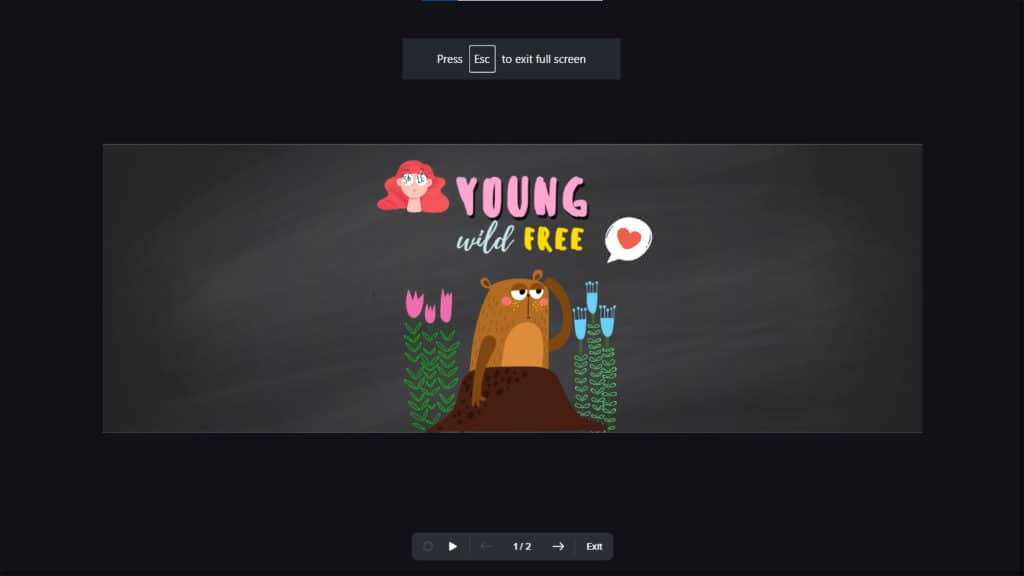
Presentation feature of Crello is very basic. Your designed presentation just turns into a slide show if you click on Present.
Presentation: Canva Free
With Canva, you can not only deliver a presentation but also record it at the same time.
In case you have notes, you can paste them on the panel and they won’t be shown in the recording at all! Cool, right? Here’s how you can record your presentations on Canva.
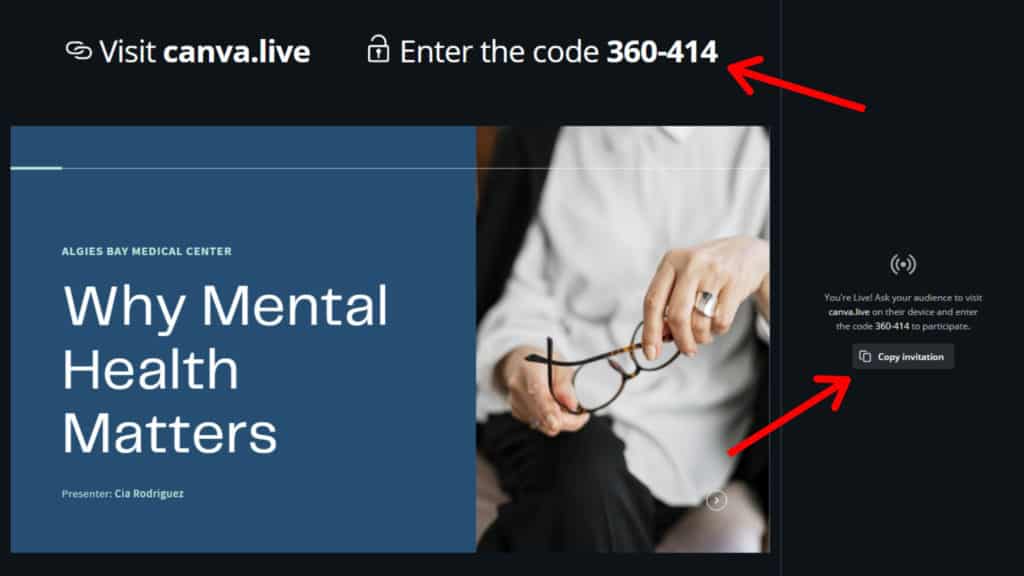
What’s more? You can actually Live Stream through Canva by sending a link of your stream to anyone. The audience can ask you questions without requiring an app or an account on Canva.
This is great for conducting QnA live sessions if you are a content creator, streamer, instructor, etc. Here’s how you can start Live Streaming through Canva.
They have recently added the Audio-only talking presentations that allow you to disable your video and simply record your voice along with the presentation!
Winner: Best Free Presentation
The winner is obviously Canva, because it allows you to do much more than plain presenting your content.
16. Integrations: Crello Free Vs Canva Free
Integrations: Crello Free
Crello does not offer integrations with any external services.
Integrations: Canva Free
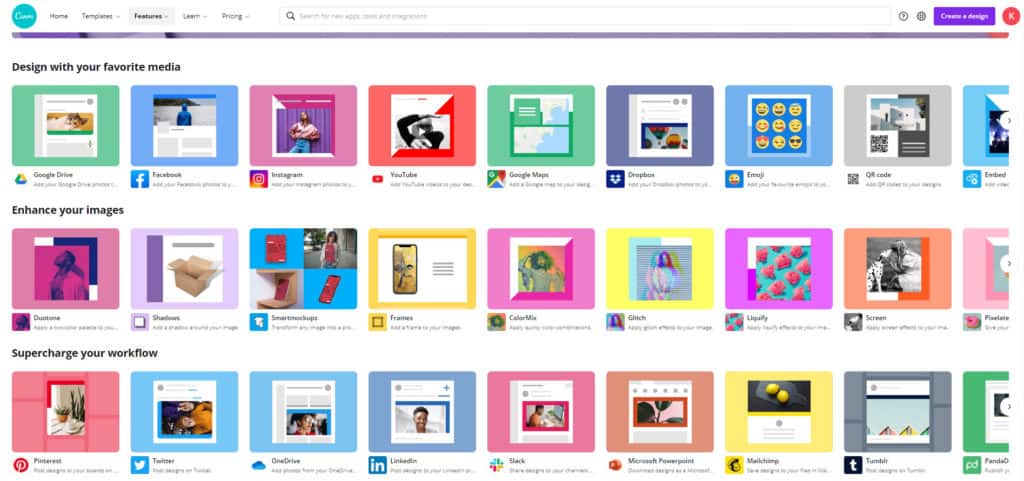
Canva offers integrations with lots of third party services including Pexels, Pixabay, Giphy, various social media platforms, email marketing platforms, cloud storage services, and more!
Winner: Best Free Integrations
Canva is the obvious winner integrating with lots of services all for free!
17. Brand Kit: Crello Free Vs Canva Free
Brand Kit: Crello Free
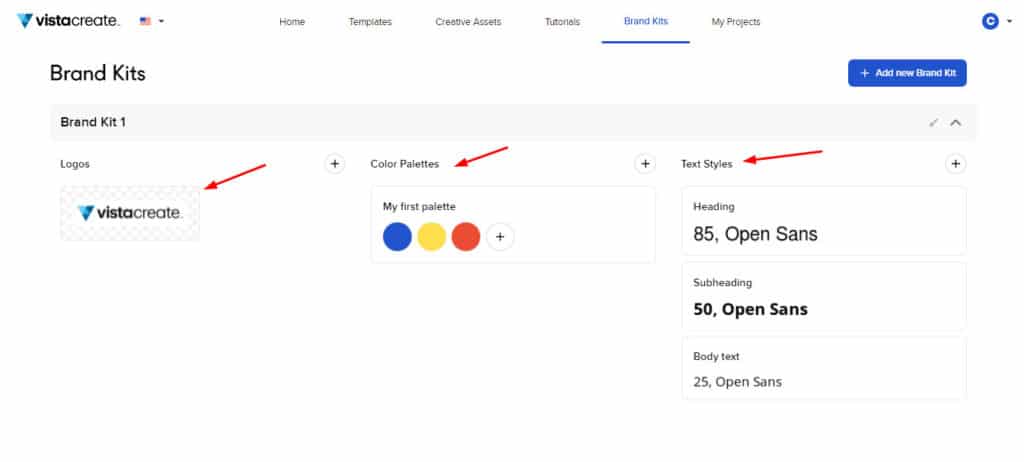
Crello offers 1 Brand Kit with its free plan where you can add your brand logo, colors, and fonts to streamline design as per your brand.
Brand Kit: Canva Free
Canva does not offer a Brand Kit with its free plan.
Winner: Best Free Brand Kit
The winner is clearly Crello because you get a Brand Kit even on its free plan.
18. Downloads: Crello Free Vs Canva Free
Downloads: Crello Free
You can now download unlimited assets without any restrictions.
Downloads: Canva Free
Canva does not impose any restrictions on the number of downloads. You can design and download an unlimited number of designs.
Winner: Best Free Downloads
It’s a tie because both the tools offer unlimited downloads.
19. Resize Tool: Crello Free Vs Canva Free
Resize Tool: Crello Free
The Resize tool of Crello works well. You can use it to either convert a design into a different format, or specify custom dimensions.
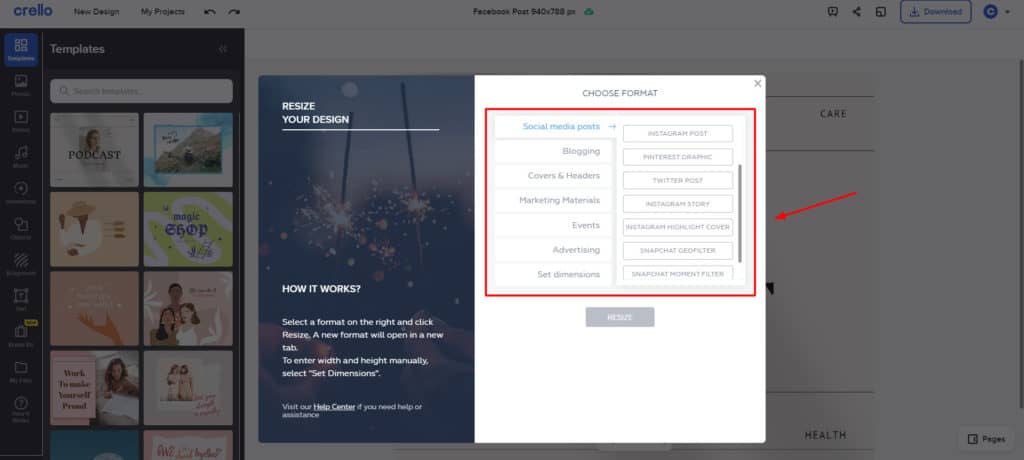
The only problem I faced was that it only resizes the canvas and not the elements present on it.
To know more, check out my detailed Crello Review.
Resize Tool: Canva Free
Canva does not offer a Resize tool in its free version.
Winner: Best Free Resize Tool
Crello is the winner by default!
20 Background Remover: Crello Free Vs Canva Free
Background Remover: Crello Free
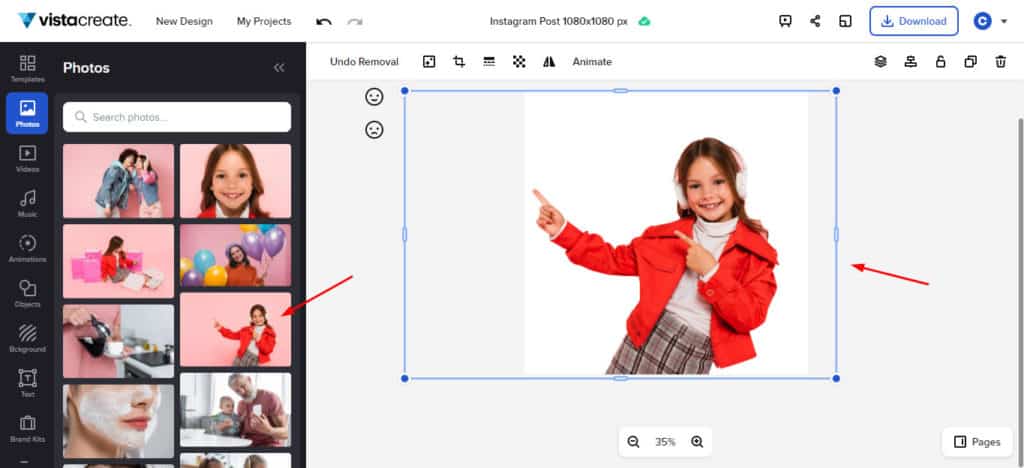
Crello offers a powerful background removal tool so you can easily remove backgrounds from any image and use it on your designs.
Background Remover: Canva Free
Canva does not provide a Background Remover for free.
Winner: Best Free Background Remover
Clearly, the winner comes out to be Crello for this round.
21. Storage: Crello Free Vs Canva Free
Storage: Crello Free
With Crello Free, you now get 10 GB of storage space. This is a great improvement!
Storage: Canva Free
With Canva Free, you get 5 GB of storage space.
Winner: Best Free Storage
Crello offers double the storage space on its free plan. Thus, Crello again wins this round!
22. Collaboration: Crello Free Vs Canva Free
Collaboration: Crello Free
Unfortunately, Crello does not offer any team collaboration options in its free version.
Collaboration: Canva Free
Canva lets you create up to 100 free teams, each of which can have upto 3k members.
You can also assign member roles (Admin or Member) to your teammates. Plus, the in-built real-time commenting feature is really cool!
Winner: Best Collaboration
Of course, Canva is the winner because Crello does not offer a team collaboration functionality.
Crello Free vs Canva Free – Who Wins?
It depends on your preferences with the design software. If you want
- An excellent collection of videos and music
- Thousands of animation effects
- The ability to create unlimited folders
- To Enjoy live chat support
- Have smooth working mobile apps
- A Brand Kit to streamline your designs
- A handy resize tool and Background Remover
- Download images with a transparent background
All for free, then you can go for Crello Free.
But, if you wish to have
- A large variety of templates and stock photos
- Hundreds of unique font templates
- Advanced import and export options
- Sharing options for lots of platforms
- Support of a desktop app
- Integration with hundreds of 3rd party services
- Efficient team collaboration
Then you can go with Canva Free.
Crello Pro vs Canva Pro
| Features | Crello Pro | Canva Pro |
| 1. Templates | 25k static 9k animated | 420k+ |
| 2. Photos | 650k+ | 75M+ |
| 3. Videos | 32k+ full HD videos | 2.5M+ |
| 4. Music | 3k+Upload custom music | 25k+ audios Upload custom music |
| 5. Font Templates | 75+ font templates | 200+ font templates 3k+ premium fonts |
| 6. Elements | Limited collection | Diverse collection |
| 7. Animations | 9 | 13 |
| 8. Animated Templates | 5.4k+ | 254 |
| 9. Editor | Drag and drop upload 14 image filters | Drag and drop upload 19 image filters Lots of image effects |
| 10. Import | PNG, JPG, JPEGMP4, MOV | JPG, PNG, SVG, HEICGIF, MOV, MP4, WEBM, MKVMP3, M4A, WAV |
| 11. Export | JPG, PNG, PNG Transparent PDF standard, PDF print MP4, GIF | JPG, PNG PDF standard, PDF print MP4, GIF |
| 12. Folder Management | Unlimited folders Can rename and delete folders No sub-folders | Unlimited folders Can rename, delete, share, and present folders Sub-folders allowed |
| 13. Sharing Options | Share design To Social media As a link | Share design As as link Mark as template Share to social media, email, and cloud storage drives |
| 14. Customer Support | Live Chat Email form Priority support Lots of video tutorials on designing | No live chat Email form 6 Tutorials and design courses |
| 15. Apps | Android, iOS | Android, iOS, Mac, Windows |
| 16. Brand Kit | Unlimited Brand Kits Upload unlimited logos, but no custom fonts | 1 brand kit Upload unlimited fonts and logos |
| 17. Downloads | Unlimited | Unlimited |
| 18. Resize Tool | Yes | Yes |
| 19. Background Remover | Yes | Yes |
| 20. Custom download quality | No | Yes |
| 21. Version History | No | Yes |
| 22. Content Scheduler | No | Yes |
| 23. Collaborations | 10 members | ₹499/month for up to 5 members |
| 24. Pricing/month (Billed Yearly) | ₹744 | ₹333.25 |
1. Templates: Crello Pro Vs Canva Pro
Templates: Crello Pro
Crello Pro offers an enormous collection of 34k templates covering the usual 75+ designing formats.
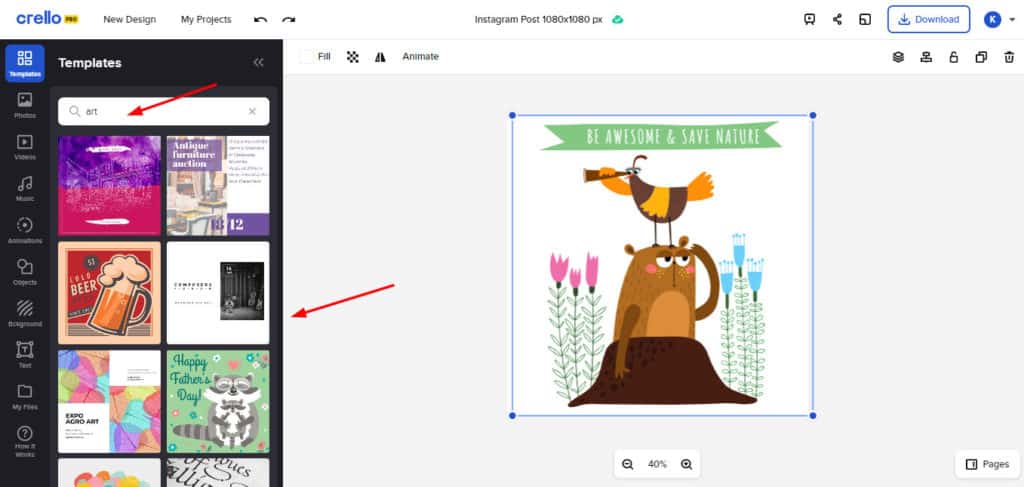
Out of these 25k are static templates, while 9k+ are animated ones! They keep on adding new templates every week to enrich their collection.
Templates: Canva Pro
Canva Pro offers a stupefying 420k+ free templates designed for 100+ formats.
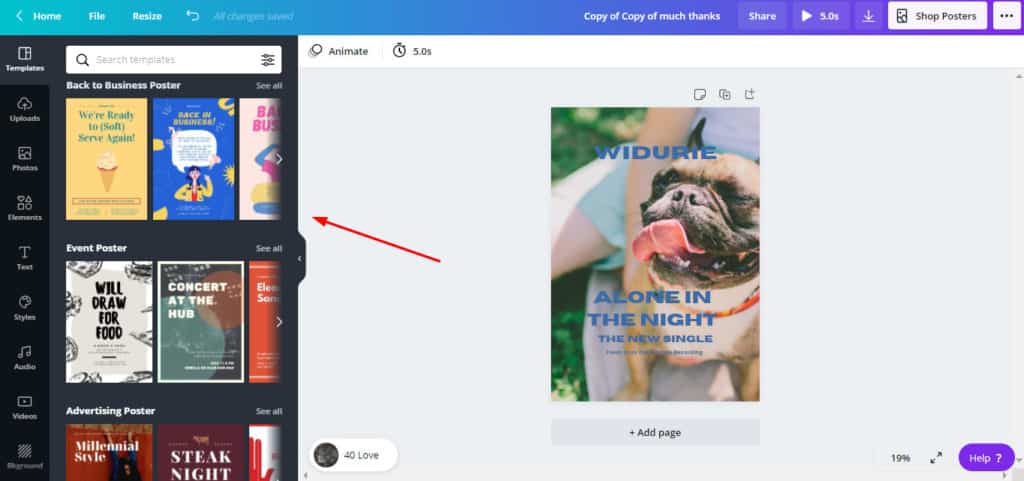
The templates are a significant upgrade on Canva Free. They have recently added lots of Business Presentation templates and Startup Kits to their collection, to give your designs a more professional feel.
Winner: Best Pro Templates
Canva Pro is undoubtedly the winner with 12 times the number of templates available in Crello!.
2. Photos: Crello Pro Vs Canva Pro
Photos: Crello Pro
Crello Pro has an astounding collection of 650k+ premium stock images.
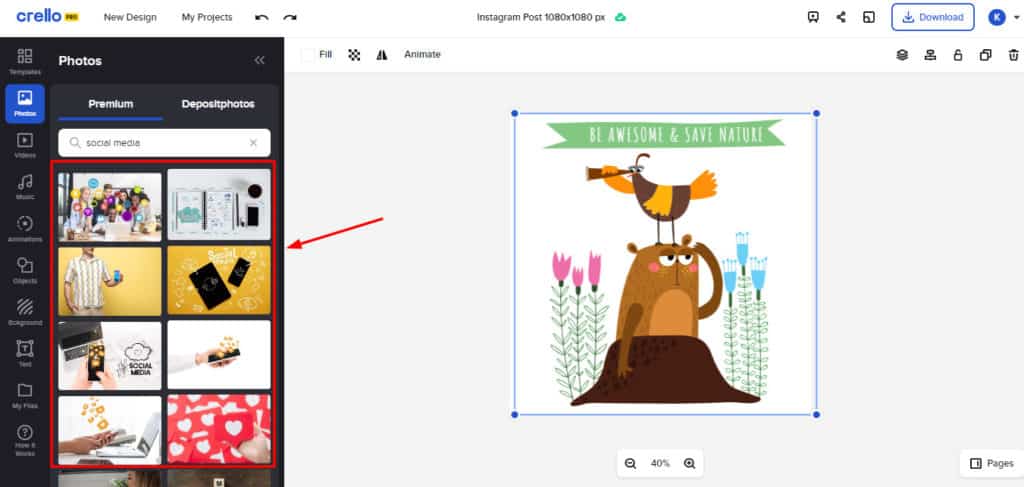
And not just that, it also integrates the DepositPhotos Library so you can get even more premium images by paying a small charge.
Photos: Canva Pro
Canva Pro offers an unbelievable library of 75M+ premium stock images so you will never run out of creative ideas for your designs.
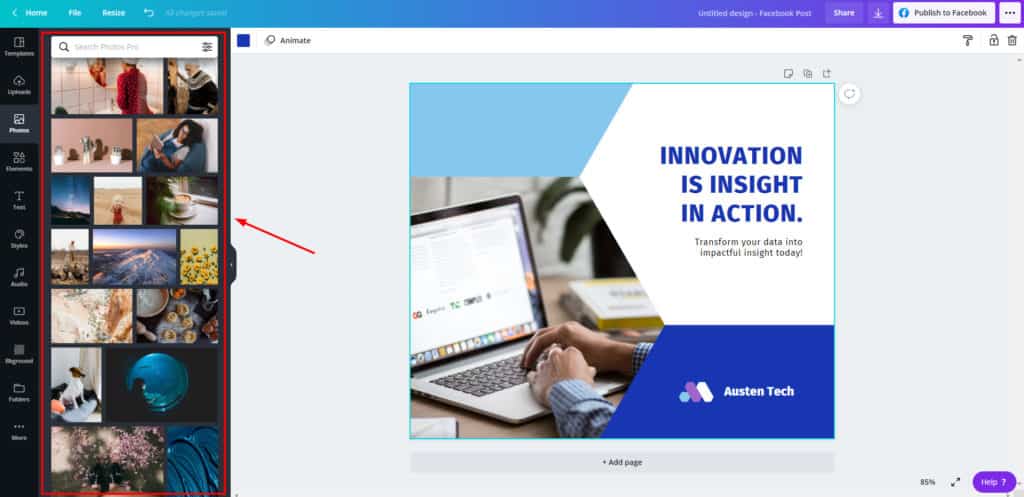
This is a massive upgrade on its free plan, and the photos are definitely not common like the free ones.
Winner: Best Pro Photos
The winner, again, is Canva Pro offering millions of premium images to help your designs make the mark!
3. Videos: Crello Pro Vs Canva Pro
Videos: Crello Pro
The video collection of Crello Pro is exactly the same as the free plan.
Videos: Canva Pro
Videos in Canva Pro offer a much wider variety and are available in 20 categories including Tech, Nature, Aerial shots, Sports, etc. Not only that, you can also use the Search Filter function to filter your results by only premium videos.
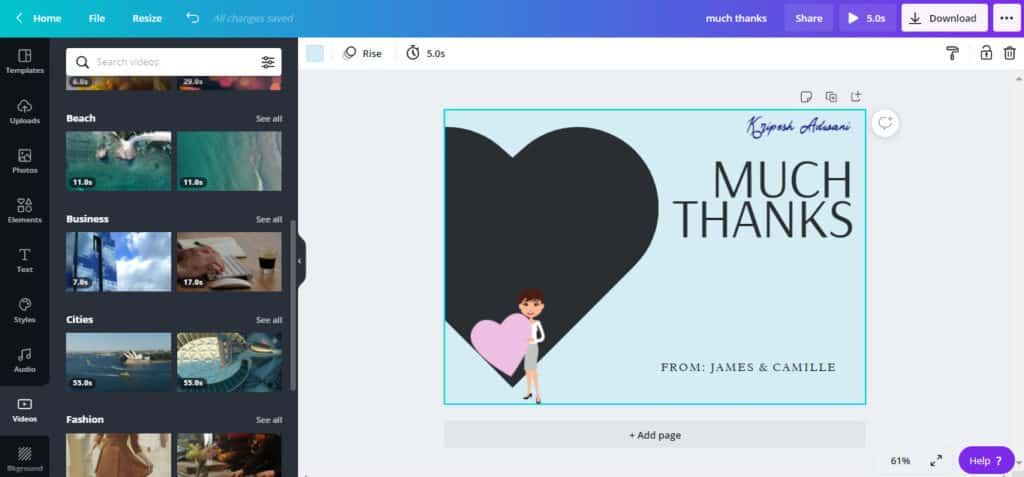
What’s more? Canva Pro offers 1k+ video templates for categories like Birthdays, YouTube intros, Health, Food, Fashion, etc. Simply add a few images, edit the text and your video is ready within a few clicks!
Winner: Best Pro Videos
Definitely, Canva Pro is the winner with an advanced video collection, pre-designed video templates, and search filters.
4. Music Tracks: Crello Pro Vs Canva Pro
Music Tracks: Crello Pro
Crello Pro features audio tracks in 29 genres, each comprising 50-100 tracks. The collection is remarkable, but not an upgrade on its free plan.
Music Tracks: Canva Pro
Canva Pro has a library of gigantic 25k audio tracks.
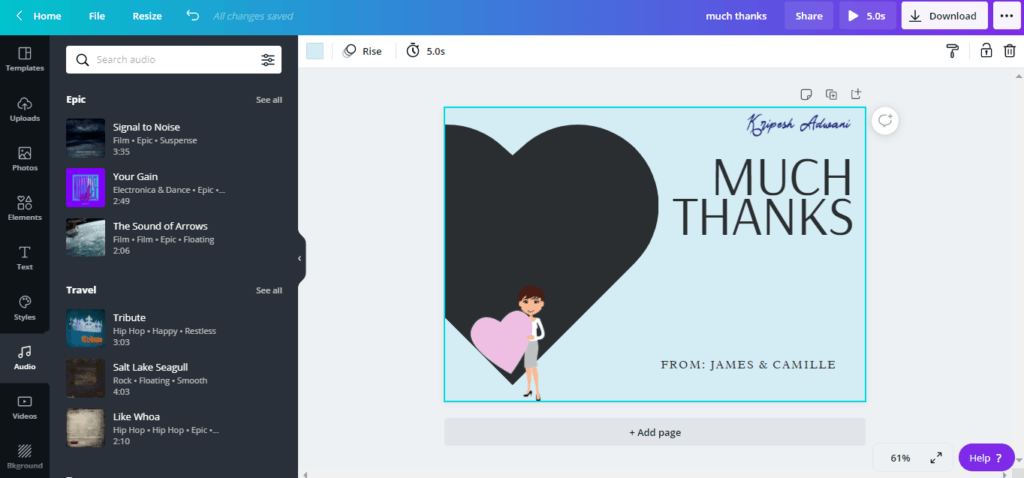
This is, again, a huge upgrade on its free plan. You can upload custom fonts to personalize your designs as well.
Winner: Best Pro Music Tracks
Well, the winner is Canva Pro with its huge audio collection.
5. Font Templates: Crello Pro Vs Canva Pro
Font Templates: Crello Pro
Crello Pro offers 75+ font templates, which is again the same as the free version.
Font Templates: Canva Pro
Canva Pro version has a collection of 200+ font templates and 3k+ premium fonts collection. So, if you wish to experiment with loads of text styles, do try out Canva Pro.
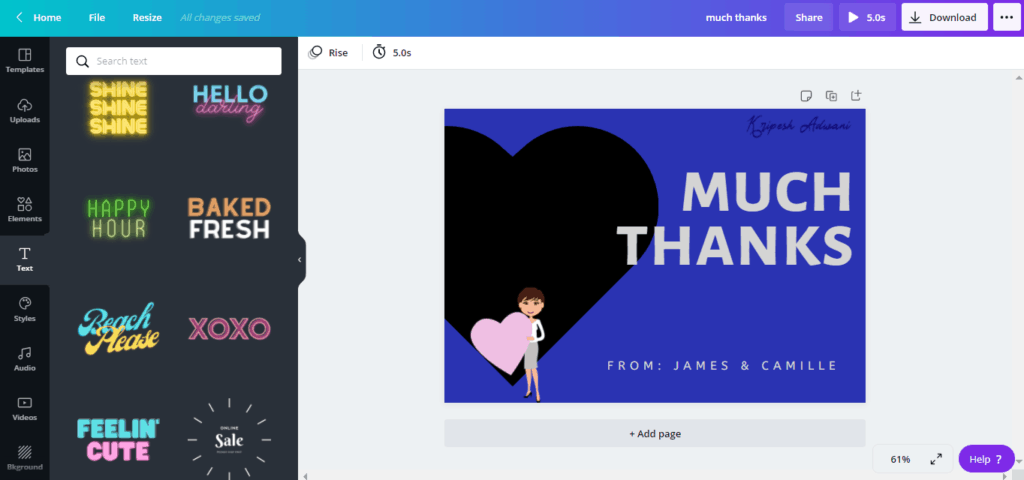
Anyway, do you know that you can also add curved text in Canva! Check out this simple Canva trick to know how to do it!
Winner: Best Pro Font Templates
Clearly, Canva is the King with more templates, and premium fonts to help you design beautiful images.
6. Elements: Crello Pro Vs Canva Pro
Elements: Crello Pro
Crello Pro is not much of an upgrade with its Elements. The collection is basic and only features limited results.
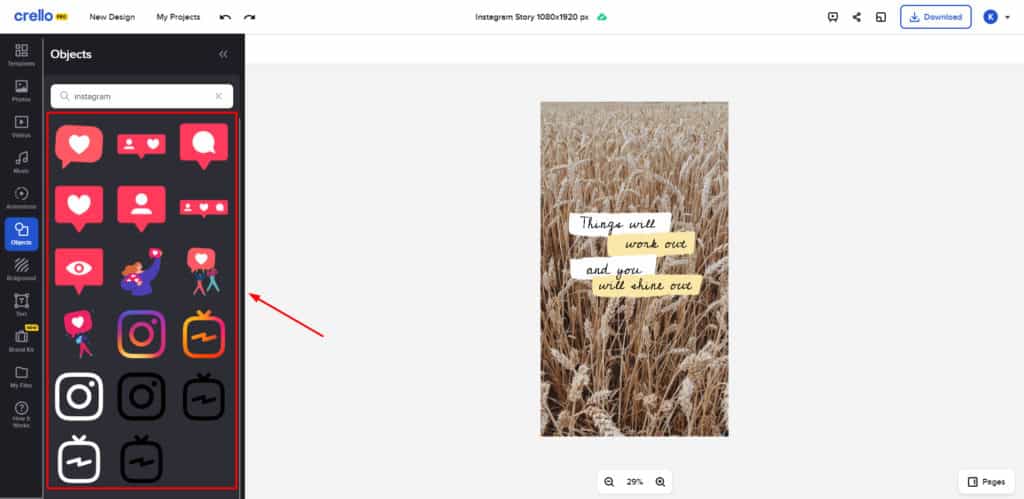
For example, when I searched for Instagram, I only got 17 results, out of which only 6 were relevant.
However, I loved its immense collection of 32k+ animated objects!
Elements: Canva Pro
Canva Pro offers a wide range of premium elements, icons, illustrations, and a lot more! Along with this, the search results are more relevant. For example, for the query Instagram, it displayed hundreds of relevant results.
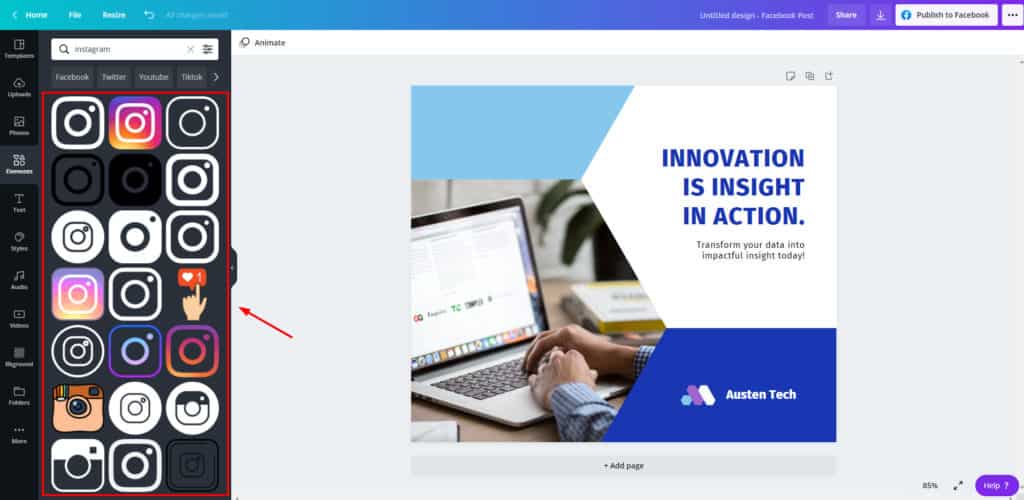
You also get the filter function in the search bar. So you can only choose to see the Pro elements as well.
Winner: Best Pro Elements
The winner is certainly Canva Pro, with its more relevant search results and premium collection of elements.
7. Animations: Crello Pro Vs Canva Pro
Animations: Crello Pro
Crello Pro offers 9 cool animations effects to make your designs look more lively!
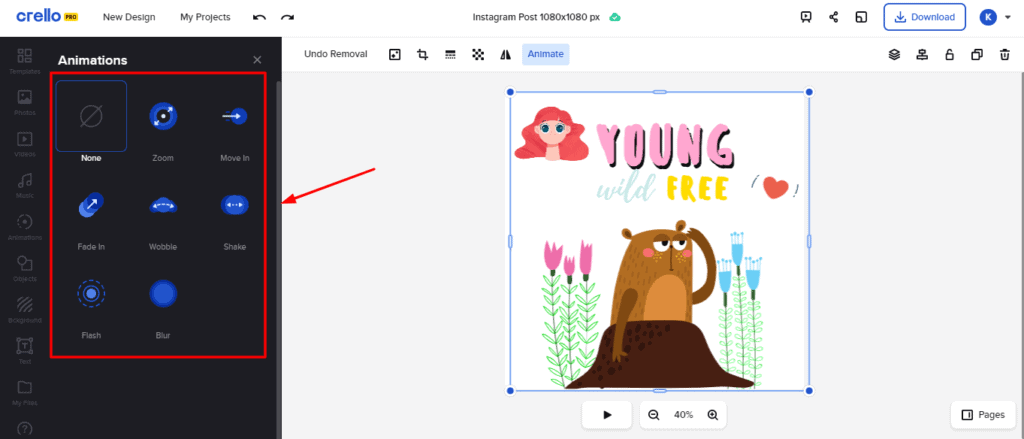
Animations: Canva Pro
Canva Pro offers 13 animations with some premium effects like – Drift, Stomp, Tectonic, Baseline, Pop, Neon, and Scrapbook.
I loved these unique animation effects to make my designs stand out!
Canva Pro also recently introduced text animations, where you get 13 animation effects for free and 7 effects for Pro like Tectonic, Baseline, Neon, Scrapbook, etc.
Winner: Best Pro Animations
Canva Pro is the winner with a unique and better variety of animations.
8. Animated Templates: Crello Pro Vs Canva Pro
Animated Templates: Crello Pro
Crello Pro is not an upgrade to the Crello Free version in terms of animated video templates.
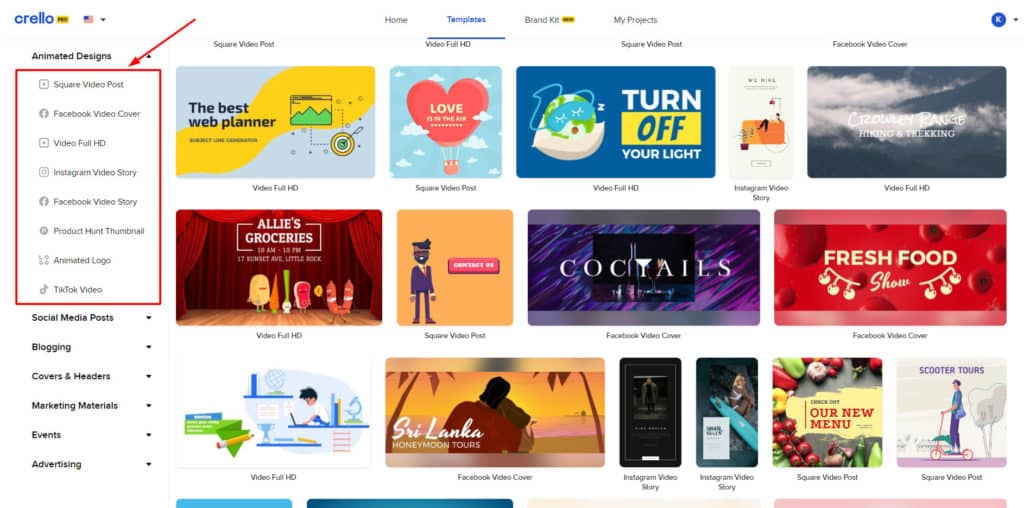
It offers a wide collection of 5.4k+ templates covering different social media platforms!
Animated Templates: Canva Pro
Canva offers a limited collection of 254 animated templates covering different social media platforms. It merely offers 53 extra templates when compared to the free plan!
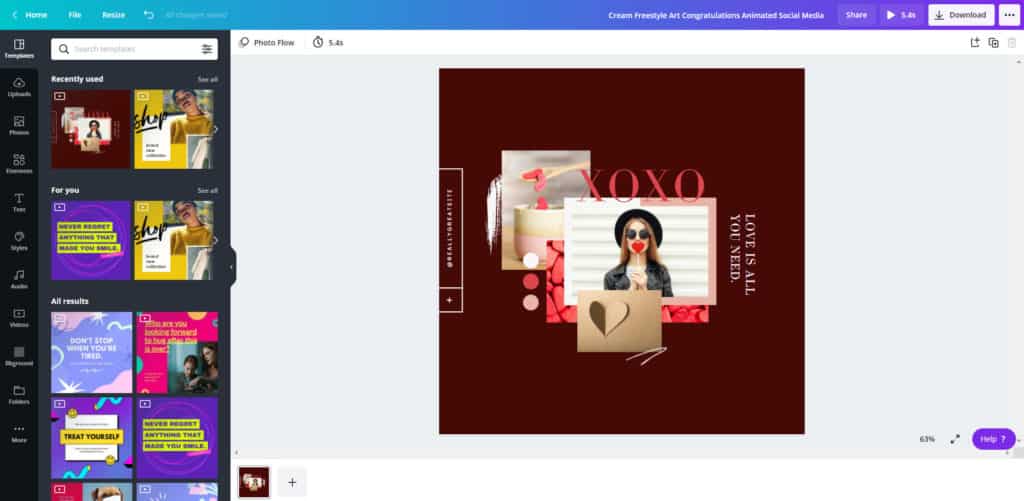
These templates are quite common and cannot be filtered by Pro templates which is disappointing!
Winner: Best Free Animated Templates
Without a doubt, Crello wins with an impressive collection and unique variety of animated templates.
9. Editor: Crello Pro Vs Canva Pro
The Editor is the same as their free plans.
10. Import and Export: Crello Pro Vs Canva Pro
Import and Export: Crello Pro
The import and export functions are the same as in the free version.
Import and Export: Canva Pro
Canva also supports the same file types as in its free version.
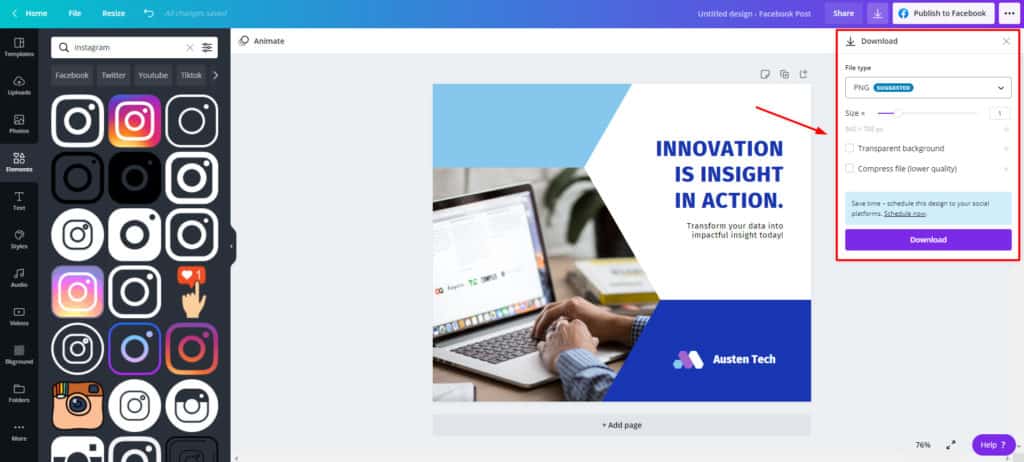
However, if you want to download your design with a transparent background, compress file to a lower quality, or even set a custom download size of your file, it’s possible with Canva Pro!
Winner: Best Pro Import and Export
Canva Pro wins because it supports more import and export options along with additional features like custom download size!
11. Folder Management: Crello Pro Vs Canva Pro
Folder Management: Crello Pro
It offers unlimited folders but there are restrictions on folder functions as discussed above.
Folder Management: Canva Pro
Canva Pro lets you create unlimited folders and sub-folders and offers advanced folder functions like the ability to move, copy, delete, and share your folders.
Winner: Best Pro Folder Management
Even though both tools offer unlimited folders, Canva Pro wins because it offers better folder functions.
12. Sharing Options: Crello Pro Vs Canva Pro
Sharing options are the same as the free plans.
13. Customer Support: Crello Pro Vs Canva Pro
Support is the same as the free plans.
14. Apps: Crello Pro Vs Canva Pro
Apps are also exactly same as the free plans.
15. Brand Kit: Crello Pro Vs Canva Pro
Brand Kit: Crello Pro
With Crello Pro, you get to create unlimited Brand Kits where you can upload unlimited logos and brand colors in the palette.
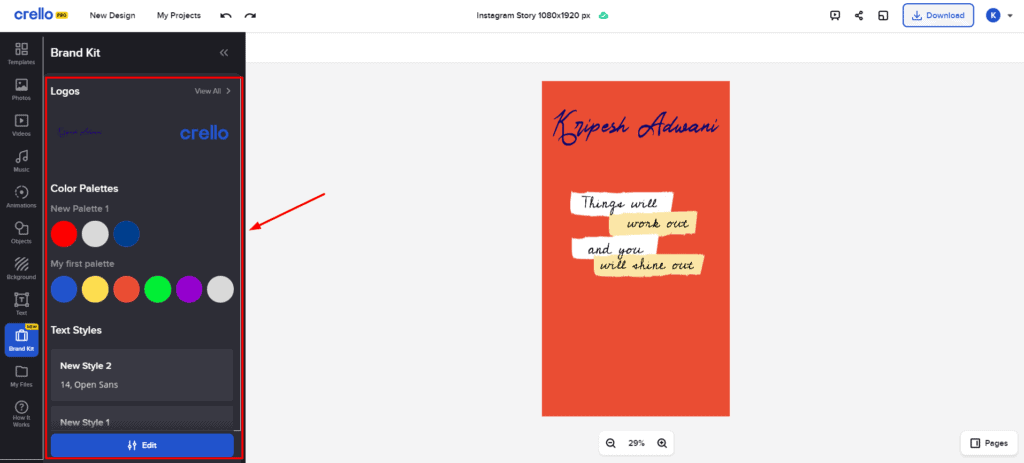
However, uploading custom fonts is not allowed. Check out more about this tool in my Crello Pro Review.
Brand Kit: Canva Pro
Canva Pro offers you 1 Brand Kit, where you can upload unlimited logos, brand colors and even custom fonts!
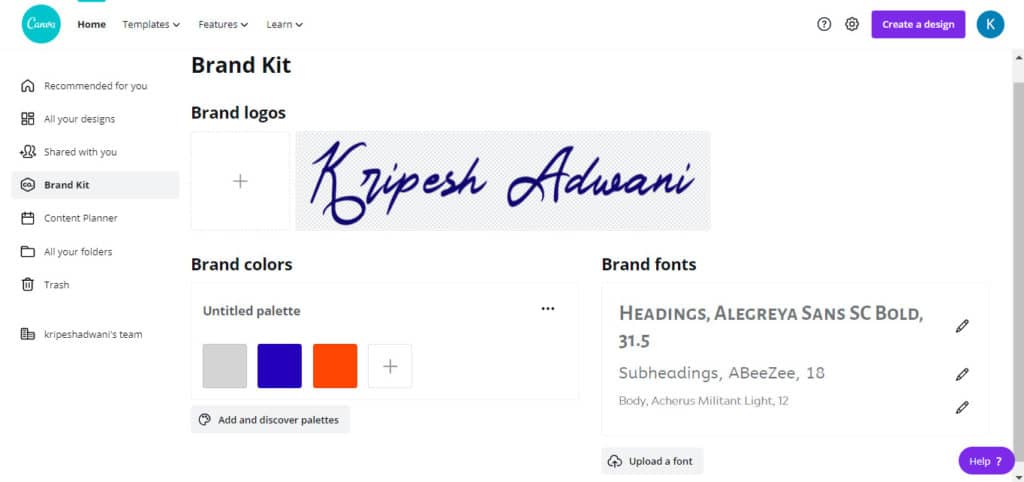
It applies your brand specifications on a single click which is time saving!
Winner: Best Pro Brand Kit
It’s a tie because Crello Pro offers unlimited Brand Kits, whereas Canva offers one advanced Brand kit with custom fonts.
16. Downloads: Crello Pro Vs Canva Pro
You get unlimited downloads in both.
17. Resize Tool: Crello Pro Vs Canva Pro
Resize Tool: Crello Pro
The Resize Tool of Crello Pro offers 68 formats to resize your image, along with setting a custom dimension. However, I did not find it to be very intuitive.
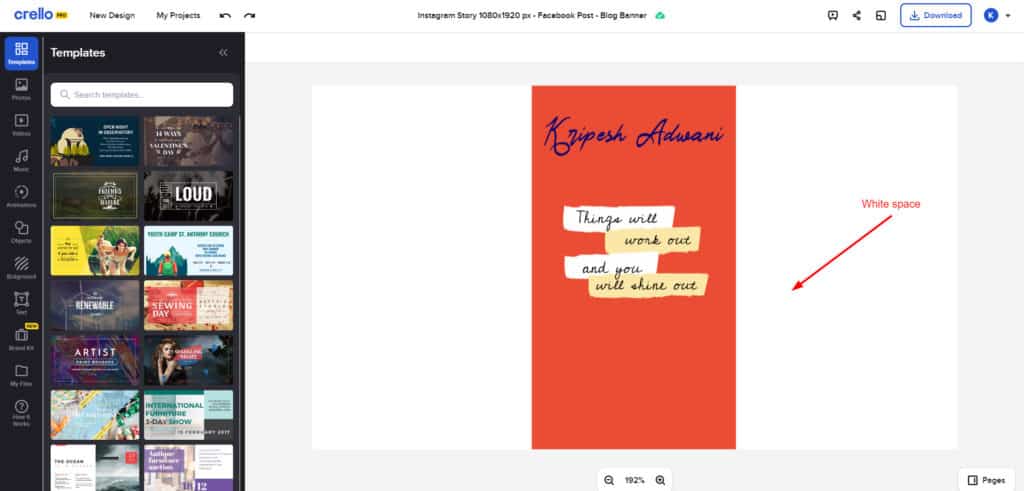
For example, while resizing an Instagram story to a blog banner, it only adjusts the dimension and not the elements present on the canvas.
Resize Tool: Canva Pro
The Magic Resize tool of Canva Pro lets you resize your design to 100+ formats along with custom dimensions. I also found it more intuitive.
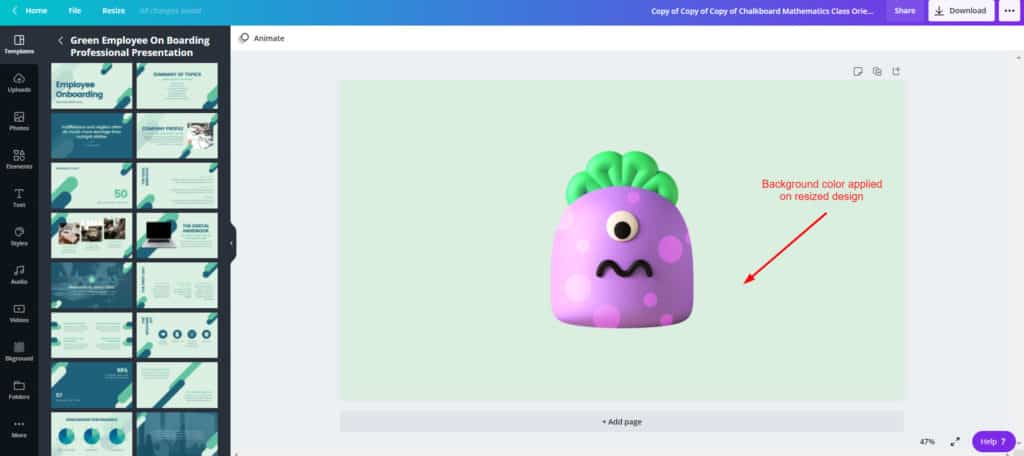
For example, while resizing an Instagram story to a blog banner, it also adjusts the background image to fit the new dimension.
Winner: Best Resize Tool
Canva wins with a more convenient resizing tool supporting 100+ formats.
18. Background Remover: Crello Pro Vs Canva Pro
Background Remover: Crello Pro
Although the Background Remover tool of Crello Pro works well, it is slower.
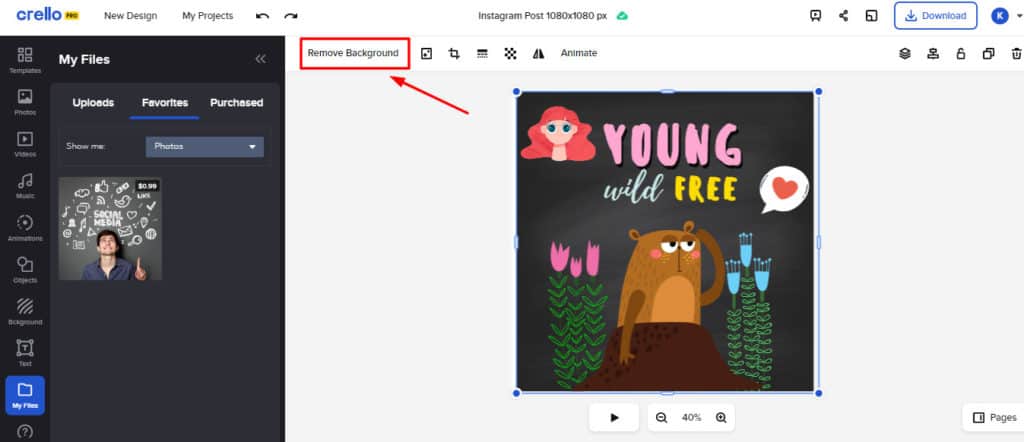
For example, it took 30 seconds to remove the background from my image.
Background Remover: Canva Pro
Canva Pro’s Background Remover is much faster. For example, it removed the background from my image within 15 seconds.
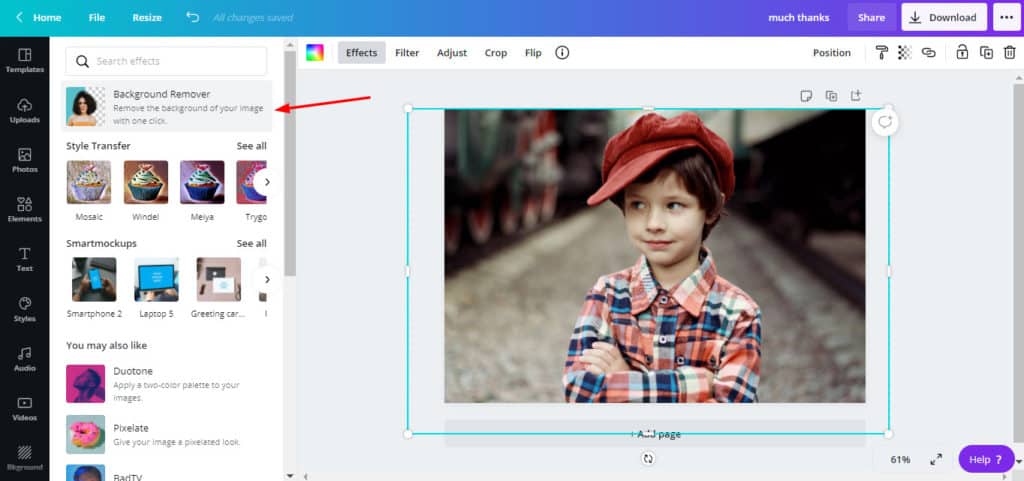
Along with that, it also offers a handy eraser tool to clean up if anything is left!
Winner: Best Background Remover
Canva is the winner because if offers
- Quick Background Removal
- Eraser tool
19. Custom Download Quality: Crello Pro Vs Canva Pro
Custom Download Quality: Crello Pro
Crello Pro does not have any functionality to change the download quality of your design.
Custom Download Quality: Canva Pro
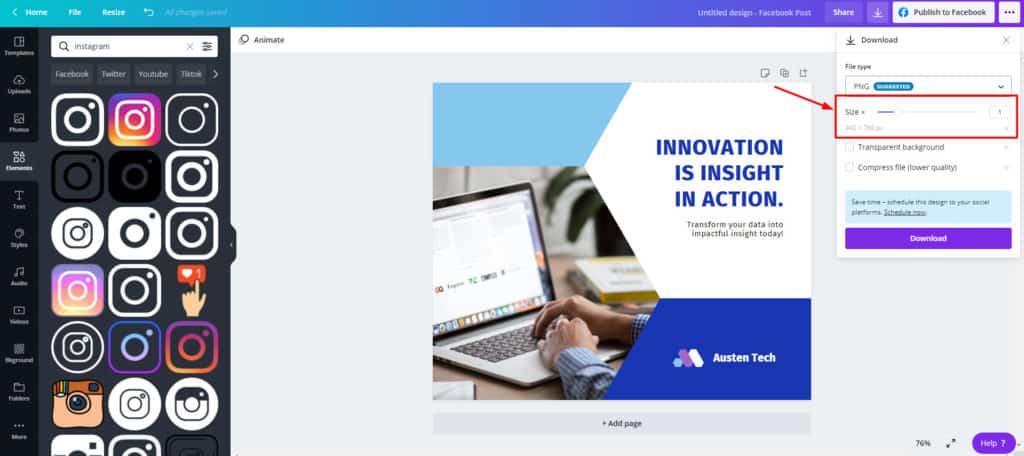
Canva Pro lets you specify the quality of your design while downloading and also lets you compress your design.
Winner: Best Custom Download Quality
Canva Pro is the winner with the option to change export quality.
20. Version History: Crello Pro Vs Canva Pro
Version History: Crello Pro
Crello Pro lacks this feature.
Version History: Canva Pro
Canva Pro stores all the previous versions of your design, and you can switch back to any of them at any point of time.
This is helpful if your design gets damaged by accident.
Winner: Best Version History
Canva Pro because it helps you view the previous versions of your designs and restore them.
21. Content Scheduler: Crello Pro Vs Canva Pro
Content Scheduler: Crello Pro
Crello Pro does not offer this feature.
Content Scheduler: Canva Pro
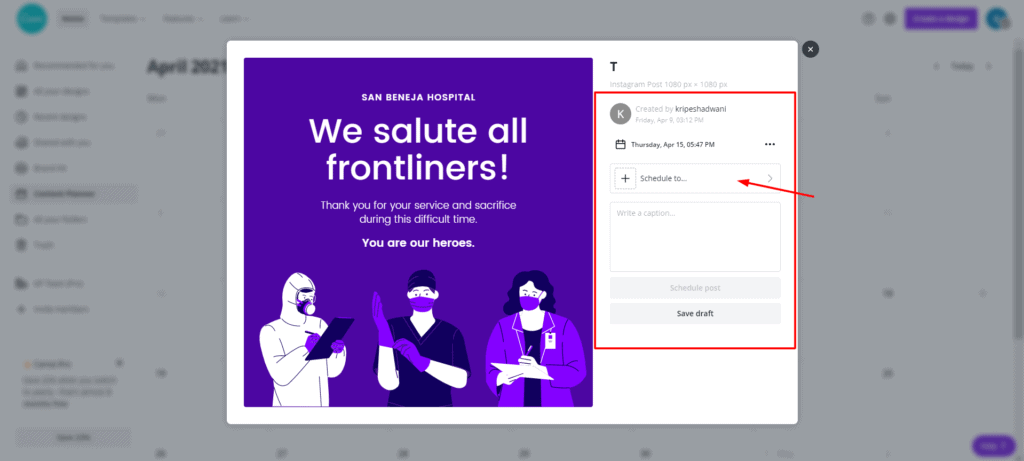
Canva Pro lets you plan out your content in advance and also lets you schedule it to 7 social media platforms including Facebook Page, Facebook Group, Twitter, Pinterest, LinkedIn Page, LinkedIn profile, Slack, Tumblr and now the much requested Instagram too!
Winner: Best Content Scheduler
Canva wins because Crello Pro lacks this function altogether.
22. Collaboration: Crello Pro Vs Canva Pro
Collaboration: Crello Pro
Crello lets you add up to 10 members to your team with its Pro plan subscription.
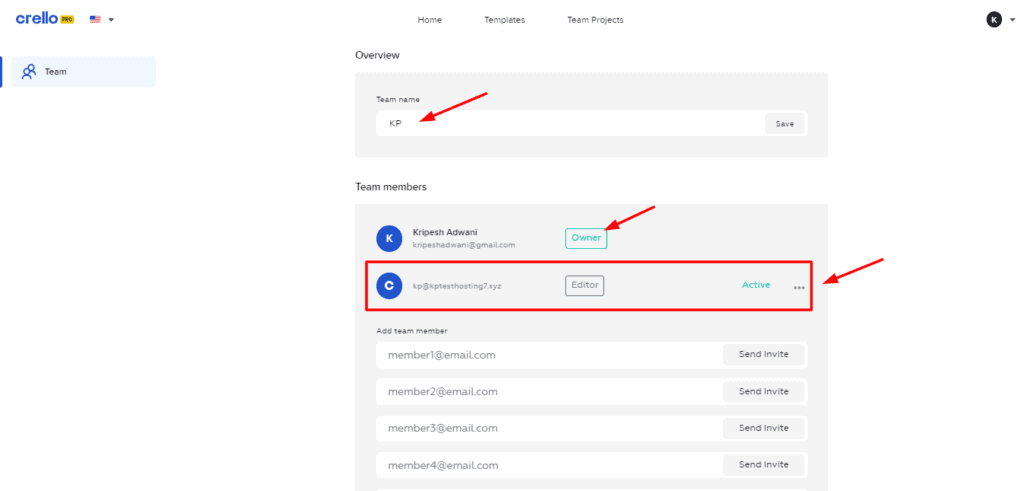
However, you cannot access it through the mobile apps.
Collaboration: Canva Pro
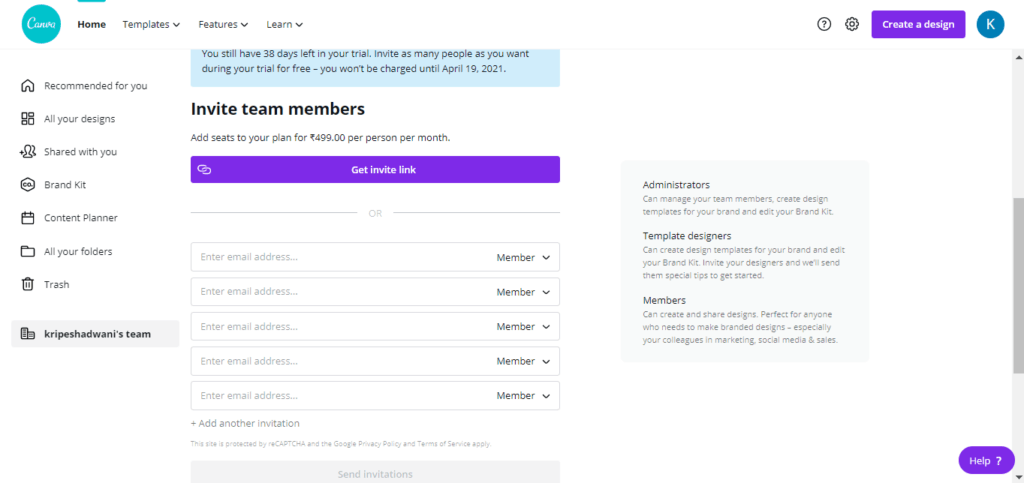
Canva Pro offers advanced functions like live commenting, assigning member roles, mobile access, etc with team collaboration. It charges ₹333.25/month (when billed yearly) for adding up to 5 members to your team.
They have recently launched a new feature that lets you assign tasks to specific team members. You can read more about it on my Canva Pro Review!
Winner: Best Pro Collaboration
It’s a tie because, on one hand we have Crello, that lets you add 10 members on your Pro plan subscription with basic team features at slightly higher prices.
On the other hand, Canva offers advanced functions at cheaper pricing but it only lets you add 5 team members. For adding more users, the price increases considerably.
23. Pricing: Crello Pro Vs Canva Pro
Pricing: Crello Pro
When billed yearly, the pricing of Crello Pro is $10/month, which comes out to be ₹744/month. It looks quite decently priced considering the features that it’s offering.
Pricing: Canva Pro
When billed yearly, Canva Pro costs around ₹333.25/month where you can create a team of up to 5 members. Overall, the pricing of Canva is more affordable.
Winner: Best Pro Pricing
This is a tie because where Canva’s pricing is cheaper, Crello’s features are more advanced.
Crello Pro vs Canva Pro – Who Wins?
Again, it depends on your priorities. If you need a design tool under budget that offers
- Helpful live chat support
- Smooth functioning mobile apps
- Lots of animated video templates
- Advanced features like Resize tool and Background Remover
- Unlimited Brand Kits to align your designs with the brand identity
- Decent collaboration features
Then, you should go for Crello Pro.
However, if your budget is not too tight, and you want access to
- A better photo, templates, video and music collection
- Lots of unique font templates
- Advanced import and export options
- Ability to share and schedule content to multiple platforms
- Advanced features like Resize tool, Brand Kit, Version History, Background Remover
- Ability to create unlimited folders
- Set a custom download quality
Then, Canva Pro would be the best option for you!
Crello Pro vs Canva Free
| Features | Crello Pro | Canva Free |
| 1. Templates | 25k static 9k animated | 250k+ |
| 2. Photos | 650k+ | 900k+ (including Pexels & Pixabay libraries) |
| 3. Videos | 32k+ full HD videos | 13k+ |
| 4. Music | 3k+Upload custom music | 75 |
| 5. Font Templates | 75+ font templates | 200+ text templatesNo custom fonts |
| 6. Elements | Limited collection | Good collection |
| 7. Animations | 9 | 6 |
| 8. Animated Templates | 5.4k+ | 201 |
| 9. Editor | Drag and drop upload 14 image filters | Drag and drop upload 19 image filters Lots of image effects |
| 10. Import | PNG, JPG, JPEG MP4, MOV | JPG, PNG, SVG, HEIC, GIF, MOV, MP4, WEBM, MKV, MP3, M4A, WAV |
| 11. Export | JPG, PNG, PNG Transparent PDF standard, PDF print MP4, GIF | JPG, PNG PDF standard, PDF print MP4, GIF |
| 12. Folder Management | Unlimited folders Can rename and delete folders No sub-folders | 2 folders Can rename, delete, share, and present folders Sub-folders allowed |
| 13. Sharing Options | Share designTo Social mediaAs a link | Share design As a link Mark as template To social media, email, and cloud storage drives |
| 14. Customer Support | Live Chat Email form Priority support Lots of video tutorials on designing | No live chat Email form 6 Tutorials and 6 design courses |
| 15. Apps | Android, iOS | Android, iOS, Mac, Windows |
| 16. Presentation | Present slideshow | Present slideshow Record presentation Live stream |
| 17. Brand Kit | Unlimited Brand Kits Upload unlimited logos No custom fonts | No |
| 18. Downloads | Unlimited | Unlimited |
| 19. Resize Tool | Yes | No |
| 20.Background Remover | Yes | No |
| 21. Storage | Unlimited | 5 GB |
| 22. Collaboration | Add up to 10 members | 100 teams allowed Add up to 3k users in each |
| 23. Pricing/month (Billed yearly) | ₹744 | Free |
1. Templates: Crello Pro Vs Canva Free
Templates: Crello Pro
Crello Pro offers over 35k beautifully designed templates covering 75+ design formats. Out of these, 25k+ are static templates for stock photos and elements, and 9k+ are animated templates.
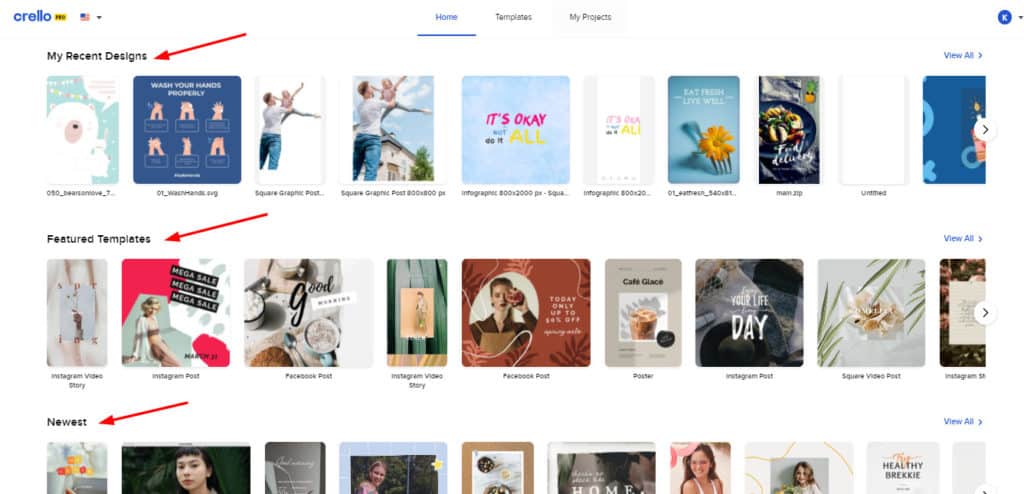
They add new templates every week, so you get a wonderful variety to choose from.
Templates: Canva Free
Canva Free offers a massive collection of 250k+ design templates for 100+ design formats.
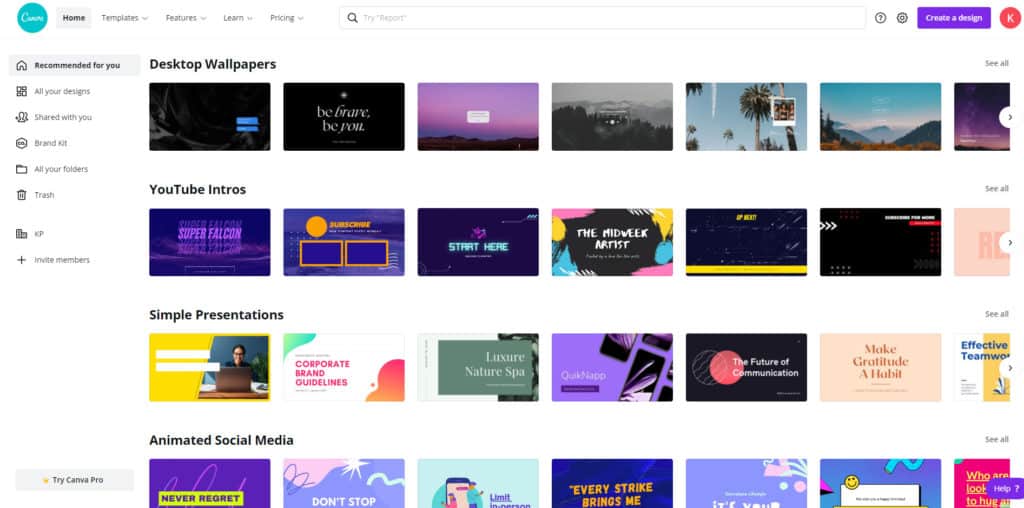
Although these templates are beautifully designed, the only problem is that they are quite common and easily recognizable.
Winner: Best Templates
It’s a tie because where Crello offers quality, Canva offers quantity. You can choose whatever you prefer out of these!
2. Photos: Crello Pro Vs Canva Free
Photos: Crello Pro
Crello Pro offers you an impressive collection of 650k+ premium stock images that are unique and attractive.
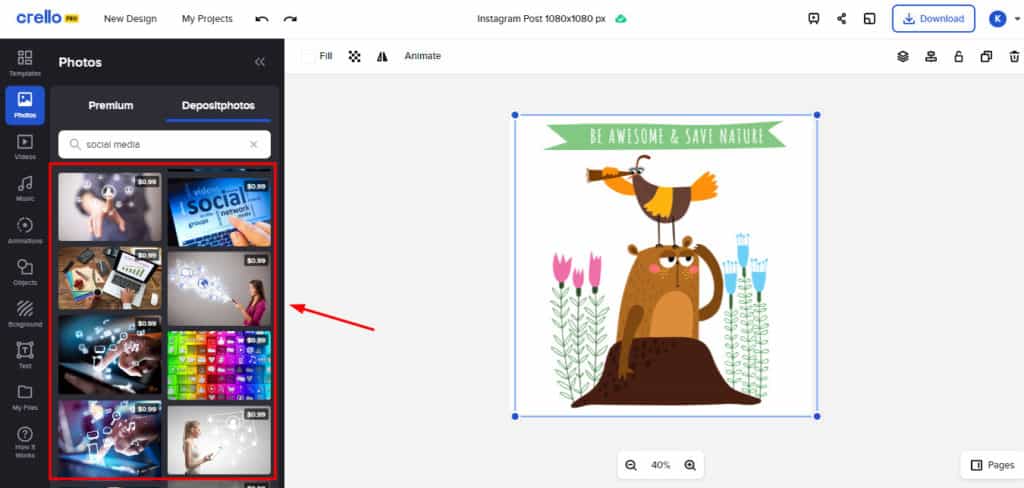
Along with that, it also integrates the DepositPhotos Library so you can download some more striking stock images at a small cost.
Photos: Canva Free
Canva offers a mind-blowing 900k+ royalty-free photos collection, integrating with 3rd party services like Pexels and Pixabay.
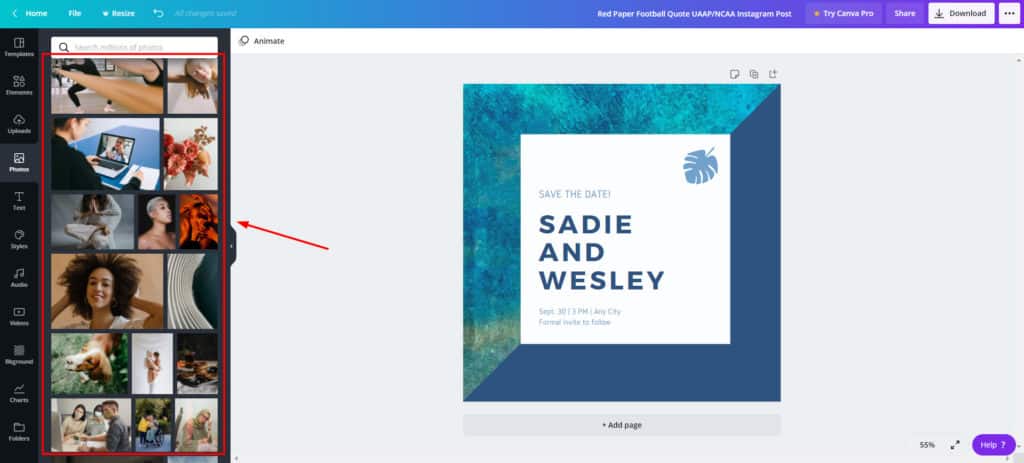
You can search for images directly from the Canva Editor. However, we all know how common and boring Canva’s stock photos really are!
Winner: Best Photos
Still, Canva Free is the winner because
- It has a wider collection
- It supports integrations
3. Videos: Crello Pro Vs Canva Free
Videos: Crello Pro
Crello offers 32k+ full HD videos to make your designs stand out! It also has an attractive collection of video backgrounds.
However, there are no significant upgrades in the videos of the Pro version.
Videos: Canva Free
Similarly, Canva Free offers 13k+ videos so you will find a suitable video for whatever query you type in.
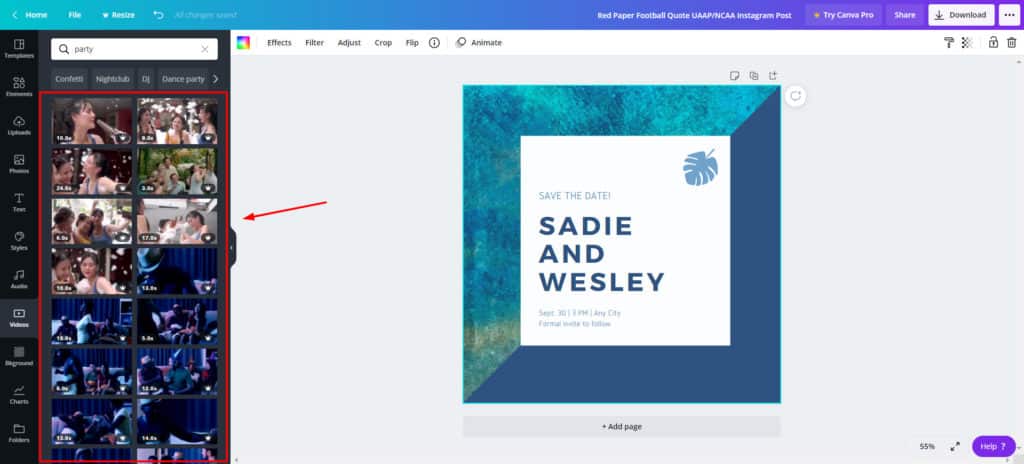
But the downside is that you cannot filter the Pro videos in the video library and the videos are quite repetitive.
Winner: Best Videos
Crello is the winner because it has a larger collection of videos.
4. Music: Crello Pro Vs Canva Free
Music: Crello Pro
Again, Crello Pro offers no upgrades in its music library. It has a good collection of music tracks spanning 29 genres of music.
Music: Canva Free
Canva Free only offers 75 audios for free. This is extremely limited, and most of the audios belong to the Pro version!
Winner: Best Music Tracks
Crello aces this category as well, with its diverse collection of audio tracks!
5. Font Templates: Crello Pro Vs Canva Free
Font Templates: Crello Pro
Crello Pro offers 75+ font templates, which is again the same as its free version.
Font Templates: Canva Free
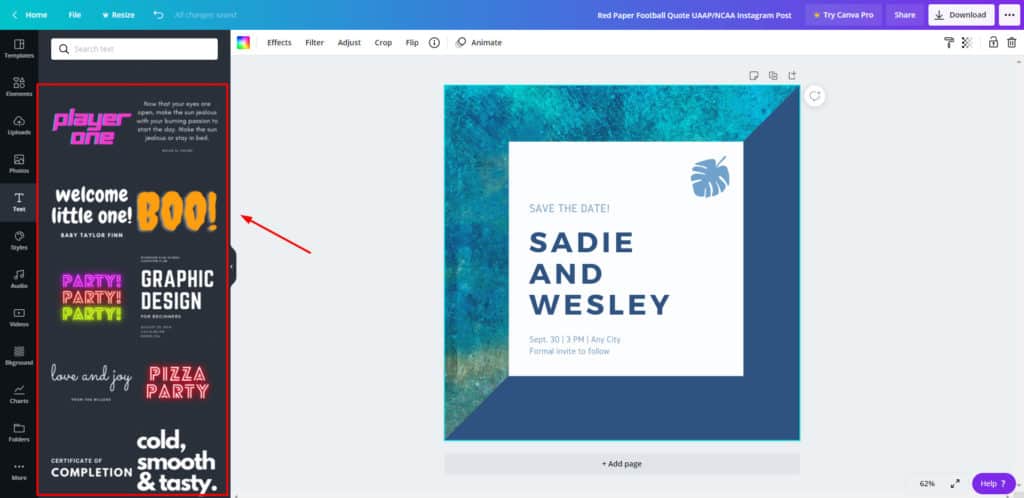
Canva offers a better and more vibrant collection of 200+ font templates. They are unique and elegant to suit different designs.
Winner: Best Font Templates
Clearly, Canva wins with a diverse collection of font templates.
6. Elements: Crello Pro Vs Canva Free
Elements: Crello Pro
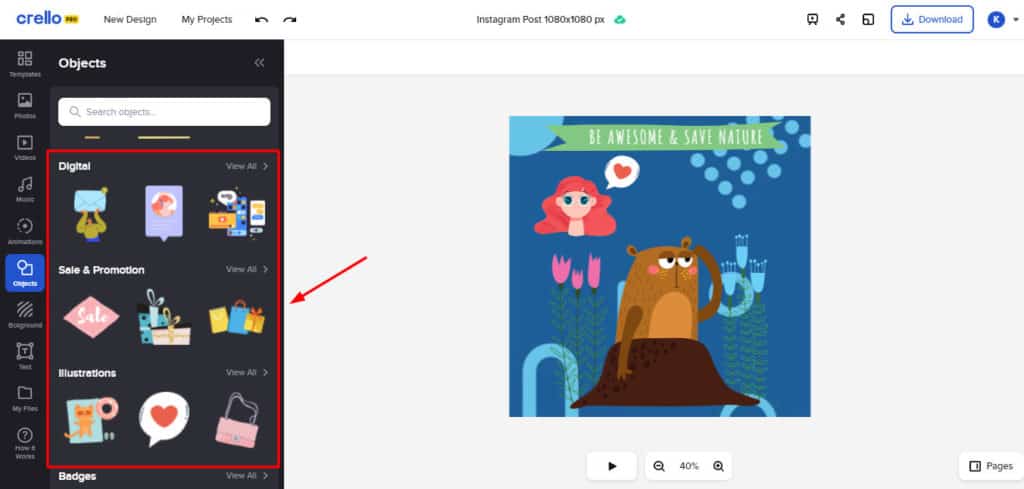
There’s not much upgrade in elements and illustrations in the Pro version of Crello.
For example, while searching for ‘Instagram’ in its Elements, I found the same 17 results in its free and the Pro plan! This is disappointing.
Elements: Canva Free
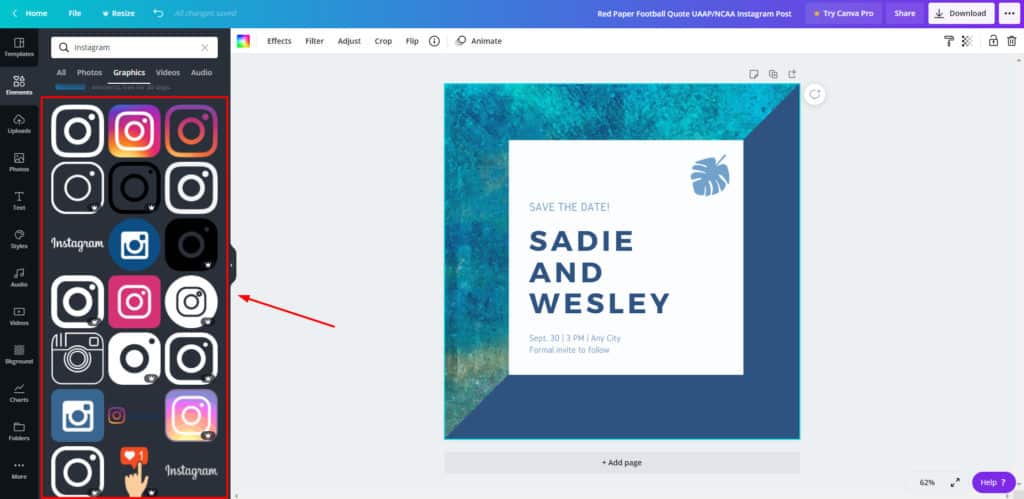
Canva Free offers a wide range of elements and illustrations.
For example, while searching for ‘Instagram’, I found lots of relevant results. The only con is that it displays the free and pro elements together in the library, making it difficult to differentiate the free ones.
Winner: Best Elements
Canva undoubtedly wins with a more relevant collection of elements.
7. Animations: Crello Pro Vs Canva Free
Animations: Crello Pro
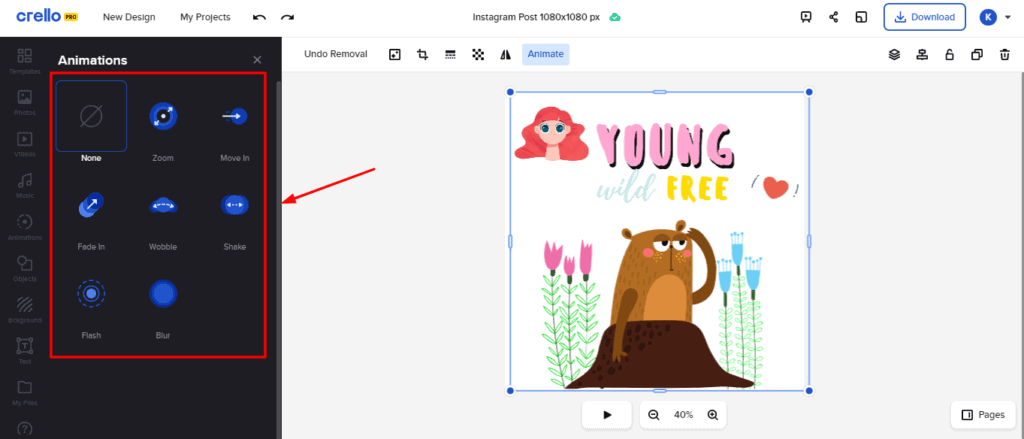
Crello Pro offers 9 animation effects which include – Zoom, Move in, Fade in, Wobble, Shake, Flash, Scale, Spin, and Blur. Hovering the mouse pointer previews them.
Animations: Canva Free
For elements, Canva Free includes 6 animation effects including – Block, Breathe, Fade, Pan, Rise, and Tumble. It also supports hover to preview.
Recently, they have also introduced Text animations where you get 13 animation effects including Typewriter, Burst, Skate, Roll, etc.
Winner: Best Animations
Canva clearly wins with a better variety number of animation effects.
8. Animated Templates: Crello Pro Vs Canva Free
Animated Templates: Crello Pro
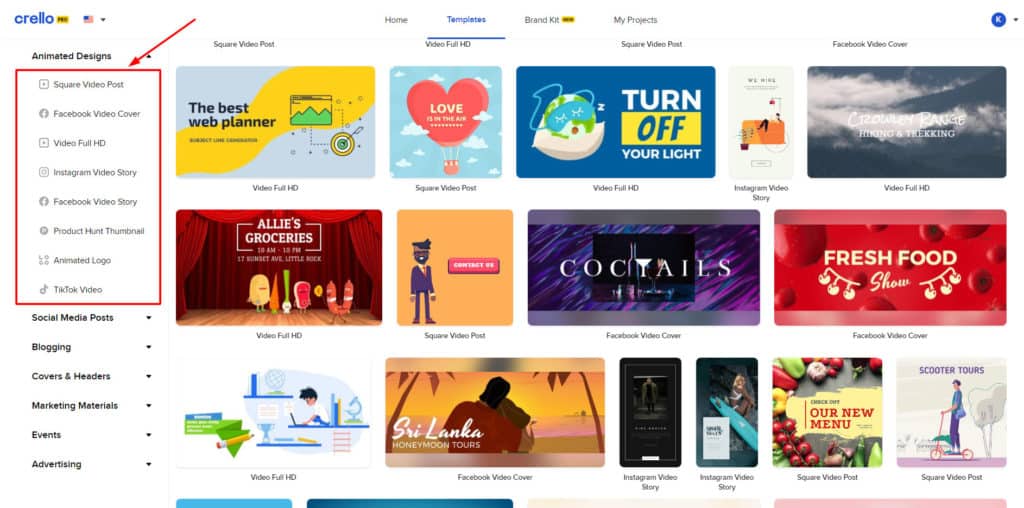
As discussed in the previous comparisons, Crello Pro features a library of 5.4k+ animated video templates covering lots of social media platforms.
Animated Templates: Canva Free
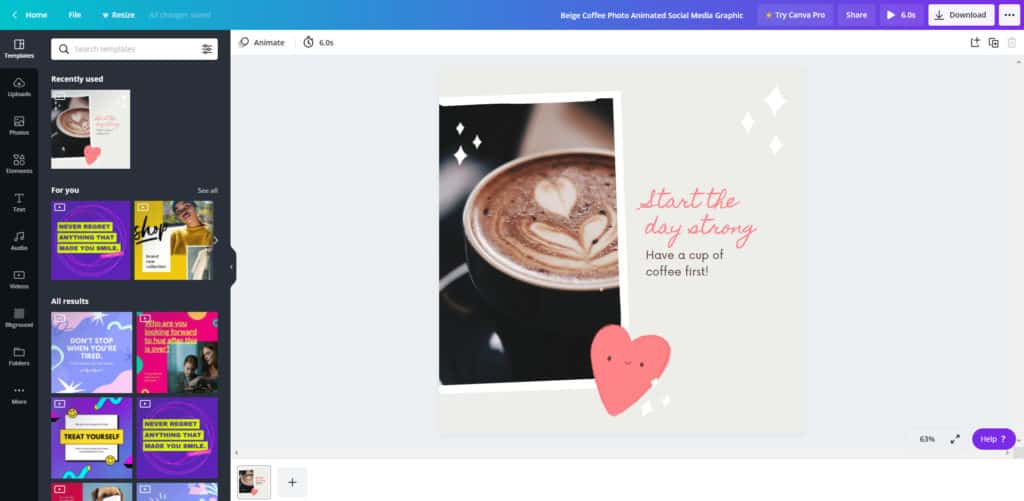
Canva Free merely has 201 free animated templates that are common and quite boring. I hope they add more to their collection soon!
Winner: Best Free Animated Templates
Crello is the clear winner because of its huge collection of animated video templates.
9. Editor: Crello Pro Vs Canva Free
Editor: Crello Pro
The interface of Crello Pro is simple and attractive.
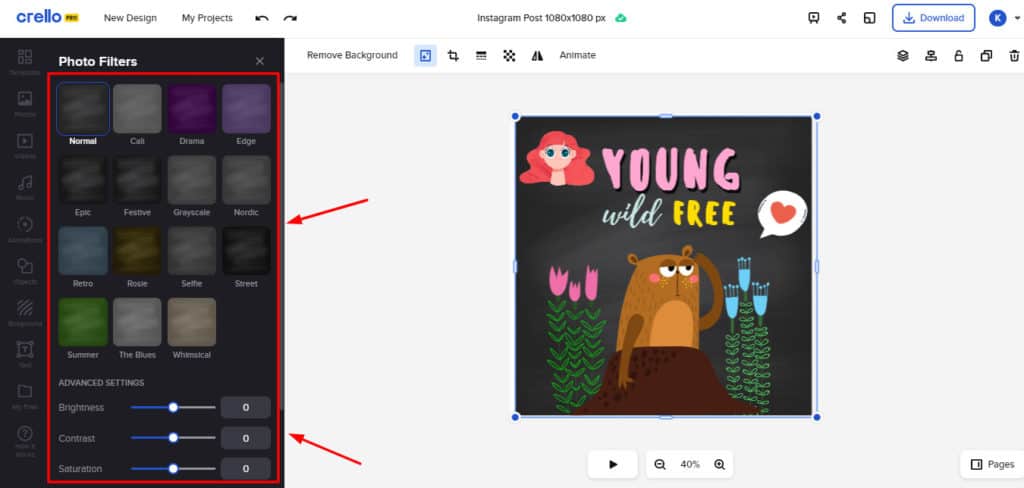
Along with lots of image effects and adjustment functions, the Editor offers 14 image filters and supports drag and drop upload.
Editor: Canva Free
Canva’s interface is a bit more modern.
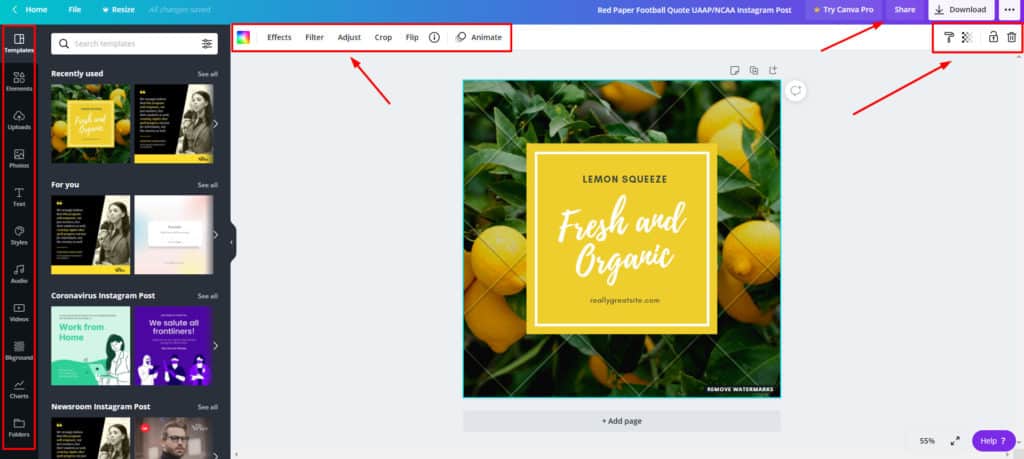
The Editor supports single-click drag and drop upload, along with lots of image effects and 19 image filters!
Winner: Best Editor
Canva wins in this case because it has:
- More image filters
- Better drag and drop upload
10. Import and Export: Crello Pro Vs Canva Free
Import and Export: Crello Pro
Crello lets you import files in the following formats.
- Images: PNG, JPG, JPEG (50 Mb max)
- Multimedia: MP4, MOV (max 200 Mb)
Exporting your design is possible in these formats.
- Images: JPG, PNG, PNG Transparent
- Documents: PDF standard, PDF print
- Videos: MP4, GIF
Import and Export: Canva Free
Canva supports file imports in these formats.
- Images: JPG, PNG, SVG, HEIC
- Videos: GIF, MOV, MP4, WEBM, MKV
- Audios: MP3, M4A, WAV
And for downloading your files, you get the following export options:
- Images: JPG, PNG
- Documents: PDF Standard, PDF Print
- Videos: MP4, GIF
The Transparent PNG format is supported in Canva Pro.
Winner: Best Import and Export
Canva is the winner because the import options offered by Canva are more advanced. Also, it doesn’t limit the file sizes either.
11. Folder Management: Crello Pro Vs Canva Free
Folder Management: Crello Pro
Crello Pro offers basic folder management. So, you can create unlimited folders, but no sub-folders are allowed.
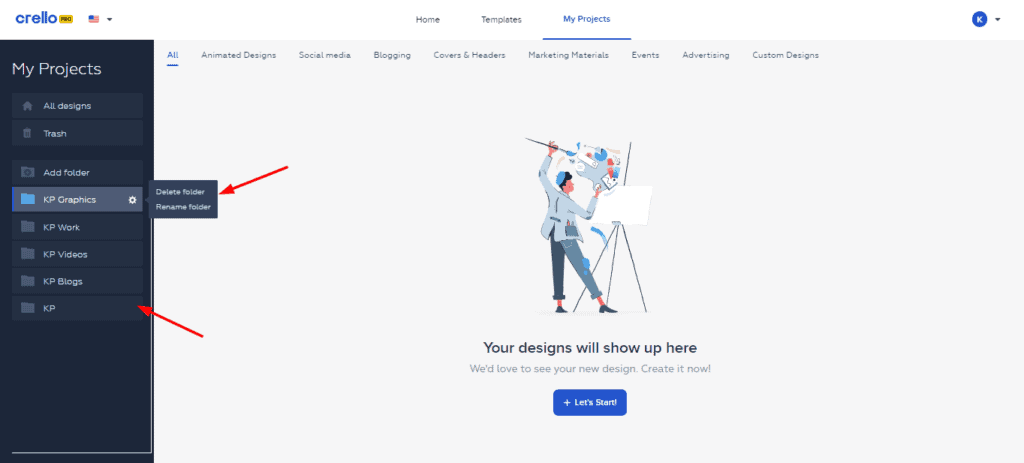
Along with this, you can only rename and delete folders.
Folder Management: Canva Free
Canva Free lets you rename, share, delete, and present your folders. It also allows creating sub-folders. However, you can only create 2 folders in the free version.
Winner: Best Folder Management
It is a tie, because where Crello lets you create unlimited folders with restriction on functions, Canva lets you do a lot more, with a limit on the number of folders.
12. Sharing Options: Crello Pro Vs Canva Free
Sharing options are the same as the free plans.
13. Customer Support: Crello Pro Vs Canva Free
Customer support is the same as the free plans.
14. Apps: Crello Pro Vs Canva Free
Apps are the same as their free plans.
15. Brand Kit: Crello Pro Vs Canva Pro
Brand Kit: Crello Pro
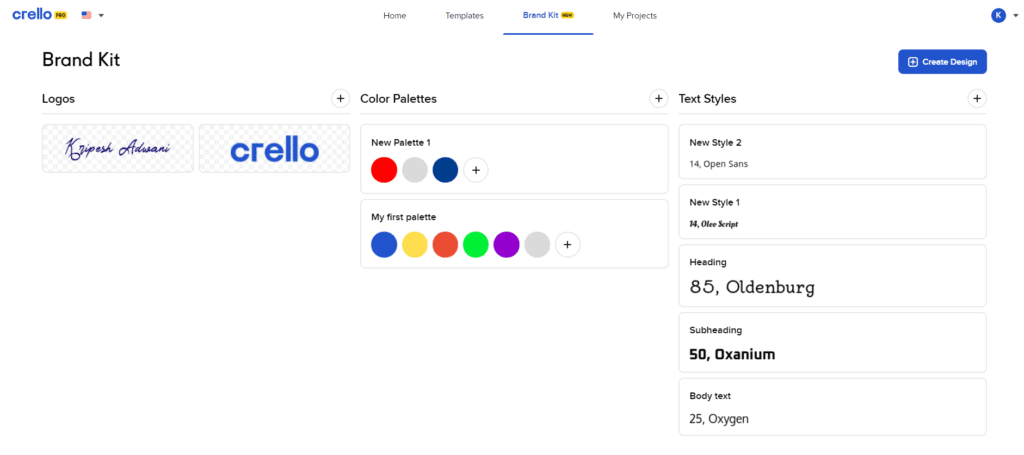
Crello offers unlimited Brand Kits so you can upload unlimited fonts and brand colors, but no custom fonts are allowed.
To know more about it, check out my detailed article on Crello Review.
Brand Kit: Canva Free
Canva Free has no Brand Kit.
Winner: Best Brand Kit
Crello Pro is the obvious winner here.
15. Downloads: Crello Pro Vs Canva Free
It’s a tie because both Crello Pro and Canva Free offer unlimited downloads.
16. Resize Tool: Crello Pro Vs Canva Free
Resize Tool: Crello Pro
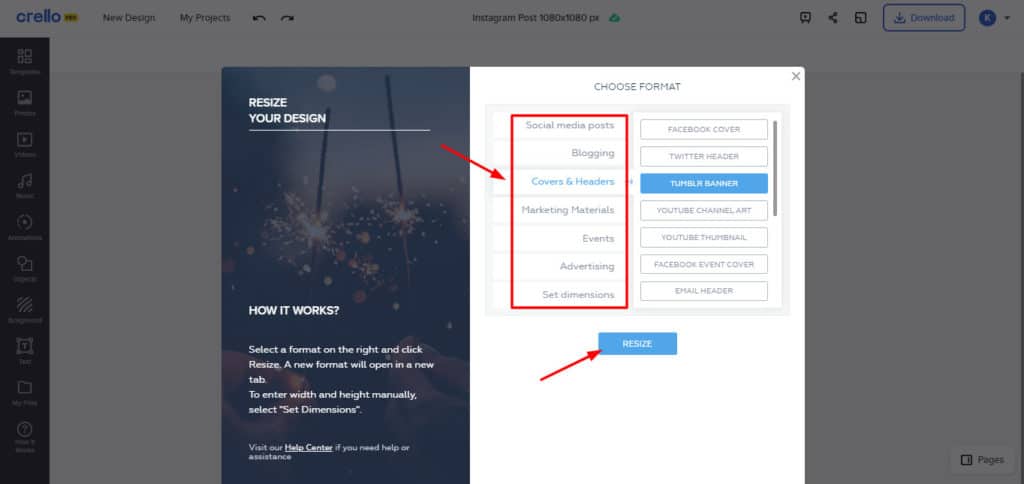
Crello Pro offers a handy resize tool, but it does not resize the elements on the page according to the format selected.
Resize Tool: Canva Free
Canva does not have a Resize tool in its free plan.
Winner: Best Resize Tool
By default, Crello Pro is the winner because Canva lacks the Resize feature.
17. Background Remover: Crello Pro vs Canva Free
Background Remover: Crello Pro
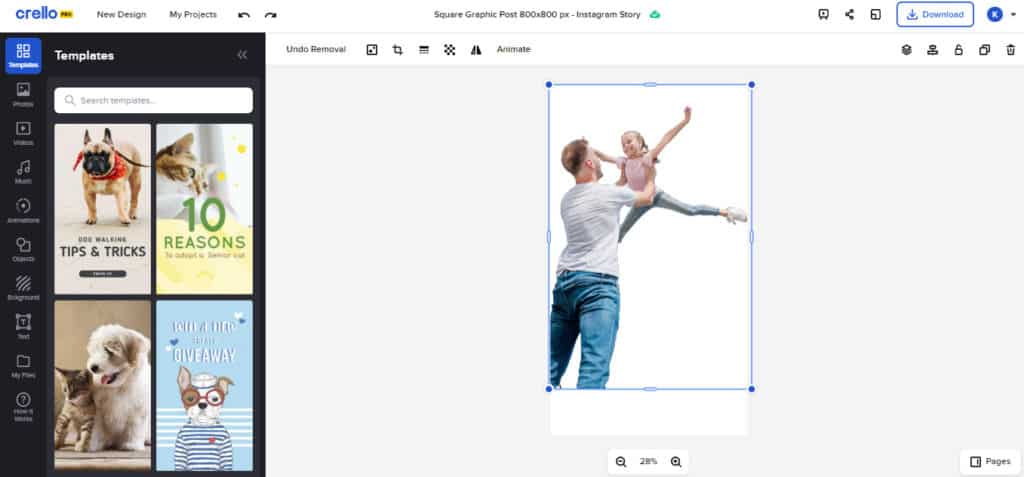
Crello Pro offers an efficient background removal tool, which has no monthly removal limits!
Background Remover: Canva Free
Canva Free lacks this functionality.
Winner: Best Background Remover
By default, Crello Pro is the winner because Canva lacks the Background Removal tool.
18. Storage: Crello Pro Vs Canva Free
Storage: Crello Pro
With Crello Pro, you get unlimited storage space to store your precious designs.
Storage: Canva Free
With Canva Free, you get access to 5 GB of cloud storage to save your important designs.
Winner: Best Storage
Crello Pro aces this round with more storage space.
19. Collaboration: Crello Pro Vs Canva Free
Collaboration: Crello Pro
Crello Pro lets you invite up to 10 members for collaboration. The team members can create, edit, and access all the designs under a team.
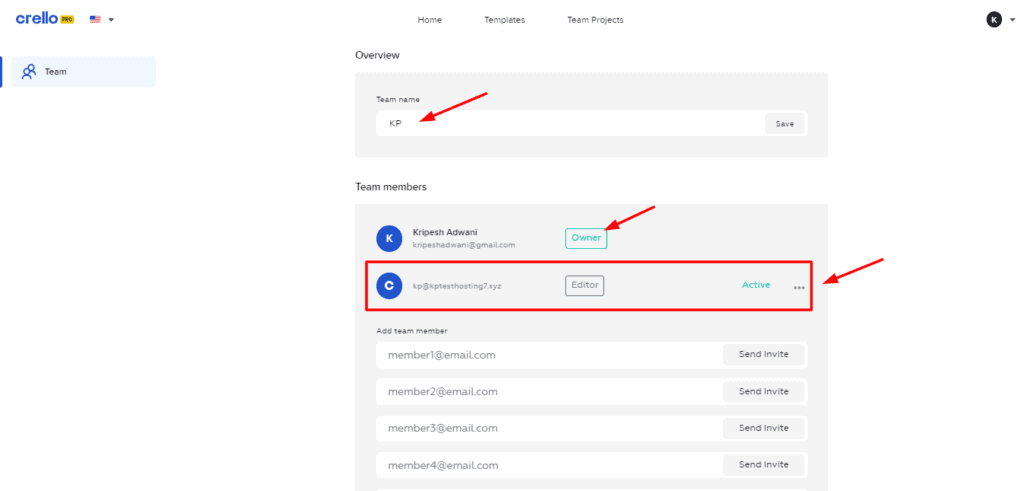
However, you cannot access the team features on Crello’s mobile apps. You need to switch to the web interface for that.
Collaboration: Canva Free
Canva Free lets you create an unbelievable 100 teams with 3000 members in each! For access control, you can assign Admin and Member roles to the added users.
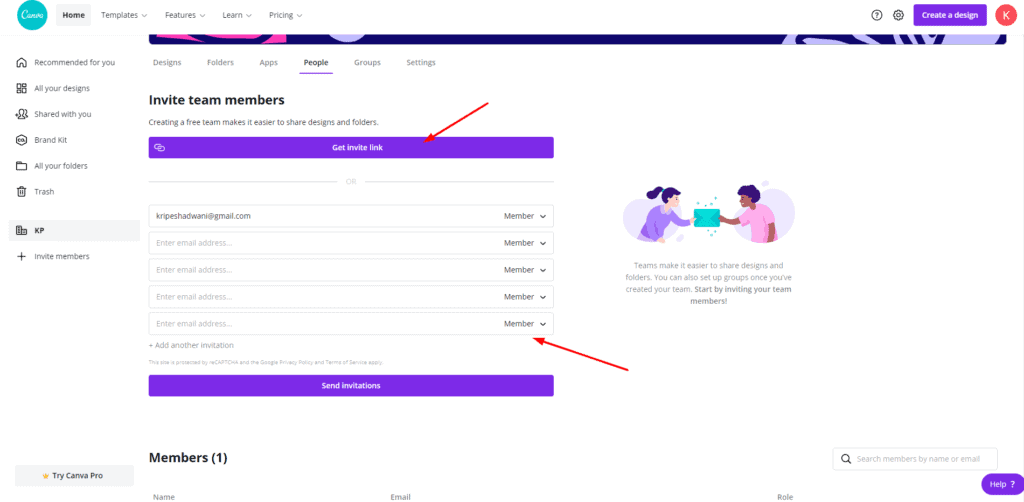
The best part is that the team functionality is also available in the mobile apps, so you can effortlessly collaborate on the go!
It also offers the live commenting feature, and search filters for finding specific team mates, which is useful while working with large teams.
Winner: Best Collaboration
Of course, Canva is the winner because
- It allows larger teams
- Has access control features
- Its mobile app supports collaboration
Crello Pro vs Canva Free – Who Wins?
This is a tough one! Both the tools gave a neck-to-neck competition to each other!
Where Crello Pro offers
- Smooth functioning mobile apps
- Resize tool and Background Remover
- Unlimited Brand Kits to align your designs with the brand identity
- Lots of animated video templates
- Affordable collaboration features
- Helpful live chat support
Canva Free simplifies your design experience with:
- Advanced import and export options
- A large variety of templates and stock photos
- Hundreds of font templates
- Advanced Sharing options
- Integration with lots of 3rd party services
- Efficient team collaboration
If you are a social media manager or a professional designer who requires resize tool and background remover on a daily basis, then you can invest in Crello Pro. Otherwise, the free plans of both the tools are great!
Crello vs Canva – The Ultimate Winner?
As we saw, both the tools are unique and excel in different situations.
So, if you want to use a powerful online graphic designing tool that comprises advanced functions like Live Streaming, Recording presentations, adding thousands of members to your teams, along with lots of third party integrations, then you should definitely go with Canva Free.
But if you are a social media designer who requires an outstanding collection of social media video templates, music videos, a handy resize tool and background remover, along with a Brand Kit, then go for Crello Free.
Alternatively, if you want to enjoy some more advanced functions like Brand Kit to create designs as per your brand’s identity, Background Remover, Resize tool, Content Planner and Scheduler, Version History, custom download quality, and thousands of premium elements, then Canva Pro would be the perfect choice!
However, if you want a graphic design tool in budget with advanced tools like unlimited Brand Kits, unlimited storage space, team collaboration features, and a helpful live chat support, do check out Crello Pro!
So, which tool are you going to try? If you are planning to try Canva Pro but are doubtful about investing into it right away, you can check out my 30-days free trial of Canva Pro plan to decide if it’s worth it!
P.S. Here are some cool tips and tricks on using Canva more efficiently to create better designs.
Conclusion
I hope you enjoyed reading this Crello vs Canva article. If you are planning to use or purchase one of these softwares, I hope my article helps you make the best decision.
You can also check out Pixelied designing tool. It’s a new and promising tool that offers frequent feature updates.
Anyway, if you found this article informative and want to receive more such reviews of digital tools, you can consider subscribing to my Newsletter.
This is Kripesh signing off. Take care, and I’ll return with another exciting article soon! See you.





