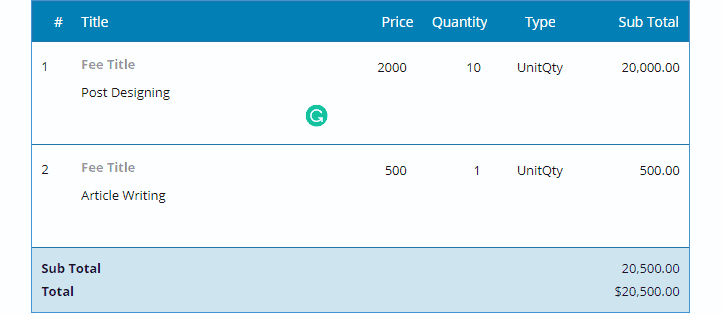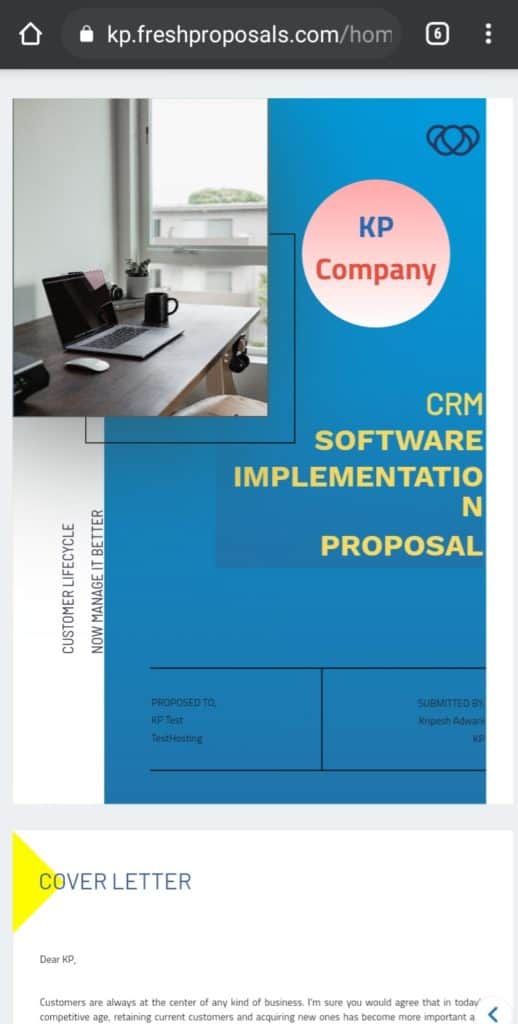If your work revolves around pitching ideas or services to your potential clients, this article is for you! Today, I am reviewing Fresh Proposals – a software that helps you create professional looking proposals from pre-designed templates or from scratch!
After extensively researching and testing this tool for a few days, I’m here with the Fresh Proposals Review. In this article, I’m going to walk you through its exciting features, its pros and cons, and if you should consider buying it.
I especially liked its e-signature feature that lets your clients sign the deal on spot!

By the end of this article, I have also demonstrated the step-by-step process of designing a proposal using Fresh Proposals software. So, make sure you don’t miss out on that!
Now, taking no more of your time, let us begin with the basics.
Fresh Proposals Review

Summary
Fresh Proposals will make you stand out from the crowd and will help you reach out and convince your potential clients in no time!
It’s a great tool to increase your conversion rates.
Disclaimer : I strongly believe in transparency. If you buy using the links on our site, we may earn a small commission without any extra cost to you. This helps me to keep producing honest reviews. Read More >>
What is a Proposal?
A proposal is a formal way of pitching your ideas and requirements to your potential clients. Proposals can be of different types. For instance, Business Proposals, Products and Service Proposals, Freelance Project Proposals, etc.
Every proposal comprises some important aspects like:
- Scope of a product/service/project
- Timeline
- Required Budget
- Terms of service
- Contract details
- Signature of both the parties
Creating a proposal from scratch might be a tedious task, which is where Fresh Proposals takes the stage.
What is Fresh Proposals?
Fresh Proposals is a proposal management software founded in the year 2019. It helps you get your perfect business proposal ready within minutes!
It offers an easy to use interface loaded with advanced proposal management functions like Analytics, eSignature, pre-designed templates, and more! Let’s check out some of its most impressive features.
Features
1. Pre-made Templates
You get to choose from 40 beautifully designed pre-made templates that look super professional!
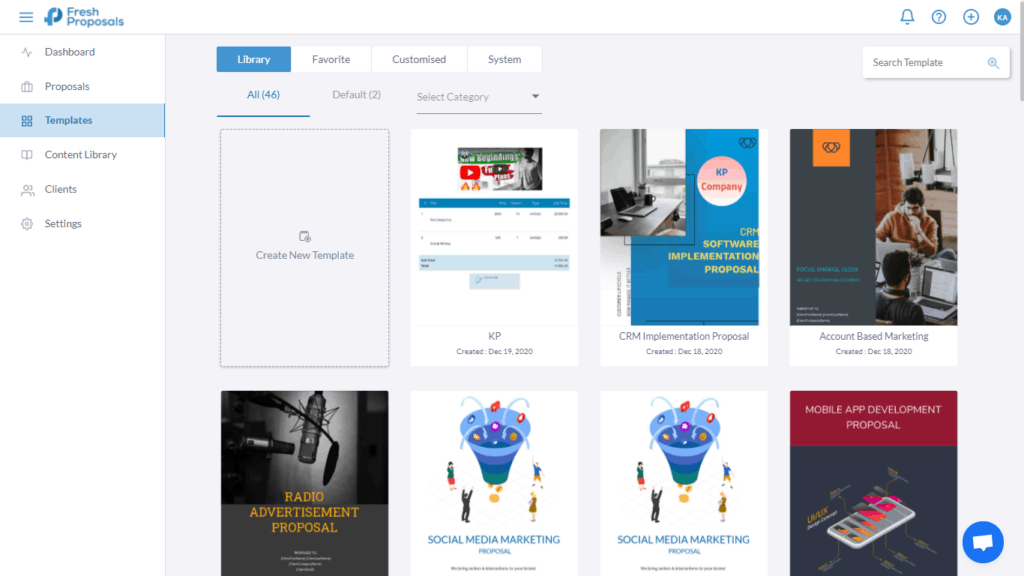
There are various categories available as well, like Digital Marketing, Finance, Design, Real Estate, Software, etc.
2. Design
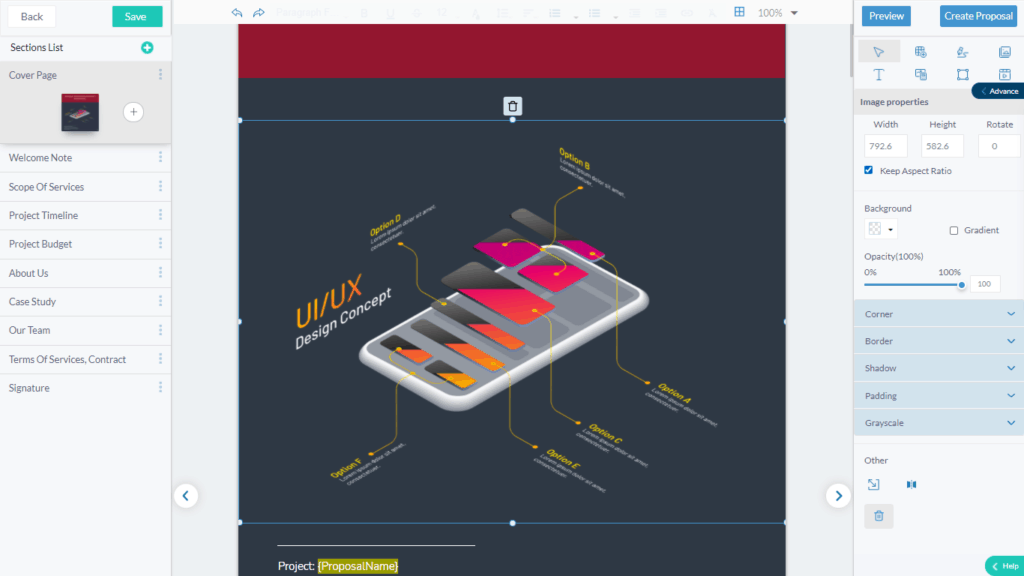
Fresh Proposals offers unlimited customization options. You can edit text, fonts, colors, backgrounds, add images, videos, tables, and a lot more!
3. Editor
The Fresh Proposals Editor is very efficient. You can create a new proposal from scratch by adding section pages, section list, cover page, and more. Let’s look at the important sections of the Fresh Proposals editor.
- Video Player
The Video Player feature lets you embed and display video links within your proposal content. This feature is useful when you wish to explain your product or service through a comprehensive video.
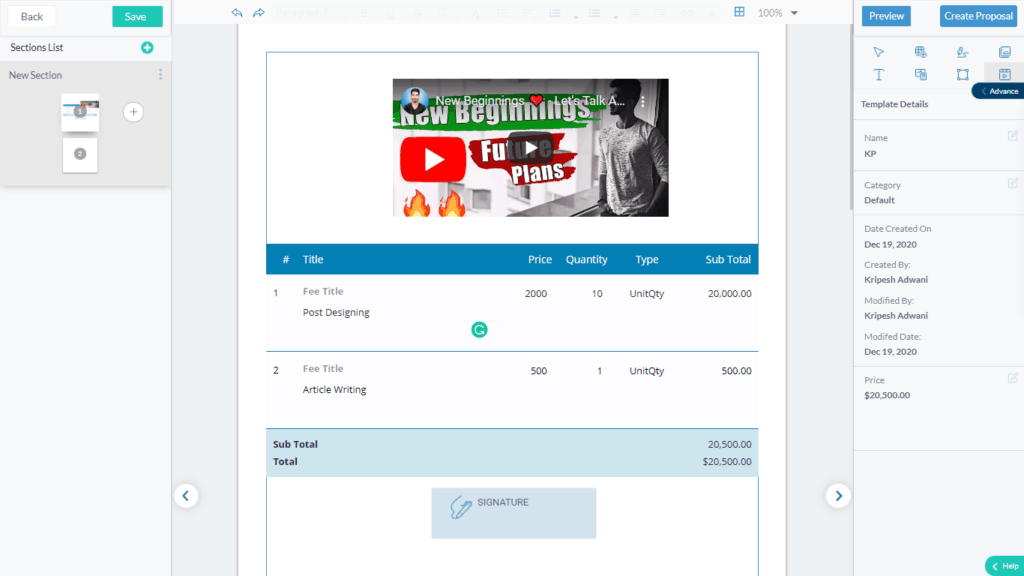
- Fees Table
Another unique feature is the Fees Table, which lets you add the price you charge for your services. Suppose I am a Social Media Posts Designer, I can add the amount I charge for designing 10 posts like this-
The best part is that these tables allow the clients to edit the quantity of images/posts/articles they need and get an obvious idea of how much that will cost them.
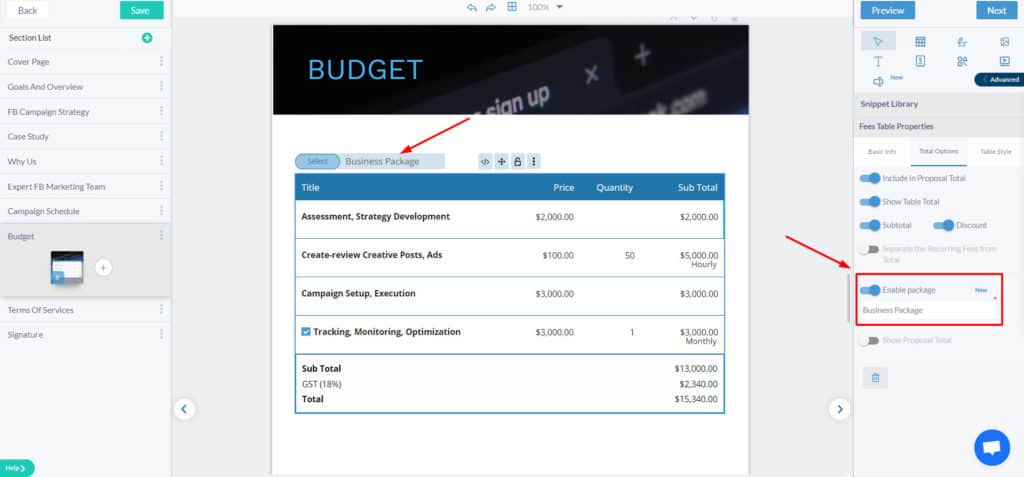
Recently, they have also introduced Pricing packages in their Fees table. So, you can assign a name to your plans (say Starter, Professional, Business, etc) and specify the services you wish to offer under them.
I think freelancers would find this feature very interesting for offering their services at different price ranges.
- Page Settings
Recently, they have also added the Page Settings feature. It lets you customize how your proposal looks by adjusting the border, background color, shadows, corners, etc.
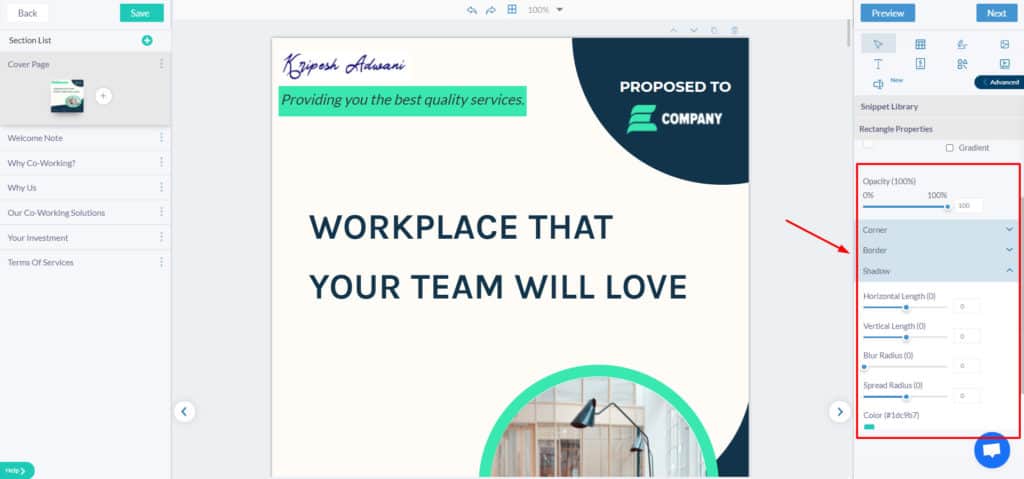
Once you make your edits, these settings apply to all the pages. These options give you more control over the design and overall look of your proposal.
- Import PDF
Fresh Proposals now lets you import entire PDF files into your proposals. All you need to do is just upload your PDF into the Content Library and then use it within any proposal of your choice!
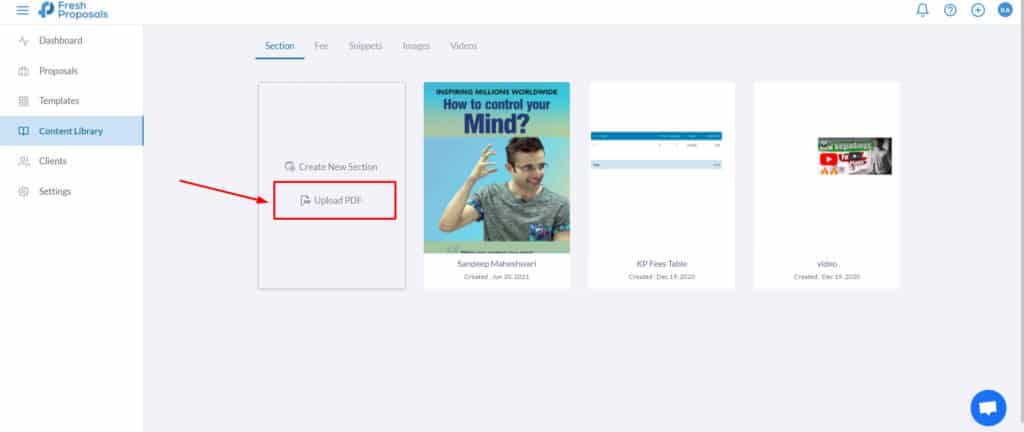
This saves up time if you wish to display mandatory information in every proposal like Policies, Terms and Conditions, Contract Details, etc.
- Snippets
Snippets allow you to save frequently used blocks of content to use later for designing other proposals.
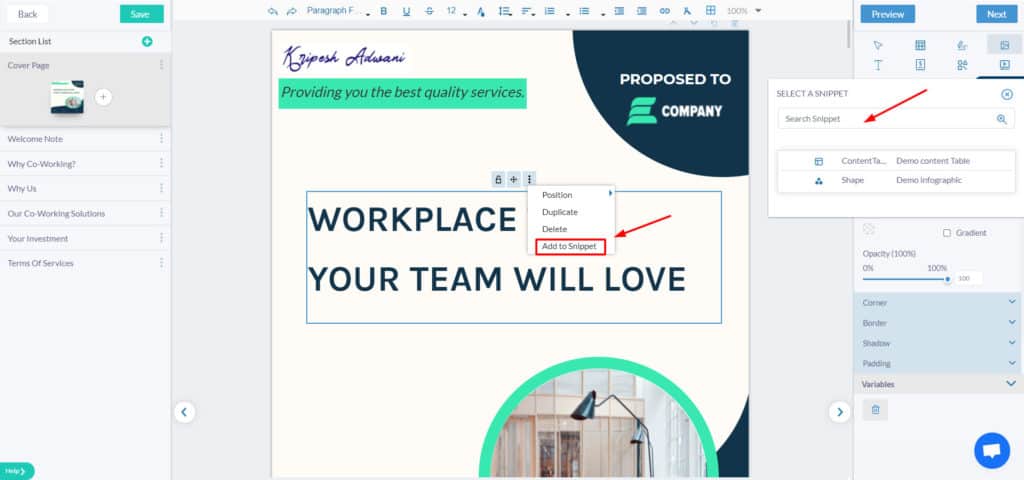
It’s a very time-saving feature and you can use it in the same proposal or a different one. Once a snippet is saved, it can even be used by your other team mates.
- Input Field
This is another highly requested feature that has been added in Fresh Proposals recently. It is like a text box you can use to display any message to the client. It can be made mandatory or optional as per your needs.
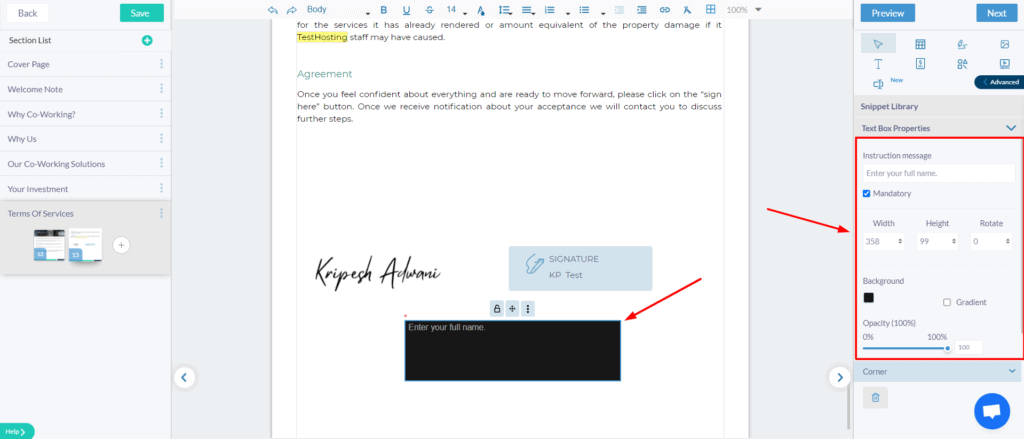
However, if you set it as mandatory, then the client won’t be able to sign your proposal without entering the required details. The input field can also be resized and you can assign it a color of your choice!
4. Interface
The interface of Fresh Proposals is very decent.
- Dashboard
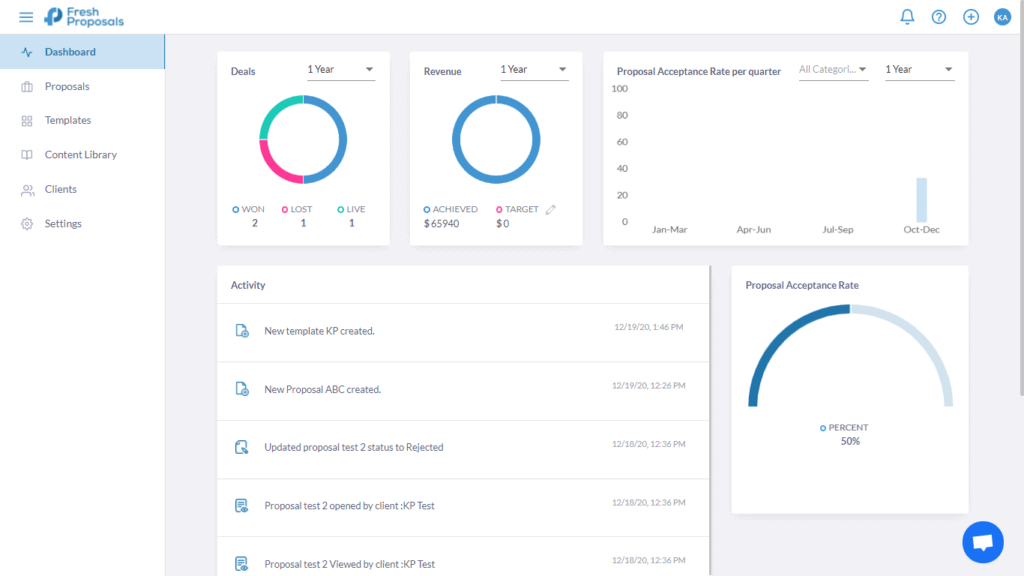
This section shows you the basic stats like the number of proposals you sent, and how many have been accepted or rejected.
- Proposals
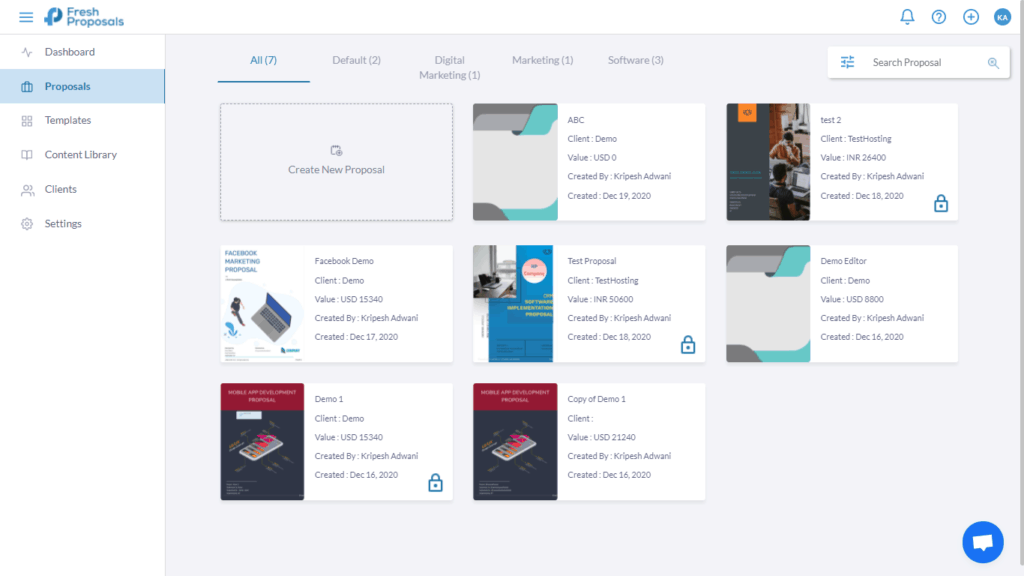
This section lets you create new proposals from scratch. But I’ll recommend going with the Templates tab.
- Templates
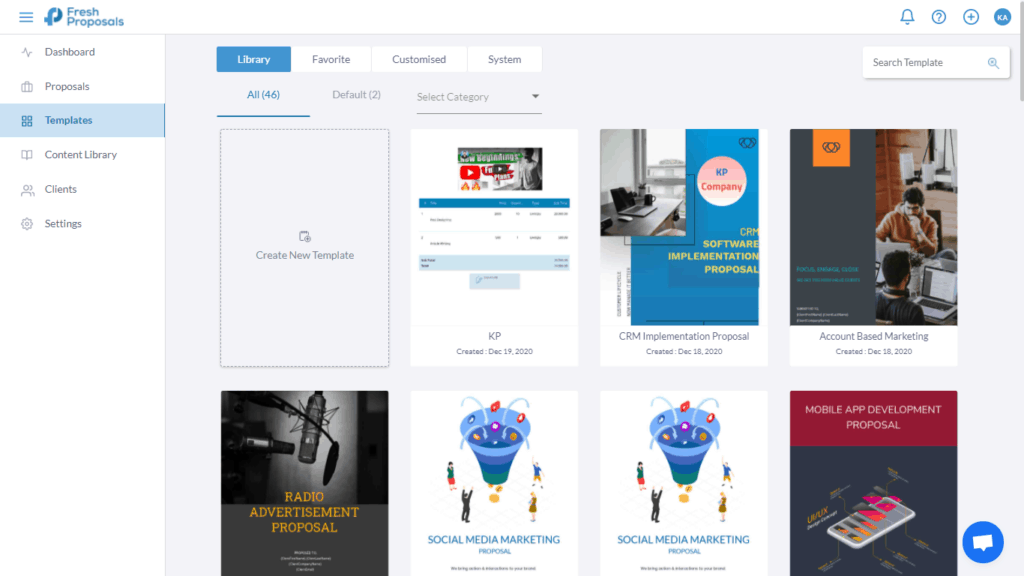
You can select from a variety of 60+ beautifully designed templates, tweak it according to your requirements, preview your proposal, and send it to your client.
- Content Library
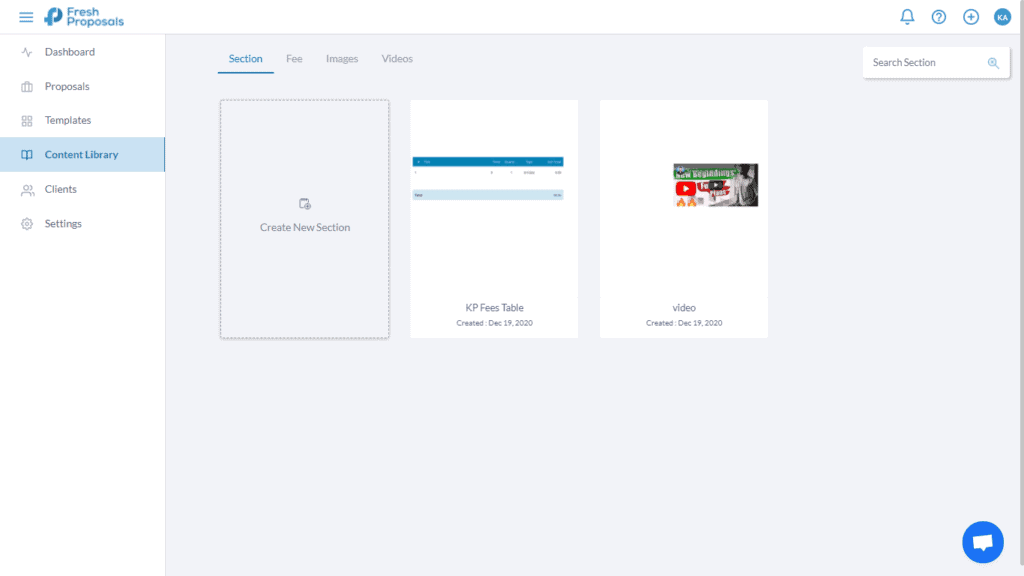
This section lets you create sections of your own to reuse in your proposals. If I have created a fee schedule section that I need to use in all of my proposals, I can add it to the Content Library. I can do the same for images and videos too!
- Clients
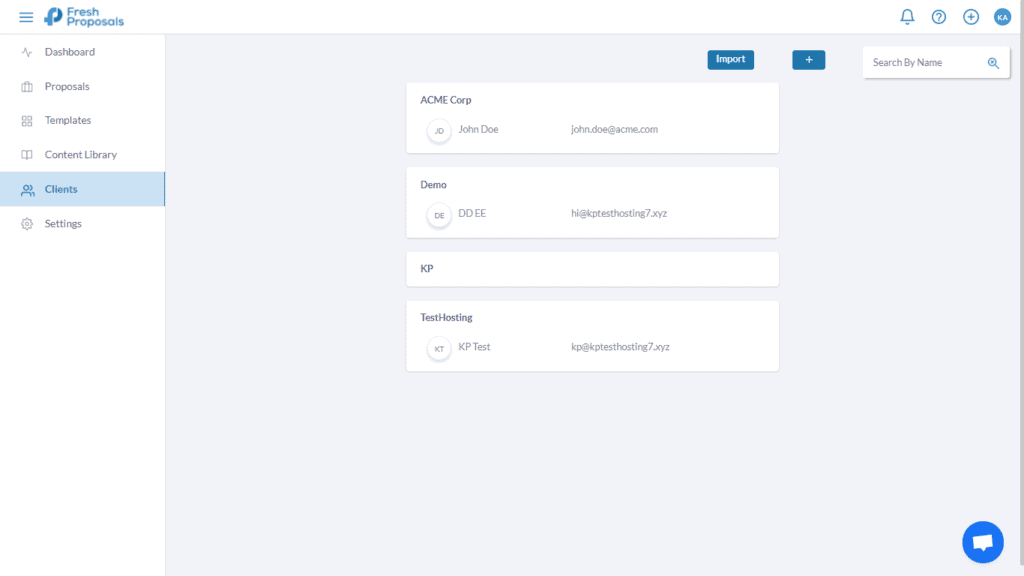
You can manage your clients in this section. Add new clients by entering their details, import clients from a .csv file, or send proposals to all/some of them together.
- Settings
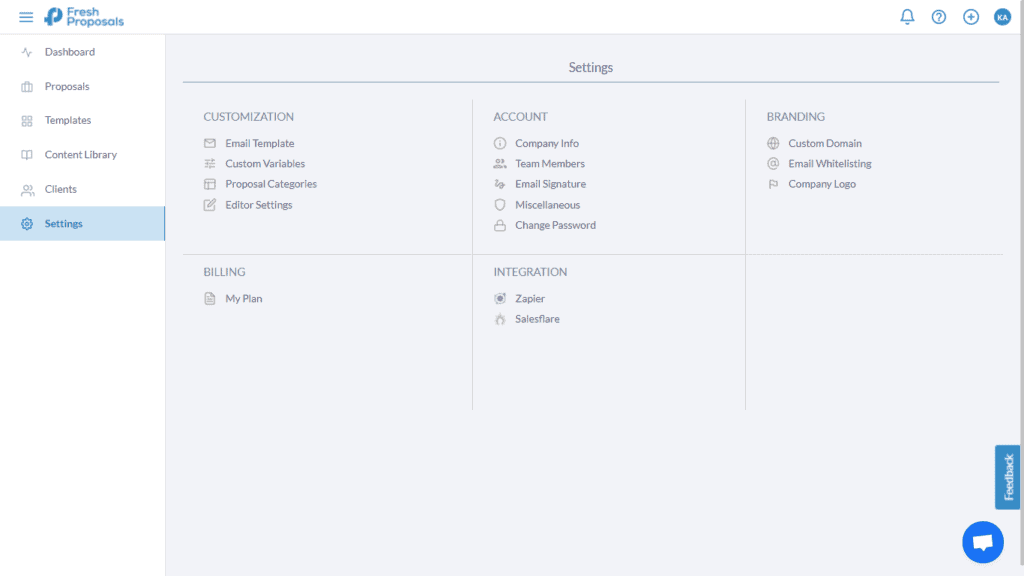
Under the Settings tab, you get to add a custom domain, whitelist emails, add your company’s logo, and email integration with Zapier is also available.
Though the interface is fantastic, they can definitely improve it. (I personally find the interface of Canva best of all!)
5. Mobile Experience
Fresh Proposals offers a great user-experience on mobiles, too. Your proposals look unique, neat, and attractive, and the client can even sign the deal using their mobile device! How cool!
6. Analytics
The Analytics feature is my favourite. You get detailed analytics for Proposal Activity like how many times a client opened your proposal, the average time they spent on it, and when they saw your proposal last!
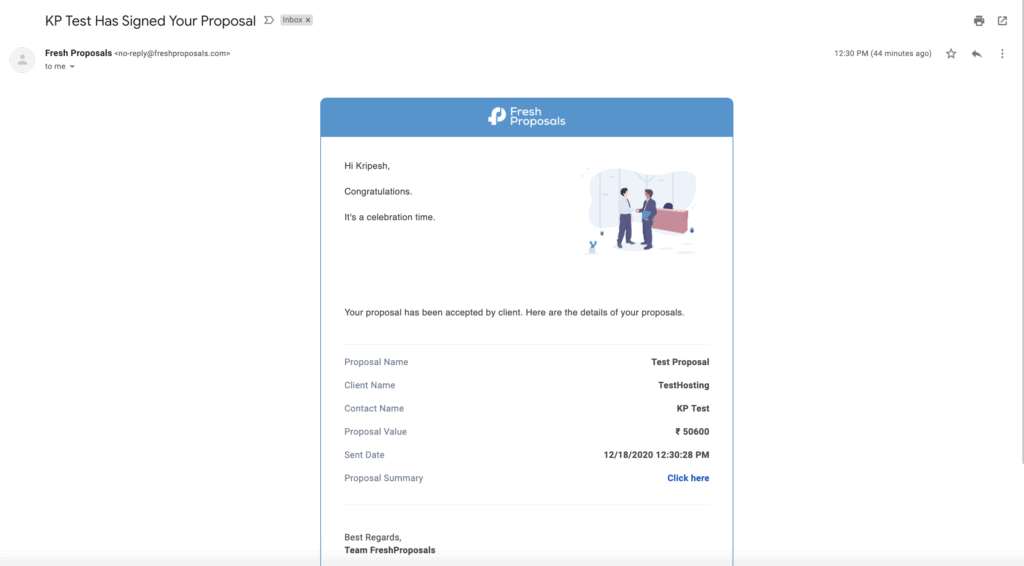
You also receive email updates every time a client accepts your proposal. Along with this, the Top Viewed Section is represented through beautiful graphs featuring the section your clients spent the most time on.
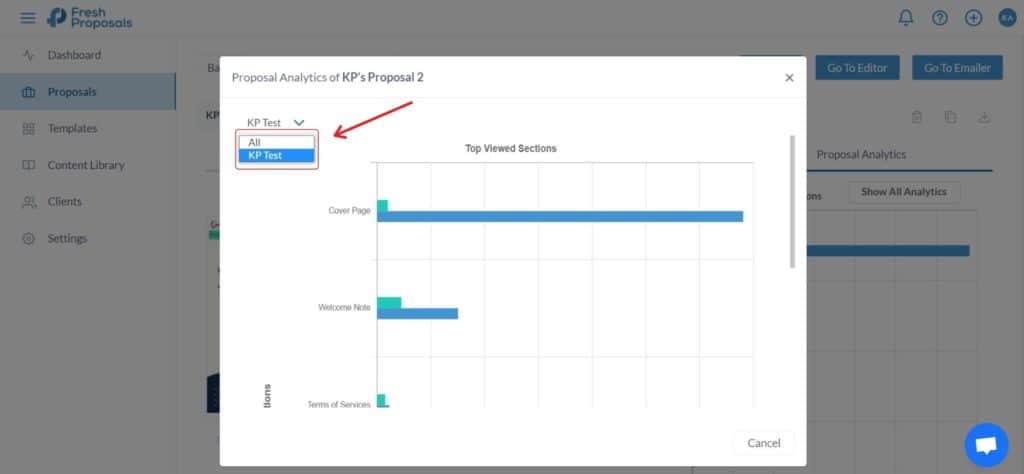
In case of multiple clients, you also get the filter option so you can sort the results by client and understand what areas in your proposal interest them the most.
All this information is very useful for two reasons.
- Follow Up: If you know that client has opened your proposal but hasn’t read it yet, you can ping them back after about 5-6 days as a reminder!
- Repeated Visits to a Particular Section: If you find that your client viewed a particular section of the proposal multiple times, this might show they have a problem with it. So, you can reach out to them solving their doubts about it.
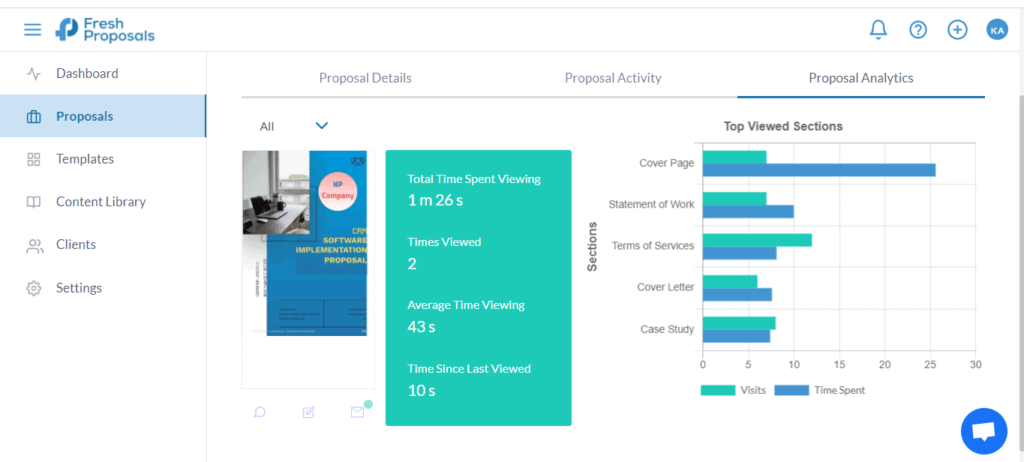
The analytics feature is very cool, but I found the ‘Bounce feature’ missing. Bounce feature shows the section after which the client quit reading further! This would be even more helpful to analyse the flaws or roadblocks in our proposals.
Suppose 7 out of 10 clients quit after going through the Budget section of your proposal, you’ll know that you either need to approach a different client base, or lower down the budget, right?
7. E-Signature
eSignature is the most convenient feature available in Fresh Proposals that really saves up a chunk of your time. After going through your proposal, a client can accept it by signing on it digitally.
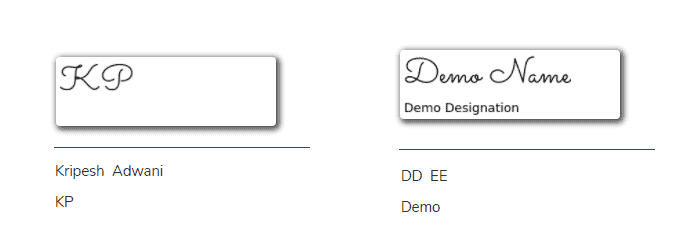
But signing up repeatedly on every new proposal is a tedious process. Therefore, Fresh Proposals has recently introduced an additional feature that lets you upload multiple signatures to your profile.
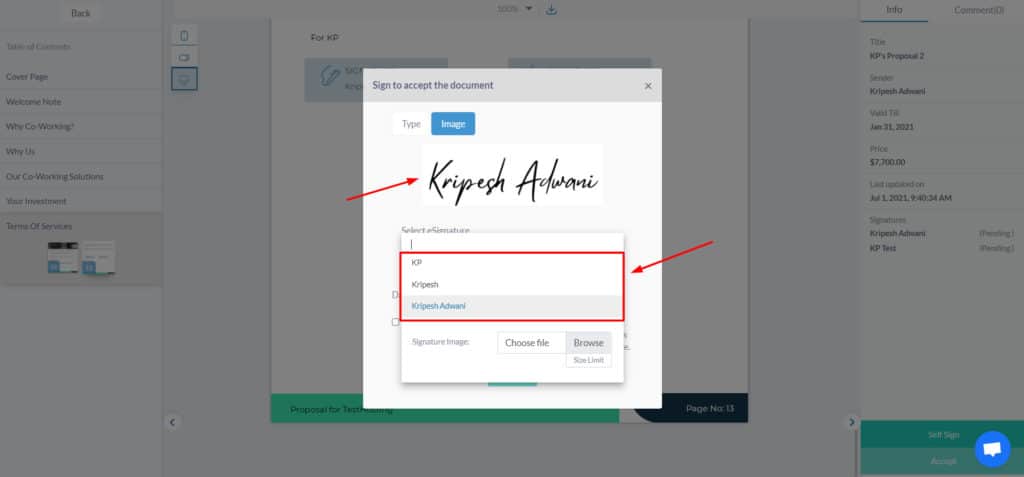
Now, every time you need to sign a proposal, you can select one from the drop-down menu. Cool, right?
You can also add multiple signatories for both the parties. This is especially helpful when dealing with business that need approval from multiple authorities.
8. Custom Domain
You can add a layer of professionalism to your proposals using your own domain with Fresh Proposals.
Right now, my Proposal is linked to their domain, i.e., kp.freshproposals.com, but I can easily change it to proposals.kripesh.com, giving it a more professional feel!
Integrations
In order to make more functions available to their users, Fresh Proposals integrates with some major third party services. Let’s check them out!
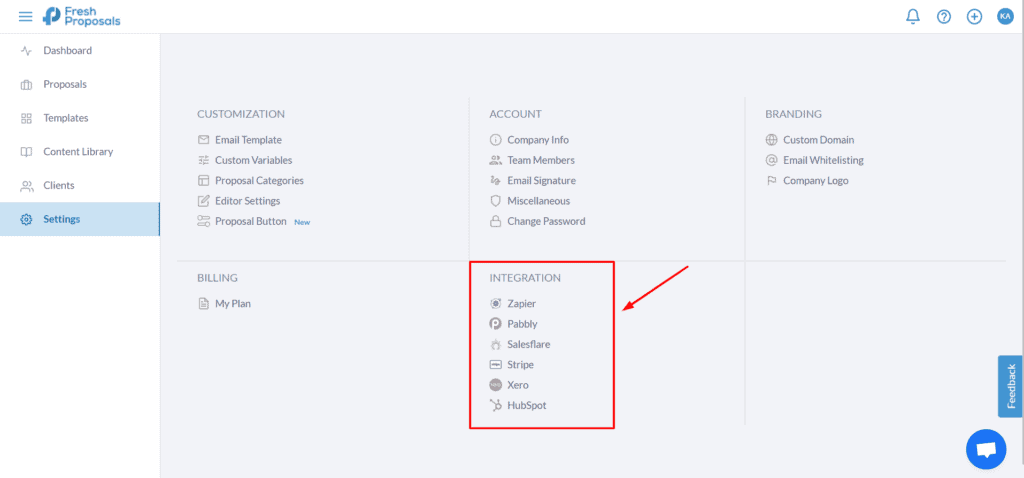
- Salesflare: A CRM platform that helps in managing customer relationships.
- Zapier: Helps you automate your workflow using triggers and actions.
- Pabbly: An automation service to connect two different applications together.
- Stripe Payments: A more secure platform to receive online payments.
- HubSpot: A platform that helps with social media marketing, customer support, SEO, content management, etc.
- Xero: An accounting software that generates an invoice whenever a client accepts your proposal.
How is Fresh Proposals different from a PDF?
The major difference is that PDF doesn’t allow editing, while Fresh Proposals grants control in the client’s hands. It offers some insane functionalities like selecting and editing services and quantity, video playback, navigation, and e-signature features.
Roadmap
Their roadmap looks good. The most amazing feature I found was the integration of Stripe Payment, after which, this tool will become a lot more powerful!
Clients will accept/deny your proposals and directly make payments with their credit/debit cards. This service would be convenient as you’ll be exempted from the extra charges deducted on platforms like Upwork or Fiverr!
Customer Support
I liked their support features. They have detailed forums and articles to solve all your queries. Though their knowledge base is a bit limited as of now, it’s decent for a start. Hope they will keep adding on to it.
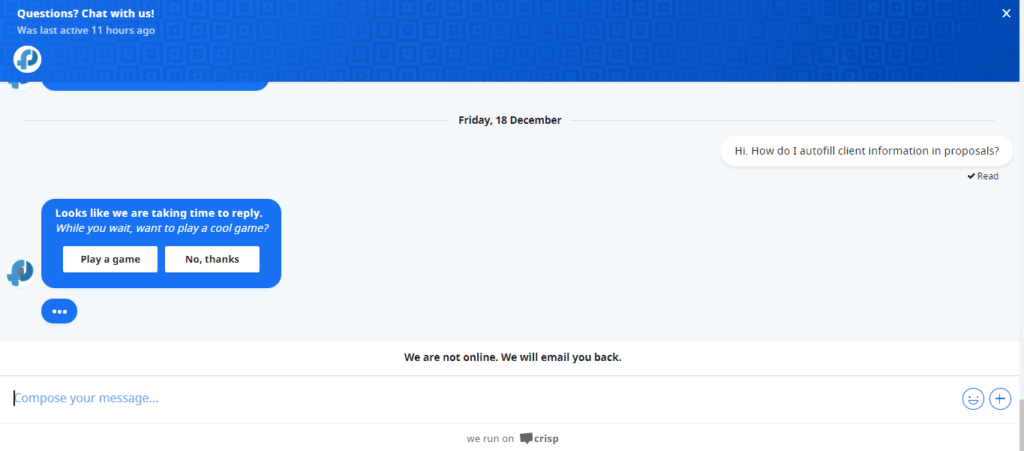
Live chat support is also available, which is very active. I received a reply in under 5 minutes, which was impressive.
Pricing
On their official website, Fresh Proposals is available for $18/month for one user with 10 active proposals at any given time. (Active proposal means any proposal that has not been accepted or rejected yet!)
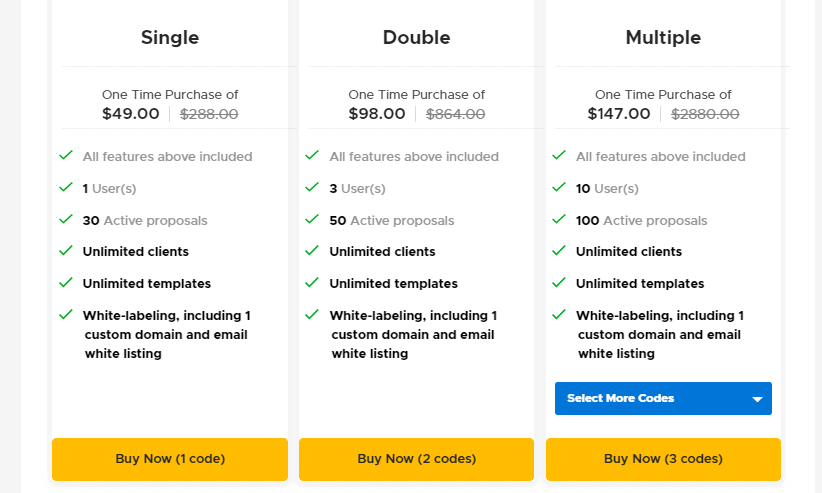
But on its AppSumo Lifetime Deal, you’re getting Fresh Proposals for just $49, and 1 user can have 30 active proposals!
Along with that, you get unlimited clients, unlimited templates, and white labelling (meaning you can add your own domain name to the proposal’s link.)
For the higher priced plans, you’ll get more active proposals and more users. So, if you have a team, you can go with the Double or Multiple Plan.
Learning Curve
Fresh Proposals is quite easy to use, but you will need some time to get the hang of it. Even tweaking the pre-made templates can take around 1-2 hours in the beginning.
The advantage is that you can also use it for other purposes like reaching out to sponsors, promoting and selling your online courses, requesting testimonials, sending offer letters to your employees, creating a freelancer contract, and more!
Pros
1. Easy to Use
Fresh Proposals has an easy to use and clean interface. Beginners would have no problem working with it.
2. Good Variety of Templates
As of now, they offer a decent collection of 60+ proposal templates covering all major categories.
3. Multiple Use Cases
You can use Fresh Proposals for reaching out to sponsors, consulting clients, selling a course, asking for testimonials, sending offer letters to employees, etc.
4. Affordable Tool
Fresh Proposals is available as a lifetime deal on AppSumo for $49 right now. I think it’s a value for money option at this price point!
5. Quick Live Chat Support
Fresh Proposals offers a helpful live chat support. I received replies to my queries under 5 minutes!
6. Impressive Analytics and Integrations
The advanced analytics features help in analyzing clients’ activities on our proposals. Fresh Proposals also integrates with 6 powerful 3rd party services to provide addiitional functionality!
Cons
Fresh Proposals is, without doubt, an exceptional tool. But it needs improvements in some areas.
1. Bugs in Editor
I found its editor to be a bit glitchy and unresponsive while editing some elements.
2. No Bounce Segment
There’s no Bounce segment available in their analytics tab. I hope they’ll integrate that feature soon.
3. Limited Email Templates
The Email templates are very basic and limited (just 5-10). They can add more variety and also improve the content.
4. Difficult Import Process
Importing from the Content Library is a bit difficult. They can make it smoother.
So, these are some areas that need some polishing, in my opinion. And now, we come to the big question.
Should you Buy Fresh Proposals?
I would say a BIG YES! Do you know that you’ll be able to recover the entire cost of this tool from just one proposal! Fresh Proposals will make you stand out from the crowd and will help you reach out and convince your potential clients in no time!
Still not sure if you should invest into it? Well, AppSumo provides a 60-days money-back guarantee on all its software and digital tools. So, there’s no harm in trying it out!
However, if you’re just starting out, or not interested in creating a proposal, skip this for now. You can also use my old but effective tip of creating a video proposal for your clients. Check it out here!
Giveaway
Yes, you read it right! I’m back with another Giveaway! This time I’m giving away 2 Lifetime Accounts of Fresh Proposals. If you’re interested, you can take part through your email id by clicking on this link.
Results will be out on 3rd January 2021. I’ll be posting them in the Community tab on my YouTube Channel. So stay tuned!
How to Create a Stunning Proposal Using Fresh Proposals (A How-to Guide)
In this how to guide, we will learn how to design a proposal using Fresh Proposals. I will also walk you through its various customization options.
So, let’s get straight into it.
Step 1
First, we will log in to our Fresh Proposals account. You can either create a proposal from scratch, or you can tweak the pre-designed templates, like we are going to do in a minute.
We will click on the Templates tab. Variety of templates are available here. We will select one of our choice, and click on Edit.
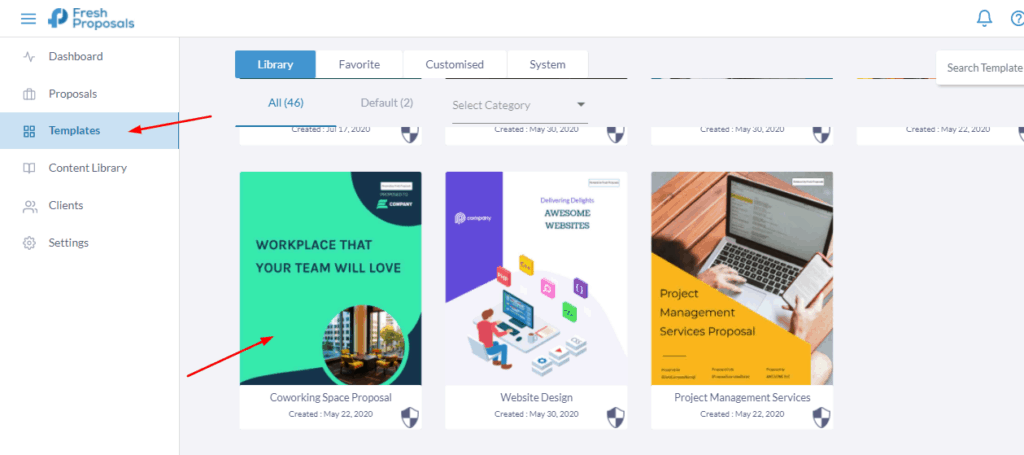
Step 2
What you see now on the screen is the main editing space. We are going to edit this template according to our requirements.
On the left sidebar, you will find the Sections list.
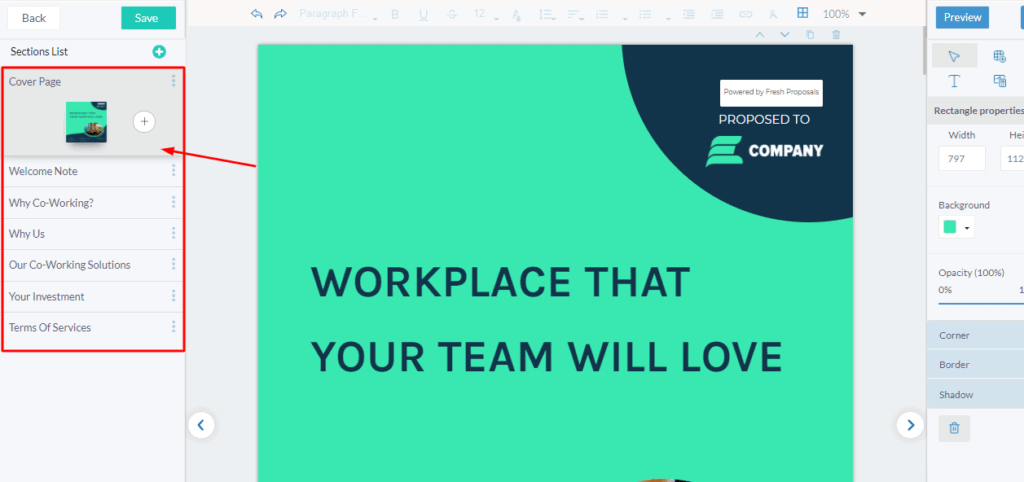
You can navigate to any section using this sidebar.
Next, we will change the background color, remove the ‘Powered by Fresh Proposals’ credit statement, edit the company’s name, and add our brand logo like this.
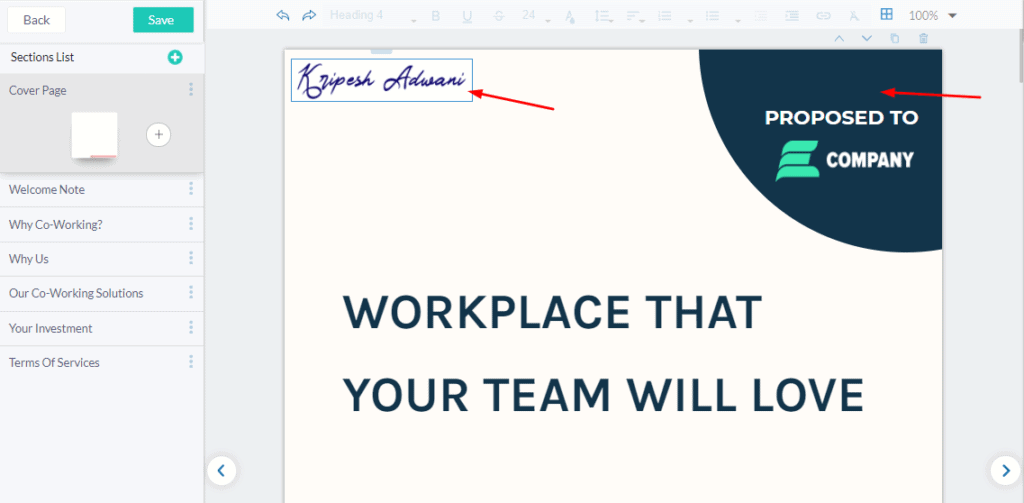
Well, suppose your brand also has a tagline, then it can be added using the Text box feature.
Different shapes like squares, triangles, ellipses, etc can also be added for a more customized look. Now, you also get the lock button to lock finalized content blocks in their position.
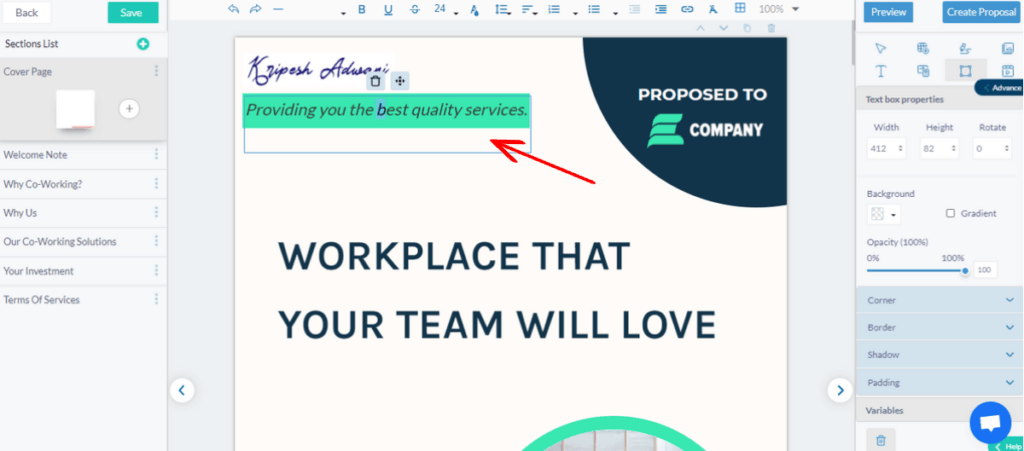
Moving ahead, we will replace the template images with images from our device or use royalty-free images from Unsplash.
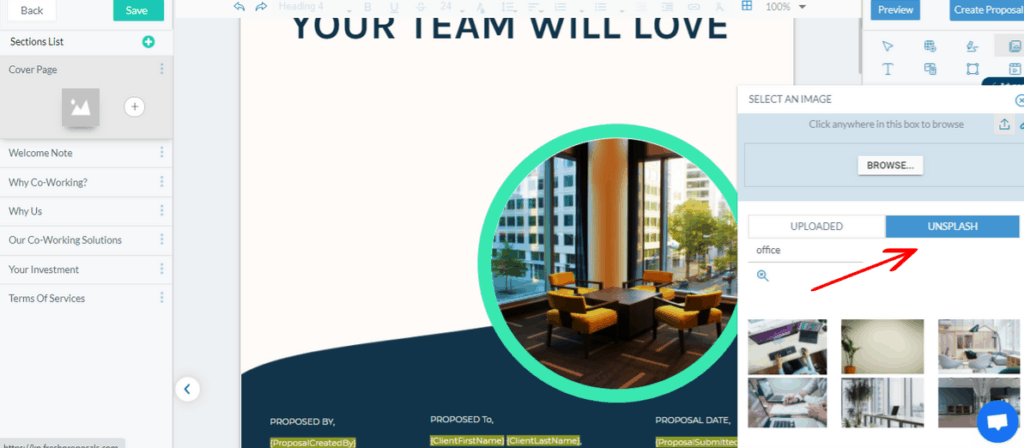
They have integrated the Unsplash search library into their software, which is cool!
The Replace button perfectly resizes and adjusts the image, which is highly convenient!
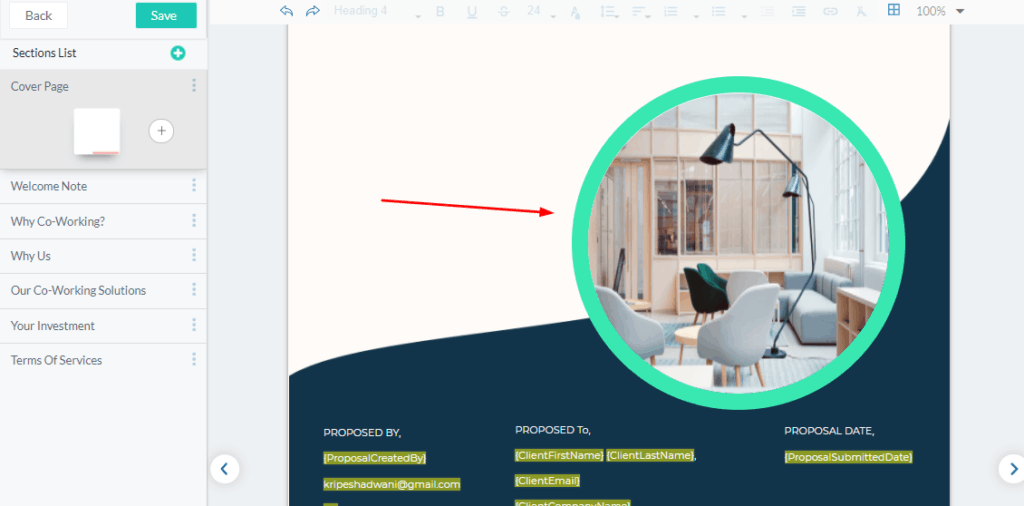
The details at the end of the cover page will be taken from the client’s details. So, you don’t need to enter them repeatedly.
Step 3
Now, you can edit the proposal according to your needs. A very interesting feature to note here is the Fees Table.
Fees table lets you specify the charges for the services you are providing.
For example, we have chosen the workplace designing template here, so we can specify the charge for designing 10 desks, or 20 cubicles, or an entire office area like this.
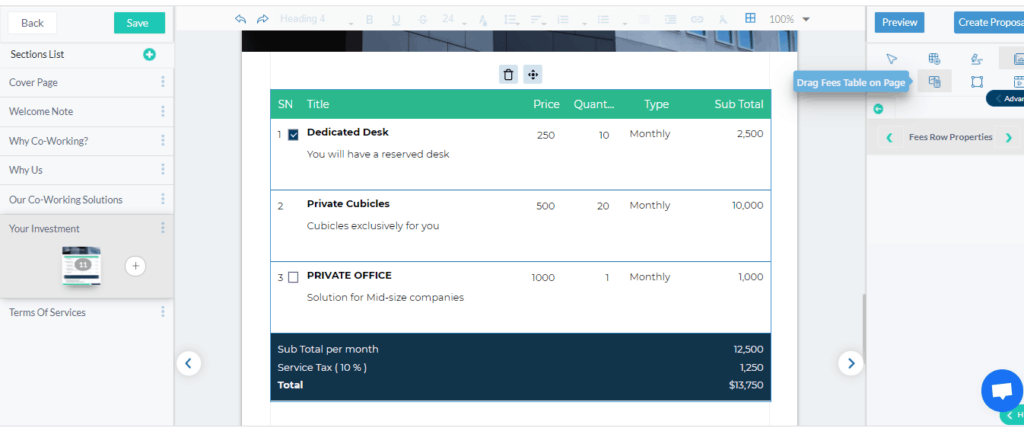
But hey, that’s not all. Want to know what’s even cooler about Fresh Proposals?
Your client can edit the quantity of the services to analyze the total cost. I found this feature very interesting.
Step 4
Have a video for your client? You can embed it directly into your proposal, as shown below.
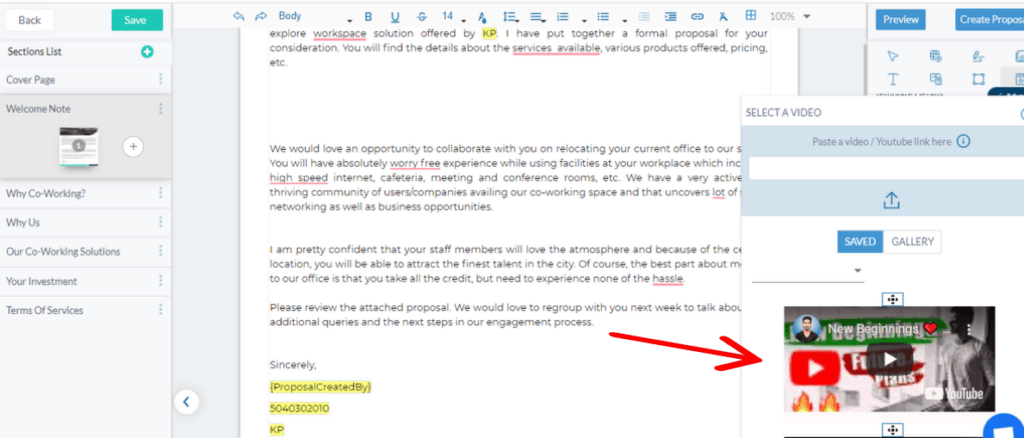
The video doesn’t fit in the space by itself. So, we will make adjustments to our content.
But it looks pretty good, right?
Step 5
For the concluding page titled Terms of Service, we will need the company’s and the client’s signature.
For this, we have the signature field. We can drag it on the page and select the client’s name for the Signee field.
In this way, our client can seal the deal with an e-signature on the spot.
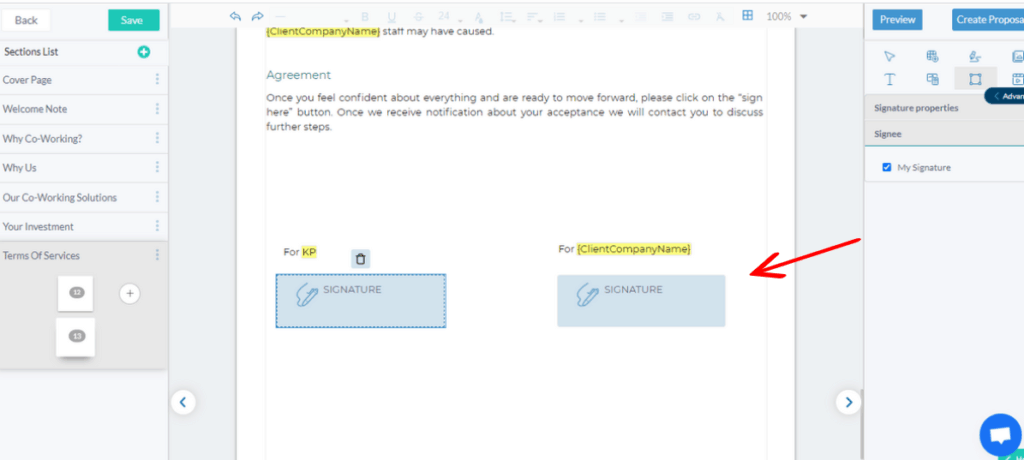
Finally, we will click on save and hit the Preview button to check out how our proposal looks.
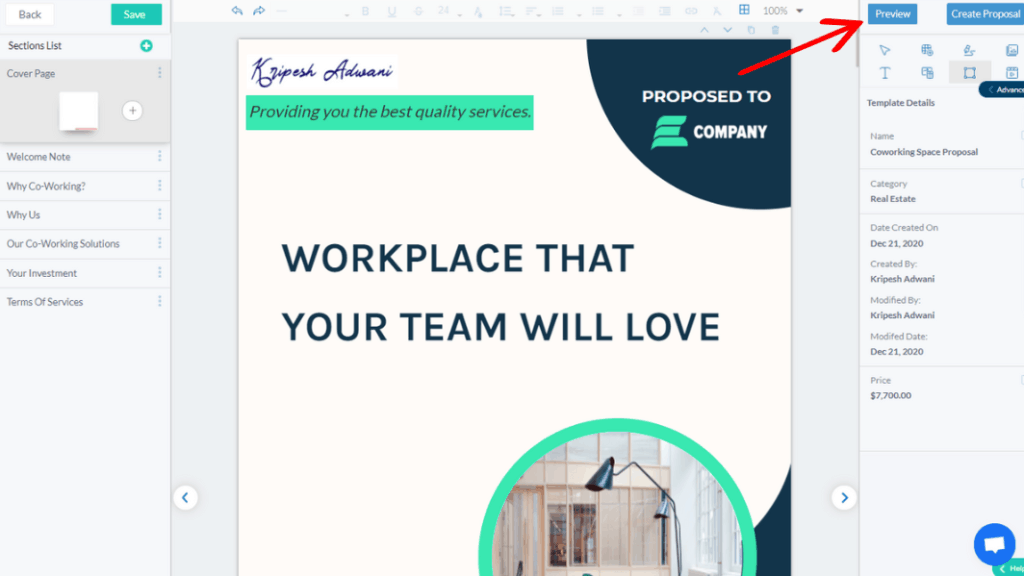
On the Preview page, we can also check out how our proposal looks, feels, and behaves on desktops, mobile devices, and tablets.
Next, we will click on Create Proposal.
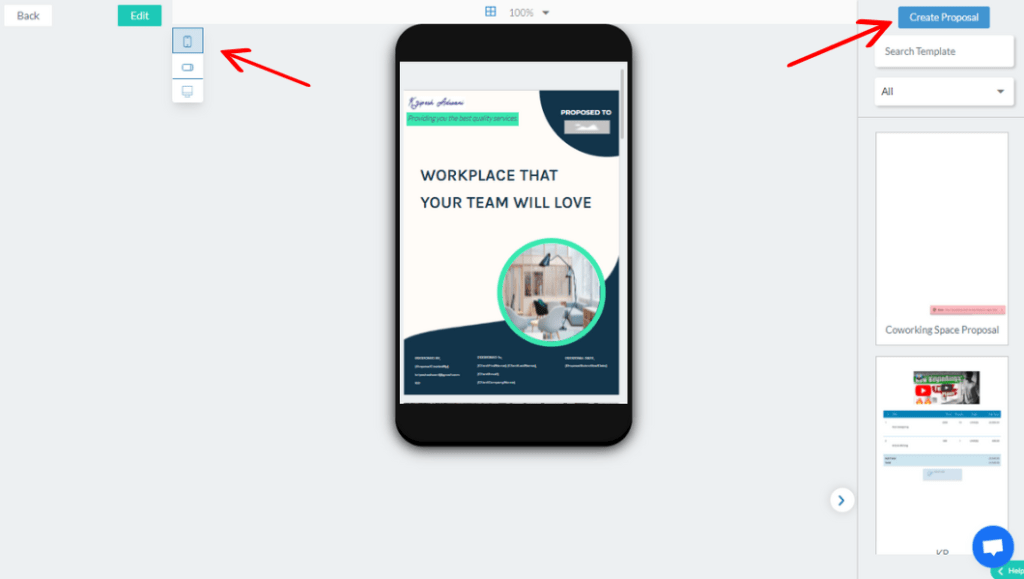
Step 6
In this step, we will choose if our document is a proposal, a contract or something else, and then rename it.
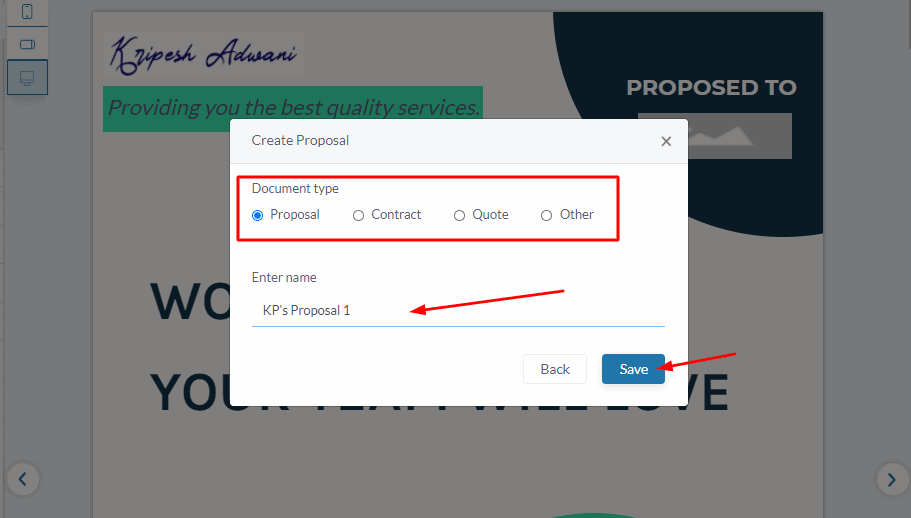
Then, we will be directed to another page for selecting a client and mentioning the due dates and proposal validity.
If we wish to add a new client, we can do so using the + button.
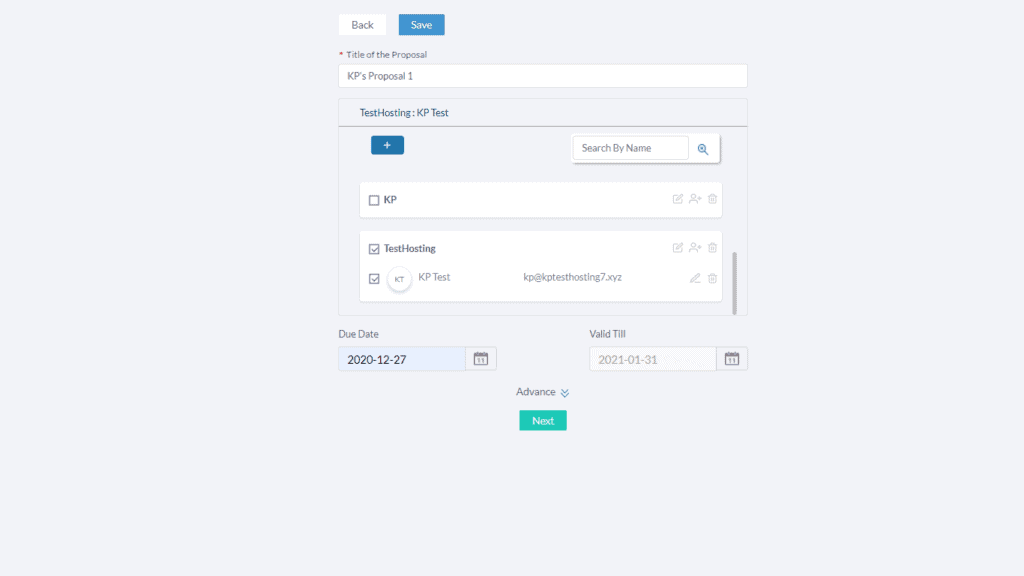
You can also check out these advanced options like adding a proposal category, proposal ID, and uploading attachments.
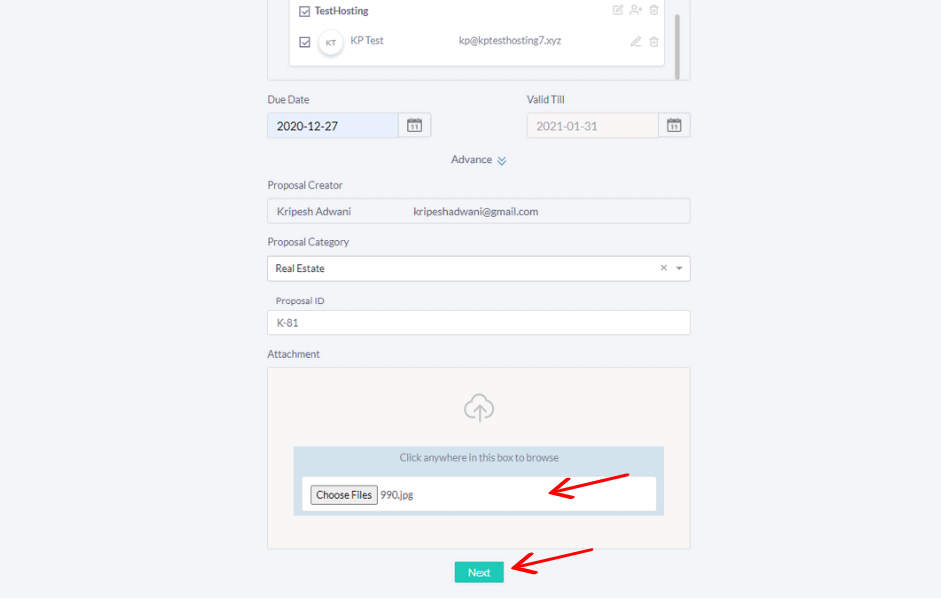
Step 7
Finally, we will be redirected to the Email Template page. Here, we can select the email template we want to send along with the proposal.
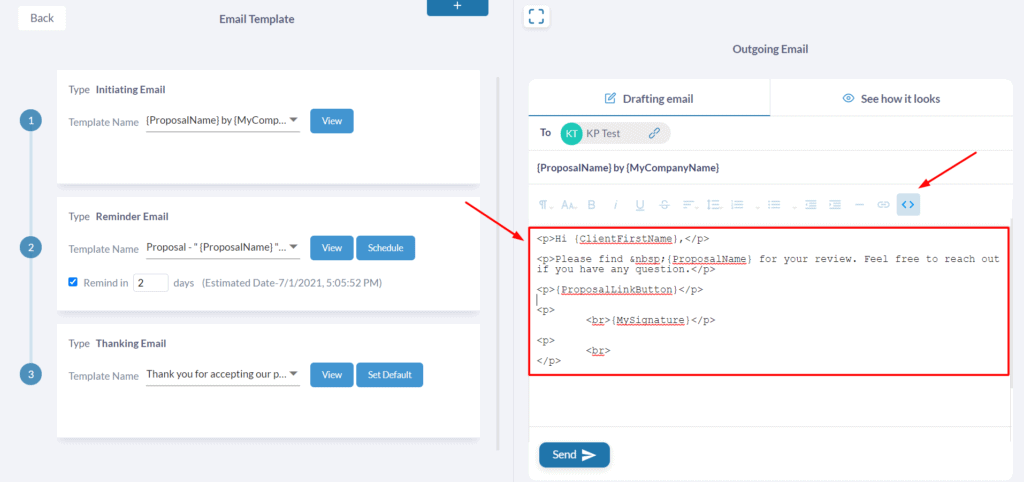
Recently, they have also introduced the HTML code editor that lets you add HTML code into your email templates.
That’s it! We have created and e-mailed our proposal to the client. On the client’s side, the proposal will look something like this.
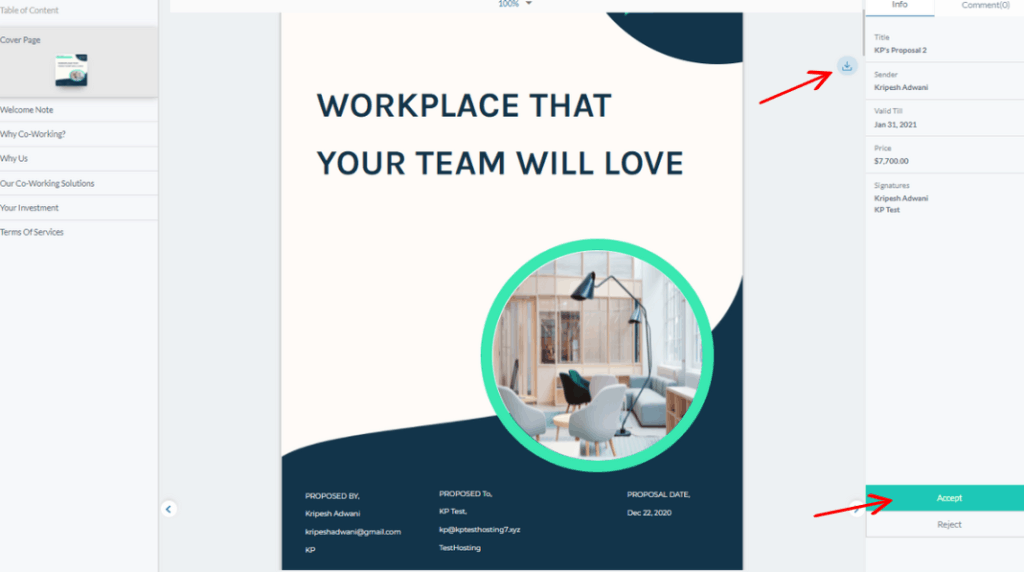
Now, we can keep a tab on further activity and analytics from the Dashboard.
Conclusion
Fresh Proposals looks like a powerful tool for creating quick proposals from a library of templates or from scratch. If you own a digital marketing service, an agency, a business company, or sell products and courses, you can definitely give this software a try! I think it would be worth your time and money!
Anyway, I hope you found this article informative. I would be glad if Fresh Proposals helps you design stunning proposals and convert your viewers into loyal customers!
Have you used any such tool before? Do share your experiences and views in the comment box below. And if you want to try out Fresh Proposals, you can check out the AppSumo Lifetime deal.
For receiving updates on more such informative articles in the future, don’t forget to sign up for my Newsletter! This is Kripesh signing off! Take care, guys. I’ll be back with another article soon. Cheers!