Who doesn’t like free storage?
What if you get as much as 50 GB of cloud space and never have to pay a penny for it?
Don’t believe me? I’m not kidding.
In this article, I am going to review JioCloud, an Indian Cloud storage service that has been attracting a lot of attention lately!
After testing JioCloud on multiple devices, conducting speed tests, analysing its file management, sharing and backup options, security features, and a lot more, I am finally here with JioCloud review for 2024.
I specifically liked two of its features
- The Boards feature for easy collaboration
- Its super cool referral program.
So, if you’re interested in using a free cloud storage service, do read this article till the end to find out if JioCloud is worth it.
Now, without wasting any more time, let’s get on with our JioCloud Review.
Jio Cloud Review
Summary
Jio Cloud is a good free cloud storage option with a great referral system. I was disappointed with privacy and speeds from Jio Cloud.
- What is Jio Cloud?
- JioCloud Sign-Up Process
- JioCloud Speed
- JioCloud Apps
- JioCloud User Interface
- JioCloud Preview and Playback
- JioCloud Boards for Collaboration
- JioCloud Sharing Options
- JioCloud Backup
- JioCloud Syncing
- JioCloud Security Features
- JioCloud Support
- JioCloud Privacy Policy
- JioCloud Referral Program
- Pros
- Cons
- Should you use JioCloud Storage?
- Alternatives to JioCloud Storage?
- Conclusion
- Jio Cloud Storage FAQ
Disclaimer : I strongly believe in transparency. If you buy using the links on our site, we may earn a small commission without any extra cost to you. This helps me to keep producing honest reviews. Read More >>
What is Jio Cloud?
JioCloud is a cloud storage service offered by Reliance Jio, a popular telecom network owned by Mr. Mukesh Ambani.
It is designed specifically for the Indian audiences.
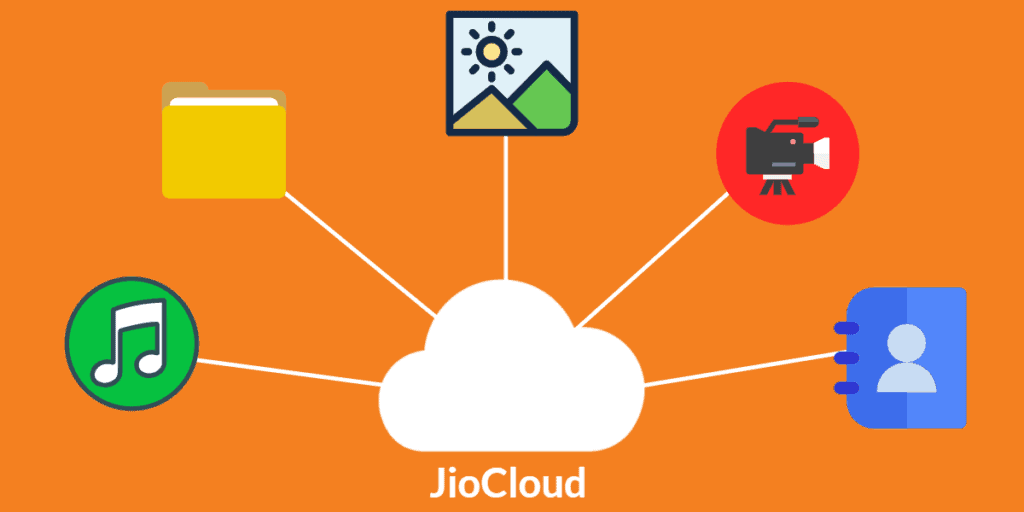
JioCloud provides you 5 GB of free space to store your photos, videos, files, music, and contacts. Along with that, you also get features to sync, share and access these files from any device, be it your mobile or your TV!
If you want more free storage to begin with then take a look at iceDrive or pCloud.
JioCloud Sign-Up Process
Registering on JioCloud is completely free.
If you already have a Jio account, you can use the same credentials to log into JioCloud and get 5 GB of space.
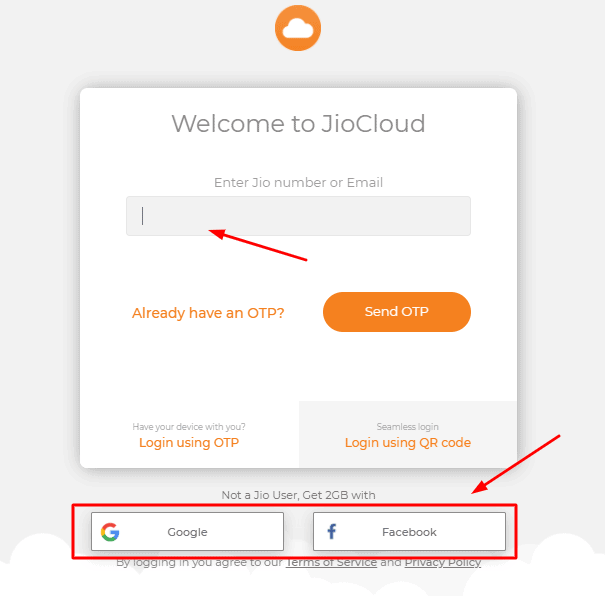
But hey, if you’re not a Jio user, they’ve still got you covered! Signing up through your Google or Facebook ID would get you 2 GB of free space.
JioCloud Speed
I tested the speed of JioCloud by uploading and downloading an 885 MB file with a network speed of 100MB/s.
The results left me surprised!
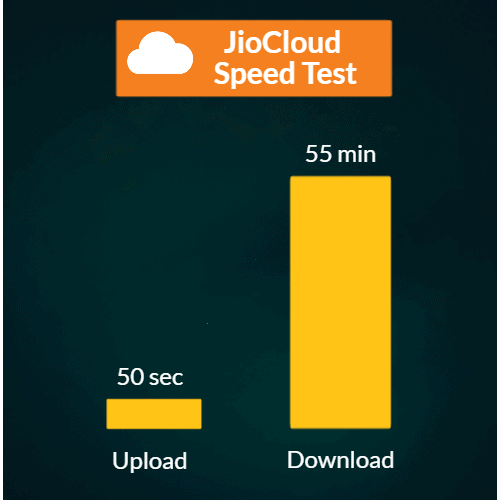
Upload time: 50 sec
Download time: 55 mins
Weird, right? Their upload speeds are fantastic, even better than Yandex Disk, which is a popular cloud storage in the market.
But my main concern is their terrible download speeds! As a cloud service ‘designed for the Indian users’, JioCloud could’ve done better in terms of speed and performance.
JioCloud Apps
JioCloud has apps for all major platforms. You can download them from their official website page.
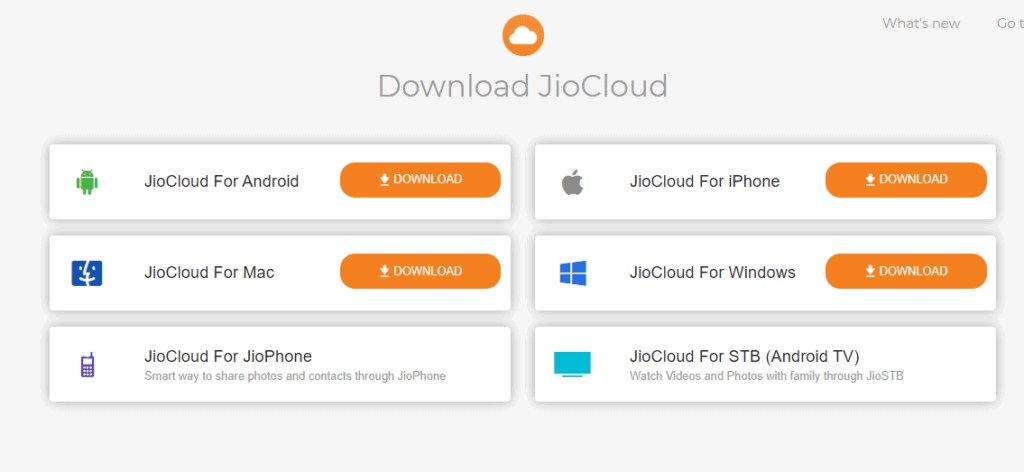
It is available as a desktop app for macOS and Windows, and features compact mobile apps for iOS, Android and JioPhone.
Additionally, you can access it any time using the web version on a browser, and also download it on your Android TV.
JioCloud User Interface
The interface of JioCloud is decent and easy to use. Its web version has all the options neatly arranged on the left sidebar.
You can find file categories on the header bar to easily access different files.
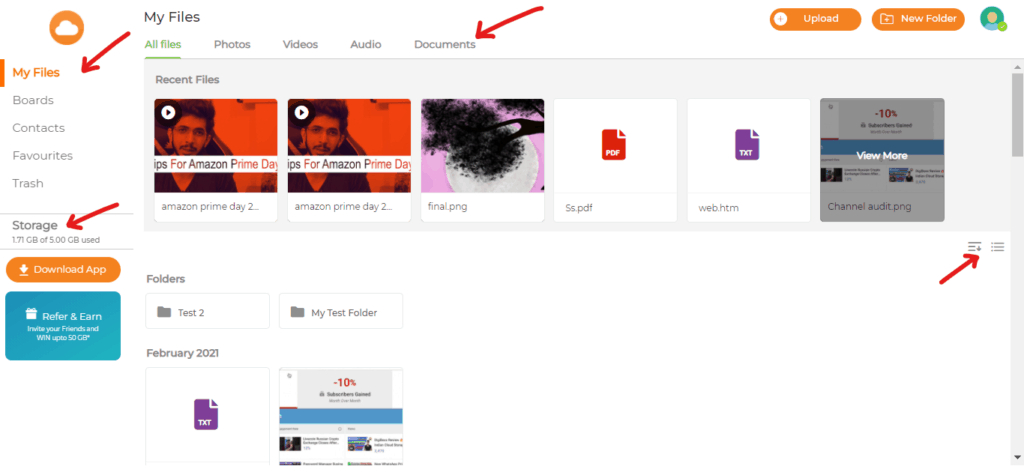
Though its interface is not as impressive as Icedrive, JioCloud offers good File management, so you can easily create folders within folders, or move, copy, rename, and even trash files with a single click!
I found its sorting and file viewing options pretty decent, too.
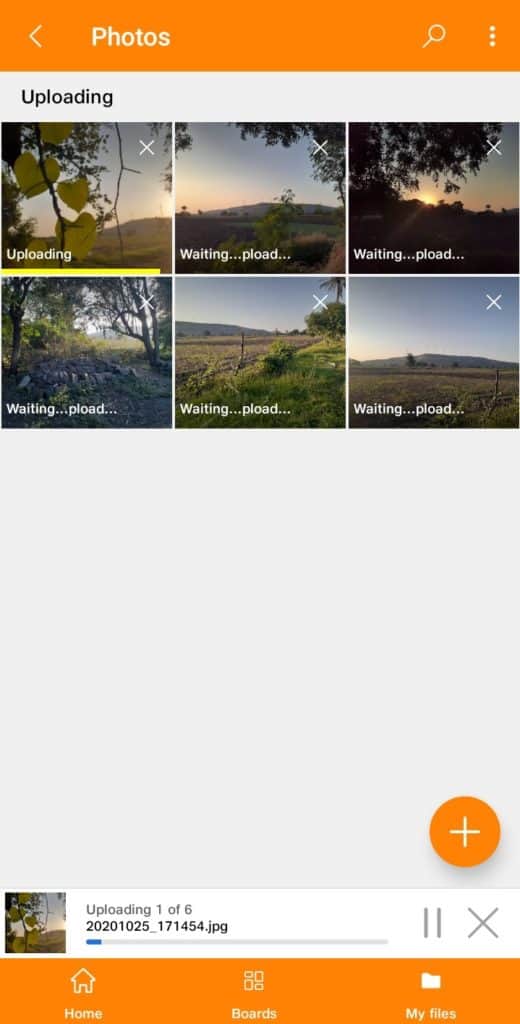
JioCloud’s mobile app is responsive and comprises all the major functions. It even supports English and Hindi languages, which adds more convenience for Indian users.
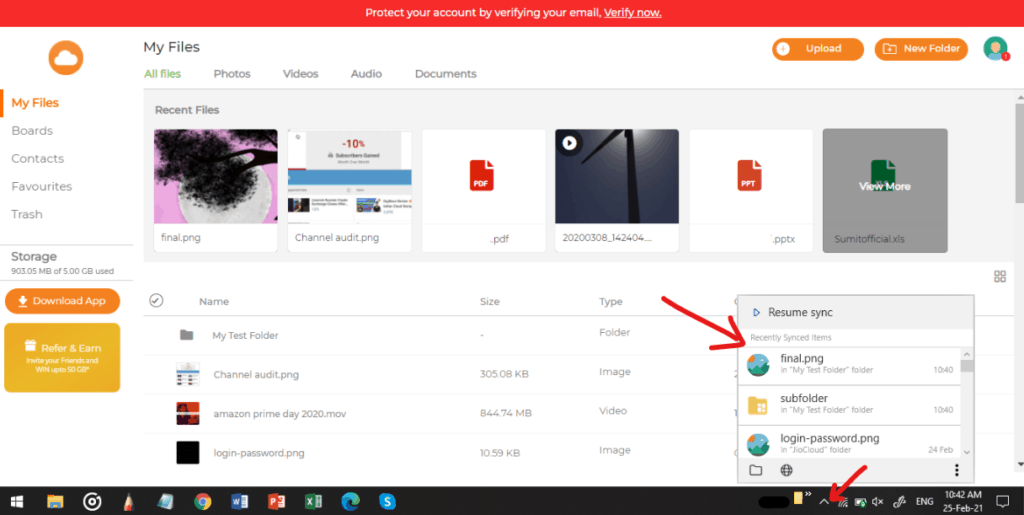
As far as the desktop interface of JioCloud is concerned, I did not find it very user-friendly.
First, there is no ‘interface’ as such! Clicking on the app opens up a pop-up in the taskbar that starts syncing your files and folders.
And second, the syncing features are weak too. But they are working on their desktop apps, so we can expect improvements soon.
JioCloud Preview and Playback
JioCloud’s web version and mobile app have inbuilt video and audio players, and a decent PDF viewer.
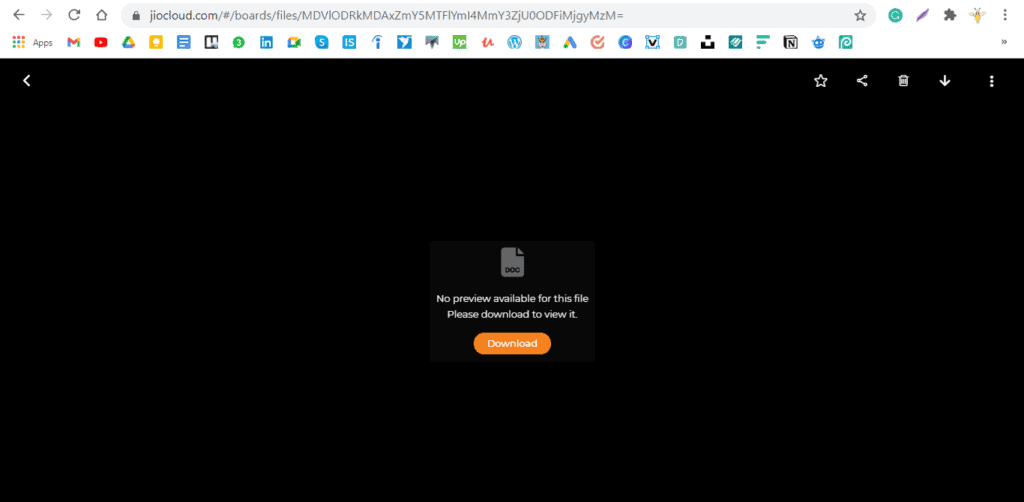
But, compared to pCloud, that is very versatile with previewing all types of files, JioCloud lags far behind! To view Doc files, Excel files, or PPTs, you need to download and open them in other third party apps.
JioCloud can really shine as an Indian Cloud Storage if they focus on upgrading these features soon!
JioCloud Boards for Collaboration
JioCloud Boards is a very convenient option for collaboration. It allows you to share photos, videos, audios, and documents with your friends and family.
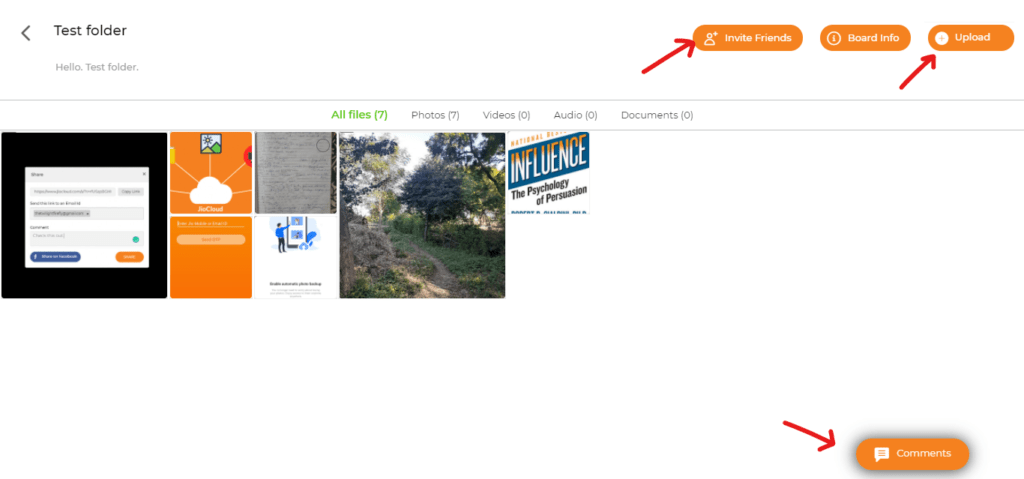
When you create a Board and invite people, they can use their JioCloud account to view and upload files, and even add comments.
I think it’s a good substitute for those WhatsApp groups created for exchanging wedding photos!
JioCloud Sharing Options
You can find some basic sharing options in JioCloud, sufficient for an average user.
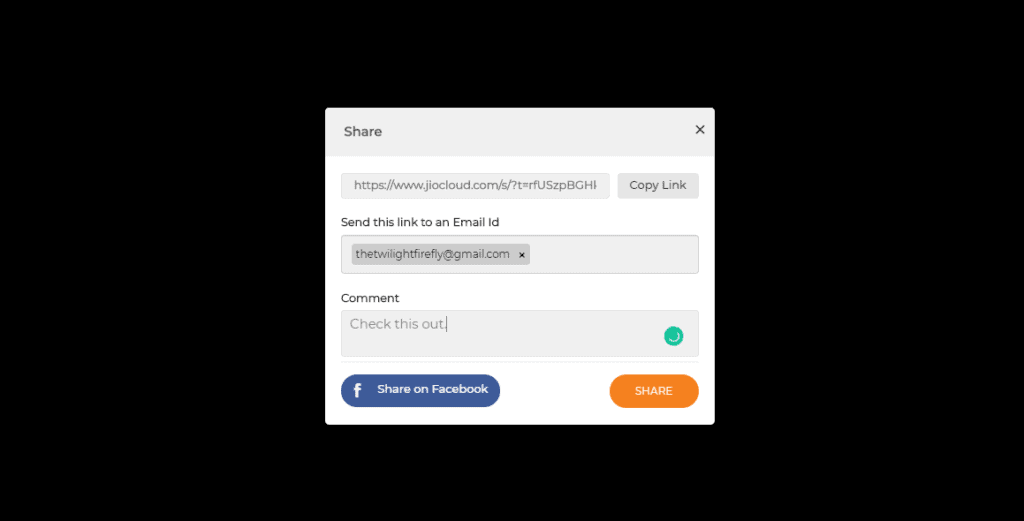
Right-clicking on any file or folder lets you share it
- through a public link
- to an email ID, or
- Directly on your Facebook account.
JioCloud assigns a limit of 1000 days on shared links, after which the links become inaccessible.
Though its sharing options are not as advanced as pCloud, I was impressed with the fact that you don’t need a JioCloud account to download or view the shared data!
JioCloud Backup
The JioCloud mobile app lets you enable auto-backups for your photos, videos, documents, audios, contacts, and even messages!
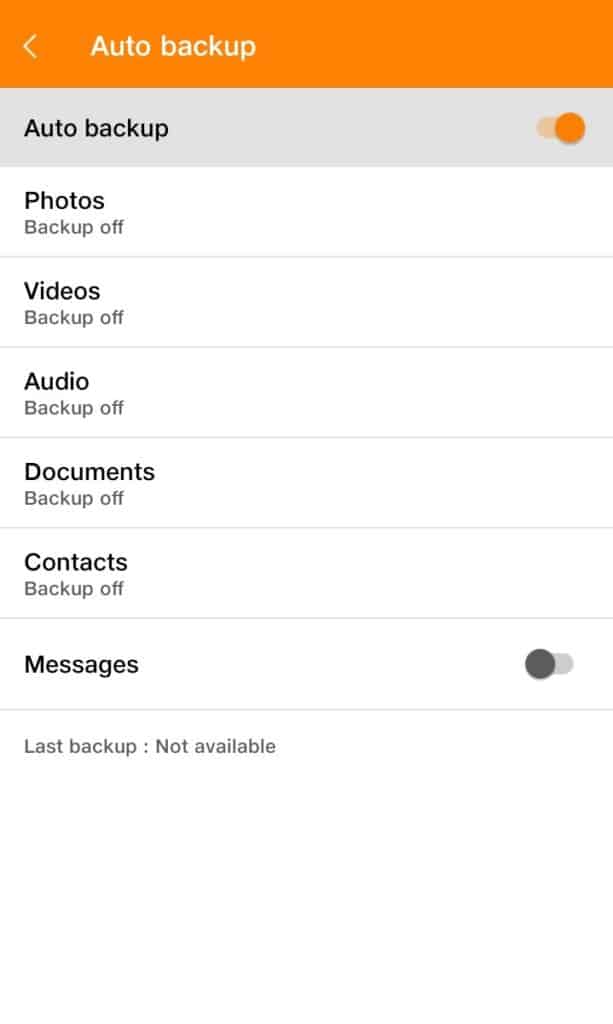
An interesting thing to note is that it gives you the option to choose quality while backing up image files!
JioCloud Syncing
When you download the JioCloud desktop app, it automatically creates a JioCloud folder on your device.
Adding or removing any files from this folder automatically syncs the changes on your cloud, as long as you have an active Internet connection.
However, there are a few downsides. JioCloud lacks the selective sync feature, and all the synced files actually consume space on your local disk!
In my opinion, pCloud is much better in terms of sync functionality, as it provides Selective sync and Block level sync and also acts as a virtual drive taking up no space on your local disk!
JioCloud Security Features
JioCloud stores all your data in an encrypted format on its servers. It implements Two Factor Authentication, so you receive an SMS code while logging in every time.
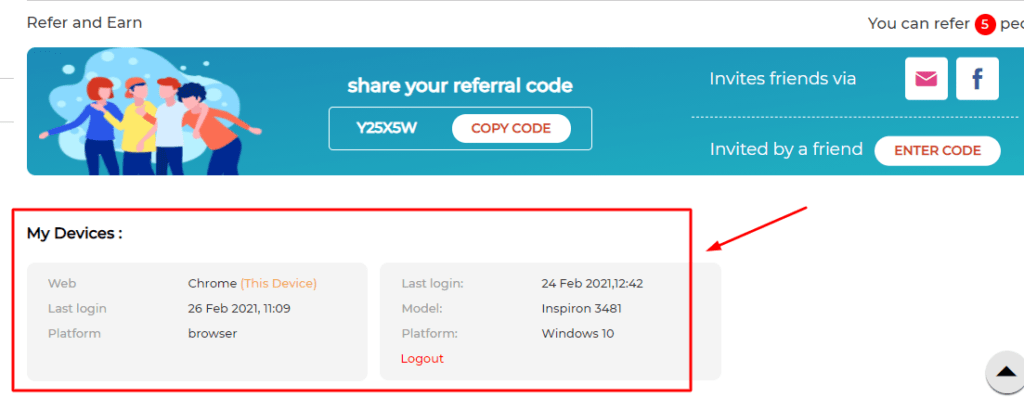
It lets you keep track of devices logged in to your account and revoke access from them remotely. Additionally, its mobile app offers fingerprint and pattern unlock.
Overall, I found its security features quite good. But JioCloud is still far behind other popular cloud storage services that provide zero knowledge encryption or are completely GDPR Compliant.
I hope they will implement zero knowledge encryption in future to ensure more security of their users’ data.
JioCloud Support
JioCloud provides email support to their customers, which is quite fast. I received a reply within just 40 minutes!
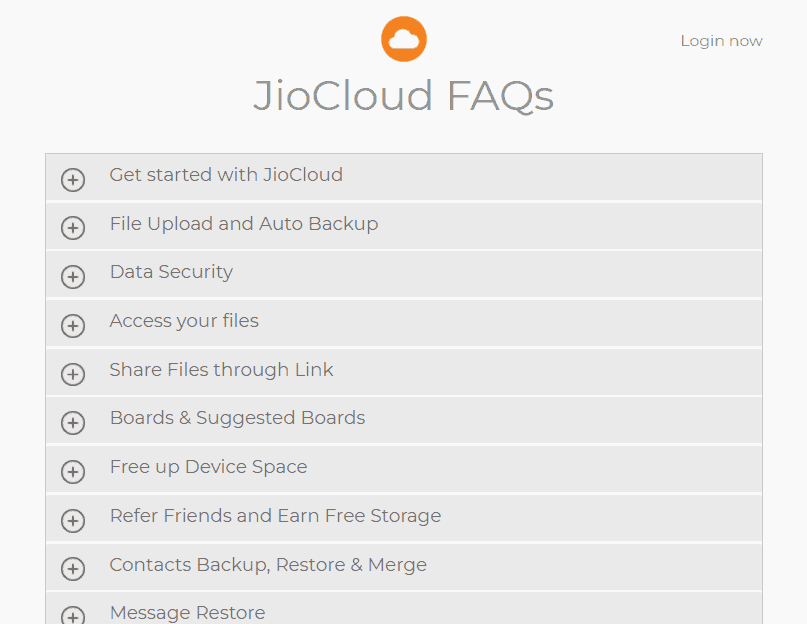
Along with this, they also have an FAQ section that features a very comprehensive list of important queries.
JioCloud Privacy Policy
I found many loopholes in their Privacy Policy. Where Icedrive is fully GDPR compliant, JioCloud collects all the data you upload.
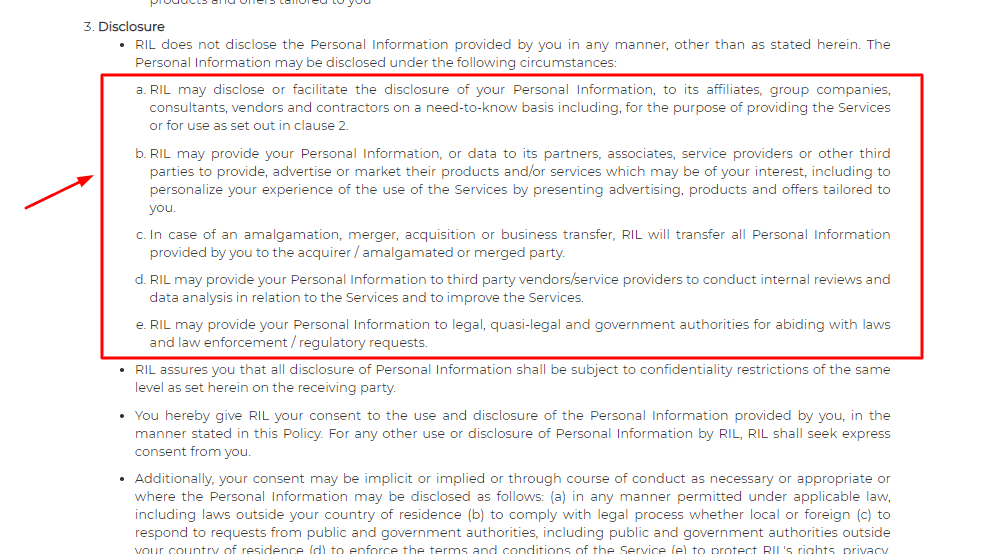
It even states that your data can be provided to contractors, vendors, affiliates, consultants and more.
According to me, the Privacy Policy of a Cloud storage should be more secure than this!
JioCloud Referral Program
JioCloud offers a very interesting referral program called ‘Refer and Earn’. By participating in it, you can extend your cloud space to 50 GBs!
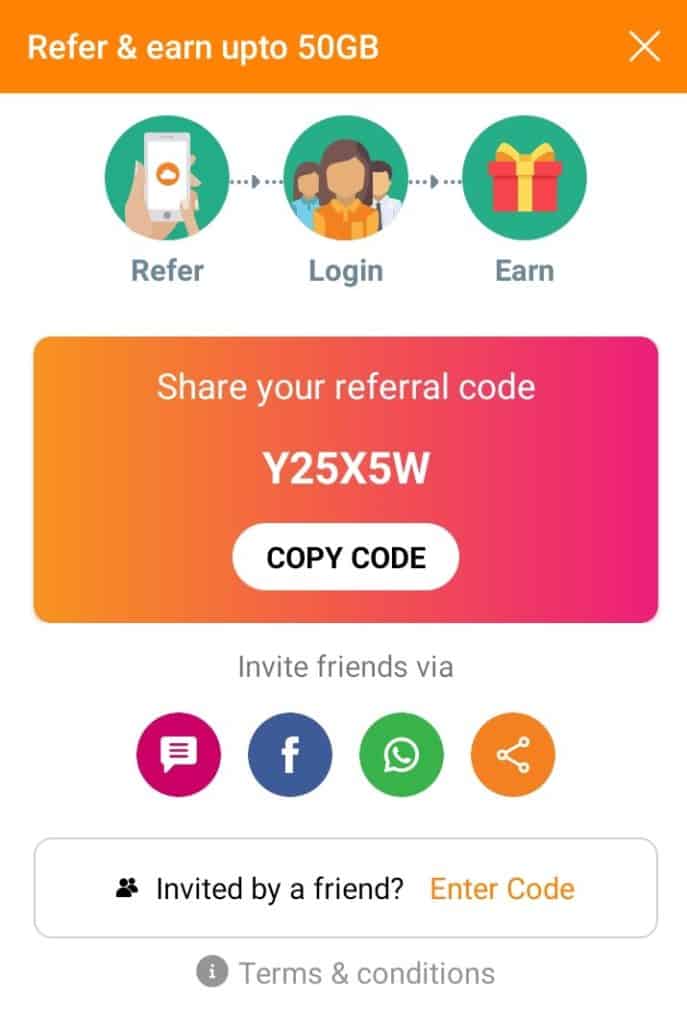
On every successful referral, you earn 10 GB space, and 5 referrals are allowed on every account. Indeed, this is a brilliant way to increase their user base!
JioCloud referral program is good but if you are looking for an even better referral program for free cloud storage check Treasure Cloud. They are new but provides zero knowledge and you can get free space upto 800 GB by referring on Treasure cloud.
Pros
Good Backup Options
JioCloud provides auto-backups on its mobile device. So, you don’t need to worry in case of accidental deletion of data.
Good Interface
The interface of the web and mobile version is decent, responsive, and user-friendly. Drag and drop upload makes it quicker to upload files!
Hindi Language Support
Support for Hindi language adds more convenience for the non-English speaking users in India.
Decent Security Features
You get 2FA features like SMS OTP while logging into your account, biometric unlock on its mobile app, and the ability to revoke access to logged in devices.
Good Referral Program
On participating in the ‘Refer and Earn’ program, you earn 10 GB of storage space for every successful referral.
Cons
Terrible Speeds
The download speeds are very disappointing! Other services like Sync, based in the US offer better speeds than JioCloud!
Weak Privacy Policy
They collect a lot of their users’ data and share it with vendors, contractors, etc. This is not a good practice for cloud storage service.
Should you use JioCloud Storage?
Considering its awful download speeds and a questionable Privacy Policy, I would not recommend anyone to use JioCloud as of now.
I am expecting they would bring some major improvements in their features in the future. But right now, if you care about your online privacy and security, then you can go with some other alternatives.
Alternatives to JioCloud Storage?
As per my experience and research, some suitable alternatives to JioCloud would be pCloud and Icedrive.
Along with offering better speeds and advanced security features, they also have clean privacy policies. And the best part is that with their free accounts, you can get access to 10 GB of cloud space!
So, if you’re looking for a free cloud storage, using pCloud and Icedrive in collaboration will let you enjoy the best of their features.
Conclusion
To be frank I had more expectations from JioCloud. It’s made in India so it should’ve performed much better in terms of speeds and should provide good privacy options.
Even after performing speed tests multiple times the speed was the same. Download speed was extremely slow.
IceDrive is way better in terms of free storage space, speed and privacy compared to JioCloud.
I’m hoping they will bring improvements in their speed, privacy policy and security in future. As of now I won’t use it or recommend it.
Let me know your opinions on JioCloud Cloud Storage. Have you used it? What was your experience with speed?
If you enjoyed this article, and are interested in reading more such content, subscribe to my Newsletter. I’ll make sure you keep receiving the latest updates to such informative blog posts.
I’ll be back with another article soon! This is Kripesh signing off. Take care and see you guys! 🙂
Jio Cloud Storage FAQ
What is the storage limit for my JioCloud account?
The storage limit for your JioCloud account is 5 GB, if you signed in with your Jio number/ID, and 2 GB with a Google/Facebook ID.
Is JioCloud safe?
If we keep aside its weak Privacy Policy, JioCloud can be called safe as it keeps all your uploaded data in an encrypted format.
Not only that, it also has 2FA features like SMS codes while logging into your account, and Biometrics unlock in its mobile app.
How do I get more space on my Jio cloud?
To unlock more space on your JioCloud account, you can take part in their ‘Refer and Earn’ program and get 10 GB of space on every successful referral.
However, they only allow 5 referrals per account.
What happens to my JioCloud content if my phone is lost?
Even if you lose your phone, your content remains safe in your JioCloud account, and can be accessed using their website.
To avoid any chances of your data being misused, you can easily revoke access from the lost device.
Can I selectively sync certain items from JioCloud to my desktop?
Selective Sync feature is not available on their desktop apps as of now. They are working on adding these functions in their apps.
As of now, all your files and folders are downloaded and synced by default.
Can I share an entire folder using JioCloud?
Yes, JioCloud lets you easily share entire folders by creating their public links, and sharing them with anyone you want!
How is JioCloud different from Google Drive, Dropbox etc?
JioCloud lets you automatically backup your data including photos, videos, audios, files, and even your contacts!
It offers 2FA features, access revoking capabilities, and the power to extend your cloud space through their referral program. All these features distinguish JioCloud from services like Google Drive and Dropbox.
How do I share a file from Windows or Mac?
If you simply right click on any file inside the JioCloud folder, you will find an option to create a public link. Copy this link and share it wherever you want!
How do I upload files in JioCloud from my Windows PC or Mac?
When you install the JioCloud app on your desktop, a JioCloud folder is automatically created. Dragging and dropping your files into this folder will directly upload them to your JioCloud account.
