A majority of websites that you surf on the Internet might be secretly gathering your private information! This is why you need a secure browser.
A Secure browser is a must in this case because your online security primarily depends on the Browser you are using. Today, we are going to do JioPages Review, which markets itself as a ‘Safe Android Browser’ and we will see if it’s really worth it! So, with no further ado, let’s get straight into it.
So, Jio has recently launched its own browser called JioPages. It’s an Android browser built on Chromium Blink.
Chromium Blink is an open-source project that big companies like Google, Microsoft, Facebook, etc have worked on.
I have thoroughly used and tested the JioPages browser. This review is written only after careful analysis. JioPages is packed with lots of interesting features. Let’s check them out one by one.
JioPages Review
Summary
JioPages is a Made In India browser by Reliance Jio. It still needs some improvement before we can place it against browsers like Brave & FireFox.
Disclaimer : I strongly believe in transparency. If you buy using the links on our site, we may earn a small commission without any extra cost to you. This helps me to keep producing honest reviews. Read More >>
JioPages Review Video
For those who like to watch video can enjoy this JioPages Browser review in Hindi.
Features
1) Languages
JioPages supports 10 different languages including English, Hindi, and 8 regional languages for the Indian audience, I found this a fantastic feature.
2) Incognito Passwords and Pin
JioPages lets you ensure better security by protecting the Incognito Mode using passwords. You can effortlessly unlock the Incognito tab with your password/pin/biometrics. I found this great for privacy!
3) Incognito Bookmarks Feature
This super cool feature adds another level of privacy to your online experience. JioPages lets you add bookmarks while browsing in the Incognito mode.
And later you can access these bookmarks using your password/pin/biometrics. I’ve not seen this feature in any other Android browser yet.
4) Short News
An integrated news tab is available inside this Browser. You can enable different categories according to your preference, like tech, sports, entertainment, music politics, etc.
On the contrary, you cannot disable the news completely. You have to keep at least one category selected.
5) Do Not Track Mode
This is a new feature that browsers have recently started integrating. If you enable ‘Do Not Track’ mode on JioPages, it will signal the websites you are visiting, asking them not to show you any tracking ads.
But here’s the catch. In 2020, a very tiny portion of websites identify or follow this request. So according to me, it’s a useless feature as of now.
6) Interface
The interface is quite average! They can improve it to a lot of extent. Extra animations, color schemes, etc can be added to make it look more appealing.
It has some bugs as of now. I hope they bring some major changes to the interface soon.
7) Password Manager
This browser also has its own password manager. I don’t recommend using the password manager of any browser.
Instead, using a separate password manager app would be a better option.
8) Ad Blocker
JioPages has a built-in ad blocker. You can also enable/disable Acceptable Ads. This means that all the intrusive ads covering up your screen space are disabled, and it only shows you 1-2 ads on the side.
Another interesting feature is ‘Whitelist Websites’. For example, if you like a particular creator, you can enable their ads and block the rest.
However, the Ad Blocker doesn’t work on some websites like Times of India, etc.
9) Privacy Policy
Their Privacy Policy is not extraordinary. They are also collecting the same data that other browsers do, like your IP address, the pages you visit, etc.
What I found weird is they are also keeping a record of what you have downloaded from websites. I have no clue why that’s required.
They have not mentioned if the user can delete this data, where it is saved, or how they would use it. So, this is quite questionable from the ‘Privacy’ point.
Check our Best Android Browsers for Privacy is you really want a good privacy friendly browser for your smartphone.
How Do They Earn Money?
When you open JioPages app, the first thing that you see is this homepage.
This page features a banner ad which is a sponsored ad. That’s how they’re earning.
I’m speculating that soon, Jio is going to launch its 5G mobile phones. It is preparing JioPages browser for those phones, so that when they arrive, they will have JioPages as the default browser.
Jio has a long-term vision. So they might plan on integrating their apps like JioPages, JioCloud, etc in their upcoming mobile phone. They are trying to build their own ecosystem as of now.
Till their 5G phone arrives in the market, this browser will be quite polished! So, according to me, it’s an excellent strategy.
Pros:
As discussed above, the major Pros of JioPages are:
- It’s made in India.
- It supports English, Hindi, and 8 Indian regional languages
- It also has a ‘Dark Mode’ option available.
- You can find a Built-In Ad Blocker with JioPages.
- Easily Whitelist Websites that you want to receive ads for
- You can secure Incognito Mode and Incognito Bookmarks with passwords/PIN/Biometrics.
Cons:
- Doesn’t Block Trackers or 3rd Party Cookies by Default.
The option to block 3rd party cookies is not enabled by default in JioPages. This is weird. Also, it doesn’t block trackers, analytics, Facebook trackers at all!
For example, if I visit Amazon and search for Laptops, and then log in to Facebook, I’m definitely going to see laptop ads there.
This shouldn’t have happened if JioPages calls itself a ‘safe browser‘. If you’re using words like safe and privacy-friendly, the least you can do is block trackers!
- No DuckDuckGo Option
The default search engine options available with JioPages are Yahoo, Google, and Bing.
We all know that DuckDuckGo is a highly secure and private search engine. So, if JioPages marks itself as a ‘Safe Browser’, it should’ve considered DuckDuckGo as its priority.
- Some Websites Won’t Work While Ad Blocker is On.
News websites like Times Of India refused to load when the Ad blocker was enabled.
- Bugs Available in Night Mode
As it’s a relatively new app, there are still some bugs. For example, you can occasionally see sudden white flashes in the Night mode. Downloading is also not that good.
Bottom Line: Should You Use It?
So, it all comes down to one question – Should you use JioPages? Well, it depends on your priority. If you want a ‘Made in India’ Browser, you can try it out.
But for safety, I would say that JioPages is as safe as Google Chrome! No, no, no! Before you all start assuming things, let me make myself clear. Google Chrome is safe, no doubt about that.
But our major concern is not safety, but its privacy. I won’t call JioPages a ‘Privacy-Friendly’ browser. There are no such privacy features available with it. Better privacy friendly browser are available on Google PlayStore.
In fact, JioPages is not even competing with other Privacy-Friendly Browsers. Its sole motive is to compete with Google Chrome right now. So, it’s up to you if you want to try it.
Anyway, I hope you liked this review article. Do you want me to bring more review articles? Let me know your thoughts in the comments section below.
This is Kripesh signing off! I will be back with more such informative content soon.
If you wish to remain updated with the latest articles, do subscribe to my Newsletter! See you in the next one, guys! Take care and keep on learning!
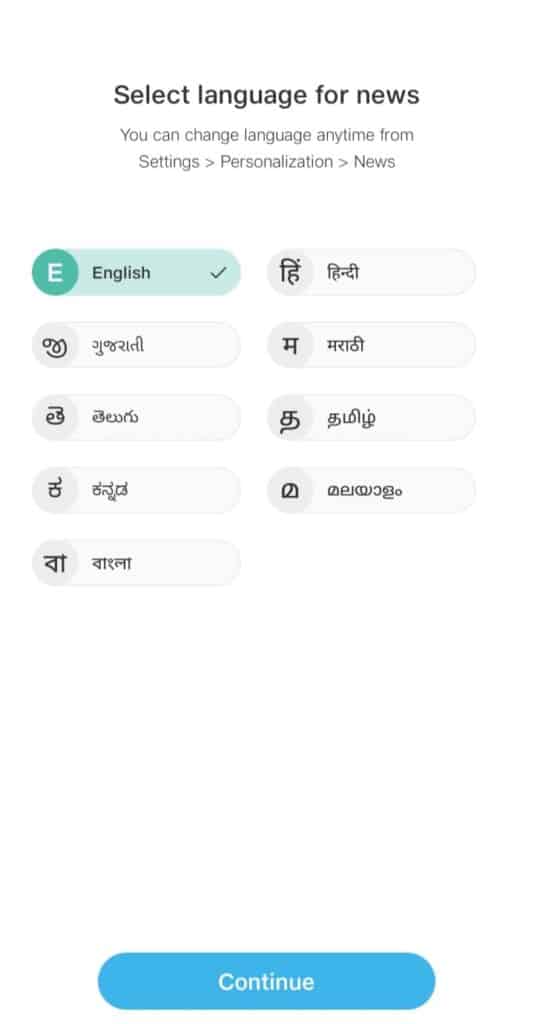
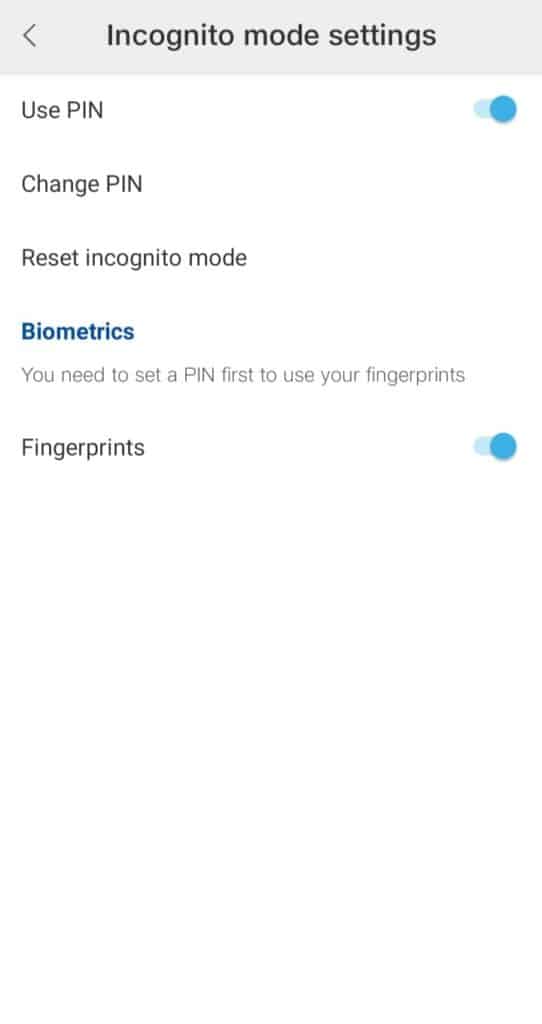
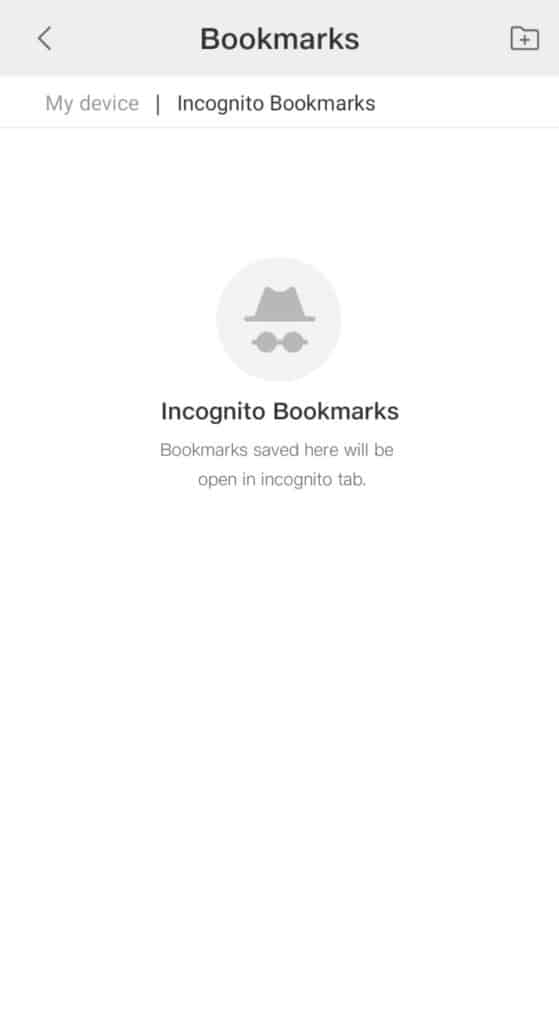
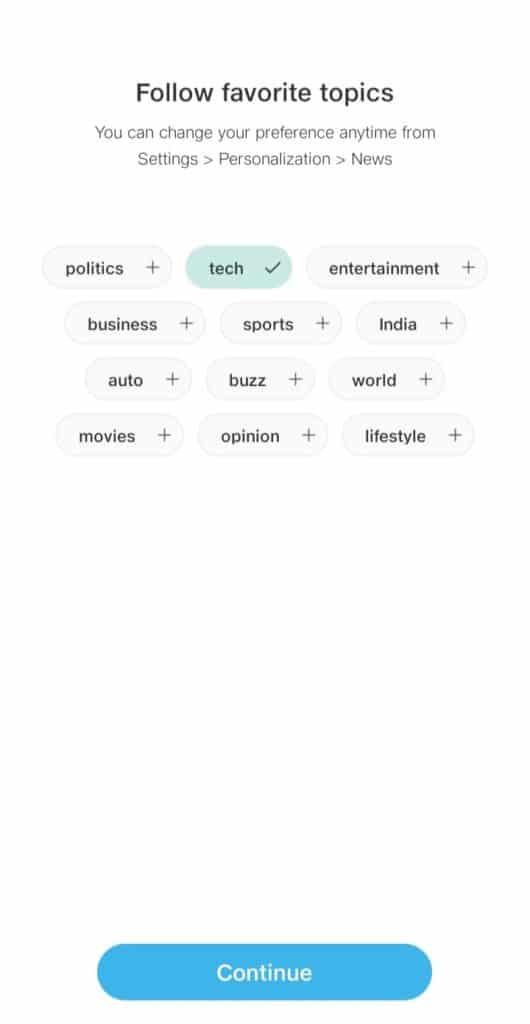
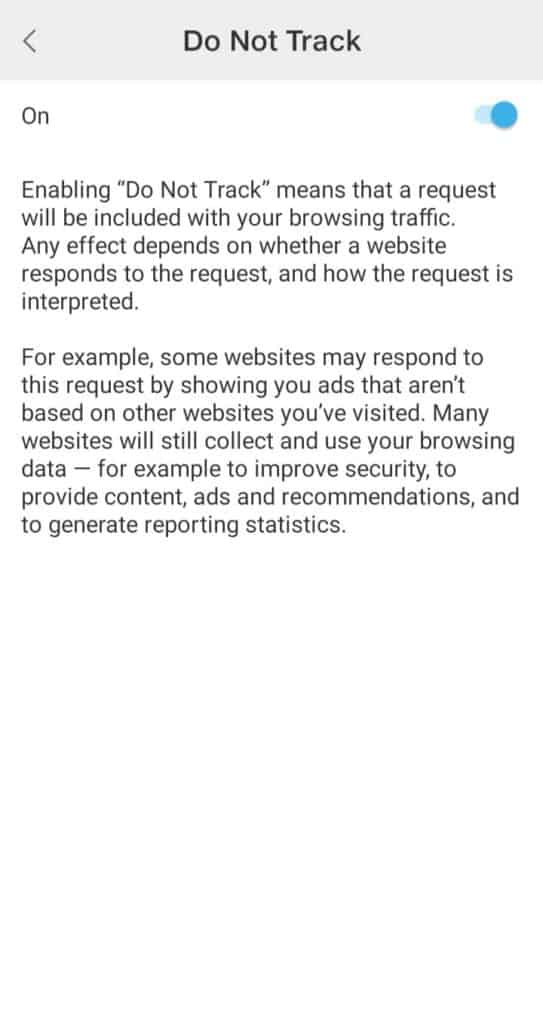
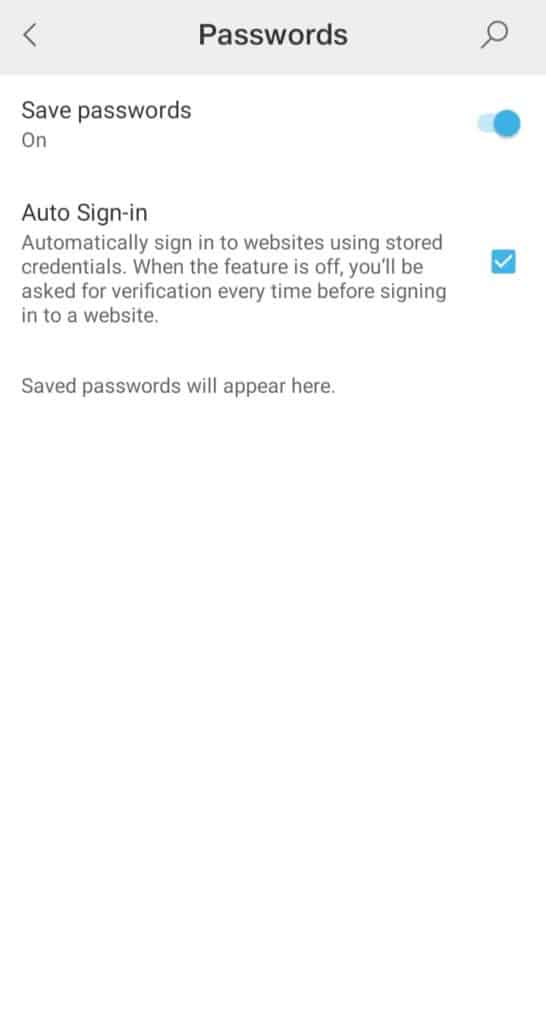
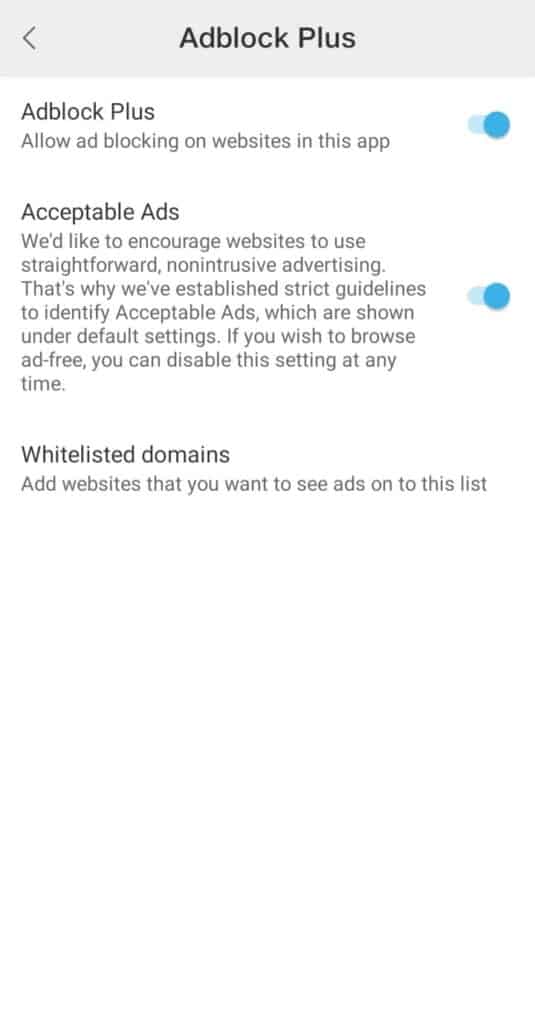
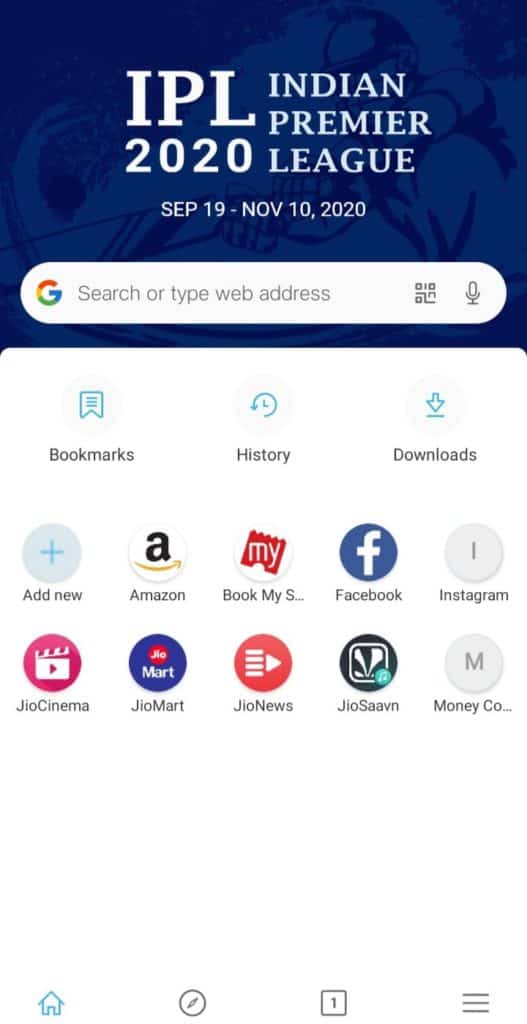
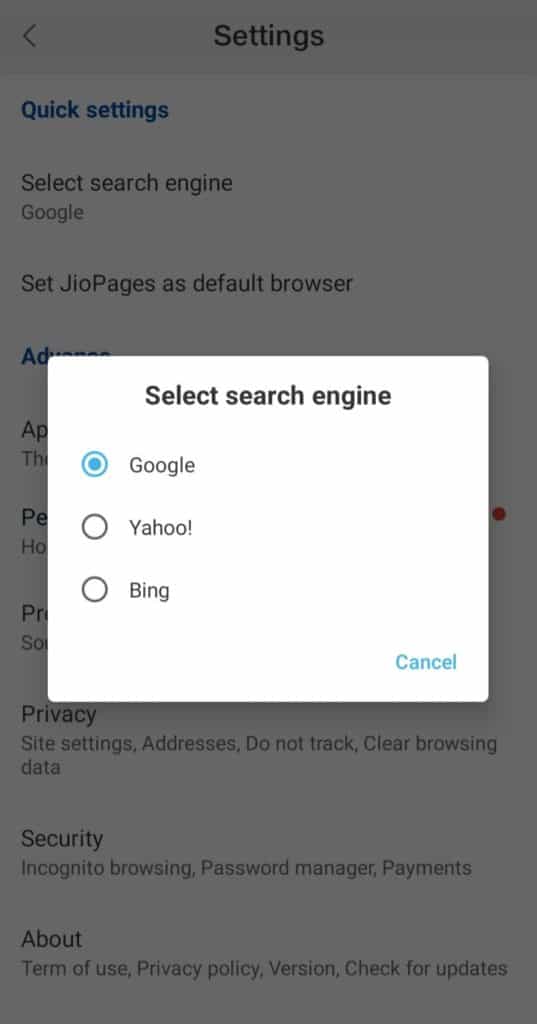
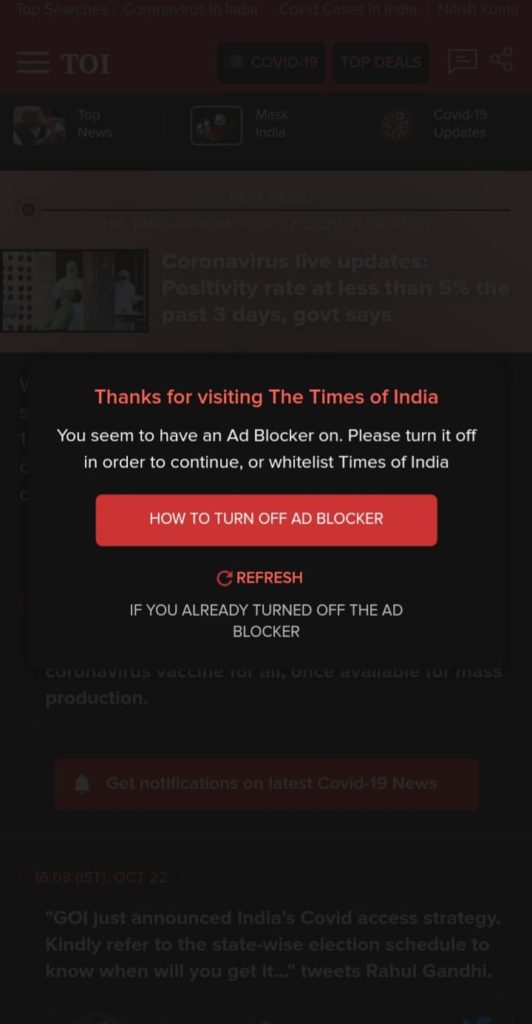
Could you review Snap search please? I think that’s a better browser
You should enable Secure mode and rcheck.for the privacy benchmark for JioPages.
Thanks for the suggestion.
I’m writing in Aug 2023, the new Jiobook laptop has just been launched – I’m curious, can its browser run proper web apps like Zoho or Photoshop.com ? Please add this to the review.