Cloud Storage services make our lives so much easier, right? Today, I am here with another popular cloud storage – Telegram Cloud.
I know, you must be wondering when Telegram launched its cloud storage! Well, keep reading to find out!
In this article, I am doing the Telegram Cloud Review. For this review, I have tested its upload and download speeds, playback features, privacy policy, security and encryption methods, and its user interface on all devices.
Today, I’m going to reveal some shocking facts about Telegram Cloud Storage. I’ve tested a lot of cloud storage services and honestly, I’m not sure if we should actually call it a cloud storage at all.
Why am I saying that? Let’s find that out in our review article.
- What is Telegram Cloud?
- How to use Telegram as a Cloud Storage?
- Telegram Cloud: Storage Limit
- Telegram Cloud: Security
- Telegram Cloud: Speeds
- Telegram Cloud: Trash
- Telegram Cloud: Devices
- Telegram Cloud: Playback Features
- Telegram Cloud: Sync
- Telegram Cloud: Sharing
- Telegram Cloud: Backups
- Telegram Cloud: Self Destruction
- Telegram Cloud: User Ban
- Telegram Cloud: Privacy Policy
- Telegram Cloud: Support
- Telegram Cloud Advantages
- Disadvantages
- Is it a Cloud Storage?
- Should You Use Telegram?
- Telegram Cloud Storage Alternatives
- Conclusion
Disclaimer : I strongly believe in transparency. If you buy using the links on our site, we may earn a small commission without any extra cost to you. This helps me to keep producing honest reviews. Read More >>
What is Telegram Cloud?
Telegram is a cloud-based instant messaging service that can be accessed on multiple platforms. Durov Brothers created it in 2013.
It has its headquarters in London, while the main development team is in Dubai.

Telegram lets you store an unlimited amount of data on its server, including a range of file types like audio files, video files, documents, messages, contacts, and locations – all for free!
We refer to this functionality of Telegram as Telegram Cloud, which has been making a buzz in the market recently!
For video people here’s the Telegram Cloud Storage review for 2024.
How to use Telegram as a Cloud Storage?
Unlike Google Drive, pCloud, Icedrive, and other dedicated cloud storage services, Telegram doesn’t offer you a separate interface to store your files.
You can access Telegram Cloud from the Telegram messenger itself. All you need to do is sign up on Telegram with your mobile number. Your chats would work as cloud storage.
There are 3 ways to access Telegram Cloud. Let me show you how to go about them in detail.
1. Through Saved Messages
The ‘Saved Messages’ folder is visible on your messenger screen by default.
Alternatively, if you forward a message/file from any chat, you will get the option to share it to your saved messages folder.
2. By Creating a Bot
Step 1: Type in ‘Botfather’ in the Telegram search bar.
Step 2: Select the first result and click on Start.
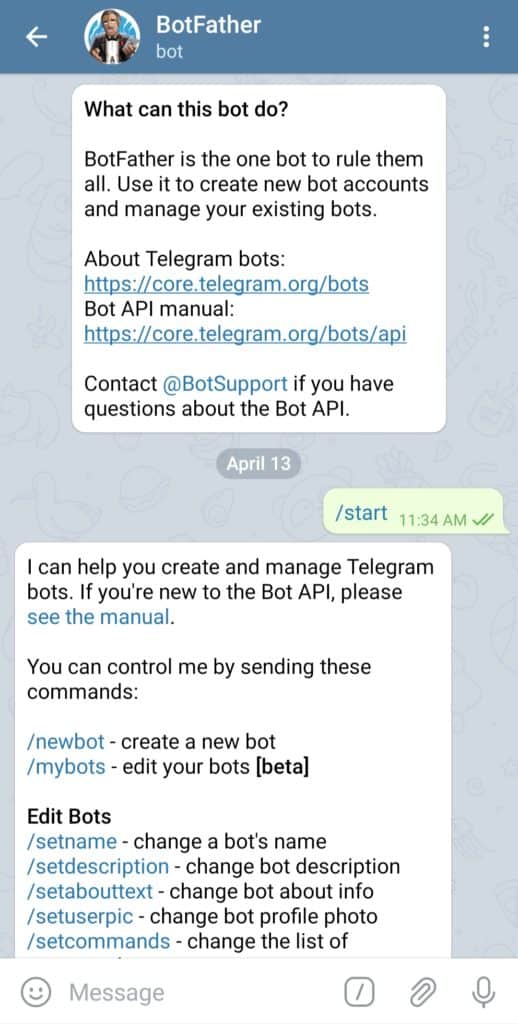
Step 3: Click on the command ‘/newbot’
Step 4: Type a name for your bot and then specify a unique username.
Your bot is created and you can access it from the provided link.
- By creating a Private channel
Step 1: Click on the new message icon and select the ‘New Channel’ option.
Give a name and add a description for your channel.
Step 2: Now, choose the ‘Private Channel’ option and do not choose any contacts.
Your Private Channel will be created. Now you can use it to save your personal data on the Telegram Cloud.
Telegram Cloud: Storage Limit
They claim to offer unlimited storage space to their users for free. But the individual file limit is 2 GB. Unlimited Storage is the primary reason it has been a source of attraction for people.
But is it genuine? Do you really get ‘unlimited space for free’? Keep reading to find out!
Telegram Cloud: Security
Telegram Cloud implements decent security practices. Let us look at what they are.
Data Encryption
Telegram uses the MTProto Protocol to encrypt your data. It is their own encryption method that is believed to provide better speeds.
Though, all your messages and uploaded files are stored in encrypted form, only private chats are secured with zero-knowledge encryption.
The encryption keys for your data on Telegram Cloud are stored on a different server which also belongs to Telegram.
This means that Telegram’s staff or engineers, employees, etc can’t read your messages, but Telegram, as a company, can do that because they have access to your encryption keys!
If you prefer extra security, you can check out Icedrive, which provides zero knowledge encryption with its paid plans.
2FA
Telegram Cloud applies a second layer of security to your account by implementing two-step verification by default.
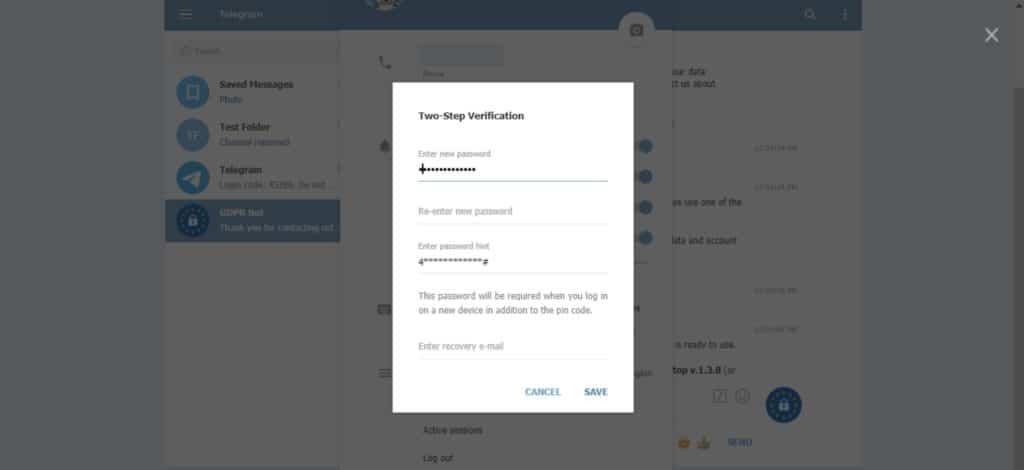
When logging in to your Telegram account, you need to enter a code sent to your mobile phone as an SMS, or a code sent to the app installed on your other device. This ensures better security.
You can also manually enable 2FA, which would require you to enter a passcode along with the SMS OTP the next time you log in.
View Active Sessions
Telegram Cloud allows you to keep a tab on which devices are logged into your account. You can terminate them with a single click.
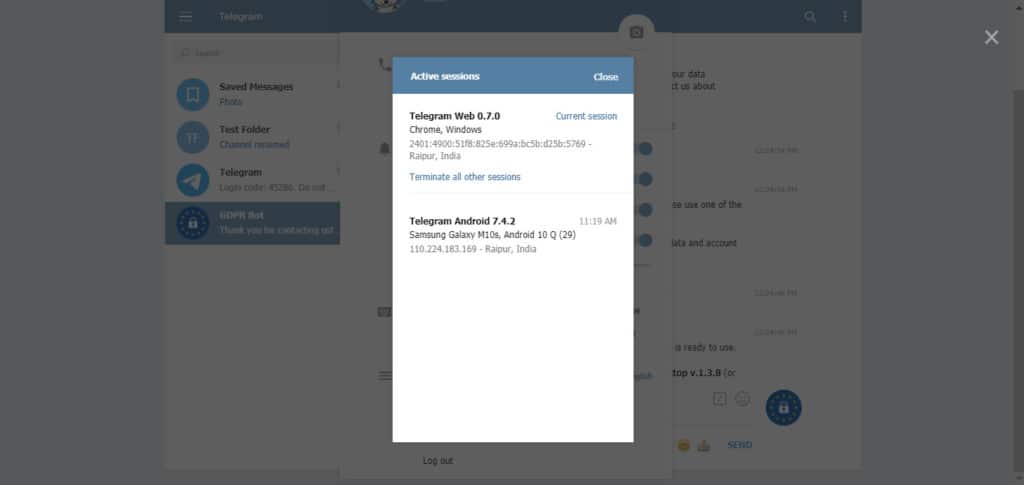
It also lets you set recovery emails in case you face troubles with your registered mail.
Security Audits
Telegram has undergone security audits by Security experts and researchers. But, unlike Wire and Signal, it has not been audited by a formal 3rd party cybersecurity firm yet!
Telegram Cloud: Speeds
I tried uploading and downloading an 845 MB video file with a network speed of 100 MB/s and these are the results!
Upload Time: 12 min
Download Time: 15 min
I think these speeds are terribly slow. Even Treasure Cloud, a cloud storage that I recently reviewed, performed much better despite being zero knowledge!
Telegram Cloud: Trash
You won’t get to see a trash folder in the Telegram Cloud. Meaning, if you delete a file by accident, well, it’s gone forever! The cherry on the cake is – there are No Recovery Options!
The purpose of a cloud storage is defeated then. We store our important files to protect them from getting deleted or misplaced, and here you can bid goodbye to all your sensitive data by simply clicking the delete button!
P.S. All your saved files are deleted if you remain inactive for 6 months or a year.
Telegram Cloud: Devices
Telegram Cloud features clean, attractive, and well-functioning desktop apps for Windows, Mac, and Linux OS.
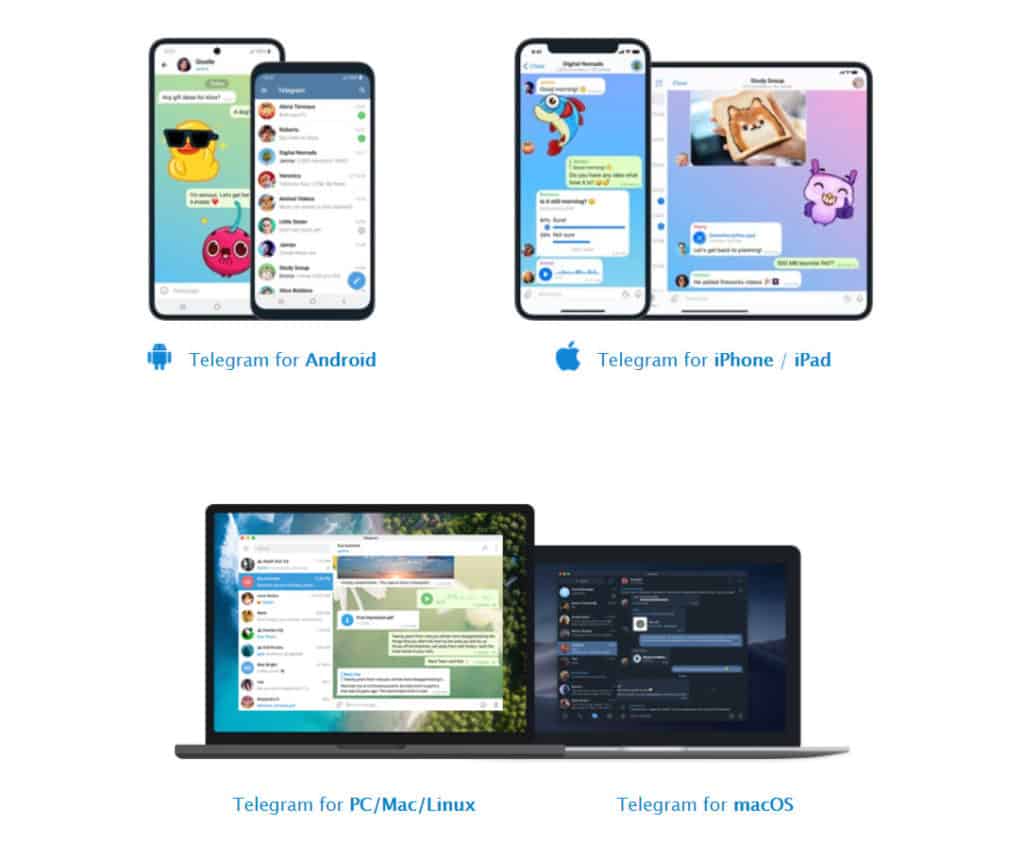
It also offers impressive mobile apps for Android, iPhone, and iPad.
But wait, that’s not all. You can also access Telegram Web, which is their own web client and also enjoy handy browser extensions for Chrome and Firefox browsers.
Telegram Cloud: Playback Features
Media playback is an important feature for any cloud storage.
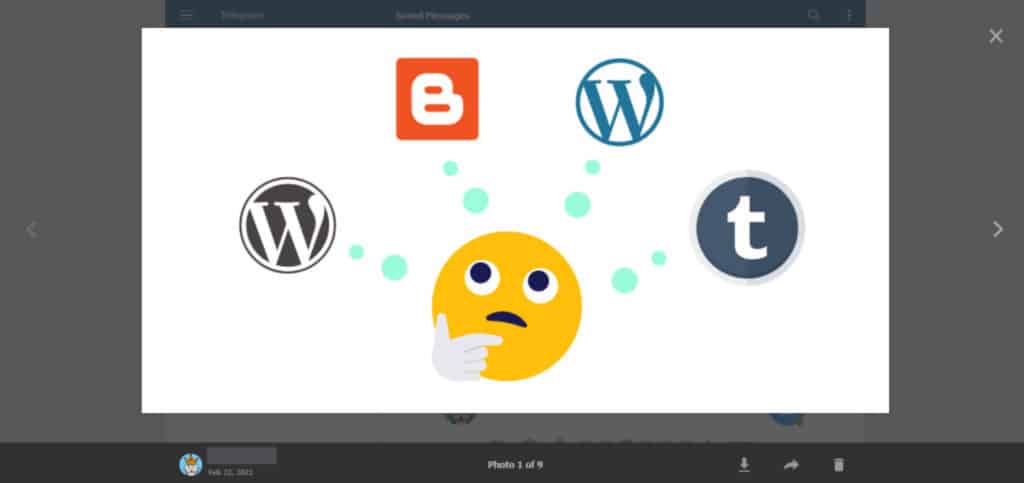
Telegram offers in-built audio player, video player, and image editor, so you can effortlessly view your uploaded items anywhere and anytime.
But, unlike pCloud which supports all file types, Telegram lacks features for viewing doc files, spreadsheets, PDFs, and PPTs.
In case you want a cloud storage that also lets you edit files within it, you can check out Yandex Disk, but it is quite questionable from the security point of view!
Telegram Cloud: Sync
Because Telegram supports multi-device access, your data always remains synced across all devices that you use.
However, unlike pCloud, you do not get advanced features like Selective Sync and Block-level Sync.
Telegram Cloud: Sharing
Telegram does not provide a sharing functionality which is the key feature of any cloud storage.
In order to share files via Telegram, the receiver needs to have an account on Telegram as well, which is not a very convenient option. It does not allow creating download links either!
To enjoy advanced sharing options like upload permissions, password protection, link expiry date and link stats, you can check out pCloud Storage.
Telegram Cloud: Backups
Telegram stores all files and messages on your cloud chats to their servers. So your data always remains safe even if your device is lost, and you can access it anywhere and anytime.
Telegram Cloud: Self Destruction
Telegram implements a policy where it lets you choose if your account remains inactive for a duration between
- 1 month
- 3 months
- 6 months, or
- 1 year
it would be automatically deleted.
Telegram Cloud: User Ban
Telegram Cloud can ban users in certain conditions from accessing their services. They might also impose restrictions on their services in the future.
If a user abuses their services, for example, if I try to upload hundreds of TBs of data on Telegram Cloud just to take advantage of their unlimited storage, I might get banned!
Telegram Cloud: Privacy Policy
The Privacy Policy of Telegram Cloud is average. They maintain logs of your data, and collect your IP address, your device type, and other similar metadata.
But the good thing is that, similar to Icedrive, Telegram Cloud is GDPR Compliant, which means they don’t sell or use their users’ data for showing targeted ads.
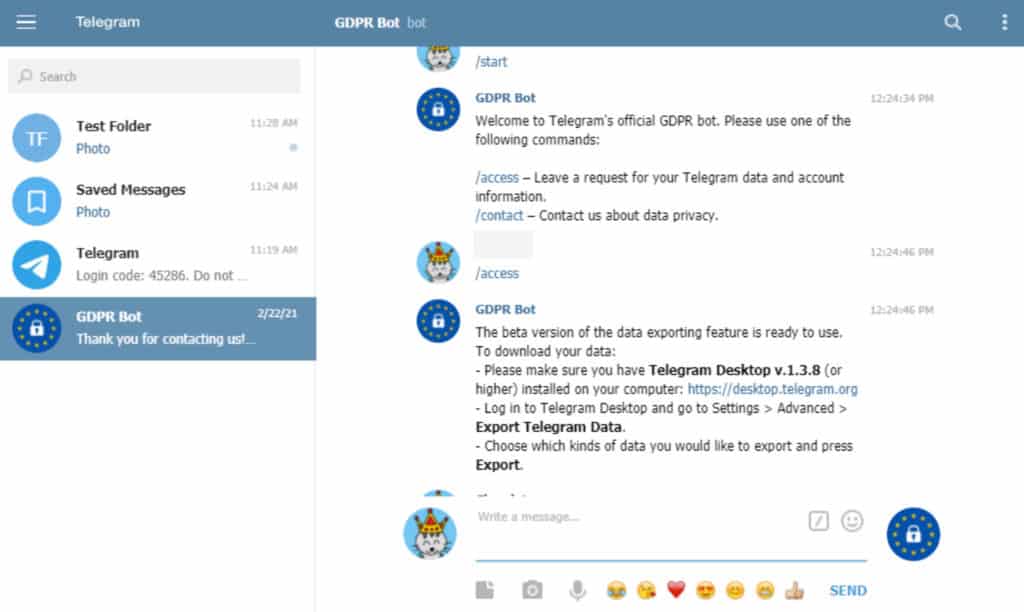
You can also request for a copy of your information stored on Telegram through the GDPR Bot.
Telegram Cloud: Support
The Customer Support of Telegram is decent. They address all the major user questions in their FAQ and Advanced FAQ sections.
You can contact their Volunteer Support from inside the app itself, which is a time-saving and handy feature. However, their replies are terribly slow. In fact, I sent them my query two days back, and haven’t received a reply yet!
You can also leave your queries on their Facebook and Twitter accounts, or even submit email queries by generating tickets.
Telegram Cloud Advantages
1. Multi device access
You can access Telegram Cloud from any device, be it your laptop, mobile, PC, browser extension, or a web client!
2. Good UI
The interface of Telegram Cloud is clean, attractive, and has a modern design. It is easy to use for all devices and platforms.
3. 2FA supported
Telegram Cloud supports 2FA to make your logins more secure. It demands an additional SMS OTP or a passcode to be entered for the verification of your identity.
4. GDPR Compliant
Telegram Cloud is GDPR Compliant, which means it is more transparent about how it uses your sensitive information. You can also request for a copy of your information stored with them.
Disadvantages
1. Terrible Speeds
The upload and download speeds of Telegram Cloud are disappointing. Having unlimited storage is of no use at such speeds.
2. Limited Sharing
Telegram Cloud limits sharing only with other Telegram users. It does not let you generate public links either.
3. Self Destruct
If you do not login to your Telegram account for 6 months or a year, your account is automatically destroyed.
4. Lack of Advanced Features
Telegram Cloud lacks versioning, sharing, and advanced syncing, that are integral features of any good cloud storage.
5. No Zero Knowledge Encryption
Only secret chats are secured with zero-knowledge encryption, which is not fair! Either all data should be zero knowledge, or the user should have a choice to secure some sensitive files.
6. No Folder Management
Telegram Cloud is not a proper online storage solution. It stores your files within chats, and you cannot separate them in folders or by categories.
Is it a Cloud Storage?
Frankly, it wouldn’t be fair to call Telegram a Cloud Storage. It is not a proper cloud storage because it lacks a whale lot of features that are integral parts of a cloud storage service.
For instance, a good cloud service supports file sharing, syncing, has powerful apps, provides proper bandwidth, has a trash bin, offers recovery options, versioning support, file management functions, zero knowledge encryption, and a lot more!
Telegram does not offer most of these features, which is why we cannot consider it as a cloud storage.
In case you wish to know more about it, you can check out my video on Cloud Storage Buying Guide.
Should You Use Telegram?
Well, it might be a free service offering unlimited cloud space. But without decent upload and download speeds, what’s the use of unlimited space at all?
‘Unlimited’ and ‘Free’ are just a bunch of attractive words. Nothing comes without a cost. In my opinion, you should not use Telegram as a cloud storage, let alone for storing your important data!
Yes, it supports apps for mobile and desktop which simplifies transferring files between multiple devices.
But there are better services that let you transfer large files for free. Some examples might be Tresorit Send, or pCloud Transfer, etc.
Telegram Cloud Storage Alternatives
I can suggest the following free alternatives to Telegram Cloud. It all depends on your preference.
- For faster speeds and advanced file sharing and sync features, you can use pCloud. It offers 10 GB cloud storage in its free plan.
- For a user-friendly interface and laser-focus on security and privacy, you can go for Icedrive, and get 10 GB space with its free plan.
- Finally, if your priority is storage space, you can check out Mega, which offers 15 GB space in its free plan.
Here’s a Pro tip: You can also sign up for all the above services and enjoy 35 GBs cloud space for FREE! How about that?
Conclusion
I hope this article helped you clear all your doubts around Telegram Cloud and helped you understand how it does not qualify as a proper cloud storage.
Not all glittery objects are gold! Similarly, not all unlimited cloud storage services offer satisfactory performance and speeds! So, make sure you use the right one.
Have you used any cloud storage before? What do you think makes up the best and most powerful cloud storage?
Is it Cloud Space? Is it Speed? Security? Features? Or something else? Let me know in the comments section below.
Anyway, if you enjoyed reading this article and want to keep yourself updated with more informative content on digital tools, then make sure you subscribe to my Newsletter.
This is Kripesh signing off! I’ll come back with some more interesting articles soon. Till then, take care and keep shining! 🙂
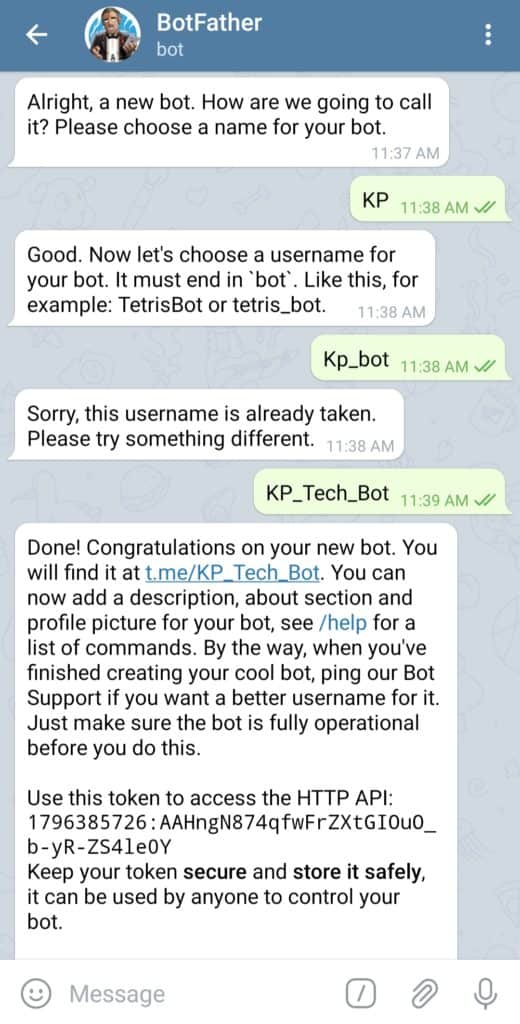
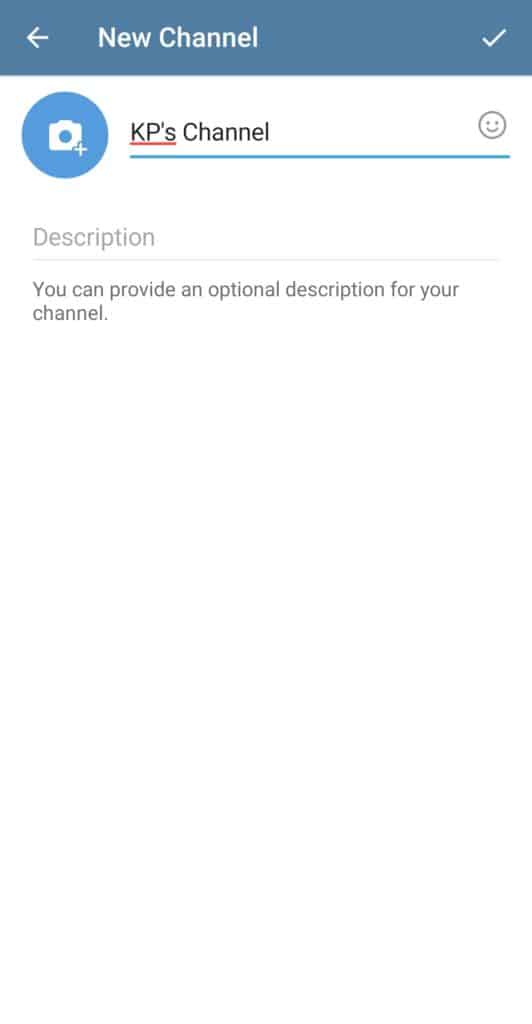
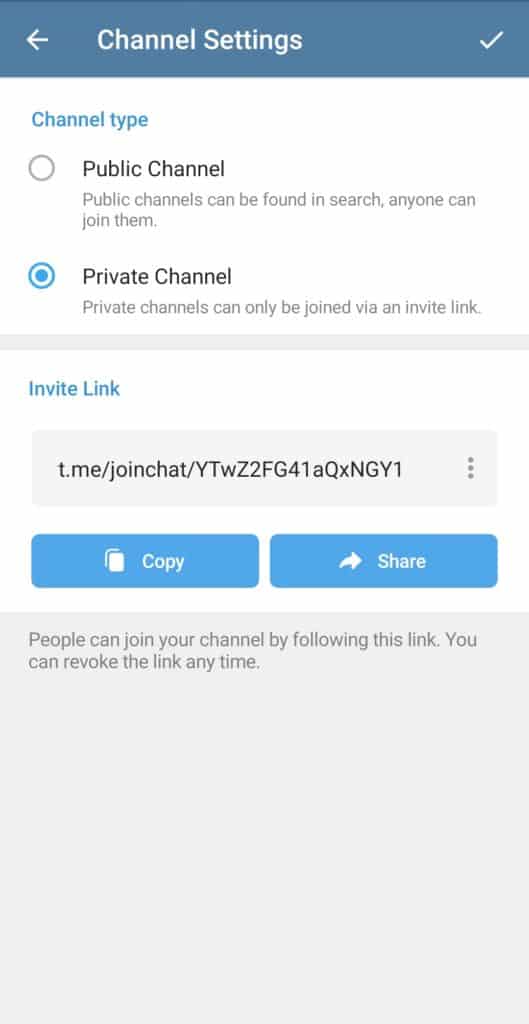
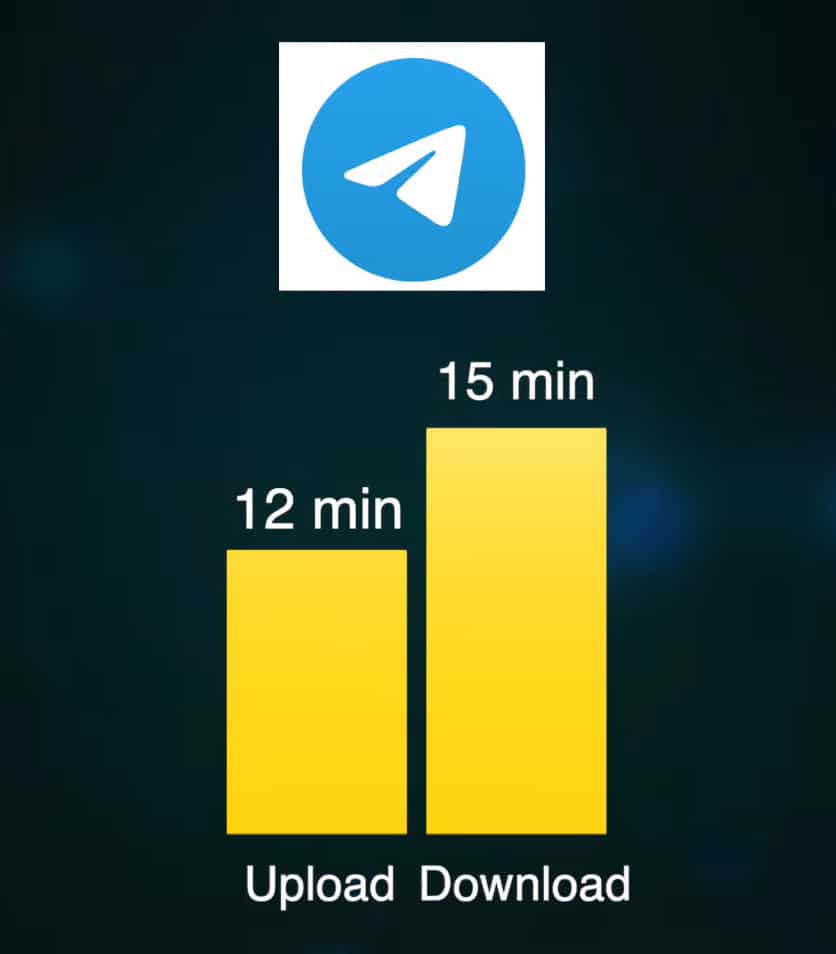
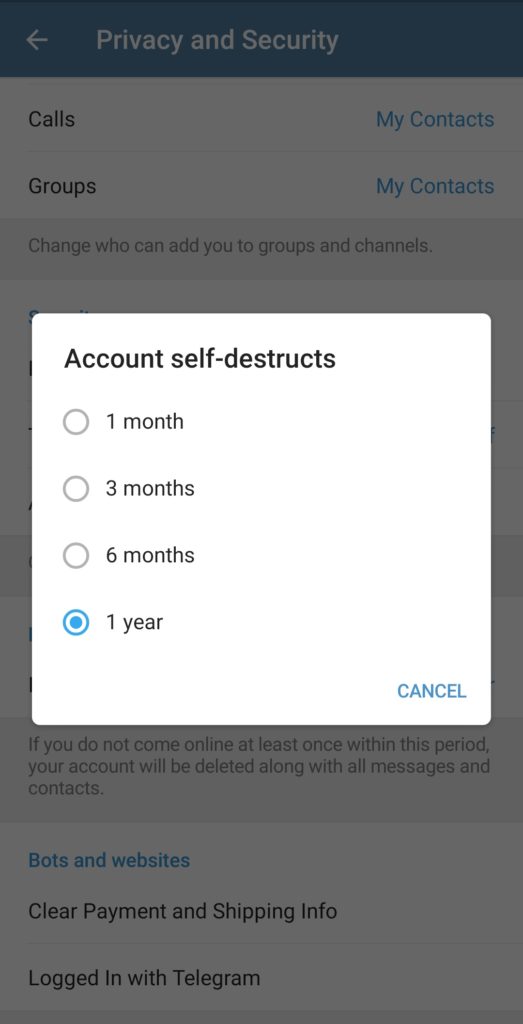


Which network do you use? Complete wrong and biased review.everything can’t be provided for free.i uploaded many 1 gb file in 5 to 8 minutes.i didn’t expect this from you.
Which network do you use? I upload and download 2 gb file in 5-7 minutes with 40 Mbps.everything can’t be provided for free.for everything you want there are paid options. complete wrong and biased review.i didn’t expect this from you.
I agree that everything can’t be provided for free but some people use Telegram as their primary cloud storage without knowing what an actual cloud storage is.
I’m just trying to present what to expect from a cloud storage and then it’s upto them what they want to use.
Excellent review! Thank you!
Just a few points about cons (sorry for my English!):
1. Terrible Speeds
The upload and download speeds of Telegram Cloud are disappointing. Having unlimited storage is of no use at such speeds.
> Not true: it depends on your connection. I have an high speed connection and it took 150 secs to upload a 650 MB file. On a slower connection it took about 5-6 minutes.
2. Limited Sharing
Telegram Cloud limits sharing only with other Telegram users. It does not let you generate public links either.
> It may be true but it’s not a big issue: I can see post in a browser without having Telegram. OK, it’s not like Mega or Drive, but it was created with a different goal.
3. Self Destruct
If you do not login to your Telegram account for 6 months or a year, your account is automatically destroyed.
> Not a problem: I can export my chats from Telegram Desktop and ignore Telegram until they delete my account. More, 1 year is a very long time! If I use a service it’s difficult I don’t open it at least once or twice a week. If I don’t open it for 1 year it means that I don’t use it anymore. I think other services has this policy in order to free up their servers from “dead” stuff.
4. Lack of Advanced Features
Telegram Cloud lacks versioning, sharing, and advanced syncing, that are integral features of any good cloud storage.
> It may be true but, as I said above, Telegram Cloud was not created to replace exixting cloud services. It’s a different tool.
5. No Zero Knowledge Encryption
Only secret chats are secured with zero-knowledge encryption, which is not fair! Either all data should be zero knowledge, or the user should have a choice to secure some sensitive files.
> Yes, but each encryption key is splitted and stored in different servers in different countries, so it’s hard even for Telegram workers to get the whole key to get your data. Then, it’s not still demonstrated that Telegram leaked data or sold user data to third party. It’s technology+policy. Yes… you have to trust them but everything on the internet is a fact of trust! Telegram is not an exception.
6. No Folder Management
Telegram Cloud is not a proper online storage solution. It stores your files within chats, and you cannot separate them in folders or by categories.
> Yes it can be an issue but Telegram has a very good system to find posts and files by name and keywords and you can find them using categories too.
In short: I agree when you say it’s not a complete storage. But I think it was not created to be a full replacement of Pcloud, Mega, Drive and so on. But it can be an excellent support to save a picture, a file a link that you can save in a second time on your “official” cloud service. I use Mega, Cozy and Icedrive and Mega it’s my main storage, but Telegram is a very nice support to save a lot of things. Last not least, I did never loose any file or message in Telegram.
Perhaps in the future they will improve this feature creating folders, link sharing etc.
Cheers,
Libero
Wow!!
That’s a great analysis.
Thank You 🙂
Hello my name is Caroline Atkinson the other day I was in my telegram account and i accidentally somehow without knowing what i did i changed my telegram name when i click on my name to cloud storage how do i get cloud storage out of my name where it is by itself i hope that made sense thank you Caroline Atkinson
6. It seems that you can create folders in other apps connected to the ecosystem, T-Drive for Windows or Unlim for mobile devices.
Thanks for writing this blog. I am totally Agree with you. It is very informative. Good experience to visit this site.
Thanks for writing this blog. I am totally Agree with you. It is very informative. Good experience to visit this site.