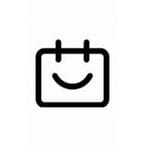Does the process of scheduling meetings and events leave you feeling overwhelmed and disorganized? Well, if you were looking for an easy and affordable solution to streamline your appointment booking, your quest ends here.
Introducing – TidyCal.
I purchased this meeting scheduling tool on AppSumo and have been using it for over a year now. My experience with it has been really satisfying. So, after a complete year of testing and using it for my personal and professional work, I am here with the TidyCal Review.
In this TidyCal Review, we will begin by understanding what an appointment scheduler app does. Then we’ll talk about TidyCal – its exciting Lifetime deal, user interface, captivating features, and integration.
Finally, we will also compare it with Calendly, which is a very popular meeting scheduler and discover which one you should use. So, taking no more time, let’s dive right into our review.
TidyCal Review
Summary
I have been using TidyCal for over a year and am impressed by its consistent upgrades. It is also the best AppSumo Originals product I have used. At just $29 for a lifetime, there are no comparable alternatives.
If you are a beginner, small business owner, solopreneur, or someone who needs a basic appointment scheduling tool, TidyCal is ideal. It helps you stay organized and on top of your schedule.
Disclaimer : I strongly believe in transparency. If you buy using the links on our site, we may earn a small commission without any extra cost to you. This helps me to keep producing honest reviews. Read More >>
What is TidyCal?
TidyCal is an easy-to-use meeting scheduling tool launched by AppSumo in 2021. It is a part of AppSumo Originals, a brand that designs simple and affordable tools to help AppSumo grow consistently.
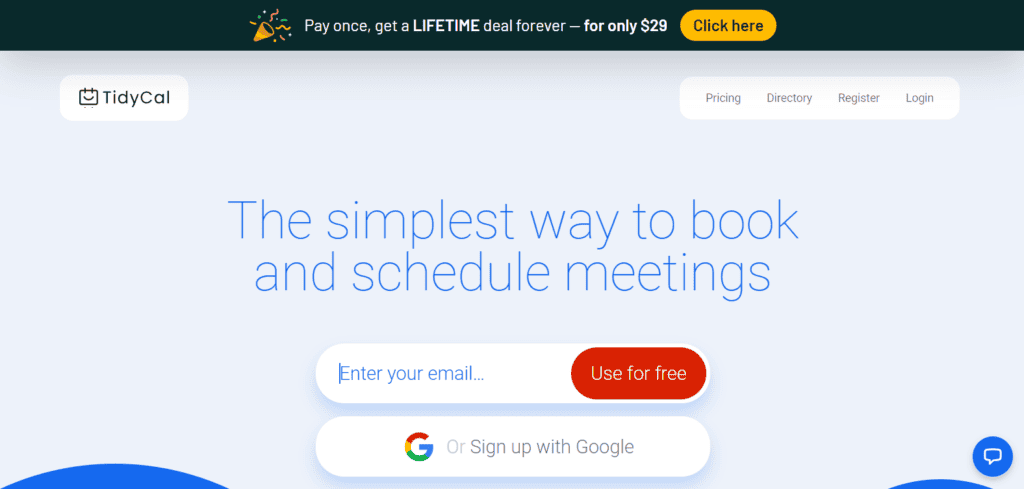
TidyCal is specifically designed for productivity. Along with a quick and feature-rich meeting scheduler, it offers major calendar app integrations, booking pages, and various customization options.
Small businesses, corporate employees, entrepreneurs, and anyone dealing with dozens of meetings can use TidyCal to streamline their workflow and boost productivity.
TidyCal Lifetime Deal
Are you absolutely hooked on getting AppSumo lifetime deals, just like me? Well, then you’d be glad to know that TidyCal is available as a lifetime deal on AppSumo. But what will impress you more is its pocket friendly pricing! You can get it for a single payment of just $29 to avail all the features!
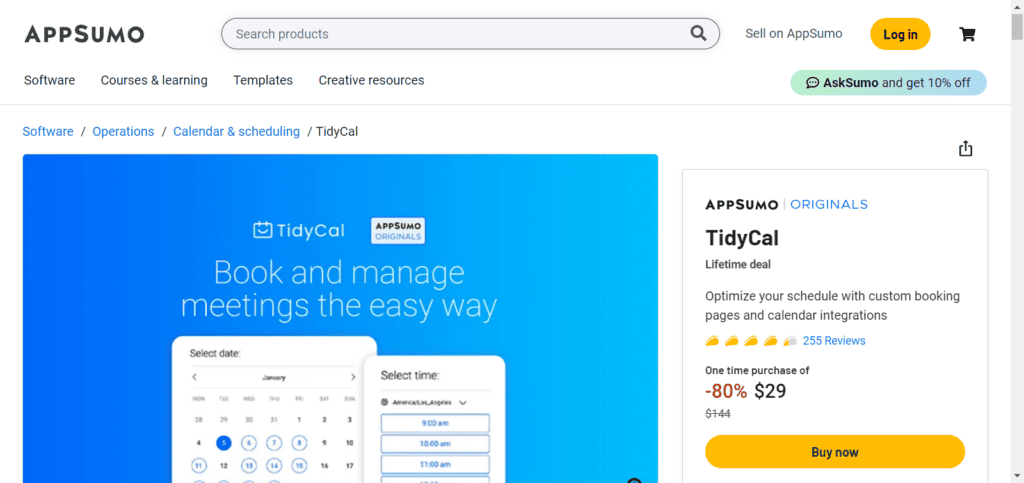
For $29, you get 10 calendar connections and seamless integrations with tools like Zoom, Google Meet, Zapier, and API. It also provides the ability to schedule free and paid meetings, create group booking, and redirect users to custom URLs.
The biggest difference in the lifetime plan is the reduced branding compared to the free plan. Overall, these meeting scheduling features for just a one-time payment of $29 feel like a steal deal!
It also has a free plan. However, you’ll find the features to be quite limited and not sufficient for you. So, you can start with TidyCal’s free plan and then upgrade to its lifetime deal.
Because it’s not a limited time deal, you don’t have to worry about missing out on this exciting tool. It would continue to be on lifetime access in the future.
TidyCal Review Video
If you’re more inclined towards videos than blog posts, here’s a video review of TidyCal.
It covers everything from the lifetime deal details, TidyCal user interface, major features, and comparison with Calendly. I hope you’ll enjoy watching it!
TidyCal User Interface
The user interface of TidyCal is pretty modern, sleek, and minimalistic. The main page features a clean interface with a list of all the bookings you’ve created. You can view your booking page and get an embed code for it with a single click.
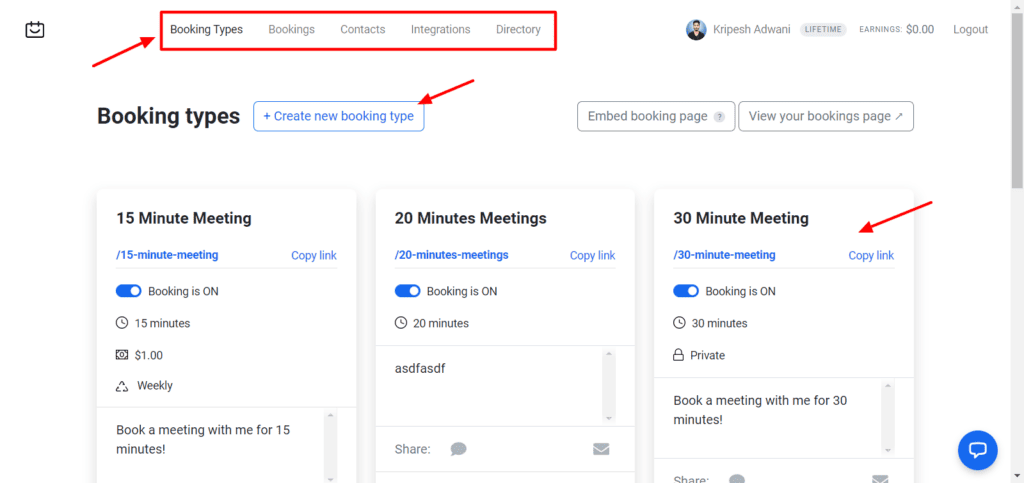
Apart from that, you can quickly create a new booking and access the additional options from the panel on top. In my experience, the interface is easy to use and beginners won’t have any troubles getting started with it.
How to Use TidyCal?
TidyCal makes appointment scheduling with clients super simple. Let’s look at the process of using TidyCal below.
Step 1: Create a New Booking
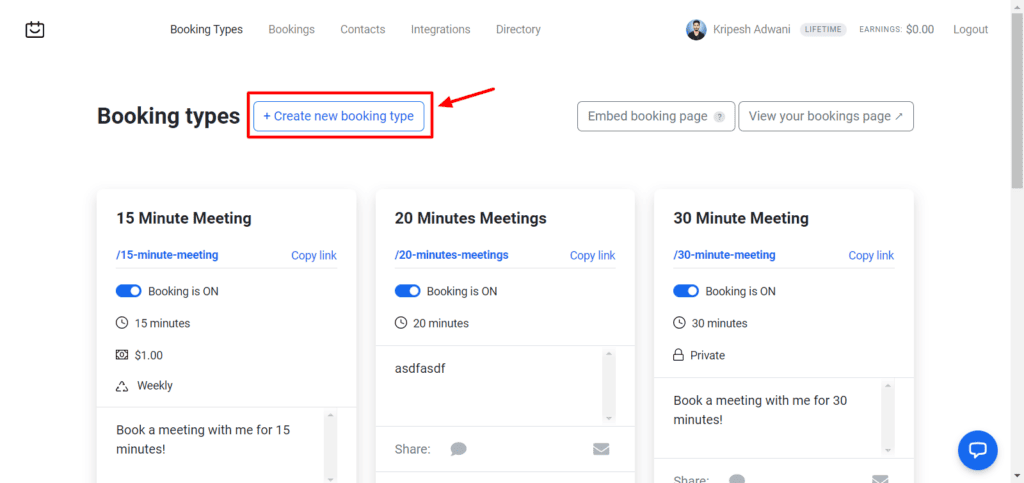
To get started, you need to sign in to your TidyCal account and click on the ‘Create New Booking Type’ button.
Step 2: Enter Booking Details
Next, you need to enter the booking details.
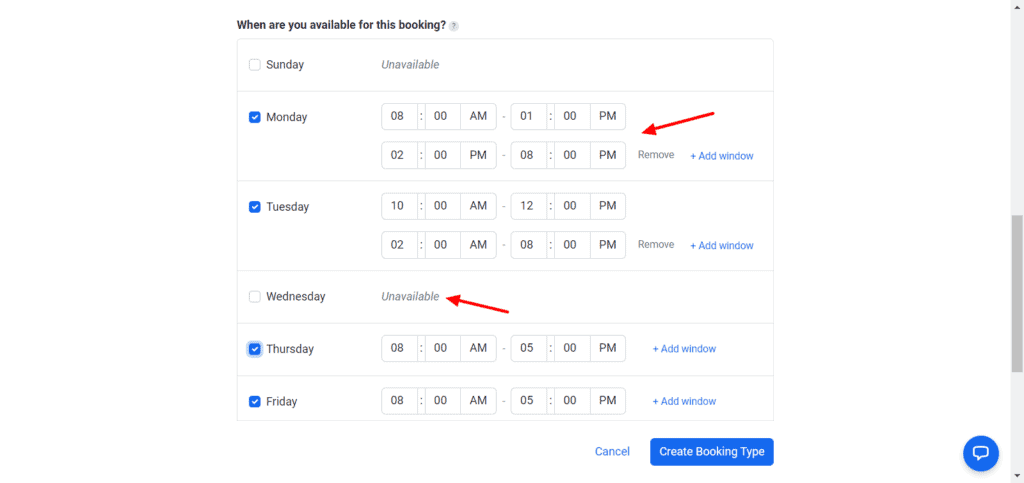
This includes meeting title, URL, description, duration, and weekly availability. You can add multiple time blocks of availability in a day for more convenience.
Step 3: Customize Advanced Settings
Next, enter additional availability details, select booking location, set a pricing, etc.
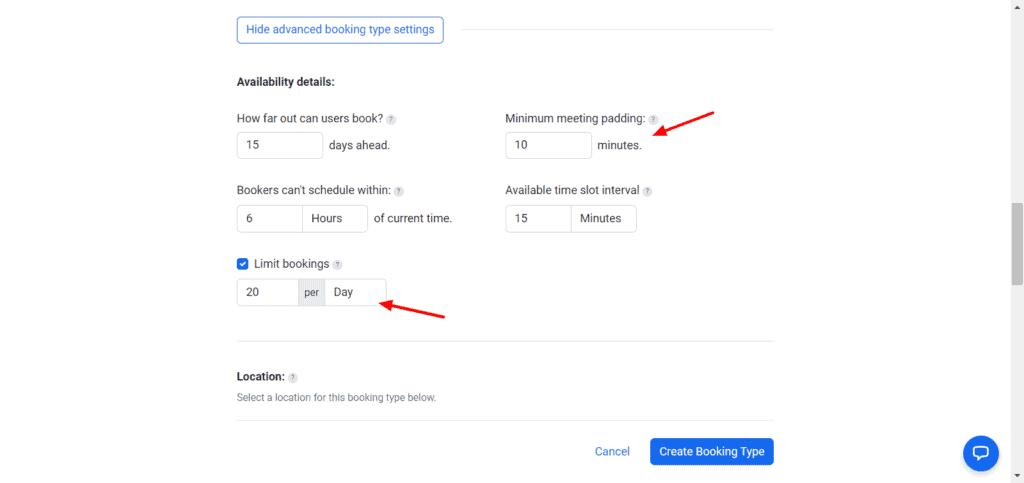
You can also enable advanced settings like booking limits, group bookings, private mode, confirmation redirect URL, notification customization, etc. (These are discussed in detail below.)
Step 4: Embed and Share Booking
You’ll get an embed code for the booking that you created.
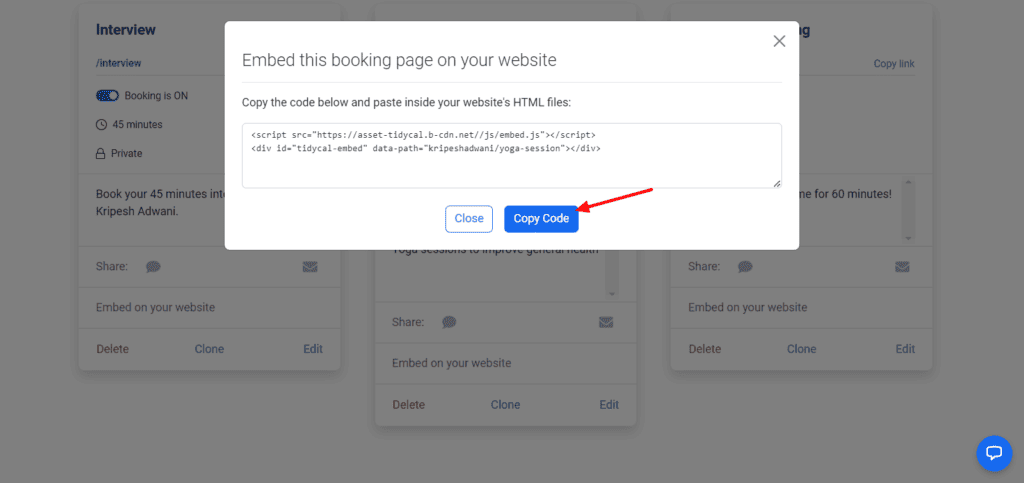
This code can be embedded on your WordPress website and shared with your clients. You can also send it as a link directly to your clients.
TidyCal Advanced Features
TidyCal allows you to do more than just scheduling appointments. It lets you customize your meetings just the way you need with its advanced features. Let’s look at them below.
1) Advanced Availability Details
This section helps you specify additional information about your availability. It lets you set the number of days ahead of the current day that a client can make a booking. You can also set the interval of available time slots as well.
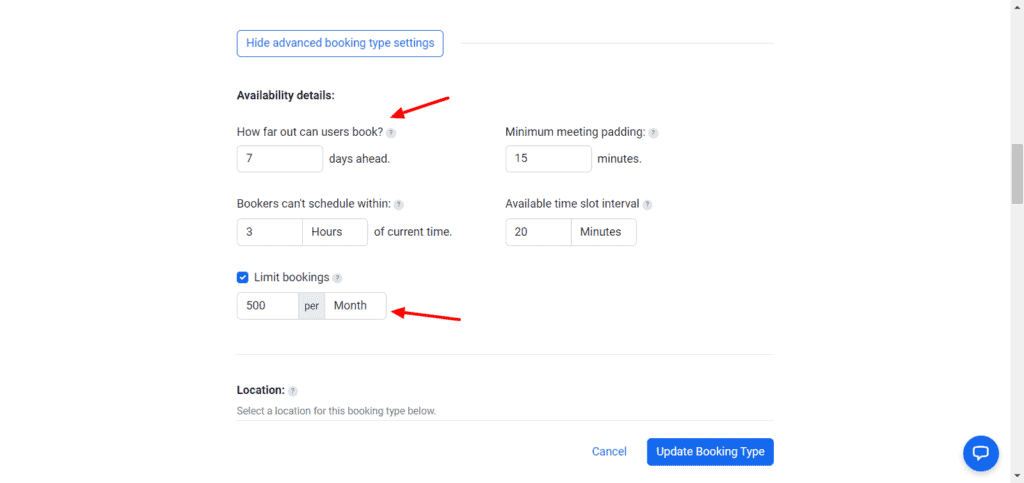
If you’re meticulous about following your schedule, here’s another impressive feature for you. TidyCal allows you to set the number of hours or minutes from the current time before which clients cannot book meetings with you.
You can also set a meeting padding time between different meetings so you can relax, breathe, and prepare for the next one.
2) Limit Bookings
For every meeting that you schedule, you can specify an upper limit for the bookings that can be created under it.
You can enter the maximum number of bookings you wish to accept per day, week, or month. This is a great for scheduling online classes with a limited number of individuals.
3) Group Booking
If you’re scheduling bookings for an online class, webinar session, stand-up show, or any event that involves multiple users, the group booking feature would be extremely useful.
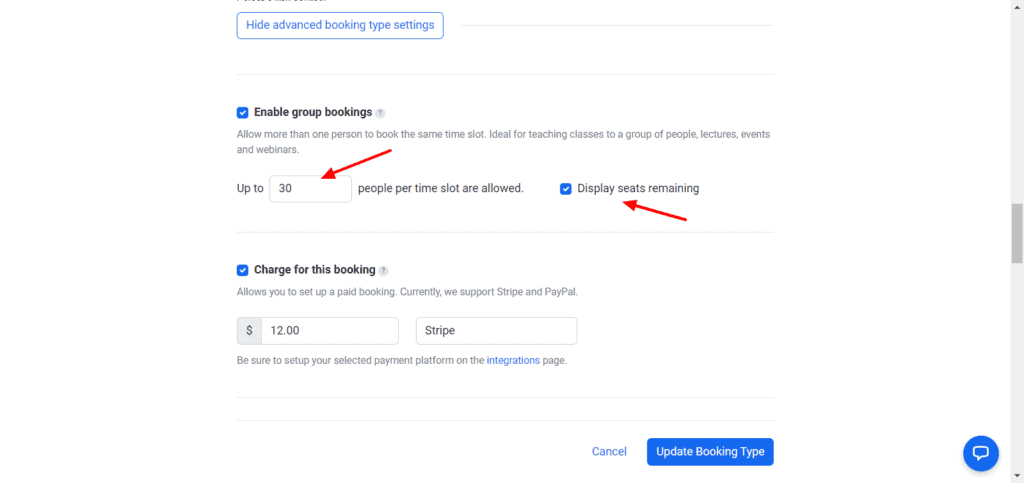
It lets you specify the maximum number of users that can register in every time slot. It also displays the number of remaining seats as users start booking.
4) Package Bookings
With Package Bookings, a user can schedule multiple bookings in one go. You can specify the frequency of the bookings to daily or weekly depending on the use case.
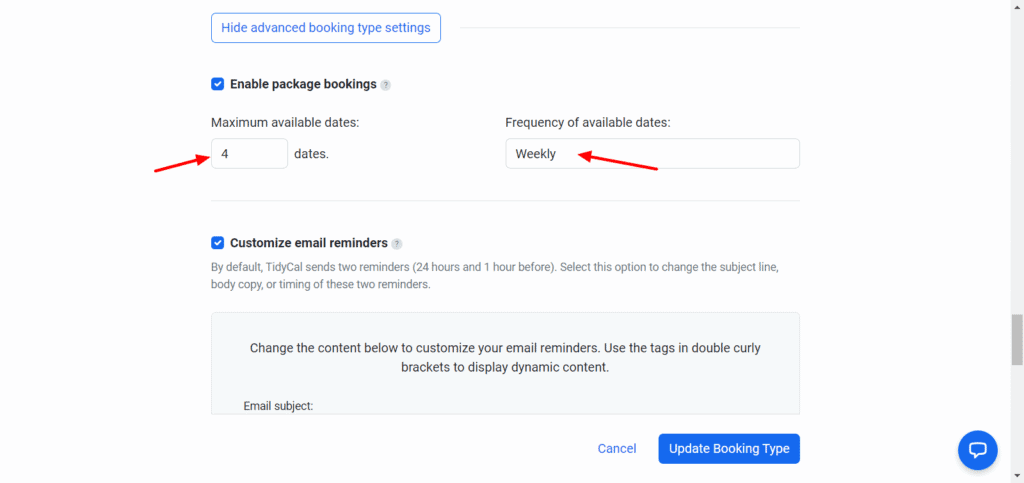
This is best for consultation events, therapy sessions, coaching sessions, doubt-solving sessions, etc.
5) Set Redirection URL
Once your clients have successfully scheduled a booking with you, you can redirect them to a different URL. This could be an informative blog post, an online store, a YouTube channel, a brand website, etc.
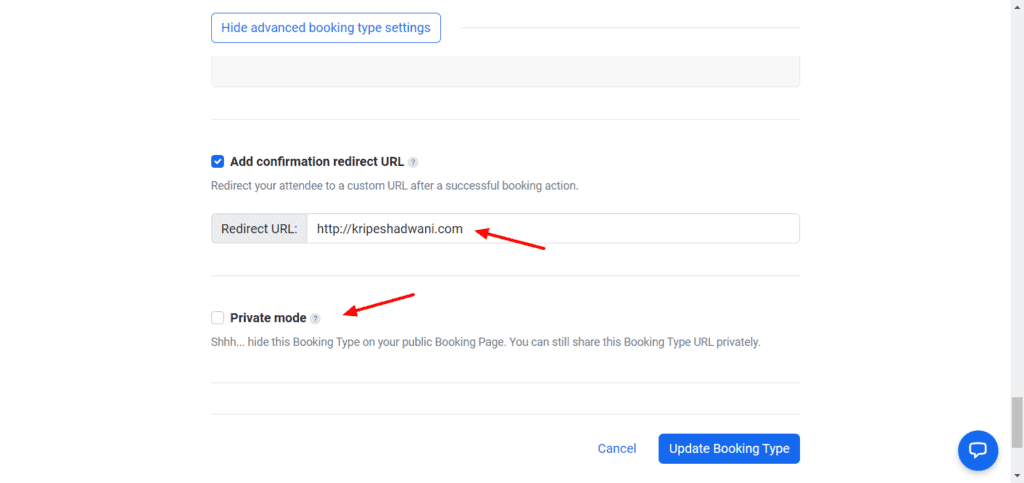
6) Enable Private Mode
If you don’t want a specific booking to appear on your public bookings page, you can enable private mode for it. Once enabled, this booking will only be visible to the clients you share the booking link with.
7) Add Questions for Invitees
For collecting additional information from your clients while they make their booking, TidyCal lets you specify questions and even mark them as required.
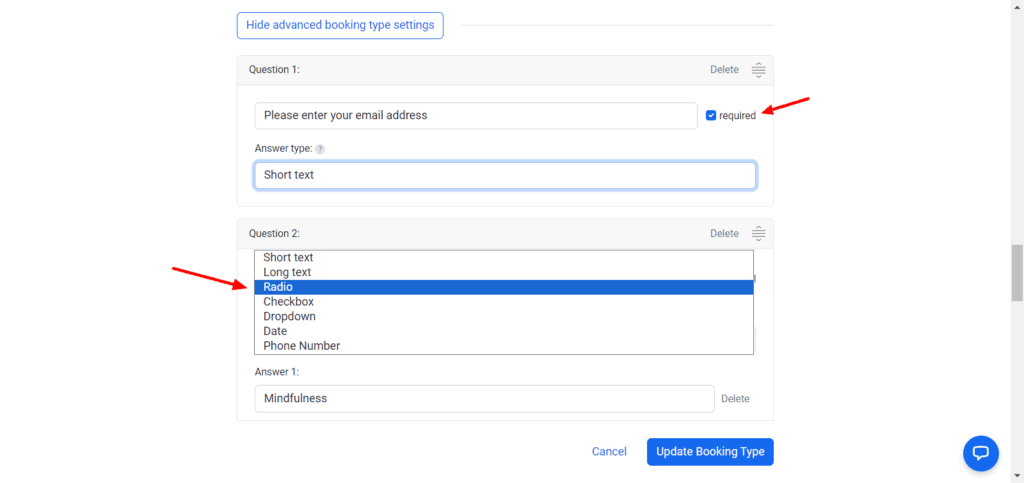
You can create questions of multiple types. For instance, Short text, Long text, Radio, Checkbox, Drop-down, Date, and Phone Number.
8) Time Zone Selection
Do your clients live in different countries and figuring out the meeting time is a struggle? Well, TidyCal offers a drop-down on the bookings page where your clients can select their country.
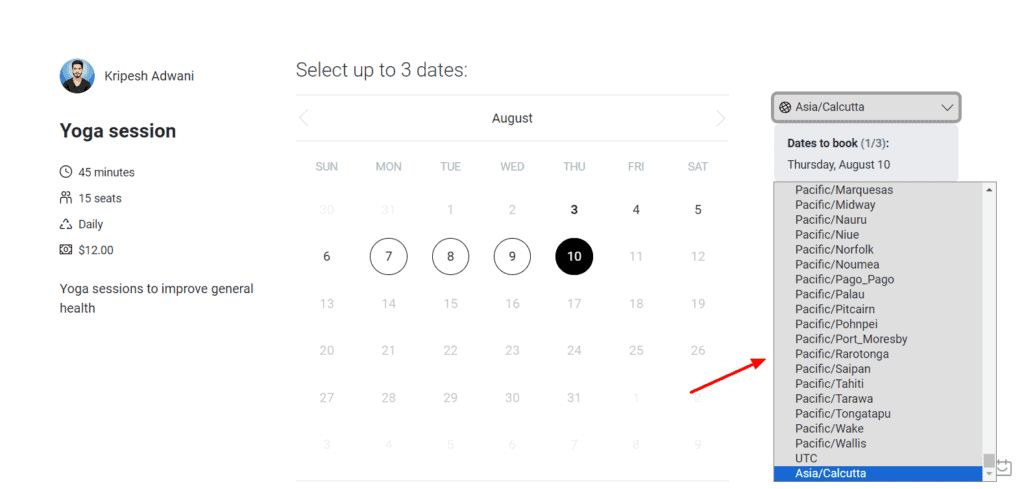
Then, all the available timings would be shown to them in their time zone and they can select one as per their preference.
9) Email Reminders
By default, TidyCal sends out two automatic reminders via email for every booking that you create. One is sent out 24 hours prior, and the next is sent 1 hour prior to the meeting.
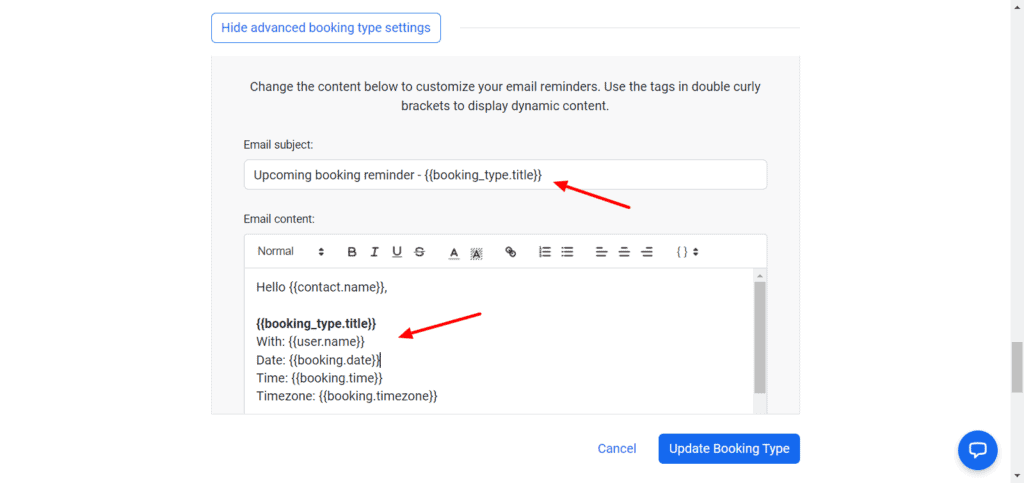
You are free to customize the subject line, email copy, and the notification timings for these reminders. However, adding a new custom reminder besides the default ones is not supported.
TidyCal Integrations
Meeting scheduling software usually integrate with different services for convenience and ease of access. TidyCal offers integrations with different calendars, video conferencing platforms, payment gateways, and automation tools. Let’s check them out below.
Calendar Integrations
It integrates with online calendars like Google Calendar, Microsoft Outlook Calendar, and Apple Calendar. You can connect multiple calendars and mark any one as the primary calendar.
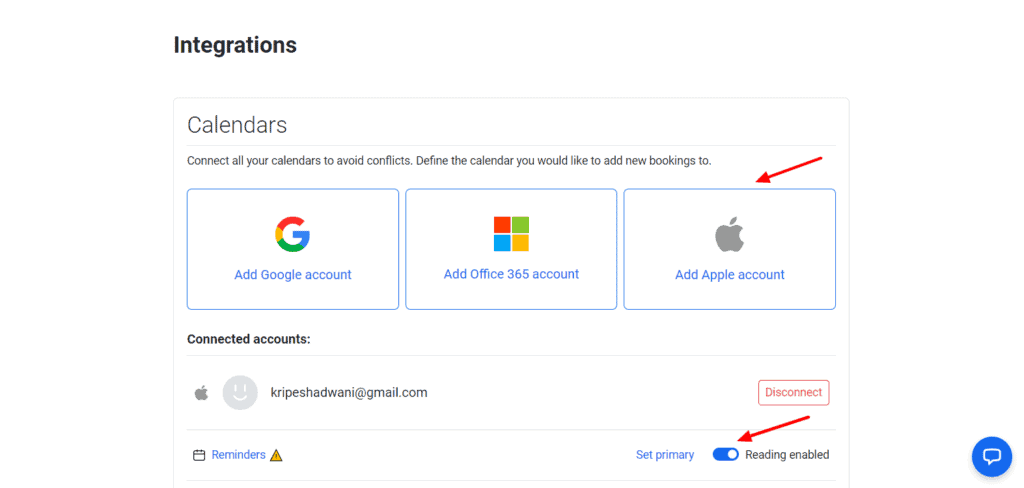
Thus, calendar integrations can help reduce a lot of stress and uncertainty regarding meeting timings. Just schedule a specific time slot and forget about it. You can then stay updated with all your meeting schedules through calendars across various devices.
Video Conferencing Integrations
It also lets you connect with video conferencing tools like Zoom and Google Meet to quickly create meeting links and share with clients.
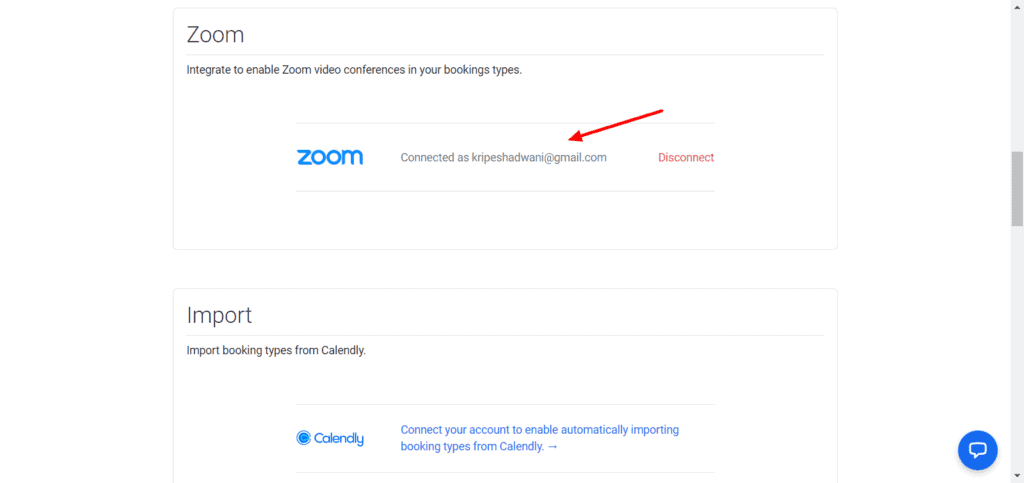
Calendly Imports
if you want to switch to TidyCal, it also offers an effortless import for your meetings from the Calendly meeting scheduler. These integrations can save up a ton of your time and improve coordination and efficiency by always keeping you updated on your schedule.
Payment Processing Integrations
If you wish to accept payments from your clients, you can connect your Stripe or PayPal accounts with TidyCal.
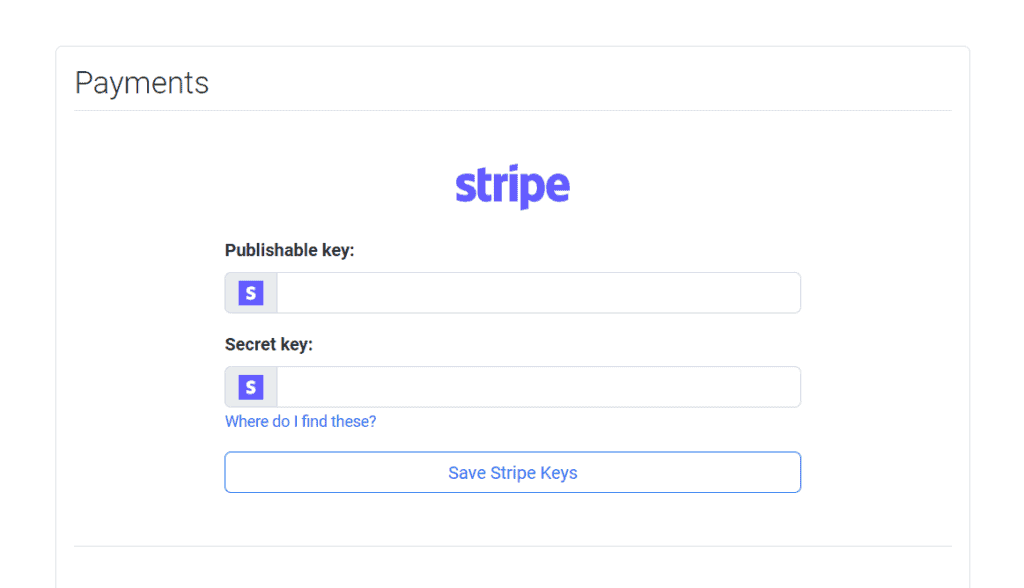
Automation Integrations
Finally, if you’re an advanced user, you can connect your Zapier account to link hundreds of apps and automate tasks related to meeting scheduling. The API option allows you to add webhooks and custom apps like Pabbly Connect, Integrately, etc.
Overall, I am quite happy with the simple and transparent payment methods and the availability of custom webhooks and API features.
TidyCal Cons
1) Cannot Update Timing Universally
With TidyCal, it’s not possible to make edits to your schedule and reflect them in all your upcoming meetings at a time. You need to manually edit the schedule for every meeting. I hope they introduce a universal option to do this with a single click.
2) Cannot Embed 2 Calendars
TidyCal doesn’t allow you to embed two calendars on a single page. Though most users won’t need this feature, it could disappoint a few professional users.
Calendly Vs TidyCal
Both TidyCal and Calendly are quite popular meeting scheduling tools. The below table compares the TidyCal lifetime deal to the Calendly Essentials Plan.
| TidyCal Lifetime Deal | Calendly Essentials Plan | |
| Pricing | $29 for lifetime | $8/seat/month |
| Calendar Connections | 10 | 6 |
| Integrations | Google, Microsoft and Apple Calendar, Zoom, Google Meet, Zapier, custom webhooks, Stripe, and PayPal | Google, Microsoft, Office 365, and Apple Calendar, Zoom, Google Meet, GoToMeeting, Teams, Webex, Intercom, Slack |
| Branding | Reduced Branding | Cannot remove Calendly brandingCan upload custom brand logo |
| Paid Bookings | Yes | No |
| Embed Options | HTML Embed Code | Inline Embedding, Pop-Up Text, Widget |
| Group Bookings | Yes | Yes |
| Custom Email Reminders | Yes | No |
| Redirection Links | Yes | Yes |
| Apps | Web App | Web, iOS, and Android apps |
The major difference between these plans is that TidyCal lets you create paid bookings and also provides integrations with Zapier and webhooks. Whereas, Calendly allows custom branding and better calender and video conference integrations.
Overall, if you’re a beginner, small business owner, or an entrepreneur who needs simple appointment scheduling function at an affordable rate, the lifetime deal of TidyCal would be a good option for you.
Whereas, if you are a professional user who needs lots of advanced features like multiple integrations, embed options, custom branding, mobile apps, etc, then Calendly Essentials plan would be a better choice.
Conclusion
In this TidyCal Review, we took a closer look at this meeting scheduling solution and all of its powerful features. Its ease of use, simple interface, and affordable lifetime plan make it really stand out!
I have been using TidyCal for over 1 year and found its consistent upgrades to be quite remarkable. It also boasts a reliable team and is the best AppSumo Originals product I’ve used so far! At the price point of $29 for a lifetime, there are no worthy alternatives to TidyCal.
So, if you’re a beginner, small business owner, solopreneur, or someone who needs a basic appointment scheduling tool, TidyCal is exactly what you need. You can organize your life for productivity and stay on top of your schedule with TidyCal!
Anyway, I hope you enjoyed reading this TidyCal Review. Have you used any appointment scheduling tools before? How has your experience been with them? What TidyCal features stood out to you? Let me know in the comments box below.
This is Kripesh signing off! Cheers and keep learning. 🙂
FAQs
What makes TidyCal stand out?
Its focus on simplicity, user-friendly interface, and affordable lifetime deal are the major factors that make TidyCal stand out from its competitors.
What Is the Benefit of the TidyCal Lifetime Deal?
The lifetime deal of TidyCal is available at a super affordable price of $29. This offer is equipped with sufficient tools and all the latest feature updates. Thus, investing in TidyCal’s lifetime deal would be totally worth it.
Who Is TidyCal Useful For?
TidyCal would be most beneficial for small business owners, solopreneurs, corporates, and anyone who wants to organize their meeting schedules and boost productivity.
Does TidyCal Integrate With WordPress?
Yes, you can easily embed your TidyCal bookings on your WordPress website and share the webpage with your potential customers.
Does TidyCal send reminders?
Yes, TidyCal sends two reminders for every booking created – one 24 hours prior and another 1 hour prior to the meeting event. You can customize the subject line, email copy, and timing for these reminders.
How does TidyCal handle time zones?
TidyCal automatically calculates the time zone difference and schedules the meeting so that both parties can connect at an accurate time. Thus, you can easily communicate with clients in different time zones with no hassle.
Does TidyCal offer a mobile app?
No, currently TidyCal does not offer a mobile or a desktop app. It is only available as a web app that works on all popular web browsers.
How does TidyCal handle cancellations?
TidyCal handles meeting cancellations pretty well. Whenever a scheduled meeting is cancelled, TidyCal sends notifications to both the parties informing them about it.