Do you spend countless hours managing your social media accounts? Are you struggling to keep up with the ever-changing trends and have got no time left to focus on creating quality content.?
Managing dozens of platforms can be overwhelming and pretty time-consuming. What if you could take control of all your social channels and engage with your audience effortlessly in a few clicks? Well. it’s time to level up your social media game with Vista Social!
Today, I’ll introduce you to Vista Social. It’s an amazing social media management tool available on a lifetime deal! In this Vista Social Review, we’ll discover its exciting features. We’ll also evaluate its dashboard, customer support, pricing, roadmap, pros, and cons, and more!
So why waste another second manually managing your social media? Let’s dive in and discover how we can simplify it with Vista Social!
Vista Social Review

Summary
Vista Social looks like an established and polished product with impressive features including Twitter access and scheduling, team management, comments and inbox management, and a lot more.
Social media agencies, entrepreneurs, marketing teams, and brands would find it a valuable tool for effectively managing multiple social media profiles.
- What is Social Media Management?
- About Vista Social
- Vista Social Review Video
- Vista Social AppSumo Deal
- Vista Social Pricing
- Vista Social Dashboard
- Key Features of Vista Social
- Vista Social Team Members
- Vista Social Settings
- Vista Social Roadmap
- Vista Social Customer Support
- Vista Social Apps
- Vista Social Twitter Scheduling
- Vista Social Pros
- Vista Social Cons
- Who Should Use Vista Social?
- Conclusion
Disclaimer : I strongly believe in transparency. If you buy using the links on our site, we may earn a small commission without any extra cost to you. This helps me to keep producing honest reviews. Read More >>
What is Social Media Management?
Social media management is the process of creating, scheduling and analyzing social media posts for an individual or an organization. It also involves devising strategies for them to improve their social media presence.

Through social media management, companies and individuals can effectively build their brand awareness, improve traffic and engagement, strengthen customer relationships, generate more leads, and drive business growth!
The quickest way to get started is by opting for a social media management tool. Some popular examples you must’ve come across are Buffer, Vista Social, Hootsuite, Sprout Social, Sendible, CoSchedule, etc. But today, we are only going to focus on Vista Social.
About Vista Social
Vista Social is an all-in-one social media management platform founded by a team of marketers, social media experts, and engineers in 2022.
It offers exciting features like easy content publishing, comment management, getting reports and analytics, managing reviews, and more.
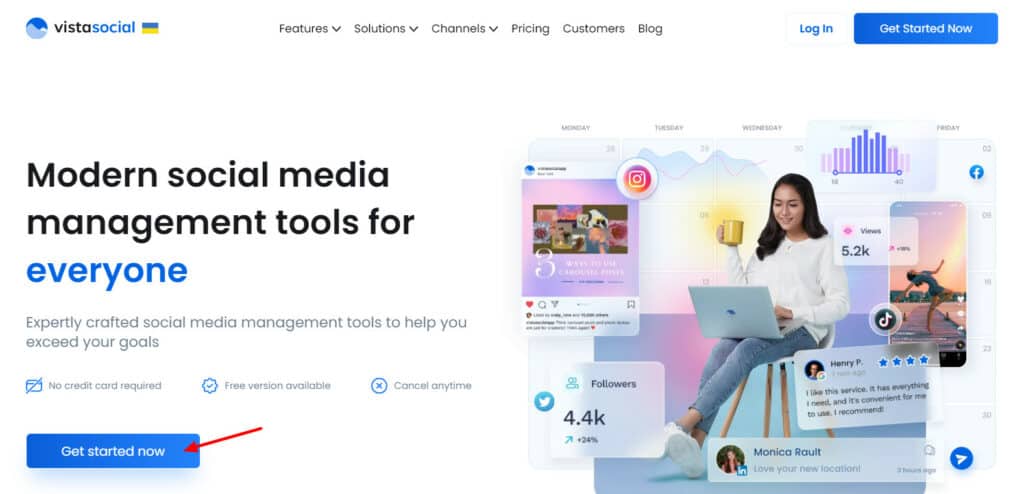
Their primary aim behind creating Vista Social was to design a modern management solution for the present-day social media channels. As of now, they have connected over 1.9 million social profiles and publish over 2.92 million posts every month!
Vista Social Review Video
If you prefer watching videos over reading, here’s a video review of Vista Social for you!
This comprehensive video covers everything about Vista Social. From its user interface to its key features, pricing, support quality, pros and cons. It’s in the Hindi language with English subtitles. I hope you’ll enjoy watching it!
Vista Social AppSumo Deal
If you were planning to get a social media management tool, this is your best chance! Vista Social is available at a very generous lifetime deal on AppSumo.
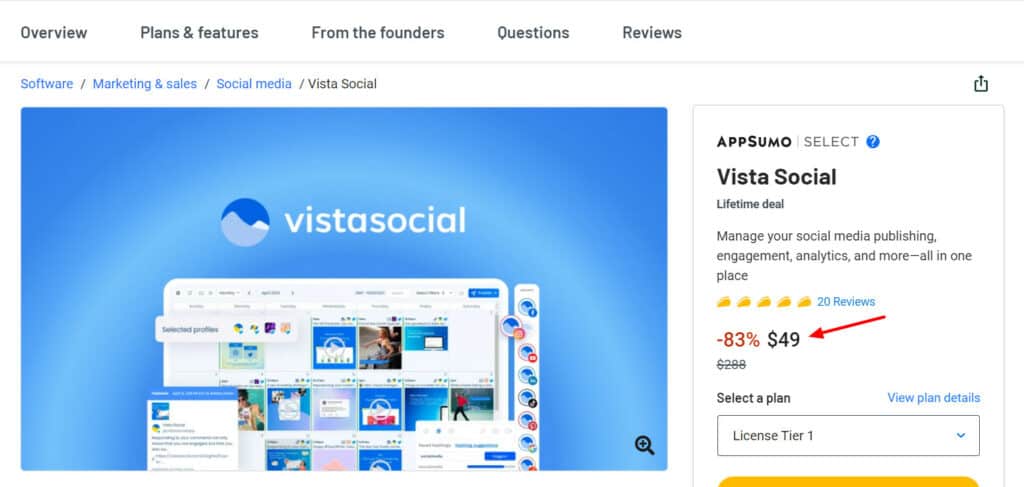
For just $49, you get to create unlimited posts and reports. Along with it, you can also add 3 users and 10 social accounts. Here’s a detailed comparison of their different Tier plans.
| Tier 1 | Tier 2 | Tier 3 | Tier 4 | |
| Reports | Unlimited | Unlimited | Unlimited | Unlimited |
| Posts | Unlimited | Unlimited | Unlimited | Unlimited |
| Users | 3 | 10 | Unlimited | Unlimited |
| Social Accounts | 10 | 25 | 50 | 100 |
| Additional Features | N.A. | N.A. | N.A. | Zapier IntegrationAI AssistantCustom Branded ReportsCustom Fields |
AppSumo also comes with a 60-day money-back guarantee with all of its deals. So you can purchase Vista Social and thoroughly test it out for 2 months. Then if you feel it doesn’t add any value to your workflow, you can return it and get your entire money back!
Vista Social Pricing
Talking about the regular pricing of Vista Social, it offers 2 different paid plans along with a free plan. The following table presents a detailed comparison of their features.
| Free | Pro | Pro+ | |
| Pricing | $0 | $15/month | $25/month |
| Profiles | 3 | 5 | 5 |
| Users | 1 | 3 | Unlimited |
| Post Scheduling | 15posts/profile/mo | Unlimited | Unlimited |
| Bulk Scheduling | N.A. | Yes | Yes |
| Link Shortener | N.A. | Yes | Yes |
| Reply and Caption AI Assistants | 10 | 50 | Unlimited |
| Custom Reports and Fields | N.A. | N.A. | Yes |
Opting for the annual plans will give you 2 months of additional access to your plan for free! If you want to test out Vista Social, you can start with its free plan.
Vista Social Dashboard
The user interface of Vista Social is pretty modern and responsive with pleasing colors. The left column on the dashboard features all your profiles.
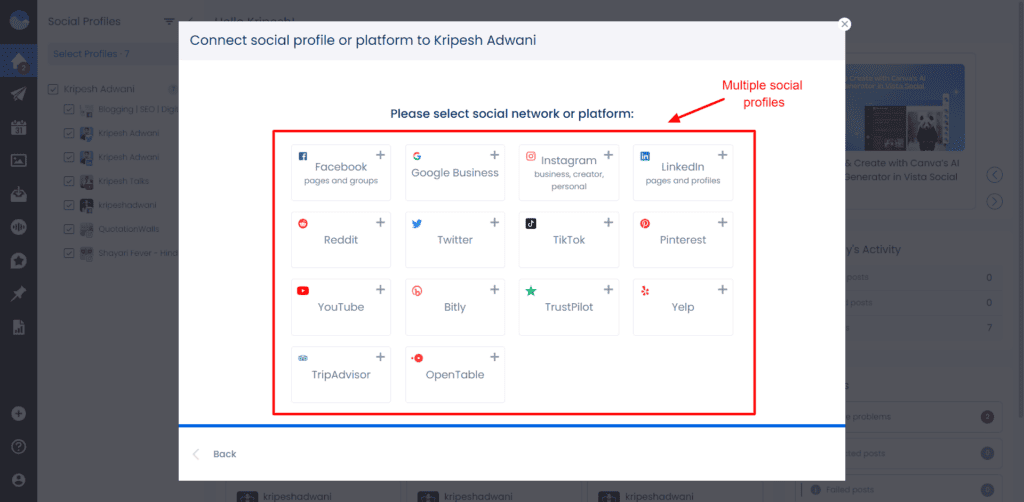
You can connect to a range of social profiles, including Facebook, Instagram, LinkedIn, Twitter, YouTube, TikTok, Pinterest, etc.
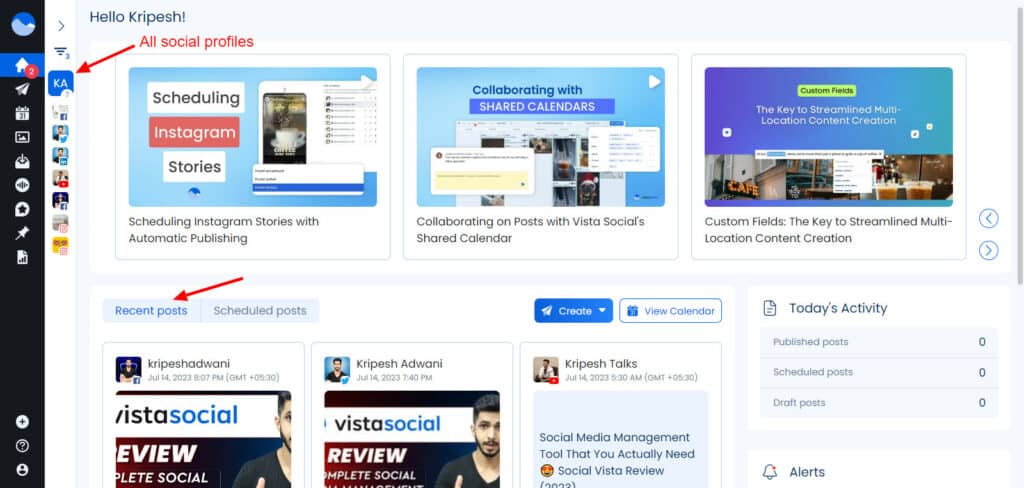
You can click on any profile to view the recent and scheduled posts on it. On the extreme left panel, you’ll find a list of all the functions you can perform on Vista Social. Overall, I like its user-friendly interface and its modern dashboard.
Key Features of Vista Social
1) Create Posts, Ideas, and Planners
Under the Create tab, you can perform a range of functions. Let’s look at the essential ones.
Create Posts
You can create new posts for all your profiles. All you need to do is type in your post or generate it with AI and select the social platforms. You can add emojis, change font styles, add videos, PDFs, links, and more to make your posts more attractive.
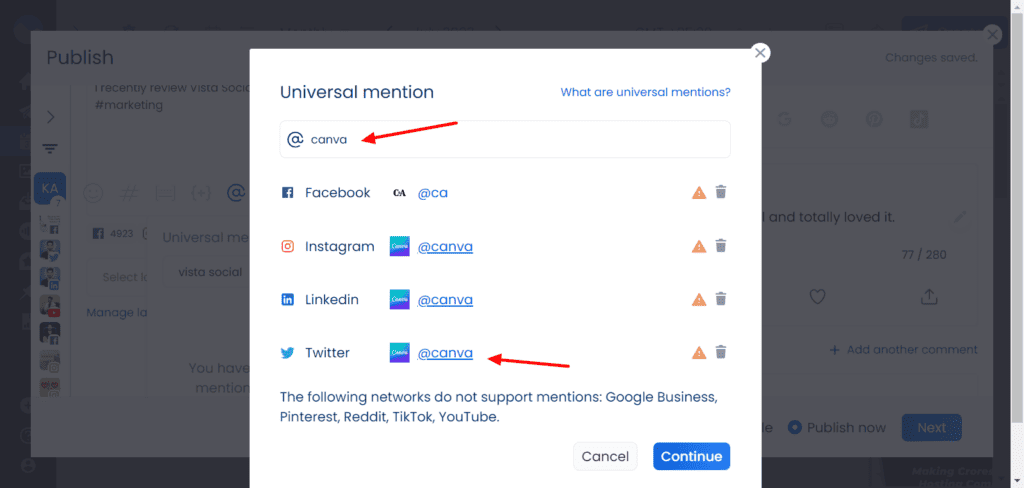
Along with that, it also lets you add hashtags and provides relevant hashtag suggestions. But what I liked the most was its Universal Mentions feature. You simply type the name of a profile and it’ll search for it across different platforms.
Once you verify, their correct profiles will be saved and automatically added to your posts across all platforms whenever you mention them.
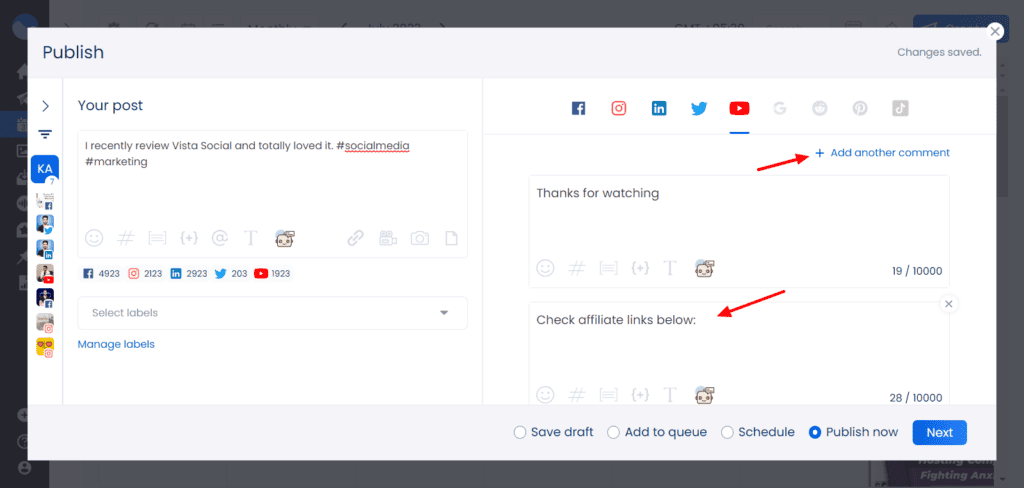
Another feature that captured my attention was the additional options with the posts. You can enable first like geo-targeting, and language targeting, and add first and second comments for your pages.
If you opt for their Tier 3 AppSumo plan, you can also enjoy their ChatGPT-powered AI assistant for generating all kinds of social content, catchy captions, etc. However, on the $49 plan, you get 50 trial AI credits only.
Brainstorm Ideas
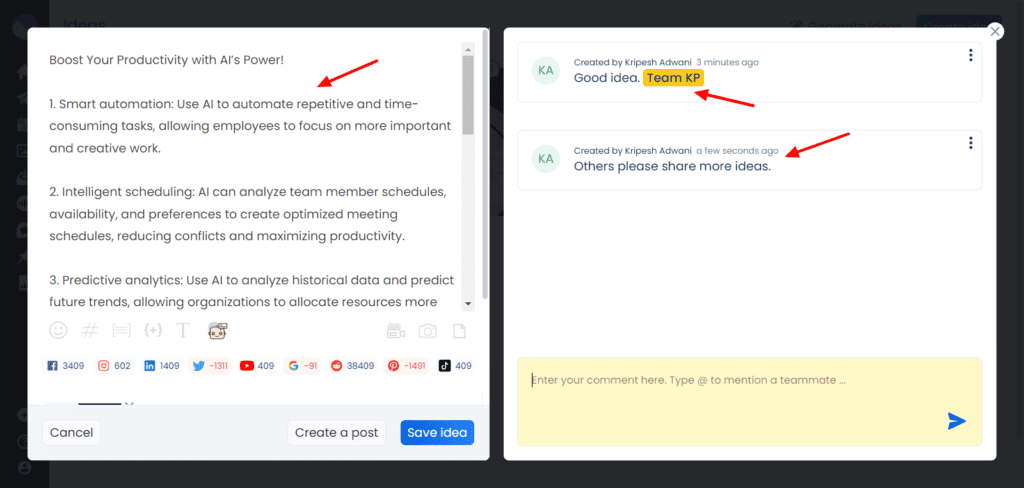
Under the Ideas section, you can explore different ideas for your upcoming posts. This is quite valuable if you have a team of users. You can collaborate with them and collect multiple ideas for your next posts as comments.
Bulk Publishing
With the Bulk Publishing option, you can import your blogs, the latest news, hashtags, and Instagram users, and publish them in bulk to your social media.
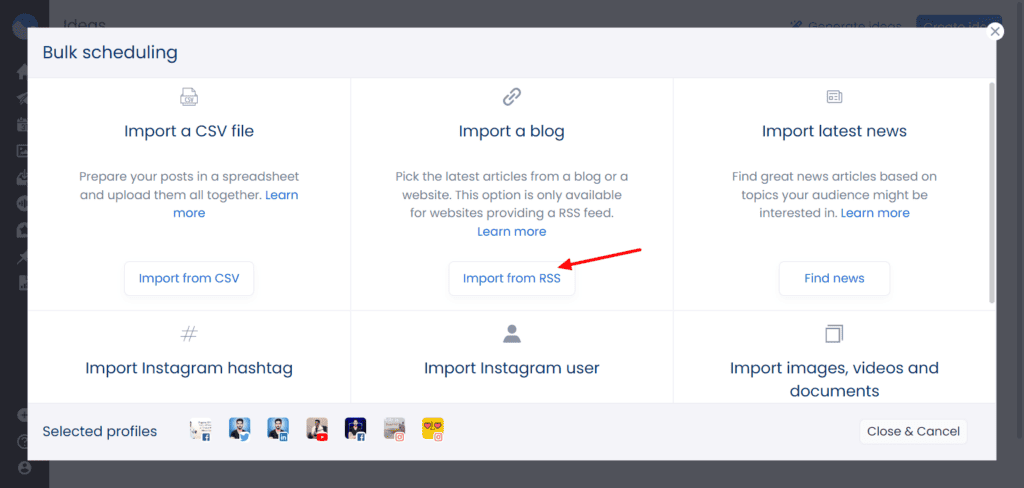
For instance, you can import your blog’s RSS feed and select the posts you want to schedule for publishing. They will be added to the pre-defined queue of scheduled posts on your profiles. I liked the Blog scheduling feature the most!
Smart Publishing
This is another interesting feature of Vista Social. You simply need to enter a URL to your blog, YouTube channel, etc. Whenever you publish a new post on those URLs, it will schedule them for publishing. It will simply mention your post title and URL along with the added image.
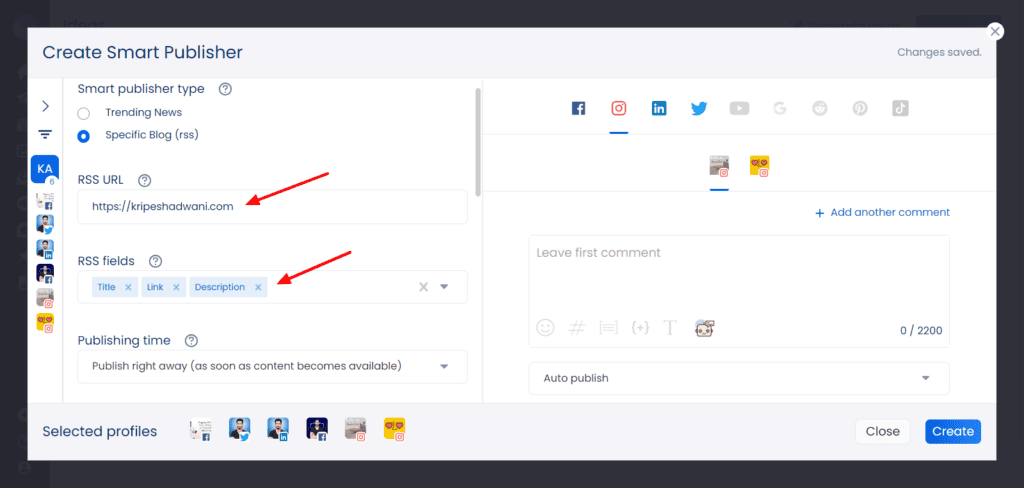
Overall, I really liked this feature. But it would’ve been even more convenient if it automatically fetched the image from the provided link and attached it as an image with the post!
Instagram and TikTok Planner
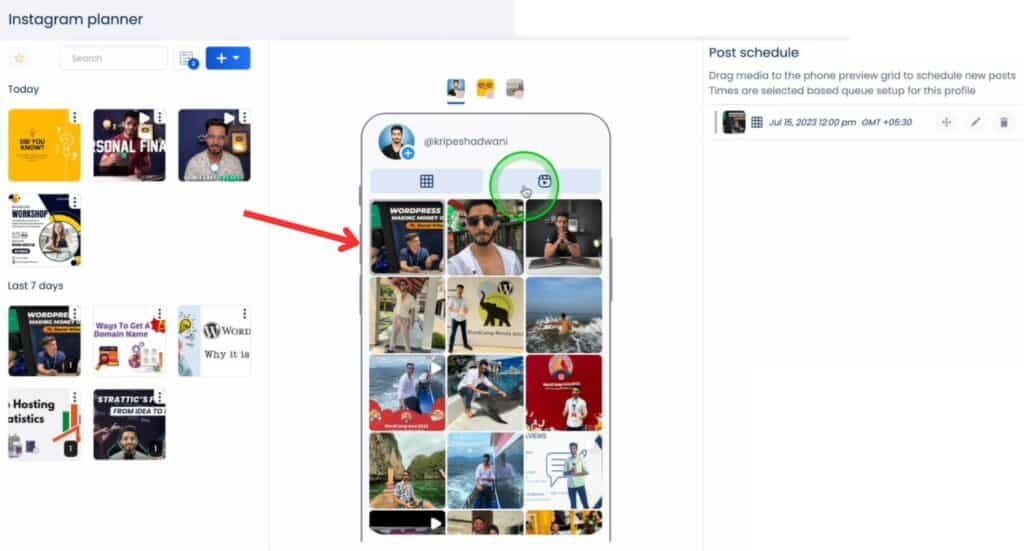
You also get a visual appearance planner of your Instagram and TikTok feeds. It lets you drag and drop different media into the social media grids to see how they appear. Then, you can set a time, edit your post, and schedule it for publishing.
2) Manage Calendar
The Calendar displays a list of your scheduled or published posts in the calendar format. You can choose specific profiles from the left panel and selectively view the timeline of posts for them.
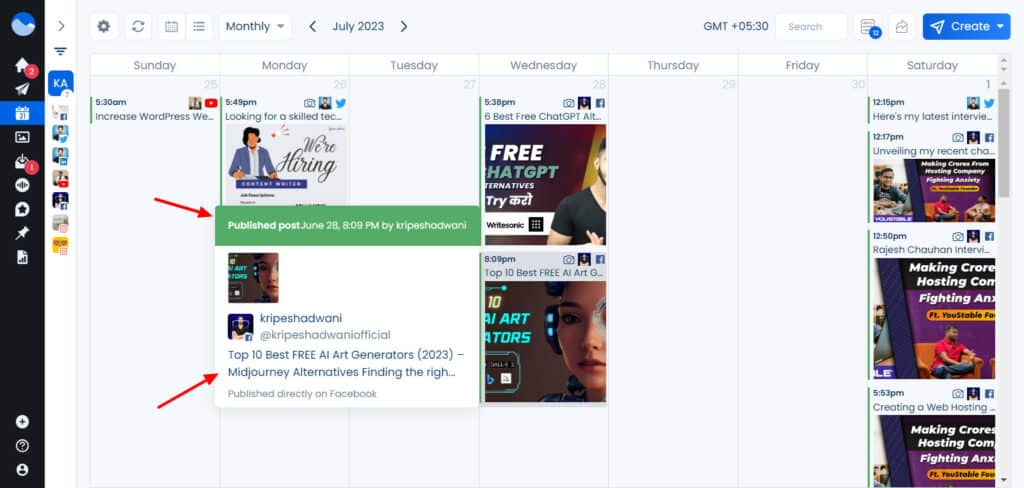
Upon hovering on any post, you can view the date and time of its publishing, along with the profile, content, and media included in it.
3) Upload Media
The media section stores all the files you upload to your Vista Social account. These include images, videos, documents, and sounds.
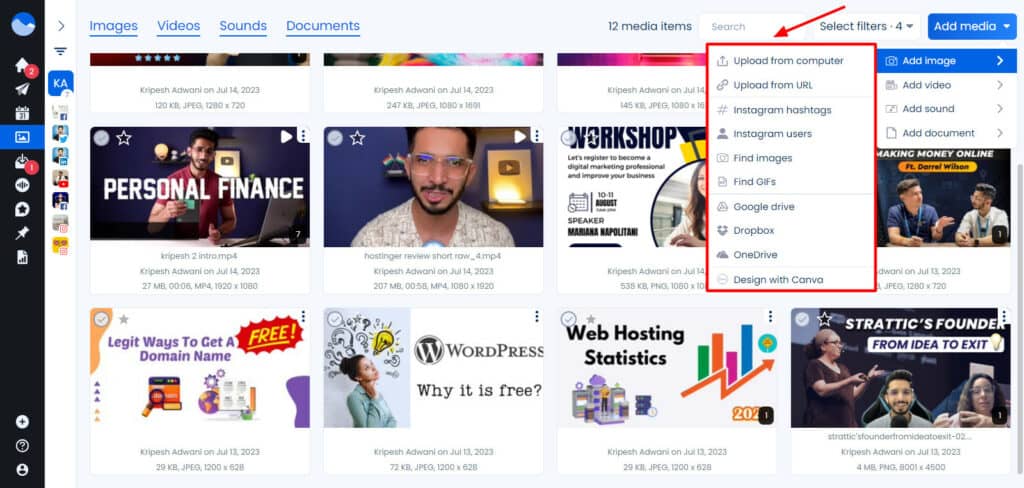
It supports cloud storage services like Google Drive, Dropbox, and OneDrive for easy uploads. They even have a Canva integration to design social media images right from the Vista Social dashboard.
4) Manage Comments
The Inbox section features a unified list of comments received across different social profiles. These include Twitter, YouTube, Facebook, etc. You can choose a profile from the left panel to view comments received on it.
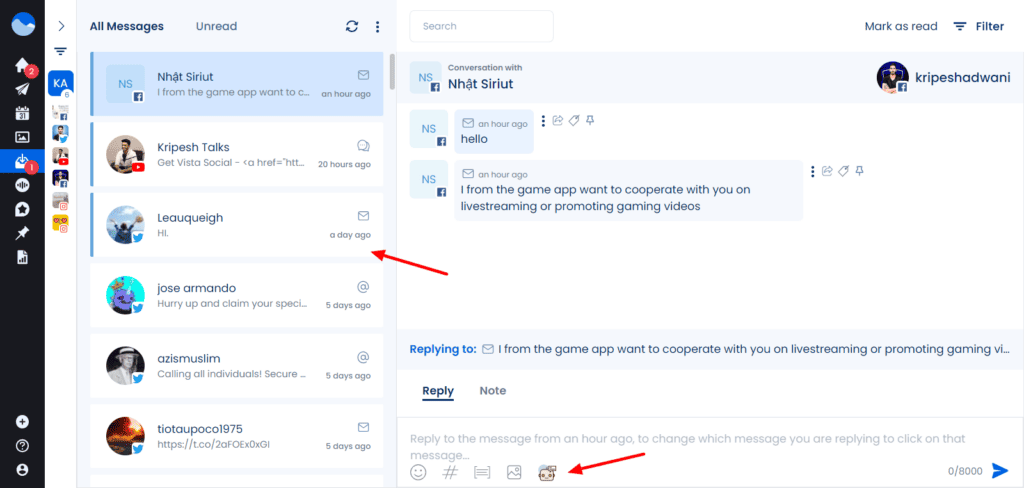
While replying to those comments, you can select if you wish to reply to them publicly or as a direct message. You can even use their AI Assistant to generate eloquent responses to the comments or messages you receive.
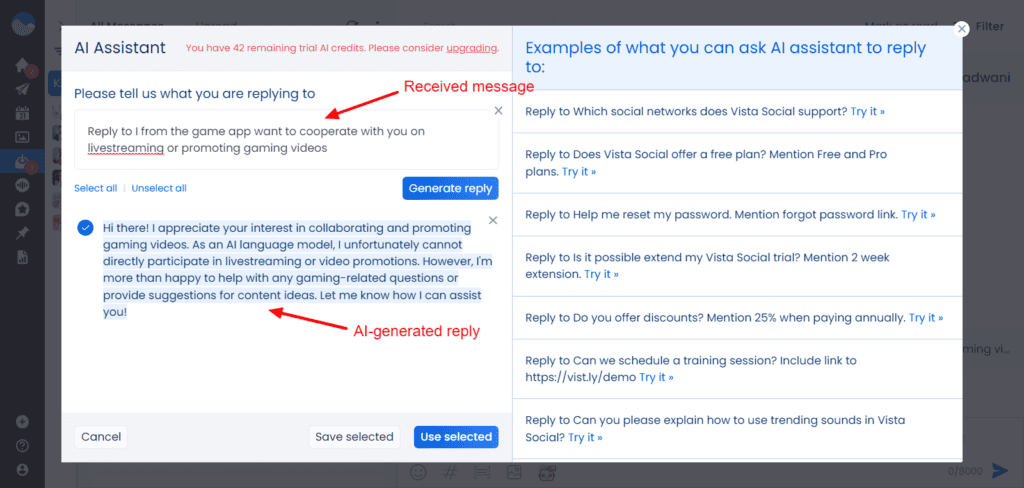
I found this feature very interesting and productive in managing all your messages and comments from a single space. It’s a big relief for anyone who needs to manage engagements across a variety of social profiles!
5) Add Listeners
With Listeners, you can specify keywords you wish to monitor across all your social media profiles.
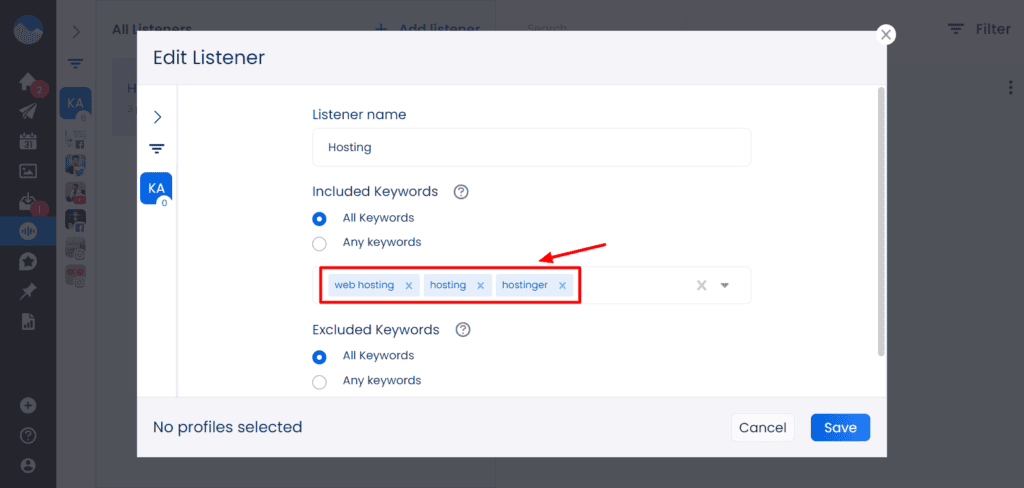
Once the Listener is created, it will highlight whenever those terms are mentioned on any DMs, comments, reviews, etc. This is helpful for filtering content that’s important to you.
6) Check Reviews
If you run a local business or have registered your business on Google Maps, Facebook, etc, you can manage your reviews under the Reviews section. This feature lets you easily reply to all your reviews from a single place.
7) View Reports
You can get a detailed analysis of your social media profiles and posts from the Reports section. It offers different reports like Social Media Performance, Post Performance, Reviews Performance, Tasks Performance, and Competitor Analysis.
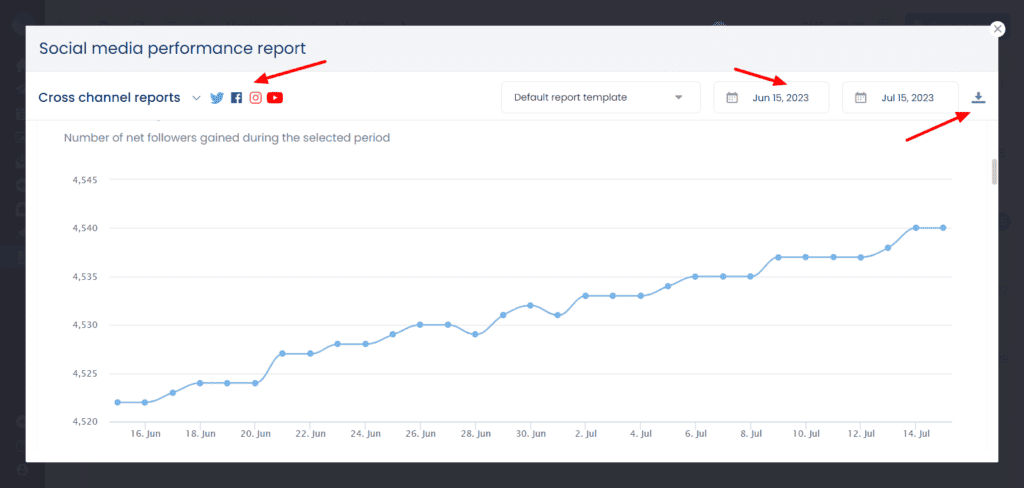
Under Social Media Performance Report, you can check the Audience Growth, Post Impressions, Engagements, Hashtags, etc. Similarly, under Post Performance Report, you can evaluate the engagement rate and number of likes, comments, and impressions on your posts.
For each of these reports, you get engaging graphs and charts representing the data. You can also customize the analysis period and download or schedule your reports with ease. Overall, reports are helpful for forming a focused social media strategy around your content by analyzing your growth across channels.
8) Assign Tasks
The tasks feature is helpful when you have a team of users working with you. You can simply tag a specific person and assign them tasks. They will be reflected in the team member’s dashboard.
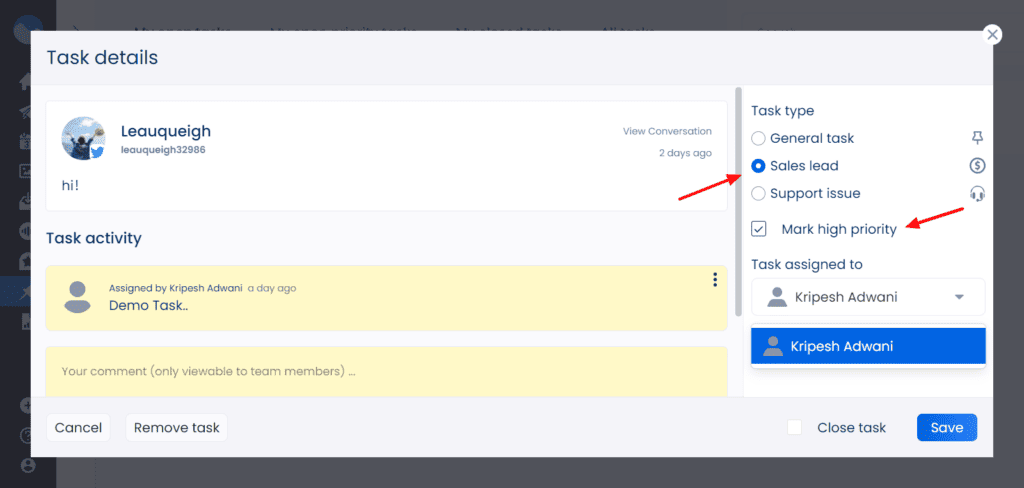
A simple use case of tasks would be customer support. When you need to resolve a particular comment or DM, you can assign it to a team member who specializes in that area to take care of it.
Vista Social Team Members
If you have a team of coworkers, you can easily share access to your Vista Social account with them. Under the Team Members tab, you can add a new member and specify their account role. They can be assigned as an Admin or a Restricted User.
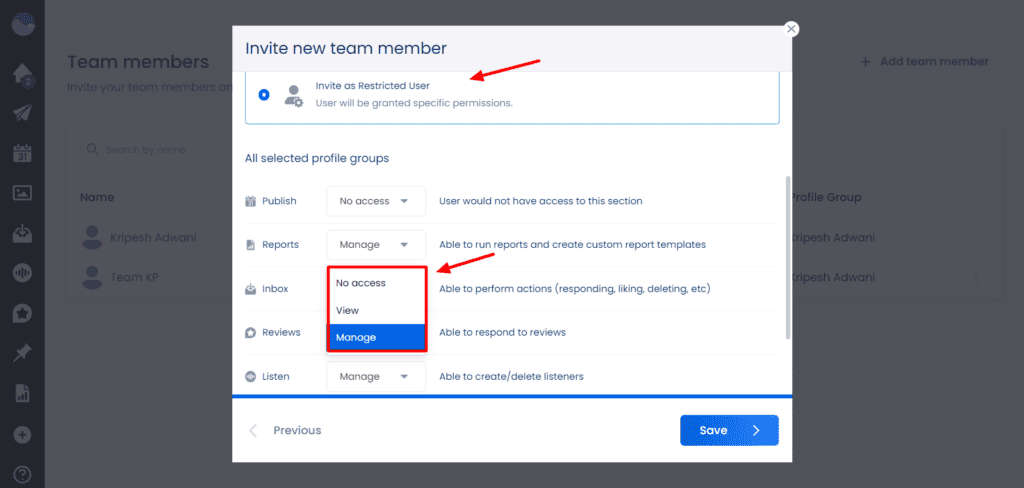
For a restricted user, you can manually select your preferred profile groups and assign a view or manage access to them. This is a pretty good security feature for exercising better control over your social media platforms.
Vista Social Settings
Under Settings, you can toggle some basic settings like enable or disable email notifications, set up 2FA, calendar settings, universal mentions, etc. I liked the Publishing Queues feature. This is helpful if you want to create a schedule for your social media profiles.
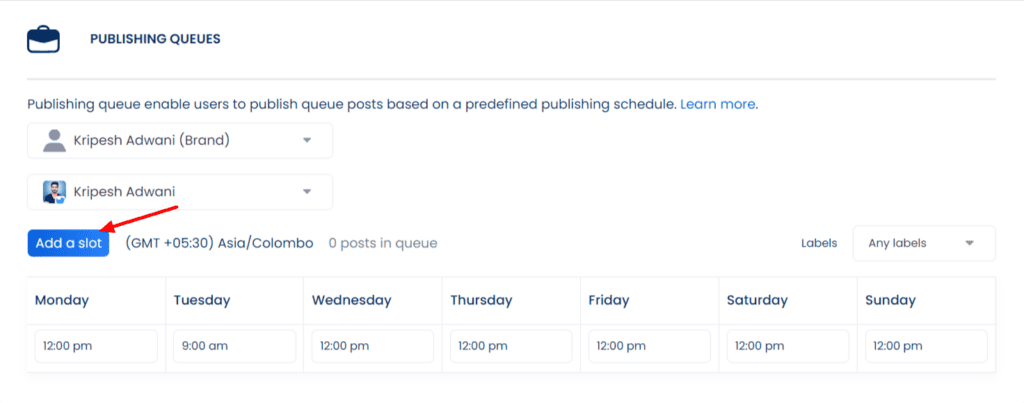
It displays a weekly calendar where you can add particular time slots when your social media posts would be scheduled. You can delete or create new time slots and they’ll be added to the empty days.
Vista Social Roadmap
Because they are a pretty new company, Vista Social also features an exciting roadmap. I really liked their quick and consistent efforts to integrate new features.
They’ve already implemented features like Instagram and TikTok Planner, External drive support, Slack integration, etc. Some cool features like dark mode, mobile app inbox, calendar notes, Mixing Media, etc are in progress.
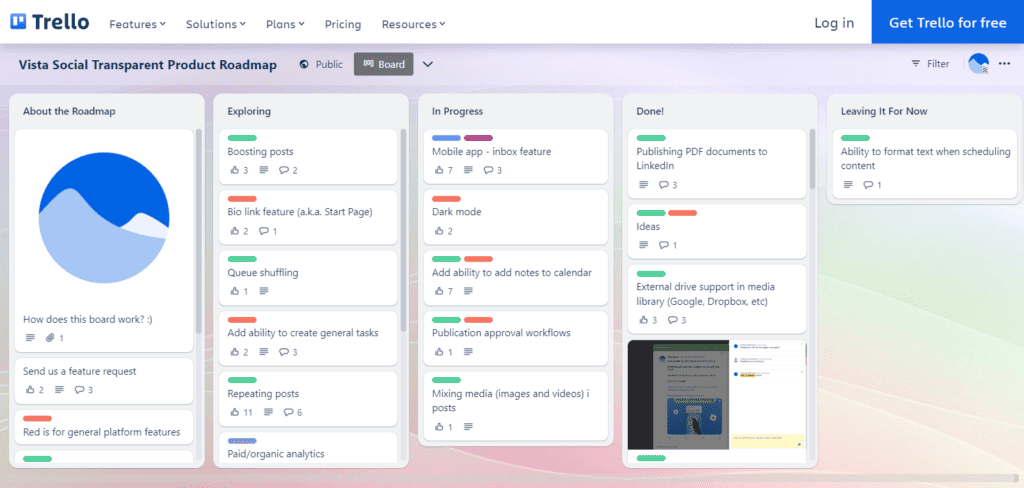
Whereas, they’ve also planned to introduce features like Bio links, Polls, YouTube Community Posts, Pabbly integration, etc in the future. Overall, I really like their roadmap and the pace at which they’re upgrading their platform.
Vista Social Customer Support
Vista Social offers customer support through email tickets. They don’t have live chat support as of now. However, their email support is quite fast and knowledgeable. I received an appropriate response to my query in under 3 to 5 hours, which was great!
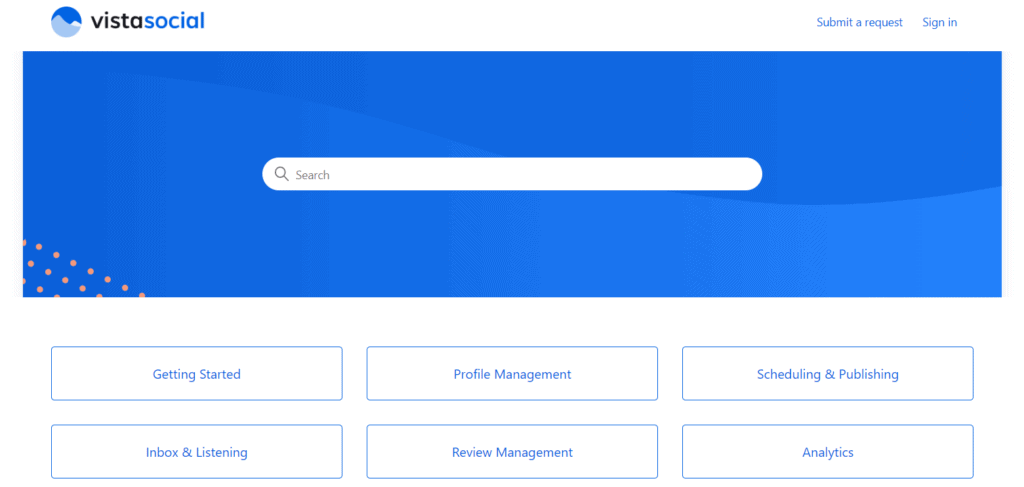
Apart from this, they also have a knowledge base comprising a decent library of articles for helping resolve basic queries.
Vista Social Apps
Want to manage your social platforms from the comfort of your mobile phone? Vista Social makes that possible. It offers mobile applications for Android and iOS devices.
I personally found its mobile apps to be quite clunky and didn’t enjoy the user experience. I hope they make improvements to it in the coming days.
Vista Social Twitter Scheduling
Twitter has recently hiked up the prices for its API, where you get the Basic plan offering 50k tweets/month for $100/month Whereas, their Pro plan offering 1 million tweets/month is priced at $5000/month!
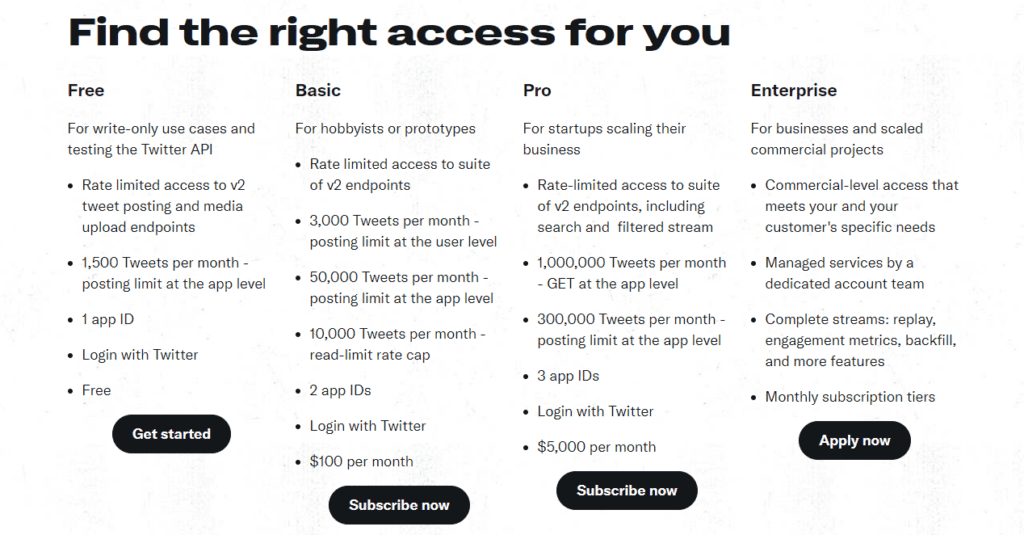
Because the pricing for Twitter API got too expensive, all the LTDs on social media management tools had removed access to Twitter Scheduling. Interestingly, Vista Social still offers Twitter Scheduling, even though it has to pay extravagant amounts for the access.
They have also decided to integrate Instagram Threads into their platform as soon as their API is launched. Thus, for users like me who use Twitter prominently, Vista Social could be a better option compared to other social media management platforms.
Vista Social Pros
1) All-in-One Tool
Vista Social is an All-in-One Social Media Management Tool. It not only helps you create and schedule posts, but also manage comments, plan posts, and track your performance across various social profiles.
2) Twitter Scheduling
Unlike most other social media management tools that have revoked access to Twitter, Vista Social not only lets you create engaging Twitter posts but also helps schedule them with ease.
3) Effective Team Management
With Vista Social, you can easily collaborate with your team members. You can selectively assign them control to specific profiles, assign them tasks, and brainstorm ideas with them for your social media strategy.
4) Universal Mentions
While creating any post, you can search for profiles across all social media channels. Once verified, you simply need to mention them in a post and their separate social accounts will be tagged across all accounts respectively.
5) Bulk Publishing
With the Bulk Scheduling feature, you can import your blogs, latest news, etc and publish it in bulk to your social media accounts.
6) Canva Integration
Vista Social also integrates with Canva so you can effortlessly create social media posts and designs from under your dashboard.
7) Unified Inbox
You can manage comments and DMs that you’ve received across all social media platforms in a unified inbox on Vista Social. It even lets you use an AI assistant to generate appropriate replies.
Vista Social Cons
1) Clunky Mobile App
I found their mobile apps to be quite clunky and didn’t enjoy the overall experience using them.
Who Should Use Vista Social?
Vista Social could be a good alternative to popular and expensive options like Buffer, Hootsuite, and Sprout Social.
In my opinion, it would be best suited for content creators, social media marketing agencies, social media managers, freelancers, entrepreneurs and solopreneurs, and influencers.
Conclusion
Vista Social looks like a pretty established, polished, and reliable product. They have a pretty solid team and this is surely going to be a valuable investment in the future. You can purchase its AppSumo Lifetime Deal or sign up for its free plan to thoroughly test it out at your own pace.
I previously used to work with Publer. But since they removed their Twitter integration, I made a switch to Vista Social. Another reason was its easy comments management feature, which Publer lacked.
So, if you’re a social media agency or an individual with multiple social media channels, Vista Social could be a great choice! Even if you don’t need it right now, you can purchase it for the future!
Anyway, have you used any social media management tools before? If yes, which one was it? How was your experience with it? Let me know all about them in the comments box below. This is Kripesh, taking your leave! Keep learning, keep exploring, and stay safe. Cheers! 🙂
