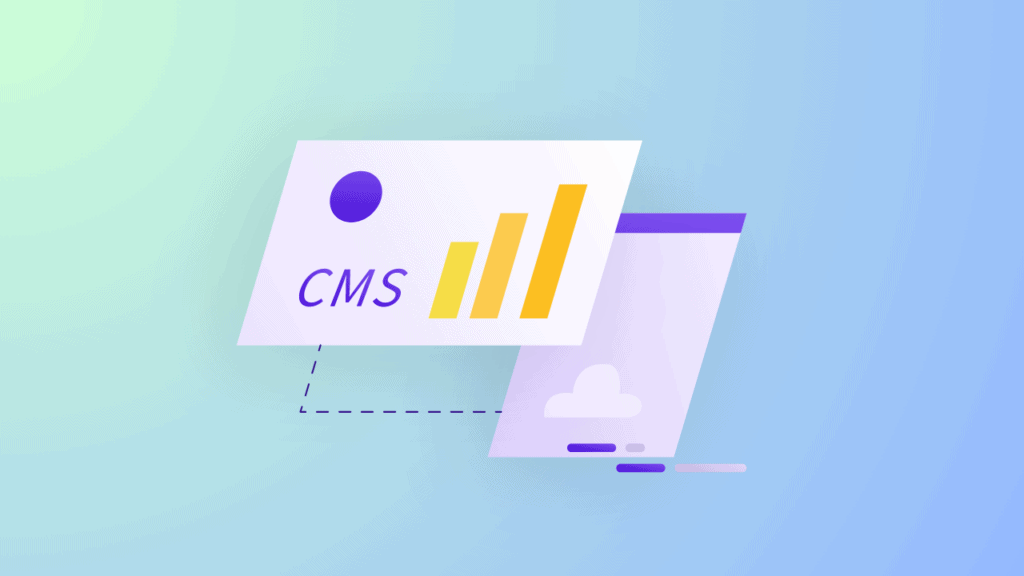Do you know around 80 million websites globally employ a CMS to manage their content?
This suggests that over 32% of all active websites use a CMS platform instead of manually managing their website and content.
The reason is CMS platforms offer several advantages, including flexibility, scalability, versatility, security, along with cost-effectiveness. As a result, a huge number of bloggers and businesspeople rely on CMS.
But, there are various CMS platforms available online to select from, and each CMS has its own benefits and usage. Therefore, it might confuse you which CMS will meet your requirements at an economical price.
Don’t worry. This comprehensive blog will offer an in-depth guide about 7 Best CMS platforms in 2024, comparing their features, optimization ability, and price.
So, with no further ado, let’s dive into the topic.
What is a CMS?
A CMS (Content Management System) is a software application that lets you build websites and manage content effectively. With the help of a CMS, non-technical users can efficiently create, optimize and publish their content without needing specialized coding expertise.
Content Management System (CMS) platforms are known for their flexibility and a wide range of essential elements and functionalities. These features enable efficient website customization and content optimization. Such key elements are:
- Pre-made Themes, Templates, Plugins, Page Builders, etc.
- Features for Content Creations, Optimization, and Content Publishing.
- In-built SEO functionalities.
- Content Editor with manifold options.
- Media Arrangement.
- User Management.
- Easy to use User Experience and User Interface.
- Powerful Security, and many more.
There are several high-tech CMS platforms on the internet with all these mentioned features. Here are some popular ones:
- WordPress
- Joomla
- Drupal
- Magento
- TYPO3
- Umbraco
- Contao
Among these CMSs, WordPress is the most popular platform, empowering over 43% of all websites that exist on the internet.
Benefits of Using a CMS
1. Efficient Content Management
CMS provides a comprehensive interface with several options that let you create, optimize, and publish content for posts and pages efficiently. You can even draft the content, schedule the publishing time, and customize the existing content.
2. Theme and Plugin Library
CMS typically comes with a wide variety of pre-made themes, templates, and plugins that can give an exact look to your site that matches your brand identity and value. Additionally, these themes and plugins are highly customizable to tailor any site as per your preferences without needing to write any code.
3. In-built SEO Features
Unlike website builders, CMS typically are accessible with manifold SEO features. It enables users to optimize the content and whole site structure following the search engine algorithm. As a result, web admins gain complete control of SEO, and by utilizing these features, they can rank their content higher on the SERP and drive tons of organic traffic.
Here are some common SEO features that can be found in CMSs:
- SEO-friendly URLs
- URL Redirection Management
- Title Tags and Meta Description
- Header Tags(h1, h2, h3)
- XML sitemap generation
- Image, Video Optimization
- Mobile Responsive Website, etc.
4. Collaboration with Users
Collaborative teamwork is a vital feature of a CMS that allows teams to collaborate jointly. A CMS allows admins to add users and assign their specific roles with permission. It also makes sure the content management process is secure and efficient.
Additionally, role-based access control ensures that each team member gets a clear insight into their specified tasks. And the access of CMS to the users gets limited functions as per their role.
5. Security Maintenance and Updates
The security of CMS is the most important element in website management and maintaining the overall health of a website. There are many worthwhile CMS platforms that release frequent updates to tackle security vulnerabilities and enhance system resilience.
Therefore, using a CMS will provide regular updates for your software, themes, and plugins to strengthen the security, keep your data safe and secure, and optimize the overall site performance.
Best CMS Platforms (Comparison Table)
| CMS Platform | Ease of Use | Customizability | Features | Cost |
| WordPress | Easy | High | Extensive | Free and Open-Source Platform, paid plans starting at $4.99/month |
| Joomla | Easy | High | Extensive | Free and Open-Source, paid plans starting at $12.99/month |
| Drupal | Medium | High | Extensive | Free and Open-Source, paid plans starting at $149/year |
| Shopify | Easy | Medium | Extensive | Paid plans starting at $29/month |
| Wix | Easy | Low | Limited | Paid plans starting at $14/month |
| Magento | Medium | High | Extensive | Paid plans starting at $220/month |
| Squarespace | Easy | Medium | Limited | Paid plans starting at $12/month |
Best CMS Platforms
There are several CMS platforms, each with its unique qualities and features. Here are some popular ones that are designed to create websites and manage your content effectively.
1. WordPress
WordPress is the most popular free and Open-Source flexible CMS platform with a wide range of pre-built themes and plugins that empower both nontechnical and advanced-level users. It is hosting over 43.1% of all websites on the internet.
WordPress has straightforward content management functionalities, an easy-to-use interface, and drag-and-drop page builder options. Using these, users can efficiently create and customize any type of website, from personal blog and business websites to e-commerce stores.
Features
Here are some key features of WordPress.
1) User-Friendly
WordPress is well known for its ease of use in website setup, customizing designing, writing content, and SEO optimization. Additionally, it provides galleries, SEO tools, user role permissions, media library. This ensures users can focus on content creation and website optimization
2) Easy Content Management
For writing, editing, and publishing web content, as well as SEO, WordPress empowers users with easy navigation options. It also has drafting and content scheduling options.
3) Pre-built Themes and Plugins
WordPress offers an extensive pre-built themes that can fulfil the goals of different industries and styles.
And its comprehensive plugin enables users to add different functionalities to their website:
- contact form,
- SEO optimization,
- backup and restore,
- social media integration, or
- e-commerce capabilities to your site.
4) Update and Security
WordPress is a primary target for hackers because of its extensive adoption. To cope with that, it releases regular updates to fix bugs, enhance security and optimize the overall website performance.
5) Community
WordPress has a large community of passionate developers, digital marketers, bloggers, designers, and entrepreneurs that interact with other users and share their valuable knowledge.
Pros and Cons of WordPress
Pros Of WordPress
Intuitive interface.
A vast library of themes and plugins.
Supportive community.
SEO-friendly CMS.
E-commerce capabilities.
Mobile Responsive.
Multiple languages support.
Cons Of WordPress
Learning Curve for Advanced Customization.
Susceptible to security vulnerabilities.
Compatibility issue with themes and plugins.
Third-party plugins might cause conflicts, bugs, or lack of support.
Pricing
Although WordPress is a free and Open-Source CMS software based on PHP and MySQL, there are some additional costs.
Domain Name
First, you need a custom domain for your website. In simple terms, a domain name is a human-readable web address on the internet. It typically costs around $10 to $20 for a .com domain. There are several domain providers on the internet such as GoDaddy, Namecheap, BigRock, etc. to choose from.
Web Hosting
Web hosting is an online service provider that stores your website files, including text content, images, videos, codes, etc. allowing them to be accessible for the users.
There are several types of hosting. If you are a newbie, then you can go with shared hosting plans. I recommend Hostinger, which starts at $5 per month. And, here are some trustable hosting providers to choose from: HostArmada, A2Hosting, BlueHost, etc.
How to Start with WordPress
Installing WordPress is a piece of cake as it requires just a few clicks. After choosing a web hosting service, just go to your account’s cPanel and then find Softaculous App Installer and WordPress. Now follow the instructions for installing WordPress.
Conclusion
WordPress is known for its user-friendliness, high customization, and efficient content management software. Its intuitive interface and a wide variety of SEO-friendly themes and plugins enable users to create and securely manage websites of all sizes, ranging from small to large.
Therefore, WordPress is the best content management system and is highly recommended for business people, bloggers, and all aspiring website creators.
2. Joomla
Joomla is another popular content management system after WordPress that is free and Open-Source, hosting 4.3% of all websites on the internet. It is written in PHP and uses a MySQL database that efficiently enables users to create a wide variety of sites, including news websites, blogs, business sites, e-commerce stores, etc.
Features
Although it is not as popular as WordPress, it has some all-around abilities in content management. Here are some of those:
1) Potent and Dynamic
Joomla is an intensely proficient and expandable platform that can create websites of all forms, all sizes, adding functionalities. In fact, PHP and MySQL’s solid foundation supports its structure, enabling it to handle heavy traffic loads.
2) Intuitiveness Interface
Joomla is comparatively easy to use, like WordPress. Its interface is systematic and provides easy navigation and plenty of assets that help beginners get started. Here are some good parts of Joomla’s interface:
- The main menu is divided into logical categories.
- The submenus are clearly labeled.
- The drag-and-drop content editor is very clear-cut.
- The template system is very customizable.
- The extension system is very efficient.
3) Security
Joomla offers robust security and provides updates regularly to fix vulnerabilities and ensure the platform remains safe from hackers. In fact, its powerful security model and active community support the users, to keep their sites secure.
4) A Large Community of Developer
Joomla’s developer community is large and actively develops themes and plugins for the platform
Joomla has a large and active community of developers who create themes and plugins for the platform. There are thousands of themes and plugins available, so you can easily find the perfect solution for your needs.
Pros and Cons of Joomla
Pros Of Joomla
Joomla 5 Free and Open-Source software.
Easily customizable, responsive, and SEO-friendly themes.
Intuitive interface.
SEO-friendly.
Comprehensive community support.
Mobile Responsive.
Multiple languages support.
Cons Of Joomla
Complex to set up.
Not as user-friendly as other CMSs.
Can operate slowly on large websites.
Security vulnerabilities identified.
Not so well-resourced and well-supported.
Pricing
Joomla is a free Open-Source cloud-based CMS platform, however, there are some additional costs associated with it. First, purchase a domain name and shared hosting plan (recommended if you are a beginner).
Here is a breakdown:
- Domain name: $12/year
- Shared Web hosting: $5/month
- Themes and extensions: $50/year
- Customization and development: around $1,000+
How to Start With Joomla
For installing Joomla, first, log in to your hosting account. Then head to the Control Panel and find the section for installing Joomla. Last, following all the rules, install Joomla.
Conclusion
Joomla is the second most used CMS platform worldwide, with a market share of 2.4%. It is a powerful, versatile and well-documented CMS platform with a massive community of users and developers that can manage complex sites. However, it is not so user friendly and complex to manage.
So, if you are aiming to build simple blogs or large e-commerce websites, with complicated site structure and complex files, then you can go with Joomla.
3. Drupal
Drupal is an Open-Source CMS platform with a long development history since 2001, which is utilized by 1.7% of all sites. It is written in PHP and implemented to create a wide array of sites, including blogs, e-commerce stores, personal websites, etc.
It is a well-documented CMS with a huge community of developers and users, assisting users with resources about Drupal. Besides, its component-based architecture makes it highly modular and expandable.
Features
1) Compatible Content Management Features
Drupal’s CMS features are highly extensive and customizable that enables users to create websites of any variety, from a single-page site to a multi-page e-commerce store.
2) Versatile Functionalities
Drupal’s modules are add-ons or extensions that are pieces of code written in PHP that enhance the functionality of a Drupal website. It offers a ton of modules in the Drupal community, addressing different needs, such as content management, e-commerce, social media integration, SEO, etc.
3) Drupal’s Highly Customizable Themes
Drupal offers a wide range of free and paid themes that are highly customizable and can give an exact look to your site that matches your branding and style. In customization, Drupal provides several abilities
- custom menus, custom blocks, custom fields, custom content types, custom permission,
- modifying the code,
- using modules, or
- creating custom themes, etc.
4) Secured Platform
Drupal provides full security for your site through several in-built security features, such as user authentication, content filtering, and access control. These robust security features ensure the handling of sensitive data, such as protecting financial information, personal health information, etc.
5) Support
Drupal provides comprehensive documentation that guides users from installing, configuring it to module development. Like that, it serves as a great resource for learning about Drupal.
Additionally, it offers many forums where you can share your problems and get your solutions from other Drupal. Besides, it has a paid support program.
Pros and Cons of Drupal
Pros Of Drupal
Open-source and free to use.
Highly customizable and versatile.
Fully secure and well-maintained.
Large and active community.
Numerous modules and themes are available.
Cons Of Drupal
Not as user-friendly as some other CMSs.
Steep learning curve.
Can be complex to set up and manage.
Could be resource-intensive for complex websites.
Pricing:
Although it is a free platform, some expenditures are associated with using Drupal:
- Domain: $10-$15 per year.
- Hosting: $5 – $50 per month
- Themes and modules: $0 – $100
- Custom development: $100 – $1,000+
How to start with Drupal
Here are some simple steps for installing the Drupal.
- Download the Drupal installation files.
- Upload the installation files to your hosting account.
- Create a database for Drupal.
- Configure your Drupal installation.
- Complete the installation.
Conclusion
Drupal is an extensive, totally secure, and cost-effective CMS platform used by millions of people worldwide. It has many modules, themes, and an active community of both developers and users.
If you are looking for a highly modular CMS that can handle websites with a large volume of content, high traffic, and complex functionality, then you can go with Drupal.
4. Shopify
Shopify is a cloud-based e-commerce platform with a wide range of features that enable individuals and small to large businesses to build and securely manage their online stores.
Features
Shopify is the number one CMS platform with a market share of 19% of all e-commerce websites. Here are some key features that make Shopify powerful and versatile:
1) Shopify Point Of Sale
Shopify POS or Point Of Sale is a straightforward, flexible, and powerful tool of its sales system that enables users to sell products directly or online, or both.
Whether you have a land-based store, pop-up Shop, or you are just selling at events, Shopify POS offers
- barcode scanning,
- secure payment processing,
- efficient inventory management, and
- comprehensive sales tracking.
That is how users can manage everything in their business from one central location.
2) Built-in SEO Tools
Like other popular CMS platforms, Shopify provides built-in SEO features and apps that help in boosting your organic search results and traffic for your store.
Here are some of those SEO features: Title Tags, Meta Description, Product Tags, Canonical tags, Sitemaps, Google Search Console, etc, and SEO apps: SEO Booster, AVADA SEO, TinyIMG, Crush.
3) Shopify App Store
Shopify users can install several types of apps from the Shopify App Store to enhance the functionality of their Shopify store. There are over 6,000 Shopify apps available, each serving various functions:
- Finding Products
- Selling Products
- Orders and shipping
- Store management
- Marketing and Conversion
4) Shopify Dropshipping
Shopify Dropshipping is a business model in which individuals can sell products without holding inventory with the business. Your Shopify store operates by purchasing products from third-party suppliers and having them shipped directly to customers upon order placement.
The best benefit of dropshipping with Shopify is that there is no requirement of investing in inventory or warehousing. Therefore, it lets you start a dropshipping business with little investment.
Pros and Cons of Shopify
Pros Of Shopify
User-friendly interface.
A wide range of themes and templates for mobile-friendly stores.
Several payment options.
A mighty marketing platform.
Best for dropshipping.
Powerful app ecosystem.
Secure.
24*7 live chat and email support.
Cons Of Shopify
Costly for high-volume stores.
A transaction fee applies to every sale.
Insufficient customization options.
Can be complex to set up.
Can be complex to set up.
Not so flexible compared to other platforms.
How to start with Shopify
Here is a breakdown of how to get started with Shopify:
- Create a Shopify account
- Choose a plan
- Set up your store
- Do marketing for your store
- Offer excellent customer service.
Pricing:
Shopify provides four different plans:
| Plan | Monthly Fee | Annual Fee |
| Basic Shopify | $29/month | $299/year |
| Shopify | $79/month | $799/year |
| Advanced Shopify | $299/month | $2,999/year |
| Shopify Plus | Starting at $2,000/month | Starting at $20,000/year |
Shopify also offers a free trial period that you can try out before purchasing a paid plan.
Conclusion
Shopify is a powerful e-commerce solution with a wide range of apps and integrations that are customizable, responsive, and easy to use. It is a reliable and mighty marketing platform with a comprehensive app ecosystem.
So, if you are planning to start an online store or aiming to start a small business and startup, we highly recommend Shopify.
5. Wix
Wix is a cloud-based website builder platform with e-commerce features and drag-and-drop functionalities. It enables users to create any type of website, including blogs, event websites, e-commerce websites, community websites, portfolio sites, etc. So far, it has over 240 million users.
Features:
1) Drag and Drop Editor
Wix has a drag-and-drop editor that allows users to create and set up their websites without knowing how to code. Users can simply drag-and-drop elements from the Wix Library onto the page and customize it as per their requirements. Wix editor is very simple to use and contribute to different task such as
- Adding text, images, videos, and other media to your pages.
- Customize buttons, menus, etc.
- Explore different layouts and templates.
- Launch your website live.
2) Stunning SEO-friendly Templates
Wix provides a comprehensive range of themes that are customizable, SEO-friendly, and versatile. These templates can create websites of any type, keeping your brand identity and industry in mind. Such templates are: Online Website Templates, E-commerce Website Templates, Personal Portfolio Templates, Business Websites, etc.
3) Wix’s App Market
Wix empowers users with an App Market that helps in enhancing the functionality of your website. It offers a wide variety of apps that serve different purposes, such as contact forms, social media integration, and online booking:
- Contact Form 7
- Wix Bookings
- Social Media Buttons
- Wix Chat
- Wix Forms & Payments
4) Ecommerce Functionalities:
Wix also offers several features for managing an e-commerce site and selling products online. Such features are: shopping cart, payment processing, shipping integration, product management, inventory management, order management, etc.
Pros and Cons of Wix
Pros Of Wix
Easy to use, no requirement of coding work.
Drag and Drop Editor.
Affordable.
Mobile-friendly.
Wix App Market.
24*7 Customer Support.
Cons Of Wix
Limited customization.
No option to add a custom code.
Limited SEO control.
Slow loading times.
Lack of flexibility.
How to Start with Wix
Below are the instructions to get started with Wix:
- Create an account on Wix.
- Choose a plan: Wix’s free plan has limited features, and the paid plan starts at $16 per month.
- Choose a template and customize your website.
- Publish your website.
Pricing
Here are 4 different plans for Wix:
| Lite | Core | Business | Business Elite | |
| Monthly Pricing (US) | $16 | $27 | $32 | $159 |
| Collaboration | 2 | 10 | 15 | 30 |
| Storage Space | 2 GB | 50 GB | 100 GB | Unlimited |
| Site Analytics | No | Yes | Yes | Yes |
| Free Domain | No | Yes (1 Year) | Yes (1 Year) | Yes (1 Year) |
| Ecommerce | No | Yes | Yes | Yes |
| Customer Support | 24*7 | 24*7 | Priority | Priority |
Conclusion
Wix is one of the popular website builder options available on the internet with a drag-and-drop builder, unlimited SEO-friendly templates, and apps. It is affordable, intuitive, and non-technical friendly that requires no technical skills to manage.
Wix can be a great choice when you are an individual who is looking to build a simple portfolio site, or a small business owner with zero technical knowledge who aims to sell products and services online.
In A Nutshell:
When choosing a CMS, you must consider your requirements, features, and the user-friendliness of it. The reason is every CMS has unique features and different purposes for usage.
Throughout this article, we explained some ideal CMS and custom website builder platforms that are versatile and popular in the market, including WordPress, Joomla, Drupal, Shopify, and Wix.
If you’re looking to create websites from scratch, WordPress is a great option. It’s easy to use, powerful, and flexible. Joomla and Drupal can handle larger projects and complex sites. Shopify empowers e-commerce websites. And, Wix is suitable for those individuals and businesses looking to create websites effortlessly with no coding work.
I hope this guide will assist you in choosing an economical CMS that meets your specific requirements. Last, comment below: which CMS platform are you going to use to build your website?