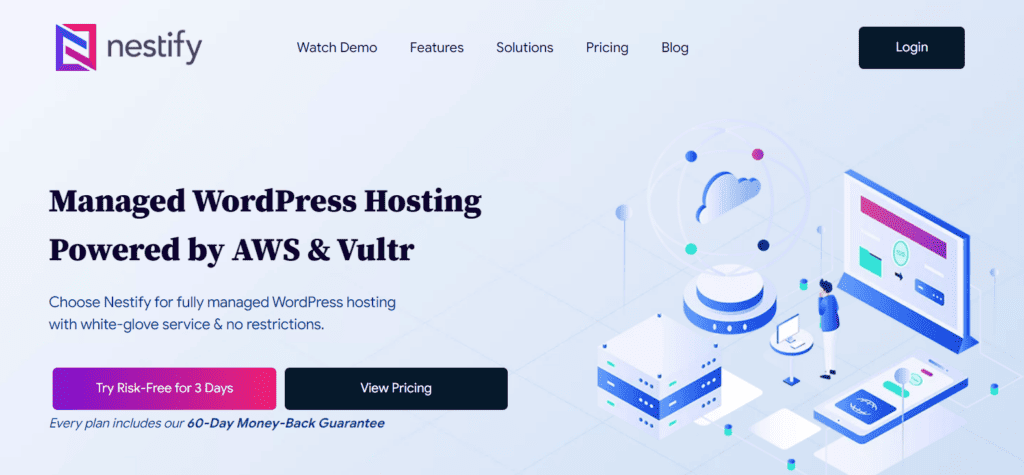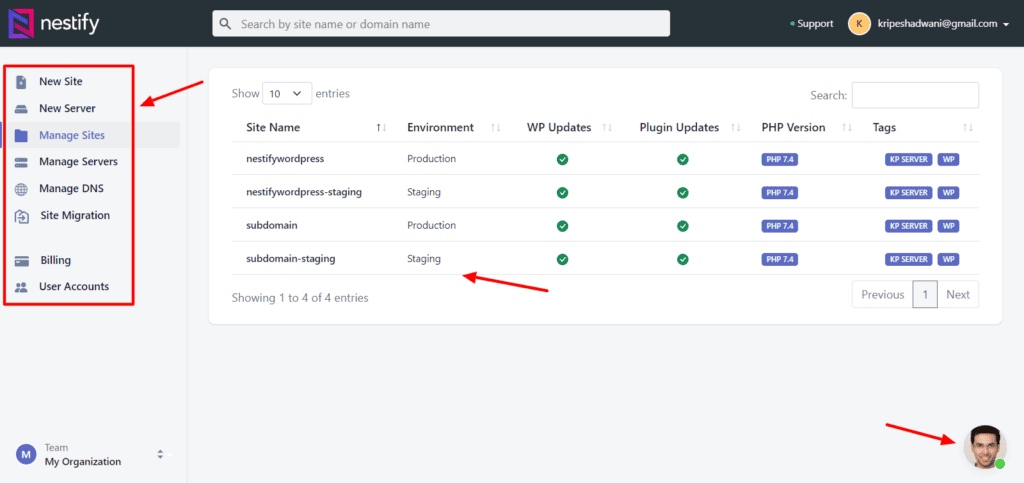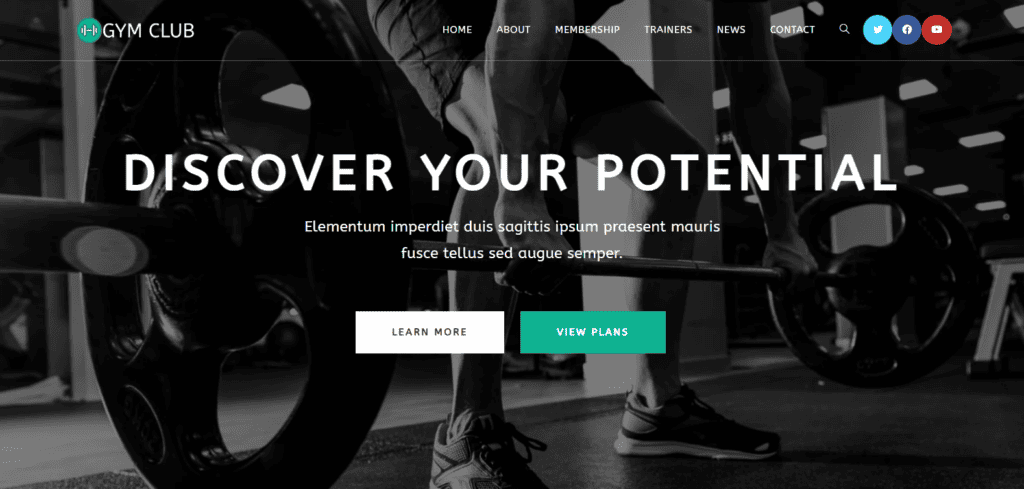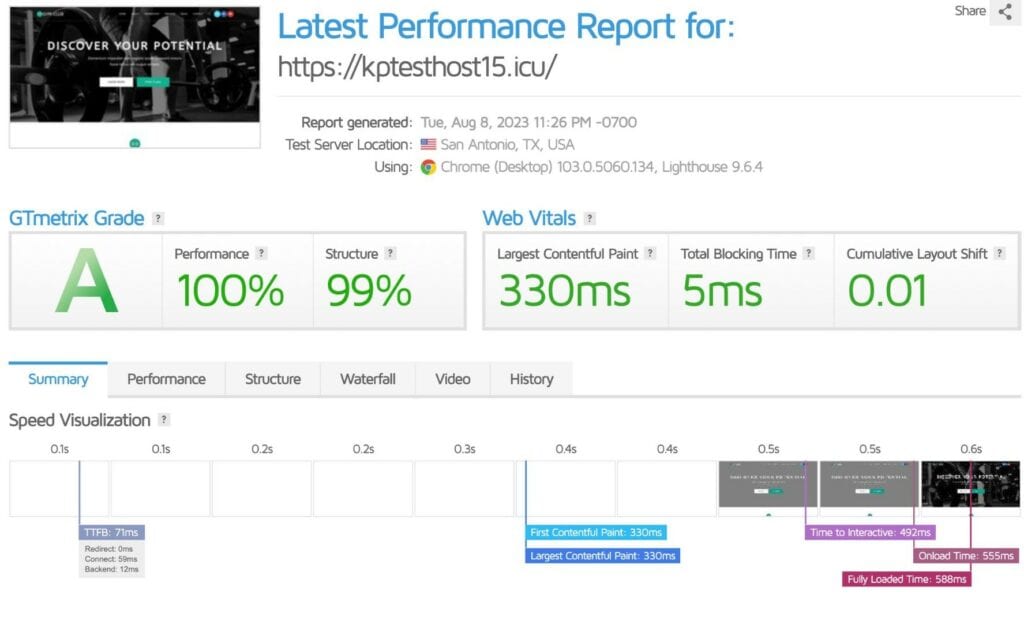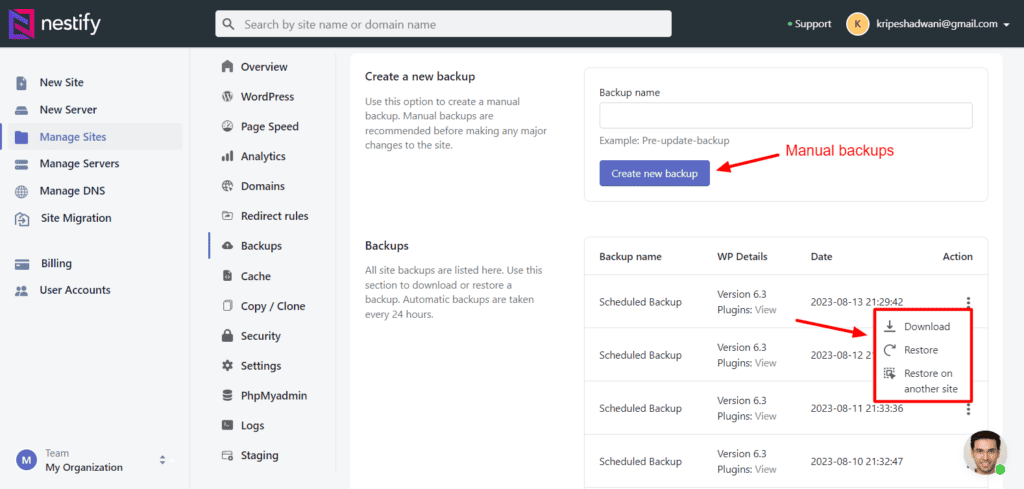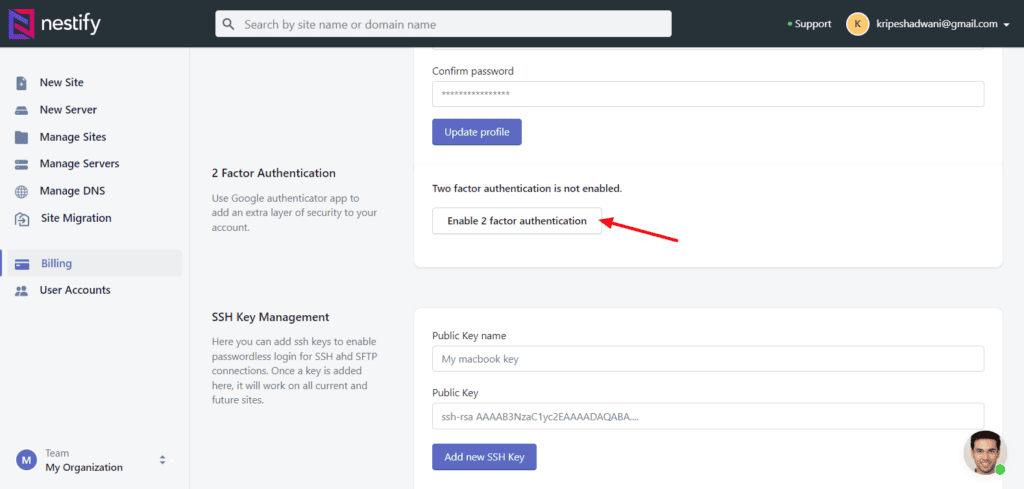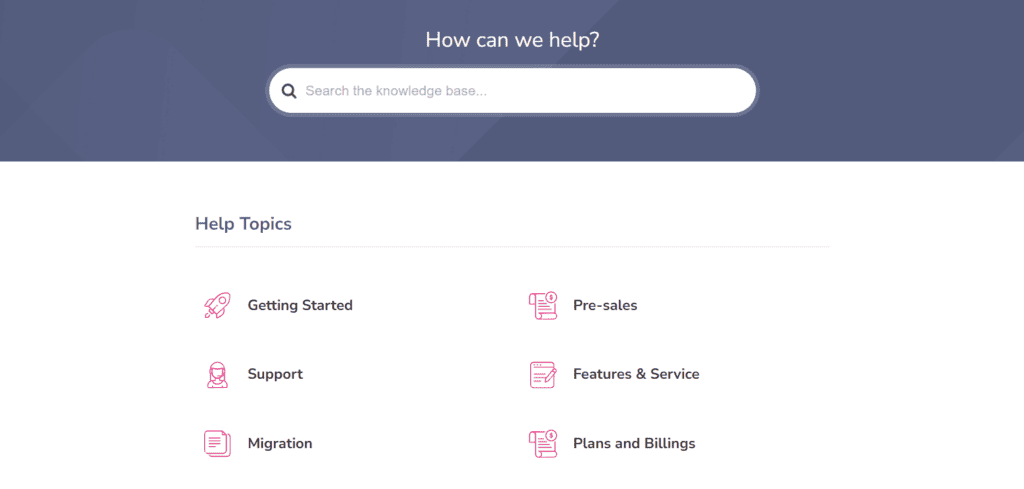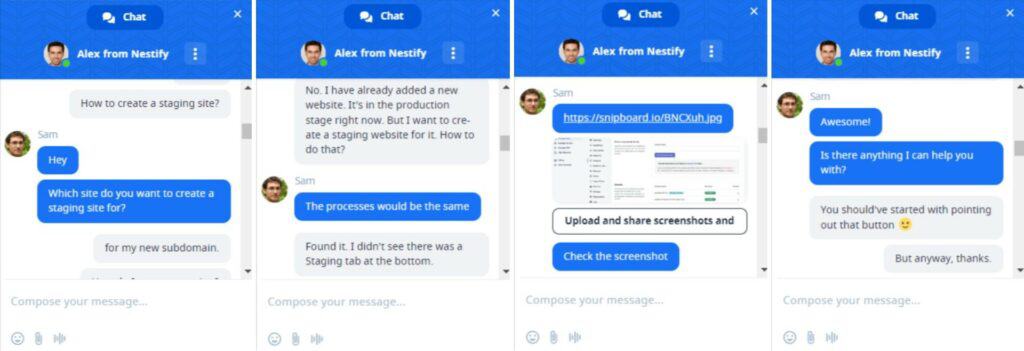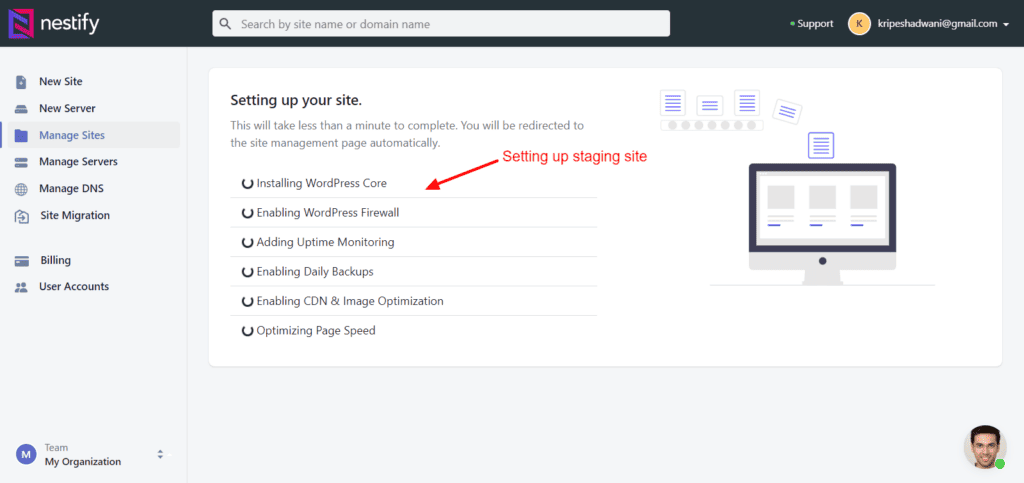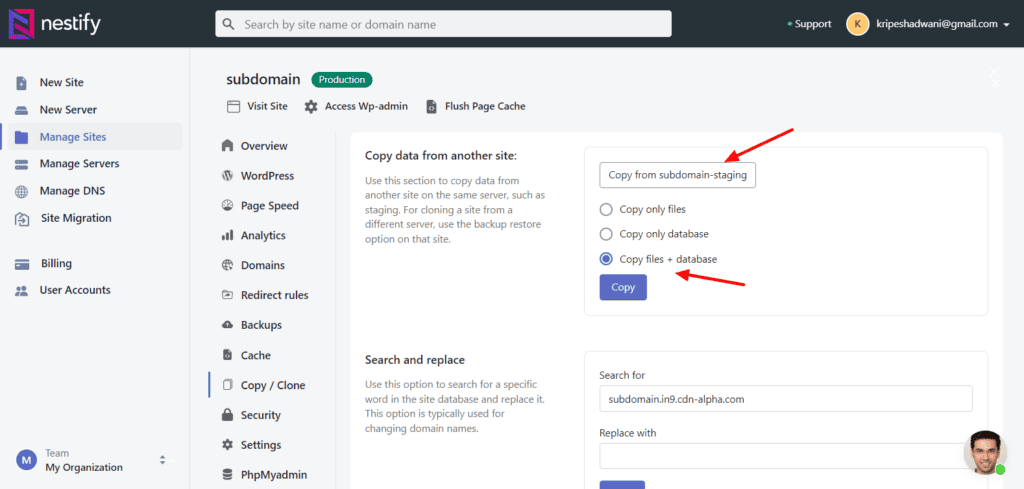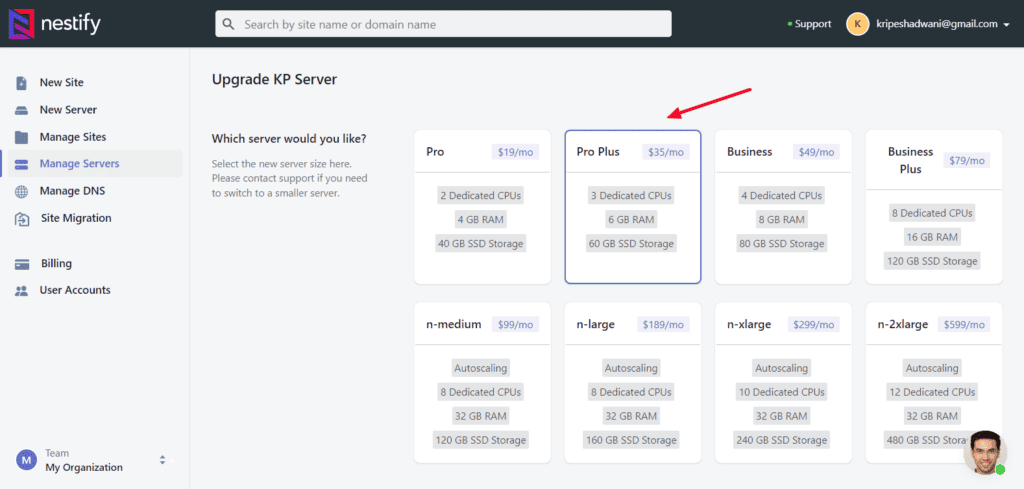Do you also struggle with choosing the right hosting for your website? With hundreds of web hosting companies in the digital market, it’s a challenge to find the right one. Today, I’m here to introduce you to a fully managed WordPress hosting – Nestify.
I have been testing and reviewing web hosting services for the last three years. In all these years, I’ve reviewed popular web hosts, like Cloudways, Hostinger, ChemiCloud, FastComet, and more.
Today, we are doing a Nestify Review. In this article, we will begin by talking about Nestify Hosting – its user interface, data centers, backups, security, support, pricing, and much more. Then, we will talk about the results of various speed tests conducted on Nestify.
Finally, we will also check out the major pros and cons of Nestify hosting, along with my recommended alternatives to it. With no more delay, let’s begin!
Nestify Review
Summary
Nestify exhibits remarkable website speeds, efficient load handling, and advanced security features. It also offers a range of exciting features, like unlimited websites, visitors, CDN, migrations, visitors, etc. They can improve their support quality and UI though.
Overall, Nestify could be a suitable alternative to Cloudways and Nexcess hosting.
- Intro
- Nestify Review
- About Nestify
- Nestify Hosting Overview
- Testing Parameters
- Nestify Speeds
- Nestify Uptime Status
- Nestify Load Test
- Nestify Cache
- Nestify Data Centers
- Nestify Domains
- Nestify Backup and Restoration
- Nestify Security
- Nestify Customer Support
- Nestify Pricing
- Nestify Staging
- Nestify Email Hosting
- Nestify Other Features
- Nestify Pros
- Nestify Cons
- Nestify Alternatives
- Why Should You Trust Me?
- Conclusion
- FAQs
- 1) What payment methods does Nestify.io accept?
- 2) Does Nestify.io offer a money-back guarantee?
- 3) How much does Nestify hosting cost?
- 4) What types of hosting plans does Nestify.io offer?
- 5) What kind of customer support does Nestify.io provide?
- 6) Does Nestify.io offer website migration services?
- 7) Does Nesting hosting offer a free CDN?
- 8) Does Nestify Hosting Offer Free Email Hosting?
- 9) Does Nestify provide automated backup?
- 10) Can I upgrade or downgrade my hosting plan with Nestify?
Disclaimer : I strongly believe in transparency. If you buy using the links on our site, we may earn a small commission without any extra cost to you. This helps me to keep producing honest reviews. Read More >>
About Nestify
Nestify is a fully managed WordPress hosting provider powered by AWS and Vultr. It’s an India-based hosting company and Vishal Deshpande founded it in 2016.
Their team comprises WordPress contributors, web performance experts, and cloud architects that work together to bring innovations to the hosting industry.
The primary focus of Nestify is security, performance, and scalability. It specializes in providing managed WordPress hosting services. Big brands like Walmart, Berkeley, Sony, etc trust it.
Nestify Hosting Overview
| Speed | 588 ms (US)1.6 sec (India) |
| Uptime (68 days) | 99.96% |
| Pricing | Starts from $12/month |
| Free Domain | N.A. |
| Data Centers | US-East, US-West, London, Amsterdam, India, Australia |
| Servers | Nginx |
| Backups | Automated daily backupsStored off-server for 14 daysOn-demand backupsNo selective restoration |
| Migrations | Unlimited free migrations |
| Email Hosting | No |
| Support | Email, Live Chat, Knowledge base |
| Payment Options | Credit Card only |
| Refund Policy | 60-day money-back guarantee |
| Features | Free Cloudflare SSL, Unlimited websites, visitors, inodes, and CDN, NVMe SSD Storage, Staging support, In-house Caching, WAF, and SSH Access |
| Hosting Plans | Managed WordPress, Managed WooCommerce, High-traffic WooCommerce, Enterprise WordPress, and Agency Hosting |
Nestify User Interface
The user interface of Nestify looks modern and organized. The left column allows you to create and manage new websites and servers, migrations, DNS, billing, etc.
On the center of the screen, you’ll find all your created sites along with their status, i.e., production or staging. You can create unlimited websites with Nestify. On the bottom right corner, you’ll find a helpful live chat support button for getting your queries resolved.
Nestify’s control panel offers limited features and an average user experience. It also looks pretty average compared to managed hosts like Cloudways or Rocket.net. If you’re a beginner, you may need to go through a steep learning curve to understand how to use it.
Testing Parameters
In order to test Nestify Managed WordPress hosting, I purchased its Vultr Bare Metal (Basic Plan) with US servers available for $12/month. They use Nginx servers on all hosting plans.
Along with that, I’ve also used the following additional parameters for setting up my website.
- OceanWP Theme (Elementor based)
- Gym template
- US Servers
Nestify Speeds
Website speeds are the most important factor to consider while purchasing a hosting service. I conducted speed tests on my Nestify website from multiple locations using GTmetrix.
Let’s look at the observations below.
When I checked the speeds from the US location, it came out to be 588 ms. This is exceptionally fast! One reason for these lightning-fast speeds might be that I purchased the US-based servers for my hosting plan.
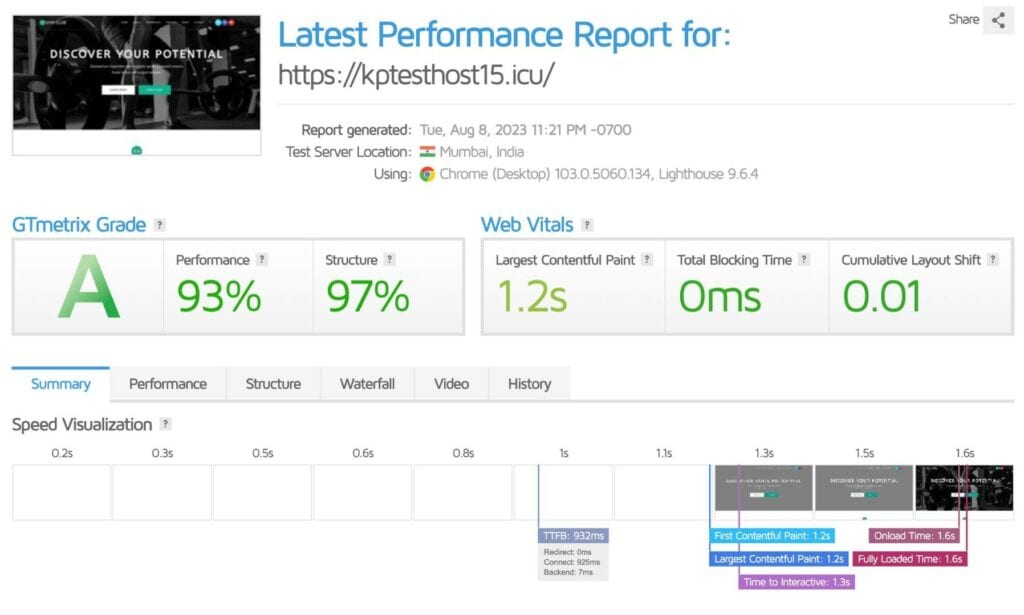
Next, I checked the page loading speed from India. This time, I observed a speed of 1.6 seconds, which is quite good. Overall, Nestify outperforms with swift speeds. Its high performance really impressed me.
Nestify Uptime Status
I have been using Nestify for the last 68 days. For testing the uptime, I have used Better Uptime. It monitors my website’s uptime every 30 seconds.
Nestify Uptime Status Report
Below is the uptime status report for the Vultr Bare Metal Basic plan ($12/month) with US servers for the last 68 days.
| March 2024 | 99.96% |
| February 2024 | 99.99% |
| January 2024 | 99.95% |
| December 2023 | 99.99% |
| November 2023 | 99.95% |
| October 2023 | 100% |
| September 2023 | 100% |
| August 2023 | 99.99% |
| July 2023 | 99.95% |
| June 2023 | 99.99% |
The average uptime of my website in the last 30 days has been 99.93%. Whereas, in the last 68 days, the average uptime has been 99.96%.
The total downtime in the last 68 days was 31 mins, with the longest incident stretching to 5 minutes. Overall, the uptime data seems pretty good as of now. I’m hoping it will improve even more in the upcoming months.
Note: I have an active plan of Nestify’s Vultr Basic Plan (US servers). The uptime will be updated every month.
If you need an unmatched uptime performance, you can try out other hosting solutions like Rocket.net, Cloudways, etc.
Nestify Load Test
For testing the load management capacities of Nestify, I sent 50 virtual users over to my website. These virtual users made a total of 9710 requests, out of which none failed!
The peak response time reached 48.67 req/sec. Whereas, the average response time stood at 30 ms with no major spikes. Overall, the load management capacities of Nestify are impressive. It can handle large traffic efficiently.
Nestify Cache
Nestify features its own in-house cache management systems on all their hosting plans. They have a full-page cache and browser cache on the dashboard. These are configured on their server, and are not available as WordPress plugins.
Their support team does not recommend using any additional cache plugins as they might disrupt the functioning of their in-built cache systems.
Nestify Data Centers
Nestify allows you to select your preferred hosts from Linode, Vultr, and Amazon Web Services. Their data centers are located in the following regions across the globe.
- US-East
- US-West
- London
- Amsterdam
- India
- Australia
In my opinion, strategically placing their servers in high traffic locations like the US and India helps them offer swift speeds around the world.
Nestify Domains
You won’t get a free domain name on purchasing Nestify’s hosting plans. It doesn’t offer domain registration services.
You get a temporary domain name for testing how your website appears. This preview URL is available as a subdomain under in9.cdn-alpha.com. However, if you already have a custom domain, you can point it to Nestify with their A records.
Nestify Backup and Restoration
Nestify supports both automated and manual backups. It creates automatic backups every 24 hours and stores them for up to 14 days. They store them on their own servers and not on the users’ servers, to ensure maximum security.
You can also create on-demand backups before you make some major changes on your website. Restoration of files can be done with a single click. Nestify also allows you to restore your backups on a different site.
Selective restoration of files and databases is not available yet. You can check out Nexcess for selective restoration. Overall, the backups and restoration features are easy to use and beginners won’t have a problem using them.
Nestify Security
A good web host must ensure the all-round security of its users. To ensure that, Nestify provides the following features.
SSL Certificate
You get an automatic free SSL certificate from Cloudflare for every new domain that you add to Nestify.
Two Factor Authentication (2FA)
You can use Google Authenticator to receive 2FA login codes while logging in to your hosting. This works as an additional layer of security.
IP Blocker
If you don’t want any unauthorized login attempts, you can restrict or allow only specific IP addresses to access your WordPress admin dashboard.
Malware Cleanup
It helps in removing infected PHP files and restoring WordPress website files to their original state. This helps in ensuring better WordPress security.
Web Application Firewall
It monitors your web applications and protects them from malicious traffic by blocking unauthorized login attempts.
SSH Access
With SSH Access, you can easily login to your server remotely and transfer files.
Nestify Customer Support
On the Nestify platform, they provide customer support via live chat, email, and knowledge base. The email support is decent, and I received replies for my queries in a few hours.
Talking about the Nestify Knowledge Base, I had a pretty bad experience with it. It features 1-paragraph content in most articles with no images. It’s not helpful for beginners looking for in-depth answers.
The live chat support was quick with initial responses. However, the quality of support was not satisfactory. I had to rephrase my query multiple times to elicit an appropriate response from the staff.
Overall, the support was quick but the quality of technical support needs improvement.
Nestify Pricing
Following are the pricing details and features of the Vultr Bare Metal and Vultr HF plans of Nestify. I am using the Vultr Bare Metal Basic plan with US Servers.
| Vultr Bare Metal (Basic) | Vultr Bare Metal (Pro) | Vultr HF (1 CPU 2 GB) | Vultr HF (2 CPU 2 GB) | |
| Hosting Type | Shared | Shared | Dedicated | Dedicated |
| Pricing | $12/month | $19/month | $24/month | $36/month |
| RAM | 1 GB | 4 GB | 2 GB | 2 GB |
| Processor | 1 Core | 2 Core | 1 Core | 2 Core |
| Storage | 25GB NVMe | 40GB NVMe | 64GB NVMe | 80GB NVMe |
| Bandwidth | 1 TB | 1 TB | 5 TB | 5 TB |
If you are a beginner or a mid-level website, you can go with the Vultr Bare Metal plans. They offer sufficient features to host your websites. But for professional users who need large amounts of RAM, storage space, and bandwidth, the Dedicated Vultr plans would be more suitable.
Payment Methods
As of now, Nestify only supports payments made through Credit Cards. I hope they also introduce other convenient options like UPI Payments, etc.
Refund Policy
All of Nestify’s hosting plans offer a 60-day money-back guarantee. Thus, you can thoroughly test all features of Nestify and see if it works for you. If you’re not satisfied, you can return it within 60 days of purchase and get a complete refund!
Free Trial
Nestify features a 3-day free trial for users who want to get a quick glimpse of Nestify. To avail the trial, you need to enter your card details, though.
Nestify Staging
You can create a staging website when you want to test changes on your website without risking downtime. Nestify allows you to create staging for each of your websites by clicking on the “Activate button”.
However, pushing it to live can be tricky for beginners!
If you want to set your staging site as the live site, you need to first go to your production site settings. Under the Copy/Clone settings, you need to specify the staging site as the source site and then copy files, database, or both. This will copy all changes to the main site.
This may look easy, but finding the option took me a lot of time! I hope they implement a simple “Push to Live” button for the convenience of their users.
Nestify Email Hosting
Unfortunately, Nestify doesn’t provide email hosting functionality on any of its hosting plans. If you need email hosting, you can check out Nexcess, ChemiCloud, or Hostinger hosting platforms.
Nestify Other Features
Migrations
All plans of Nestify support unlimited free website migrations. You simply need to provide your website URL and wp-admin login credentials to their live chat team. They will migrate your website for you.
Depending on your server resources, you can host numerous websites. When you run out of resources, you can upscale to a larger server.
Inode Count
Inode count is the total number of files that you can store on your website. This includes all website files, images, emails, databases, etc. Nestify comes with unlimited inodes on all hosting plans. So, you can store as many files as you need according to your server size.
Server Upgrades
Nestify offers scalable hosting solutions. Thus, you get a one-click option to upscale your servers in situations of unexpected traffic.
Your server will be upscaled within 60 seconds. Talking about the payments, they will charge you on a Prorated basis for the upscaled servers.
CDN
CDN or Content Delivery Network is a network of interconnected servers distributed across different locations. It helps in improving page load speeds and handling large amounts of traffic. Nestify offers unlimited CDN support with all its hosting plans.
Website Builder
A website builder can help you build attractive and professional websites using templates. Sadly, Nestify does not provide an integrated website builder with its hosting plans. You need to build your website by yourself.
Nestify Pros
1) Unlimited Websites
Most managed hosting services do not allow hosting unlimited websites. But on Nestify, you can host and manage unlimited websites depending on your server resources.
2) Excellent Speeds and Uptime
They employ a powerful and unlimited CDN service, which results in excellent speeds in both the US and India. It also exhibits an excellent uptime of 99.98% in the last few months of my testing.
3) Unlimited Visitors
Kinsta and WP Engine impose limitations on the number of visitors. Whereas, Nestify can handle unlimited monthly visitors on your website.
4) Efficient Load Handling
Nestify can handle large amounts of traffic really well. Upon testing, none of the requests failed. It could also sustain a stable response time with no major spikes. Users with large traffic can consider using Nestify.
5) Good Price Point
Nestify comes at a pretty good price point. You can enjoy exceptional speeds and performance, reliable load management, and all-round security on their shared plans starting at $12/month. You can also opt for their dedicated servers starting at $24/month.
6) Good Security Features
Nestify offers all-round security tools like 2FA, SSL, IP Blocker, SSH Access, WAF, Malware Cleanup, etc. These ensure that your website stays unharmed from any online threats.
7) Unlimited Migrations
Depending on your server resources, you can transfer unlimited websites over to your Nestify account. Their support team will help you migrate your websites for free.
8) One-Click Upscaling
In case you receive unexpected traffic, you can easily upscale your servers with a single click. It only takes up to 1 minute to scale your servers and you are charged on a pro-rata basis for the upgrade.
Nestify Cons
1) Weak Knowledge Base
The knowledge base offered by Nestify is pretty average. Almost all the articles have 1-paragraph worth of content with no images. That’s not helpful and beginners won’t find in-depth solutions or step-by-step tutorials here.
2) Slow Support
The live chat support team is quick at initial responses. However, resolving your query may take a significant amount of time. I found the support to be quite slow at times. It was also not well-versed with the technical aspects of hosting.
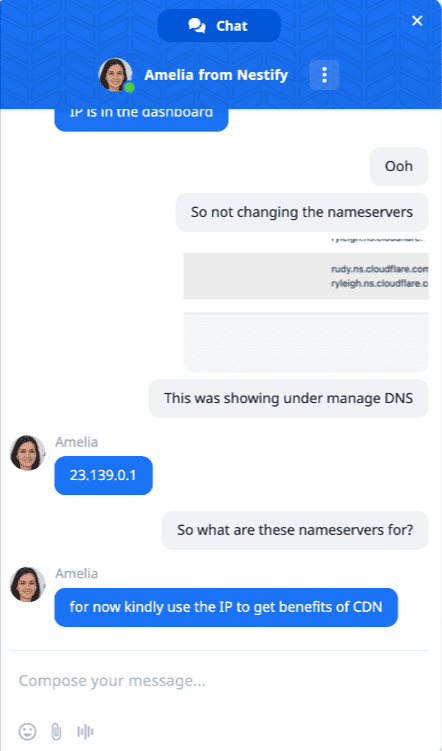
3) Average UI
The user interface of Nestify is pretty average compared to other managed hosts like Cloudways or Rocket.net. Users may need to go through a steep learning curve to understand how to use it.
4) 14-Day Backups
Unlike other hosting services offering standard backups stored for 30-days, Nestify only stores your backups for 14 days. This is too low!
4) No Selective Restoration
Nestify doesn’t provide the option to selectively restore specific website files at the moment. I hope they implement this feature soon.
Nestify Alternatives
Cloudways
Cloudways is a managed hosting service that’s built upon unmanaged web hosts like AWS, DigitalOcean, and Google Cloud. It features 65+ data center locations along with Breeze cache plugin, that guarantees lightning fast website speeds.
Similar to Nestify, Cloudways also features a remarkable uptime, easy scaling options, impressive load handling, and advanced security features. It also lacks email hosting, free domain name, integrated website builder, and users have to undergo a slight learning curve with it!
The pricing plans of Cloudways start from $11/month (DigitalOcean Server). You can use my link and enter the coupon code KRIPESH to get a 20% off on your hosting plan for the first 3 months!
Nexcess
Nexcess is a premium managed hosting that exhibits good speeds and uptime, exceptional load-handling capabilities, unlimited migrations, auto-scaling, premium plugins, etc.
Similar to Nestify, it also has an average support, complex staging, and no free domains. However, unlike Nestify, it offers unlimited emails, better payment options, and selective restoration service. Its CDN services are pretty average and may improve in the future.
The pricing plans of Nexcess start from an expensive price of $21/month. But you can use my link to get the Starter plan for just $13/month. Along with that, you’ll also get access to premium WordPress plugins like iThemes Security Pro, Astra Pro, etc.
Why Should You Trust Me?
I have been working full time in the digital industry since 2015. In the last 8 years, I have used, tested, and reviewed dozens of hosting companies for my personal and professional projects. Notable names include Cloudways, ChemiCloud, Rocket.net, etc.
The reviews of these hosting solutions are available on my blog and YouTube channel. My professional experience and expertise in web hosting makes me capable of suggesting you the right hosting according to your needs.
Conclusion
I hope you found this Nestify Hosting Review valuable and insightful. Nestify exhibits a remarkable performance with website speeds, load handling, and security. It also offers a range of exciting features, like unlimited websites, CDN, migrations, unlimited visitors, etc.
These features make it a value-for-money and reliable web host for hosting multiple websites. However, the support and user interface can be immensely improved. With swift speeds and efficient load management, it will outperform any shared hosting service. It’s a good Cloudways alternative to consider.
Ultimately, if you want better load-handling capacity and unlimited websites for your money, then Nestify can be a good option. And if your preference is ease of use, then you can opt for Cloudways.
Anyway, which hosting are you using? Do you think Nestify could be a suitable option for you? Which of its features did you like or dislike? Have you used Nestify before? Let me know all about it in the comments section below.
This is Kripesh signing off. Cheers and keep learning! 🙂
FAQs
1) What payment methods does Nestify.io accept?
Nestify only accepts payments through credit cards at the moment. I hope they introduce more payment options in the future.
2) Does Nestify.io offer a money-back guarantee?
Nestify offers an impressive 60-day refund policy with all its hosting plans. So you can test out your plan for 2 months. If you’re not satisfied, you can cancel the service within 60 days and get all your money back!
3) How much does Nestify hosting cost?
The pricing plans of Nestify hosting start from $12/month if you go with their Vultr Bare Metal (Basic) plan.
4) What types of hosting plans does Nestify.io offer?
Nestify offers the following hosting packages: Managed WordPress hosting, Managed WooCommerce hosting, High-traffic WooCommerce hosting, Enterprise WordPress hosting, and Agency Hosting.
5) What kind of customer support does Nestify.io provide?
Nestify offers customer support via email, live chat, and knowledge base. However, the live chat support quality can be improved.
6) Does Nestify.io offer website migration services?
You get unlimited free website migrations with Nestify. You can request their support team to migrate any of your websites for you.
7) Does Nesting hosting offer a free CDN?
Yes, you get an unlimited free CDN support with Nestify hosting. This ensures a swift website speed and performance across all locations.
8) Does Nestify Hosting Offer Free Email Hosting?
Sadly, Nestify does not come with an email hosting. You need to choose a professional email service separately.
9) Does Nestify provide automated backup?
Yes, Nestify provides automatic daily backups. They store them for 14 days on a separate server location.
10) Can I upgrade or downgrade my hosting plan with Nestify?
Nestify’s scalable hosting architecture lets you upscale your servers in under 60 seconds with a single click! They charge you on a pro-rated basis for the upgrade. However, you need to contact their support team to downscale your servers.