With AI technology being implemented in all popular fields these days, it has even found its way into designing!
I have used a lot of design tools in the past including Canva, Pixelied, Crello,etc. And now it’s time for Designs.ai, a feature-packed, AI-powered design tool.
For this Designs.ai Review, I have used its Free and Basic plans for a while and thoroughly tested out the limitations on the Free plan and how the Basic plan fulfills them all! (My personal favourite was the Logo Maker tool!)
So, quickly summarizing – in this article, I am going to discuss all the exciting design tools included in Designs.ai, its user interface, its pricing plans, licencing terms, its customer support, its pros and cons and some suitable alternatives.
I also have a special surprise for you all, so make sure you read till the end! Now, with no more delay, let us get started with our Designs.ai Review.
Designs.ai Review
Summary
Designs.ai can be a useful tool for Freelancers, Designers and creators. I really like the video maker for creating quick AI videos.
- About Designs.ai
- How does Designs.ai Implement Artificial Intelligence?
- Designs.ai Review Video
- User Interface
- Logo Maker
- Video Maker
- Speech Maker
- Design Maker
- Brand Kit
- Features of Free Version
- Designs.ai Licencing
- Customer Support
- Pricing Plans
- Coupon Code
- Alternatives to Designs.ai
- Pros
- Cons
- Who Should Use It?
- Conclusion
- FAQ
Disclaimer : I strongly believe in transparency. If you buy using the links on our site, we may earn a small commission without any extra cost to you. This helps me to keep producing honest reviews. Read More >>
About Designs.ai
Designs.ai is a creative start-up launched by Inmagine in December 2019. It is an online designing platform powered by artificial intelligence.

It lets you make use of AI tools to create digital assets like logos, videos, speeches, designs, mockups, etc, all using a single platform.
The idea behind the creation of this tool was to aid users with no designing background or experience to design AI based creative assets.
Their aim is to make design accessible to everyone through this one-stop platform that meets all design related requirements of the average user!
Designs.ai has some powerful tools under development right now. Some of them are the Website Maker, Background Remover, Avatar Creator, etc. All these hint at a bright future for Designs.ai!
How does Designs.ai Implement Artificial Intelligence?
You might think – How is this AI-based tool different from the other designing tools like Canva or Crello? Well, the secret lies in its working mechanism.
Designs.ai uses certain algorithms to analyze loads of data with swift speeds and recommends the best possible results to its users. You can observe this in all of its major tools:
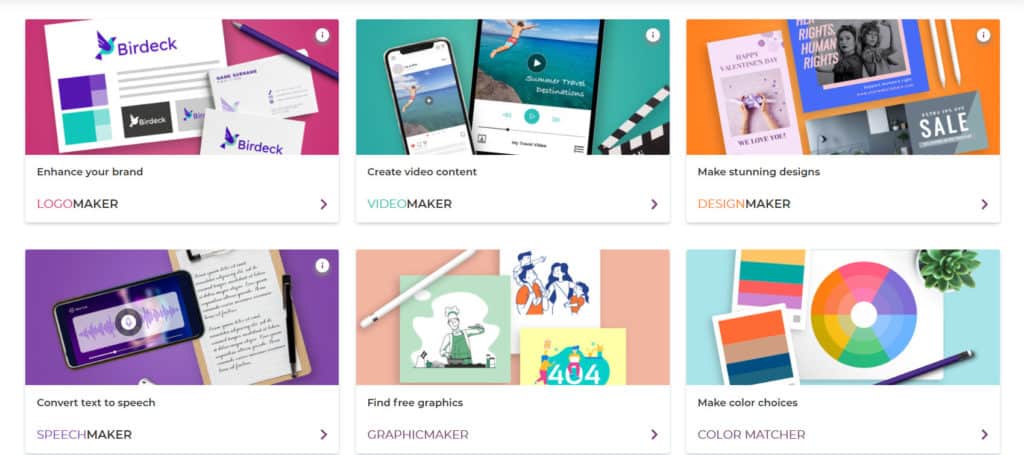
- Logo Maker offers pre-designed templates of unique logo designs as per our selected criteria.
- Video Maker fetches video footage matching our entered text content to generate highly relevant and meaningful videos.
- Design Maker automates minor tasks like image size adjustments to save time and help users focus on what really matters.
- Speech Maker converts text into voices that sound natural and very human-like!
- Font Pairer and Color Matcher offer intelligent suggestions on what fonts and colors go well together.
This is how Designs.ai implements the use of AI in all its tools, thus improving and speeding up the design process to a large extent!
Designs.ai Review Video
For those interested in more visual review can watch this detailed review of Designs.ai.
User Interface
The interface of Designs.ai looks quite attractive and modern on the first glance. The color purple gives it a more classy feel.
The platform is friendly and easy to use for beginners, and all the tools are neatly arranged on the home page and on the header bar for easy access.
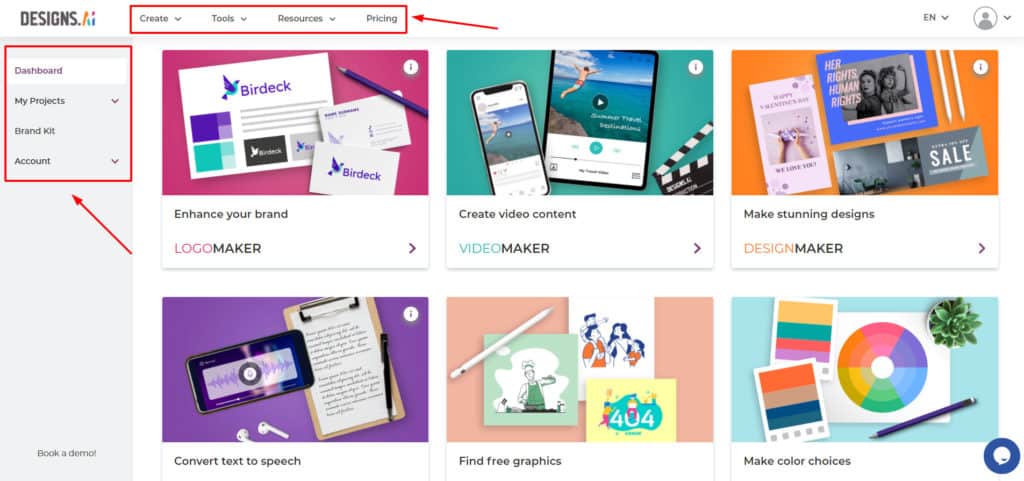
The left sidebar can be used to access all your projects, account information, and Brand Kit. (more details on this below!) You will also find a helpful Live Chat button on the bottom right of the home page.
Overall, the interface was really simple, and I faced no problems while designing through different tools. However, the Video Maker felt quite slow.
There are also no mobile or desktop applications available for Designs.ai right now. I am hoping they will bring their apps soon!
Now, let’s check out their tools!
Logo Maker
The Logo Maker tool is one of the most interesting tools offered by Designs.ai. It uses artificial intelligence to generate unique logo templates as per your specifications.
Thus, you can create custom logos for your brand in a matter of minutes!
Talking about its free plan, you can design and preview an unlimited number of logos. But sadly, you don’t get the option to download them!
Now, let’s see how we can design a logo with the paid version.
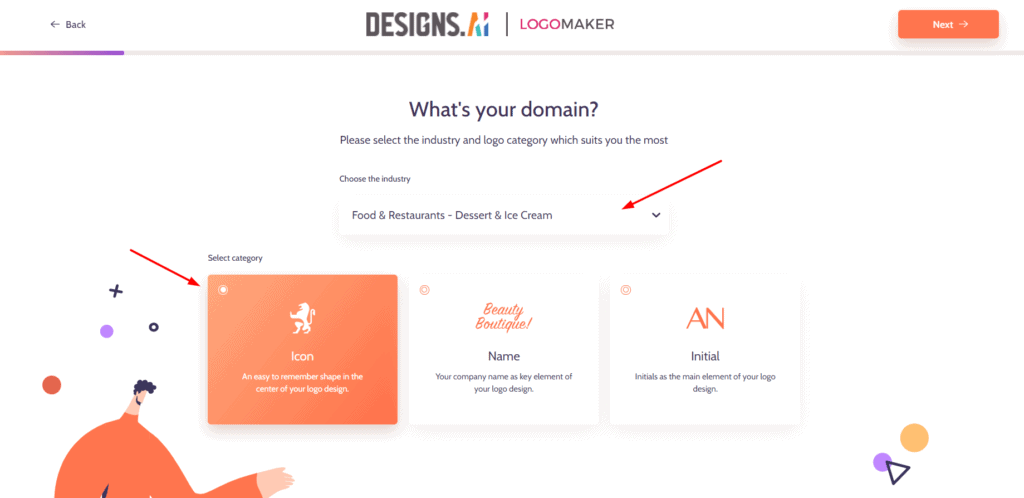
First, you enter your brand name, a slogan, and choose a style for your logo. Next, you choose your brand color and select up to 5 relevant symbols to go with the logo.
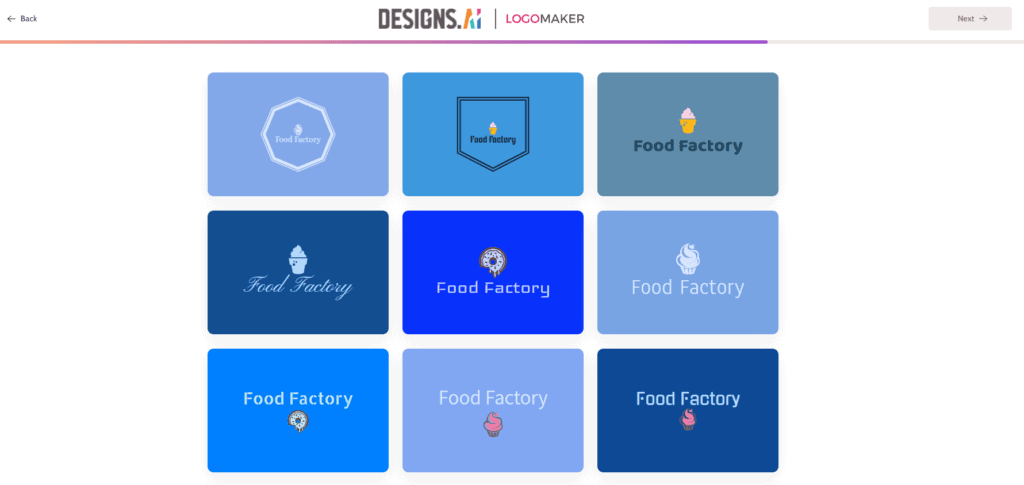
The Logo Maker then generates beautiful and unique logo templates as per the information you provided. You can select your favourite template and start tweaking it as you want!
The Logo Editor dashboard is quite similar to other design tools like Canva or Pixelied. You can do the following with it:
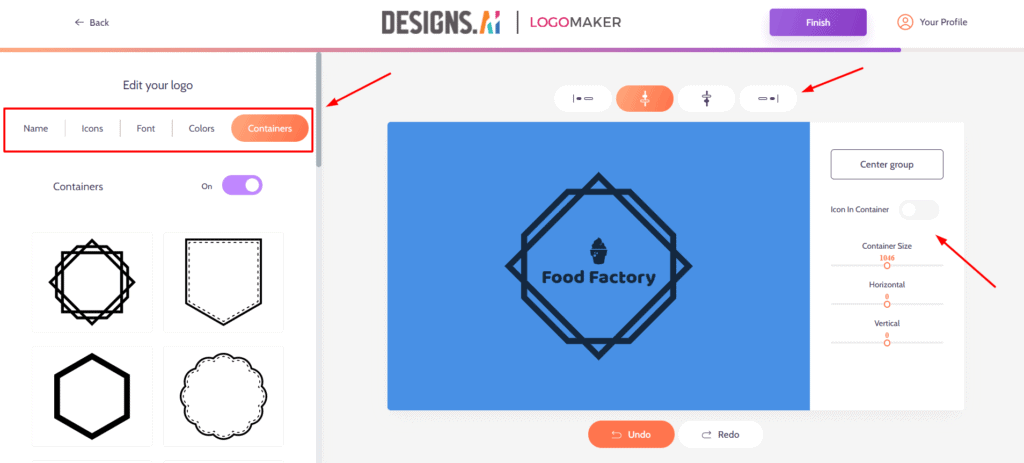
- Edit your brand logo, name, or slogan
- Choose font categories and color palette
- Choose from 150+ logo containers
- Select a layout option
After you are satisfied with your edits, you can export your logo, which is downloaded as a ZIP folder.
Within the ZIP folder, you will find your logo in multiple formats like JPG, PDF, PNG, and SVG, along with white, dark, and transparent backgrounds for all formats.
I really loved this ZIP folder export feature of Designs.ai. It can be useful for freelance logo designers!
Video Maker
The Video Maker is a highly intuitive and intelligent tool and I particularly loved using it the most!
It uses AI to generate attractive and relevant short videos for you within minutes.
The free plan lets you create and preview the entire video, but you cannot download it! The export functionality is available only in the paid plans.
The video maker lets you create your videos in 3 ways.
- Create video from pre-designed video templates
- Create video by uploading custom video files
- Convert your textual content to video!
I was particularly fascinated with the text-to-video feature of the Video Maker.
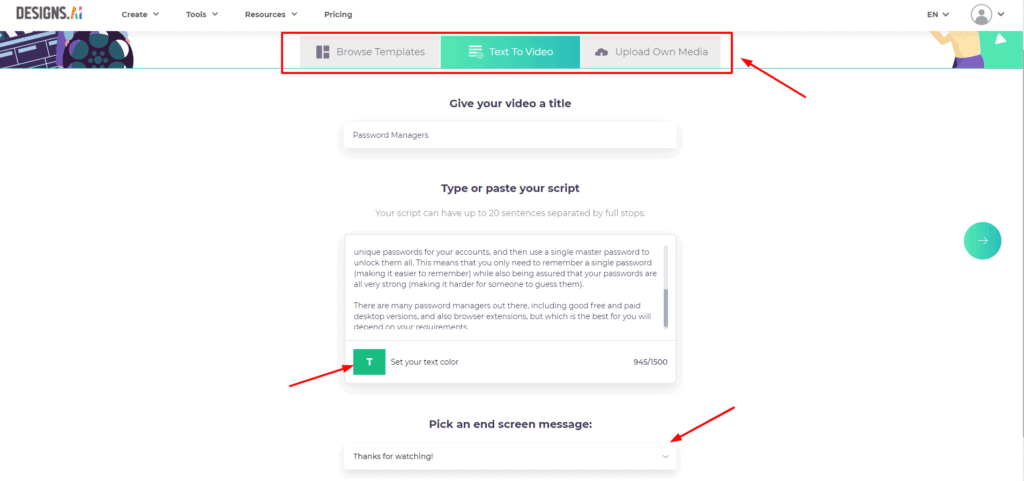
I found it the easiest of all. All you need to do is:
- Paste your text in the box
- Choose an end screen message
That’s all! Designs.ai will automatically analyse the content and find relevant video footage to pair with the text.
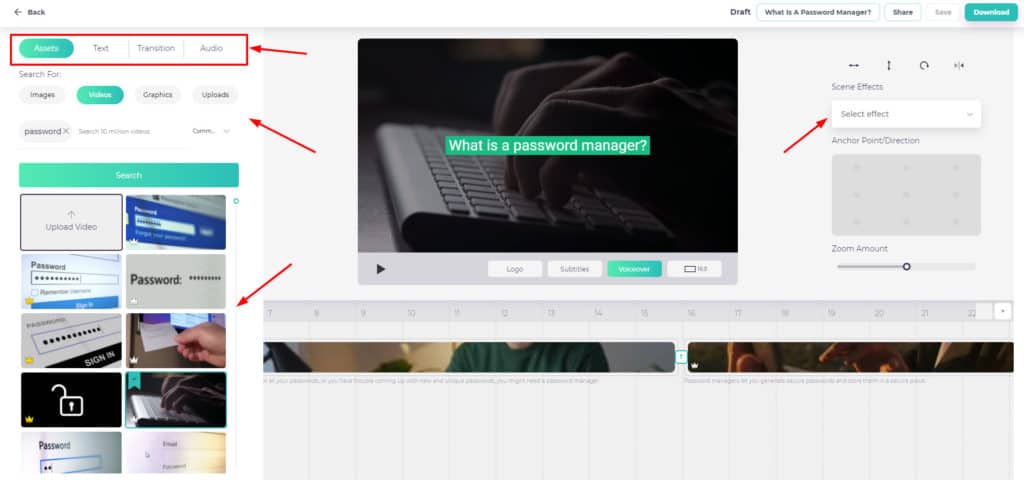
If you are not satisfied with the video footage, you can choose from other similar videos available. You can also customize the video by editing the intro, outro, adding different transitions, and a lot more.
It hardly took me 3 minutes to create a decent video with the Video Maker!
This might be an effective tool for content creators and social media marketers wanting to promote their content over other social media platforms that are not their primary focus.
Speech Maker
The Speech Maker tool helps you convert your textual content in audio format. The free plan of Designs.ai is limited to conversion of 500 characters per day.
But with the Basic plan, you get a limit of 50k character conversions a month, and a maximum of 1000 characters at a time! Let’s see how this tool works.
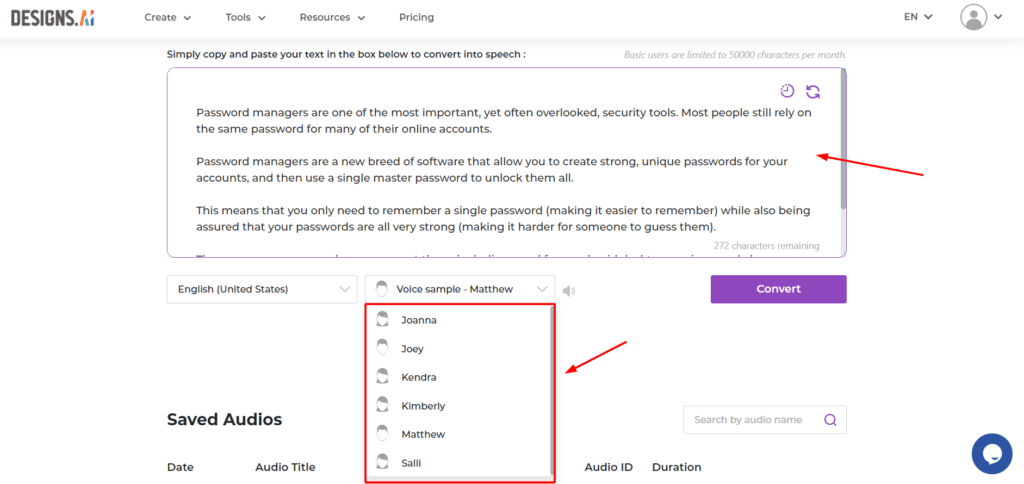
- First, you paste your text content (up to 1000 characters) in the box.
- Then you preview and select a voice sample from 23 supported languages (including Hindi language that features Indian voices!)
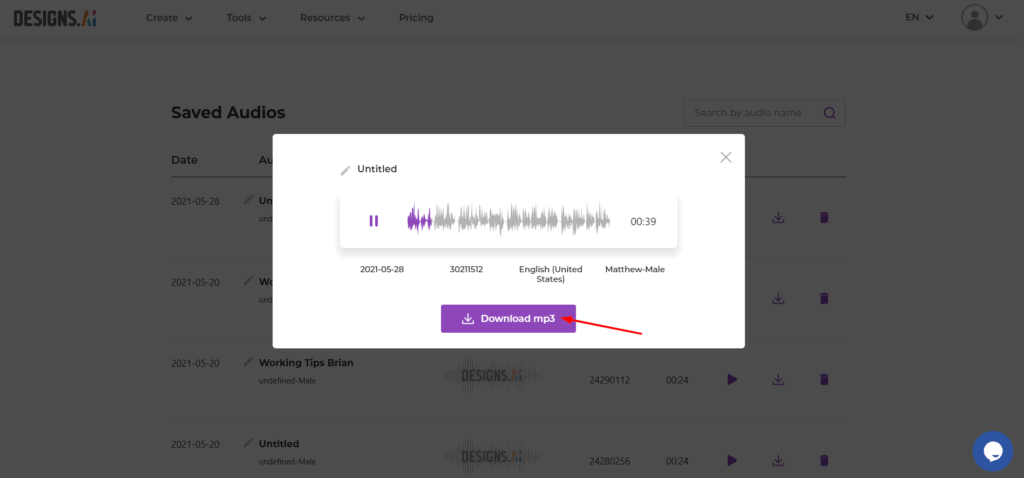
- Finally, you click on Convert and it converts your text into an audio file which you can download in MP3 format.
Speech Maker is suitable for creators who want quick voice-overs for their videos. This tool might help them save up a few bucks spent in hiring freelancers for the job!
Design Maker
The Design Maker tool looks quite similar to other online designing tools like Canva or Crello. The free plan lets you create and preview your designs. But the catch is, you cannot download your images without watermarks.
The paid plan offers premium images and videos from 123RF and Getty Images libraries. You can choose from 80+ design formats.
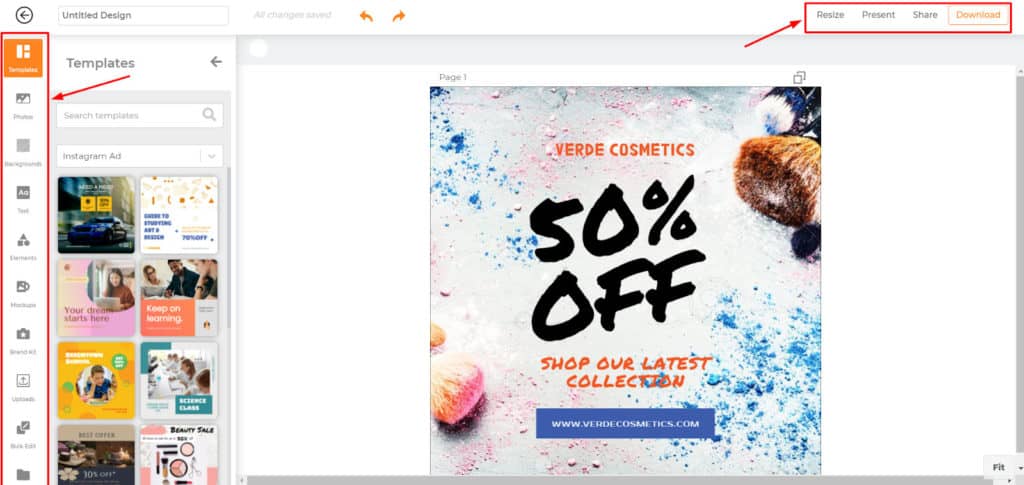
It also offers loads of unique design templates, premium images, free backgrounds, font templates, and even tools like Background Remover, Resize tool, and a lot more!
Downloading the finished design requires $1 or 1 credit and you can export it in JPG, PNG, and PDF formats. However, I found some bugs while downloading my finished design.
Though it is not as advanced as dedicated designing tools, it offers decent features at the price point.
Brand Kit
Brand Kit has become an essential feature for any designing tool these days. It helps you streamline your designs according to the identity of your brand.
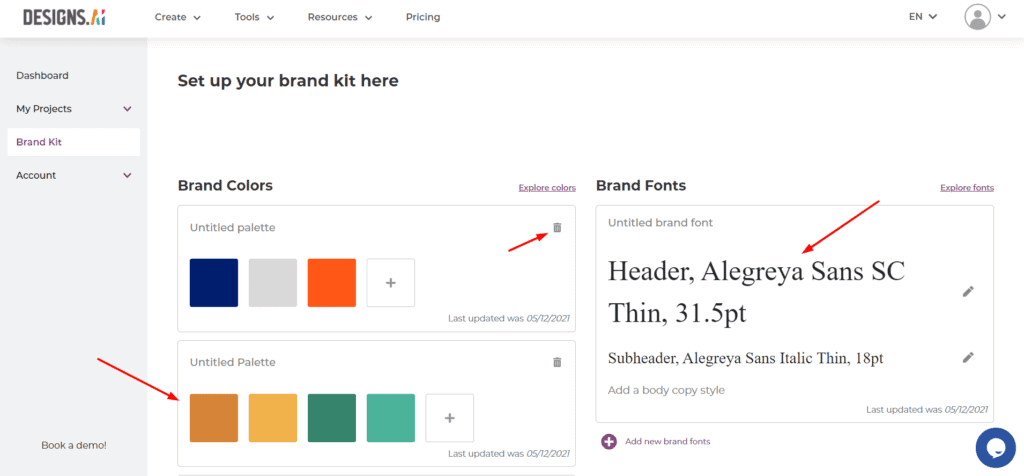
Designs.ai Brand Kit lets you choose your brand colors and add them to your palette. Alternatively, if you mark any color palettes from the Color Matcher as ‘favourites’, it will automatically add them in your Brand Kit. The Basic Plan lets you add up to 5 color palettes.
You can also add a font kit and choose fonts that define your brand. However, custom logos are not allowed.
What disappointed me most about their Brand Kit was the lack of the most important asset – Brand Logo. I think they should work on adding this feature soon!
Features of Free Version
The free version of Designs.ai offers limited but quite fascinating features. Let’s check them out!
Graphic Maker
The Graphic Maker is basically a tool for downloading vector images with custom colors. Let’s see how to use it effectively.
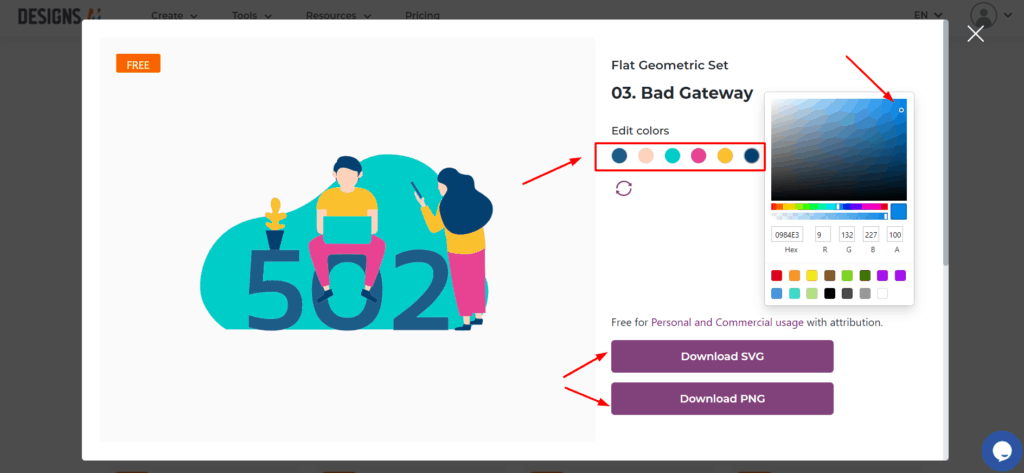
- You enter a keyword and choose the image style. (E.g., flat vector set, line and shadow set, etc.)
- Then you select an image of your choice from the results
- Finally, you edit its colors and download it in PNG or SVG format.
The only downside is that their library is extremely limited. I only found 4 results for the keyword “laptop”, which is disappointing! I hope they work on enhancing their collection soon.
Color Matcher
The Color Matcher is a very advanced tool. It lets you choose from a huge collection of 2000+ color palettes for your designs. For every chosen palette, you get to tinker with the following functions:
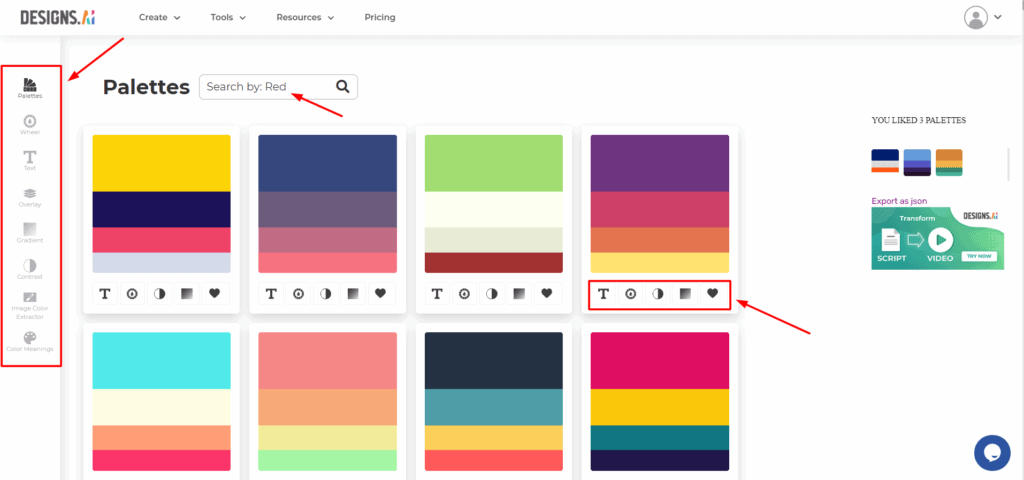
- Text option shows trendy text-on-color templates to help you find the perfect combination. It displays color codes on the design that you can copy with a single click!
- Color Wheel lets you design your palette according to different color combinations (E.g. Analogous, Monochromatic. Triadic etc.)
- Color Checker analyzes the contrast of your chosen colors.
- Gradient shows you the color gradients as per your palette. You can download them as PNG images.
- Color Extractor is helpful if you want to extract colors out of a custom image and create a color palette.
- Color Meaning shows you what a particular color signifies and also displays relevant color combinations to pair with it.
Font Pairer
Font Pairer is a tool that gives you perfect recommendations for what fonts work well with each other. It lets you experiment with fonts for headline, subheading and the body text.
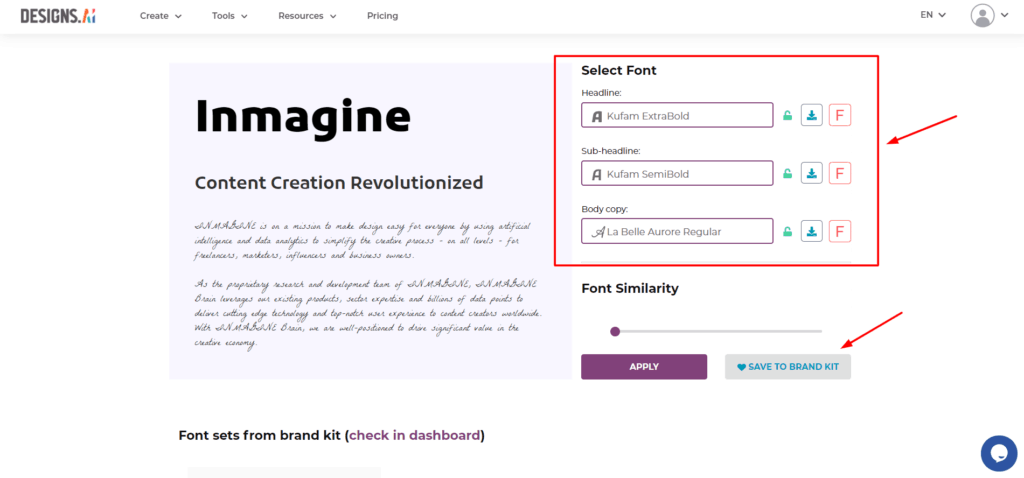
So, when you choose a font of your choice, it uses AI to generate various font combination templates that you can choose from! You are also free to download any fonts you like in the TTF format.
I think social media creators and graphic designers would absolutely love this tool!
Social Calendar
Social Calendar, as the name suggests, is a calendar displaying important international and country-specific events.
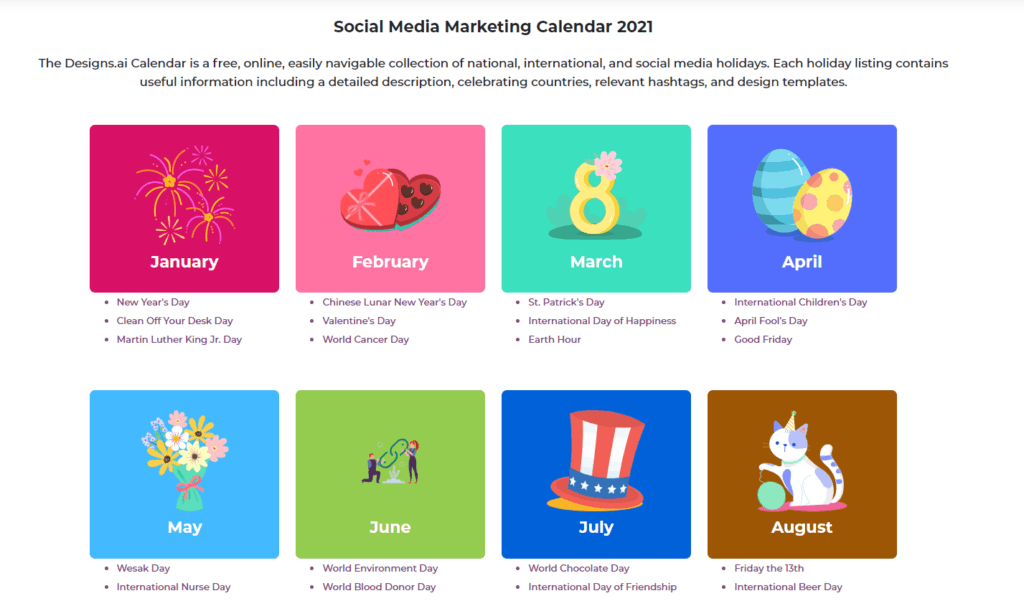
If you are a content creator, you can use this information to create engaging content in advance around those events.
However, unlike other design tools like Canva, you won’t find any content scheduling feature here!
Designs.ai Licencing
Licensing is the most important aspect for any designing platform. So, when you start working with Designs.ai, it is important to understand how you can use those assets and what you cannot do with them.
What’s Allowed?
You are free to use your projects created with Designs.ai for commercial and non-commercial purposes. This means you can use them on social media platforms, for publishing, advertising, and even selling to your clients for a fee.
What’s Not Allowed?
You cannot license, sell, or redistribute any creative assets of Designs.ai to other stock asset platforms. Additionally, you also cannot use their tools to create similar functioning products.
For more details, check out their Do’s and Don’ts Page.
Customer Support
Designs.ai offers helpful Live Chat support even on its free plan. I found their replies quite knowledgeable and polite.
Along with this, their FAQ page covers the intricacies of all the important topics. Thus, you can resolve most of your queries from the FAQ section itself!
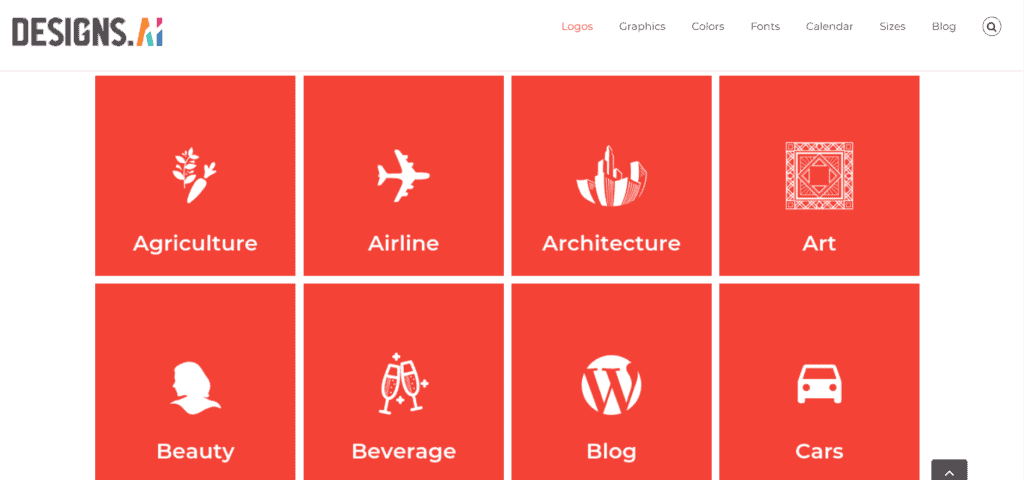
To help creatives, they offer an Inspire page where you can find loads of logo designing ideas in various categories.
They also have a blog with interesting posts related to designing, and a YouTube channel where they post video tutorials on how to get the most out of Designs.ai platform!
Pricing Plans
Designs.ai features the following pricing plans and features for its users.
| Free Plan | Basic Plan | Pro Plan | |
| Price (billed yearly) | $0/month | $39/month | $79/month |
| Team Members | N.A. | 1 | 5 |
| No. of Projects | Unlimited (but not downloadable) | Unlimited | Unlimited |
| Monthly Premium 123RF Images | N.A. | 10 | 20 |
| Monthly Premium videos from Getty Images | N.A. | N.A. | 10 |
| Speech Maker Character Limits | 500/query | 1000/query | 3000/query |
| Liability Coverage | N.A. | $5000 | $5000 |
In my opinion, the Basic plan is the most value-for-money option for a freelancer, content creator, or anyone who is into designing.
Coupon Code
If you’ve made it till here, I hope you know exactly how Designs.ai can ease out your design process. It can save a chunk of your time spent on brainstorming unique ideas and designs, especially for logos.
So, here’s the surprise offer! I am offering a 30-day free trial of the Designs.ai Basic Plan. You can get it right now by using my link. But, hold on! Here’s the best part.
You don’t need to enter any card details at all!
All you need to do is:
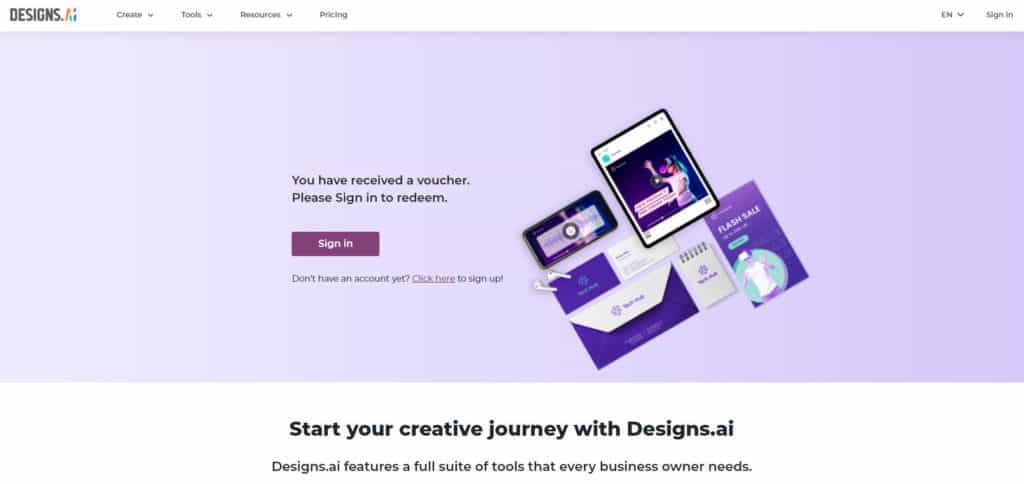
- Just sign up for a free account using my link.
- Then visit the Redemption link of Designs.ai
- Enter coupon code KRIPESH45
That’s all! Your one-month free trial of the Basic plan would be redeemed. I hope this free trial helps you test and figure out if Designs.ai is the right tool for you.
After the trial period is up, you can either upgrade to the Basic plan or keep using their free plan depending on your requirements.
Also, you can also check out the assets I designed using Designs.ai tools to better understand how AI can help you with your work.
Alternatives to Designs.ai
The best alternative to Designs.ai, in my opinion, would be Placeit. It is an online designing tool backed by Envato.
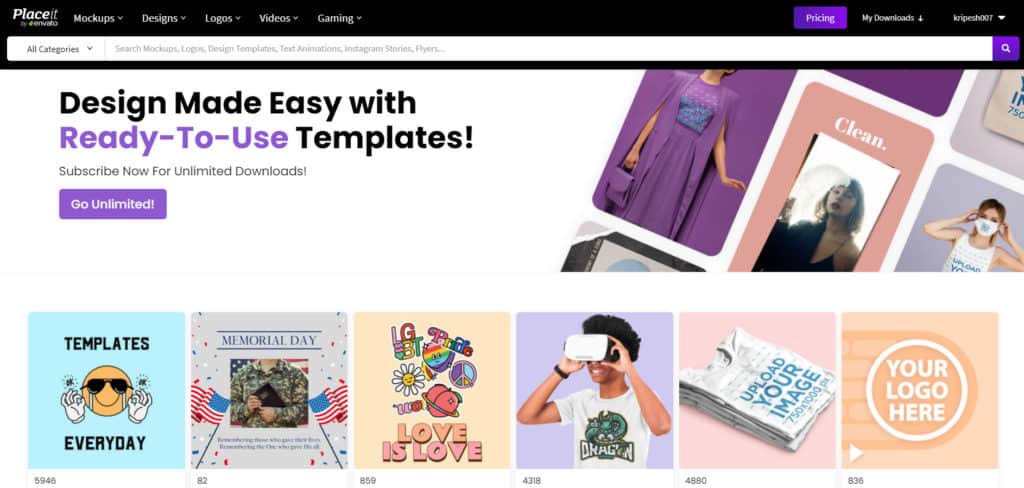
With Placeit, you can create videos, logos, designs, and mockups all under one roof. Its extensive library of templates makes it stand out!
I think Placeit would be a powerful design tool for developers, freelancers, and content creators out there! To know more about this tool, you can check out my video review of Placeit!
Pros
Good for Logos and Videos
Designs.ai is excellent for logo design and also lets you create good quality videos to use on your social media or for your clients.
Backed by 123RF
Designs.ai offers millions of images, graphics, and videos from the gigantic library of 123RF, a royalty-free stock assets platform.
Mockup Maker Releasing Soon
Their Mockup Maker tool is about to be launched soon, which would make Designs.ai an even more powerful platform.
Cons
AI Voice Can be Improved
Although there are quite a few voice samples to choose from, all of them still sound somewhat robotic and lack the natural tone and rhythm of a human voice. I hope they work on improving it.
No Mobile Apps
Currently, they don’t have any mobile apps. Even their mobile interface is not satisfactory. Powerful tools like Video Maker and Design Maker do not work on mobile devices at all!
Limited Features on Free Plan
The free plan allows you to create and preview your logos and videos. However, you cannot download them for free!
Slow and Buggy Website
Though my overall experience with their website was satisfactory, I experienced slow speeds, especially with the Video Maker tool.
I also experienced a few bugs while creating and downloading my designs. I hope this gets resolved soon!
Who Should Use It?
In my opinion, Designs.ai is a very useful tool for Freelancers and Content Creators. Let’s understand how.
Freelancers who create design elements, logos, videos, etc and mostly work with low-budget clients would find the AI functionality of Designs.ai quite impressive.
They can use this platform to design instant and good quality content for their clients, and also earn a decent amount of profit for themselves!
Content Creators (E.g. Bloggers, Podcasters, etc) can use Designs.ai tools to create quick videos and designs for promoting their content for platforms they don’t frequently create content for.
This would help them in expanding their audience without making much effort.
Conclusion
Designs.ai looks like a potent tool that might be the future of designing! But they are trying to do a lot of things right now.
Instead of being a jack of all trades, they should focus on being the master of one!
If they focus on improving only the Logo Maker and Video Maker tools and polish them to be the best of all, then Designs.ai might soon give a tough competition to other popular design tools.
Anyway, I hope you liked this Designs.ai Review. If you are interested, you can check out my link and get a 1-month free trial of Designs.ai. I think one month would be sufficient to figure out the profit margin, the number of clients you are getting, and if you can recover the cost.
You can also go ahead and check out the assets I created with Designs.ai to get an even better idea of what AI can do for your creative projects.
So, I hope you found this review informative. For more such interesting content, make sure you subscribe to my Newsletter. This is Kripesh signing off! Take care and stay safe. I’ll be back with more articles soon.
FAQ
Does Logo Maker improve the creative process?
The Logo Maker tool of Designs.ai improves the creative process by auto-generating a variety of templates based on your selections.
All you need to do is choose your favourite template and customize it according to your brand!
How does Designs.ai help agencies and freelancers?
Designs.ai simplifies the design process for agencies and freelancers by intuitively selecting relevant images, videos, and graphics that they can use in their creative projects.
This saves a lot of their time spent in searching for creative assets.
How much does Designs.ai cost?
The Basic plan of Designs.ai costs $39/month when billed annually. It comprises all the features that a professional designer might need, including Design Maker, Logo Maker, Speech Maker, Video Maker, and even a Brand Kit!
If interested, you can try out a 30-days free trial of its Basic plan using my link.
Can a total noob make a decent video using this AI powered Video Maker?
Yes, with the powerful AI system used by Designs.ai, anyone with zero experience in designing can create engaging videos in no time!
Is Designs.ai good for beginners?
Yes, Designs.ai can be a suitable tool for beginners in the field of designing who do not hold any experience. AI can assist them in creating better and more intuitive designs, videos, and logos!
Is Designs.ai legit and safe?
Yes. Designs.ai is owned by Inmagine, a very respectable and trusted name in the online industry. It is completely genuine and safe to use. They also have a very helpful support team in case you ever need any assistance.
Can AI improve Graphic Design?
Yes, definitely. AI can at least do half of the creative work, if not all! Implementing AI, you can get relevant auto-generated results and all the designer has to do is fine tune the designs.
In my opinion, AI can definitely enhance the speed and efficiency of our designs.
Is Designs.ai a one-time purchase?
No, Designs.ai offers its monthly and yearly subscription plans. For example, you can get their basic plan for $39/month if you pay annually.

Designs.ai is definitely one of my favourite design tools so far! Its Colormatcher and wizard feature is more than excellent! Thanks for review!
Glad you find it helpful 🙂