Tired of bulky videos slowing down your website? We’ve all been there, my friend. But not anymore. Presenting the perfect solution to your video hosting concerns- Gumlet! With this awesome tool, your website would no longer suffer a slowdown, and result in an improved user experience.
In this Gumlet Review, we will take a closer look at this video hosting and optimization platform. We’ll check out its unique features, user experience, customer support, and a few drawbacks. And finally, we’ll also answer some popular FAQs around it.
So, with no more delay, let’s dive straight into it!
Gumlet Review
Summary
Gumlet is a powerful and established video hosting and streaming service. If you’re looking for a platform to host your videos, Gumlet would be a worthy alternative to Wistia or Vimeo! I find their AppSumo deal to be a value-for-money option and have purchased it for my own websites as well.
Disclaimer : I strongly believe in transparency. If you buy using the links on our site, we may earn a small commission without any extra cost to you. This helps me to keep producing honest reviews. Read More >>
About Gumlet
Gumlet is a dynamic video hosting and optimization platform. It also lets you create a branded video player with custom colors and logos for an enhanced user experience.
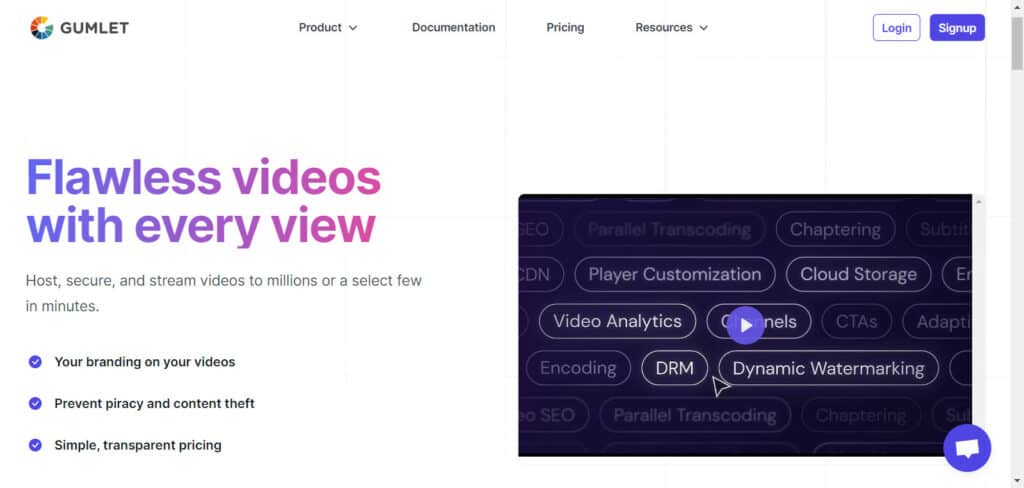
Gumlet was founded by Aditya Patadia in 2019. As of now, they have 8k+ customers who have optimized their media resources with Gumlet. Every week, they serve over 7 billion images and videos.
Gumlet Pricing
At the moment, Gumlet is available as a lifetime deal on AppSumo. Let’s check out the details below.
AppSumo Lifetime Deal
All the AppSumo plans of Gumlet offer you unlimited videos and video views, alongside video upload and streaming API. You also get a customized player, video analytics, video CMS and SEO, multiple subtitles, soundtracks, etc.
Following are the Gumlet pricing options available as a lifetime deal on AppSumo.
| License Tier 1 | License Tier 2 | License Tier 3 | |
| Pricing | $49 | $99 | $199 |
| Video Storage | 1000 mins | 3000 mins | 6000 mins |
| Streaming Bandwidth | 500 GB/mo | 1 TB/mo | 2 TB/mo |
| Users | 1 | 10 | Unlimited |
| Video Collections | 2 | 5 | 10 |
| Video Resolution | Full HD | Full HD | Full HD |
| Dynamic Watermark | N.A. | N.A. | Unlimited |
If you want to access the 4k video resolution, you can opt for the Tier 5 plan of AppSumo.
Regular Pricing
The regular pricing plans of Gumlet start from $10/month, where you get 1500 storage minutes along with 2 TB bandwidth per month. Following are the regular pricing plans on their website.
| Starter | Growth | Business | |
| Annual Pricing | $10/month | $60/month | $215/month |
| Video Storage | 1500 mins | 6000 mins | 15000 mins |
| Streaming Bandwidth | 2 TB/mo | 2 TB/mo | 4 TB/mo |
| Additional Tools | Video Engagement ToolsVideo Chapters and SEOEngagement Analytics | Advertising IntegrationsAdvanced Video AnalyticsAPI Access (+ Zapier) | DRM SupportVAST Tag Integration |
Gumlet Review Video
If you’re a video person (just like me!), here’s my video review of Gumlet. I have created this in the Hindi language with English subtitles. Hope you enjoy it!
Gumlet Features and Benefits
We will begin by logging in to our Gumlet account and creating a collection. All of our videos will be uploaded to this collection before they are optimized. (The detailed process of getting started with Gumlet is discussed at the end!)
Gumlet comes with a range of features and benefits. Now, let’s look at its core functionalities in detail below.
1) Video Encryption
When choosing a video hosting platform, the security of your videos can be a major concern. But with Gumlet, we don’t need to worry. It offers multiple security features to protect your videos from being duplicated or used in unauthorized ways.
DRM Protection
Digital Rights Management (DRM) Protection helps prevent the copying, editing, or piracy of your videos. It uses strong encryption methods to make it impossible for any illegitimate parties to access your videos.
You will need an Apple Fairplay Certificate for using DRM encryption on an iOS device or Safari browser.
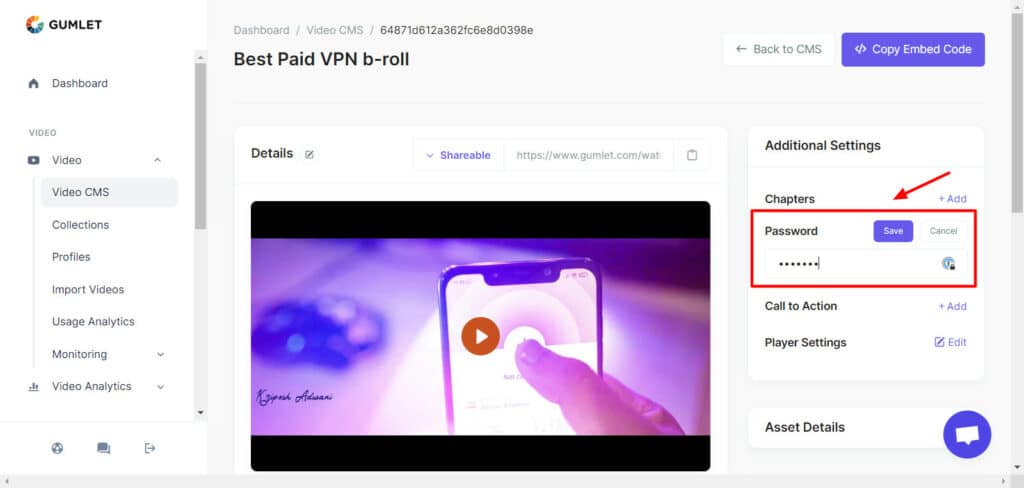
Password Protection
For any video you upload on Gumlet, you can set a secure password. This will ensure that only authorized users can view your videos.
Dynamic Watermark
It’s a string of numbers that are watermarked on your uploaded videos. It keeps appearing over your video in random positions to prevent others from screen-recording your videos.
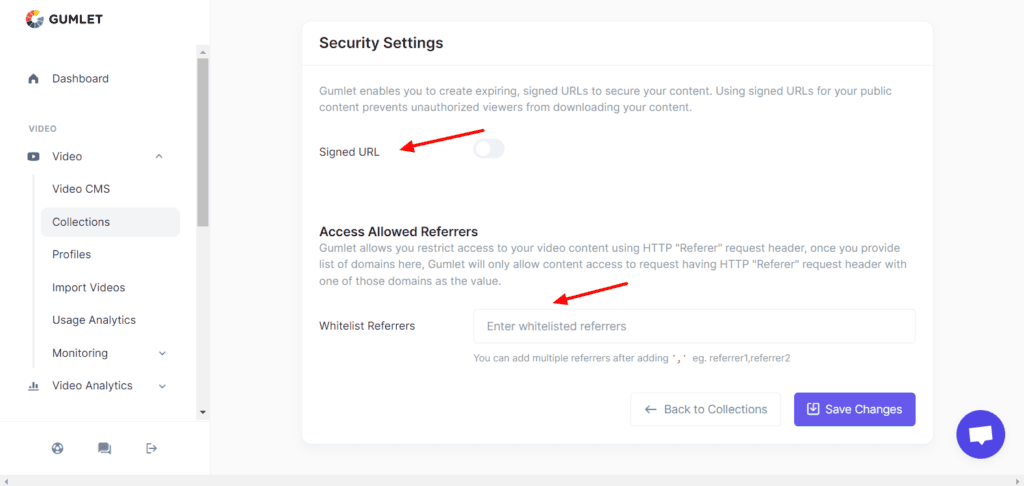
Signed URL
A signed URL contains authentication information in its string. It basically asks users to confirm their authority before accessing the link. Thus, you can have more control over who views your videos.
Geo-Blocking
With the Whitelist Referrers feature, you can allow specific domains and restrict everyone else from viewing your videos.
2) Video Player
Bored with the same old YouTube video player on your websites? Well, Gumlet lets you spice things up with its customized video player! With Gumlet, you get a range of customizing options. You can find them under the Player Settings tab.
First, you can enable pre-load and auto-play on your videos for the convenience of your viewers. You can also integrate your video’s metadata into the embed code, which would be good from the SEO point.
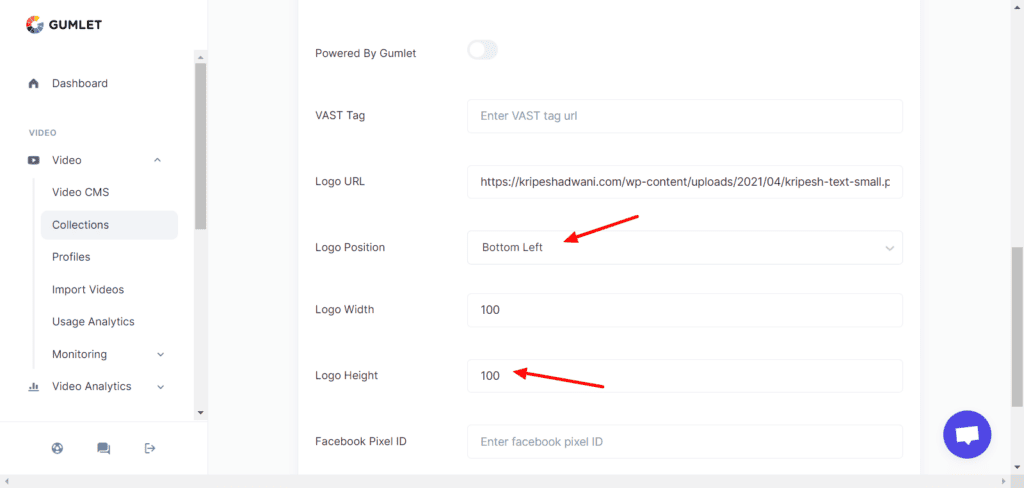
Next, Gumlet also lets you add your logo URL and specify its dimension and position on the video. You can even align your player’s color as per your brand identity. If you want to take it to another level, you can disable the seek bar, player controls, Gumlet branding, etc.
Overall, the design of Gumlet’s video player is responsive on multiple devices and platforms, be it desktops or mobiles.
3) Images CDN
Another interesting feature of Gumlet is the Image CDN (Content Delivery Network) that performs image optimization and accelerates your page load speeds.
You simply need to select the original source where your images are stored and the Gumlet Image CDN will deliver them to your website.
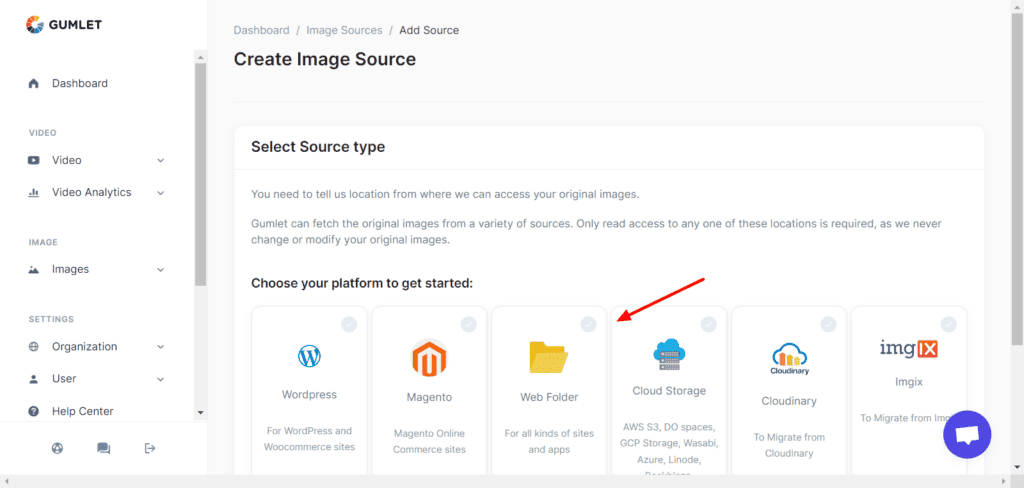
It supports image fetching from the following platforms: WordPress, Magento, Cloud Storage, Cloudinary, Imgix, and Web Folder. For instance, if you wish to fetch images from WordPress, all you need to do is enter your website URL and your Gumlet sub-domain.
4) Video Management
For easier access and management, all your uploaded videos are categorized into different profiles and collections.
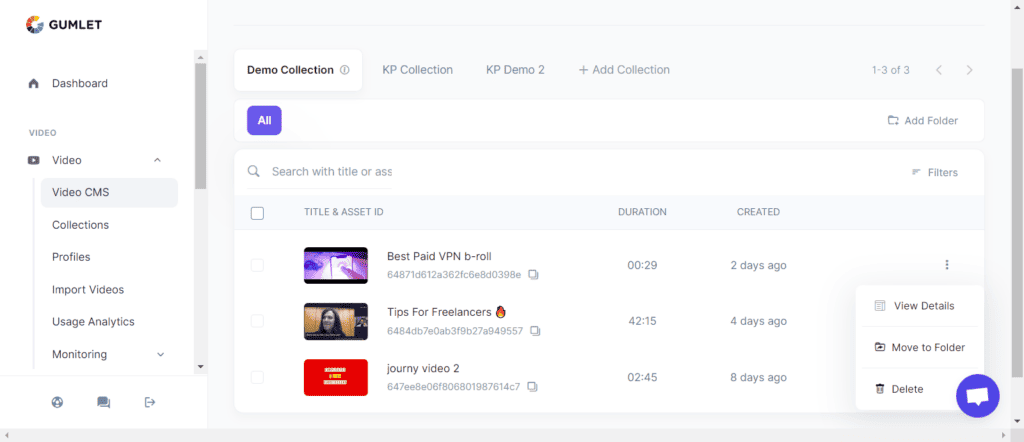
Video Profiles are sets of pre-defined settings that can apply to any uploaded video. Collections are basically folders where your videos are stored.
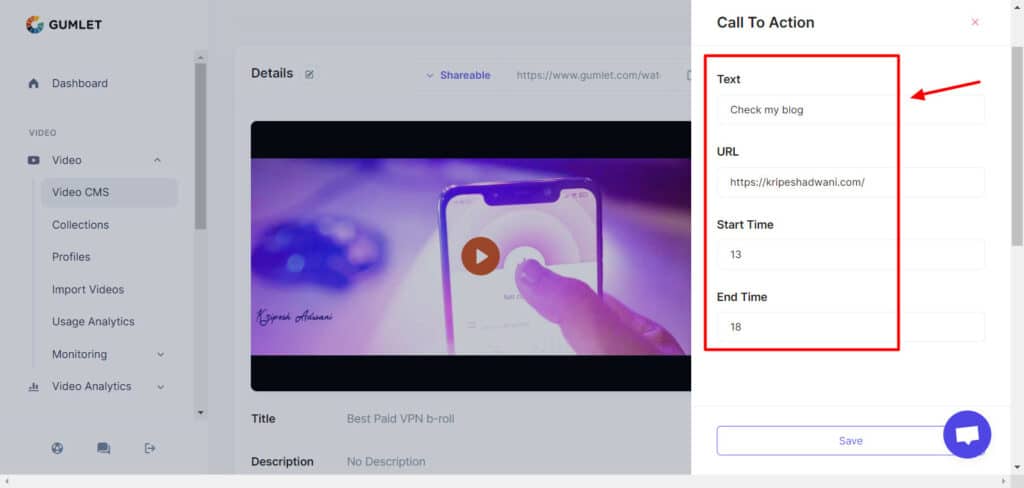
Marketing and advertising professionals can enter their VAST Tag and Facebook Pixel ID for retargeting. But the feature I liked most is Call to Action! It lets you specify a URL at any point during the video to redirect users to a blog, video, form, or resource.
5) Analytics
The dashboard will give you an overview of the image, video, and network bandwidth usage.
You can monitor your detailed reports for bandwidth consumption, transformations, and CDN under the Usage Analytics tab. Custom reports can be scheduled and delivered to your email at your chosen frequency.
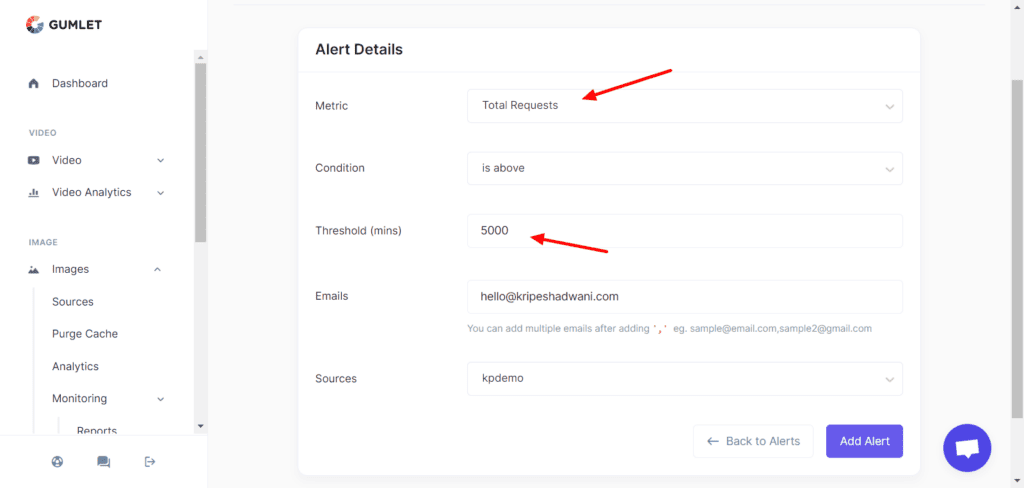
Apart from that, you can also set alerts if you wish to be notified about specific areas of your video’s performance. It lets you choose a metric, condition, threshold, and frequency for your alert.
For instance, you can set an alert to be notified when the streaming minutes cross 5000 mins.
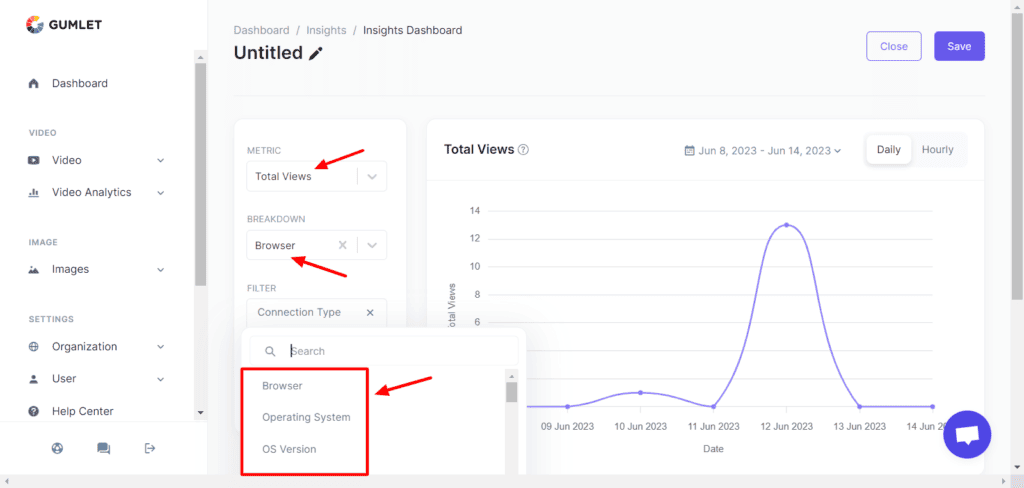
Under the Video Analytics tab, you will also find in-depth insights about your videos. They can be sorted by different metrics (like total views, playtime, etc) or filtered according to dozens of categories like browser, OS, country, connection speed, User ID, etc.
6) Integrations
If you want to connect Gumlet with other platforms, it offers Webhooks to make that possible.
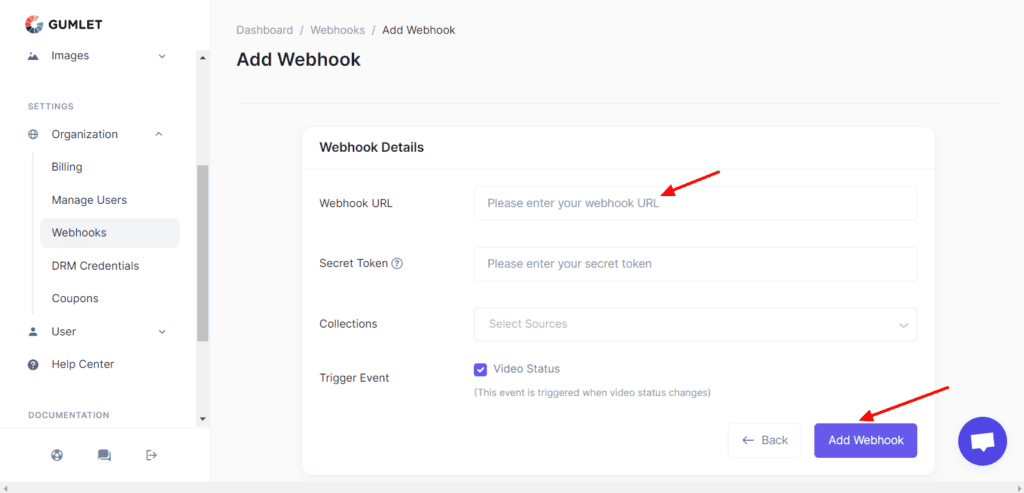
Here, you can simply enter the URL of your automation platform (like Zapier or Pabbly) and trigger a specific event when the Video Status changes.
Gumlet User Experience
Gumlet Video offers a modern and pleasing interface with a simplistic design.
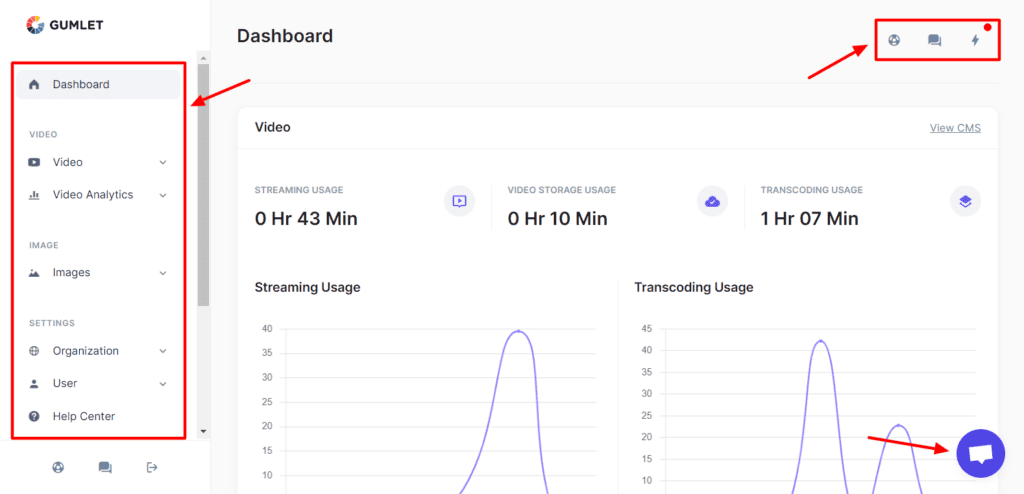
All the Gumlet features can be found in the left column and there is a helpful live chat icon in the bottom right corner.
Now, let’s look at the step-by-step process of how you can get started with Gumlet.
Step 1: Login and Create a Collection
First, we will log in to our Gumlet account and create a New Collection under the Video tab.
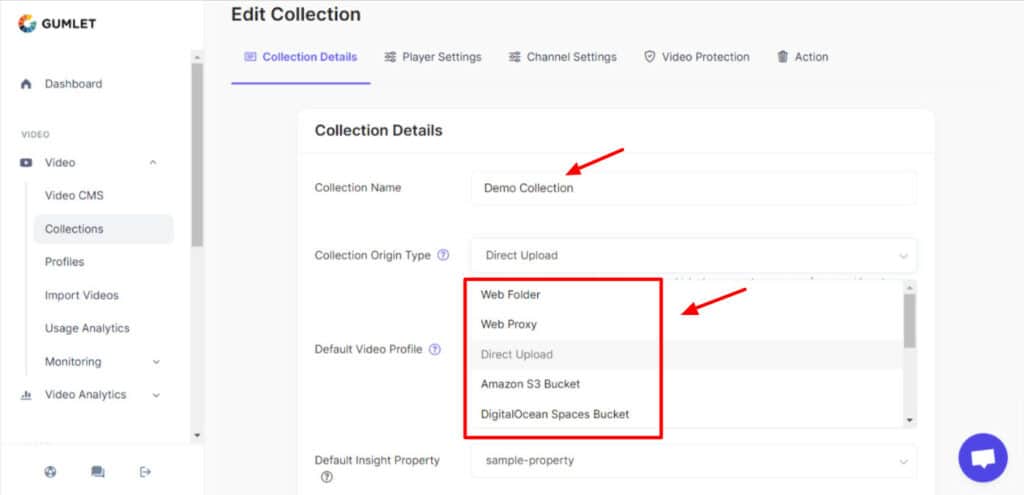
We will specify a name for our collection, the storage system used, our domain URL, and our video profile. You can select the Direct Upload option for manually uploading your videos.
Step 2: Create a Profile
If you’ve not created a video profile, you can do so from under the Profiles option. Here, you can enter your profile name, specify the video formats you wish to offer, and enable or disable DRM Encryption.
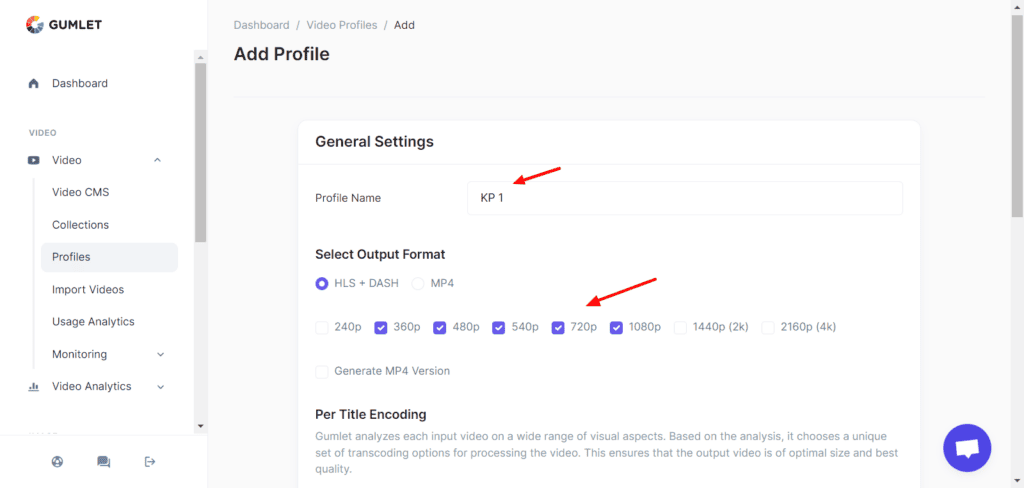
Apart from that, you can also trim or crop your videos, add padding or image overlay, and generate subtitles for your videos. Once you create a profile, you can select it in your collections and apply its settings to your videos and video player.
Step 3: Edit Collection Settings
Under Collections, you can customize a variety of settings.
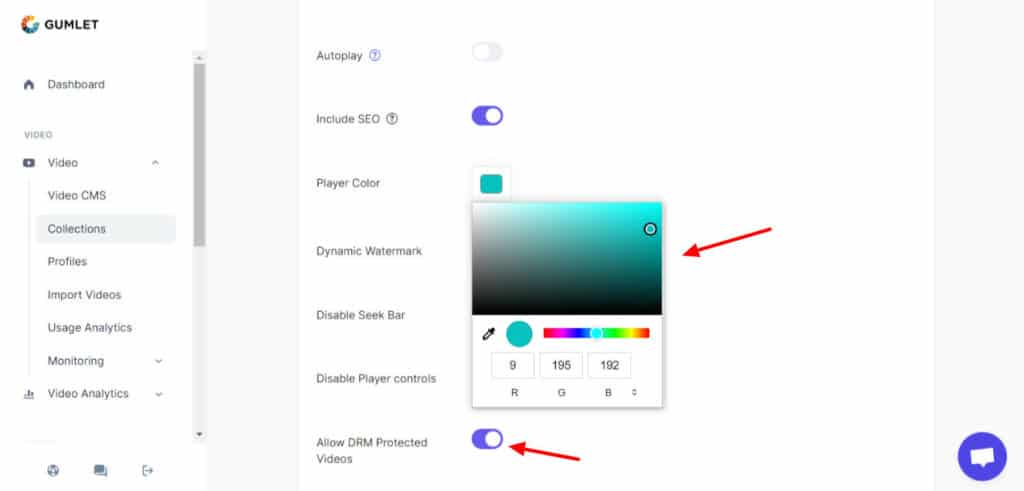
Under Player Settings, you can enable or disable pre-loading, auto-play, dynamic watermark, DRM encryption, Gumlet branding, etc. It also lets you select a color for your player.
Along with that, you can also tweak some basic channel settings and security settings of your collection.
Step 4: Upload Video
Now, we will head over to the Video CMS option under the Videos tab and click on ‘Process New Video’. You can specify the parameters or the profile you wish to upload on and finally upload your video.
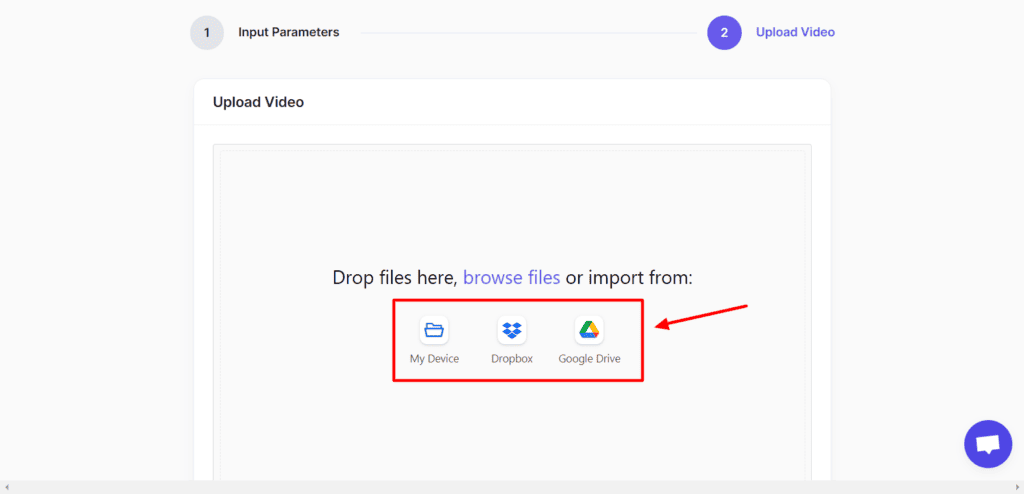
Apart from your local device, it supports Dropbox and Google Drive cloud storage. You can even provide your video URL! Once your video is uploaded, you can visit the video settings to view basic details about your video.
For instance, the resolutions it supports, the total storage space taken by up your video, along with its distribution into various formats, etc. You can also get a shareable link to your video to share with the world.
This is how you can quickly upload your videos on Gumlet and start using its video hosting and streaming functionalities.
Gumlet Customer Support
Gumlet offers customer service via email, live chat, documentation, and its community forum.
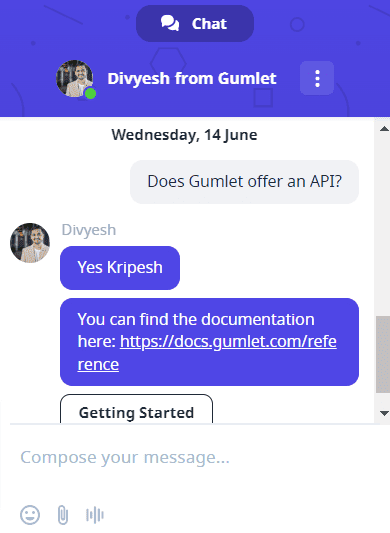
In my opinion, their live chat support is slightly slow, but the responses offered are quite knowledgeable, helpful, and polite. Overall, the customer service of Gumlet is quite good.
Gumlet Cons
1. Cannot Select Storage Location
By default, all videos that you upload to Gumlet are stored on the Amazon S3 US-based server. You cannot select a different server location. However, they employ a powerful CDN, which ensures swift speeds in all locations.
2. Confusing Terminologies
Gumlet uses terminologies like profiles, collections, etc on its interface. These might be slightly confusing for beginners.
Conclusion
In this Gumlet Review, we looked at some exceptional features of Gumlet. In my opinion, Gumlet is a powerful and established video hosting and streaming service. If you’re looking for video hosting or a custom video player, Gumlet would be a worthy product for your needs!
I find their AppSumo deal to be a value-for-money option. If you feel you don’t need it right away, you can still purchase it and keep it for later. I have purchased it on AppSumo as well, and my experience has been fantastic!
So, have you used a video hosting platform before? Which one was it? And are you planning to get Gumlet’s AppSumo deal? Let me know all about it in the comments section below.
Anyway, this is Kripesh signing off. I will be back with more insightful articles soon. Till then, stay safe and keep learning, guys. Cheers! 🙂
FAQs
Does Gumlet offer an API?
Yes, Gumlet has its own API through which you can use Gumlet on a wide range of applications.
What platforms does Gumlet support?
Gumlet offers a responsive and friendly experience on all kinds of devices- desktops or mobiles.
What is Gumlet used for?
Gumlet is used by most people for video hosting and video streaming.
Does Gumlet offer multi-user capability?
Yes, but it is available on the higher AppSumo plans. On the Tier 1 plan, you cannot add more users to your workspace.
What is Gumlet’s AppSumo Deal?
Gumlet is available for a lifetime pricing of $49 on AppSumo. With this plan, you’ll get 1000 mins of video storage and 500 GB of monthly streaming bandwidth.

Gumlet Pros (+)
- Video Encryption
- CDN
- Video Management
- Detailed Analytics
- Integrations
Gumlet Cons (-)
- Storage Location
- Confusing Terms
