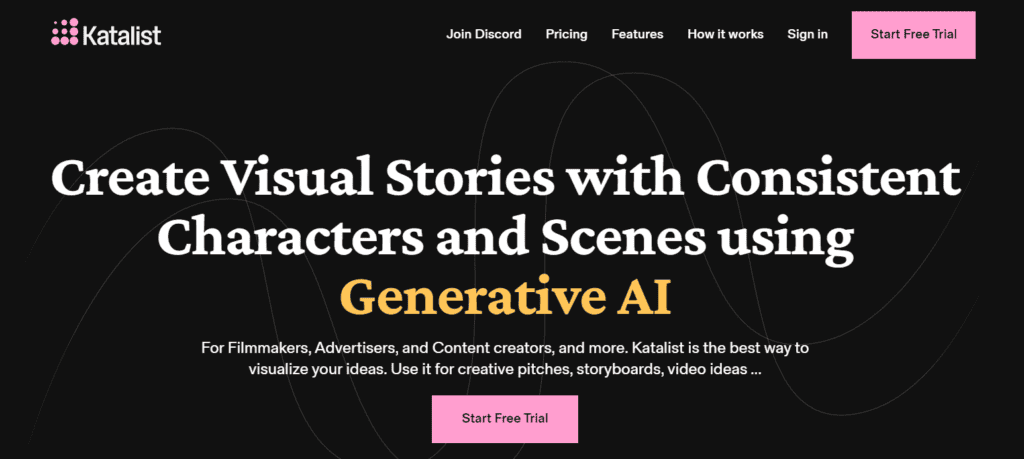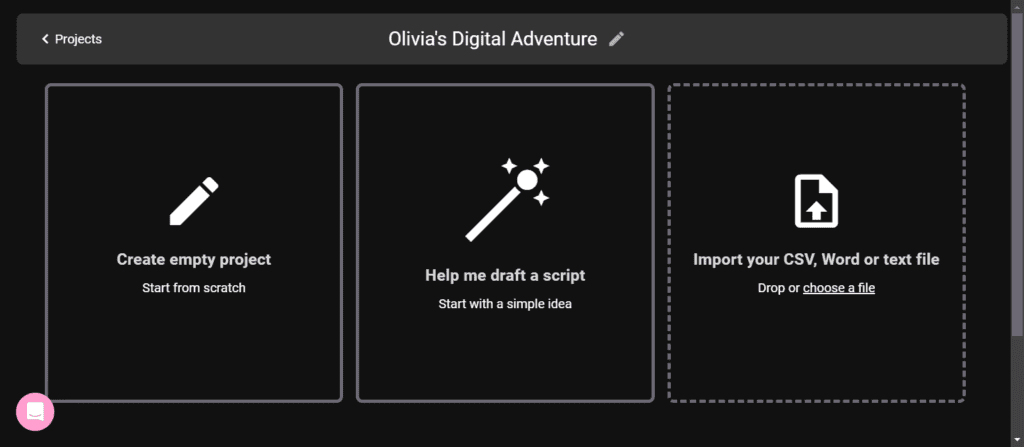Do you want to transform the way you bring your stories to life? Well, I’m here with an innovative tool that’ll save you hours spent sketching storyboards and explaining ideas. Introducing Katalist AI. This tool simplifies the process of visual storytelling and illustrating concepts.
AI tools have piqued my interest, ever since their inception. In the last few years, I have tested a wide array of AI tools, including AI voice generators, AI video generators, AI website builders, and more.
And today, after a few weeks of testing and research, I’m finally here with the Katalist AI Review. This review will cover everything from the working mechanism of Katalist AI to its striking features, pricing plans, roadmap, and major pros and cons.
So, are you eager to boost your storytelling capabilities with Katalist AI? With no more delay, let’s jump into our article.
Katalist Review
Summary
Katalist AI is a visual storytelling platform with a lot of potential. It lets you generate appealing stories with exceptional detailing and consistent characters. However, integrating AI voice, music, and video generation would make it an even more refined tool.
Disclaimer : I strongly believe in transparency. If you buy using the links on our site, we may earn a small commission without any extra cost to you. This helps me to keep producing honest reviews. Read More >>
What is Katalist AI?
Katalist AI is a visual storytelling platform founded by Blaž Blokar in 2023. It uses Generative AI to transform your scripts into storyboards with a single click! There are various benefits of using an AI storyboard platform.
Trusted by popular advertising businesses like Publicis, TBWA, Leo Burnett, etc, Katalist AI aspires to streamline the content creation process for creatives, like filmmakers, content creators, marketers, etc.
Besides saving you a tonne of time spent manually sketching characters and illustrating concepts, it also makes your story more lively with compelling visuals and consistent character representation.
How Does Katalist AI Work?
Katalist AI makes use of generative AI to analyze your input script. Then it picks all the visual cues and elements and translates them into appealing visual narratives representing different characters, settings, props, etc.
After the initial image is generated, you can tweak the framing, creative direction, scene, pose, etc, to customize your results.
Katalist AI Video Review
If you’re not much of a reader, here is a comprehensive video review of Katalist AI. In this video, I have demonstrated the entire process of generating storyboards on Katalist AI and discussed its major pros and cons.
It is in the Hindi language with subtitles in English. I hope you enjoy watching it! 🙂
Katalist AI User Interface
The user interface of Katalist AI is pretty modern and intuitive. It features an elegant dark theme that prevents strain in your eyes. The dashboard features a list of your projects with the option to create a new one.
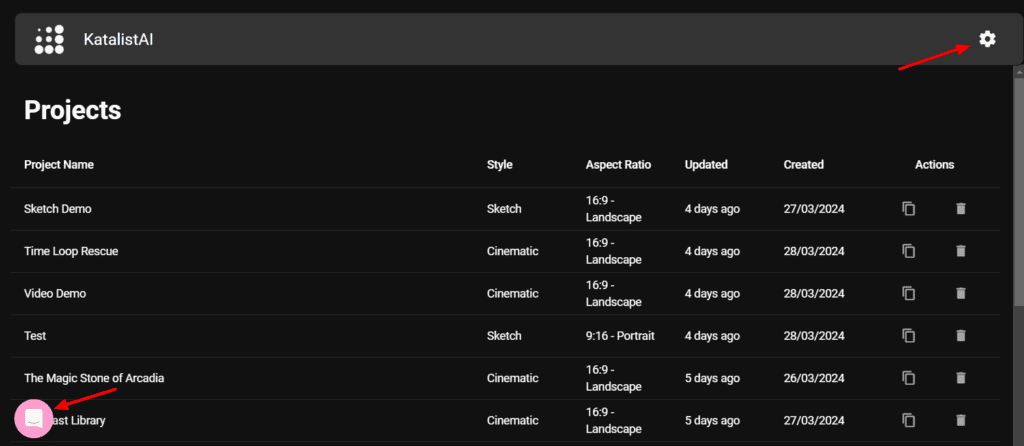
On the bottom left, you can find the chat button to access their chat support or check out their knowledge base. The top right corner features the settings option where you can monitor the credits used on your account.
Overall, the interface of Katalist AI is pretty minimalistic and sleek. Beginners won’t have any problem operating it either.
Key Features of Katalist AI
1) Art Style
To get started with your project, you need to select a style. Katalist AI offers two art styles – Cinematic and Sketch.
Cinematic style generates images in real-life 3D formats that are better for films and real-world stories. Sketch style generates 2D illustrations in black and white color, suitable for comic books, anime, children’s storybooks, etc.
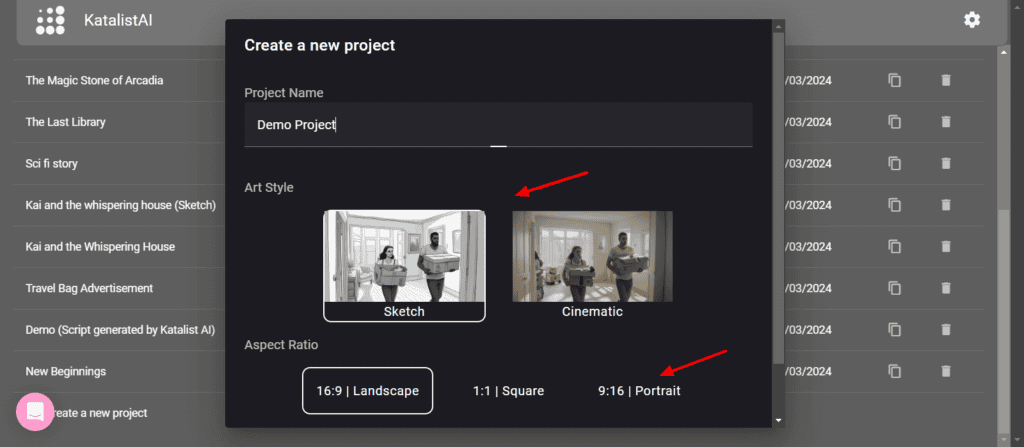
2) Aspect Ratio
Next, you can choose an appropriate aspect ratio for your storyboard. Katalist AI supports 3 aspect ratios – Landscape (16:9), Portrait (9:16), and Square (1:1).
Stories for YouTube videos, ads, and short films can be designed in Landscape style. TikToks and reels can use the Portrait format. Whereas comics and illustrations can be designed in Square format.
3) Script Generation
If you already have your story script ready, you can import it into the editor as a CSV, Word, or Text file. You can also paste your script scene-by-scene under each frame. For this, you can use AI writing tools like Gemini or ChatGPT!
Alternatively, if you’re struggling to find creative ideas for your stories, Katalist AI’s Script Assistant can also help you draft your script. All you have to do is provide it with a starting idea for your story. It will draft the entire storyboard scene by scene within seconds.
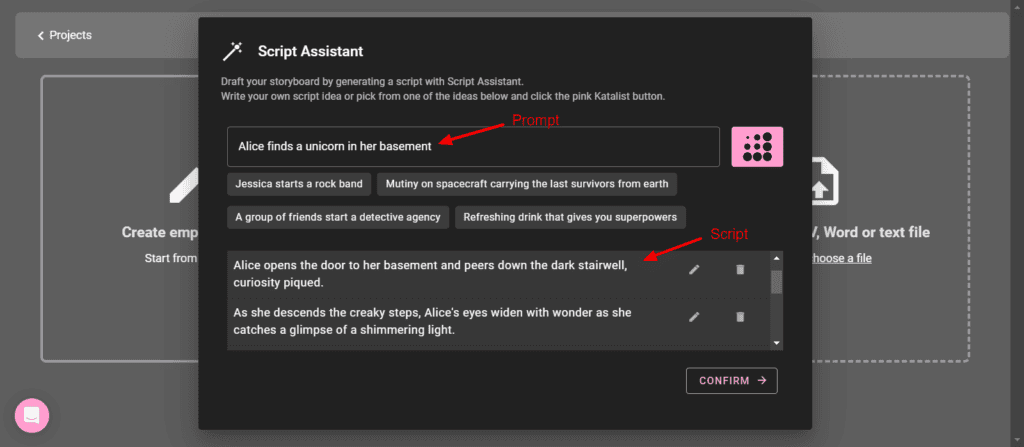
Next, you can edit the scenes and add your twists. Once you are happy with the script, you can click on ‘Confirm’ to generate the entire story in one go!
Overall, I loved the creative storylines generated by Katalist AI. It would’ve been better if we could manually paste our story scenes one by one and generate all visuals together in bulk.
4) Customization Options
The initial AI images can be fine-tuned for better results. On every customization, 4 images are created by default. Let’s check out the customization options below.
Assign Character
When you start creating visuals, the AI analyzes your script and assigns it a relevant character. If you want to choose a different character, they have up to 32 different characters in their library, including children, teenagers, middle-aged, and old people of both genders.
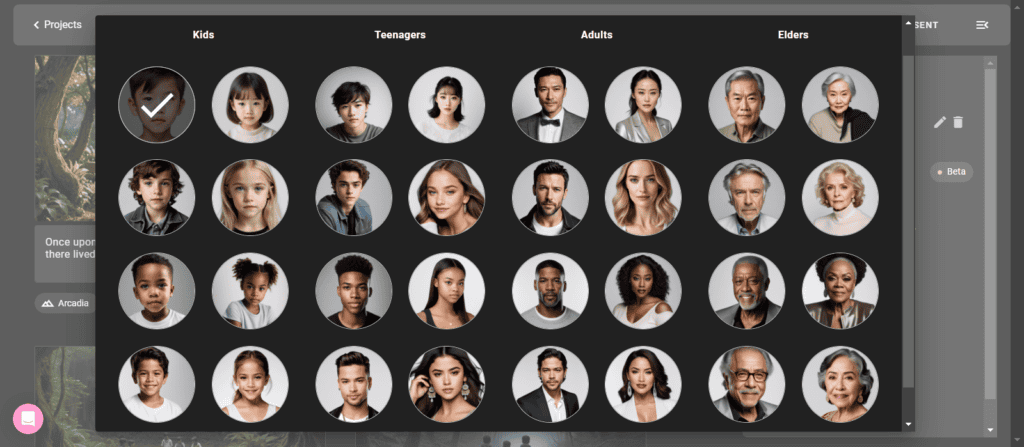
You can select any avatar of your choice and assign it a name. Then, all you have to do is mention the character name with a # in the creative direction to include them in every frame. For Sketch projects, the same human characters are converted into line drawings.
Overall, I loved how expressive and realistic their AI characters are. But you cannot create new human characters on your own. I hope they expand their AI characters’ library soon.
Set Camera Angle
If you want to add a cinematic touch to your storyboard, you can try different camera angles. Katalist AI offers three different camera angles – Top-Down, Straight-On, and Low View. You can choose one according to the scene you want to visualize.
It also offers multiple shot styles like Close Up, Medium, and Full Shot. You can try experimenting with different camera angles and shots to find the perfect frame for your story!
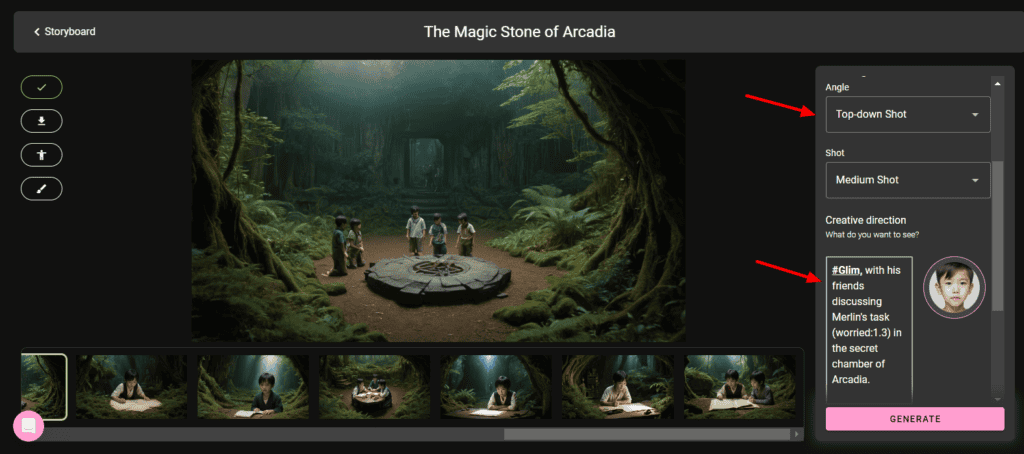
Provide Creative Direction
Under Creative Direction, you can specify exactly what you wish to see in a specific frame.
It lets you tweak the pre-written prompt and regenerate customizable scenes with your updated direction. You can add props like hats, spectacles, hair color, and much more to your characters.
Add Negative Prompt
If you wish to omit certain elements from your image generations, you can specify them under the negative prompt. In my experience, it works well for one element at a time.
If you wish to remove multiple elements from your image, mentioning them together, separated by commas, won’t work. You will have to remove each element one by one after each generation. This would also use up lots of AI credits.
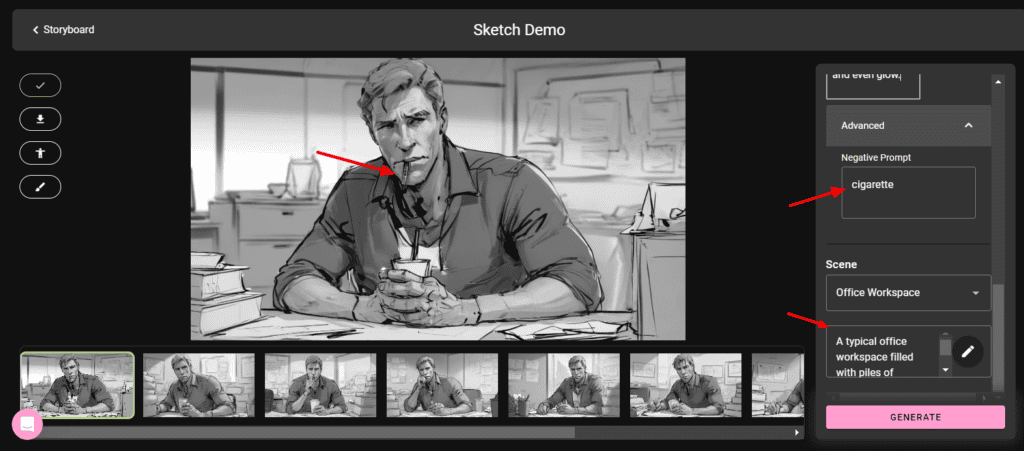
Create new Scenes
It lets you edit the details of a scene in any frame. You can introduce new elements or customize the lighting and ambiance of the scene as you want. You can also create new scenes and save them to be used in different frames.
Change Character’s Pose
If you want to move your character around on the frame, Katalist AI lets you edit their position as well. When you click on the Pose option, it highlights all the human elements in the image and lets you change their position and direction, reduce/increase their size, etc.
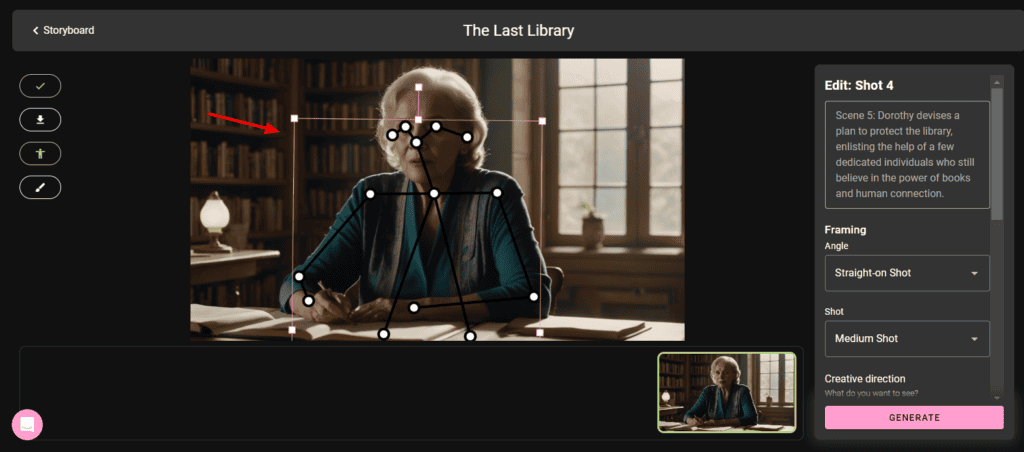
However, it’s not possible to move a specific part of the character’s body. As of now, the character moves as a whole.
5) Presentation Mode
Once your visual storyboard is ready, you can click on the ‘Present’ button to view your frames as a slideshow or a grid.
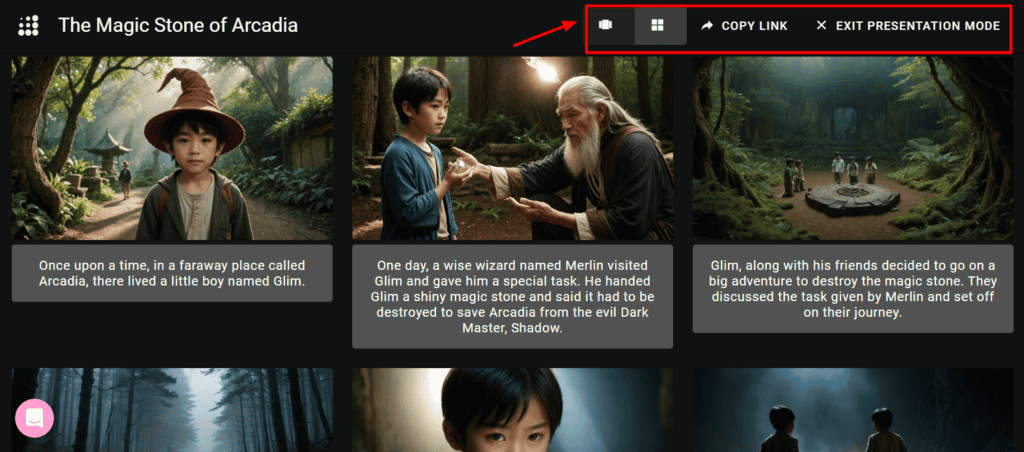
You can also copy the presentation link and open it in any web browser without registering on Katalist AI.
6) Export Formats
Once you have created and previewed your storyboard, you can export your final generated storyline as a ZIP file, Video, or PowerPoint presentation. If you don’t want to download it, you can also share the public link of your project with others.
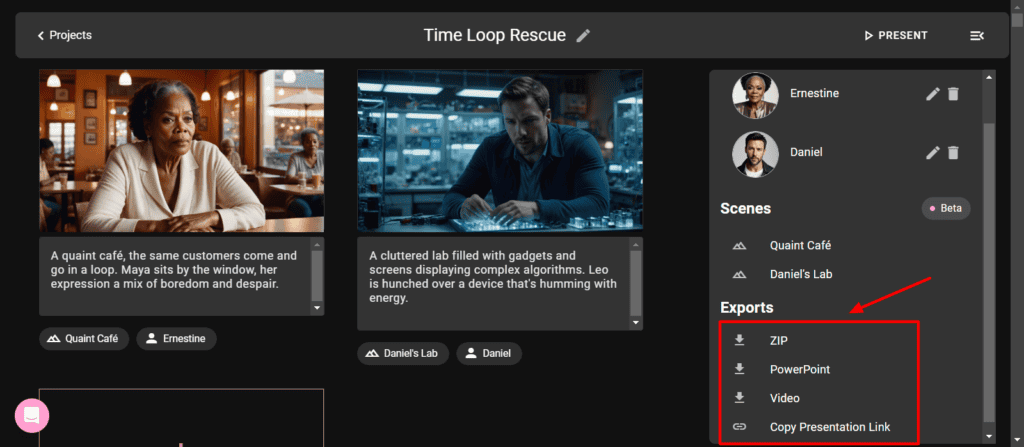
However, the subtitles for the storyline are not displayed on the exported slides and videos. You will have to use any other video editors to display the captions along with your video.
Katalist Pricing
Katalist AI features the Individual plan for $39/month. With this plan, you get unlimited image generation credits and 1 user. This plan is ideal for solo artists and content creators.
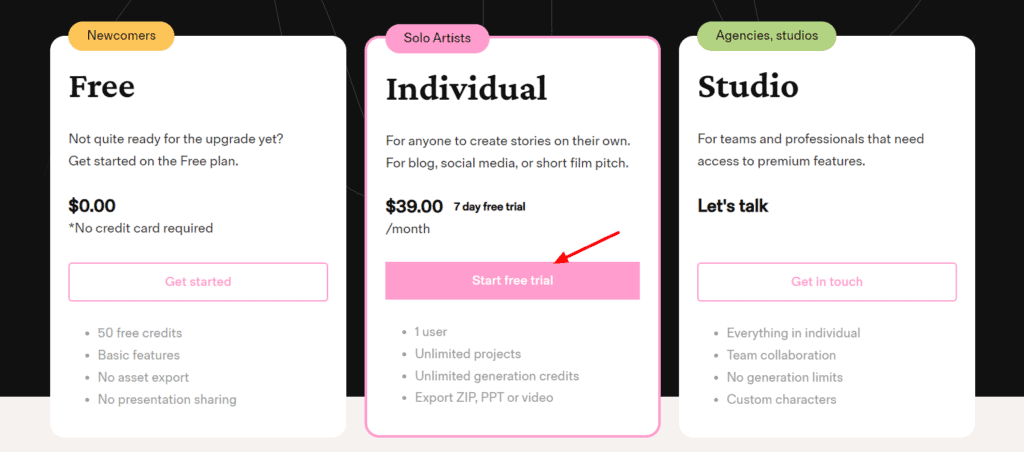
But if you are an agency or studio with multiple people on your team, you can discuss the pricing of their Studio plan with the Katalist AI sales team.
Free Plan
Katalist AI has a free plan for users who want to test out its features and functionalities before putting in their money. Signing up for the free plan gives you 50 free AI credits to test out the story generation capabilities. However, you can’t export the assets or share presentations.
Free Trial
You get a 7-day free trial of the Individual plan upon entering your credit card details.
Refund Policy
Katalist AI offers a refund policy of less than 2 weeks on its regular pricing plans.
Katalist AppSumo Deal
If you’re a fan of lifetime deals, you’ll be happy to know that Katalist AI is also available as a lifetime deal on AppSumo. The following table depicts the key differences between different tiers.
| Tier 1 | Tier 2 | Tier 3 | |
| Pricing | $49 | $99 | $199 |
| No. of Images | 250 | Unlimited | Unlimited |
| Users | 1 | 1 | 5 |
| Real-time Collaboration | No | No | Yes |
In my experience, the Tier 1 plan was extremely limited, even for testing the capabilities of the tool. All the AI credits were used before I could test out all the features.
Upgrading to the Tier 2 plan would be great, as it offers unlimited credits. So you don’t need to worry about the AI credits while testing the features. But if you have a team and need collaboration features, the Tier 3 plan supporting 5 users would be the best for you!
AppSumo also offers an extended 60-day money-back guarantee on all its products. Thus, you can thoroughly test out all the features of Katalist AI. And if you’re not satisfied with it, you can return it within 60 days of purchase to get a full refund.
Katalist AI Support
Katalist AI offers support via chat and a knowledge base. Their chat support is handled by a bot, which can answer basic queries. But human assistance may take a few hours. Apart from that, they also have a knowledge base for beginners.
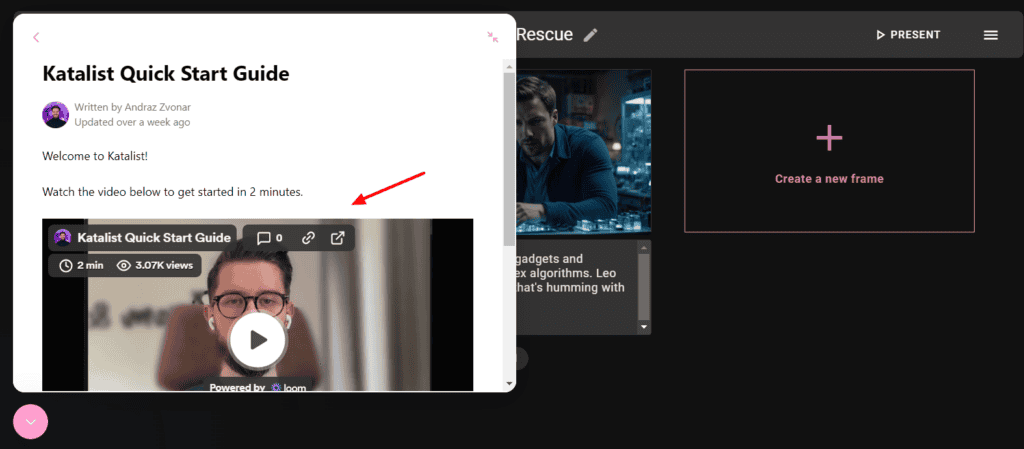
However, it is limited to 1 article and a how-to video at the moment. I hope they expand their knowledge base in the future.
Katalist AI Roadmap
Katalist AI features a comprehensive roadmap of features for the upcoming time. Their roadmap is divided into three sections for features – Under Consideration, Planned, and Launched.
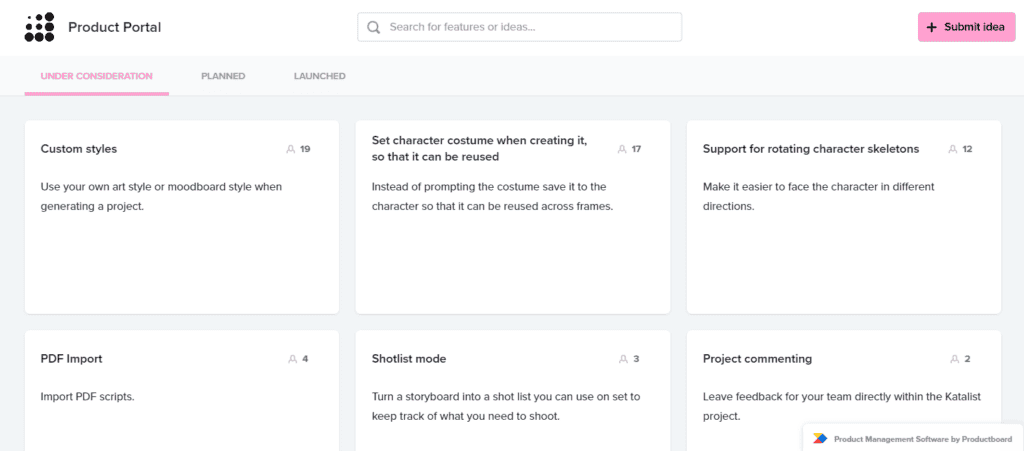
Features like character costume, PDF import, Character Skeleton rotation, Custom styles, etc are Under Consideration at the moment. They have also planned to introduce various exciting features like music generation, voiceover generation, video generation from storyboard, etc.
Overall, I liked the upcoming features on their roadmap. I hope they introduce these notable features soon and keep developing at a swift pace.
Katalist AI Pros
1) Character Consistency
Katalist AI assigns a character to your script, which is then used throughout the project in different poses, expressions, situations, and styles. I like how the AI carefully analyzes a story and then assigns a character that’s relevant in terms of age, gender, and ethnicity.
2) Versatile Platform
Katalist AI is a versatile story generation platform that supports both Cinematic and Sketch stories. This is great for filmmakers, content creators, and illustration artists. I was quite impressed with the sketches designed by Katalist AI.
3) Exceptional Detailing
The quality and detailing of the images generated with Katalist AI are truly exceptional. I loved the intricate emotions and features in the character’s close-up shots with straight angles.
4) Lots of Customization Options
Once the initial image is generated, you can infinitely tweak the scenes, characters, poses, camera angles, etc unless you get the perfect image.
5) Not Limited to Human Characters
Katalist AI is not just limited to generating human characters. You can also generate animals, goblins, fairies, giants, or anything else.
6) Multiple Import and Export Formats
Katalist AI lets you import your script in multiple formats like CSV, Word, or Text files. You can export your project as a ZIP, Video, or PowerPoint presentation.
7) Modern Interface
The user interface of Katalist AI is pretty modern and easy to use. It has a very minimalist interface with a dark theme to reduce eye strain. Overall, it’s friendly for beginners.
Katalist AI Cons
1) Planned Features Missing
Katalist AI has planned to introduce important features like AI voiceovers, music, video generation, etc. These have not been released yet. Apart from that, they can also offer subtitles on exported files, image referencing, integration with popular video editors, etc.
2) Image Referencing Not Allowed
You cannot upload a specific image as a reference for the AI to generate similar images. I hope they introduce this feature soon.
3) 1 Character per Frame
Katalist AI doesn’t allow you to introduce a second character in your story. If there is a second character, the face of the original character is replaced with the new one.
4) Cannot Define Poses
At the moment, you can only move the character around your frame as a whole. You can’t move their hands and legs separately.
5) No Image Generation Controls
By default, Katalist AI generates 4 new frames at a time. You cannot specify the number of outputs you want. Thus, you may end up using a lot of AI credits.
6) Disfigured Anatomy
In some AI-generated visuals, you may notice that characters have unfocused eyes. I also noticed unnatural limbs and disfigured anatomy in some images, which can be improved.
7) Script Not Displayed on Export
When you export your project as a video or a presentation, the script is not displayed in the subtitles. Without subtitles, the storyline is hard to follow.
Who Should Use Katalist AI?
Katalist AI is a useful tool for translating concepts into visual images. Thus, it could save hours for filmmakers, concept artists, movie directors, visual storytellers, illustrators, and comic artists.
TikTokers, ad agencies, and short video creators can also use it for visualizing story concepts. I think Katalist AI will find its best use case in generating storyboards, video ideas, creative pitches, comic illustrations, advertisements, etc.
Why Should You Trust Me?
I’ve been working full-time in the digital industry since 2015. In all these years, I’ve used and tested hundreds of AI tools. These include AI writers, AI domain name generators, AI website builders, AI Art Generators, AI video generators, and so on!
Testing out so many AI tools regularly has given me the knowledge and experience to suggest the right one for your needs.
Conclusion
Katalist AI looks like a revolutionary tool for visual storytelling. It has a lot of potential but it still has a long way to go.
Even though it offers exceptional-quality images, you can only have 1 character per frame. I love the range of customization options. But I would’ve loved it if it allowed me to control the number of outputs.
If you’re a filmmaker, scriptwriter, movie director, content creator, advertiser, or visual artist, Katalist AI could be an innovative tool to try out! You could use it for creating visually appealing storyboards, presentations, video ideas and concepts, advertisements, etc.
Katalist AI’s AppSumo Tier 2 plan is a great choice for unrestricted story generation. With the 60-day refund policy, you can purchase this tool and monitor the improvements. If you are not satisfied with the product or don’t find it valuable, you can return it and get your money back!
Anyway, I hope you found this Katalist Review valuable. Which of its features did you find the most impressive? Will you be trying this tool out? Let me know your views in the comments section below. This is Kripesh signing off. Take care and keep learning. Cheers! 🙂
FAQs
1) Is there a free trial of Katalist AI?
Yes, you get a 7-day free trial of Katalist AI on its Individual plan priced at $39/month.
2) Does Katalist AI offer a free plan?
Yes, Katalist AI has a free plan where you get 50 AI credits to create stories. Once these credits are used up, you’ll have to upgrade to a paid subscription.
3) What is the refund policy of Katalist AI?
Katalist AI offers a refund policy of less than 2 weeks on its regular pricing plans. However, if you opt for its AppSumo deal, you get a 60-day money-back guarantee.
4) How is the quality of story generation on Katalist AI?
Katalist AI offers high-quality story image generation with consistent characters and attention to detail. However, customization is not fine-tuned yet. I hope they will keep on upgrading their AI with time.
5) Who should use Katalist AI?
Katalist AI helps you enhance your storytelling abilities by generating better visual stories. This makes it an ideal solution for filmmakers, content creators, ad agencies, and people working in the graphics business.

Katalist Pros (+)
- Character Consistency
- Customization Options
- Sketch Ability
Katalist Cons (-)
- Planned Features Missing
- Image Referencing Not Allowed
- 1 Character per Frame