The Internet is exploding with new AI tools every day and the audio industry is no exception! After recently testing and reviewing lots of AI voice generators and AI voice changers, I came across a super cool music generator called Suno AI.
After testing and experimenting with it for a few weeks, I’m finally here with the Suno AI Review. This article will dive deeper into its working mechanism, user interface, key features, support, and pricing plans, and offer helpful tips on writing song prompts.
Finally, we will also pinpoint the major pros and cons of Suno AI and discuss who should use this innovative music generator. So, are you ready to head on a musical journey? Let’s dive right in with your headphones on!
Suno AI Review
Summary
Suno AI generates pleasing background music and full-fledged songs in multiple languages. Its upgraded AI version ensures high prompt adherence and superior quality of songs.
However, it offers limited customization options. Some AI voices sound robotic and heavily auto-tuned as well. Overall, musicians and content creators should definitely use Suno AI’s generous free plan to check out the exciting possibilities!
- About Suno AI?
- How Does Suno AI Work?
- Suno AI User Interface
- How to use Suno AI?
- Suno AI Additional Tools
- Tips for Writing Good Song Prompts
- Suno AI Sample Prompt and AI Songs
- Additional AI Songs
- Suno AI Support
- Suno AI Feature Updates
- Suno AI Pricing
- Suno AI Pros
- Suno AI Cons
- Who Should Use Suno AI?
- Why Should You Trust Me?
- Conclusion
- FAQs
Disclaimer : I strongly believe in transparency. If you buy using the links on our site, we may earn a small commission without any extra cost to you. This helps me to keep producing honest reviews. Read More >>
About Suno AI?
Suno AI is an AI-powered text-to-music generation platform. It was founded in 2023 by four machine learning experts – Mikey Shulman, Keenan Freyberg, Georg Kucsko, and Martin Camacho.
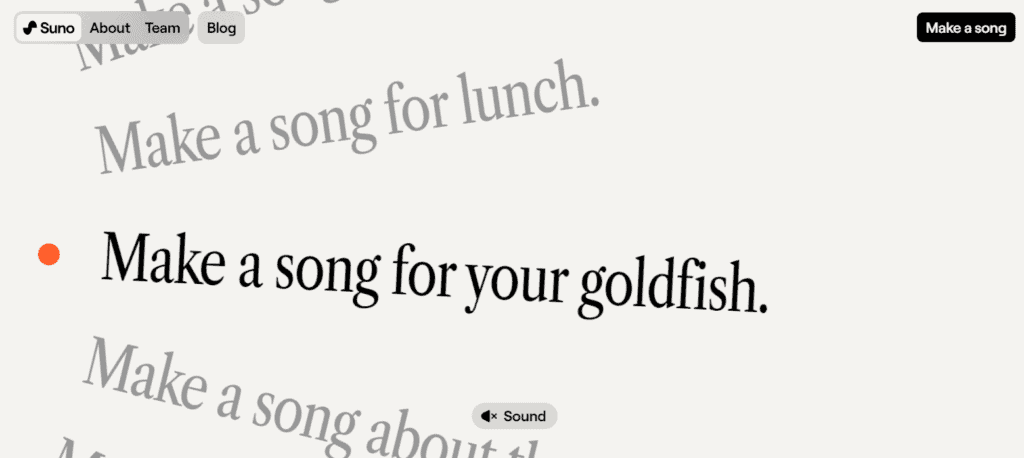
Suno AI aims to build a future where anyone can create good music, from bathroom singers to professional musicians. It sets itself apart by not just generating lyrics, vocals, and instrumental music, but also offering a relevant title and artwork for your song cover.
How Does Suno AI Work?
Suno AI uses machine learning models trained on extensive amounts of musical data and lyrics. This is how it learns the intricacies of music, like genre, tone, pitch, rhythm, instruments, etc. Then, it analyzes your input and generates an original song according to your description.

Recently, in March 2024, they launched the Suno V3 model, that is a significant improvement over the V2 model. It supports more styles and music genres and offers better audio quality. It allows users to generate complete 2-minute songs within seconds.
Suno AI User Interface
The user interface of Suno AI looks super attractive with a dark theme that prevents eye strain. It offers a fast, responsive, and modern dashboard, featuring a list of the trending and new songs generated by Suno AI.
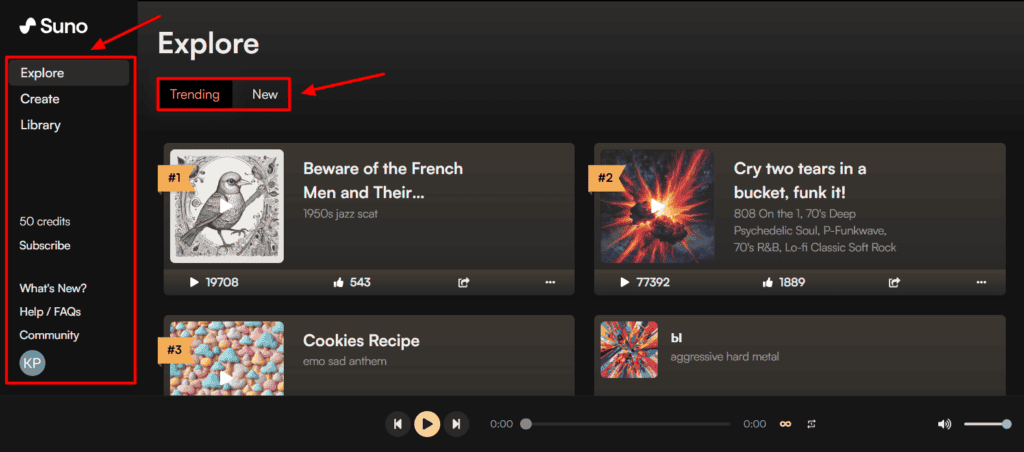
The left panel features all the important options, including the song library, FAQs, Community, Remaining credits, etc. Overall, the interface of Suno AI is easy to use and friendly for beginners.
How to use Suno AI?
Suno AI offers a lot of interesting features for generating captivating songs for any occasion. Let’s look at how you can use it to create melodious songs within minutes.
1) Register for an Account
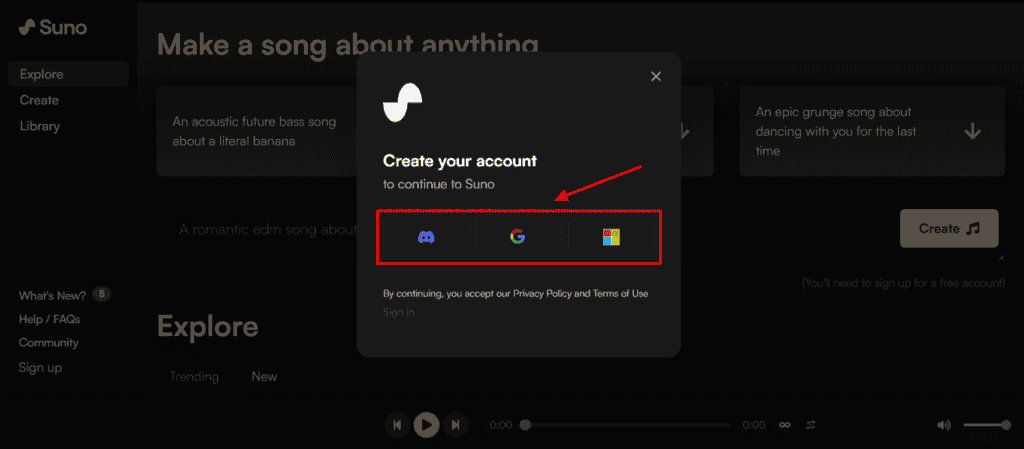
First, you need to sign up with your Google, Microsoft, or Discord account. You will get 50 AI credits on the free account. If you want, you can upgrade to a paid subscription for extended credits.
2) Write a Song Prompt
Next, describe the type of song you want in as much detail as possible. Make sure to include the song style, topic, and genre to get more relevant results. Keep reading to find some helpful tips on writing better song prompts!
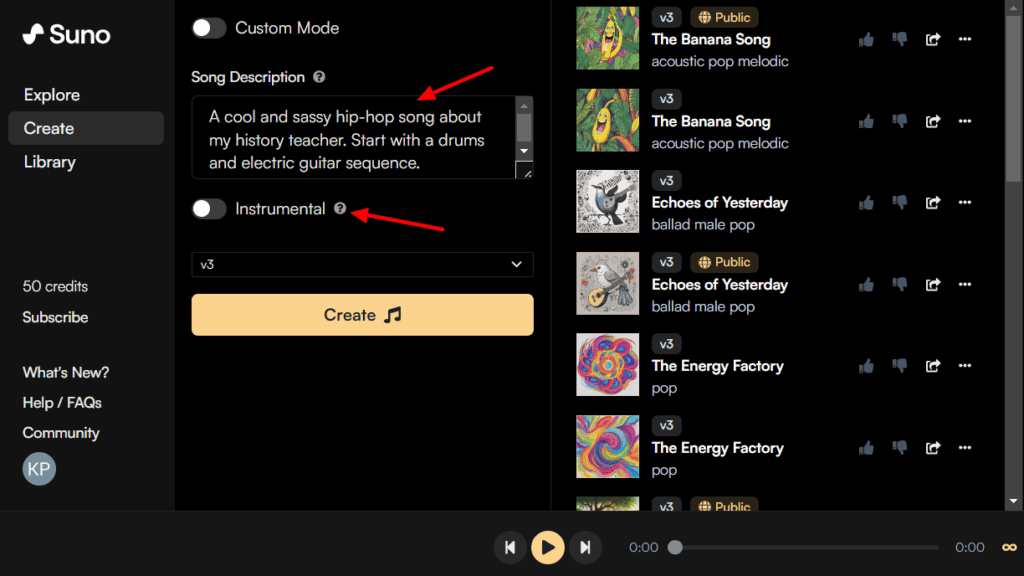
3) Choose the Song Type
Here, you need to specify the type of song you want Suno AI to generate. If you only need background music with no vocals, you can click on the “Instrumental” option. Otherwise, it will generate a lyrical song with instruments and vocals by default.
4) Pick an AI Model
Suno AI offers two different AI models for generating your song. The V2 model is an older version that offers decent sound quality. The V3 model supports more song styles and genres and offers superior music quality. It also lets you generate 2-minute songs within seconds.
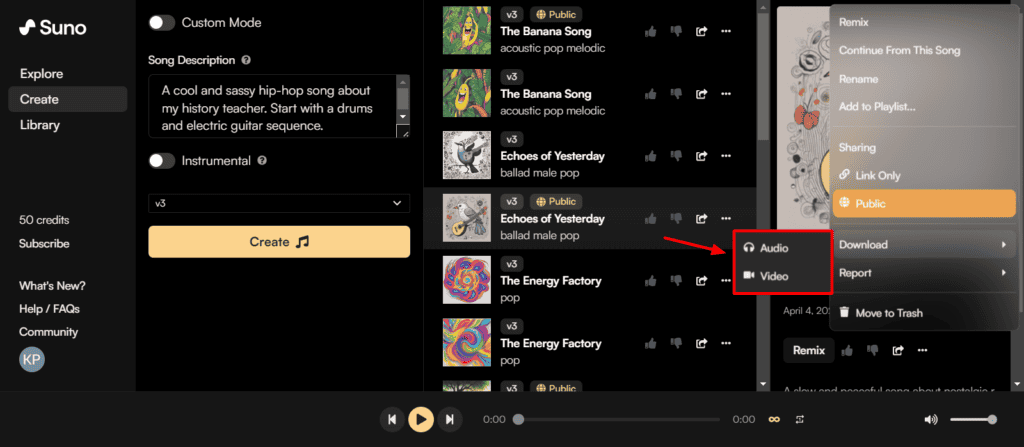
5) Download your Song
Finally, you can instantly download your song as an audio in MP3 format or as a video in MP4 format.
Suno AI Additional Tools
Suno AI also features some extra tools for generating, sharing, and organizing songs. Let’s look at them below.
1) Custom Mode
Want to create a personalized song for a special occasion? You can do so with Suno AI’s Custom Mode. Here, you can enter your own lyrics or generate random lyrics with AI. Next, you can specify the type of music, style of music, AI model, and song title.
It will generate a customized song for you within seconds! Check out this “Banana Song” that I created in ‘Acoustic Pop Melodic’ style.
2) Remix
If you want to recreate a previously generated song in a different style, you can use the Remix option. This will open up the song in Custom Mode, where you can edit the lyrics, music style, song title, etc, and revamp the entire song as per your requirements.
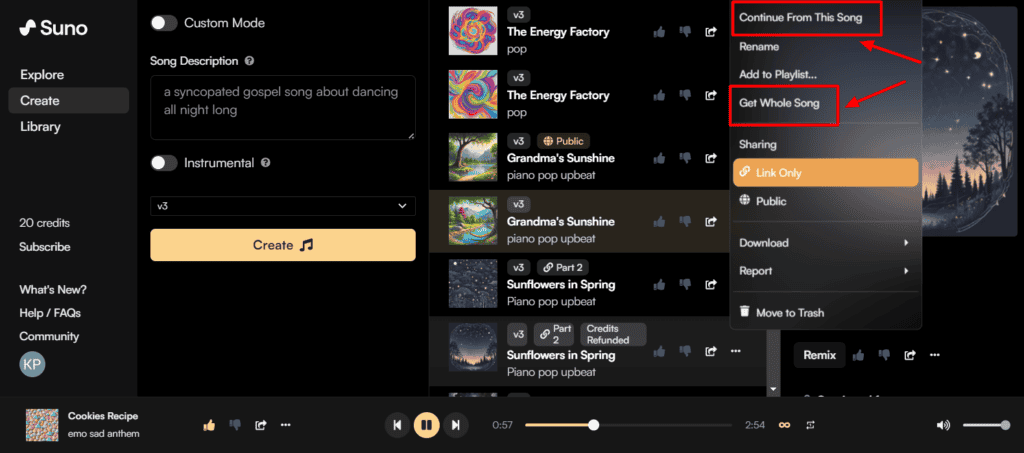
3) Continue
If you want to generate an extended version of a song, the “Continue” feature may be helpful. Once the initial version of a song is generated, you can hit the Continue button. Then you can paste the further lyrics, keeping the music style consistent with the initial generation.
After the extended version is generated, you can club them and download them as a single song by hitting the “Get Whole Song” button.
4) Sharing
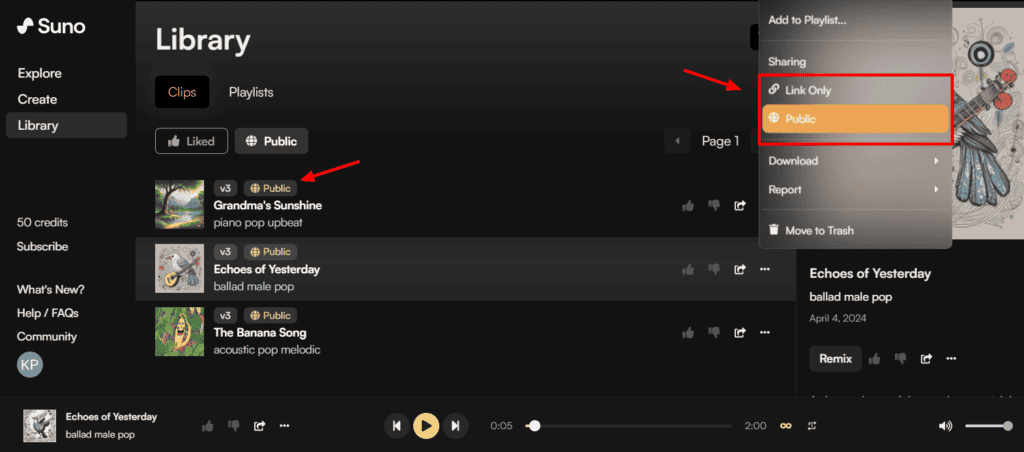
Suno AI lets you share your generated soundtracks with others in two different ways. With the “Link Only” option, viewers can only listen to your songs with your shared link. Whereas, with the “Public” option, anyone can listen to your song without requiring the link.
5) Playlists
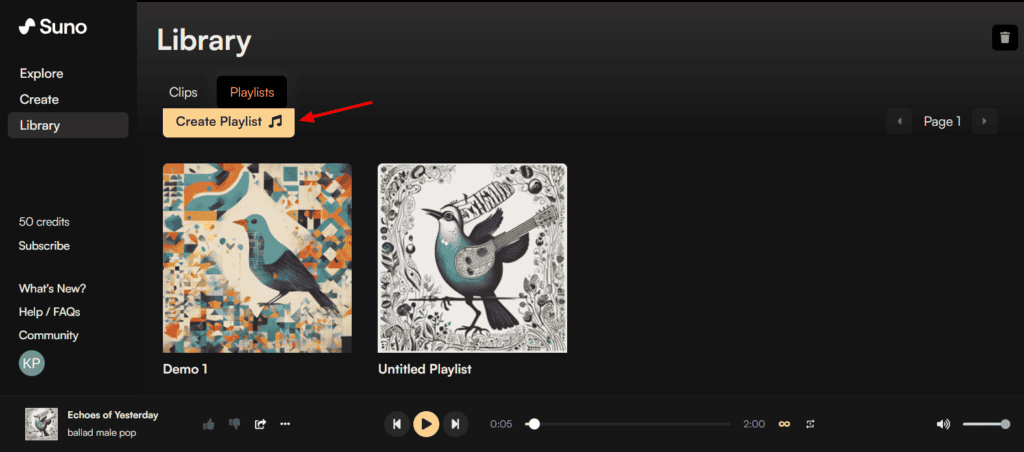
For better organizing your songs, Suno AI also lets you create playlists. You can save your favorite songs as well as any songs you discover on the Suno AI library to your playlist.
Tips for Writing Good Song Prompts
Struggling to generate high-quality refined songs? The problem might be your prompt. For producing a great song, you need a detailed prompt specifying precisely what you want. Following are some tips for writing good song prompts.
1) Specify Genre and Instruments
Always make sure to add the song genre along with the musical instruments you wish to include. Some examples of genres and instruments include:
- Genres: Pop, Rock, Country, Hip-Hop, Classical, Folk, EDM, Jazz, Rhythm & Blues, etc.
- Instruments: Piano, Flute, Violin, Drums, Guitar, Cello, Clarinet, Saxophone, Trumpet, etc.
2) Add Mood and Emotion
Next, you need to set the mood and emotion you want to express through your song. Some examples could be happy, sad, angry, mysterious, love, hopeful, energetic, reflective, nostalgic, etc.
3) Add Tempo Specifications
The tempo or pace of the song is also an important point to specify in your prompt. You can either mention keywords such as ‘fast-paced’, ‘slow-paced’, and ‘moderate tempo’ or mention the BPM (beats per minute) of your song.
For reference, here are the BPM implemented in different types of songs.
- Slow Songs: 20-60 BPM
- Moderate Songs: 61-120 BPM
- Fast Songs: 121-200 BPM
4) Outline Song Structure
If you have a specific structure in mind for your song, it can be defined in your prompt as well. For instance, you can describe in detail how the song will begin, what will follow next, and how it will end.
5) Avoid Artist Names
Due to copyright issues, Suno AI doesn’t allow you to generate songs in the style of a specific artist. So, make sure to avoid mentioning the names of any singers in your song prompts.
But if you still wish to generate songs in the styles of specific artists, check out this Complete List of Prompts and Styles for Suno AI by Travis Nicholson.
Suno AI Sample Prompt and AI Songs
We generated two songs – instrumental and lyrical, incorporating all the tips mentioned above. Following is the song prompt along with the generated audio. Check it out!
AI Song Prompt
“A sad and soulful jazz ballad featuring a soft piano with a mood of melancholic reflection and a moderate 90 BPM tempo. Begin with guitar sequence, end with soft piano sequence.”
Instrumental Music
Lyrical Song
Additional AI Songs
If you want to check the quality and style of songs you can create with Suno AI, listen to these fun and interesting songs we generated while testing this tool.
- Hip-hop song about a History teacher
- A song about Mitochondria – the powerhouse of the cell
- Hindi Song (Recreaton of DDLJ)
- Yaadon ka Safar (ChatGPT-generated Hindi Song)
I personally loved how Suno AI is also able to generate Hindi songs with such high quality! You can also check out Suno AI’s Explore section to listen to the trending songs generated by people around the world!
Suno AI Support
Suno AI offers customer support through FAQs and their Discord community. Their FAQ knowledge base offers short articles with annotated images, hosted on a Notion site.
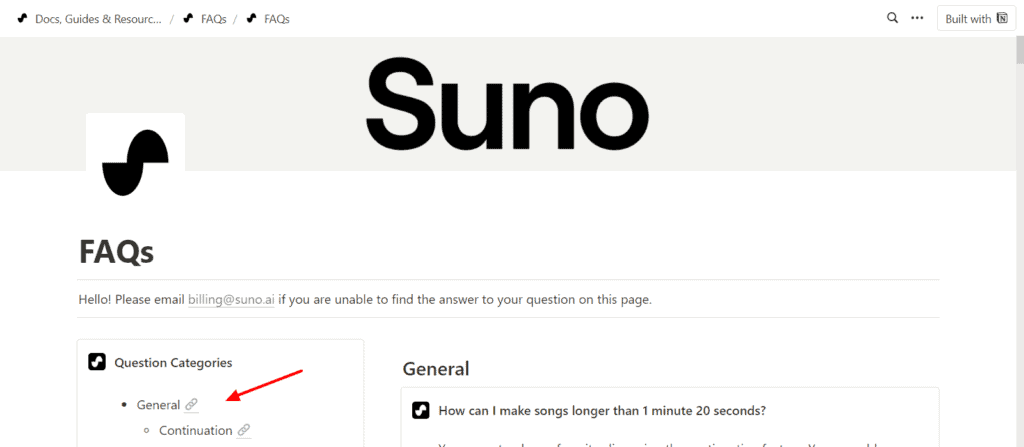
If you want to interact and resolve your queries from the community, you can join the Suno AI Discord channel.
Suno AI Feature Updates
You can check out the latest additions and feature updates to Suno AI in the “What’s New” section on the dashboard.
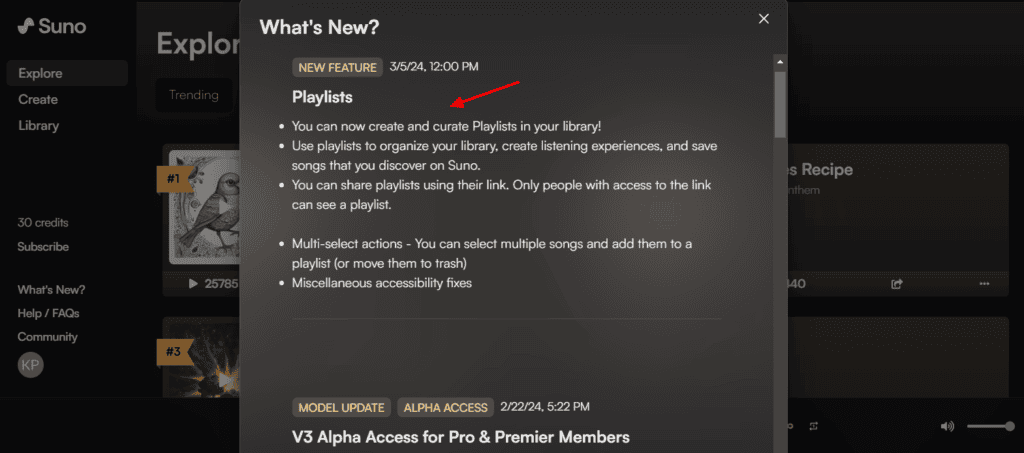
They have recently introduced the V3 Alpha model access for Pro and Premium members. Their latest update lets you create playlists in the Suno AI library and share them via links.
Suno AI Pricing
Suno AI offers three different pricing plans. Two of them are paid plans. The following table depicts the features of the free and paid plans of Suno AI.
| Basic | Pro | Premiere | |
| Annual Pricing | $0 | $8/mo | $24/mo |
| AI Credits | 50/day | 2.5k/mo | 10k/mo |
| Usage | Non-Commercial | General Commercial | General Commercial |
| Generation Queue | Shared | Priority | Priority |
| Running Jobs | 2 at once | 10 at once | 10 at once |
The paid plans of Suno AI start from $8/month. Here, you get 2.5k credits every month along with a general commercial license. This means you can generate 250 songs with 2 versions for each song every month.
Free Plan
Suno AI also offers a forever free plan, where you get 50 AI credits per day with a non-commercial license. Thus, you can generate 5 songs (with 2 versions each) every day and use them for your personal projects. This is great for testing out the capabilities of Suno AI.
Suno AI Pros
1) Versatile Tool
Not only does Suno AI generate the song lyrics for you, but it also generates the background music, instrumental, human-like vocals, song titles, and cover art, all within seconds!
2) Modern UI
The user interface of Suno AI features a modern, dark theme to prevent eye strain. It features a well-organized set of tools and is easy to use for beginners and professionals.
3) High Prompt Adherence
Due to the latest updated AI model, the output songs generated by Suno AI are highly relevant to the prompts supplied to it.
4) High Quality Music
The background music generated by Suno AI is of superior quality and customizable in terms of style, pace, genre, etc.
5) Custom Mode
With the Custom Mode of Suno AI, you can generate personalized songs with custom lyrics and your choice of music style.
6) Good Free Plan
The free plan of Suno AI offers 50 free credits/day. This lets you create 5 completely original AI songs every single day with 2 versions under each!
7) Supports Multiple Languages
With Suno AI, you can generate high-quality songs in Hindi and multiple other languages as well. This is great for creating multilingual songs.
Suno AI Cons
1) Limited Customization
Apart from editing the song lyrics and style, there is very little you can do to customize your generated songs.
2) Sometimes Sounds Robotic and Auto-tuned
At times, the AI-generated vocals sound slightly robotic and the AI lyrics feel like they were generated with ChatGPT. Most of the AI vocals seem to be heavily auto-tuned as well!
3) Inaccuracy with ‘Continue’ Feature
If you wish to extend a song into a complete long-form song, the Continue feature doesn’t offer the same vibe and ambiance despite choosing the same music style.
Who Should Use Suno AI?
Suno AI is an innovative music generator tool for generating background music and complete songs! Anyone whose work revolves around music will find it extremely interesting.
If you are a music composer, singer, or songwriter, you will love experimenting with the full-fledged songs generated by this tool. Whereas, content creators, video editors, YouTubers, and podcasters will love the background music created by Suno AI.
Why Should You Trust Me?
I’ve been working full-time in the digital industry since 2015. In these years, I’ve used and tested hundreds of digital tools. I’ve tested a range of AI tools as well since the last year. These include AI writers, AI website builders, AI Art Generators, AI video generators, and so on!
I’ve recently tested dozens of AI Voice tools for creating an article on the Best AI Voice Generators. This is where I found Suno AI and thought of reviewing it. Testing out so many AI tools has given me the knowledge and experience to suggest the right one for your needs.
Conclusion
Suno AI looks like a transformative tool for the music industry. It can generate pleasing background music and full-fledged songs in multiple languages. Its upgraded AI version ensures high prompt adherence and superior quality of songs.
However, it offers limited customization options, at the moment. Additionally, some AI voices sound robotic and heavily auto-tuned. I hope these issues are fixed in their future updates.
As of now, Suno AI is a great choice for musicians and content creators! You can sign up for their generous free plan and test out all the exciting features. If you find them worth it, you can upgrade to its paid plan!
Anyway, I hope this Suno AI Review helped you discover a new AI music generation tool and its potential for transforming the music industry. Which feature of Suno AI stuck out for you? Will you be using it for your projects?
Let me know in the comments box below. This is Kripesh signing off. I’ll be back with more informative content. Till then, keep learning and stay safe. Cheers! 🙂
FAQs
1) Can I use Suno AI for free?
Yes, you get 50 AI credits per day on the free plan, which means you can create 5 unique songs or music tracks every day.
2) Do I own the music and artwork I create with Suno AI?
If you are on its free plan, Suno AI owners the rights to the songs you generate. But if you have any of their paid subscriptions, then you are the owner of any songs generated on the platform.
3) Is attribution required when sharing songs generated by Suno AI on social media?
Free plan users need to attribute Suno AI while sharing their generated songs. Whereas attribution is appreciated by paid subscribers.
4) Can I upload my songs to music streaming services?
Free users of Suno AI music generator cannot upload their generated songs to music streaming services like Spotify or Apple Music. Paid subscribers can distribute their songs and use them for commercial purposes.
5) How can I use Suno AI songs commercially?
Paid subscribers can use Suno AI songs to generate revenue. This means you can upload them on music streaming platforms, monetize them on YouTube, or license them when being used in TV shows, ads, podcasts, films, etc.
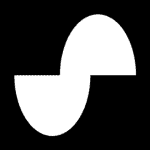
Suno AI Pros (+)
- Versatile Tool
- Modern UI
- High Quality Music
- Custom Mode
- Free Plan
- Multiple Languages
Suno AI Cons (-)
- Limited Customization
- Sometimes Sounds Robotic and Auto-tuned
- Inaccuracy with ‘Continue’ Feature