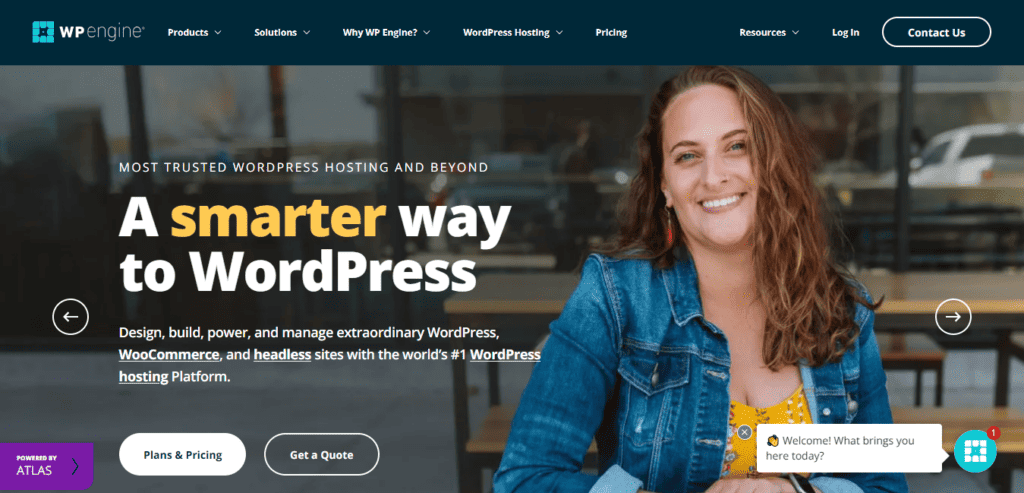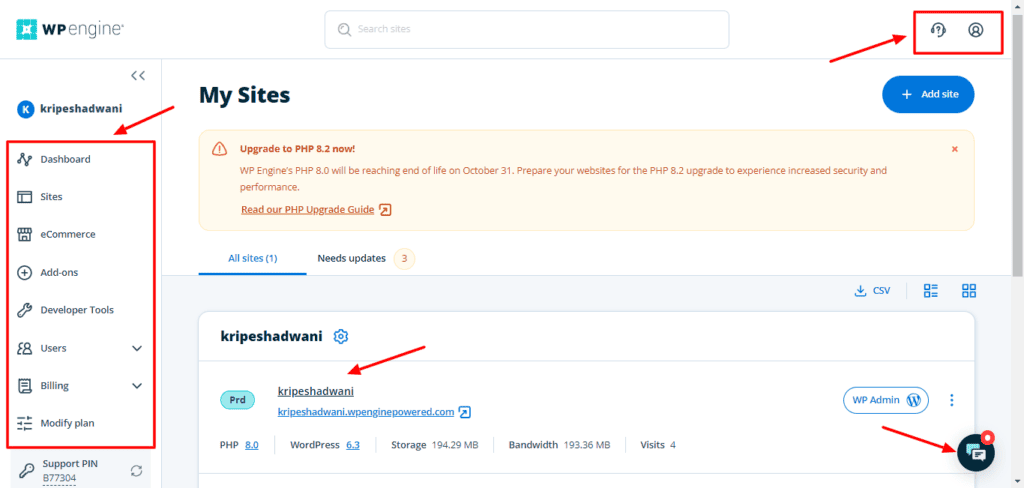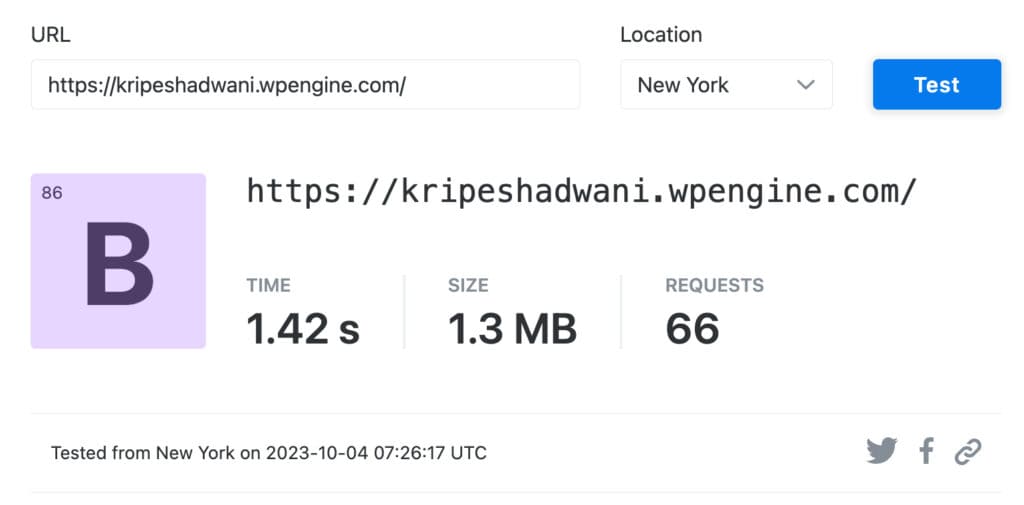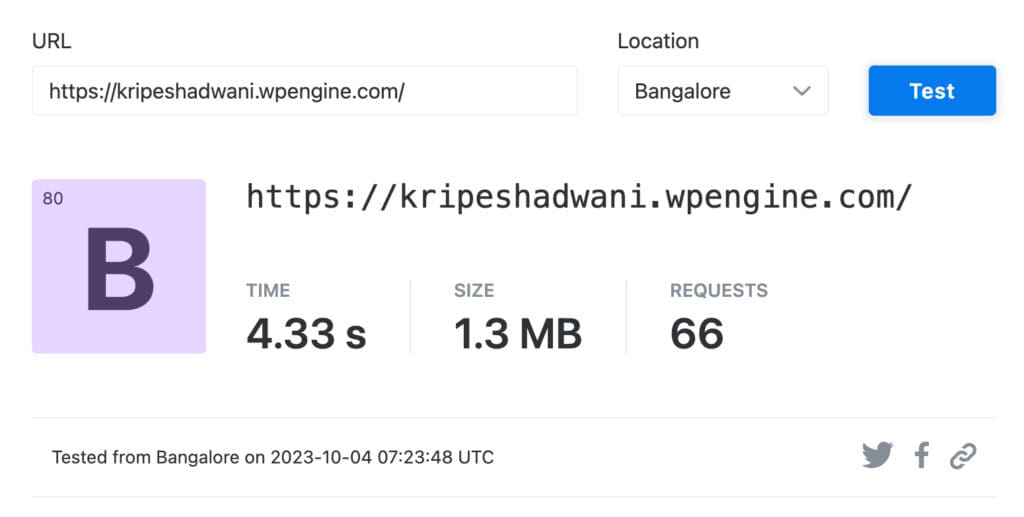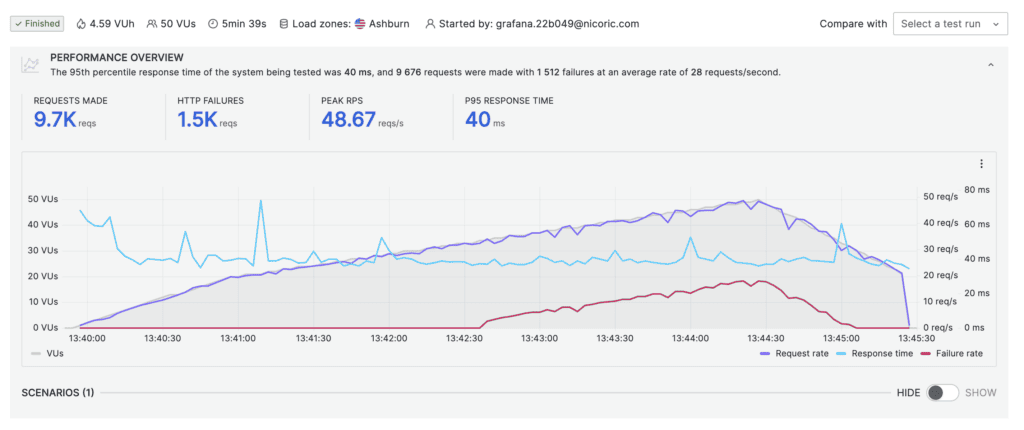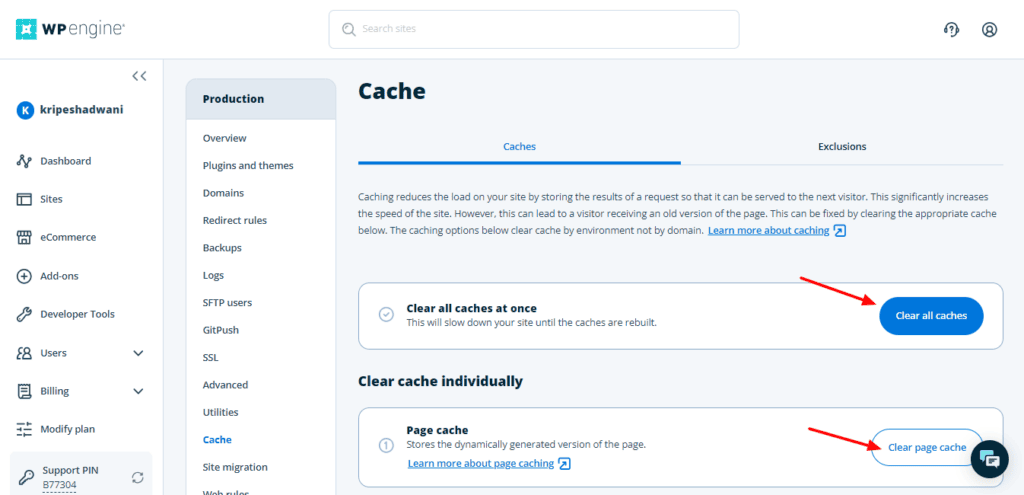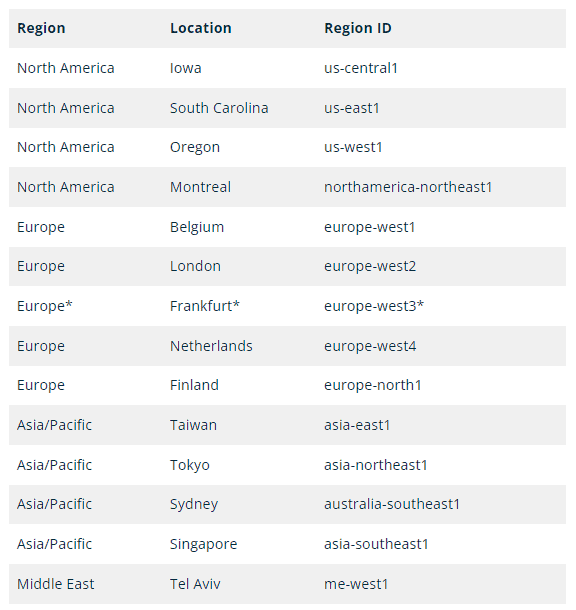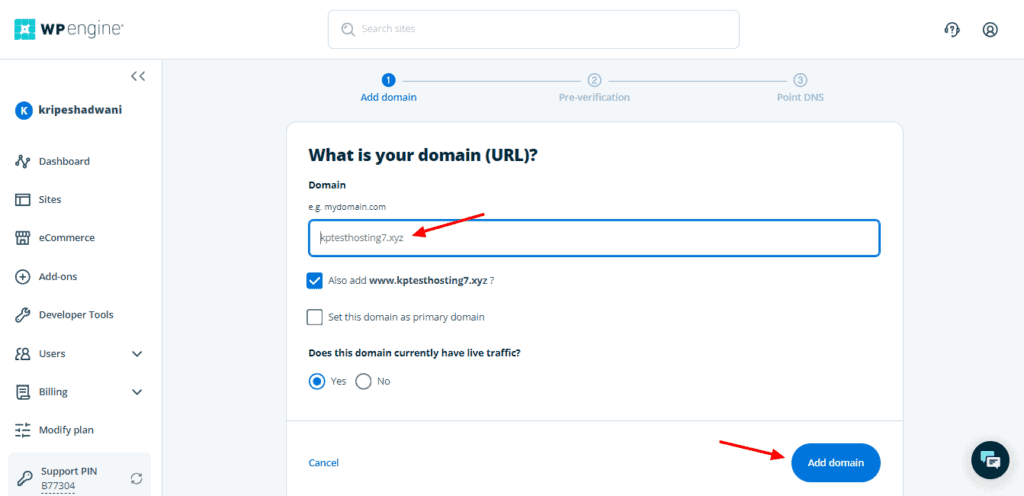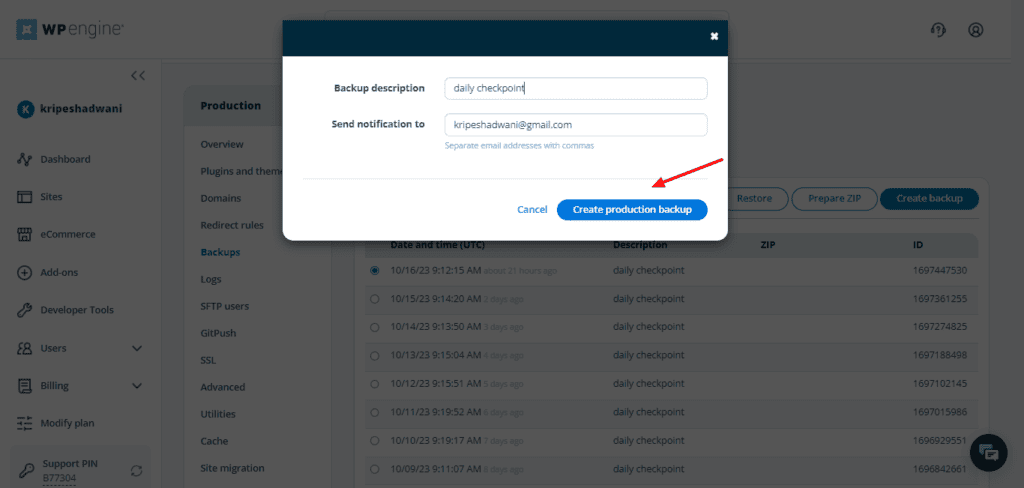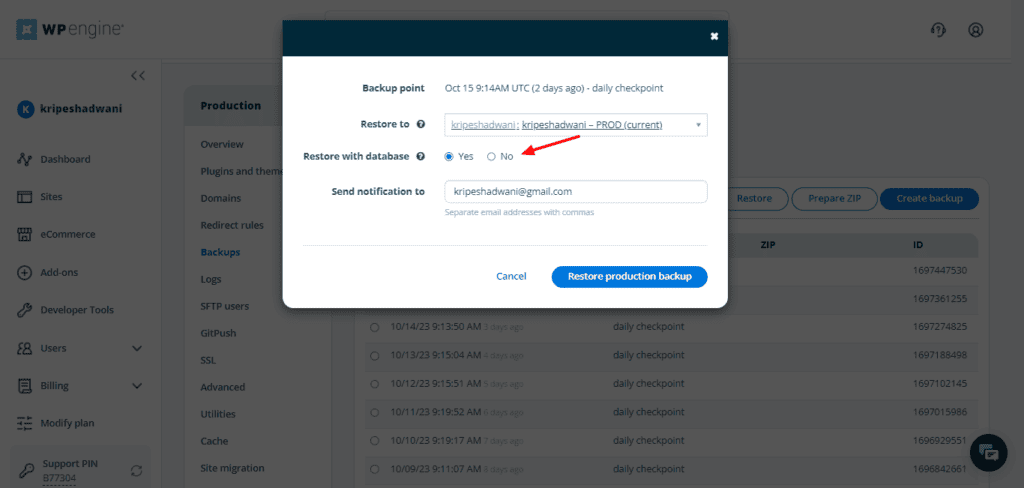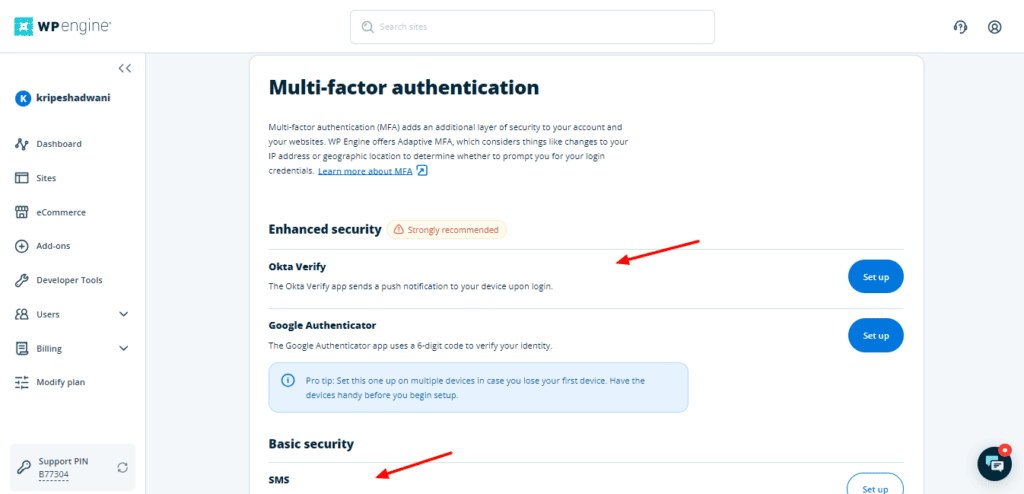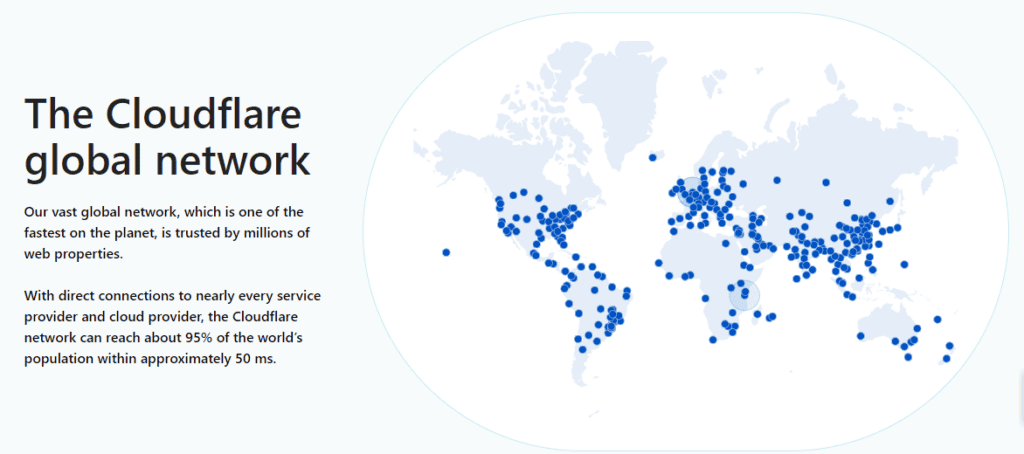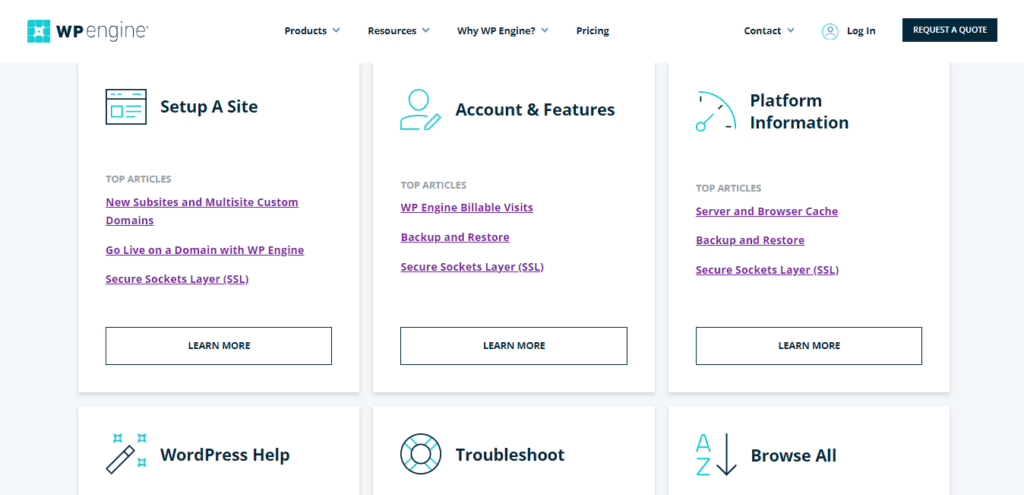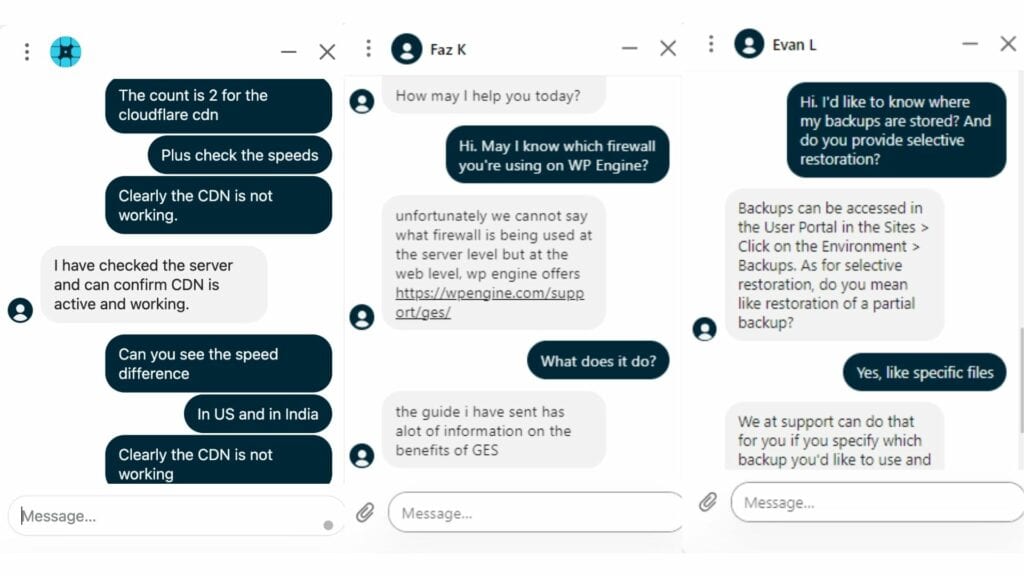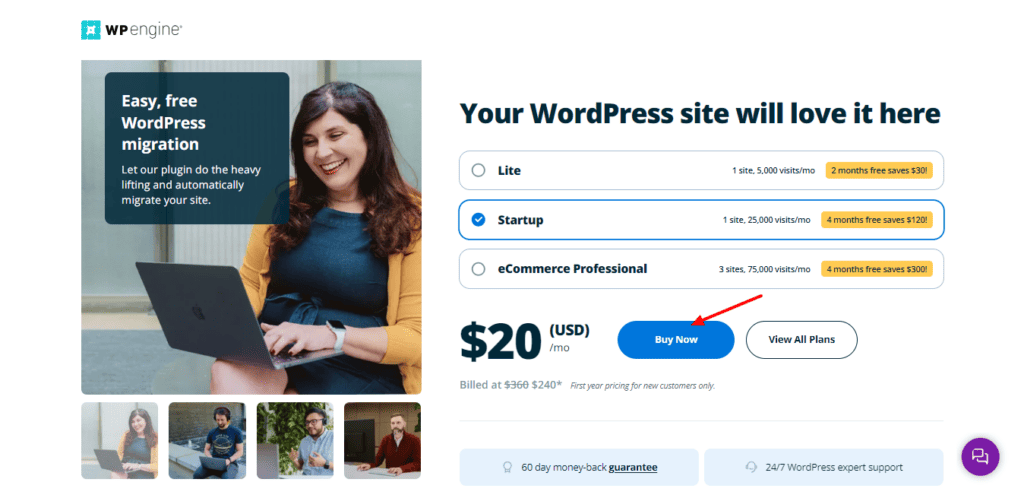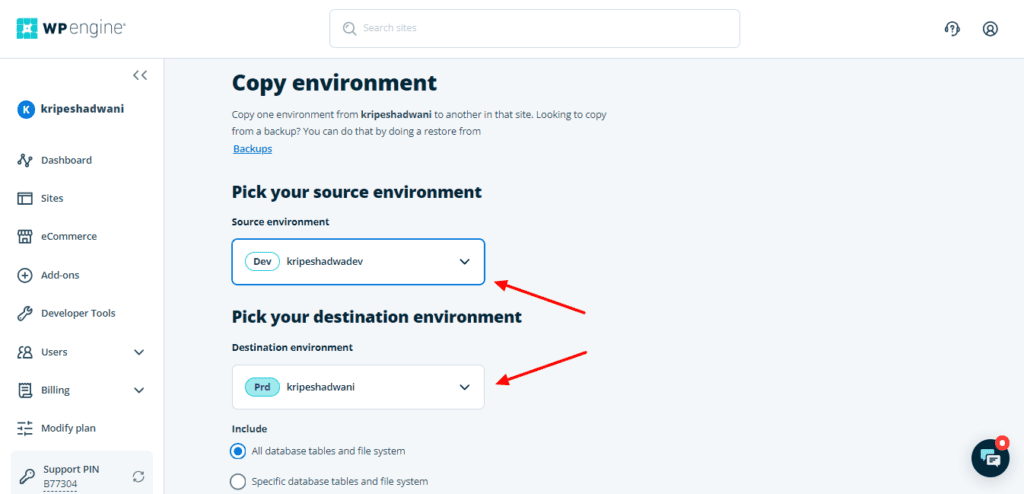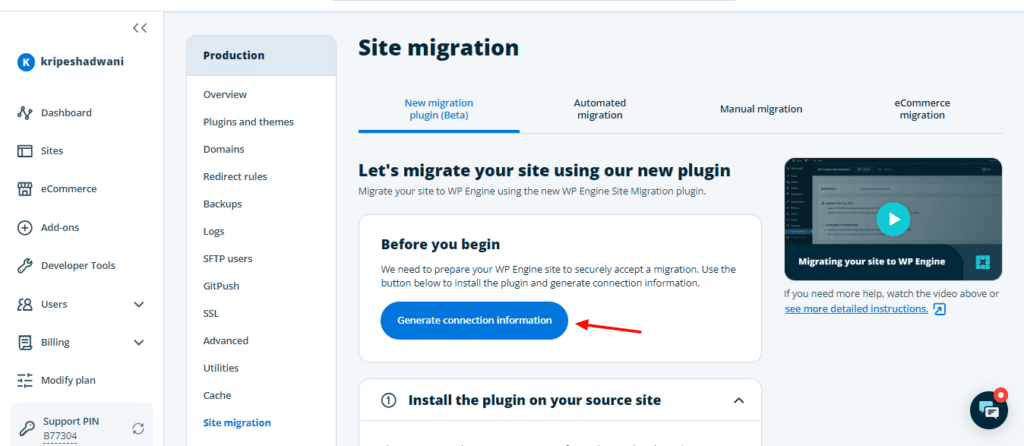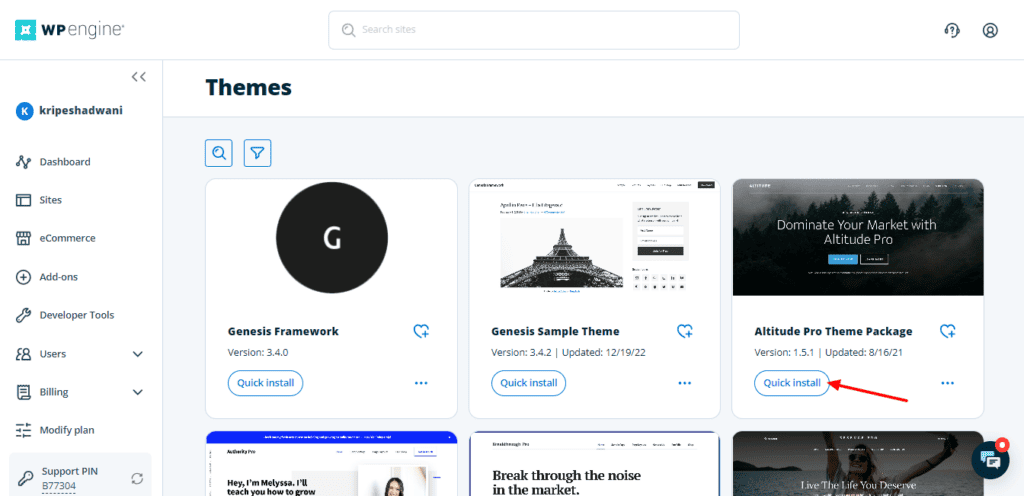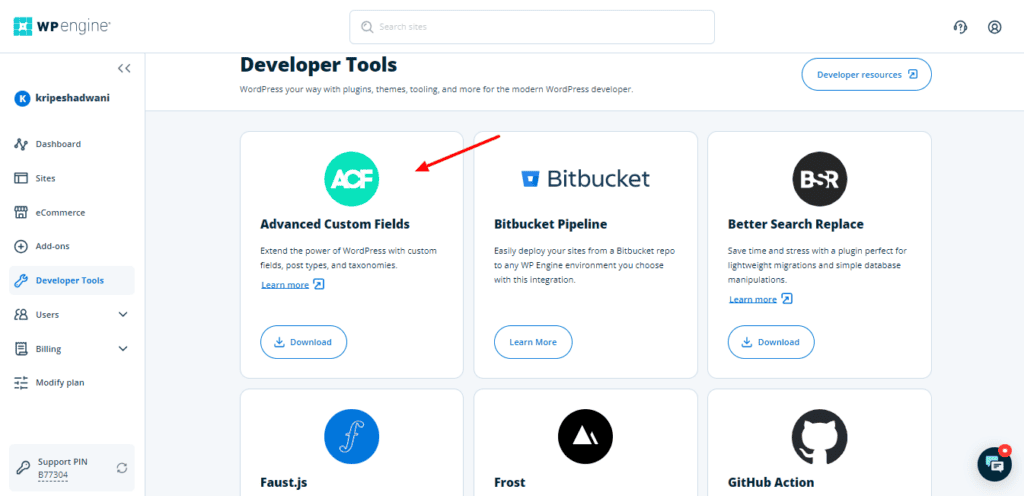Are you new to the world of web hosting or looking for a reliable hosting solution to power your online presence? Then, you’re at the right place. Today, I’m going to introduce you to yet another managed hosting provider – WP Engine.
In the last few years, I’ve constantly used, tested, and reviewed many web hosting solutions. Popular names include Hostinger, FastComet, ChemiCloud, etc. I’ve also tested various managed web hosts like Cloudways, Nestify, Nexcess, Kinsta, WPX, and more.
And today, after over 5 months of thorough testing, I’m here with the WP Engine Review.
In this WP Engine Review, we’ll start by understanding its history along with its UI. Then we’ll discuss the results of various performance tests conducted on this hosting. Finally, we’ll dive into the striking features of WP Engine, and also look at its pros, cons, and suitable alternatives.
Wondering whether WP Engine is the ideal companion for your digital endeavors? Let’s get straight into our review and find out!
WP Engine Review
Summary
WP Engine is a managed WordPress hosting that exhibits swift speeds, and reliable uptime, and comes with advanced security, premium themes, and developer-friendly tools.
However, its support, CDN, and load management are disappointing. It starts at an expensive price of $25/month. If you need the best security paired with Google Cloud infrastructure, you can try it out!
- Intro
- About WP Engine
- WP Engine Review
- WP Engine Hosting Overview
- WP Engine Video Review
- WP Engine User Interface
- Testing Parameters
- WP Engine Speeds
- WP Engine Uptime Status
- WP Engine Load Test
- WP Engine Cache
- WP Engine Data Centers
- WP Engine Domains
- WP Engine Backup and Restoration
- WP Engine Security
- WP Engine CDN
- WP Engine Customer Support
- WP Engine Pricing
- WP Engine Staging
- WP Engine Email Hosting
- WP Engine Migrations
- WP Engine Other Features
- WP Engine Add-Ons
- WP Engine Pros
- WP Engine Cons
- WP Engine Alternatives
- Why Should You Trust Me?
- Conclusion
- FAQs
Disclaimer : I strongly believe in transparency. If you buy using the links on our site, we may earn a small commission without any extra cost to you. This helps me to keep producing honest reviews. Read More >>
About WP Engine
WP Engine is a power-packed managed hosting solution that works on the Google Cloud architecture. It was founded by Jason Cohen in 2010. Headquartered in Austin, Texas (USA), this 13-year-old company is still growing at a steady pace.
As of now, WP Engine boasts over 1.2 million websites from customers across 150+ countries. WP Engine focuses on providing the best possible user experience and always strives for improvement.
WP Engine Hosting Overview
| Speed | 1.4 sec (NewYork) 4.3 sec (Bangalore) |
| Uptime (last 168 days) | 99.92% |
| Pricing | Starts from $20/month |
| Free Domain | N.A. |
| Data Centers | 14 Google Cloud Servers |
| Servers | Nginx Servers |
| Backups and Restoration | Automated daily backups, Manual backups, Stored for 60 days, No selective restoration |
| Migrations | Unlimited free migrations with ‘WP Engine Site Migration’ plugin |
| Email Hosting | N.A. |
| Support | Email, Knowledge base, Live chat |
| Payment Options | Card payments only |
| Refund Policy | 60-day money-back guarantee |
| Features | Google Cloud Infrastructure |
| Hosting Plans | Managed WordPress hosting, WooCommerce Hosting, Headless WordPress |
WP Engine Video Review
If you’re more of a video person (like me!), here’s a video review of WP Engine for you. In this video, I’ve showcased all the significant features of WP Engine along with the results of various performance tests conducted on it.
Video coming soon..
WP Engine User Interface
The user interface of WP Engine looks modern and well-organized. However, it is packed with a wide range of features, which may feel complex for beginners.
In the left column, you can find all the major features of WP Engine listed neatly. These include sites, dashboards, eCommerce tools, add-ons, users, billing, developer tools, and more.
The main screen displays all your websites hosted on WP Engine. From the top right corner, you can access your profile and account settings. Whereas, the bottom right corner features a live chat button so you can get quick help from the WP Engine support team.
Compared to cPanel, the complexity of WP Engine’s interface is pretty high. Beginners may get overwhelmed by the dozens of features and settings available. Overall, the interface looks pleasing but scores low for user-friendliness.
Testing Parameters
To test the WP Engine WordPress Hosting, I purchased its Starter Plan. They use Nginx servers on their hosting plans.
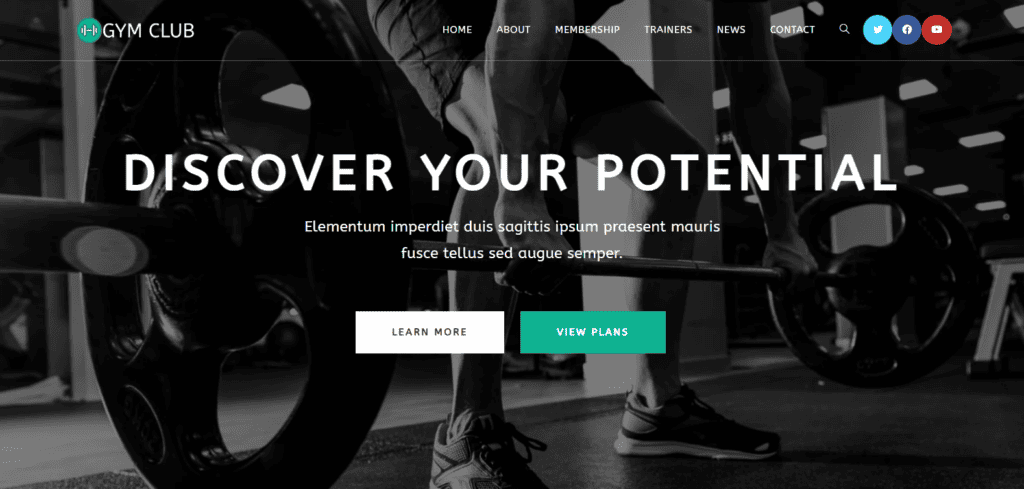
Along with that, I’ve also used the following parameters for setting up my website.
- OceanWP WordPress Theme (Elementor-based)
- Gym template
- US-based Servers
WP Engine Speeds
Swift speeds are one of the key factors comprising a successful website. To test the performance of my hosting plan, I conducted speed tests from US and Indian locations using the KeyCDN tool.
When I tested the speeds from New York (US), my web page loaded in 1.4 seconds. These speeds are quite good. Whereas, when I switched the location to Bangalore (India), the speeds dropped to a depressing 4.3 seconds.
The reason for these terrible speeds in India may be the fact that I chose US data centers for my plan. However, they also have a CDN to optimize website speeds across all locations.
Overall, the speeds in the US are pretty good. But WP Engine disappoints with its super sluggish speeds in Indian regions. If you have an Indian audience, you can check out other managed web hosts like Cloudways, Nestify, or Kinsta.
WP Engine Uptime Status
I have been using WP Engine and monitoring its uptime for the last 168 days. I have used the Better Uptime tool, which monitors the uptime of my website every 30 seconds. The following table features the uptime status report of the WP Engine Starter plan (US servers).
WP Engine Uptime Status Report
| March 2024 | 100% |
| February 2024 | 99.91% |
| January 2024 | 100% |
| December 2023 | 99.97% |
| November 2023 | 100% |
| October 2023 | 100% |
| September 2023 | 99.98% |
| August 2023 | 100% |
| July 2023 | 99.98% |
| June 2023 | 99.78% |
| May 2023 | 99.85% |
In the last 168 days, WP Engine has exhibited an uptime of 99.92%. This is quite low compared to other web hosts. In the last 30 days, however, the uptime has been 99.98%, which is commendable!
There have been 29 incidents of downtime so far, with the total downtime reaching 2 hours and 51 minutes. The longest incident of downtime has been 8 minutes so far.
Note: I have an active plan of WP Engine’s Starter plan. Every month, its uptime will be updated here.
Overall, the uptime offered by WP Engine is a little disappointing for the expensive pricing charged for the plan. They definitely need to work on improving their uptime. I hope to see improvements in this hosting platform in the coming months.
You can check out Cloudways, Kinsta, Nestify, or Nexcess hosting if your priority is reliable uptime.
WP Engine Load Test
To assess the load management capabilities of WP Engine, I sent 50 virtual users to my website.
The virtual users made a total of 9677 requests, out of which, 1517 requests failed! The peak requests hit 49 req/sec, whereas the P95 response time stood at 39 ms. Multiple spikes were observed in the response time, too.
Overall, WP Engine didn’t perform as expected in the load test. I was really disappointed with such high rates of request failures.
WP Engine Cache
To manage website cache, WP Engine offers its proprietary caching system called EverCache. This tool optimizes your website’s performance and helps improve page load times. As it’s enabled by default on all WP Engine plans, you don’t have to manually configure or manage it.
Besides that, you can clear your page cache or the entire website’s cache from the Cache tab on the dashboard. It also allows you to enable Object Cache to remove any unnecessary load from the server.
They don’t recommend any additional cache plugins on your WordPress website. In fact, they ban the usage of many popular cache plugins as they disrupt the functionality of their own cache systems. Cloudways, Nestify, and Nexcess handle load much more efficiently.
WP Engine Data Centers
As WP Engine uses the Google Cloud infrastructure, you can find 14 Google Cloud servers located in North America, Europe, Asia/Pacific, and the Middle East.
Apart from that, WP Engine also offers AWS and Microsoft Azure servers on their premium plans.
WP Engine Domains
Unfortunately, WP Engine does not work as a domain registrar, unlike Nexcess. So, you cannot purchase a domain name from them. However, it allows you to add a custom domain to your hosting plan.
If you want to preview how your website appears, WP Engine offers a temporary domain name. Whenever an environment is created on WP Engine, it is assigned its own URL under the subdomain wpenginepowered.com.
It works as a Preview URL and is helpful if you don’t want to connect a custom domain for testing out different features on your website.
In case you’re still brainstorming name ideas for your domain, you can check out these domain name generators for fresh ideas. You can also look at these AI domain name generators to save time.
WP Engine Backup and Restoration
Talking about website backups, WP Engine offers daily automatic backups that are stored for up to 60 days in an off-server location. So, you don’t have to worry about your backups in case your website is compromised.
You can also create manual backups as and when you want. But manual backups work in a 40-checkpoint cycle. So, whether you create 40 checkpoints in a single day or a month, they will be reset when you create the 41st checkpoint.
Restoring your website is pretty simple. You can choose to restore with or without the database. It even allows you to restore your site to a different environment than the original one. Sadly, selective restoration isn’t supported as of now.
WP Engine Security
WP Engine offers a wide range of robust features to maintain website security. Let’s look at the major security tools offered.
- SSL: You get unlimited free Let’sEncrypt SSL certificates for all your websites. These are renewed automatically.
- MFA: It features an adaptive multi-factor authentication service that asks for your login information when there are changes in your location, IP address, etc.
- Firewall: Their in-house firewall is placed on the server level. It prevents unauthorized access to the network and automatically directs good, bad, and malicious traffic on your website.
- Global Edge Security: It’s a powerful security add-on that secures your website from DDoS attacks, SQL injection attacks, cross-site scripting attacks, and more.
- SSH Access: SSH access allows developers to remotely log in to a server and even share files remotely.
- Web Rules: This feature can help you restrict or allow specific IP addresses to access your website.
- Outdated Plugin Notifications: The WP Engine dashboard offers helpful notifications about outdated plugins and themes across all your environments.
- Account Activity: It displays a list of all the IP addresses performing any actions on your hosting account along with the time and email addresses.
WP Engine CDN
WP Engine uses a Cloudflare-powered CDN service which has over 200 data centers spread around the globe. This ensures that your website loads swiftly, irrespective of the geographic location where your audience resides.
However, I experienced really slow loading speeds in India, even with their CDN. And when I confronted them about it, they straight-up denied any performance issues. I was really disappointed with their CDN service and hope it improves in the future.
WP Engine Customer Support
WP Engine offers customer support via email, live chat, and knowledge base. Their knowledge base comprises an extensive library of articles that are educational, well-formatted, and easy to read. They also include annotated images so beginners can easily follow instructions.
I had a mixed experience with the live chat support. The following table depicts the waiting time for the support representatives at different time intervals during the day.
| Time | Waiting Line | Wait Time | |
| Query 1 | Fri, 3:20 P.M. IST | 17 people ahead | 9 min 25 sec (session auto-terminated) |
| Query 2 | Fri, 3:31 P.M. IST | 6 people ahead | 4 min 3 sec |
| Query 3 | Fri 4:38 P.M. IST | 1 person ahead | 10 sec |
| Query 4 | Fri 5:19 P.M. IST | 1 person ahead | 7-8 min (No agent assigned) |
| Query 5 | Fri 5:26 P.M. IST | 1 person ahead | 20 sec |
| Query 6 | Thu 10:38 A.M IST | 11 people ahead | 19 mins |
In my experience, the chat support of WP Engine is not quite reliable. Sometimes you may get a reply within minutes. At other times, you may have to wait for a long time to get your query resolved.
For instance, in a certain case where the CDN was not working, I received a prompt response from their live chat support. However, they denied the fact that the CDN was inactive despite my claims and requests to verify the CDN count.
Their staff mostly replies with support articles from their knowledge base instead of manually answering queries.
On the higher plans, you also get a call support. But it’s unavailable on the Starter plan that I’ve purchased. In case any issue cannot be resolved via live chat or phone, the support staff will create an internal support ticket for you.
Overall, I had a poor experience interaction with their support. In my opinion, phone support is a key factor for effective customer service. I hope they provide it on the Starter plan as well and also work on improving their speed and reliability of support.
WP Engine Pricing
WP Engine features a variety of managed hosting solutions, like WordPress hosting, WooCommerce hosting, Headless WordPress, etc. Talking about Managed WordPress hosting, you’ll find 5 different plans – Startup, Professional, Growth, Scale, and Custom.
The following table compares the key features of all these plans.
| Startup | Professional | Growth | Scale | |
| Annual Pricing | $20/month | $40/month | $77/month | $194/month |
| Sites | 1 | 3 | 10 | 30 |
| Storage | 10 GB | 15 GB | 20 GB | 50 GB |
| Bandwidth | 50 GB | 125 GB | 200 GB | 500 GB |
| Visits | 25k | 75k | 100k | 400k |
The Starter plan lets you create 1 website and offers 10 GB local storage, 50 GB bandwidth per month, and 25k monthly visitors. This plan would be suitable for beginner to mid-level websites with decent traffic.
I have purchased the same plan. If you’ve been planning to check out WP Engine, you can use my link to get the Starter plan for $20/month.
Payment Methods
As of now, it only supports card payments. This is quite inconvenient for most users. I hope they introduce more payment methods like UPI, etc in the future.
Refund Policy
You get a 60-day money-back guarantee with every WP Engine hosting plan. This is well above the average refund policy offered by most hosting companies.
Thus, you can thoroughly test out the features of your plan for 2 months. And if you’re not satisfied with your purchase, you can cancel it within 60 days of purchase and get all your money back!
WP Engine Staging
If you wish to test out changes before actually implementing them on your live website, the staging feature can help. WP Engine offers a staging facility, where you get 3 types of environments.
- Production Environment (live site)
- Staging Environment (test site)
- Development Environment (test site)
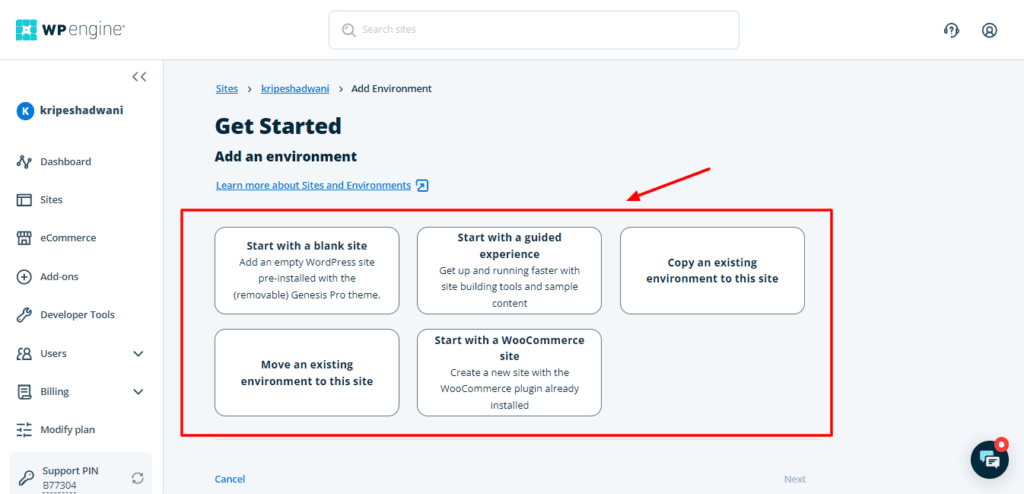
Both the staging and development environments can be used to test changes. Creating a test environment is quite easy. You can start with a blank/WooCommerce site, copy/move an existing environment, or get a guided experience.
It’s pretty effortless to push a website to live as well. Simply go to your test environment and choose “Copy Environment”. Then choose the source and destination environments and specify if you want to include all/selected databases and file systems or only file systems.
However, once the staging site is pushed to the live site, it’s not deleted by itself. It’s only copied to the live site and you need to manually delete it if you want to.
Another peculiar thing to note is that a name can only be used once for an environment. Once you delete the environment from the dashboard, you cannot reuse its name again.
WP Engine Email Hosting
Email Hosting is an essential feature if you want to create professional email inboxes for your team and send out emails. Sadly, WP Engine does not provide email hosting with its web hosting services.
So, you can use a third-party email service like Google Workspace, Zoho Mail, Microsoft 365, etc. Alternatively, you can also check out Nexcess hosting for unlimited free business emails.
WP Engine Migrations
Do you want to migrate your website from a different hosting provider to WP Engine? Well, WP Engine has partnered with BlogVault to bring you a plugin called ‘WP Engine Site Migration’. With this plugin, it aims to simplify website migration for first-time users.
You can migrate as many websites as you want with this plugin. However, their support team won’t migrate your sites for you. If you provide them with your website backup, they may help you restore it. But they won’t manually create the backup for you!
WP Engine Other Features
Inode Count
Inode count refers to the total number of files on your website. These include web pages, media, emails, and all other types of files. WP Engine does not limit your inodes. So you can store as many files as you want.
Website Builder
A website builder helps you quickly create a website for your business having no coding or technical skills. Today, you can even find AI Website Builders dominating the digital world. Unfortunately, WP Engine does not come with the convenience of a website builder.
Premium Themes and Framework
On every hosting plan offered by WP Engine, you get 10 premium StudioPress themes and Genesis Framework for free! The WordPress themes are Gutenberg-ready with complete SEO optimization and security features.
Whereas, the Genesis Framework aids you in easily and quickly building websites with WordPress. These services add up to $1200 in value, which you’ll get at no cost with a WP Engine plan!
Developer Tools
For today’s modern generation of developers, WP Engine features a range of developer tools.
These include plugins, themes, tools, etc. Some popular developer tools include WP Migrate, WP GraphQL, SSH Gateway, GitHub Action, Bitbucket Pipeline, etc.
Banned Plugins
WP Engine has disallowed 60+ WordPress plugins from being used as they’re incompatible with their hosting, and cause security and performance issues. These include cache plugins, backup plugins, email plugins, etc. For curious readers, here’s the entire list of Blocked Plugins.
WP Engine Add-Ons
While purchasing your WP Engine hosting plan, you can avail your favorite ones from their library of paid add-ons. Let’s check them out on the table below.
| Add-on Name | Benefits | Pricing |
| Smart Plugin Manager | Automated updation and maintenance of themes and plugins | $100/license/year |
| Site Monitoring | Website downtime alerts through Email or Slack | $50/license/year |
| Global Edge Security | Advanced site security with Managed WAF, DDoS protection, and CDN performance booster | $300/year |
| Genesis Pro | Quick website creation with pre-built content sections, full-page layouts, and advanced tools | $300/year |
| Page Speed Boost | Improve web core vitals and boost overall page speed | $220.80/license/year |
| Additional sites | Include extra websites into your plan | $200/site/year |
WP Engine Pros
1) Powerful Security
WP Engine has a strong security infrastructure, specially tuned for WordPress websites. Its advanced security measures protect your website from DDoS attacks. It also prevents SQL injections, brute force attacks, and malware, and provides outdated plugin notifications.
2) Developer Friendly
With WP Engine, you get dozens of helpful and convenient tools for developers. This helps them customize their website exactly how they want.
3) Google Cloud Servers
Because they use Google Cloud Servers with over a dozen data centers across the globe, you’ll be able to enjoy superior speeds, uptime, and overall performance.
4) Free StudioPress Themes
With every plan of WP Engine hosting, you get access to the Genesis Framework and StudioPress child themes at no extra cost.
5) 60-day Refund Policy
WP Engine features an impressive 60-day refund policy. So you can thoroughly test out all the features of your hosting plan for 2 months to understand if it’s valuable for you.
WP Engine Cons
1) Poor Support
Considering the premium price charged from its customers, WP Engine is providing poor customer support. The live chat support is not reliable and the replies don’t arrive on time either. I had a horrible experience with their support.
2) Poor Load Handling
The load management capacities of WP Engine are not up to the mark. During the load test, I observed many issues, including large amounts of request failures and slower response time.
3) Bad CDN
WP Engine implements CDN powered by Cloudflare on its hosting plans. However, I didn’t experience satisfactory speeds in the Indian regions, even with the CDN.
4) Learning Curve
The user interface of WP Engine is complex for beginners. In order to fully utilize the potential of WP Engine, the users need to go through a learning curve. Overall, it’s certainly not the easiest-managed WordPress hosting provider out there.
5) No Email Hosting
Unfortunately, WP Engine does not provide email hosting service along with its hosting plan. You need to use a third-party service for setting up email accounts.
6) Banned Plugins
WP Engine has actively banned over 60+ WordPress plugins that slow its speeds or may cause security issues.
7) Expensive Pricing
The WordPress Hosting plans of WP Engine start from $20/month when purchased on an annual subscription. This is quite expensive for a beginner to mid-level user.
WP Engine Alternatives
1) WP Engine vs Nexcess
Nexcess is a managed web hosting where you can enjoy faster speeds, excellent load management, and reliable uptime. It also comes with unlimited migrations and premium plugins, just like WP Engine.
However, unlike WP Engine, Nexcess also features multiple payment methods, auto-scaling functionality, email hosting, and selective restoration. Their customer support and CDN need a little improvement, though.
The pricing plans of Nexcess hosting start from $21/month. But if you use my link, you can get its Starter plan for just $13/month. With this plan, you also get access to premium WordPress themes and plugins like iThemes Security Pro, Astra Pro, etc.
2) WP Engine vs Cloudways
Cloudways is a managed hosting company built on unmanaged hosts like Amazon Web Services (AWS), Google Cloud, and Digital Ocean. Just like WP Engine, it offers good speeds, multiple data centers, and top-notch security.
But unlike WP Engine, you’ll also find reliable load handling, Cloudflare Enterprise CDN, easy scaling options, lightning-fast Litespeed servers, and an affordable pricing structure.
The pricing of Cloudways hosting starts from $11/month for the Digital Ocean Server. For an extra discount, you can use my link and enter the coupon code KRIPESH. This will give you 20% off on your hosting plan for the first 3 months!
3) WP Engine vs Nestify
Nestify is a fully managed WordPress hosting solution where you get excellent performance along with swift speeds and reliable load handling.
Similar to WP Engine, you’ll also find advanced security features, a powerful CDN, and unlimited migrations in Nestify. They can work on improving their support quality, though.
However, Nestify marks itself differently by offering unlimited websites, one-click up-scaling features, and affordable pricing plans starting from $12/month!
Why Should You Trust Me?
I’ve been working full-time in the digital industry since 2015. In these 8 years, I’ve used, tested, and reviewed some of the best web hosting services like Hostinger, FastComet, ChemiCloud, etc. I’ve also reviewed managed hosts like Cloudways, Nestify, Nexcess, Kinsta, WPX, etc.
All the reviews are available on my blog and YouTube channel. For this review, I’ve purchased the Starter Annual plan of WP Engine and thoroughly tested it for a few months. I’ll continuously be updating the uptime and other additional features in this review.
I have about a decade of professional experience in web hosting. Testing different hosting services in the last few years has given me enough expertise to compare and recommend the best one for your requirements
Conclusion
In this article, we went through a detailed review of WP Engine hosting. Powered by Google Cloud servers, it exhibits swift speeds and a reliable uptime. It also comes with top-notch security, free premium themes, and developer-friendly tools for better website management.
However, its free CDN service, customer support, and load-handling capabilities are quite disappointing. Users may have to go through a learning curve to operate WP Engine efficiently. WP Engine looks quite expensive. Charging $25/month for just 25k visits per month is costly! But it still depends on how you’re using it.
If you need the best security paired with Google Cloud infrastructure, you can definitely check out WP Engine. Also, if you have high-paying clients who want the best security and speed to run their websites, this would be a worthy investment for you.
Back in 2015, WP Engine used to be one of the best-managed hosting services. However, in 2023, there are better options available. You can go with Cloudways, Nestify, or Nexcess if you need managed WordPress hosting.
Anyway, which web hosting do you use for your website? Have you used WP Engine, or any other managed WordPress host before? How has your experience been? I’d love to know your thoughts in the comments below. This is Kripesh signing off. Cheers, and keep learning! 🙂
FAQs
1) Who is WP Engine Best For?
WP Engine is best for anyone who values swift speeds, reliable uptime, and top-notch security services. However, it’s quite expensive, starting from $20/month. Thus, WP Engine is best for large businesses and high-traffic websites that can afford the elevated pricing.
2) How easy to use is WP Engine?
WP Engine scores pretty low for ease of use. It has a complex interface with tonnes of features, which may be quite overwhelming for a beginner.
3) Does WP Engine offer monthly subscriptions?
Yes, you can purchase WP Engine on a monthly subscription. The Starter plan costs $24/month on a monthly subscription.
4) Does WP Engine have a money-back guarantee?
Yes, you get a 60-day refund policy with WP Engine. So, if you’re not satisfied with your plan, you can cancel it within 2 months of purchase and get all your money back!
5) What are the payment methods supported by WP Engine?
As of now, WP Engine only supports payments made through cards. I hope they implement more convenient payment methods like UPI in the future.
6) Can I add extra sites with WP Engine?
Yes, you can add extra websites through WP Engine add-ons. Each additional website costs $200/year.
7) How will WP Engine keep my WordPress site protected?
WP Engine keeps your website secure with unlimited Let’sEncrypt SSL certificates, adaptive MFA, a powerful firewall to prevent DDoS attacks, SQL injections, cross-site scripting attacks, etc. It also lets you restrict IP addresses and notifies you when a plugin or theme is outdated.
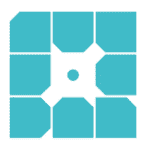
WPEngine Pros (+)
- Powerful Security
- Google Cloud Servers
- Free StudioPress Themes
- Developer Friendly
- 60-day Refund Policy
WPEngine Cons (-)
- Poor Support
- Poor Load Handling
- Bad CDN
- Learning Curve
- No Email Hosting
- Banned Plugins