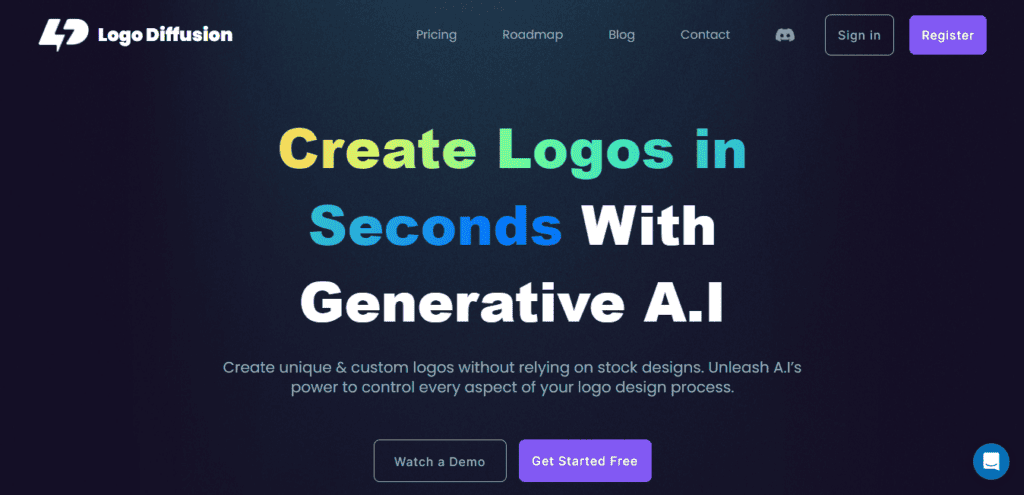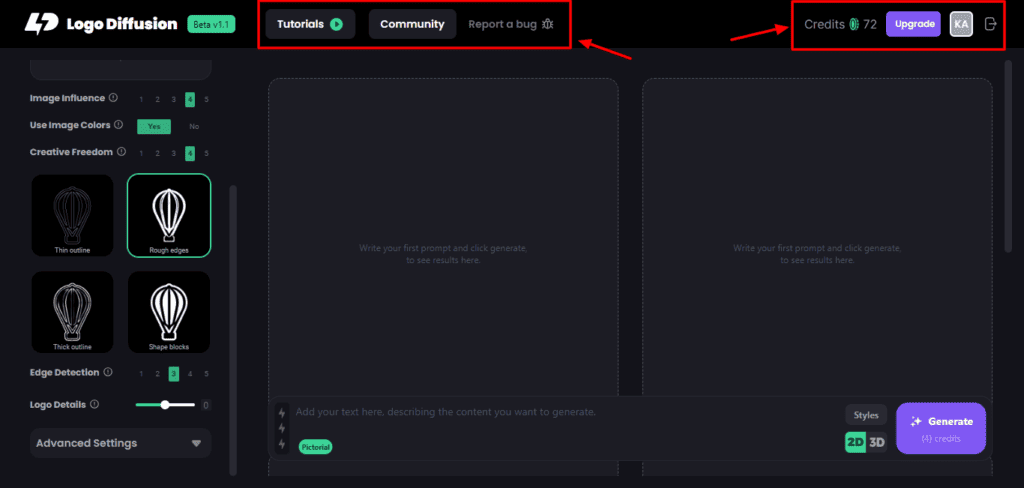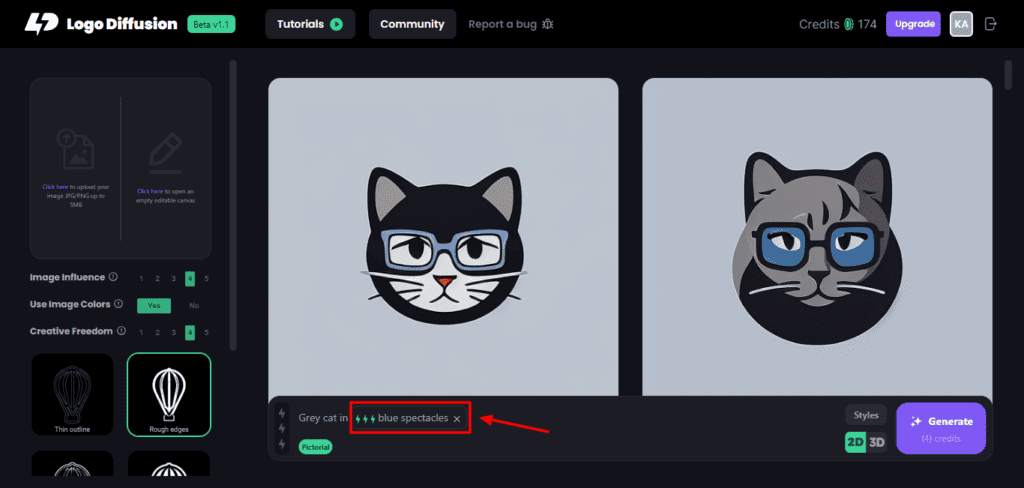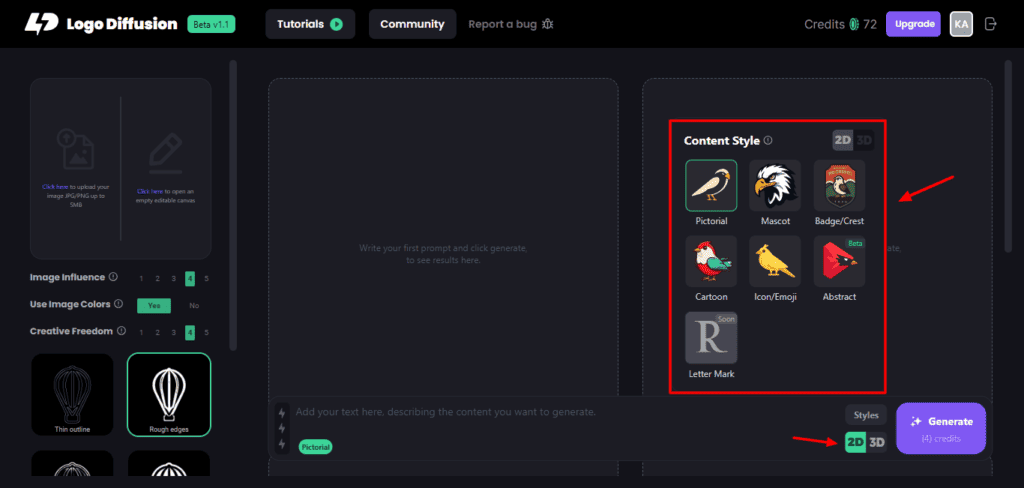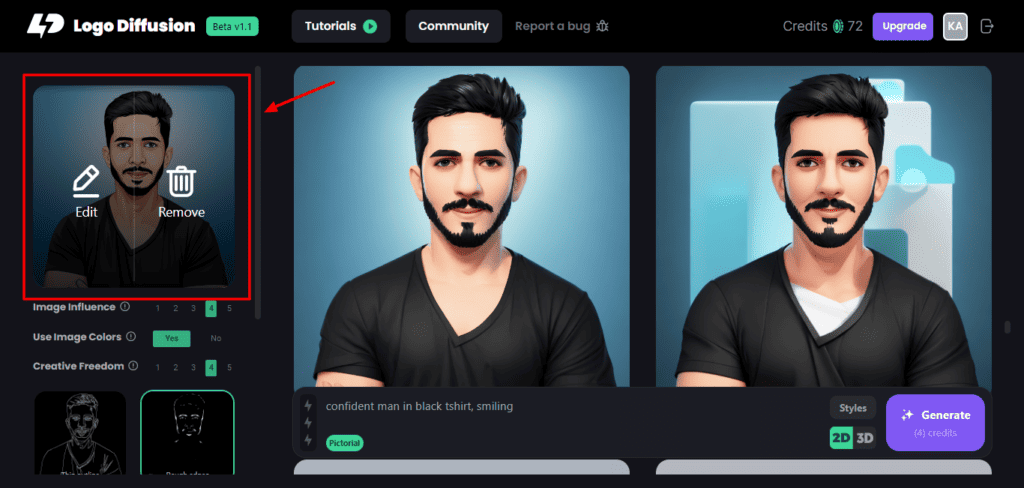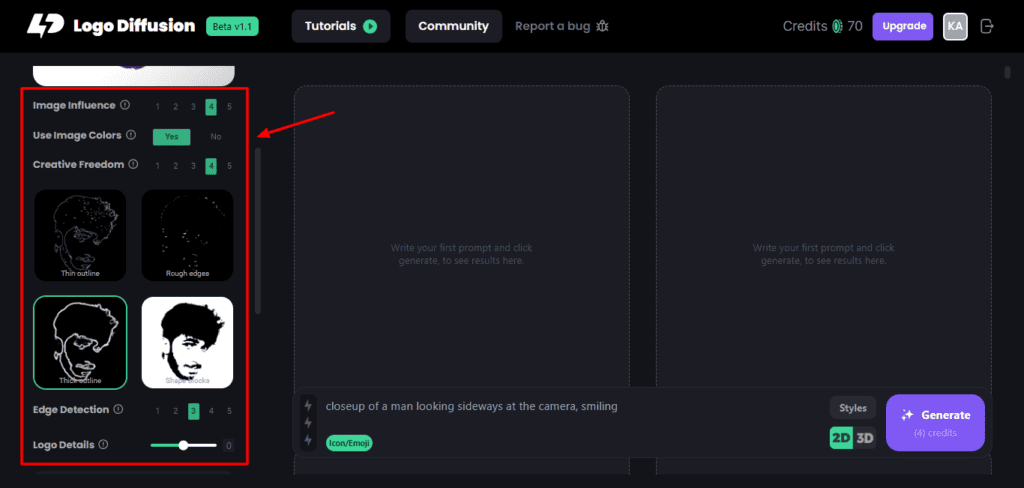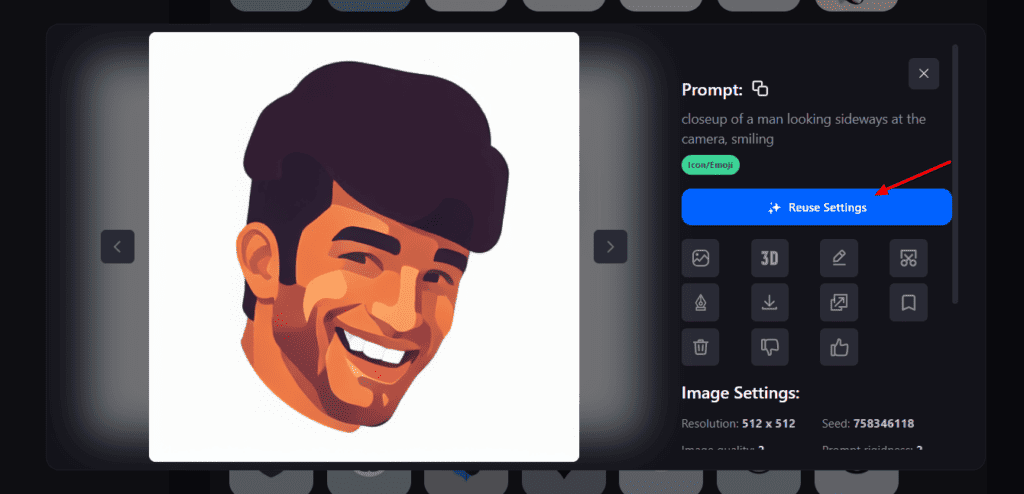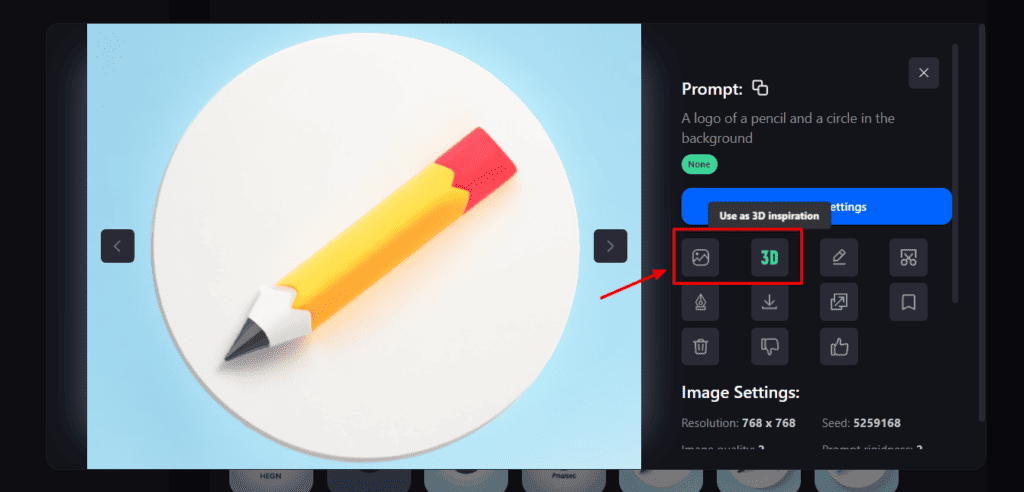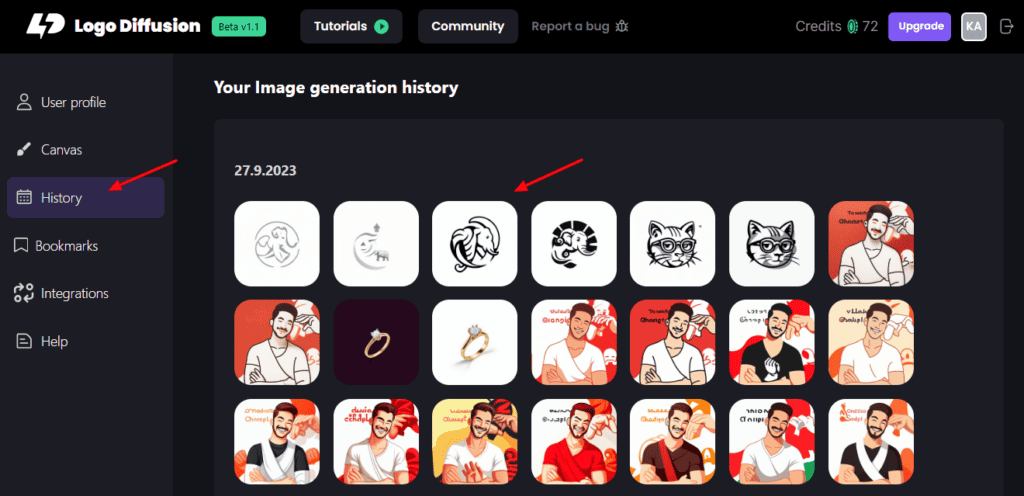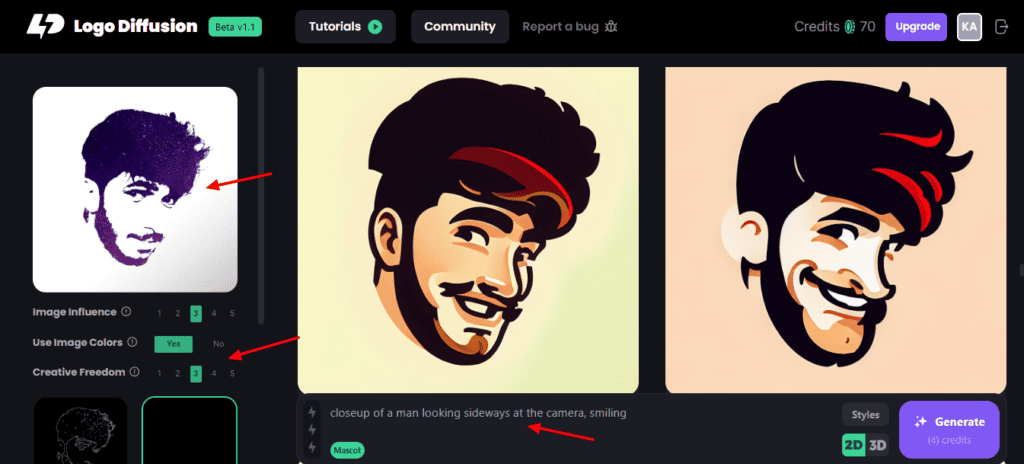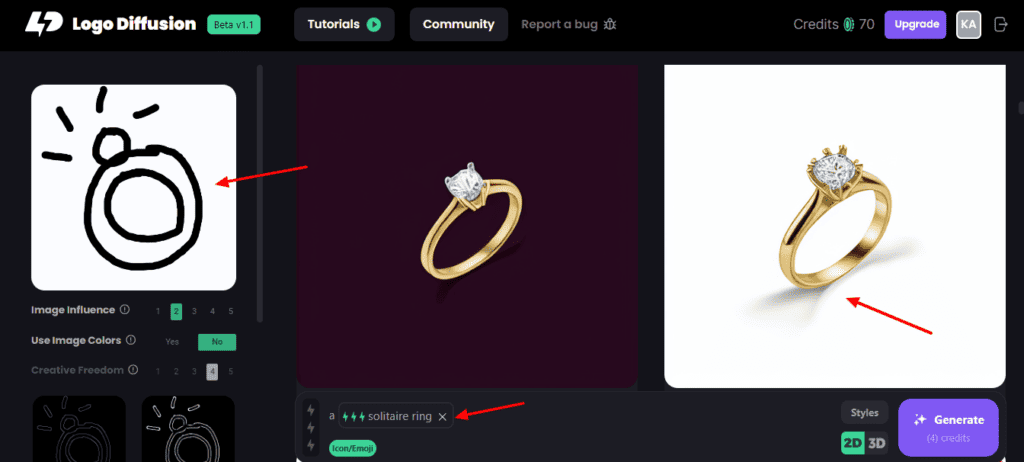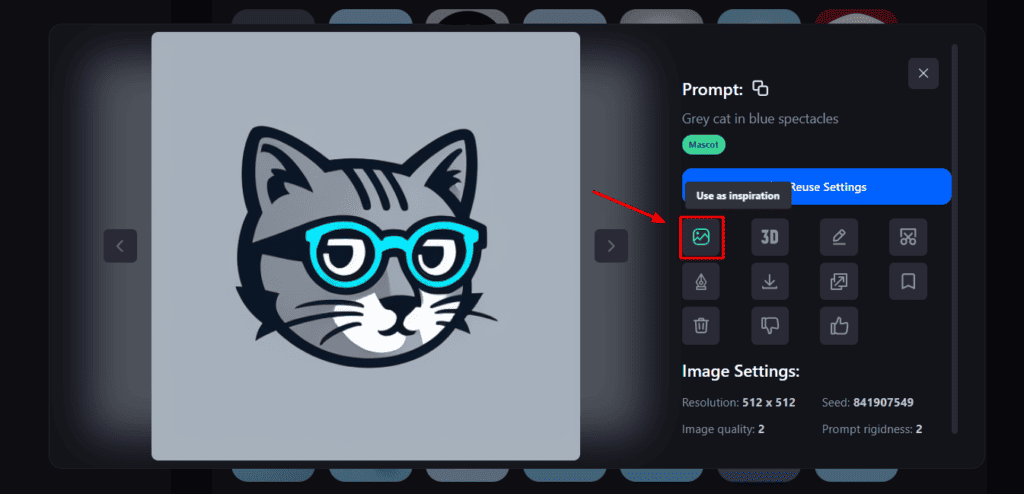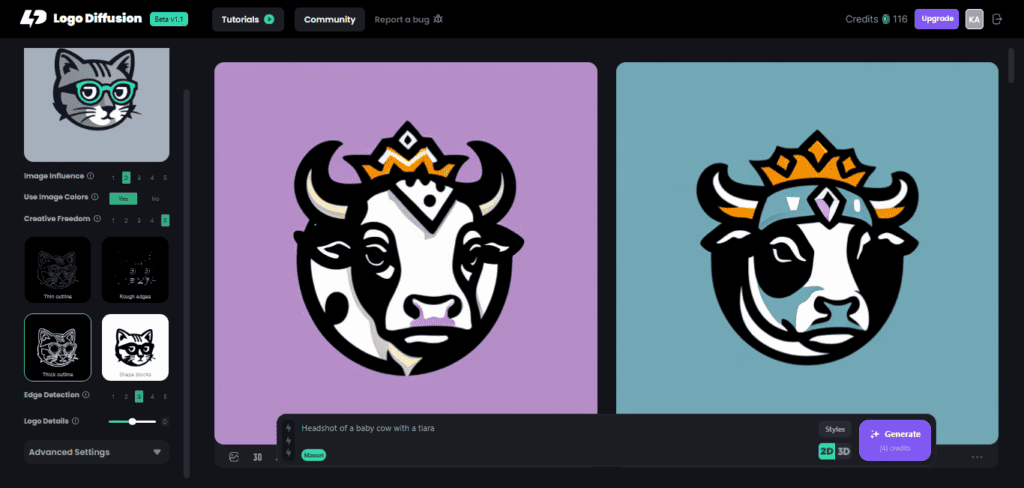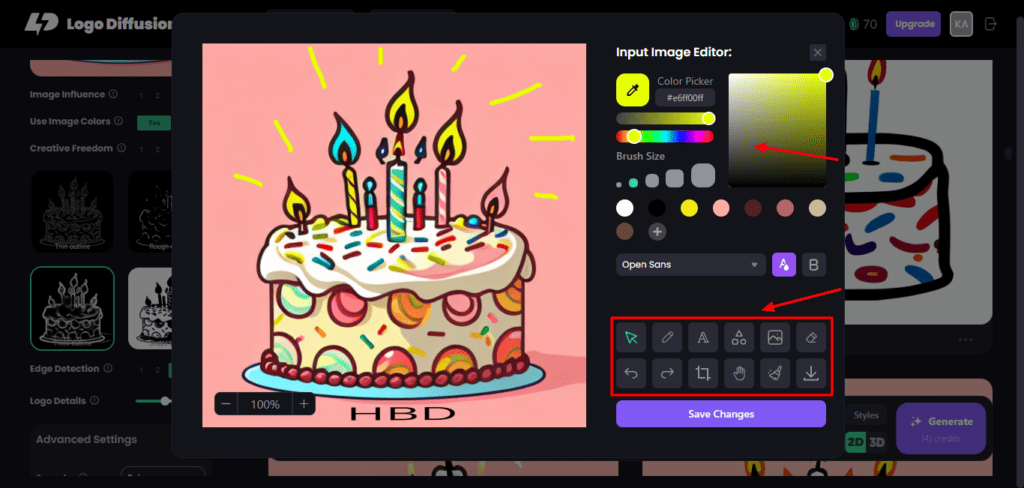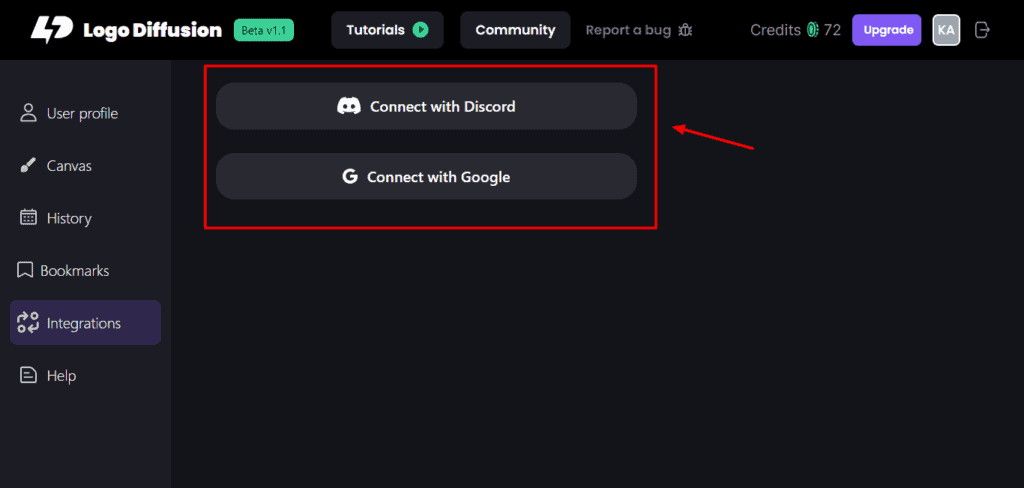Are you looking for a remarkable logo to represent your brand? Well, the idea of hiring a designer or an agency might seem daunting. The excessive fees and endless editing cycle can leave you overwhelmed and confused at times..
But not anymore! Today, I’m here to introduce you to an affordable and convenient solution to your logo designing troubles. Welcome Logo Diffusion, an AI-powered logo maker. After testing and experimenting with this tool for weeks, I’m here with the Logo Diffusion Review.
In this article, well start by understanding what Logo Diffusion is and how it works. Then, we’ll discuss its user interface, its key features, use cases pricing, support, integrations, and more. Finally, we’ll inspect its pros and cons, and discover who should use this tool.
So, are you excited to unveil the real potential of Logo Diffusion and create some cool and classy logos with it? With no more delay, let’s jump in!
Logo Diffusion Review
Summary
Logo Diffusion is an innovative logo generator powered by AI. It features a modern UI, high-quality logo generations, and plenty of use cases for generating illustrations, 3D logos, converting 2D logos or hand-drawn sketches to 3D logos, and more.
The AppSumo Deal of LogoDiffusion is very reasonably priced at $39 for the exceptional features that it offers. Overall, it looks like a must-have tool for designers, freelancers, or anyone related to digital media.
Disclaimer : I strongly believe in transparency. If you buy using the links on our site, we may earn a small commission without any extra cost to you. This helps me to keep producing honest reviews. Read More >>
- About Logo Diffusion
- Logo Diffusion Review Video
- User Interface
- Key Features of Logo Diffusion
- What Can You Do with Logo Diffusion?
- Logo Diffusion Pricing
- Logo Diffusion AppSumo Deal
- Logo Diffusion Integrations
- Logo Diffusion Support
- Logo Diffusion Pros
- Logo Diffusion Cons
- Who Should Use Logo Diffusion?
- Testing Parameters
- Why Should You Trust Me?
- Conclusion
- FAQs
About Logo Diffusion
Logo Diffusion is an AI-powered logo generator founded by Ali Rahmoun in January 2024. He’s a graphic designer and illustrator by profession. This innovative tool operates online in your web browser and helps create eye-catching and highly refined logos using text-based prompts.
However, it’s not just limited to that. You can use Logo Diffusion for:
- Converting 2D images into 3D logos
- Converting sketches to logos
- Converting images to 2D illustrations, and
- Exploring different logo styles for creative inspiration
If you’re a content creator, graphic or logo designer, comic artist, game designer, book illustrator, or someone in the creative field, you can definitely check out Logo Diffusion.
Logo Diffusion Review Video
Here’s the video review to give you a better visual glimpse on Logo Diffusion.
User Interface
The user interface of Logo Diffusion is quite intuitive and modern, with pleasing colors. It features a dark-themed interface that prevents strain on the eyes and looks really classy.
The Top section features Logo Diffusion tutorials and account settings. Whereas, the left panel comprises settings for your images. On the bottom, you get a text field to enter your prompts. The generated images are previewed on the main screen.
Overall, I had a smooth and lag-free experience exploring its UI and generating logos. It’s pretty easy to use and friendly for all users.
Key Features of Logo Diffusion
Logo Diffusion can create logos in a range of different ways. Let’s understand how you can get the most out of this innovative tool.
1) Text Prompts
Logo Diffusion generates AI images by analyzing text-based prompts. So, you simply need to describe the image in a text format. Be as detailed as possible to generate more refined outputs.
Interestingly, it also allows you to prioritize specific parts of your prompt. If you want to ensure a specific element is included in all the logo variants generated, select that phrase and click on the lightning bolt symbols to highlight it while generating images.
The credit consumption for the logo generation is as follows:
- 1 credit per 2D image
- 2 credits per 3D image
By default, the AI generates 4 images at a time. However, you can manually lower it to anywhere between 1 to 4.
2) 2D and 3D Images
You can generate both 2-dimensional and 3-dimensional logos with Logo Diffusion. When generating 2D logos, it allows you to choose from 6 styles. These include- Pictorial, Cartoon, Icon/Emoji, Abstract, Badge/Crest, Mascot, etc.
These styles are really helpful for aligning your logos as per your brand identity. For example, if you need a game character, you can choose the Mascot style. Whereas, if you need logos for businesses or brands, you can choose the Icon/Emoji or Abstract style.
3) Image Reference
In order to generate images, you can also supply images as a reference to the AI. It will analyze the image and generate similar ones.
Alternatively, you can also draw a basic sketch or doodle with a pen tool to help the AI understand what you exactly want to create.
4) Logo Generation Settings
Once you’ve entered the reference image and the text prompt, you can also tweak additional logo settings to create a logo that closely matches your requirements. The following settings are available on Logo Diffusion.
- Image Influence: This scale decides the degree of influence that should be taken from your reference image to create the final image.
- Creative Freedom: Higher values in this setting will generate more creative and random results. You should keep it low if you want to stick to your reference image.
- Outline Style: It features 4 outline styles- Thin outline, Thick outline, Rough edges, and Shape block. For creating realistic images, you can use thin outlines or shape blocks. For cartoonish styles, you can use thick outlines.
- Edge Detection: Lowering this setting will blur the edges of your images. If you want the edges of your images to be solid and clearly visible, set the edge detection to high.
- Logo Details: You can choose the degree of detail you need on your logo on a scale of -3 to +3. The following image illustrates the varying details in the logo of a cat from -3 to +3.
- Advanced Settings: Here, you can select the sampler model, and specify the iterations, prompt rigidness, negative prompts, and number of images you want to generate, etc.
5) Reuse Settings
It’s a simple feature for replicating the settings of any previously generated image.
You simply need to click on the image and hit the ‘Reuse Settings’ to keep the settings intact and generate similar images.
6) Vectorize
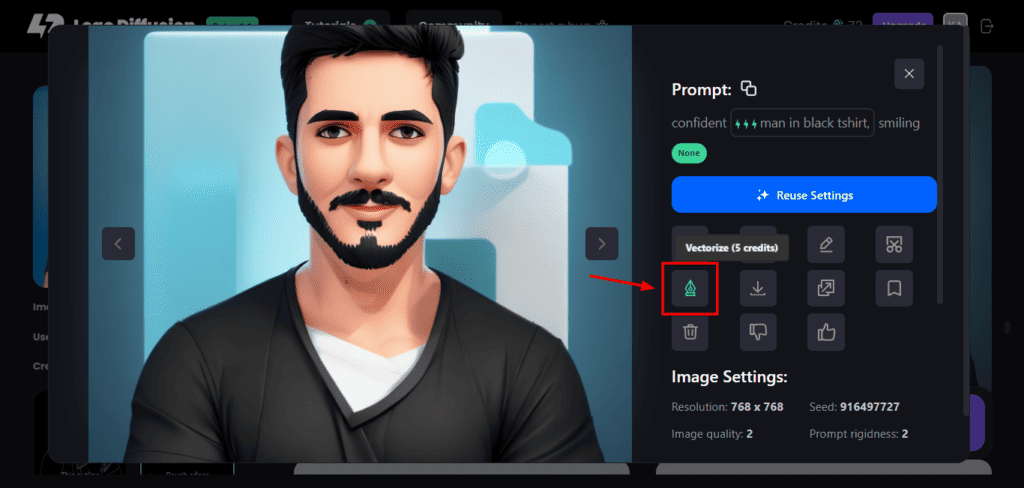
Any generated image can be converted into a vector with the ‘Vectorize’ option. It exports the image in the SVG format and it can be viewed and edited in apps like Illustrator, CorelDraw, etc. Each vectorization consumes a massive 5 credits.
7) Background Remover
Is the background of your logo too distracting? Well, you don’t need to rely on third-party tools. Logo Diffusion has an in-built background remover to wipe off the background from any image. Every background removal consumes 2 credits from your monthly limits.
As you can see, its background remover is not as powerful for complex and heavily detailed images. It works pretty good on simple logos, though. You can use Canva for removing backgrounds from your images.
8) Image Upscaler
If you wish to enhance the quality and resolution of any logo design, Logo Diffusion features an upscale button.
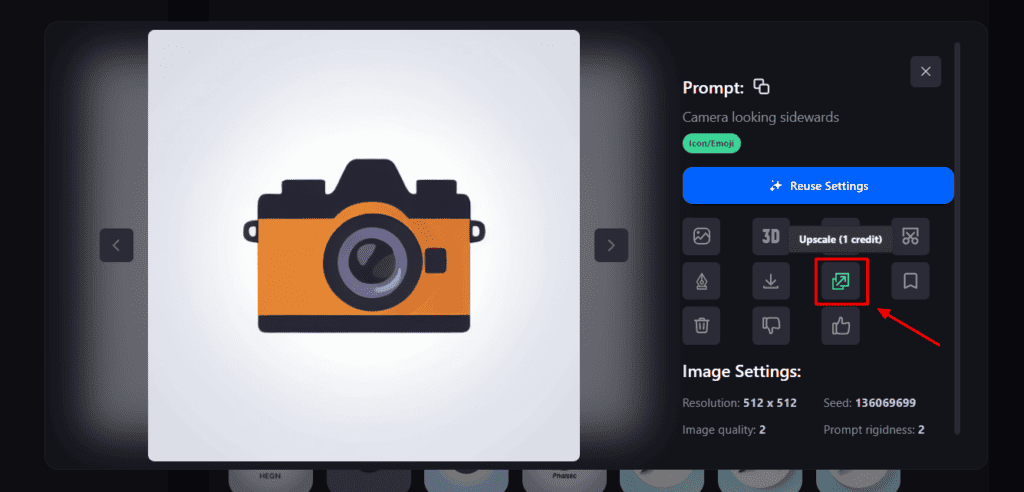
In order to upscale any image, it consumes 1 credit from your monthly credit limits.
9) Use an Image as Inspiration
If you like any of the generated images and wish to use them as a reference, simply click on the “Use as Image Inspiration” or “Use as 3D Inspiration” buttons.
Then you can adjust the prompts and settings to produce similar images in your desired format.
10) Bookmarks and History Tab
You can save your favorite logos and view them later from the Bookmarks tab. Apart from that, the previously generated logos can be found in the History tab.
I really liked how you can analyze all the details of any previous image, right from its image quality, logo details, and creative freedom level, to the thickness of the outline. This is great for studying minute logo details and replicating similar images with those settings.
What Can You Do with Logo Diffusion?
Apart from simply generating logos from text prompts, here are the things you can do with Logo Diffusion. Let’s quickly explore all the possibilities.
1) Convert Image to 2D/3D Illustration
If you already have an image that you wish to convert into a 2D or 3D illustration, it’s possible with Logo Diffusion. All you need to do is upload your image and write a prompt. Then you need to tweak the settings and select the 2D or 3D image format.
You can also experiment with different settings and outline styles. For example, thin outlines for sketches or portraits and thick outlines for icons, logos, cartoon characters, etc.
The above image depicts my YouTube thumbnail converted into a stunning 2D illustration. I loved the colors and detailing in the final images. What do you think about the images? Do you like them? Let me know your views in the comments below.
2) Convert 2D Logo to 3D Design
Similarly, if you wish to convert your 2D logo into a 3D one, all you need to do is push the “Use as 3D inspiration” button. Then, simply tweak the settings according to your preferences, select the 3D image format, frame your prompt, and you’re done!
The above image represents a 2D logo of my digital avatar converted into a 3D style logo. Look at the shadows and intricate details captured in the 3D designs! The outputs were exceptional in my opinion. What do you think?
3) Create 2D/3D Logo from Sketches
Another powerful use case of Logo Diffusion is its ability to generate logos from hand-drawn doodles and sketches. If you cannot find an image or frame a prompt to generate the right logo, you can simply draw what you want using the pen tool on the interface.
Accordingly, adjust the logo settings and frame a prompt. You can also add text (e.g. brand name) on top of or around your image that would be displayed in 2D or 3D formats as per your requirements.
In the above image, I tried to generate a 3-dimensional logo of a solitaire ring by drawing it with the pen tool. The results are again, unbelievably good! You can experiment with tonnes of different doodles and drawings and generate awesome customized ogos!
4) Redesign Your Logo into Different Concepts
If you’re inspired by a logo and wish to generate similar ones for your brand, Logo Diffusion makes that possible as well. You need to upload your logo or use a previously generated image and click on the “Use as Inspiration” button.
Then you can prompt the AI to generate a different concept in a similar style. You can also adjust the settings for the level of similarly and detailing you need for your final image. It generates absolutely delightful results.
For example, I used our previously generated image with the prompt “Grey cat in blue spectacles” as a reference image here. Then, I edited the prompt to “Headshot of a baby cow in a tiara”. Look at the results below.
It generated images that had stark similarities to the reference image. For instance, it replaced the cat’s face with the headshot of a cow wearing a tiara!! It even matched the expression and the head tilt angle of the cat to the cow. I found it extremely impressive!
5) Edit Logos
Besides generating the custom logo of your dreams, Logo Diffusion also features image editing functionalities. You get advanced editing features to customize the colors, add text, edit logo font, add basic shapes and images, and draw anything using the pen tool over your image.
Once you’re done with the edits, your image can be exported to your local device with a single click!
Logo Diffusion Pricing
You can find three paid plans on Logo Diffusion – Basic, Pro, and Elite. It also features a free plan with limited credits. The below table compares the monthly pricing and key features of all plans available on Logo Diffusion.
| Free | Basic | Pro | Elite | |
| Pricing | $0/month | $20/month | $40/month | $124/month |
| Credits | 40/month | 1k/month | 2.5k/month | 10k/month |
| Vectorizations | 2 | 75 | 250 | 1000 |
| Generations | Public | Private | Private | Private |
| License | Personal Use | Commercial | Commercial | Extended Commercial |
If you’re a beginner, you can start with its free plan and test out all the features before subscribing. Later, if you decide to opt for any of its annual plans, you’ll get 2 months of free logo generation along with your plan.
Logo Diffusion AppSumo Deal
AppSumo is currently running its Black Friday Sale and Logo Diffusion is being offered at steep discounts on their platforms. So, right now, you can get Logo Diffusion for merely $39. The following image shows the three License Tiers along with their major features.
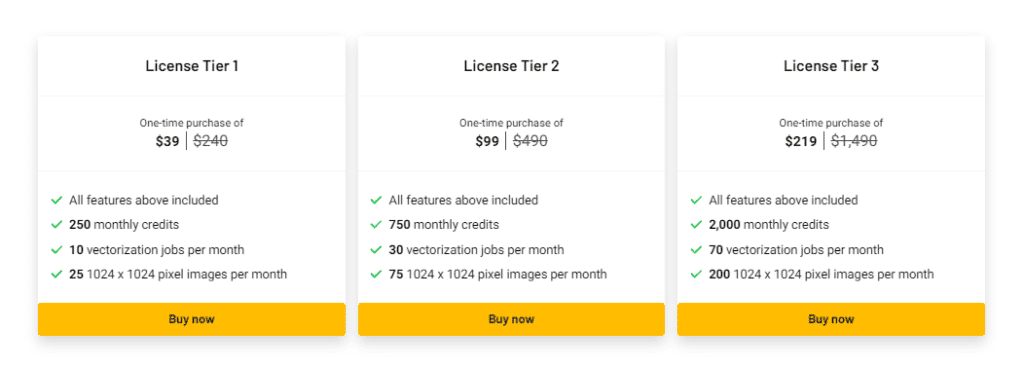
With the $39 deal, you get 250 monthly credits, 10 vectorization jobs/month, and 25 pixel images/month (1024 x 1024). I think this deal would be great for beginners and moderate-users who want to experiment with AI logo generation.
Logo Diffusion Integrations
You also get the option to integrate third-party services with your Logo Diffusion account. As of now, it allows you to connect your Discord and Google accounts.
However, I couldn’t find out what the integrations do. I had assumed that the Google account integration would allow me to directly save my images to the cloud storage, but that was not the case. As of now, the integrations are not functional.
Logo Diffusion Roadmap
Logo Diffusion is a rapidly growing product. They also have a roadmap that they’re working on and making continuous improvements to their platform. As of now, they’re developing new content styles and a new general logo model.
For interested users, here’s the Logo Diffusion Roadmap.
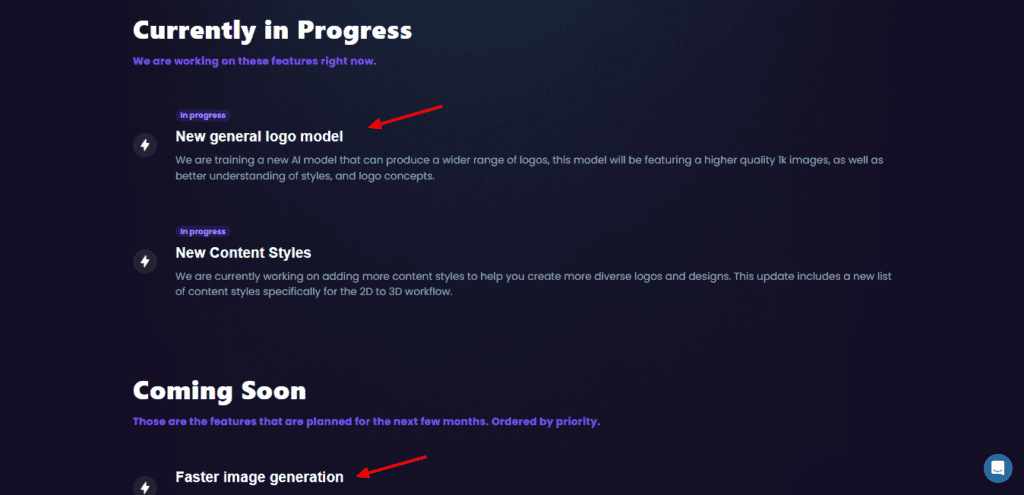
However, I didn’t like the fact that they simply mentioned the upcoming features without a specific deadline. If a user purchases the tool expecting a certain feature that’s under development, how would they know if it’d be released in a month or a year?
I hope they mention an expected date of release for features in development on their roadmap.
Logo Diffusion Support
Logo Diffusion offers customer support via email contact form, chat, and tutorials. However, email and chat support are pretty disappointing. They don’t respond to any queries, which means you’re all on your own with this tool.
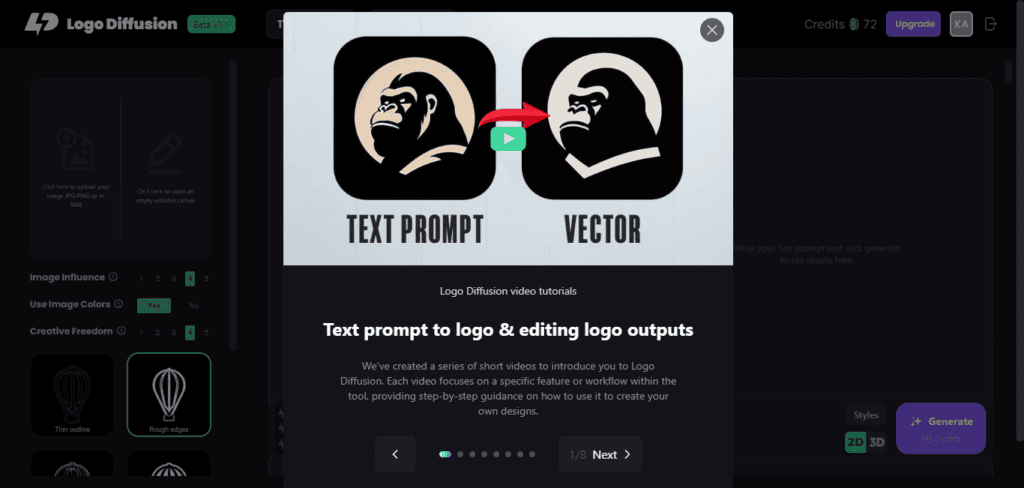
Apart from that, they have comprehensive and helpful video tutorials that beginners can watch and follow to generate logos. They also have a YouTube channel, Facebook Group, and Discord group where you can share your designs and learn from other Logo Diffusion users.
Logo Diffusion Pros
1) Intuitive UI
The user interface of Logo Diffusion is quite neat, modern, and designed with a pleasing dark theme. It features simple, easy-to-understand features and functions smoothly with no lags.
2) Refined Image Quality
The quality of logos generated by Logo Diffusion is highly relevant and excellent in quality. You can experiment and tweak your prompts and settings until you get the perfect logo results.
3) Variety of Image Styles
If you wish to generate 2D images, you will find multiple image styles to choose from. These include Pictorial, Cartoon, Icon/Emoji, Abstract, Mascot, etc. Thus, you can generate results according to your preferred style.
4) Tonnes of Features
Apart from just creating logos through prompts, Logo Diffusion goes one step ahead and lets you generate 2D illustrations, 3D art, line drawing, vectors, logos through handmade sketches, and much more.
5) Controlled Credit Consumption
You can specify the number of images (between 1 to 4) that you want to generate at a time. Thus, you can exercise better control over your credit consumption.
Logo Diffusion Cons
1) Occasional Slowdowns
At times, logo generation may take more than a few minutes because of surges in traffic. This is quite inconvenient as users need to wait for a longer period for the results, even with a simple tweak in the settings.
2) Integrations Don’t Work
You get to connect your Google and Discord accounts with Logo Diffusion. However, the integration doesn’t work at the moment. I hope they add functionality to these integrations soon.
Who Should Use Logo Diffusion?
They’ve packed logo Diffusion with an insane amount of capabilities for generating high-quality logos for your brands and websites. In my opinion, it would be ideal for graphic designers, logo designers, comic artists, game character designers, book illustrators, freelancers, etc.
Testing Parameters
For this review, I’ve purchased the AppSumo Lifetime deal of Logo Diffusion for $39 and tested it thoroughly for a few months. I’ve created dozens of professional logos and illustrations with it. After exploring all the use cases and features of this tool, I’ve written this detailed review.
Why Should You Trust Me?
I have been working full-time in the digital industry since 2015. In the last few years, I’ve used and tested a range of AI tools. These include AI writers, AI image generators, AI Chrome extensions, AI domain name generators, AI website builders, and many more.
I have also talked about AI tools for small businesses, AI tools for students, and best free AI tools! An extensive knowledge and hands-on experience with AI tools makes me capable of reviewing and recommending the best ones for your requirements.
Conclusion
Logo Diffusion is a cutting-edge platform that employs AI to generate impactful and elegant logo designs. Not only can you generate professional logos for your brands and business, but you can also generate 3D logos, and illustrations, and convert your handmade sketch to a logo!
Overall, it looks like a super innovative and fun tool! On its AppSumo lifetime deal for $39, you get sufficient credits to experiment with all the styles, settings, and features. The AI logos generated are of high quality and really appealing.
I personally loved how you can generate 2D or 3D images by drawing simple sketches or doodles. Logo designers, graphic and comic artists, and anyone related to digital art should check out Logo Diffusion!
Anyway, have you used an AI-powered logo generator before? How has your experience been with it? Would you like to try Logo Diffusion? Which of its features did you like the most? Share with me in the comments section below.
This is Kripesh signing off. Take care and keep exploring. Cheers! 🙂
FAQs
1) Does Logo Diffusion offer vectorization capabilities?
Yes, you can export your designed logos as vectors by spending 5 AI credits.
2) Can I remove backgrounds from my logo designs?
Yes, Logo Diffusion effectively removes unwanted backgrounds from your logos using 2 AI credits.
3) Can I edit and customize my designs within Logo Diffusion?
Yes, you can insert custom text, icons, images, etc. to your logos. You can also edit your logo colors, and logo font type, and draw with a pen tool over your design.
4) What Are The Use Cases Of Logo Diffusion AI Tool?
Logo Diffusion can be used for a variety of use cases, like converting 2D images into 3D logos, sketches to logos, images to 2D illustrations, and much more.
5) Are the designs created by Logo Diffusion original?
Yes, all the designs created by Logo Diffusion are unique and original logos. I liked the quality of the images and their relevance to the supplied inputs.

LogoDiffusion Pros (+)
- Good UI
- Image Quality
- Features
- Image Styles
LogoDiffusion Cons (-)
- Occasional Slowdowns