With numerous AI voice generation tools flooding the market, determining the right one can be quite challenging. I’ve been fascinated with AI voice tools for the past months. I’ve tested and reviewed ElevenLabs, Murf AI, and many other AI Voice Generators and AI Voice Changers.
I recently tested a trending AI voice generator called PlayHT. After its thorough testing and research, I’m here with its comprehensive review.
In this PlayHT Review, we will delve into the details of this popular AI voice generation tool and examine its key features. We will also discuss its user interface, integrations, pricing, and the performance of its support.
Finally, I’ll also talk about its major pros and cons and suggest suitable alternatives to it. So, with no more delay, let’s dive right in.
PlayHT Review
Summary
PlayHT is a super realistic AI voice generator with 900+ AI voices in 100+ languages. It supports voice cloning and offers quick and refined voice generation, especially in English.
However, its pricing is expensive and some AI voices sound robotic. Its Hindi voiceovers can be improved too. It’s best for professionals who need extensive voice collection or multilingual voiceovers and can afford premium pricing.
Disclaimer : I strongly believe in transparency. If you buy using the links on our site, we may earn a small commission without any extra cost to you. This helps me to keep producing honest reviews. Read More >>
About PlayHT
PlayHT is an AI text-to-speech software founded in 2020 by Syed Hammad Ahmed. It started as a Chrome extension for narrating Medium articles back in 2016.
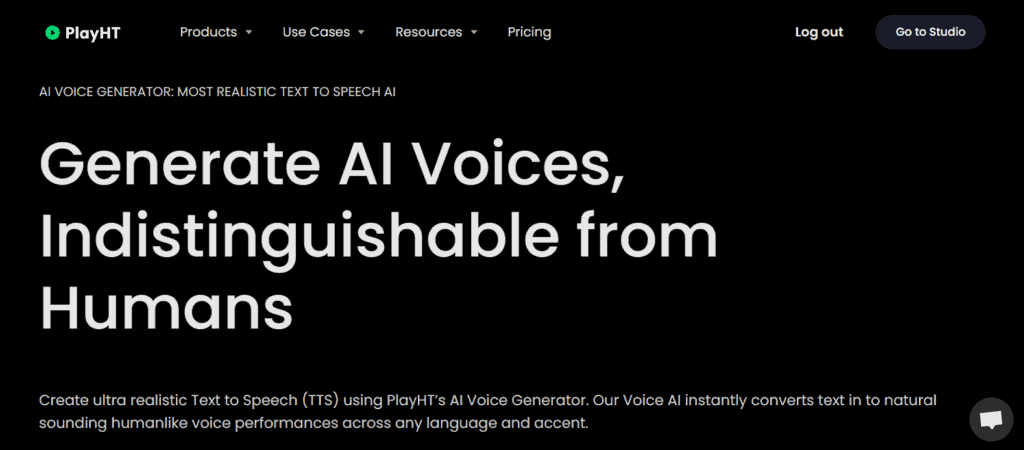
From there, it grew as an audio creation tool and focused on empowering individuals and businesses to generate AI audio content. Today, it is trusted by top companies like Amazon, Samsung, Volkswagen, PWC, etc.
You will find tools for converting text content to audio, embedding your audio on websites, and voice cloning on PlayHT. It caters to both individual users and businesses in scaling their efforts.
PlayHT is a realistic AI text-to-speech tool. Its immense library of 900+ AI voices spanning 100+ languages makes it stand out. Its latest voice model also supports conversational speech, various emotions, and instant voice cloning!
How does PlayHT Work?
PIayHT makes use of AI technologies and machine learning algorithms to generate audio that sounds realistic and human-like. Previously, PlayHT worked on the PlayHT 2.0 model, which produces high-quality voices.
Recently, in October 2023, they also released the PlayHT 2.0 Turbo model. This is the fastest Voice LLM model designed to date. You can test the capabilities of both these models using the PlayHT API Playground.
PlayHT User Interface
The user interface of PlayHT is extremely modern and minimalistic. It is designed in a black and green color scheme, which gives it a sleek look. The black theme not only looks classy but is also great for reducing eye strain.
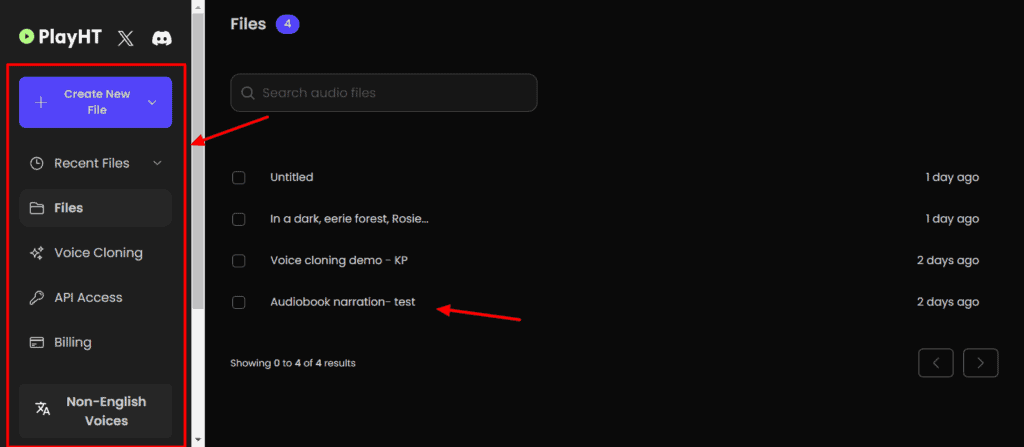
As you log in to the PlayHT Studio, you get a list of your recently created files on the dashboard. The left sidebar holds all the important tools like text-to-voice generator, voice cloning, API access, billing, account settings, etc.
Overall, the user interface of PlayHT is friendly and easy to use for all levels of users. With the minimal features and a pleasant theme, even newbies won’t have a problem working with PlayHT.
PlayHT Features
1) AI Voice Models
If you want to generate an AI voice, PlayHT features 4 different AI models to choose from. Let’s look at them below.
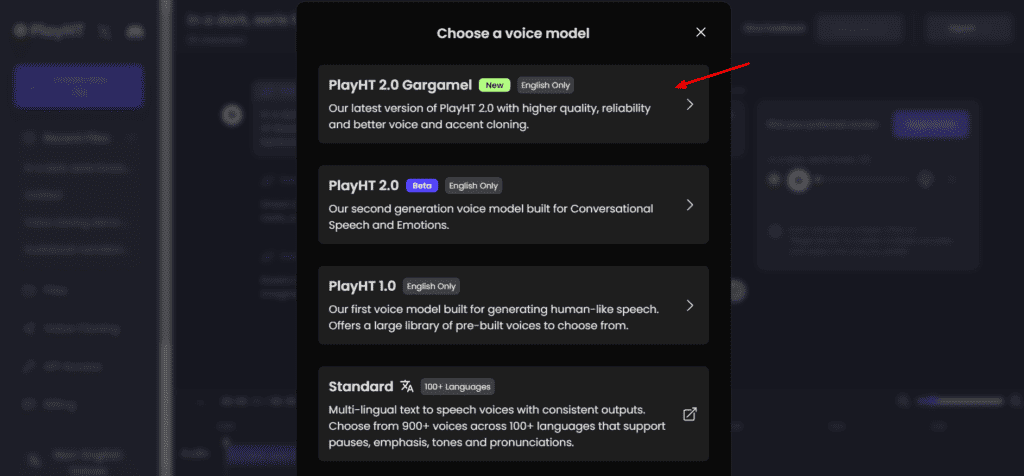
Standard
This model supports 100+ different languages and 900+ AI voices. You can choose this if you want to generate audio in multiple languages.
PlayHT 1.0
This is the first LLM designed by PlayHT. It supports a wide range of AI voices and generates human-like speech. It is limited to the English language.
PlayHT 2.0
This is an upgraded version of the previous model that also supports emotions and conversational voices. It is limited to the English language.
PlayHT 2.0 Turbo
This latest and most refined AI model offers high-quality AI voices and more reliable voice and accent cloning. It also supports only the English language at the moment.
2) Voice Library
The voice library of PlayHT is quite extensive. You get a massive 900+ AI voices in 100+ languages and speech styles. Beside each voice in their library, it displays the gender, accent, and language. You can click on the play button to preview any of the voices.
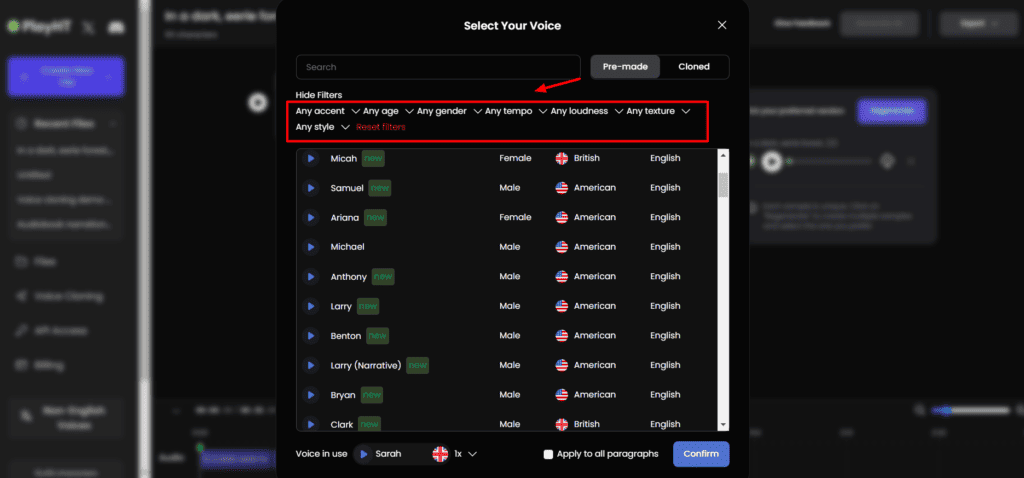
On top, you can find a range of filters for narrowing down to the exact voice you need. You can filter the voices by accent, age, gender, tempo, loudness, texture, and style.
I found most of the voices to be realistic. They had so much depth, personality, and expression, similar to real humans. My favorite voices in the PlayHT library were Susan and Samuel. I found them perfect for narrating audiobooks.
As of now, they provide 5 English accents on their latest AI model. I hope they also introduce the Indian English accent in their voice library in the future!
3) AI Text-to-Speech Generator
To start with generating AI speech, you need to create a new file and select an AI model of your choice.
Next, you can paste your text script into the editor. If you don’t have a script, you can try one of their sample scripts in categories like Podcast, Customer Support, YouTube Product Review, Children’s Story, Today’s AI News, etc.
It offers speed adjustment for your generated audio on a slider bar from 0.5x to 1.5x. But what I liked the most was the Emotions tab. Here, you can choose from 6 different emotions – Happy, Sad, Anger, Disgust, Fear, and Surprise to mold your speech accordingly. You can also add pauses between your words.
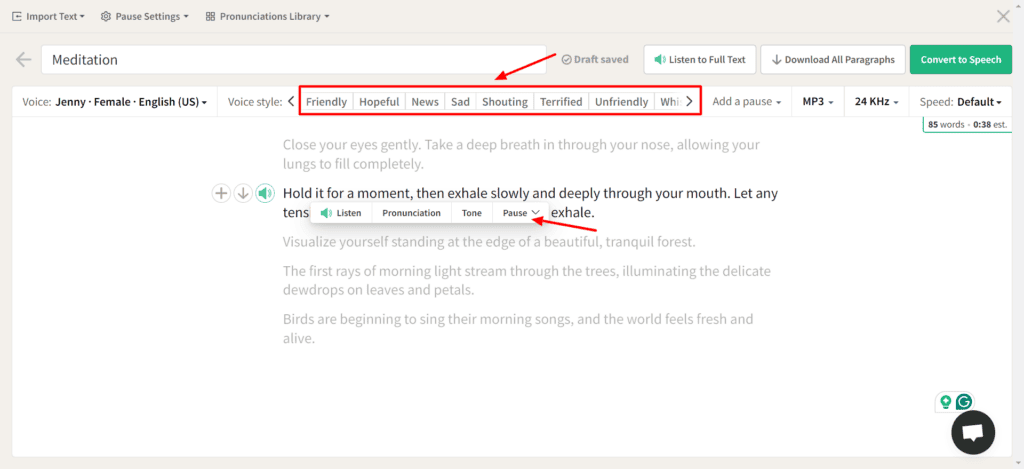
However, the Emotions tab and the Pauses options are only available in the multilingual editor (Standard Studio) as of now. It also features a pronunciation dictionary to add alternate pronunciations of specific words. I hope they integrate it into their Ultra Realistic Studio as well.
I personally found the fearful tone pretty accurate. If your work revolves around voiceover of dialogues and script narrations in varying tones, this will be quite helpful to you. Here’s an example of a horror story narrated using a fearful tone.
4) Voice Settings
For fine-tuning audio output, you will find a variety of voice control settings in PlayHT. It lets you experiment with the intensity, similarity, and stability of your AI-generated voice on a slider bar.
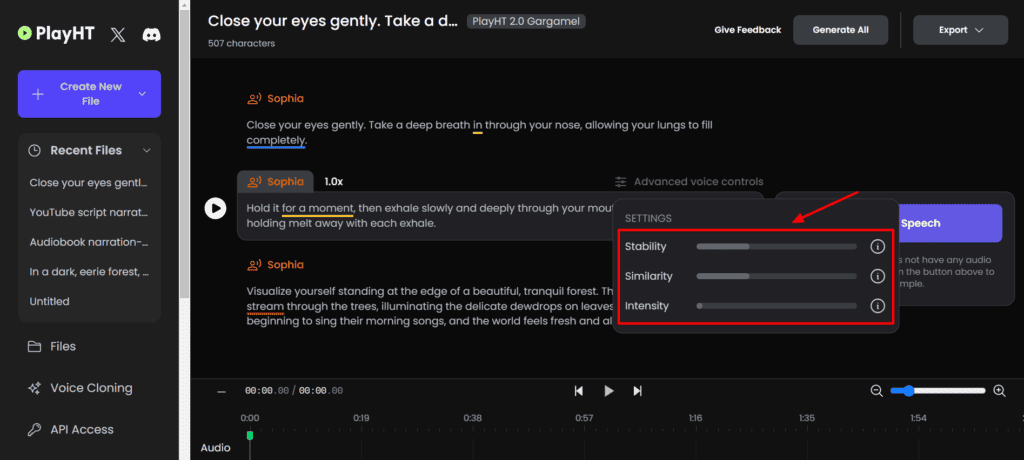
Higher values of stability add more variance and expressiveness to your generated speech. Similarly, the intensity bar lets you reduce or increase the emotional strength. Higher values of similarity make your voice more individual and unique.
5) Multiple Speakers
Another interesting feature of PlayHT is that it allows you to assign multiple speakers to your text script. You can simply break it down into paragraphs and choose an AI voice, voice speed, emotion, and voice settings for each of them.
Here’s an example of a children’s story I generated using multiple AI voices. Let me know if you liked it in the comments below.
6) Audio Export and Sharing
The export options on PlayHT are pretty easy to use. You can download your audio as separate paragraphs or as a single audio file in the WAV format. Downloads are not restricted even on its free plan, which is great!
7) AI Voice Cloning
How cool would it be if someone could record all your voiceovers in your voice? Well, the AI voice cloning feature of PlayHT makes this possible. You get two options for cloning your voice – Instant and High Fidelity.
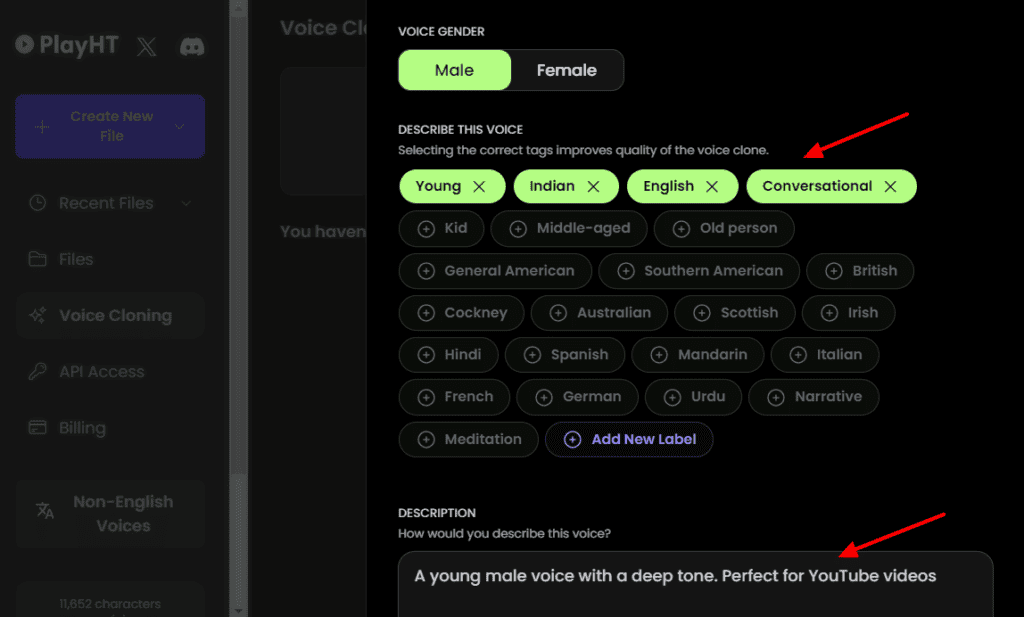
The Instant option allows you to upload audio and create its clone in under 30 sec. It takes up to 30 sec of your audio to train the AI model on your voice. The High Fidelity option generates voice clones that completely resemble your original voice and accent.
For both options, you need to specify the gender, pick a few description tags, and describe your voice briefly. Once the AI has successfully cloned your voice, you can use it from the voice library to narrate new scripts. The Instant Voice Clone is also available on the free plan.
Here’s my Instant Voice Clone generated in under 30 seconds reading out a YouTube Tech Review script.
Overall, I think the voice cloning is pretty good. I won’t say it’s 100% accurate. But it resembles the tone and style of my authentic voice in many ways. You can use it for your voiceovers, YouTube videos, podcasts, etc.
8) PlayHT API
Do you want to integrate the text-to-speech conversion functionality of PlayHT into your applications? Then you can check out the PlayHT API. Through this API, you’ll get a single interface for converting text content into speech through their extensive voice library.
If you are a developer, you will find the API valuable. To get started, you can read out their PlayHT API Documentation.
PlayHT Additional Tools
1) PlayHT WordPress Plugin
PlayHT features a handy WordPress plugin to add audio functionality to your website. This plugin converts your blogs, articles, and all written content into engaging voiceovers, making them easy to consume for your readers.
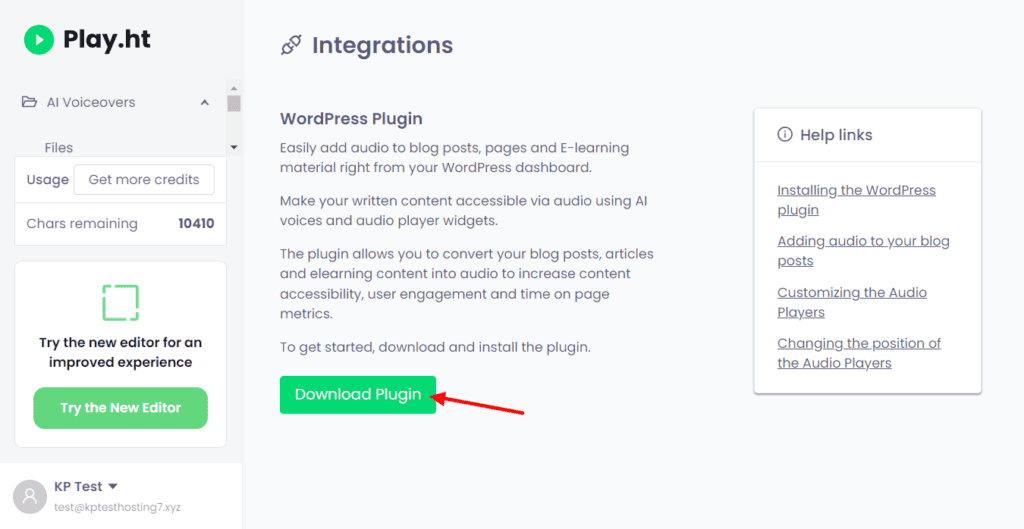
It simply adds an audio player button on your website through which users can switch to listening whenever they want. It also allows you to customize the appearance of your audio player widget as per your brand.
This feature is great for people with reading disabilities, vision problems, etc.
Update: As of 2nd March 2024, this plugin has been temporarily closed and cannot be downloaded. However, it may return in the future.
PlayHT Support
PlayHT offers customer support via chat support and a knowledge base. Their chat support provides helpful and informative replies to your queries in under 30 minutes on average.
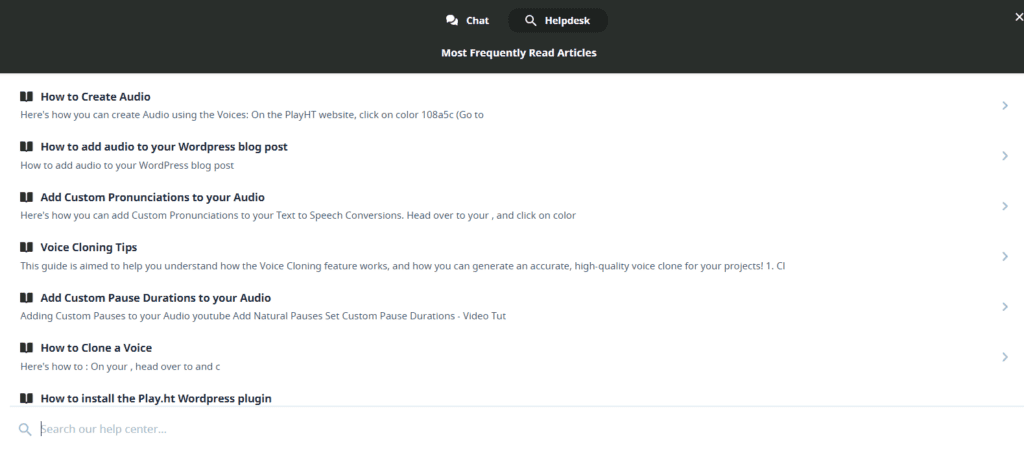
It also features a knowledge base of articles addressing popular queries. The articles include videos and annotated images, making them easy to follow for beginners.
PlayHT Roadmap
PlayHT has a detailed roadmap of features lined out that they are constantly working on. For example, the SRT file export and Ultra Realistic voice quality features are currently under development.
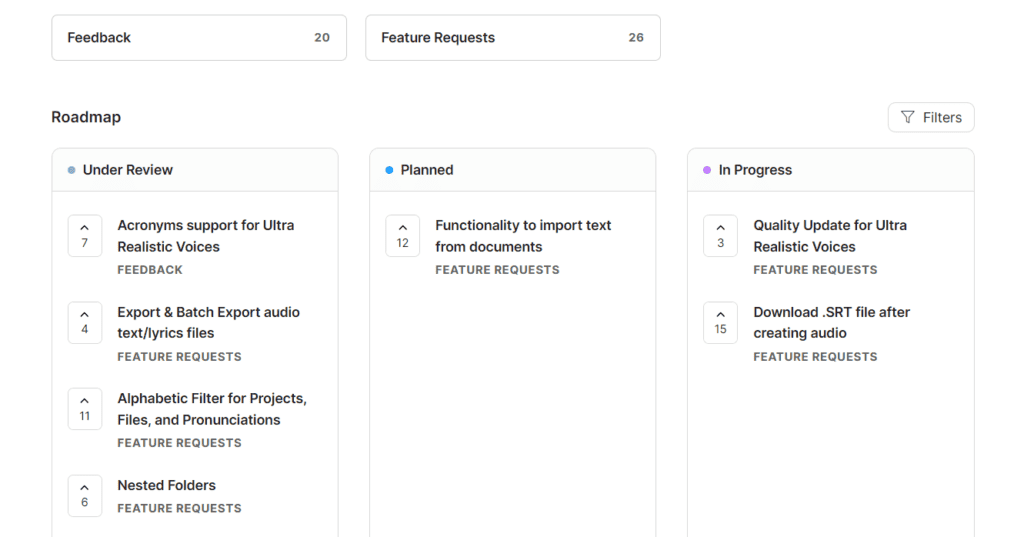
Whereas features like importing text from documents are planned for the future. If you wish to read the feedback and feature requests made by users, check out the PlayHT Roadmap!
PlayHT Pricing
PlayHT features two paid plans catering to different customers – The Creator plan and the Unlimited plan. The following table compares their key features.
| Creator Plan | Unlimited Plan | |
| Pricing | $39/month | $99/month |
| Characters/month | 250k | Unlimited |
| Voice Clones | 10 | Unlimited |
| High Fidelity Clone | N.A. | 1 |
| Commercial Use | Yes | Yes |
The paid plans of PlayHT start from a slightly expensive price of $39/month. With this plan, you get 250k monthly characters and 10 instant voice clones (in English). It also offers faster generations and lets you use the generated tracks for commercial use.
Free Plan
If the paid plans of PlayHT seem too expensive, you can start with the free plan of PlayHT to get an idea of its functionality. The free plan is equipped with 12.5k characters and 1 instant voice clone (in English). It gives you access to all voices and languages.
However, the credits are not renewed every month. It’s a one-time plan for getting a feel of the PlayHT platform and its features.
Payment Methods
PlayHT accepts payments made through debit and credit cards. I hope they introduce more modes of payment like UPI Payments in the future.
Refund Policy
The refund policy of PlayHT differs greatly from other digital tools. It accepts refunds only within 24 hours of purchase.
For the refund to be accepted, the character usage in your account should be less than 5000 characters. If your usage character count exceeds 5000 characters, you are not eligible for a refund.
PlayHT Pros
1) Extensive Voice Collection
PlayHT features a vast collection of 900+ AI voices in 100+ languages. So, you get a wide variety of voice options to select the perfect voice for your projects.
2) Realistic Voice Quality
The quality of AI voices offered by PlayHT is quite superior. They sound realistic and authentic while reading out different kinds of scripts and narrations.
3) Supports Multiple Languages
PlayHT offers support for 100+ different languages, including French, Hindi, Persian, Gujarati, Polish, and many more. This is great if you wish to create multilingual content.
4) Create Voiceovers with Multiple Speakers
If you wish to generate audio with multiple speakers, PlayHT allows you to assign different sections of your script to different AI voices. This is helpful for creating podcasts, audiobooks, children’s stories, etc.
5) Quick AI Voice Cloning
The instant voice cloning function of PlayHT is super fast. The voice clones generated by it pretty much resemble the original voice.
6) Intuitive User Interface
The user interface of PlayHT is quite modern and intuitive. It features limited features that are neatly arranged on the left sidebar. This makes it easy to navigate and use for beginners.
7) Decent Free Plan
The free plan of PlayHT comes with a limit of 12.5k characters. This is sufficient for testing out all the features of PlayHT.
8) PlayHT API Access
If you are a developer who wants to implement PlayHT’s functionalities on your applications, it offers a functional API as well.
PlayHT Cons
1) Some Voices Sound Unnatural
Not all the voices in the PlayHT voice library sound realistic. Some of them are quite robotic and lack the natural flow and flair of the human voice.
2) No Indian English Accent
You get support for 15 English accents on the multilingual model. But there is no English accent implemented yet on the latest PlayHT 2.0 model. I hope they introduce it soon.
3) No Real-Time Voice Recording
AI voice platforms usually allow you to record a real-time voice for cloning your voice. However, there is no support for this option on PlayHT as of now.
4) No Pronunciation Dictionary
Unfortunately, you won’t find a pronunciation dictionary in the latest PlayHT 2.0 model. So, it’s not possible to spell an English word differently than the AI voice reading it out.
5) Expensive Pricing
The pricing plans of PlayHT start from an expensive price of $39/month. This is significantly higher than other AI voice generation platforms.
Who Should Use PlayHT?
PlayHT offers an extensive voice library that features rich AI voices in different styles, languages, and accents. Besides, it also features a powerful AI voice cloning functionality.
If you’re someone who needs an extensive voice library with a range of voices in multiple languages and accents, PlayHT would be a great option. It is also suitable for anyone who wants to create multilingual content or audio with multiple speakers.
PlayHT Alternatives
1) ElevenLabs
ElevenLabs is one of the most powerful and highly refined AI voice generators available in the market. Similar to PlayHT, it offers an extensive voice library, high-quality audio output, multiple English accents, human-like voices, and a voice cloning feature, just like PlayHT.
It stands out by offering a powerful voice changer and a decent voice dubbing tool that is not yet available on PlayHT. However, it lacks good voice customization options and API functionality, like PlayHT.
The pricing plans of ElevenLabs start from a pocket-friendly price of $1/month! If you’re a YouTuber, content creator, or voice artist, this is the ideal AI voice-generation tool for you!
2) Murf AI
Murf AI is another renowned AI voice generator where you’ll find a range of AI voices, superior voice quality, modern and friendly UI, and API access, just like PlayHT. It stands out by offering functional add-ons for its users.
However, unlike PlayHT, a lot of AI voices in Murf AI sound robotic. It also doesn’t allow downloads on the free plan. Both the tools are priced at an expensive point though. The pricing plans of Murf AI start from $19/user/month.
If you’re a YouTuber, content creator, instructor, or voice artist who wants good-quality voices in multiple languages, you can try out Murf AI.
Why Should You Trust Me?
I’ve been working full-time in the digital industry since 2015. In all these years, I’ve used and tested hundreds of AI tools. These include AI writers, AI domain name generators, AI website builders, AI Art Generators, AI video generators, and so on!
I’ve recently tested dozens of AI Voice Generators for creating an article on the Best AI Voice Generation Tools. Testing out so many AI tools regularly has given me the knowledge and experience to suggest the right one for your needs.
Conclusion
PlayHT is a highly realistic AI voice generator. It offers hundreds of AI voices in multiple languages, has voice cloning functionality, and accurately depicts emotions. You can use multiple AI voices and add custom pronunciations.
This makes it a great choice for creating multilingual voice content. You can look at it as an alternative to Murf AI and Eleven Labs.
The pricing of PlayHT is quite expensive, starting from $31.20/month. But it offers more voice generation hours though. I found the English audio generation to be appreciable. But the Hindi voiceover still needs improvement.
Some users might find the expensive cost and few robotic-sounding voices to be a turn-off.
Overall, PlayHT would be best suited for professionals who need extensive voice collection or multilingual voiceovers and are comfortable with a slightly expensive pricing structure. If you’re a casual user or are on a tight budget, you can check out its free plan or other AI Voice Generators.
I hope this detailed review helped you get acquainted with the features of the PlayHT AI voice generator. Have you used PlayHT or similar tools before? What was your favorite feature? Do share your experience with me in the comments section below.
This is Kripesh, taking your leave. I’ll be back with more interesting posts soon. Till then, take care and keep learning. Cheers! 🙂
FAQs
1) What Is the maximum length of audio that can be generated with PlayHT?
The maximum length of audio that can be generated with PlayHT depends on your plan. On the free plan, you can generate audio with 12.5k characters in your script. Similarly, the Creator plan lets you generate 250k characters (or 5.5 hours) of audio content per month.
2) Can PlayHT generate voices with different accents?
Yes, the Standard Model of PlayHT offers 15 English accents. Whereas, PlayHT 2.0 only offers 5 English accents as of now. I hope they also introduce the Indian accent on the latest voice model.
3) Does PlayHT offer a free trial of their services?
No, PlayHT doesn’t offer free trials. But you can check out its free plan that offers 12.5k characters. This suffices to test all the key features of PlayHT.
4) What is the refund policy of PlayHT?
PlayHT only accepts refunds made within 24 hours of purchase. Your account should not have used more than 5000 characters as well.
5) How is the quality of AI voices generated with PlayHT?
Most of the AI voices generated with PlayHT are highly realistic and lifelike. They can be used for all kinds of audio projects, from voiceovers to audiobooks, explainer videos, narrations, ads, news, and more.

PlayHT Pros (+)
- Extensive Voice Collection
- Realistic
- Multiple Languages
- Multiple Speakers
- AI Voice Cloning
- Decent Free Plan
PlayHT Cons (-)
- Some Voices Sound Unnatural
- No Pronunciation Dictionary
- Expensive Pricing