Do you also use ChatGPT for looking up every question that pops into your mind? Well, I do the same! From quick midnight snack ideas to social media captions and article outlines, I’m a dedicated ChatGPT user all the way!
But, here’s the problem. Running for your laptop or PC every time you need to access ChatGPT is quite troublesome. Is there an easy way to use ChatGPT on your mobile phone? Yes, of course!
In this article, I’m going to introduce you to some cool ChatGPT apps that let you use ChatGPT on your Android or iOS smartphone. So, are you ready to discover them? Let’s dive right into it!
What is ChatGPT?
ChatGPT is a language model designed by OpenAI Labs in 2022. In simple words, it’s an AI chatbot possessing conversational capabilities. It is based on the GPT-3 series of language prediction models and is popularly known as GPT 3.5.
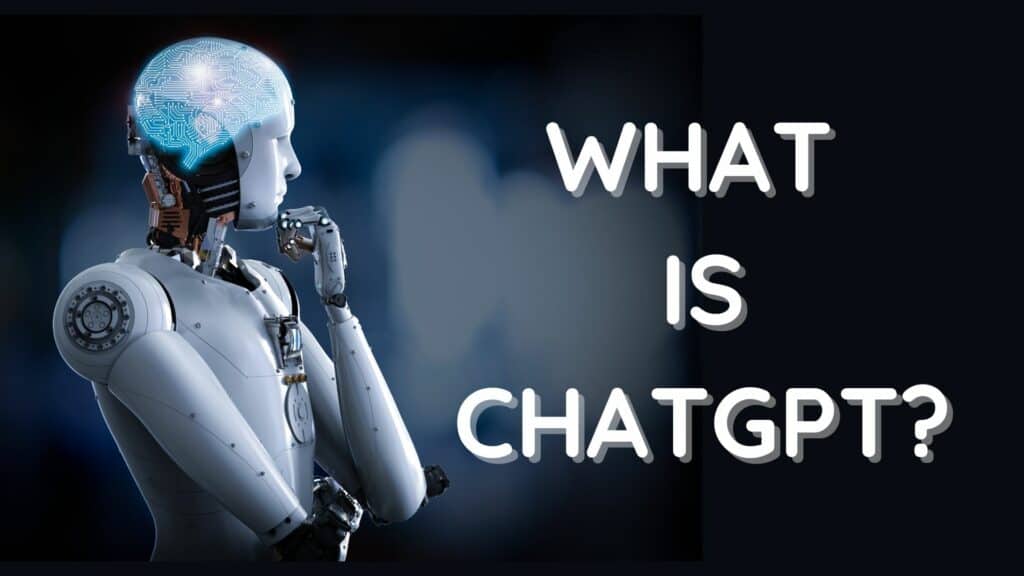
ChatGPT can write creative content, solve complex problems, provide unique ideas, write and debug code, and even have full-length conversations with people. It is available as a free plan for all users. However, you may have to face slower speeds because of high traffic.
Thus, you also get the option to upgrade to ChatGPT Plus for $20/month. With this plan, you can generate content on priority and get faster speeds too!
Is There an Official ChatGPT App for Smartphones?
Recently, OpenAI launched its official mobile app for iPhone devices. (Discussed in detail below!) However, there’s still no app for Android smartphones.
Millions of users have signed up on the OpenAI platform. But without the mobile app, it’s quite inconvenient for a majority of users. I hope they launch a functional app for Android as well in the coming days.
How to Use ChatGPT on Mobile Devices?
Now, let us check out 8 interesting ways to access the power of ChatGPT on your mobile phones. Let’s begin!
1) ChatGPT for iPhone
OpenAI has recently launched its mobile app for iOS devices. This app makes it extremely convenient to generate content right from your mobile. Be it solving complex problems, writing code, or creating content, the ChatGPT app on iPhone makes everything simple!
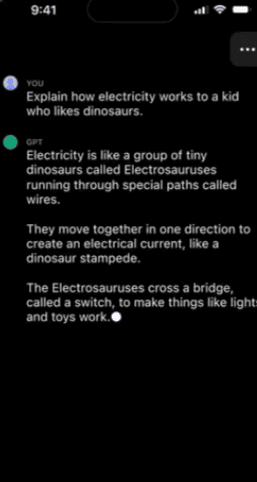
Interestingly, it also comes with lots of unique features. For example, you can drag and drop your generated content from the ChatGPT app into other apps. You can also generate content using Siri and shortcuts! Cool, isn’t it? And finally, this app is also compatible with iPads!
Pros
- Easy to use
- Compatible with iPad
- Can use Siri and Shortcuts with it
- Supports drag and drop
- Functions same as the ChatGPT website
2) ChatGPT Website on Google Chrome
If you’re an Android smartphone user, the only way to access ChatGPT on your mobile is through its official website! For this, all you need is an OpenAI account and a web browser. Use any web browser and sign in to your OpenAI ChatGPT account.
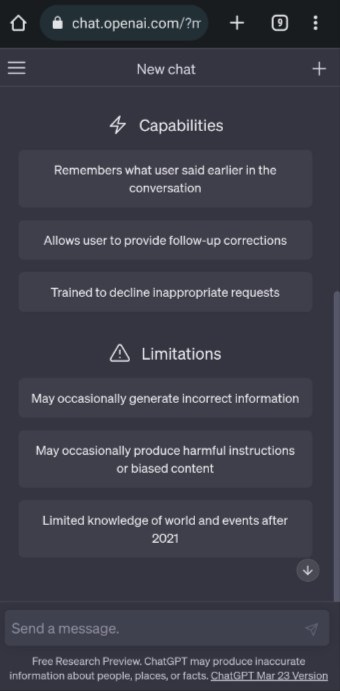
If you’re facing difficulties with the mobile version, you can also switch to the ‘Desktop Site’ view from the settings. It looks and functions exactly like the regular ChatGPT. If you need to copy your generated content, there’s a handy ‘Copy’ icon right beside the content for ease of use.
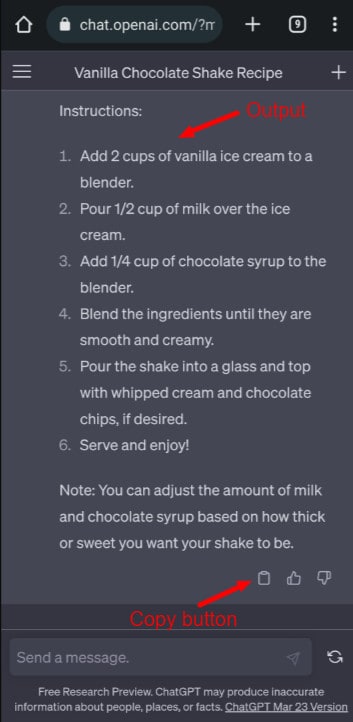
For added convenience, you may also add the ChatGPT shortcut to your home screen. This will save time if you are a frequent ChatGPT user.
Pros
- Functions exactly the same as on desktop
- Convenient ‘Copy’ button to copy generated content
- Code displayed in attractive blocks
- The generated text is easy to read.
3) Bing App – Your AI Copilot
Bing is a popular search engine offered by Microsoft. Recently, they have also integrated AI functionalities into this platform, which makes it even more powerful. Bing is available as a mobile application that you can download from Google PlayStore or Apple AppStore.
To use this app, you simply need to sign in with your Microsoft account. The search engine displays the Bing AI chat icon right on the homepage. It supports 3 conversation styles that answer different types of queries.
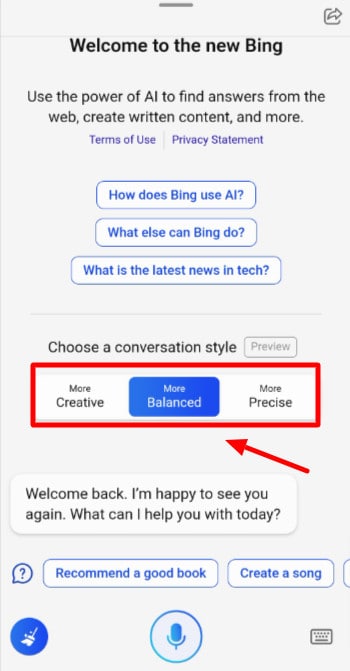
Creative Style
This style usually generates longer and more imaginative responses. It can answer queries about creative or fictional content, like stories, poems, song lyrics, etc.
Precise Style
This style generates short and factually correct answers. It can answer logical questions, riddles, reasoning questions, code, etc.
Balanced Style
This style is a balance between creative and precise styles. It is for answering all the general user queries around content research, current affairs, etc. It even quotes references from the web for further reading!
You need to ensure you ask your questions with the right conversation style. Otherwise, it may generate irrelevant results. Interestingly, you can also provide voice inputs!
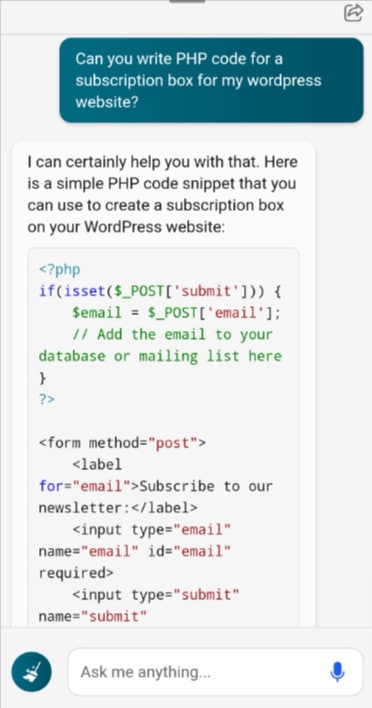
Bing Chat does not have any restrictions on the queries you can run. However, you can interact with the AI in a particular conversation style for up to 20 queries at a time. Once you click on the Broom icon and switch to another style, the counter is reset!
Pros
- Can have conversations or generate AI content and code.
- Responds well to follow-up instructions.
- Supports voice input and multiple conversation styles.
- Responds with the latest data and sources from the web.
- Easy copy button for copying generated content.
- Can run up to 20 queries from any conversation style at a time.
Cons
- Generates irrelevant results with the wrong conversation style.
4) Microsoft SwiftKey Keyboard App
If you wish to integrate ChatGPT into your keyboard, this app is the best way to make that possible! Microsoft’s SwiftKey Keyboard lets you access Bing AI features while you are typing!
In order to use this application, you simply need to select it as your current keyboard under the Language and Keyboard settings. The keyboard features a Bing icon that will help you access Bing AI instantly.
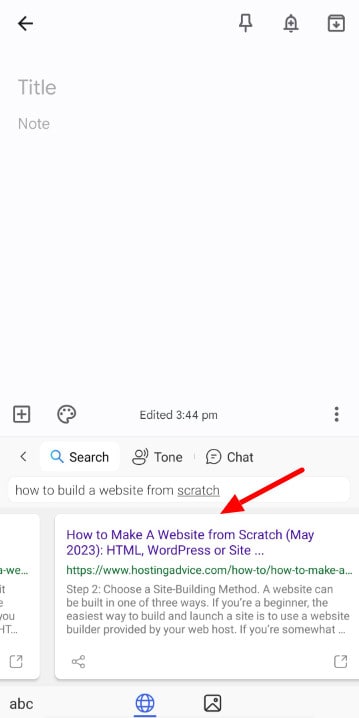
It offers three options – Search, Tone, and Chat. The Search tab fetches web articles and images for your query. Simply clicking on a result will paste it into your editor. However, it is quite inconvenient for viewing and reading search results from the web.
The Tone tab helps you convert any sentence into a different tone. It supports the following 4 tones – Professional, Casual, Polite, and Social Post. I wish they also supported additional tones.
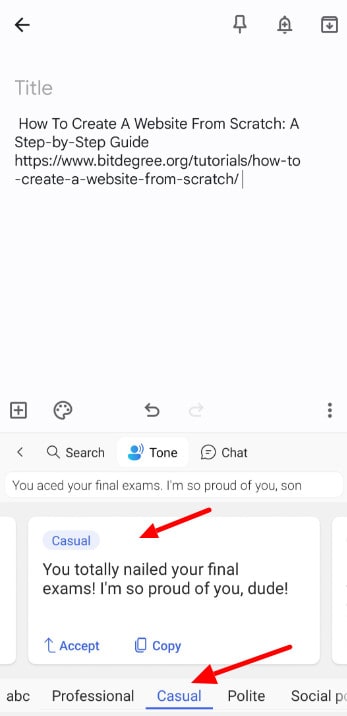
And finally, the Chat tab opens up the Bing AI conversations as a pop-up window where you can converse with it. It’s a pretty good app for using AI features on the go!
Pros
- Quick AI content generation.
- Powerful search tab for quick research on any topic.
- Swift and functional keyboard along with AI features
Cons
- Limited tones supported.
- Inconvenient layout for the search function.
5) Poe by Quora
The Poe app was launched by Quora at the end of 2022. It is a chatbot that allows users to interact with a variety of language models like ChatGPT, GPT4, Sage, Claude, etc. The mobile app is available on Android and iOS devices and is extremely convenient to use.
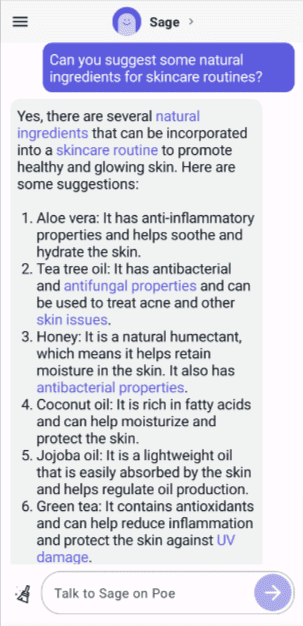
It lets you have conversations, generate AI content, generate and debug code, brainstorm ideas, and a lot more. You can choose from the following chatbots as per their features and abilities.
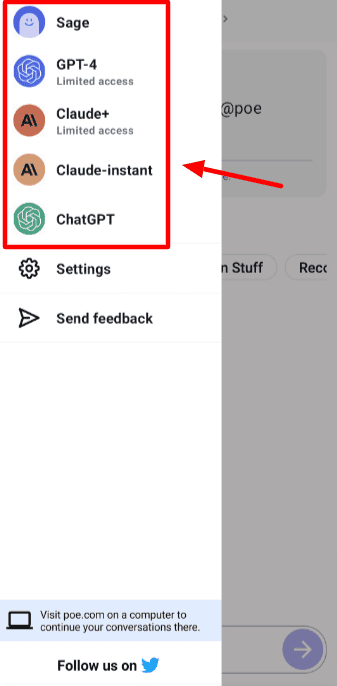
- ChatGPT: It is powered by GPT 3.5 Turbo and is good at creative writing, coding, conversations, problem-solving, idea generation, etc.
- Sage: It’s powered by GPT 3.5 Turbo. It is good at coding and languages other than English.
- Claude Instant – It is the fastest language model powered by Anthropic. It’s best for creative tasks.
- Claude+: This is Anthropic’s most powerful model and is best used for creative writing. But you get limited access (3 queries) to it on the free plan.
- GPT4: It’s the most powerful model of OpenAI. It is best for creative writing and quantitative problems. But it’s availability is limited.
Pros
- Multiple AI Assistants Support
- Modern and Friendly Interface
- Easy to Use
- Quick and Good Quality Content
6) Genie AI Chatbot App
Genie is an AI Chatbot that works on the GPT 3.5 model and grants you 10 wishes every day. You don’t need to sign up in order to use it, which is very convenient.
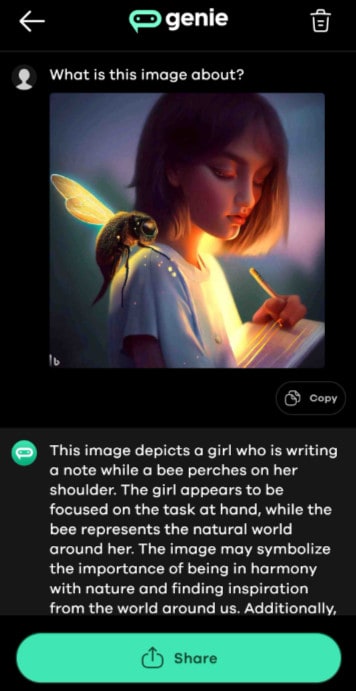
With this app, you can perform a lot of creative tasks like creating fictional content, getting explanations of complex terms, generating code and its explanation, image explanation, and more.
For generating AI content, all you need to do is enter a tone, select the number of variants, and input your query. It’ll generate relevant results with lightning speed!
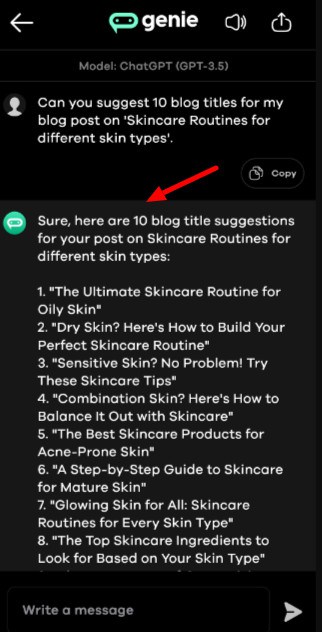
What I liked the most about the Genie app is the code generation feature. It supports 15 programming languages and displays the produced code in an attractive manner. Once you generate your AI content, it offers ‘Copy’ and ‘Regenerate’ buttons for ease of access.
Pros
- No sign-up required.
- Quick content generation.
- Voice output supported.
- Clean UI with a dark theme.
- Supports 15 programming languages.
- Best for emails, social captions, and paragraphs.
Cons
- Limited 10 queries per day.
- No voice input for users.
7) Writecream App
Writecream is an AI writing assistant powered by GPT-3 technology. If you want to specifically generate AI content, this tool would be of immense help. To begin with, you need to register for a free account on Writecream.
Writecream gives you access to 20 credits every month, which is around 10k words/month. Every search query is counted as 1 credit, so it’s best if you want to generate longer content like blog posts, emails, sales letters, etc.
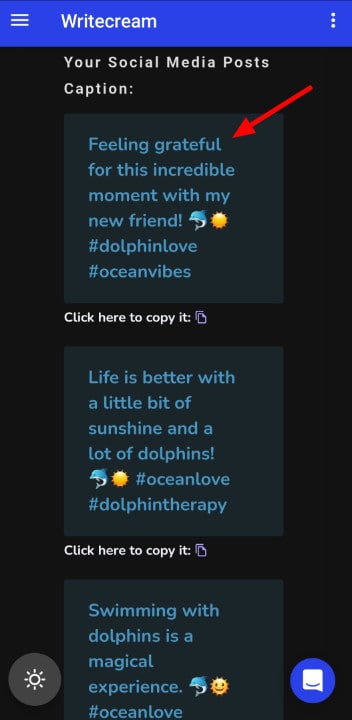
It lets you generate a variety of AI content for categories like business, blogging, social media, copywriting, and more. It also supports AI image generation, but as of now, that’s of average quality.
Pros
- Supports AI image generation.
- Light and dark themes are available.
- Can generate 10k free AI words per month.
- Excellent social captions, emails, and ChatGenie tool.
Cons
- Weird and unorganized app layout.
- Limited 20 queries every month.
8) ChatGDT App
ChatGDT is an AI chatbot that uses technology similar to ChatGPT for generating content. You don’t need to sign up with an account in order to access this tool.
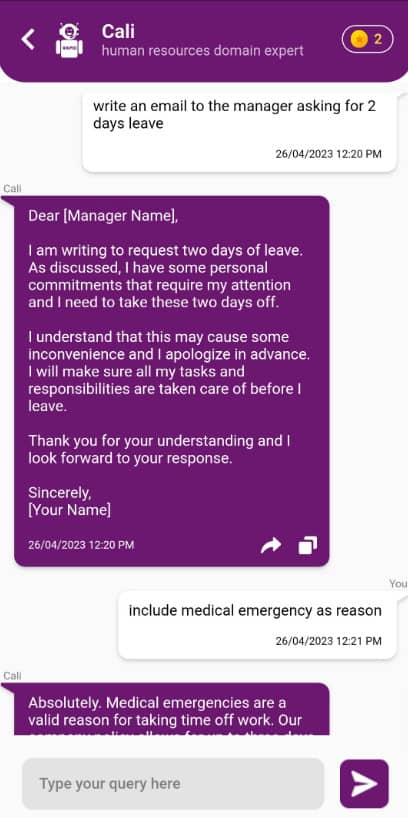
To begin with, it provides you with 5 coins in your wallet. Searching for any query uses up 1 coin. If you need more coins, you need to watch their ads.
You can basically generate wishes for any occasion for a variety of AI content here. It comes with a range of categories for AI-generated text. You can even create code in multiple languages!
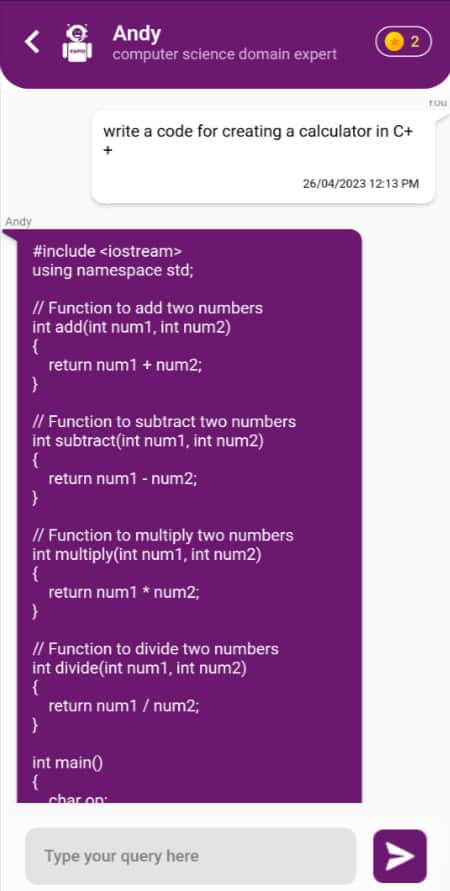
However, it’s only available on Android smartphones and displays lots of intrusive ads that spoil the experience.
Pros
- 20+ categories for generating wishes.
- Generates a wide variety of AI content.
- Can generate AI images too.
- Saves previous conversations in history.
- Can write code in multiple languages.
Cons
- Extremely limited credits.
- Lots of ads on the interface.
- Generates Low-quality AI images
- AI-generated content is not always relevant
- Only available on Android phone
- Can’t customize wishes or AI content with follow-up instructions.
Conclusion
In this article, we discussed some easy methods for using ChatGPT on your smartphone. A majority of users browse the Internet via their mobile phones these days. Thus, these quick and handy apps would prove to be a time-saver for them!
I hope you found it insightful. Have you used any of these ChatGPT apps before? How was your experience? Have you used any other powerful apps that you’d like to recommend? Let me know in the comments and I’ll see if I can include them in my list as well.
Anyway, this is Kripesh signing off. Cheers, and keep learning! 🙂
