The use of artificial intelligence is becoming increasingly popular in the field of writing. It can not only save your time spent in creating content, but also provide more accurate results.
I have reviewed a range of AI Writers on my blog in the past few months – WordHero, Writesonic, CopyAI, and Rytr, to name a few. And today, I’m here with another AI content generator – Writecream.
For this Writecream Review, I purchased its AppSumo lifetime deal and tested its AI tools for a few days. After comparing its features with other AI writing assistants, I’m here with its review.
In this Writecream Review, we are going to begin by discussing what Writecream is, and how it works. Then, we will move on to discussing its UI, pricing, use cases, additional features, pros and cons, and suitable alternatives.
So, is Writecream an efficient tool for generating blog articles and AI content? Let’s find out!
Writecream Review
Summary
Writecream is a GPT-3 powered AI writing assistant. I personally liked using its ad and product tools and its article writer tool. However, the output quality for most of the use cases was average and the interface looked outdated as well. Overall, their Lifetime deal could be a good value-for-money deal for bloggers and freelancers.
- About Writecream
- Writecream Video Review
- How does Writecream Work?
- Writecream User Interface
- Writecream Lifetime Deal
- Writecream Pricing
- Writecream Features
- Writecream Use Cases with Examples
- Writecream Longform Editor
- Writecream Chrome Extension
- Writecream Roadmap
- Writecream Customer Support
- Writecream Pros
- Writecream Cons
- Writecream Alternatives
- Conclusion
- FAQs
About Writecream
Writecream is an AI-writing assistant founded by Mr. Krittin Kalra in 2021. It’s a relatively new AI writer that helps you generate good-quality content for your blogs, social media, emails, ads, and more.
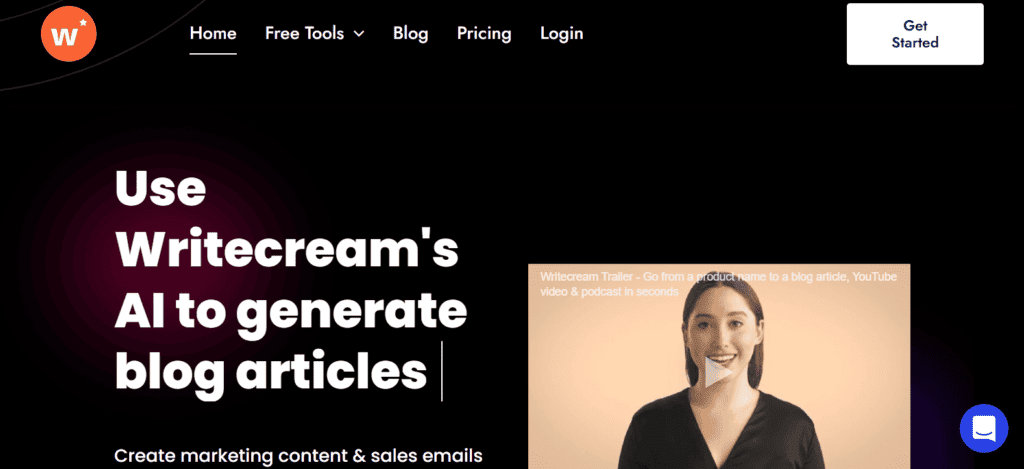
Overall, this is a handy tool for all those people who wish to generate content for multiple platforms but lack the time to do so!
Writecream Video Review
If you prefer watching instead of reading, here’s my video review of Writecream. It’s in the Hindi language with English subtitles. Happy watching!
How does Writecream Work?
Writecream works on the most advanced language prediction model known as Generative Pre-Trained Transformer 3 (or GPT 3). It is trained on 175 billion parameters that help it generate realistic and accurate content when supplied with a prompt.
However, for advanced tools like email personalization or LinkedIn personalization, they use their custom AI model paired with GPT3 for generating more relevant results.
Writecream User Interface
The user interface of Writecream is a little old and outdated in design. The left panel features all the tools and account settings.
The main screen has a list of all the use cases of Writecream. You can contact their support team through the little chat icon on the bottom right corner of the screen.
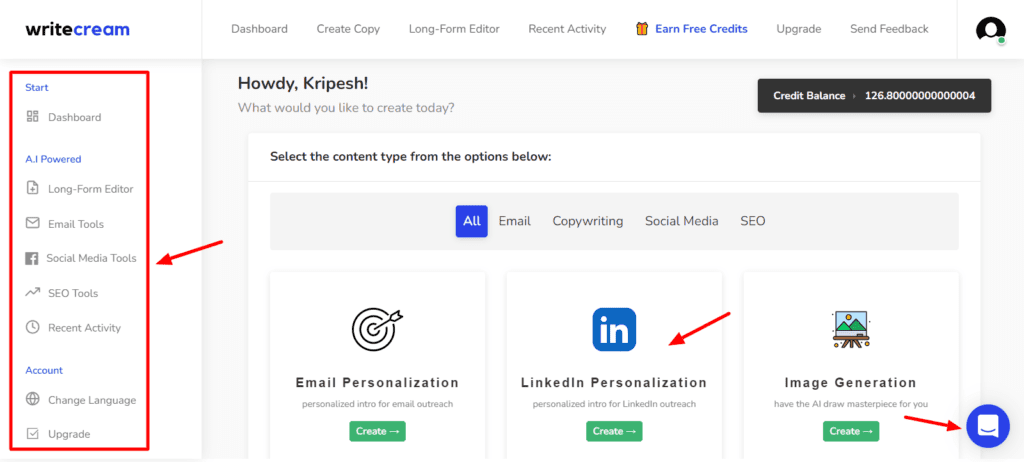
Even though the interface comprises minimal features that look friendly for beginners, it doesn’t feel very responsive. The text sometimes overlaps when you scroll down the screen, which gives it an overall cluttered look.
Writecream Lifetime Deal
If you’re really interested in using this tool for your work, you can check out their lifetime deal on AppSumo.
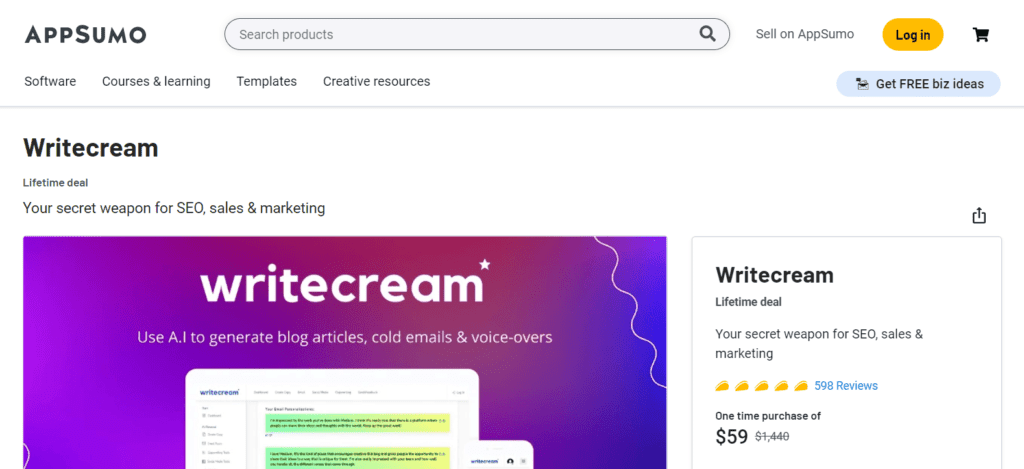
It is priced at an affordable rate of $59 for a lifetime. For this price, you get access to 200 monthly credits, 40+ tools, AI Article Writer, and much more.
For more information, you can check out the Writecream Lifetime AppSumo Deal.
Writecream Pricing
Writecream features three premium plans starting from $29/month. The following table compares the features of all the plans offered by Writecream.
| Free Plan | Standard Plan | Extended Plan | Unlimited Plan (Limited time) | |
| Pricing | $0/month | $49/month | $69/month | $29/month |
| Credits | 20 | 200 | 750 | Unlimited |
| Long Articles | 2 | 20 | 75 | Unlimited |
| Short Articles | 4 | 40 | 150 | Unlimited |
| Icebreakers | 20 | 200 | 750 | 1000/month |
| Podcasts | 4 | 40 | 150 | Unlimited |
| YouTube Voiceovers | 4 | 40 | 150 | Unlimited |
Free Plan
In order to get a test-run of their platform and AI tools, you get a free plan. It’s limited to 20 credits,(40k characters a month). Using these credits, you can create 2 long articles, 4 short articles, 20 icebreakers, 4 podcasts, 4 YouTube video voice-overs, etc.
Apart from that, you also get chat and email support along with access to their AI Copywriter’s Community. The best part is that
Payment Methods
Writecream supports the following payment methods for purchasing their plans – Credit Cards, Debit Cards, and PayPal. They have planned to introduce payment options like Wire Transfers and UPI in the future, which is good!
Refund Policy
Yes, Writecream offers a standard 30-day money-back guarantee. So you can thoroughly test out all of their AI tools. If you’re not satisfied with them, you can cancel your plan within 30 days of purchase and get your entire money back.
Writecream Features
Writecream is equipped with a lot of features for bloggers, content creators, and businesses. Let’s take a look at its significant features.
Languages
Writecream offers you to choose from an extensive list of 75+ languages. These include African, Arabic, Chinese, Korean, Hindi, and even regional Indian languages.
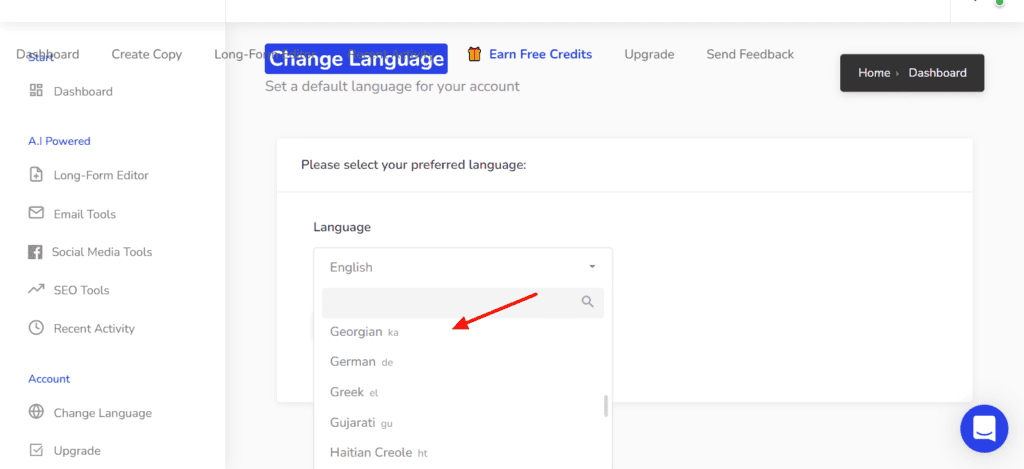
The support for multiple languages is great for anyone who creates content for a specific geographical region.
Tones
Unlike other AI writing assistants, Writecream does not offer tones in its use cases. You will only find the ability to select tones under its Long Form Editor.
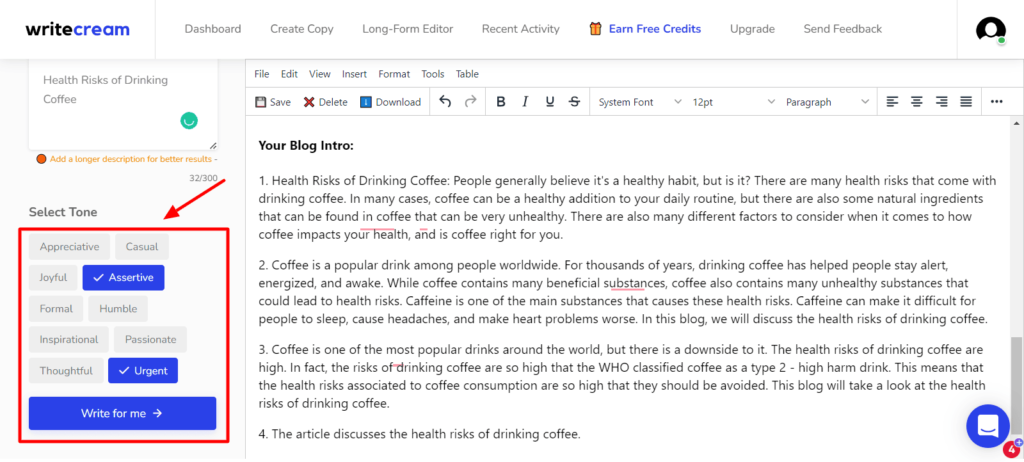
It offers tones like Appreciative, Casual, Joyful, Assertive, Formal, Inspirational, Urgent, etc. I hope they extend their tones to all of their use cases in the future.
Use Cases
You’ll find a range of use cases on Writecream that belong to different categories. For instance:
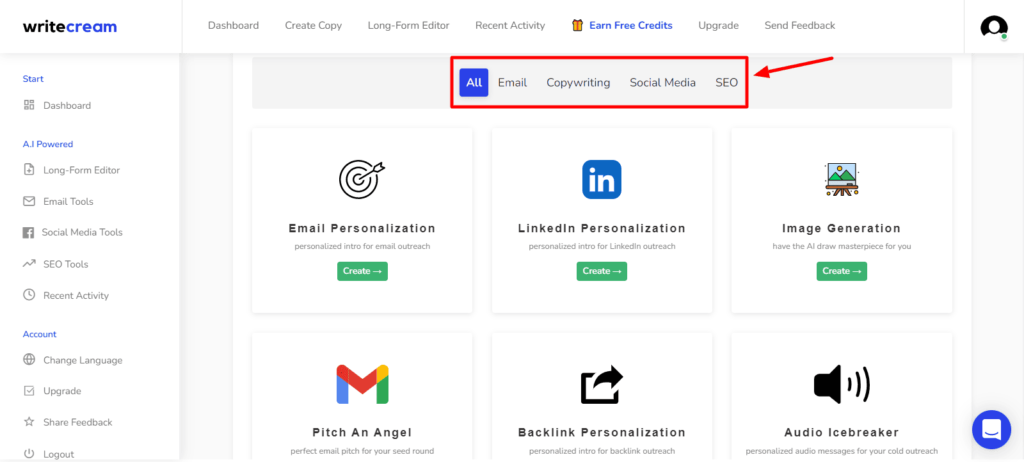
- Business owners can use Email Copy, Email Personalization, LinkedIn Personalization, Audio Icebreaker, etc.
- Bloggers can use Blog Post Ideas, Blog Outline, Blog Intro, Instant Article Writer, SEO Meta Descriptions, Paragraph Generator, Summarizer, etc.
- Copywriters can use PAS Copywriting, BAB Copywriting, Website Headlines, etc.
- Social Media Managers can use Social Media Post Captions, YouTube Video Topic Ideas, Facebook Ad Copy, Google Ad Copy, etc.
- eCommerce Owners can use Product Descriptions, Feature to Benefit, Product Reviews, etc.
Thus, Writecream offers a wide variety of use cases for multiple niches. However, I couldn’t find any use cases for creative writing. I hope they introduce them soon.
Writecream Use Cases with Examples
Now, let us dive deeper into the use cases of Writecream and understand how they can be helpful in our content creation process. We will discuss the most popular and frequently used tools under each category. So, let’s begin.
Business Tools
If you are a business owner, you would probably realize the importance of outreach. A well-crafted email copy or LinkedIn profile can attract potential customers to your brand. Let’s look at some major business tools offered by Writecream.
Email Copy
If you wish to write engaging emails to your clients, businesses, or employers, the Email Copy tool might be of help.
Following were the results when I tried to generate an email ‘Requesting an interview for the position of a software engineer in a company.’
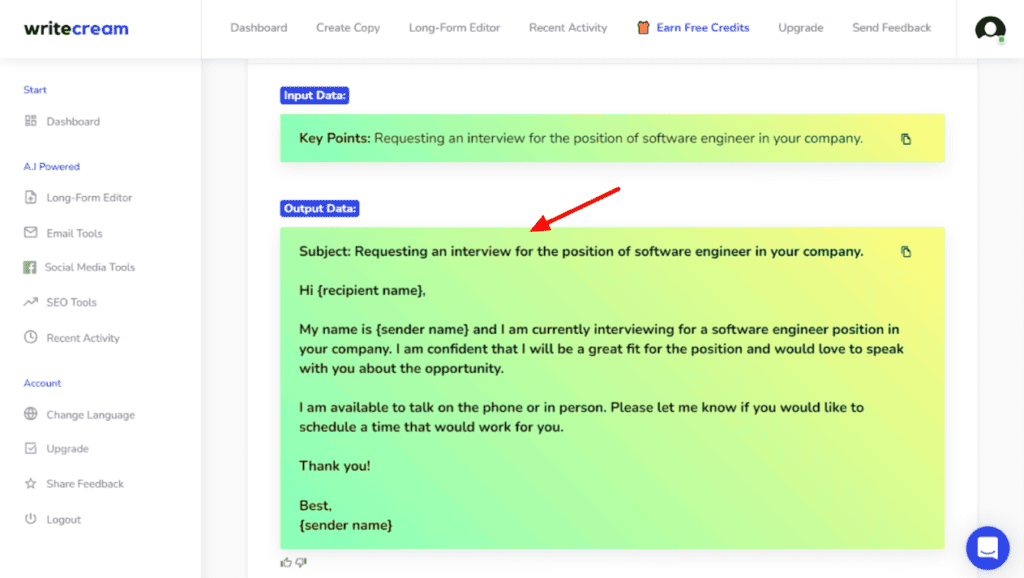
Overall, I found the email copies produced by it to be quite good. They followed the instructions provided in the input and generated relevant content accordingly. You can even use it for generating cold emails or for backlinks outreach.
LinkedIn Personalization
LinkedIn is one of the most powerful platforms for forming professional connections and finding business opportunities. If you wish to approach someone on LinkedIn, this tool will help you generate a personalized intro to make the first move.
All you have to do is specify the LinkedIn profile URL of the person you wish to connect with. For instance, these were the results when I supplied my own LinkedIn profile.
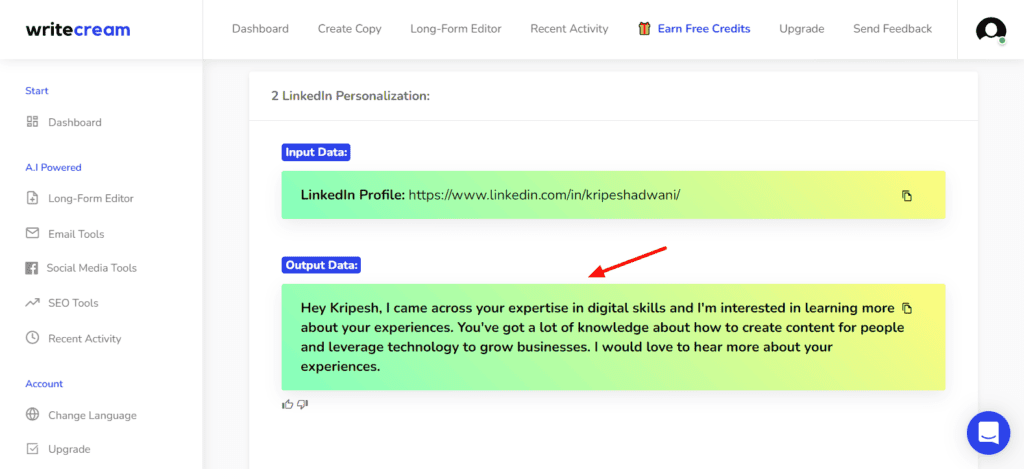
Overall, I liked the intro that it generated. It would be helpful for outreach programs or for forming business connections with professionals.
Copywriting
Copywriting is the art of writing content that convinces users to take an action. It is used in drafting engaging website copy, product pages, descriptions, reviews, etc.
So, let’s check out the copywriting tools of Writecream along with some relevant examples.
PAS Copywriting Formula
Pain Agitate Solution (or PAS) is a popular copywriting formula used in the content creation industry. To test this tool, I supplied ‘Bhim UPI’ in the input, along with its short description. Let’s check the PAS Framework produced.
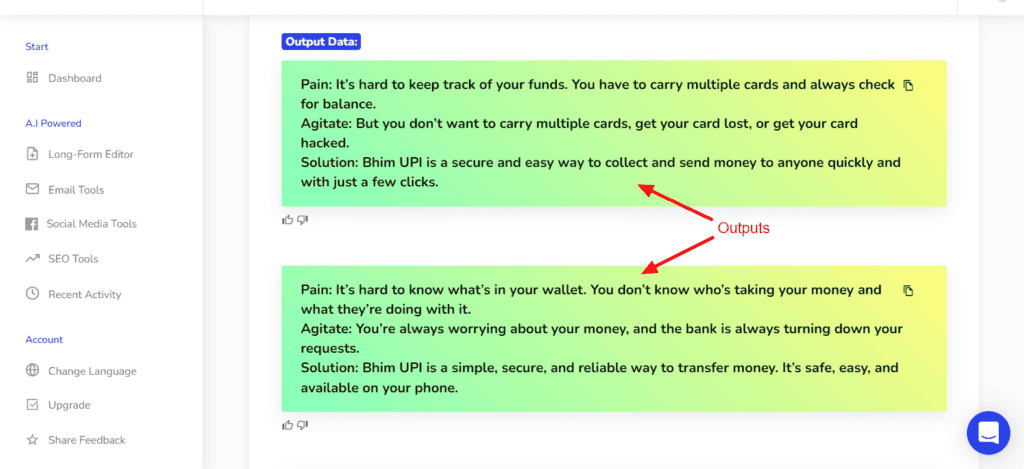
Again, the outputs generated by this tool were average and not highly engaging. I hope they make improvements in their content quality in the future.
Product Review Generator
If you wish to leave insightful reviews on a product but are not confident in your writing skills, you can use this tool. Following were the review variants for the product ‘Eyeconic Eyeliner’.
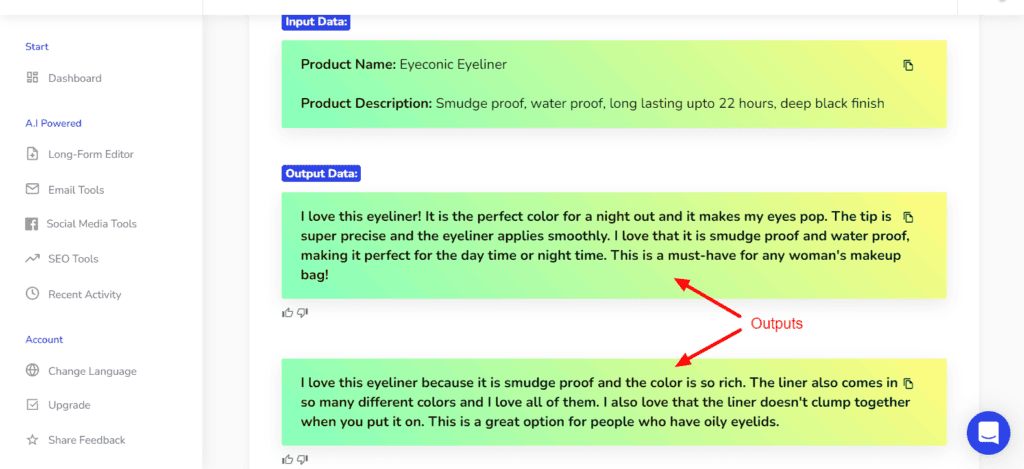
I was highly impressed with the results. The reviews produced felt like they were written after first-hand experience with the product. This tool really performed better than my expectations. You can use it to write reviews for eCommerce platforms like Amazon, Flipkart, etc.
Feature to Benefit
This tool will help you convert the features of your products into attractive benefits. Copywriters will find it really helpful. For instance, here are the benefits generated for the product ‘Fully Automatic Washing Machine’.
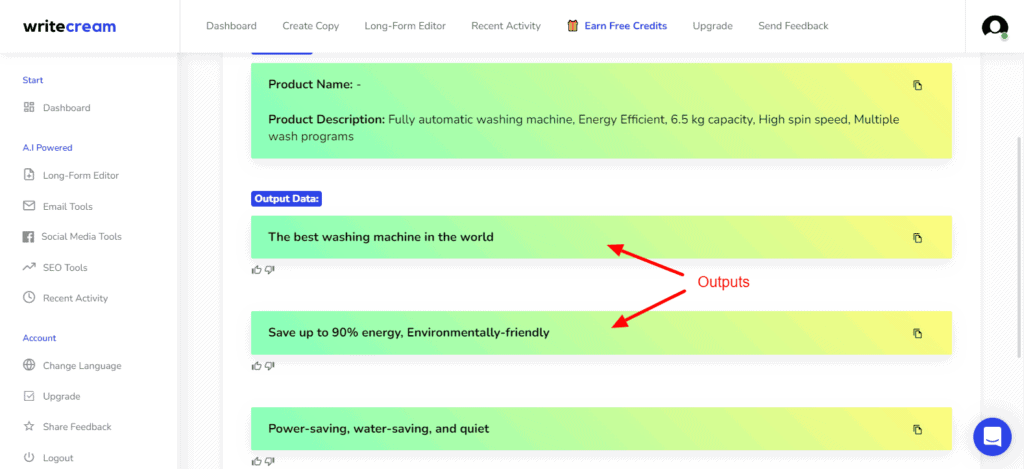
The content output variants were decent, but none of them stood out for me. They were just one-liner statements that weren’t quite appealing. You can try testing it with more descriptive inputs for better results.
Brand / Product Descriptions
If your work revolves around product writing, this tool can help you generate engaging and highly eloquent product descriptions. It generated the following results for ‘Logitech Wireless Keyboard’.
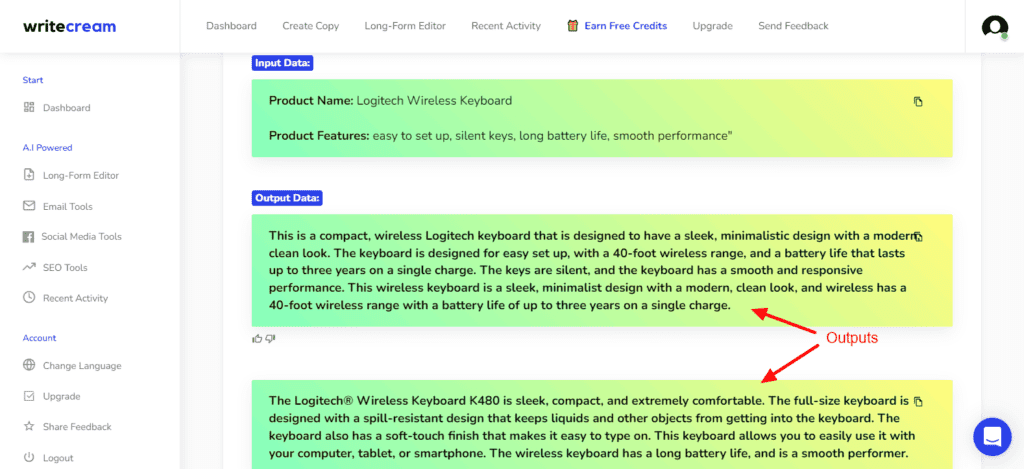
The outputs were brilliant! They used most of the inputs to craft an engaging description copy that could be used on websites and social media. Overall, I really liked this tool.
Website Headlines / Copy
Here, I supplied an imaginary cloud storage service – ‘KP Storage’. Let’s check out the headlines generated by Writecream for this product.
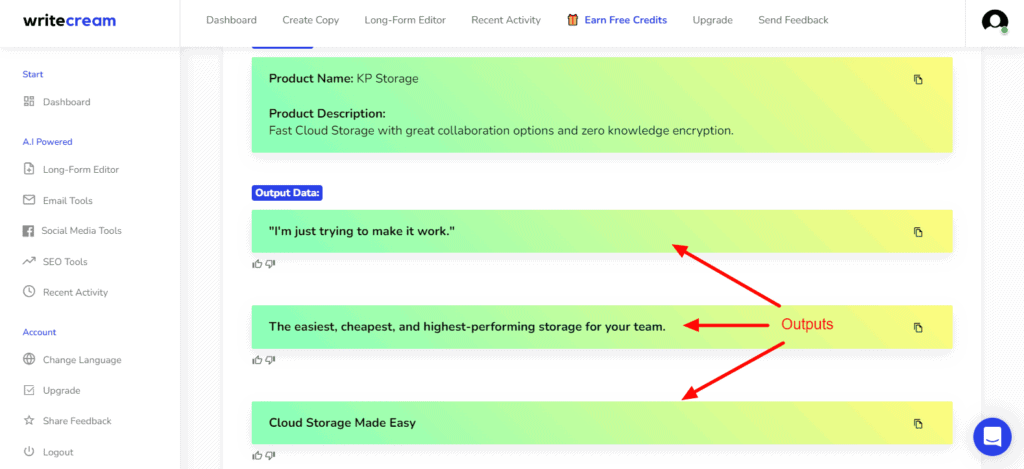
The results were not really out of the box, as I was expecting. Most of them were generic headlines. So, you can try tweaking your input descriptions to generate better results.
Social Media
If you are a social media content creator, you would relate to the struggle of creating catchy posts, captions, and descriptions for various platforms. The social media tools of Writecream may be helpful.
Social Media Post Captions
If you’re looking for some unique captions on your social media channels, this tool might be of help. These were the captions generated for ‘A picture of myself on a beach’.
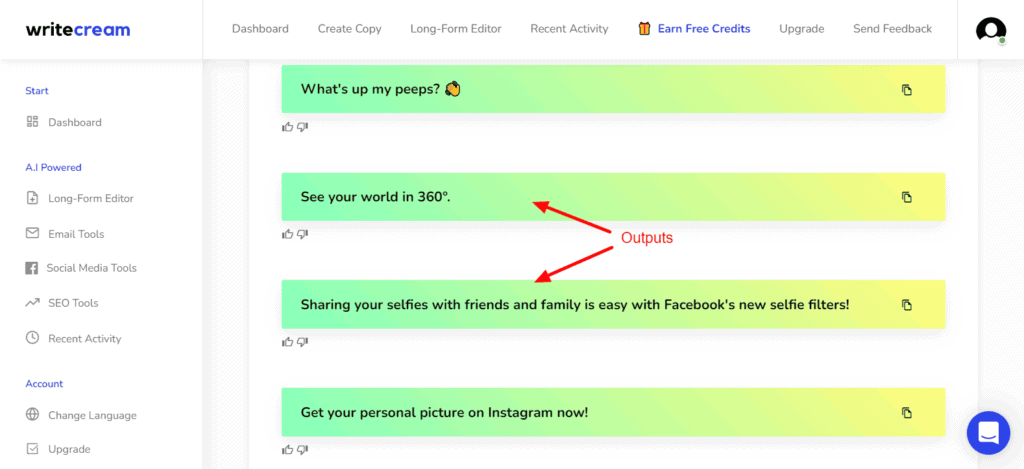
The captions produced were terrible! I would never use one of these with my pictures. Overall, they need to improve the quality of their social media tools.
Facebook Ad Copy
For marketing and advertising professionals, the Facebook Ad Copy tool will work wonders. Following were the outputs produced when I asked it to generate Facebook Ads for my Lightning Blogs Course.
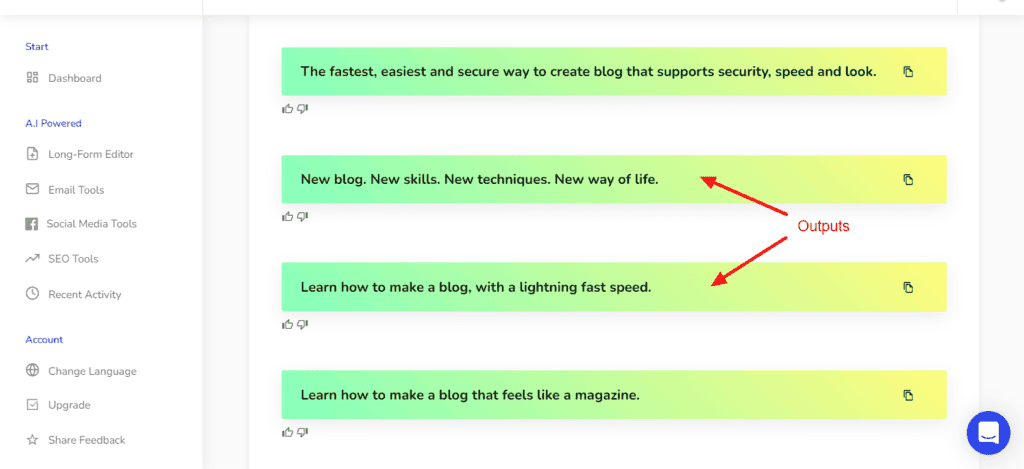
I found the ad copies to be decent. The other AI writers generated a little longer and more creative copy. So, if you want to generate ad content with Writecream, you can try working with more elaborate inputs.
YouTube Video Topic Ideas
YouTubers looking for some creative video ideas can check out this tool. Following were the results when I requested video topic ideas on ‘How To Become a Fashion Designer’.
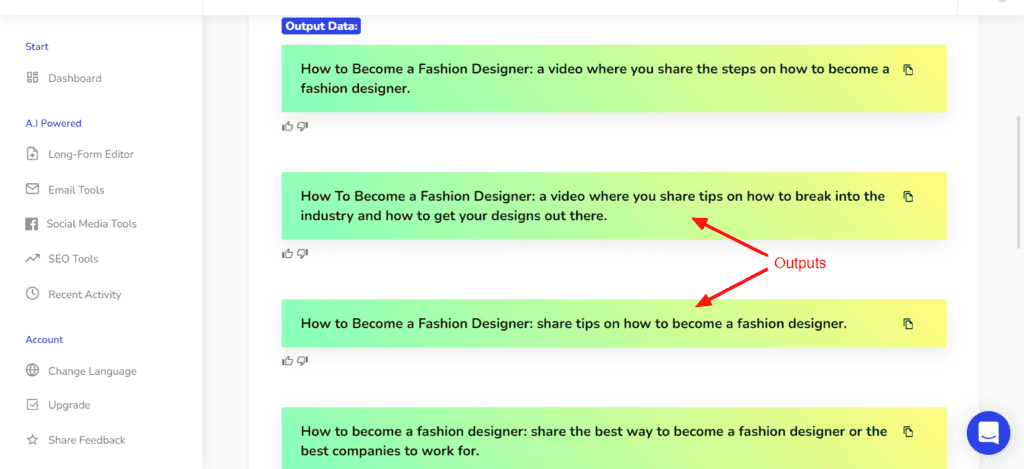
As you can see, it provided a few different video ideas, but they were all pretty generic. I was expecting more creative results. For engaging social media copy, you can also check out Writesonic.
Blogging and SEO
Bloggers and Content Creators need ideas for churning out great content every day. For the days that you struggle with finding creative ideas, the Blogging and SEO tools of Writecream might help. Let’s check out the popular ones below.
Blog Ideas
Sometimes, it’s hard to find creative content ideas for our blog posts. In that case, the Blog Ideas tool of Writecream might save the day. Following are the outputs produced for the topic ‘Productivity Tips’.
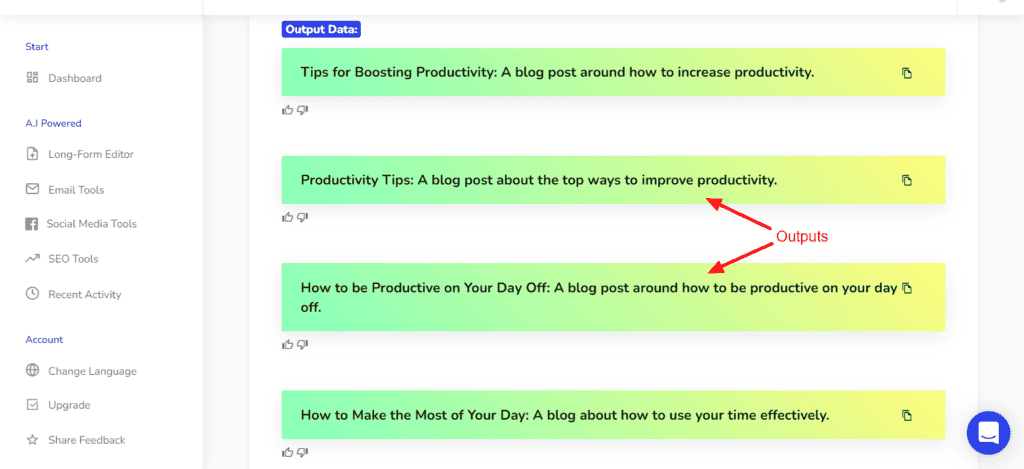
This tool is pretty average. It just rephrased the same ideas in the output variants. Blog Ideas are an important use case for an AI writer. I think they need to work on improving this tool.
SEO Meta Descriptions
Well-optimized articles rank higher on search engines. Writecream also lets you generate SEO Meta Descriptions for your blog posts.
For instance, these are the SEO descriptions generated for the topic ‘Complete guide for learning digital art’.
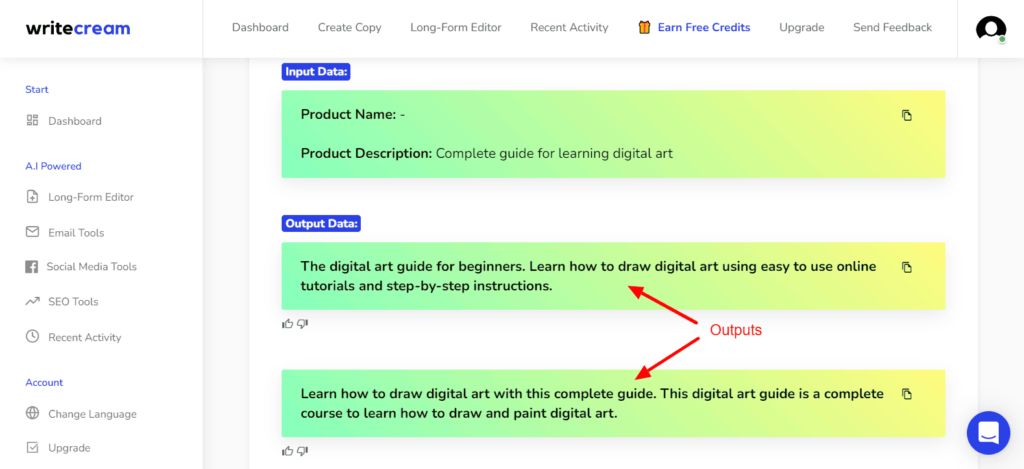
Overall, the descriptions generated by this tool were pretty good and you can use it in your blog article.
Blog Intro
The Intro paragraph is the most important part of a blog post. A good intro captivates the reader and nudges them to read further. If you struggle with framing good blog introduction paragraphs, check out the Blog Intro tool.
Let’s look at the outputs produced on being asked to generate Intros on ‘Health Risks of Drinking Coffee’.
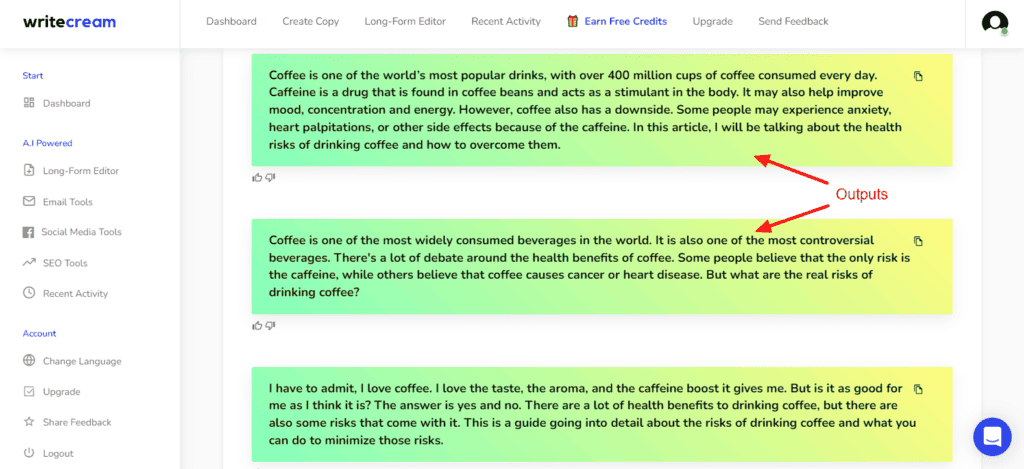
All the variants had a different take on the topic. They addressed the topic from different angles, which is why I liked all of them. You can use any of them in your blogs.
Blog Conclusion
Writing the conclusion paragraph of an article can be difficult. Therefore, you can use the Blog Conclusion tool to ease your troubles. It generated the following conclusion paragraphs for ‘Cryptocurrency’.
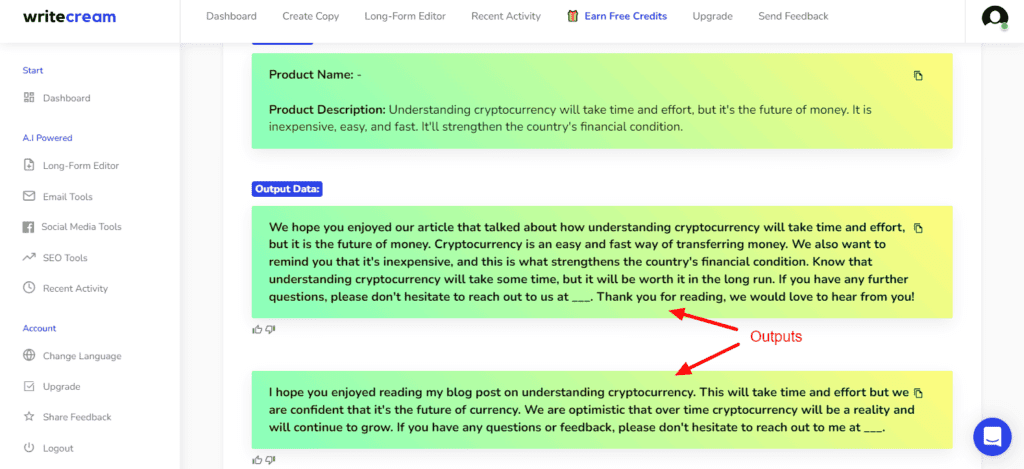
Overall, I liked the conclusions it generated. They were short and apt as per the inputs supplied.
- Blog Outline
If you work with a team of writers and need to brief them on an article, check out this tool. It’ll help you create outlines for your blogs so you can create your content in an organized fashion.
These were the outlines generated for the topic ‘Diversity Amongst Types of Pasta’.
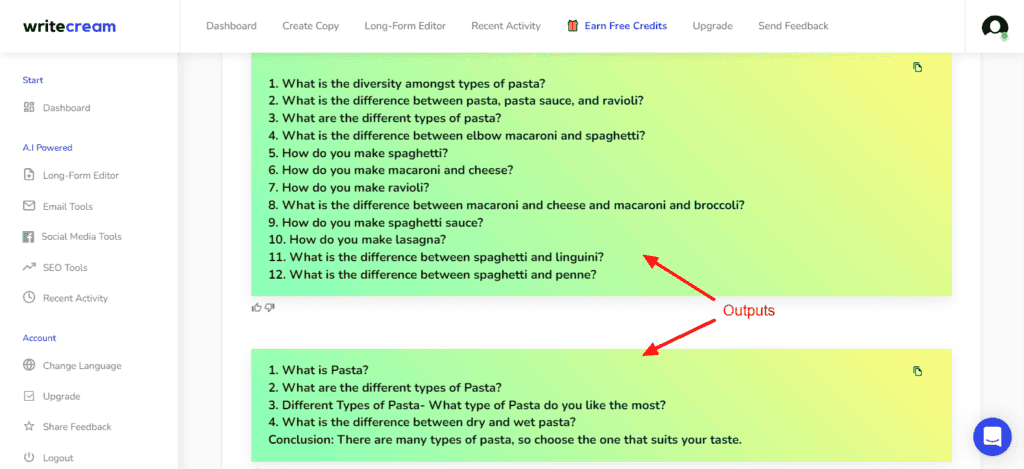
Overall, the outlines were pretty good and descriptive. You can use it to create outlines for your blog posts.
Paragraph Generator
If writing in-depth paragraphs is not your cup of tea, get AI to do it for you. The Paragraph Generator tool of Writecream helps you convert your sentences into full-blown paragraphs.
Following were the paragraphs generated on supplying the topic ‘How are NFTs useful?’
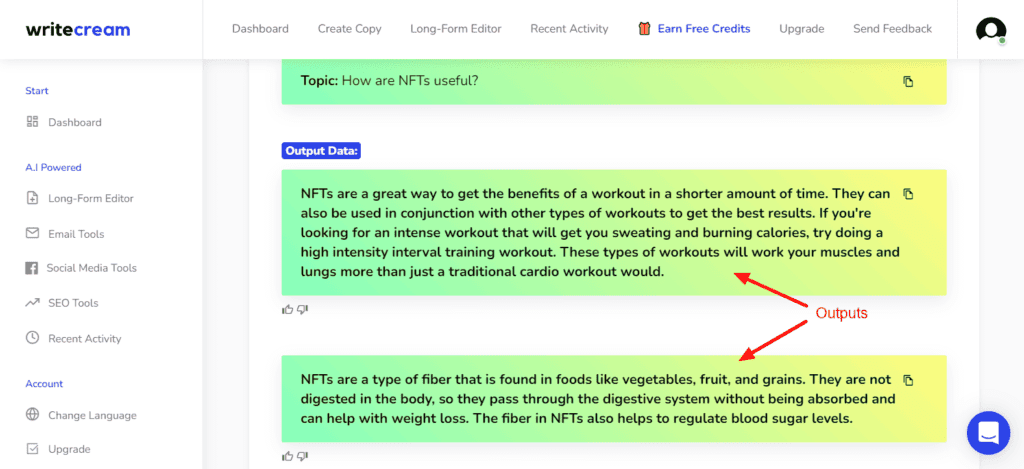
I was totally disappointed with the results. It completely misunderstood the meaning of NFT and generated paragraphs with it in very different contexts. It suggests that Writecream is not trained that well. I hope they improve this tool in the future.
Additional Use Cases
Here are some of the additional use cases I found on Writecream. All of them are unique and not usually found on other AI writing platforms. Let’s look at what they do.
Image Generation
The Image Generator tool is a new and innovative tool that generates relevant images based on the text prompt supplied in the inputs.
Following were the results when I asked it to generate an image of ‘A red-haired girl with short hair and spectacles standing on the seashore with a book in her hand’.
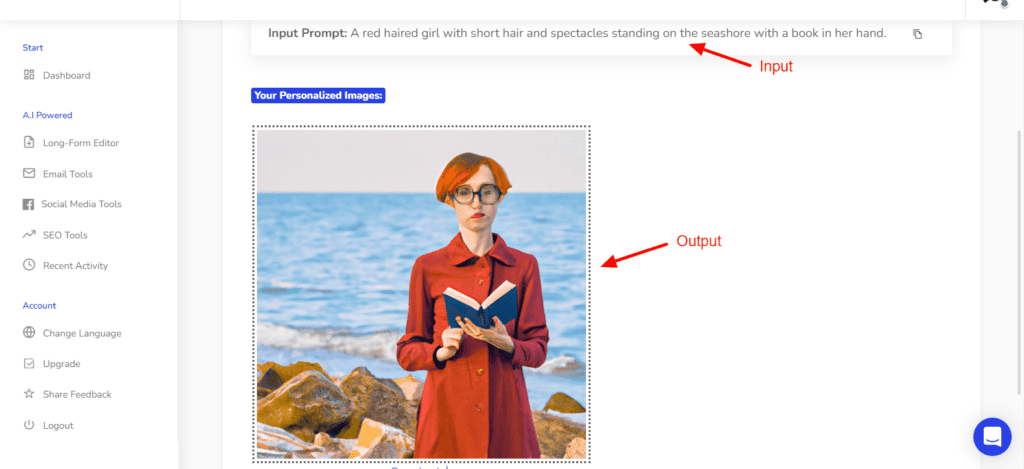
Overall, the image produced by its AI was accurate and followed all the inputs that I supplied. I really liked the image generation tool. You can use it to generate prompt-based images for your blogs and websites.
Chat Genie
If you have any custom requests that are not already available in their use cases, you should try Chat Genie. Though it cannot compete with the conversational abilities of ChatGPT, it’s still a powerful tool for generating refined outputs.
For instance, this was the output generated for the query – Write a rhyming 4-line poem about moon
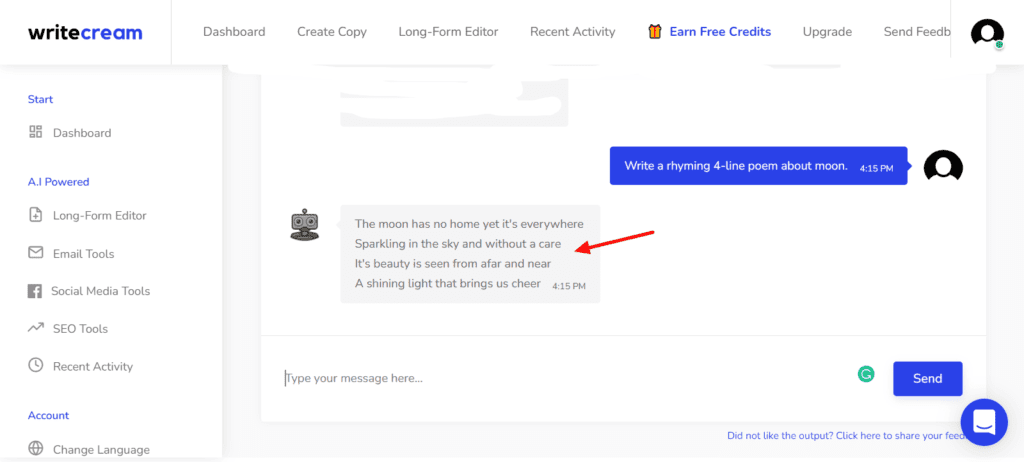
The output was fantastic and I personally found this tool helpful for generating creative content like poems, songs, recipes, etc. You can also check out Writesonic and Jasper for their Chat features.
Audio Icebreaker
Audio Icebreaker is an innovative tool that generates audio messages by scanning through any website. All you need to do is specify a website URL, and choose an audio speed, language, and voice sample from their list.
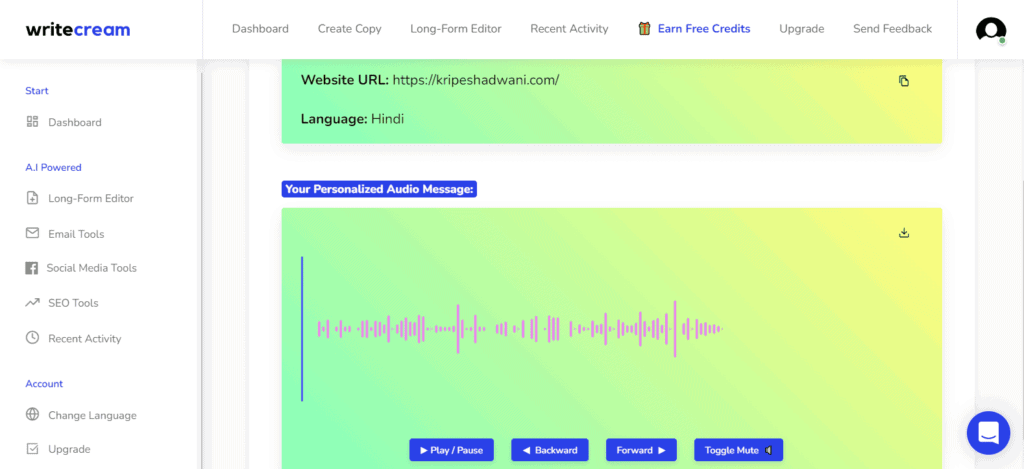
It’ll generate a relevant short audio track for you. You can send it out as an outreach to businesses and website owners. I tried to generate audio in both Indian English and Hindi languages.
However, the voice sounded pretty robotic. I hope they improve their AI voices to sound more natural and human-like in the future.
Command Mode
The Command Mode is another variant of Chat Genie that works on custom requests. Following were the results when I asked it to write an email for 7 days of vacation.
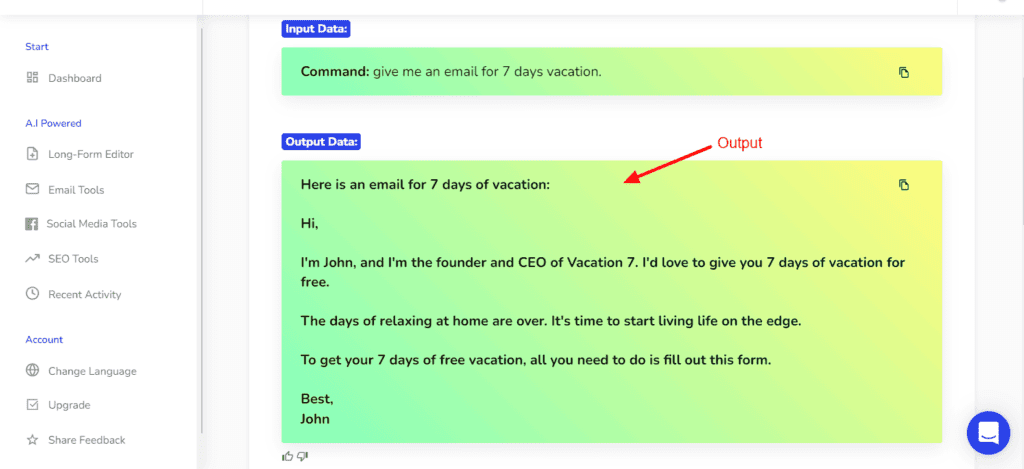
I personally was not impressed by the results. The output quality is pretty average and the email variant is not effective. It still needs a lot of improvement, in my opinion.
Create a Voiceover
Need to convert a text into a voiceover? This tool will help you do just that! All you need to do is paste your content in the editor window, and select a language, voice sample, and speed. However, this tool has a limit of 3000 characters.
Overall, this tool was average as well. It generated voiceovers that sounded robotic. However, if you are a beginner, you can use these voiceovers for your videos, etc.
Plagiarism Checker
If you’re worried about plagiarised content, Writecream also offers an in-built plagiarism checker as a use case.
For any supplied content, it displays the sources of plagiarism along with the percentage of content matched. Along with that, it also shows the overall plagiarism percentage.
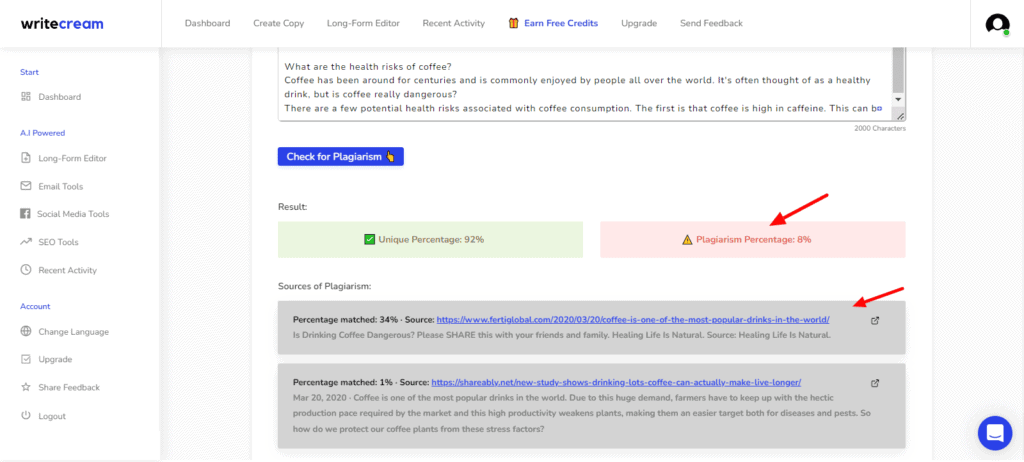
I found this to be a decent tool. However, it has a limit of 2000 characters, which is not enough for long-form content. Thus, you won’t be able to use it for checking your articles generated with Writecream.
Create Your Own Tool
With this tool, you can create your own AI use case under Writecream. All you need to do is provide a name for your tool, and offer some context and examples of input and output content.
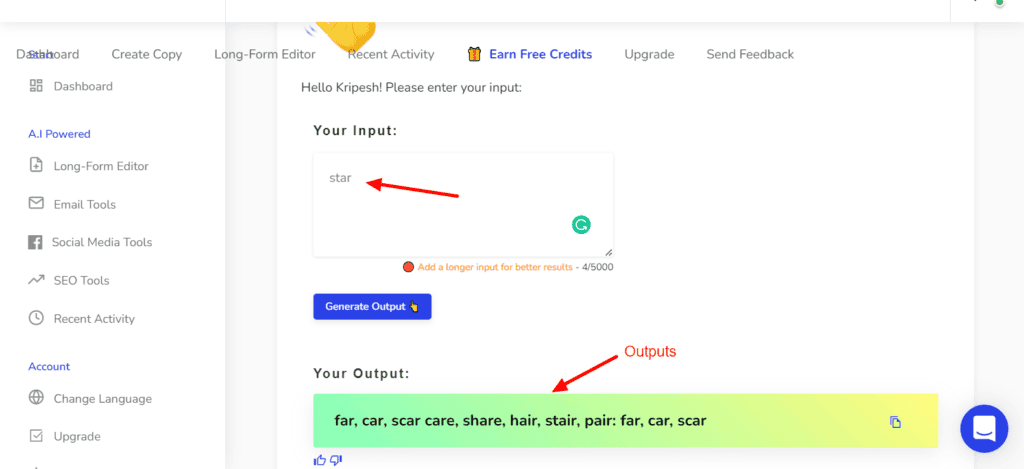
I tried to generate a rhyming word tool with this use case. However, it didn’t generate accurate results every time.
More Use Cases
Here are some more use cases and the outputs that we got from Writecream.
Writecream Longform Editor
Are you a content writer struggling to get your articles drafted? Well, here are some super-handy tools to simplify your work! The Writecream Longform tools can help you generate long-form content like articles and blog posts within minutes. Let’s find out how!
Article Writer
The Article Writer of Writecream helps you generate long-form articles through guided steps. Let’s try to generate a blog post on ‘Health Risks of Drinking Coffee’ with this tool.
Step 1: Generate Blog Ideas
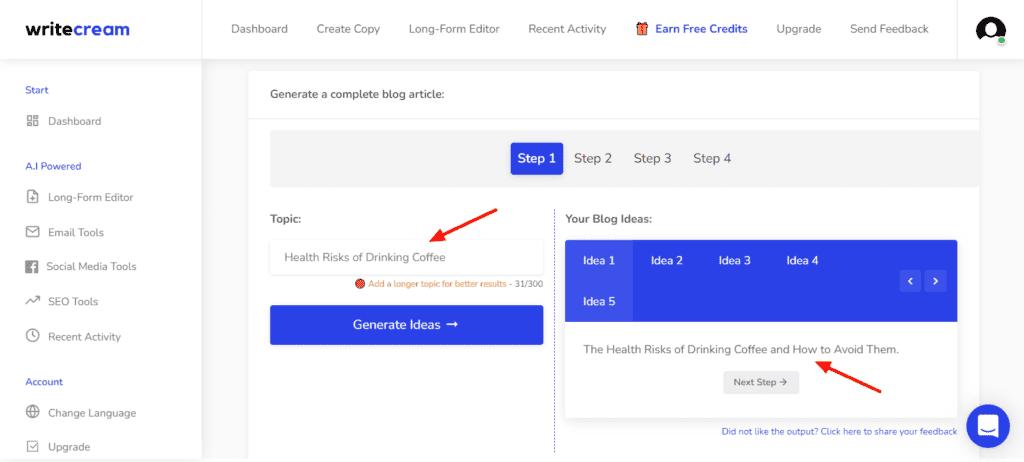
In the first step, you are asked to enter the topic of your blog and it’ll generate 5 topic ideas. I supplied it with the topic ‘Health Risks of Drinking Coffee’.
Step 2: Generate Intros
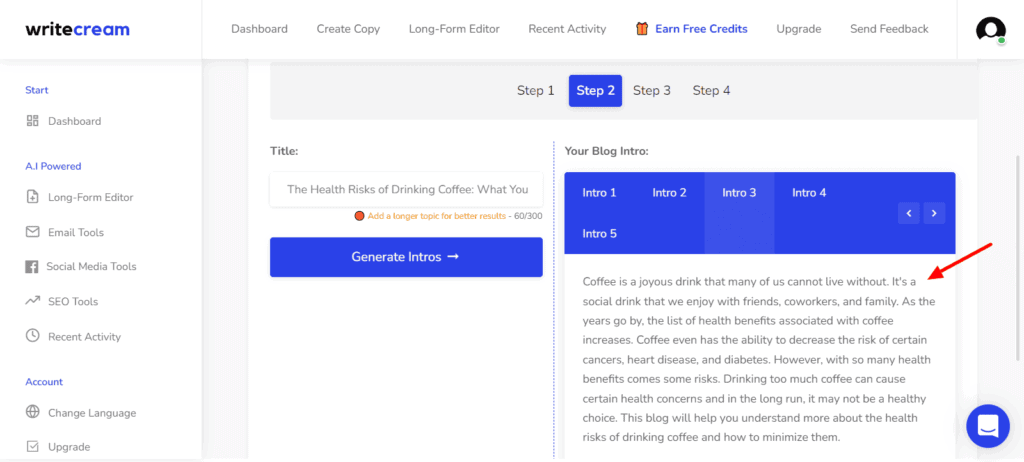
Once you select a blog topic idea, it will generate relevant intros using that topic.
Step 3: Create an Outline
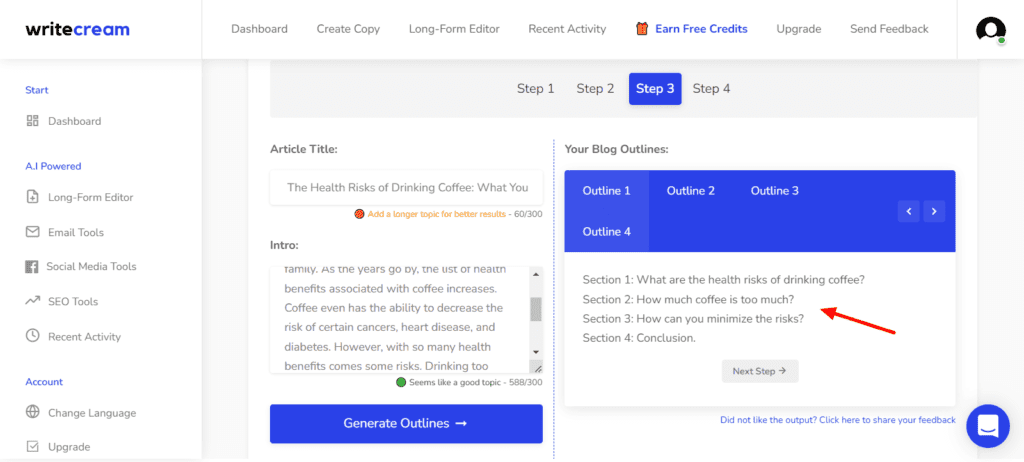
In this stage, you have to select one of the Intro variants and it will create a blog outline from the content.
Step 4: Generate Article
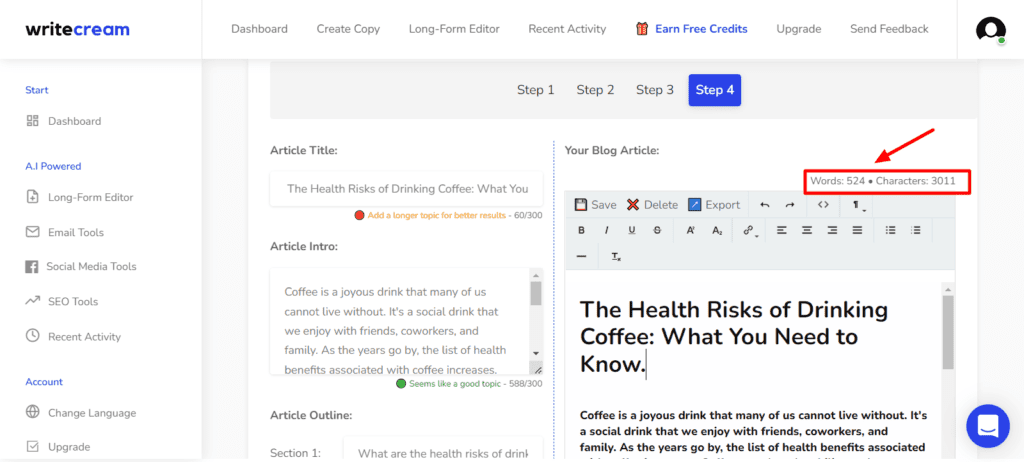
Finally, you need to select one of the outline variants and it’ll generate the entire content. With this tool, I could generate a short post of 500+ words in under a few minutes.
Overall, this long-form writer is really effective in generating relevant content for your blog posts and websites.
Instant Article Writer
If you’re looking for generating quick content, the Instant Article Writer of Writecream is worth trying! To test this tool, I supplied it with the topic ‘Health Risks of Drinking Coffee’.
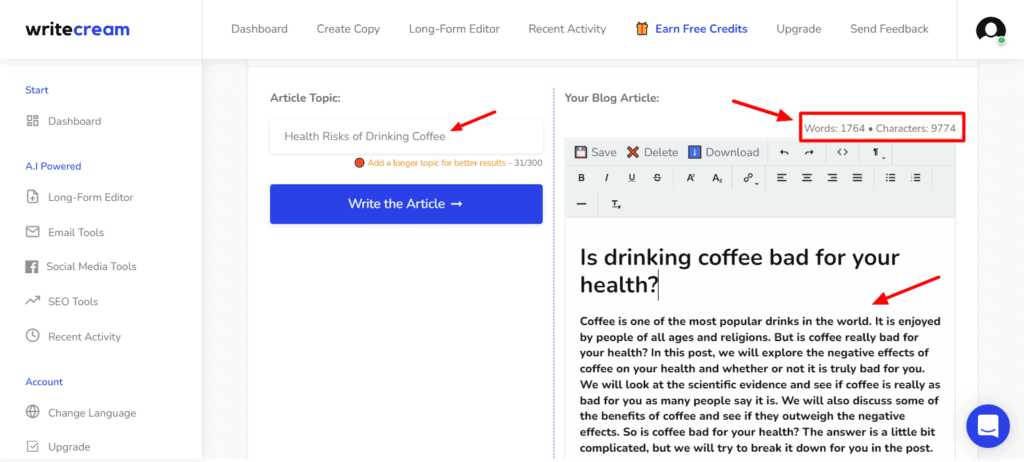
The results were mind-blowing! Not only did it decide on the outline by itself, but it also wrote an entire article of 1.7k words along with an Intro and Conclusion in under 2 minutes. This tool is great if you need quick content for your blogs and websites.
You can also try Scalenut, Copy AI, Jasper, and Writesonic if you need to generate long-form content.
Writecream Chrome Extension
Writecream also has a Chrome browser extension that is easy to install. Once you install the extension, It works as a small button that appears on writing apps. You can simply click it and choose a use case along with other settings to generate content.
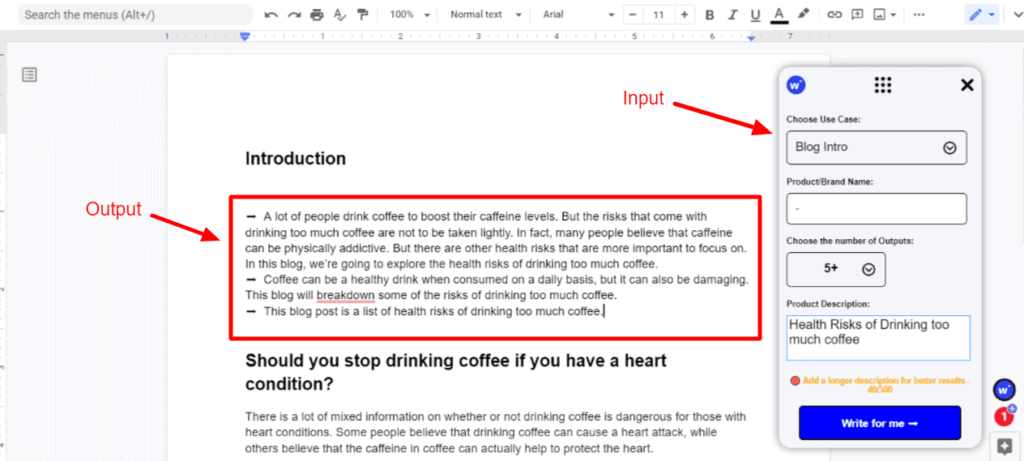
You can also generate personalized emails/messages for any website by visiting the website or entering the website URL. It works on Google Docs, Gmail, Grammarly, and Google Keep.
However, I observed a few lags when generating content with the extension. Apart from that, the output variants are not first previewed in a box when generated. They’re directly pasted on the editor, making it look confusing.
Overall, the Chrome extension of Writecream is a handy addition for bloggers and content creators.
Writecream Roadmap
Writecream is a recently launched AI Writer, which is why they have a well-planned roadmap of features.
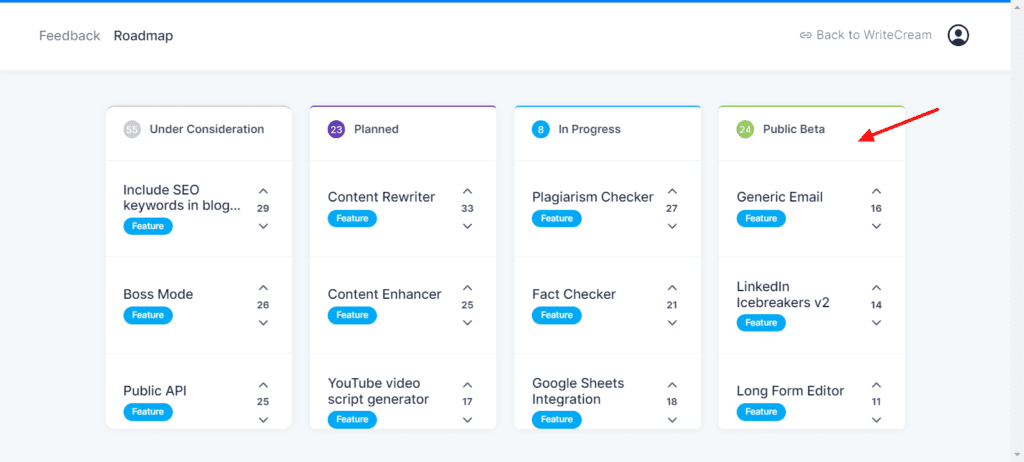
They have recently introduced features like Backlink Personalization, Long form Content, Long form editor, etc. Whereas, some advanced tools like Boss Mode, Image generator, Public API, etc are under construction.
I hope to see these updates implemented soon on their platform! If you’re interested, you can check out the Writecream Roadmap.
Writecream Customer Support
Writecream offers customer support via Email, Live Chat, and a Knowledge Base. Their Live Chat Support is good, but they take slightly longer to respond to queries. For most queries, their responses included links from their knowledge base, which I didn’t like much.
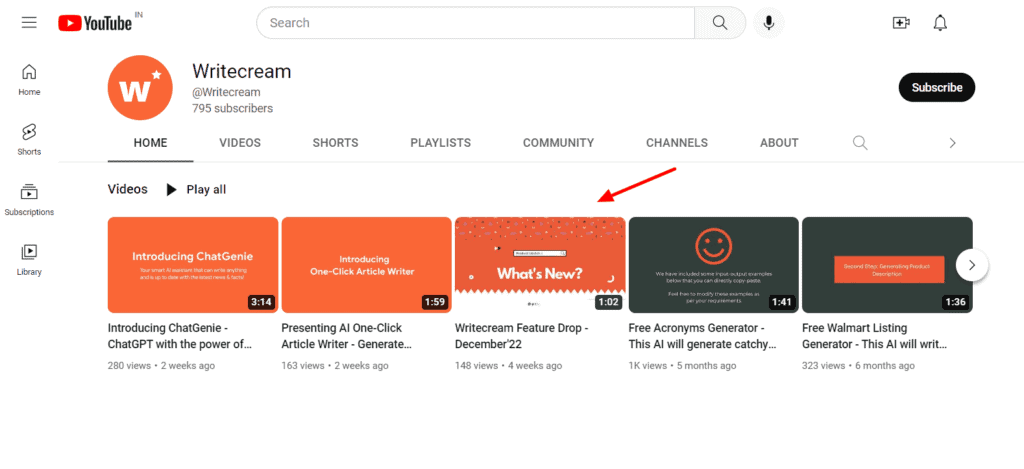
Their knowledge base has a limited collection of 6 articles. However, they are written in a detailed manner, with screenshots for beginners to understand them easily. Their YouTube channel has 100+ hands-on video tutorials on to help newbies get started with their platform.
Writecream Pros
Good Product and Ad Tools
I found the Product and Marketing tools of Writecream to be quite impressive. This tool is great if you wish to generate product reviews, descriptions, ads, etc.
Interesting Lifetime Deal
The Lifetime Deal of Writecream is available on AppSumo for just $59 as of now. With this deal, you’ll get access to 200 credits/month and 40+ AI tools. I think it’s a good deal at this price point.
Powerful Long-form Editor
The long-form editor of Writecream produces elaborate content. I liked both its Instant Article Writer and Article Writer with guided steps.
Good Image Generator
Writecream also offers an AI Image Generator that works amazingly well. It even followed intricate instructions and generated an enchanting image!
Impressive Chat Genie Tool
If you have any custom AI requests, you can use their ChatGenie tool. Though you can’t get the conversational power of ChatGPT, it accepts all kinds of queries and generates powerful and engaging content. I enjoyed using it for fictional content.
Lots of Languages Supported
Writecream supports an extensive range of 75+ languages. This also includes Hindi and other regional Indian languages. Thus, if you create content in a regional language, this tool would benefit you.
Handy Chrome Extension
The Writecream Chrome Extension is quite handy and efficient for creating content on the go. It lets you directly use their AI tools on your favorite editor to save your time.
Create Voiceovers
With Writecream, you can even create voiceovers of your text content in different languages and voices. This is an impressive tool that I haven’t seen in other AI writers.
Writecream Cons
Average Output Quality
The outputs generated by Writecream are quite average in quality, despite using GPT-3. In my opinion, most of the use cases require fine-tuning.
Outdated UI
The user interface of Writecream is quite old and outdated in design. They need to revamp their website and bring a more interactive and responsive UI.
Lacks Output Settings
With this tool, you don’t get the basic options for setting output quality and the number of variants. I hope they introduce these features soon.
No Writing Tools
You won’t find major writing tools like Content Expander, Content Shortener, etc on Writecream as of now.
Lacks Tone Settings
Tone settings help you adjust the emotion you wish to convey. Unfortunately, Writecream doesn’t have the option to specify the tone of your content. I hope they implement it in future updates.
Writecream Alternatives
Rytr
Rytr is a famous AI Writer that helps you generate powerful content copy at pocket-friendly rates. It offers 35+ use cases, covering popular categories like blogs, copywriting, business, eCommerce, and social media. It also has a magic command tool for custom requests.
However, unlike Writecream, it does not have a long-form editor, an in-built plagiarism checker, or a Chrome extension. Rytr features a decent free plan that lets you generate up to 5k characters a month. Its pricing plans start at an affordable price of $9/month.
WordHero
WordHero is a renowned AI writer based on the latest language prediction model called GPT-3. It offers unlimited content generation along with 65+ AI tools and good-quality of outputs. Similar to Writecream, it supports a huge library of 100+ languages.
Unlike Writecream, WordHero offers lots of tones to modify your content for all use cases. Its AppSumo Lifetime deal is available for $89 as of now.
Writesonic
Writesonic is copywriting tool that uses Artificial Intelligence to generate high-quality content. You can find support for 24 languages as of now. However, there is no Hindi language available.
Similar to Writecream, it offers a range of use cases belonging to various categories. However, Writecream gets the upper hand because it also offers refined tones along with accurate outputs.
It also offers API access along with powerful integrations with 3rd party services. Its pricing plans start from a decent price of $10/month.
I also have a special discount coupon for you. So, if you purchase any plan of Writesonic using my link and enter the coupon code KRIP20, you’ll get a 20% off on your purchase!
CopyAI
CopyAI is an AI writing assistant powered by GPT-3. Like Writecream, it offers a wide range of use cases that produce high-quality content, along with a powerful long-form editor.
However, the lack of a History feature and its slow interface make it a lesser preferred option compared to others.
If you wish to try out CopyAI, you can start with its free plan which offers 2k words/month. And if it suits you, you can switch to its paid plans starting from $36/month.
Conclusion
Writecream is a pretty good AI writing platform for generating product and marketing content. They also feature a powerful Long-form content generator. However, they still need to work on their social media and blogging tools and their interface could use some design updates.
You can check out its lifetime deal that’s available for $59 on AppSumo. Apart from that, you can also check out other AI Writer Lifetime Deals on my blog.
Anyway, I hope you enjoyed reading this Writecream Review. Have you used any other paid or free AI content generators before? How was your experience with them? Let me know in the comments section below. This is Kripesh, taking your leave. Cheers, and keep learning! 🙂
FAQs
Does Writecream offer a free plan?
Yes, you get a free plan that is limited to 20 credits per month or around 40k characters a month. The best part is that you don’t need to enter your credit card details to get started with Writecream.
Does Writecream have a Lifetime deal?
Yes, you can get a lifetime subscription to Writecream on AppSumo for just $59! It will give you access to 200 monthly credits, 40+ tools, AI Article Writer, etc.
What is Writecream’s refund policy?
Writecream offers a standard refund policy of 30 days. So, if you’re not happy with your purchase, you can cancel it within 30 days to receive the entire money back.
Are there any video tutorials for beginners?
Yes, Writecream has a YouTube channel with 100+ videos for teaching and guiding beginners on how to use their platform and use cases. If you are a newbie, you can check out their video tutorials on the Writecream YouTube channel.
Can I use the generated content for commercial purposes?
Yes, you are free to use the content generated by Writecream on your personal and professional projects.
Does Writecream support languages other than English?
Yes, Writecream offers support for 75+ languages in all of their use cases. These also include Hindi, along with other regional languages.
Are the generated outputs free of plagiarism?
On testing its long-form content through Quetext Plagiarism Checker, I found the content to be 26% plagiarised. So, if you’re generating content through this tool, edit and rewrite it to avoid any chances of plagiarism.

Hi kripish, I’m really excited about your web design. what theme you are using on your site?
I’m using GeneratePress.