As a student, you probably spend a lot of time online, whether it is for studying, researching, writing, or just browsing. But did you know you can make your web experience more efficient, productive, and enjoyable with some simple tools?
Chrome extensions are small programs that add extra features and functionality to your Chrome browser. They can help you with various tasks, such as taking notes, managing tabs, checking grammar, citing sources, and more.
In this article, we will introduce you to the 11 Best Chrome Extensions for Students. For convenience, we have categorized them into various sections like Productivity, Note-taking, Research, Writing and Editing, and Learning.
So, are you ready to discover some cool extensions to make your academic life more productive? With no more delay, let’s begin.
10 Best Chrome Extensions for Students (2024)
Unlock the secrets of successful students with these 10 FREE Chrome extensions For Students. From research wizards to focus boosters and note-taking champions, this ultimate toolkit will transform your study habits in 2024.
| Extension | Category | Free Plan | Pricing |
| Clockify | Productivity | Time tracking, reporting, and management. | Starting from $3.99/month. |
| StayFocusd | Productivity | Block distracting sites, set working days, enable Nuclear option. | N.A. |
| Dualless | Productivity | Split browser window into multiple ratios. | N.A. |
| Evernote Web Clipper | Note-taking | Take notes, clip web pages, attach docs, PDFs, media files. Supports 50 notes, 1 notebook, 60 MB monthly uploads, and25 MB max. note size. | Starting from $10.83/month. |
| VoiceIn | Note-taking | Voice typing on popular websites in 50+ languages. Built-in voice commands for punctuation. | Starting from $7.99/month. |
| Wolfram Alpha | Research | Personalized experience with customizable settings. (No step-by-step solutions) | Starting from $5/month. |
| Cite This For Me: Web Citer | Research | 7000+ styles including Harvard and APA, bibliographies with up to 15 references. | Starting from $9.99/month. |
| Grammarly | Writing and Editing | Text generation, basic writing suggestions and tone detection. | Starting from $12/month. |
| Wordtune | Writing and Editing | Unlimited text corrections with daily limit of 10 rewrites and spices, 3 AI prompts, and 3 summaries. | Starting from $9.99/month. |
| Memorize! | Learning | Create lists of questions and set interval.Quiz runs till all questions are answered correctly. | N.A. |
| ReadAloud | Learning | Limited voices and features. | N.A. |
Best Chrome Extensions for Focus and Productivity
Productivity is essential for any student who wants to achieve their academic goals and manage their time effectively. These Chrome extensions can help you boost your productivity by eliminating distractions, tracking your progress, and organizing your tasks.
1) Clockify
| Downloads | 300k+ |
| Ratings | 3.8/5 |
| Browser Extensions | Chrome, Firefox, Edge |
| Official Website | Visit Website |
Clockify is a time tracker and time management tool. It lets you track how much time you spend on different activities, such as studying, writing, or browsing. You can use it to set goals, create reports, and analyze your productivity patterns.
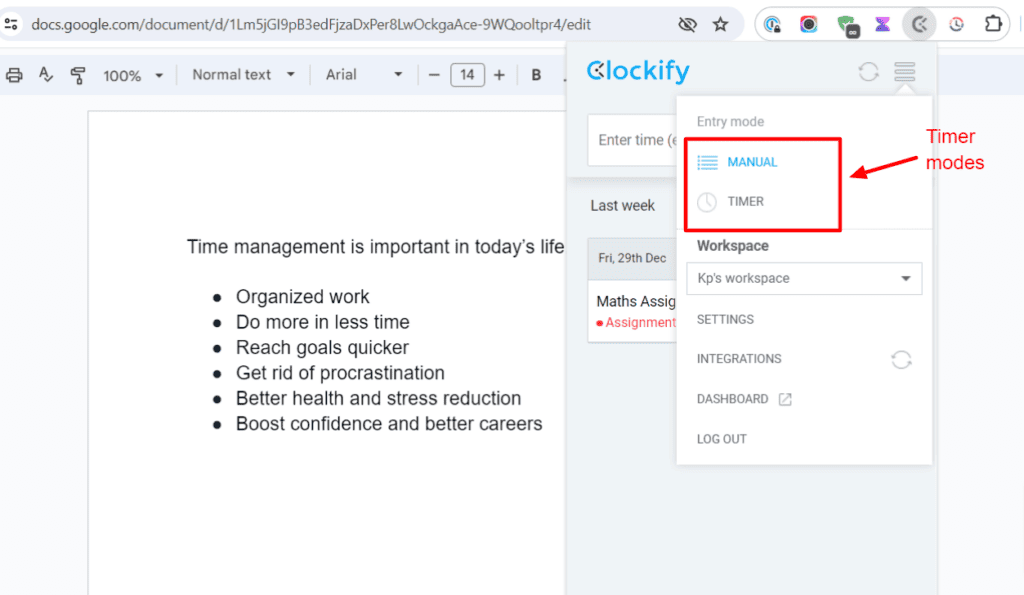
To get started with Clockify, you need to select an entry mode. The Manual mode allows you to dedicate a fixed amount of time to a specific project. Whereas, the Timer mode lets you specify your goal and then track the time taken to complete it.
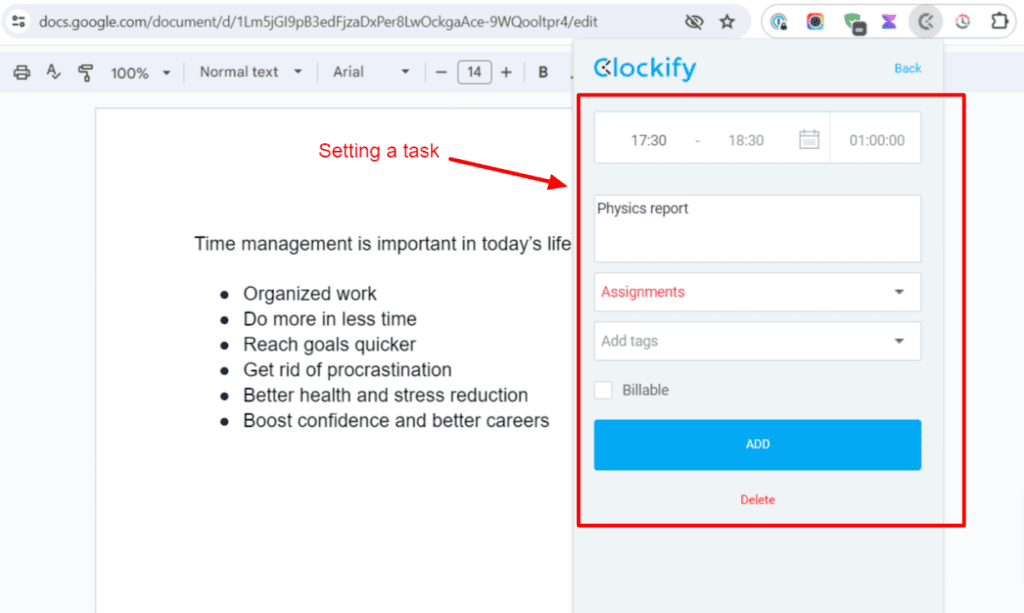
Clockify also integrates with dozens of popular apps, such as Google Calendar, Trello, and Asana, so you can sync your tasks and events across platforms. You can also enable the integrations to create projects and tasks in your Clockify app for more convenience.
If you’re passionate about productivity, Clockify also has the Idle Detector and the Pomodoro Timer features to help you stay more accountable.
Overall, Clockify looks like an excellent tool for managing your goals and projects. Whether it’s homework, assignments, or report submissions, students can stay more productive and finish their tasks on time with Clockify!
2) StayFocusd
| Downloads | 500k+ |
| Ratings | 4.5/5 |
| Browser Extensions | Chrome, Edge |
| Official Website | Visit Website |
StayFocusd, as the name suggests, is a website blocker app that helps you stay focused on your work. It’s pretty common for students to get distracted while studying or researching online. StayFocusd is a quick fix to avoid all distractions and focus on the task at hand.
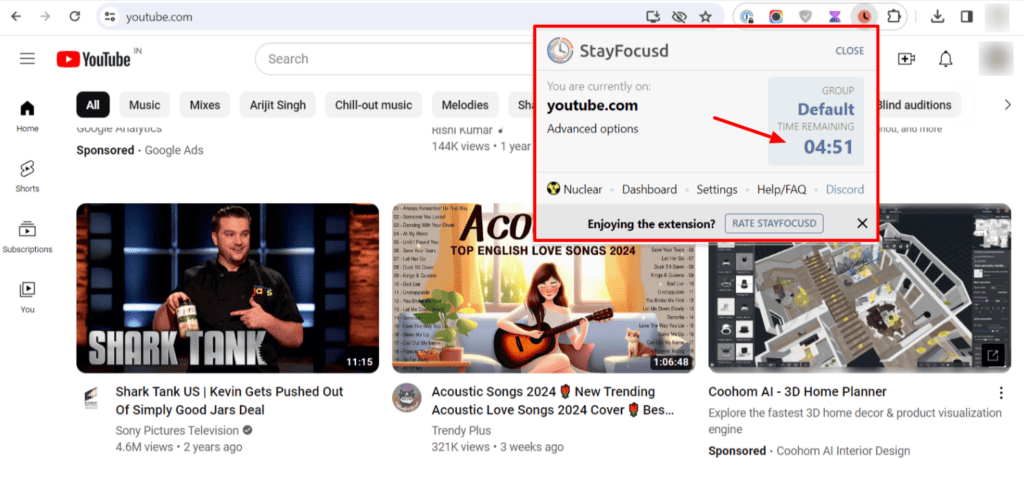
You can use it to limit the time you spend on certain websites, such as social media, YouTube, or Netflix, or block them entirely during certain hours. It also has a Nuclear Option that blocks all websites except the ones you whitelist for a specified period.
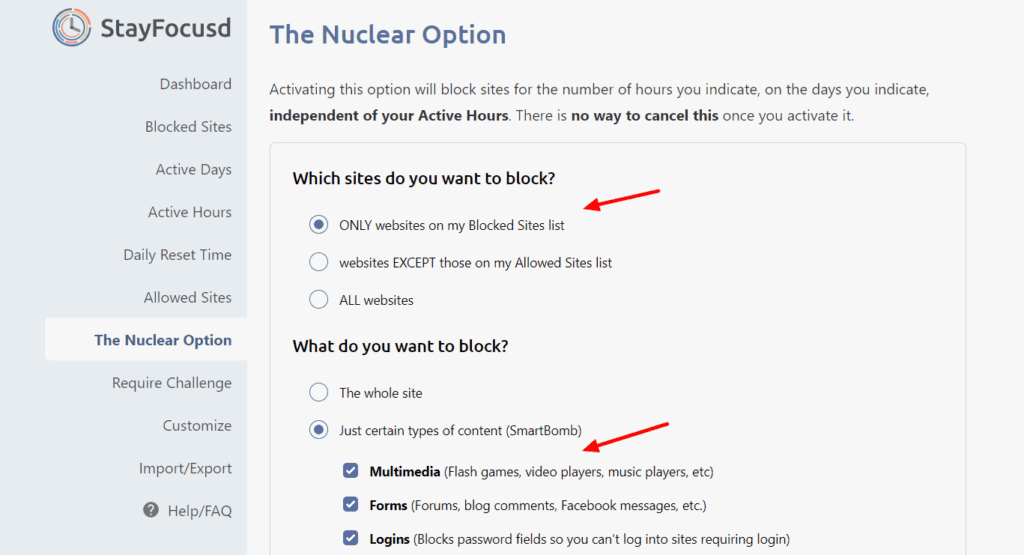
I loved the customization options offered by StayFocusd. It allows you to set your active days and hours and customize notifications and pop-ups. You can also choose specific elements to block (forms, login, images, multimedia) if you don’t want to restrict the entire site.
If you find yourself frequently scrolling through social media sites instead of focusing on your study sessions, try StayFocusd to maximize your productivity.
3) Dualless
| Downloads | 700k+ |
| Ratings | 4/5 |
| Browser Extensions | Chrome |
| Official Website | Visit Website |
Dualless is a unique productivity tool that splits your browser window into two. With this tool, you can use your screen as a dual monitor and start multitasking.
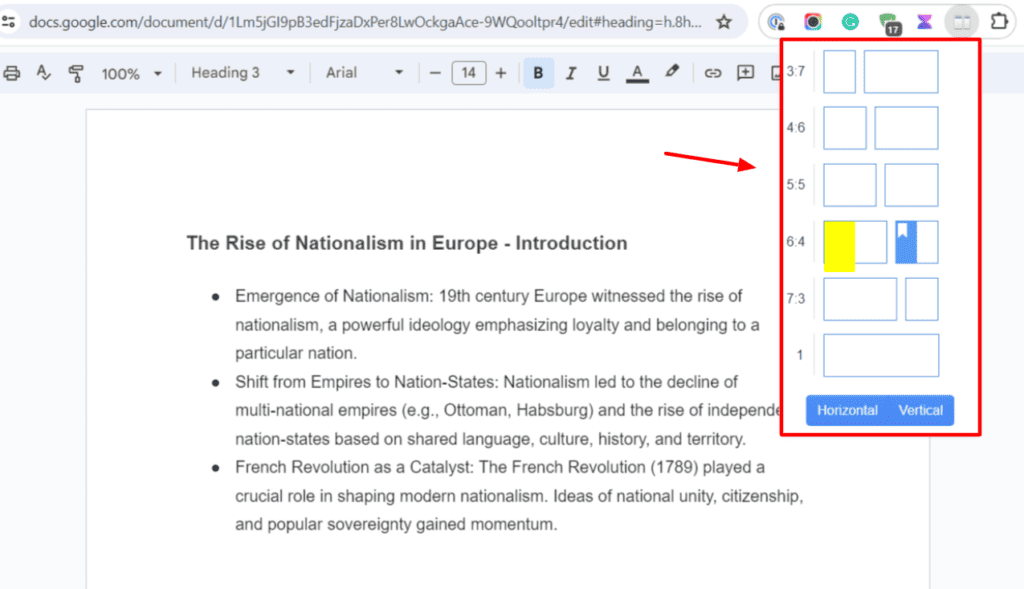
Want to take notes while attending meetings? Want to implement your code while watching a tutorial? Dualless makes it possible with just 1 click!
To get started, you simply need to press the Dualless extension icon and select from multiple screen layout ratios. It supports screen layouts including 5:5, 3:7, 4:6, and more. Upon selecting the layout, you can adjust both the split screens and start working productively.
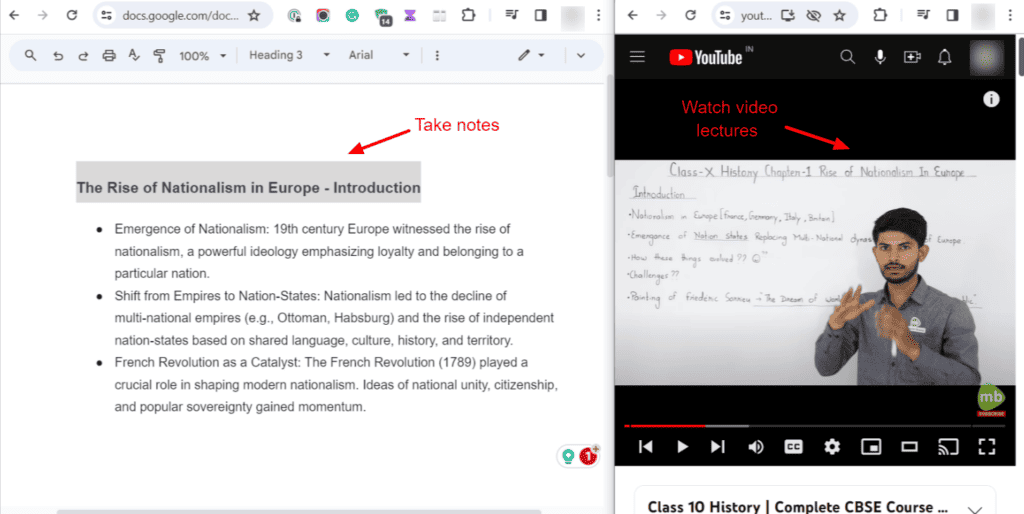
I think this extension could be extremely valuable for students who want to multitask but don’t have a dual monitor setup!
Best Chrome Extensions for Note-Taking
Note-taking is a crucial skill for any student who wants to retain and recall information effectively. These Chrome extensions can help you take notes more easily, quickly, and conveniently, without leaving your browser.
4) Evernote Web Clipper
| Downloads | 2M+ |
| Ratings | 4.7/5 |
| Browser Extensions | Chrome, Firefox, Edge, Safari |
| Official Website | Visit Website |
Evernote Web Clipper is a web content saver that lets you save any web page, article, image, or PDF to your Evernote account. You can use it to capture and organize your online research, annotate web pages with highlights and comments, and access your notes from any device.
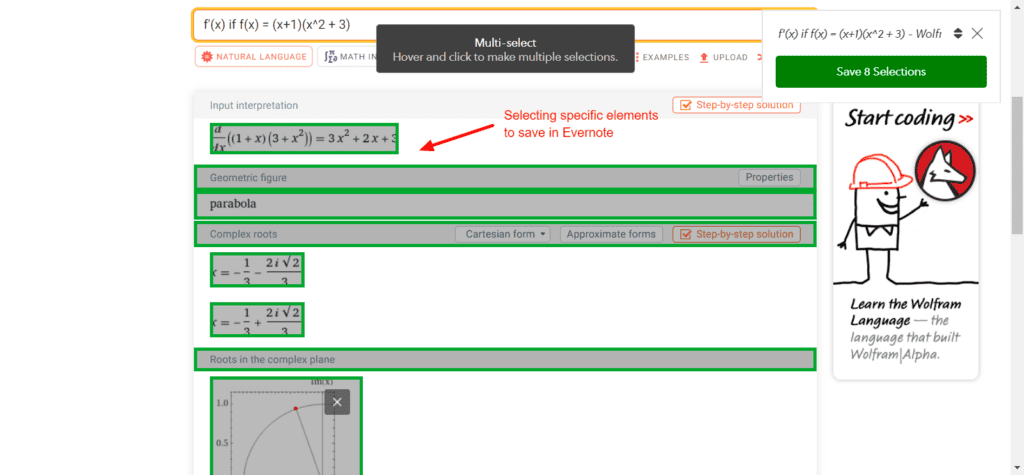
To get started, simply select a clip format, like article, multi-select, full page, bookmark, screenshot, etc. It automatically saves the selected content into your Evernote account. You can also add tasks, tags, and notes along with your clipped content.
Evernote Web Clipper also has a smart filing feature that suggests the best notebook and tags for your clips. I found it a really handy tool for students to simplify their note-taking and online research processes.
5) VoiceIn
| Downloads | 300,000 |
| Ratings | 4.4/5 |
| Browser Extensions | Chrome |
| Official Website | Visit Website |
VoiceIn is a speech-to-text tool that lets you dictate text to any website using your voice. It supports over 100+ languages and dialects and facilitates voice typing on dozens of apps, like Gmail, Docs, Google Keep, ChatGPT, WhatsApp, Outlook, YouTube, Discord, etc.
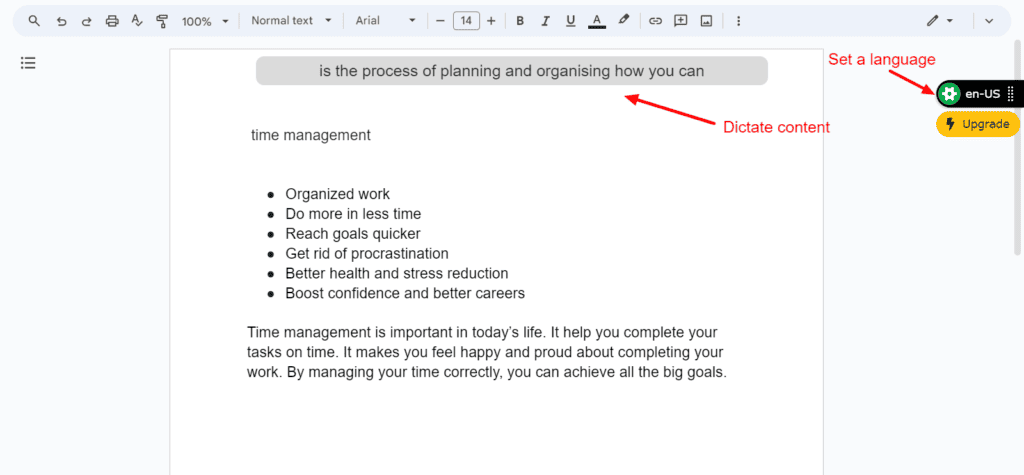
VoiceIn also has a punctuation mode that lets you insert punctuation marks with your voice. So, if you speak “Question mark”, it’ll insert a “?” symbol into the text. However, the accuracy of this tool is slightly low. Sometimes it stops taking voice commands and inserts inaccurate words.
Overall, students who want to quickly send out messages or note down their research online can use VoiceIn. It can also be used to take notes, write essays, send emails, or fill out forms without typing.
Best Chrome Extensions for Research
Whether it is a paper, a presentation, or a report, research is an essential part of any academic project. These Chrome extensions can help you conduct research more efficiently, effectively, and ethically, by providing reliable sources, citations, and summaries.
6) Wolfram Alpha
| Downloads | 100k+ |
| Ratings | 4.4/5 |
| Browser Extensions | Chrome, Firefox, Edge |
| Official Website | Visit Website |
Wolfram Alpha is a computable knowledge engine that can answer any factual question you have, using its vast database of curated and verified information. You can use it to find answers to questions related to math, science, history, geography, and more.
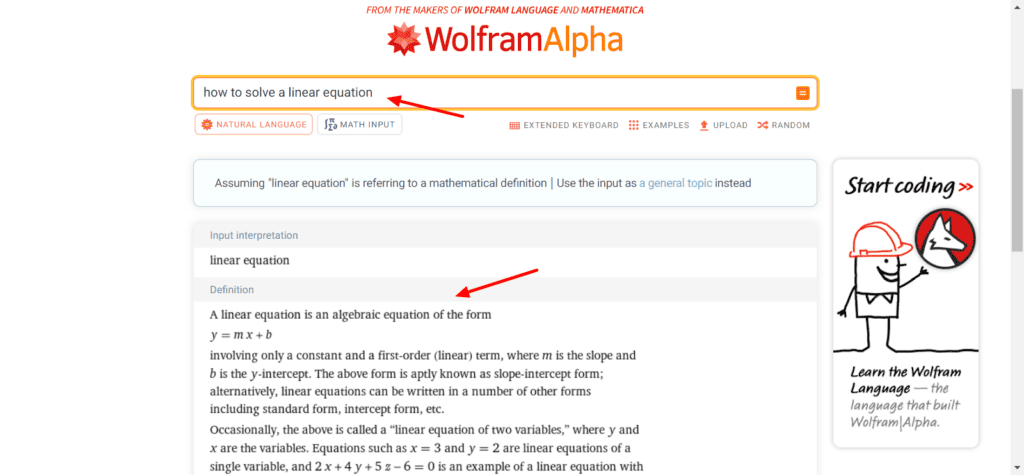
Talking about inputs, you can provide it with math inputs and queries. It can also generate graphs, charts, and tables to represent information. The Examples tab features 200+ examples spanning categories like Maths, Science and Tech, Society and Culture, Everyday Life, etc.
If you want to input images and data, upload files, or need step-by-step solutions to math problems, you can upgrade to its Pro plan. Overall, Wolfram Alpha can be used as a powerful research engine for school and college students.
7) Cite This For Me: Web Citer
| Downloads | 500k+ |
| Ratings | 3.8/5 |
| Browser Extensions | Chrome |
| Official Website | Visit Website |
Cite This For Me is a citation generator tool that helps you create accurate and consistent citations for your sources. You can use it to cite any web page, book, journal article, or newspaper article, in various citation styles, such as APA, MLA, Harvard, and Chicago.
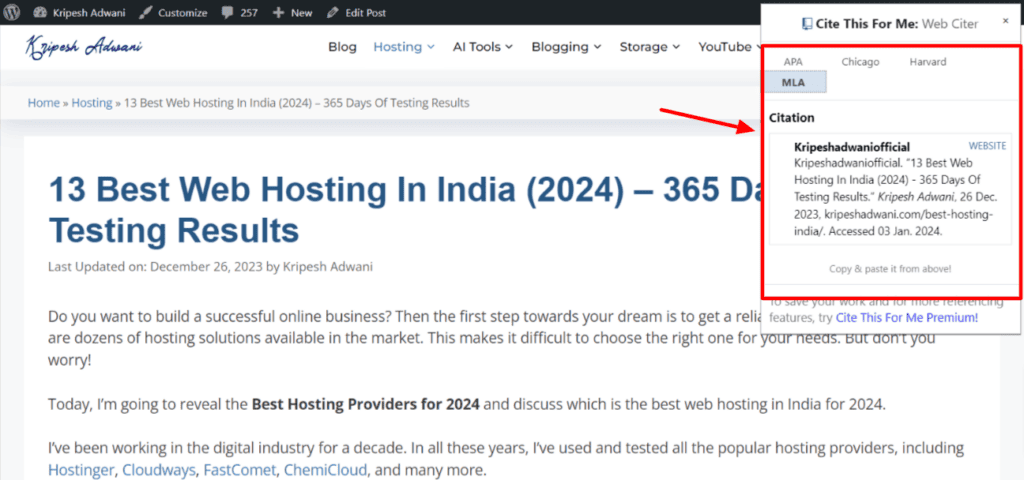
The free plan allows you to generate and copy citations in different referencing styles. But if you sign up with a paid account, you can also save and export your citations to a Word document or Google Drive and check your paper for plagiarism.
Overall, Cite This For Me is a useful tool for academic research scholars who need help with properly referencing their thesis and research papers.
Best Chrome Extensions for Writing and Editing
Writing and editing are vital skills for any student who wants to communicate their ideas persuasively and professionally.
These Chrome extensions can help you improve your writing and editing skills by checking your grammar, spelling, vocabulary, and writing style, and providing you with feedback and suggestions.
8) Grammarly
| Downloads | 40M+ |
| Ratings | 4.5/5 |
| Browser Extensions | Chrome, Firefox, Safari, Edge |
| Official Website | Visit Website |
Grammarly is a grammar checker and AI assistant that helps improve your writing skills and create error-free content. It checks your writing for hundreds of grammatical, spelling, punctuation, and style errors, and provides you with explanations and suggestions.
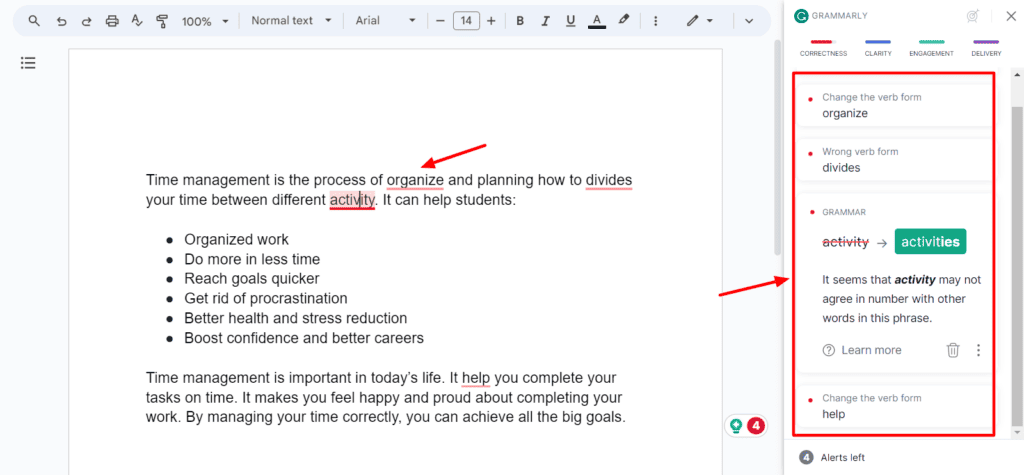
If you’re unsure how your writing sounds to the reader, Grammarly also has a tone detector. It helps you identify your writing tone, such as formal, friendly, or confident. Grammarly works on almost all websites, including Gmail, Google Docs, and social media.
Grammarly also offers Generative AI Assistance to help you write, rewrite, and brainstorm new content. You can use the ‘Rewrite with Grammarly’ option and set a language, tone, and profession. Then you can choose from their templates or write a custom prompt.
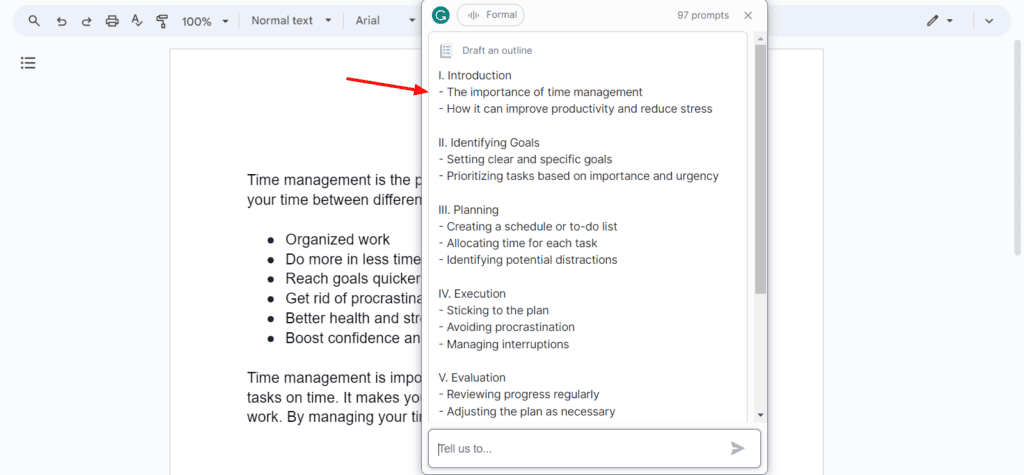
Overall, students who struggle to express themselves confidently in written communication would love Grammarly! It can work as an AI writing assistant and improve your writing assignments, reports, essays, etc.
9) Wordtune
| Downloads | 1M+ |
| Ratings | 4.6/5 |
| Browser Extensions | Chrome, Edge |
| Official Website | Visit Website |
Wordtune is a writing assistant that helps you rewrite and improve your sentences. It uses artificial intelligence to understand the meaning and intent of your writing and provides you with alternative ways to express yourself.
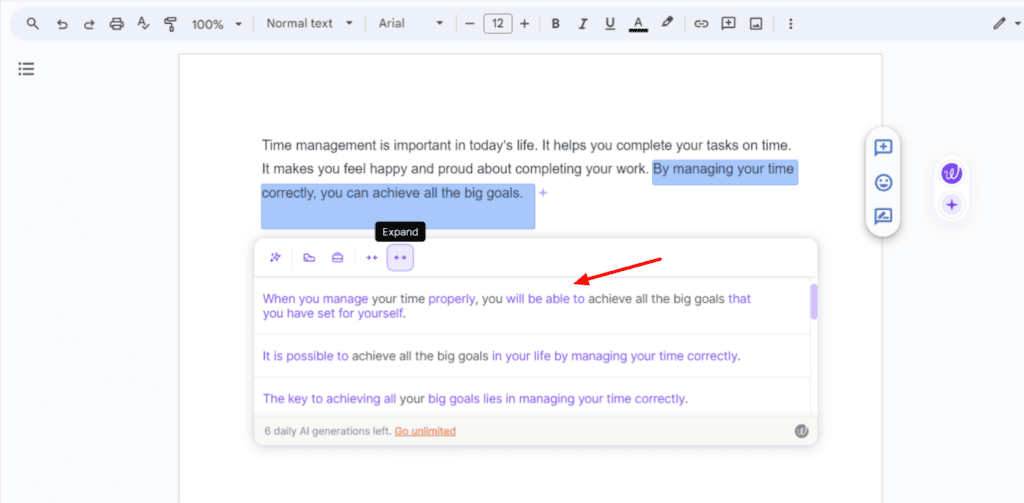
To get started, you simply need to select a sentence or a block of text and specify what you wish to do with it. You can rewrite, shorten, or expand the content. You can also change the content tone to formal or casual based on your requirements.
If you select the ‘Add Spice’ option, you can use Wordtune as an AI assistant for you. It features functions like Expand, Explain, Emphasize, Give Example, Define, Continue Writing, and more when you’re stuck at some point while writing.
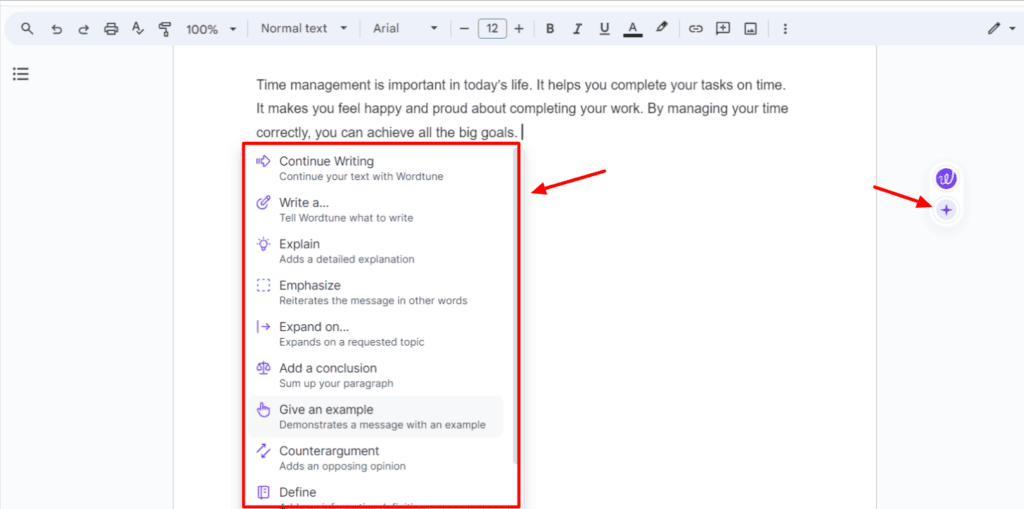
Students can use it to make their writing more clear, concise, and creative, and to avoid repetition and plagiarism. Overall, it’s an effective tool for enhancing your bland sentences with fresh vocabulary. Students can use it to rephrase their emails, messages, creatives, etc.
Best Chrome Extensions for Learning
Learning is the ultimate goal of any student who wants to expand their knowledge, skills, and abilities. These Chrome extensions can help you learn more effectively and efficiently, by providing you with tools and resources to enhance your comprehension, retention, and recall.
10) Memorize!
| Downloads | 10k+ |
| Ratings | 4.5/5 |
| Browser Extensions | Chrome |
| Official Website | Visit Website |
Memorize is an extension that helps you memorize anything you want, using spaced repetition and active recall techniques. You can use it to create flashcards, quizzes, and mnemonics for any topic, such as vocabulary, formulas, dates, or facts.
To get started with Memorize, you simply need to enter the entire list of your questions and answers in the format [question 1]:[answer 1]. Then, you can specify an interval between each question.
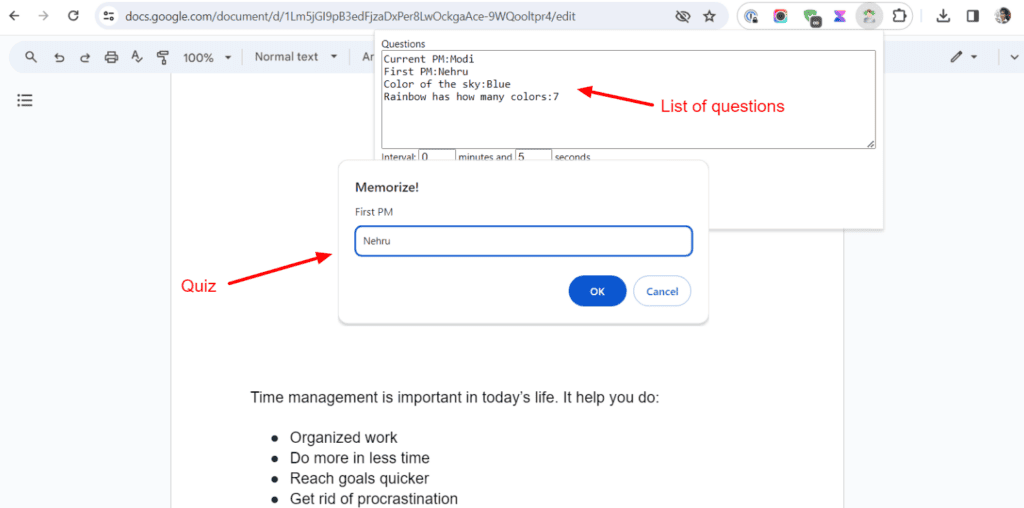
On pressing the Start button, it will shuffle your questions and keep on displaying them after the set interval. If you’re able to answer them correctly on the first or second try, the question will be removed from the list. Once you answer them all correctly, the iteration will stop.
Overall, if you’re struggling with memorizing different terms, dates, names, or concepts, Memorize is a really efficient tool for maximizing your retention.
11) ReadAloud
| Downloads | 2M+ |
| Ratings | 4.2/5 |
| Browser Extensions | Chrome, Firefox, Edge |
| Official Website | Visit Website |
The ReadAloud extension is a text-to-speech tool designed to enhance the online reading experience of students. Offering support for 40+ languages, it provides users with an immersive and accessible way to consume written content.
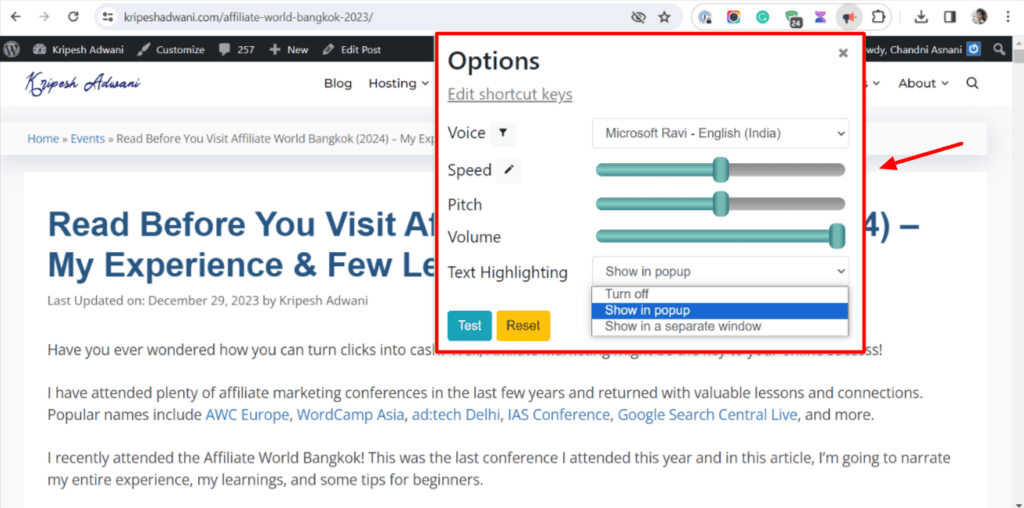
Whether users are browsing articles, blog posts, or any text-based material on the web, ReadAloud offers a convenient solution to transform written words into spoken language.
You can start by selecting a voice, setting the speed, pitch, and volume, and adjusting the font size of the text. Then, simply visit any web page and click on the extension to begin listening to the content read aloud in the selected voice.
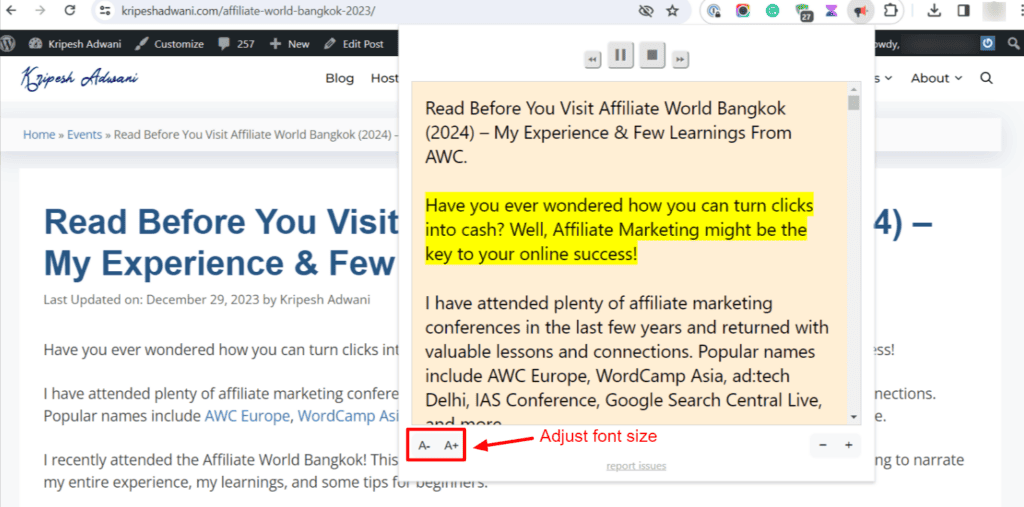
I liked its library of Google Translate voices that swiftly translate the entire content into the language of your choice and narrate it. The voices sound a little robotic, though.
Overall, ReadAloud is a beneficial tool for students with visual impairments, learning difficulties, or those who prefer an auditory learning style.
Conclusion
In this article, we looked at the best Google Chrome extensions for students. I hope you found these extensions valuable for simplifying various aspects of your academic life.
I loved using Dualless, Grammarly, and ReadAloud extensions the most. What other Google Chrome extension do you use in your everyday life as a school or college student? Would you like to recommend any of them to our viewers? Share with us in the comments section below.
If you want to discover the best Chrome extensions, you can check out these curated lists of Best Chrome Extensions for Productivity, Best Chrome Extensions for Bloggers, and Best AI Chrome Extensions. I hope you’ll find some interesting tools to simplify your work!
Anyway, this is Kripesh signing off. I’ll be back with more such informative articles soon. Till then, keep learning and stay safe. Cheers! 🙂
