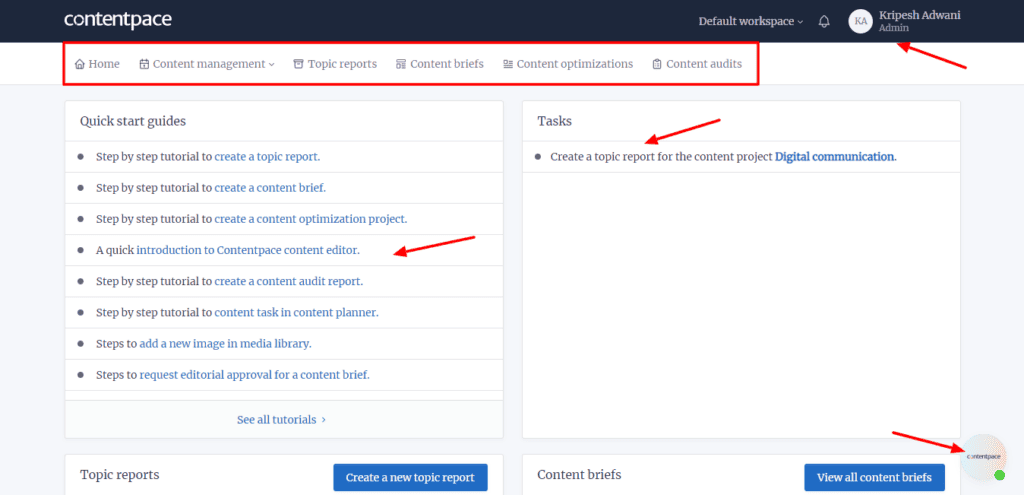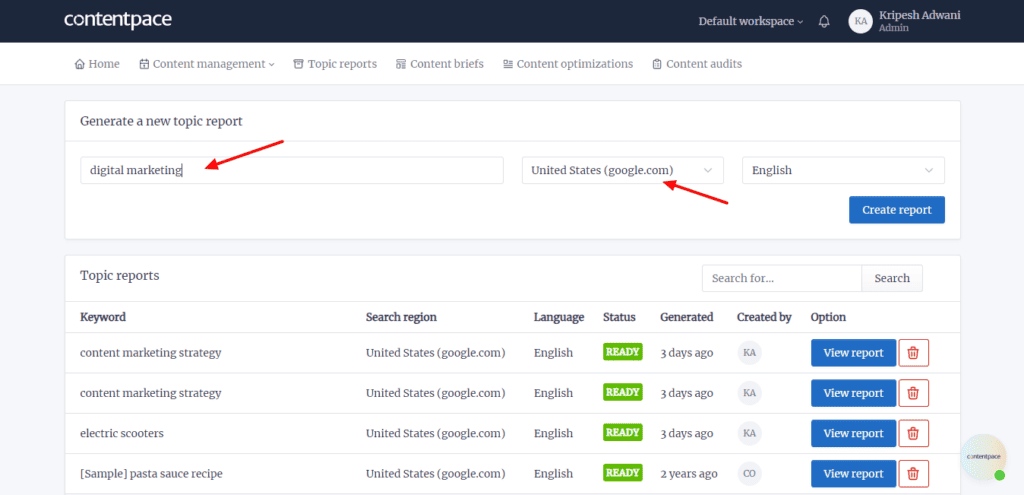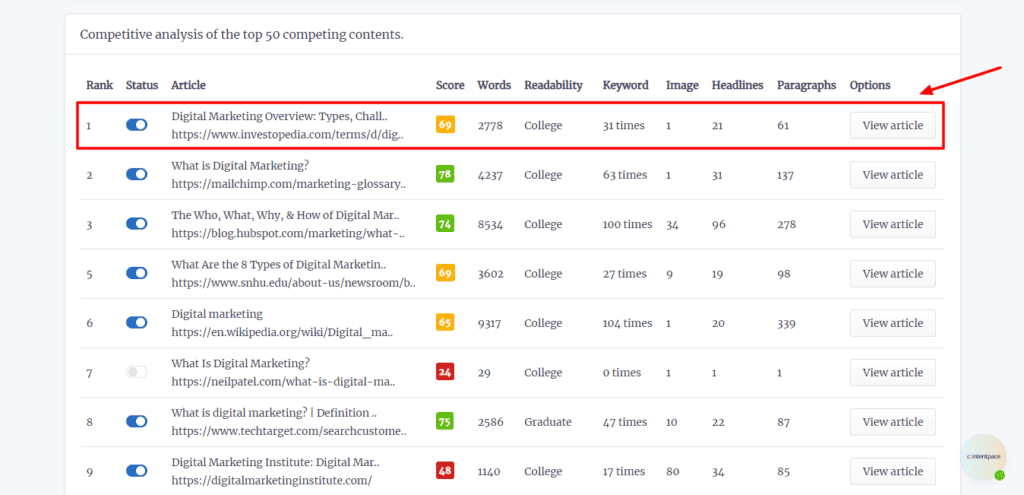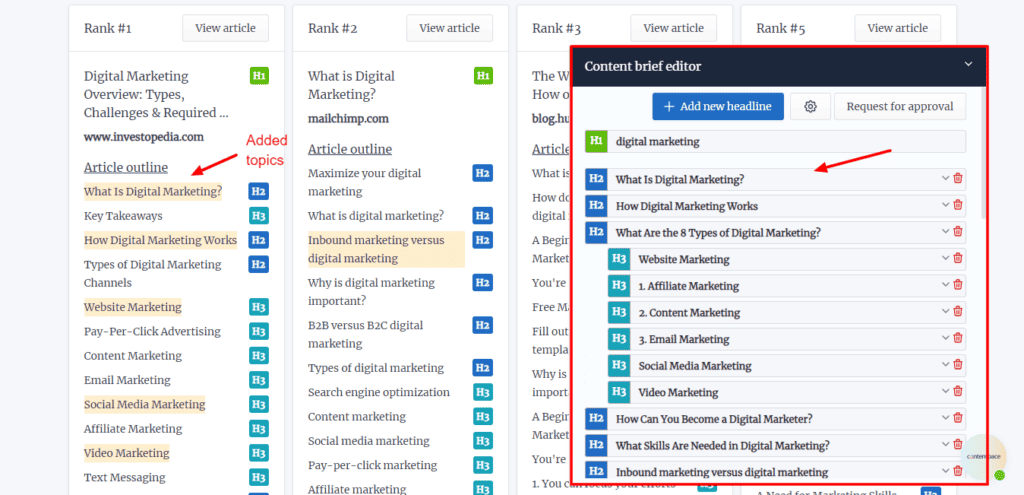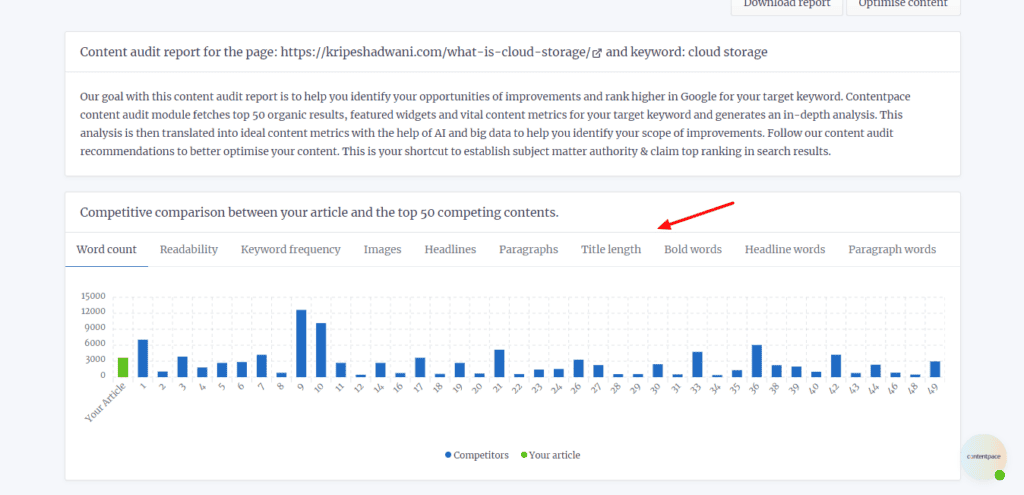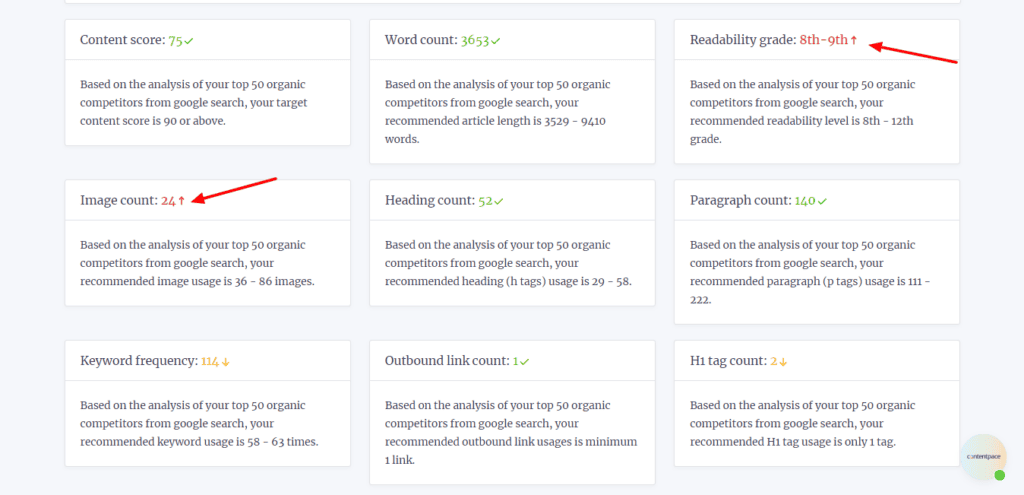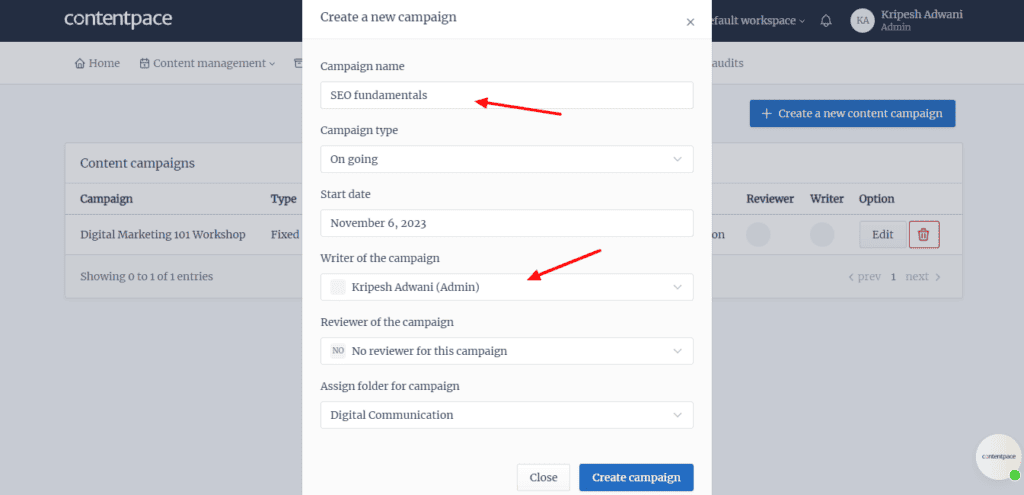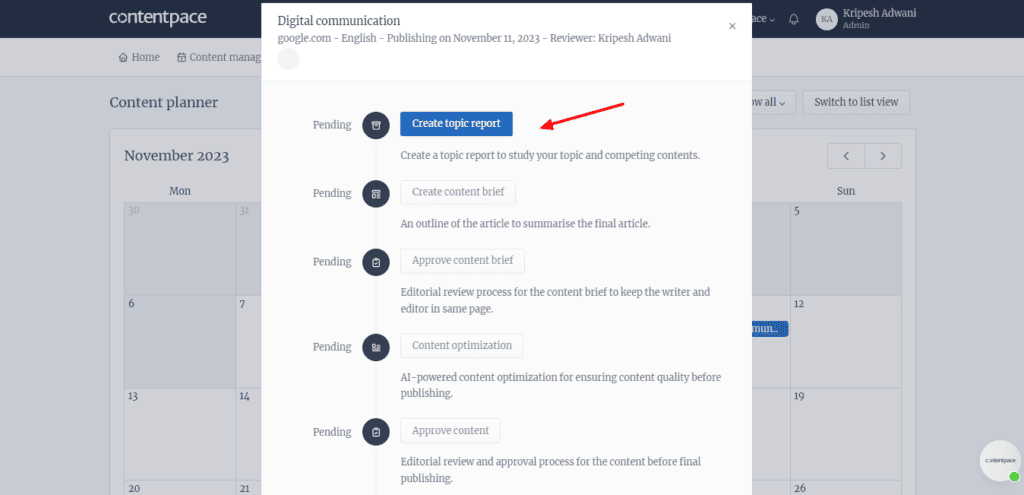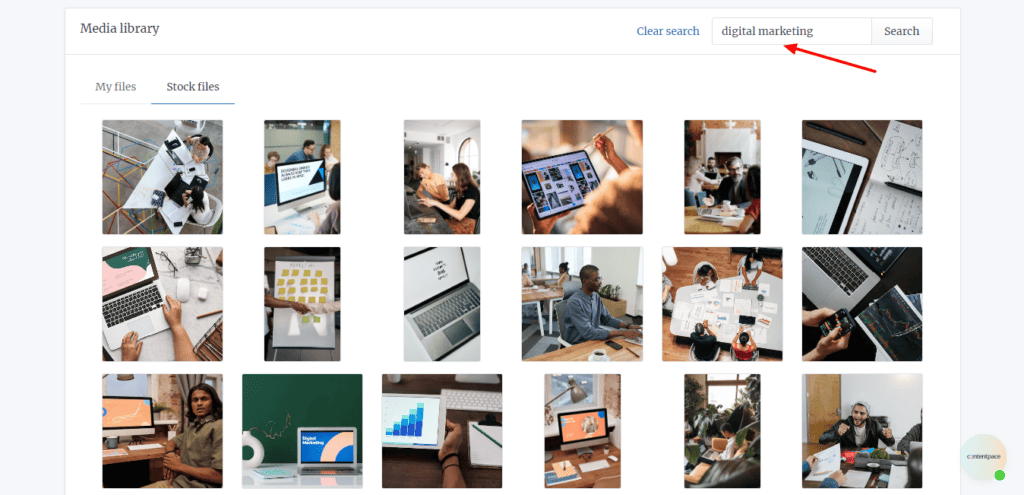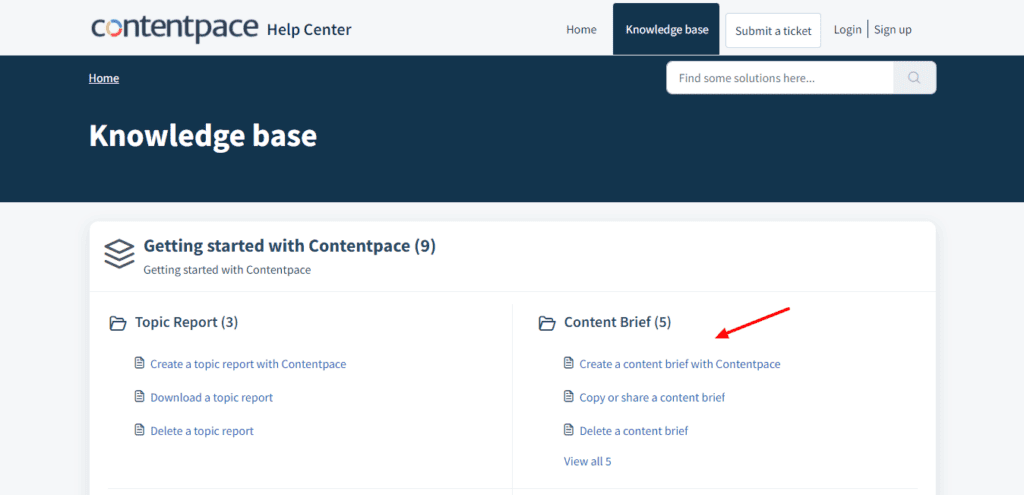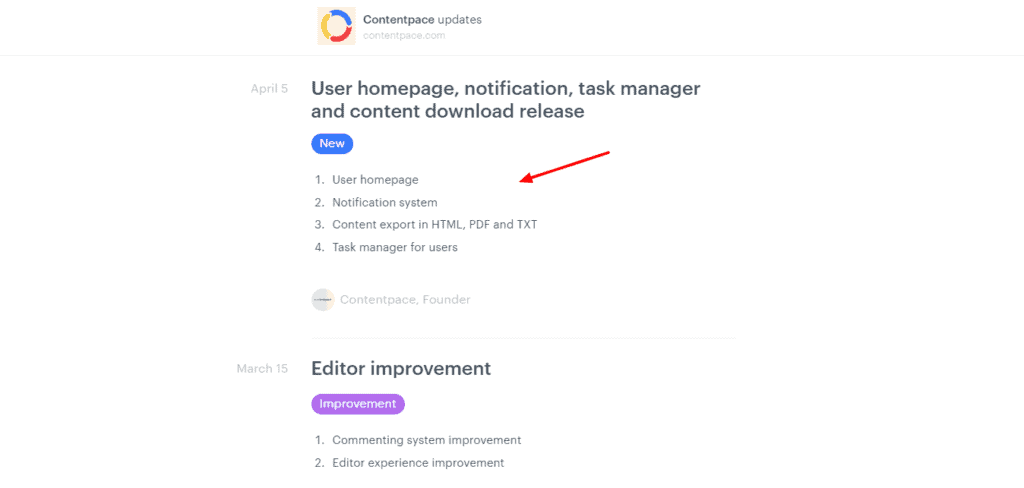Do you want to boost your SEO rankings but struggle with research and SEO? Are you tired of sifting through endless tools for optimizing your posts? Well, I’m here with the ultimate solution to your troubles.
Introducing Contentpace! This simplistic tool holds the power to make a huge difference in your content journey.
In the last few years, I’ve reviewed many content optimization tools, including Frase, Marketmuse, WriterZen, NeuronWriter, and more. After the recent buzz around Contentpace, I had to try it out! So, after testing it for a few weeks, I’m here with the Contentpace Review.
In this article, I’ll walk you through what Contentpace is, how it works, its UI, pricing, and key features. We’ll also discuss the pricing, feature updates, and some important pros and cons, and discover suitable alternatives to Contentpace.
Is Contentpace the perfect SEO tool for your needs? Let’s dive right in to find out!
ContentPace Review
Summary
Contentpace is an all-in-one SEO solution that offers excellent reports for topic research content audits, and a guided optimization list to boost your organic traffic and rankings. However, its UI, editor, and report presentation can be improved.
If you’re into SEO, content writing, blogging, or marketing, the AppSumo Lifetime deal of Contentpace for $79 would be a worthy addition to your workflow.
Disclaimer : I strongly believe in transparency. If you buy using the links on our site, we may earn a small commission without any extra cost to you. This helps me to keep producing honest reviews. Read More >>
About Contentpace
Contentpace is a cloud-based research and SEO-optimization platform founded by Muntasir Rashid, Mohiuddin Sarker Siam, and Moin Uddin in 2020. It uses AI to help you research, brief, optimize, and publish content to rank higher on search engine results.
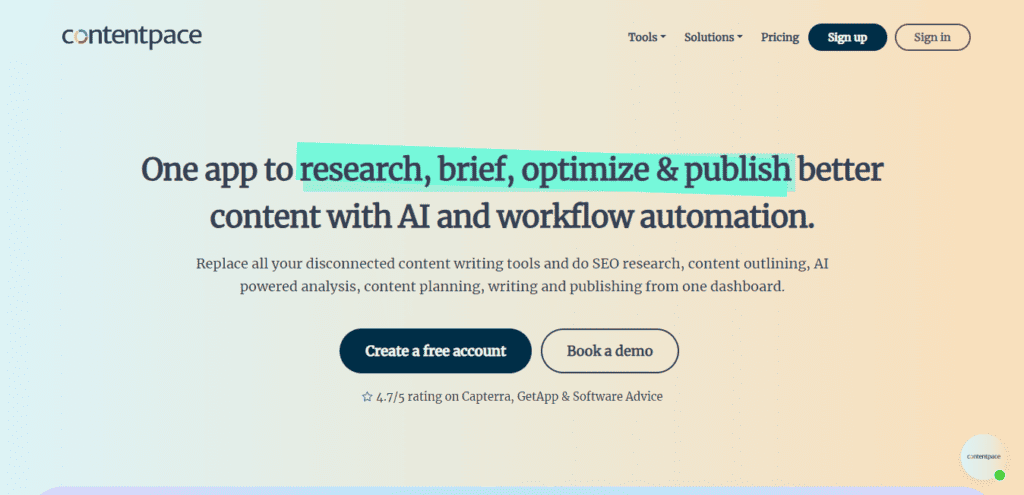
It works by analyzing the top 50 results from the SERP and presents you with detailed analytics and reports for content research and auditing. Bloggers, SEO specialists, content teams, marketers, and researchers would find Contentpace immensely valuable.
Contentpace Review Video
For video lovers here’s Contentpace review video.
Contentpace User Interface
The user interface of Contentpace looks pretty average in terms of design. The top panel features all the important features, along with workspace and account settings. The bottom right corner features a chat option to get your queries resolved.
The main dashboard features a quick start guide, and tasks list, along with lists of all the reports and briefs you’ve created so far. I hope they work on redesigning the interface with modern colors and responsive designs in the future.
Contentpace Pricing
Contentpace features 3 pricing plans to suit the needs of different users: Essential plan, Team plan, and Agency plan. Let’s compare their key features in the table below.
| Essential | Team | Agency | |
| Pricing | $27/month | $57/month | $97/month |
| Monthly Reports | 20 | 50 | 100 |
| Monthly Briefs | 20 | 50 | 100 |
| Monthly Projects | 20 | 50 | 100 |
| Monthly Audits | Limited | Limited | Limited |
| Content Planning | Unlimited | Unlimited | Unlimited |
| User Seats | Unlimited | Unlimited | Unlimited |
| Media Hosting | 200 MB | 500 MB | 1 GB |
If you want to try out the platform before investing your money into it, Contentpace also features a 14-day free trial on all its plans. You don’t need to provide your card details to avail of this trial.
AppSumo Lifetime Pricing
The Black Friday Sale is live on AppSumo right now. You can also find Contentpace on this sale. Right now, ContentPace AppSumo Lifetime Deal is available for an affordable pricing of $79 for lifetime. The following image depicts its AppSumo lifetime plans.
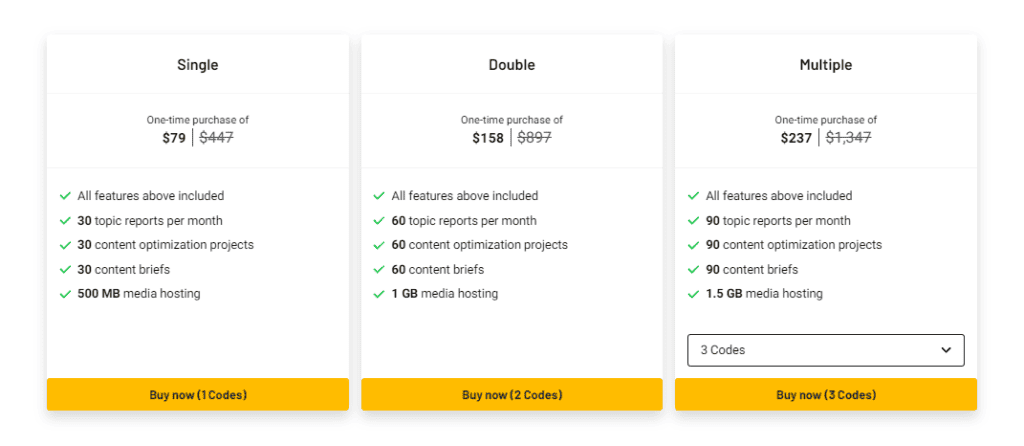
With the Tier 1 plan, you get 30 monthly topic reports, 30 content optimizations, 30 content briefs, and 500 MB media hosting. This is enough for a moderate user. Even I’ve been using the same plan for the last few months.
Contentpace Key Features
Now, let’s dive deeper into the striking features of Contentpace and what makes it different from other SEO tools.
1) Topic Reports
Do you spend hours and hours manually researching your topic and conducting competitor analysis? Well, not anymore. The Topic Reports tool can help you save a tonne of time and analyze all the top results to create a perfect piece of content!
To get started, you just need to specify a keyword, choose a country, and your target language from 14 supported languages. It fetches the top 50 organic results from Google and analyzes them to create a detailed topic report for you.
The report is extremely detailed and addresses all the aspects of content research.
It depicts the average word count, readability level, and keyword frequency. It also features a list of the top 50 results with their Score, Words, Readability, Keywords, Image, Headlines, and Paragraphs.
You can study the content outlines of the top-ranking posts and check their heading structure. It also offers you a list of FAQs you could answer, along with the source link and the relevancy level. Finally, you’ll find the top NLP phrases, alt texts, and outbound URLs used in top posts.
This topic report can be downloaded as a ZIP file and sent over to your writing team for in-depth research on the topic. I loved the insights offered by this tool. However, too many details crammed into a single report can be a little overwhelming for most users.
2) Content Briefs
If you have a team of writers, you’ll be delighted to explore the Content Briefs tool. It offers a quick and efficient way to create outlines for blog posts along with references, questions, and in-built SEO suggestions.
This tool cannot be accessed separately. It works in succession with the Topic Reports tools. So, when you’re done analyzing your topic report, you’ll find a button at the top right corner to create a content brief.
The Brief Editor is displayed in the top right corner. Here, you can create an entire outline structure by adding H1, H2, and H3 headings. You can either add them on your own or scroll through the topic report to insert any relevant topics.
Simply click on any headings, questions, and keywords to insert them into your brief. Finally, the content brief can be shared via a URL or copied to the clipboard. In case you have a content lead or editor, you can even send them approval requests before finalizing your blog outline.
Overall, Content Briefs is a time-saving feature that enhances your writers’ productivity and helps them create quality content.
However, the brief editor was pretty average. They can work on making it more responsive and easy to use. There was also no way to create an independent content brief. It’s only possible after generating a topic report.
3) Content Optimization
Content optimization is the process of improving your content to improve its visibility, engagement, and ranking. So, when you’re done writing your post, you can simply paste your article into the Contentpace editor.

It will display a content score along with a list of relevant keywords and suggestions. As you keep on integrating the keywords and guided SEO suggestions, the content score will keep on increasing. You can also add a meta title and meta description to your post.
Overall, the content optimization tool of Contentpace is pretty good. It works similarly to other SEO tools like Rank Math, Frase, Marketmuse, etc. You can surely use it to produce more optimized articles and boost your content rank.
4) Audit Reports
With audit reports, you can identify content gaps and opportunities for improvement in your existing content compared to the top 50 SERP results. This helps you create a high-quality content piece that answers more questions and ranks higher.
To create an audit report in Contentpace, you need to enter the URL of your content and specify the primary keyword it’s optimized for. Within a minute, it’ll give you a detailed audit report.
The report comprises a graph of comparison between your post and the top 50 results based on a variety of parameters. These include readability, word count, headlines, images, title length, etc.
Below the graph, you’ll find helpful insights on every parameter and an evaluation of where your article stands in those content metrics. It also displays a list of NLP words and phrases used in the post, along with their frequency analysis.
Overall, the audit reports are great for gathering relevant data and creating better content.
5) Content Management
Content Management is another important aspect that Contentpace takes into consideration. You get three different tools to help you effectively manage your content. Let’s explore more about them.
Content Campaigns
Here, you can create campaigns by specifying a fixed duration. Under those campaigns, you can assign projects to be completed by any of your teammates.
Content Projects
This tab features a monthly content planner where you can plan out different projects to be completed within the month. You simply need to select a date on the content calendar and create a project. Then, you can assign it a name, keyword, writer, reviewer, etc.
Once the project is created, it will display the step-by-step progress of the project. The steps will automatically be added to your tasks list on the homepage. As you work on them, it will mark each stage as completed.
Media Library
The media library stores all your uploaded images. Alternatively, you can also search for stock photos from their stock library.
Contentpace Support
Contentpace offers customer support via a knowledge base, email, chat, and phone. Its knowledge base comprises a decent number of articles around the most popular topics, like accounts, billing, plans, and important features.
However, I found the chat support to be quite slow. The support staff takes anywhere between 2 hours to 24 hours to respond to your queries. Overall, the support offered by Contentpace is decent.
Contentpace Feature Updates
Contentpace is a significantly new company. They have a change log where they update the latest feature additions and improvements made to their platform.
The last update was released in April, where they released features like user homepage, notification, task manager, and content download. However, their development rate is slow. They should work on adding new features more frequently.
Contentpace Pros
1) Feature-Rich Platform
Contentpace is an ideal platform for anyone struggling with topic research, content optimization, creating solid content briefs, and managing their content.
2) Fix Topic Gaps
The Audit Reports of Contentpace help you analyze your existing content compared with the top results and identify content gaps. You can address those topics in your posts and improve your chances of ranking higher on SERPs.
3) On-Page Optimization
On Contentpace, you’ll find valuable keyword suggestions along with a list of the best SEO guidelines to perform on-page optimization of your posts.
4) Excellent Reports
If you want to conduct in-depth topic research, Contentpace is a great tool for you. It offers insightful and heavily detailed reports to help you analyze every metric and also share it with your teammates.
5) Affordable Lifetime Plan
Contentpace offers an AppSumo Lifetime deal starting from $79. A one-time investment of a small amount makes it a lot more affordable than SEO tools on monthly subscriptions.
Contentpace Cons
1) Average UI
The user interface of Contentpace feels pretty basic and outdated. I hope they add a modern touch to it with elegant designs, icons, and color schemes.
2) Basic Content Editor
The content editing dashboard looks pretty average and comes with limited features. They can introduce more features like integration with Google Docs for user-friendliness.
They can also display the editor window side-by-side for more convenient research and outline creation, just like Frase.
3) Excessively Detailed Reports
The Topic and Audit reports can be quite overwhelming for beginners as they pack in an elaborate amount of details. They can experiment with a more friendly way of presenting this complex information.
4) Slow Developments
The development rate of Contentpace is quite slow. I hope they improve their pace and introduce new features and updates more frequently.
5) Cannot Create Content Briefs Separately
As of now, you need to create a topic report for generating a content brief. The Content Brief tab features no separate button for creating a content brief.
Who Should Use Contentpace?
Contentpace is a feature-rich platform for creating topic reports, content briefs, and in-depth audit reports. It also helps you efficiently optimize and manage your content.
In my opinion, bloggers, content writers, SEO experts, content teams, agencies, publishers, marketing teams, editors, affiliate marketers, and research professionals would benefit from using Contentpace.
Contentpace Alternatives
1) NeuronWriter vs Contentpace
NeuronWriter is an AI writing and SEO optimization tool. Similar to Contentpace, it helps you find fresh ideas for your content and generate SEO articles within minutes. It also offers powerful content analysis tools and supports 170+ languages.
Unlike Contentpace, it also functions as an AI writer and uses GPT-3 to generate high-quality content. It also helps with keyword research and SERP analysis to create content that garners more organic SEO traffic.
NeuronWriter could be an excellent alternative to Contentpace and MarketMuse. The lifetime deal of NeuronWriter is available for $89. It gives you 15k monthly AI credits, 25 monthly content analysis queries, 2 projects, and standard AI templates.
2) MarketMuse vs Contentpace
Marketmuse is a powerful SEO tool that helps you research, plan, and optimize content. Similar to Contentpace, you can use it to insert relevant keywords in your articles, research unique questions, analyze competition, and research content ideas.
But unlike Contentpace, it also has Marketmuse AI for generative content creation, heatmaps, linking recommendations, and multiple export options. But it’s priced at an expensive point. The pricing plans of Marketmuse start from an expensive price of $149/month.
2) WriterZen vs Contentpace
WriterZen is an SEO management tool designed to help you create SEO-optimized content. It comes with a modern and intuitive interface, a good keyword explorer, and sufficient monthly credits.
Similar to Contentpace, it helps you explore new keywords, get keyword insights, find engaging topic ideas, create keyword clusters, and more. But it marks itself differently with its plagiarism checker and GPT-3 powered AI assistant.
The pricing plans of WriterZen start from a decent price of $19/month, where you get 30k keyword credits, 20k keywords/import, and 50 keyword lists.
Why Should You Trust Me?
I have been working full-time in the digital industry since 2015. In the past years, I have created dozens of WordPress websites for my business and clients.
SEO has been a major part of my work, and I have worked with plenty of SEO plugins and standalone SEO tools. These include Frase, Marketmuse, WriterZen, NeuronWriter, Ubersuggest, Ahrefs, RankMath, Screpy, Serpple, AIOSEO, and more.
Using a range of SEO tools over the last few years has given me the knowledge, experience, and expertise to compare different tools and suggest the best one for your requirements.
Conclusion
Contentpace is an all-in-one SEO solution that helps you in every step, starting from topic research to content audit!
It offers excellent reports for topic research and content audits. It also offers reliable on-page optimization to boost your organic traffic and rankings. However, it still needs to work on improving its UI, content editor, and development rate, and simplifying its reports for readability.
Overall, if you’re into SEO, content writing, blogging, or marketing, and are looking for a feature-packed SEO solution, you can try Contentpace. As of now, its AppSumo Lifetime deal is live, where you can get this tool at just $79 for a lifetime.
I hope you found this Contentpace Review helpful in deciding if this tool is the right one for you. You can also check out these SEO Tools on Black Friday Deals if you’re looking for some deep discounts!
Anyway, are you currently using any SEO tools for your work? How do they compare to Contentpace? Which features of Contentpace appealed the most to you? Let me know in the comments box below. This is Kripesh signing off! Cheers, and keep learning. 🙂
FAQs
1) Who should use Contentpace?
SEO writers, bloggers, content writers, marketers, agencies, small businesses, or anyone interested in SEO should try Contentpace.
2) How does Contentpace help you grow your business?
With Contentpace, you can find new topic ideas and get guided SEO suggestions. You will also be able to optimize your existing content, fix topic gaps, and get insightful reports regarding your content. This can help you boost the visibility, engagement, and traffic of your business.
3) Is there a free plan available?
Contentpace offers a 14-day free trial. You can test out any of its plans for free without requiring credit card details.
4) Are there any special discounts on Contentpace?
To get Contentpace at the most affordable price, you can check out its AppSumo lifetime deal at $79.

Contentpace Pros (+)
- Feature-Rich
- Fix Topic Gaps
- On-Page Optimization
- Excellent Reports
Contentpace Cons (-)
- Average UI
- Basic Content Editor
- Excessively Detailed Reports