Description: This comprehensive guide gives a tried-and-tested list of the best Firefox Extensions to improve your browsing experience.
Mozilla Firefox ranks as the fourth popular web browser. Even amid tough competition, many still use it. Its clean, customizable interface and over 30,000 extensions have attracted a huge user base of 362 million worldwide.
Are you looking for reliable search engine extensions for a better browsing experience? Need a list of the best Firefox add-ons to boost online security and writing skills? Take your web experience to new heights with the 11 must-have extensions of 2024 and join us on this exciting journey.
In 2024, Mozilla Firefox is still a top pick. Many extensions can boost the user experience, yet many users don’t know about them. We’ve compiled a list of the best Firefox add-ons for bloggers, SEO experts, students, and everyday users.
Let’s explore together: What’s your go-to extension for a seamless browsing experience?
- What are Firefox Extensions?
- 11 Best Firefox Extensions (2024)
- Best Firefox Extensions For Screenshots & Screen Recording
- Best Firefox Extensions for Ad-free Browsing
- Best Firefox Extensions for Students
- Best Firefox Extensions for Writing
- Best Firefox Extensions for SEO
- Best Firefox Extensions for Readability
- Conclusion
What are Firefox Extensions?
Mozilla Firefox is an outstanding online explorer. You can make it even cooler by adding some software programs called “extensions.” These are little add-on functions that live right in your surfing tool. It makes browsing easier or add neat tricks.
Need to take screen captures? It has over 5 add-ons available. Want to enable night mode on a website? Absolutely doable! Firefox has extensions for nearly every use. From enhancing security to boosting productivity, it offers over 30,000 add-ons. If you are looking for the best Chrome extensions for productivity, we can guide you here as well!
But beware! Not all extensions are created equal. Some drag down your Firefox browser or spam with ads. So, how do you find your perfect match? We’ve checked out a bunch of extensions and picked out the absolute best ones. Let’s get started!
11 Best Firefox Extensions (2024)
| Extension | Category | Free Plan | Pricing |
| Lightshot | Screenshots | Click, edit, and save screenshots | Free |
| Fireshot | Screenshots | Full-page screen captures | Free |
| AwesomeScreenshot | Screenshots and Screen Recorder | Recording screen, capturing full webpage | Free, $6/month |
| uBlock Origin | Ad Blocker | Blocks Wide-spectrum content and Ads | Free |
| Dictionary Anywhere | Students | View definitions | Free |
| Tomato Clock | Productivity | Online time management | Free |
| Grammarly | Writing | Spell check, grammar check, punctuation check, and tone detector | Free, $12/month |
| SEOQuake | SEO | SEO Management, Ranking Monitoring, Comparing URLs/domains | Free |
| Keywords Everywhere | SEO | View monthly search volume, CPC & competition data | Free, $1.25/month |
| Tranquility Reader | Readability | Remove unnecessary elements like ads, images, social sharing widgets, and other distracting fluff | Free |
| Dark Reader | Readability | Dark mode for every website | Free |
Best Firefox Extensions For Screenshots & Screen Recording
1) Lightshot
| Downloads | 35143+ |
| Ratings | 4 |
| Browser Extensions | Windows/Mac, Chrome, Firefox, IE, Opera |
| Official Website | Visit Website |
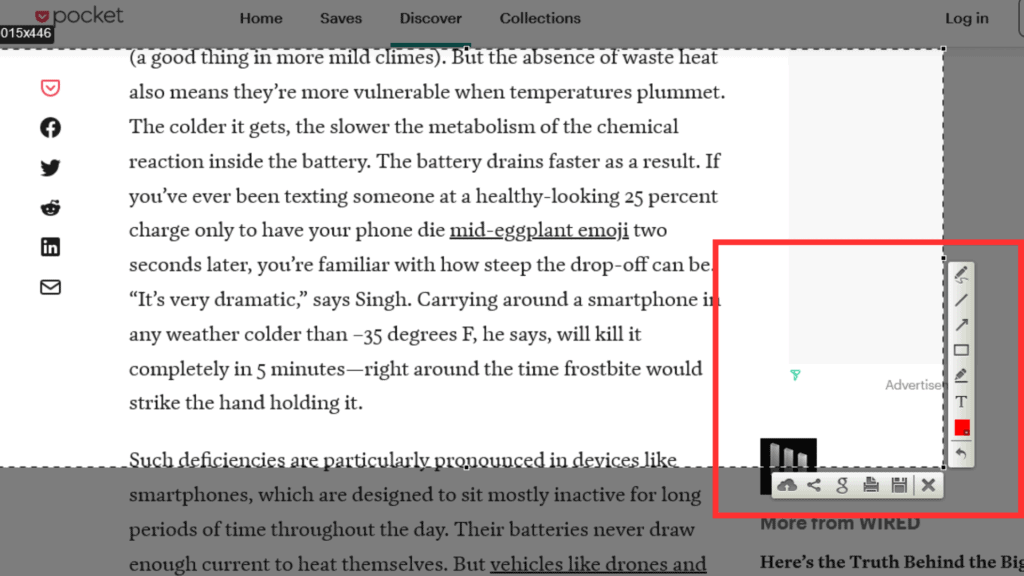
If you’re after a fuss-free way to capture screenshots, Lightshot lands on our top Firefox add-ons list. This handy app simplifies the process to just two clicks, allowing you to click any part of your screen effortlessly. It’s not just plain screenshots either—you can mark stuff up with highlights, shapes, and words to make them your own.
You can share your screenshots on social media posts, print them, or save them with no hassle. The amazing feature is that the app even helps you find similar images. But there are downsides too.
Lightshot doesn’t give you a lot of extra options for marking up your pictures, so your creativity is limited. Also, the toolbar could be improved to make it easier to make your words and drawings look better for presentations.
Overall, Lightshot is a solid Firefox add-on for capturing snapshots. Since there’s no cloud storage, you might face limitations in storing your pictures.
2) FireShot
| Downloads | 166,385+ |
| Ratings | 4 |
| Browser Extensions | Chrome, Edge, Firefox, Opera, Safari, Brave, Tor, Vivaldi, Yandex, Chromium |
| Official Website | Visit Website |
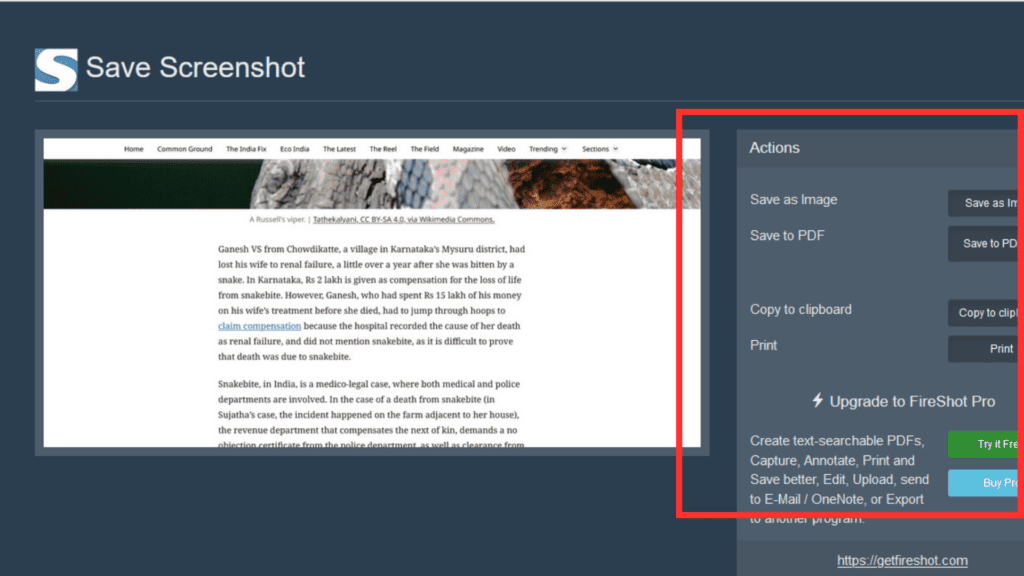
FireShot is a super helpful tool for capturing and fixing up screenshots. It’s impressive for snapping whole web pages in just one click. You can edit, write on, and save them as images or PDFs with links and text.
Once you’ve got your screenshot on Windows or Mac, you can resize and cut your pictures. And you can make them even cooler by adding effects like blurs and glows. Although it’s free, there’s a fancier Pro version.
With this app, sharing your screenshots everywhere is an easy decision. Honestly, it would be great if FireShot could also offer a video-capturing option. Sometimes, more than a screenshot, a video feature would be a big help.
3) AwesomeScreenshot
| Downloads | 95,938+ |
| Ratings | 4.5 |
| Browser Extensions | Chrome, Edge, Safari, Brave, Firefox, Yandex, Opera, Vivaldi |
| Official Website | Visit Website |
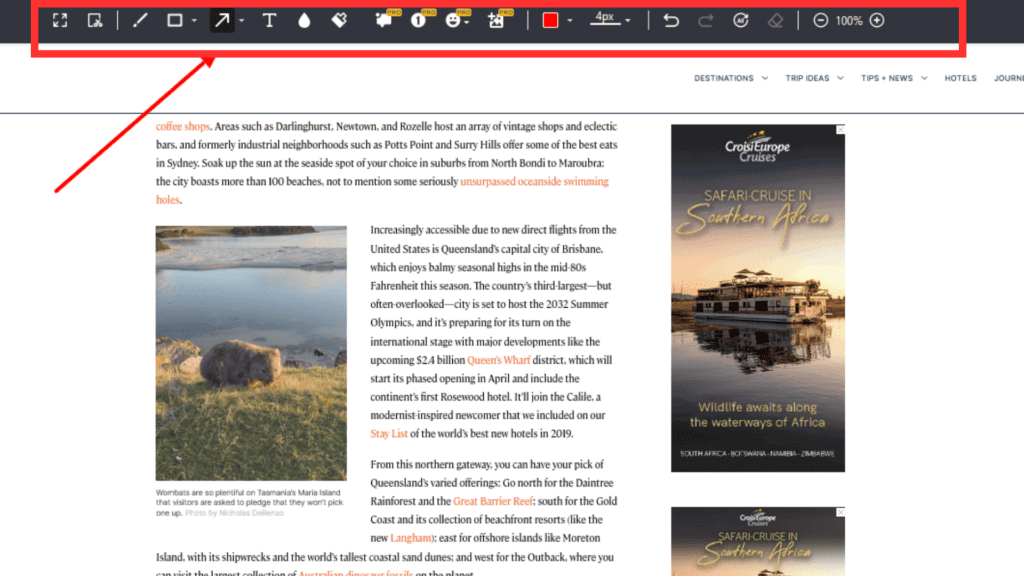
Want to record the screen, not just capture the entire page? Well, that’s where AwesomeScreenshot comes to the rescue! It helps you in both screen recording and sharing.
This nifty tool has a massive fan base—used by millions because of its versatility! You can save your screen recordings and images on their website, awesomescreenshot.com, and share them instantly with special links. You can even download and store your screenshots locally, too. So handy!
The annotation tools are fantastic! You’ve got loads of options: rectangles, circles, arrows, lines—you name it. This tool also allows you to add text, change the font and size, and even add background colors. If there’s something sensitive on your screen, you can blur it out like a master spy.
In a nutshell, AwesomeScreenshot is an all-in-one add-on for screen capturing, recording, and sharing your visuals.
Best Firefox Extensions for Ad-free Browsing
4) uBlock Origin
| Downloads | 7,475,846+ |
| Ratings | 4.8 |
| Browser Extensions | Chrome, Chromium, Edge, Firefox, Opera, Pale Moon, Safari |
| Official Website | Visit Website |

uBlock Origin is our top pick for ad-restrictor, and for good reason. It does the job by blocking ads, scripts, and cross-site requests, making your online browsing safer and smoother. And the best part? It doesn’t hog your computer’s resources—it’s light on CPU and memory.
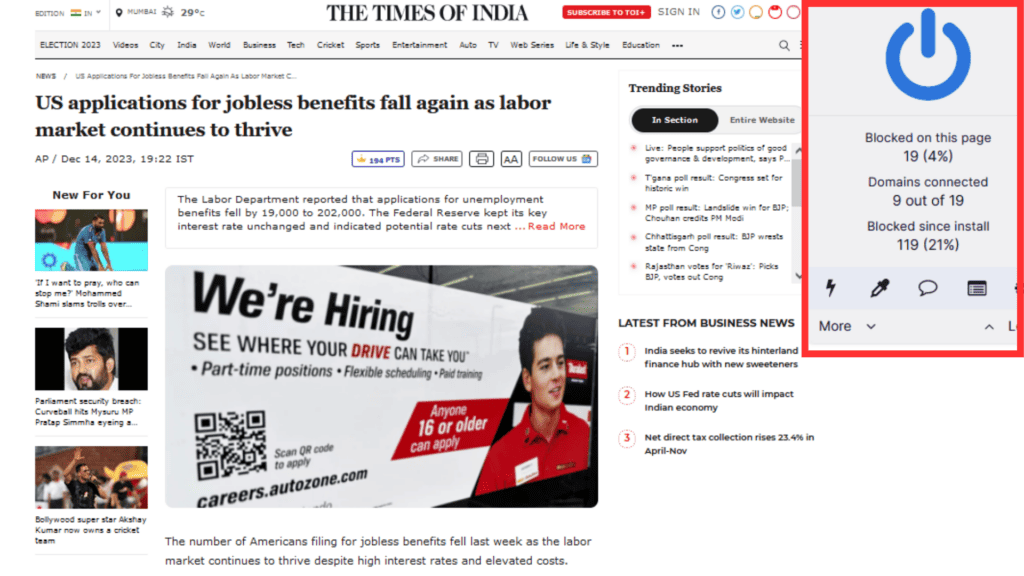
This tool does it all—banner ads, blocking annoying ads on YouTube, and those sneaky trackers that spy on your online activities, all get the boot. On top of that, it acts as a pop-up restrictor, a defense against potential malware.
How does it work? By default, uBlock Origin uses filters like EasyList, Peter Lowe’s Ad server list, EasyPrivacy, and Malware domains to maintain your online privacy. All these filters work immediately, yet you can modify them as needed.
Are you an Android user? Looking for reliable browsers for privacy? We’re ready to help!
Best Firefox Extensions for Students
5) Dictionary Anywhere
| Downloads | 42,578+ |
| Ratings | 4.3 |
| Browser Extensions | Chrome, Edge, Firefox |
| Official Website | Visit Website |
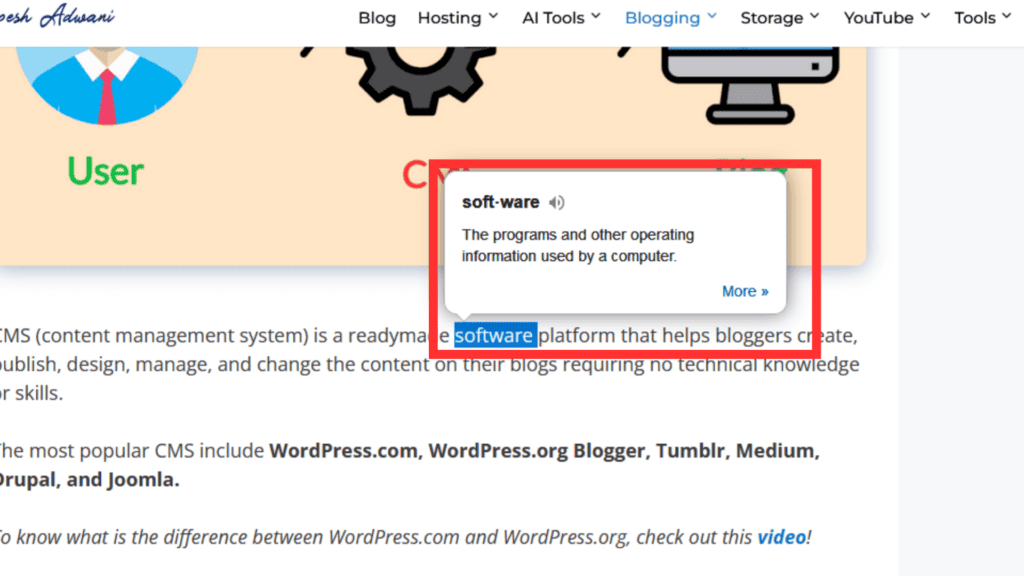
Ready to have a dictionary at your fingertips while browsing? Install the Dictionary Anywhere add-on! It’s all about helping you focus on what you’re reading without interrupting your flow. Just double-click any word, and voilà—a small pop-up bubble shows its definition. You can even hear how it’s pronounced and click for more info.
The best part is it keeps a history of all the words you’ve looked up, and you can even download them if needed. Plus, it’s loaded with features like Google Translate integration, letting you access it anywhere.
Well, one thing to note is that Dictionary Anywhere only supports a few languages that are English (US), French, German, and Spanish.
6) Tomato Clock
| Downloads | 37,573+ |
| Ratings | 4.5 |
| Browser Extensions | Chrome, Edge, Firefox |
| Official Website | Visit Website |
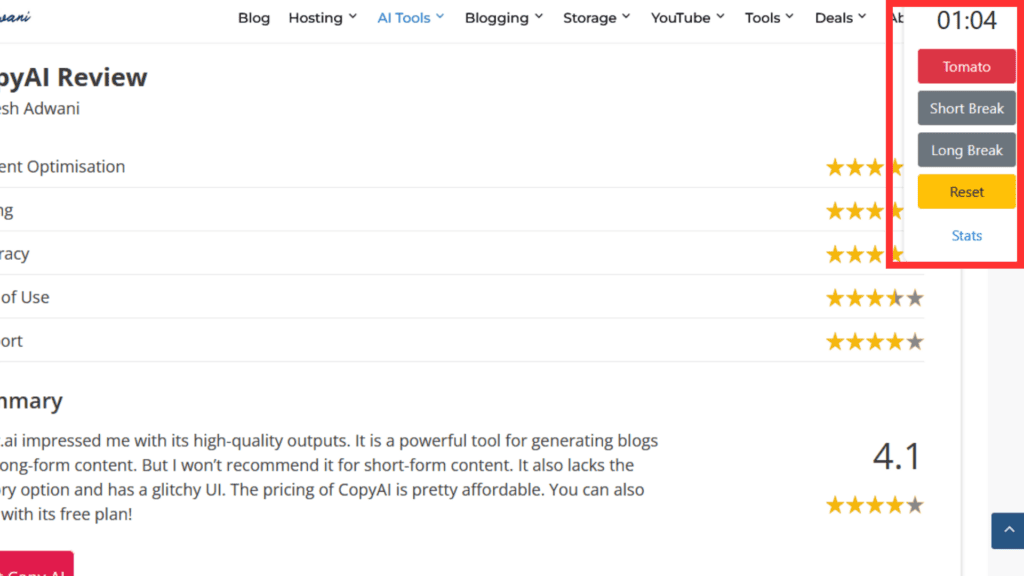
This is a handy add-on designed to help you stay productive. Whether you’re new to remote work or a student facing difficulties in time management, this add-on could be your go-to tool.
It simplifies your work into 25-minute ‘Tomato’ intervals, each followed by a quick break of 5 minutes by default. After completing four intervals, enjoy a longer break. Well, you can even customize the timer lengths to fit your methods and strategies perfectly. It automatically keeps track of your work time and creates a structured routine.
During my time using the app, I faced a few issues. For one, the short break timer didn’t kick in automatically after the ‘Tomato’ interval ended. The notification sound is too quiet; it might easily go unnoticed.
Best Firefox Extensions for Writing
7) Grammarly
| Downloads | 822,008+ |
| Ratings | 4.1 |
| Browser Extensions | Chrome, Safari, Firefox, Edge |
| Official Website | Visit Website |
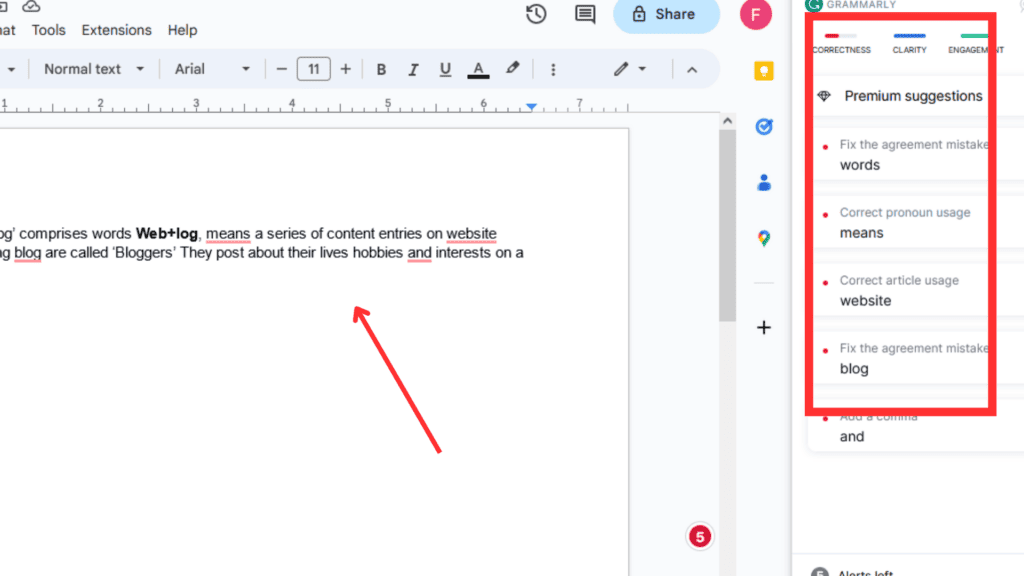
Do you spend hours typing away—responding to emails, drafting scripts, or chatting with teams and clients? Grammarly for Firefox can be a lifesaver for refining your writing!
Whenever you’re typing on the web, Grammarly steps in to catch errors and offer improvements. It’s like having a vigilant editor by your side. Grammarly checks spelling, grammar, and punctuation, and even fine-tune your tone to help you express yourself better.
However, relying too much on its style suggestions might strip away the unique voice of your writing. While Grammarly works in apps like Slack and Facebook Messenger, it doesn’t lend a hand in others, such as WhatsApp.
If you opt for the Premium or Business plans, you get access to an AI-powered menu that suggests enhancements for your writing. Overall, Grammarly for Firefox is a powerful tool for refining your text. For a more detailed review of this tool, check out our Grammarly Review here!
Best Firefox Extensions for SEO
8) SEOQuake
| Downloads | 18,621+ |
| Ratings | 4.4 |
| Browser Extensions | Firefox, Google Chrome, Opera |
| Official Website | Visit Website |
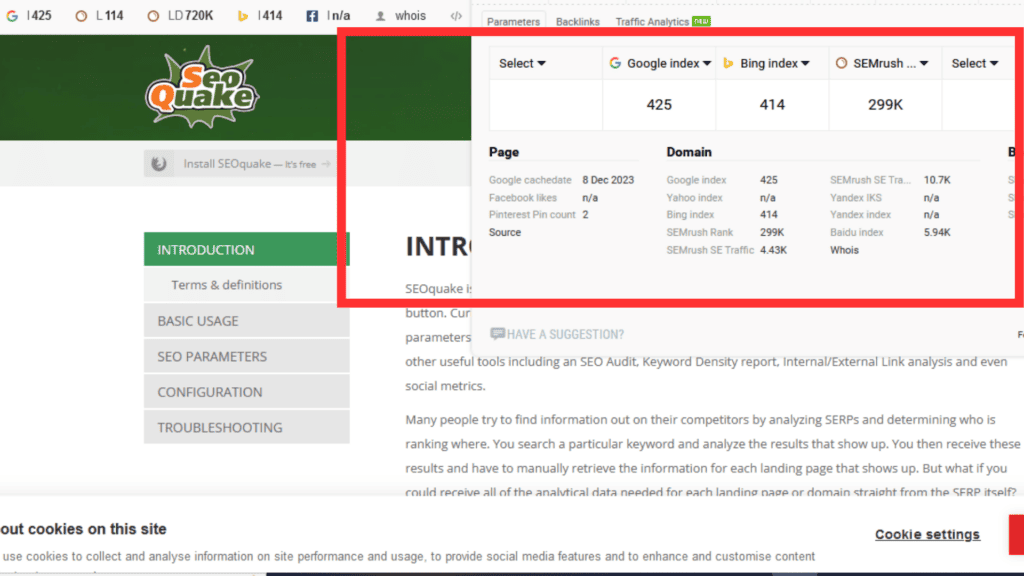
SEOquake, a free SEO extension powered by Semrush, is a must-have for turbocharging your SEO efforts in real time. It’s a no-cost plugin that delivers a load of SEO metrics for every page you visit. Not just that, it comes packed with handy tools like the SEO Audit and Keyword Density report, making it a one-stop shop for SEO analysis.
If you’re running a WordPress site, pairing SEOquake with recommended SEO plugins can seriously level up your on-site SEO game. This combo helps you make the most of external data to amp up your rankings.
When you’re surfing the web, SEOquake spills the beans on everything from backlinks and traffic stats to display ads and competitor insights, all in one place. And if you need to keep records, it lets you export these valuable results in a CSV format.
But for those new to SEO, the sheer amount of data might be be overwhelming at first.
9) Keywords Everywhere
| Downloads | 21,307+ |
| Ratings | 4.4 |
| Browser Extensions | Chrome, Edge, Firefox |
| Official Website | Visit Website |
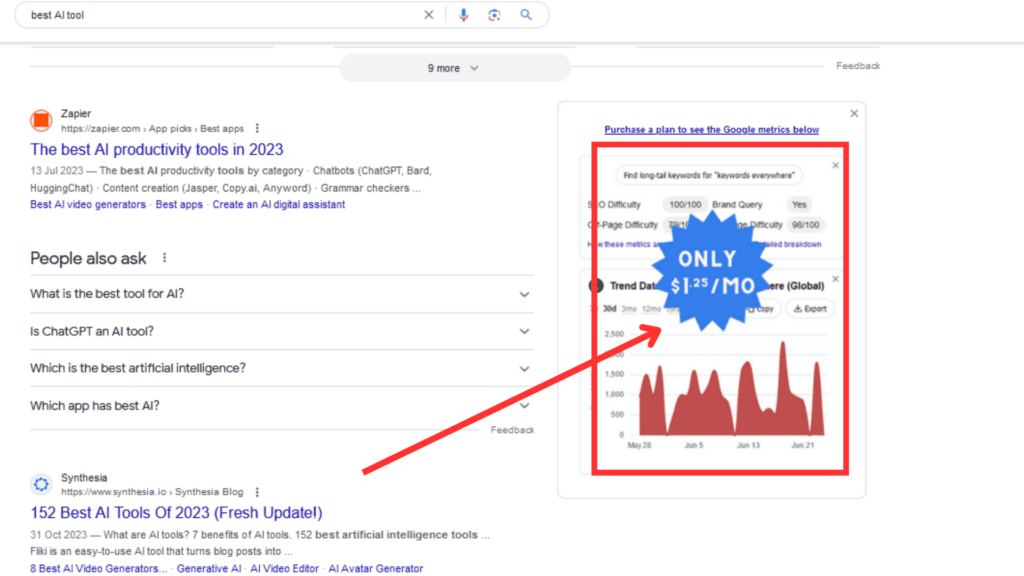
Keywords Everywhere is a search engine extension available for Chrome, Firefox, and Edge. It’s like having your keyword data pop up right on Google search result pages, showing search volume, CPC data, and related keyword suggestions.
Gone are the days of juggling between different websites or hopping back and forth to Google Ads’ Keyword Planner or Ubersuggest. This handy extension saves you the trouble by providing relevant data on your search results page.
What’s impressive is its knack for uncovering hidden gems—those overlooked keywords and unique queries usual SEO tools might miss. However, as you can see, I’ve chosen the free version, which only displays limited results. Therefore, the paid version is essential for any digital marketer diving into SEO and keyword research.
Best Firefox Extensions for Readability
10) Tranquility Reader
| Downloads | 36,575+ |
| Ratings | 4.6 |
| Browser Extensions | Chrome, Firefox |
| Official Website | Visit Website |
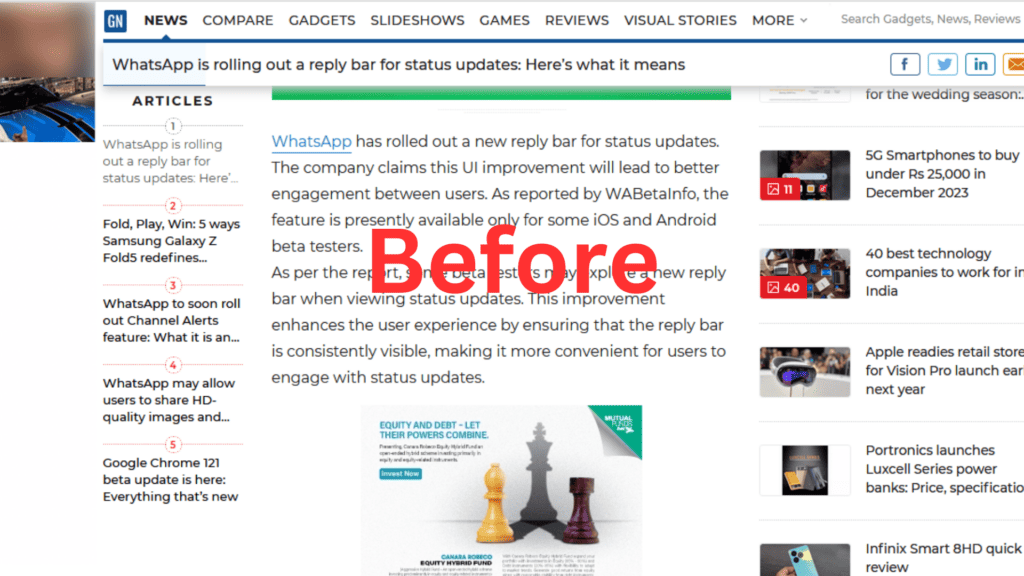
Tranquility Reader is a must-have extension for Firefox if you’re an avid reader of blogs and newsletters. It’s a game-changer for online reading, especially when you’re battling autoplay videos, annoying ads, and distracting widgets. This gem strips away everything but the text, making it a breeze to focus on what matters.
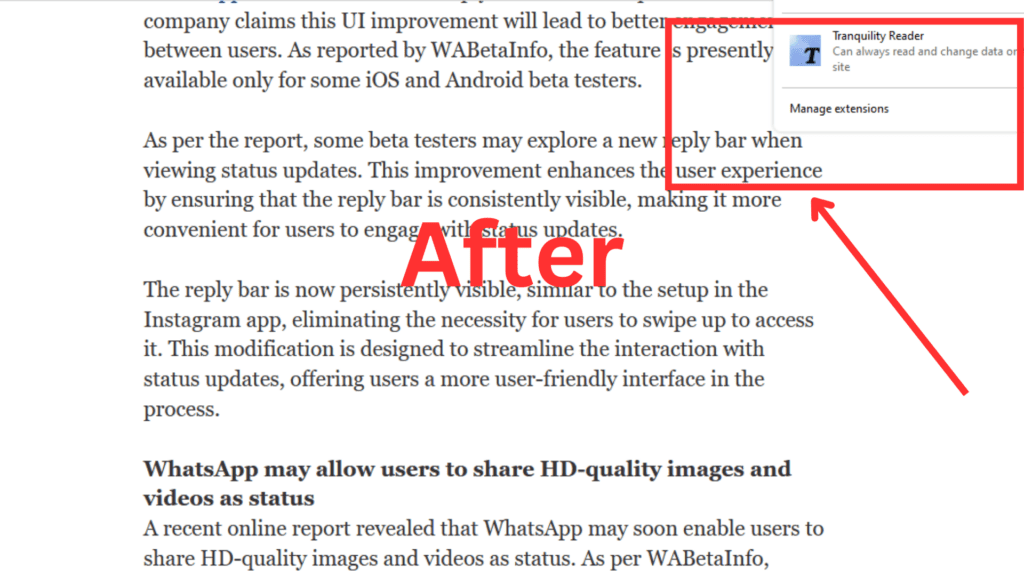
Think of it as an upgraded reading mode with extra perks. It clears out distractions like ads and social media clutter, giving you a clean, distraction-free space to dive into the content.
What’s cool is the customization—it lets you tailor the reading experience just the way you like it. If small text or funky backgrounds bother you, Tranquility Reader has your back with customizable font sizes, colors, and backgrounds.
It also includes one of the best features, such as notes, annotations, and the option to save and import/export settings. Overall, if you’re serious about seamless online reading, consider this your perfect Firefox extension for uninterrupted reading time. You can thank me later!
11) Dark Reader
| Downloads | 1,111,769+ |
| Ratings | 4.6 |
| Browser Extensions | Chrome, Edge, Firefox, Safari |
| Official Website | Visit Website |
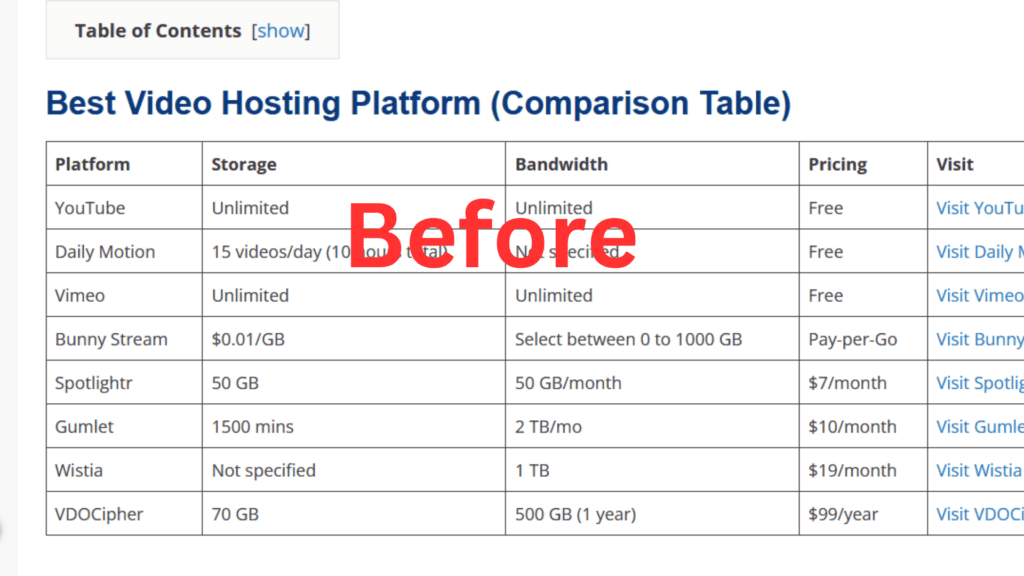
Are those white backgrounds on websites bothering your eyes during long screen hours? There’s a solution even if the website lacks a night mode. Dark Reader, an open source Mozilla Firefox add-on, has your back, swiftly turning websites into calming dark themes. It flips those bright colors, making nighttime reading a breeze and offering eye protection.
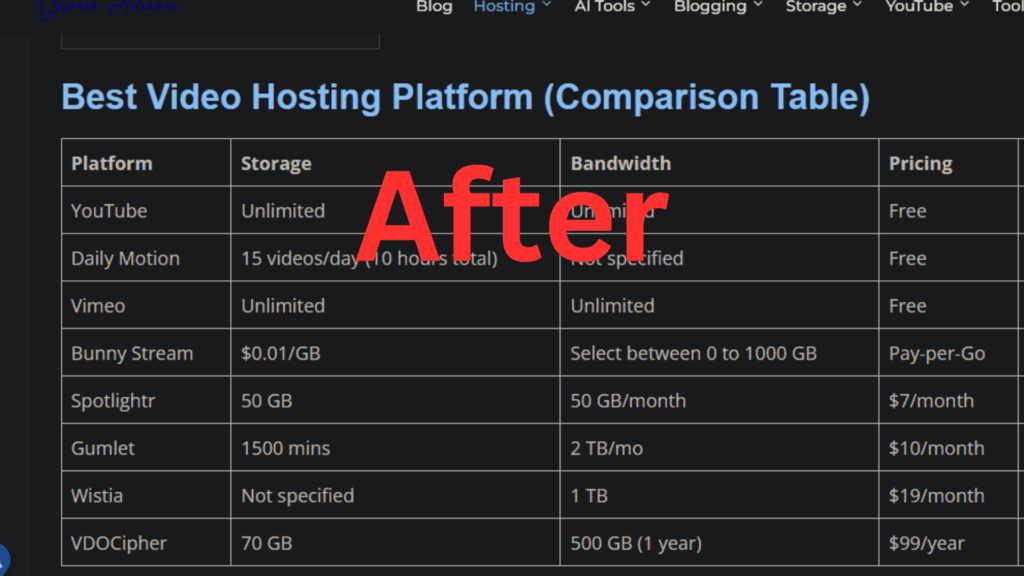
What’s great? You can fine-tune settings like brightness, contrast, sepia, and greyscale to suit your comfort. This handy extension offers quick brightness inversion, customizable filters, and a theme generation mode. Say hello to a more eye-friendly browsing experience!
Conclusion
Firefox is pretty cool on its own, but sometimes you need an extra boost. That’s where extensions step in and that gives you the power. With thousands of customization options to pick from, you can make your browsing experience flawless.
The list of the top 11 extensions to Firefox we’ve compiled is just the tip of the iceberg. The browser offers thousands of them for different needs. Hopefully, our suggestions gave you some ideas on how to amp up your browsing.
To be honest, Dark Reader, Tranquility Reader, Grammarly, and SEOQuake top my list of personal favorites! Whether for content creation or personal use, our recommended extensions offer astounding benefits that will truly amaze you. And we can’t deny that the content creation industry has been revolutionized by the inclusion of AI. If you want to save your time and effort, don’t miss out on these fantastic AI Chrome extensions. For bloggers, we have also a specially curated list of the best extensions for blogging.
These Firefox add-ons aren’t just for fun—they can seriously level up your online game, from safety to efficiency. Have we missed any awesome Firefox extensions? We’re all ears, so feel free to drop a comment below! Your suggestions are valuable to us.