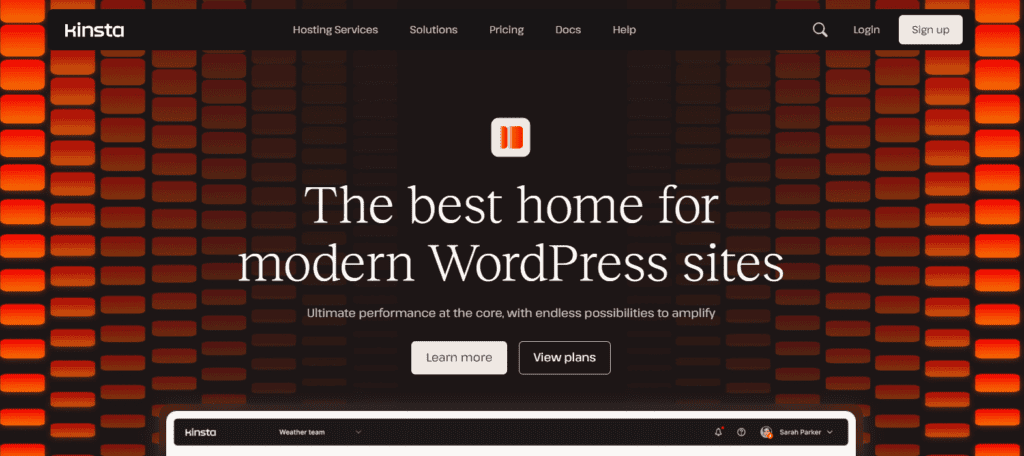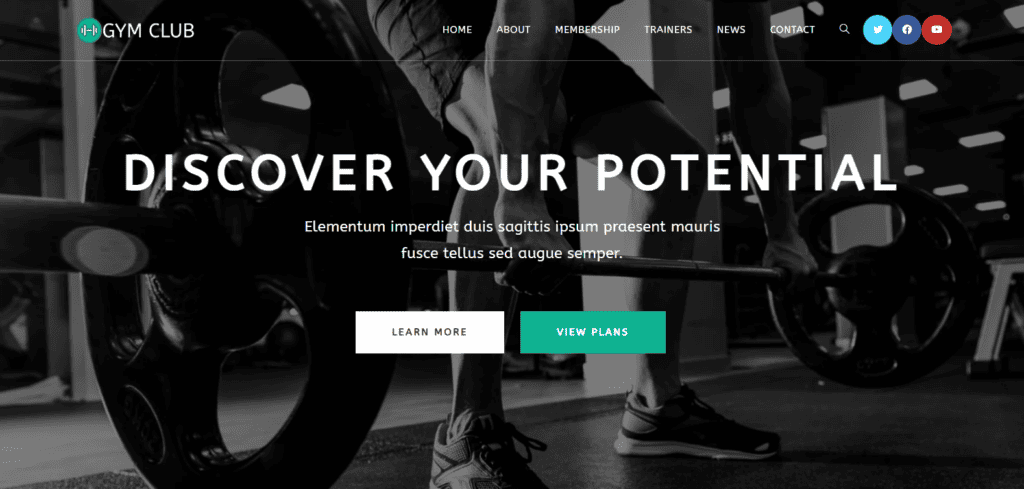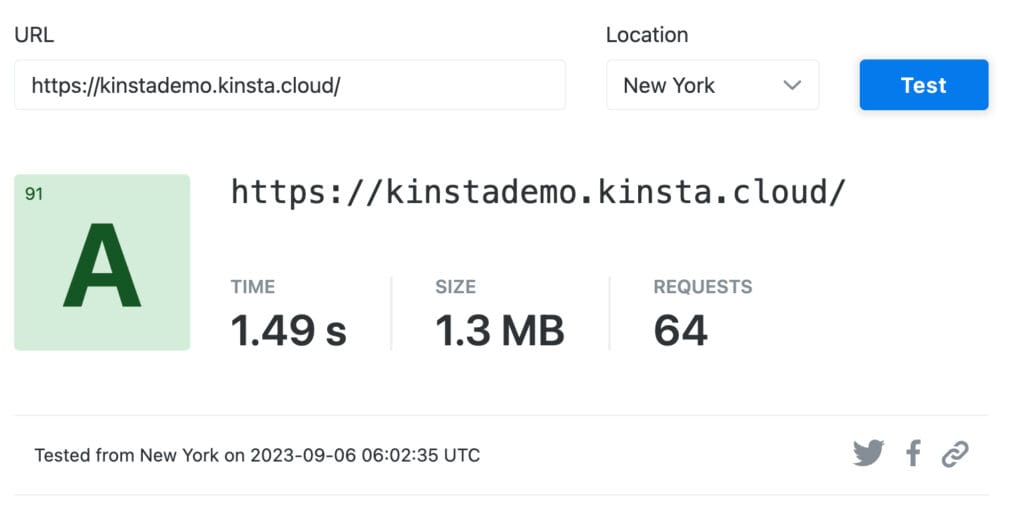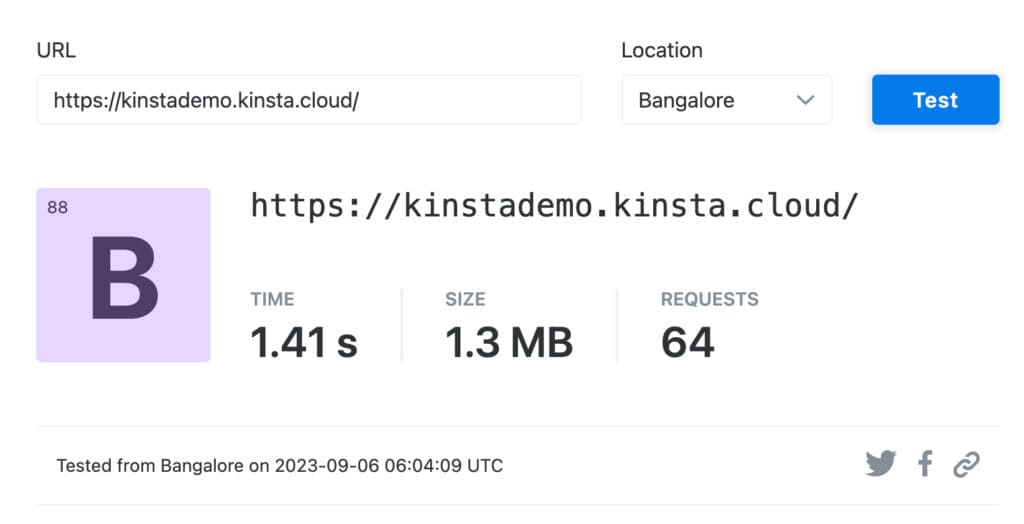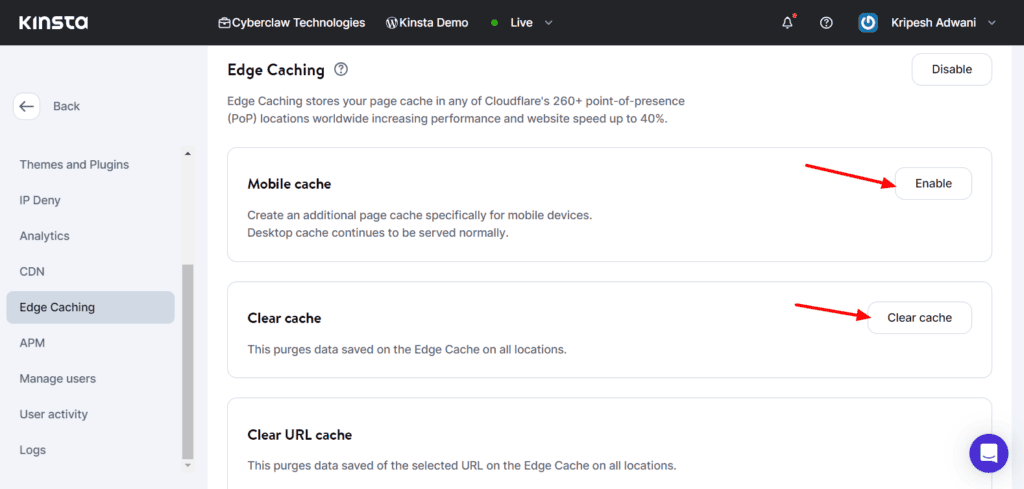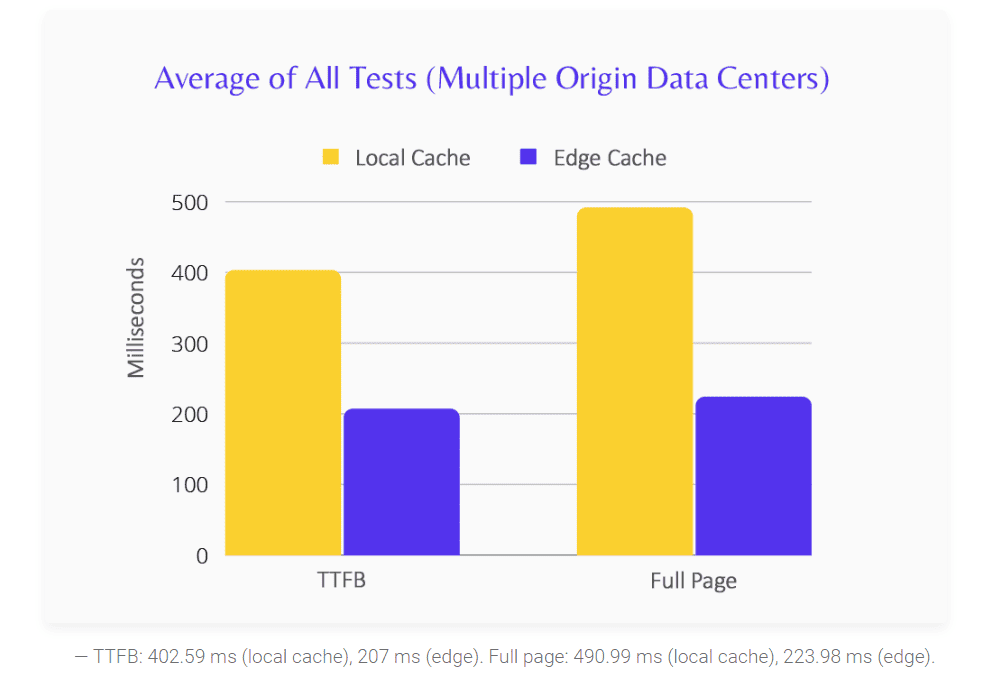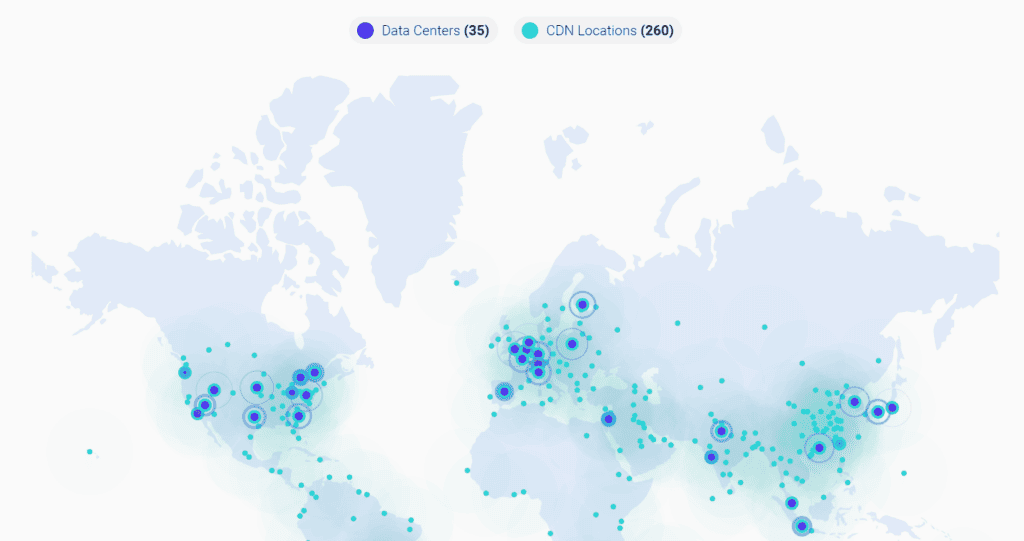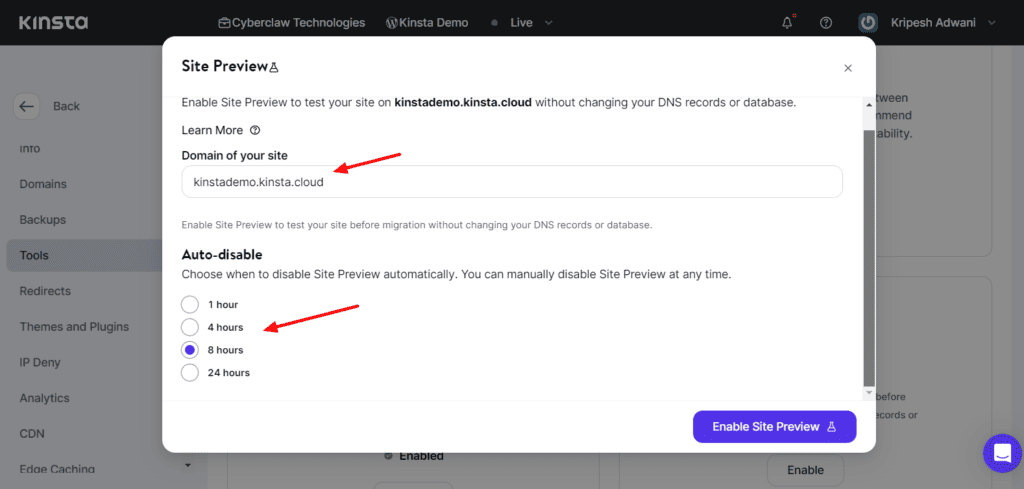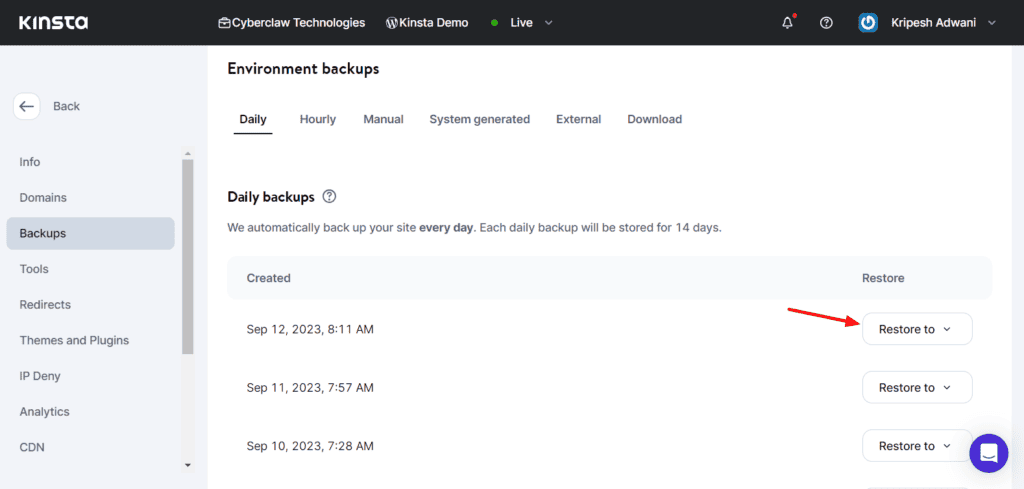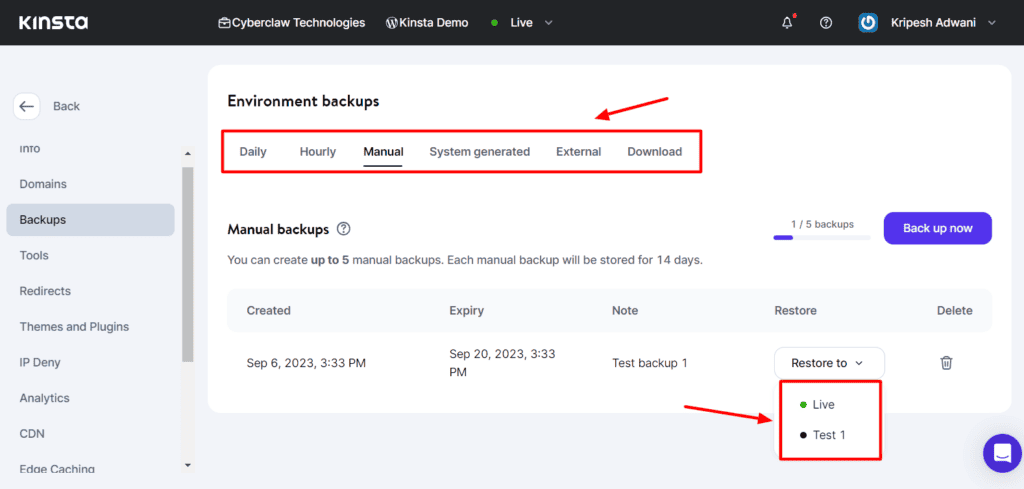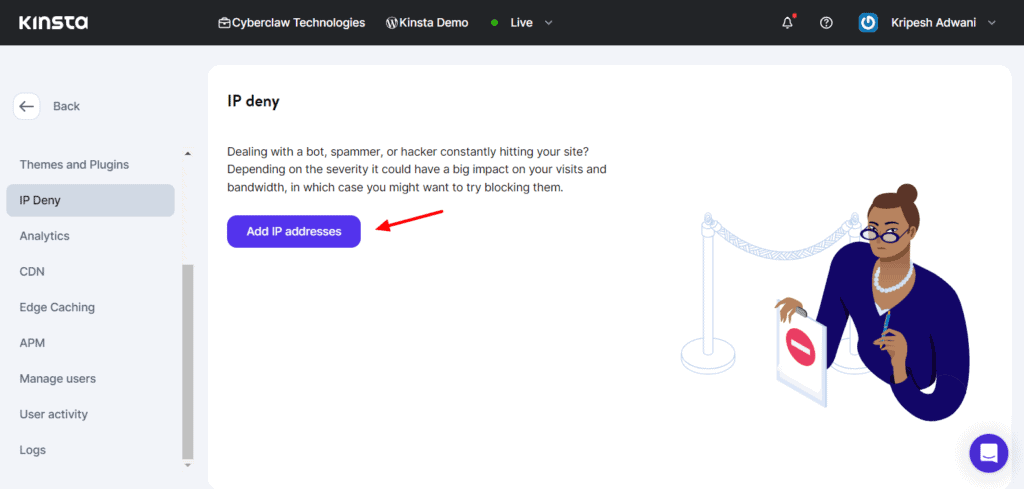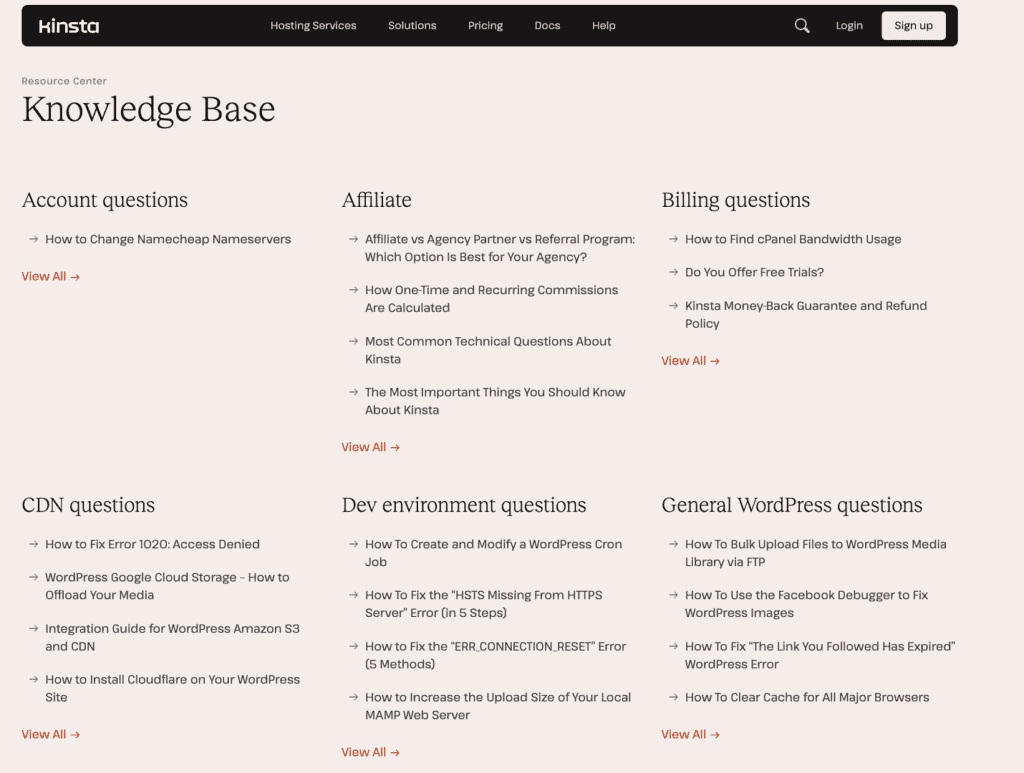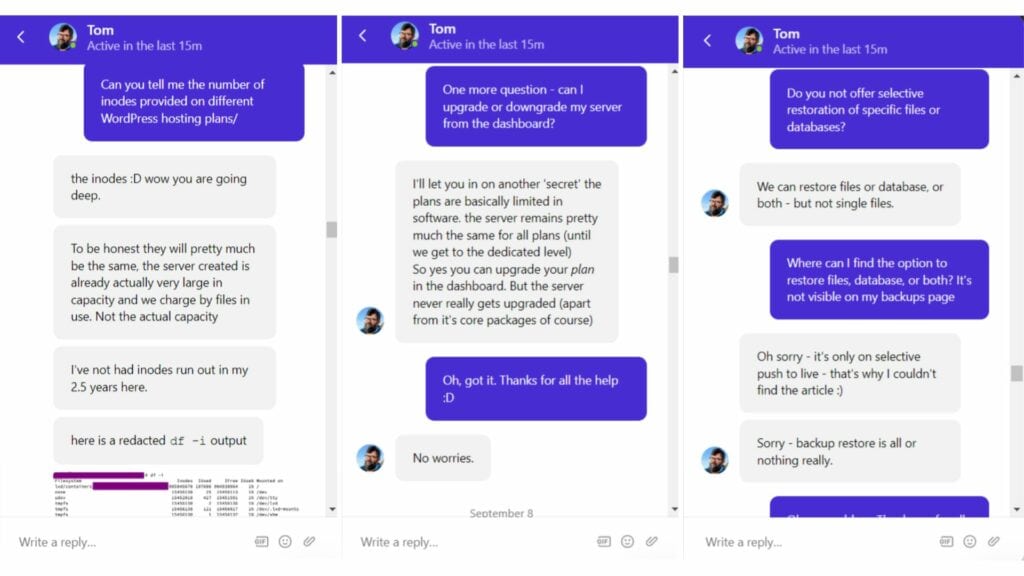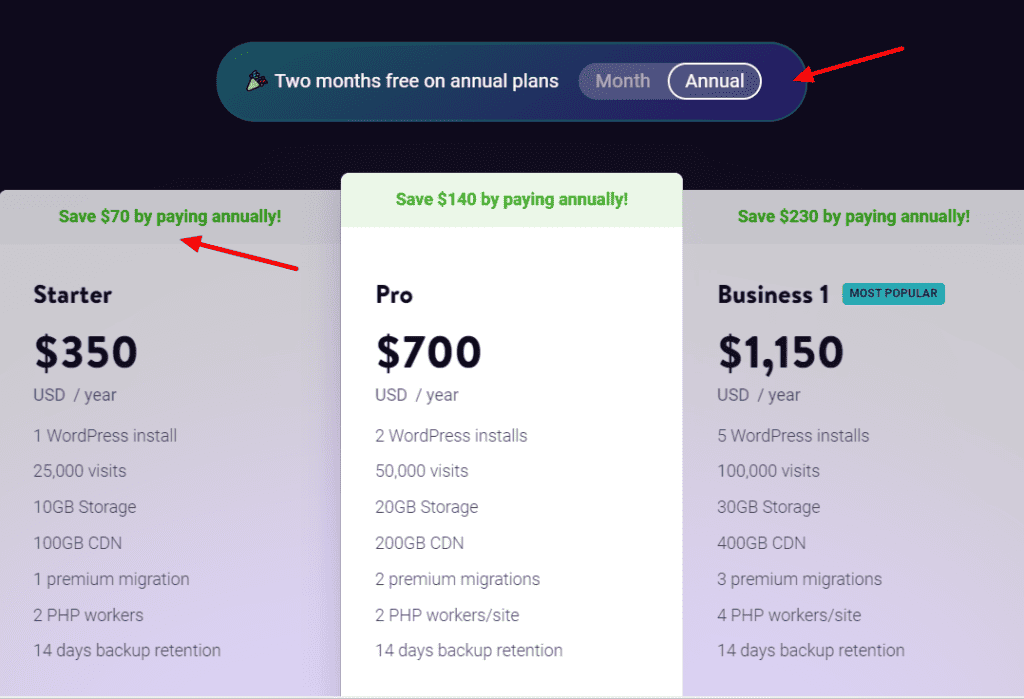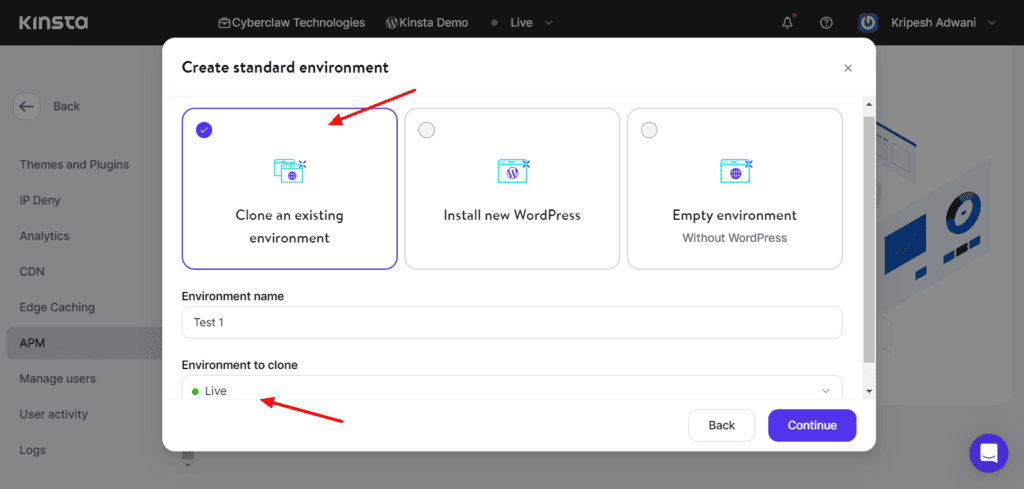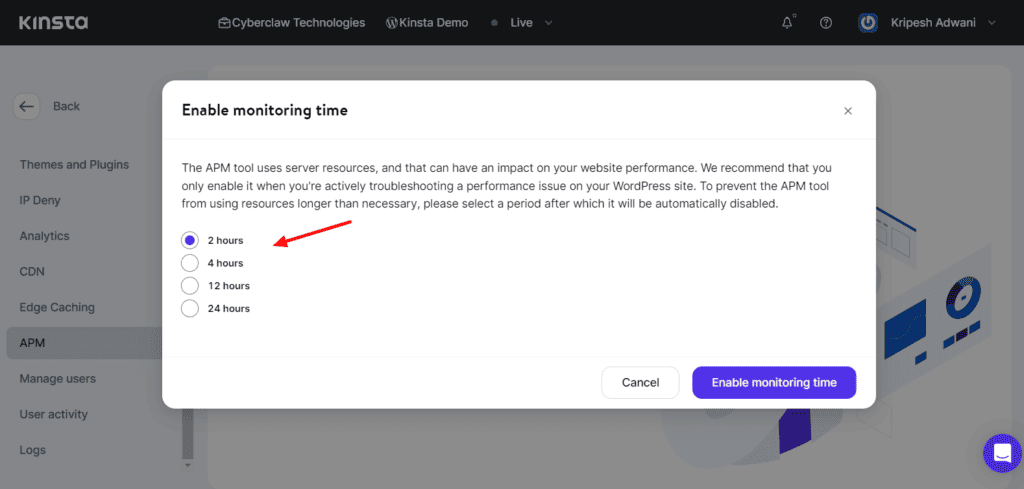Hosting is an indispensable part of a successful online journey. The right web hosting is not only easy to use but also wonders for your website by boosting your SEO, traffic, and conversions. Today, I’m going to introduce you to one such managed hosting – Kinsta.
In my last few years as a digital tool reviewer, I’ve had the privilege of using, testing, and reviewing dozens of hosting solutions. Hostinger, FastComet, ChemiCloud, and A2 hosting are some popular names.
I’ve also reviewed managed hosting services like Cloudways, Nestify, Nexcess, and WPX hosting. After testing Kinsta hosting for a few weeks, I’m here with the Kinsta Review.
We’ll begin by understanding Kinsta’s history and its UI. Then, we’ll discuss the results of speed, uptime, and load tests conducted on it. Finally, we’ll inspect its features like cache, backups, security, and support, and discover its significant pros, cons, and alternatives to it.
So, are you curious to know if Kinsta is a suitable choice for your web hosting requirements? Let’s dive right in and find out!
Kinsta Review
Summary
Kinsta is an easy-to-use hosting that offers blazing speeds, excellent performance, Cloudflare’s Enterprise-grade free CDN, reliable support, free static site hosting, and top-notch security.
However, it falls on the expensive end, has fewer PHP workers on the Starter plans, and lacks email hosting. If you need a managed WordPress host with good overall performance, you can check out Kinsta!
There are much better and cheaper options available for high-traffic and eCommerce sites.
- Intro
- Kinsta Review
- About Kinsta
- Kinsta Hosting Overview
- Kinsta User Interface
- Testing Parameters
- Kinsta Speeds
- Kinsta Uptime Status
- Kinsta Load Test
- Kinsta Cache
- Kinsta Data Centers
- Kinsta Backup and Restoration
- Kinsta Security
- Kinsta Add-On Services
- Kinsta Customer Support
- Kinsta Pricing
- Kinsta Staging
- Kinsta Additional Features
- Kinsta Pros
- Kinsta Cons
- Kinsta Alternatives
- Why Should You Trust Me?
- Conclusion
- FAQs
Disclaimer : I strongly believe in transparency. If you buy using the links on our site, we may earn a small commission without any extra cost to you. This helps me to keep producing honest reviews. Read More >>
About Kinsta
Kinsta is a managed WordPress host that works on the Google Cloud architecture. Mark Gavalda founded it in 2013. As of now, 26.4k+ companies are using Kinsta’s services. Kinsta has been in the hosting industry for a long time and I personally love their content marketing team!
It offers different types of hosting services, including Managed WordPress hosting, Application hosting, and database hosting. They are focused on performance and ease of use when building their services.
Kinsta Hosting Overview
| Speed | 1.49 sec (US) 1.41 sec (India) |
| Uptime (316 days) | 99.99% |
| Pricing | Starts from $35/month |
| Free Domain | N.A. |
| Data Centers | 35+ data centers |
| Servers | Nginx servers |
| Backups and Restoration | Daily, Manual, System-generated, Downloadable backups Stored for 14 days No selective restoration |
| Migrations | Unlimited free migrations |
| Email Hosting | N.A. |
| Support | Email, Knowledge base, Live chat |
| Payment Options | Credit Cards, Wire Transfers, ACH |
| Refund Policy | 30-day money-back guarantee |
| Features | Edge caching, Cloudflare CDN, SSL, Firewall, and DDoS Protection, 2FA, IP Deny, Uptime Checks, Unlimited Inodes, Staging support, and APM. |
| Hosting Plans | Managed WordPress Hosting, Web Application Hosting, Managed Database Hosting, Static Site Hosting |
Kinsta User Interface
The user interface of Kinsta looks pretty clean, organized, and modern, with minimalistic colors. It features easy-to-understand features and options.
The top panel allows you to check out your account settings and notifications. From the left column, you can toggle between services like Applications, Databases, WordPress Sites, Static Sites, and DNS.
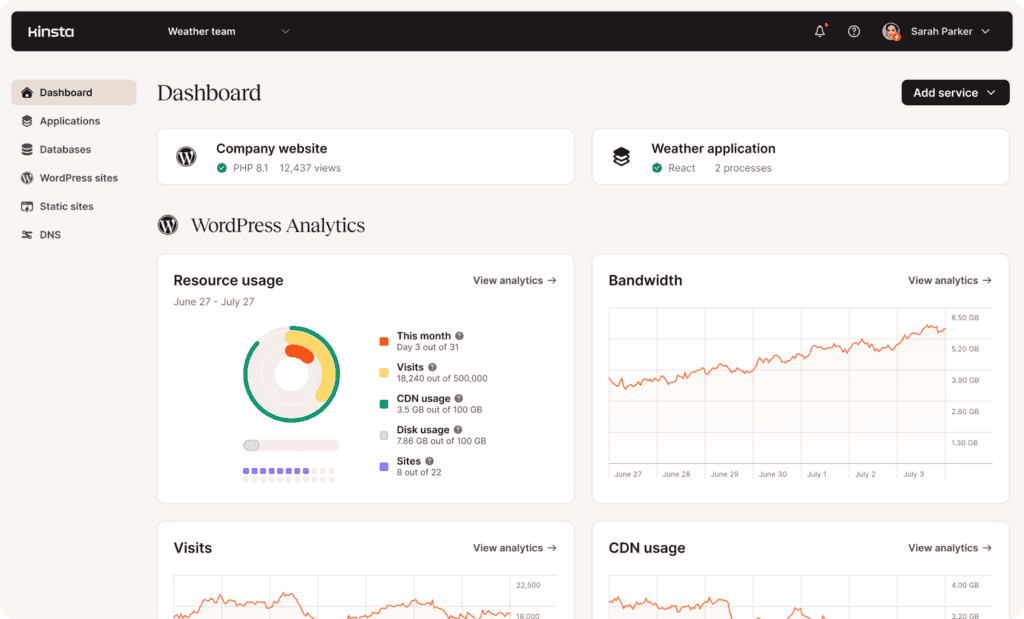
The main screen features your services, recent activity, analytics, documentation, and a helpful live chat button. Recently, they have revamped their UI and added many more convenient options.
Under the WordPress Analytics section, you can view the resource usage, bandwidth, website visits, and CDN usage in the form of colorful graphs and charts.
Overall, Kinsta provides a smooth and hassle-free hosting experience. Even newbies will be able to navigate the Kinsta dashboard with ease.
Testing Parameters
For testing Kinsta’s Managed WordPress hosting, I purchased its Starter Plan for $35/month on an annual subscription. They use Nginx exclusively for web servers on all of their hosting plans.
Along with that, I’ve also used the following parameters for setting up my website.
- OceanWP WordPress Theme (Elementor-based)
- Gym template
- Mumbai Servers
Kinsta Speeds
Website speed is one of the most important factors for a successful website. I used the KeyCDN tool to analyze the speeds of my website hosted on Kinsta.
Testing it from New York (US) showed pretty swift speeds of 1.49 sec. Next, when I tested it from Bangalore (India), my website loaded in 1.41 sec. This is pretty fast! Overall, I received blazing-fast speeds, irrespective of the location.
We may credit these results to the fact that Kinsta uses the Google Cloud platform. Its 35+ data center locations ensure your website loads quickly no matter where your audience is located.
Kinsta Uptime Status
Kinsta Hosting provides a 99.9% uptime guarantee with all its hosting plans. I have been using Kinsta and monitoring its uptime for the last 316 days. For testing the uptime, I have used the Better Uptime tool. It monitors my website’s uptime every 30 seconds.
Kinsta Uptime Status Report
Here’s the uptime status report for Kinsta’s Starter plan (Mumbai servers) for the last 316 days.
| March 2024 | 100% |
| February 2024 | 100% |
| January 2024 | 100% |
| December 2023 | 100% |
| November 2023 | 100% |
| October 2023 | 99.94% |
| August 2023 | 100% |
| July 2023 | 100% |
| June 2023 | 100% |
In the last 97 days, the uptime of my website hosted on Kinsta has been a flawless 99.99%. Whereas, it’s been a solid 100% for the last 30 days! There has only been 1 incident of downtime so far, that lasted for 25 mins.
Note : I have an active plan of Kinsta Starter package with an annual subscription. Every month, the uptime will be updated.
Overall, Kinsta offers an unbeatable uptime. You can also look at WPX, Cloudways, or Nexcess if your priority is uptime.
Kinsta Load Test
For testing the load management capacities of Kinsta, I used the Grafana K6 performance testing tool. I sent 50 virtual users over to my website.
They made 9729 requests, out of which only 1 request failed. The peak requests reached 48.33 req/sec and the P95 response time was 38 ms. I observed no significant spikes in the response time either. Overall, Kinsta could handle the load well.
Kinsta Cache
Talking about Cache, Kinsta offers its in-house caching mechanism where they use Edge caching on top of Cloudflare CDN. Here, your page cache is stored in any of Cloudflare’s 260+ nodes around the world.
This ensures that web content is stored closer to the target users and takes less time to fetch whenever a request is made. This helps in accelerating website speeds and improving overall performance. You can even create a page cache specifically for mobile devices.
According to tests conducted by Kinsta on hundreds of WordPress websites around the globe, they found that Kinsta Edge Caching reduced the delivery time of web pages by more than 50%.
The Nginx caching is fast, so you won’t need to install any additional cache plugins on your WordPress site. However, if you wish to use a cache plugin, they recommend using WP Rocket, Autoptimize, and NitroPack plugins.
Kinsta Data Centers
Kinsta uses the Google Cloud platform, where you get 35 global data centers located around the globe. Regarding India, it features two data centers in Mumbai and Delhi.
The availability of plenty of server locations ensures that your website data is easily fetched from all geographical regions.
You can check out their article on choosing the best Kinsta data center for your website. It also features a list of all the data centers available around the world.
Kinsta Domains
Kinsta does not offer any free domains along with their hosting plans. It also doesn’t function as a domain name registrar, so you cannot purchase domains from it.
However, you can get a temporary domain by enabling the Site Preview feature. It helps you check how your website appears without connecting a domain. You can also set an auto-disable timing that extends for up to 24 hours. Apart from this, a custom domain can be connected too.
Kinsta Backup and Restoration
Kinsta presents you with a wide variety of options for creating backups of your data. Let’s look at the different options available to you.
1) Daily Backups
These are automatic backups created by their system on a daily basis. They store them for 14 days on the same data center as your website data, but not always on the same server.
2) Hourly Backups
If you wish to auto-generate backups on an hourly basis, the following are the pricing for the options available. They store these for 24 hours on their servers.
- 6 Hour Backups – $20/site/mo
- Hourly Backups – $100/site/mo
3) Manual Backups
You are free to create up to 5 free backups every day. They store each of these backups for 14 days.
4) System-Generated Backups
The Kinsta systems automatically generate these backups when you’re performing specific actions, like restoring a backup, etc. They store these for anywhere between 2 to 14 days.
5) External Backups
Users who are more cautious about their security store their backups on external cloud storage services. Kinsta lets you create weekly or monthly external backups and store them on Google Cloud or Amazon S3. The pricing for these backups is:
- Google Cloud – $2/site/mo
- Amazon S3 – $2/site/mo
6) Downloadable Backups
With this option, you can create a downloadable file of your website once every week. The file is available to be downloaded for up to 24 hours.
Talking about restoration, you can easily restore your backups to the live site with a single click. However, the selective restoration option is not available at the moment. I hope they introduce this feature in the upcoming time.
Kinsta Security
Kinsta hosting comes with all the important security tools to safeguard your website from any potential threats. Let’s look at the security tools offered by Kinsta.
1) SSL Certificates
You get a limited number of free SSL certificates provided by Cloudflare for enhanced security.
2) 2FA
You can enable Two Factor Authentication on your hosting platform using 2FA apps like Google Authenticator, Authy, etc.
3) Cloudflare Integration
Free integration with Cloudflare offers firewall and DDoS Protection. It protects your website by blocking any malicious traffic from getting access to your website.
4) SSH Access
With SSH access, you can remotely login to your hosting account and also perform file transfer operations.
5) IP Deny
It lets you specify IP addresses that shouldn’t be able to access your site. It may include bots, spammers, etc.
6) Uptime Checks
It checks your website 720 times per day to ensure a 99.9% uptime.
7) Force HTTPS
It redirects your website traffic from HTTP to HTTPS to improve security and let users have a safe experience.
Kinsta Add-On Services
Apart from all the features discussed above, Kinsta also offers a few paid add-ons you can avail to enhance your hosting experience.
| Use | Pricing | |
| Premium Staging Environments | Test changes before pushing them to the live site | $20/mo/environment (12 CPUs, 8 GB storage) |
| Redis | Database, cache, and message broker | $100/mo/site |
| Nginx Reverse Proxy | Load WordPress from a subdirectory | $50/mo/site |
| External Backups | Backup WordPress website on external storage | $2/mo/site + $1/GB bandwidth |
| Extra Backups | Create manual Backups | Every 6 hrs – $20/mo/siteEvery hour – $100/mo/site |
| Disk Space Add-on | Expand storage of hosting plan | $20/mo (20 GB) |
Kinsta Customer Support
Kinsta offers customer support via email tickets, knowledge base, and live chat. Their knowledge base is accessible from within the hosting panel itself. This is helpful and convenient for following step-by-step instructions and tutorials.
I was impressed with their live chat support. It was quick, respectful, and knowledgeable about technical queries. Their initial responses were fast and my queries were resolved in under a few minutes.
Kinsta’s support went above and beyond answering queries. They also provided additional articles and interesting facts and secrets regarding my questions. Their customer support team even admired the complex questions I was raising!
Overall, the live chat support of Kinsta was remarkable. But it lacked phone support. At the price point of $35/month, I was expecting them to offer phone call support too!
Kinsta Pricing
Kinsta offers multiple types of hosting services, like Managed WordPress hosting, Database hosting, Application hosting, etc. The following table compares the features and pricing of Kinsta’s WordPress hosting plans.
| Starter | Pro | Business 1 | |
| Annual Pricing | $30/mo | $59/mo | $96/mo |
| WordPress Installations | 1 | 2 | 5 |
| Visits | 25k | 50k | 100k |
| Storage | 10 GB | 20 GB | 30 GB |
| CDN | 100 GB | 200 GB | 400 GB |
| Premium Migration | 1 | 2 | 3 |
| PHP Workers | 2 | 2/site | 4/site |
| Backup Retention | 14 days | 14 days | 14 days |
I am using their Starter plan where you can only create 1 website and get 10 GB storage with 100 GB CDN. They’ve priced this hosting package at $30/month on annual subscription, which is pretty expensive.
So, if you need more websites, you can check out Nestify and WPX hosting services. Alternatively, for a pay-as-you-go pricing model, you can go with Cloudways.
Additional Charges
In case you exceed your plan limits, you will be charged the following amount for different aspects of your hosting.
- CDN – $0.10/GB
- Traffic – $1/1000 visits
- Storage – $2 per 2 GB disk space
Payment Methods
You can purchase hosting from Kinsta using the following payment methods: Credit Cards (for all WordPress hosting plans), Wire Transfers, and ACH (for annual hosting subscriptions).
Refund Policy
Kinsta comes with a standard 30-day money-back guarantee. So if your plan does not satisfy your requirements, you can return it within a month of purchase and get all your money back.
Free Trial
Unfortunately, there are no free trials provided for their WordPress hosting service. You can get $20 in server credits for trying their Application hosting and Database hosting services. However, these credits are only limited to the first month.
Special Discount
Looking for additional discounts on your hosting purchase? Well, I have one for you. If you use my link to buy any annual plan of Kinsta, you can get 2 months of free hosting along with your purchase!
Kinsta Staging
Kinsta offers two types of staging environments. The Standard environment can be created free of cost. Whereas, the Premium environment costs $20/month.
Creating a staging site is pretty effortless with Kinsta. You simply need to create a New Environment that will be added to your dashboard within a few minutes. Once the staging environment is created, you can test out all your changes on it.
In order to push your changes to the live website, you get the “Push Environment” button. Then you can select what you wish to push to live – files, databases, or both. Finally, all your changes will be pushed to the live website!
Kinsta Additional Features
Migrations
Kinsta offers unlimited free migrations, just like Nexcess and Nestify. So you can transfer any number of websites from other web hosts over to Kinsta with no charges. However, there’s a catch! It only supports free migrations from a limited number of web hosts.
It includes Cloudways, DreamHost, SiteGround, GoDaddy, Flywheel, WPX, and more. Here’s the detailed list of web hosts that Kinsta supports for performing unlimited free WordPress migrations.
Email Hosting
Unfortunately, Kinsta doesn’t offer email hosting with its hosting plans. You need to connect to a separate email hosting service to set up a professional mailbox.
Inode Count
They don’t have any specified limits on the number of inodes. According to Kinsta’s support, you get about 905 million inodes on your hosting plan. This makes the inodes practically unlimited as no website would possibly run out of them.
CDN
Kinsta has implemented the Cloudflare Enterprise CDN on its hosting plans. It is a powerful CDN with over 260 CDN nodes spread across the globe. These span almost all the major locations and facilitate swift speeds and excellent performance across all regions.
The Starter plan comes with a decent 100 GB CDN limit. However, if you exceed this limit, Kinsta charges you $0.10/GB for your CDN usage.
Performance Analytics
For checking website performance, they offer their in-house tool called Application Performance Monitoring.
By enabling this tool, you can figure out what’s slowing down your website. It will carefully analyze your WordPress plugins, database queries, etc., and bring you analytics.
However, because it uses a lot of server resources, they recommend automatically disabling it after a few hours. Additionally, you can also check website analytics from their Analytics tab. It offers basic reports on CDN usage, performance, cache, Geo and IP, etc.
Early Hints
This is a website optimization feature that pre-loads server resources in the browser. Thus, you can enhance the loading speed of your web pages by enabling it.
Server Scaling
You are free to upgrade your hosting package or opt for an application or database hosting. However, you don’t get to scale your server according to your requirements. If you want scaling options, you can look at Cloudways or Nexcess.
Free Static Site Hosting
Recently in October 2023, Kinsta launched a free static site hosting for its customers. Static websites are made up of HTML, CSS, or JavaScript, and serve static content that’s the same for all users.
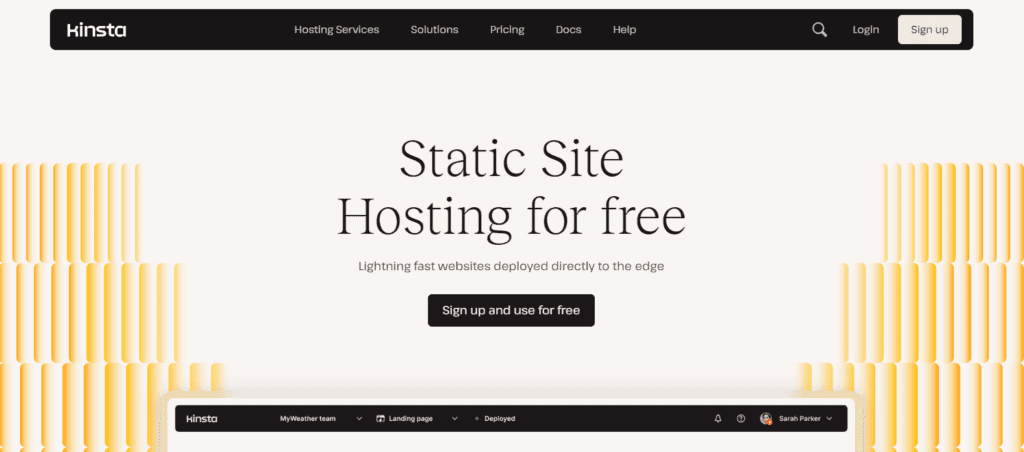
With this free hosting, users can host up to 100 static sites for free. These websites will then be pushed to the Kinsta Edge Network with 260+ data center locations.
To set up a free statichosting, you need to select a branch from GitHub, GitLab, or Bitbucket. Then you can enter your basic details, specify build settings and environment variables, and your site will be created.
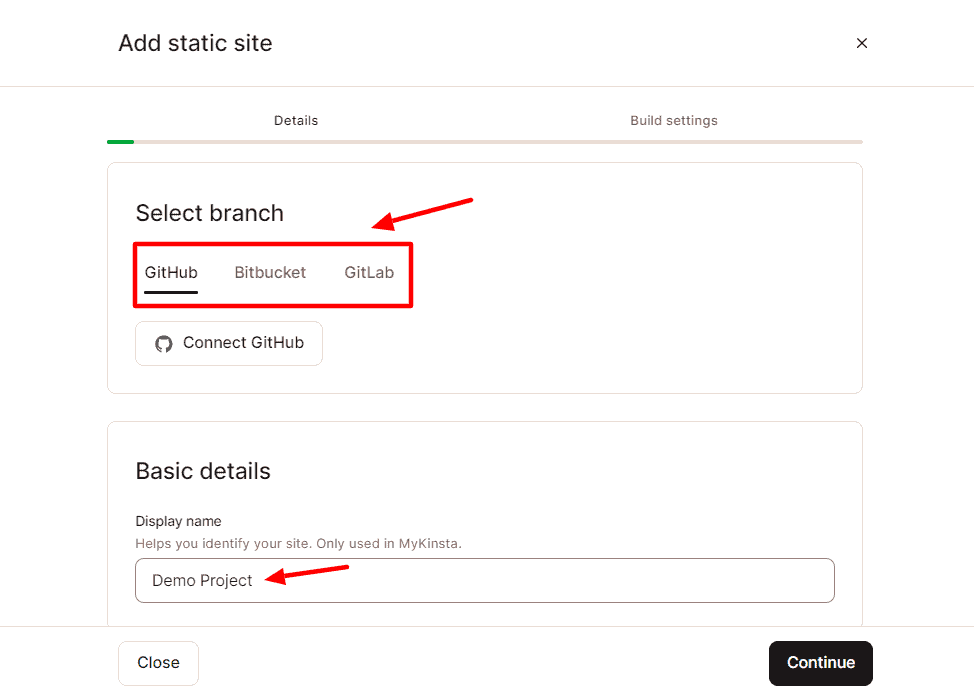
Kinsta does follow some fair usage policy limits for this free static hosting. So you are allowed the following limits:
- 100 websites
- 1 GB size limit per site
- 100 GB bandwidth per month
- 600 build minutes
Overall, this is a super convenient feature introduced by Kinsta. Using the free static site hosting, small business owners, entrepreneurs, and freelancers can set up basic websites free of cost!
DevKinsta
DevKinsta is a set of free tools for local WordPress development.
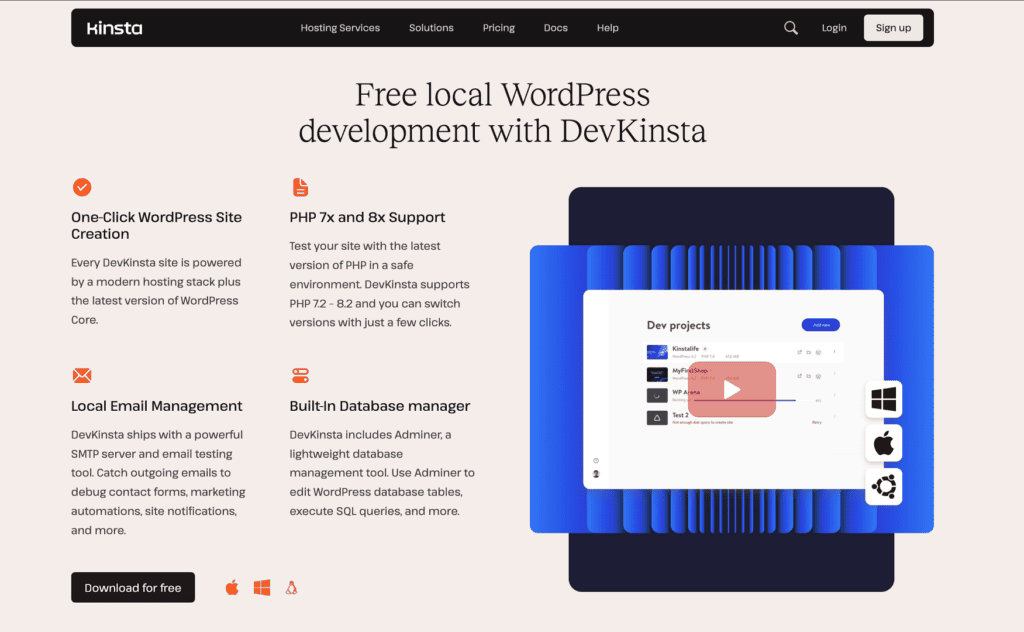
With this tool, you can easily create, develop, and deploy WordPress sites from your local system. As of now, this tool is being used by over 47k+ developers and is freely available for Windows, Mac, and Ubuntu OS.
The best part is that DevKinsta is not limited to Kinsta customers. Anyone can use it completely free of cost. So, if you’re a developer, designer, or freelancer, this suite of tools will be extremely helpful for you.
Kinsta Pros
1) Extremely Easy to Use
The user interface of Kinsta is one of the best I’ve seen on a hosting platform. It’s super simple, clean, and modern in design. It features all the tools and functions in an organized fashion, making it friendly for beginner users.
2) Excellent Speeds
The integration of the Cloudflare Enterprise grade CDN with 260+ nodes ensures faster content delivery and offers swift speeds at all locations across the globe.
3) Reliable Uptime and Performance
Kinsta performed remarkably well for load handling and maintained an unbeatable uptime of 100% consistently. This makes it great for bulky websites, online stores, and high-traffic sites.
4) Excellent Support
I found the live chat support of Kinsta to be super quick, respectful, and knowledgeable. It answered all my queries well and I had a delightful experience interacting with their support staff.
5) Google Cloud Servers
Kinsta hosts your WordPress websites on the highest-performing Google Cloud Servers that are available across the globe. Thus, you never need to worry about slow speeds and performance issues.
6) Robust Security
You get advanced security on Kinsta hosting with Cloudflare’s firewall and DDoS protection that prevents any malicious traffic from accessing your website.
Kinsta Cons
1) Expensive Pricing
The Starter plan of Kinsta Managed WordPress hosting is priced at $35/month or $350/year, which is expensive. Beginners and mid-level websites won’t find it a value-for-money option.
2) Fewer PHP Workers
With Kinsta, you only get 2 PHP workers and fewer concurrent users on their Starter plan. This may create trouble for running resource-heavy websites like eCommerce stores. You can instead go with Nexcess, which offers 10 PHP workers on its Starter plan.
3) Lacks Basic Features
Kinsta hosting lacks basic features like email hosting, website builder, free domains, etc. So, you need to avail these services through third parties.
4) Banned Plugins
Kinsta has banned over 20 plugins. These include different security plugins, performance plugins, backup plugins, cache plugins, etc. Here’s the complete list of plugins banned by Kinsta.
5) No Phone Support
For the elevated price point of $35/month, Kinsta hosting should’ve included phone call support. As of now, they only provide email and live chat support.
Kinsta Alternatives
1) Cloudways
Cloudways is a managed web host built on top of unmanaged hosting providers like Digital Ocean, AWS, and Google Cloud. Just like Kinsta, it also offers excellent speeds, reliable load handling, Cloudflare Enterprise CDN, various data centers, and top-notch security.
However, unlike Kinsta, it comes with easy scaling options, lightning-fast LiteSpeed servers, and a convenient pay-as-you-go pricing model with an affordable pricing structure.
The pricing plans of Cloudways start from $11/month (DigitalOcean Server). You can use my link and enter the coupon code KRIPESH to get 20% off on your hosting plan for the first 3 months!
2) Nexcess
Nexcess is a premium managed hosting provider that offers swift speeds, excellent uptime, and remarkable load management, just like Kinsta. It also features unlimited migration and good payment options.
However, unlike Kinsta, you can also find auto-scaling, premium plugins, unlimited emails, and selective restoration services on Nexcess. They need to work on their customer support and CDN services, though.
The pricing of Nexcess hosting starts from an elevated price of $21/month. But if you use my link, you can get the Starter plan for just $13/month. You’ll also get access to premium WordPress themes and plugins like iThemes Security Pro, Astra Pro, etc. with your purchase.
3) Nestify
Nestify is a fully managed WordPress hosting solution where you get exceptional performance along with swift speeds and reliable load handling.
Similar to Kinsta, you’ll also find advanced security features, a powerful CDN, and unlimited migrations in Nestify. They can work on improving their support quality, though.
However, Nestify marks itself differently by offering unlimited websites, one-click up-scaling features, and affordable pricing plans starting from $12/month!
4) Rocket.net
Rocket.net is another managed WordPress hosting provider that exhibits blazing-fast speeds, flawless uptime, and impressive load handling. You’ll find Cloudflare Enterprise CDN, advanced security tools, unlimited migrations, and good backup options, similar to Kinsta.
However, it stands out by offering image optimization, easy staging, Litespeed servers, and sub-account control to its customers. The pricing plans of Rocket.net are quite expensive for beginners, starting from $25/month.
But you can get a Rocket.net hosting plan for merely $1 for the first month by entering the coupon code LAUNCH at checkout! If that doesn’t work, you can get 30% off your hosting for 1st three months by using the coupon code KRIPESH at checkout.
Why Should You Trust Me?
I’ve been working full-time in the digital industry since 2015. In these 8 years, I have used, tested, and reviewed dozens of popular web hosts like Hostinger, ChemiCloud, FastComet, etc.
I have also reviewed managed hosts like Cloudways, Nexcess, Nestify, WPX, etc. All the reviews are available on my blog and YouTube channel.
For writing this review, I’ve purchased the Starter Annual plan of Kinsta and thoroughly tested it for a few months. I’ll continuously be updating the uptime and other additional features in this review.
I have professional expertise in web hosting. Testing different hosting services in the last few years has given me enough experience and expertise to compare and recommend the best one for your requirements.
Conclusion
In this article, we reviewed Kinsta Hosting. It’s one of the easiest-to-use hosting services that comes with lightning-fast speeds, excellent performance, and top-notch security.
However, it falls on the expensive end, has fewer PHP workers, and lacks email hosting, website builder, etc. Overall, if you:
- Have an established website with consistent traffic
- Have a resource-heavy site that needs good performance
- Need a reliable and easy-to-use web host irrespective of the price
Then, Kinsta would be a good option for you.
But is Kinsta worth the money? Well, no. It’s a pretty expensive service that won’t be affordable for most of the users. If you have an eCommerce store, there are many cheaper web hosts available in the market. Kinsta would be a good choice as an overall well-performing WordPress hosting.
If you need a premium experience and are ready to pay the premium price for it, then Kinsta would be a good choice for you.
On the other hand, if you’re looking for more value-for-money hosting options, you can consider Cloudways, Nestify, Nexcess, and Rocket.net.
I hope you found this Kinsta Hosting Review helpful in deciding if Kinsta is worth it for your website. Anyway, have you used Kinsta WordPress hosting before? How was your experience with it? Which hosting are you using right now? Let me know in the comments section below.
This is Kripesh, taking your leave. I’ll be back with more insightful reviews soon. Till then, take care and keep shining. Cheers! 🙂
FAQs
1) What Does Kinsta Manage for You?
Kinsta offers three types of solutions. It can manage your WordPress hosting, applications, and databases.
2) When to use Kinsta web hosting?
Kinsta hosting can be used if you have an established website with heavy resource usage or an eCommerce store that garners consistent traffic.
3) When not to use Kinsta web hosting?
If you have a medium to low-traffic website, a hobby blog, a small business site, or a portfolio site, investing in Kinsta wouldn’t be a value-for-money option.
4) Where are Kinsta’s data centers located?
As Kinsta uses the Google Cloud platform, you get data centers in over 35 locations around the globe. In India, they’re located in Mumbai and Delhi.
5) Why is Kinsta so expensive?
Kinsta is so expensive because it’s a premium managed host powered by Google Cloud. It also offers Cloudflare Enterprise services like CDN, SSL Certificate, Firewall, and DDoS protection.
These premium services are responsible for the expensive pricing of Kinsta.
6) Is Kinsta only for WordPress?
Yes, Kinsta is only for hosting WordPress websites. It’s not optimized for other PHP platforms.
7) What are the payment options supported in Kinsta?
Kinsta supports the following payment options: Credit Cards, Wire Transfers, and ACH.
8) What is Kinsta’s refund policy?
You get a 30-day money-back guarantee with Kinsta. So if you’re not satisfied with your plan, you can cancel your purchase within 30 days and get your money back.

Kinsta Pros (+)
- Extremely Easy to Use
- Excellent Speeds
- Reliable Uptime
- Excellent Support
- Google Cloud Servers
- Robust Security
Kinsta Cons (-)
- Expensive
- Fewer PHP Workers
- No Email Hosting
- Banned Plugins
- No Phone Support