Hosting plays a pivotal role in the success of blogs and online businesses. A reliable web hosting ensures consistent uptime, fast loading speeds, and secure data storage. One such hosting is WPX. I’ve been using this managed WordPress Hosting for the last few months.
In the last few years, I’ve also used, tested, and reviewed plenty of hosting services, including ChemiCloud, Hostinger, FastComet, and more. I’ve also reviewed managed hosting services like Cloudways, Rocket.net, Nexcess, Nestify, etc.
Today, after immense testing and research, I’m here with the WPX Hosting Review. We will begin with a brief history of WPX along with its interface and ease of use. Then, we’ll discuss the results of various tests we conducted on it, like speed test, uptime test, load test, and more.
Moving on, we will look closely at its key features, like data centers, backups, WPX cloud CDN, security, support, staging, etc. Finally, we will talk about the notable pros and cons of WPX Hosting and also suggest suitable alternatives to it.
So, let’s dive right into our WPX Hosting Review and find out if WPX is the right choice for your digital journey! Let’s begin.
WPX Hosting
Summary
WPX hosting stands out with its exceptional speeds, uptime, and load management capacities. It also offers unlimited email hosting and 5 websites even on its Starter plan! However, it has limited data centers and low PHP workers even on higher plans, which means you cannot host an eCommerce store on it.
Overall, if you have a high-traffic website and prefer exceptional uptime and speeds around the globe, WPX is the right option for you.
- About WPX
- WPX Hosting Review Overview
- WPX User Interface
- Testing Parameters
- WPX Speeds
- WPX Uptime Status
- WPX Load Test
- WPX Cache
- WPX Data Centers
- WPX Domains
- WPX Backup and Restoration
- WPX Security
- WPX Customer Support
- WPX Pricing
- WPX Staging
- WPX Email Hosting
- WPX Other Features
- WPX Hosting Pros
- WPX Hosting Cons
- WPX Alternatives
- Why Should You Trust Me?
- Conclusion
- FAQs
Disclaimer : I strongly believe in transparency. If you buy using the links on our site, we may earn a small commission without any extra cost to you. This helps me to keep producing honest reviews. Read More >>
About WPX
WPX is a managed WordPress hosting solution founded by Terry Kyle and Georgi Petrov in 2013. With over 100k websites hosted on their platform, the primary goal of WPX is to provide the best quality services to its customers.
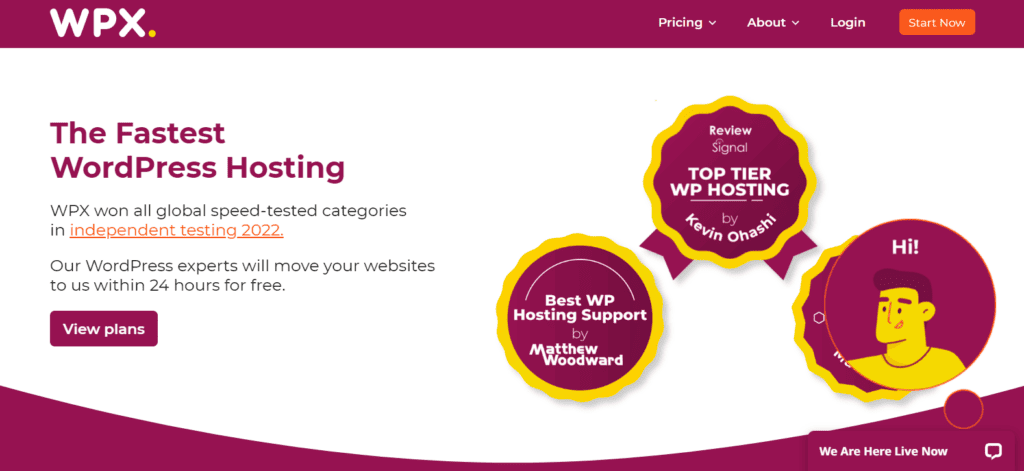
They also run a non-profit organization “Every Dog Matters”. It helps homeless and disabled dogs in Western Europe. Thus, WPX also strives to create a positive impact on society.
WPX Hosting Review Overview
| Speed | 713 ms (US) & 2.2 sec (India) |
| Uptime (Last 122 days) | 100% |
| Pricing | Starts from $20.83/month |
| Free Domain | No |
| Data Centers | Chicago, London, and Sydney |
| Servers | Litespeed web servers |
| Backups | Automated daily backupsStored for 28 daysOn-demand Custom BackupsNo Selective Restoration |
| Migrations | 5 Free Migrations |
| Email Hosting | Unlimited Emails with basic options |
| Support | Email ticket, live chat, knowledge base |
| Payment Options | Credit Card, PayPal |
| Refund Policy | 30-day money-back guarantee |
| Features | Free Let’sEncrypt SSL, 5 websites, unlimited inodes, In-house CDN, Staging support, 2FA, DDoS Protection, IP Whitelist |
| Hosting Plans | Managed WordPress Hosting plans |
WPX User Interface
The user interface of WPX appears quite organized and clean. The hosting dashboard features a search bar on top for searching common queries from their knowledge base.
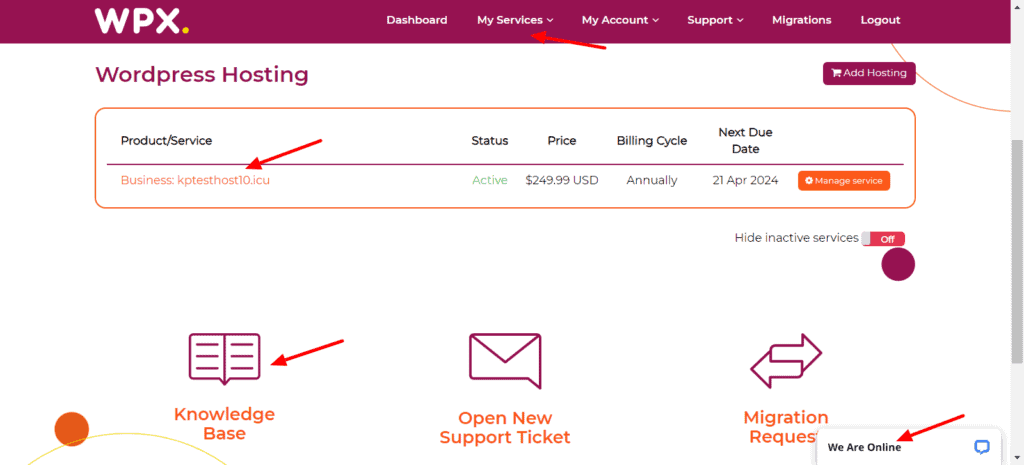
It features a list of your hosting plans you can view and manage. On the bottom, you’ll find a link to their knowledge base, and the option to open a support ticket and send a migration request. You can find a helpful live chat button on the bottom right.
However, they don’t provide a button to directly access your WordPress dashboard, which I didn’t like. Overall, the user interface feels slightly outdated in design and complex to use. It also feels pretty slow and sluggish while loading distinct features. I didn’t find it to be friendly for beginners.
Testing Parameters
For testing WPX Managed WordPress hosting, I have purchased its Business Plan for $20.83/month on an annual subscription. They use LiteSpeed web servers on all their hosting plans.
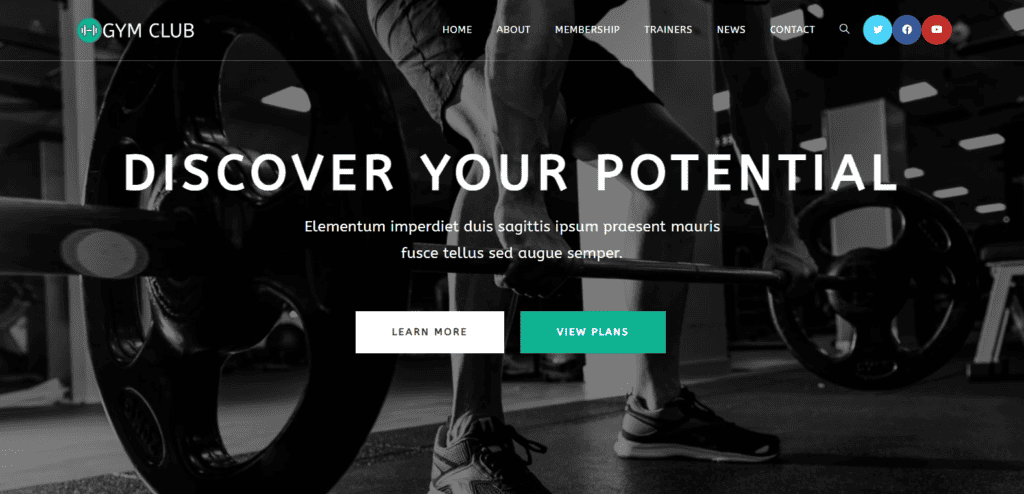
Along with that, I’ve also used the following parameters for setting up my website.
- OceanWP Theme (Elementor based)
- Gym template
- US Servers
WPX Speeds
Speed is one of the most important factors to consider when choosing a web host. To evaluate the speeds of WPX hosting, I conducted speed tests on it from the US and India using the KeyCDN tool. Let’s look at the results below.
//WPX Speed Test – US
Upon testing from the US region, I noticed a super swift speed of 713 ms. I opted for their US data centers, which may be the reason behind these fast speeds. Whereas, when I tested the speeds from India, my website loaded in 2.22 seconds, which is decent.
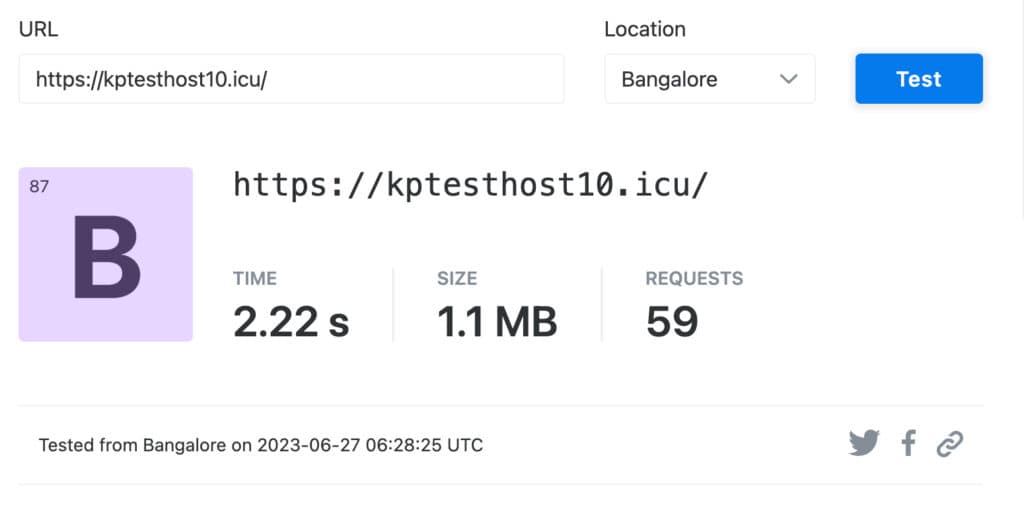
They use a powerful in-house CDN, which is why I was expecting even better speeds in India. Overall, I was impressed with the speeds in the US region. For lightning fast speeds, you can also check out Cloudways and Nestify!
WPX Uptime Status
I have been monitoring the uptime of my website hosted on WPX for the last 122 days with Better Uptime. It checks and updates my website’s uptime status every 30 seconds.
WPX Uptime Status Report
Below is the uptime status report of the WPX Hosting Business Plan (US Servers) for the last 122 days.
| Mar 2024 | 100% |
| Feb 2024 | 100% |
| Jan 2024 | 100% |
| Dec 2023 | 100% |
| Nov 2023 | 100% |
| Oct 2023 | 100% |
| Sept 2023 | 100% |
| Aug 2023 | 100% |
| July 2023 | 100% |
| June 2023 | 100% |
| May 2023 | 100% |
The overall uptime of my site for the last 122 days has been an unbeatable 100%. In the last 30 days, I’ve observed an uptime of 100% as well. There have been no downtime incidents yet.
Note: I have an active plan of WPX Business Hosting. Every month, the uptime will be updated.
WPX offers a solid uptime guarantee of 99.95%, and they have no problem maintaining their promise. Overall, I was extremely impressed with its solid 100% uptime. You can also check out Cloudways, Rocket.net, or Nexcess hosting for solid uptime numbers.
WPX Load Test
To test the load handling capacities, I sent 50 virtual users to my website hosted on WPX hosting. The virtual users made 9722 requests with no request failures. The peak response time reached 49 req/sec, whereas the average request rate was 29 req/sec.

The P95 response time stood at 30 ms. This means that 95% of the requests made had a response time of less than 30 ms. The response time underwent a spike at the beginning. But after that, it was pretty stable.
Overall, these figures demonstrate the excellent load management capacity of WPX hosting. I was highly impressed with it.
WPX Cache
They have Server OPCache that automatically purges the cache every 90 seconds. Along with that, they also have their in-house CDN called WPX XDN that caches data on 39 endpoints for fast deliverability.
WPX hosting recommends using cache plugins like W3 Total Cache, LiteSpeed Cache, WP Rocket, and NitroPack for best performance.
WPX Data Centers
The data centers of WPX hosting are available in the following three locations: Chicago (USA), London (UK), and Sydney (Australia). They don’t have any data centers set up in Asian regions, like Singapore and India. Thus, Indians may encounter slightly slower speeds.
WPX Domains
Similar to other managed hosting providers like Nexcess, Nestify, or Cloudways, WPX hosting does not offer any free domains with its hosting plans. It offers domain registration services. So, you can separately purchase domains from them.
Following are the annual pricing of some popular domain extensions.
| .com | $13.99 |
| .org | $15.99 |
| .net | $16.99 |
| .info | $21.99 |
| .in | N.A. |
| .xyz | N.A. |
Apart from this, WPX allows you to create a temporary domain to view how your WordPress site would appear online. You can simply select the number of hours between 1 to 24 on its slider bar and activate the Preview URL. Once the time is exceeded, the URL is disabled.
If you’re still confused on what to name your website, check out these cool AI Domain Name Generators for some interesting ideas!
WPX Backup and Restoration
WPX hosting offers regular automatic backups that are created and stored on a dedicated backup server. Thus, they don’t occupy any space on your hosting account. It stores daily backups for 28 days, which is good from a security perspective.
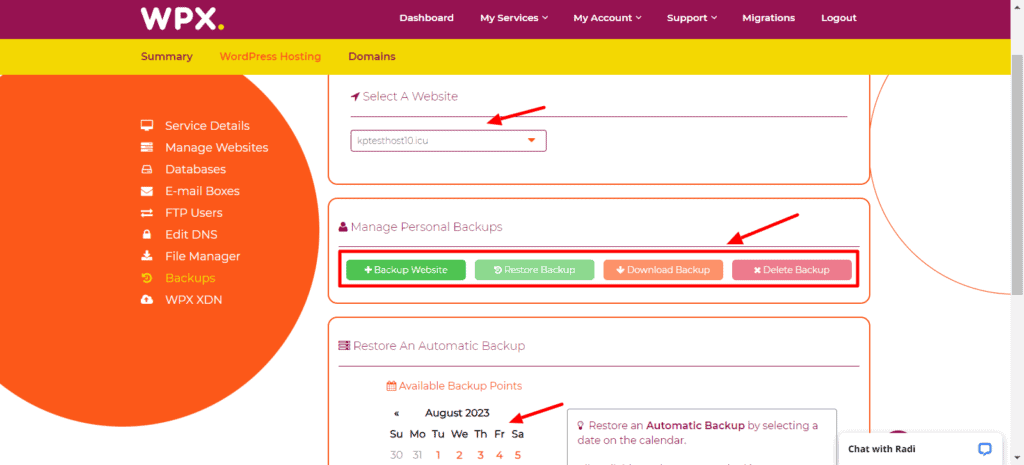
The backup manager also lets you create custom backups of your files, databases, or both. They are only stored for 24 hours and occupy space on your own hosting account.
The restoration process is straightforward. You simply select a date and hit restore. It doesn’t support selective restoration at the moment.
WPX Security
Limited security features are available on WPX hosting. The most important ones are mentioned below.
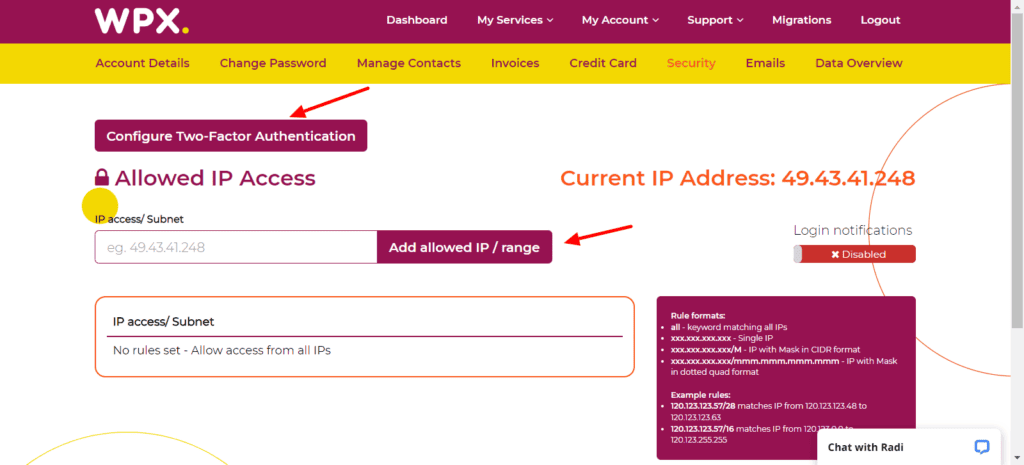
- SSL: You get unlimited free SSL certificates from Let’s Encrypt on your hosting.
- 2FA: It supports two-factor authentication via Google Authenticator. So you can easily log in using OTP codes from your authenticator app.
- DDoS Protection: This feature prevents any malicious traffic from getting access to your website.
- IP Whitelist: You can add IP addresses you want to allow access to your hosting account.
WPX Customer Support
WPX offers customer service via email tickets, a knowledge base, and live chat. The knowledge base comprises detailed articles with images.
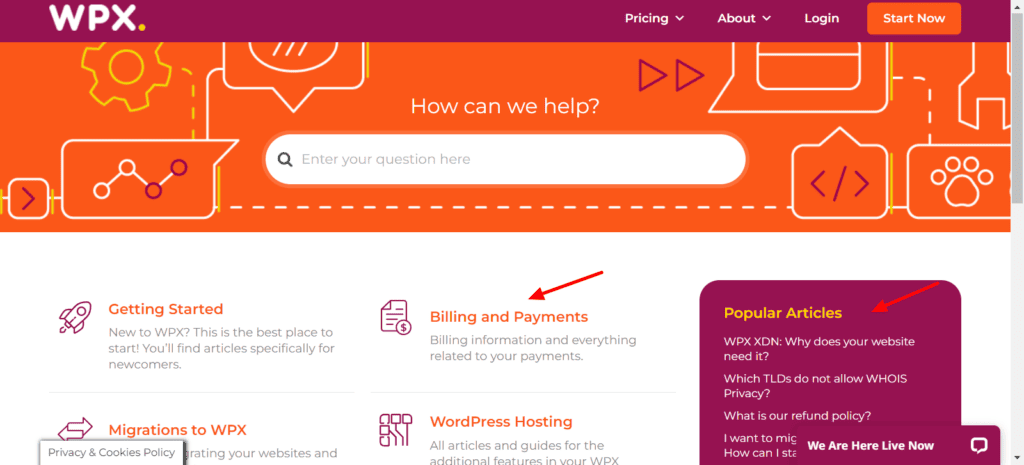
This is great for beginners who need to follow step-by-step tutorials and processes for setting up different aspects of their hosting.
Their email ticket support is pretty fast. They resolve your query in under 10 mins to 1 hour. But their live chat support is the most impressive of all. You get initial responses under 30 sec and the queries are usually resolved within 3 to 5 minutes.
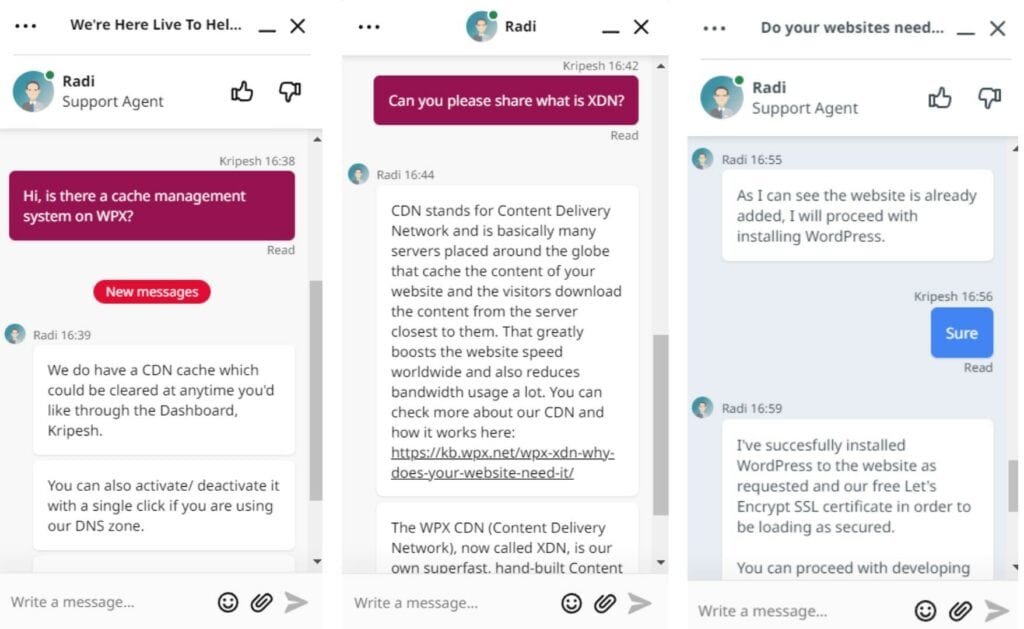
Overall, the customer support staff of WPX is appreciable.
WPX Pricing
The pricing plans of WPX hosting start from a slightly expensive price of $20.83/month. It features three managed WordPress hosting plans – Business, Professional, and Elite. The table below compares their key features.
| Business | Professional | Elite | |
| Annual Pricing | $20.83/month | $41.58/month | $83.25/month |
| Websites | 5 | 15 | 35 |
| Storage | 15 GB | 30 GB | 60 GB |
| Bandwidth | 200 GB | 400 GB | Unlimited |
| RAM | 1 GB/site | 1 GB/site | 1 GB/site |
| PHP Workers | 3/site | 3/site | 3/site |
| CPU Cores | 1 | 2 | 3 |
If you opt for their annual subscriptions, you get 2 months of additional access for free with your plan. I have their Business plan. It supports 5 websites, 14 GB storage, and 200 GB bandwidth. It is priced at $20.83/month.
The Business plan would be suitable for websites with low to medium traffic, like blogs, small business sites, portfolio sites, etc. Their higher plans are extremely expensive and still offer only 3 PHP workers and 1 GB RAM per site.
PHP workers allow your website to perform dynamic tasks. The more PHP workers you have on your website, the easier it is to handle dynamic tasks. Unfortunately, you don’t get many PHP workers with WPX, regardless of your plan. This means it’s not a good option for running an eCommerce store.
So, if you have a high-traffic website, you can instead go with Nexcess hosting. It features 10 PHP workers even on its Starter plan. It is priced at a competitive price of $21/month.
Payment Methods
Payments on WPX hosting can be made through Credit Cards and PayPal. I hope they introduce more convenient payment options like UPI Payments for Indian users.
Refund Policy
You get a 30-day refund policy with WPX. So, in case you’re dissatisfied with your purchase, you can cancel your plan within 30 days and get your entire money back.
WPX Coupon Code
Want to avail of WPX hosting but feel like it’s too expensive? Well, I have a solution. All you have to do is use my link to visit the official website of WPX hosting.
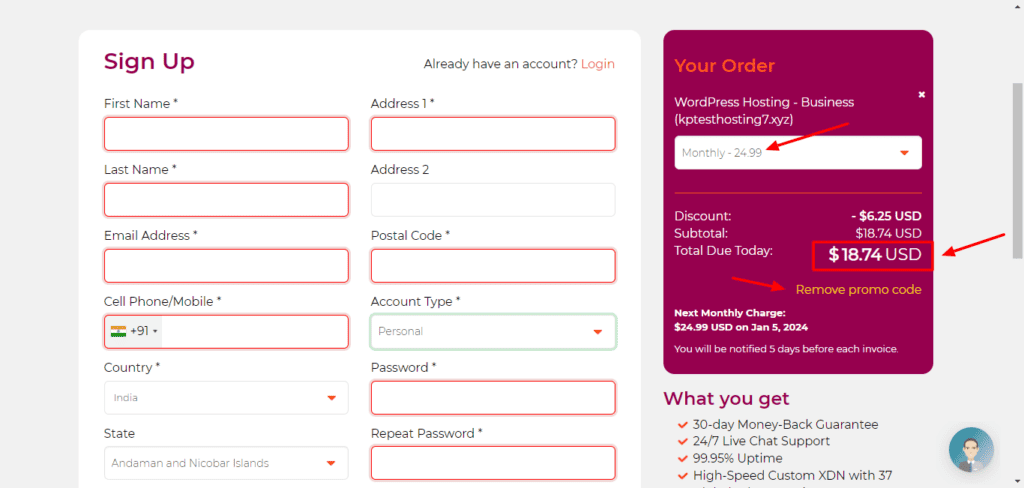
Upon choosing your favorite plan, enter the coupon code KRIPESH25 and you’ll get a 25% discount on the first month of your purchase!
WPX Staging
Creating a staging website on WPX is easy. It takes a few minutes to deploy your staging environment. And if you want to push the changes to the live website, you can do so by simply pressing the merge to live button.
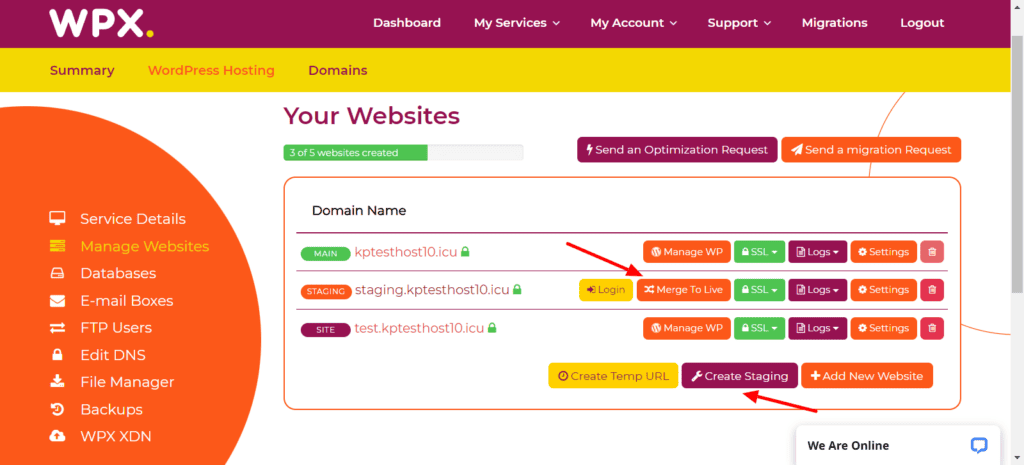
However, the staging functionality comes with a lot of restrictions. You need to have WordPress installed on your website in order to create a staging. Apart from that, if your site database consumes over 1 GB or your site is greater than 4-5 GB, then the staging site cannot be created.
Overall, creating the staging and pushing it to live is super easy. The only downside is the waiting time. It may take anywhere between 5 to 15 mins for your staging site to be created.
WPX Email Hosting
Talking about email hosting, WPX hosting supports unlimited mailboxes.
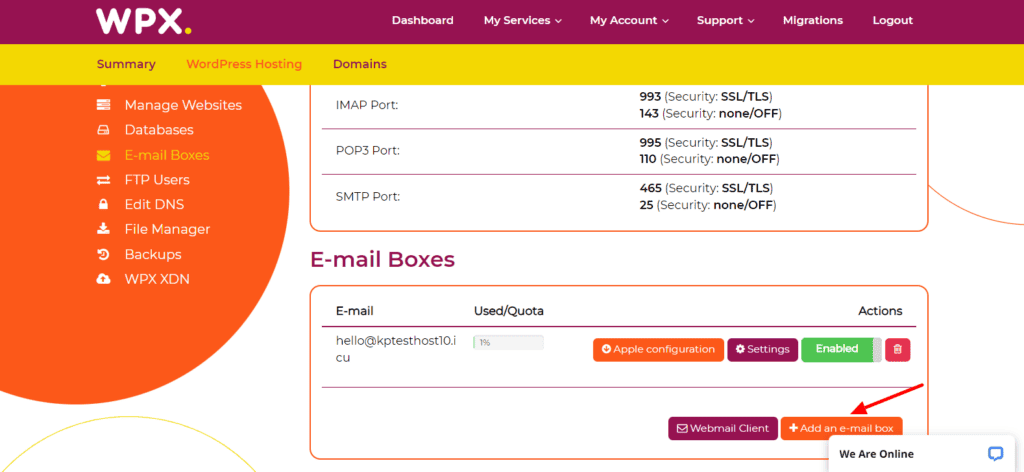
You can create as many email accounts as you want and deploy custom storage space as per your preference for each of them.
WPX Other Features
Migrations
The migration service of WPX is effortless. It lets you migrate your websites from other web hosts to WPX at no cost. It offers 5 free website migrations. All you have to do is submit a migration form to their support and they will transfer the site for you.
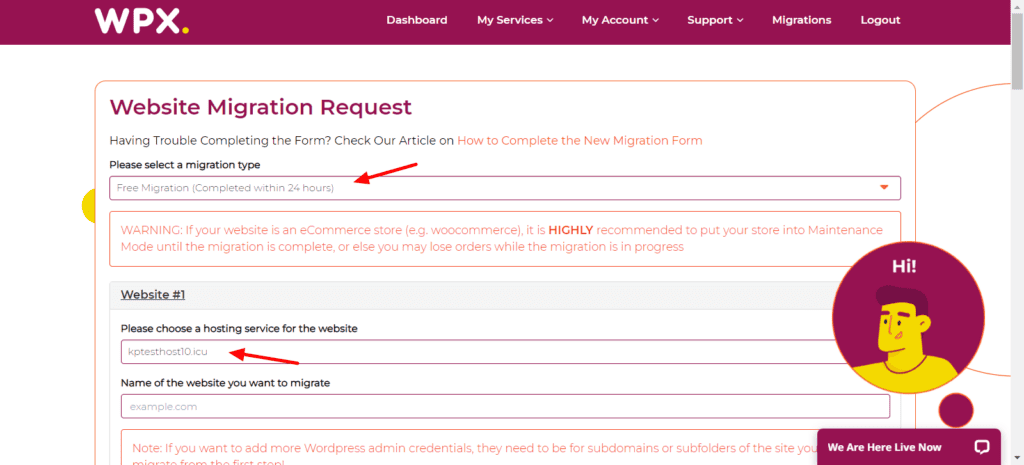
You get 2 types of website migrations on WPX. Free migrations are completed within a 24-hour window. Whereas Express Migrations transfer your website on priority, for which they charge $100 USD.
Inode Count
Inodes are the total number of files that exist on your hosting account. These include website files, media, databases, emails, etc. Interestingly, you get an unlimited inode count with WPX hosting. So you can store as many files and databases on your hosting as you need.
CDN
Talking about WPX CDN services, it features an in-house Content Delivery Network called WPX XDN (eXceptional Delivery Network).

It is freely available on all hosting plans and has 37 endpoints worldwide. This ensures speedy content delivery across the entire globe, resulting in a massive acceleration in page load speeds.
Optimization
If you wish to improve the speed and performance of your website, WPX lets you send speed optimization requests.
All you have to do is fill out their optimization form by providing your WP Admin credentials, speed test results, and mentioning any additional requirements. The WPX support team will optimize your website for you.
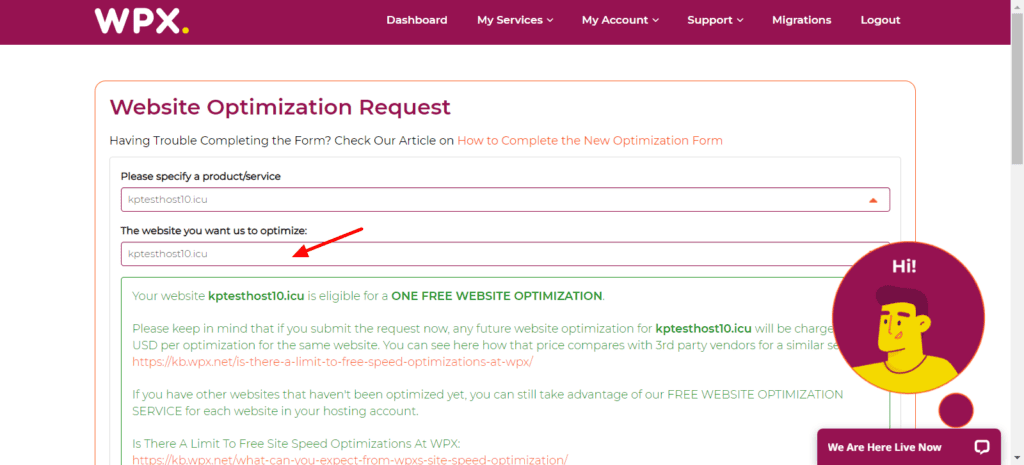
The catch is that you can only avail 1 free website optimization on a website. Any requests of optimizing the same website again in future would cost you $139 USD.
WPX Hosting Pros
1) Swift Speeds
You get to experience swift speeds in the US and all over the globe. This is because of its in-house WPX XDN service with 37 endpoints spread across the globe.
2) Exceptional Uptime
WPX demonstrates an unbeatable uptime above 99.99%. In the last 4 months of my testing, I’ve observed an absolute 100% uptime with no incidents of downtime.
3) Unlimited Emails
Most managed hosting providers like Cloudways or Nestify don’t give you any email options. WPX offers unlimited email inboxes where you can allot storage space as per your requirements. However, the email options are pretty basic.
4) 5 Websites
Some managed WordPress hosting only provides 1 website on their plan. However, with WPX, you can host upto 5 websites even on their beginner plan! This is great if you wish to manage multiple websites on a single account.
5) Quick Support
The live chat support of WPX hosting is really impressive. Their initial responses arrive in under 30 sec and the queries are usually resolved in under 3 to 5 mins. Their knowledge base is also quite detailed and email support is very helpful too.
6) Efficient Load Management
WPX hosting handles load tests really well with a stable response time, no major spikes in response time, and no request failures. It could be a good option for handling medium to large-traffic websites.
WPX Hosting Cons
1) Outdated UI
The user interface of WPX looks slightly outdated in design. It also feels quite sluggish and complex and doesn’t look friendly for beginner users.
2) Fewer PHP Workers
Unfortunately, you don’t get many PHP workers with WPX, regardless of your plan. This means your website cannot handle a lot of dynamic tasks. The Starter plan offers 3 PHP workers, which is slightly better than Kinsta, but it’s still not suitable for running an online store.
3) Average Staging
Even though WPX offers staging support. But it takes a lot of time to deploy a staging environment. Overall, I didn’t find the staging to be simple and efficient.
4) Expensive Pricing
The Starter plan of the WPX plan is priced at $20.83, where you get only 1 GB RAM, 5 websites, and 3 PHP workers. The pricing seems quite high compared to the features being offered.
5) Limited Data Centers
WPX only has 3 data center locations in the USA, UK, and Australia. They don’t have any data centers in Asian regions like Singapore, India, etc.
WPX Alternatives
1) Cloudways
Cloudways is a managed hosting built on unmanaged hosting services like AWS, DigitalOcean, and Google Cloud. Unlike WPX, it features 65+ data center locations that guarantee faster speeds and performance. It also comes with advanced security features.
Similar to WPX, Cloudways features a remarkable uptime, a powerful cache system, and impressive load handling. However, it lacks email hosting entirely, whereas WPX comes with unlimited emails.
The pricing plans of Cloudways start from $11/month (DigitalOcean Server). You can use my link and enter the coupon code KRIPESH to get a 20% off on your hosting plan for the first 3 months!
2) Nexcess
Nexcess is a managed hosting service that offers impressive features like swift speeds and uptime, exceptional load management, unlimited migrations, auto-scaling, premium plugins, and much more.
Similar to WPX, it also offers unlimited emails, no free domains, and average staging service. But unlike WPX, you get average support, selective restoration service, and more payment options.
The pricing plans of Nexcess start at an expensive rate of $21/month. But you can use my link to get their Starter plan for merely $13/month. Along with that, you’ll also get access to premium WordPress plugins like iThemes Security Pro, Astra Pro, etc.
3) Nestify
Nestify is a fully managed WordPress host that provides remarkable performance, lightning-fast speeds, and reliable load handling, just like WPX. It also offers advanced security, unlimited websites, powerful CDN, unlimited site migration and visitors, etc.
You won’t find a free domain, good support quality, or email hosting on Nestify. It works on Nginx servers, whereas WPX uses LiteSpeed servers that offer better performance. The pricing plans of Nestify start from $12/month!
Why Should You Trust Me?
I have been working full-time in the digital industry since 2015. In these 8 years, I have used, tested, and reviewed dozens of popular web hosting.
Popular names include Hostinger, ChemiCloud, FastComet, etc. I have also reviewed managed hosts like Cloudways, Nexcess, Nestify, etc. All the reviews are available on my blog and YouTube channel.
I have professional expertise in web hosting. Testing different hosting services in the last few years has given me enough experience and expertise to compare and recommend the best one for your requirements.
Conclusion
In this WPX Hosting Review, we highlighted all its important features. The USP of WPX is its speed, uptime, CDN, and load management capacities. If you have a high-traffic site and prefer exceptional uptime and speeds around the globe, WPX is the right option for you.
However, it is quite expensive. If you can afford the premium pricing, WPX Host could be a great option. You can also avail of a 25% discount on your first month by using my link and entering the coupon code KRIPESH25 at checkout!
Alternatively, there are better alternatives available for that price point. For example, Cloudways, Nexcess, and Nestify are all great managed hosting solutions you could check out!
Anyway, which hosting are you currently using for your website? Have you ever used WPX or would consider switching to it? Which features or cons are most notable to you? Let me know in the comments below.
This is Kripesh, taking your leave. I’ll be back with more insightful content soon. Till then, keep learning and stay safe. Cheers! 🙂
FAQs
1) How to migrate your site to WPX Hosting?
If you wish to migrate your website over to WPX, you need to fill out a migration form and submit it to their support team. Your migration will be done for free within 24 hours. If you need priority migration, it will cost $100 USD.
2) What security measures does WPX hosting have in place to protect your site?
WPX offers free Let’sEncrypt SSL certificates, 2FA via Google Authenticator, DDoS Protection, and IP Whitelisting to protect your website.
3) How Is The Uptime of WPX?
As per my last 4 months of testing, the uptime of WPX has been a solid 100% with no incidents of downtime.
4) How Much Does WPX Hosting Cost?
The pricing plans of WPX Managed WordPress hosting start from $20.83/month on an annual subscription.
5) How many sites can I host with WPX hosting?
The pricing plans of WPX Managed WordPress hosting start from $20.83/month on an annual subscription.
6) What Makes WPX WordPress Hosting Stand Out?
Its unique in-house CDN called XDN makes it stand out. With dozens of endpoints circulated around the globe, it ensures faster speeds and improved website performance.
7) What are the payment options supported by WPX?
WPX hosting accepts payments made through Credit cards and PayPal.
8) What is the refund policy of WPX hosting?
WPX hosting provides a 30-day money-back guarantee on all hosting plans.
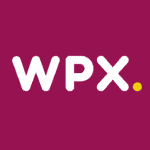
WPX Pros (+)
- Swift Speeds
- Exceptional Uptime
- Unlimited Emails
- Load Management
- Quick Support
WPX Cons (-)
- Average UI
- Fewer PHP Workers
- Limited Data Centers
- Expensive Pricing
