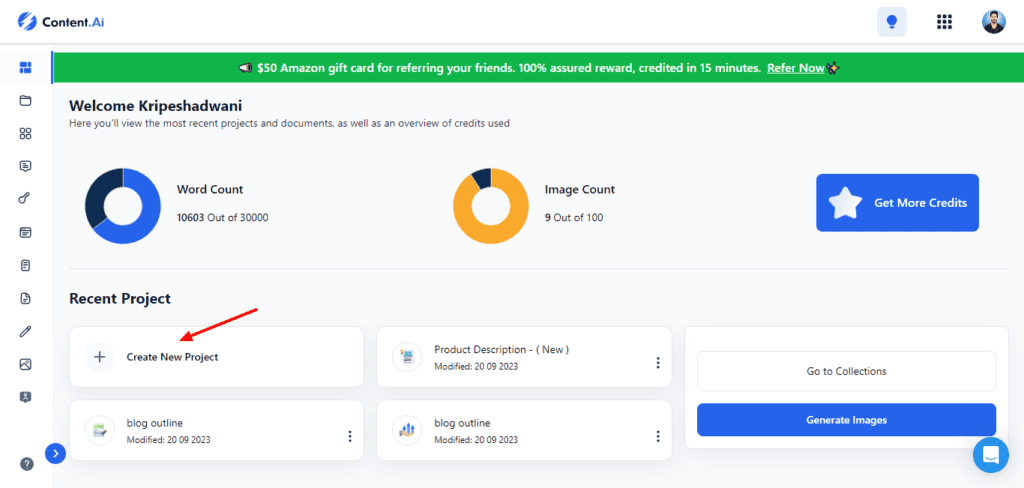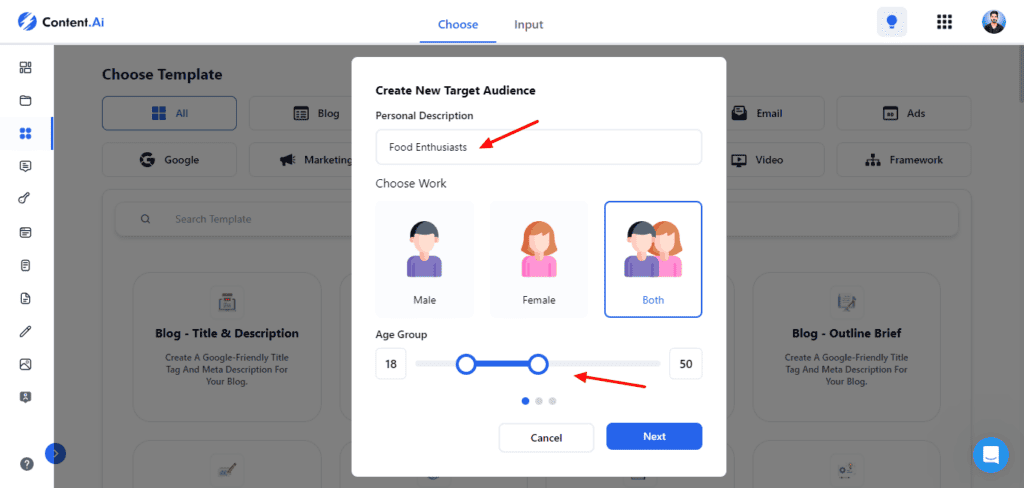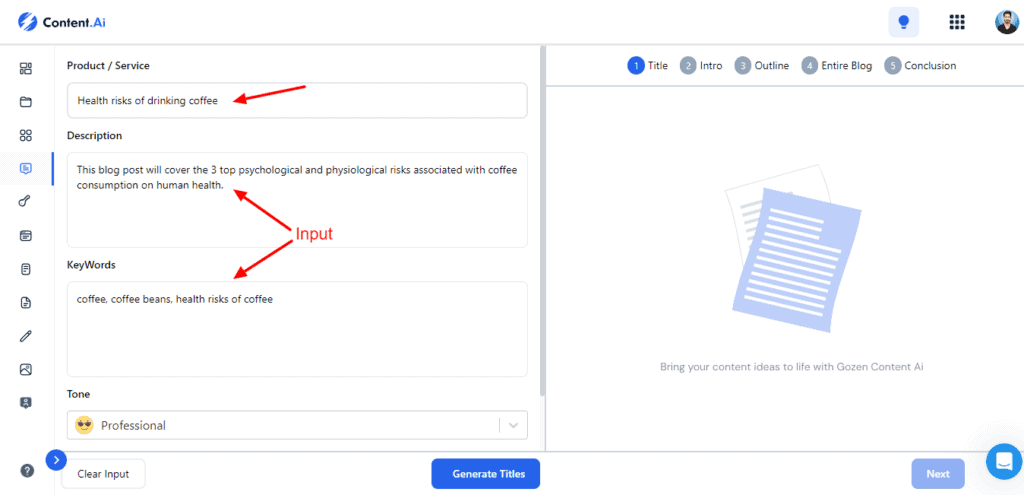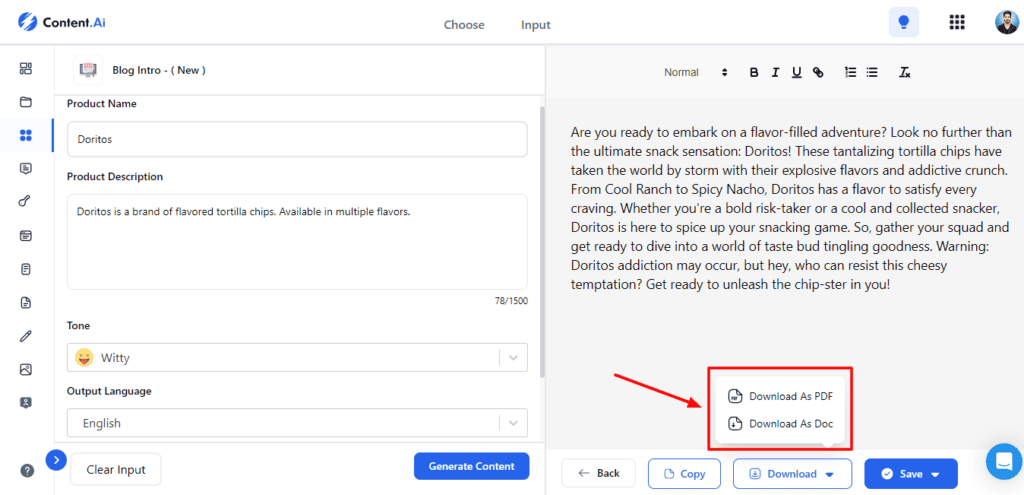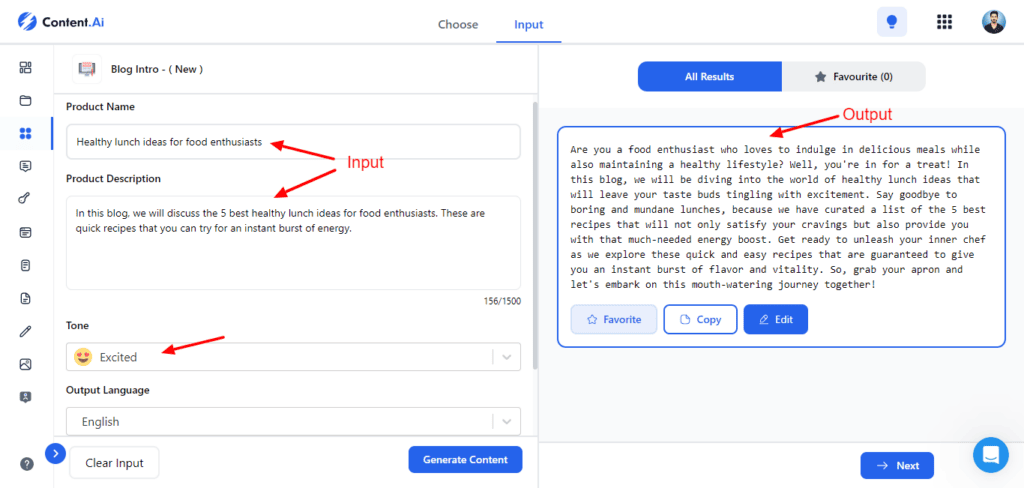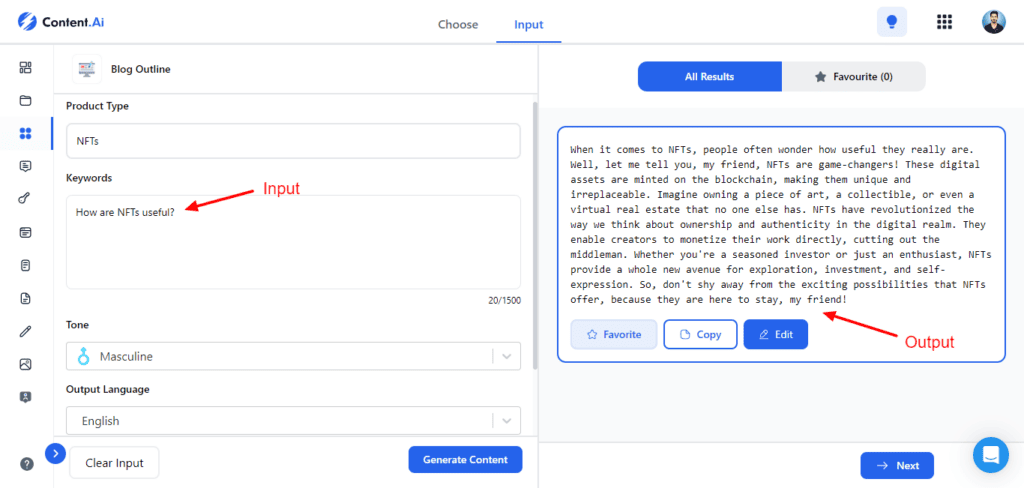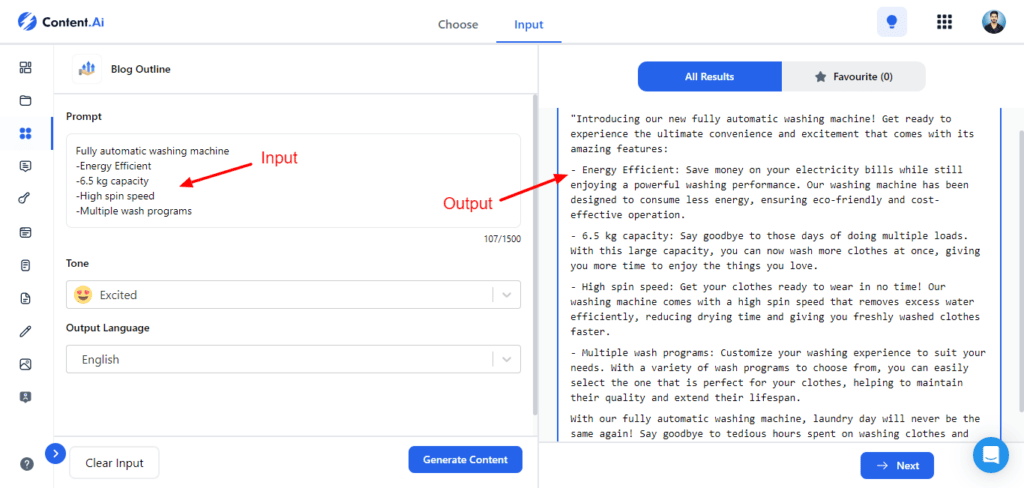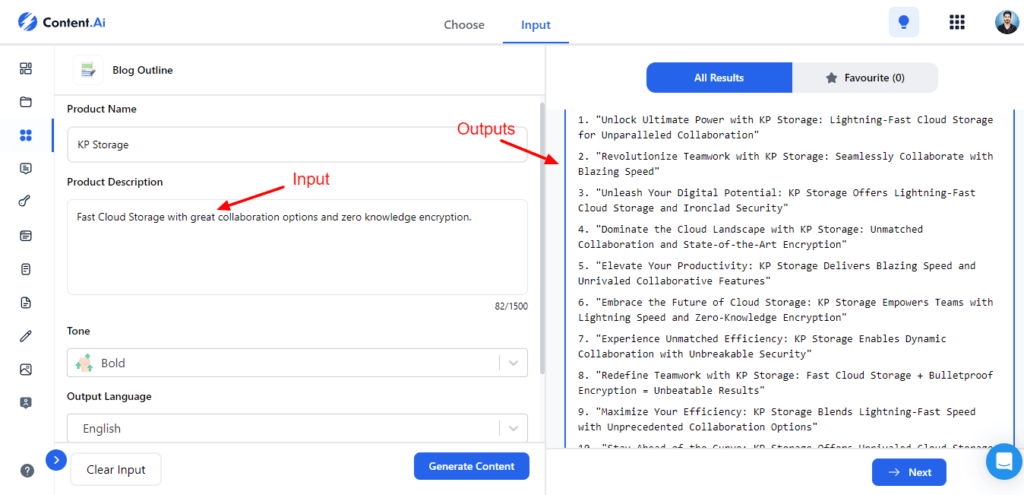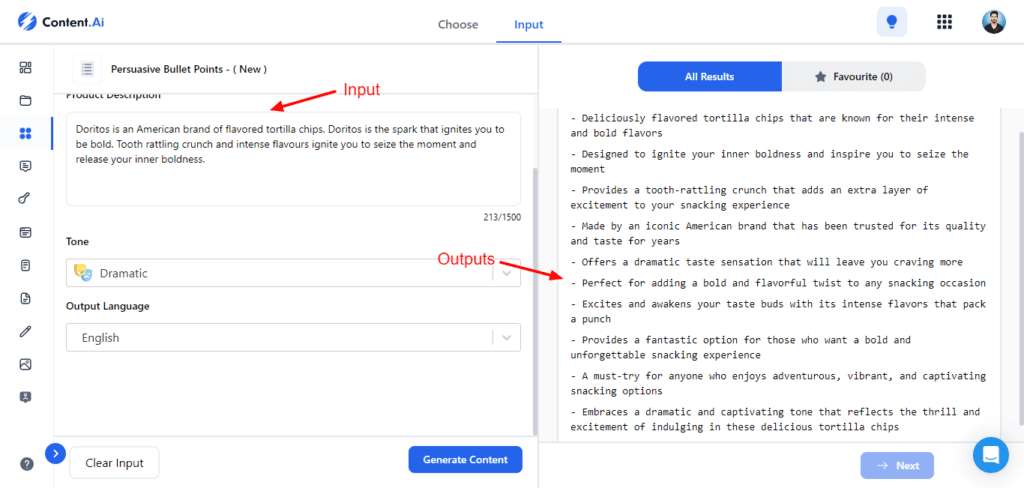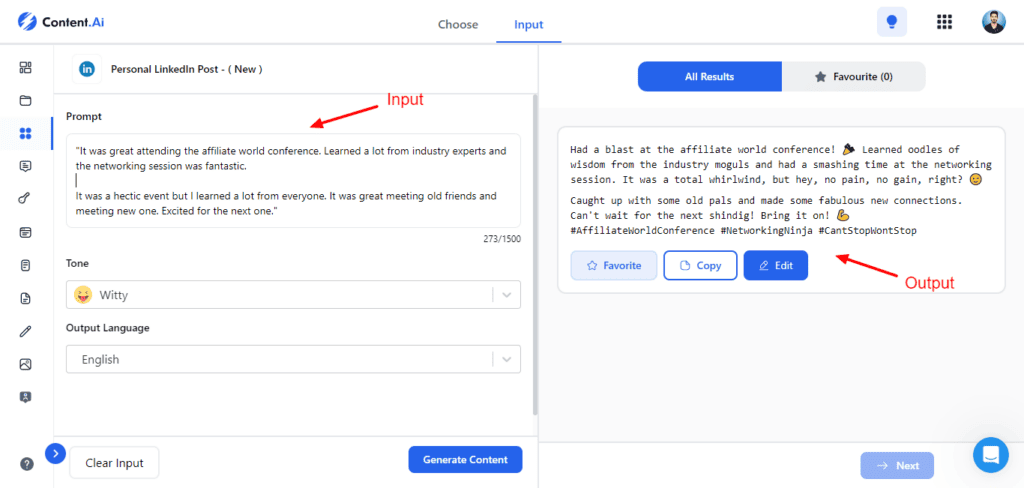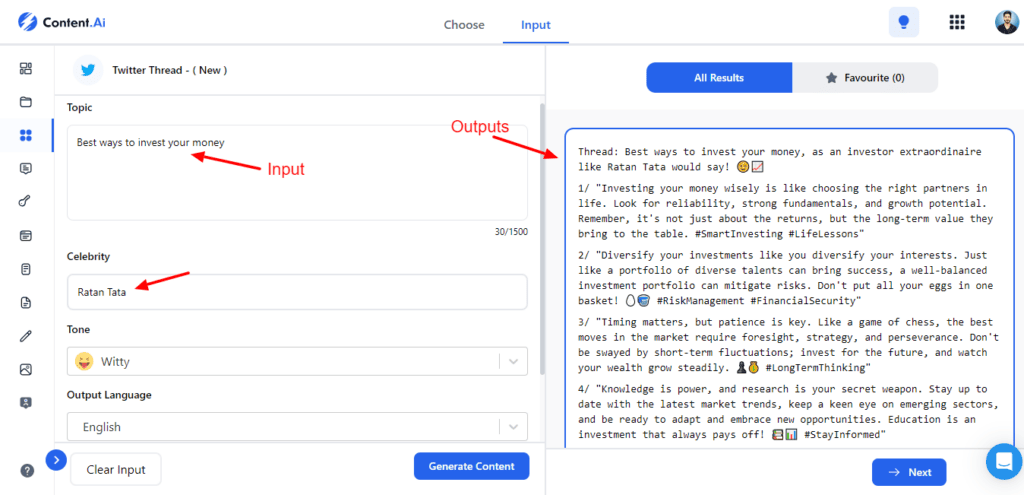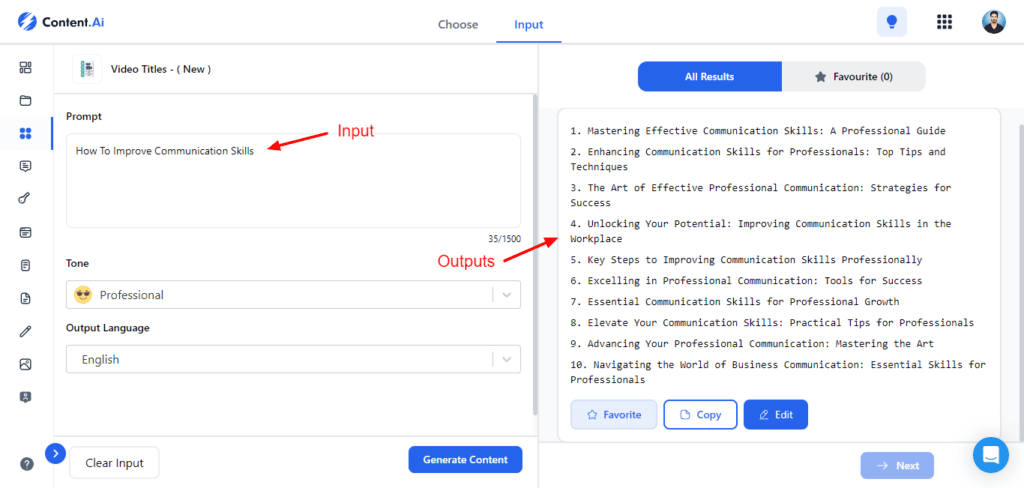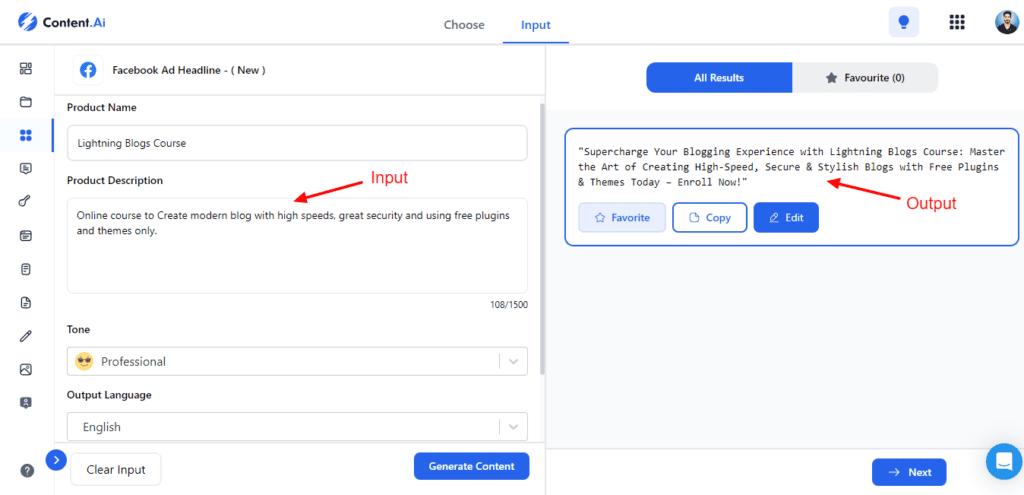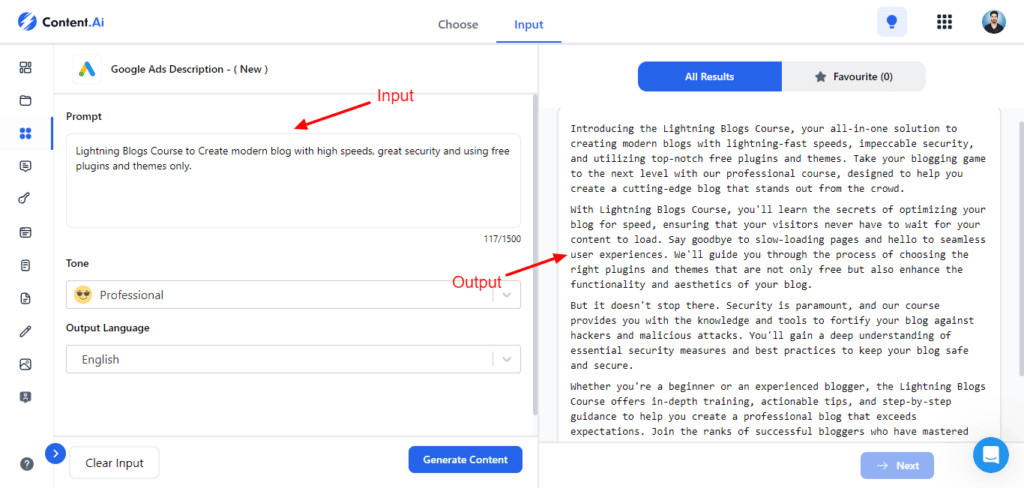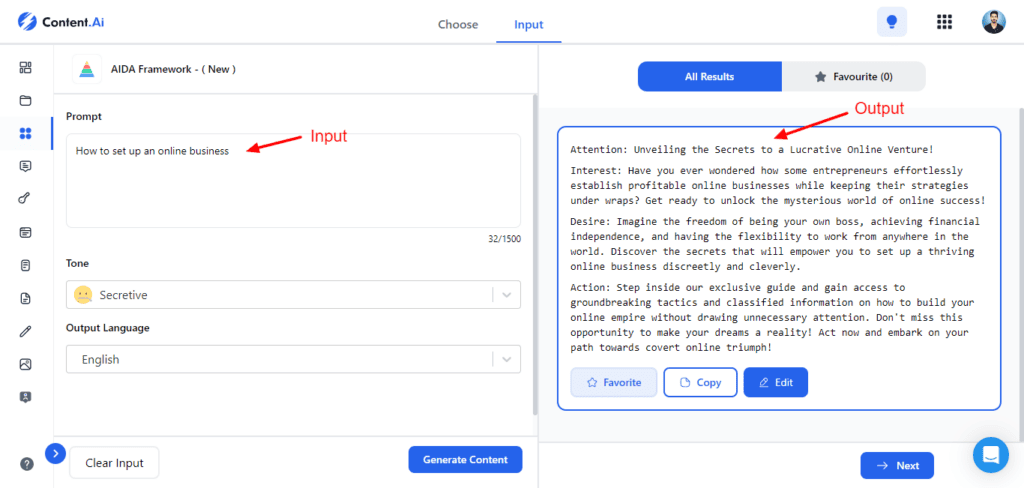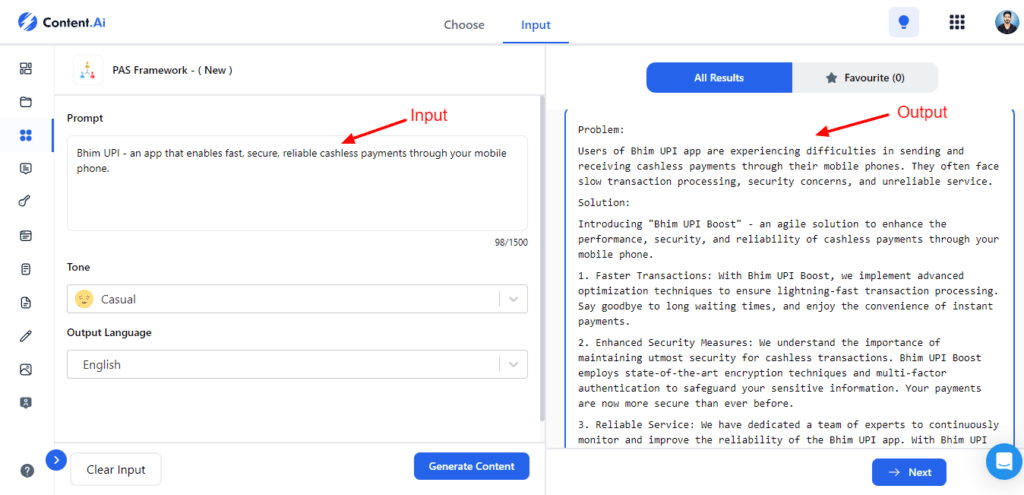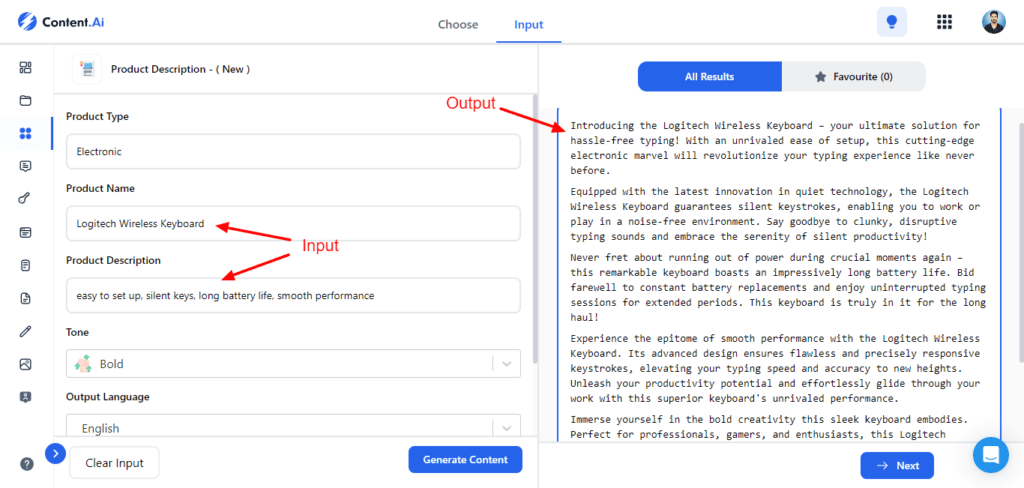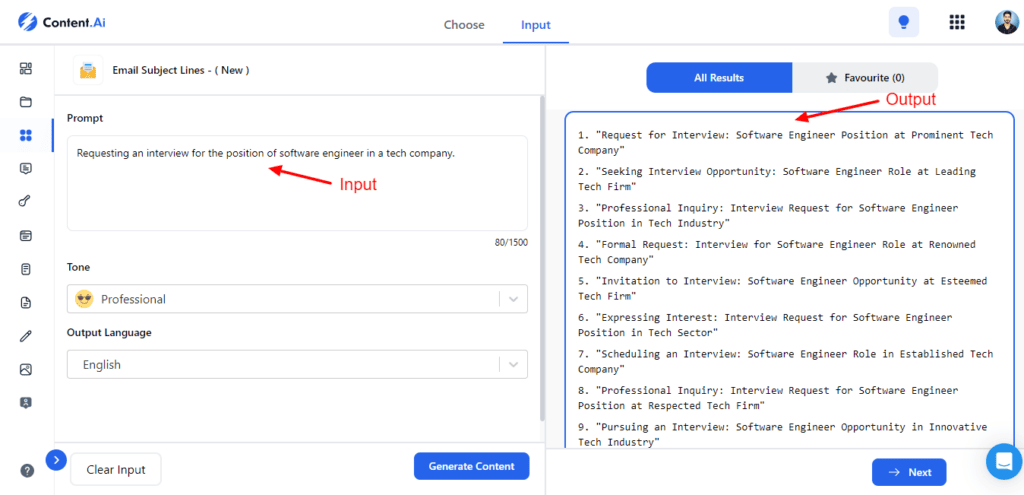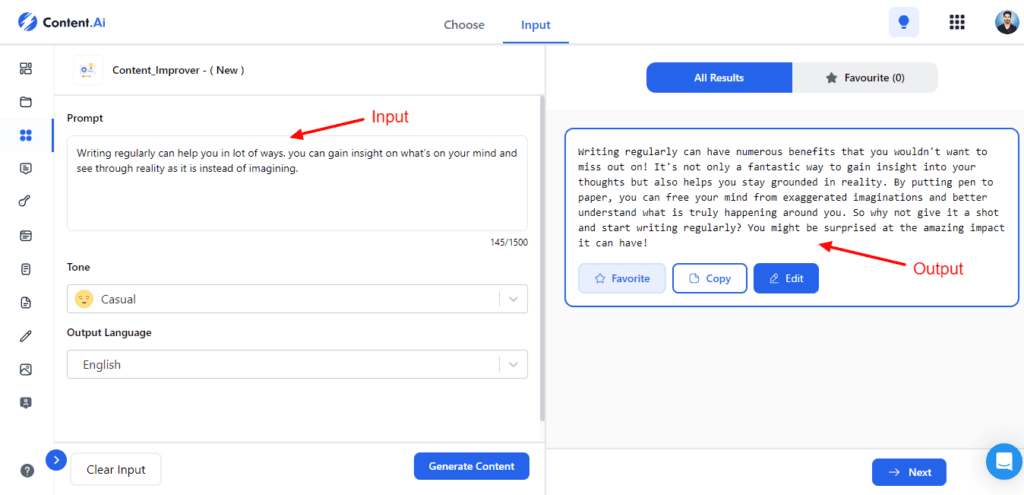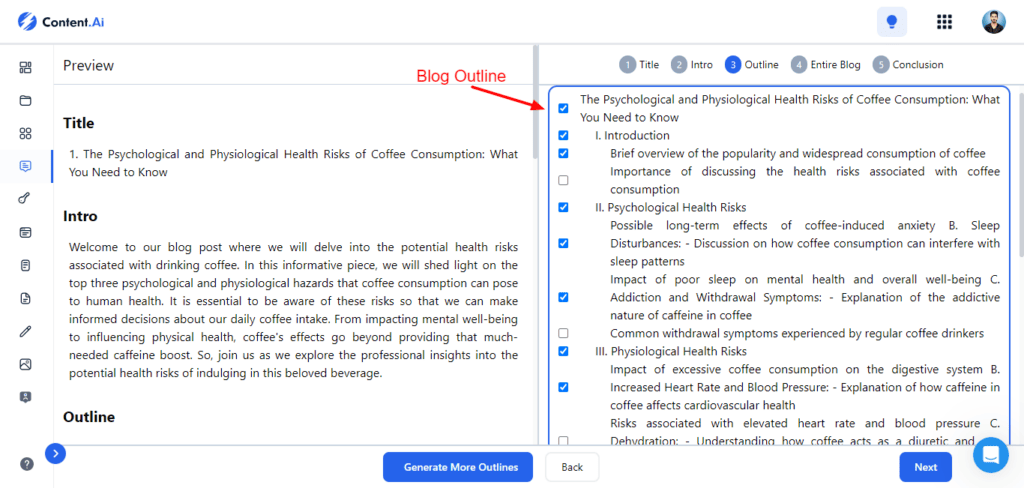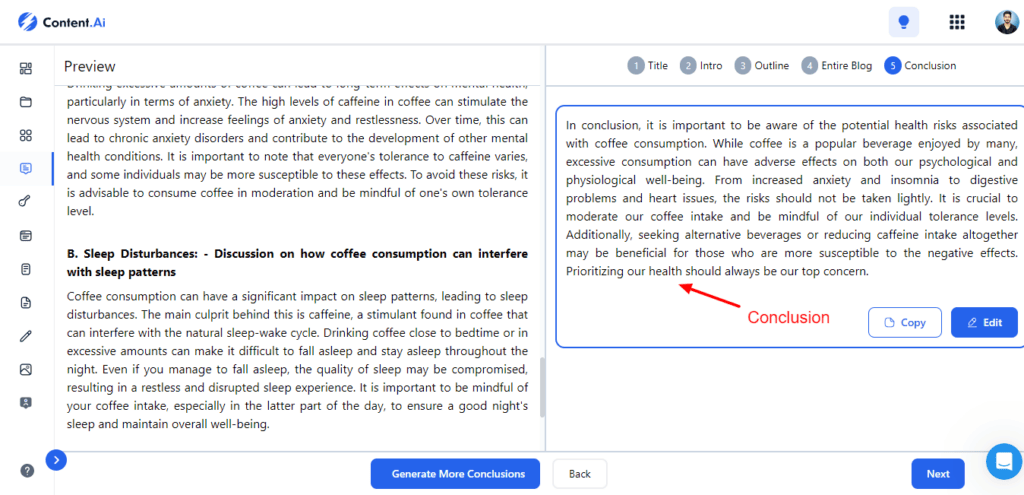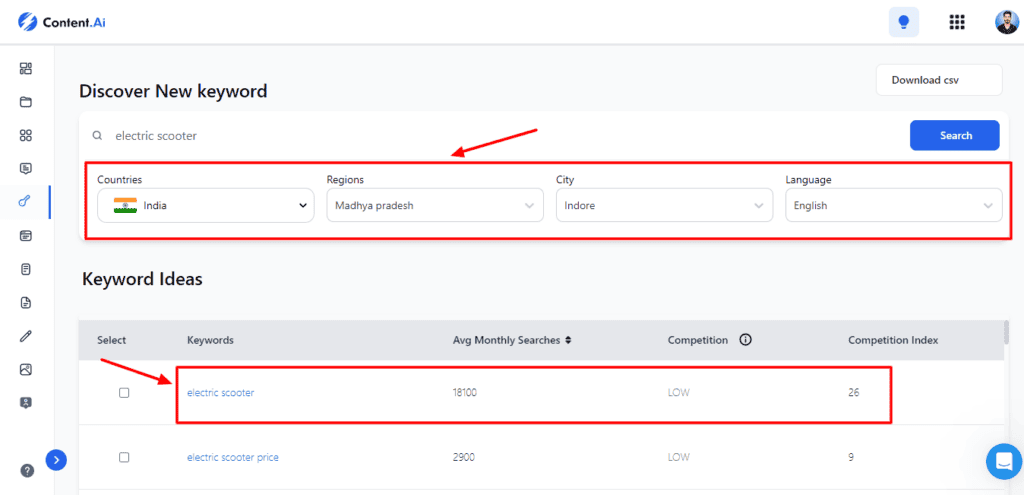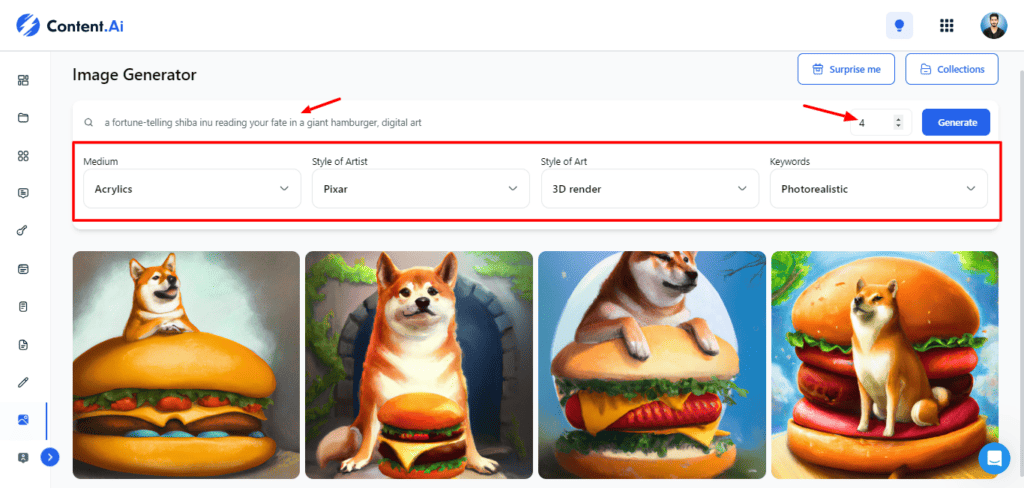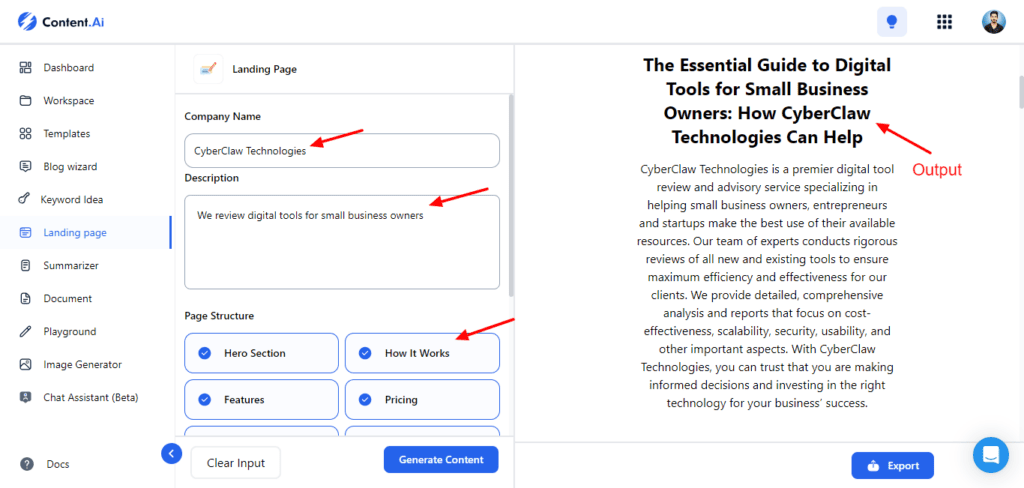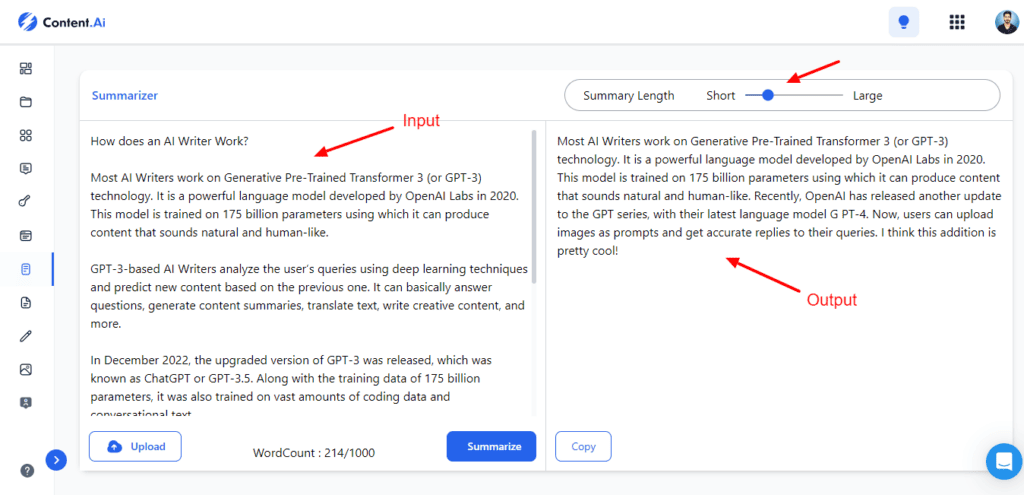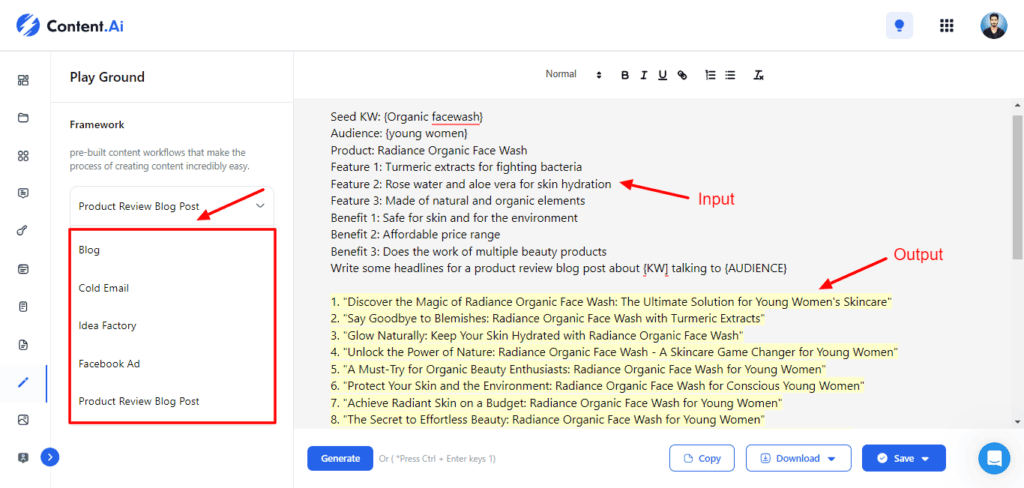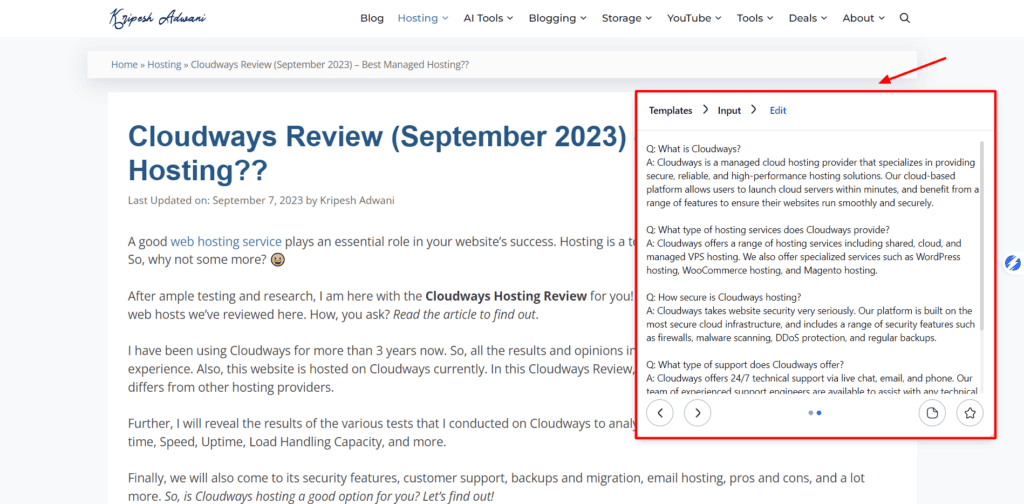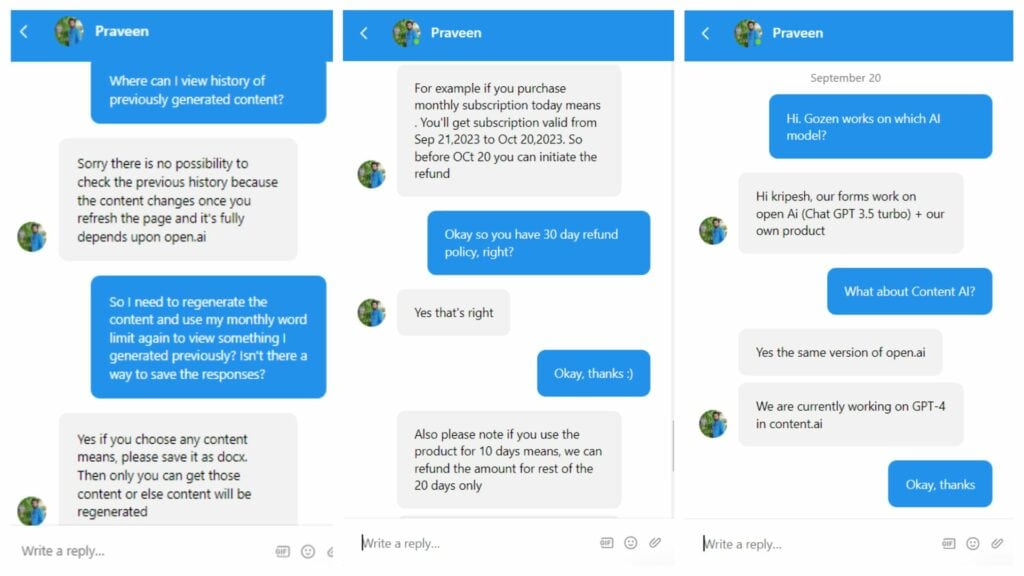AI Writers are ruling the content industry right now! There are hundreds of AI writers crowding the markets. This is why it’s getting increasingly difficult to choose the right one for your needs.
But don’t you worry! I’m here to help you out! I’ve reviewed dozens of AI Writers in the past, including Jasper, Rytr, WriteSonic, CopyAI, WordHero, etc. And today, I’m here with yet another AI Writer – GoZen Content AI.
For this GoZen Content AI Review, I’ve purchased its AppSumo Lifetime Deal and used it for a few weeks. After thoroughly testing all its features and use cases, I’m finally here with the GoZen Content AI Review.
We’ll begin by checking out the UI and pricing of this AI Writing platform. Then, we’ll analyze its key features, use cases, integrations, customer support, etc. Finally, we’ll also discuss its major pros and cons, and look at some suitable alternatives.
So, are you ready to discover the exciting features of GoZen Content AI? With no further delay, let’s dive right in.
GoZen Review
Summary
GoZen Content AI is a feature-rich AI writer and image generator. It features a responsive UI and high-quality outputs along with an AI image generator, landing page creator, blog wizard, keyword ideas, etc. However, the history and credit consumption features are unavailable.
I personally liked its Blog Wizard tool and refined output quality for all use cases. Overall, if your work revolves around AI content and images, you shouldn’t miss its AppSumo lifetime deal priced at merely $49.
- About GoZen Content AI
- GoZen Content AI User Interface
- GoZen Content AI Pricing
- GoZen Content AI AppSumo Deal
- GoZen Content AI Features
- Getting Started with GoZen Content AI
- GoZen Content AI Use Cases with Examples
- GoZen Content AI Blog Wizard
- GoZen Content AI Additional Features
- GoZen Content AI Chrome Extension
- GoZen Content AI Customer Support
- Who Should Use GoZen Content AI?
- GoZen Content AI Pros
- GoZen Content AI Cons
- GoZen Content AI Alternatives
- Testing Parameters
- Why Should You Trust Me?
- Conclusion
- FAQs
Disclaimer : I strongly believe in transparency. If you buy using the links on our site, we may earn a small commission without any extra cost to you. This helps me to keep producing honest reviews. Read More >>
About GoZen Content AI
GoZen Content AI is an AI Writing and Image Generation tool founded by Ambi Moorthy in 2022. In such a short time, it has garnered the trust of thousands of businesses. As of now, it has over 2 million customers in 37 countries. Its headquarters are in New Jersey and India.
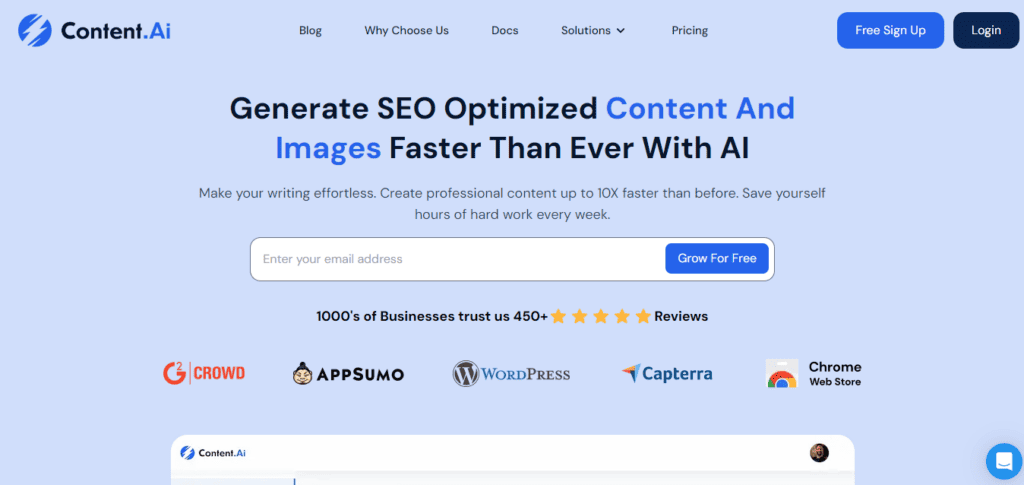
GoZen Content AI works on GPT 3.5 Turbo and its in-house technology to produce highly refined content for all use cases. They’re also working to integrate GPT-4 on their platform soon. It’s quite impressive to see this company growing at such a swift pace.
GoZen Content AI User Interface
The user interface of GoZen Content AI is easy to use, modern, and visually appealing. The left column comprises a list of all the tools you can access. The main section features your remaining word count and image count on colorful donut charts.
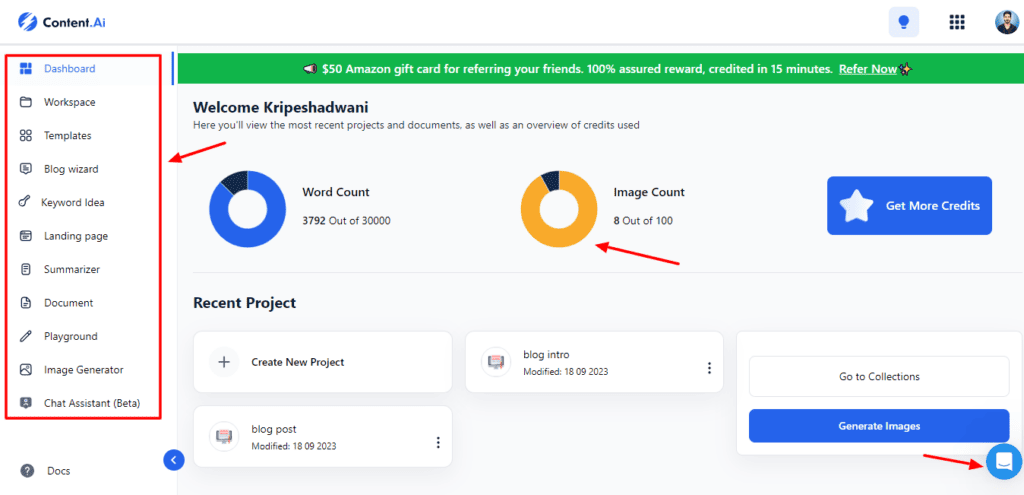
You can also view a list of your recent projects and access live chat from the bottom right corner. Overall, the interface is simplistic and easy to navigate. Beginners would find it friendly and convenient as well.
GoZen Content AI Pricing
Regular Pricing
GoZen Content AI features three paid plans on its official website. The following table presents a comparison of their pricing and features.
| Starter | Advanced | Premium | |
| Pricing | $9/month | $49/month | $99/month |
| AI Words | 10k/month | 50k/month | Unlimited |
| AI Images | 100 | 500 | 750 |
| Users | 2 | 5 | 10 |
| Blog Wizard | Unlimited | Unlimited | Unlimited |
With all the paid plans of GoZen Content AI, you get an unlimited Blog Wizard tool for generating blog posts. This is great for bloggers and content writers.
Free Plan
The free plan of GoZen Content AI gives you access to 2000 AI words and 10 AI Images per month. You can create 1 Workspace and 1 Blog with its Blog Wizard tool. This is a decent plan for testing out the features of Content AI.
Payment Methods
GoZen Content AI supports payments made through credit cards. I hope they introduce more payment methods in the future.
Refund Policy
They don’t offer a standard 30-day refund policy like other AI Writing tools. You are only refunded for the days left on your subscription. So, if you’re unsatisfied with your plan, you can return it within 30 days of purchase and get the money back for the remaining number of days.
GoZen Content AI AppSumo Deal
As of now, GoZen Content AI is also available as a lifetime deal on AppSumo. I have used their Licence Tier 1 plan for this review.
| License Tier 1 | License Tier 2 | License Tier 3 | |
| Pricing | $49 | $99 | 199 |
| AI Words | 30k/month | 60k/month | 160k/month |
| AI Images | 100 | 200 | 300 |
| Users | 1 | 5 | 10 |
| Storage | 1 GB | 2 GB | 3 GB |
The Tier 1 AppSumo plan looks super affordable. Not only are you getting 30k AI words, but also 100 AI images every month. It allows you to generate high-quality content, which makes it a value-for-money deal.
GoZen Content AI Features
1) Languages
If you wish to create multilingual content for audiences in different countries, GoZen Content AI supports 15+ languages. Apart from English, you’ll find French, Spanish, Russian, German, Arabic, Romanian, etc. However, Hindi is not yet available.
2) Use Cases
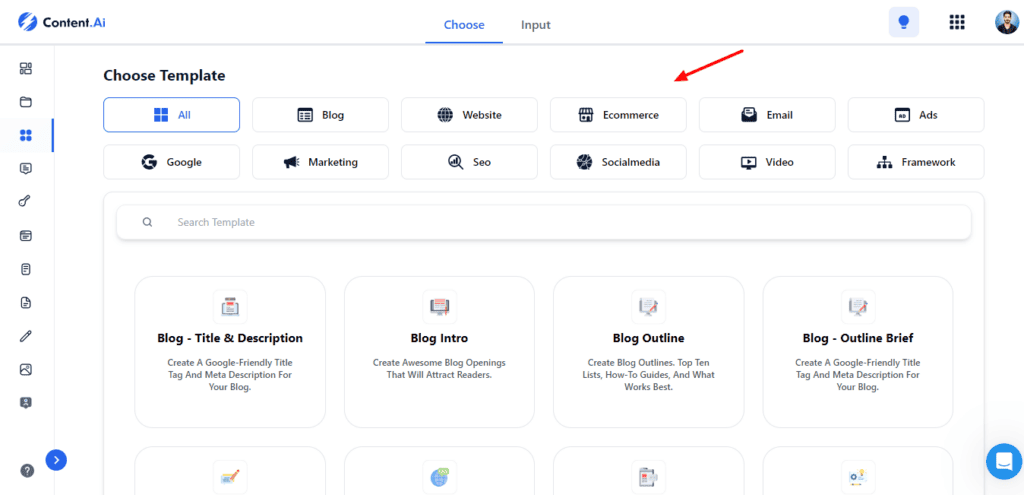
You get an extensive library of 70+ templates spanning a range of categories. These include Blogs, Websites, E-commerce, Ads, Email, Marketing, SEO, Videos, Social Media, and more.
3) Tones
In order to mold your content for different moods and occasions, you get access to 10 tones. Professional, Casual, Excited, Witty, Feminine, Grumpy, Bold, etc are all examples of tones. The only lacking aspect was an informative tone for educational content.
Getting Started with GoZen Content AI
Want to learn how to use GoZen Content AI to generate content? Well, below is a short step-by-step tutorial for you to follow. Let’s begin.
Step 1: Create a Project and Select Template
First, sign in to your GoZen Content AI account, and click on the ‘Create a New Project’ button.
Then, you need to pick a template from their list of 70+ AI use cases.
Step 2: Create a Target Audience
Then you need to set a target audience for your chosen template. Here, you’ll have to assign a name for your audience, choose a gender (male, female, or both), and the targeted age group on a slider bar.
Some examples of target audiences may be – school students, youngsters, food enthusiasts, baby boys, etc. Once the target audience is selected, choose the workspace you want to save the project in.
Step 3: Content Input Settings
Next, you need to enter your product name along with a small description and select a content tone and language.
Finally, click on the ‘Generate Content’ button. Your AI content will be displayed on the right side.
Step 4: Save or Download Content
Finally, you can either mark the generated content as a favorite or export it in the DOC or PDF formats.
GoZen Content AI Use Cases with Examples
Now, let’s dive into the various categories of templates available in GoZen Content AI. We’ll be evaluating the major ones with relevant examples.
Blogging Templates
1) Blog Intro
A crist and engaging blog intro can hook your readers and keep them reading your blog till the very end. I tried generating an introduction for my blog post on the topic “Healthy lunch ideas for food enthusiasts” using an excited tone. It produced the following results.
I really liked how it included all the inputs I mentioned in the description section. It even followed the content tone really well. Overall, the quality of the intro generated was superb.
2) Blog Title and Description
Most of us struggle with creating apt titles and descriptions for our blog posts. Let’s see if GoZen Content AI can do it! I supplied it with the topic “Graphic design tips for Canva” along with the keywords “Graphic design” and “Design tips”. These are the results.
It generated 3 title variants that were pretty decent, in my opinion. However, it didn’t generate a description paragraph for each title, which was quite disappointing.
3) Blog Outline
A well-crafted blog outline is the foundation for a successful blog post. To test this use case, I tried to create an outline for my blog titled “Diversity Amongst Types of Pasta” in a Witty tone.
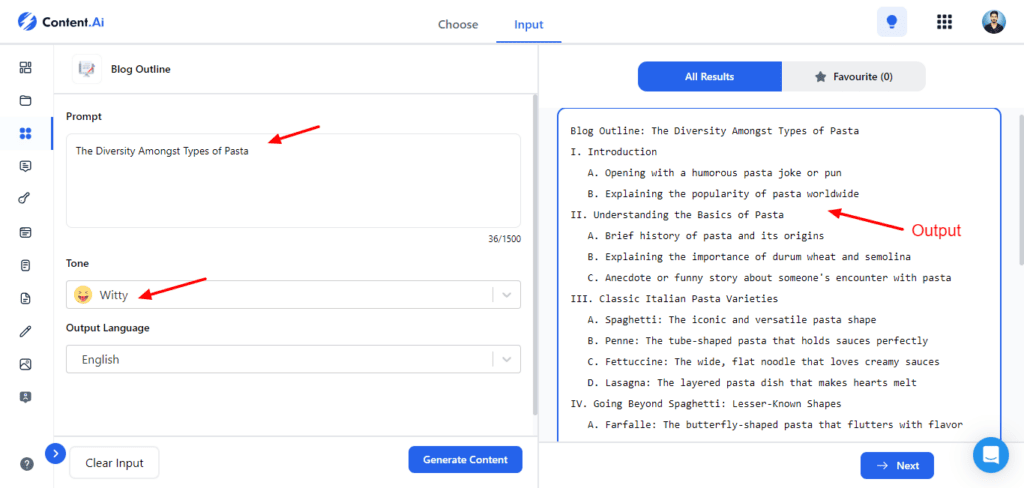
I loved the in-depth and detailed blog outline generated by this tool. You can surely use it to create structured outlines for your articles.
Website Templates
4) Paragraph Generator
The Paragraph Generator tool can quickly dish out a whole paragraph on any topic you want. To test the capability of the Paragraph Generator tool, I supplied it with the topic “How are NFTs useful” and assigned it a masculine tone.
It generated really insightful and good-quality content around the topic. You can use this tool to generate paragraphs if you’re stuck on a specific topic while writing your blog posts.
5) Feature to Benefit
Copywriters often struggle with translating the features of products into tangible benefits for the users. The Feature to Benefit tool might help! To test it, I provided it with the features of a “Fully automatic washing machine” and picked the Excited tone.
To my surprise, it perfectly understood the meaning and significance of the bullet points mentioned and crafted the benefits accordingly. I found the output impressive.
6) Perfect Headline
A good headline is enough to hook your readers and keep them reading! Here, I tried generating headlines for an imaginary cloud storage service called KP Storage using the Bold tone.
It generated 10 headlines in one go, and all of them were persuasive and catchy. If you’re designing a website, slogan, social media posts, or social media captions, this tool will come in handy for you!
7) Persuasive Bullet Points
Sometimes, you may need short and compelling bullet points describing your products. These may be for social media banners, website copy, newsletters, or something else.
So, to test this tool, I provided it with a short description of Doritos and used a dramatic tone. Let’s look at the results produced.
It offered 10 really persuasive and captivating bullet points from a 2-line description. The points align with the product seamlessly. Copywriters and product marketers will find this tool quite valuable.
Social Media Templates
8) Personal LinkedIn Post
If you’re obsessed with growing on LinkedIn, here’s a time-saving tool for you! The Personal LinkedIn Post Generator helps you craft catchy posts within a matter of seconds.
I received the following outputs when I tried to generate a post around an affiliate conference I recently attended. I used a ‘Witty’ tone for this use case.
I loved the post it produced. It was highly engaging and quickly grabbed my attention. It even included relevant emojis, which was great for audience engagement.
9) Quora Answers
Quora is one of the most underrated platforms for content marketing! However, writing content for Quora can be a little challenging. So, let’s test if GoZen’s Quora Answers tool can help us with that.
I tried generating Quora Answers for the topic “Budget travel tips for Europe” using a Casual tone. Following is the generated outcome.
I was impressed with the fact that it included everything I mentioned in the description section. Along with that, it also pitched in a few more points that made sense. Overall, it provided an insightful Quora answer.
10) Engaging Questions
If you frequently interview professionals, conduct podcasts, hold discussion sessions, etc, the Engaging Questions tool will suit you well. Following are the questions generated when I prompted it with the topic “Live-in relationships” and used a secretive tone.
I think it blended the tone pretty well within the questionnaire. The questions produced were in-depth and thought-provoking. You can certainly use it to brainstorm fresh ideas for questions.
11) Personal Bio
Most people find it really challenge to talk about themselves. This is why it’s so hard to frame a personal bio. But the Personal Bio tool may come in handy here.
To generate a personal bio, you simply need to provide it with your name, professional, hobbies, tone, and language. For example, here’s the bio it generated when I entered my personal details and used the ‘Funny’ Tone.
In my opinion, it felt like an overly exaggerated piece of content. The essence of the tone didn’t come across well in the output, either. You can try experimenting with different tones to get better results.
12) Twitter Thread
Twitter is one of the most powerful social media platforms for creating an impact! With this tool, you can create in-depth Twitter threads on any topic of your choice within seconds! All you have to do is choose a topic, celebrity, tone, and output language.
For example, these were the results when I supplied it with the topic “Best Ways to Invest Your Money”. I added ‘Ratan Tata’ as a celebrity and set the tone to ‘Witty’.
In no time, I had a very insightful thread for 8 Twitter posts. The generated content was quite appropriate and followed the word limit guidelines of Twitter as well.
Video Templates
13) YouTube Video Description
As a YouTuber, video descriptions are the life and blood of my videos. Good video descriptions result in higher conversions. So, for testing this YouTube Video Description tool, I entered the topic “How to transfer large files online for free” and used the ‘Casual’ tone.
The result produced was quite engaging. However, I found it too long for a YouTube description. I think they should define a certain word limit on their use cases as per different social platforms.
14) Video Titles
Brainstorming catchy titles for your videos can be a hassle. Why not use an AI tool to dish them out for you? To test the Video Titles template, I supplied it with the topic “How to improve communication skills”. It presented me with 10 different titles.
However, none of them seemed to be extraordinary. They were all pretty average in quality.
Ad Templates
15) Facebook Ads Headline
Facebook has a massive user base. So, if you’re serving Facebook ads, you need to ensure your headlines are extremely crisp and catchy. Let’s try doing that with the Facebook Ads Headline tool.
Here, I tried generating a Facebook Ads Description for my Lightning Blogs Blogging Course in a professional tone. Here are the results.
It produced highly engaging and compelling content. However, it only created 1 ad at a time. I think they could’ve generated 2-3 ads at a time for more convenience.
16) Google Ads Description
Similarly, I tried generating a Google Ads Description for my Lightning Blogs Blogging Course in a Professional tone. Here are the results.
It gave me a heavily detailed description. The character limit for Google ad descriptions is much lower than the content generated by this tool.
E-commerce Templates
17) AIDA Framework
AIDA is one of the most popular and impactful copywriting frameworks used by professionals. It is divided into 4 sections – Attention, Interest, Desire, and Action.
For testing this use case, I supplied it with the topic “How to set up an online business”. Following are the results.
I really liked all the sections generated by this tool. They were clear and aligned really well with the AIDA format.
18) PAS Framework
PAS is another popular copywriting section that features three sections – Problem, Agitate, and Solution. Here, I supplied it with a short description of “Bhim UPI”. Following were the results.
As you can see, the sections followed the PAS framework in the correct order. However, the content took a completely different tangent and didn’t align with the description. I think this use case can be improved.
19) Product Description
If you have an eCommerce store and want catchy descriptions for your products, try this tool! All you have to do is specify the product type, name, a short description, and content tone. Following is a product description for “Logitech Wireless Keyboard”.
I liked the refined and professional content quality offered by this tool. It’ll be extremely valuable for online store owners and social media managers.
Email Templates
20) Email Subject Lines
Most of us struggle with writing appropriate subject lines in our emails. The Email Subject Lines tool may help you with that. I tried generating subject lines for a job interview email and these were the results.
It generated 10 decent subject lines, but they were too wordy. I think they could’ve been more short and crisp. But overall, the quality of the content was good. I also hope they introduce an email reply template for more convenience.
21) Content Improver
Content Improver tool helps you rephrase any piece of content in a more refined and legible manner. To test this tool, I supplied it with a short paragraph on the importance of writing regularly.
The result produced was of really high quality. It enhanced the content I provided and elevated its language with better words and style. Overall, made the simple text more engaging for the readers.
GoZen Content AI Blog Wizard
The Blog Wizard tool simplifies the content creation process for bloggers and content writers. You can generate full-length blogs within 5 simple steps. Let’s look at the process.
Here, I’ll be generating an entire blog on the topic “Health risks of drinking coffee” with a professional tone.
Step 1: Generate Title
To begin with, you need to enter a topic for your blog along with a short description, keywords, tone, and language.
The Blog Wizard tool will generate several title and description variants where you can select the one you like.
Step 2: Generate Intro Paragraph
In this step, it generates one blog intro variant. You can edit it as per your requirements. Once you’re happy with the intro, you can move forward to the next step.
Step 3: Generate Outline
Next, it will generate an in-depth outline for your blog post. You can select the points you wish to include.
However, it doesn’t allow you to make edits to the generated topics or add new ones. You can generate a completely new outline, though.
Step 4: Generate the Entire Blog
Moving further, you can specify a word limit for every section before generating the entire blog. It generates blog posts for all the outline variants generated previously.
Step 5: Generate Conclusion
Finally, a conclusion paragraph is generated according to the content produced earlier. It automatically opens up in the Playground.
It’s a document editor where you get basic formatting options. After editing and formatting the blog post, you can save it or export it in DOC or PDF formats.
GoZen Content AI Additional Features
1) Keyword Ideas
GoZen Content AI is not just limited to AI writing. It also comes as a helping hand for your SEO needs. If you’re stuck with finding relevant keywords for your blog posts, you can use its Keyword Ideas tool for some inspiration.
All you need to do is enter a keyword along with the target country, region, city, and language. It will instantly generate a list of keyword ideas along with their average monthly searches, competition level, and competition index. This will help you create SEO-friendly content with ease.
2) Image Generator
It’s quite interesting to note that GoZen Content AI also features an AI Image Generator. To begin with this tool, you need to describe your image in as much detail as possible. If you’re struggling with ideas, click the “Surprise Me” button for some random prompts.
Next, you can select settings like:
- Medium (Chalk, Acrylics, Crayon, Ink, etc.)
- Style of Artist (Pixar, Van Gogh. Dr. Seuss, etc.)
- Style of Art (Illustration, Anime, Cartoon, Stick Figure, etc.)
- Keywords (Realistic, High-Resolution, Ambient Light, etc.)
You can also choose the number of outputs you wish to generate at a time. The AI-generated images can be downloaded as well. Overall, this tool generated impressive images. However, they were not of a very high quality or relevant in most cases.
3) Landing Page
Designing a landing page for your website can be tricky and time-consuming for beginners. So sit back and let GoZen AI take over. It has a landing page generator that will help you create a complete landing page for your website along with relevant content.
All you need to do is simply enter your company name and its short description, and select the sections you wish to generate. For example, hero section, pricing, how it works, call to action, testimony, FAQ, etc.
The above image shows the landing page I tried generating for my website “CyberClaw Technologies”. I was quite impressed with the results.
4) Summarizer
If you wish to summarize long and complex blocks of content, the Summarizer tool may help you with that. Here, you can paste a maximum of 1000 words and then choose your summary length from short to large on a slider bar.
For example, I provided it with a few paragraphs about how an AI Art Generator works.
It summarized the content well. However, it may feel incomplete if you select a very short content length. For incorporating the entire summary, you can experiment with different summary lengths.
5) Playground
The Playground is GoZen Content AI’s content editor where you can work with different frameworks. It features pre-built workflows to quickly create blogs, cold emails, Facebook ads, product review blog posts, etc.
For every template, you’ll find a structure to input your information. Below it, you’ll find various prompts that you can implement on your structure. For instance, here I tried the Product Review Blog Post framework with the product “Radiance Organic Face Wash”.
The results turned out to be pretty interesting! It also features basic formatting options and an in-built grammar and spelling checker powered by AI. So, you can create content and proofread it for accuracy all in one place!
GoZen Content AI Chrome Extension
To make content generation even more convenient for its users, GoZen Content AI also offers a Chrome extension. You simply need to enter your API key in order to activate the extension.
Upon activation, the Gozen Content AI icon will be displayed on all pages you visit. You can simply click on the icon to generate any kind of content using templates. Interestingly, it also features a chatbot where you can supply custom prompts and generate anything you need!
It works in a similar fashion as the web interface. Overall, it’s a super handy extension to create content on the go!
GoZen Content AI Customer Support
They offer customer support through live chat and a knowledge base. They have good documentation with all the necessary articles. The articles comprise helpful images and videos to help users follow instructions easily.
Their live chat support is also quick and responsive. But they can definitely make some improvements to their tech support. Overall, the support offered by GoZen Content AI is pretty good.
Who Should Use GoZen Content AI?
GoZen Content AI helps you create personalized content and images for a wide range of categories. This makes it an interesting tool for bloggers, content creators, social media managers, marketers, SEO experts, product managers, graphic designers, etc.
GoZen Content AI Pros
1) Good Interface
The user interface of GoZen Content AI is neat, modern, and well-organized. Overall, it’s friendly and easy to use for beginners.
2) Variety of Use Cases
It features 70+ AI content templates covering plenty of categories like Blog, Marketing, SEO, Video, Ads, Email, e-commerce, etc. These suffice for creating all kinds of AI content.
3) Can Generate AI Images
It also comes with an AI Image Generator that lets you generate captivating AI images in different styles. The produced images are of decent quality. With the AppSumo deal, you can create up to 100 images every month.
4) Impressive Landing Pages
You can even generate complete landing pages with multiple sections like CTA, FAQ, About Us, Pricing, Features, and more. You can customize the content as per your requirements and then export it in HTML format.
5) Good Lifetime Deal
The AppSumo lifetime deal of GoZen Content AI is pretty reasonably priced at $49. With this deal, you can generate 30k words and 100 AI images every month, which is sufficient for a beginner to a mid-level user.
GoZen Content AI Cons
1) No History Tab
You cannot view your previously generated content on GoZen Content AI. In order to save your previous content, you need to export each output as a doc file, which is inconvenient. I hope they introduce a History option soon.
2) Generates 1 Output By Default
It doesn’t allow you to choose the number of outputs you wish to generate. It generates 1 output by default, which may be quite limiting at times.
3) No Credit Consumption Warning
It doesn’t notify you about the credits consumed whenever a use case is executed. The remaining word count can be checked from the dashboard.
Instead, they should display the credits consumed right below each output generated. This would be more convenient.
GoZen Content AI Alternatives
1) WordHero vs GoZen Content AI
WordHero is a GPT-powered AI writing platform that offers 65+ use cases, swift speeds, a variety of tones, powerful long-form content, and good-quality refined outputs, just like GoZen Content AI.
However, unlike GoZen AI, it features 100+ languages and supports unlimited content generation on its AppSumo deal. You can get its AppSumo Lifetime deal for $89 as of now.
2) Writecream vs GoZen Content AI
Writecream is another GPT-3-powered AI writing assistant, which is great for generating product and marketing content. Similar to GoZen Content AI, you’ll find a powerful long-form editor and an affordable lifetime deal on Writecream.
But unlike GoZen AI, the output quality and interface of Writecream is pretty average. Their social media and blogging tools also need some improvements. But it’s a value-for-money tool for bloggers, copywriters, and marketing professionals.
You can check out its lifetime deal available on AppSumo for $59.
Testing Parameters
For testing GoZen Content AI, I purchased its License Tier 1 on AppSumo for $49. This plan gives you 30k AI words and 100 AI images every month. For testing this AI writer, I supplied its major use cases with relevant input prompts from the general and technical categories.
Finally, I evaluated the quality of the generated outputs against the other AI tools. This is how I conducted a thorough testing of GoZen Content AI for this article.
Why Should You Trust Me?
I’ve been extensively testing paid and free AI content writing tools since the last year. I have reviewed popular AI writers, including Jasper, Rytr, WriteSonic, CopyAI, WordHero, etc., and still have active plans for each of these services.
Using, testing, and reviewing dozens of AI writers has given me enough knowledge and expertise to compare their features and recommend the best one for your requirements.
Conclusion
GoZen Content AI is a feature-rich AI writing and image generation tool that features a responsive UI, multiple use cases, and high-quality outputs. Apart from AI writing, it also features additional tools for generating AI images, landing pages, keyword ideas, and more.
However, they still need to work on integrating options for viewing history, credit consumption, selecting output count, etc. Overall, if your work revolves around AI content and images, you shouldn’t miss its AppSumo lifetime deal priced at merely $49.
Anyway, have you used any AI writer or AI art generator before? How was your experience with it? Which features of GoZen Content AI did you find the most useful for your workflow? Let me know in the comments section below. This is Kripesh signing off. Cheers, and keep learning! 🙂
FAQs
1) What is the AppSumo Deal of GoZen Content AI?
The AppSumo deal of GoZen Content AI is available for $49, where you can generate 30k AI words/month and 100 AI images/month.
2) Does GoZen Content AI have a free plan?
Yes, the free plan of GoZen Content AI offers you 2000 AI words and 10 AI images every month.
3) What are the payment methods supported by GoZen Content AI?
It only accepts payments made through credit cards as of now. I hope they introduce more convenient payment methods like UPI in the future.
4) Which AI model does GoZen Content AI use?
It works on the GPT 3.5 Turbo model, along with its own AI technology.